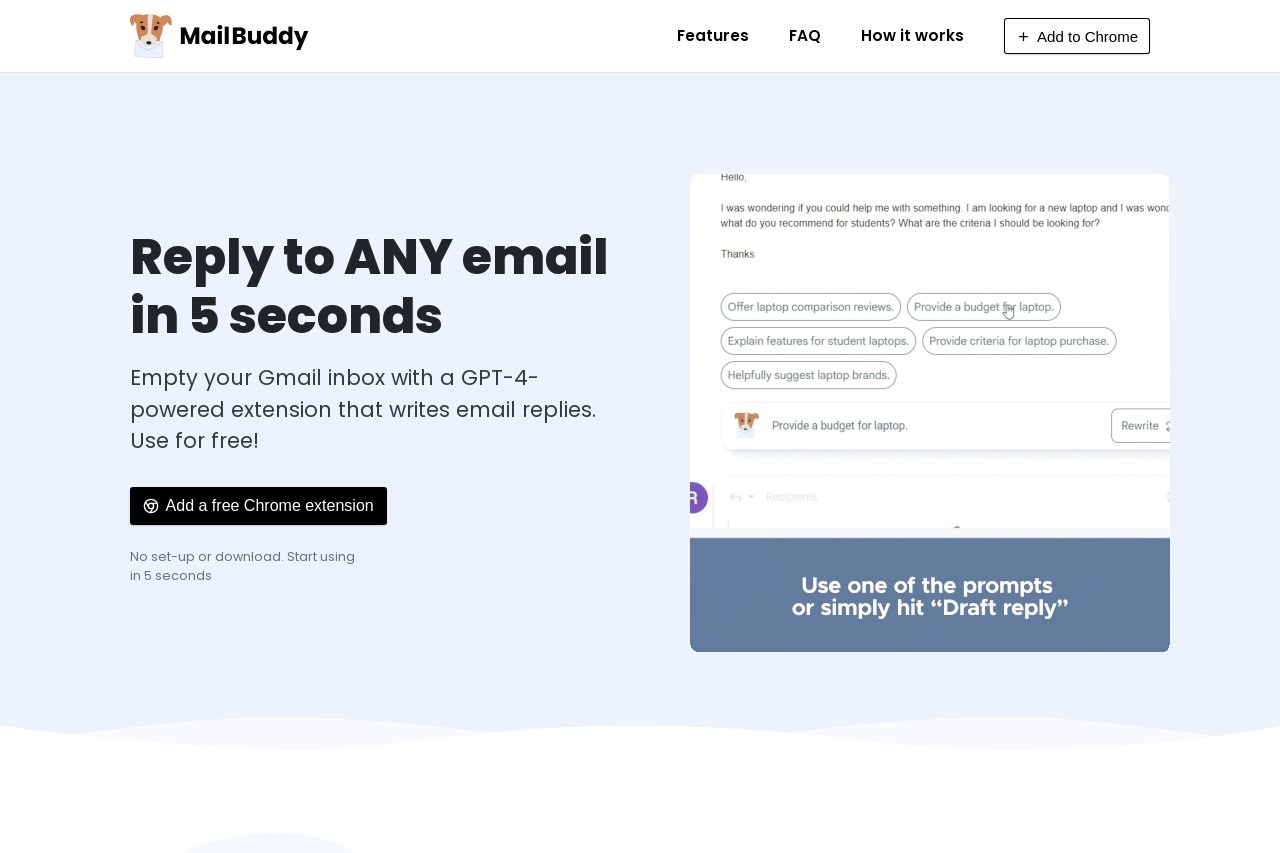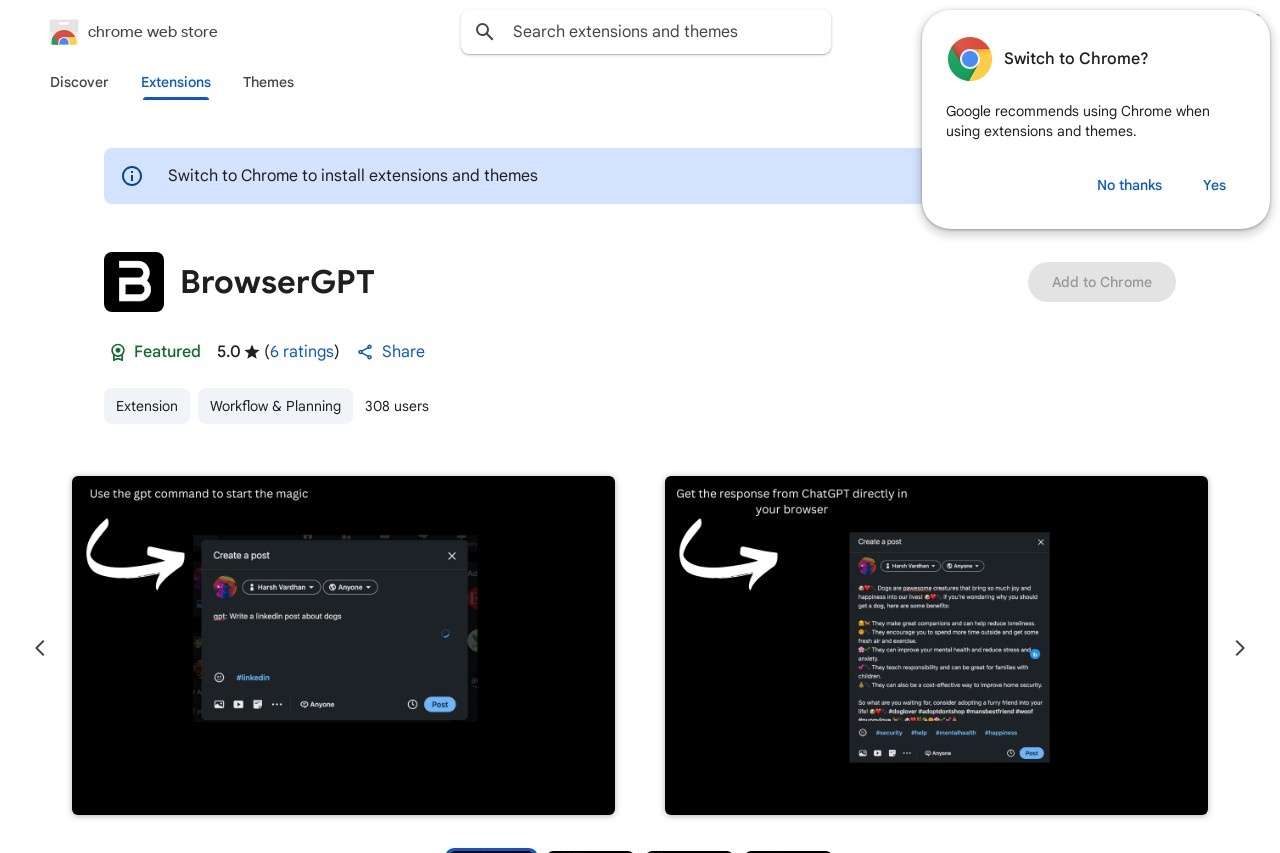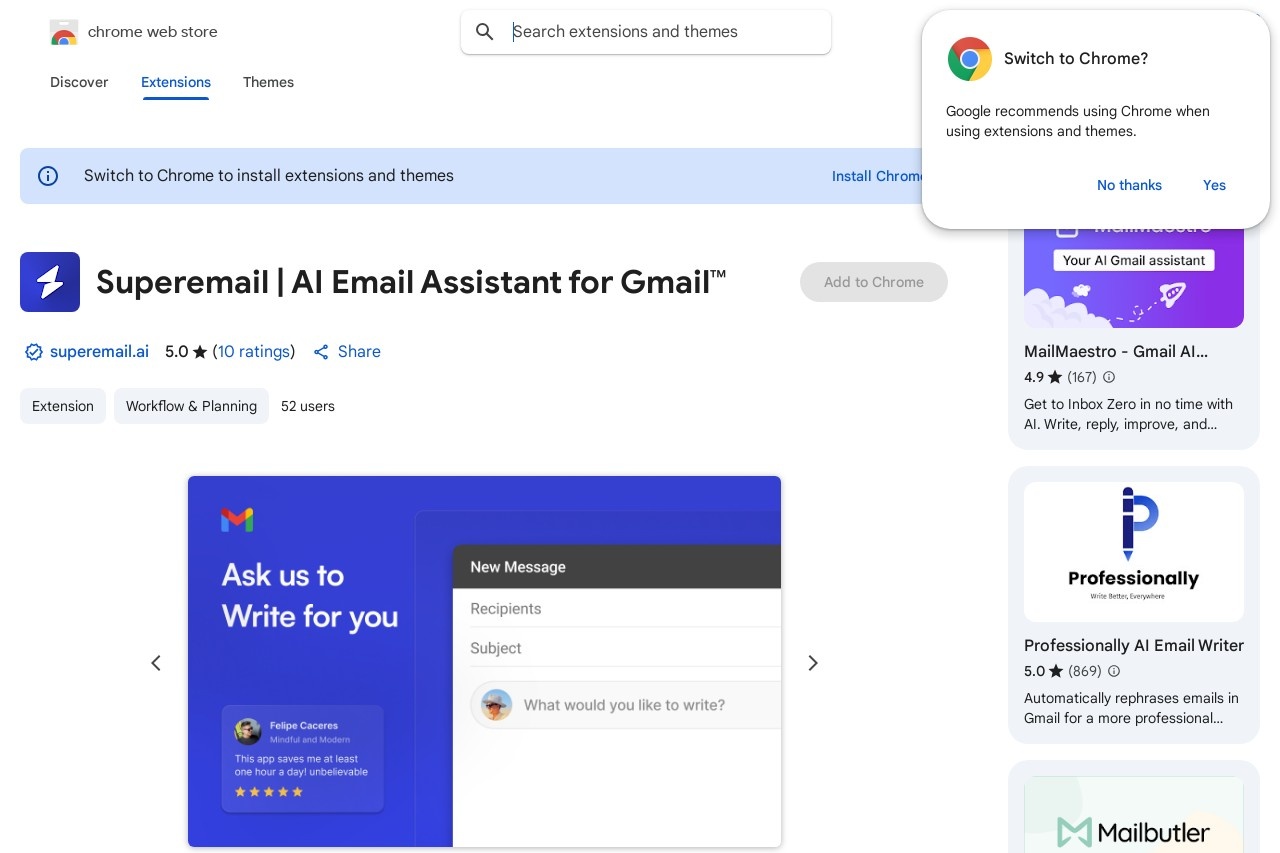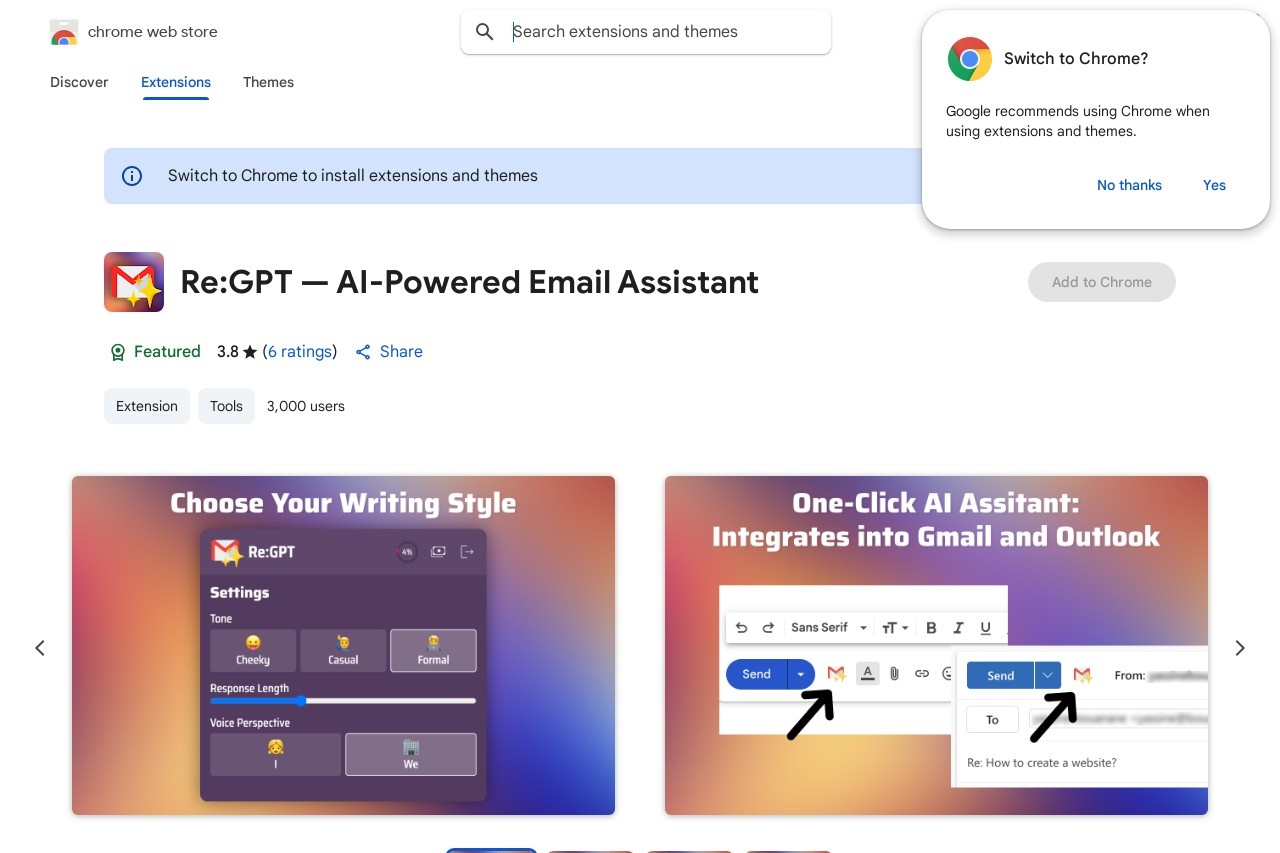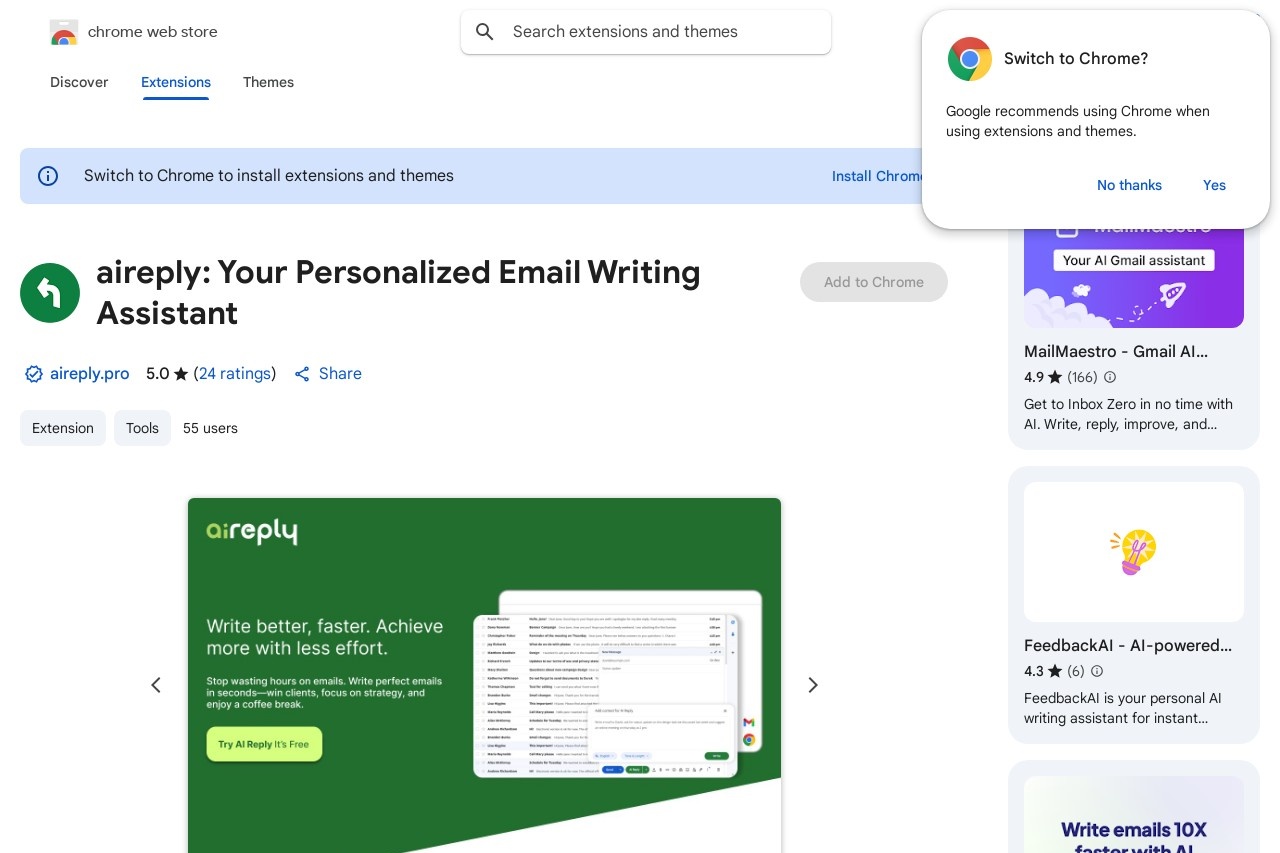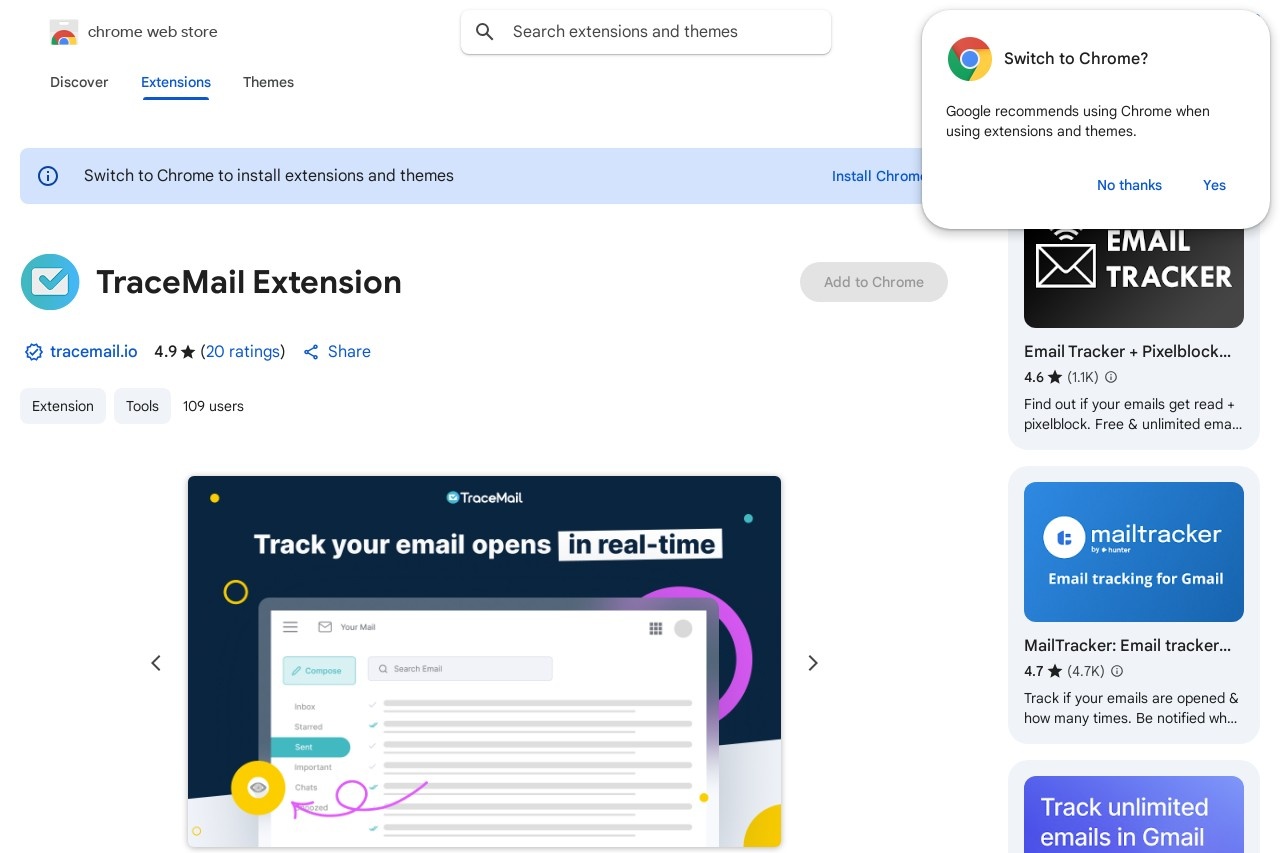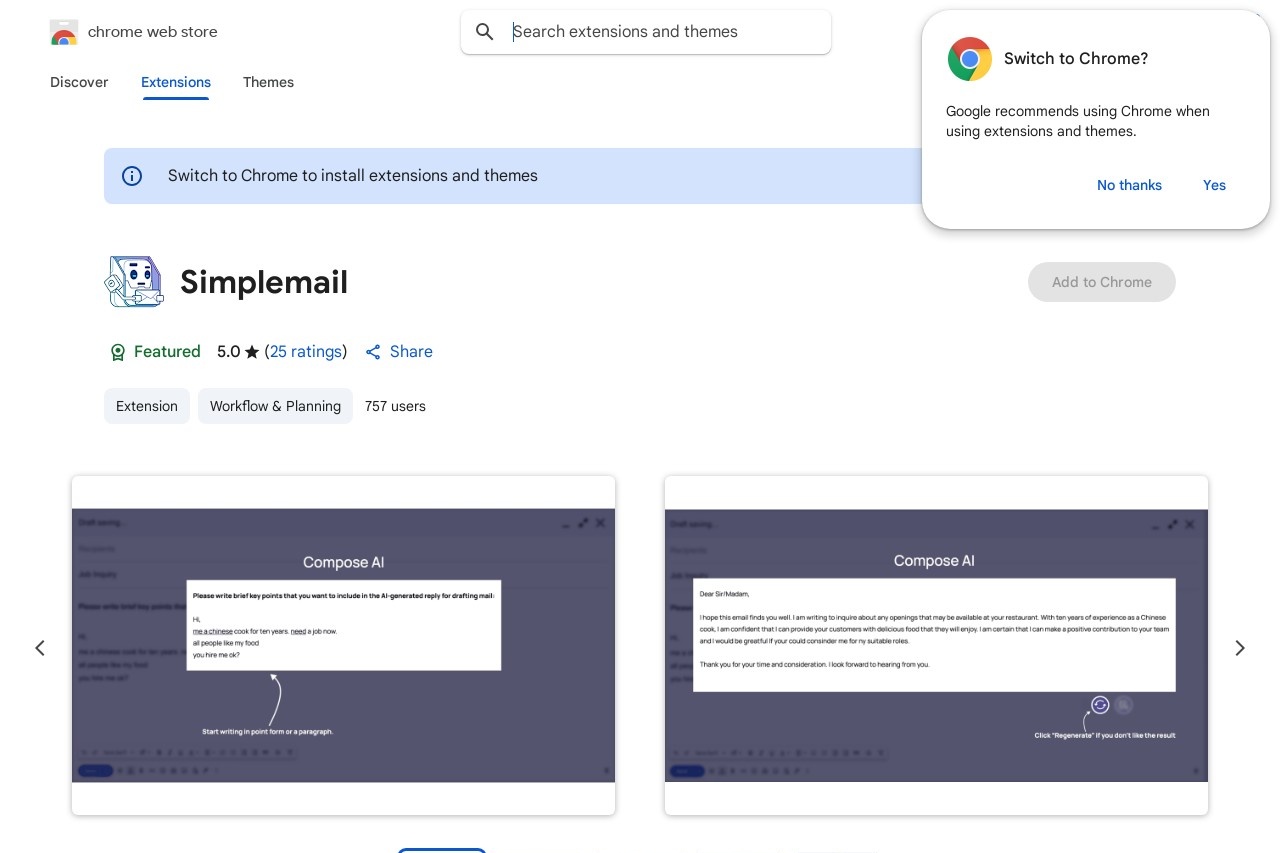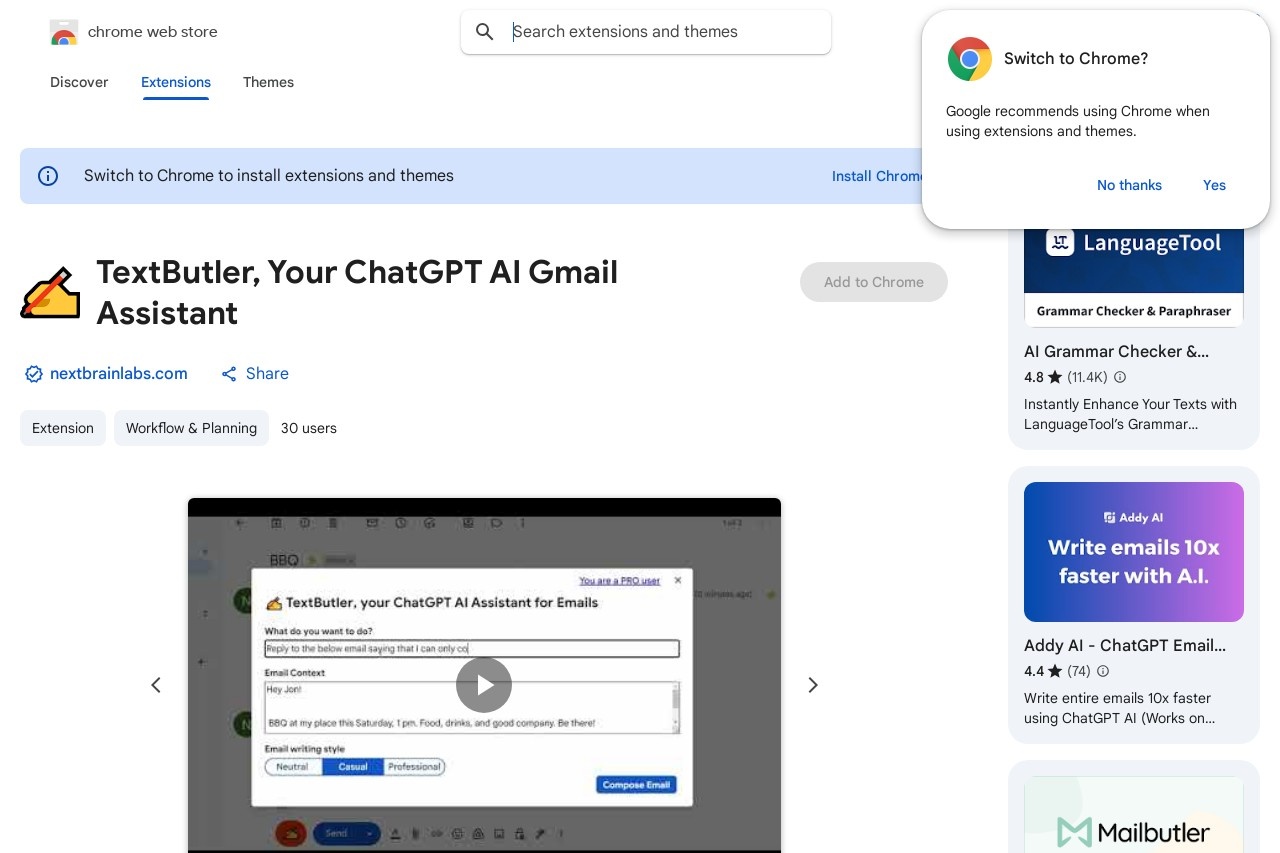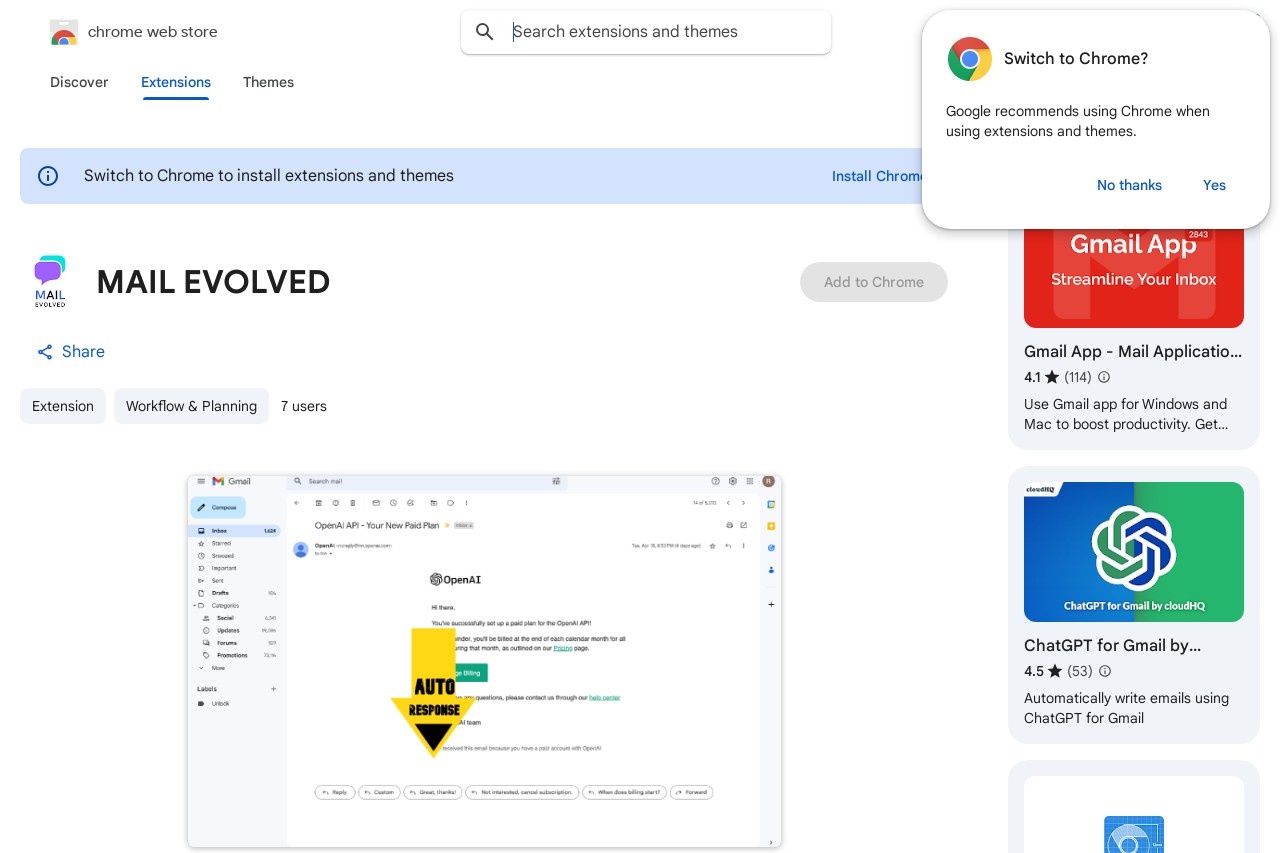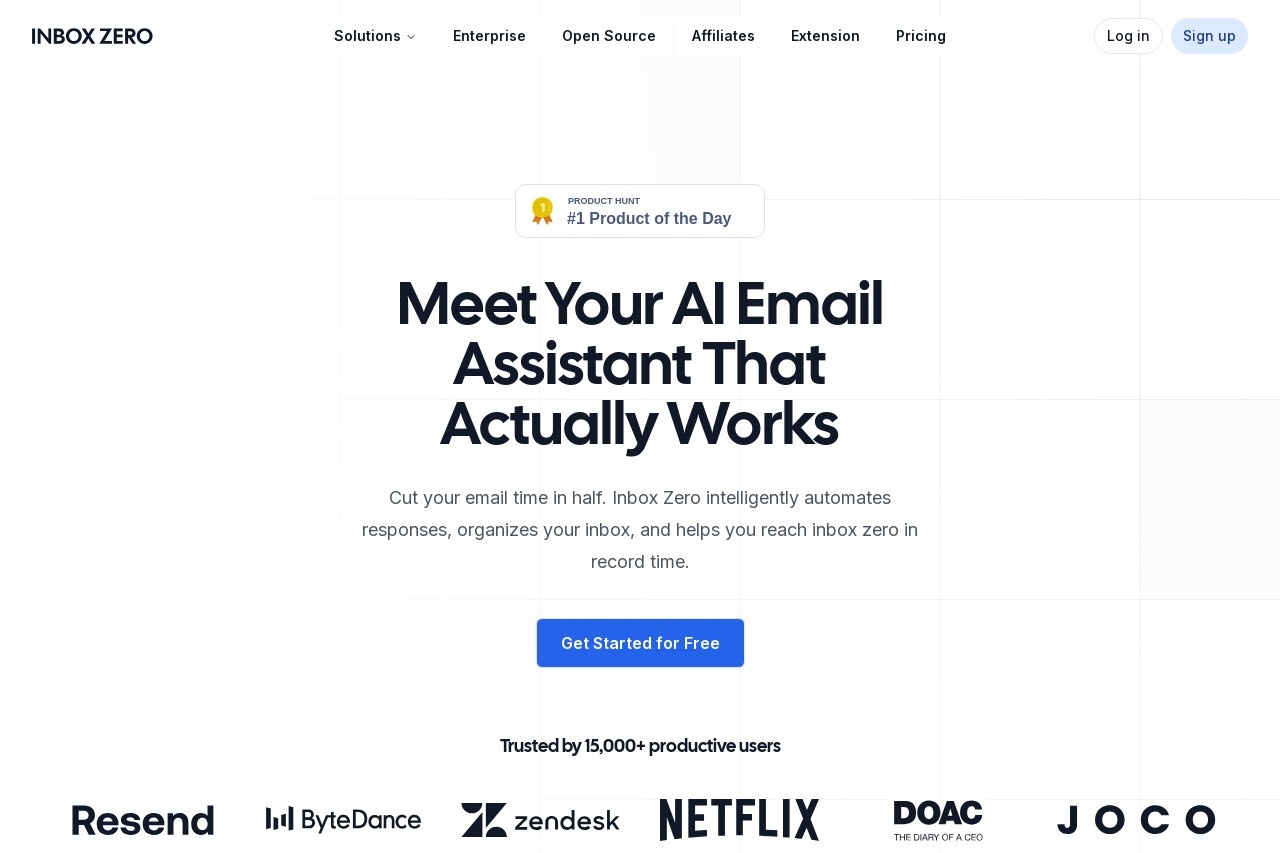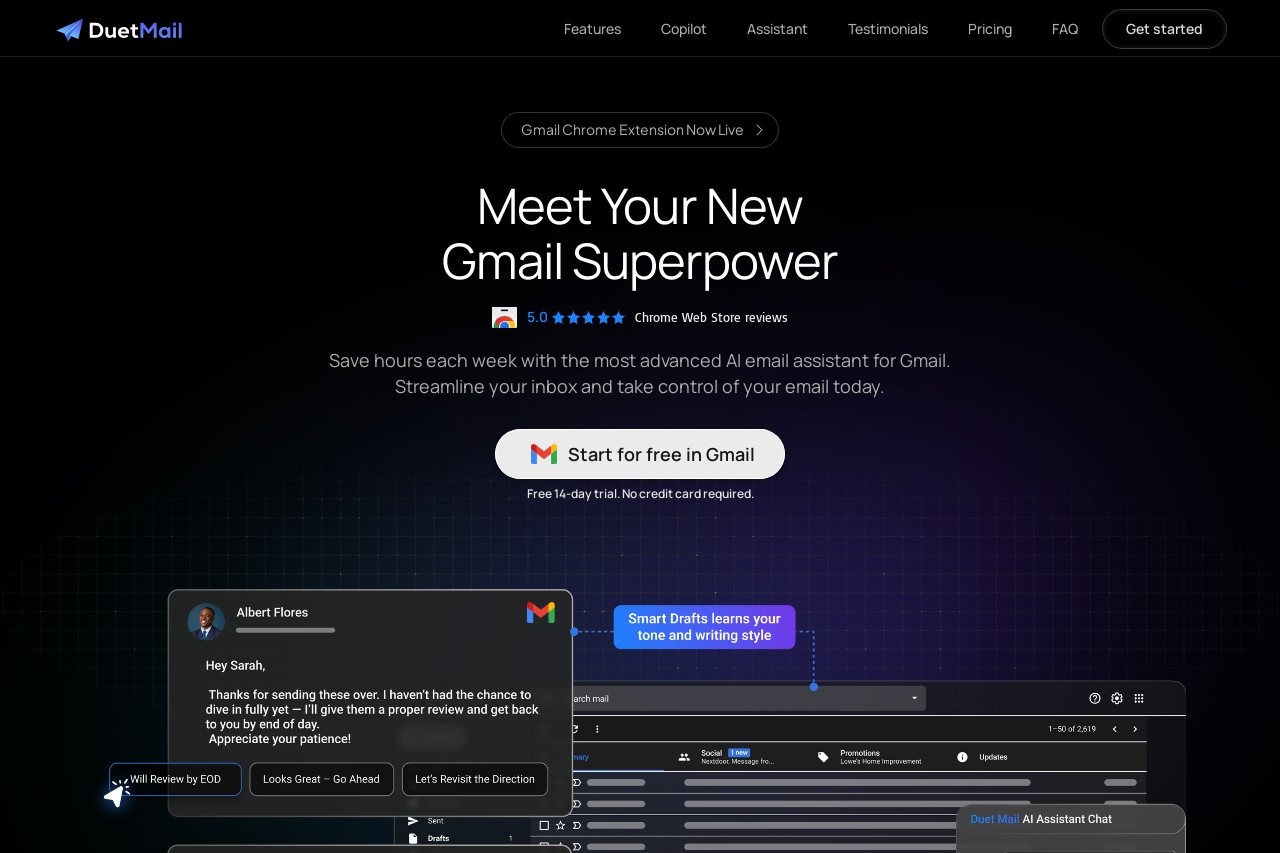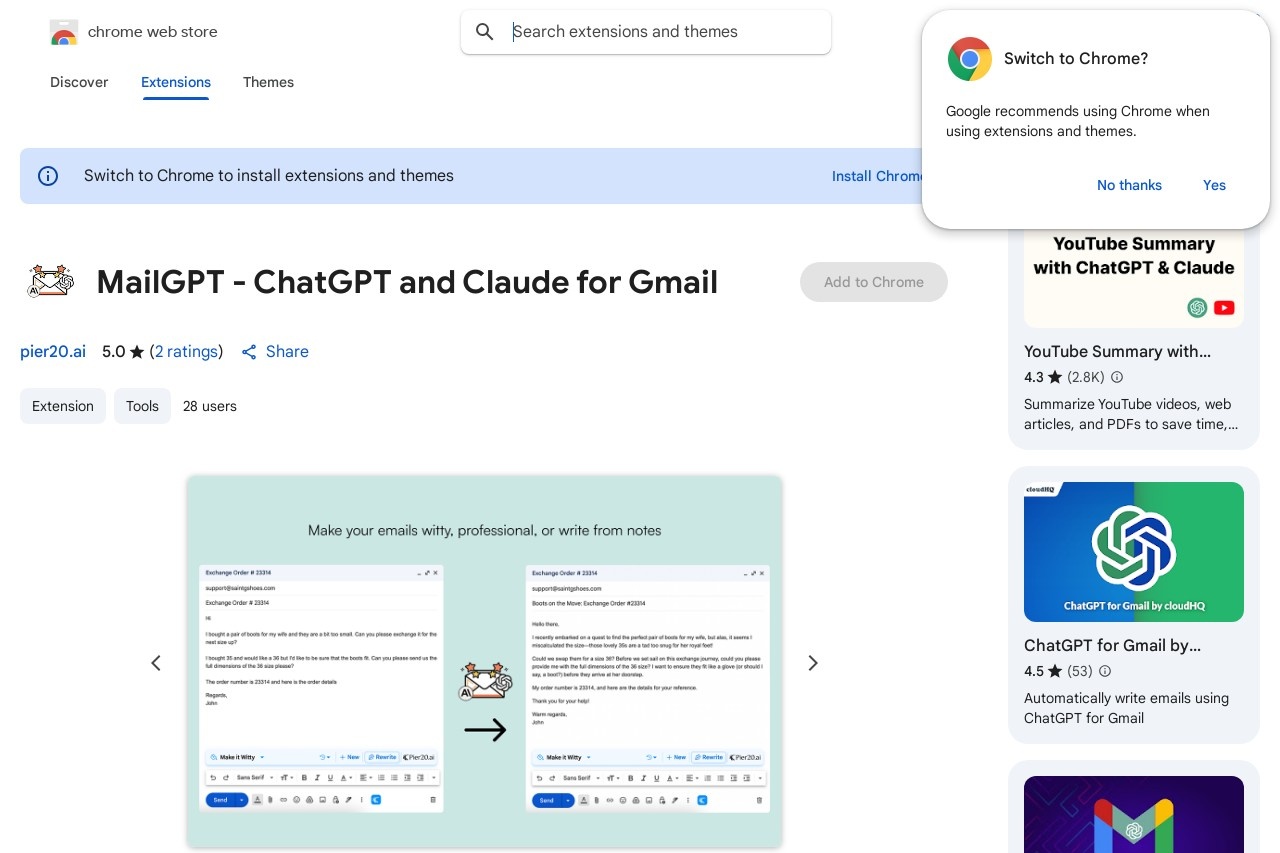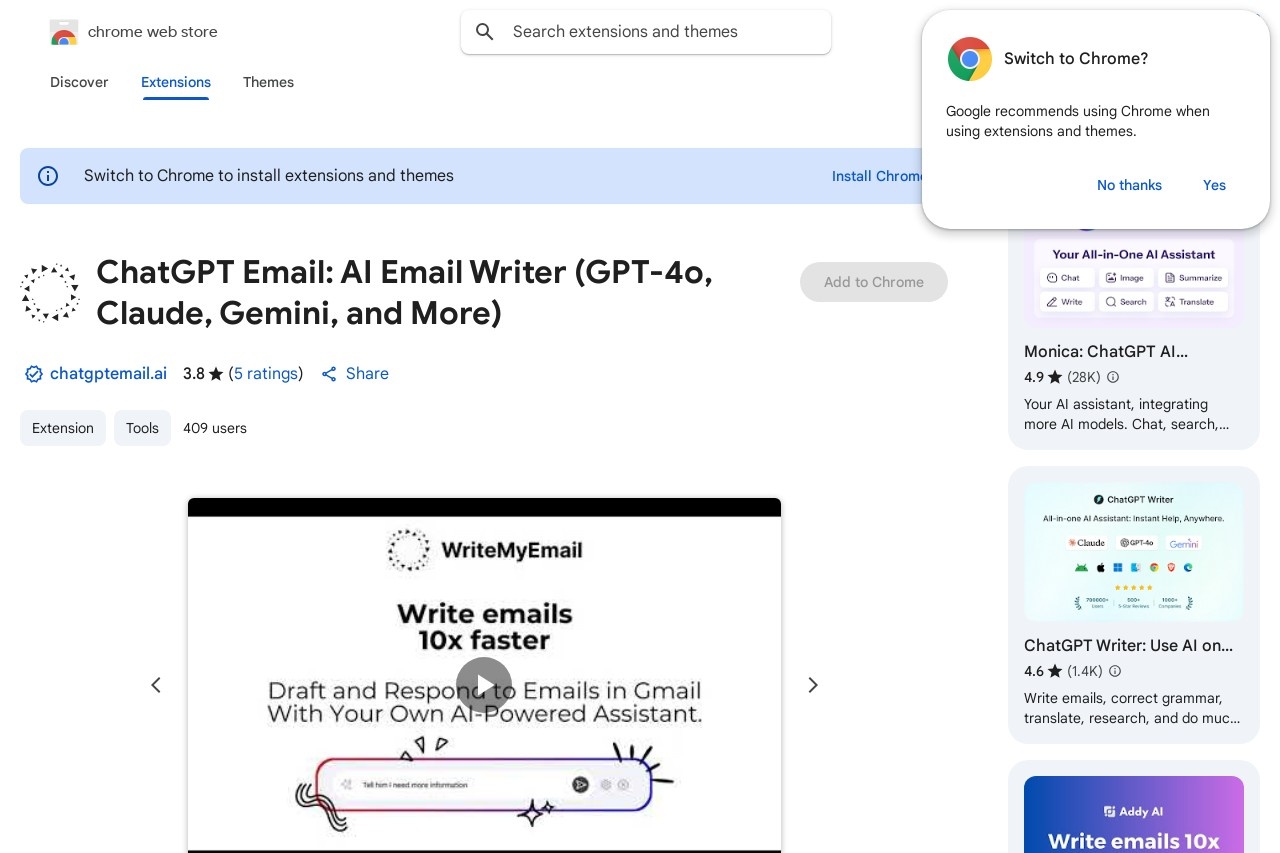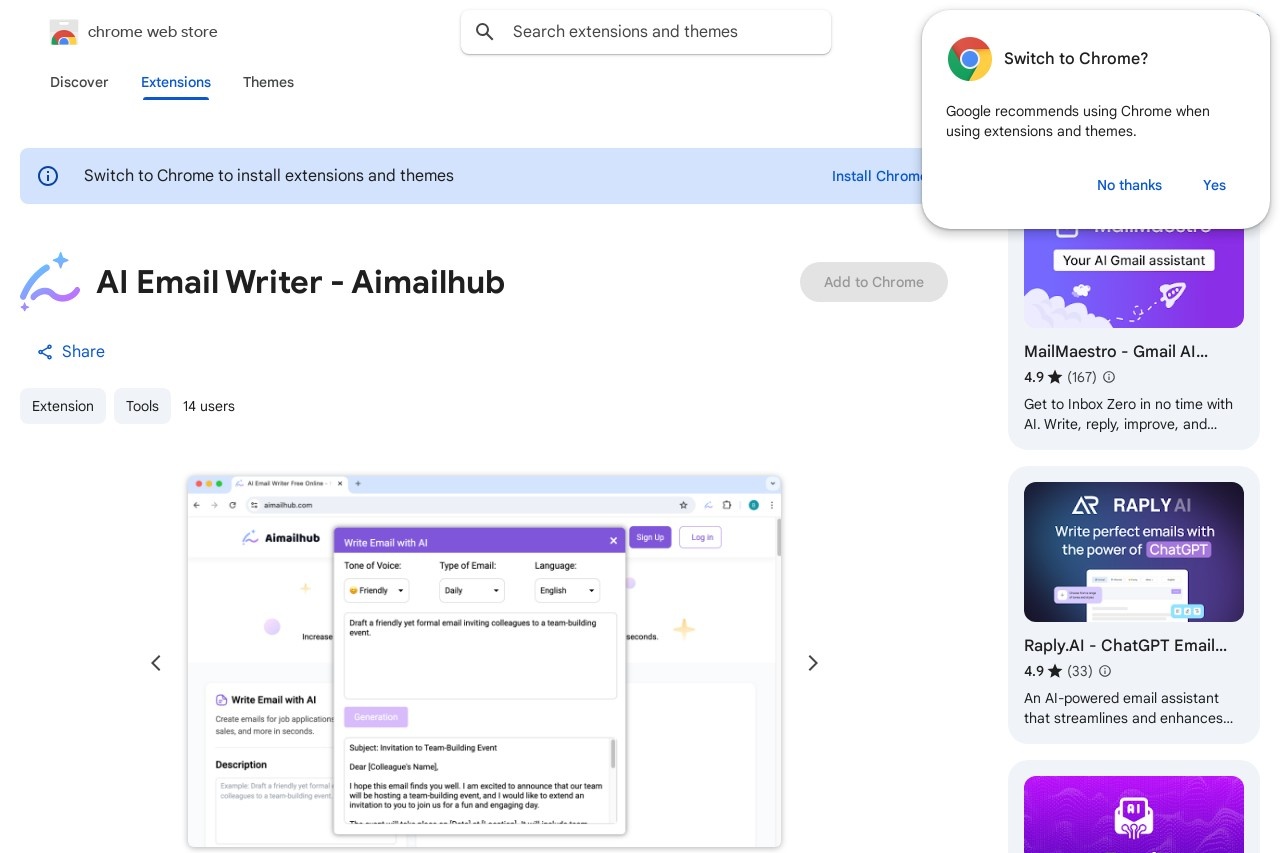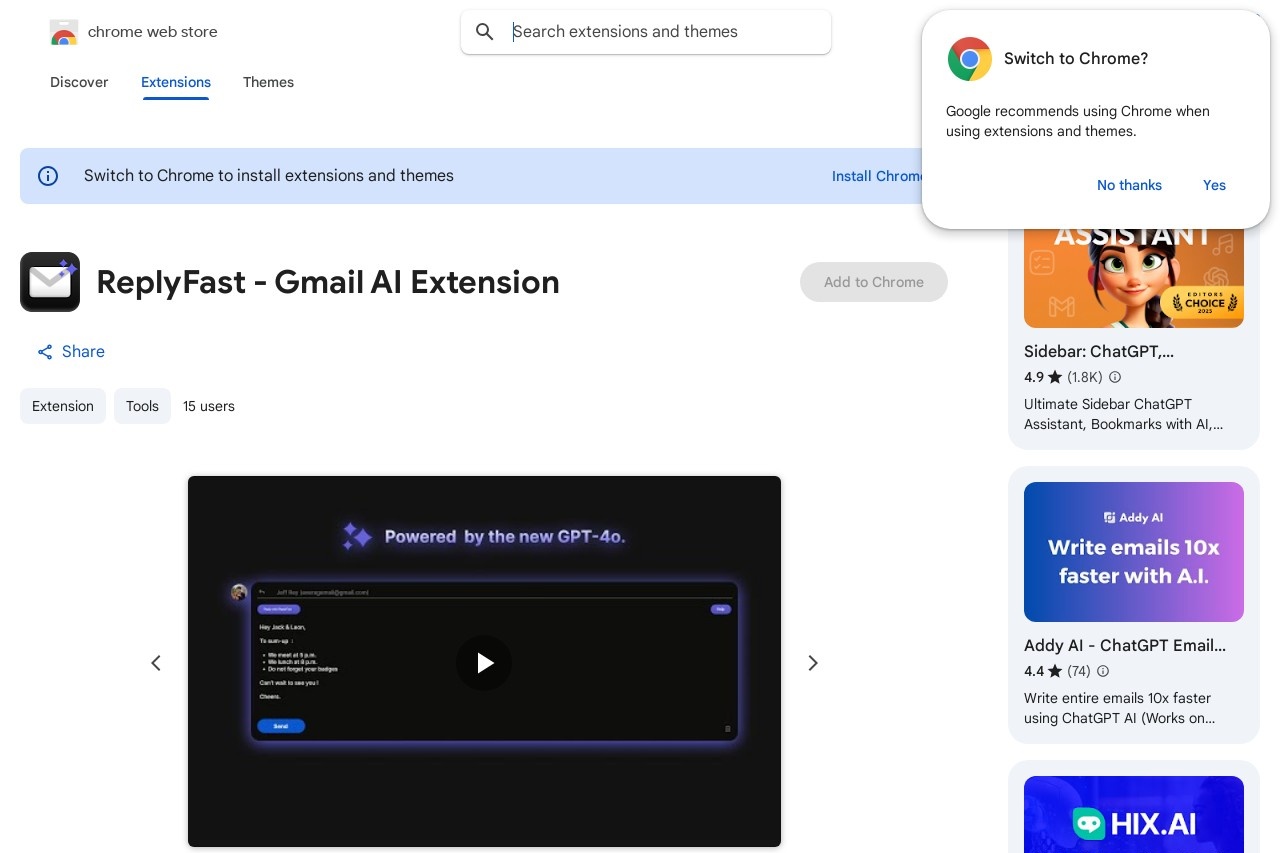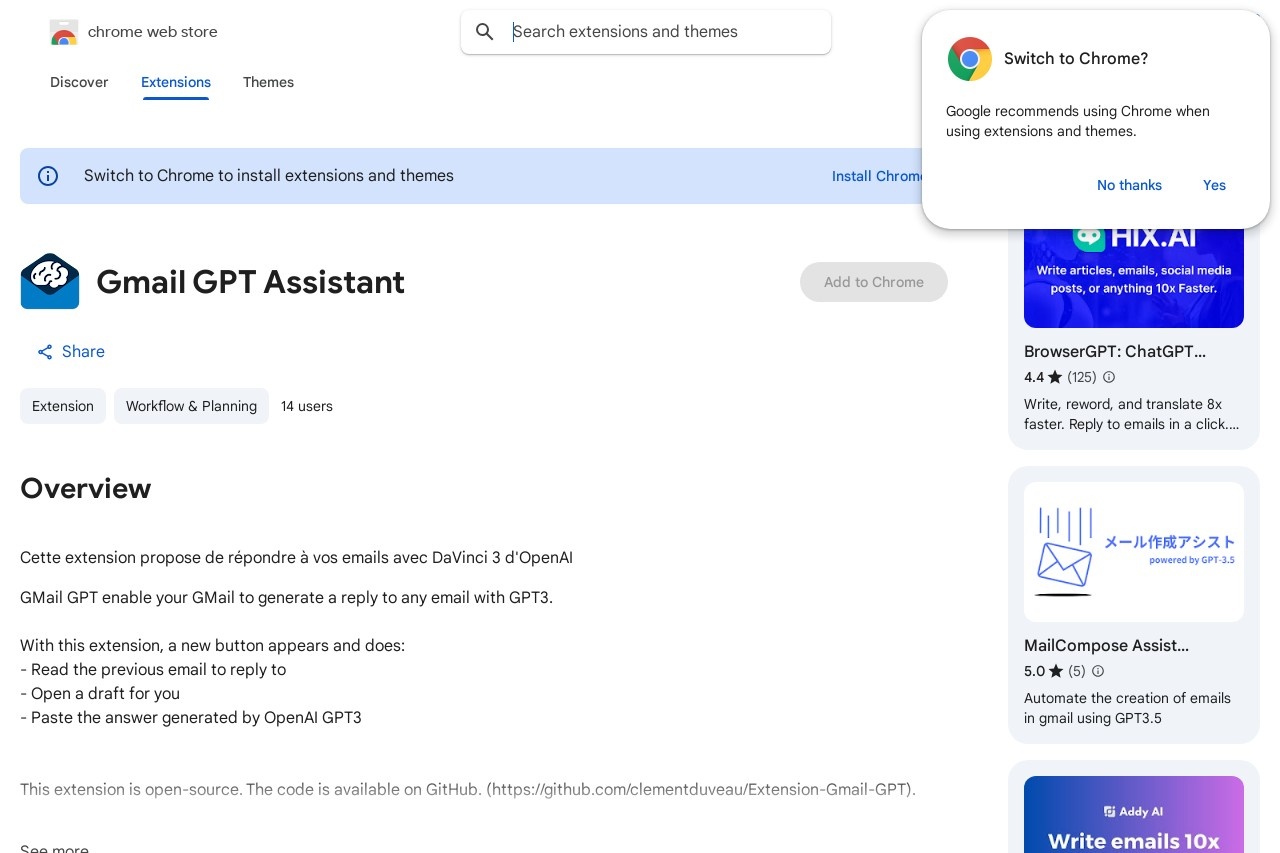
This extension uses OpenAI's DaVinci 3 to respond to your emails.
Gmail GPT Assistant
Gmail GPT Assistant: Your AI Email Writing Partner
In today's fast-paced digital world, managing emails efficiently is crucial for productivity. The Gmail GPT Assistant is a powerful browser extension designed to streamline your email communication using advanced AI technology.
How It Works
This innovative tool integrates directly with your Gmail interface and utilizes OpenAI's sophisticated DaVinci 3 model to:
- Generate thoughtful responses to incoming emails
- Help draft new messages with appropriate tone and content
- Provide suggestions for improving your email clarity
- Offer multiple response options for different situations
Key Features
The Gmail GPT Assistant stands out with these valuable capabilities:
- Context-aware responses: The AI understands your email threads and maintains conversation context
- Tone adjustment: Easily switch between professional, friendly, or casual writing styles
- Time-saving templates: Quickly generate common email types like meeting requests or follow-ups
- Language support: Works with multiple languages for global communication
Privacy and Security
Your data security is our priority. The extension processes emails only when activated and doesn't store your communications. All interactions with OpenAI's servers are encrypted, ensuring your information remains protected.
Getting Started
Installing the Gmail GPT Assistant takes just minutes:
- Add the extension from the Chrome Web Store
- Connect your OpenAI API key (instructions provided)
- Start using the assistant button that appears in your Gmail compose window
Whether you're handling customer inquiries, coordinating with colleagues, or managing personal communications, the Gmail GPT Assistant helps you write better emails faster, letting you focus on what matters most in your work and life.