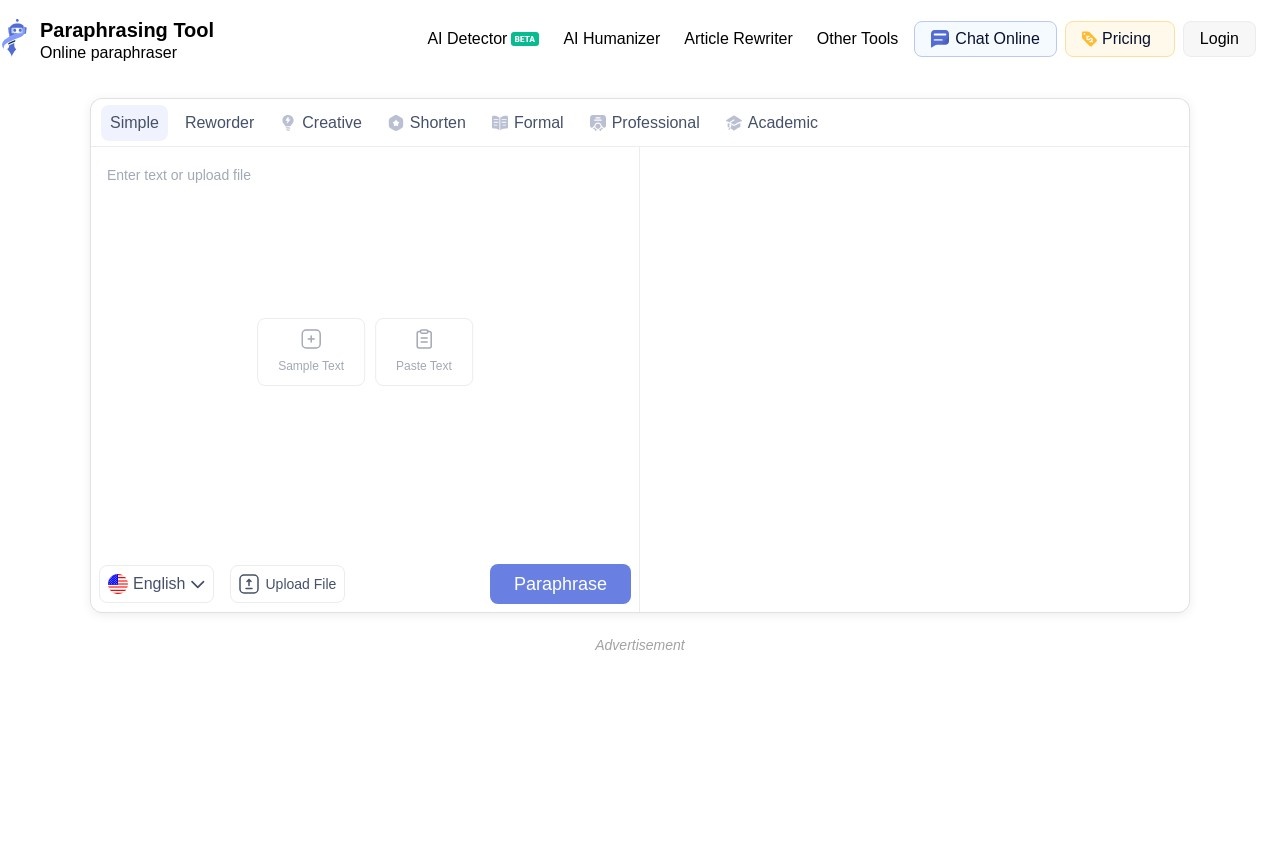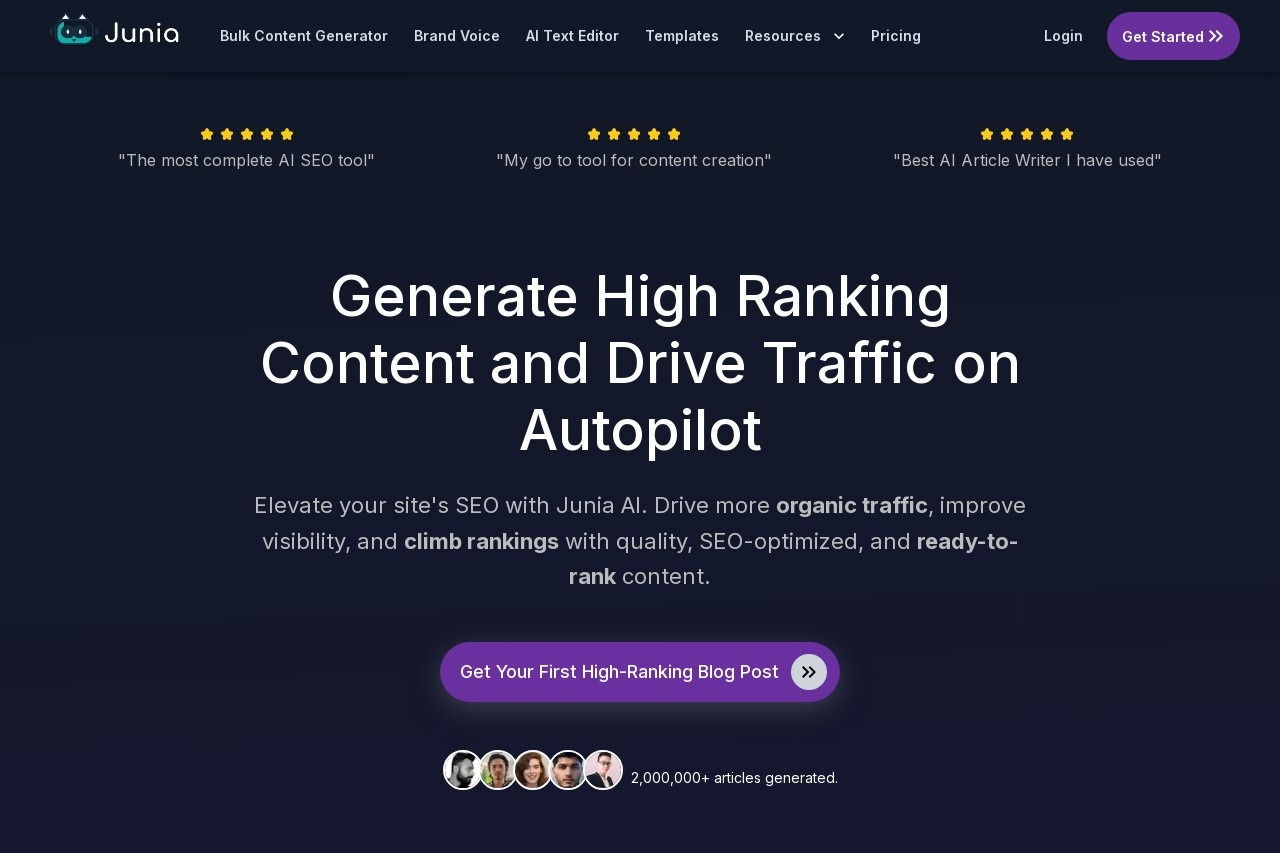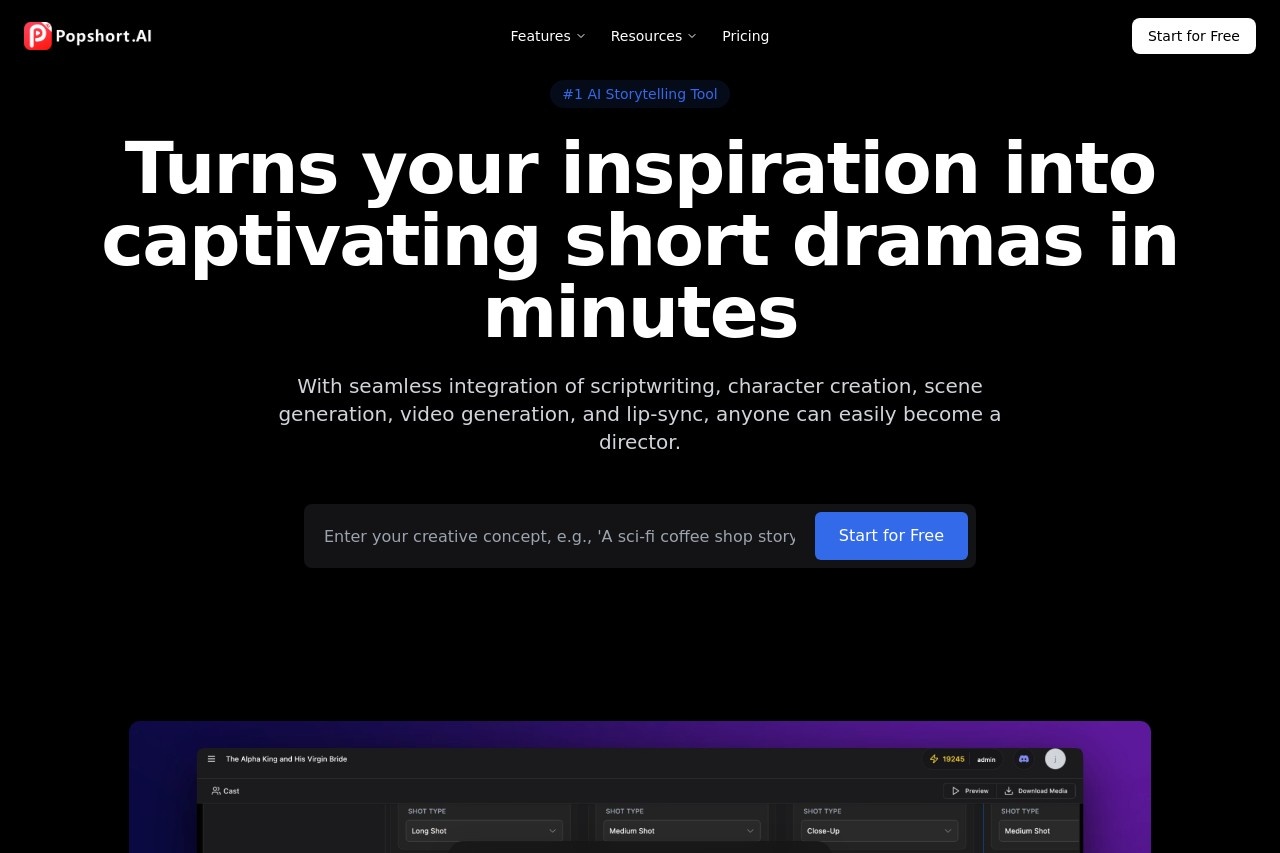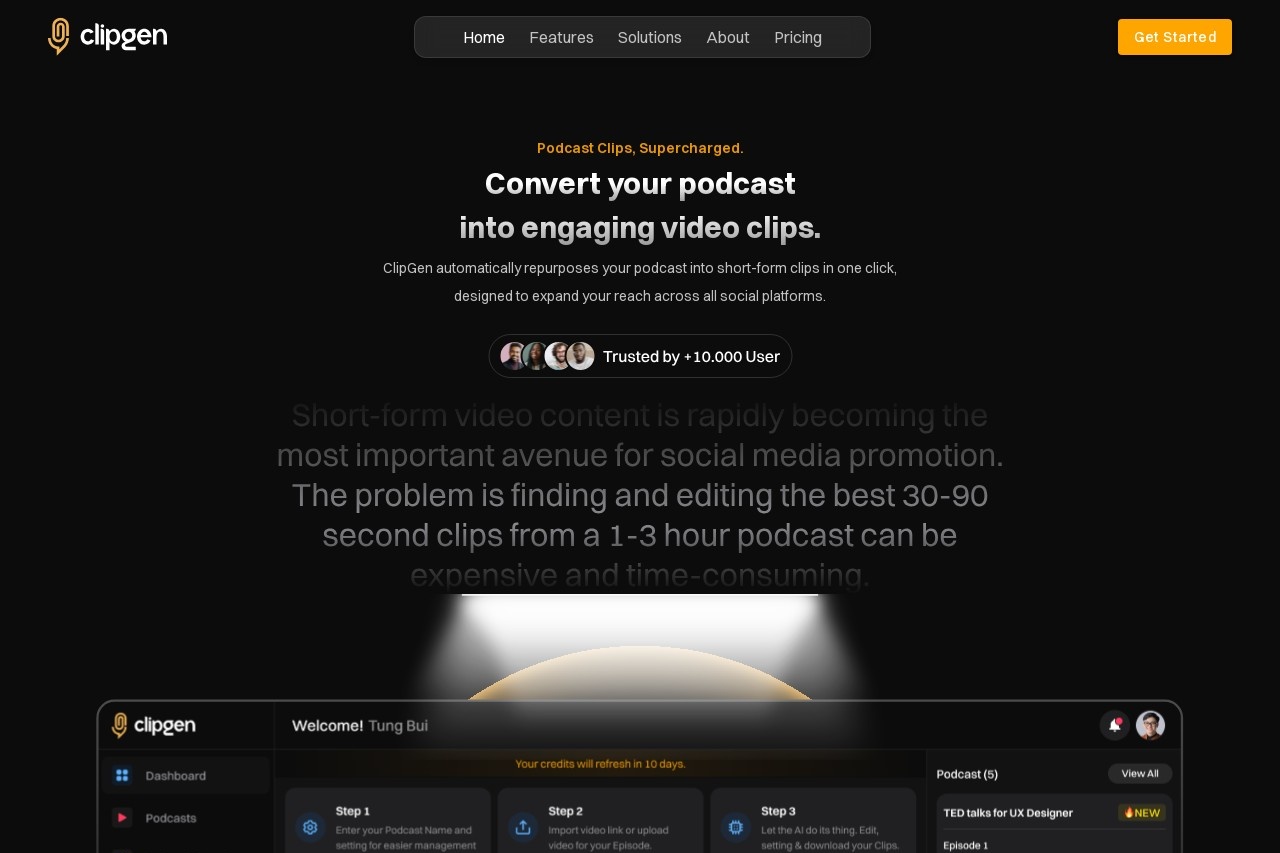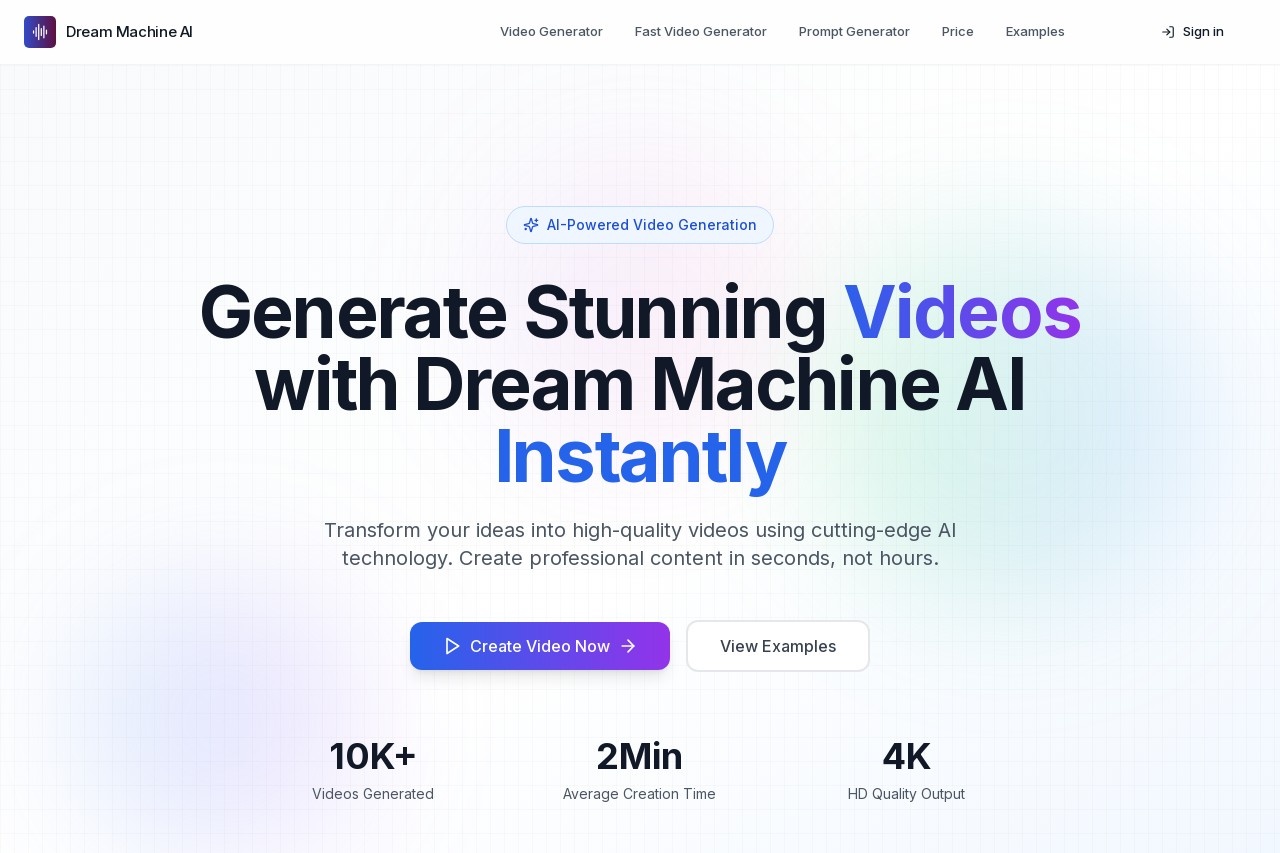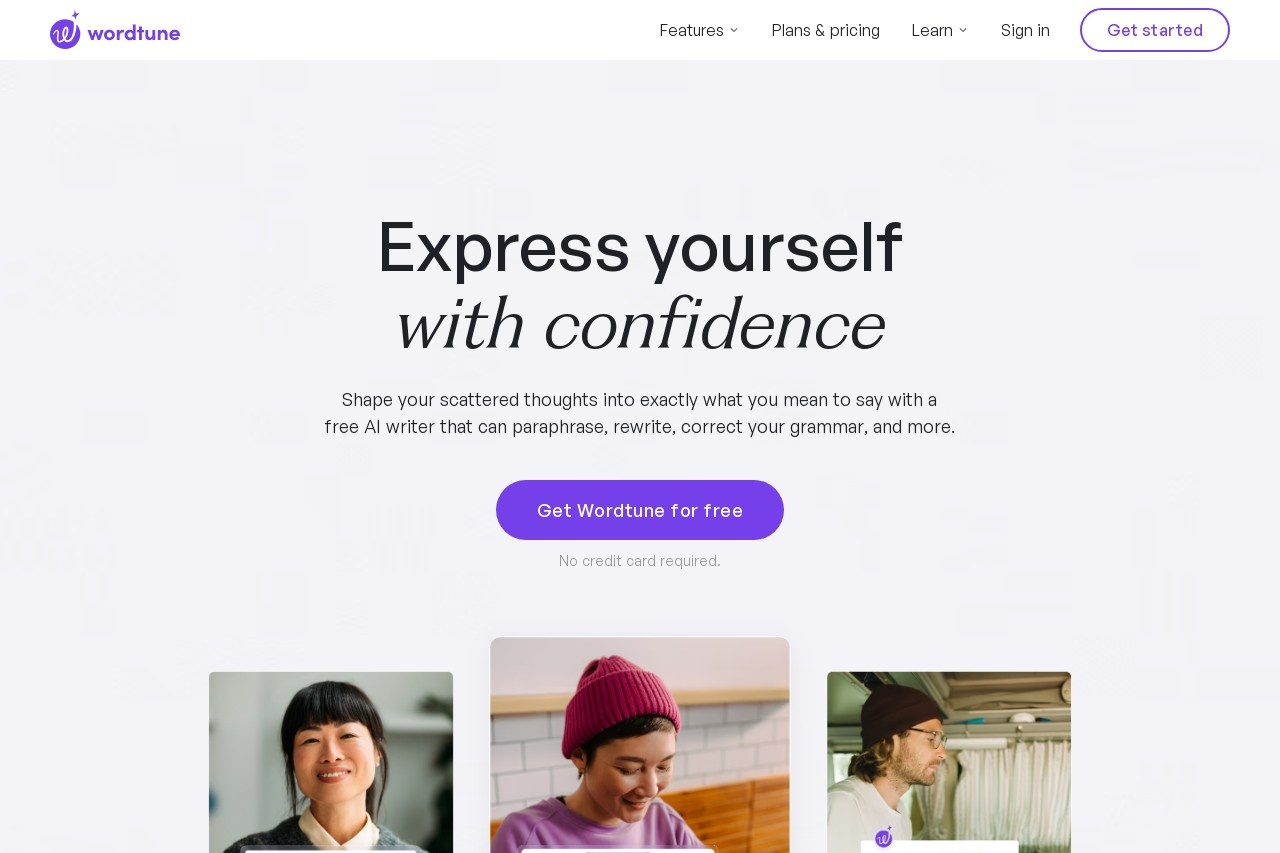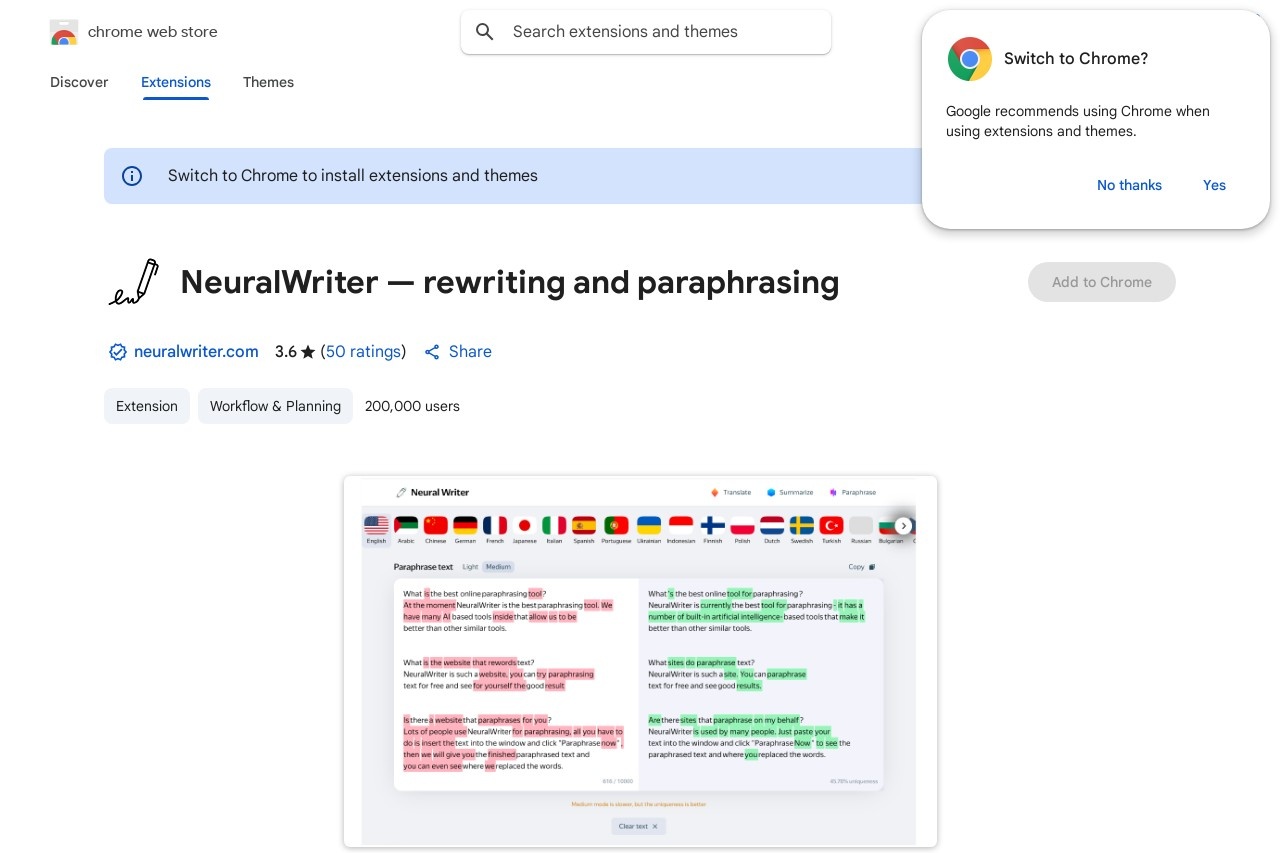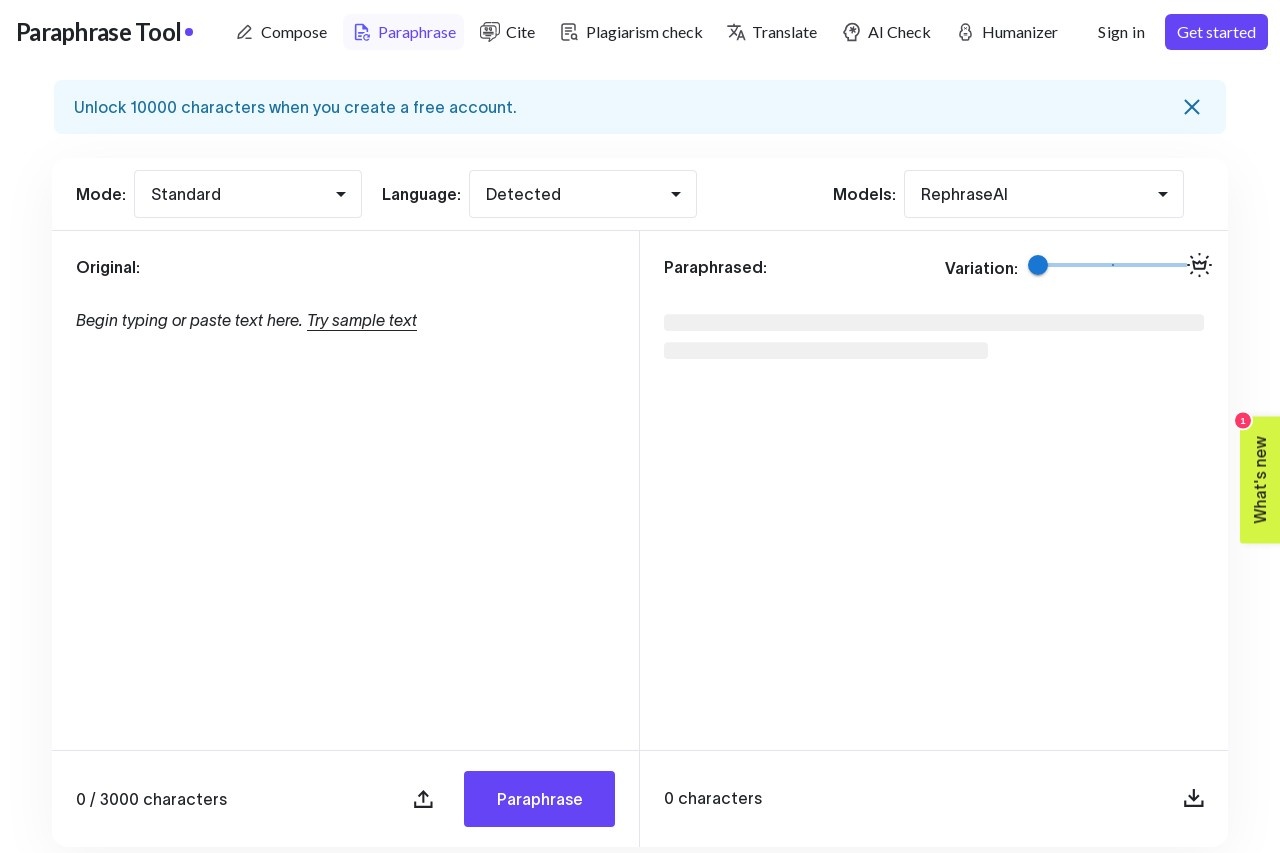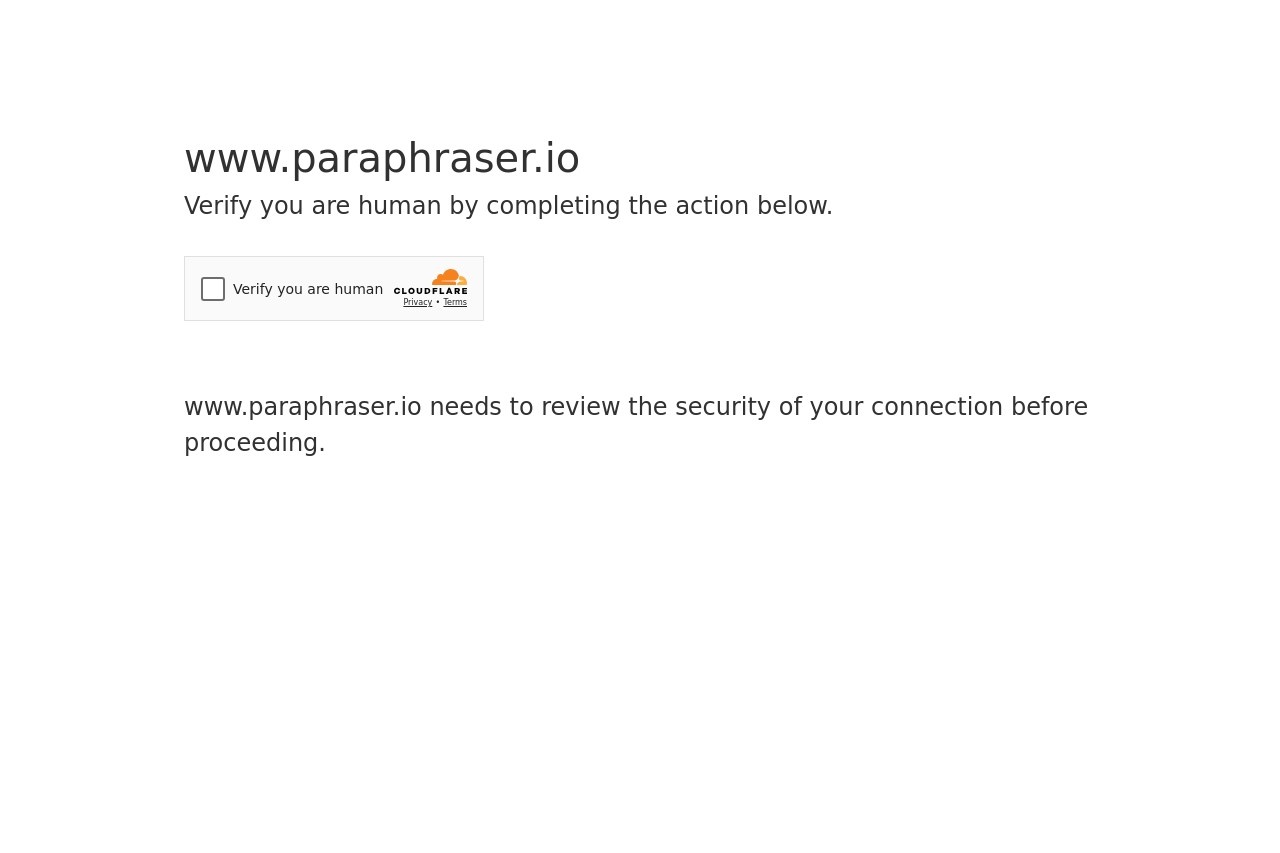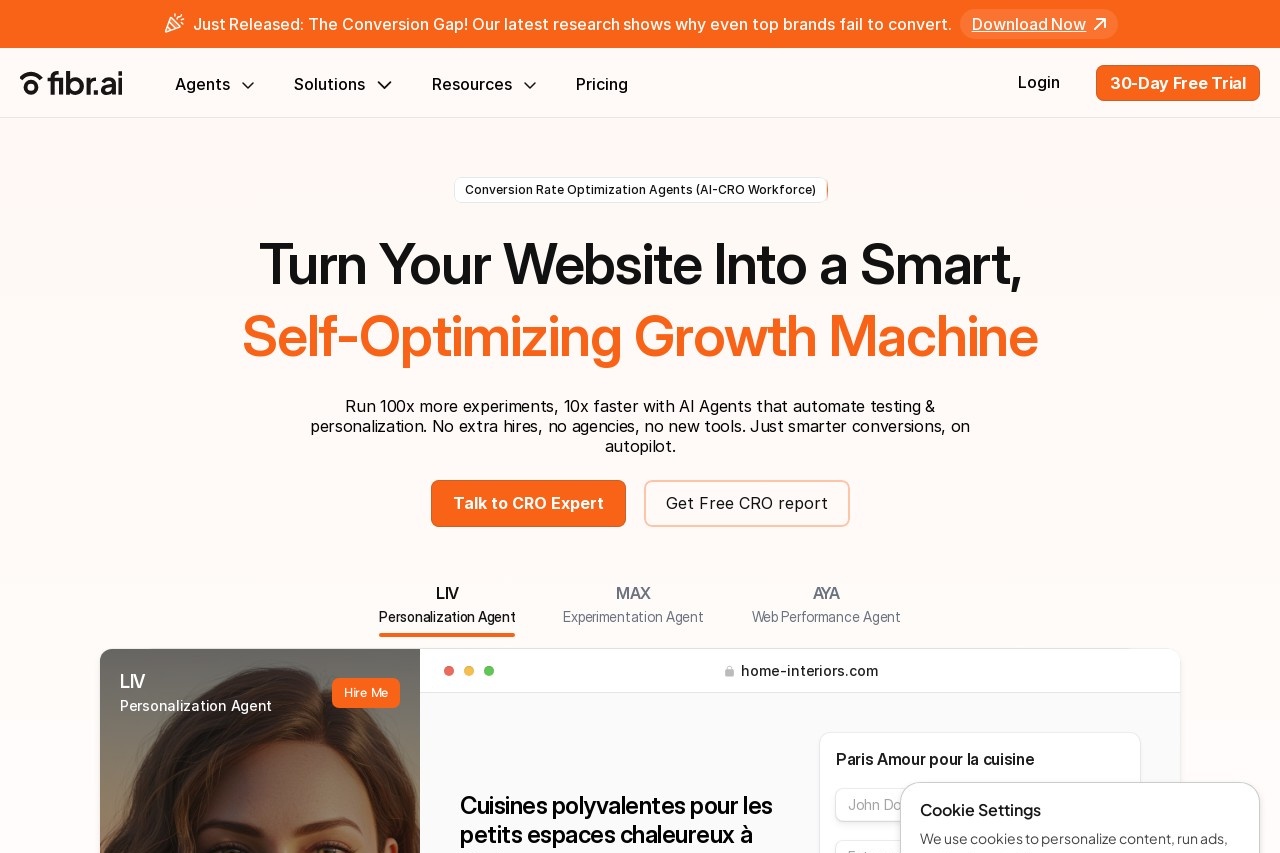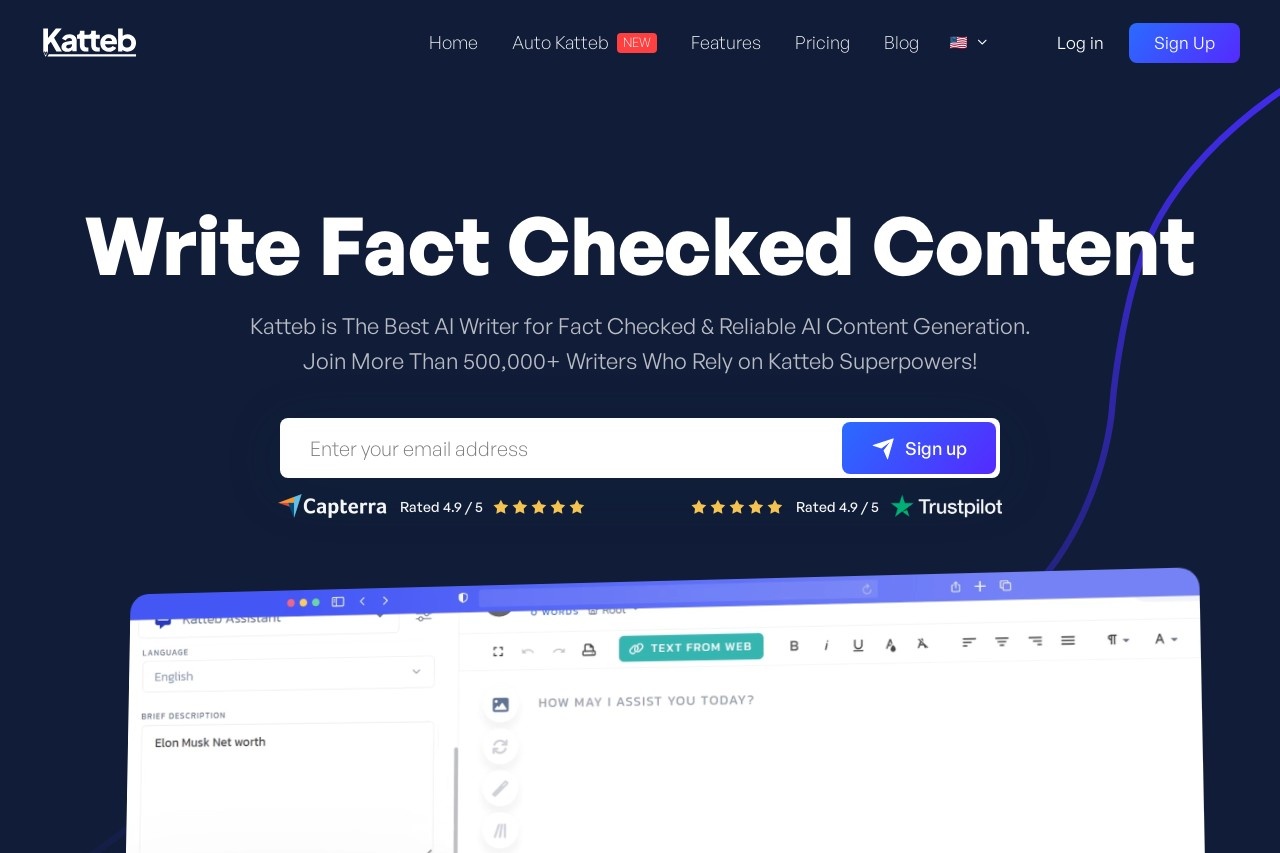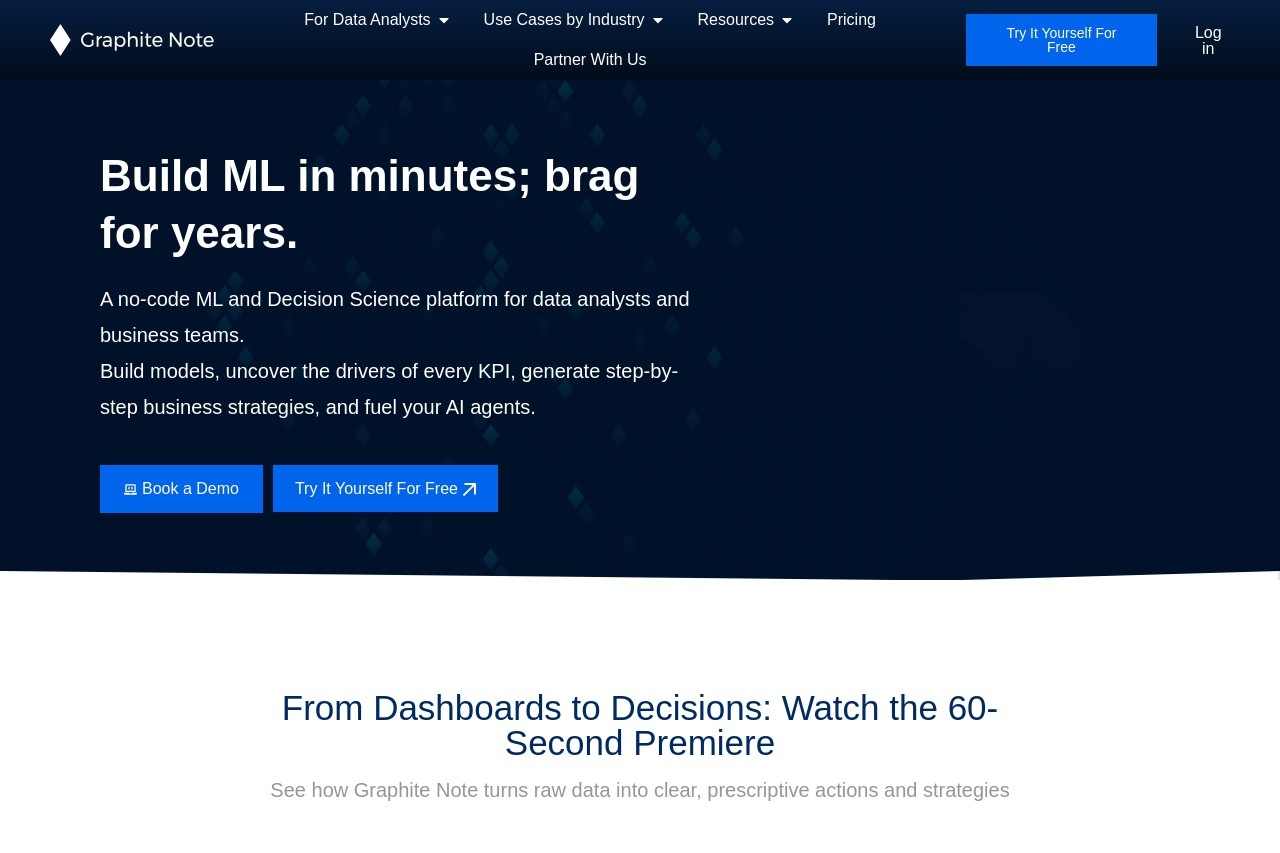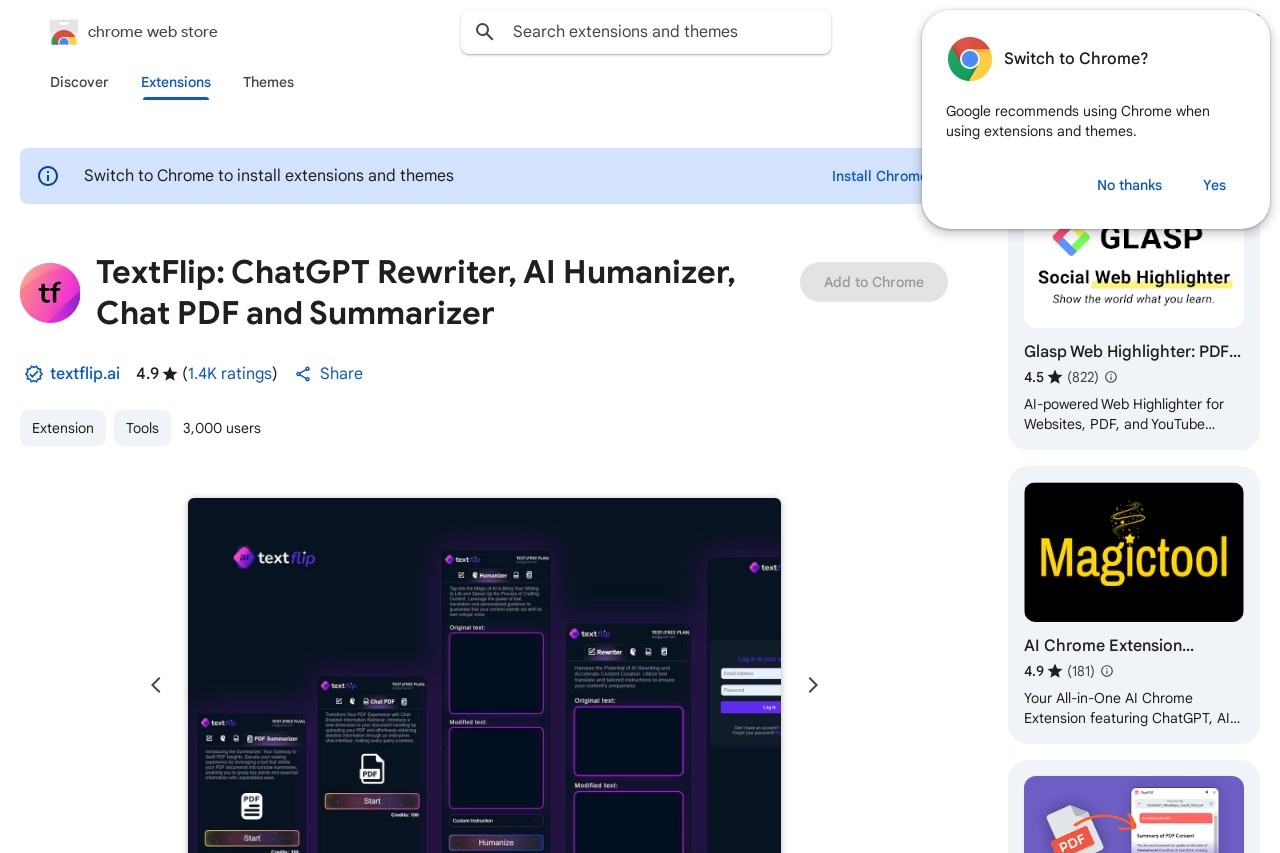
A Chrome extension for text rewriting, humanizing, PDF processing, and summarization.
TextFlip
TextFlip: Your Ultimate Text Transformation Tool
TextFlip is a powerful Chrome extension designed to streamline your text-related tasks. Whether you're a student, professional, or content creator, this versatile tool offers four core functions to enhance your productivity:
- Text Rewriting: Instantly paraphrase sentences while preserving meaning
- Humanizing: Transform robotic or AI-generated text into natural language
- PDF Processing: Extract and edit text directly from PDF documents
- Summarization: Condense lengthy articles into key points
Key Features
TextFlip stands out with its user-friendly interface and advanced capabilities:
- One-click operation for all functions
- Preserves formatting during text conversion
- Supports multiple languages
- Works across most websites and platforms
- No login required for basic functions
Practical Applications
This extension proves invaluable for various scenarios:
- Academic Work: Quickly summarize research papers or rewrite citations
- Content Creation: Humanize AI-generated drafts and avoid plagiarism
- Business Communication: Refine emails and reports for clarity
- Research: Extract text from PDF sources without manual typing
Getting Started
Using TextFlip is simple:
- Install from Chrome Web Store
- Pin the extension to your toolbar
- Highlight text or open a PDF
- Click the TextFlip icon and select your desired function
With its combination of essential text tools, TextFlip eliminates the need for multiple separate applications, saving you time while improving your writing quality.
TextFlip: An AI-Powered Text Rewriting Tool
TextFlip.ai is an innovative online platform designed to help users rewrite text while maintaining its original meaning. Powered by artificial intelligence, this tool offers a quick and efficient way to create unique content for various purposes.
Key Features of TextFlip
- AI-Powered Rewriting: Utilizes advanced algorithms to generate human-like rewritten content
- Originality Assurance: Helps create plagiarism-free content while preserving core ideas
- User-Friendly Interface: Simple design makes it accessible to users of all technical levels
- Fast Processing: Delivers rewritten text in seconds, saving valuable time
- Multiple Applications: Useful for students, content creators, marketers, and professionals
How TextFlip Works
The process of using TextFlip is straightforward. Users simply paste their original text into the platform, and the AI analyzes the content to understand its meaning and context. The system then generates alternative versions that maintain the essence of the original while using different phrasing and structure.
This technology is particularly valuable for content creators who need to produce multiple versions of similar material or for students looking to paraphrase academic sources properly.
Benefits of Using TextFlip
TextFlip offers several advantages over manual rewriting or basic synonym replacement tools. The AI understands context, ensuring that rewritten content remains coherent and accurate. It can handle complex sentences and technical terminology while producing natural-sounding results.
For businesses, TextFlip can help maintain brand messaging across multiple platforms while avoiding duplicate content issues. Bloggers and website owners can use it to refresh old content or create variations for A/B testing purposes.
Who Can Benefit from TextFlip?
- Students needing to paraphrase research materials
- Content marketers creating multiple versions of promotional text
- SEO specialists optimizing website content
- Academic researchers preparing literature reviews
- Business professionals drafting reports and communications
As AI technology continues to advance, tools like TextFlip are becoming increasingly sophisticated, offering users powerful solutions for content creation and management in our information-driven world.