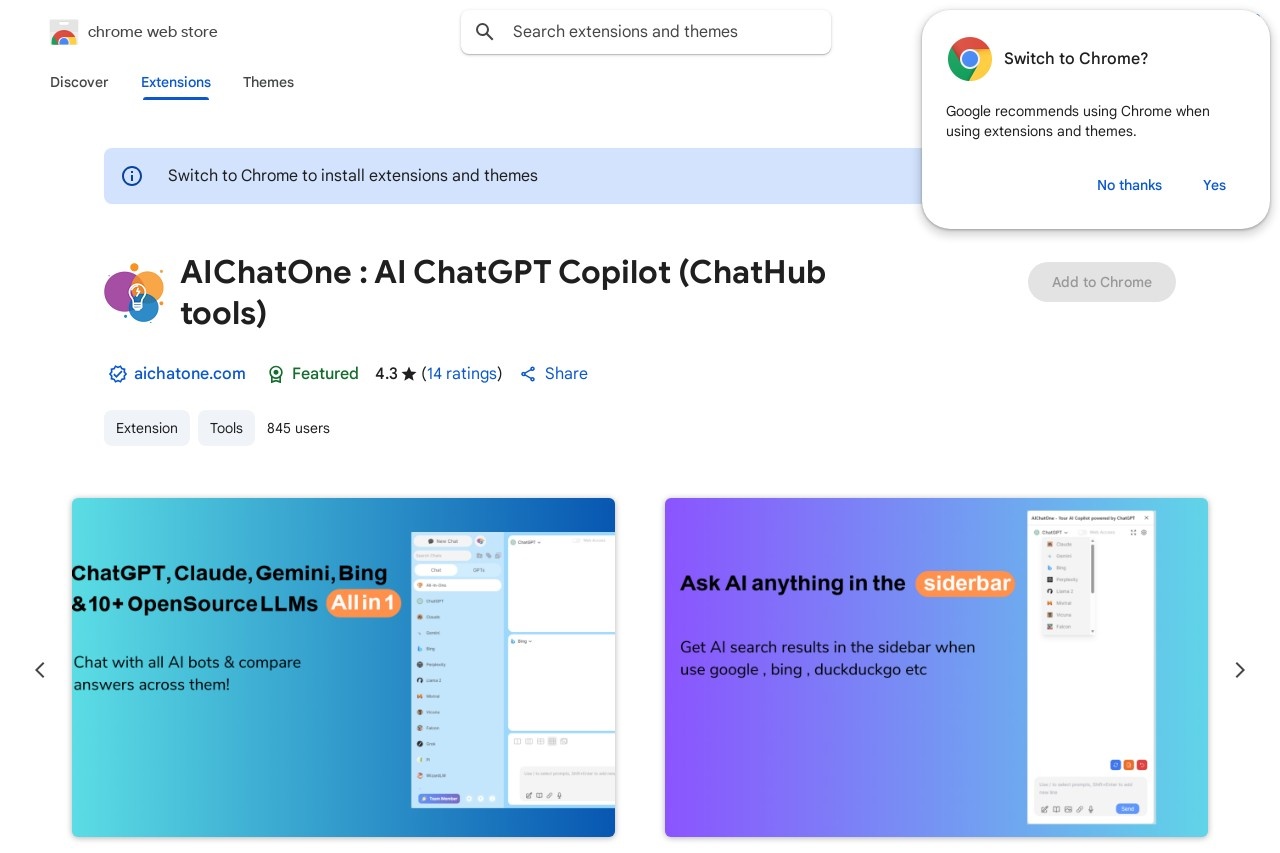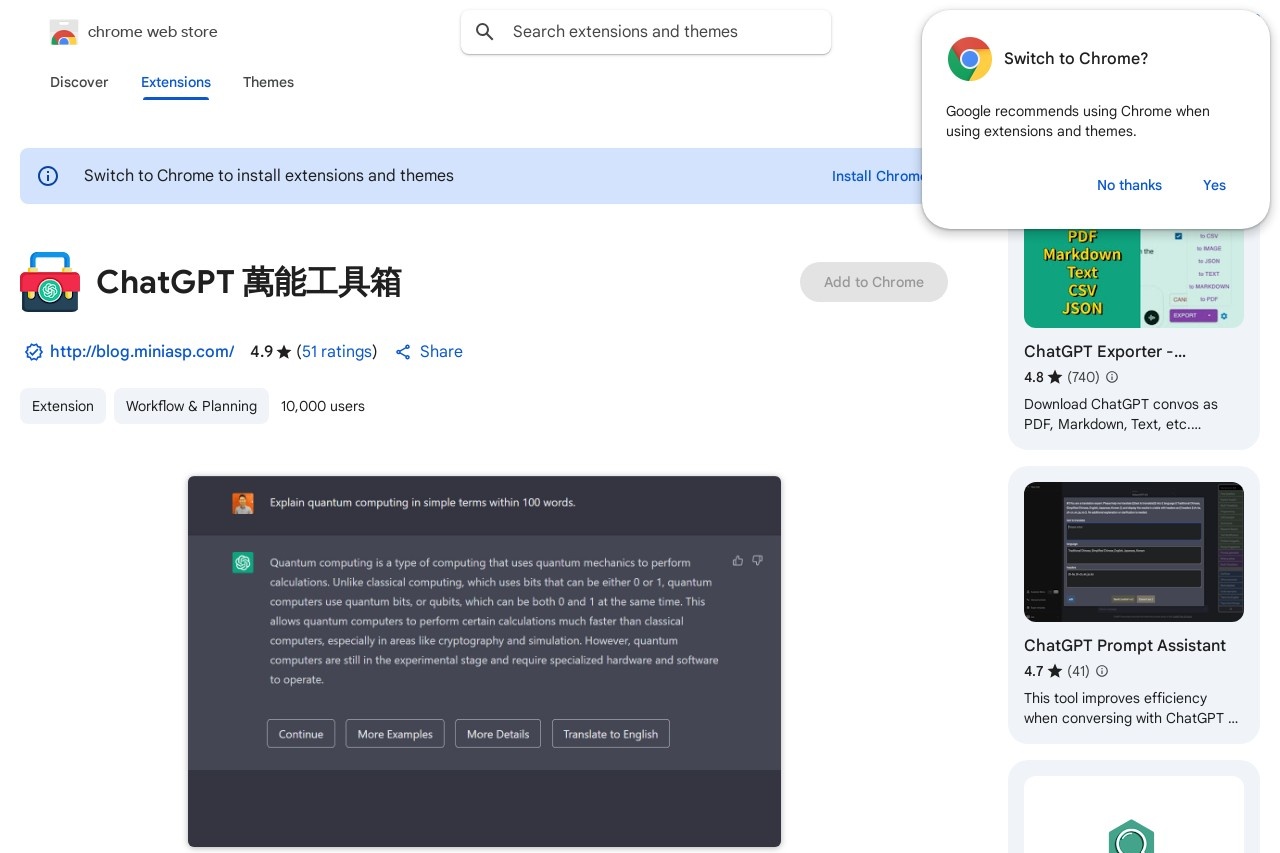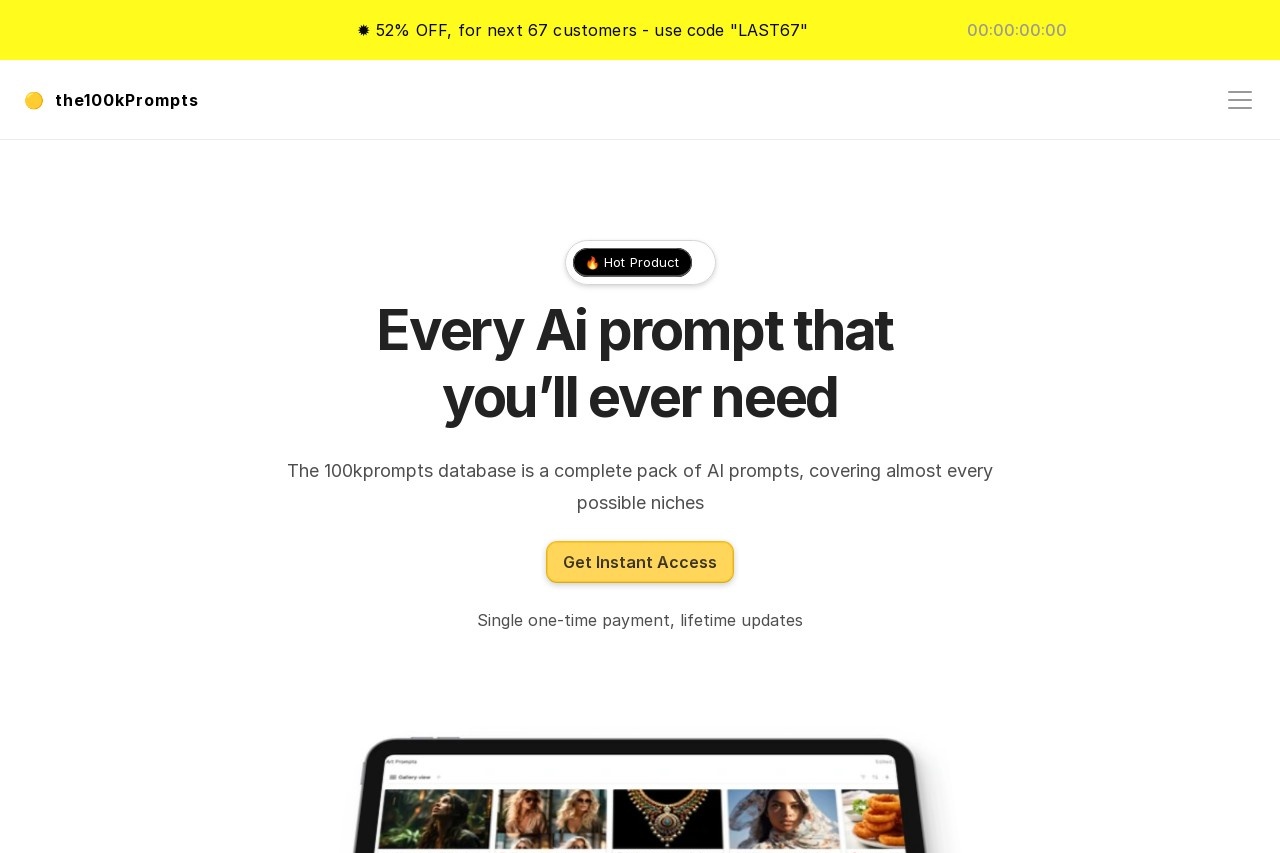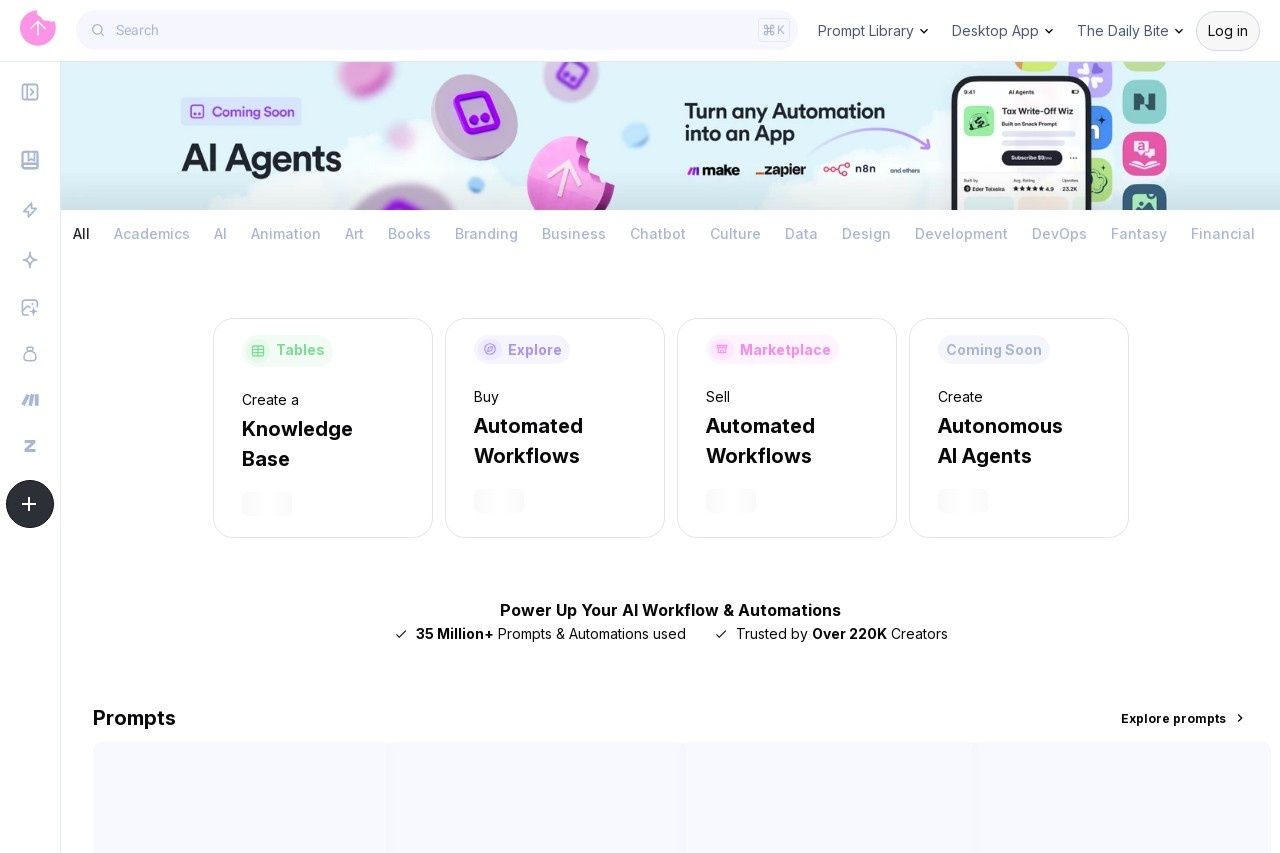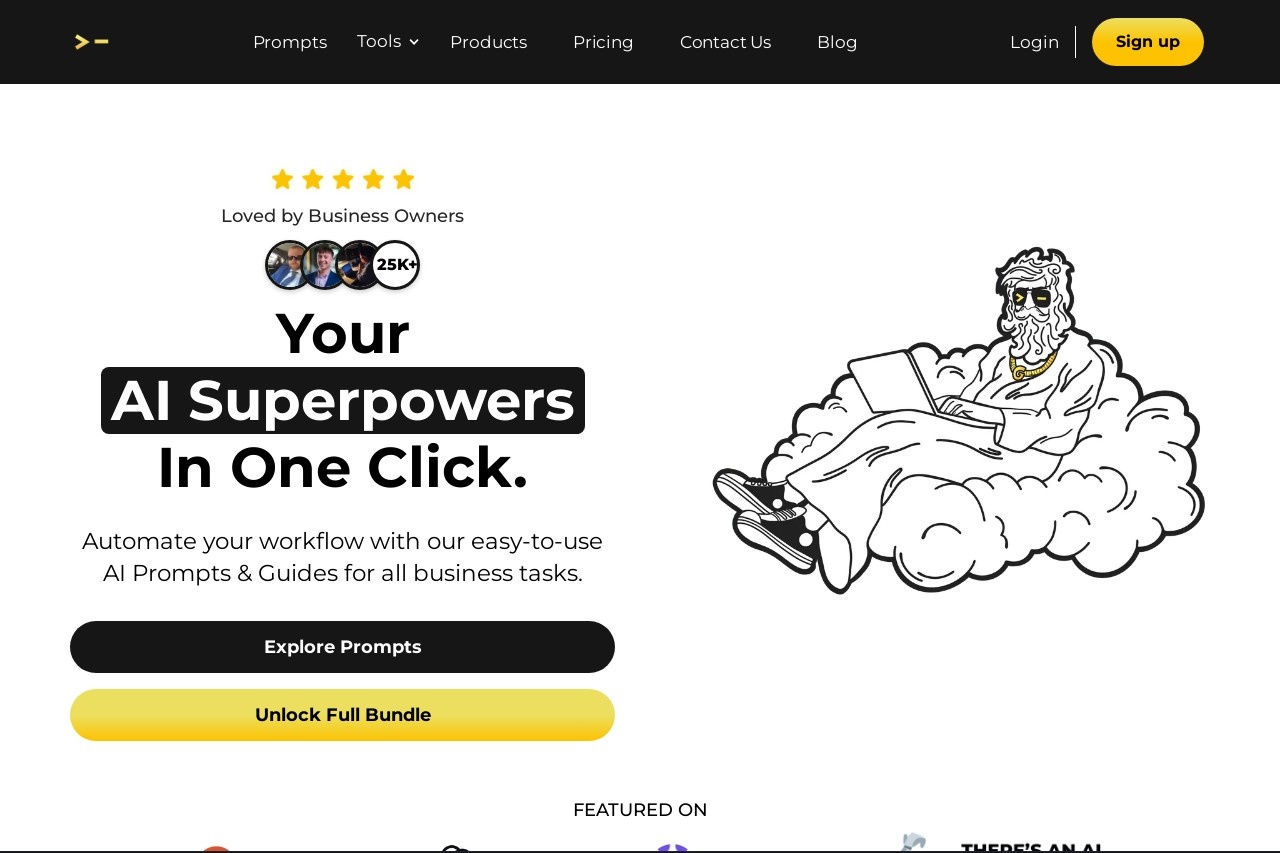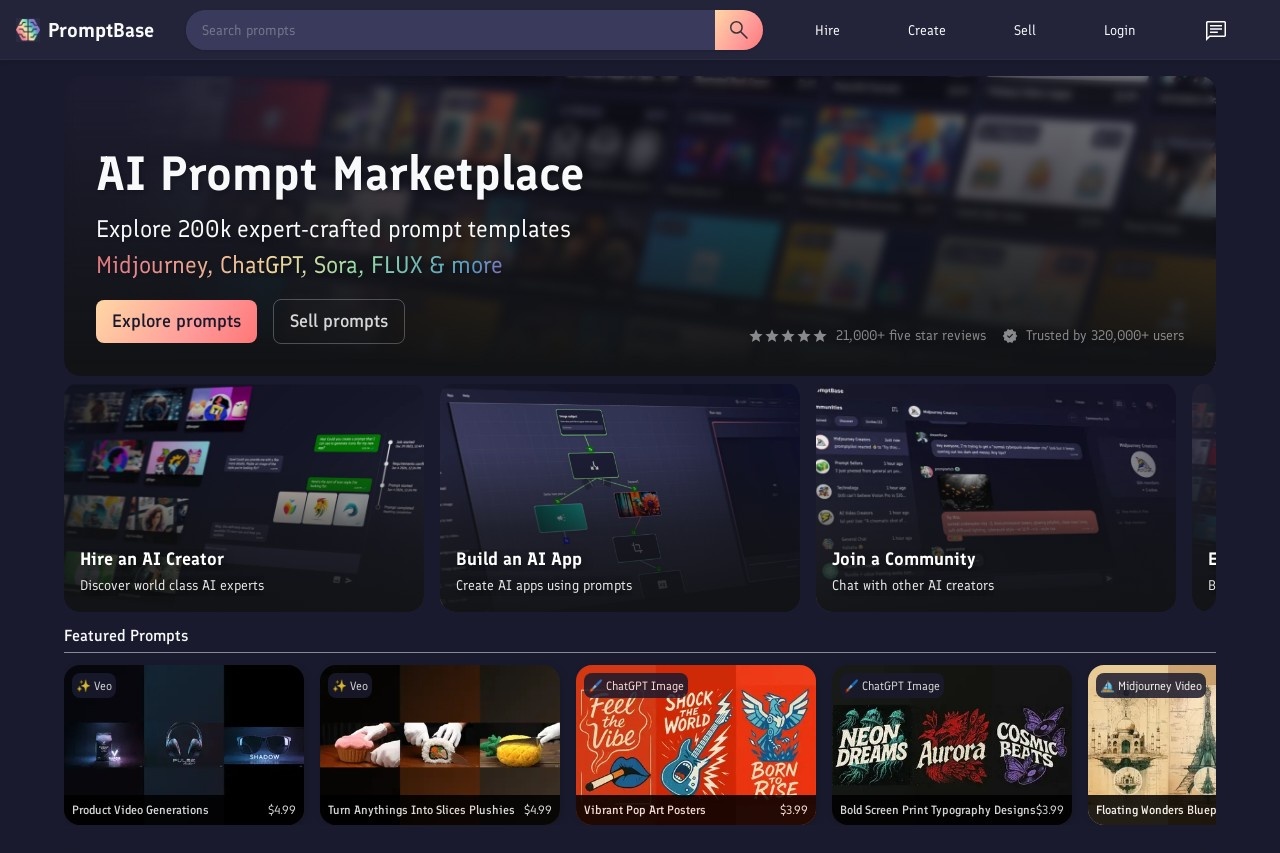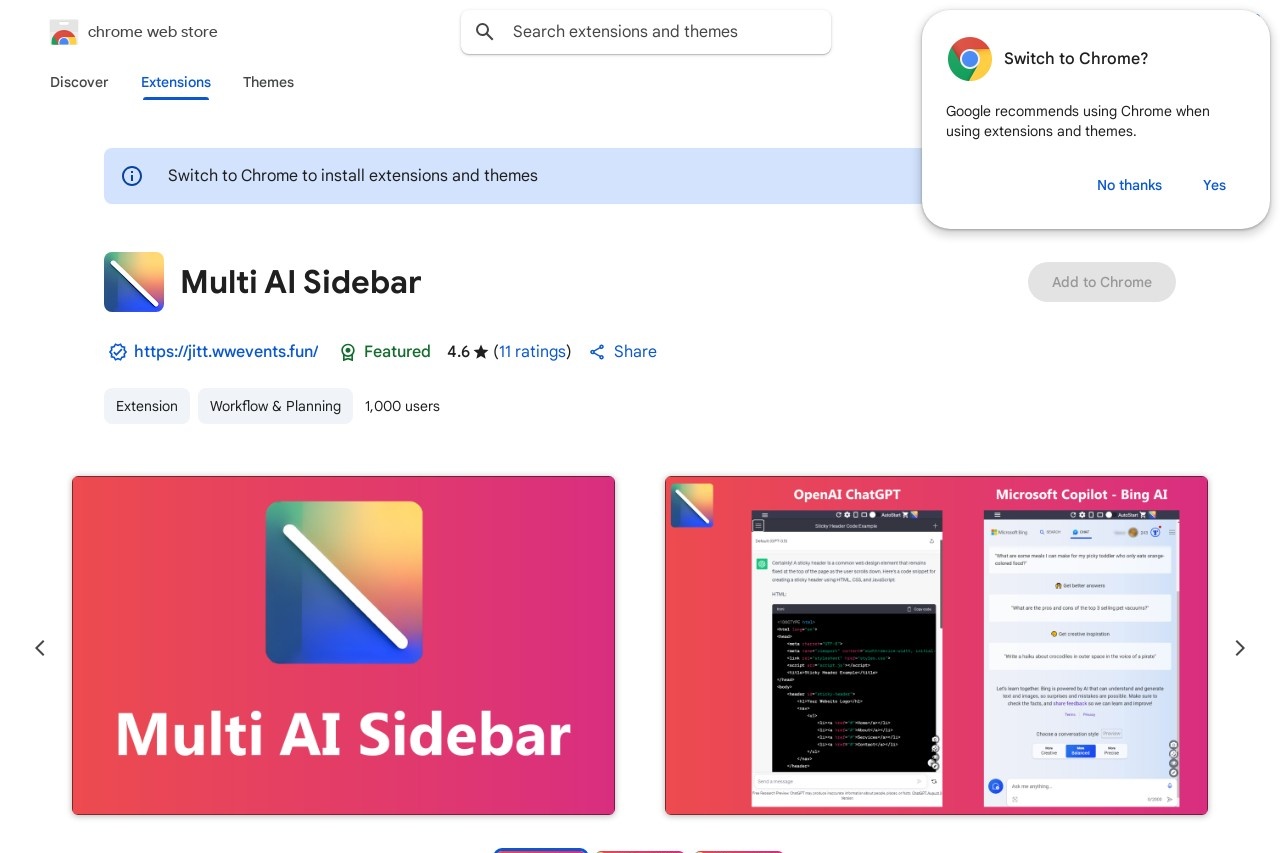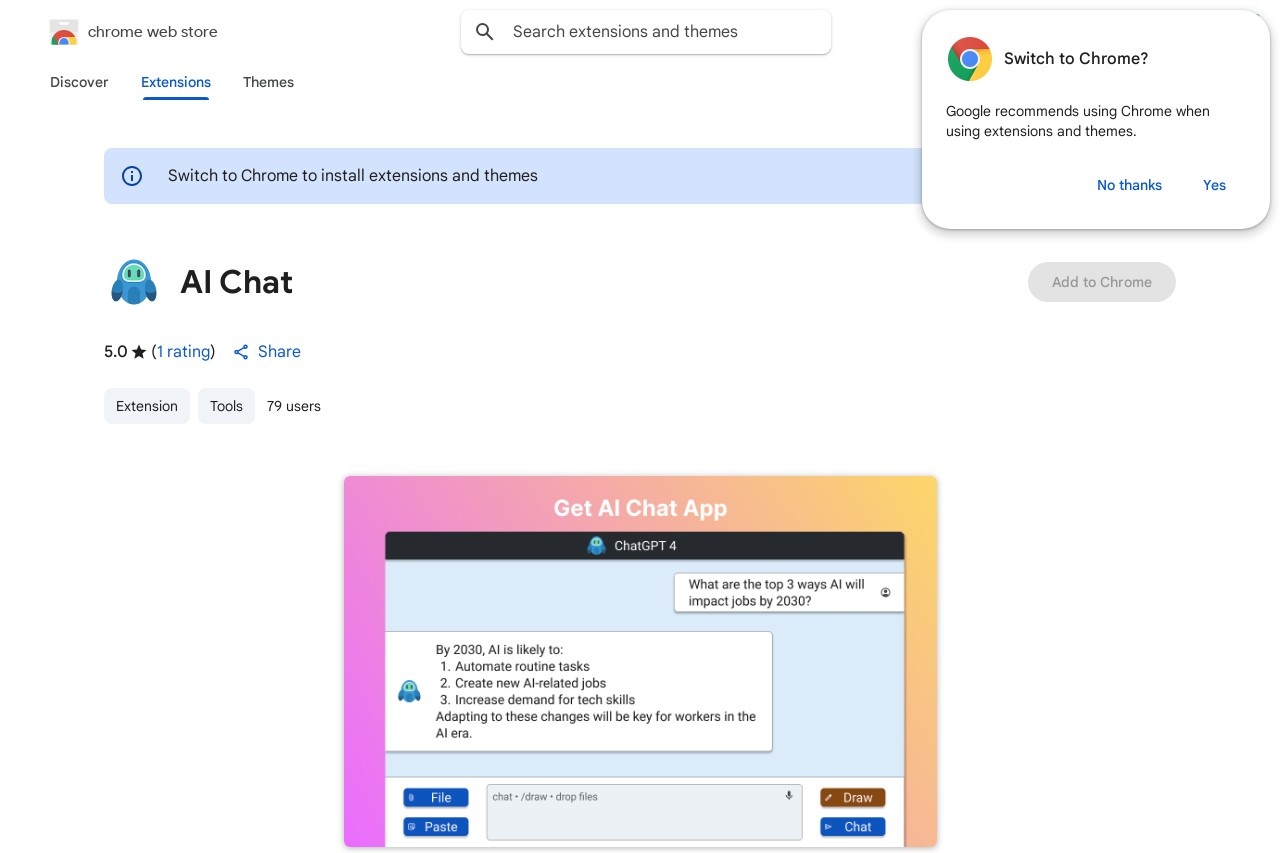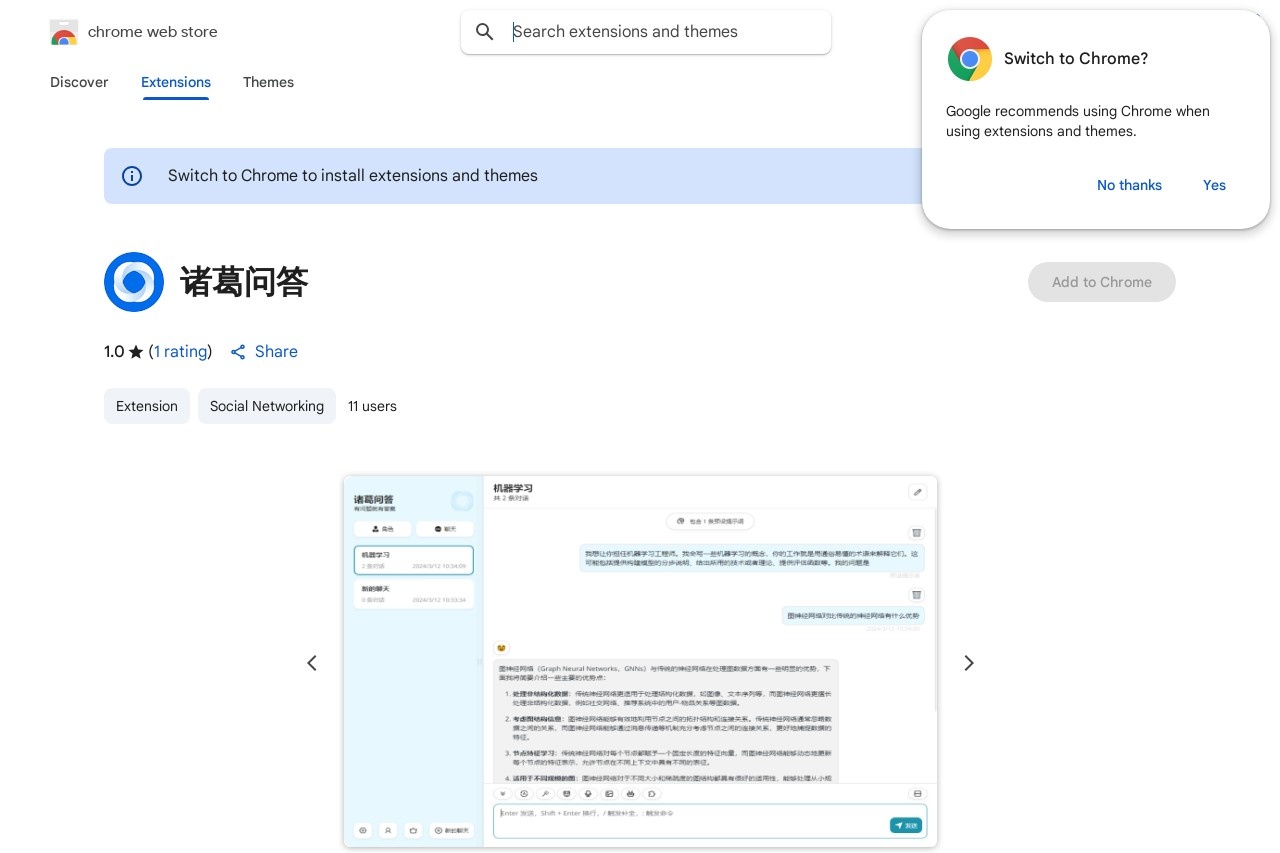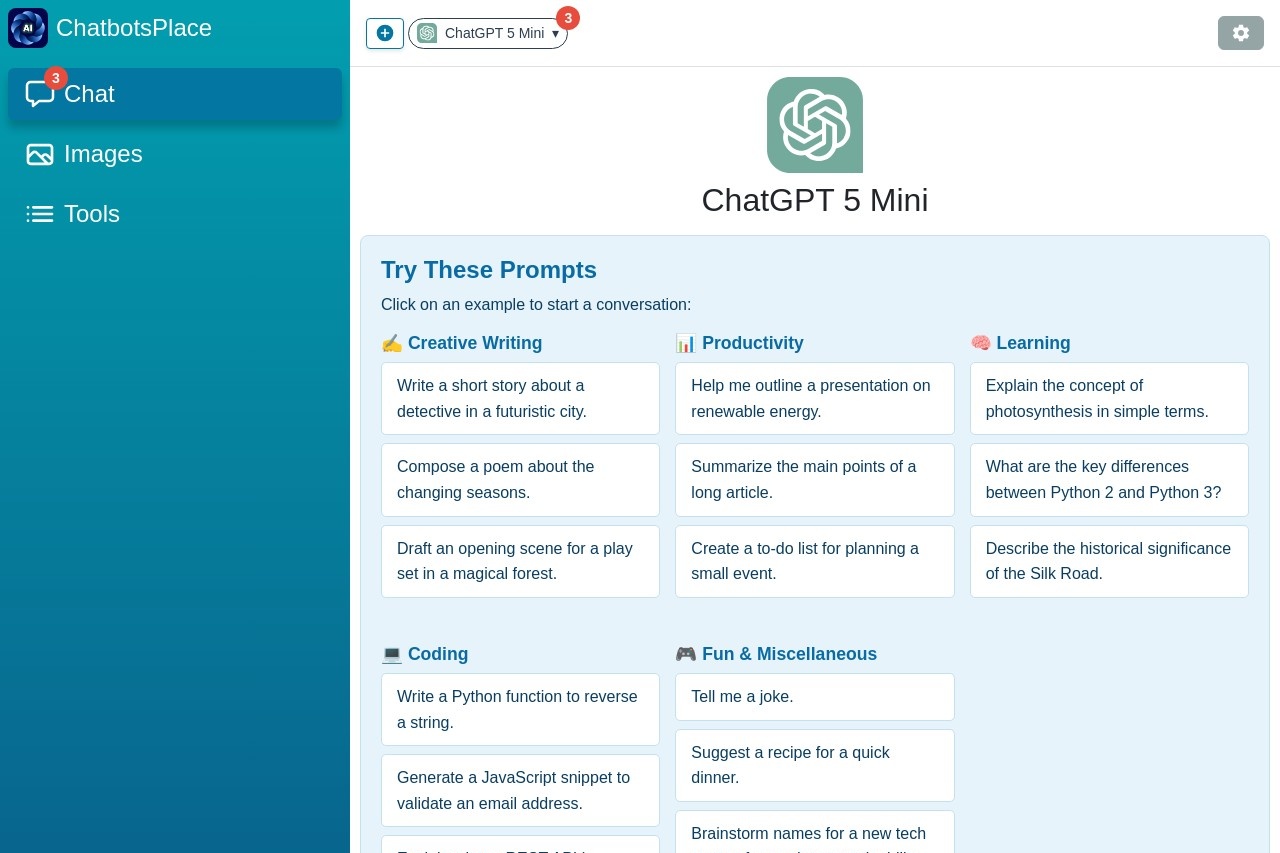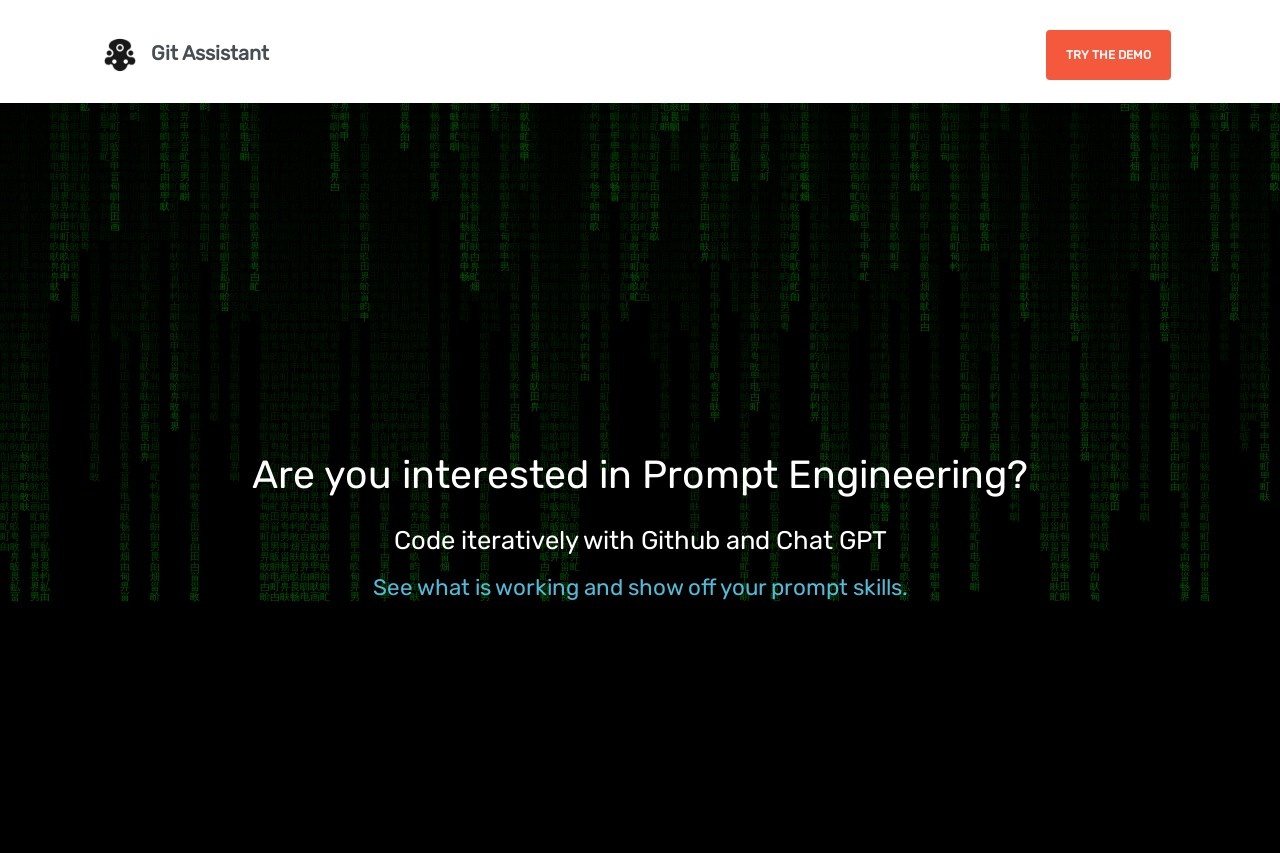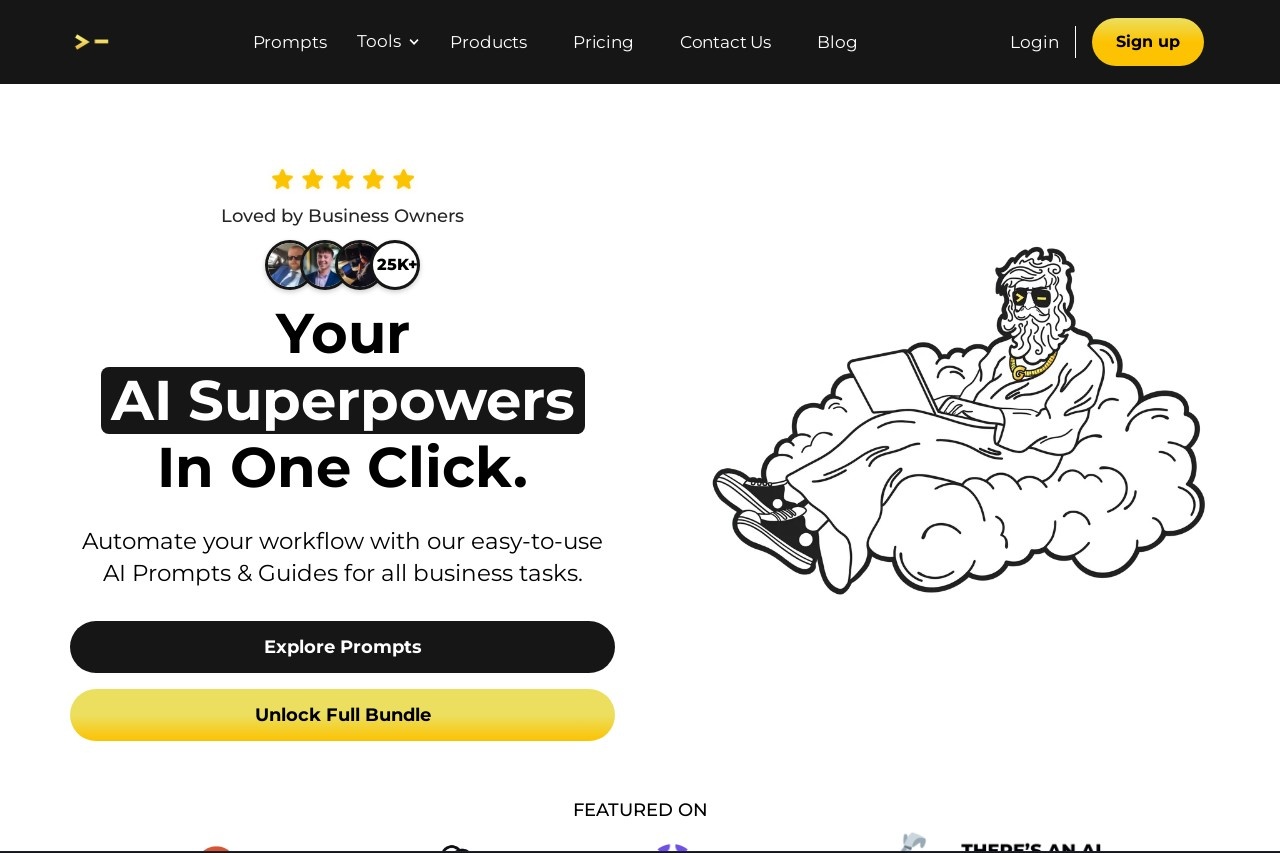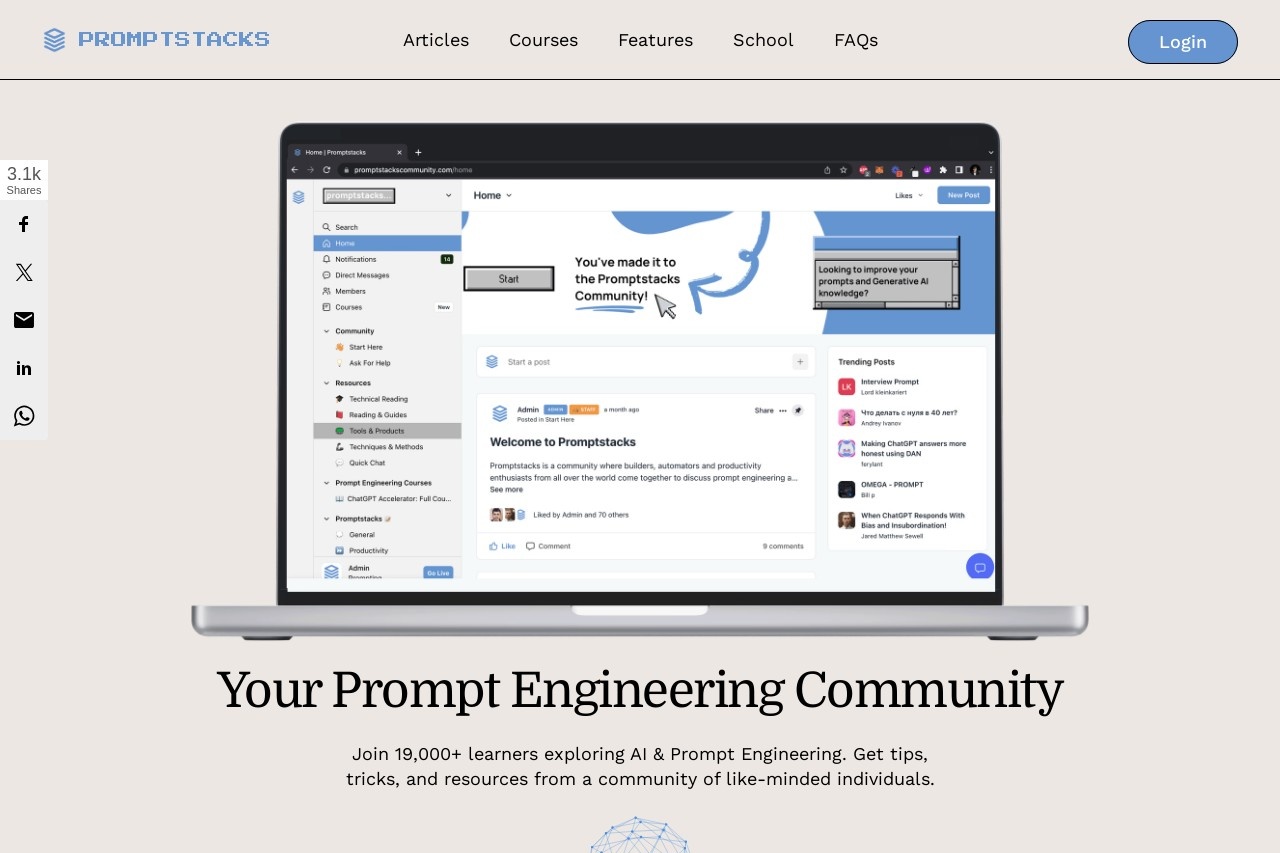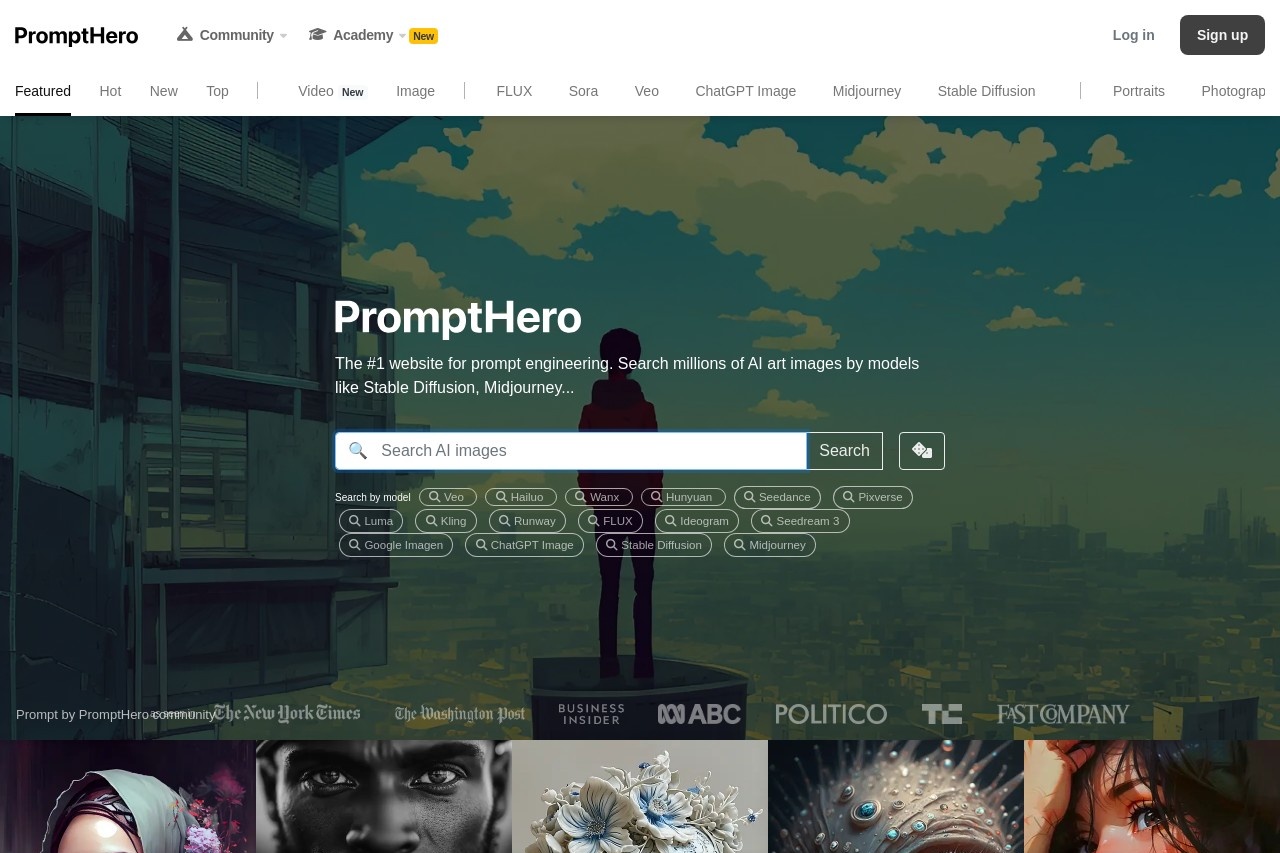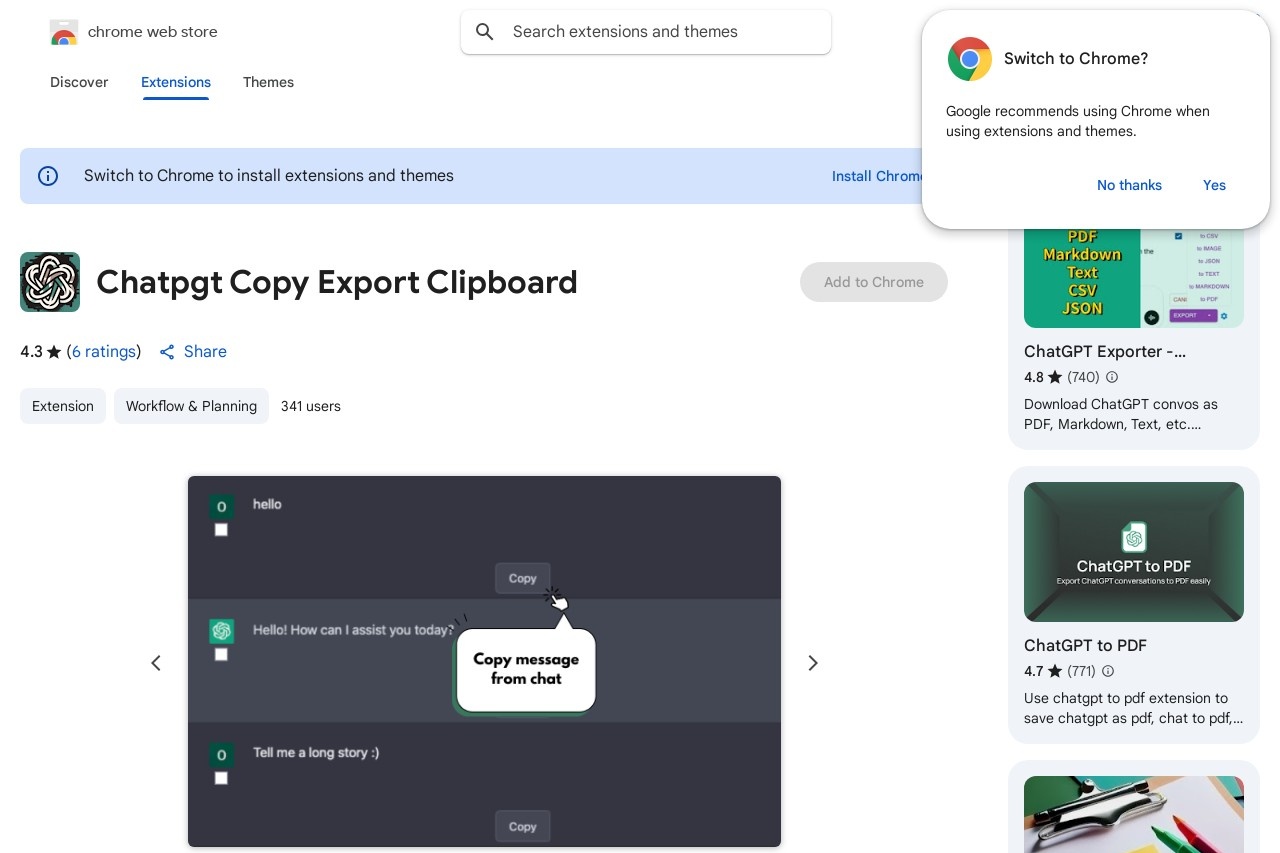
Enhance ChatGPT with copy and export features for chat extensions and clipboard management.
Chatpgt Copy Export Clipboard
ChatGPT Copy Export Clipboard
ChatGPT has revolutionized how we interact with AI, but managing and sharing conversations can sometimes be cumbersome. With the introduction of copy and export features, users can now enhance their experience by seamlessly transferring chat content to other platforms or saving it for future reference.
Key Features
- One-Click Copy: Quickly copy entire conversations or selected text snippets to your clipboard with a single button.
- Multiple Export Formats: Save chats in various formats including TXT, PDF, or HTML for easy sharing and archiving.
- Clipboard History: Access recently copied items from your chat sessions for efficient reuse.
- Cross-Platform Compatibility: Works seamlessly across desktop and mobile devices.
Why These Features Matter
For professionals and casual users alike, the ability to copy and export ChatGPT conversations significantly improves workflow efficiency. Whether you're saving research notes, sharing insights with colleagues, or compiling training data, these tools eliminate manual transcription and formatting hassles.
The clipboard management system is particularly valuable for users who frequently reference previous conversations. Instead of searching through your chat history, you can quickly access recently copied content from a dedicated panel.
Implementation and Usage
These features are implemented through a simple interface extension:
- Copy buttons appear next to each message bubble
- An export menu is available in the chat header
- Clipboard history appears as a collapsible sidebar
For developers looking to integrate similar functionality, the system uses standard web APIs for clipboard access and file generation, ensuring broad compatibility across modern browsers.
As ChatGPT continues to evolve, features like these demonstrate how thoughtful UX improvements can significantly enhance the practical value of AI conversation tools in both professional and personal contexts.