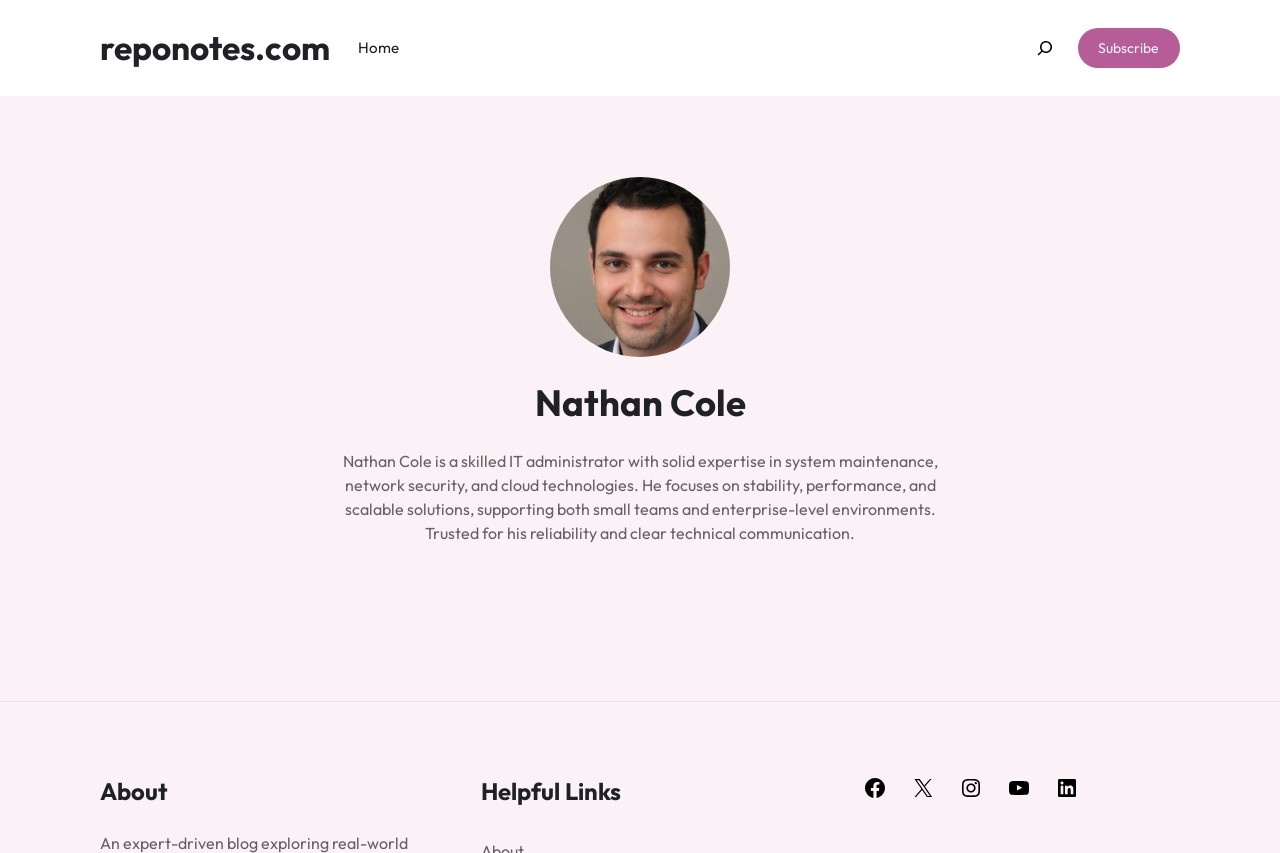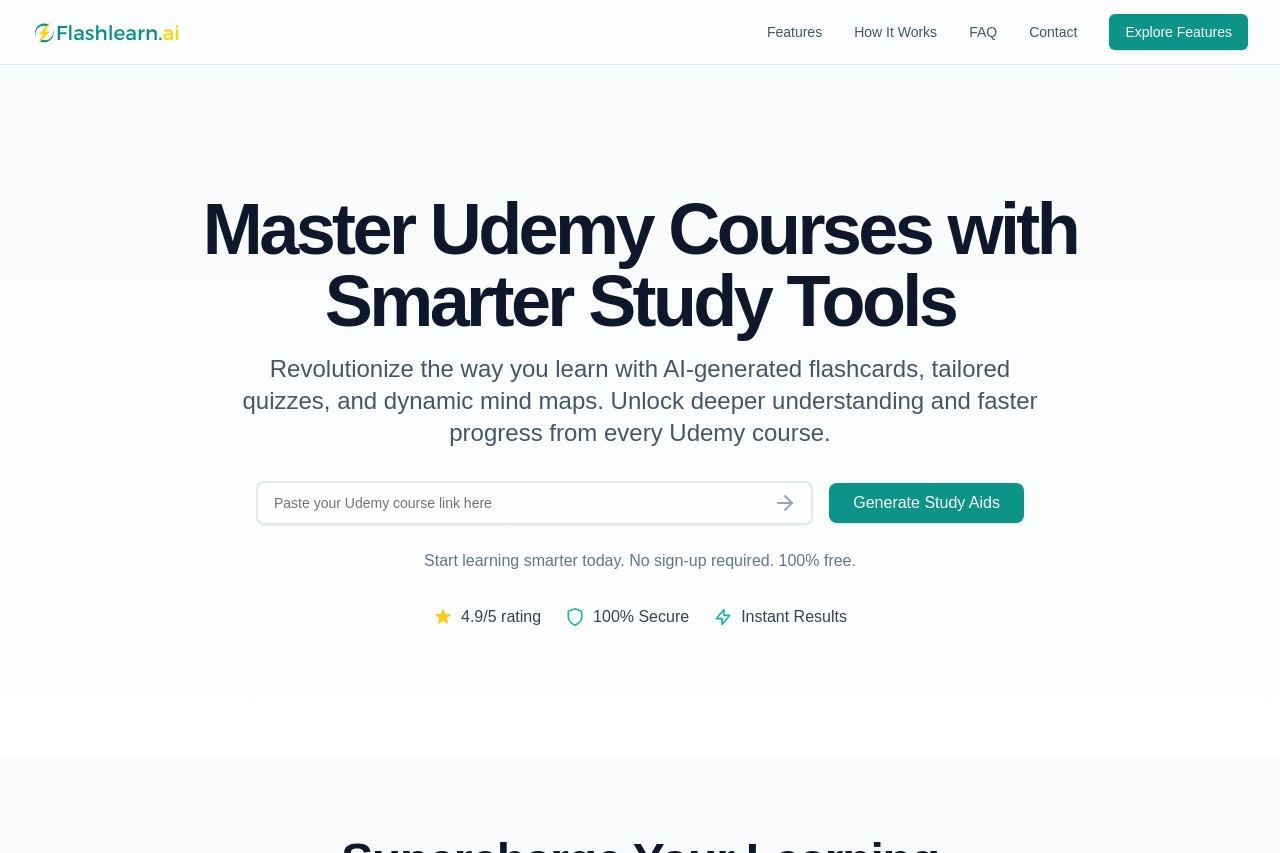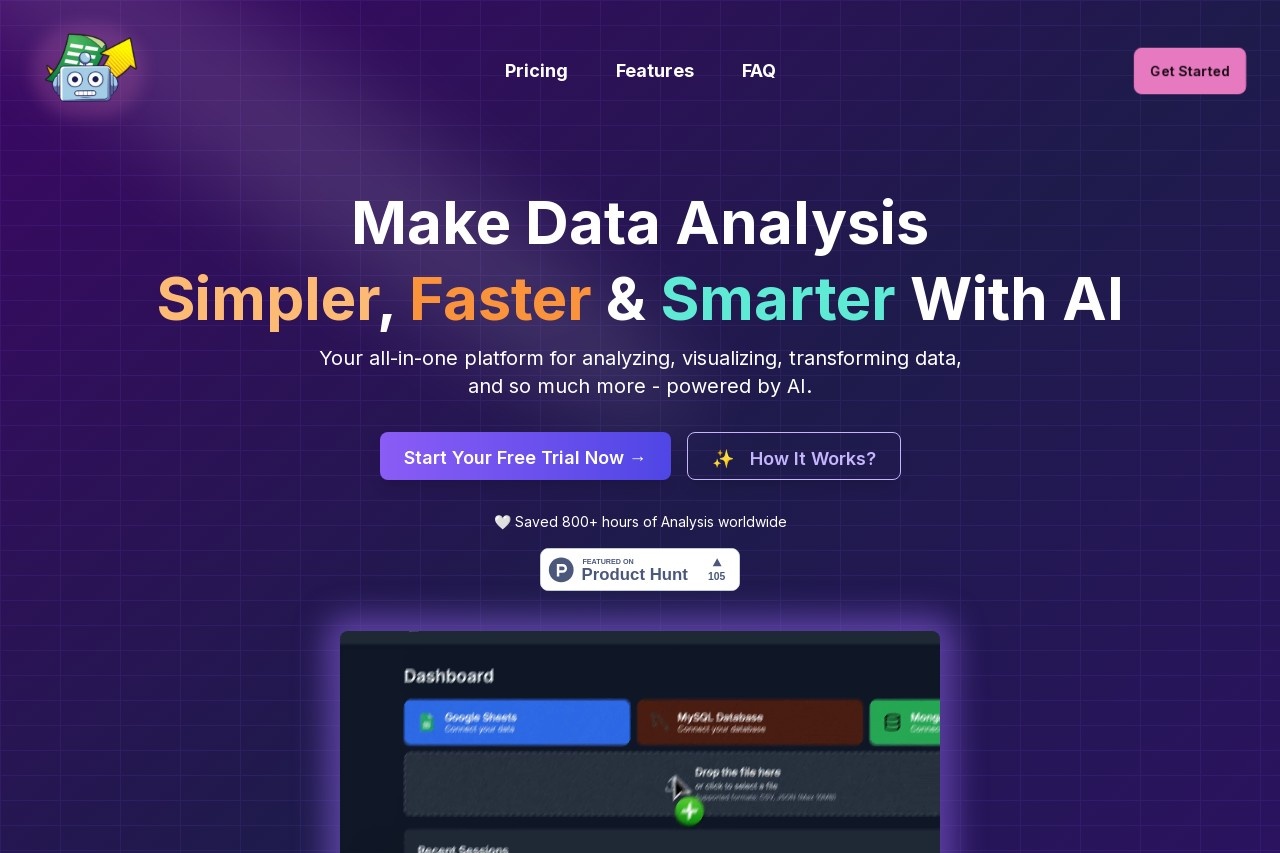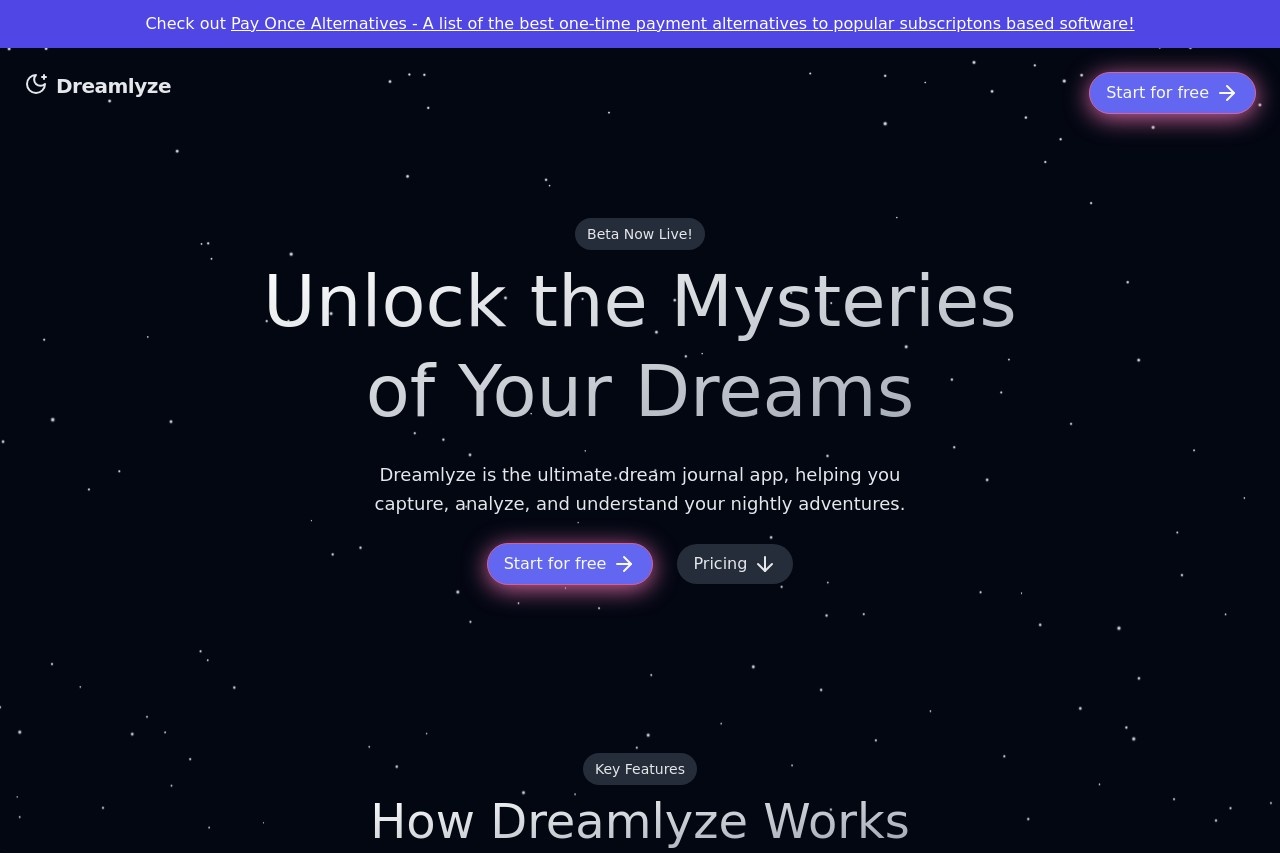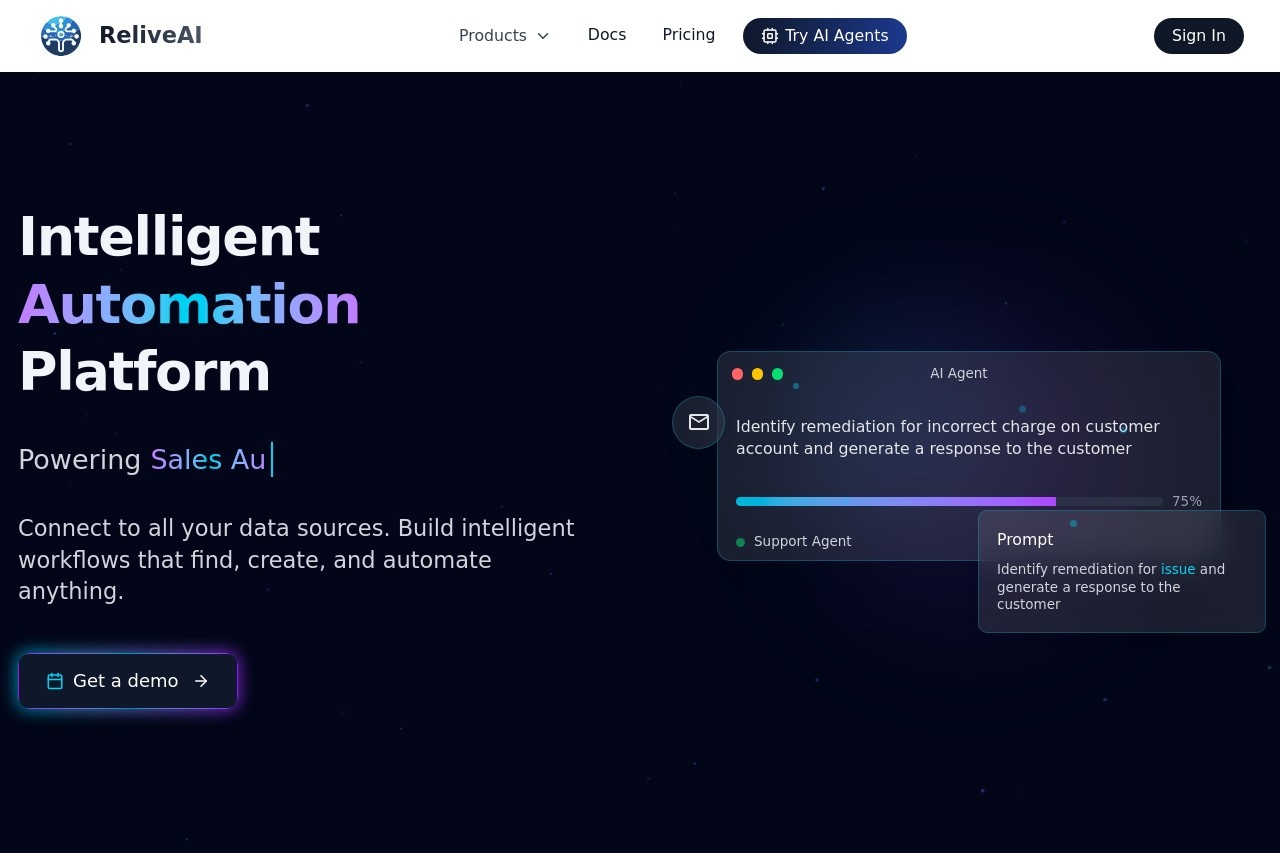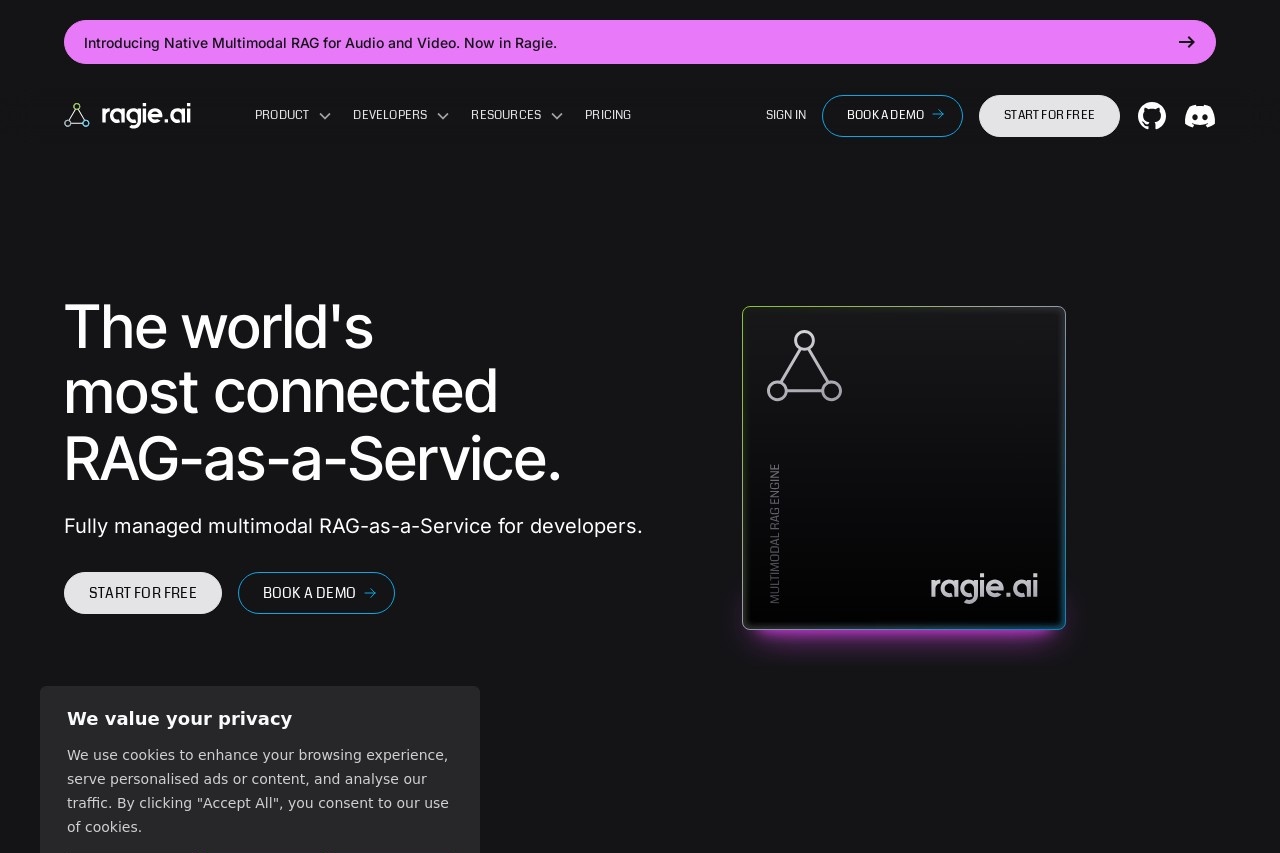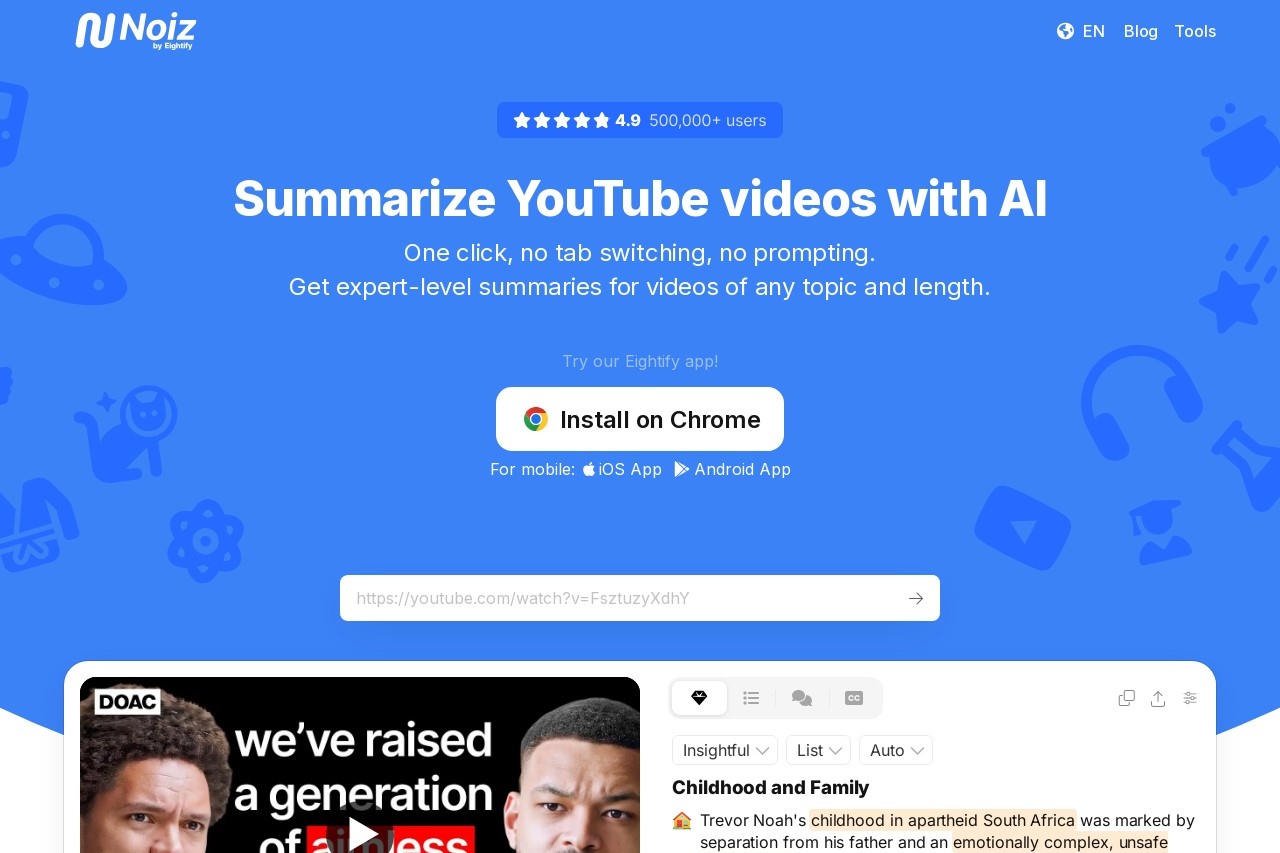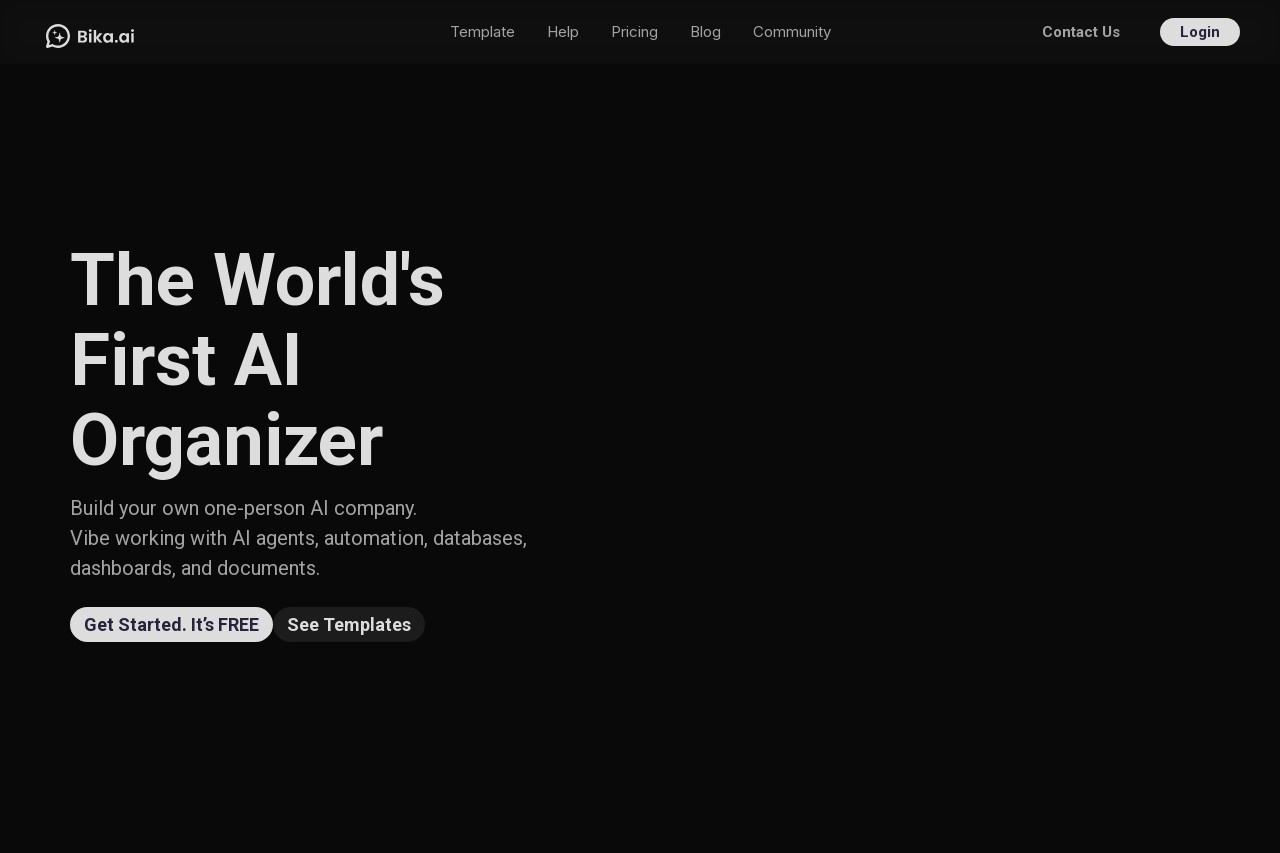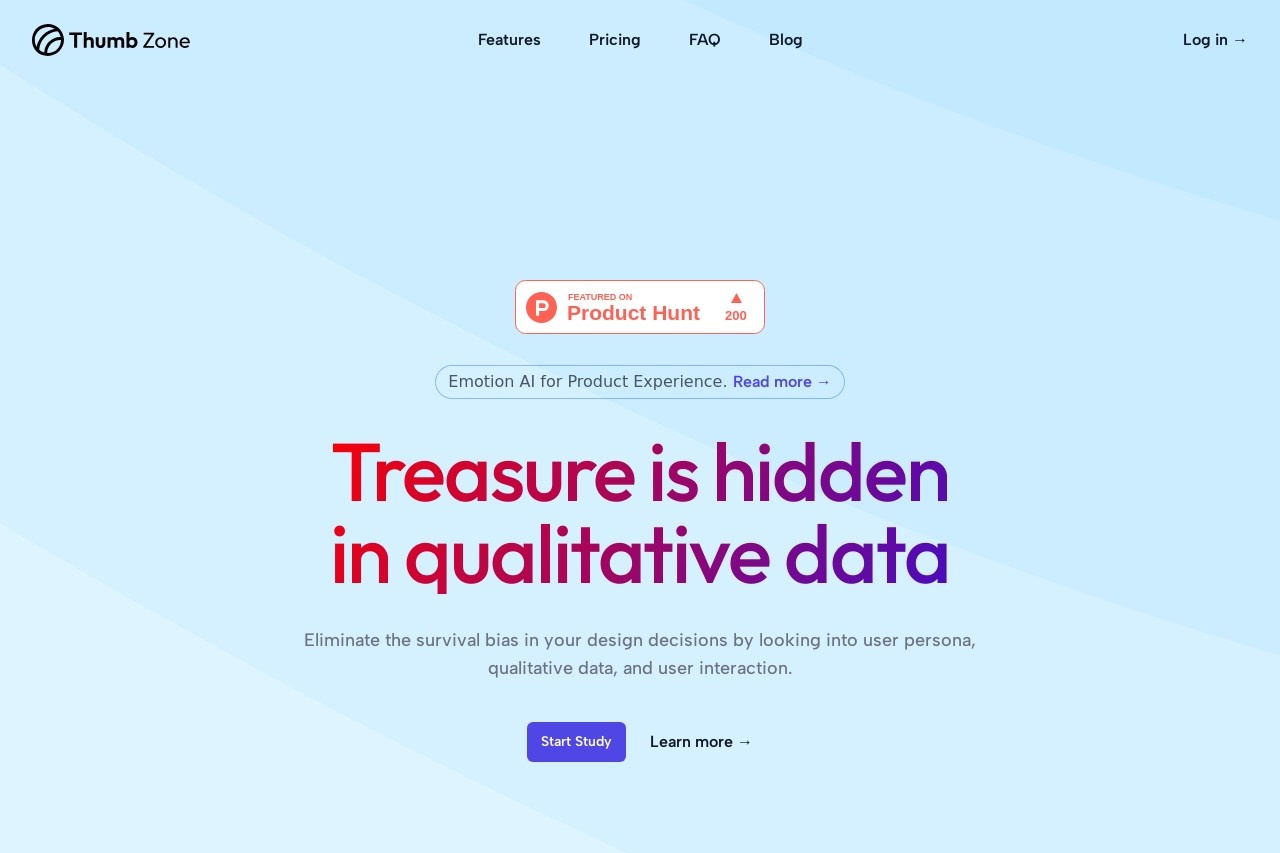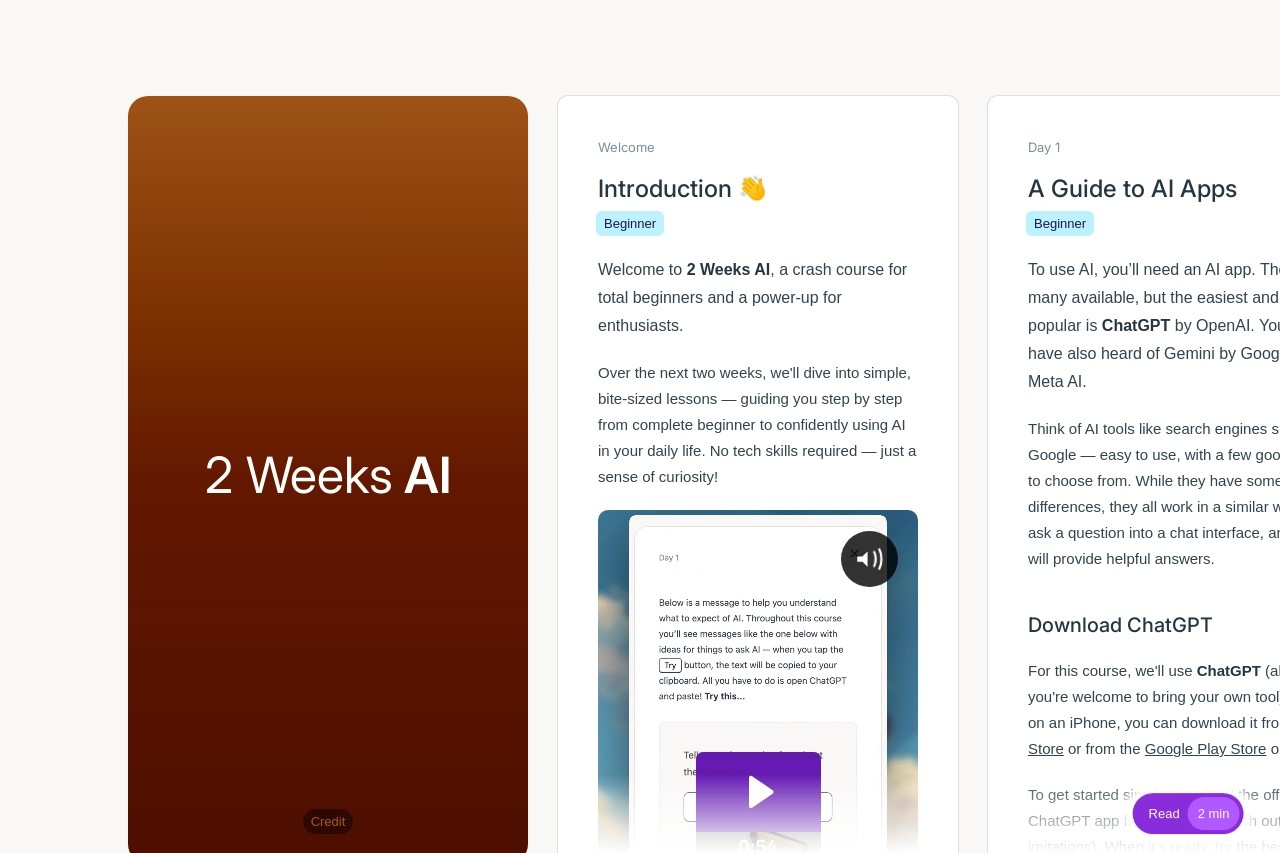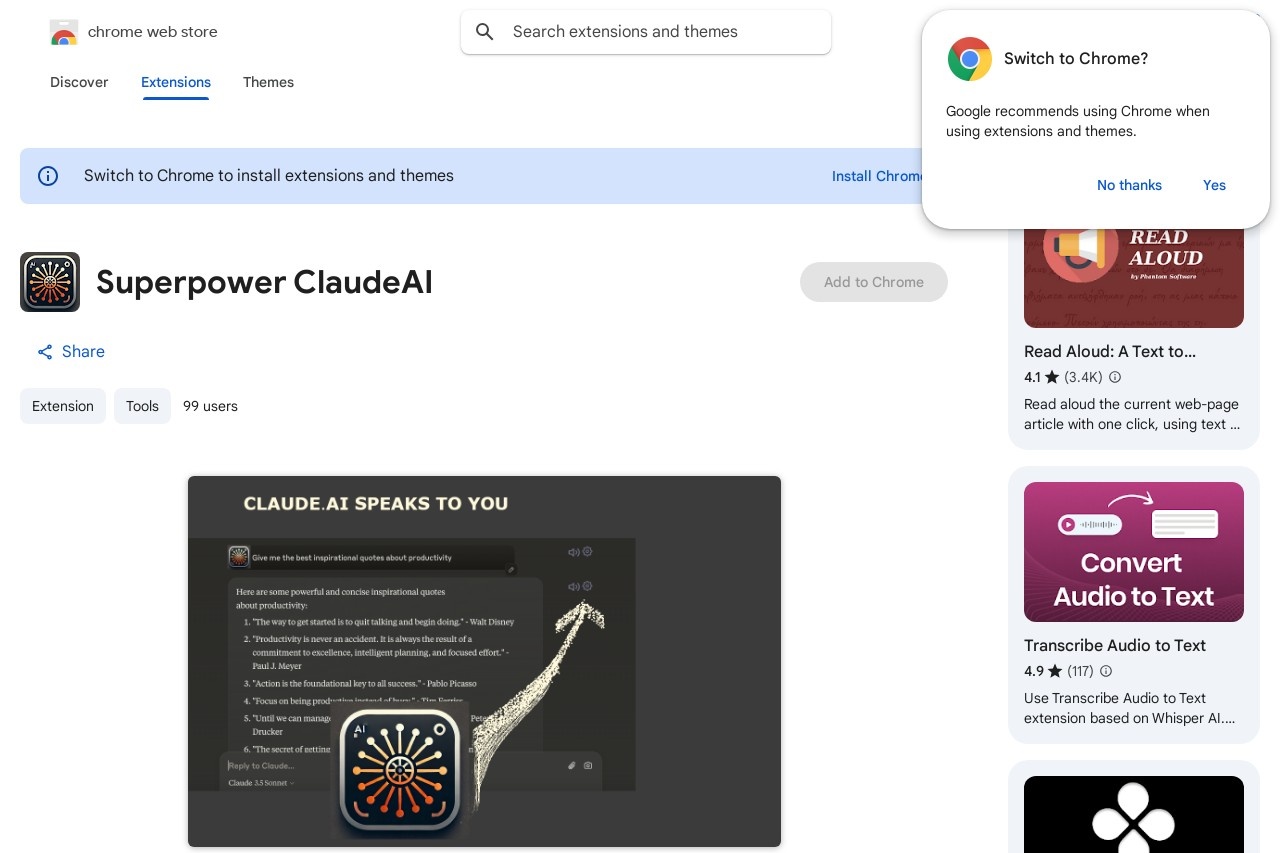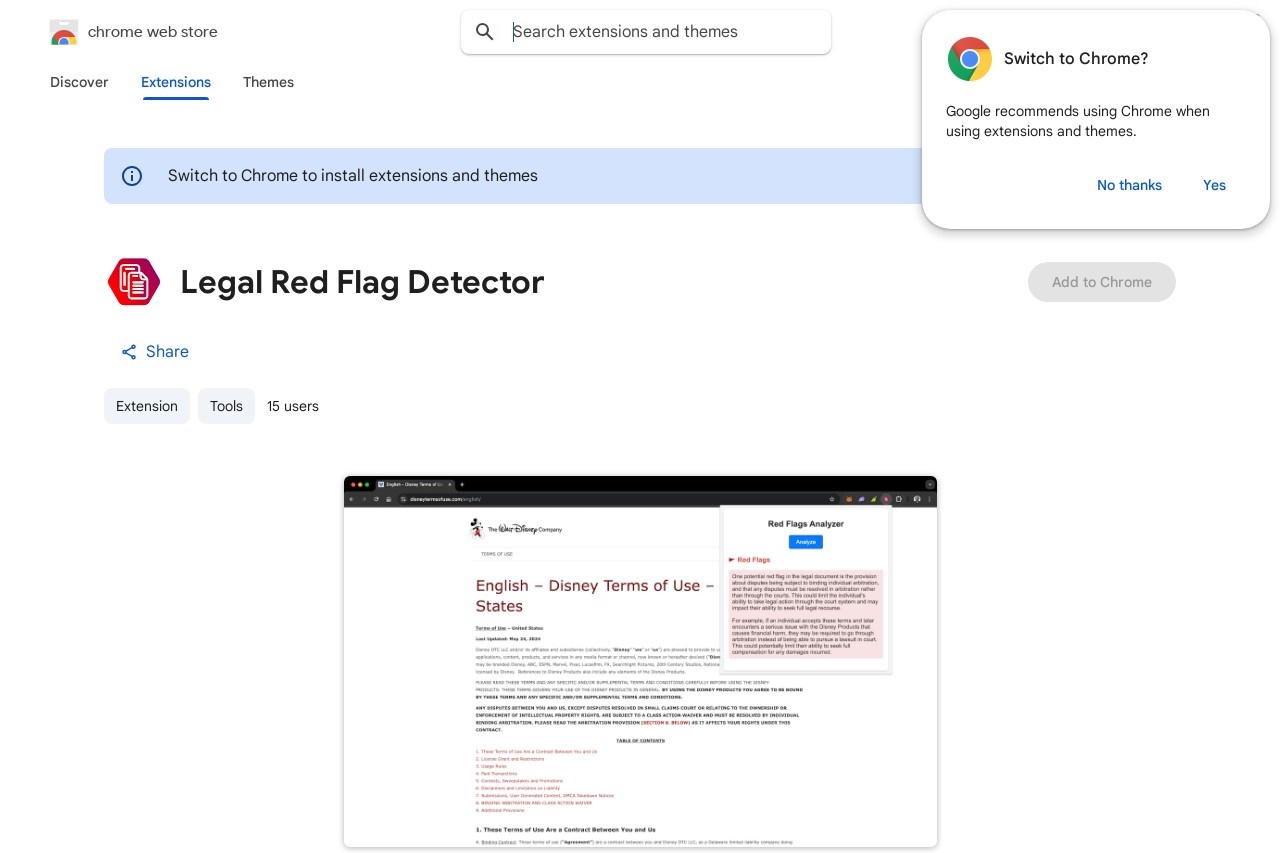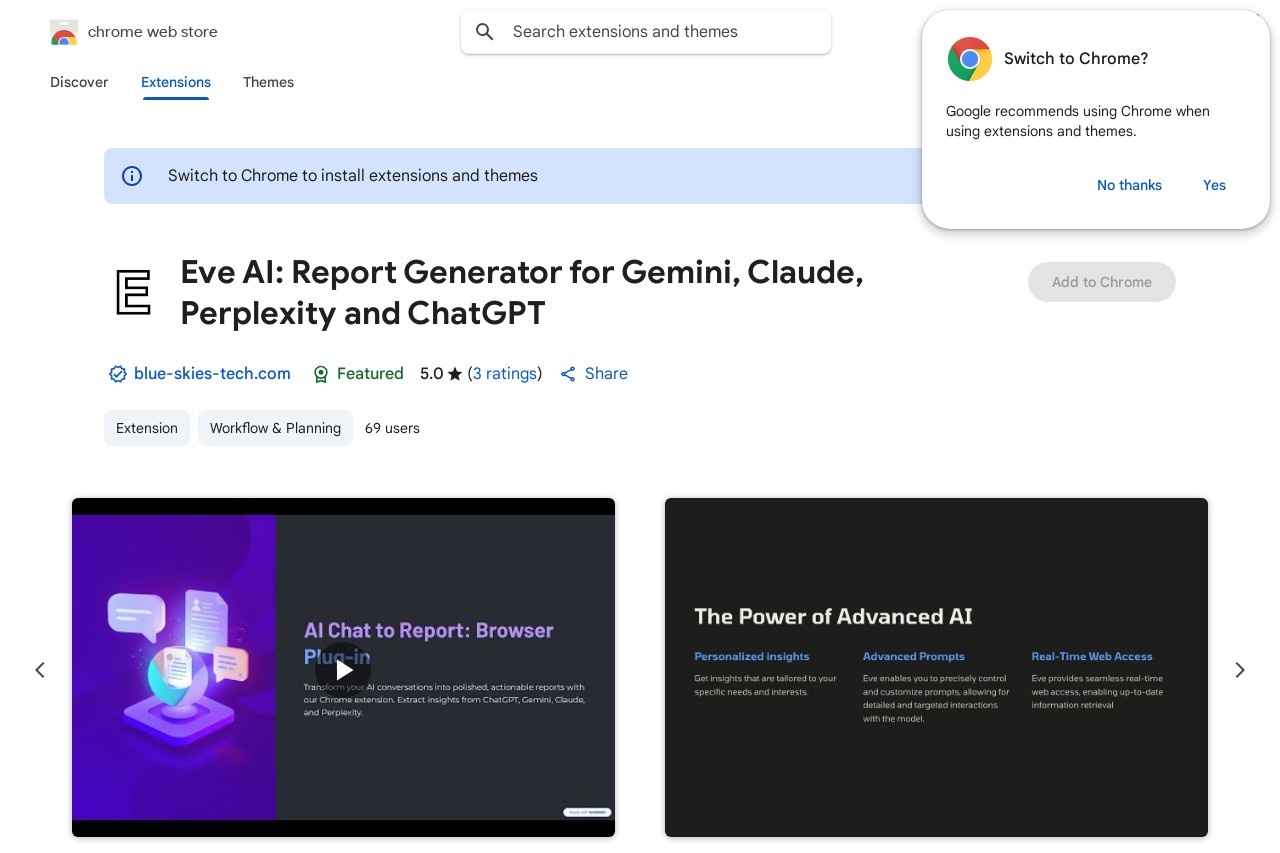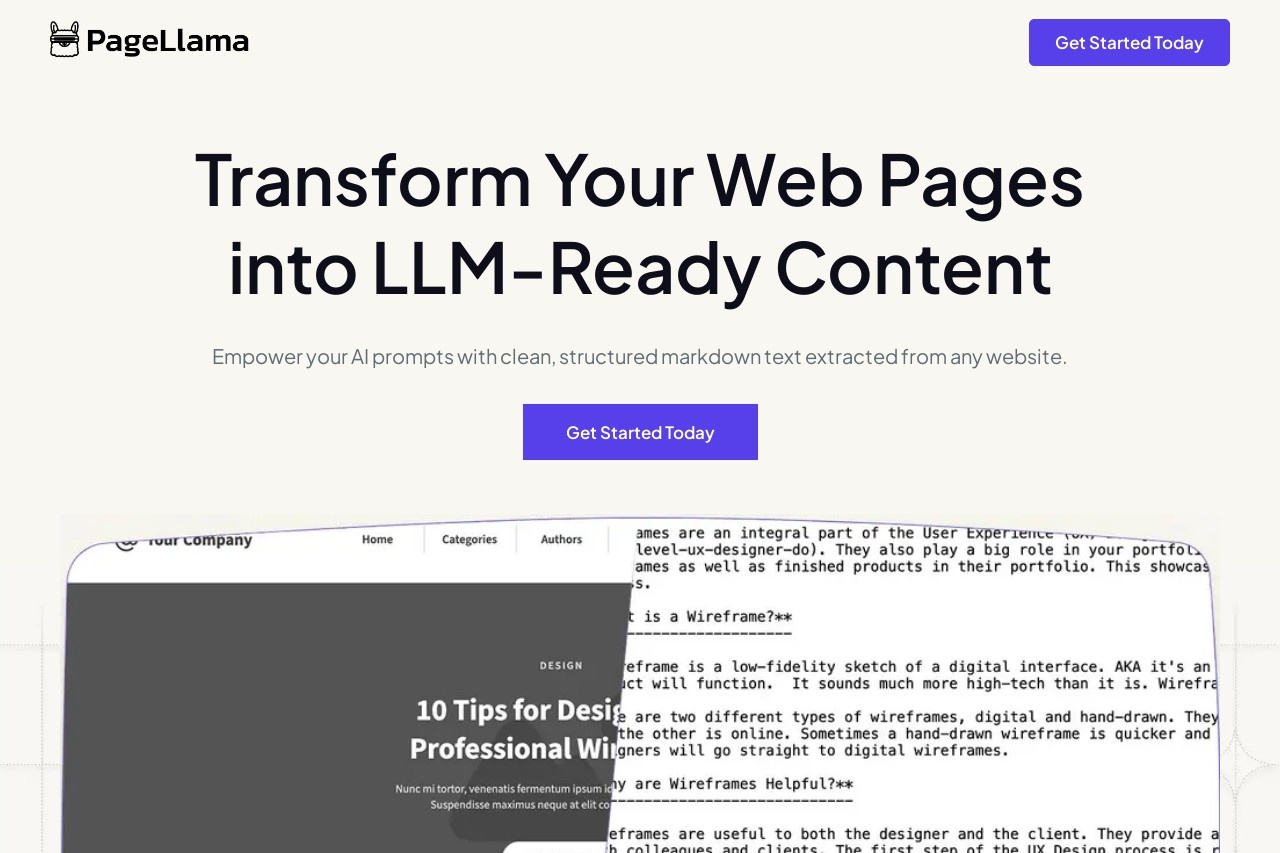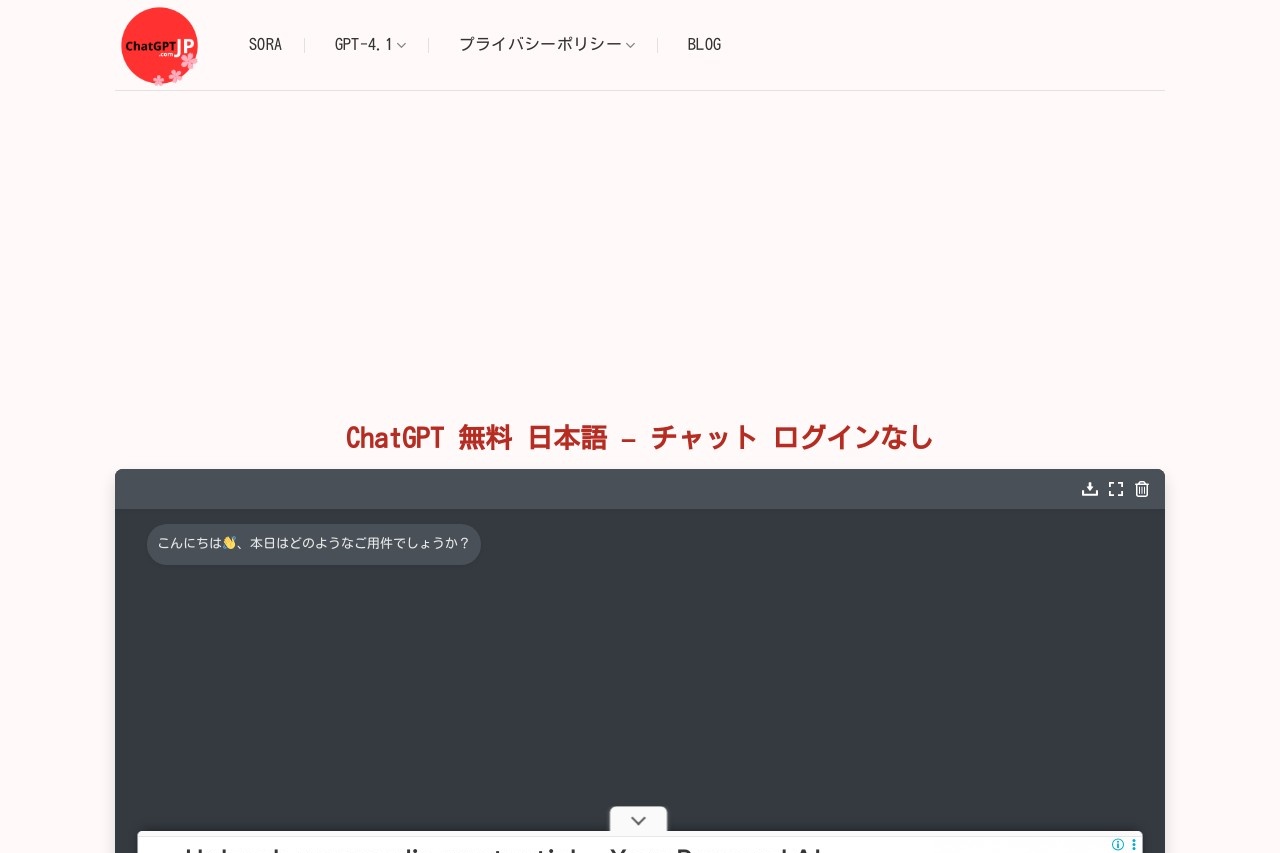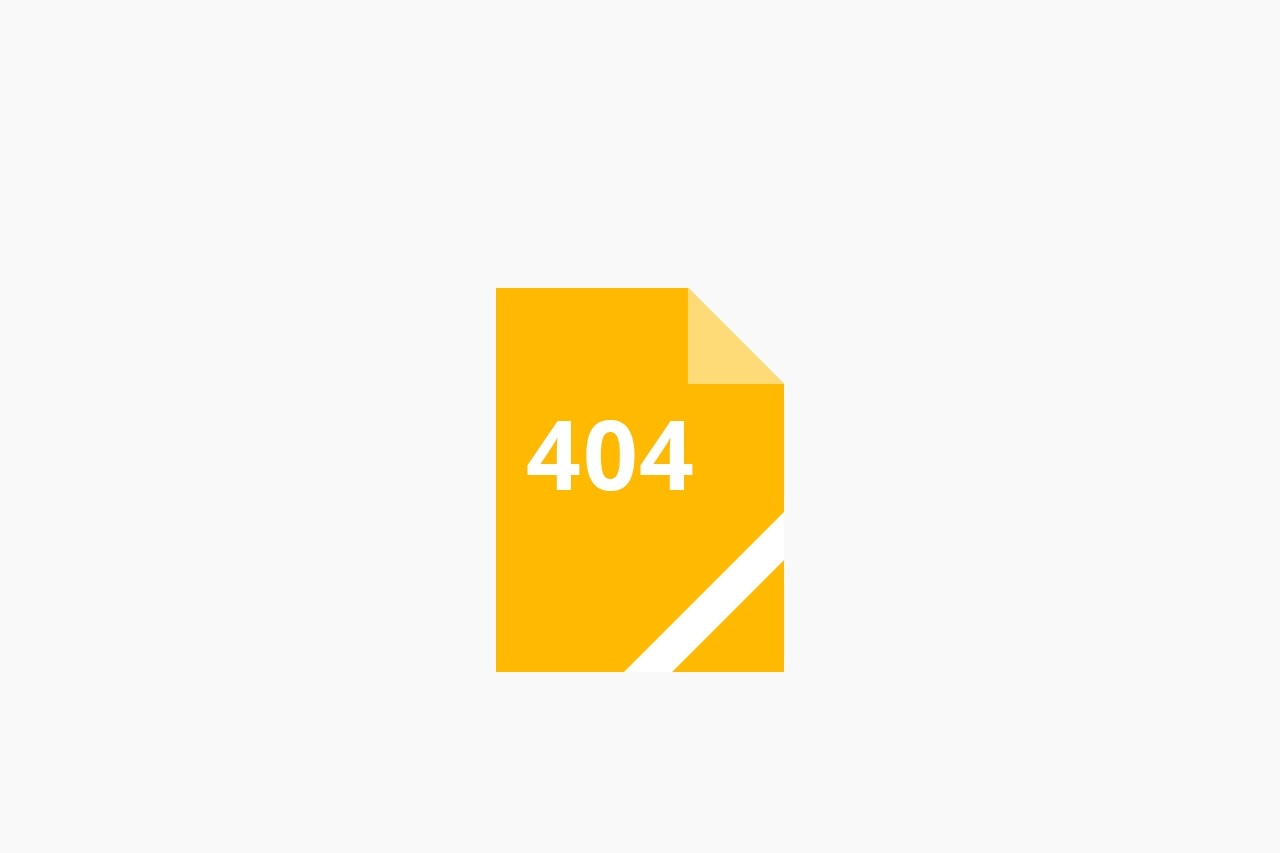reponotes.com
reponotes.com
reponotes.com is a dedicated platform designed to simplify the management and organization of repository notes. Whether you're a developer, project manager, or researcher, this tool helps streamline documentation by providing a centralized space for storing, categorizing, and accessing notes related to your repositories.
Key Features
- Centralized Note Management: Store all repository-related notes in one place, eliminating the need for scattered documents or multiple tools.
- Easy Organization: Categorize notes by projects, tags, or repositories for quick retrieval.
- Collaboration-Friendly: Share notes with team members and collaborate in real-time.
- Search Functionality: Quickly find specific notes using keywords or filters.
- Version History: Track changes and revert to previous versions of notes if needed.
Who Can Benefit?
reponotes.com is ideal for:
- Developers: Document code changes, bug fixes, or feature updates directly linked to repositories.
- Project Managers: Maintain project timelines, meeting notes, and task lists in sync with repository progress.
- Researchers: Organize findings, experiment notes, or data references alongside research repositories.
Getting Started
Using reponotes.com is straightforward:
- Sign up for an account and connect your repository (GitHub, GitLab, etc.).
- Start adding notes, either manually or by importing existing documentation.
- Organize notes using categories, tags, or folders.
- Invite team members to collaborate or share notes as needed.
Why Choose reponotes.com?
Unlike generic note-taking apps, reponotes.com is tailored specifically for repository documentation. It integrates seamlessly with version control systems, ensuring notes stay aligned with your codebase. The intuitive interface and powerful search capabilities save time, while collaboration features enhance team productivity.
Whether you're working on open-source projects or enterprise-level repositories, reponotes.com helps keep your notes structured, accessible, and up-to-date.