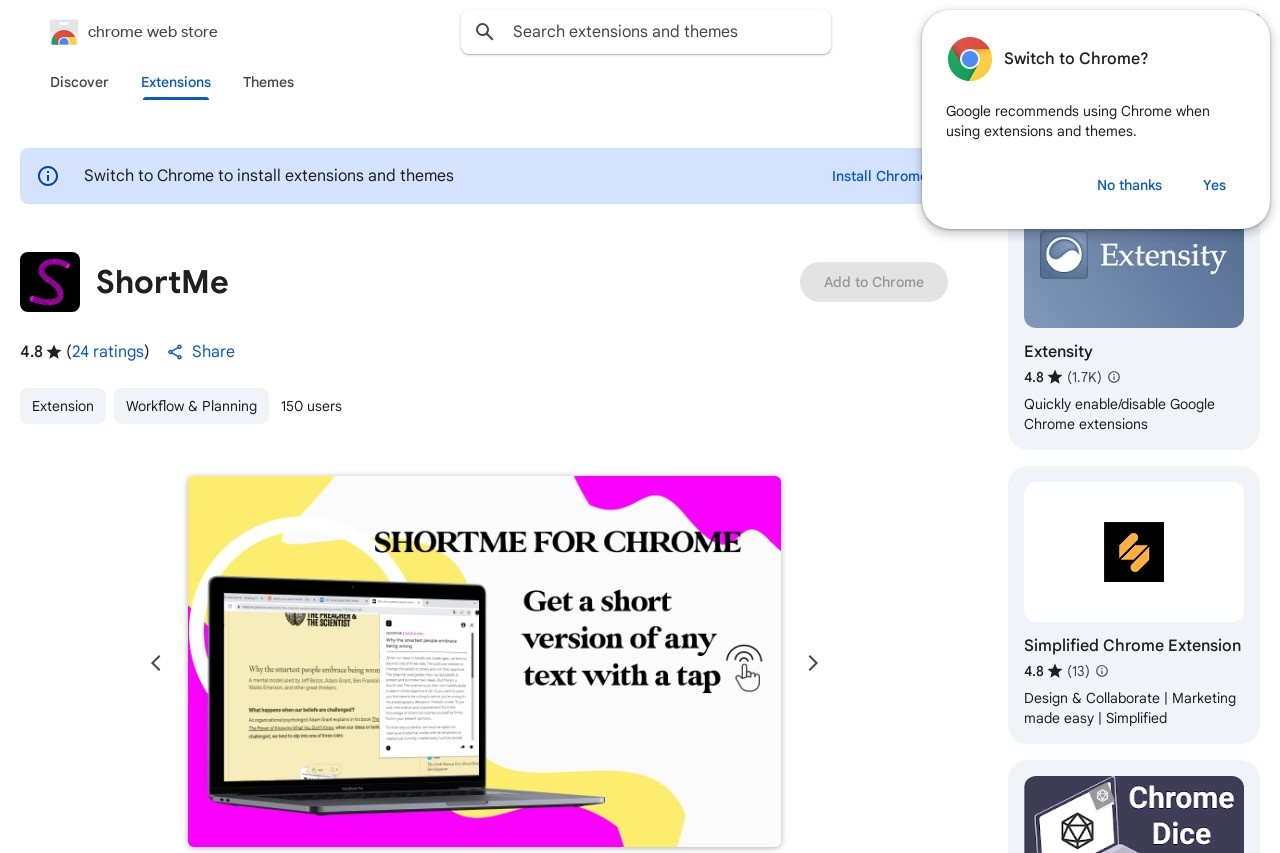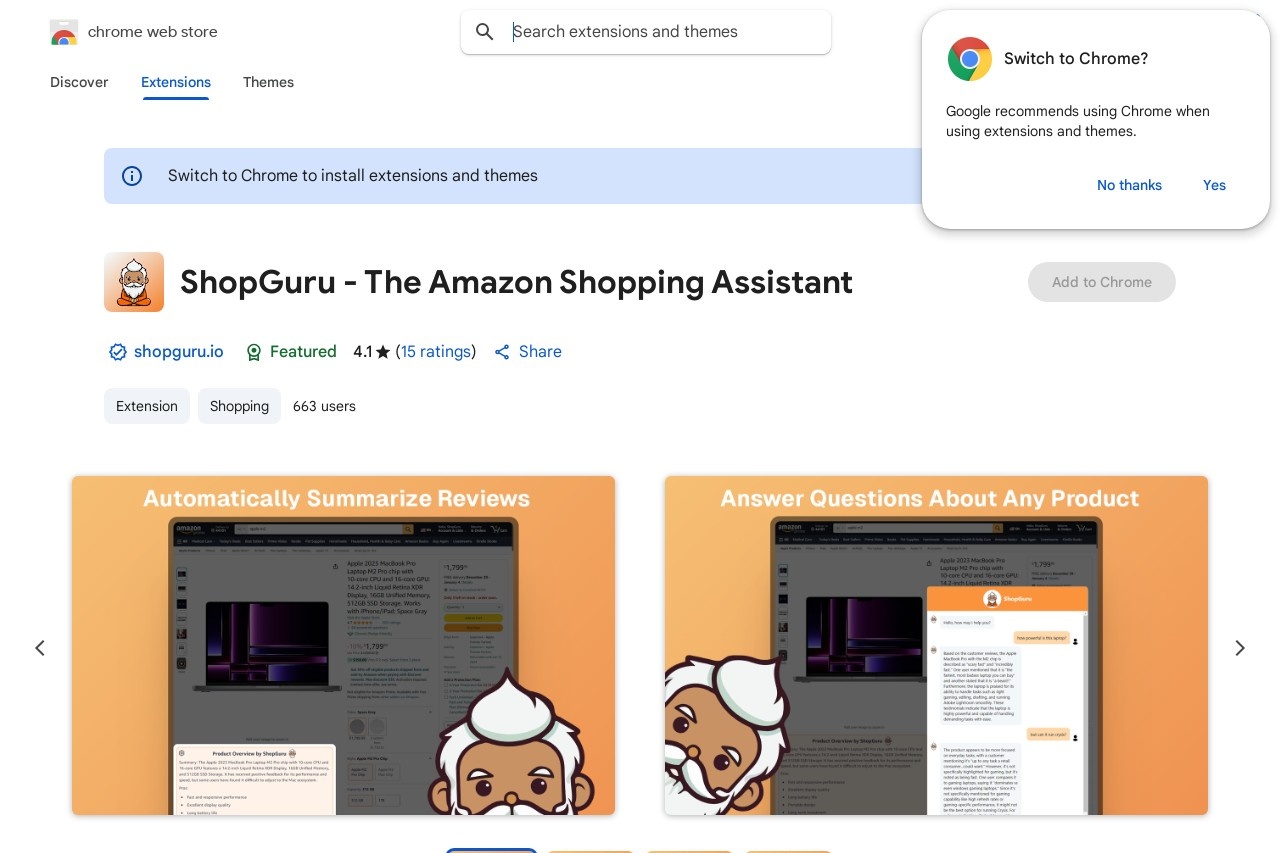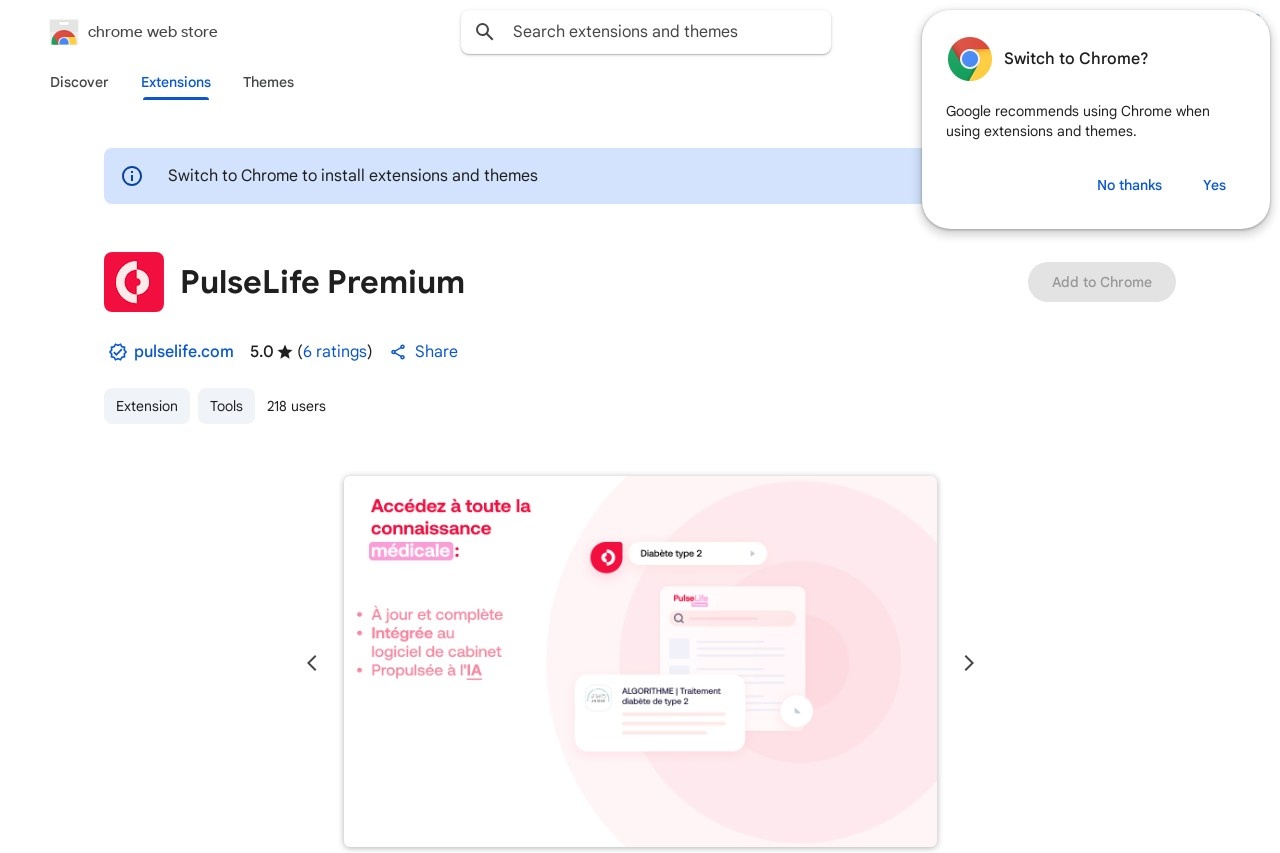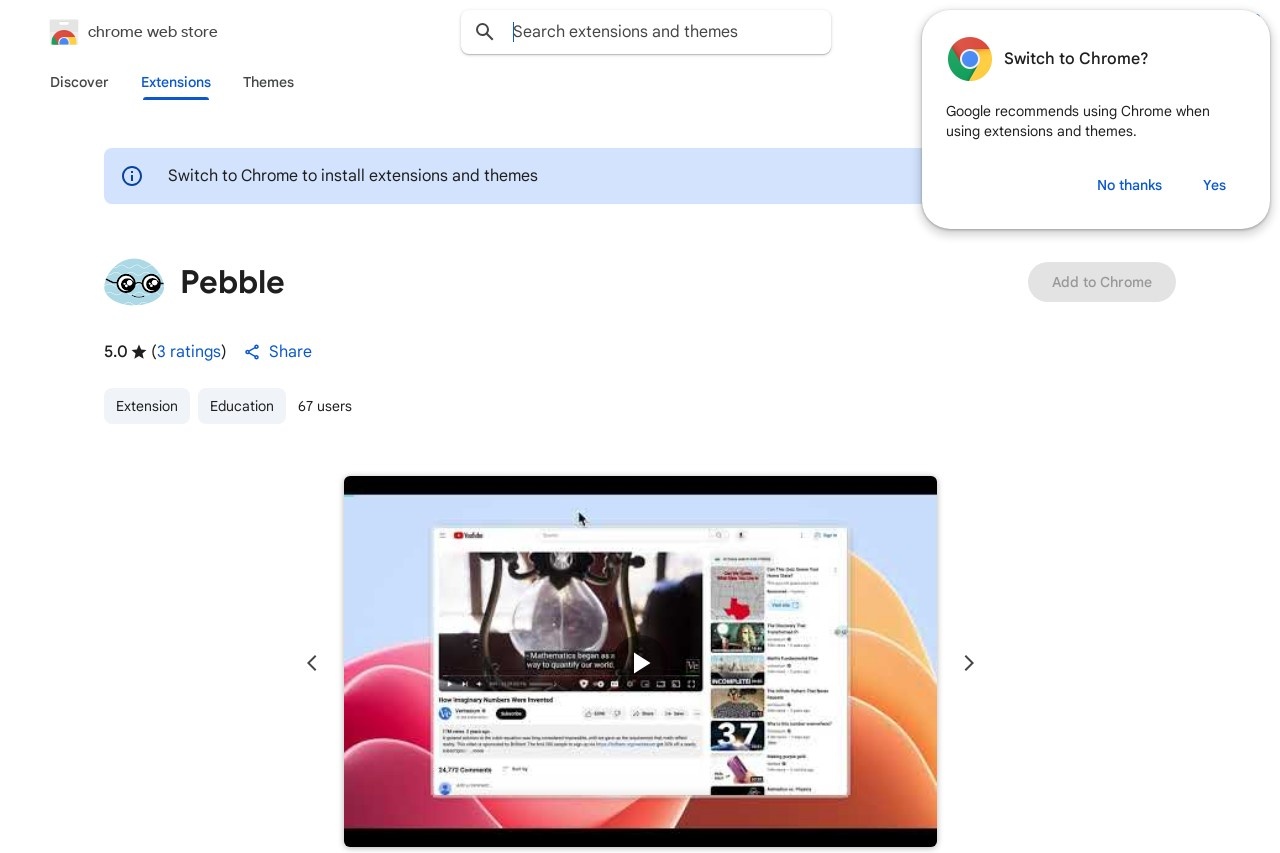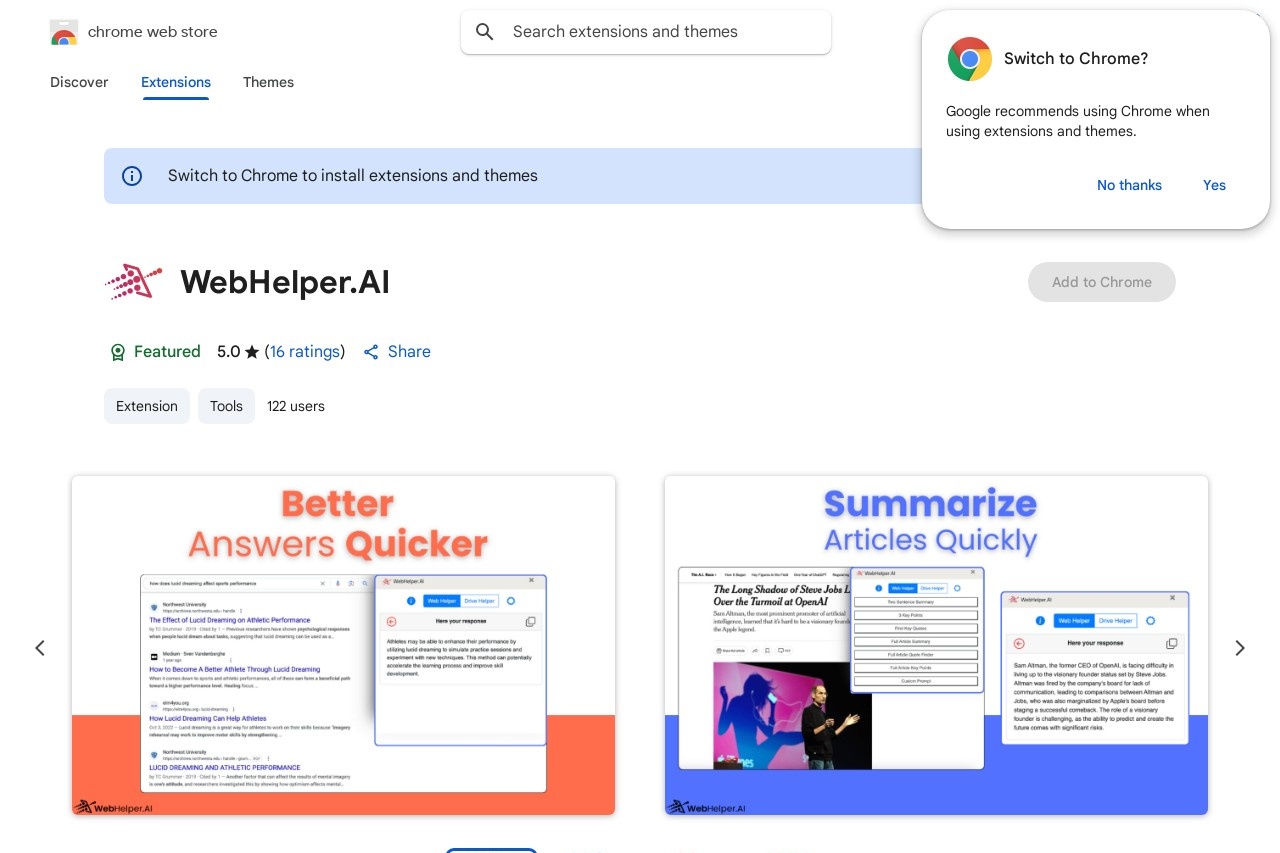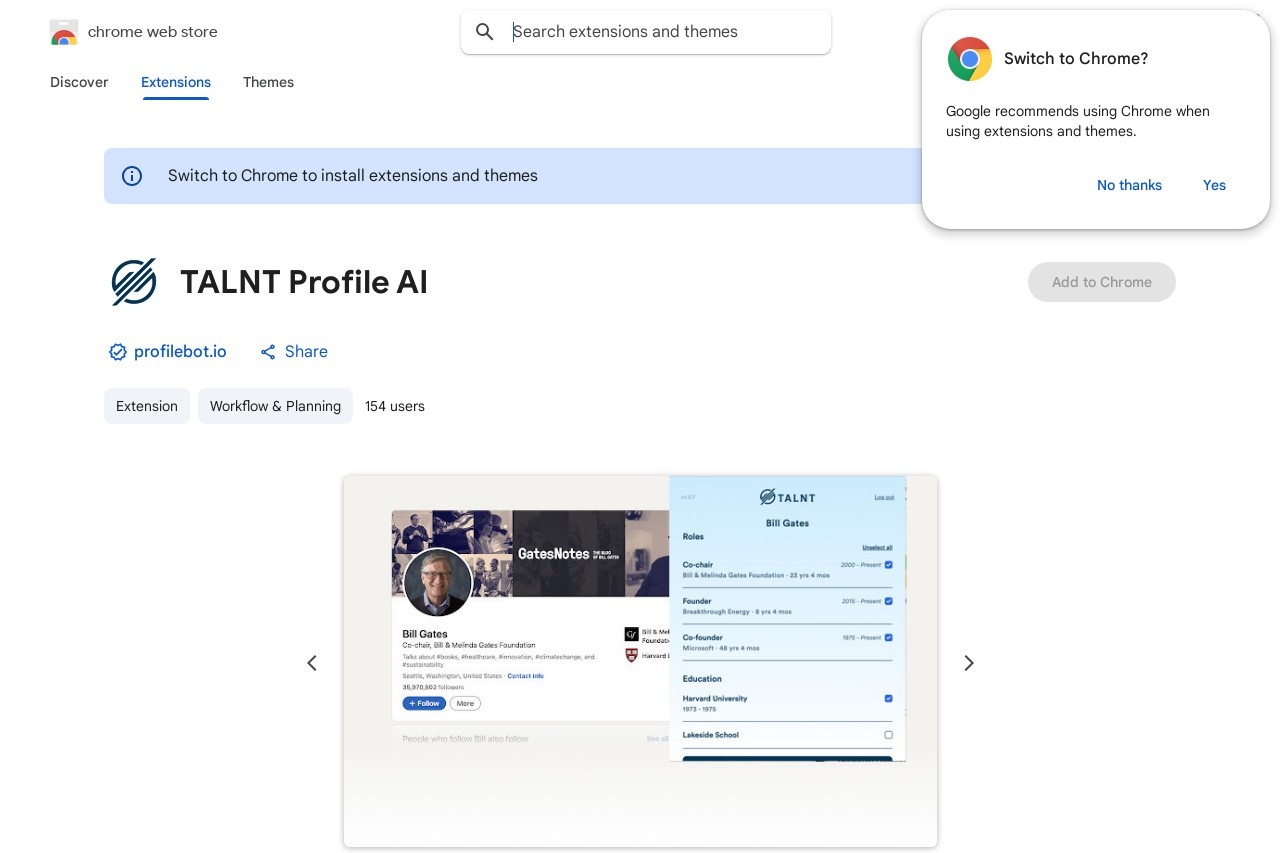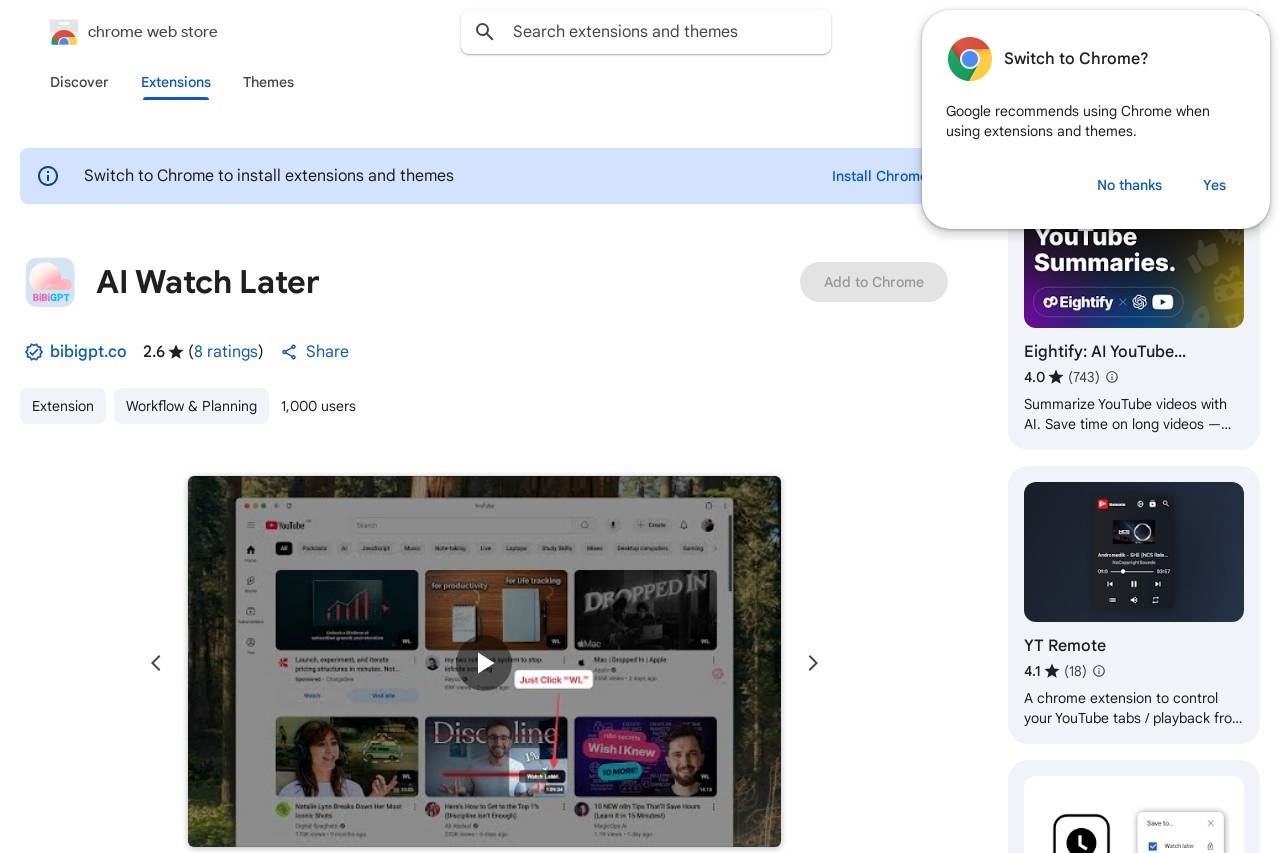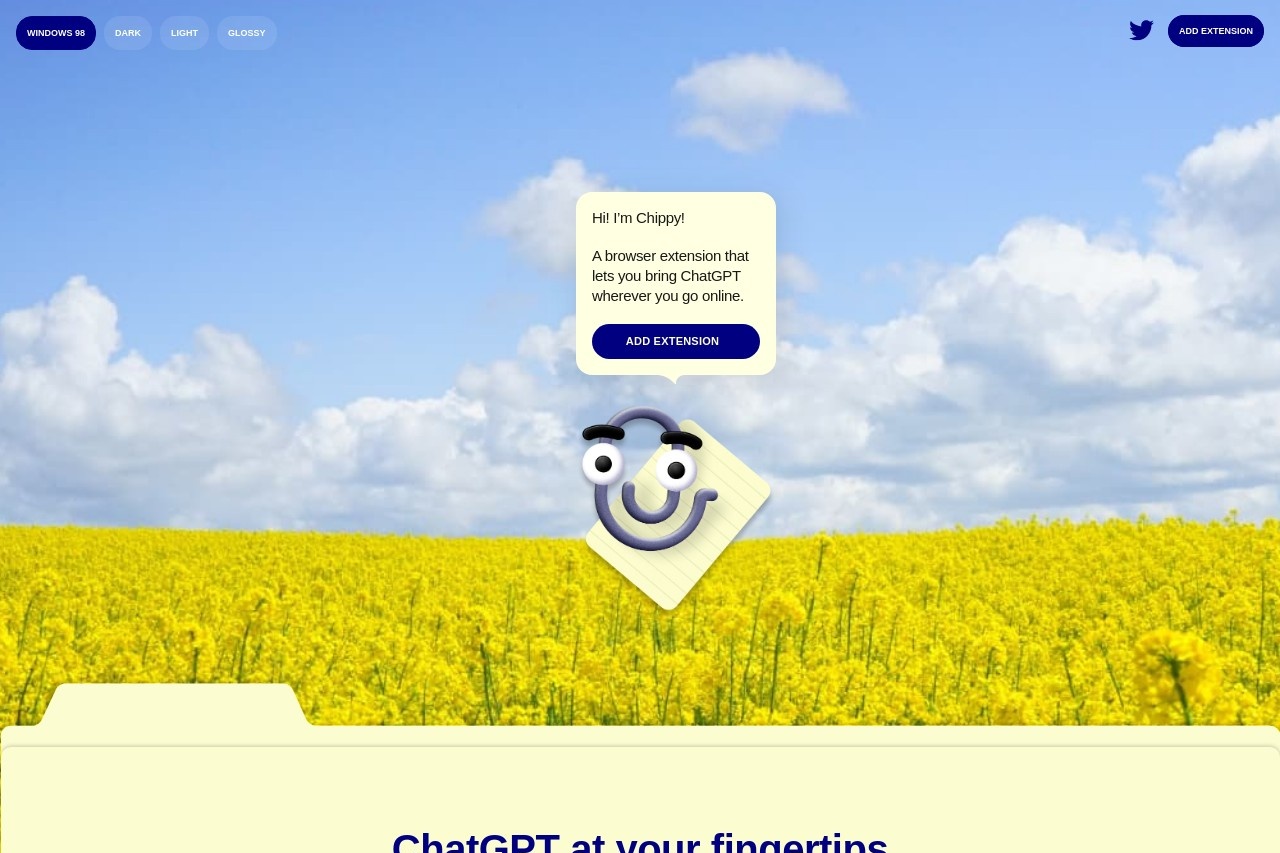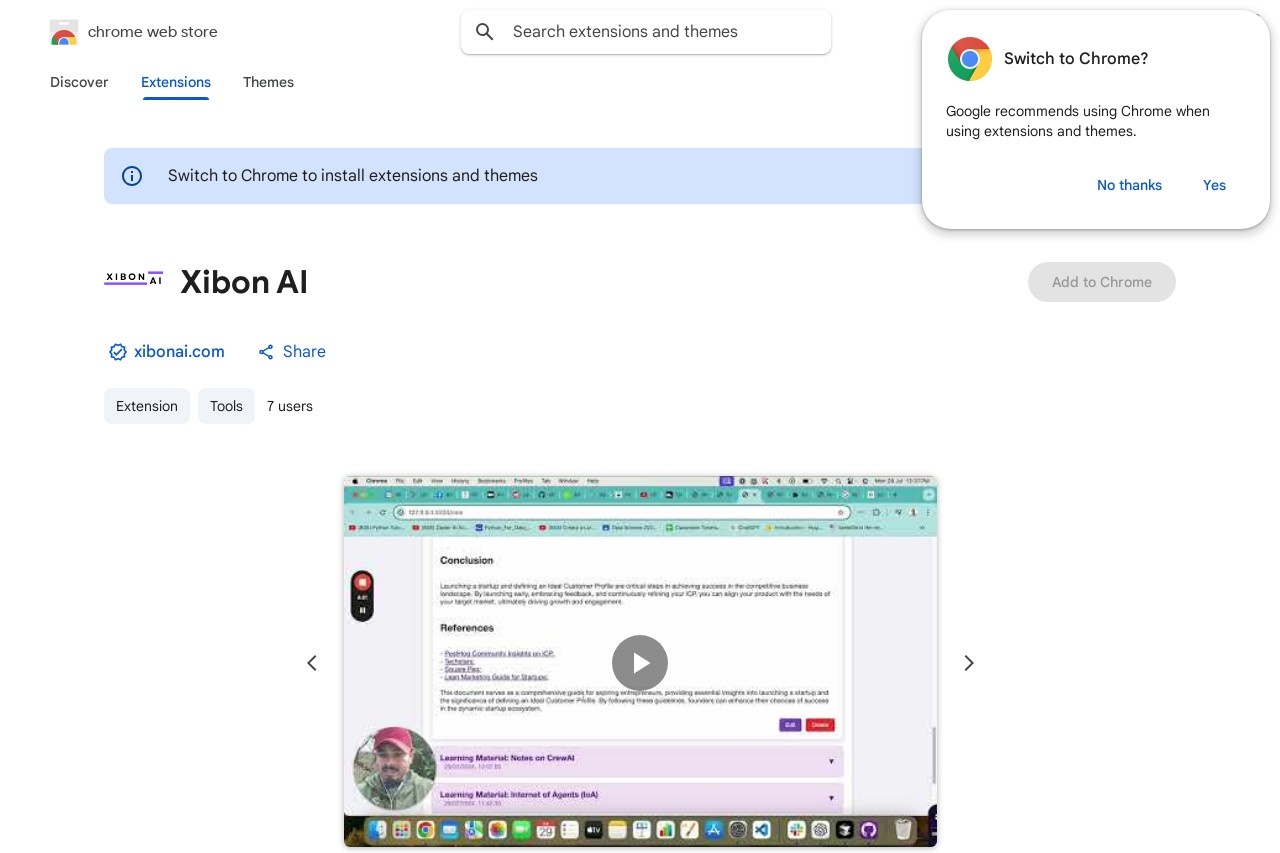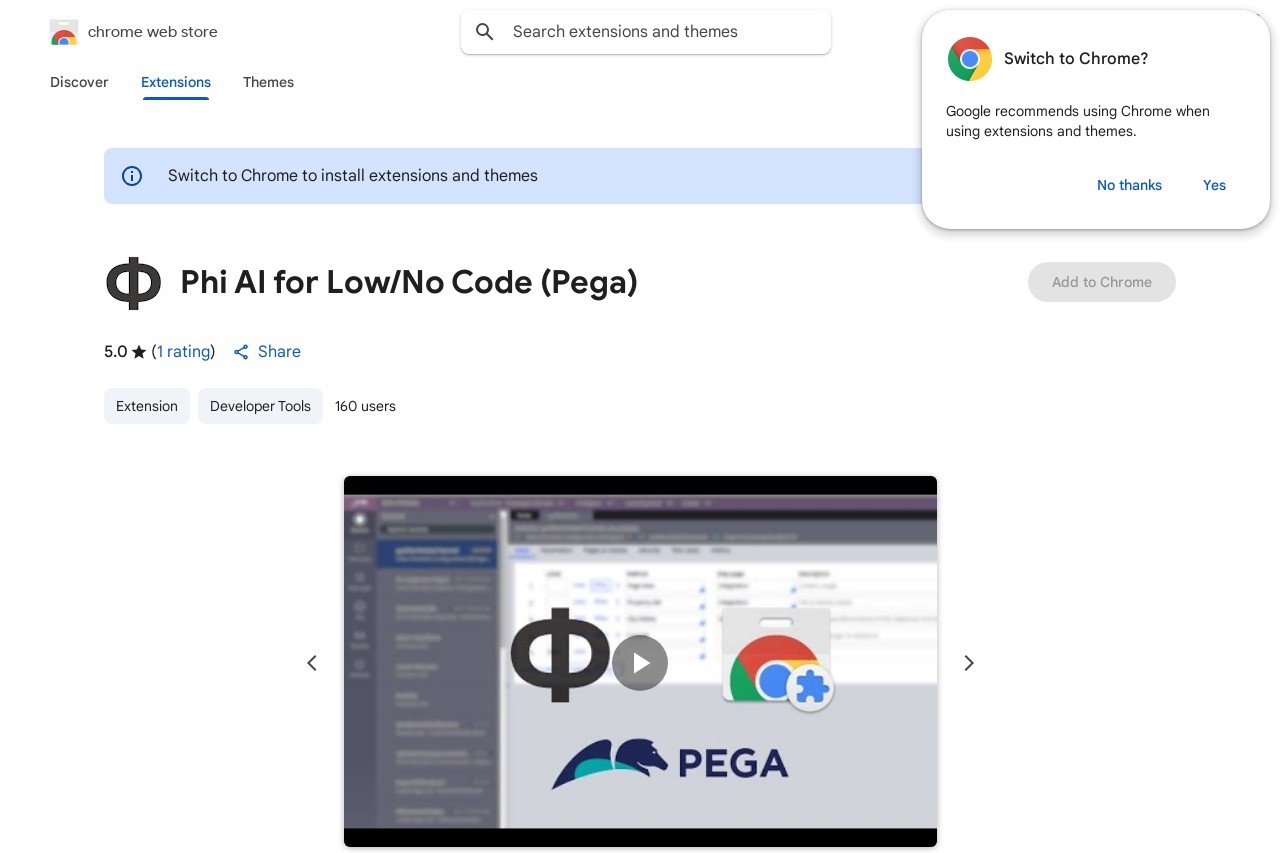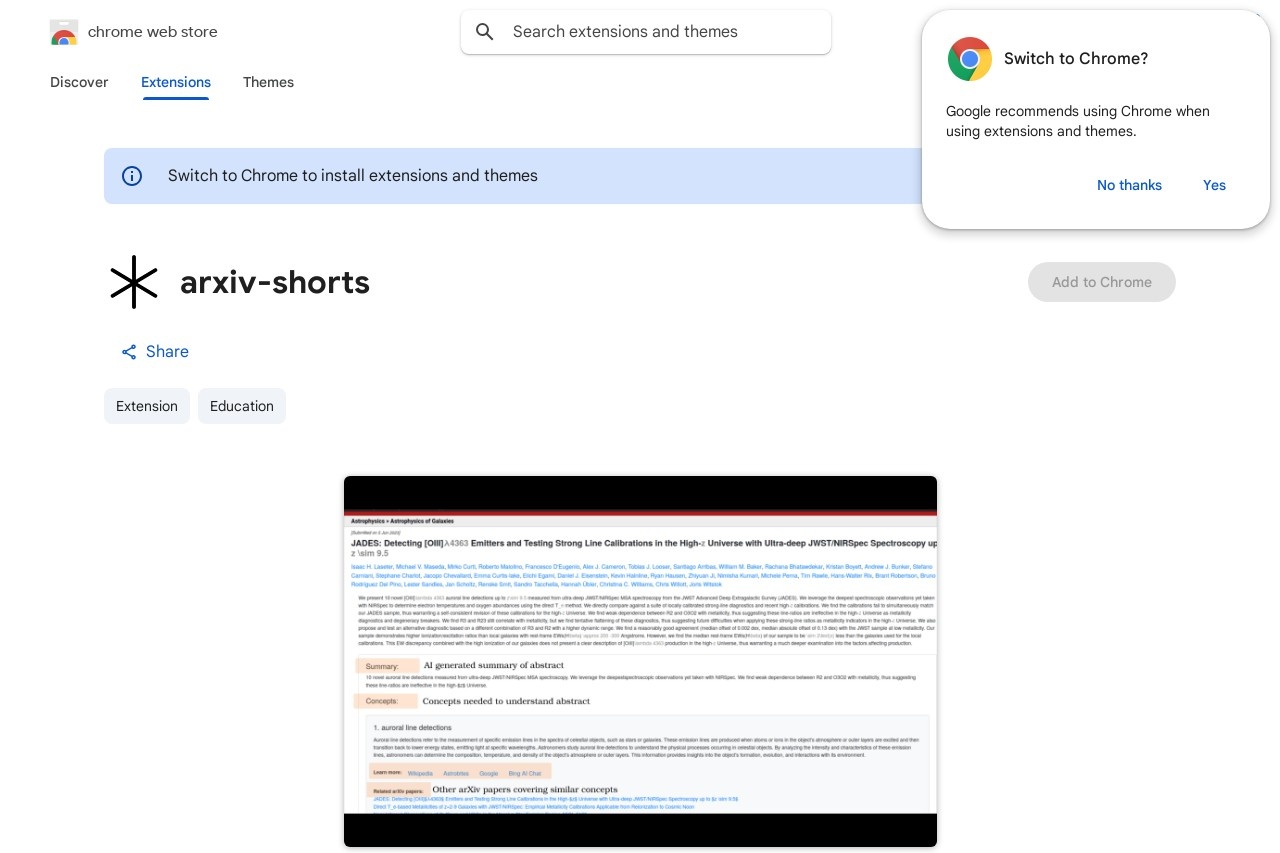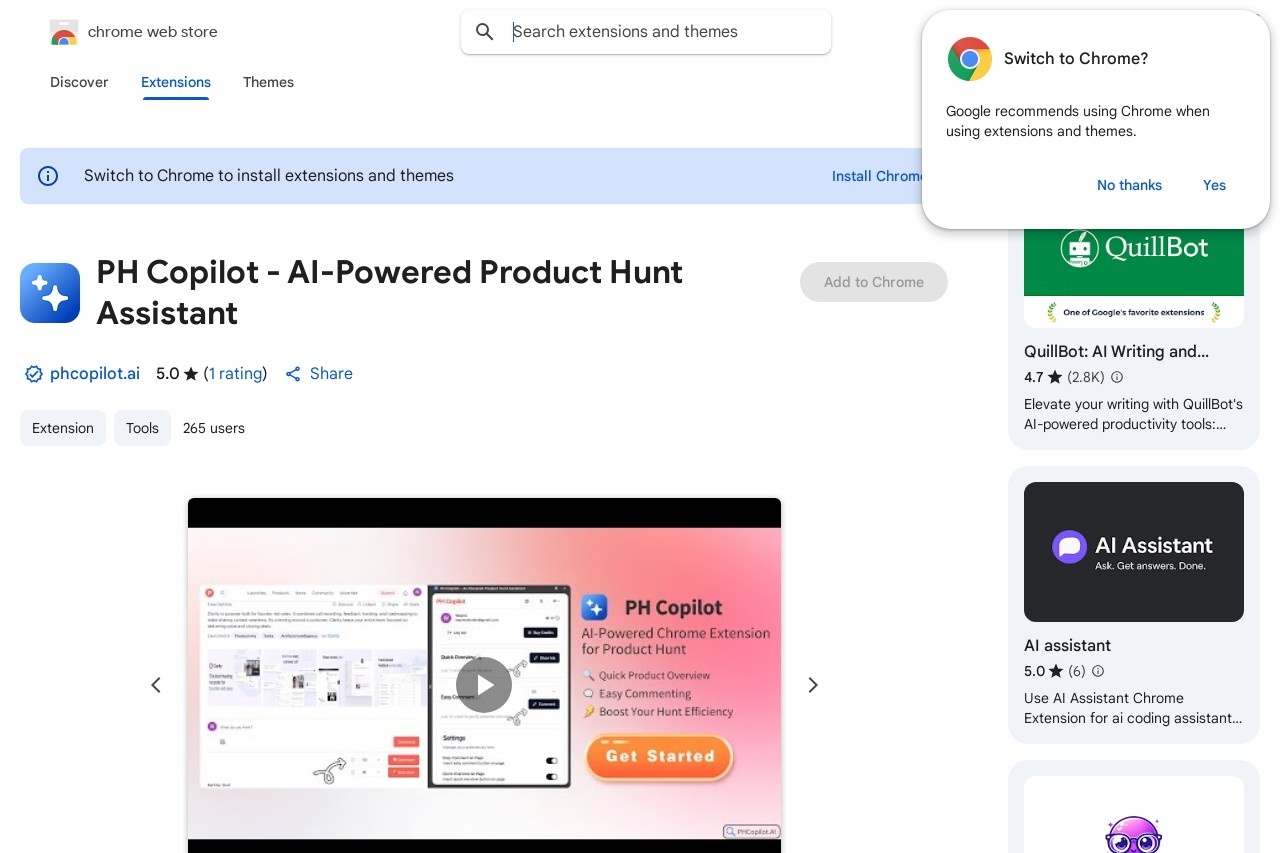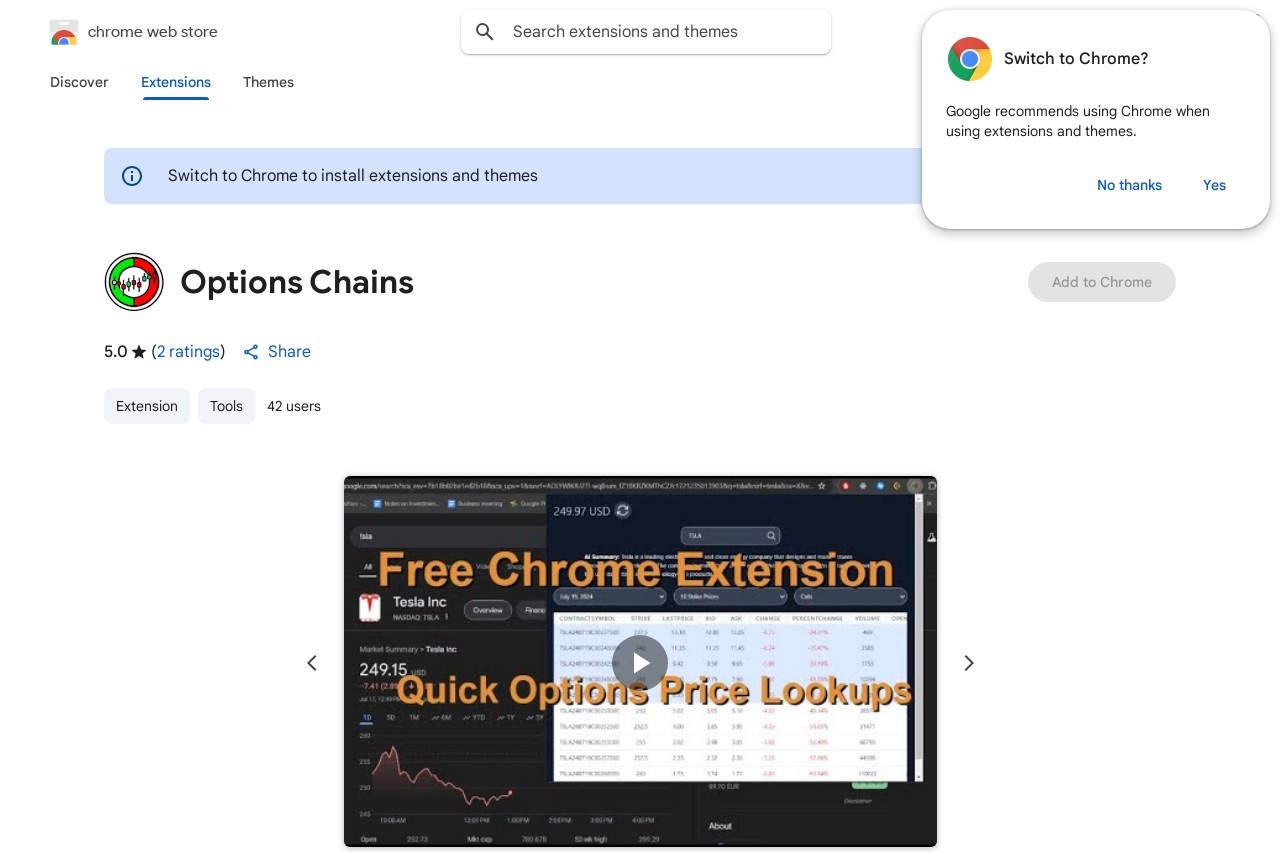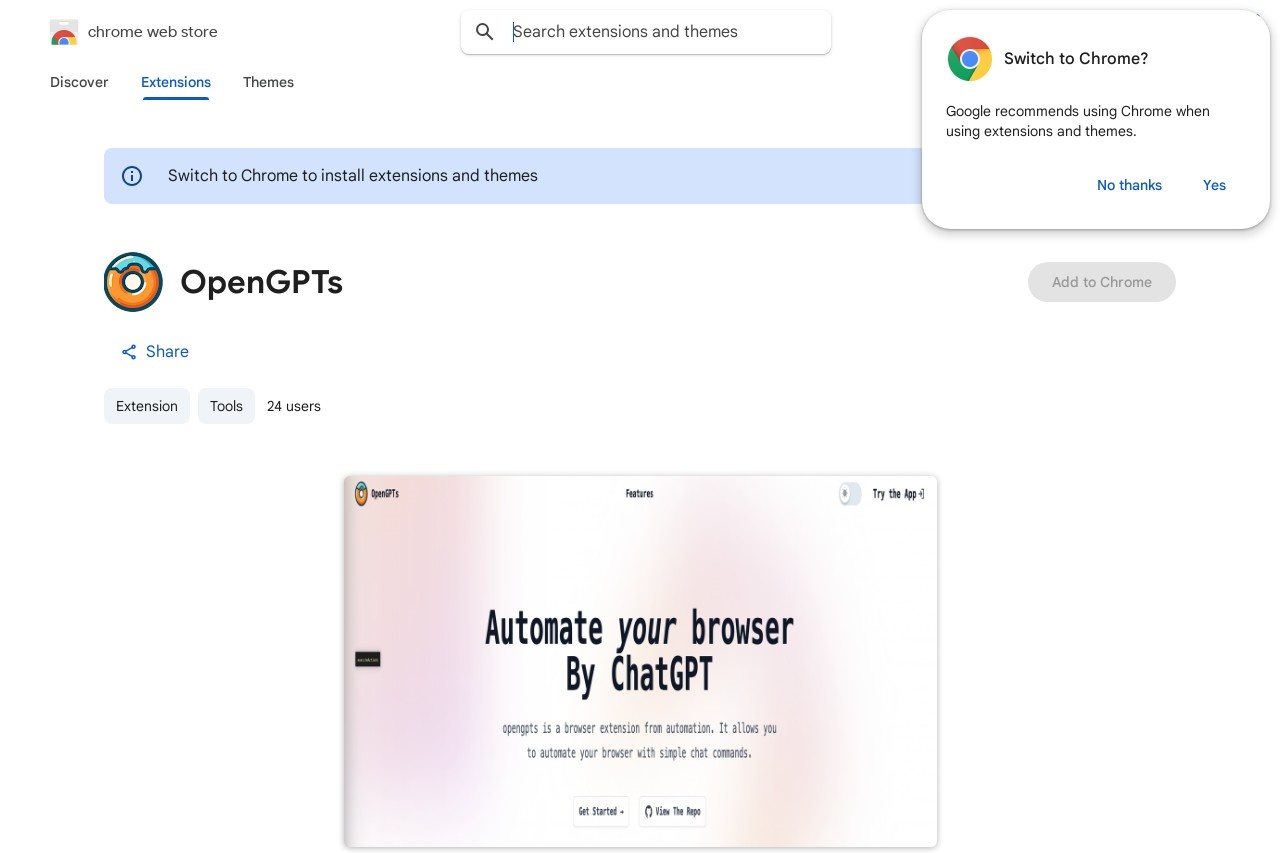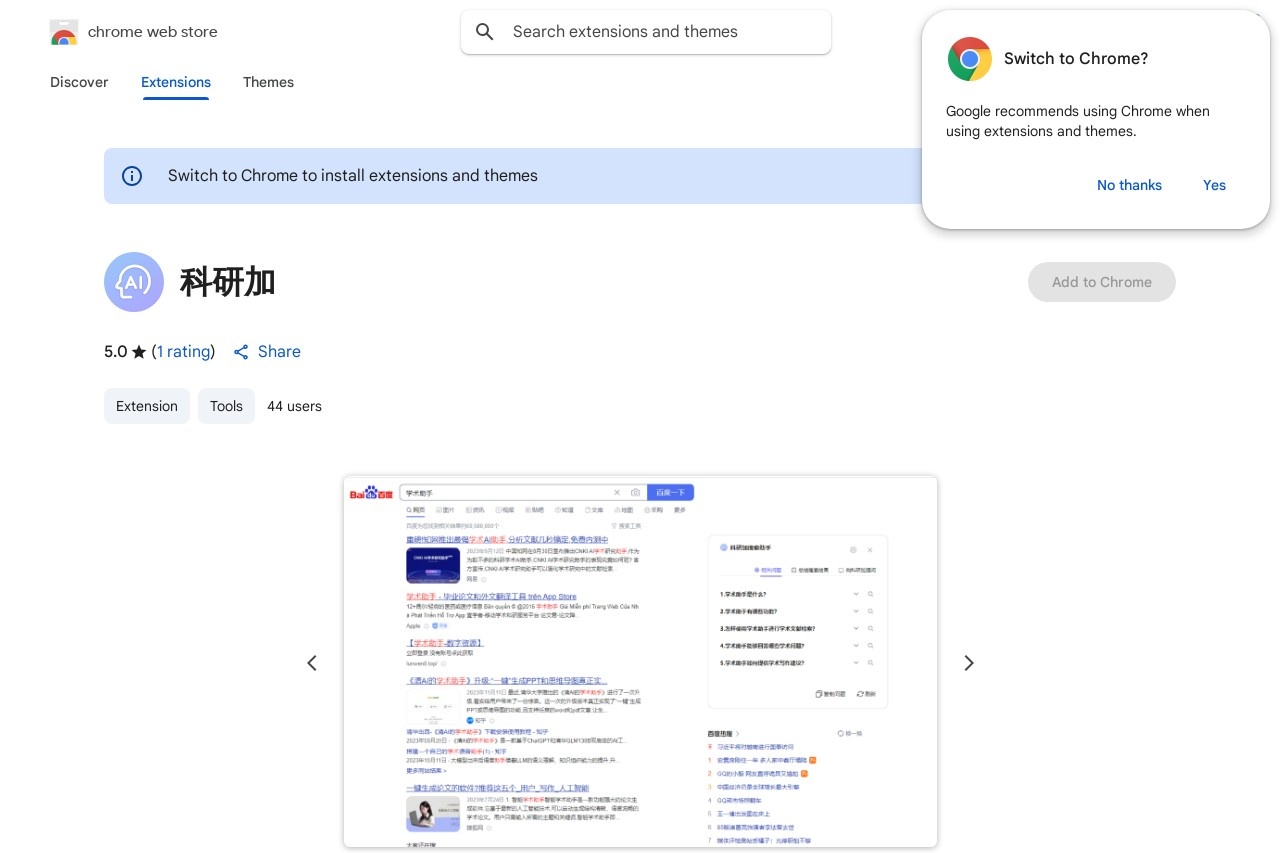ShortMe
ShortMe: A Chrome Extension for URL Shortening
In today's fast-paced digital world, sharing links quickly and efficiently is essential. ShortMe is a lightweight Chrome extension designed to simplify URL shortening, making it easier to share long and complex links with just a few clicks.
Key Features
- One-Click Shortening: Shorten any URL directly from your browser toolbar without navigating to external websites.
- Custom Aliases: Personalize your shortened links with memorable keywords for better readability.
- QR Code Generation: Instantly create QR codes for shortened URLs, perfect for offline sharing.
- Link Analytics: Track click-through rates and geographic data for your shared links (premium feature).
- Cross-Platform Compatibility: Works seamlessly with all major URL shortening services like Bit.ly, TinyURL, and more.
How It Works
Using ShortMe is incredibly simple:
- Install the extension from the Chrome Web Store.
- Click the ShortMe icon in your toolbar while browsing any webpage.
- Copy the shortened link or QR code to share instantly.
Why Choose ShortMe?
Unlike other URL shorteners, ShortMe integrates directly into your browser, eliminating the need to copy-paste links into third-party websites. Its minimalist design ensures fast performance without distracting ads or unnecessary features. Whether you're a social media manager, educator, or frequent link-sharer, ShortMe saves time while maintaining link reliability.
Note: ShortMe is free for basic use, with optional premium features for power users. All shortened links use HTTPS encryption for security.