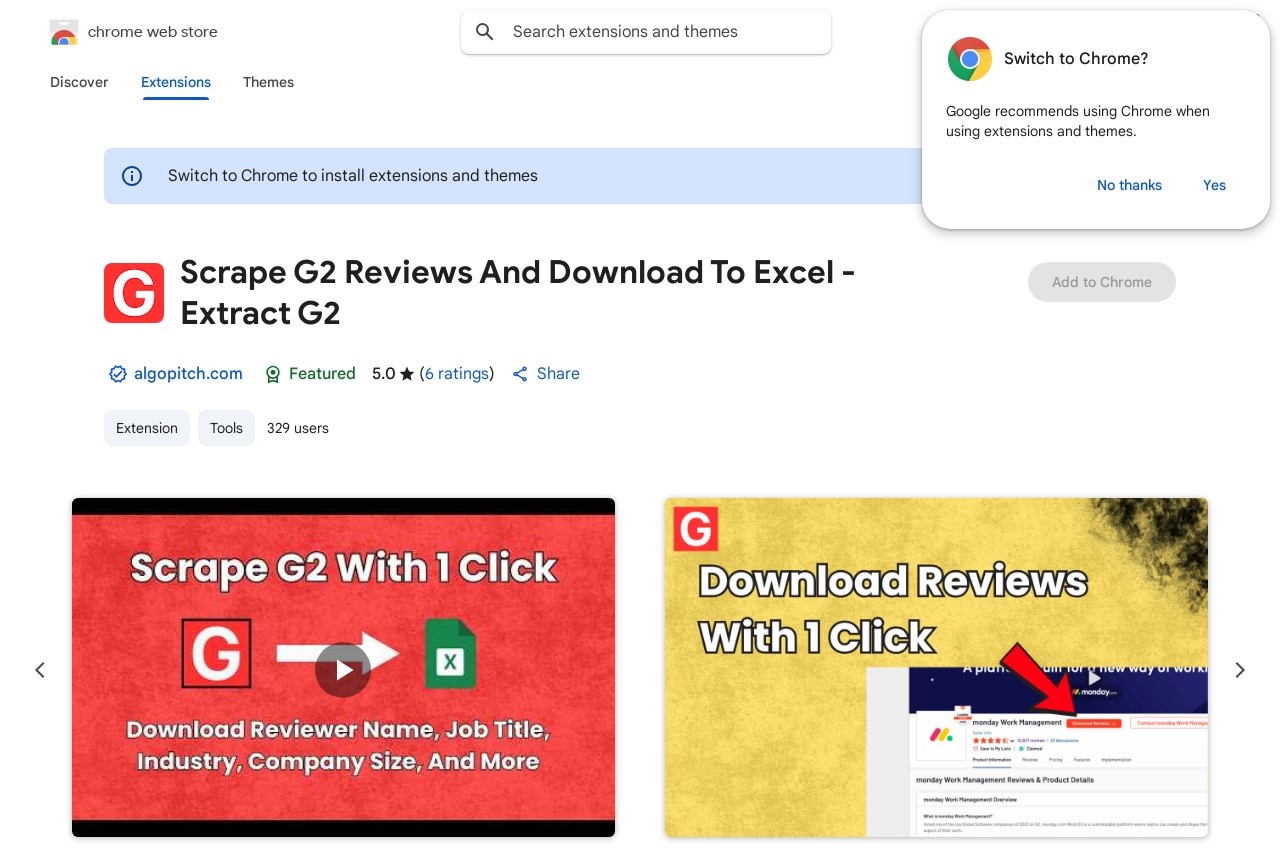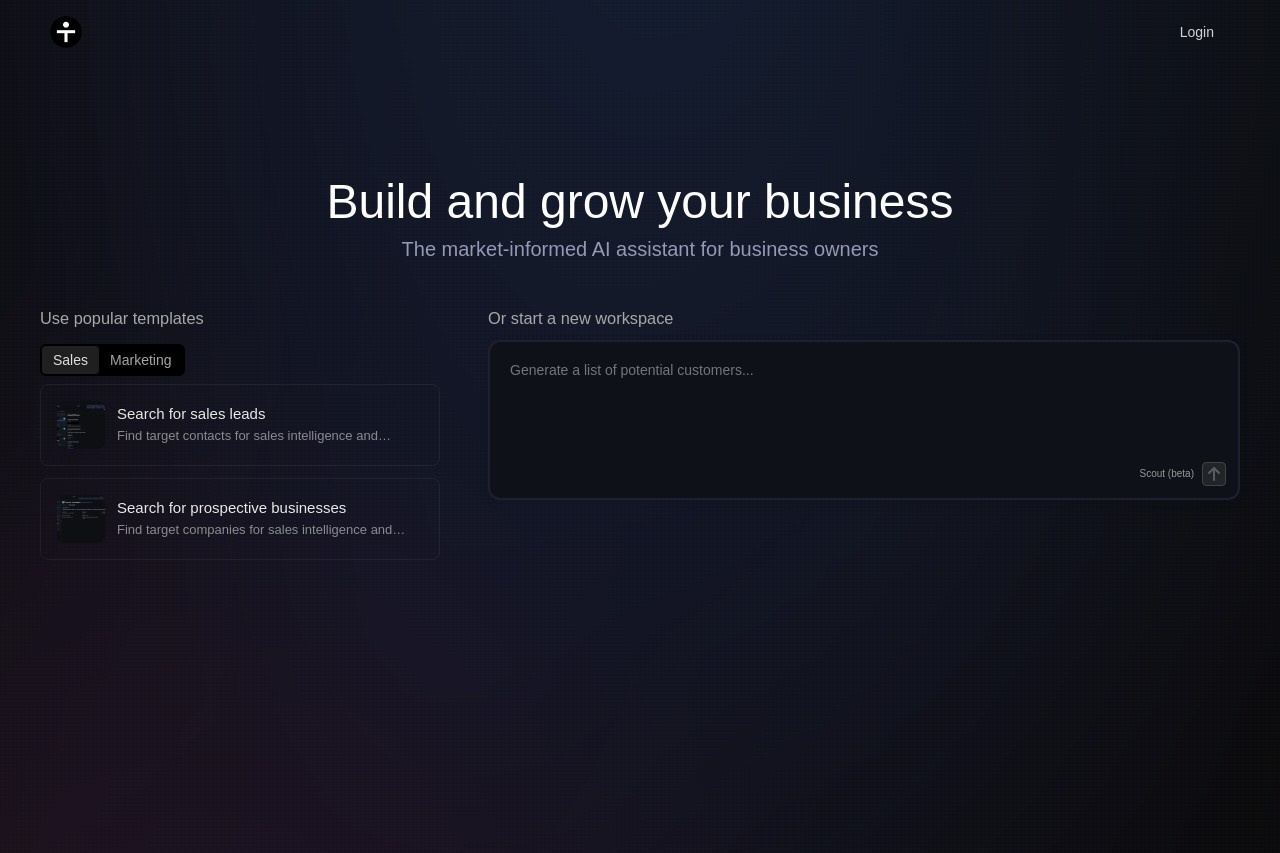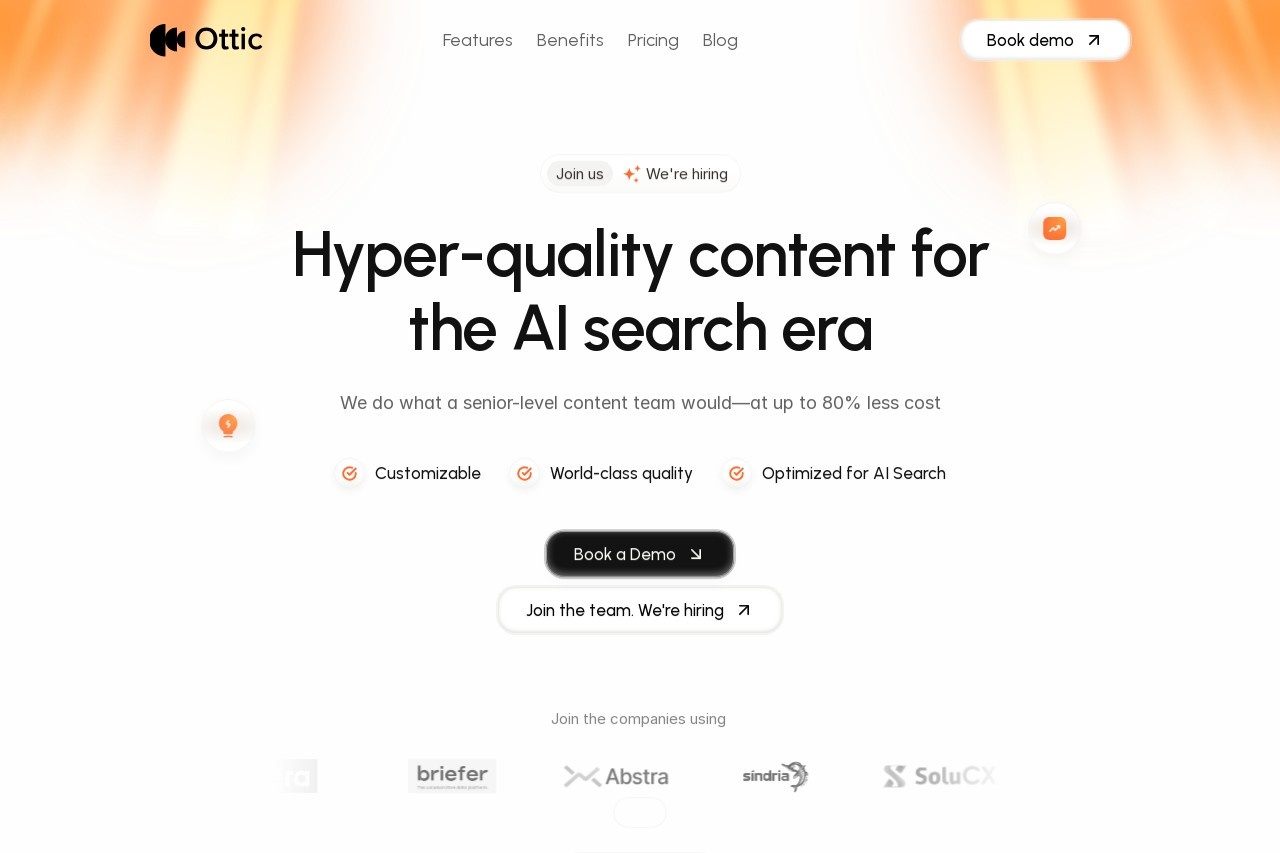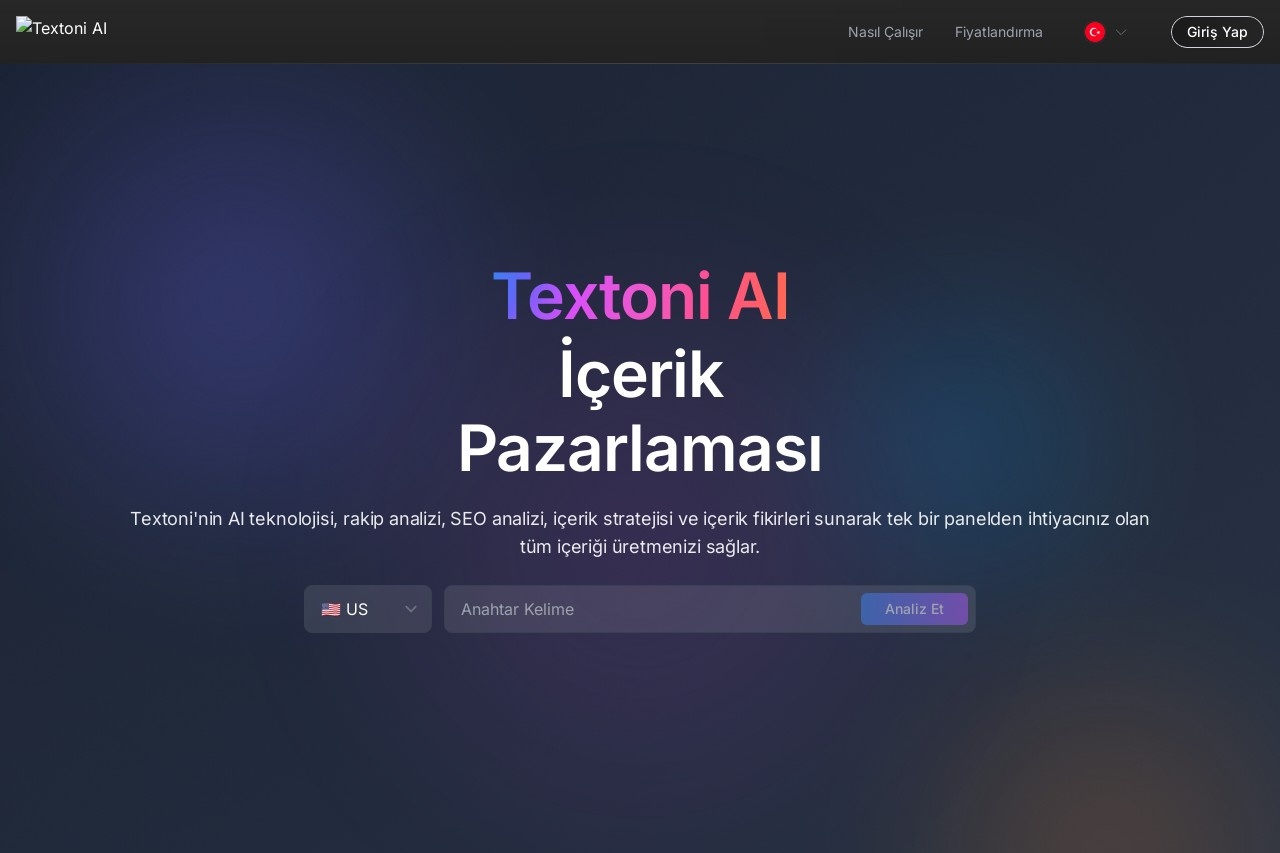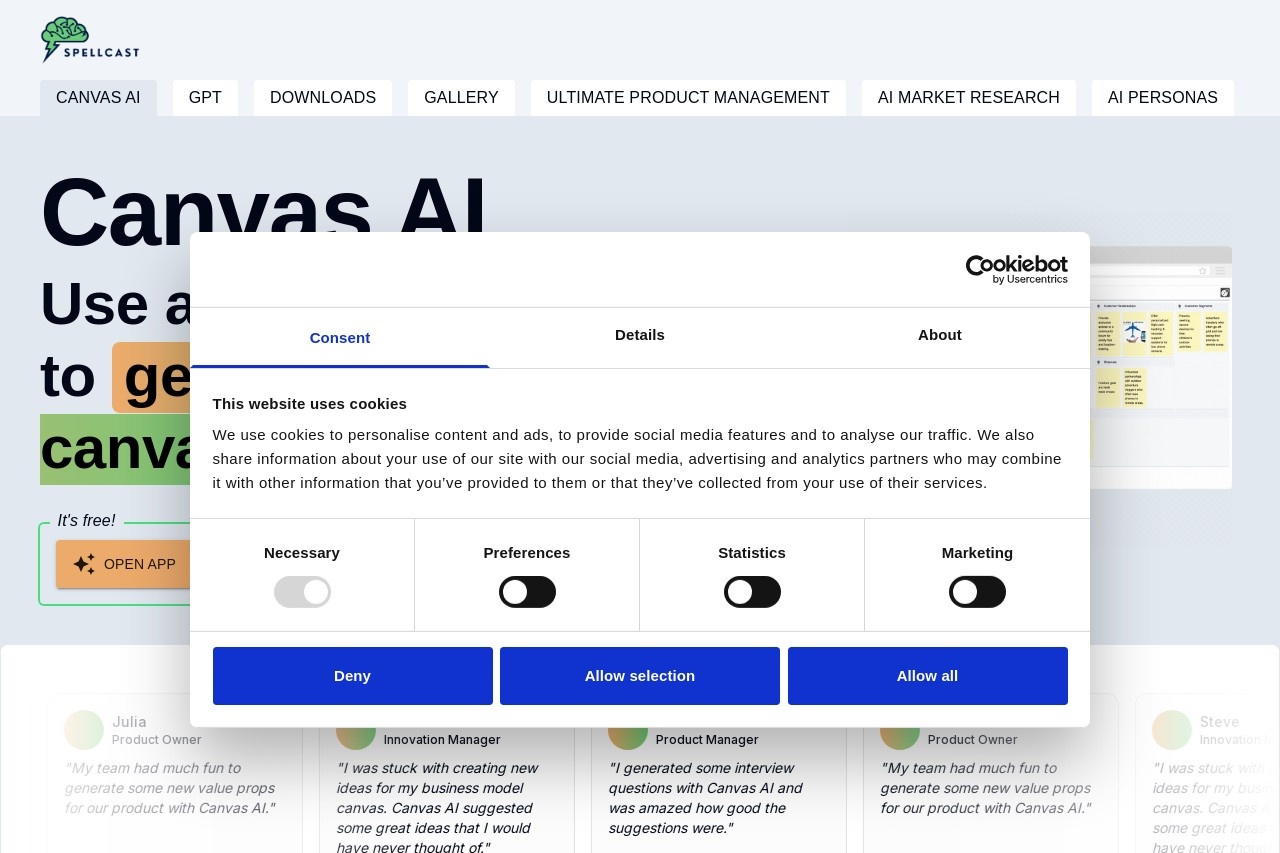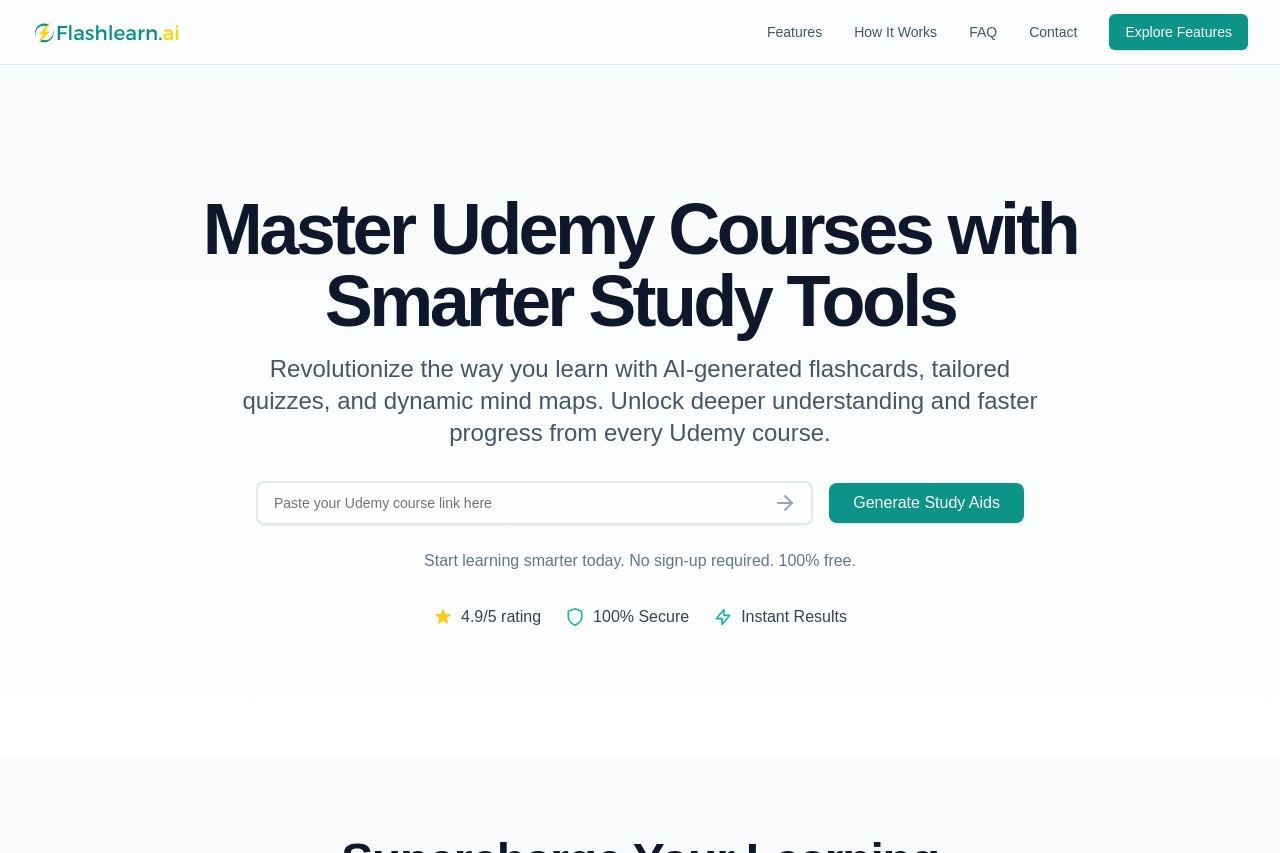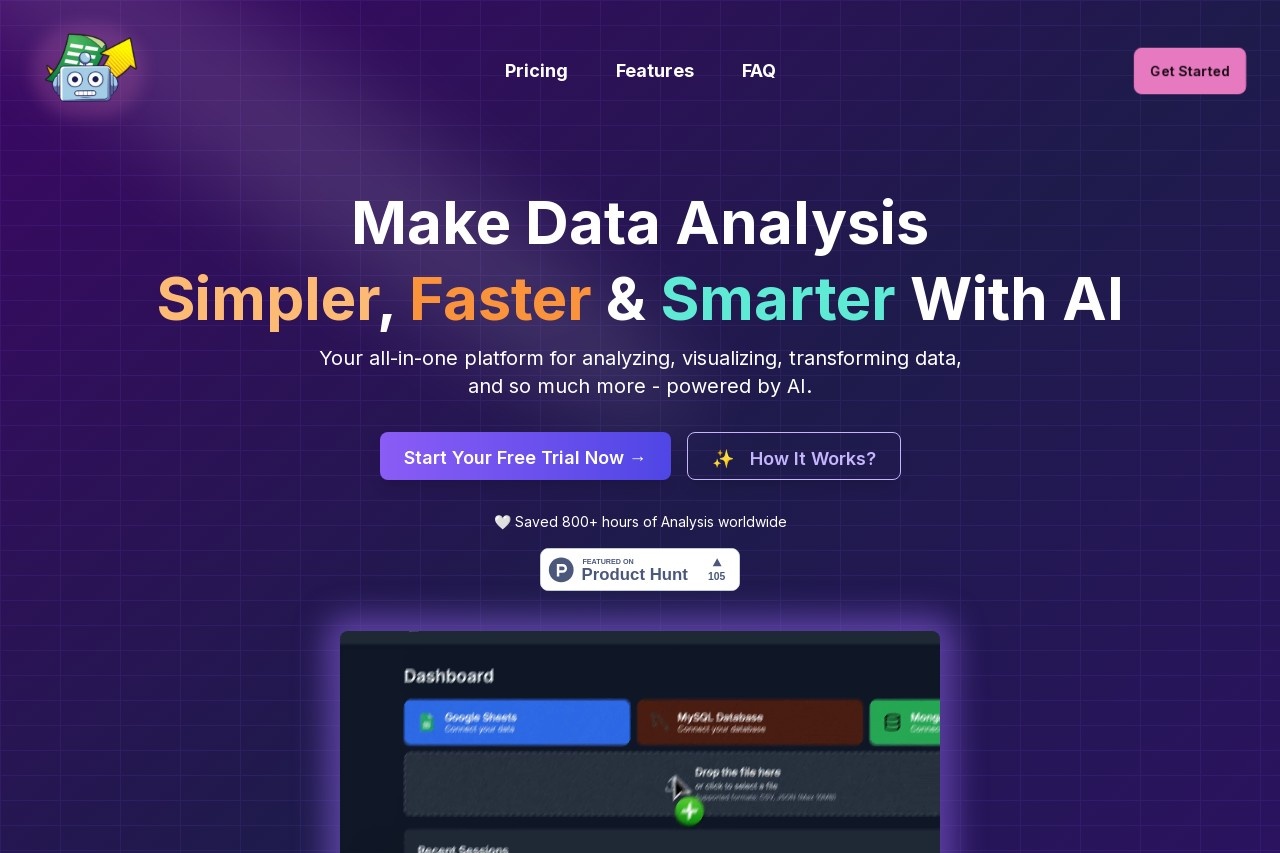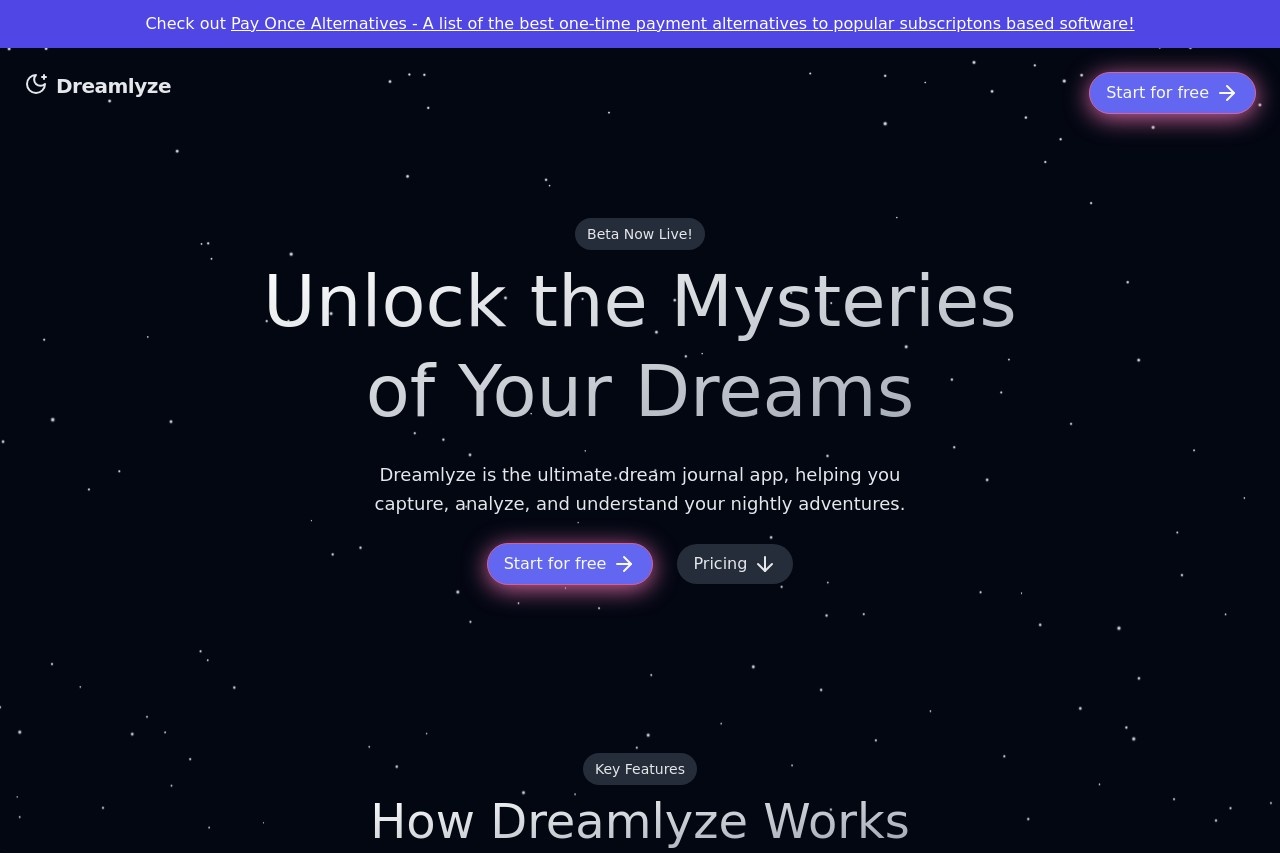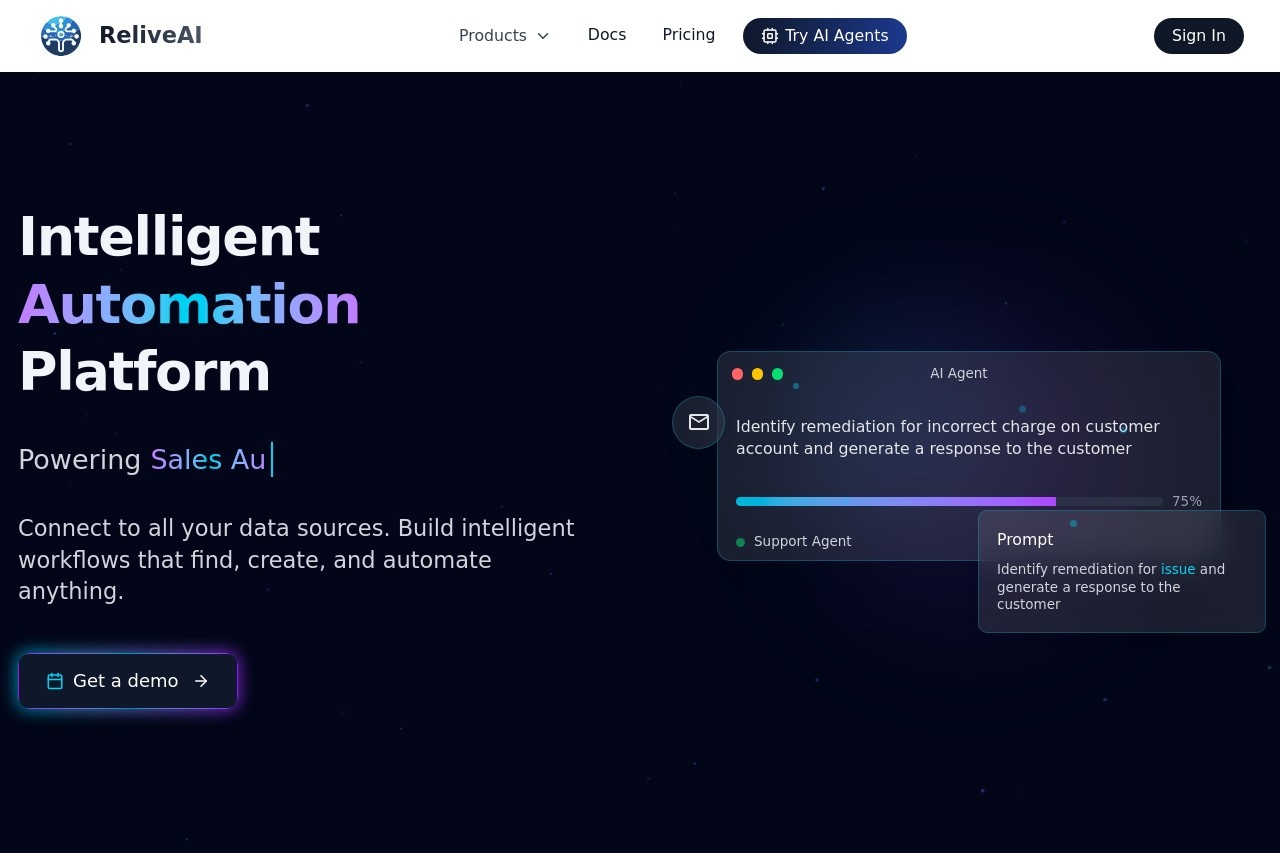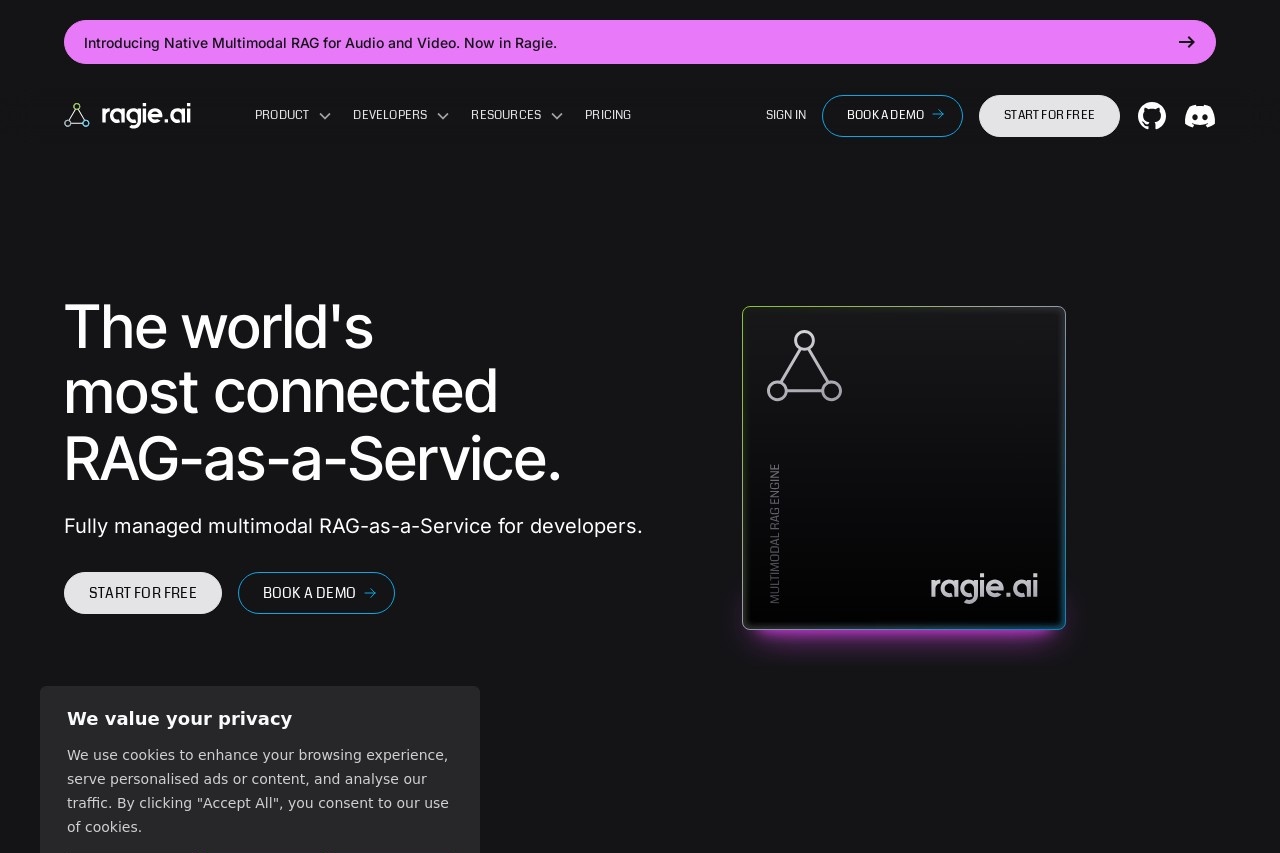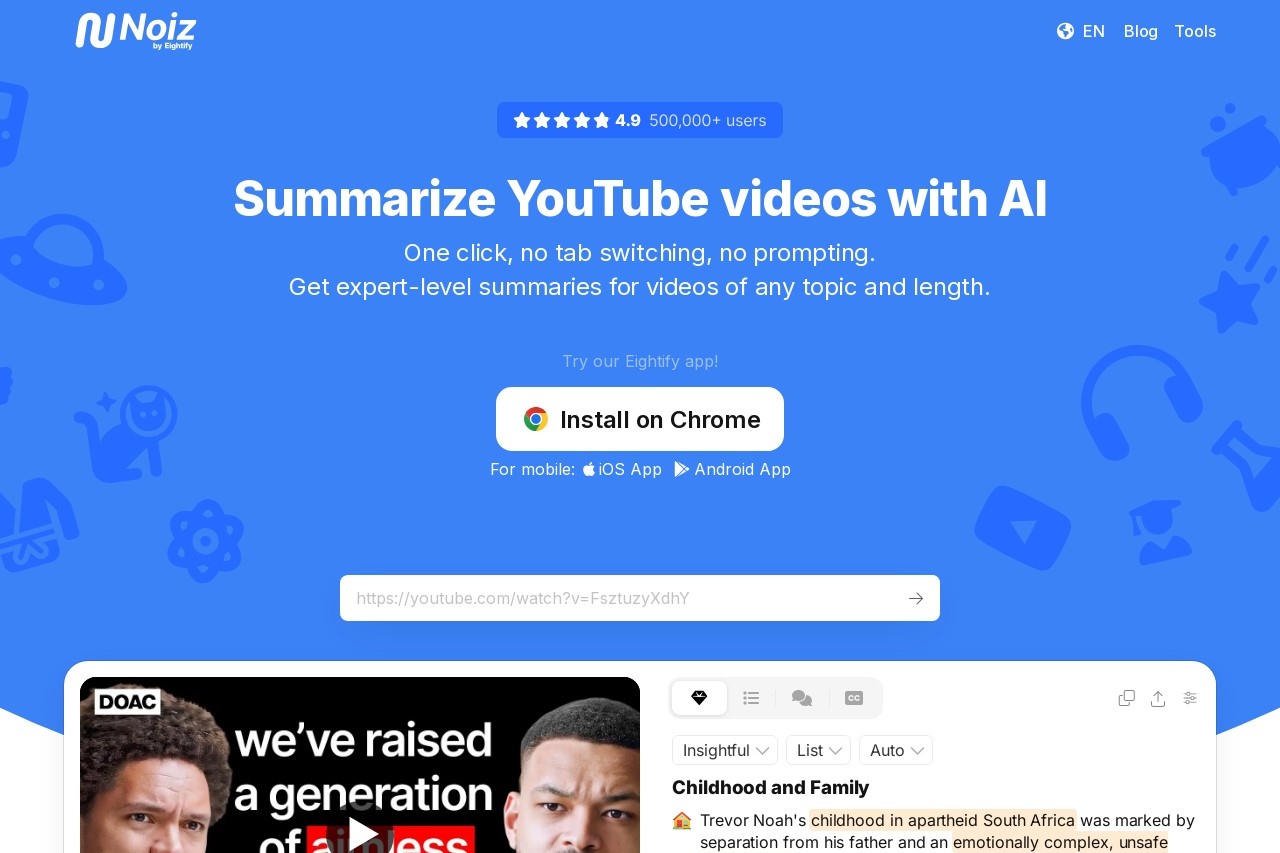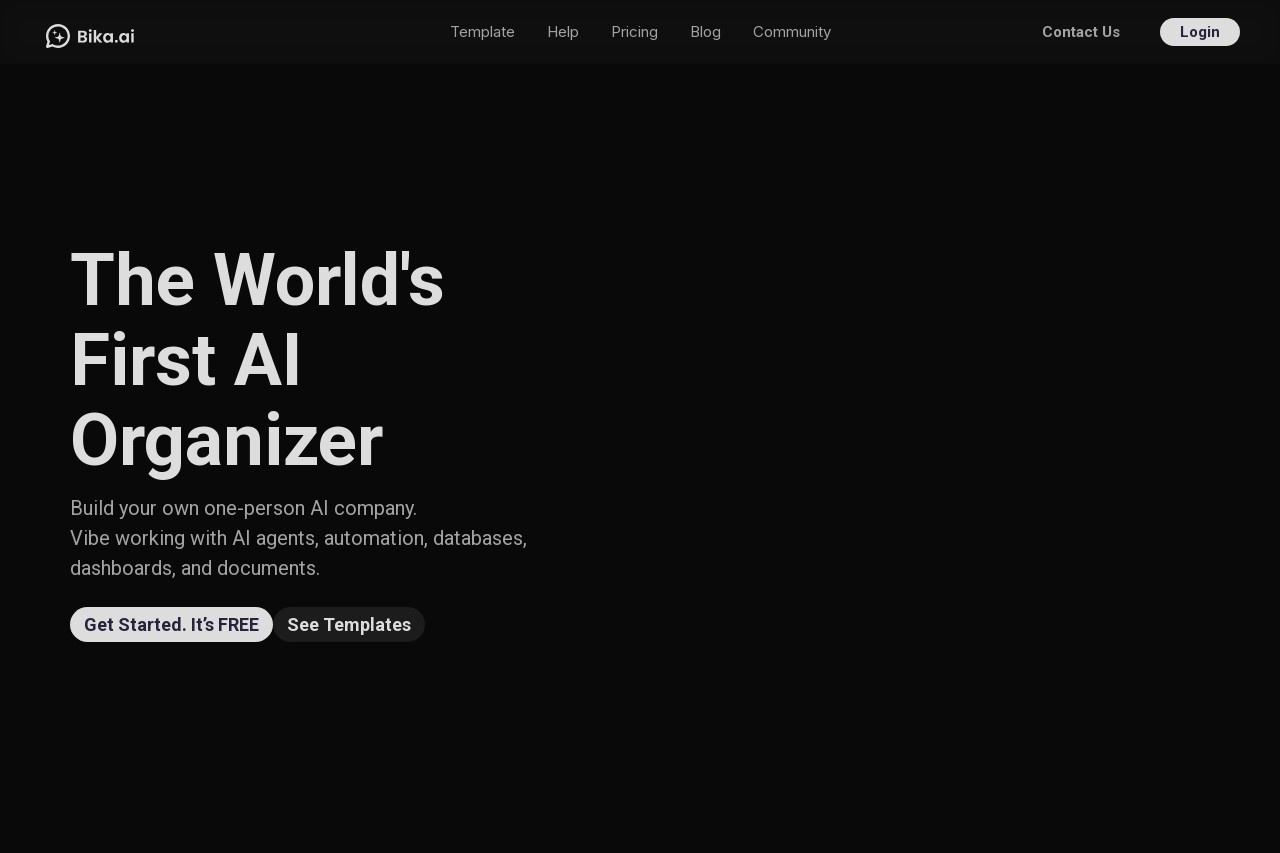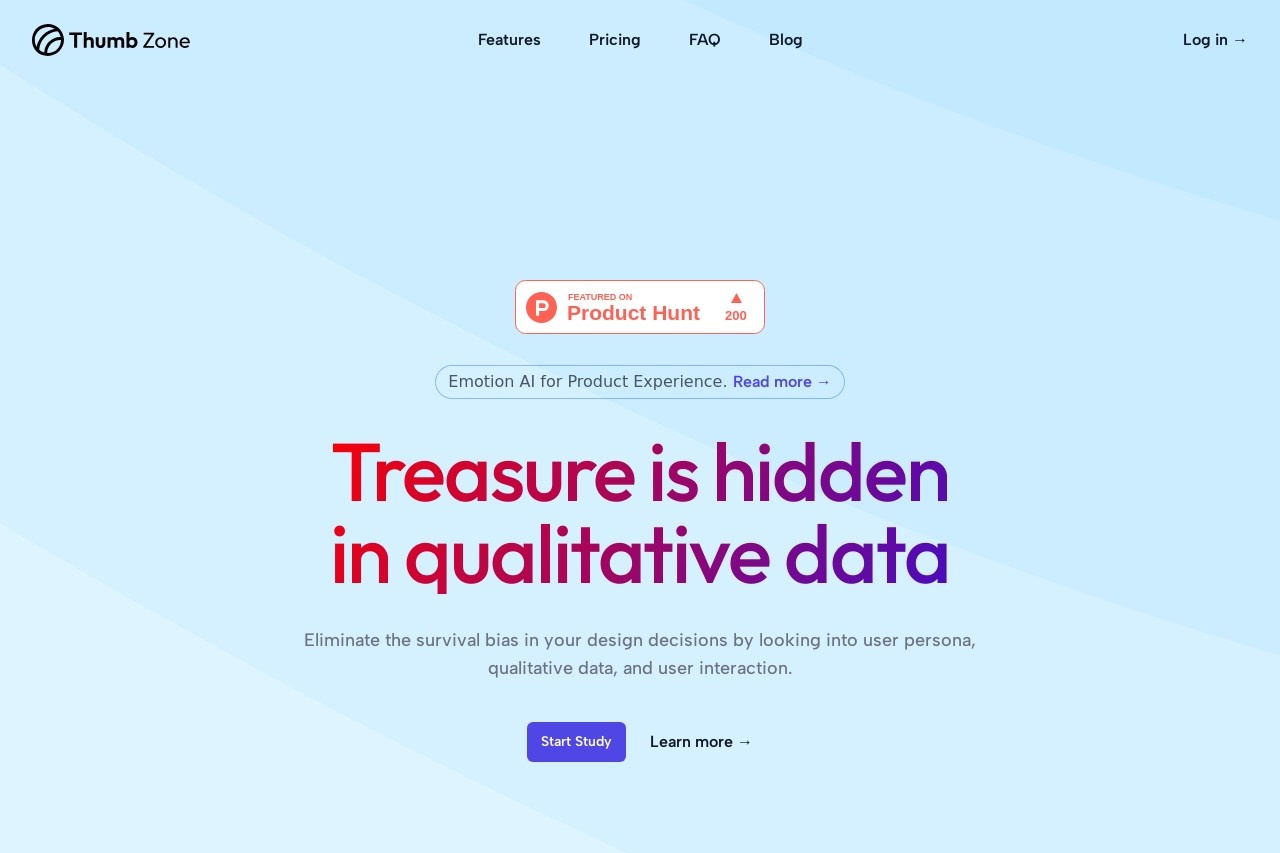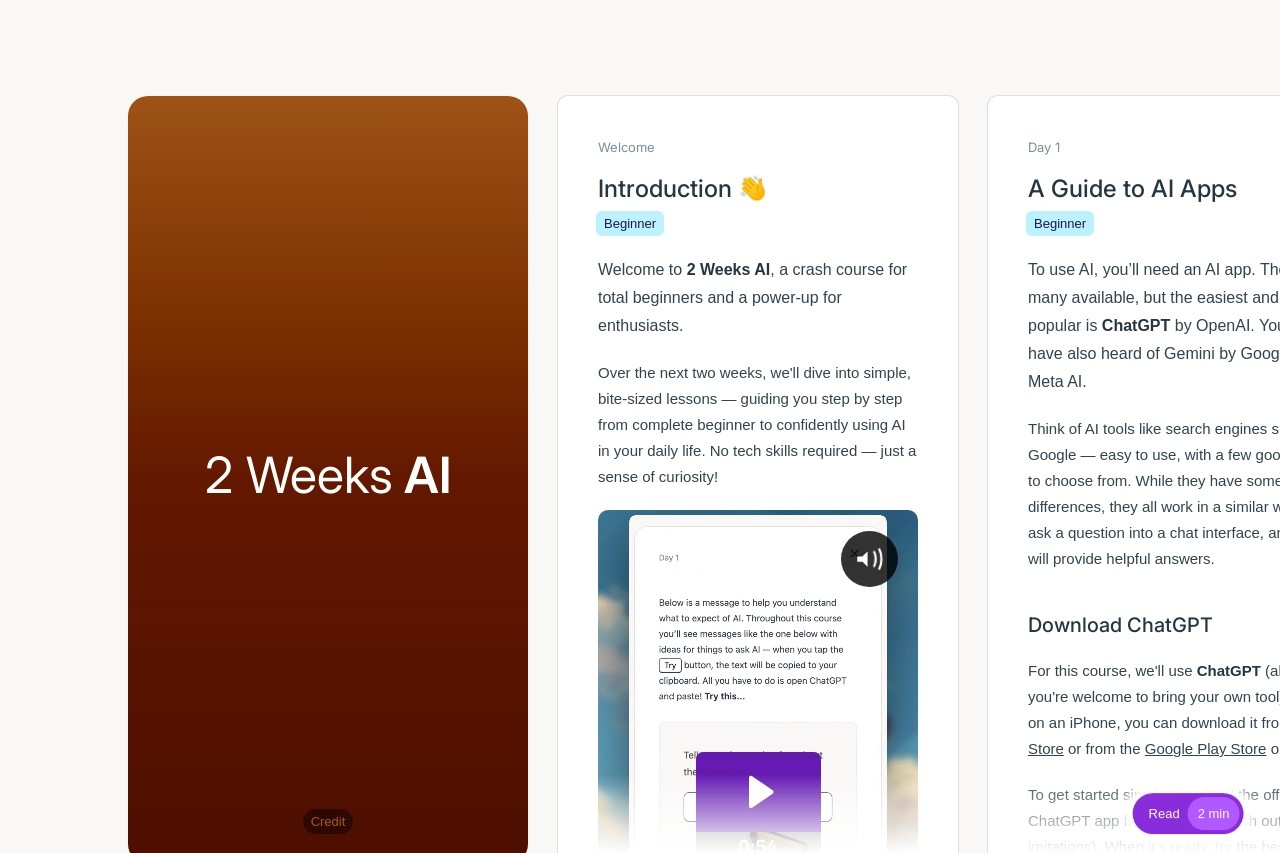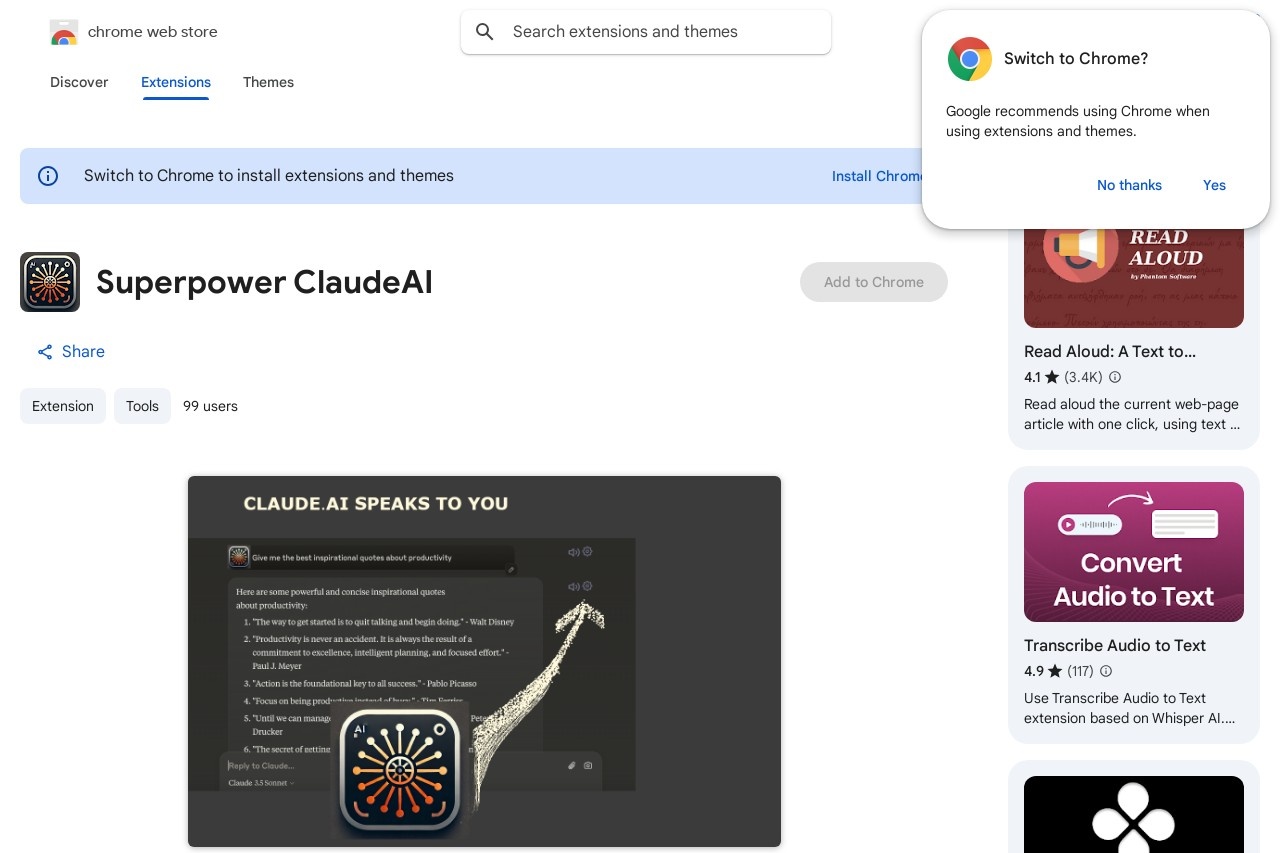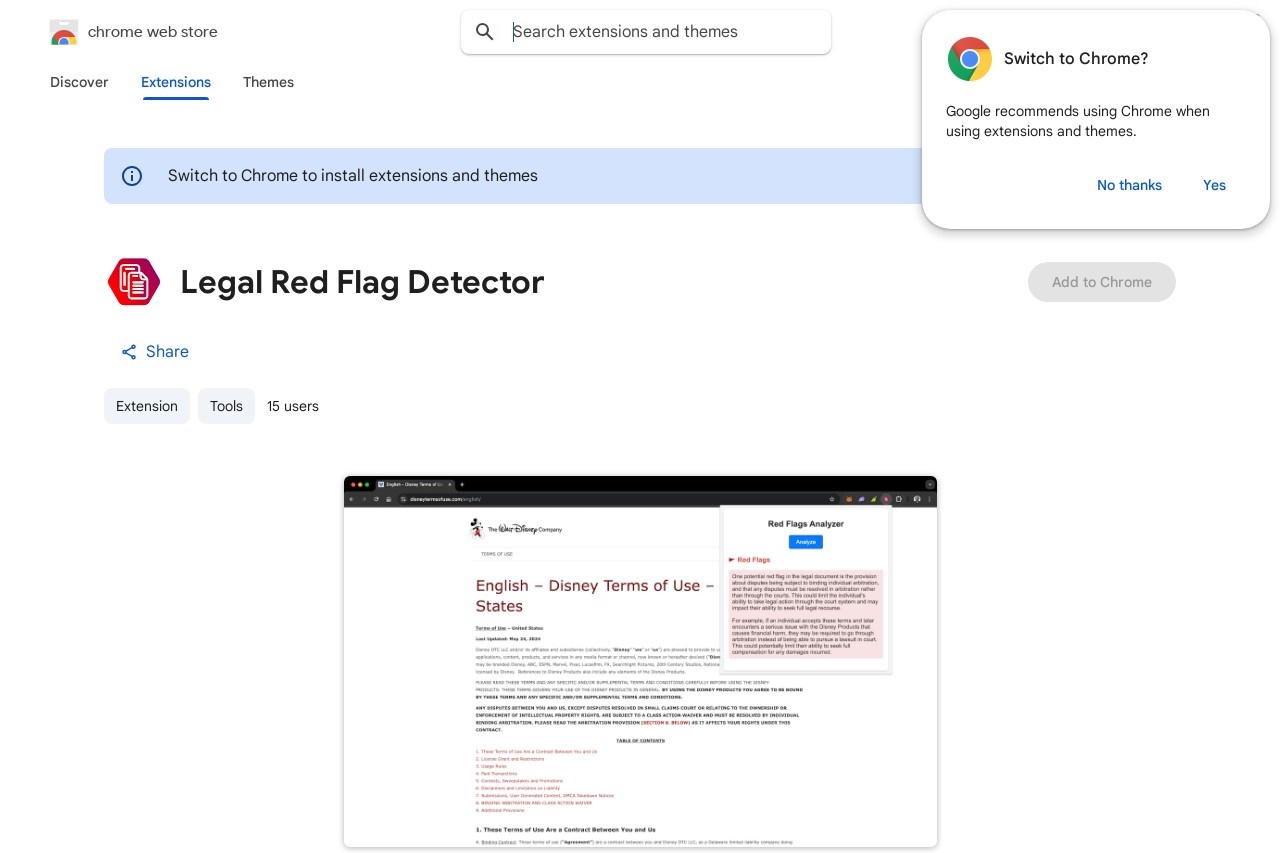Extract G2
Extract G2 Product Reviews to Excel
G2 is a leading platform for business software reviews, trusted by millions to make informed purchasing decisions. Extracting these reviews to Excel allows for deeper analysis, comparison, and reporting. Here’s how you can efficiently download G2 product reviews directly to a spreadsheet.
Why Extract G2 Reviews?
Exporting G2 reviews to Excel offers several advantages:
- Competitive Analysis: Compare multiple products side-by-side.
- Trend Tracking: Monitor rating changes over time.
- Data Sharing: Easily distribute insights across teams.
- Custom Reporting: Filter and visualize data for presentations.
Methods to Extract G2 Reviews
There are multiple ways to export G2 reviews to Excel:
1. Manual Export via G2 Website
G2 allows users to download limited review data directly:
- Navigate to the product’s review page on G2.
- Click the "Export" button (typically near the review filters).
- Select Excel format and download the file.
Note: This method may have limitations on review quantity or fields exported.
2. Using G2 API
For larger-scale extraction:
- Apply for G2 API access (requires approved account).
- Use API endpoints to pull review data programmatically.
- Parse JSON responses into Excel using scripts or tools.
3. Third-Party Data Scraping Tools
Specialized web scraping tools can:
- Extract all visible reviews (check G2's terms of service first).
- Automate regular data refreshes.
- Handle pagination for complete datasets.
Best Practices
- Always comply with G2's terms of service and copyright policies.
- For public sharing, anonymize reviewer details unless permitted.
- Combine with CRM data for enhanced customer insights.
By centralizing G2 reviews in Excel, businesses gain actionable intelligence to improve products, marketing, and customer support strategies.