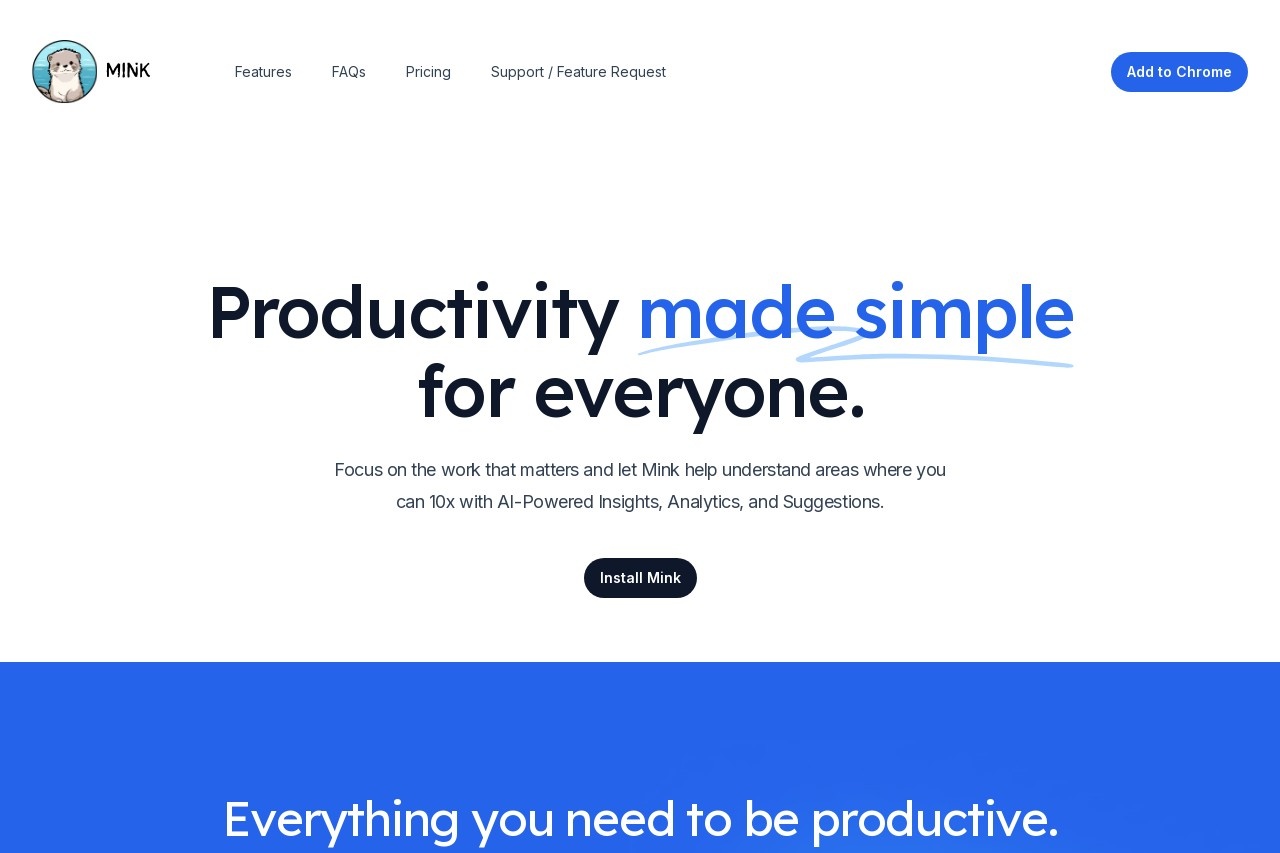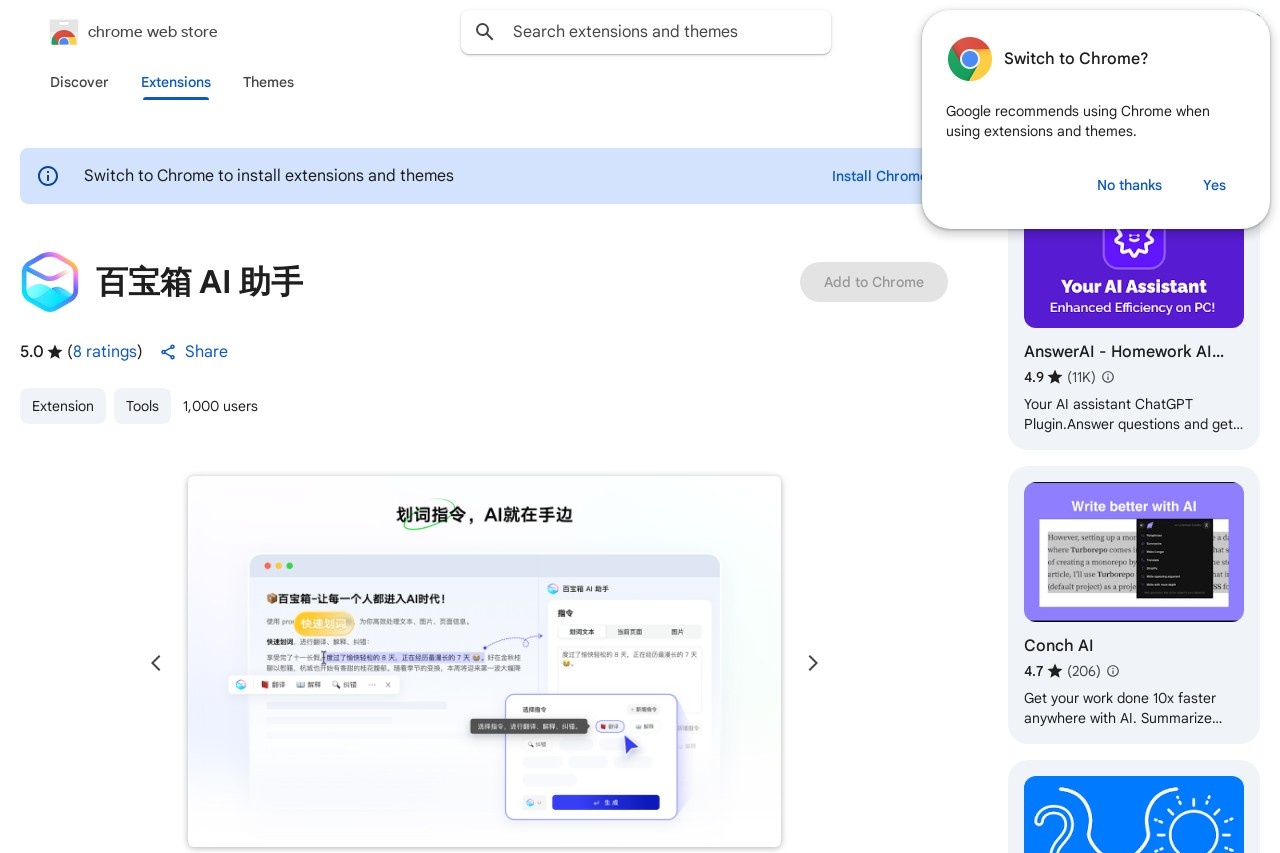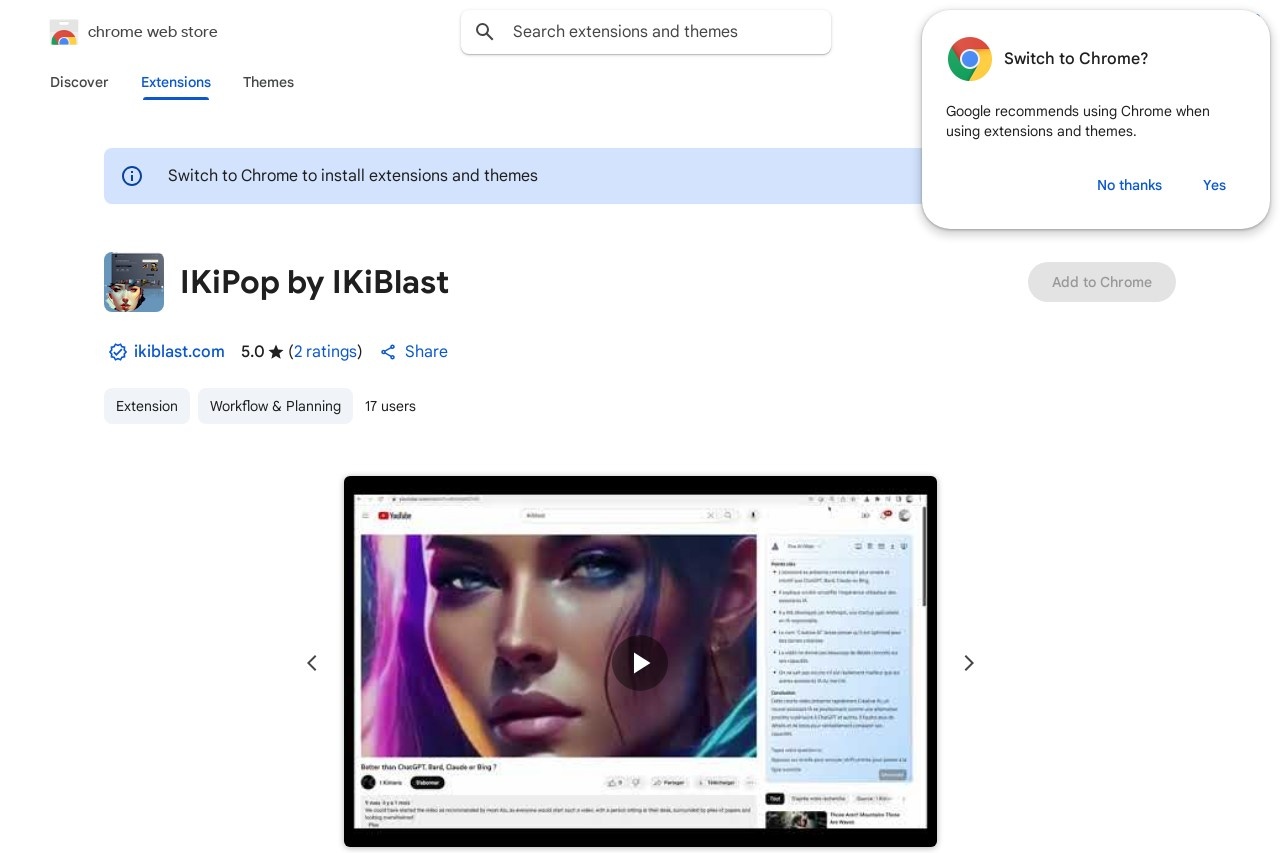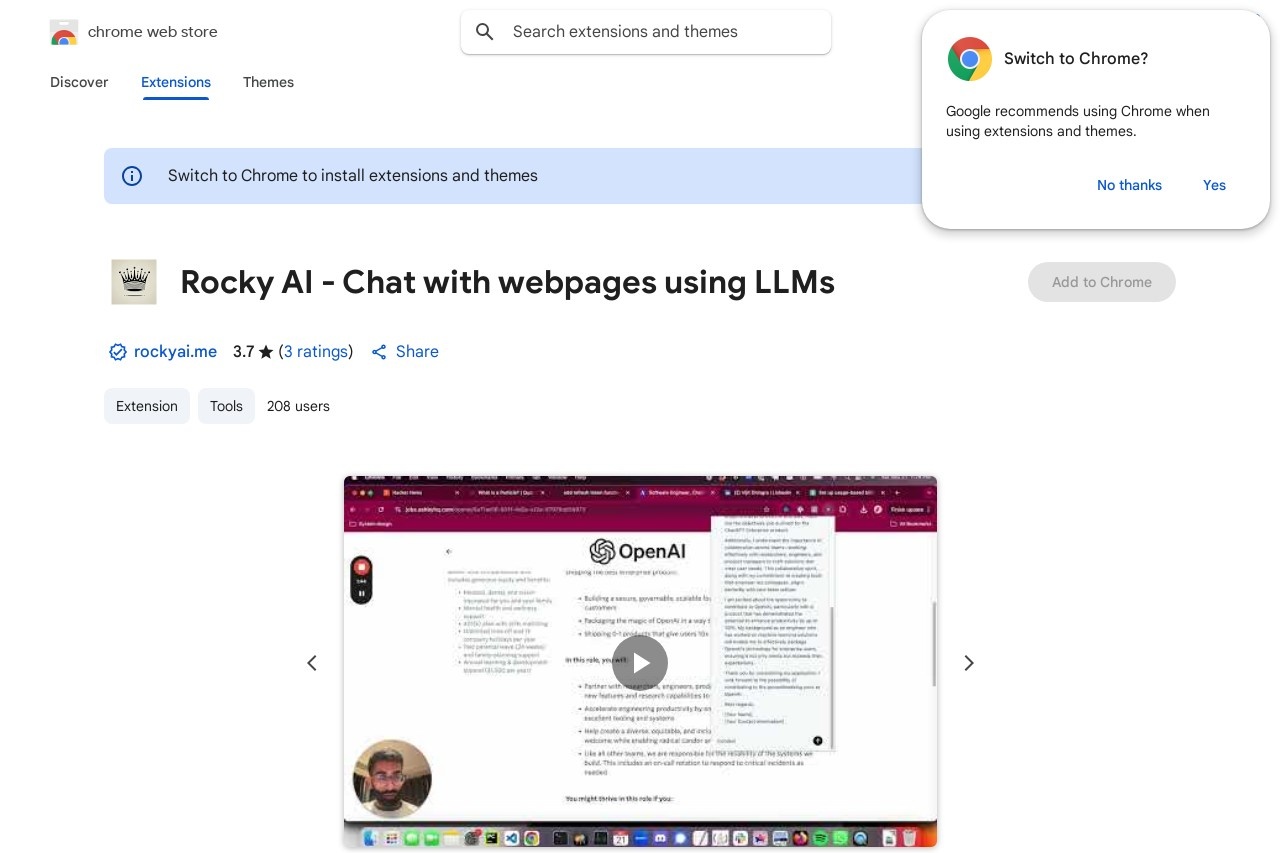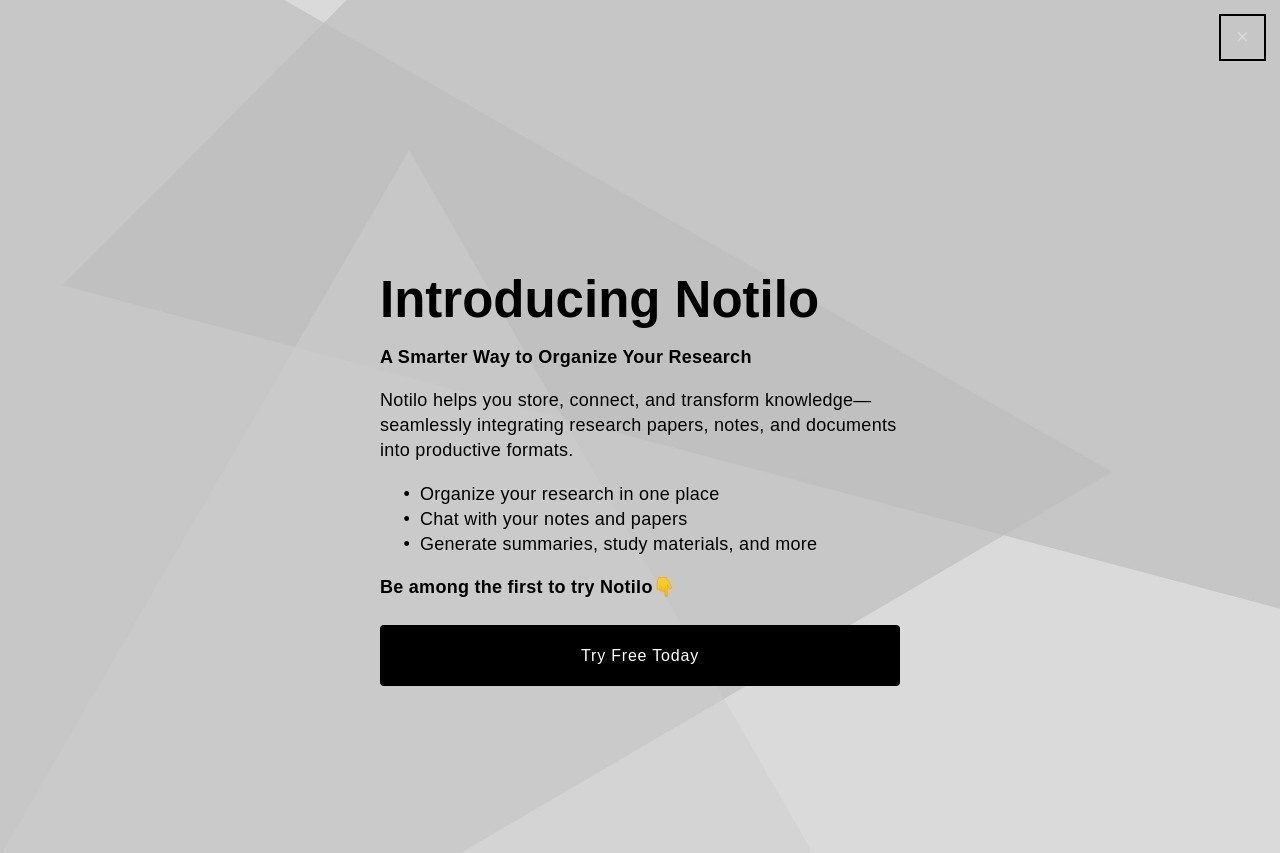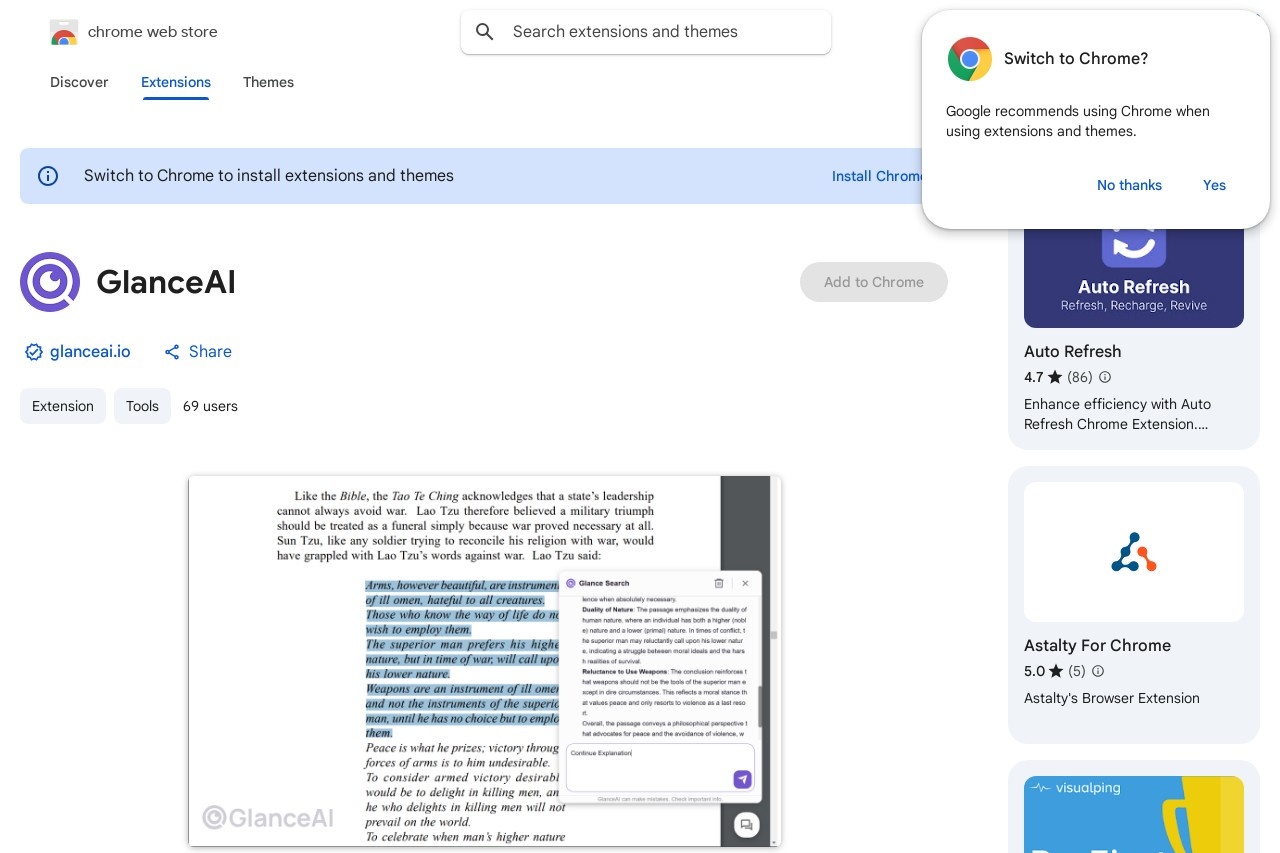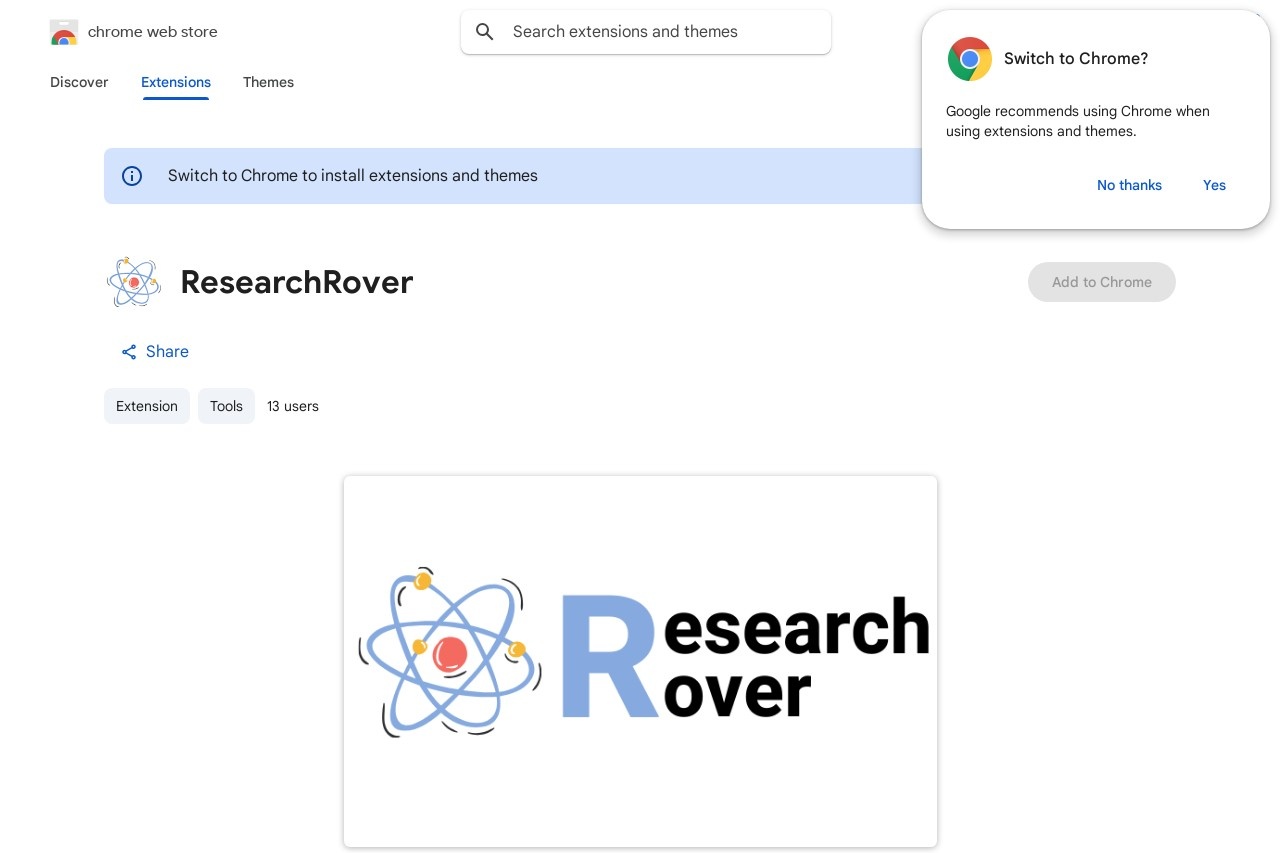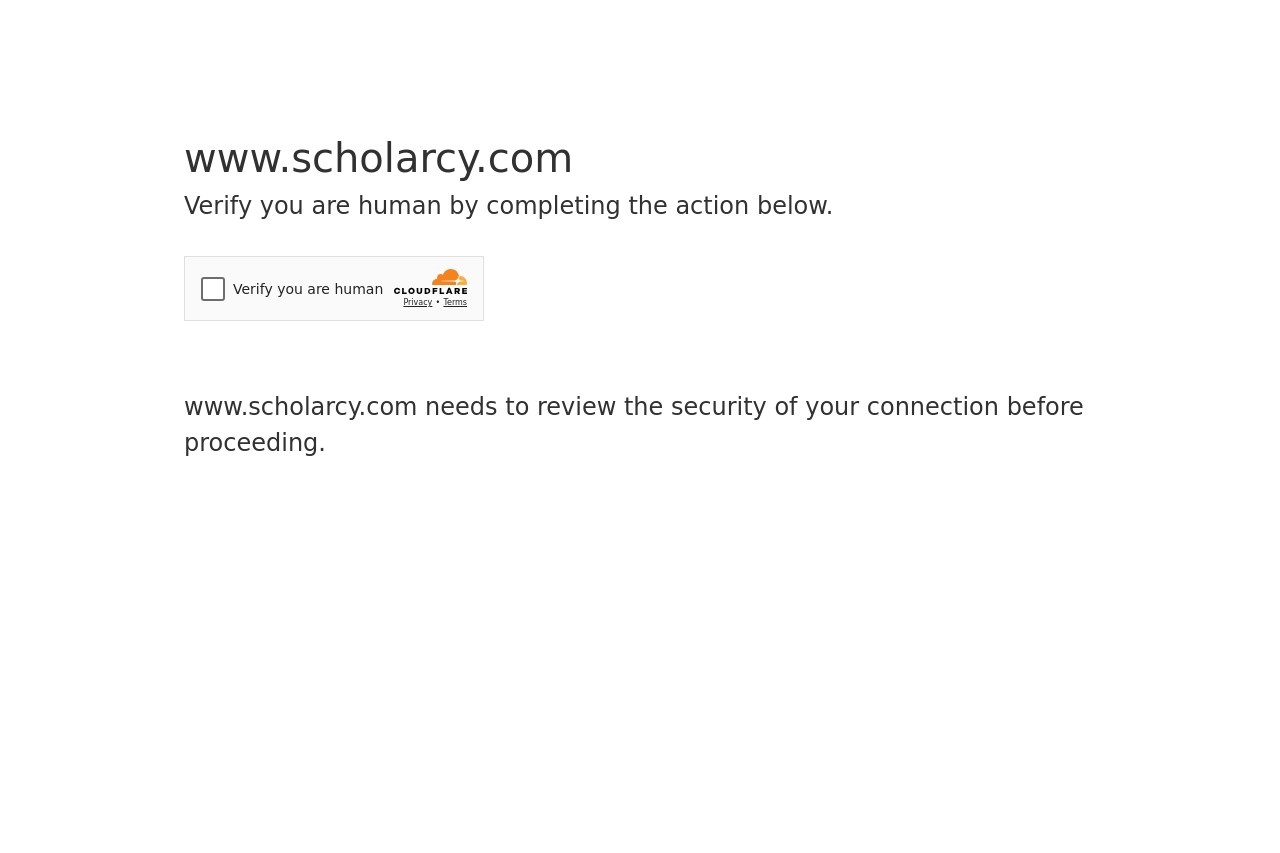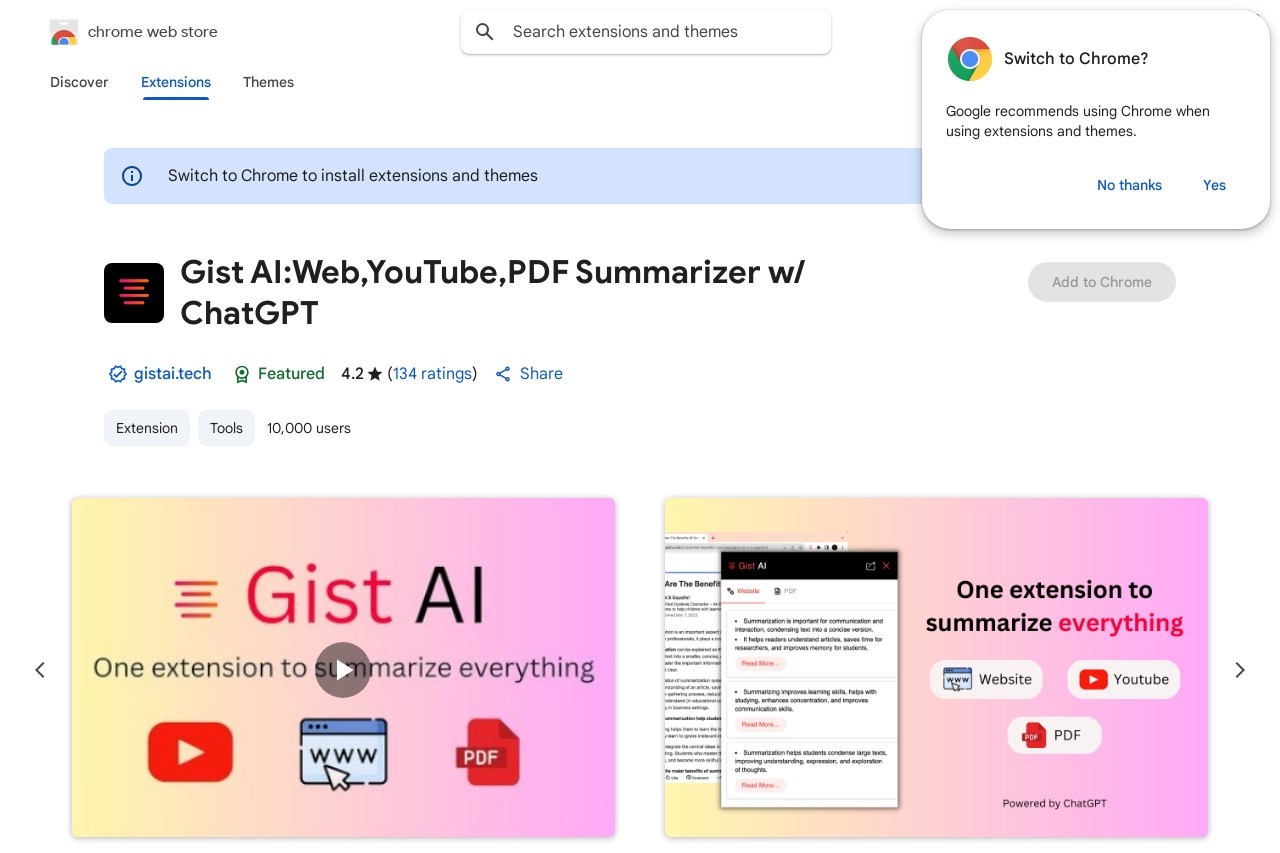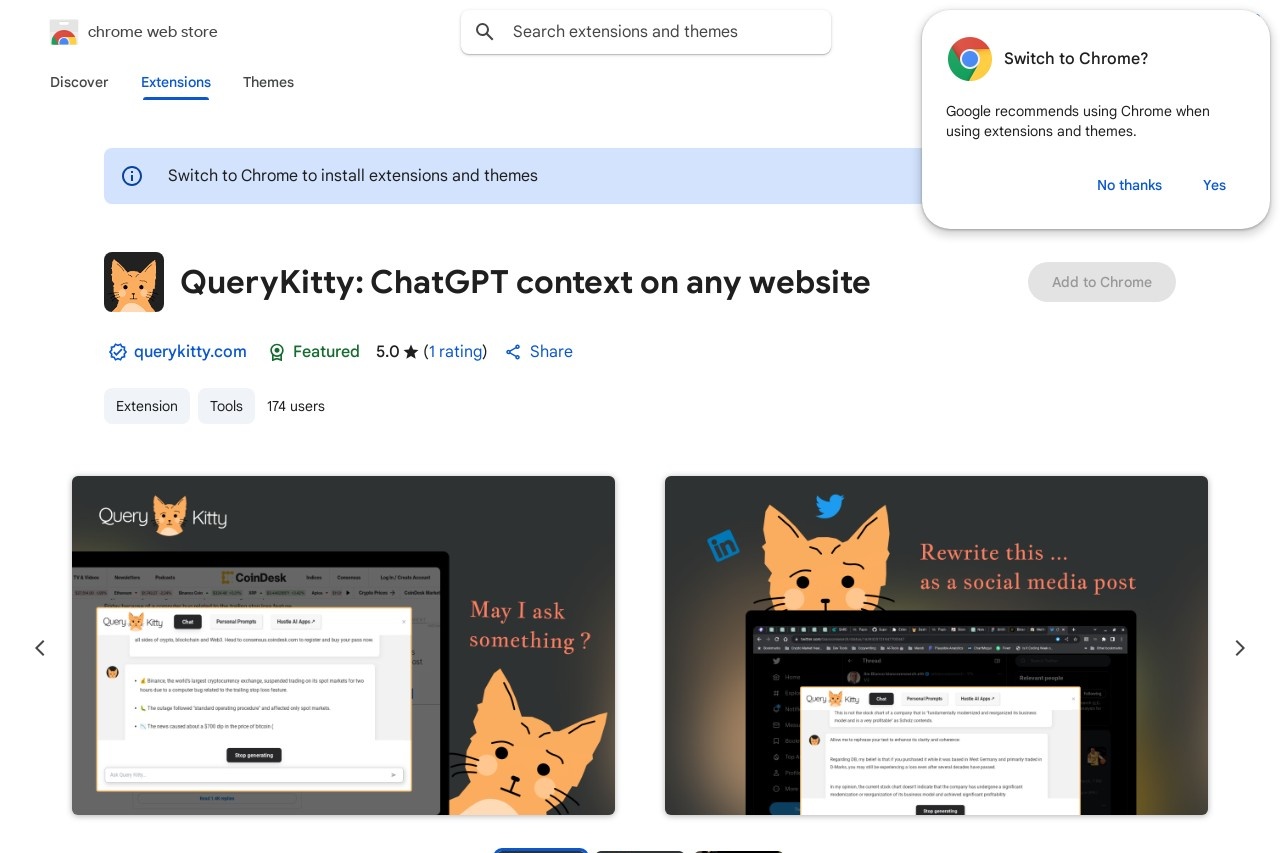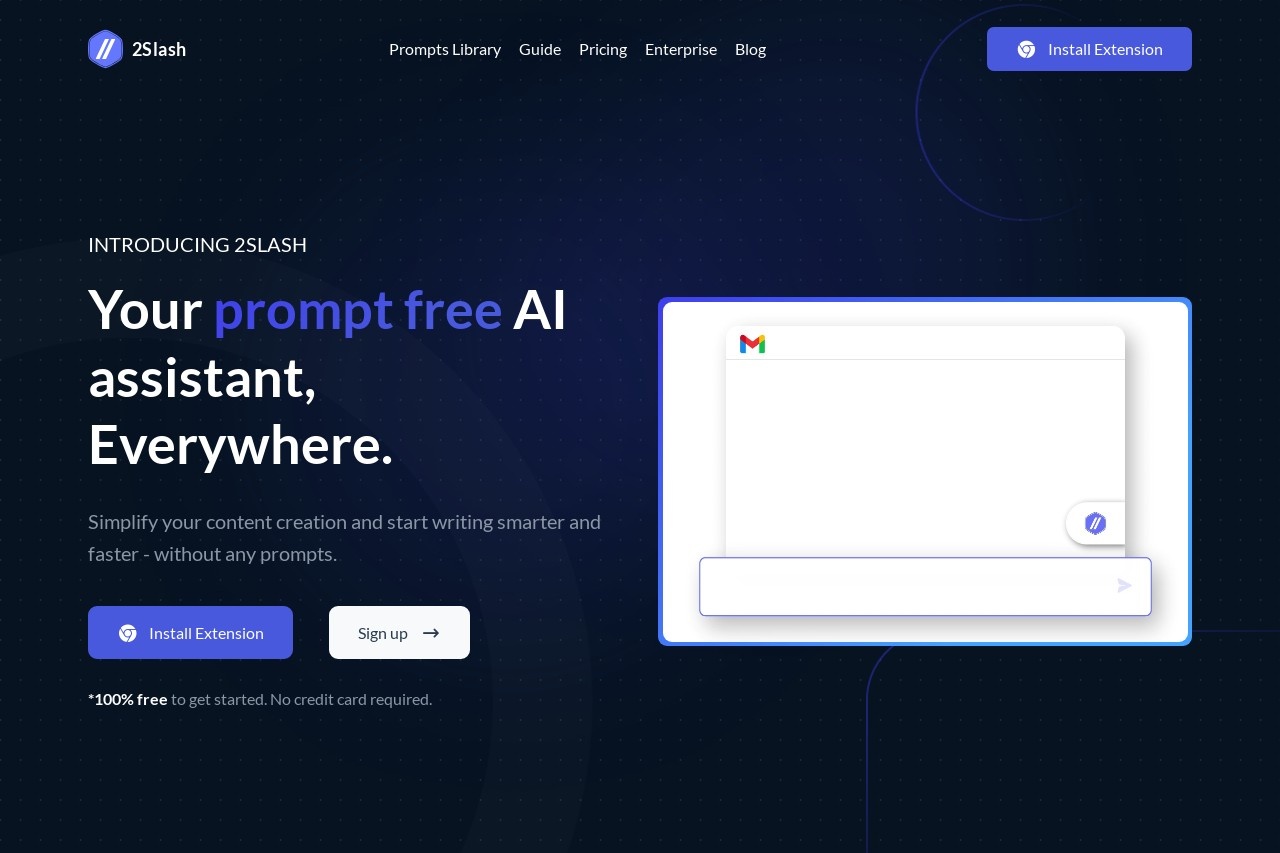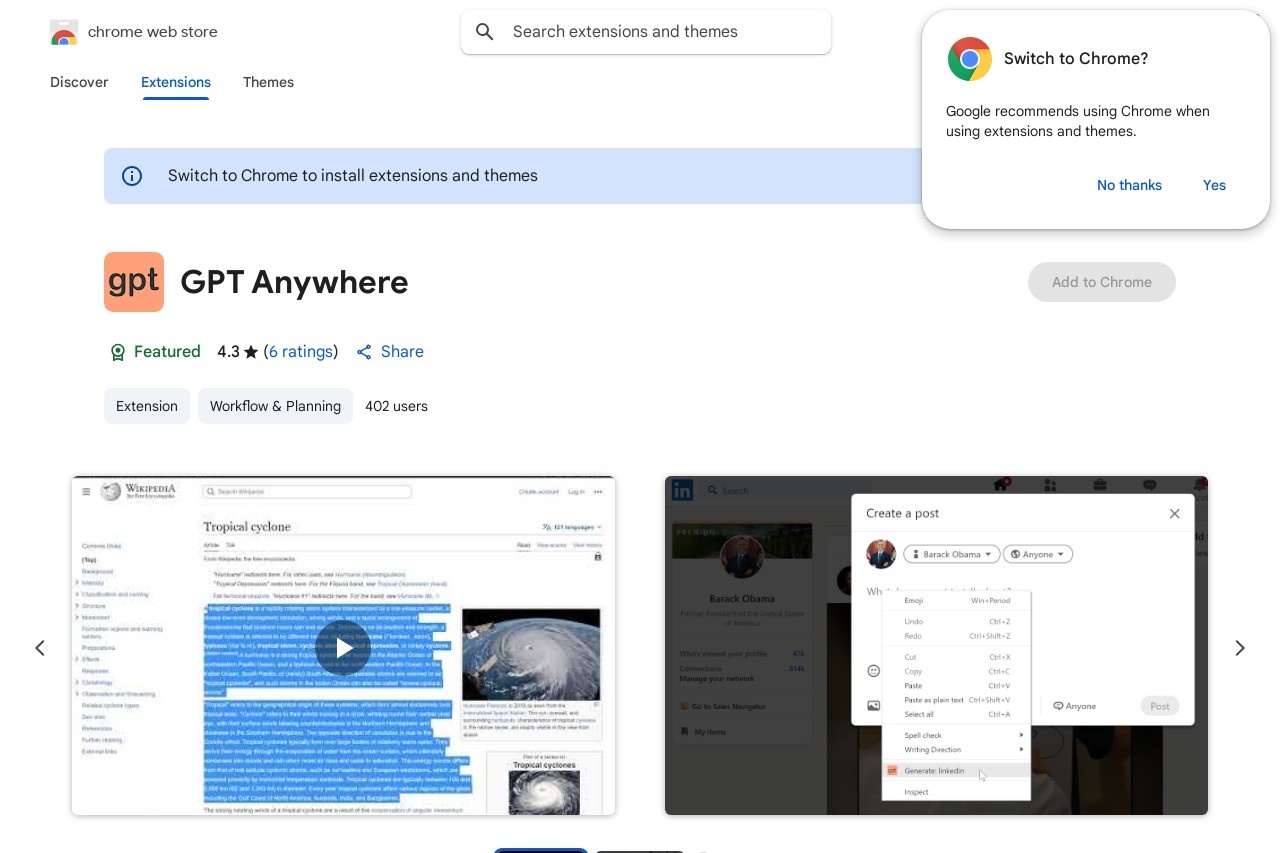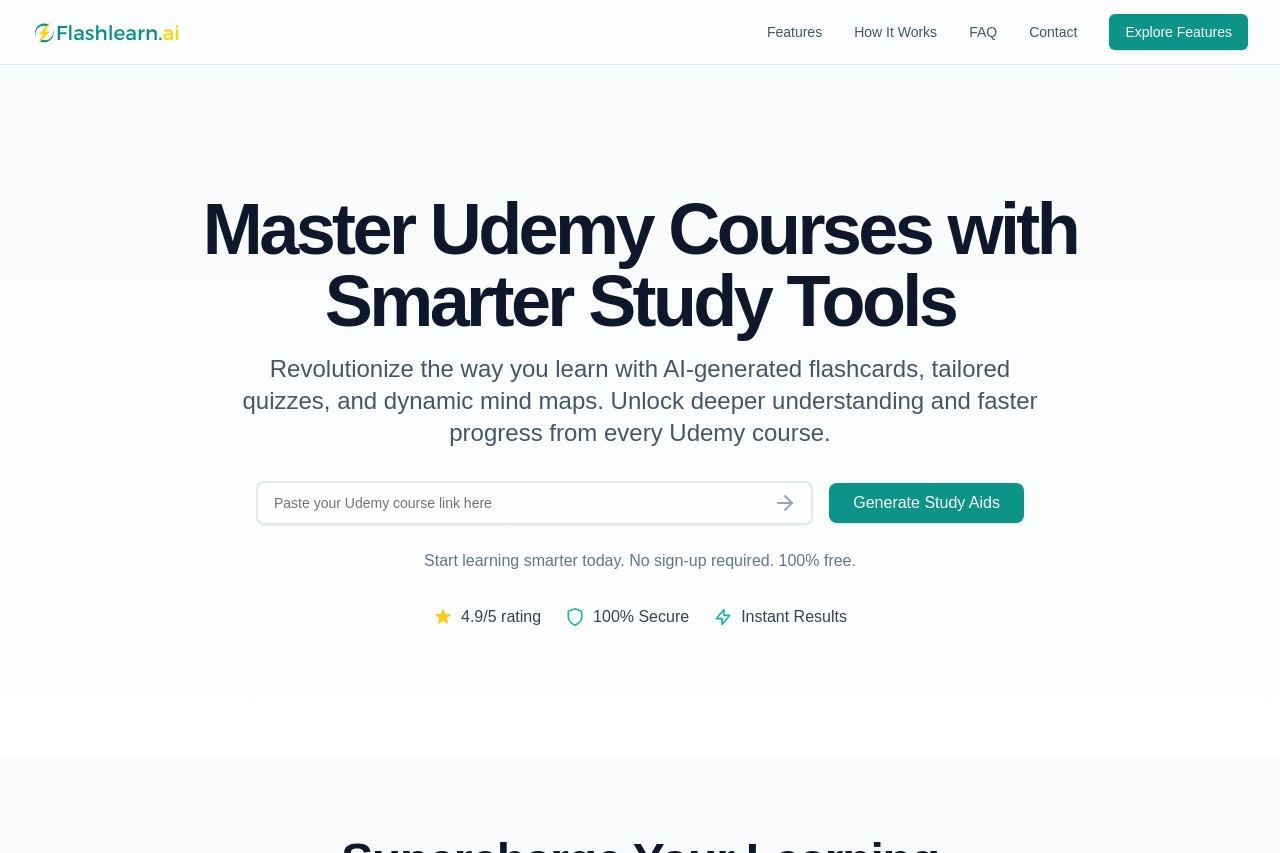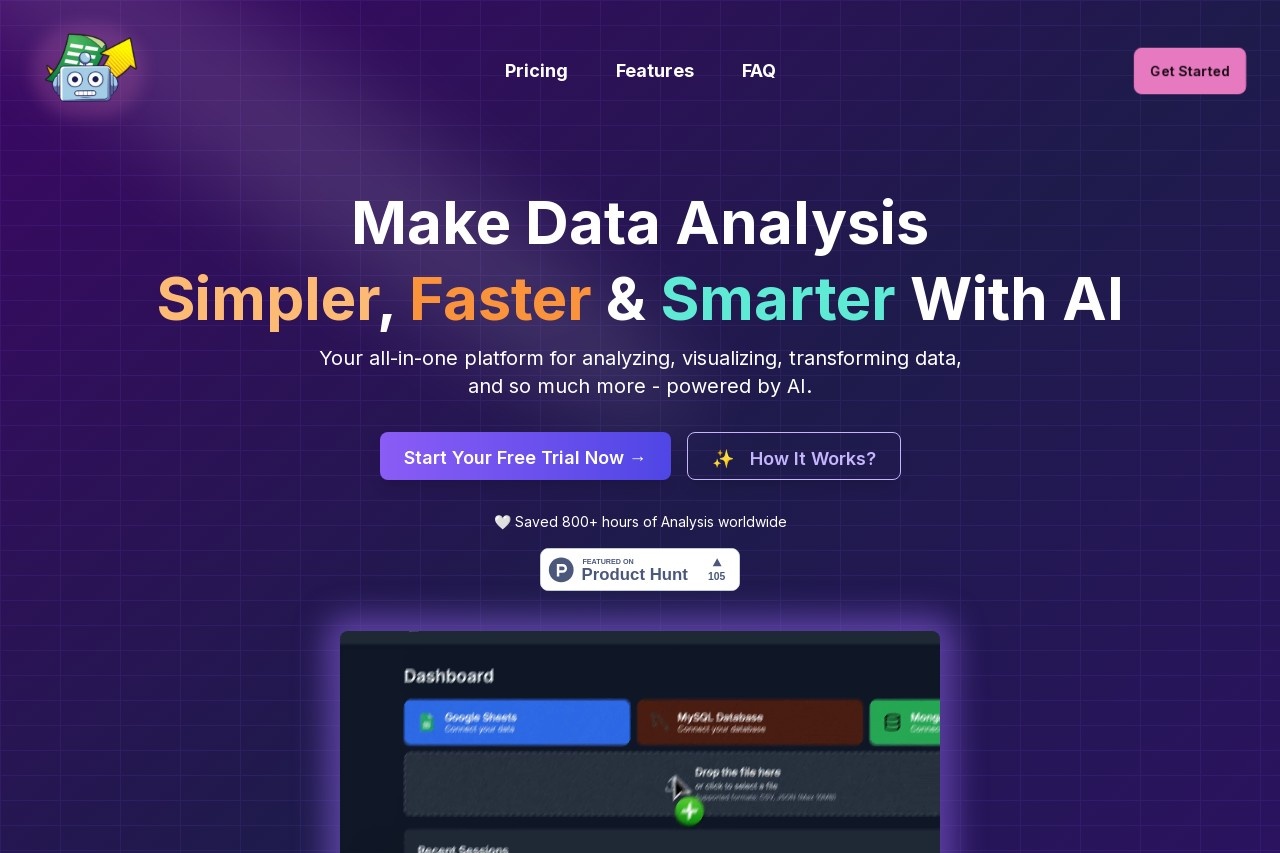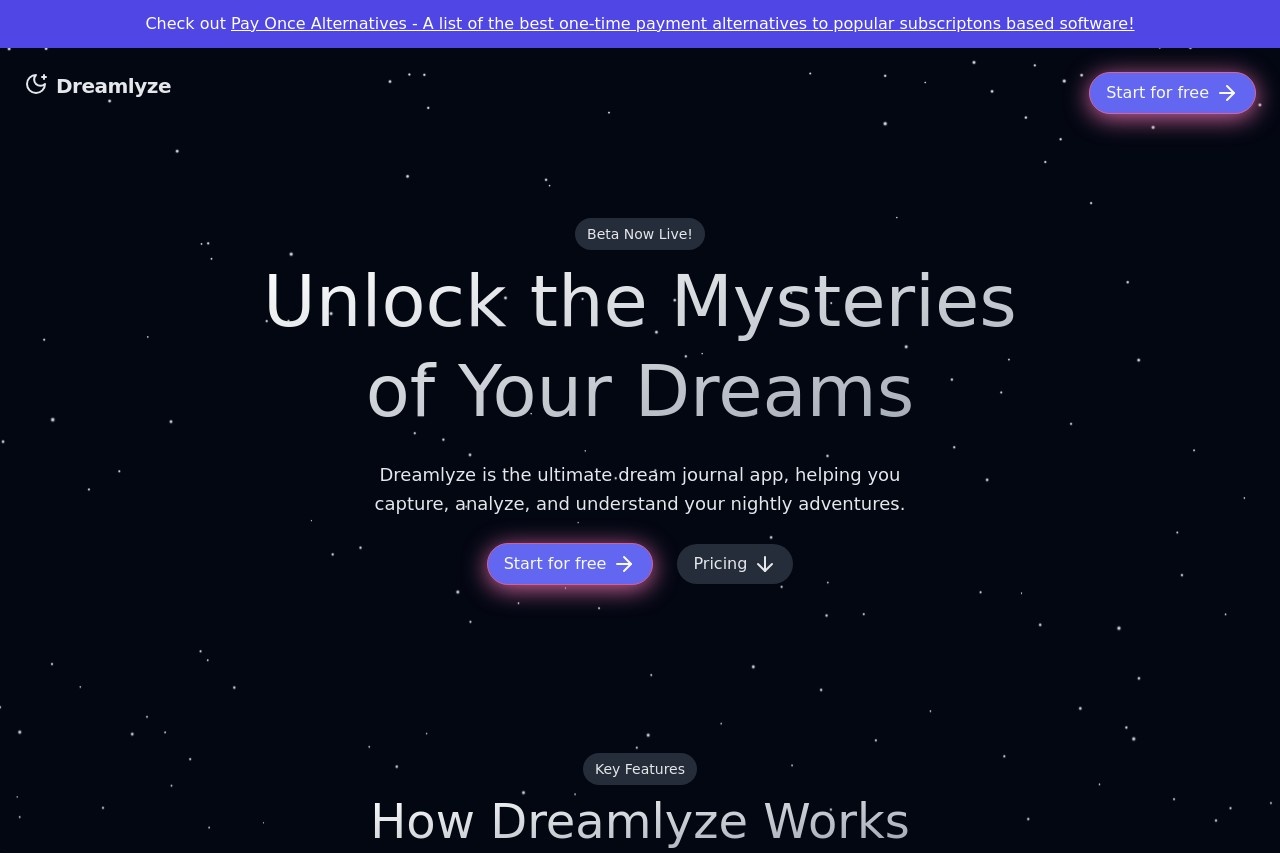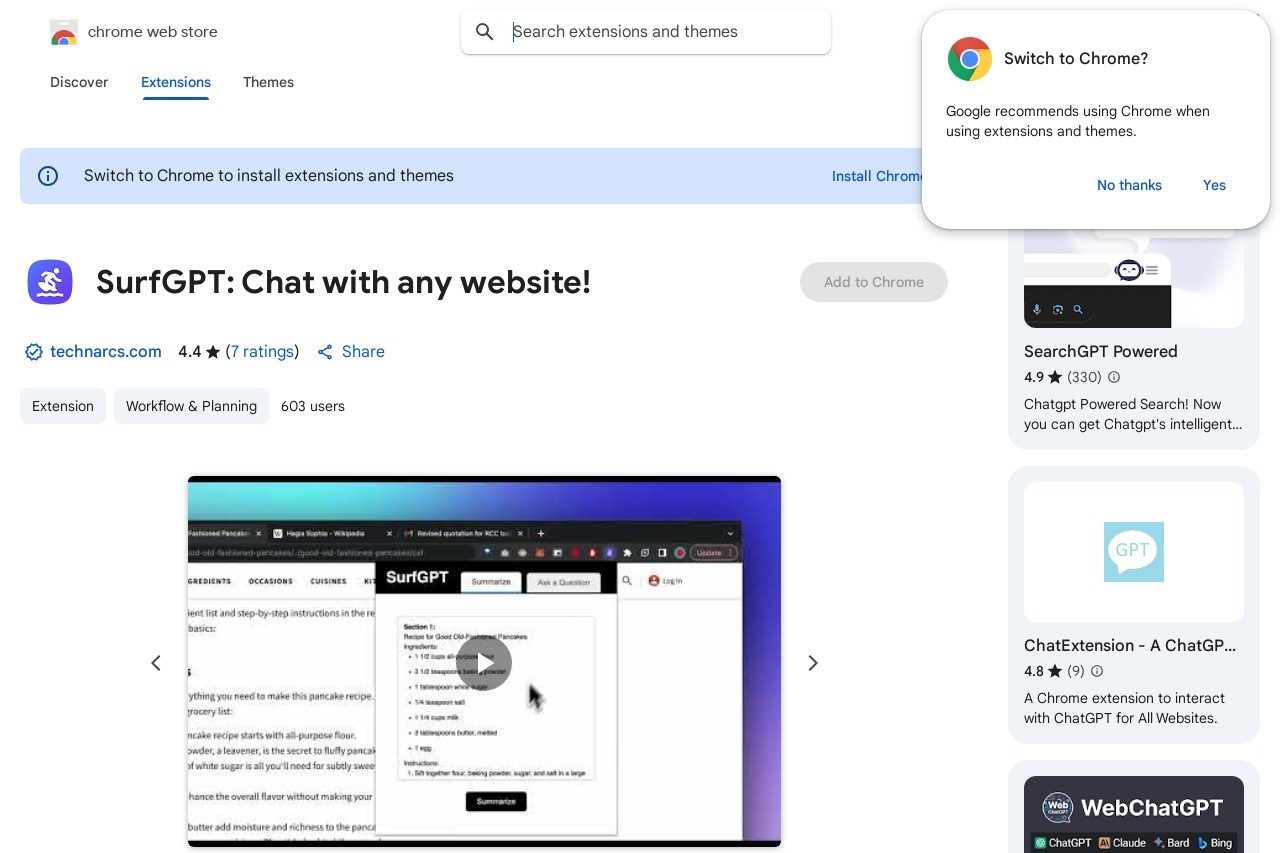
A ChatGPT-powered extension for contextual queries on any website.
SurfGPT
SurfGPT: Your AI-Powered Web Companion
SurfGPT is a revolutionary browser extension that brings the power of ChatGPT to every website you visit. Designed for seamless integration, this tool enables contextual queries and intelligent assistance without ever leaving your current webpage.
Key Features
- Context-Aware Assistance: Understands webpage content to provide relevant responses
- One-Click Access: Appears as a discreet sidebar that won't disrupt your browsing
- Multi-Purpose Tool: Functions as research assistant, content explainer, and writing aid
- Privacy-Focused: Processes data locally when possible, with clear data handling policies
How It Works
After installing the extension, simply highlight text or click the SurfGPT icon to activate the AI assistant. The system automatically analyzes the webpage context and prepares to answer your questions. Whether you need clarification on complex topics, want to verify information, or need help drafting emails based on page content, SurfGPT delivers intelligent responses in seconds.
Use Cases
- Academic Research: Quickly grasp key concepts from scholarly articles
- E-Commerce: Compare products and get buying recommendations
- News Consumption: Get background context on developing stories
- Professional Work: Summarize reports and generate action items
Unlike traditional chatbots that operate in isolation, SurfGPT's unique value lies in its ability to understand and reference the specific content you're viewing. This contextual awareness makes interactions more natural and productive than generic AI tools.
Getting Started
Available for Chrome, Firefox, and Edge browsers, SurfGPT requires minimal setup. The free version offers 20 queries per day, with premium plans available for power users. Installation takes under a minute - simply visit your browser's extension store, add SurfGPT, and begin experiencing smarter browsing immediately.