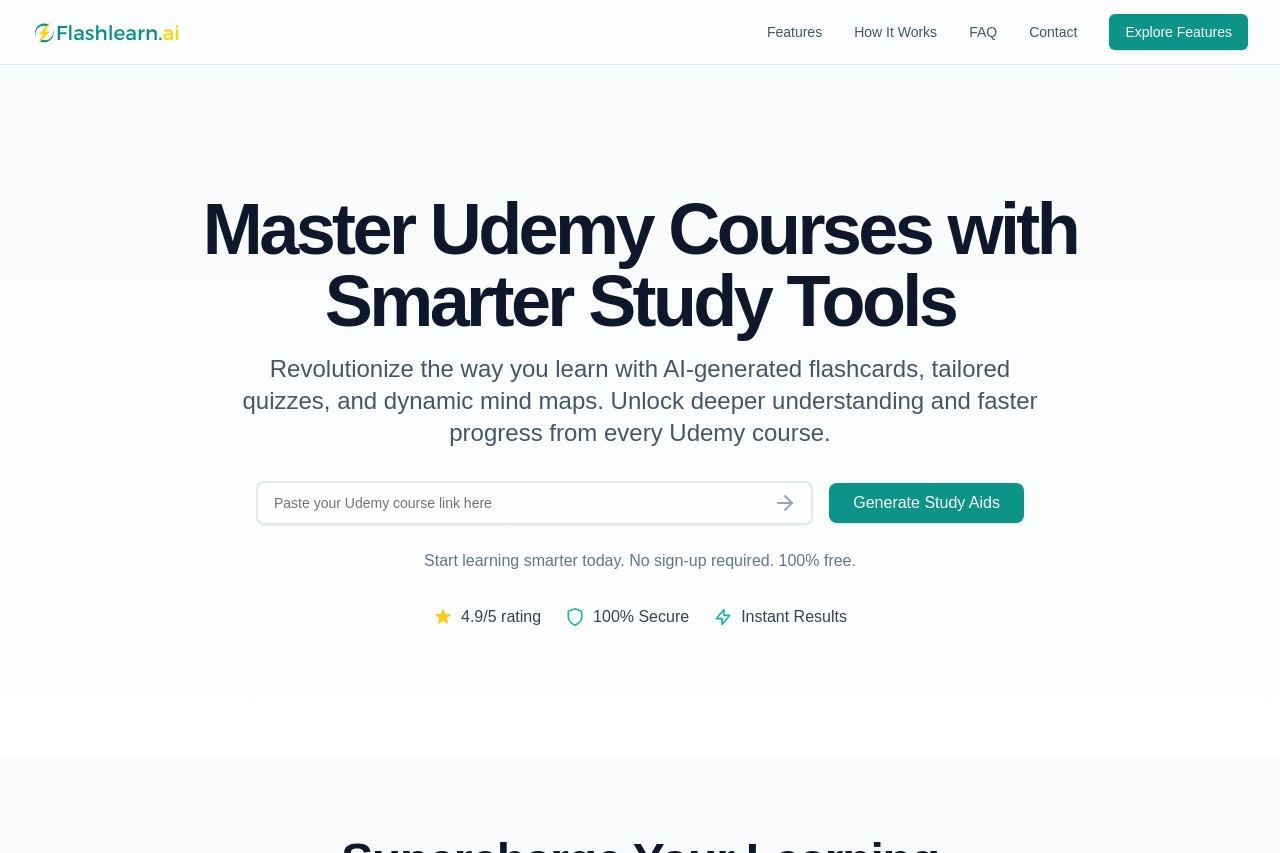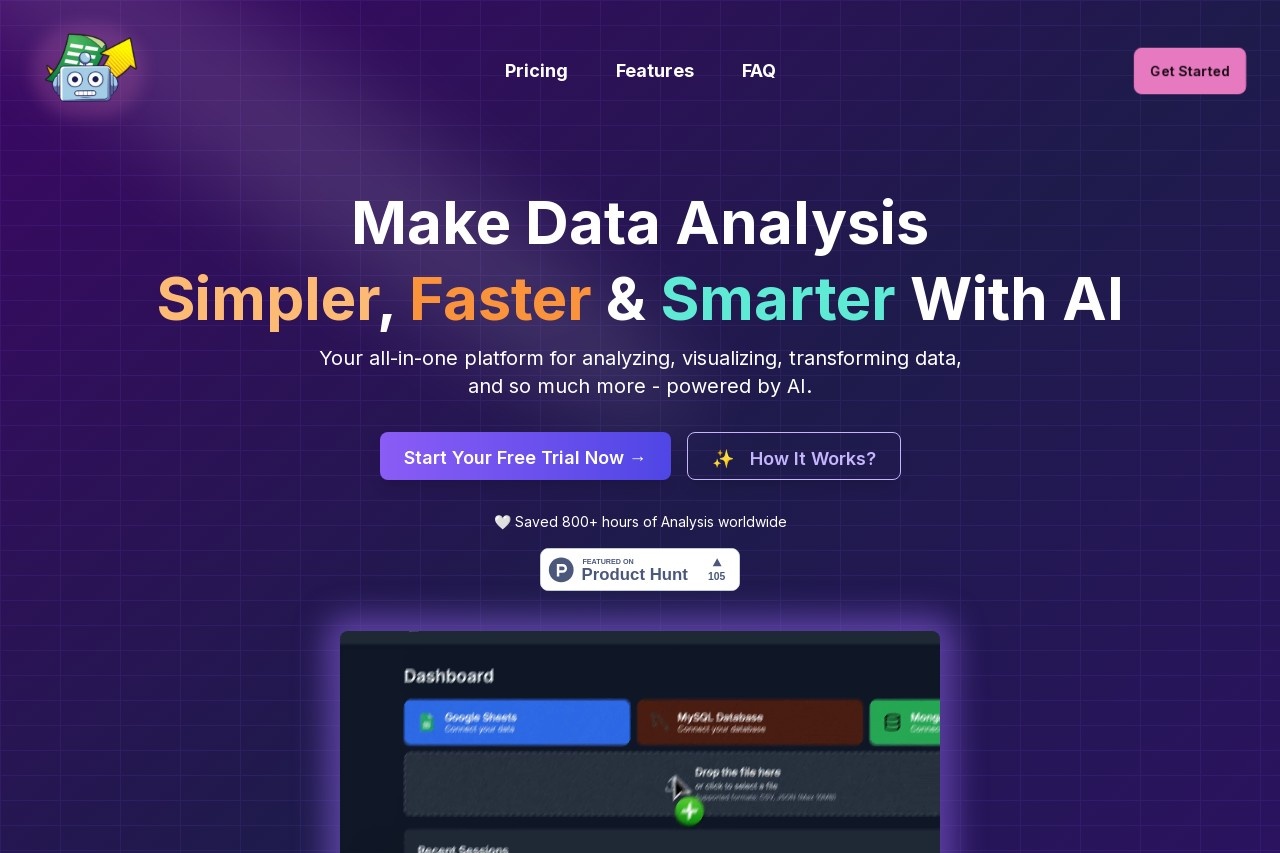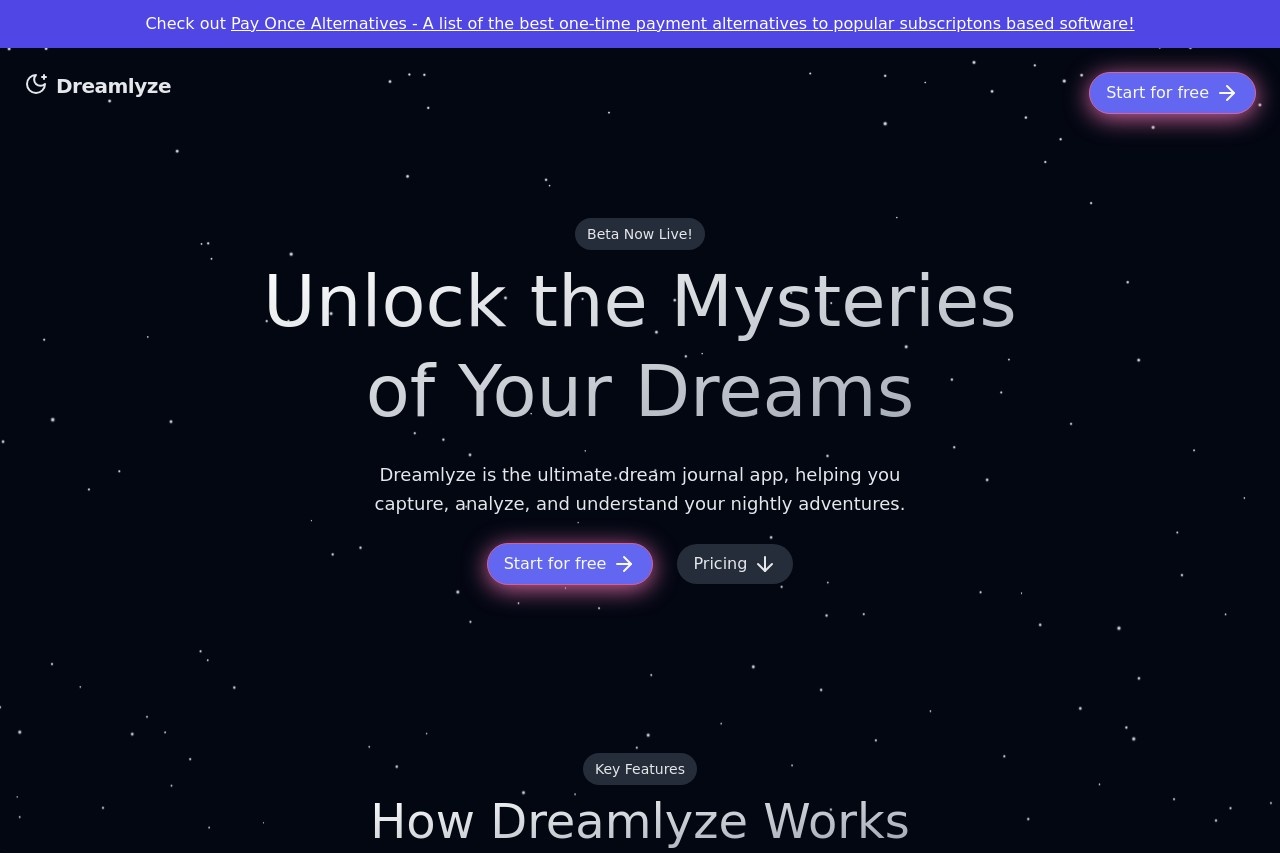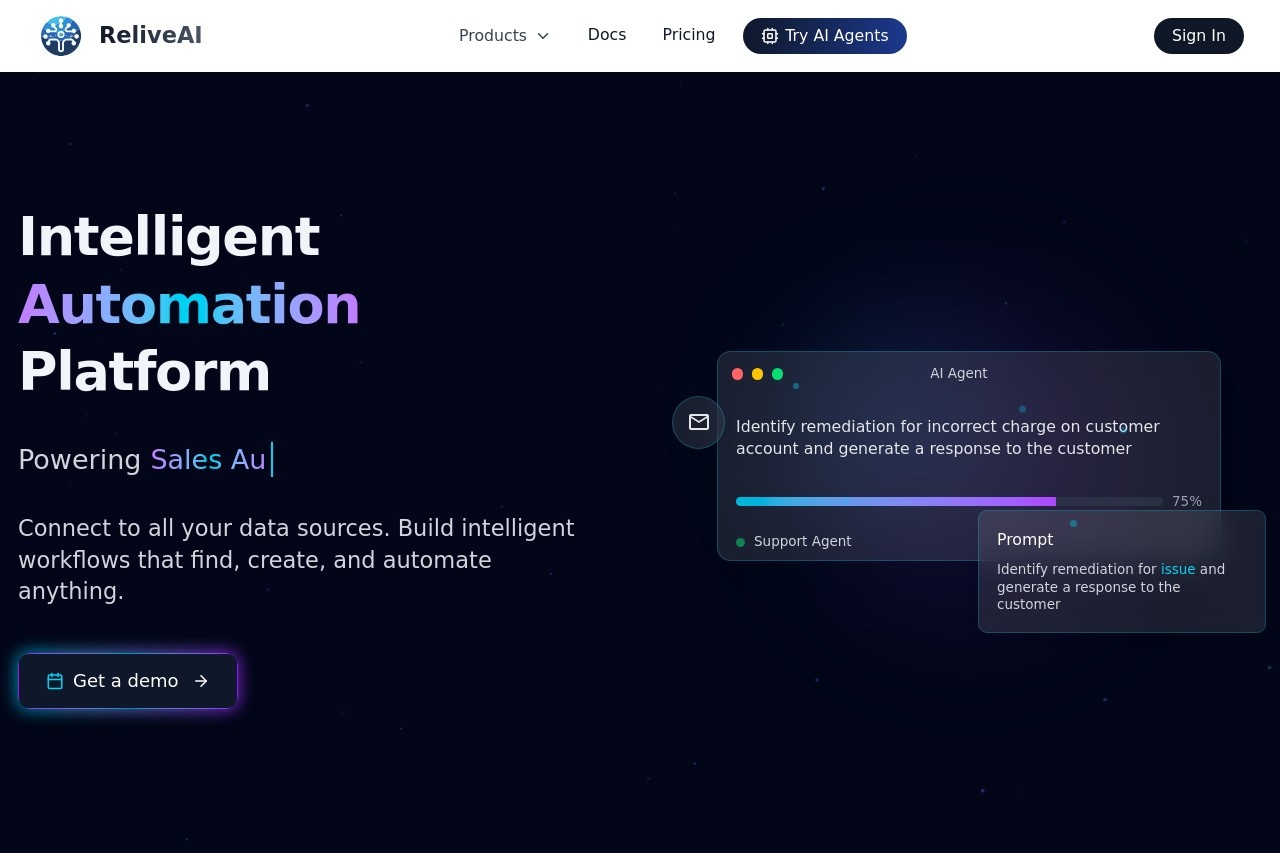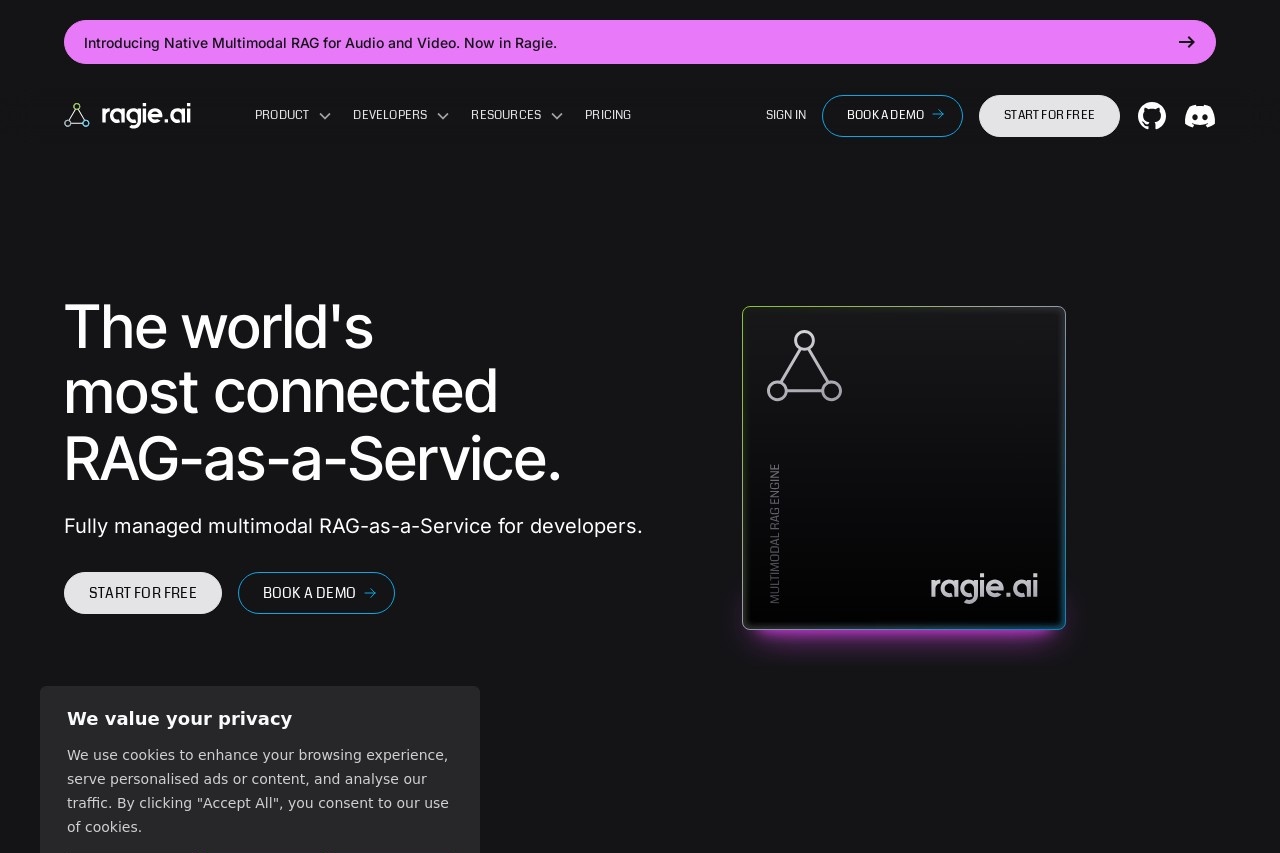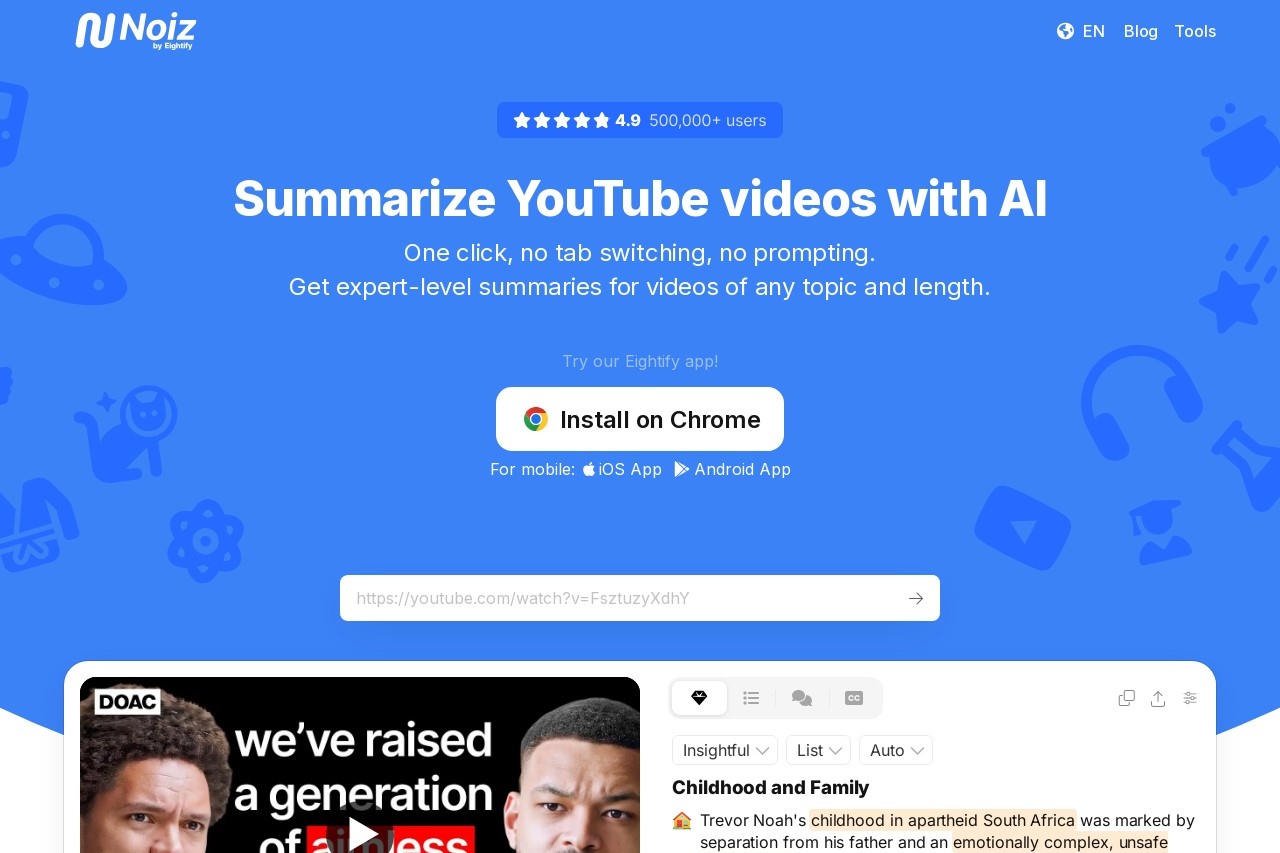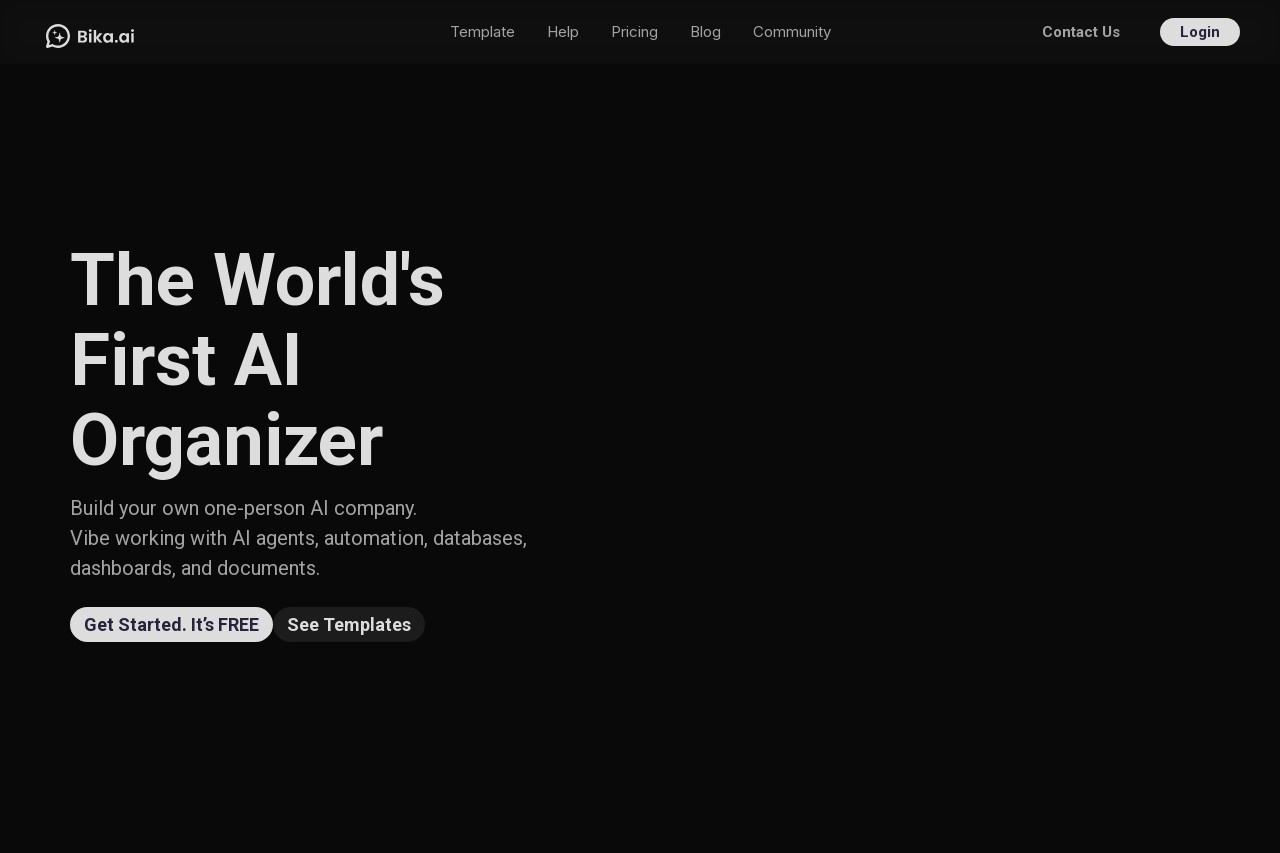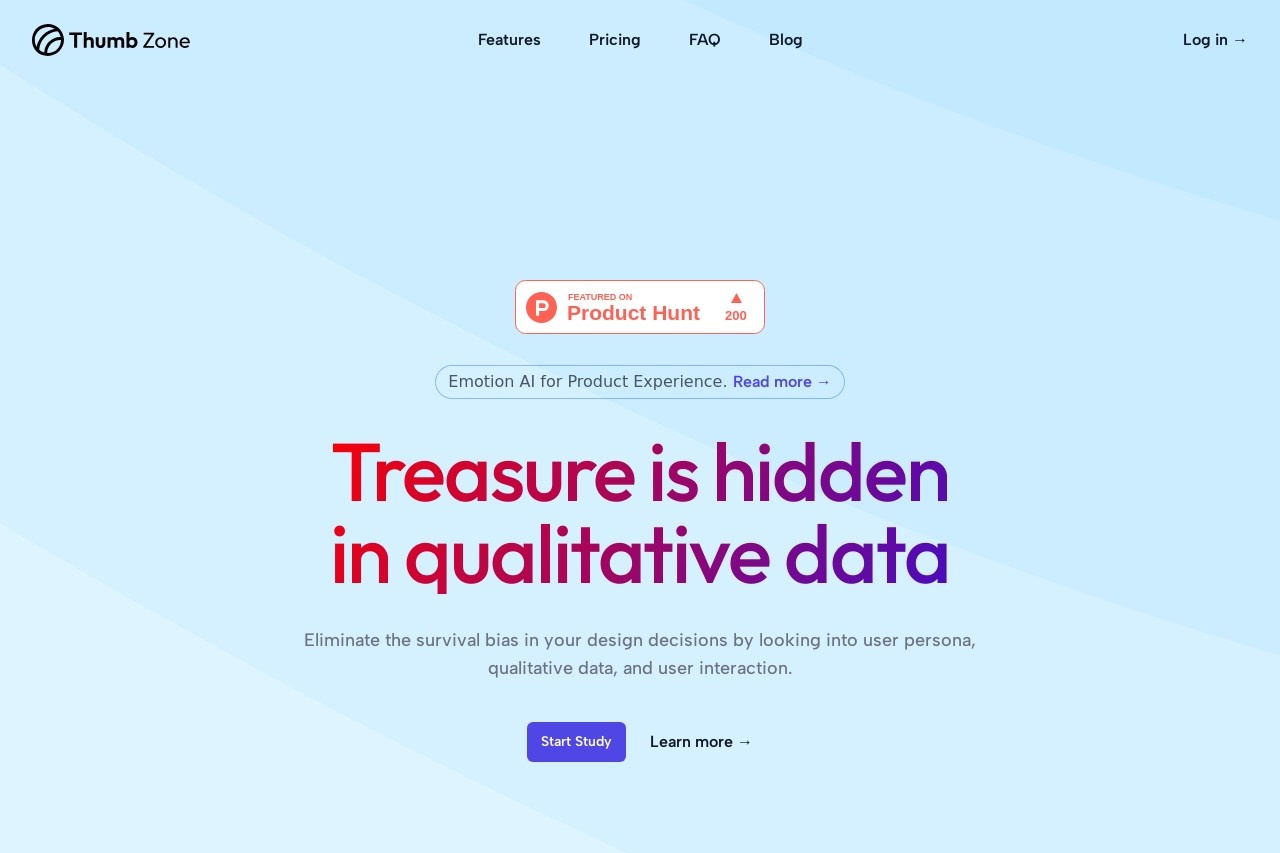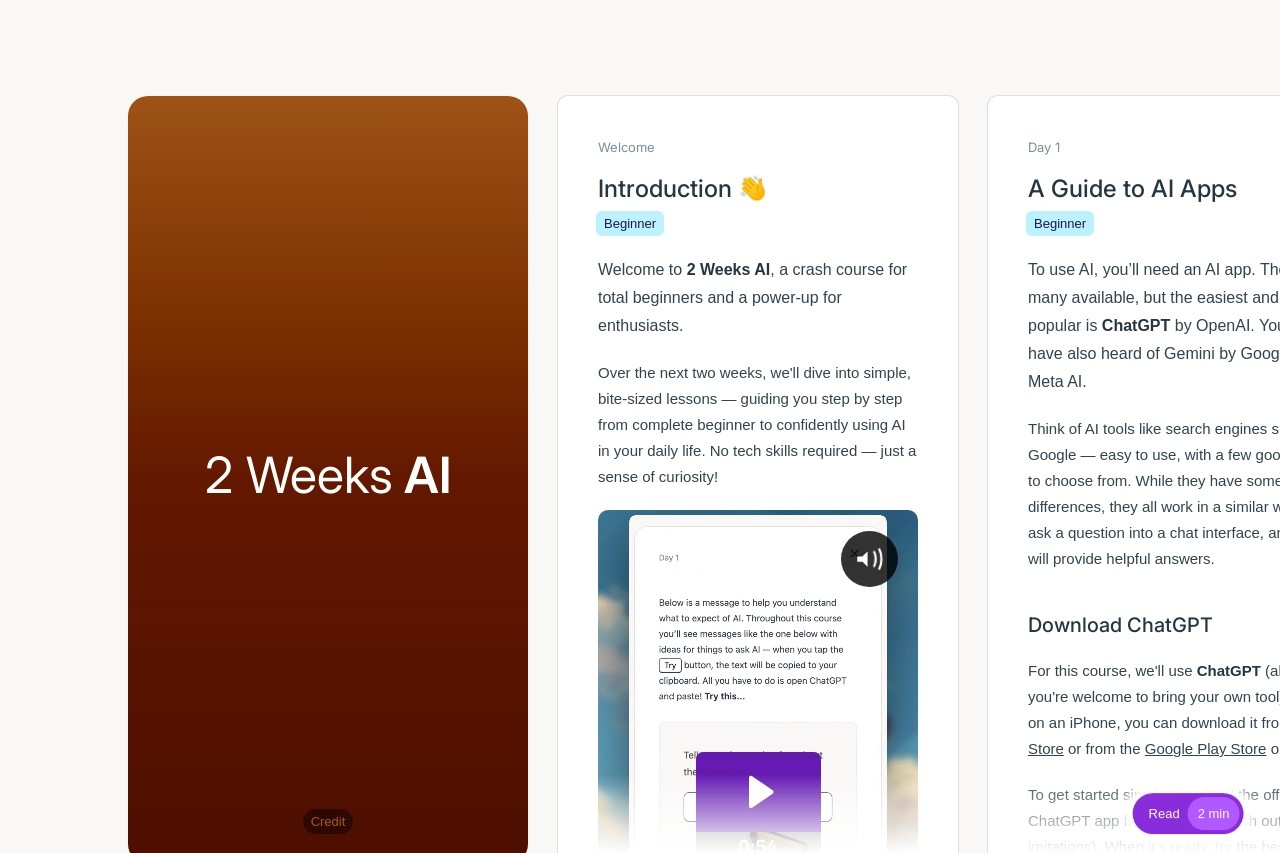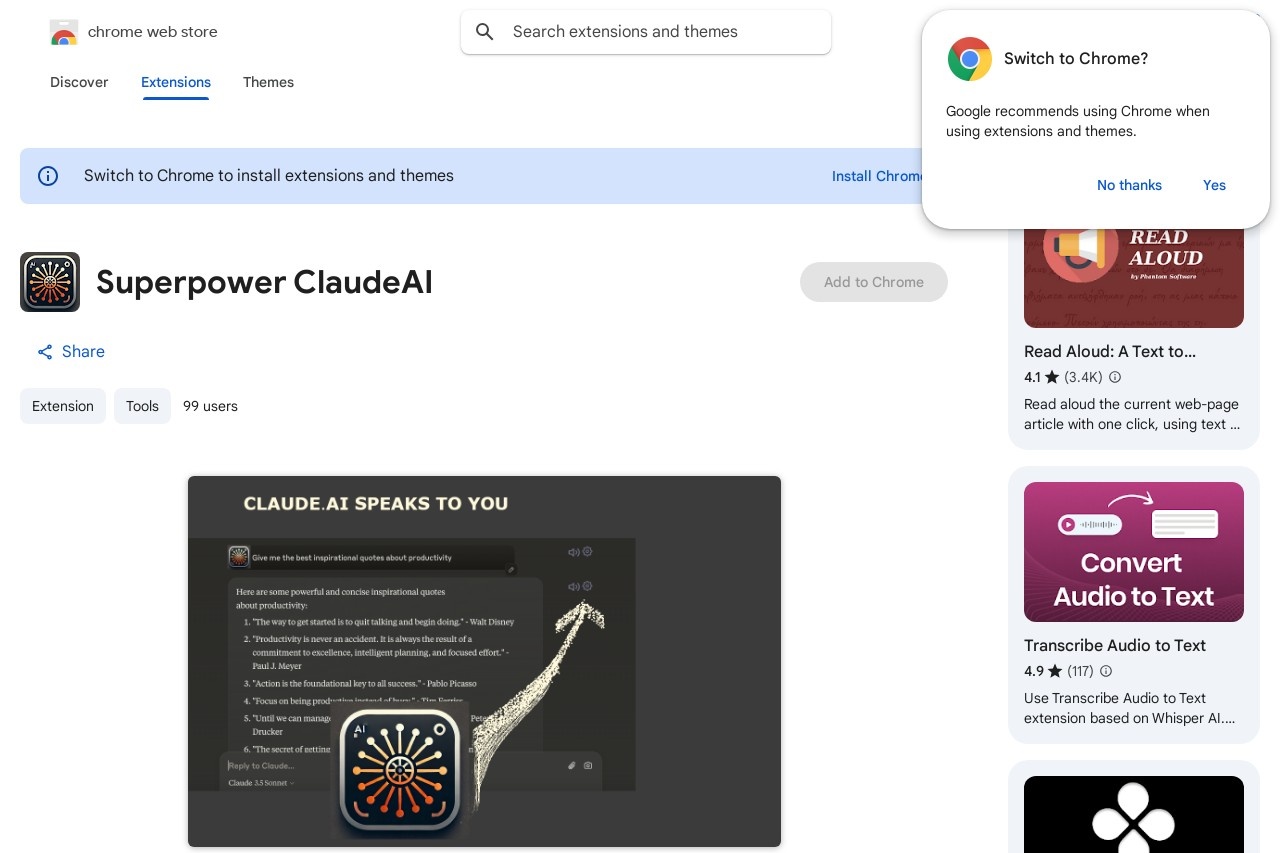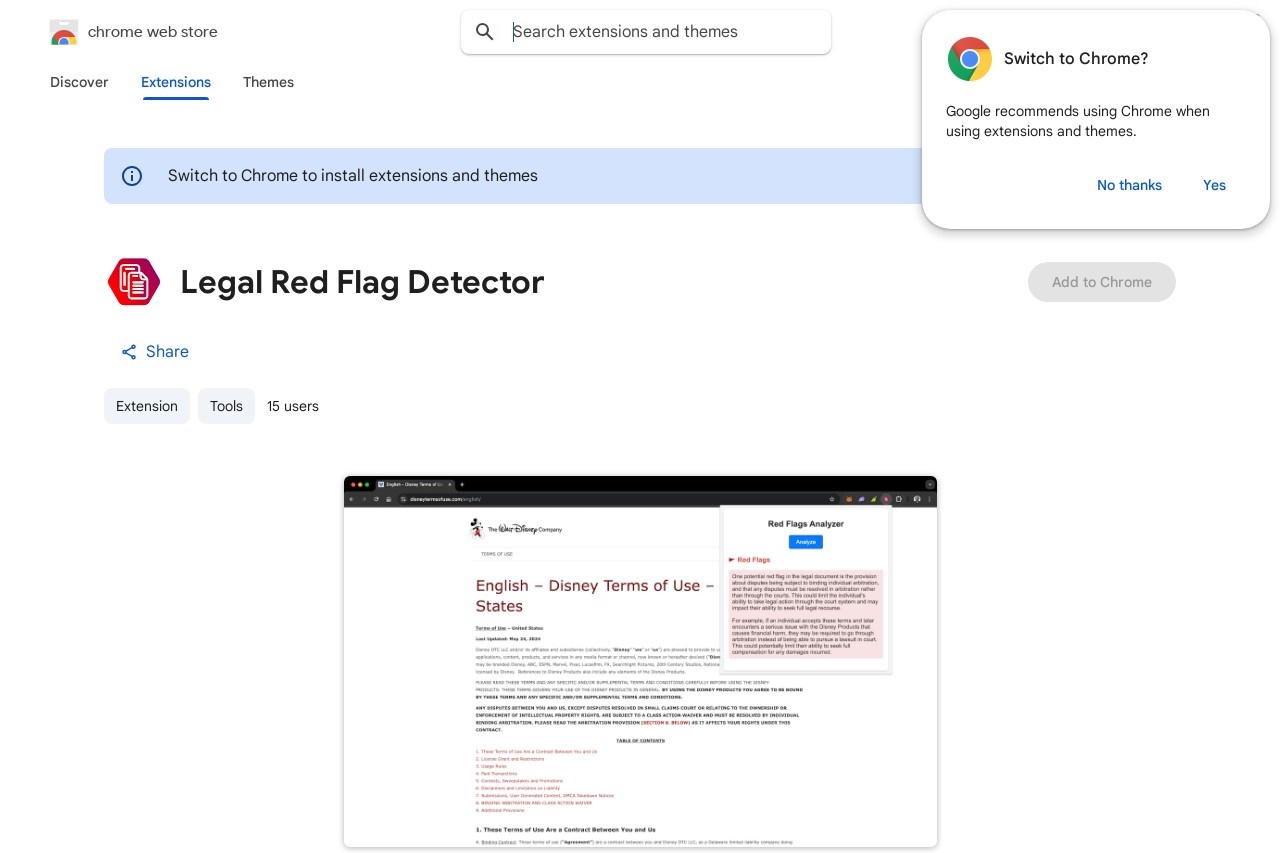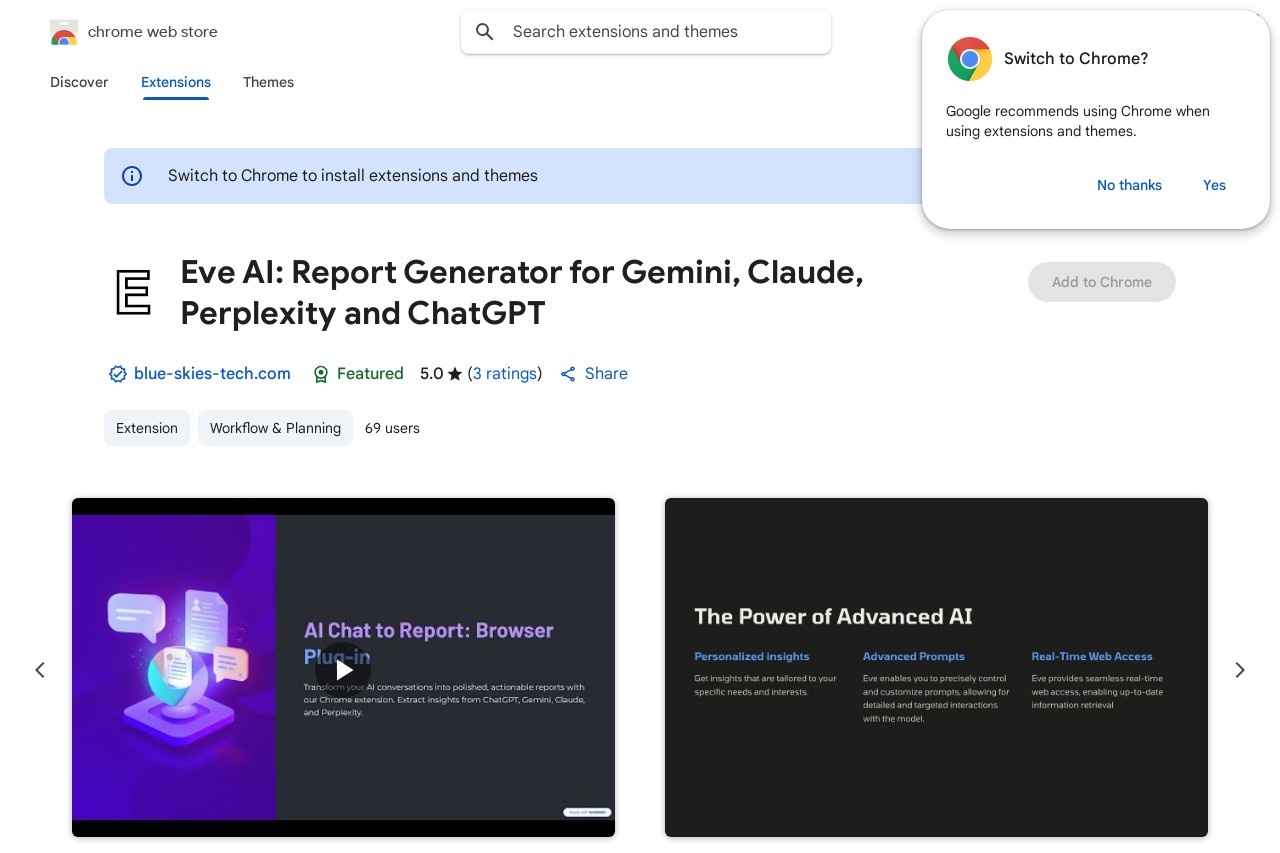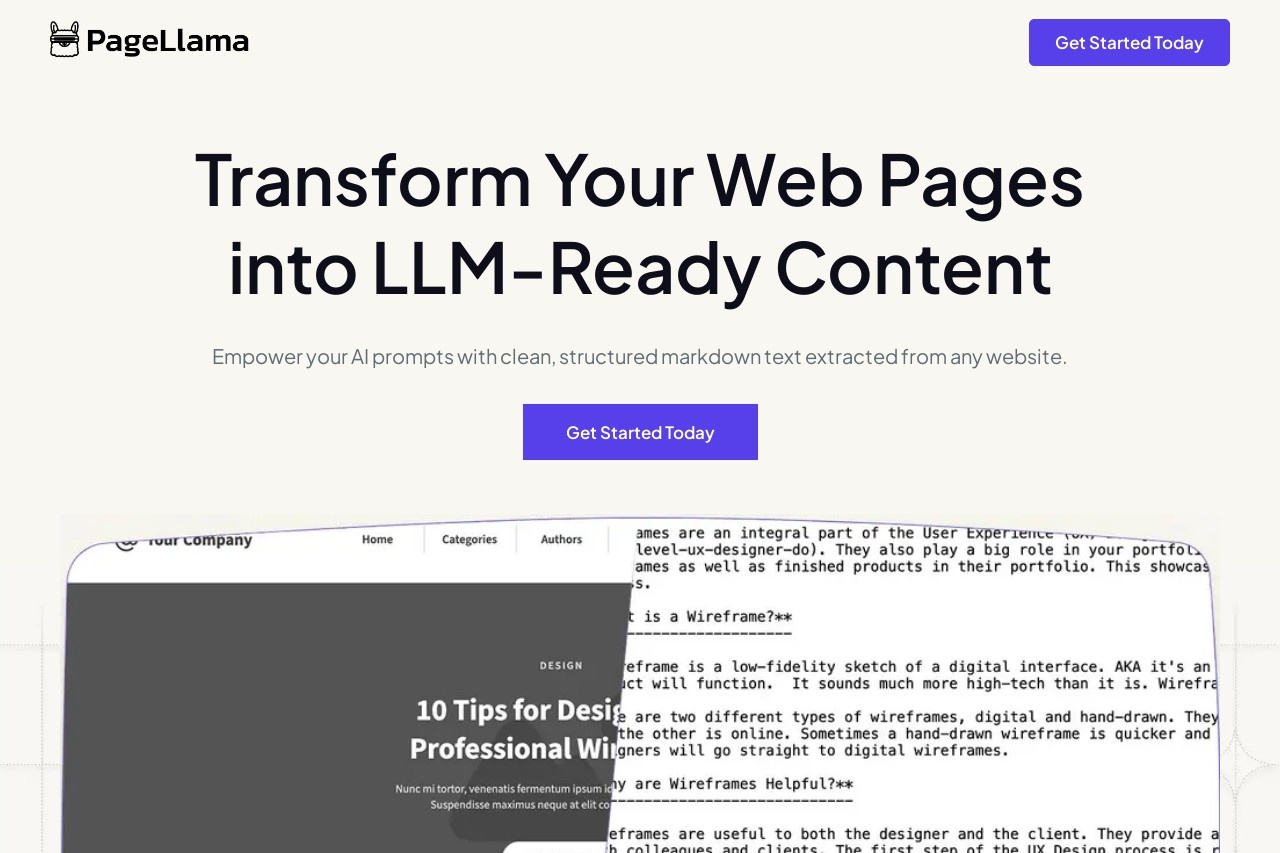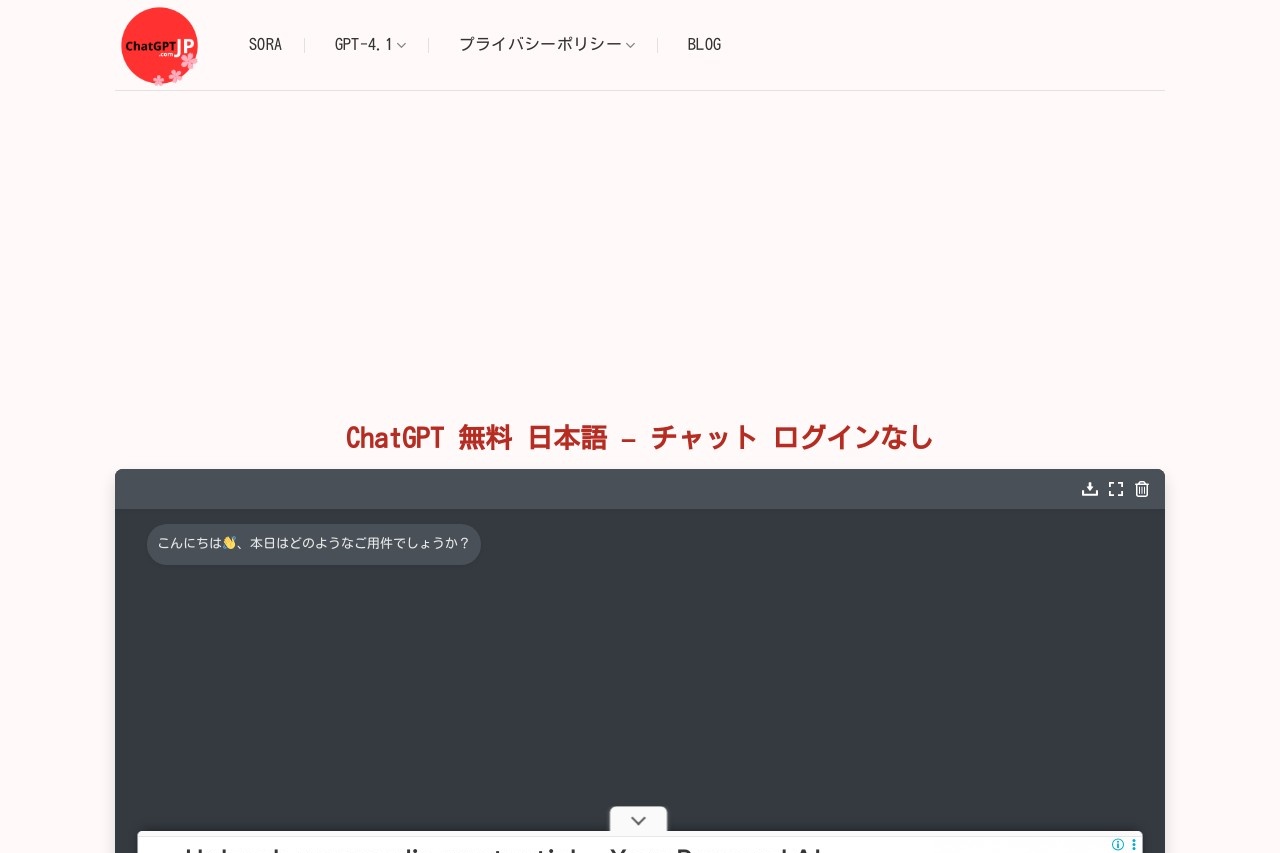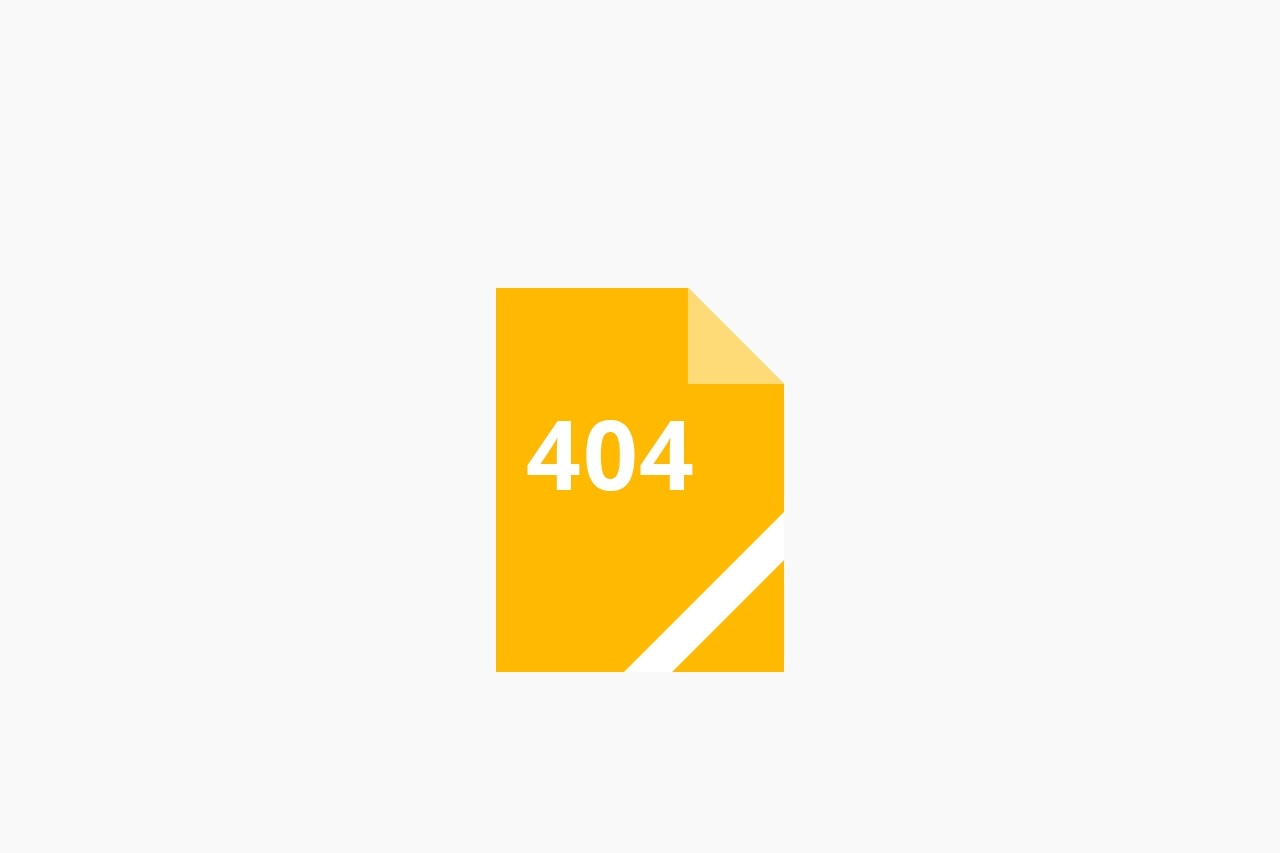A tool for creating and managing chapters on YouTube videos.
YouTube Chapters
YouTube Chapters: A Powerful Video Navigation Tool
YouTube Chapters is an innovative feature that allows creators to divide their videos into labeled segments, making content more accessible and engaging for viewers. This functionality enhances user experience by enabling quick navigation to specific sections of interest.
Key Benefits of YouTube Chapters
- Improved Viewer Retention: Chapters help viewers skip to relevant content, reducing bounce rates
- Enhanced Accessibility: Users can easily find specific information within long videos
- Better SEO Performance: Timestamped chapters appear in search results, increasing visibility
- Professional Presentation: Organized content appears more polished and user-friendly
How to Create YouTube Chapters
Implementing chapters is straightforward:
- Add timestamps in your video description starting with 00:00
- Format as "00:00 Introduction" (without quotes)
- Include at least three chapters with minimum 10-second durations
- Ensure the first timestamp begins at 00:00
Best Practices for Effective Chapters
- Use clear, descriptive titles for each chapter
- Keep chapter lengths balanced (typically 2-5 minutes)
- Highlight key moments like tutorials or product demos
- Preview chapters in YouTube Studio before publishing
For creators producing educational content, tutorials, or product reviews, YouTube Chapters serve as an invaluable tool. The feature transforms passive viewing into interactive experiences while giving creators valuable insights into which segments resonate most with their audience.
As video content continues to dominate digital platforms, utilizing organizational features like YouTube Chapters becomes increasingly important for content creators aiming to stand out and deliver exceptional viewer experiences.