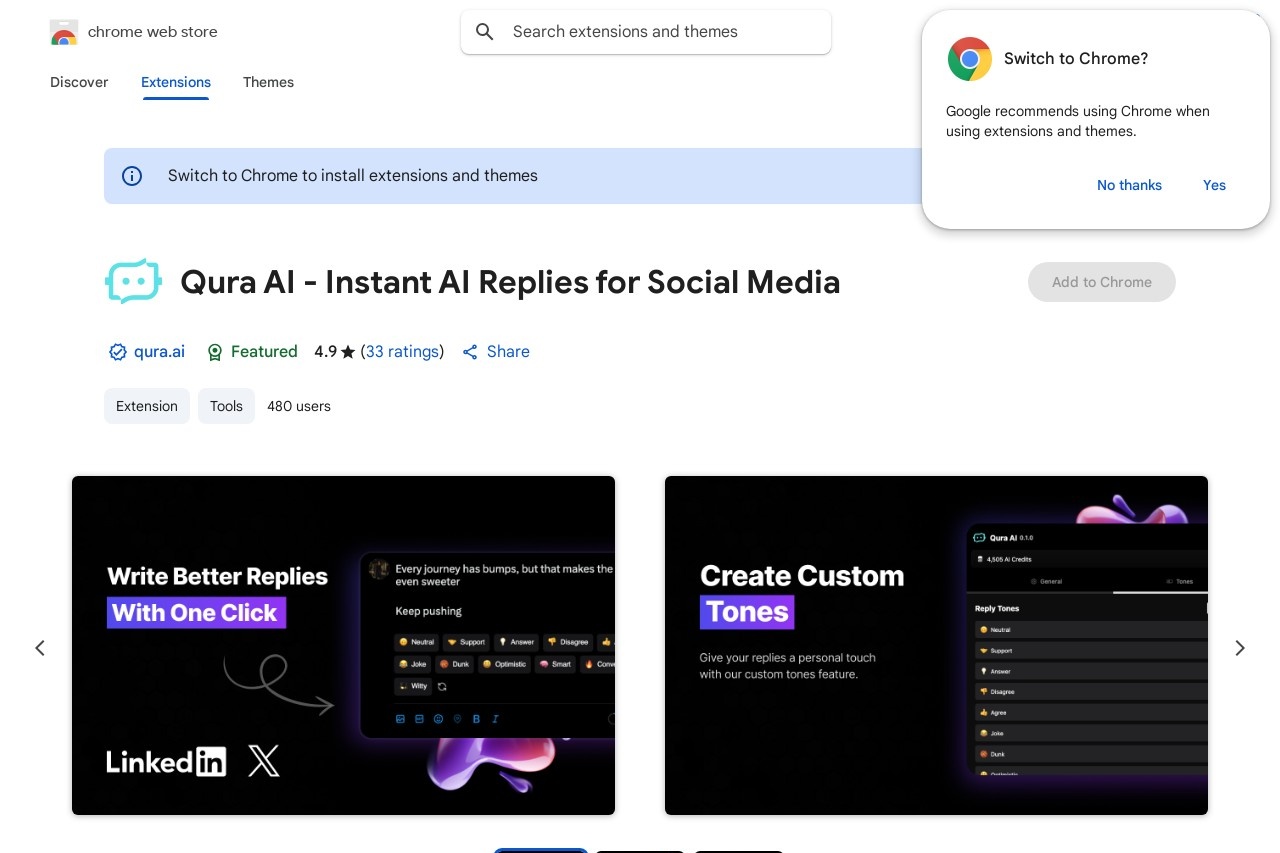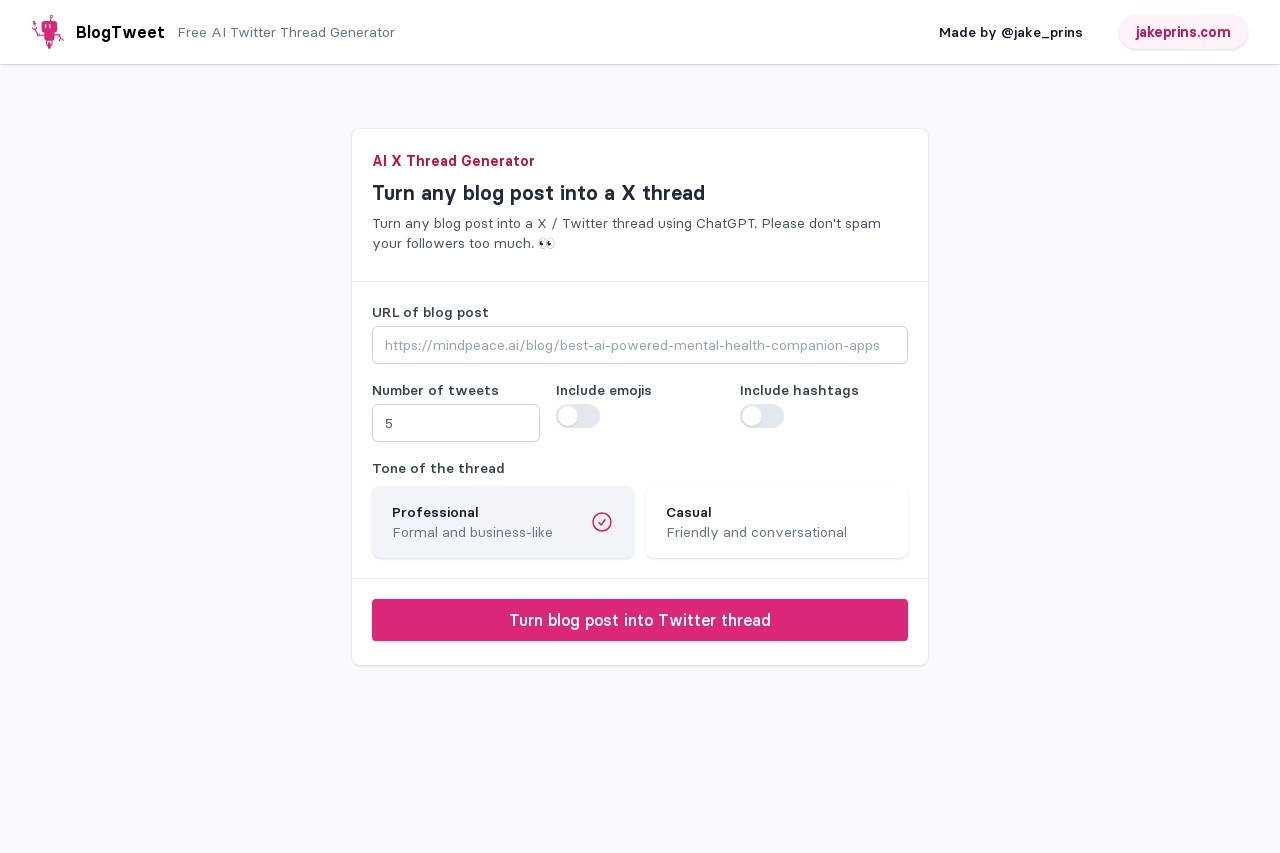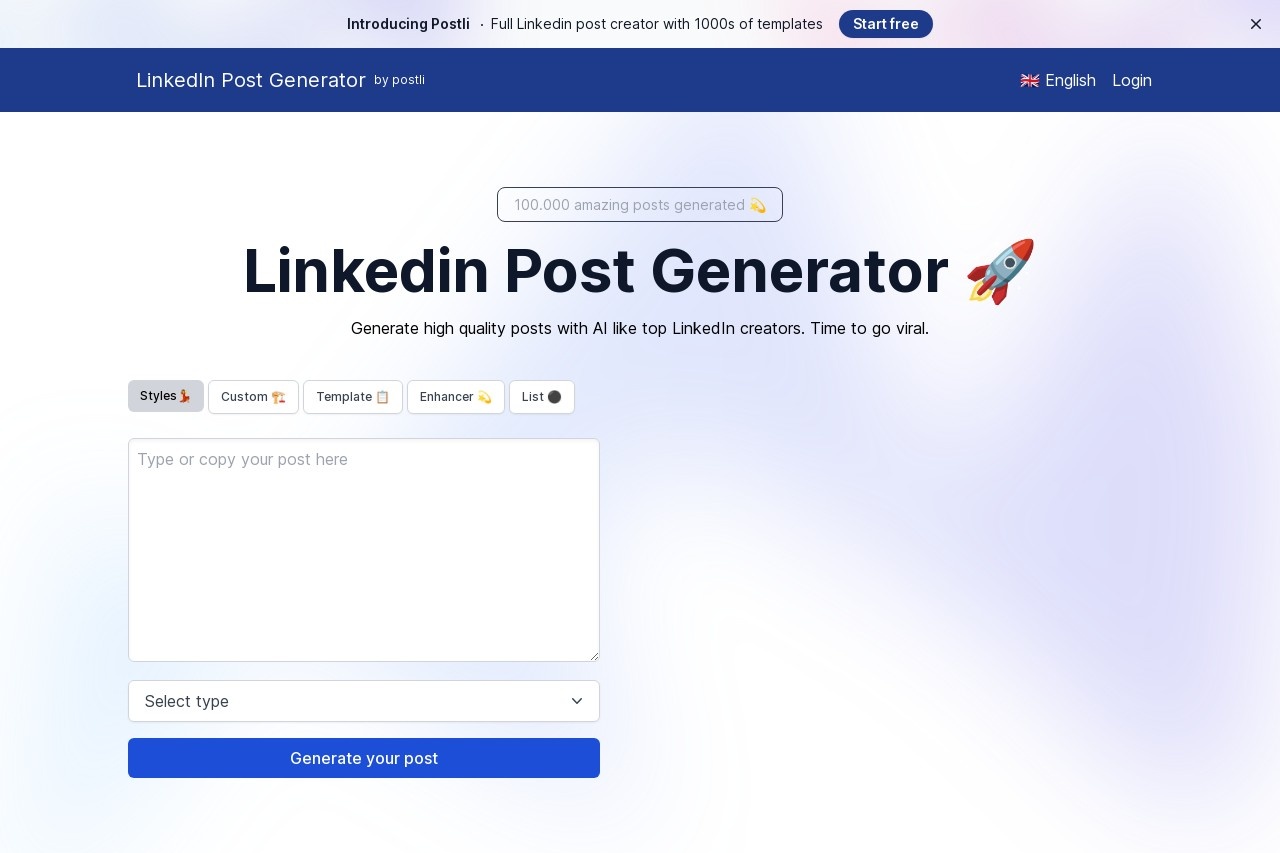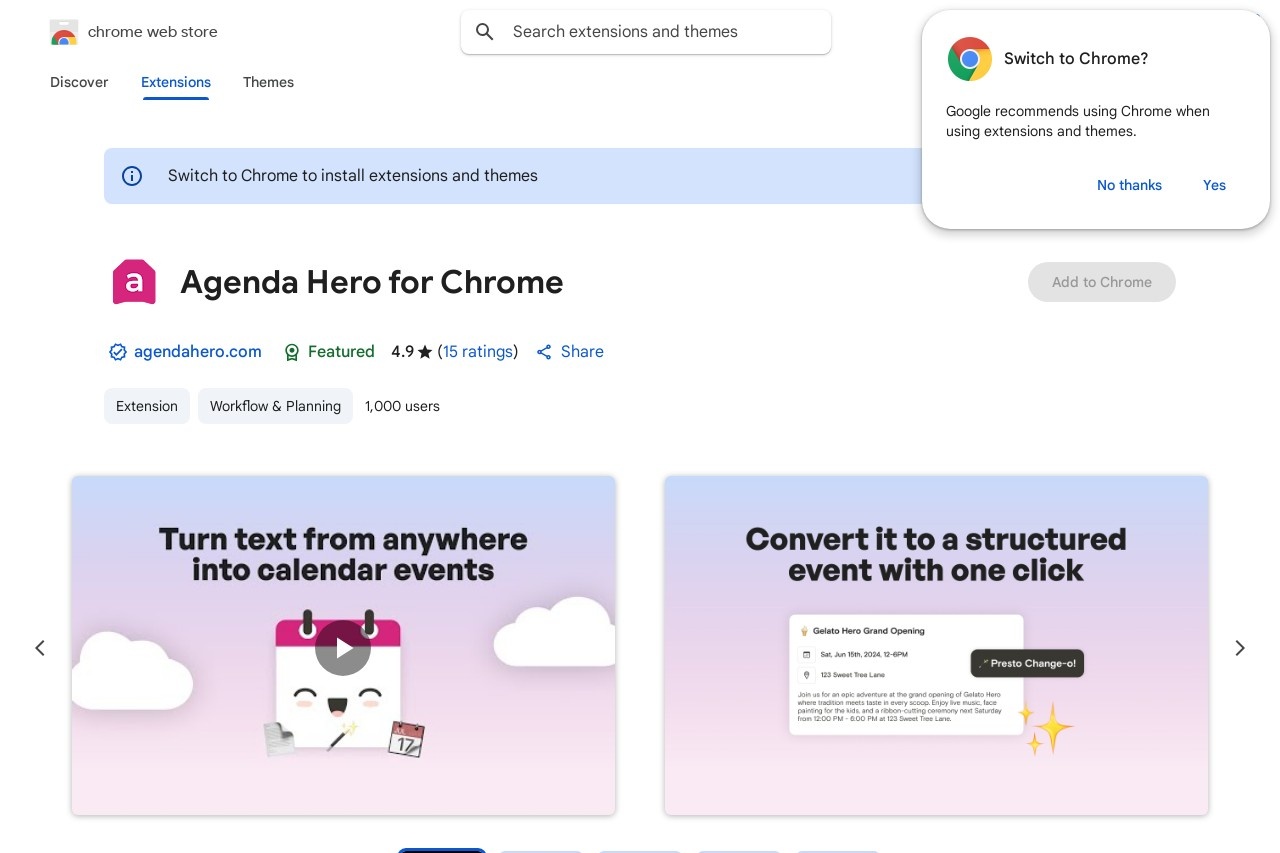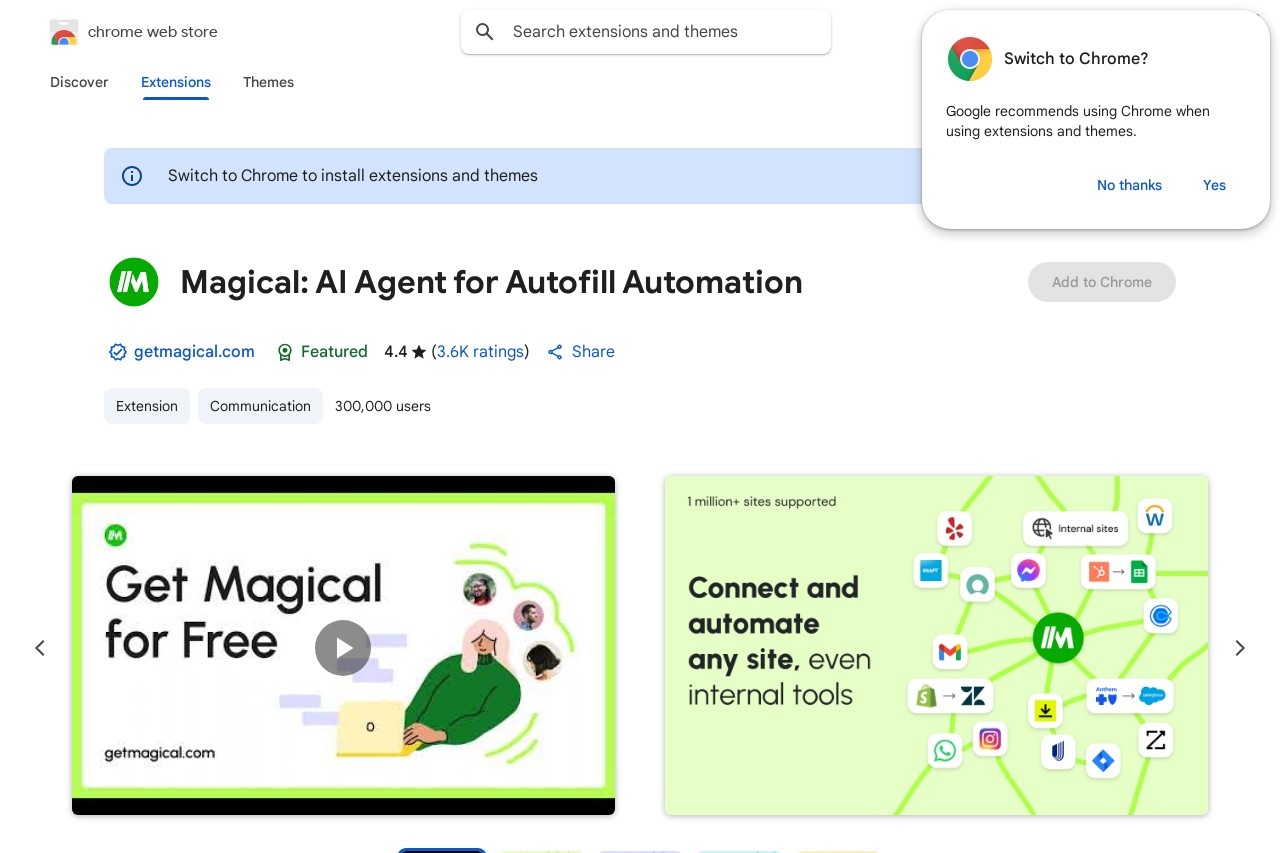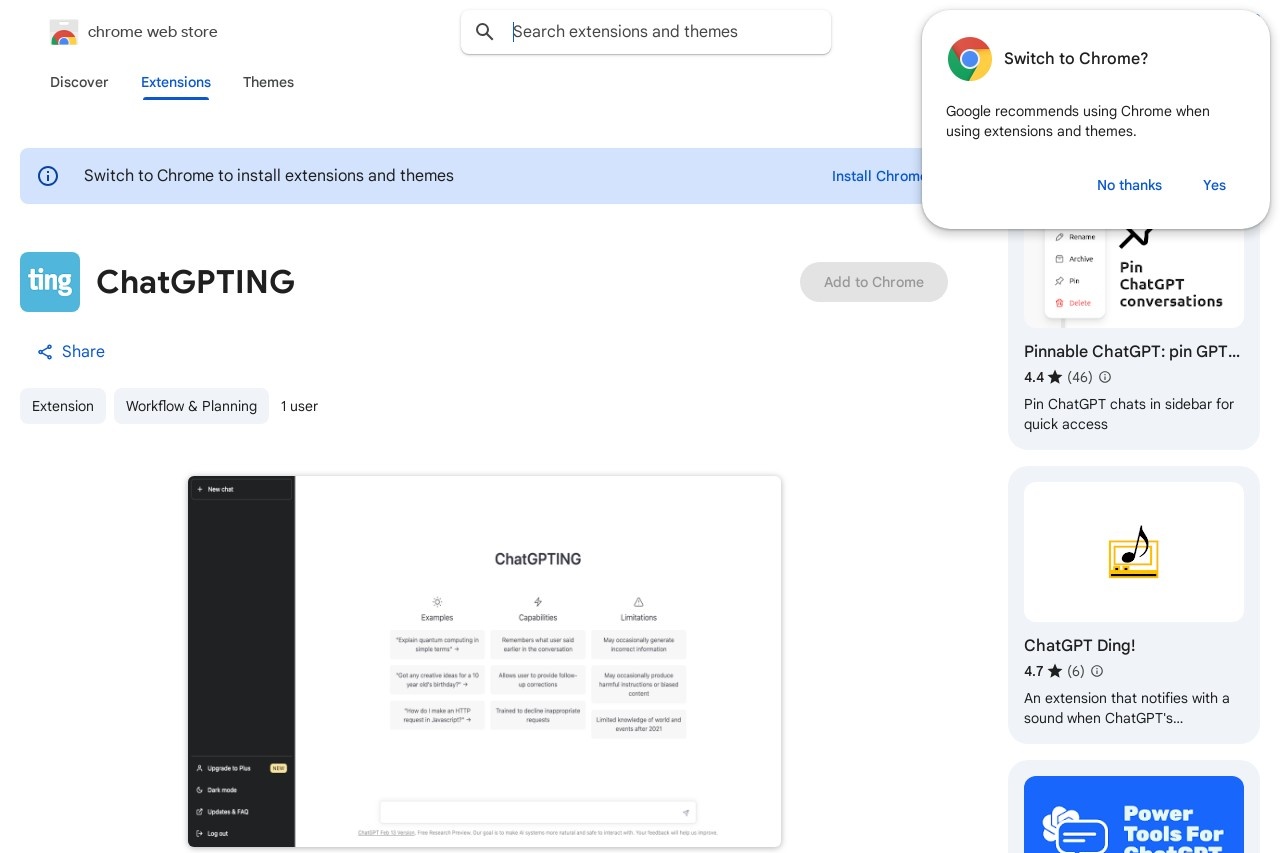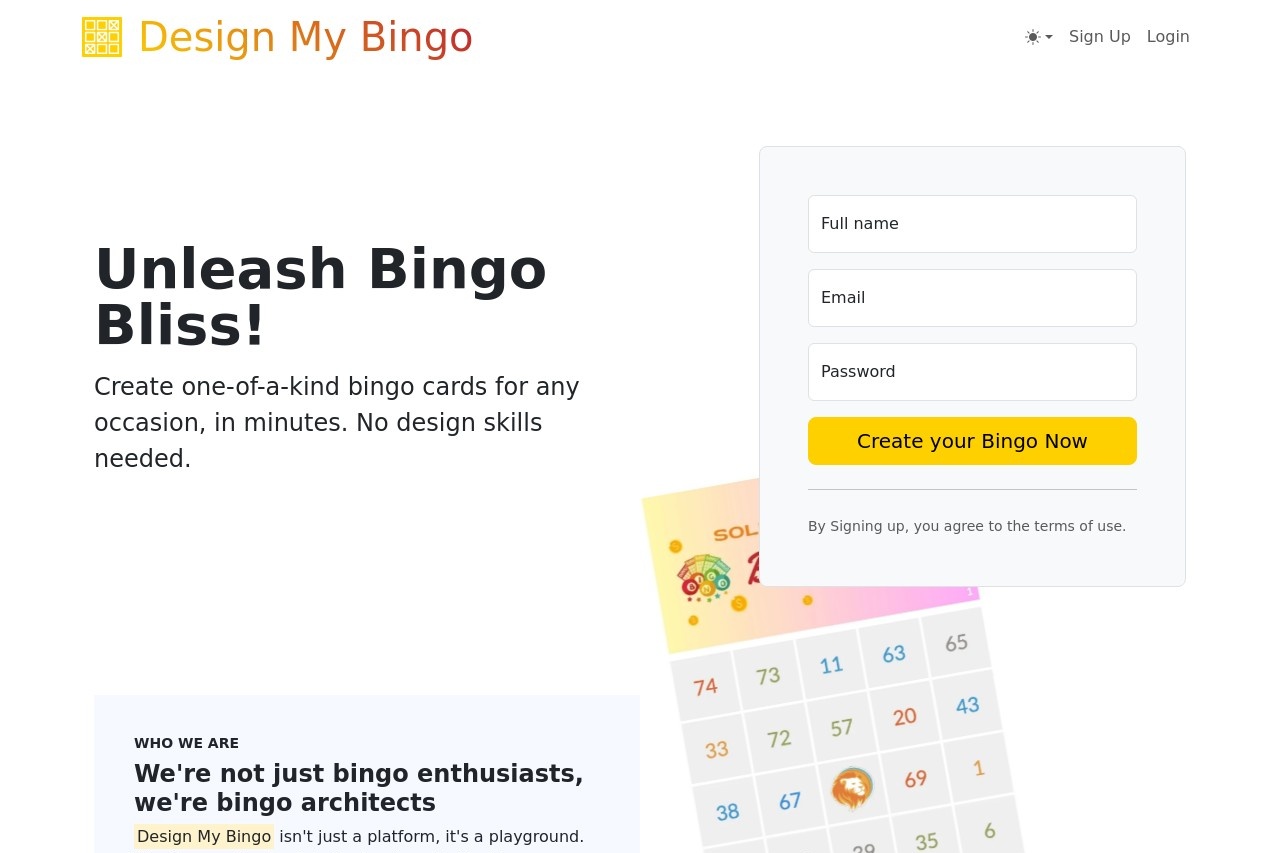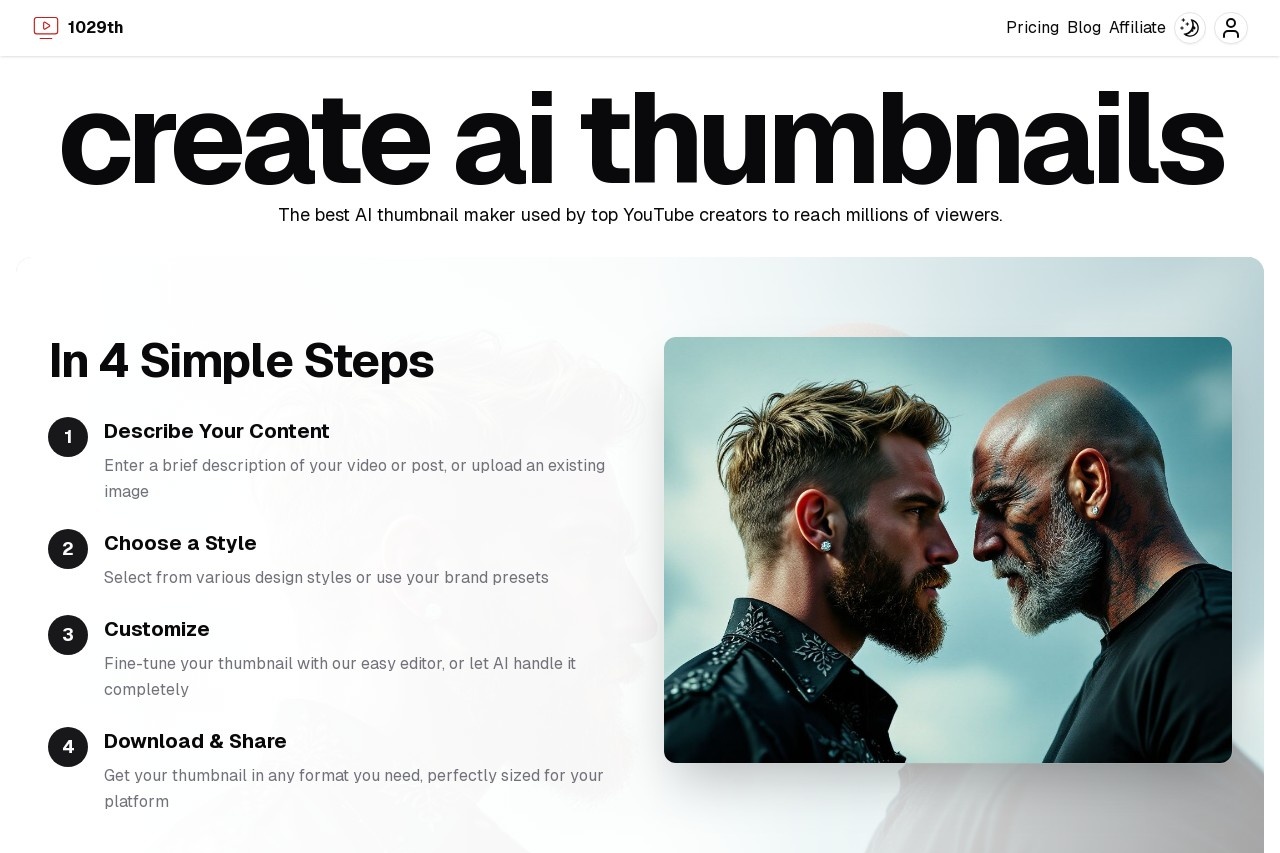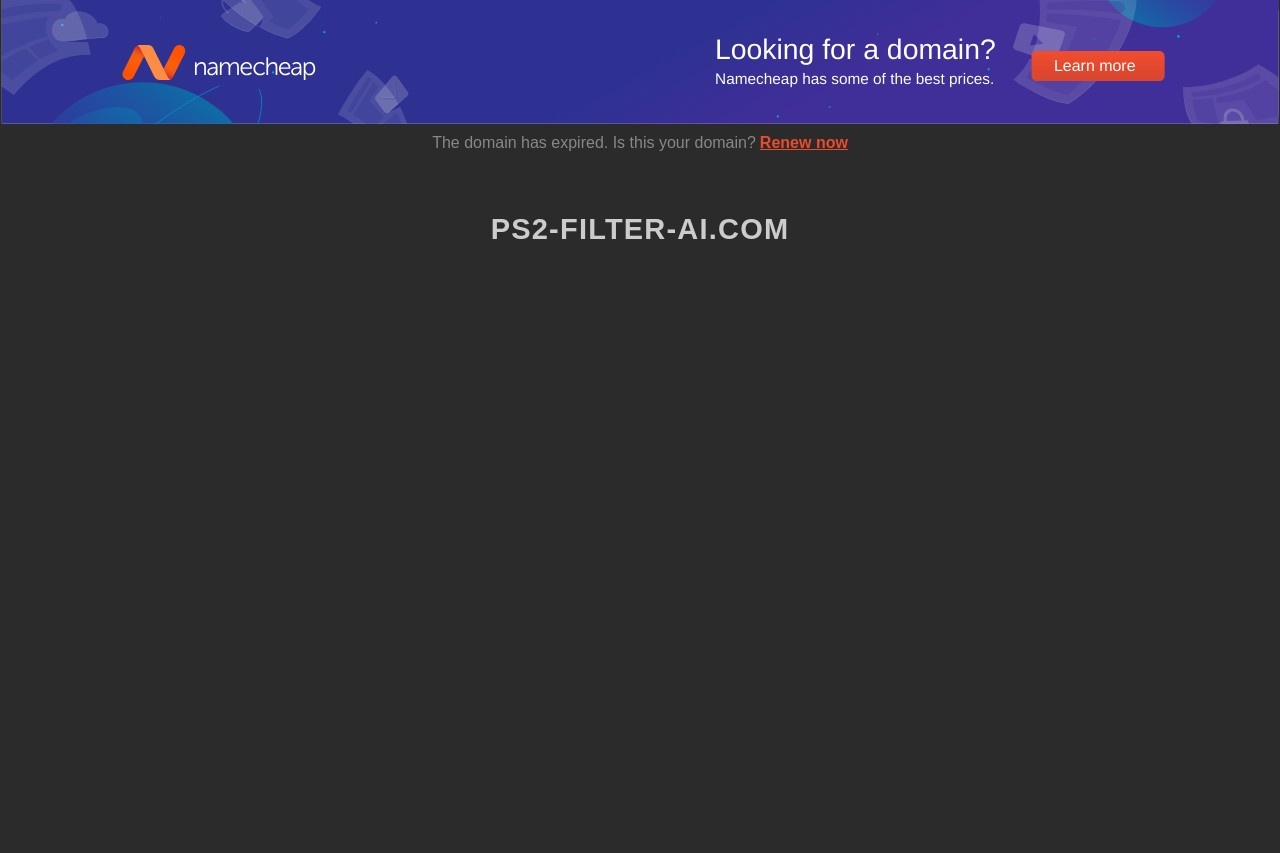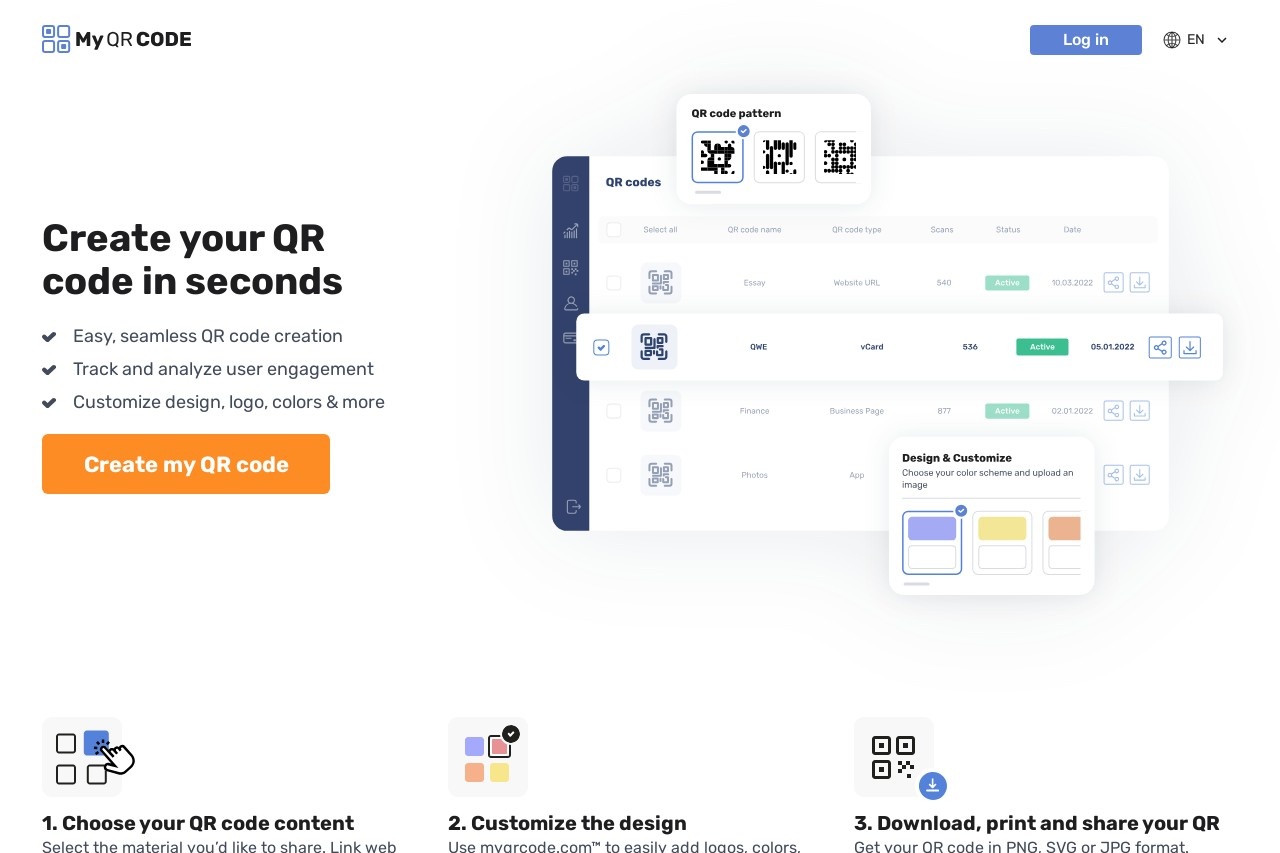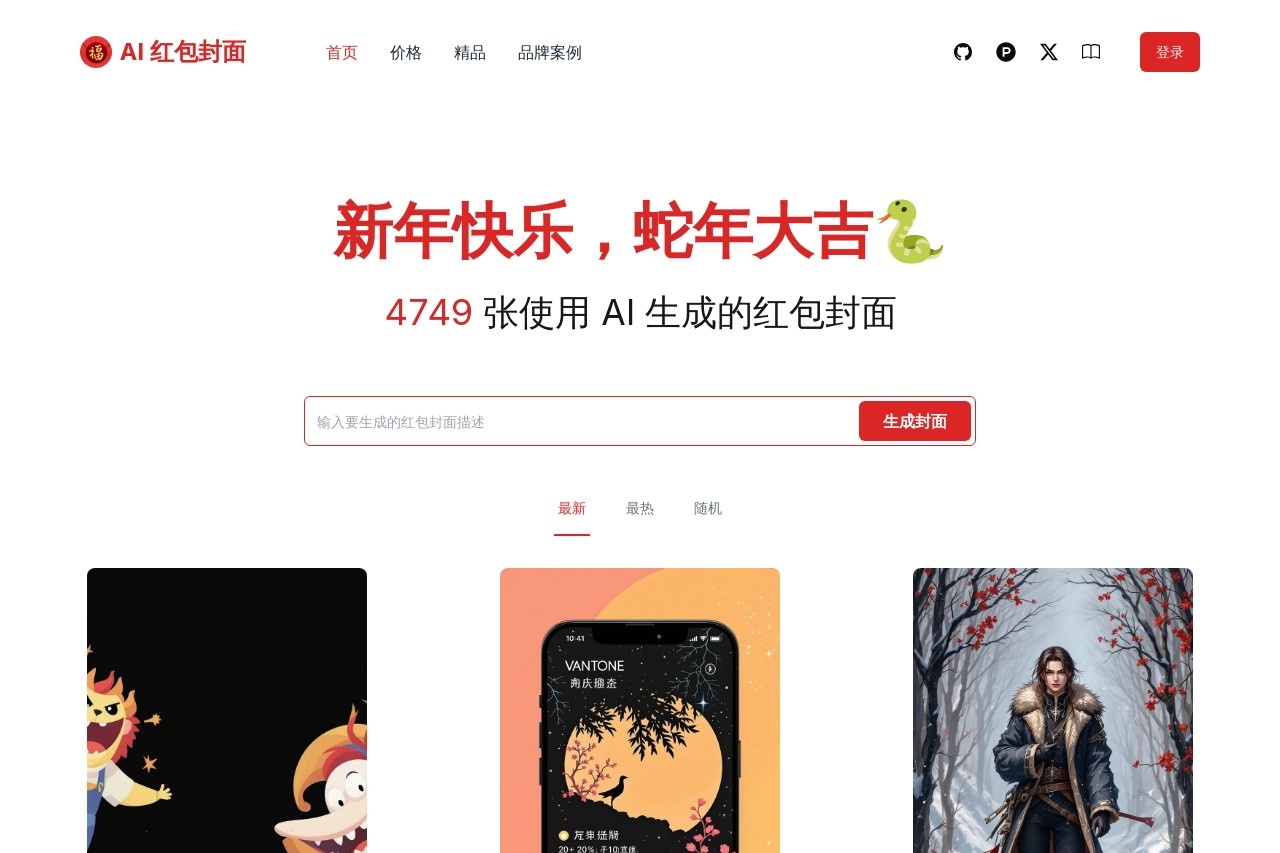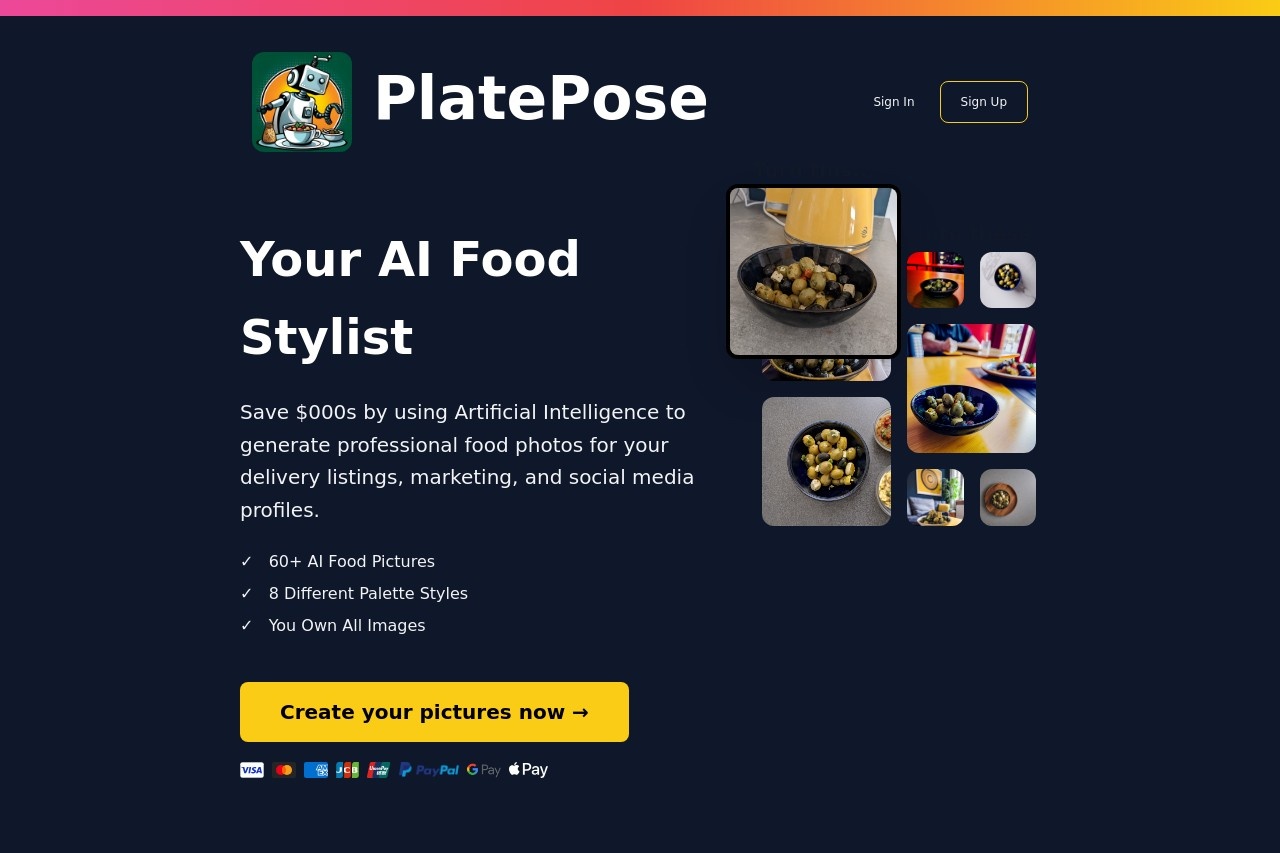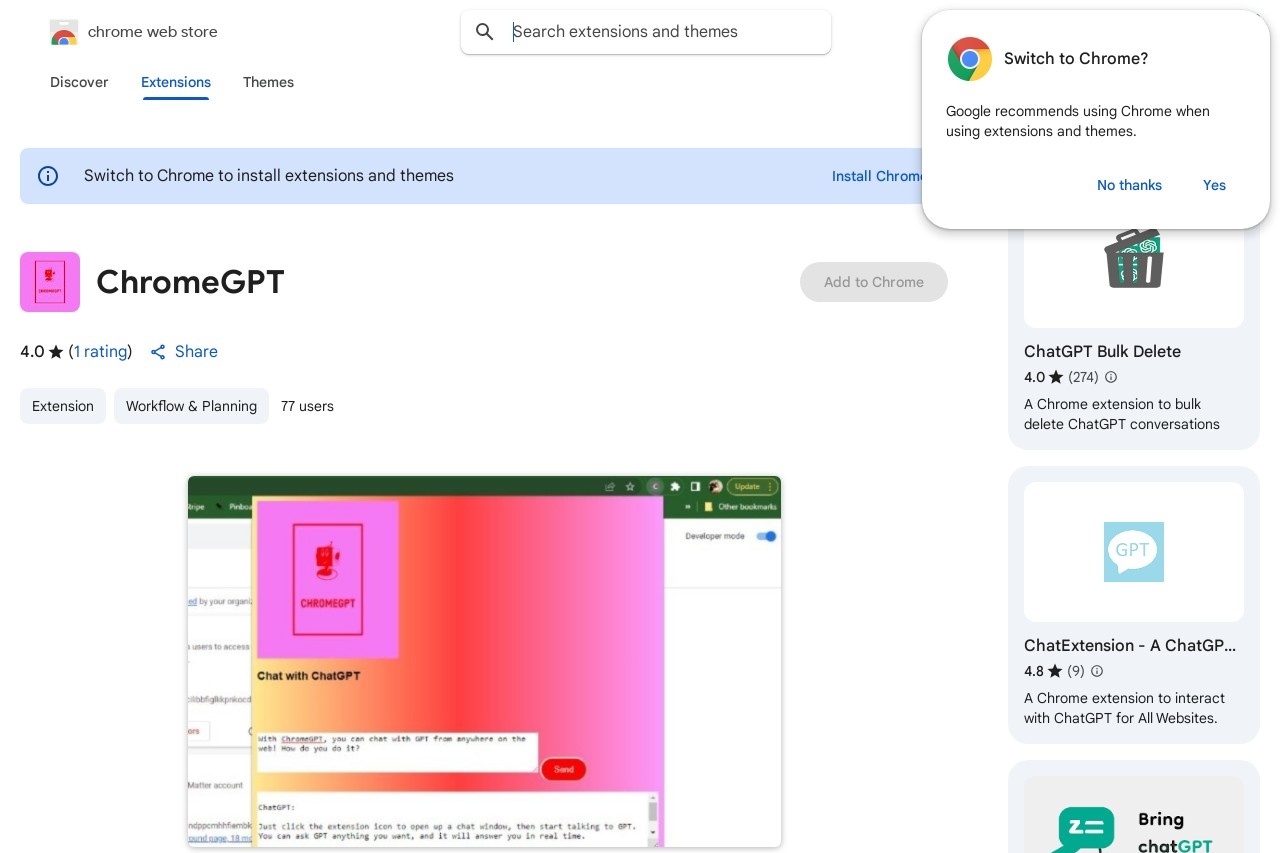
A Chrome extension enabling direct ChatGPT access within Google Chrome.
ChromeGPT
ChromeGPT: Your ChatGPT Assistant in Google Chrome
ChromeGPT is a powerful Chrome extension that brings the capabilities of ChatGPT directly into your Google Chrome browser. Designed for seamless integration, this tool allows users to access AI-powered assistance without switching tabs or applications.
Key Features
- Instant Access: Launch ChatGPT from any webpage with a simple click
- Context-Aware Responses: The extension can reference your current browsing content
- Customizable Interface: Adjust the chat window size and position to your preference
- Privacy Focused: Optional local storage of frequent queries for faster responses
How It Works
After installing ChromeGPT from the Chrome Web Store, users will find a discreet icon in their browser's toolbar. Clicking this icon opens a compact chat interface where you can interact with ChatGPT. The extension maintains conversation history during your browsing session and offers quick access to recent queries.
Use Cases
- Research assistance while browsing academic papers
- Quick fact-checking without leaving your current page
- Writing support for emails or documents
- Coding help with immediate context from documentation sites
Installation Requirements
ChromeGPT requires Google Chrome version 89 or later. The extension works with both free and paid ChatGPT accounts, though some advanced features may require ChatGPT Plus subscription. Installation takes less than 30 seconds and doesn't require browser restart.
This innovative tool bridges the gap between general browsing and AI assistance, creating a more efficient workflow for professionals, students, and casual users alike. By eliminating the need to constantly switch between tabs, ChromeGPT helps maintain focus while providing intelligent support exactly when and where you need it.