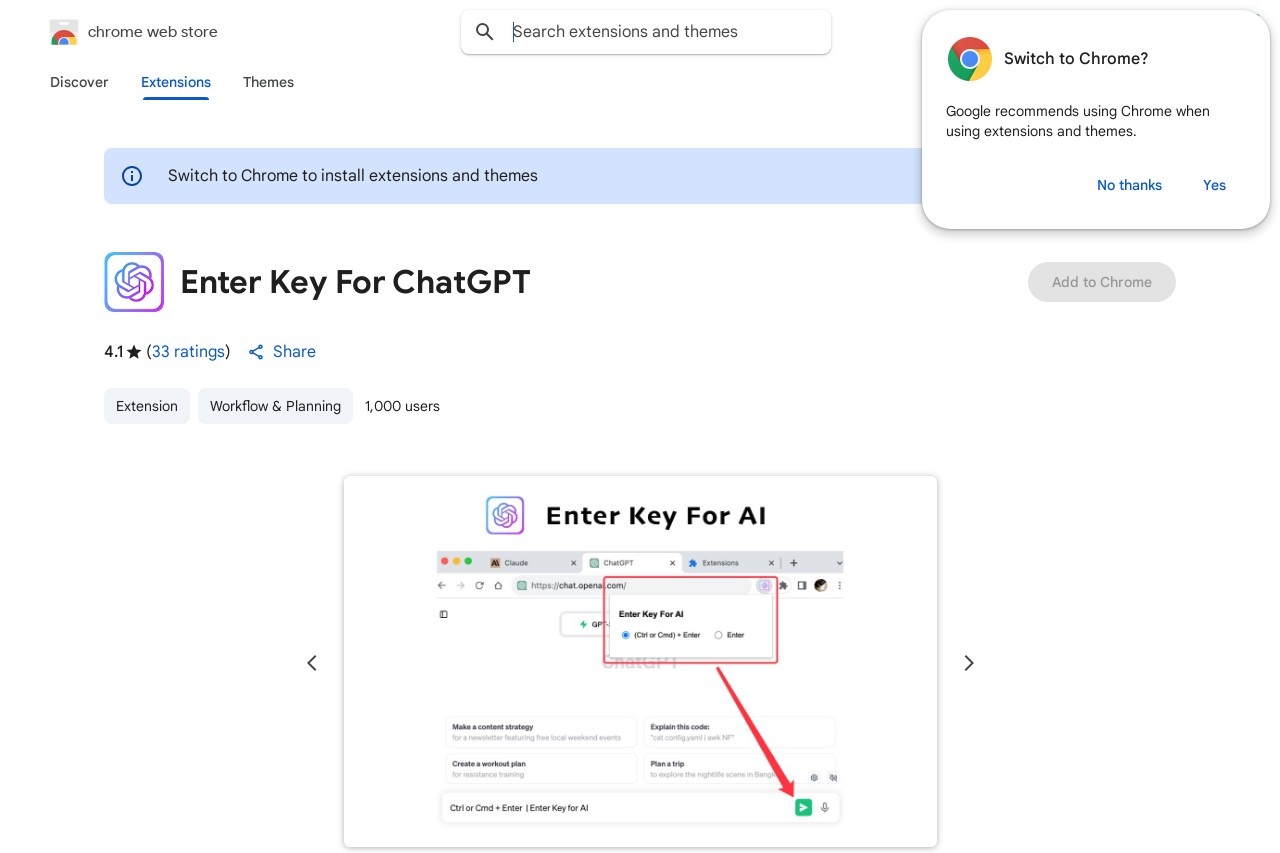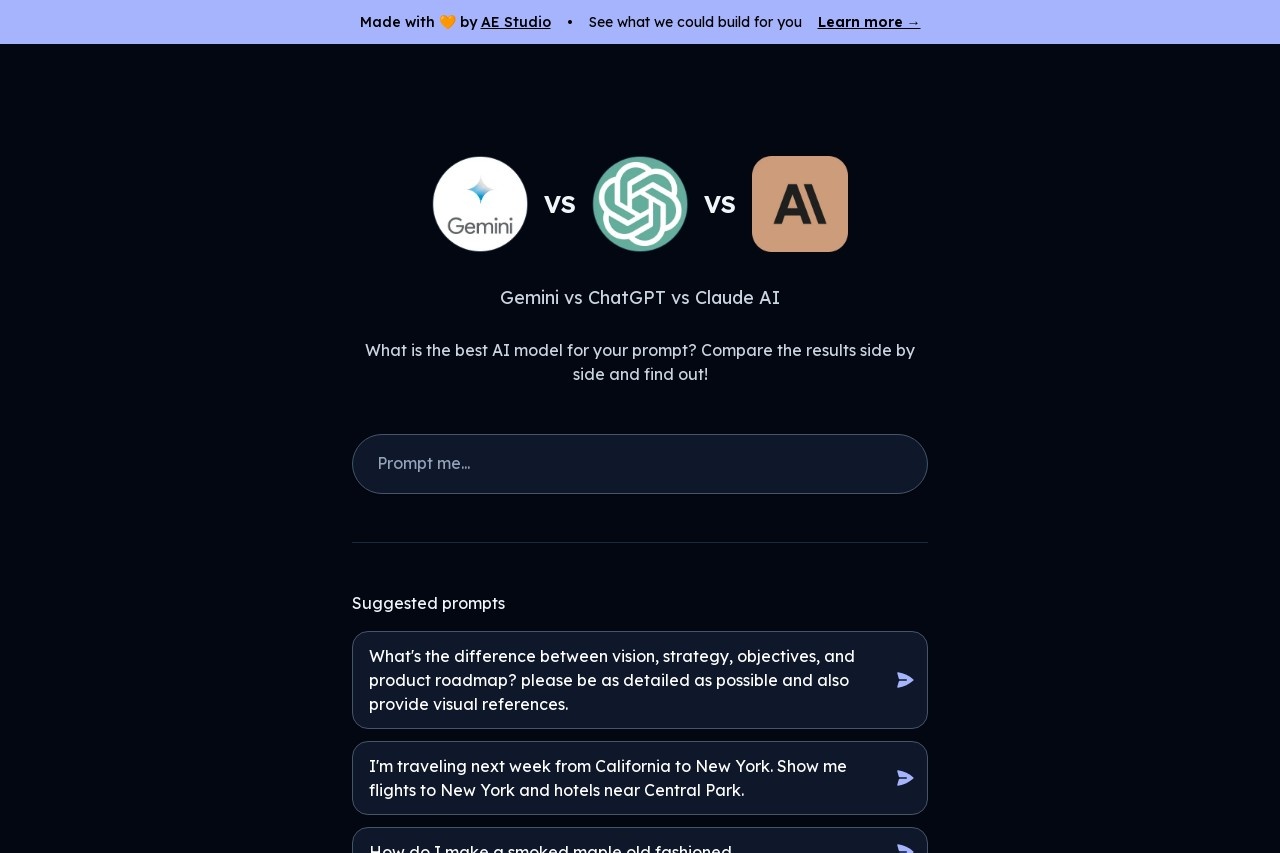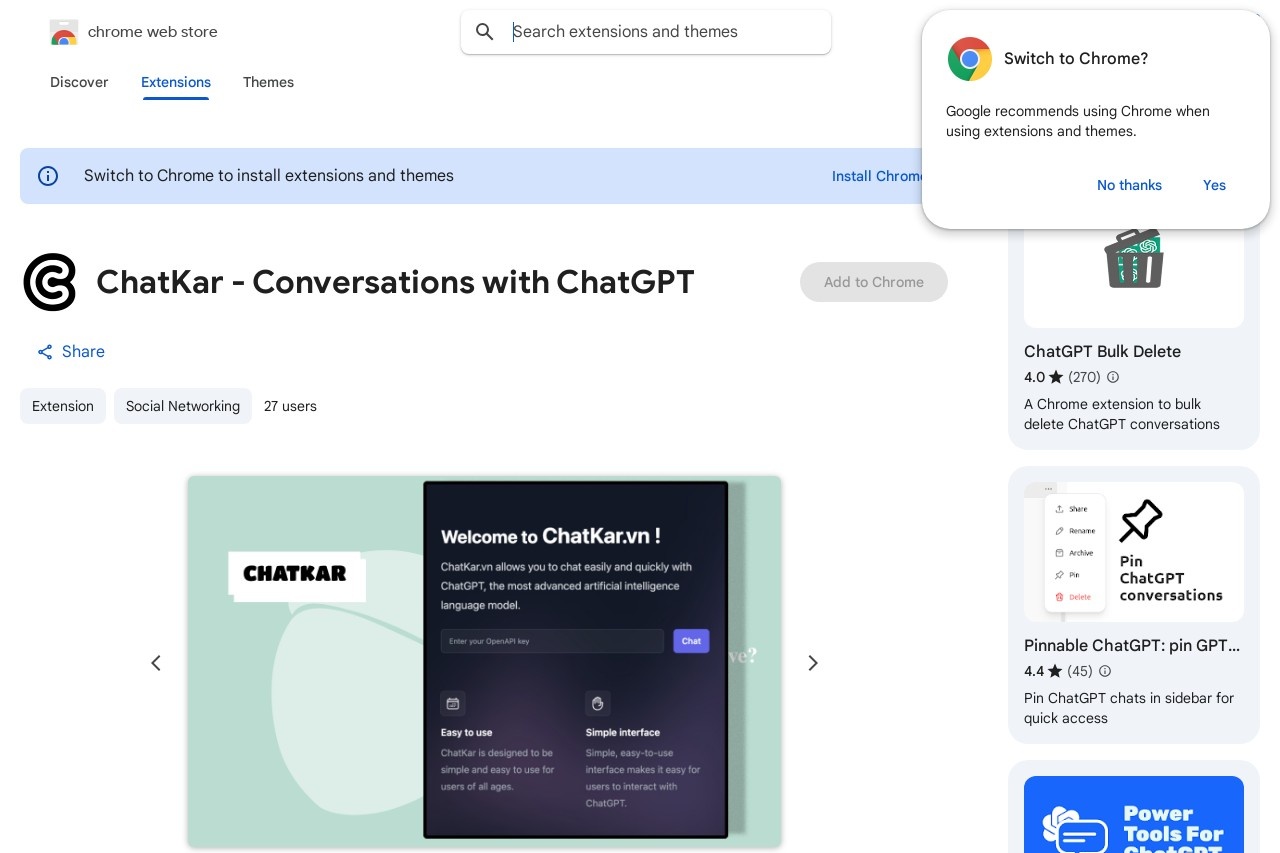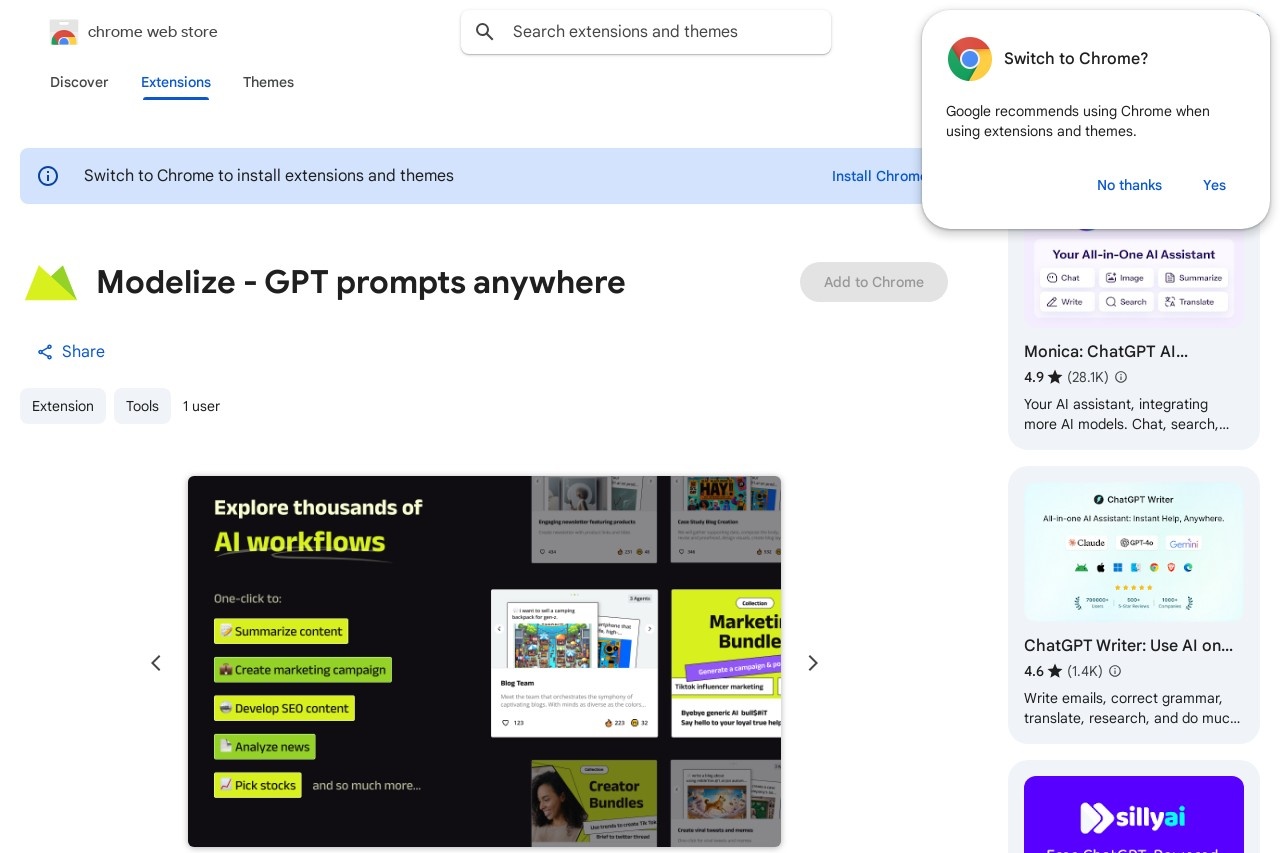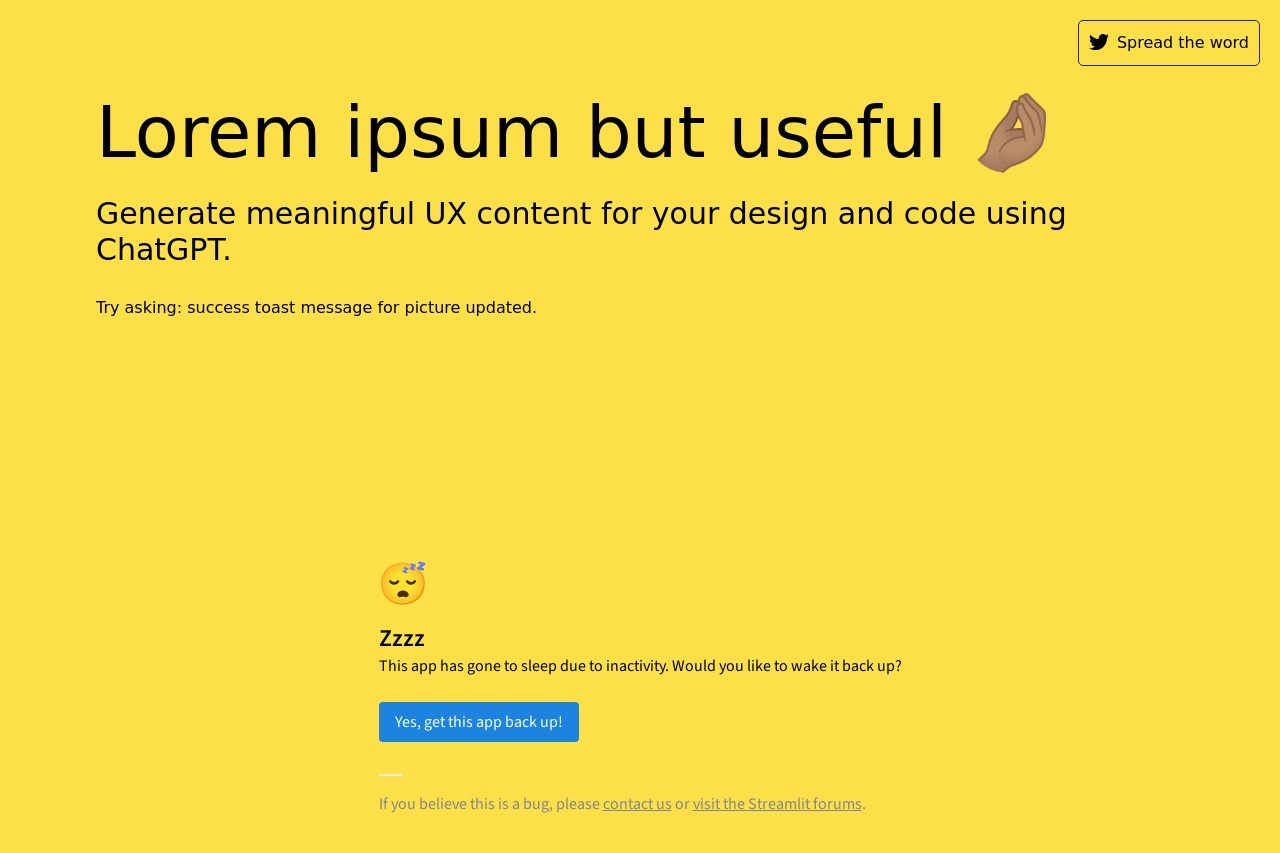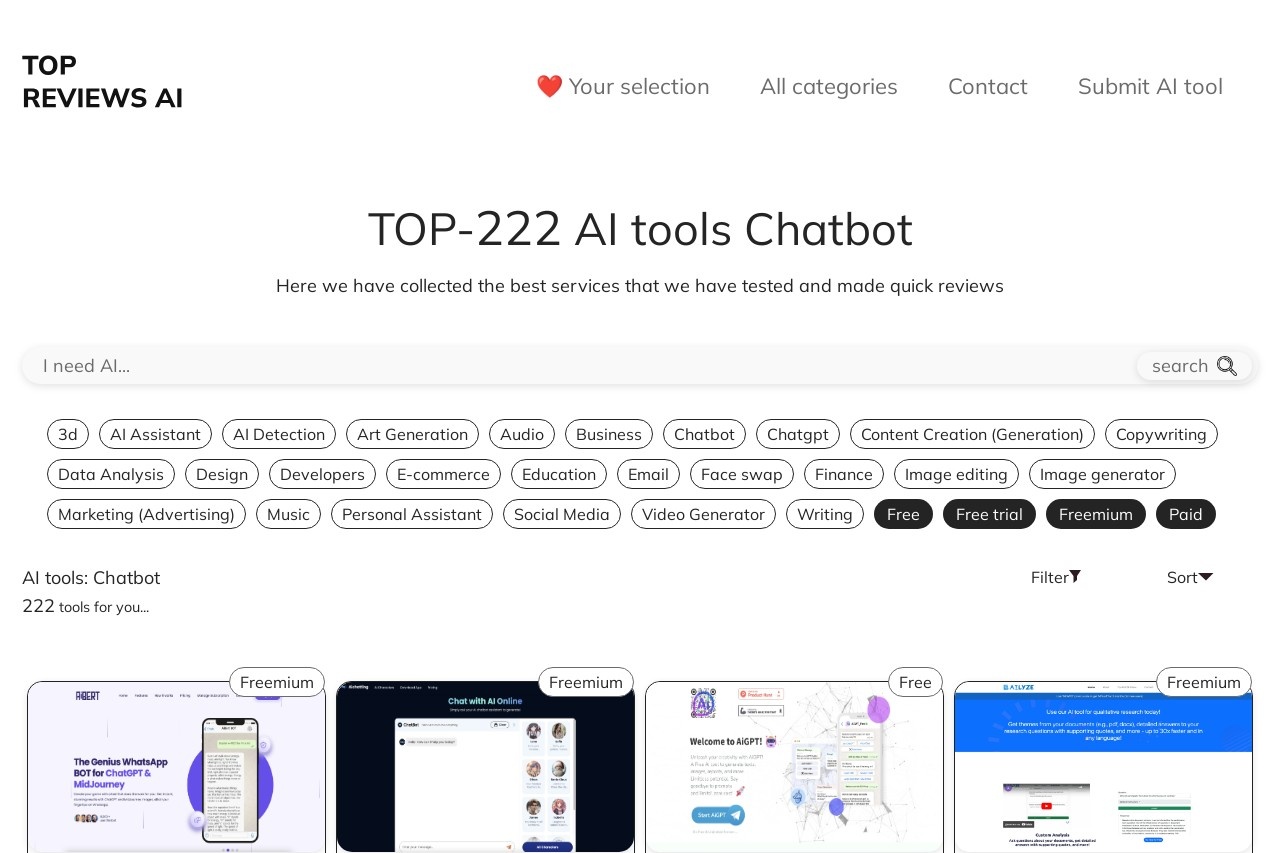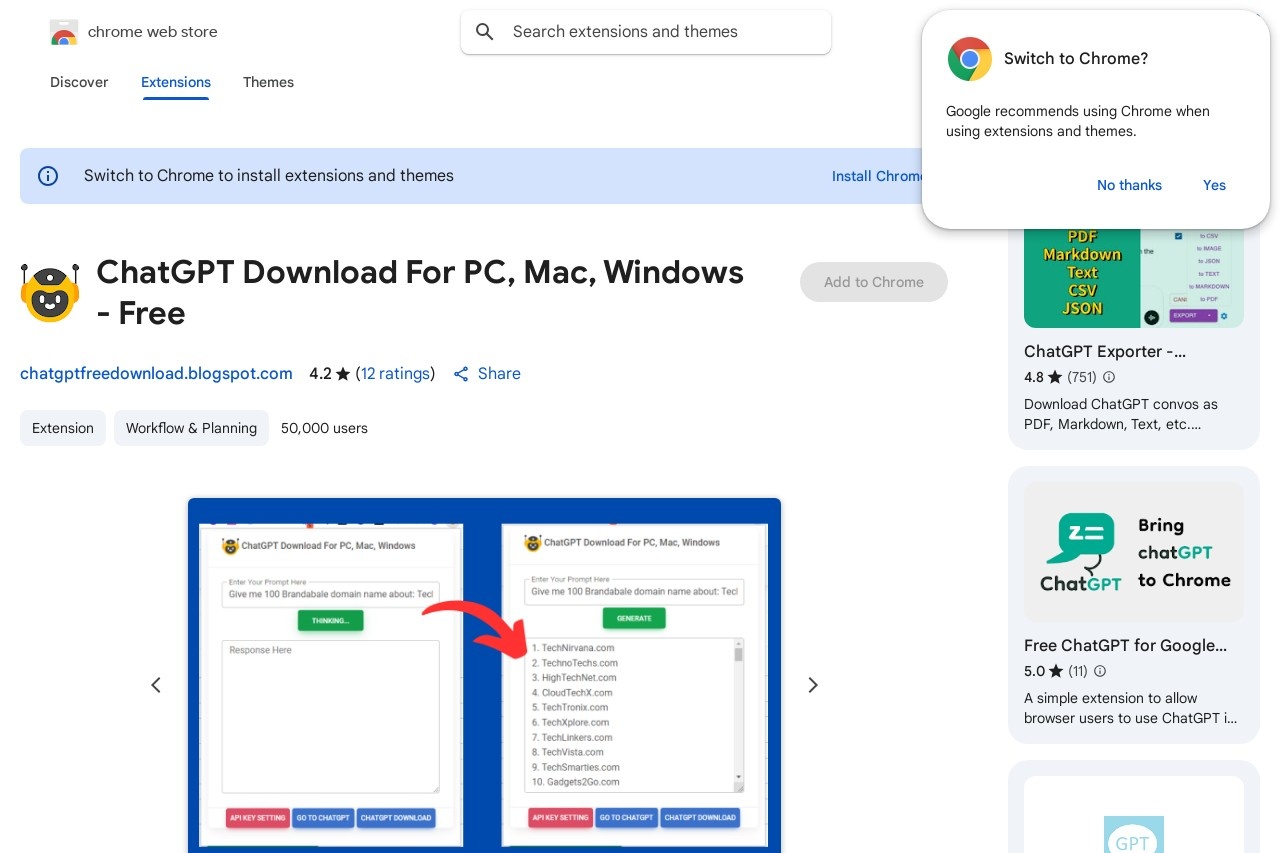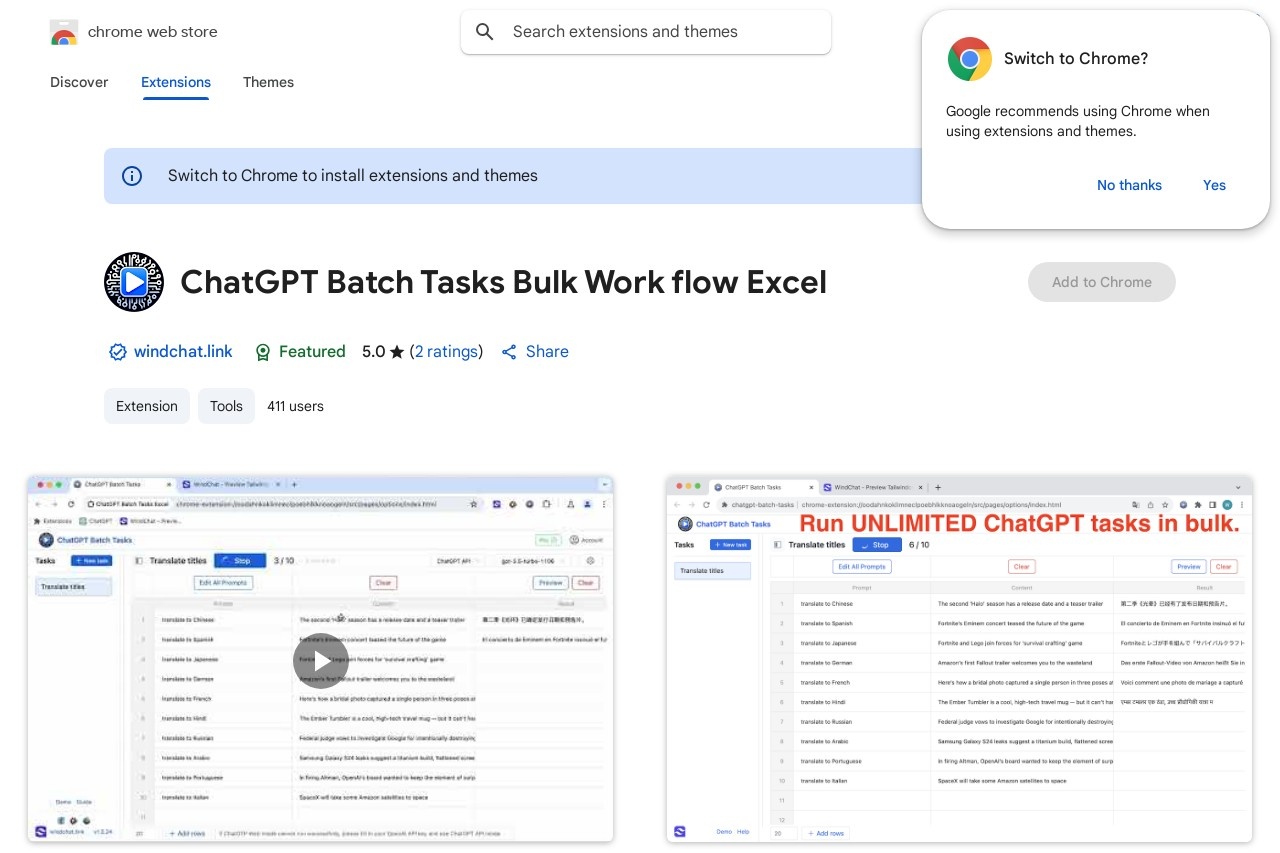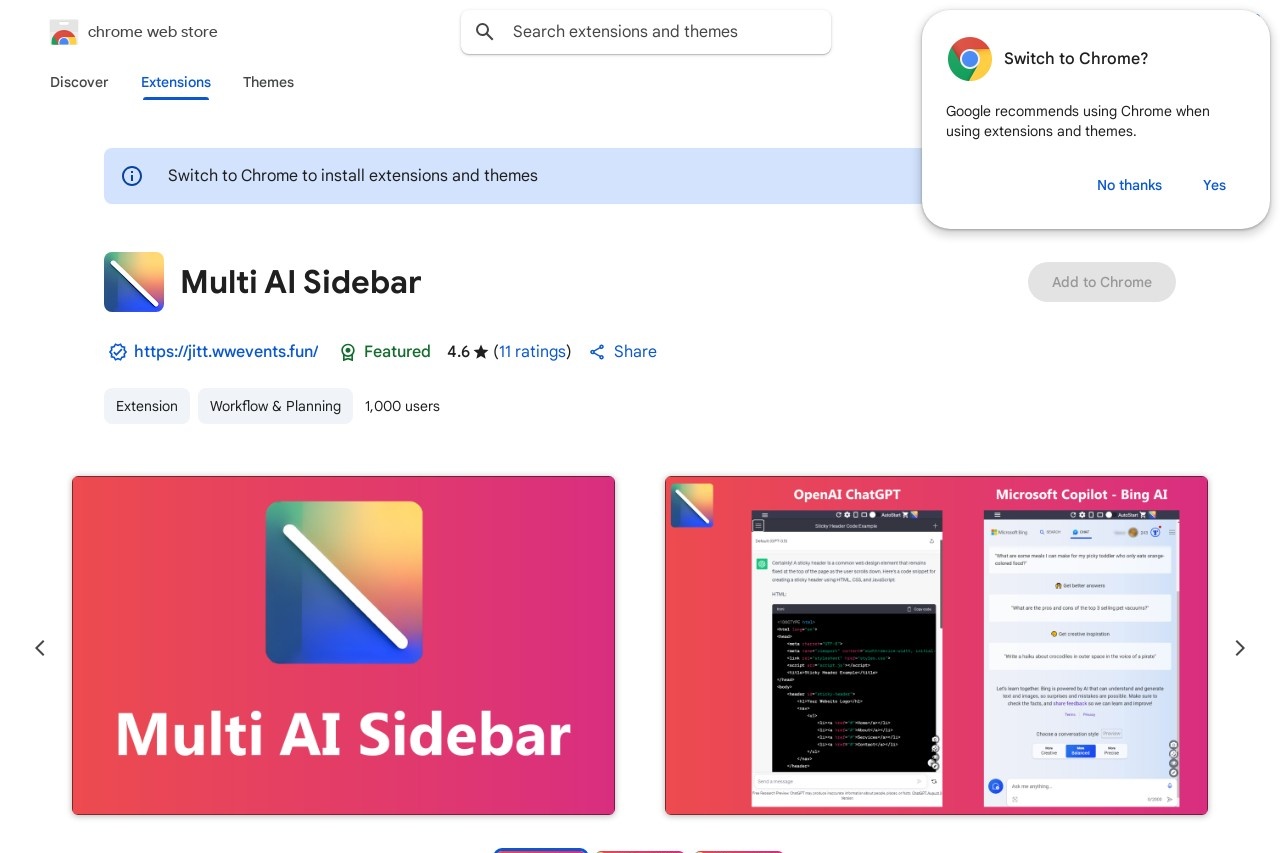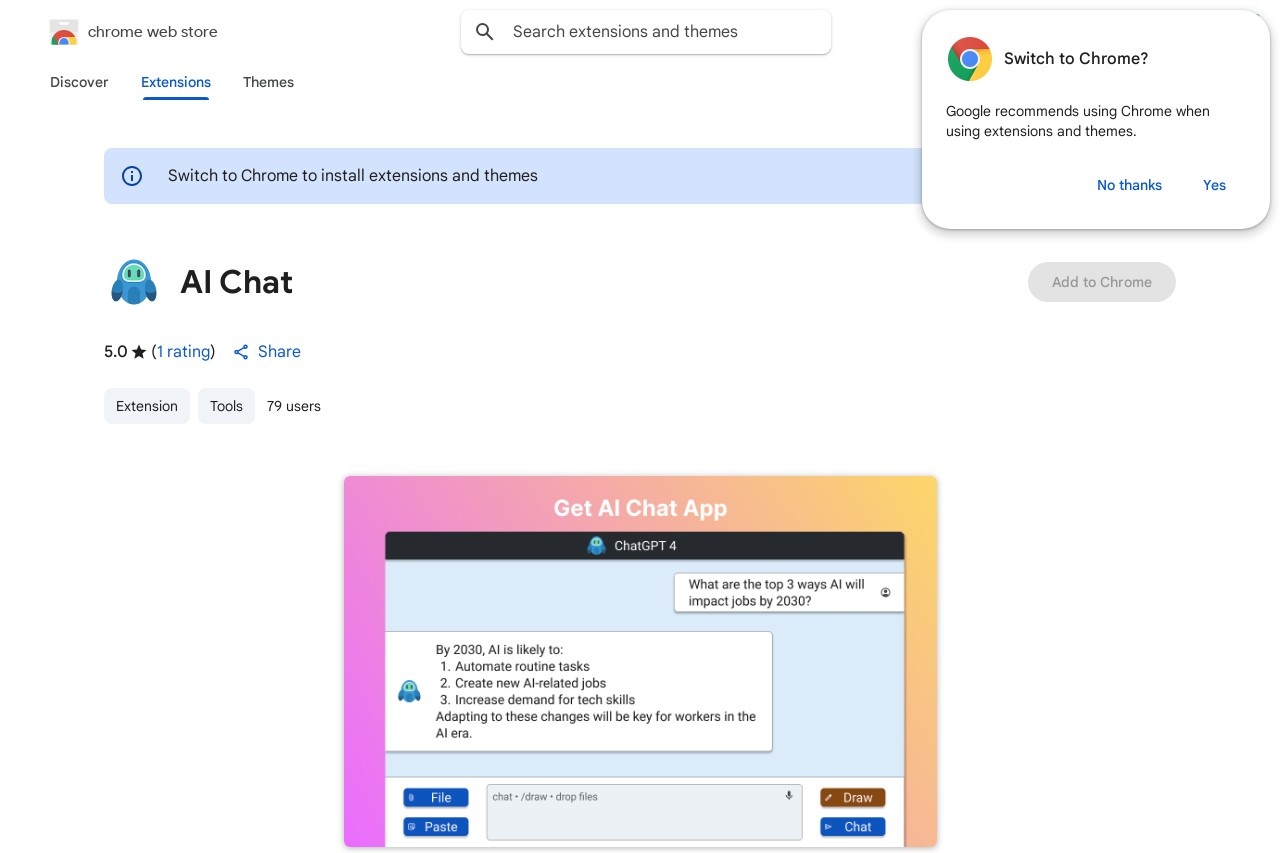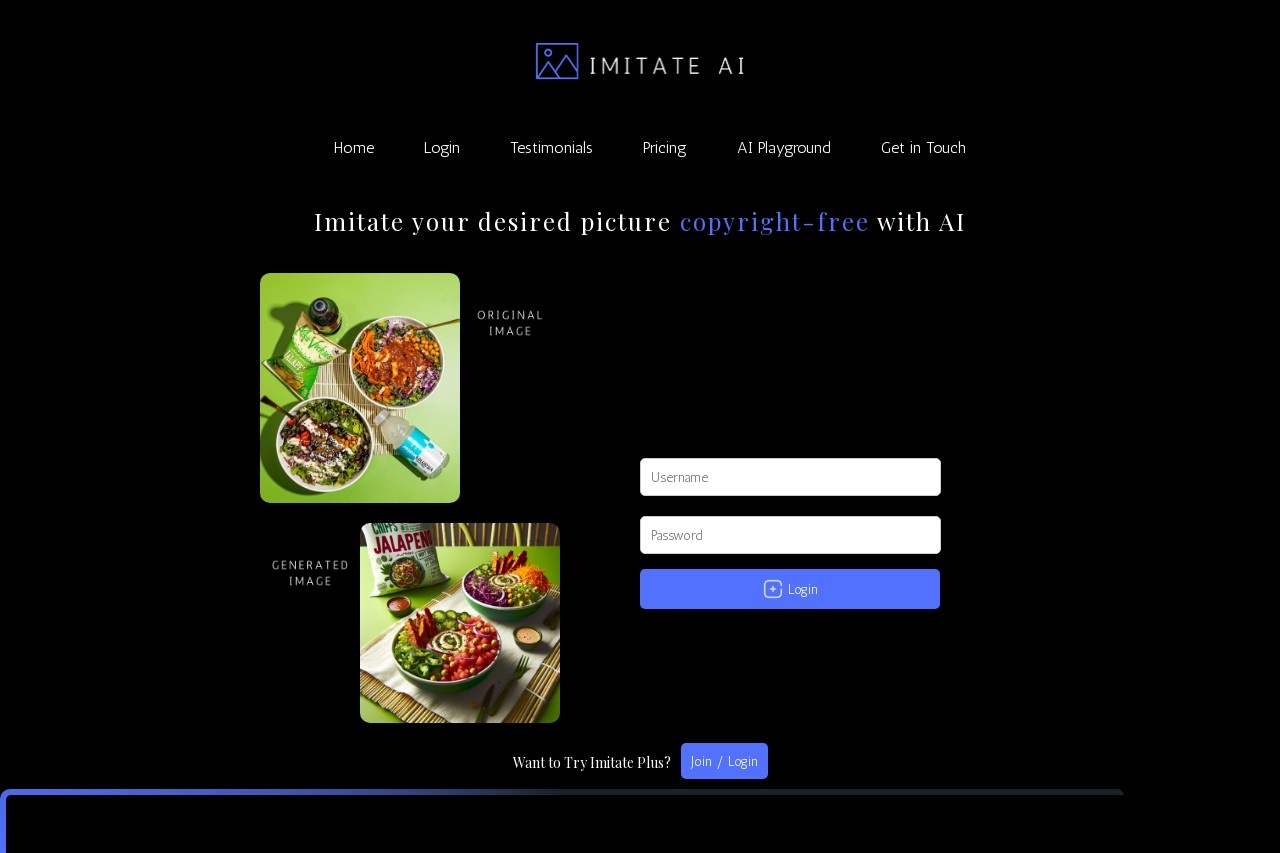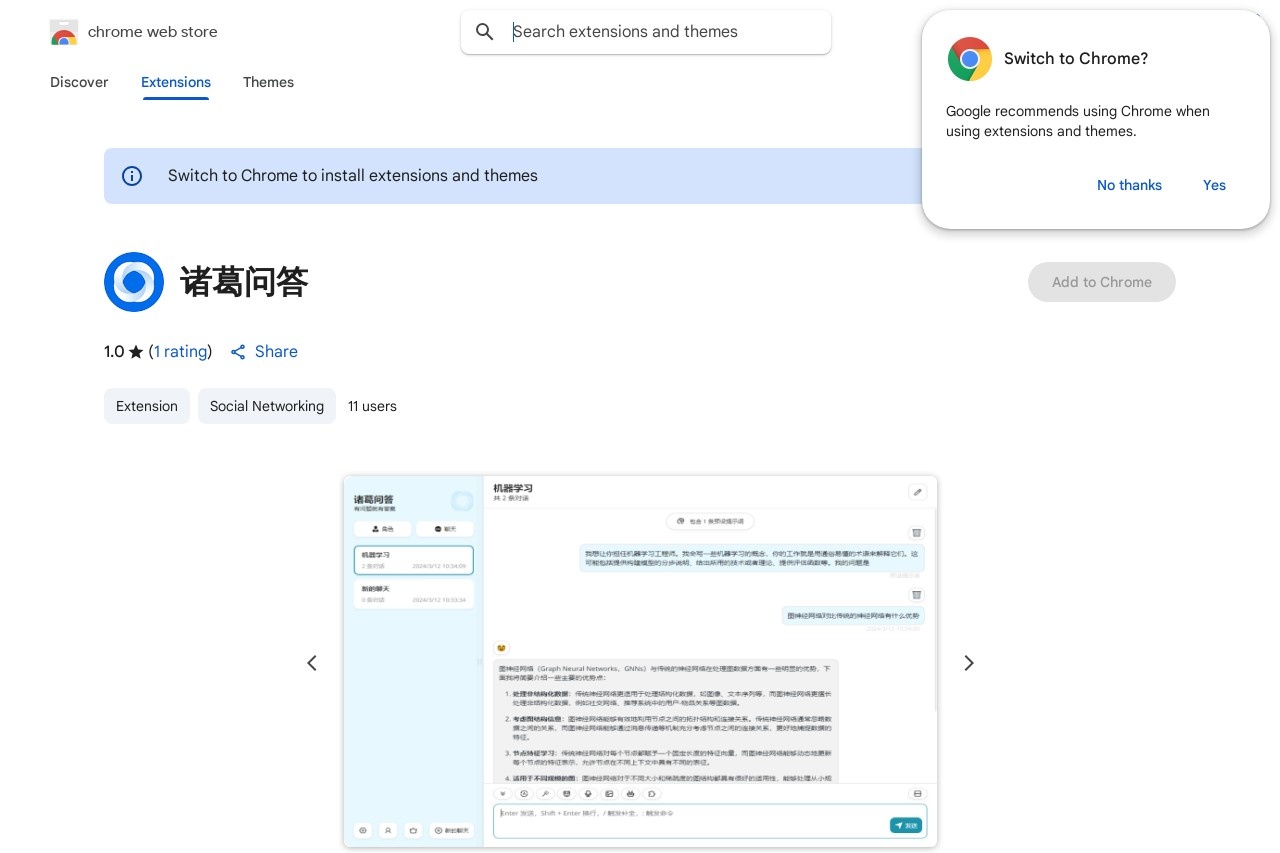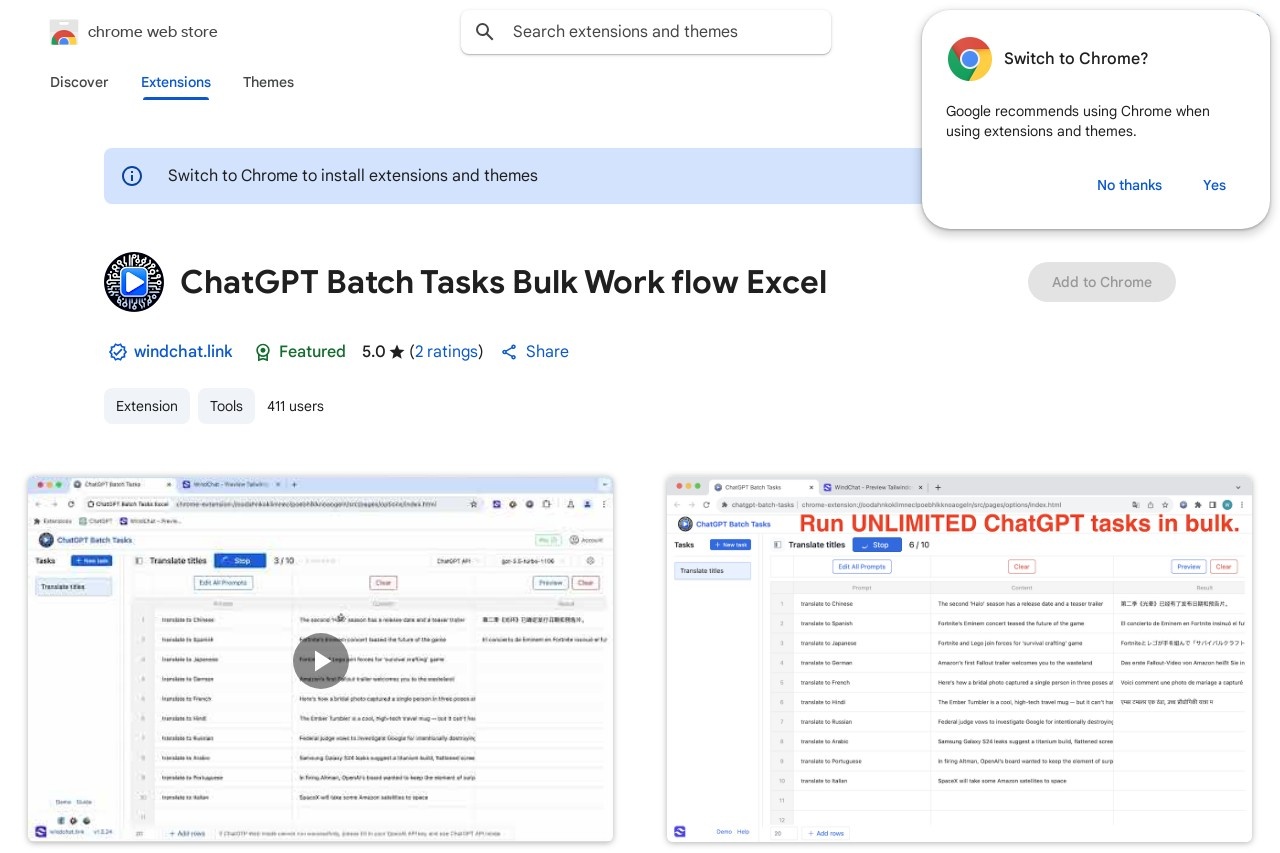
A Chrome extension for batch processing tasks in Excel using ChatGPT.
ChatGPT Batch Tasks Excel
ChatGPT Batch Tasks Excel: Supercharge Your Spreadsheets
The ChatGPT Batch Tasks Excel Chrome extension revolutionizes how you handle repetitive tasks in Excel by integrating ChatGPT's AI capabilities directly into your workflow. This powerful tool saves hours of manual work by automating complex operations through simple natural language commands.
Key Features
- Bulk Processing: Apply ChatGPT operations to entire columns or datasets with one click
- Natural Language Interface: Describe what you need in plain English instead of writing formulas
- Data Transformation: Clean, format, categorize, or analyze data without complex Excel functions
- Template Support: Save and reuse your most frequent operations across multiple spreadsheets
- Cloud Integration: Works seamlessly with Excel Online and Google Sheets
How It Works
After installing the extension, simply highlight your Excel data and type your request in natural language. For example:
- "Extract email addresses from this column"
- "Categorize these products by price range"
- "Generate summaries for each row of customer feedback"
The extension sends your request to ChatGPT and automatically applies the results to your spreadsheet. Advanced users can create custom processing templates for recurring tasks, ensuring consistent output formatting.
Who Should Use It
This tool is ideal for:
- Data analysts processing large datasets
- Marketing teams cleaning customer data
- Researchers organizing survey responses
- Financial professionals analyzing reports
- Anyone who regularly works with Excel data
By combining ChatGPT's language understanding with Excel's data capabilities, this extension bridges the gap between business needs and technical execution. No coding or advanced Excel skills required - just describe what you need done.