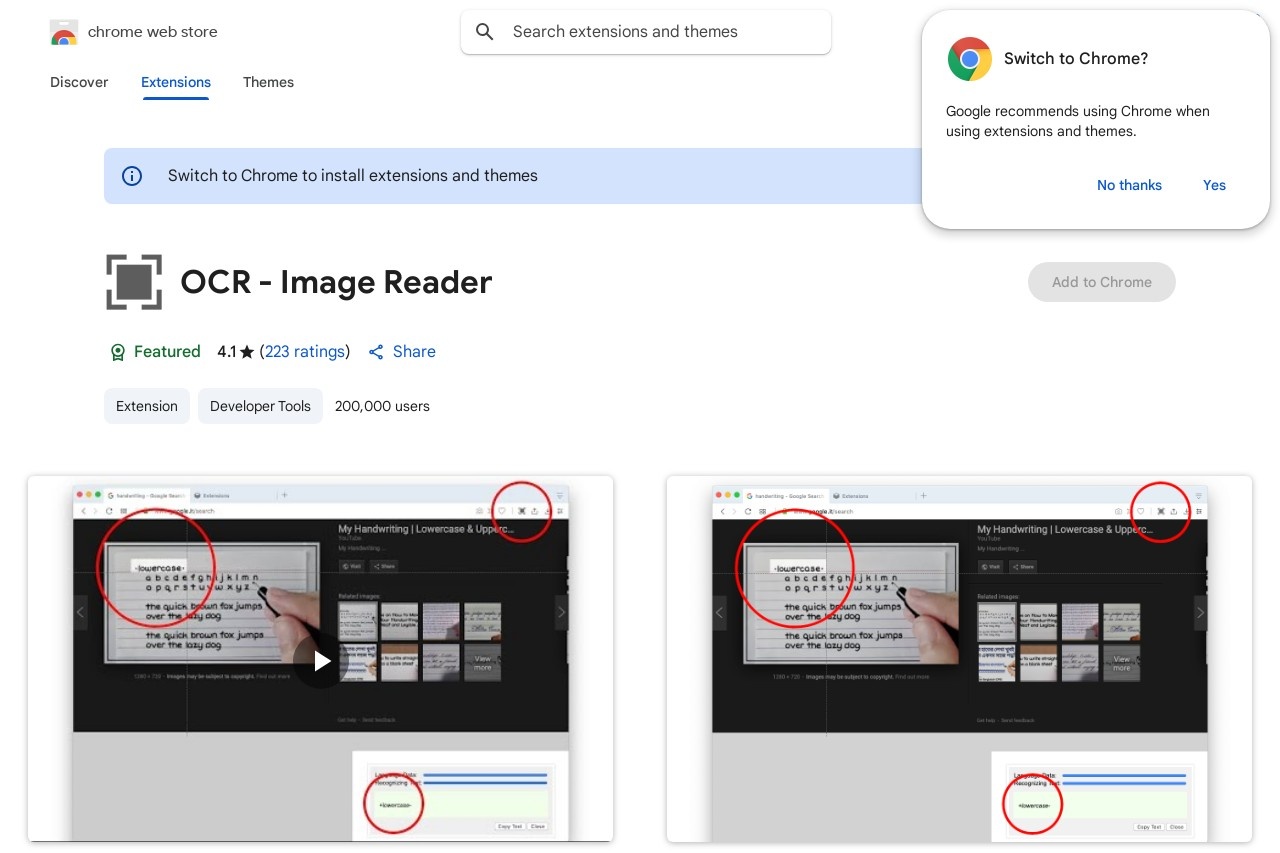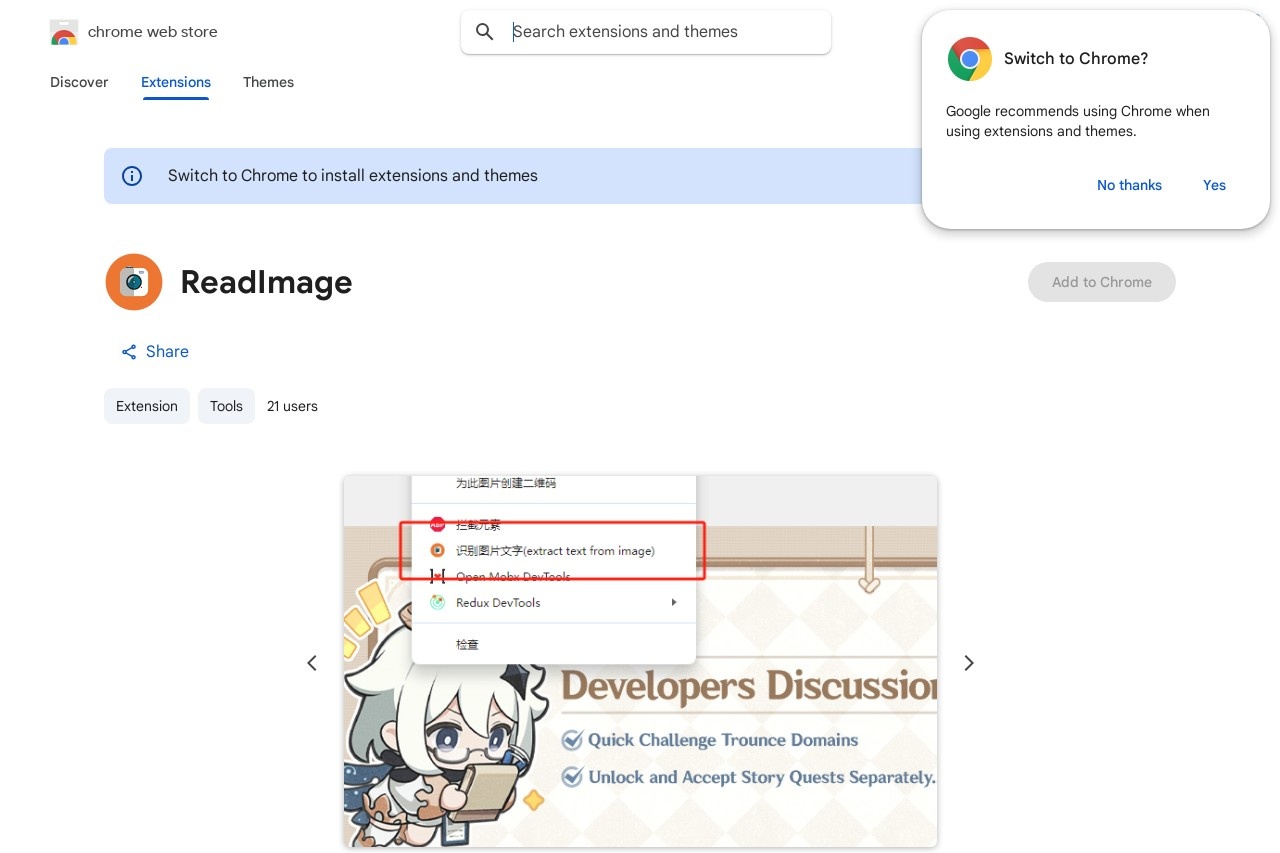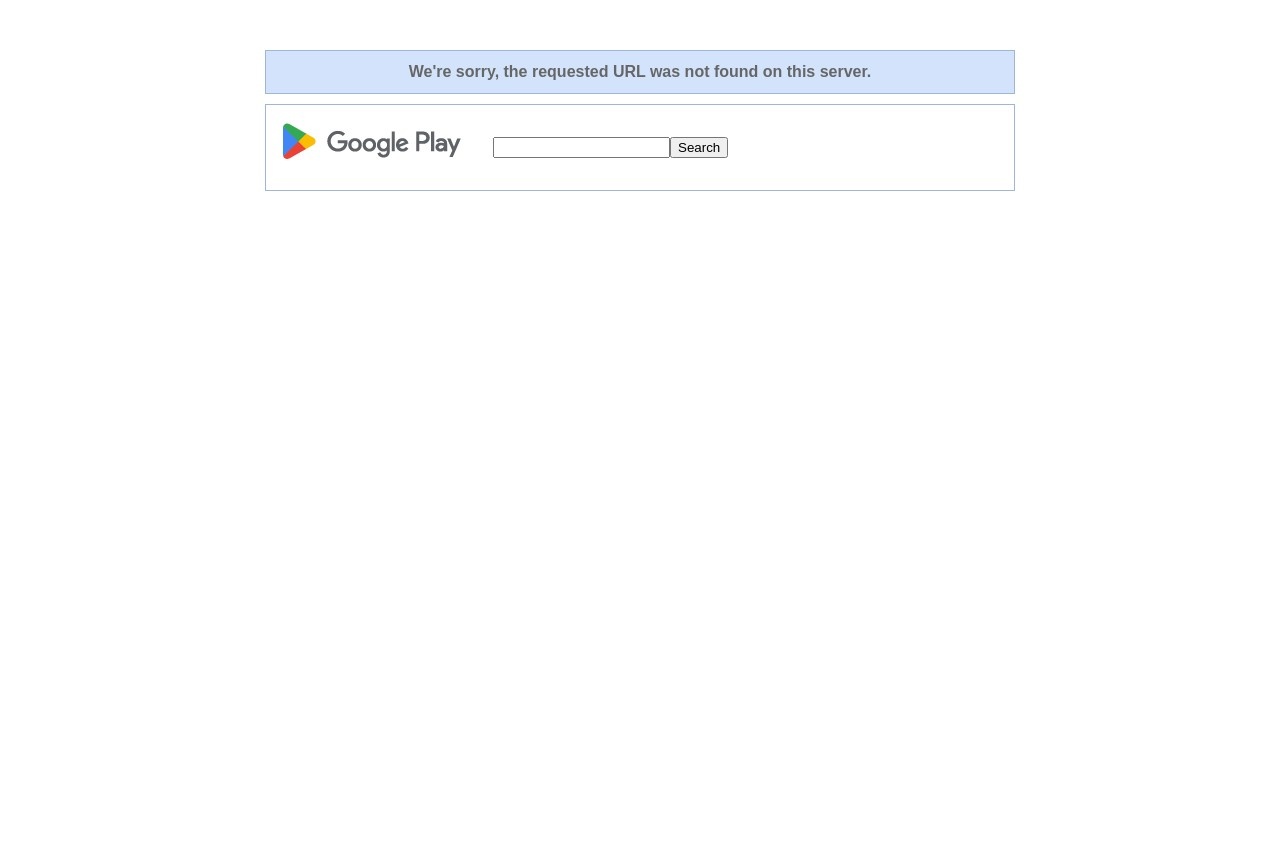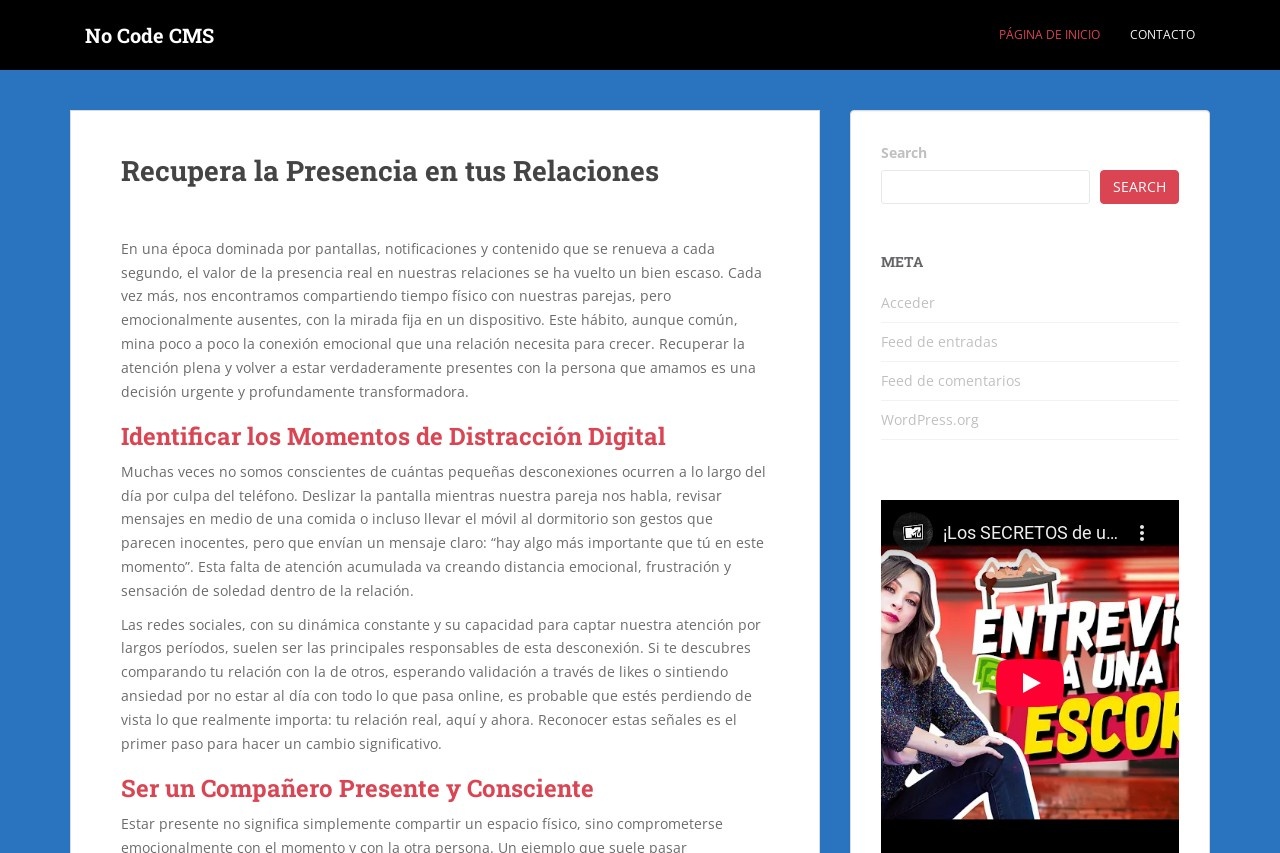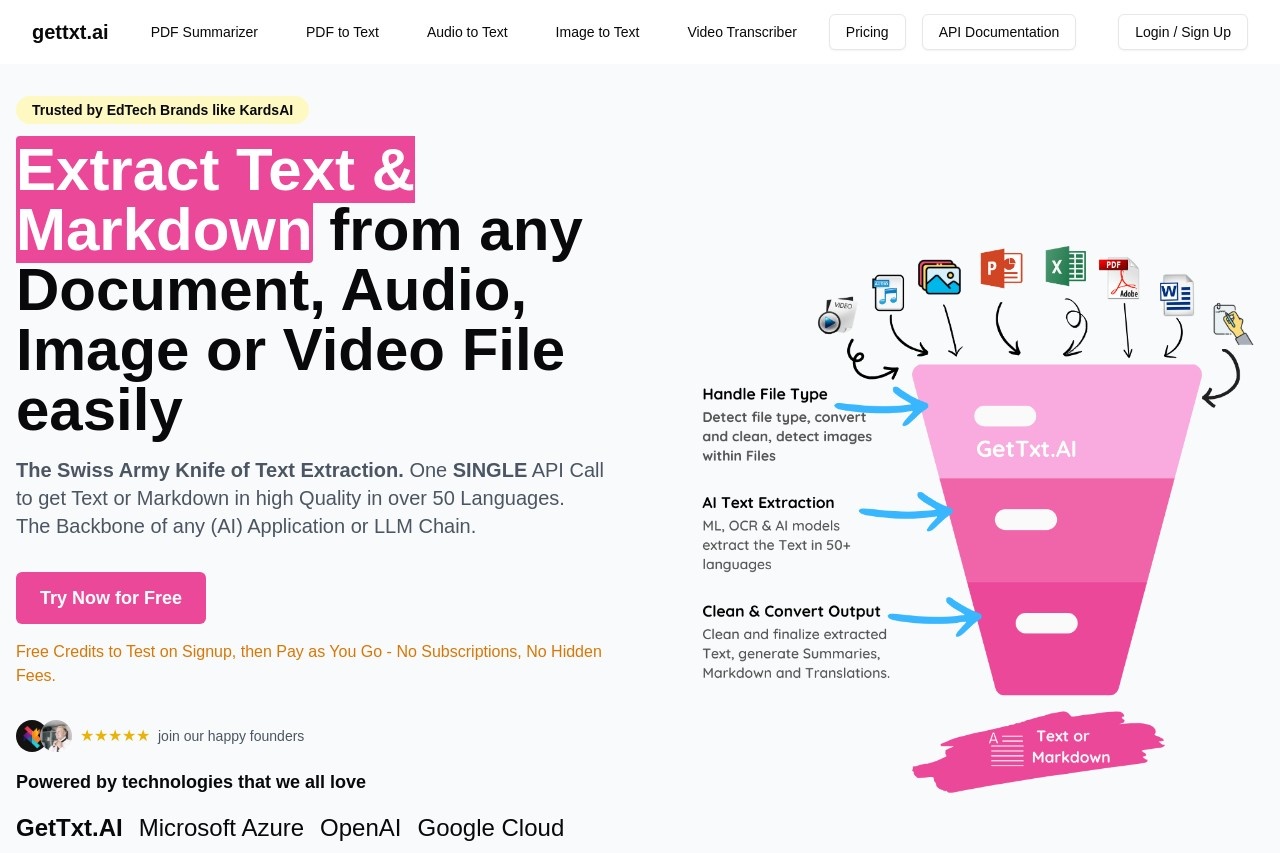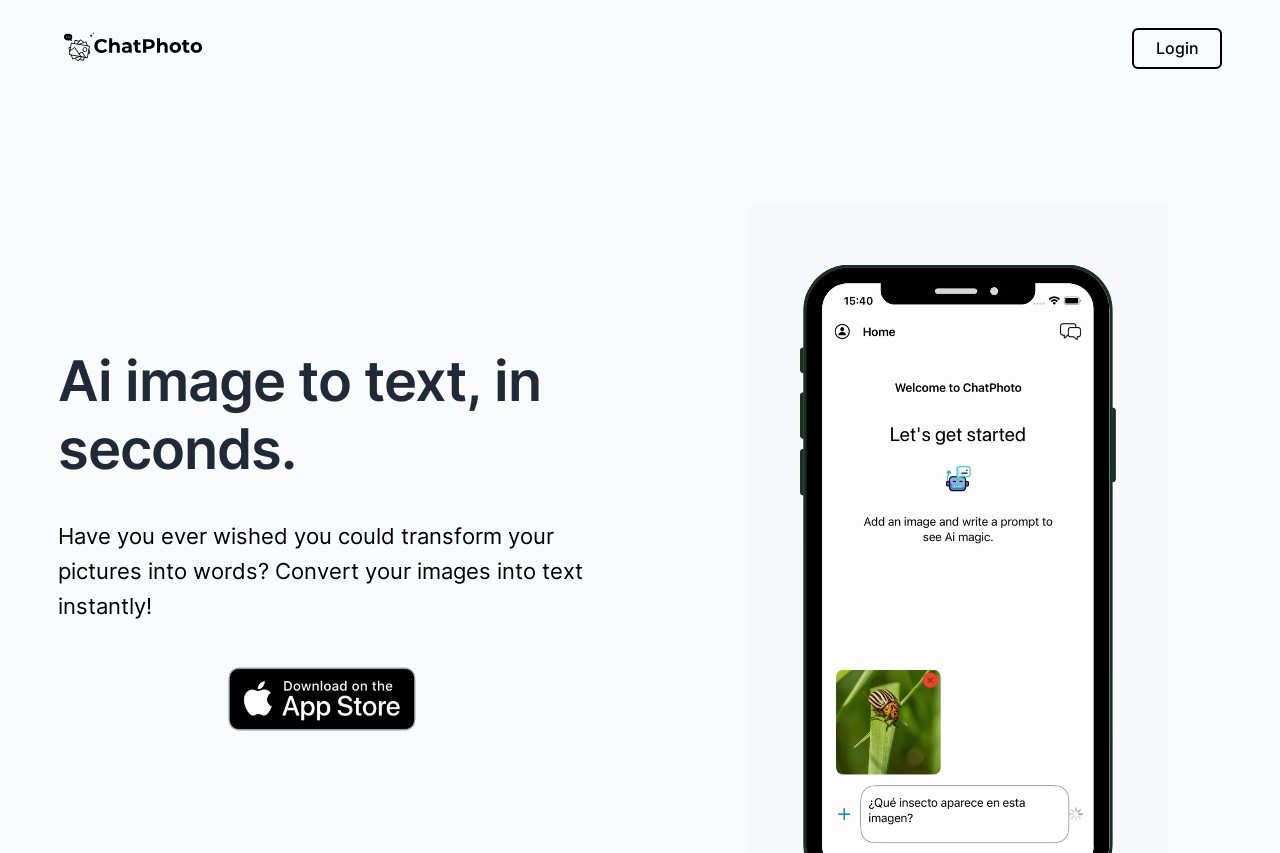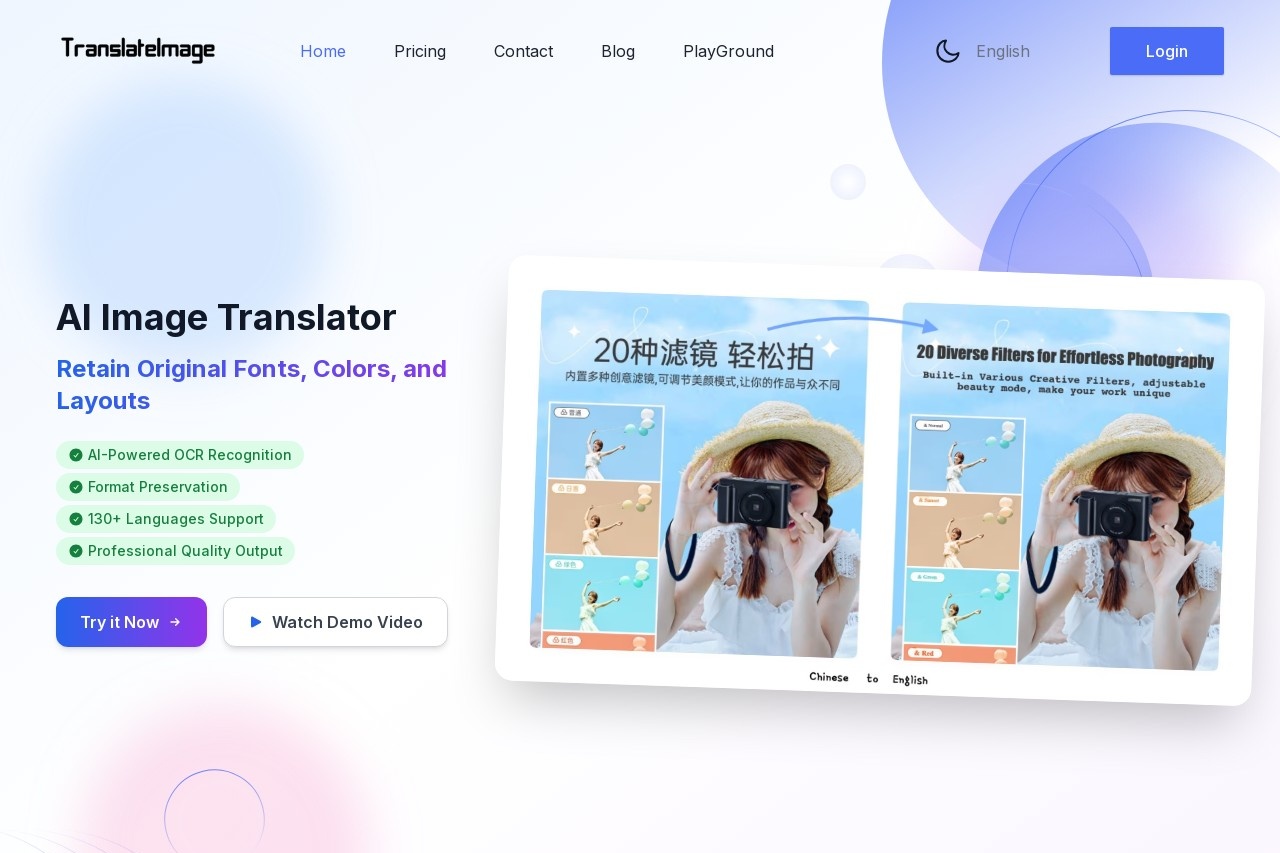OCR - Image Reader
OCR - Image Reader
OCR (Optical Character Recognition) technology has revolutionized the way we extract text from images. The OCR - Image Reader extension is a powerful tool designed to convert images containing text into editable and searchable digital content. Whether you're working with scanned documents, screenshots, or photos, this extension simplifies the process of digitizing text.
Key Features
- Multi-format Support: Works with JPG, PNG, PDF, and other common image formats.
- High Accuracy: Advanced algorithms ensure precise text extraction, even from low-quality images.
- Batch Processing: Convert multiple images simultaneously to save time.
- Language Support: Recognizes text in dozens of languages, including English, Spanish, Chinese, and more.
- Export Options: Save extracted text as TXT, DOCX, or copy directly to clipboard.
How It Works
The OCR - Image Reader extension analyzes the pixel patterns in your uploaded image to identify characters and words. It then reconstructs the text in a digital format, preserving the original layout where possible. The process involves:
- Uploading or dragging an image into the extension interface.
- Selecting the desired output format and language settings.
- Reviewing and editing the extracted text before export.
Use Cases
This tool is invaluable for:
- Digitizing printed documents for archival or editing
- Extracting quotes from book photos for research
- Converting screenshot text into editable content
- Processing receipts or business cards into contact lists
With its user-friendly interface and robust functionality, the OCR - Image Reader extension bridges the gap between physical documents and digital workflows. It eliminates the need for manual transcription while maintaining high accuracy across various document types.