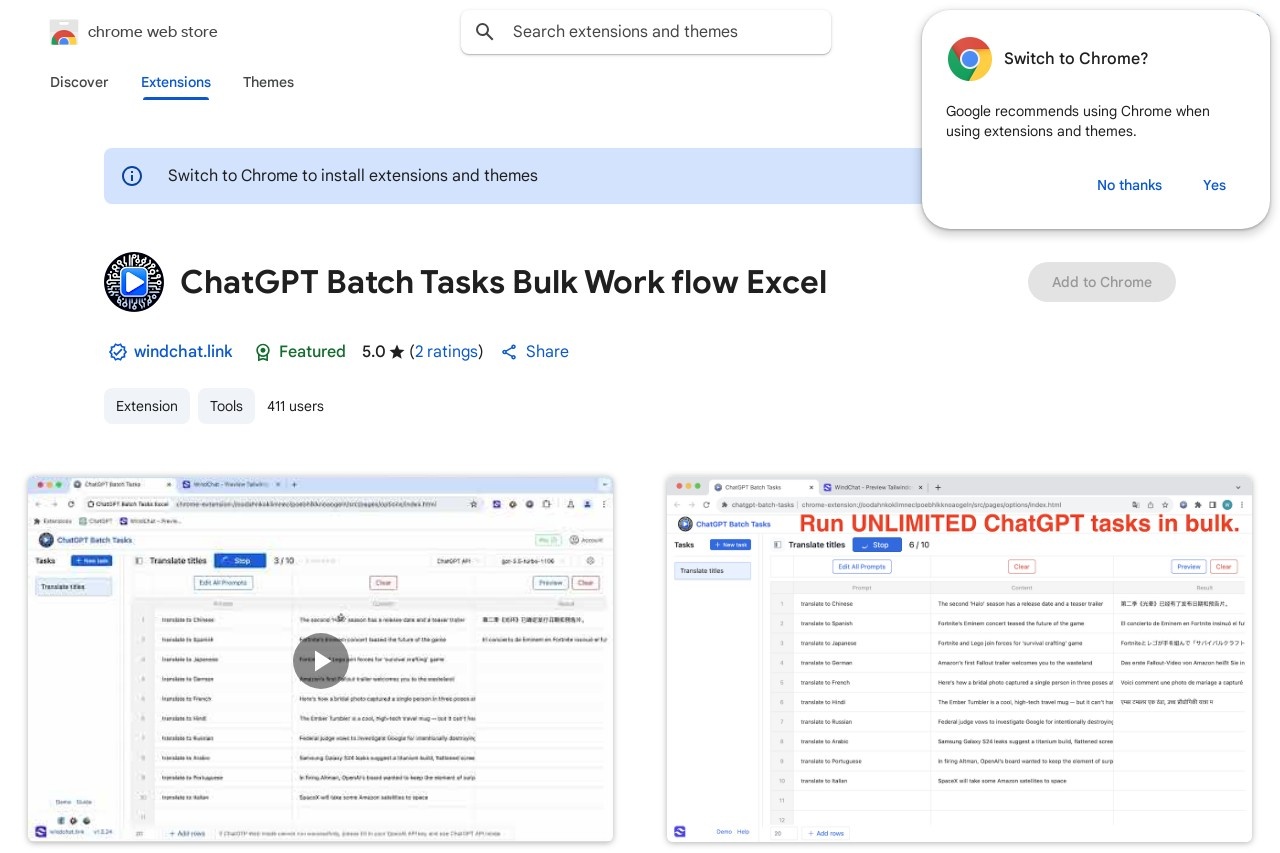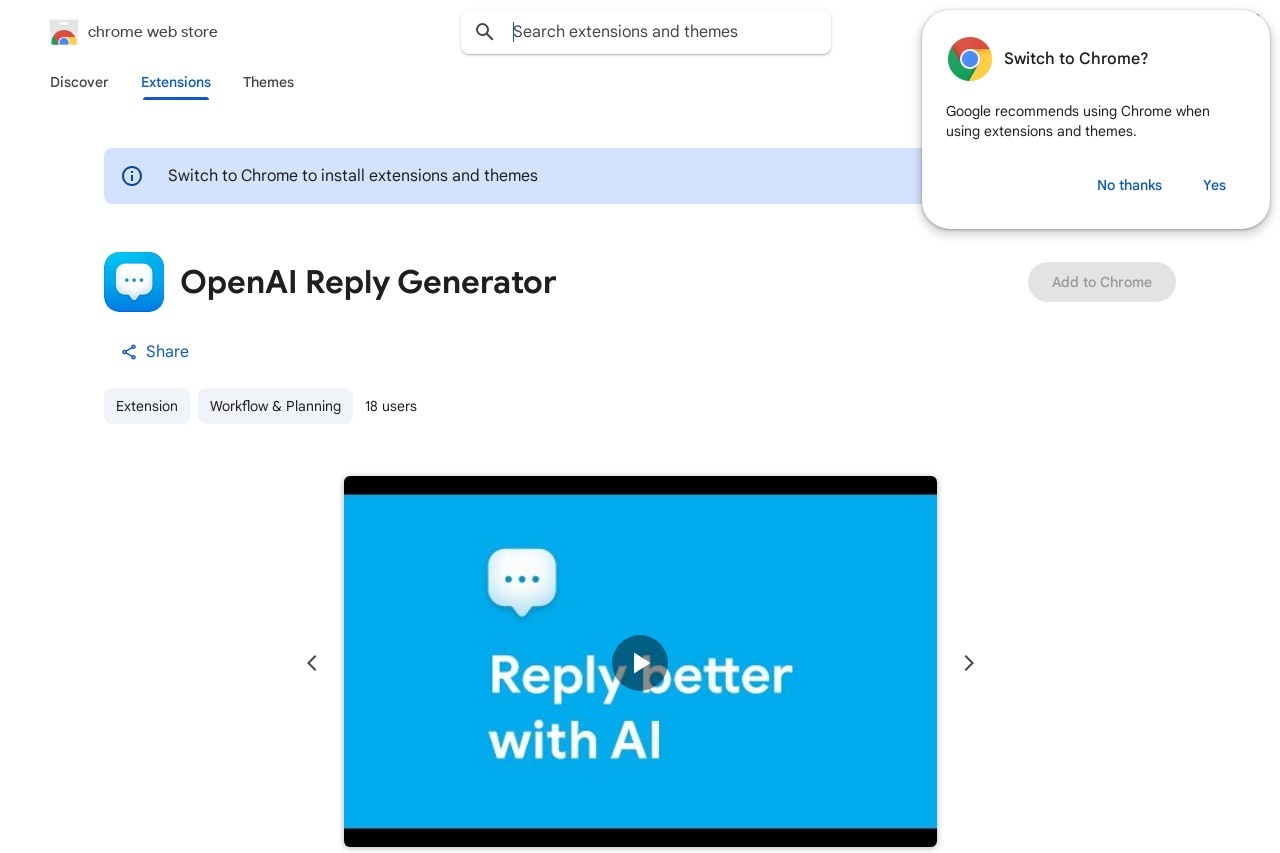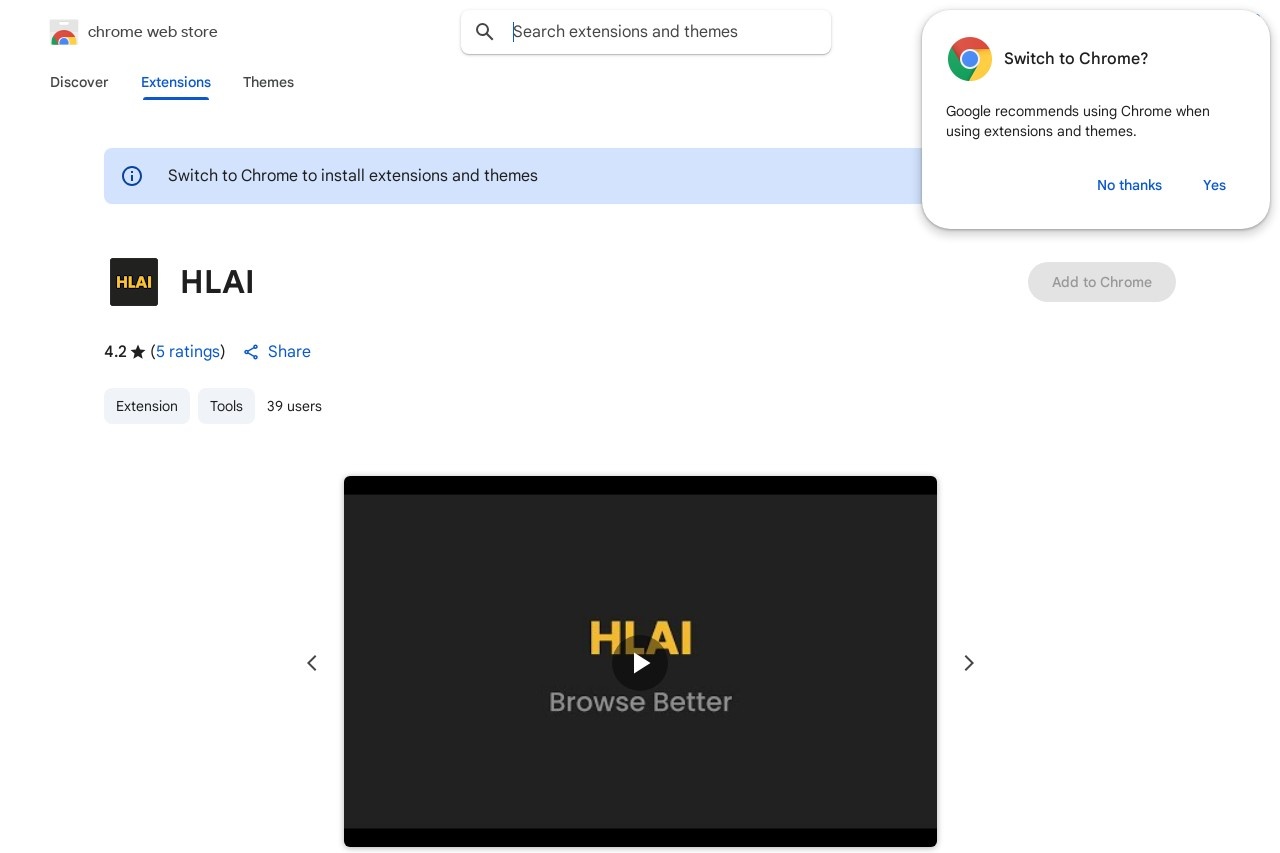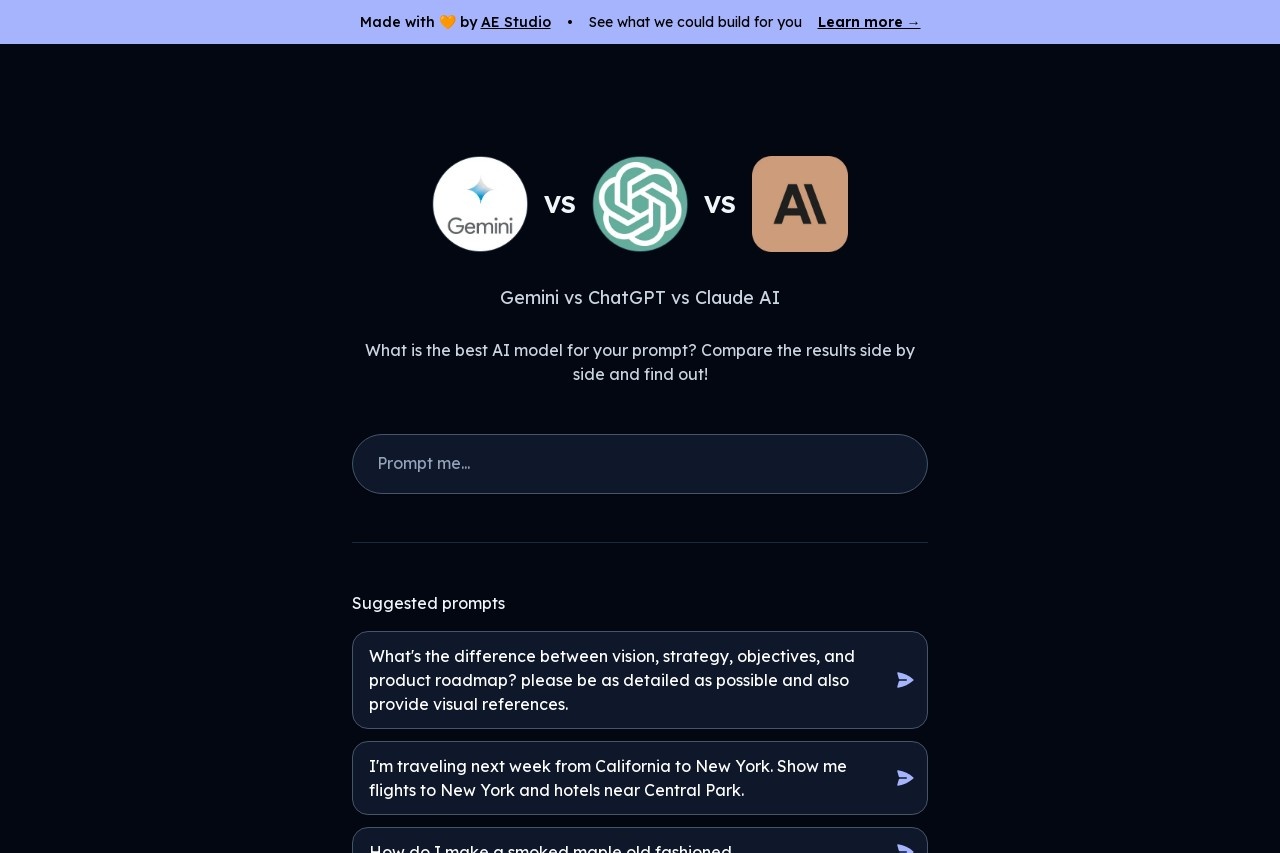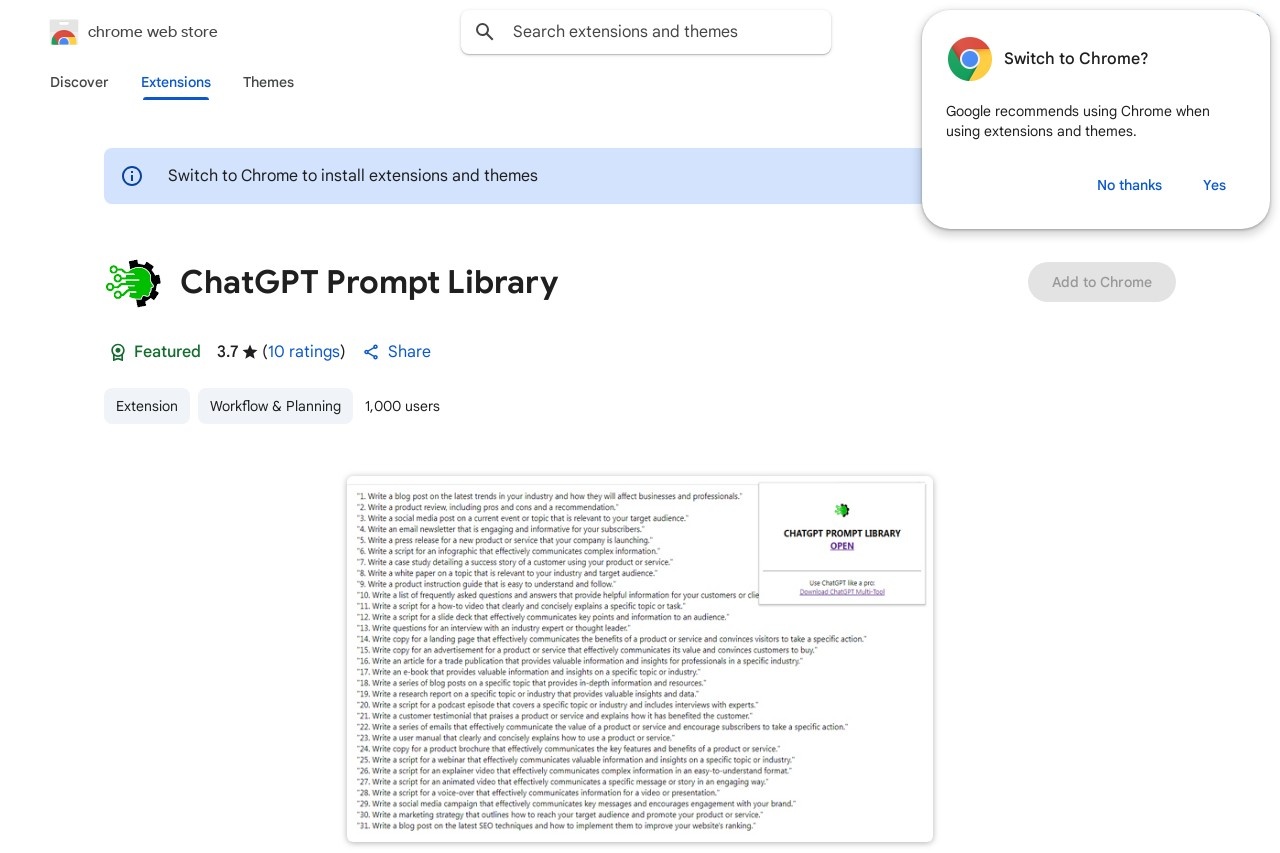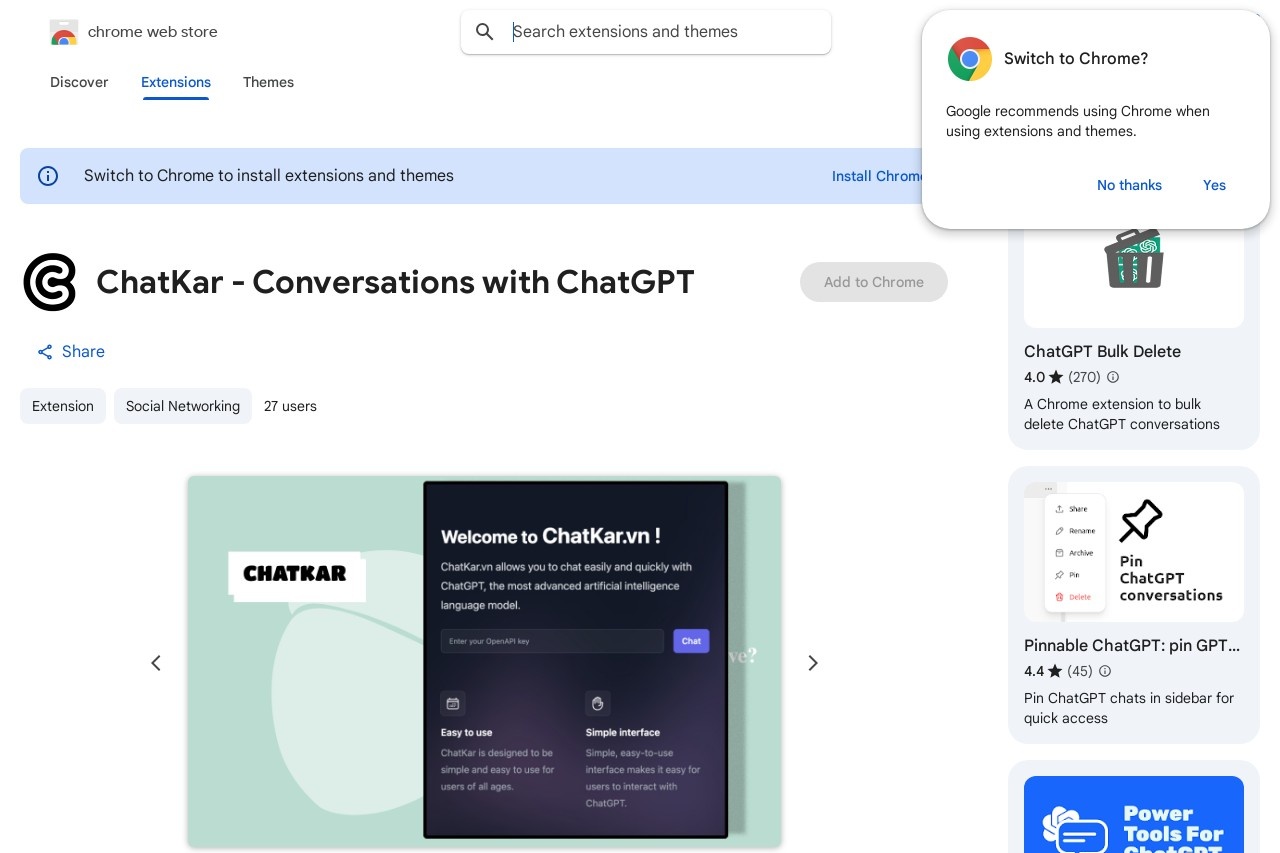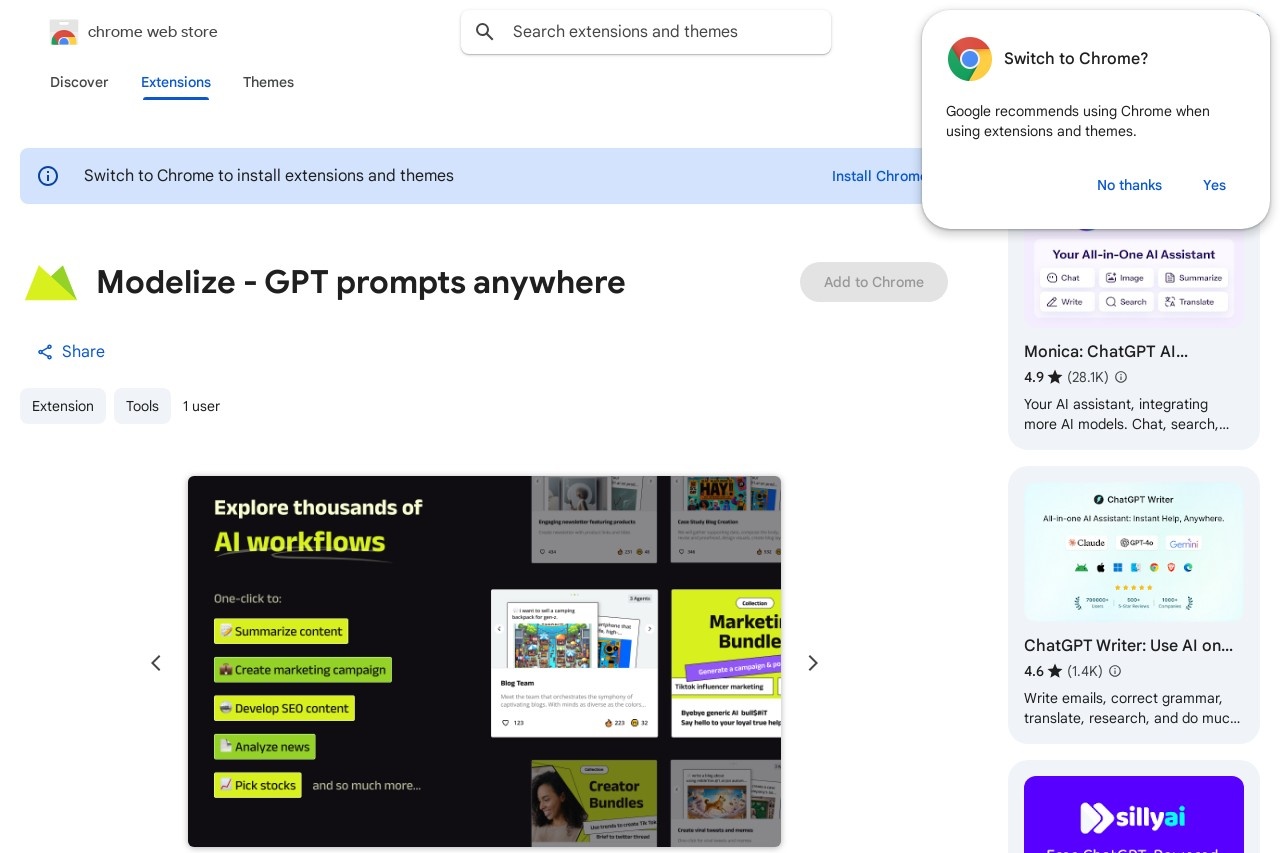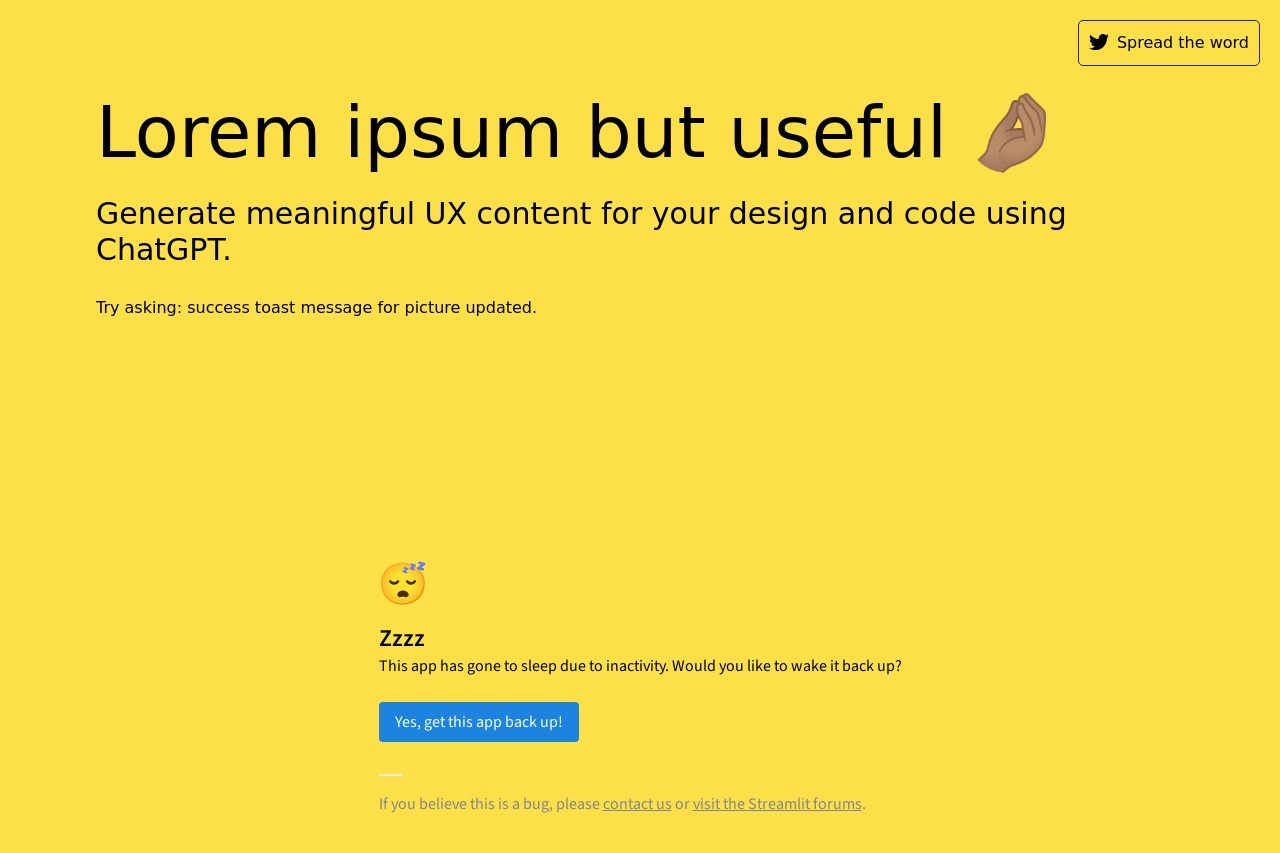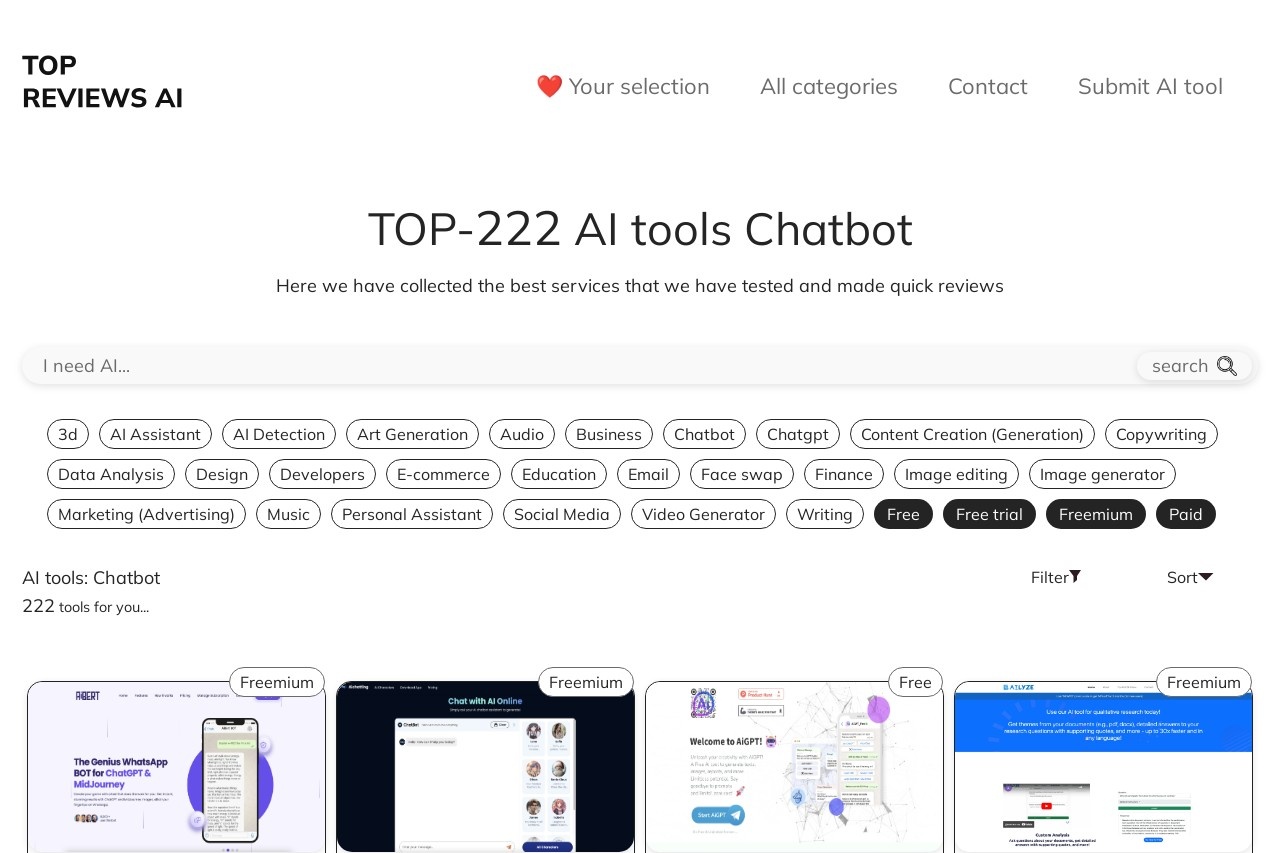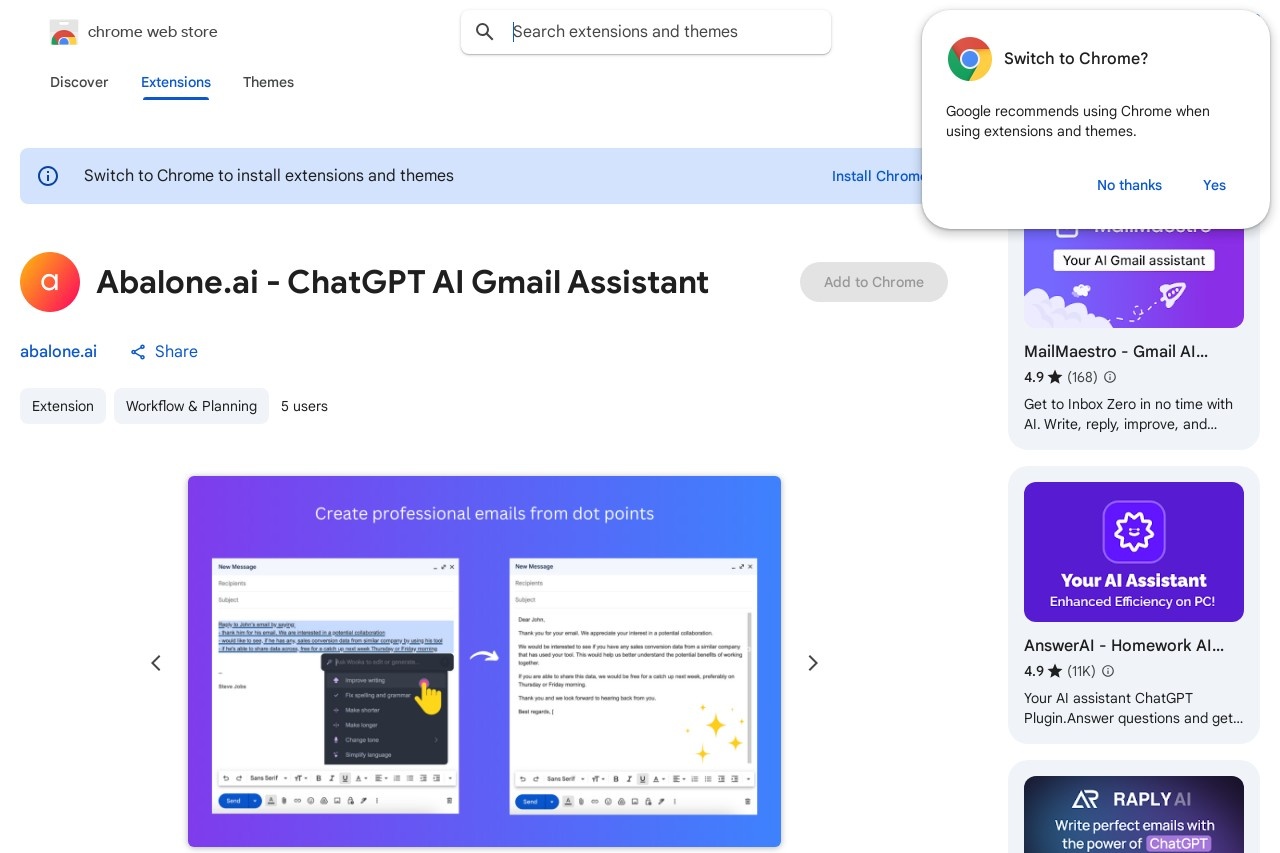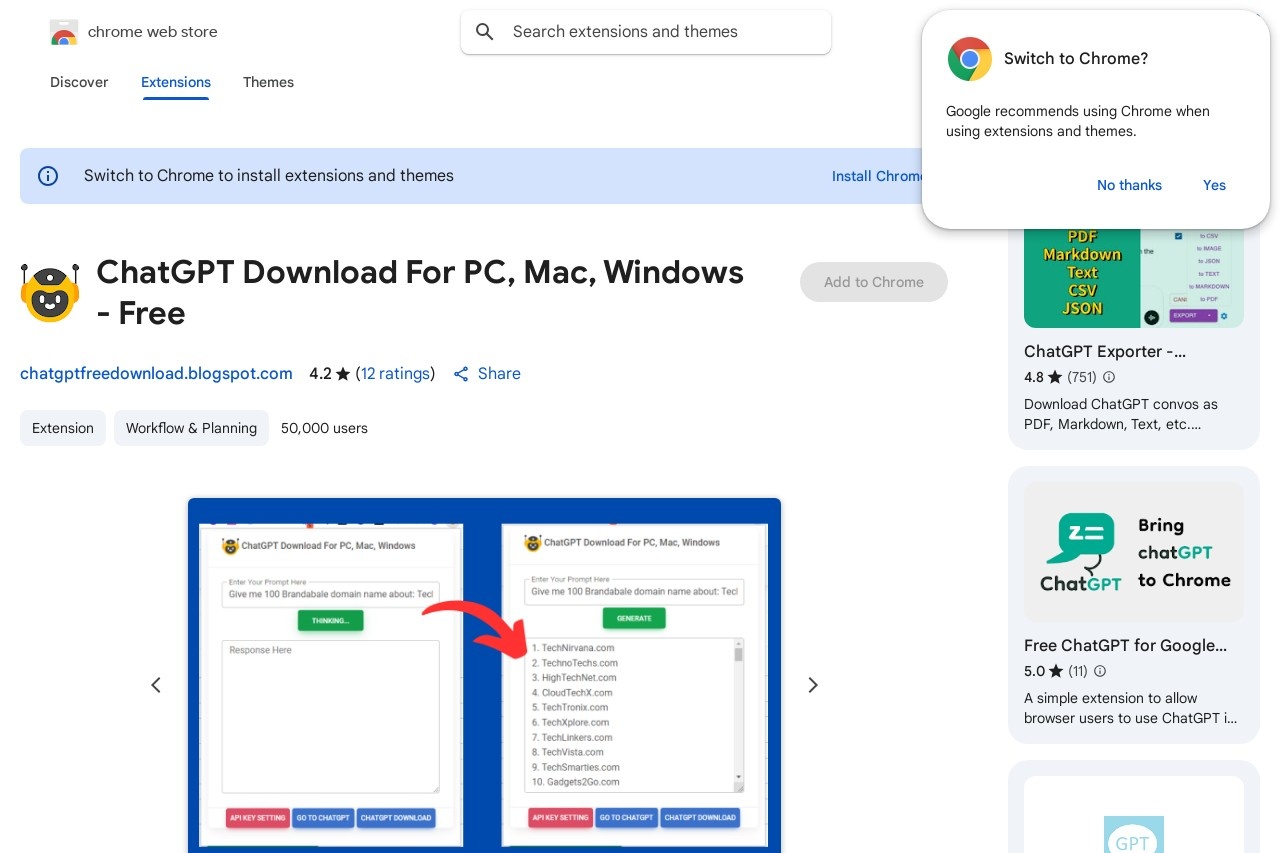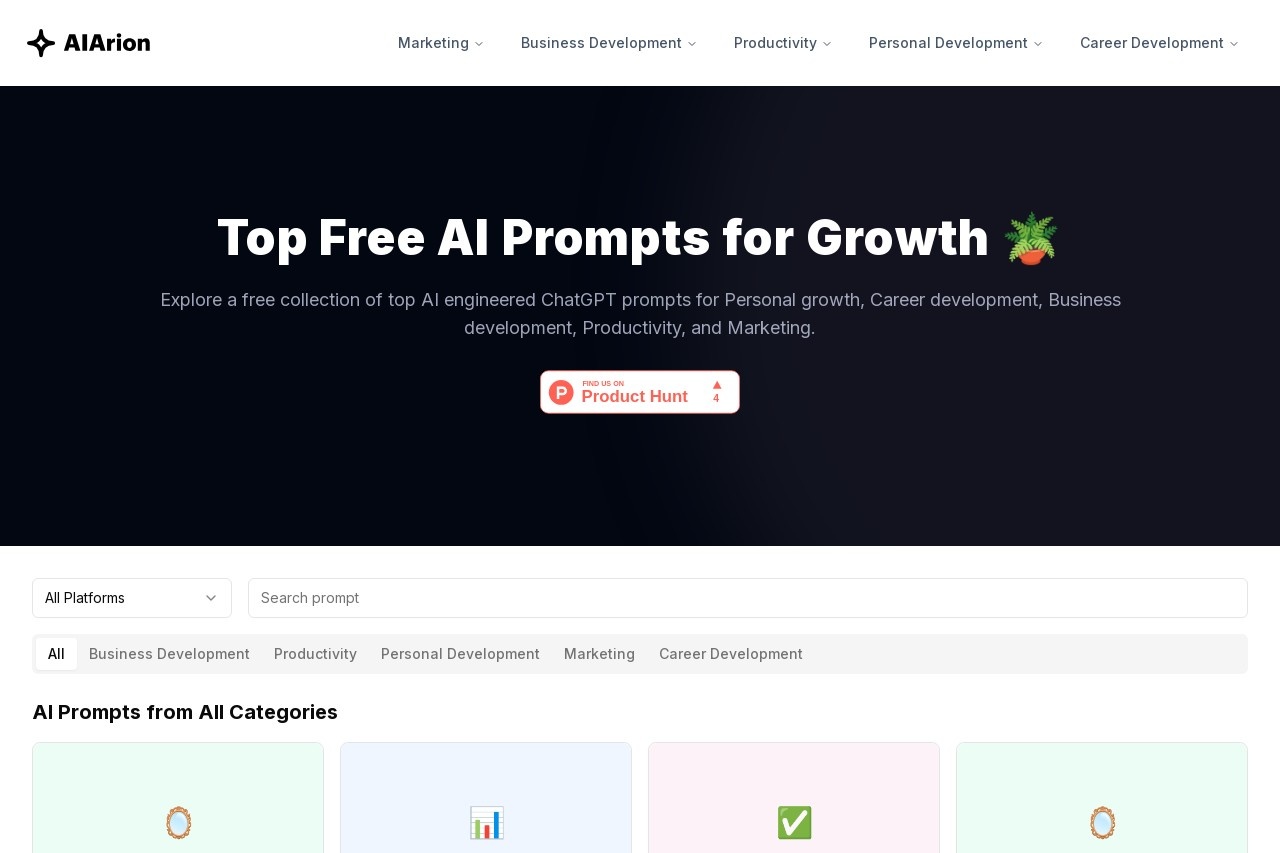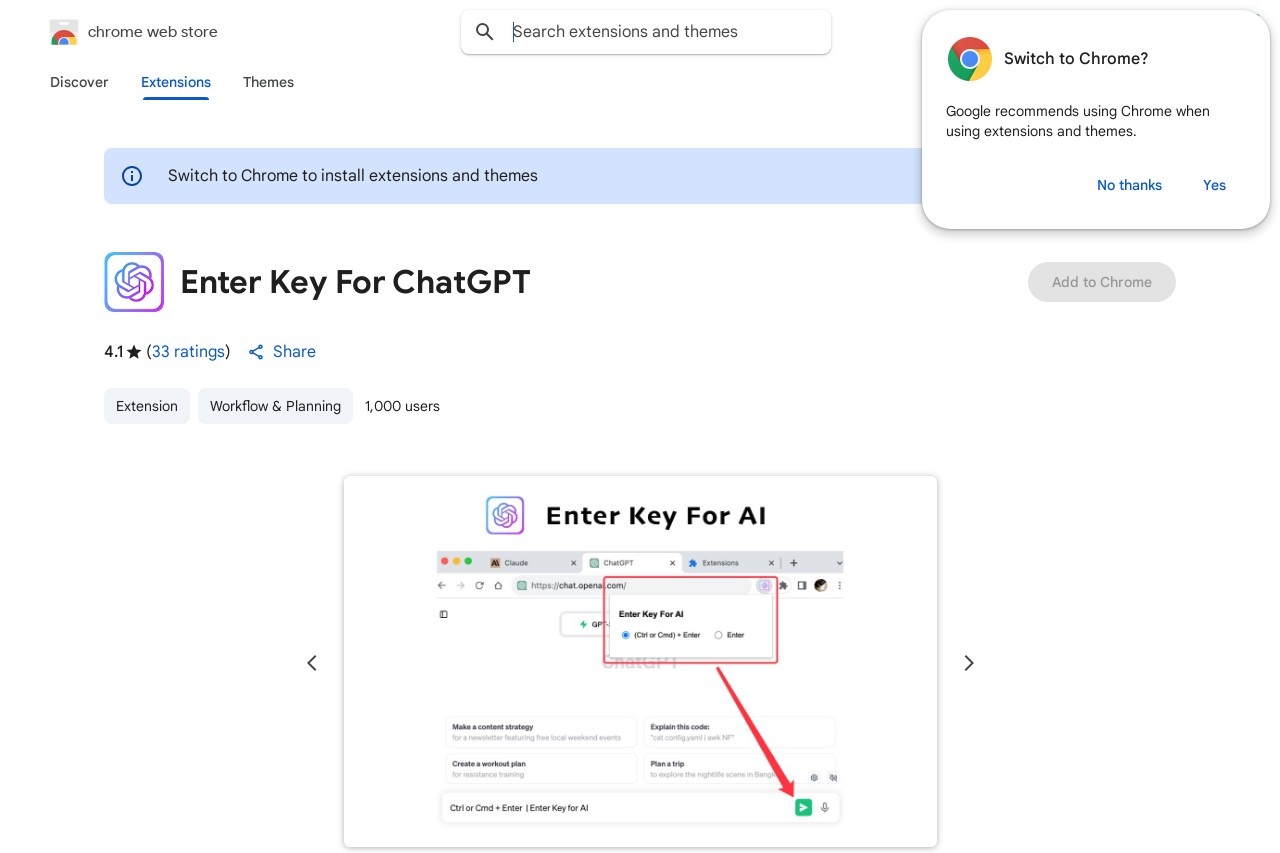
Enables Enter key and Ctrl/Command+Enter shortcuts for sending messages in ChatGPT.
Enter Key For ChatGPT
Enter Key For ChatGPT
ChatGPT is a powerful AI assistant that helps users with various tasks, from answering questions to generating creative content. However, the default message-sending behavior may not always align with user preferences. The "Enter Key For ChatGPT" feature enhances the messaging experience by providing flexible keyboard shortcuts.
How It Works
This functionality modifies the default behavior of the Enter key in ChatGPT's message input field:
- Enter Key: Sends the message immediately when pressed
- Shift+Enter: Creates a new line (traditional behavior)
- Ctrl+Enter (Windows/Linux) or Command+Enter (Mac): Alternative shortcut for sending messages
Benefits
The improved keyboard shortcuts offer several advantages:
- Faster message submission without needing to reach for the mouse
- More intuitive workflow for users accustomed to modern messaging platforms
- Flexibility to choose between quick sending or multi-line formatting
- Consistent experience across different operating systems
Implementation
This feature can be implemented through:
- Browser extensions that modify ChatGPT's behavior
- Custom JavaScript solutions for power users
- Built-in settings if officially supported by OpenAI
For optimal performance, ensure your browser and ChatGPT interface are up-to-date. The shortcuts work seamlessly in most modern web browsers including Chrome, Firefox, Edge, and Safari.
By adopting these keyboard shortcuts, users can significantly improve their productivity when interacting with ChatGPT, making the conversation flow more natural and efficient.