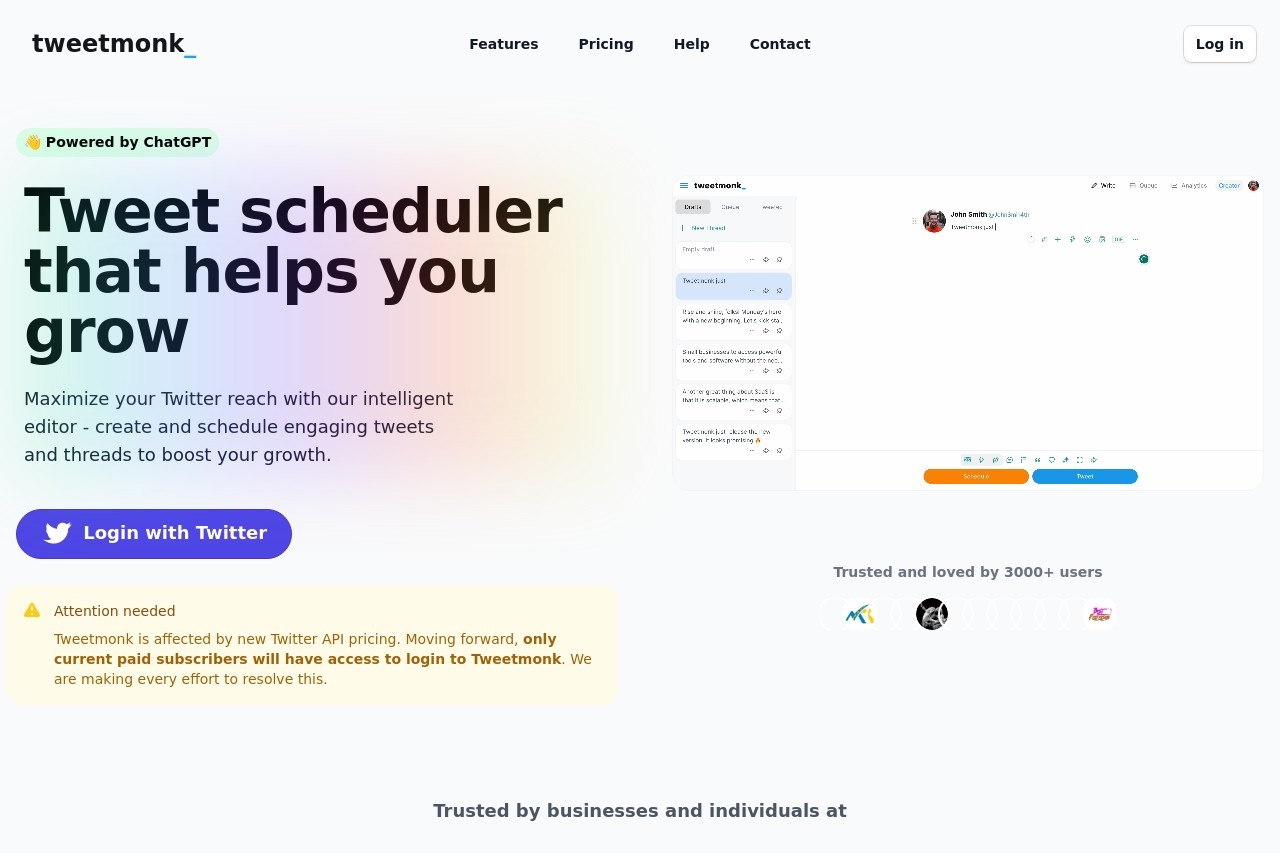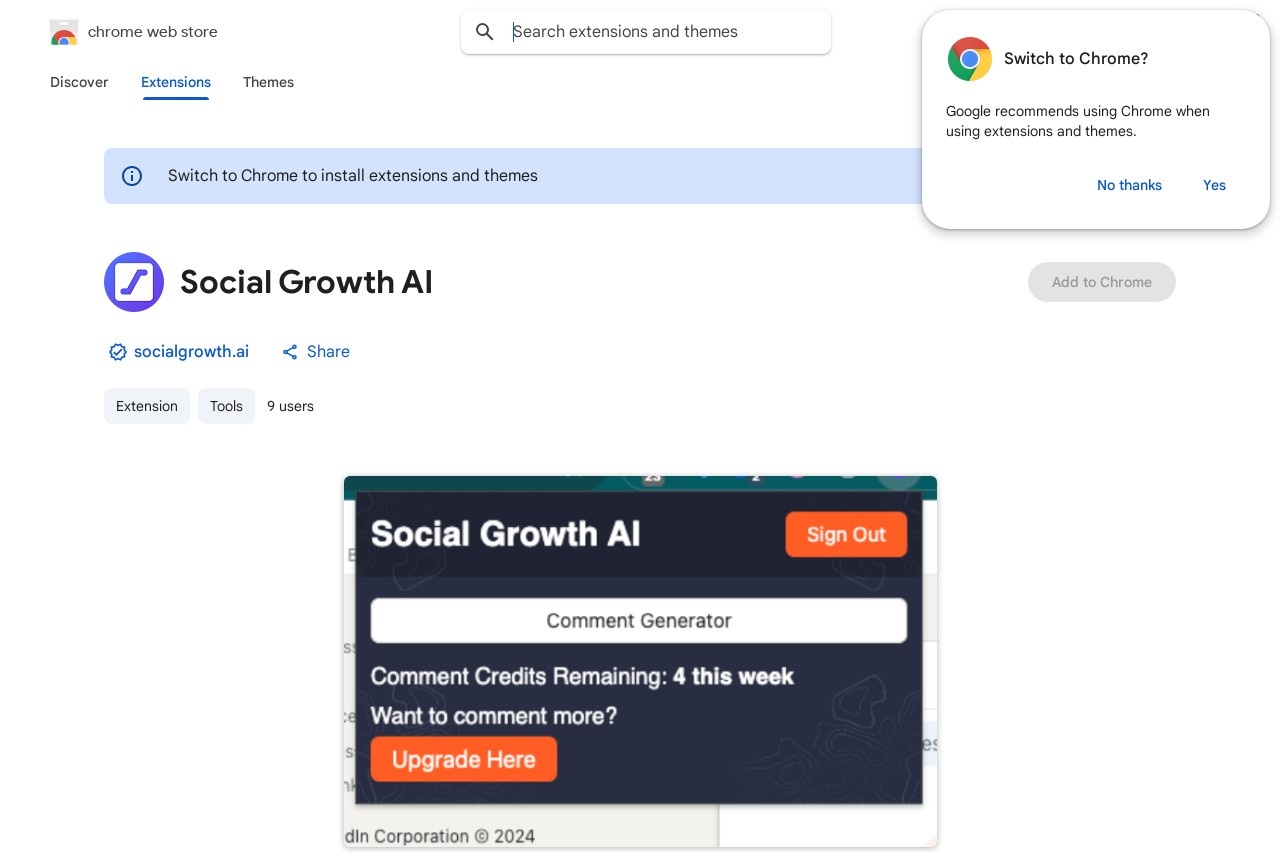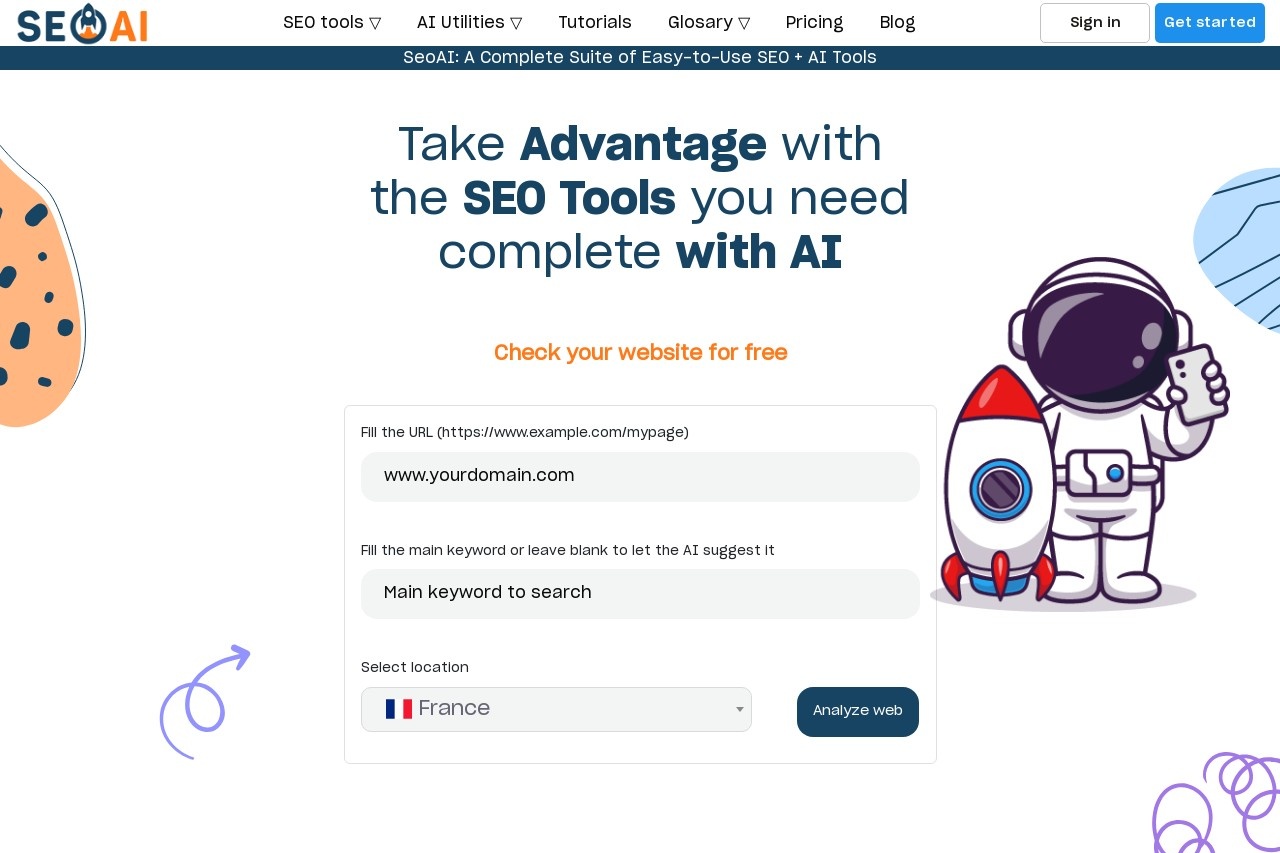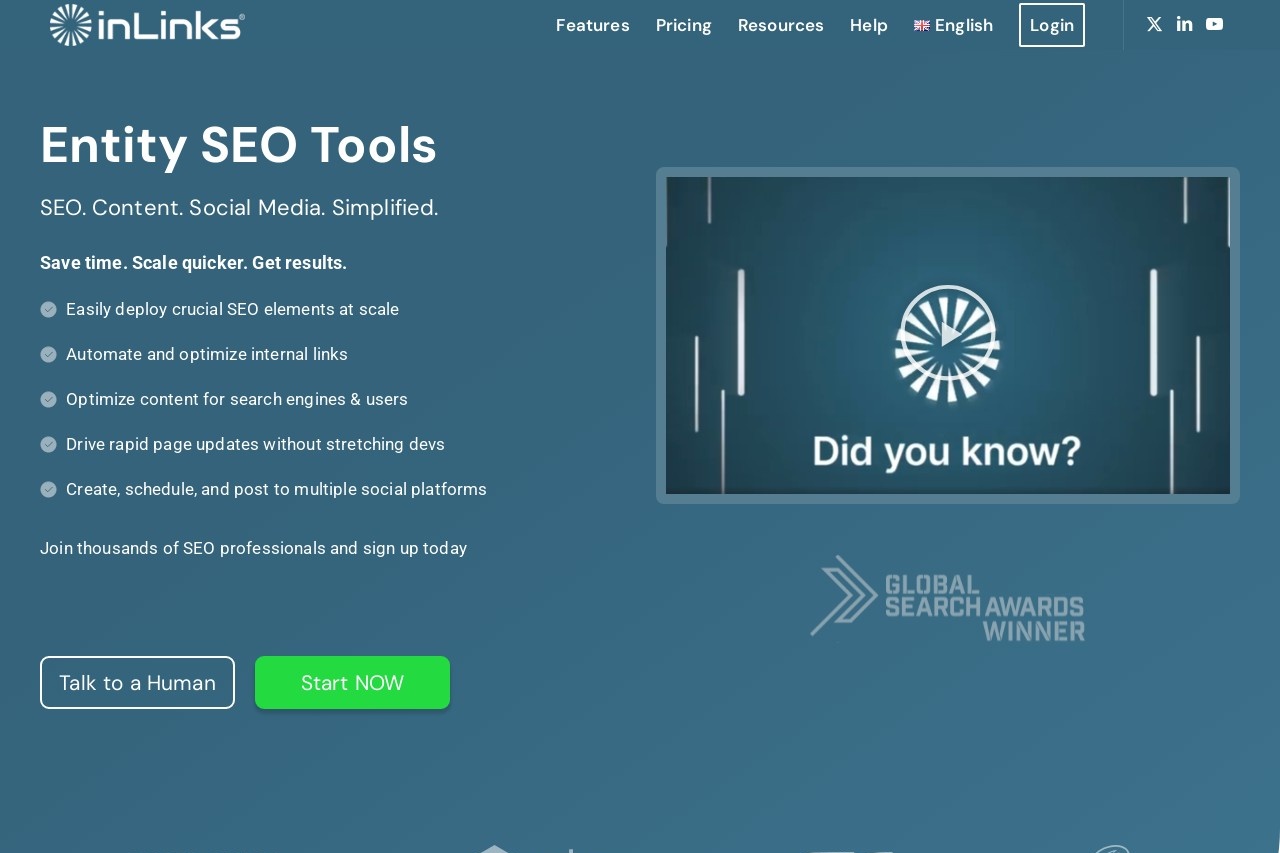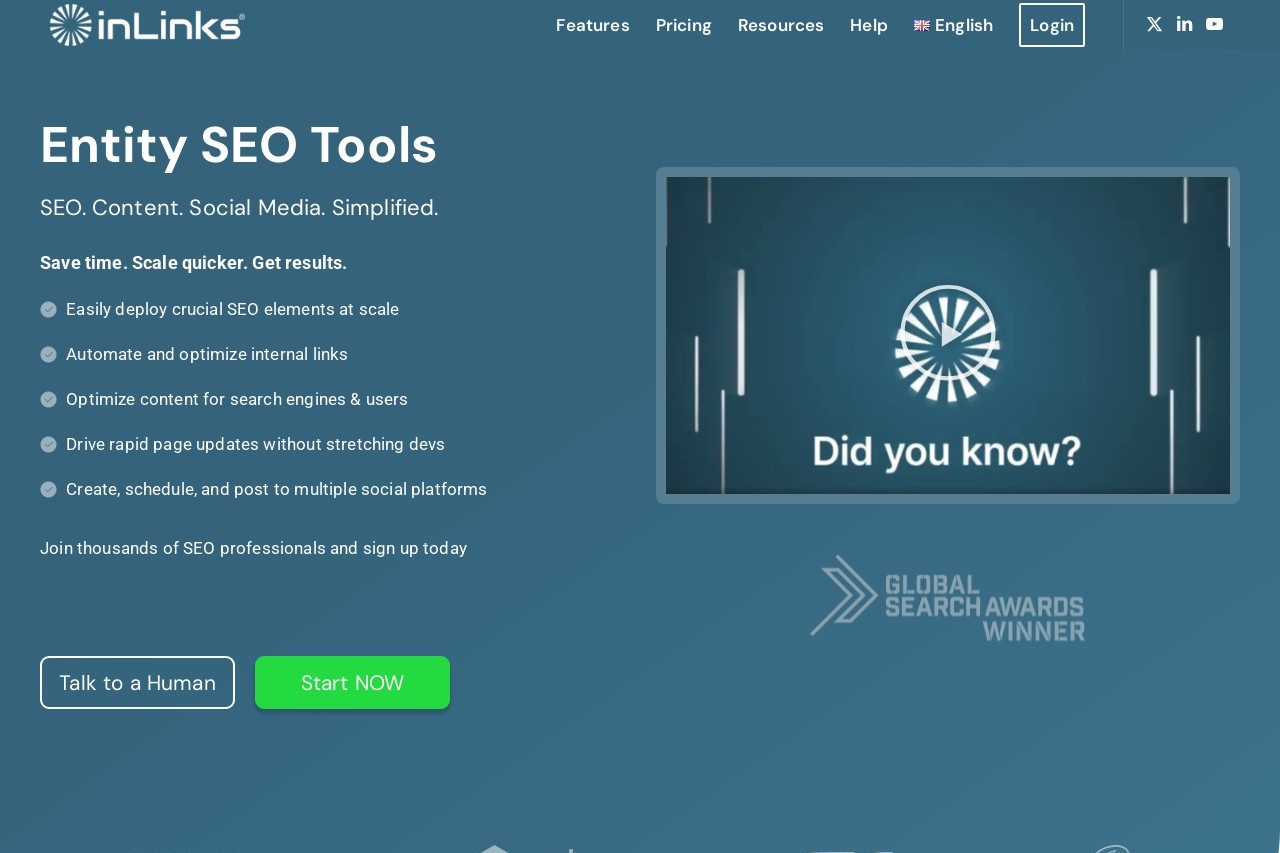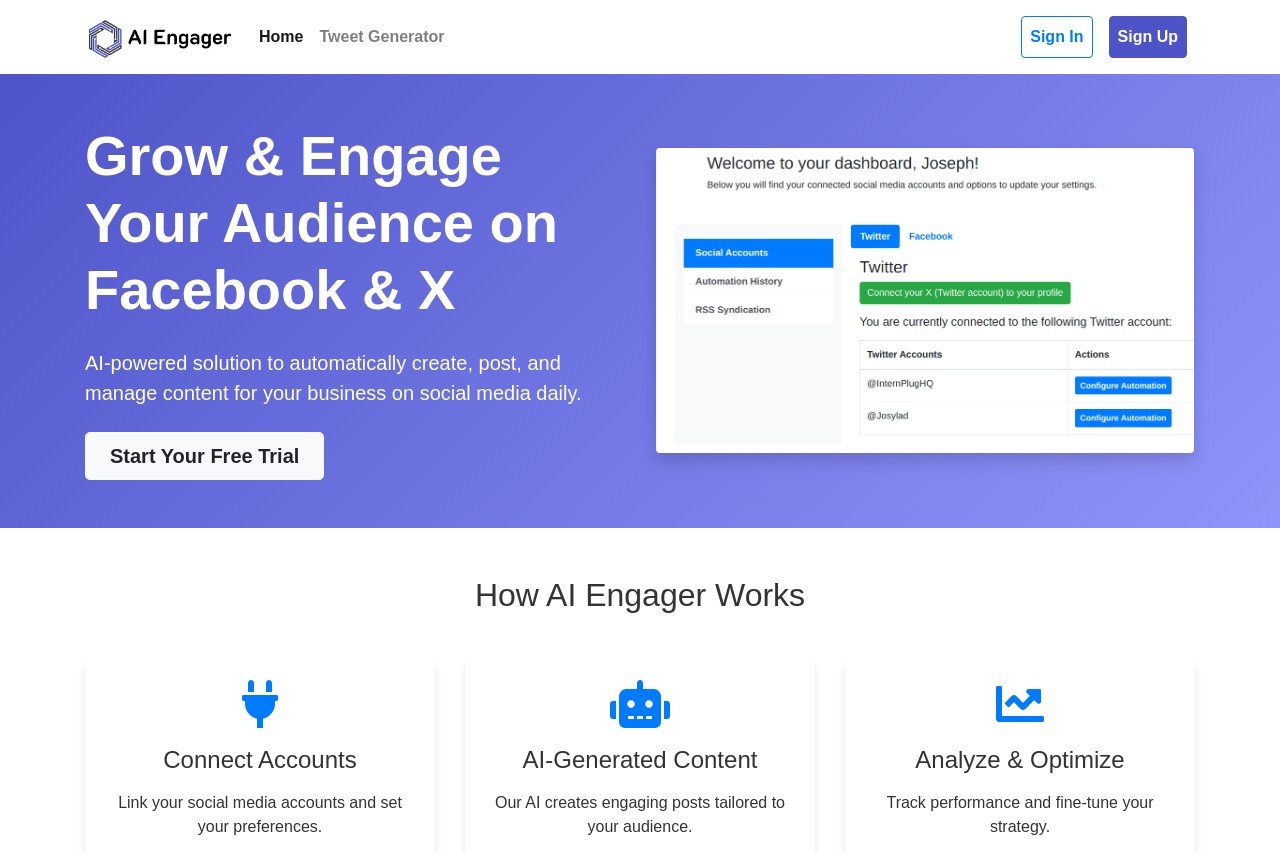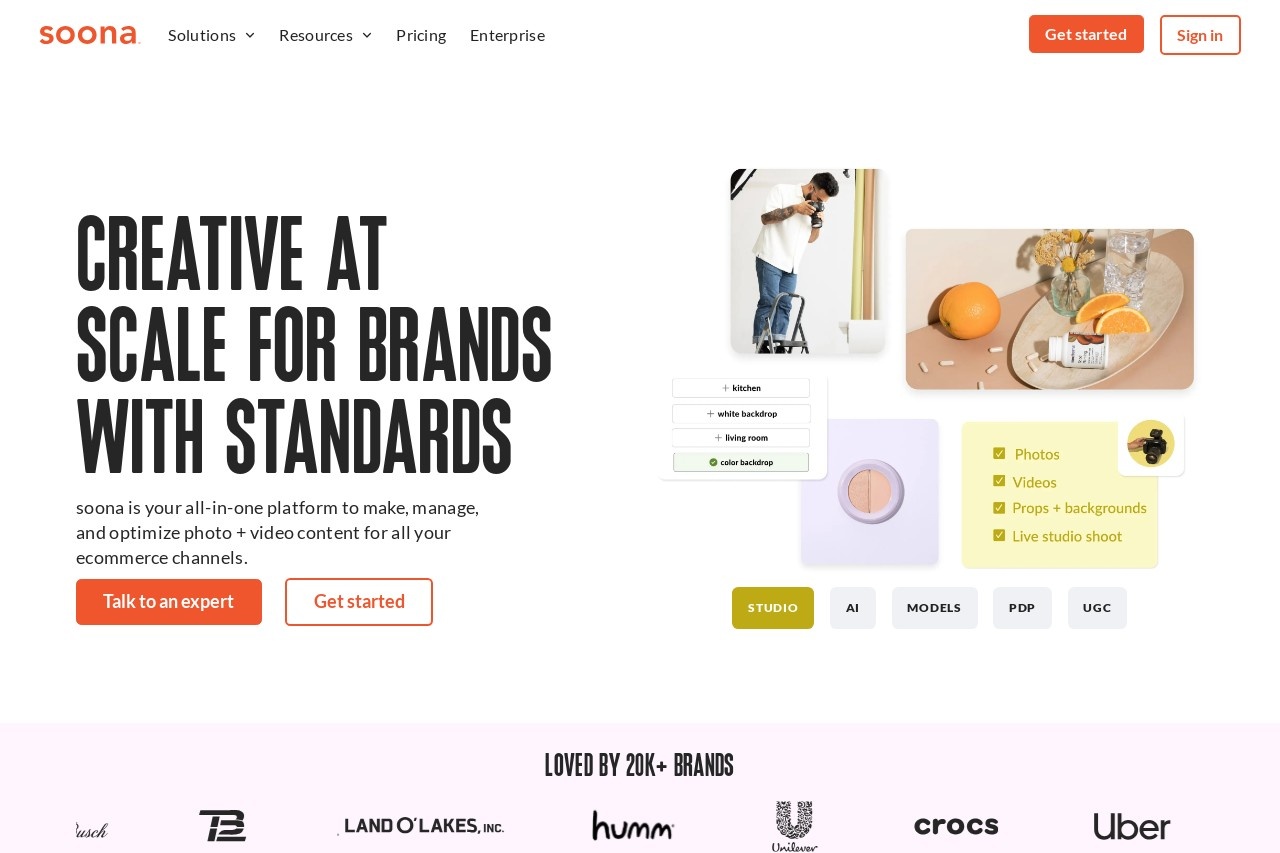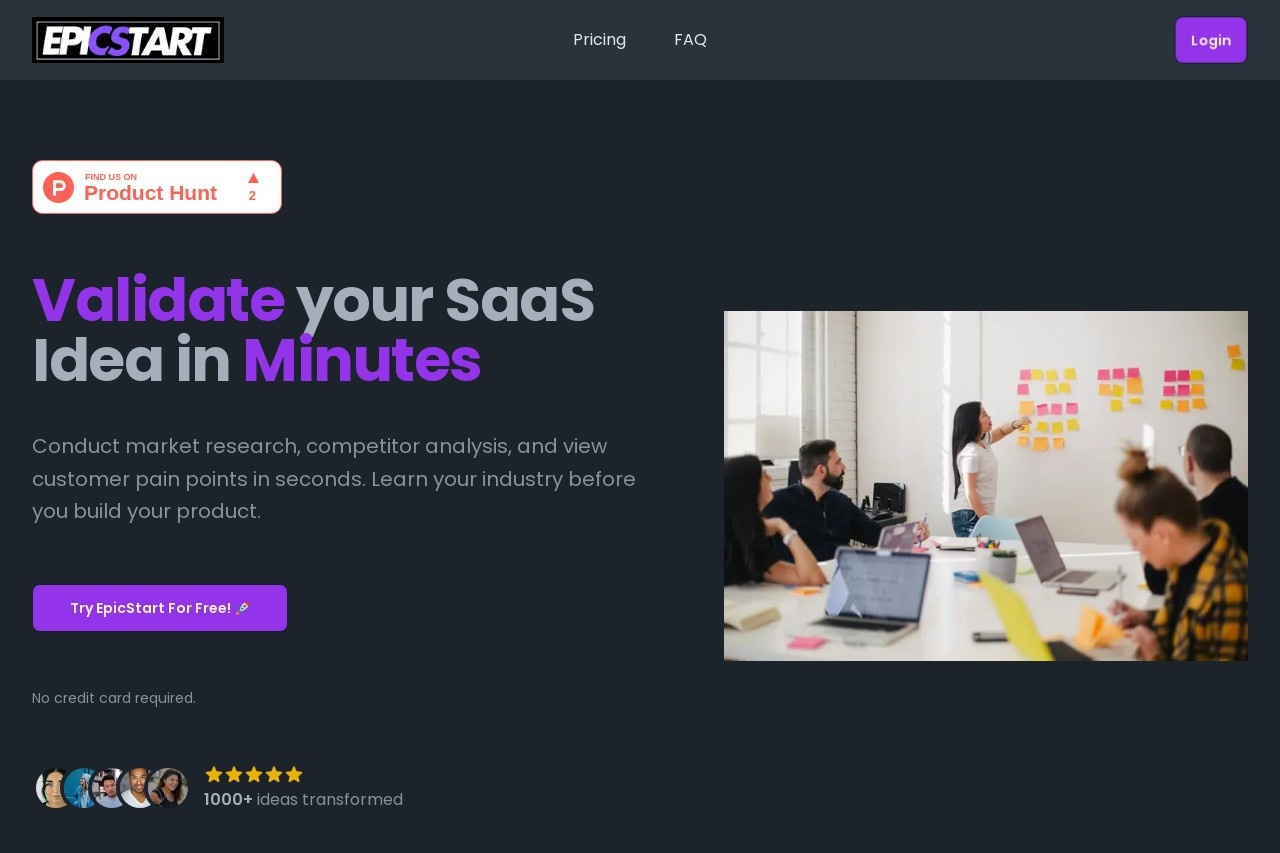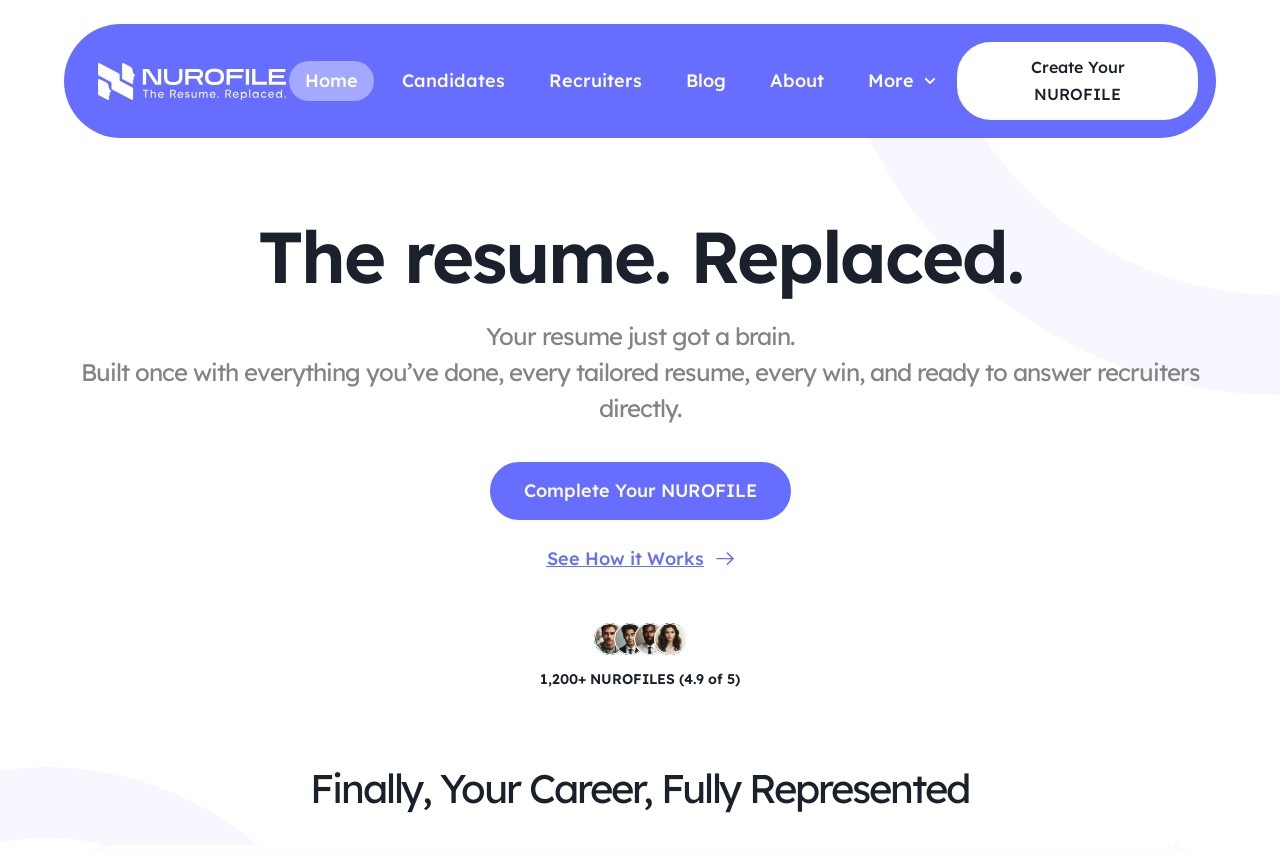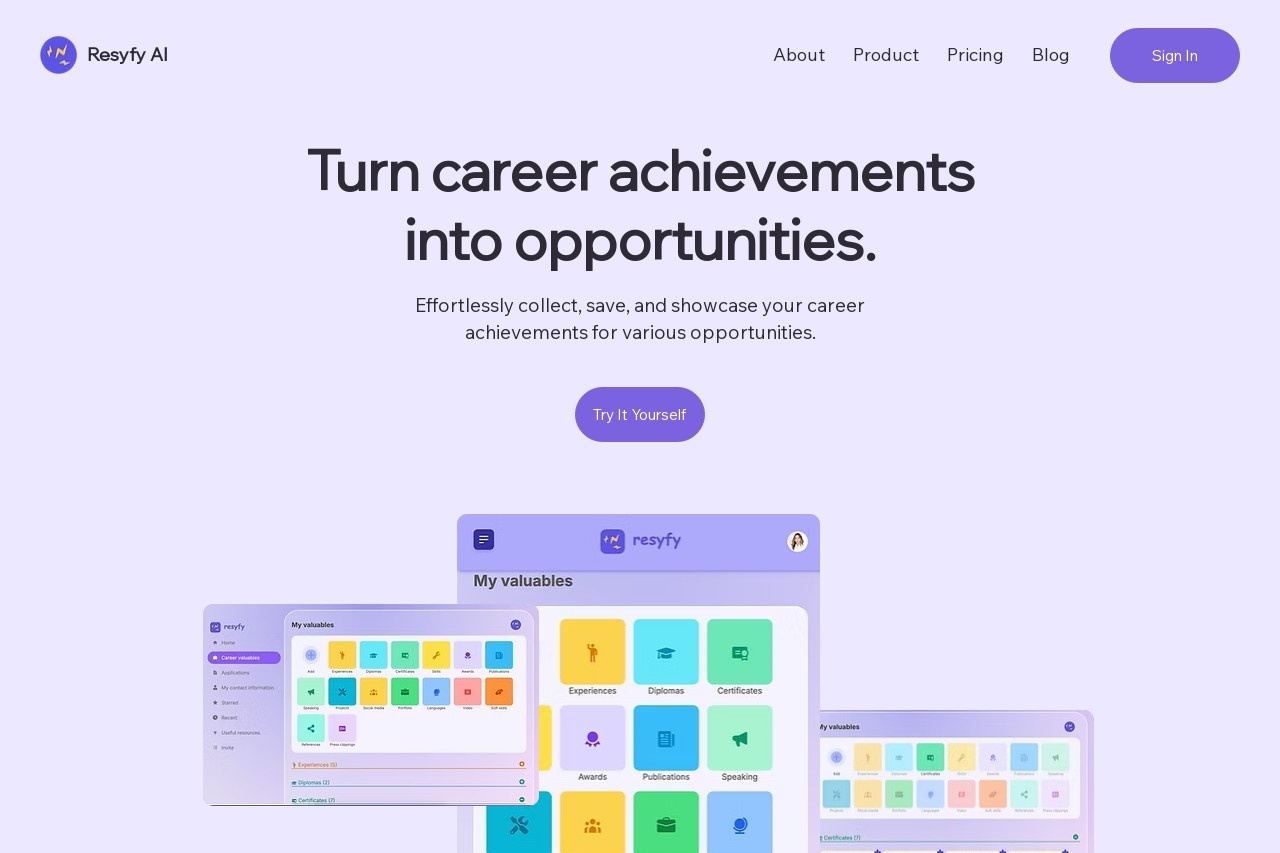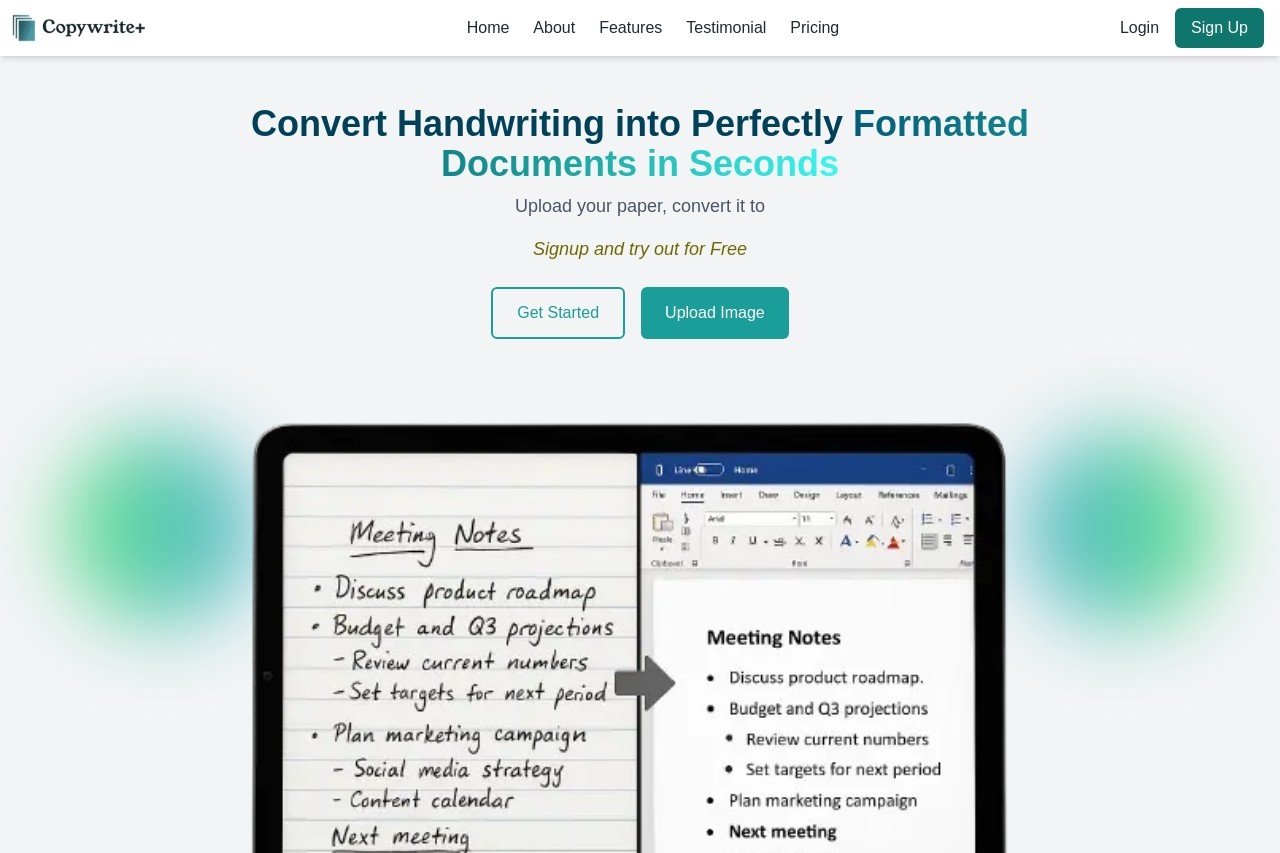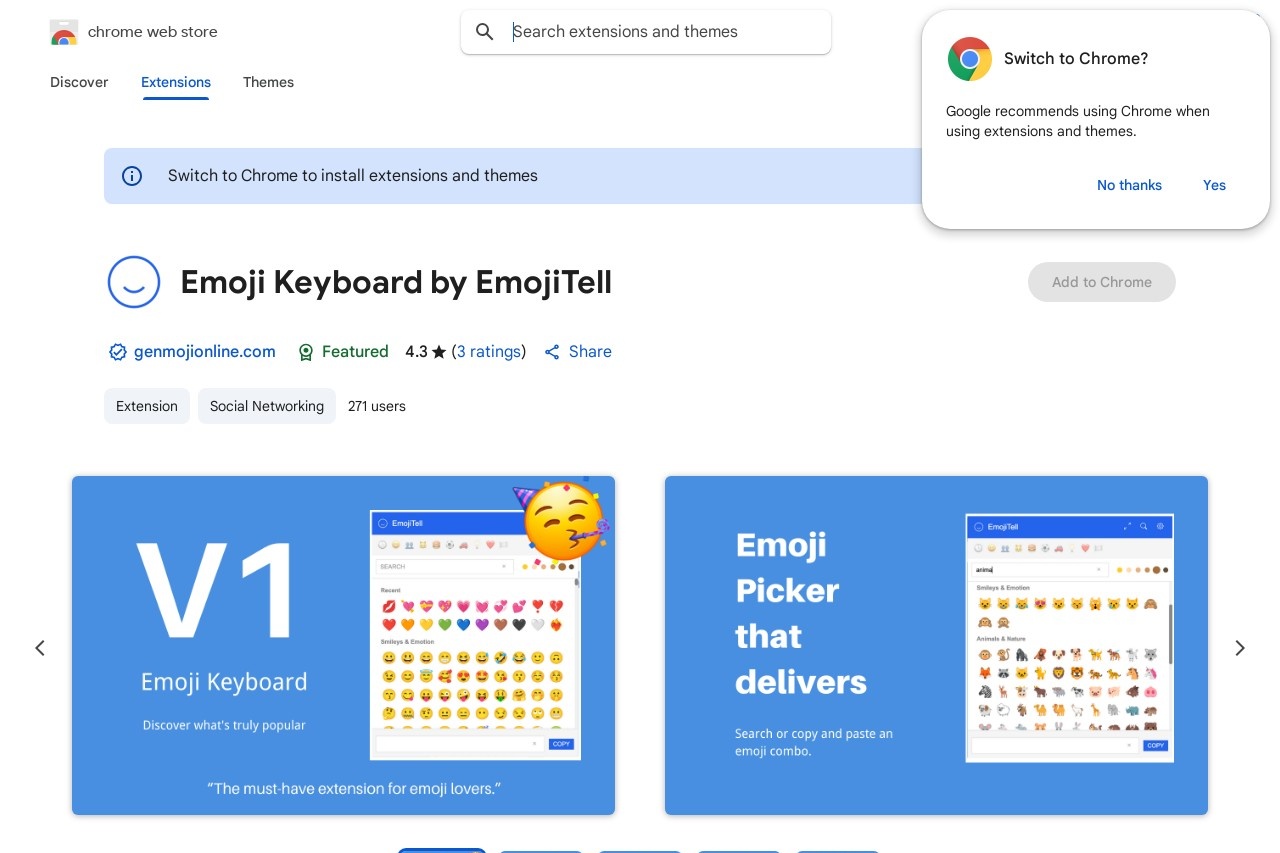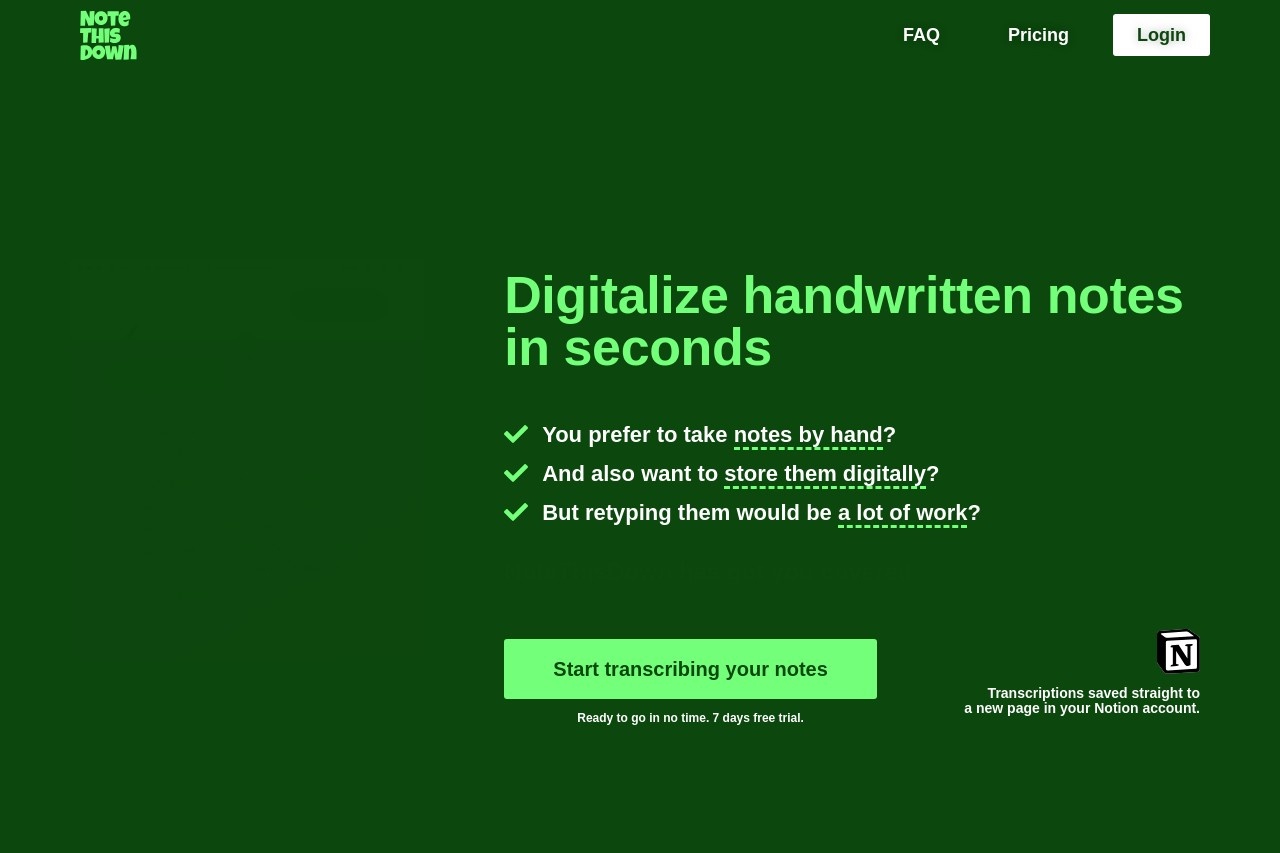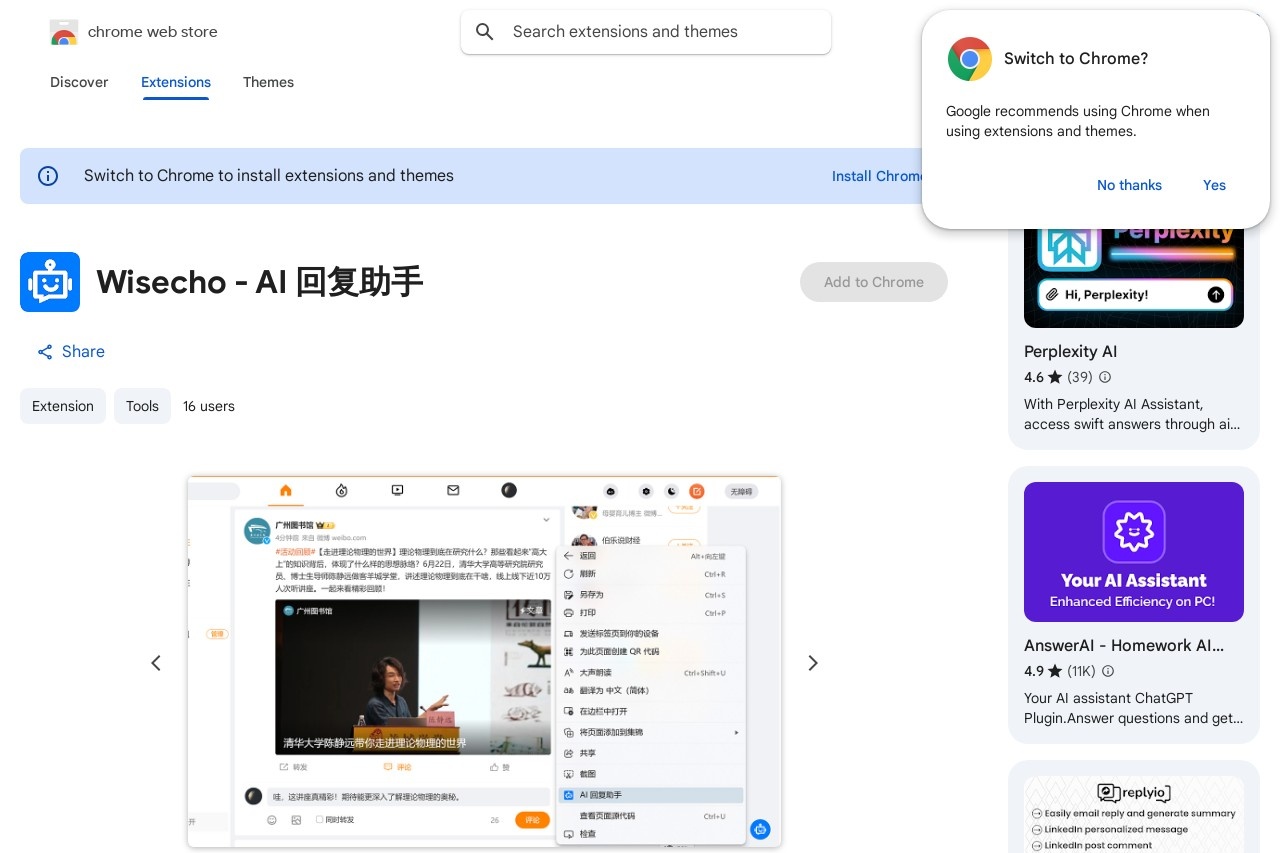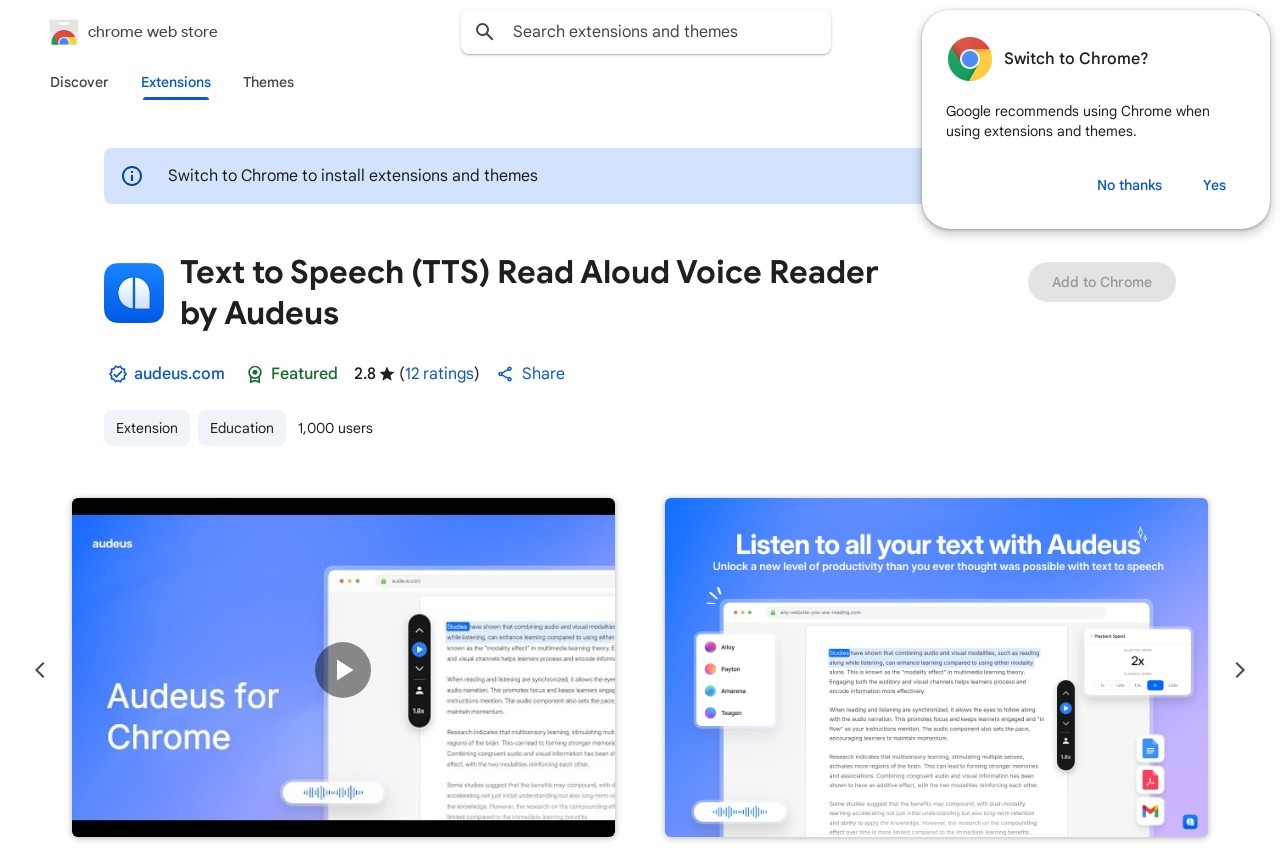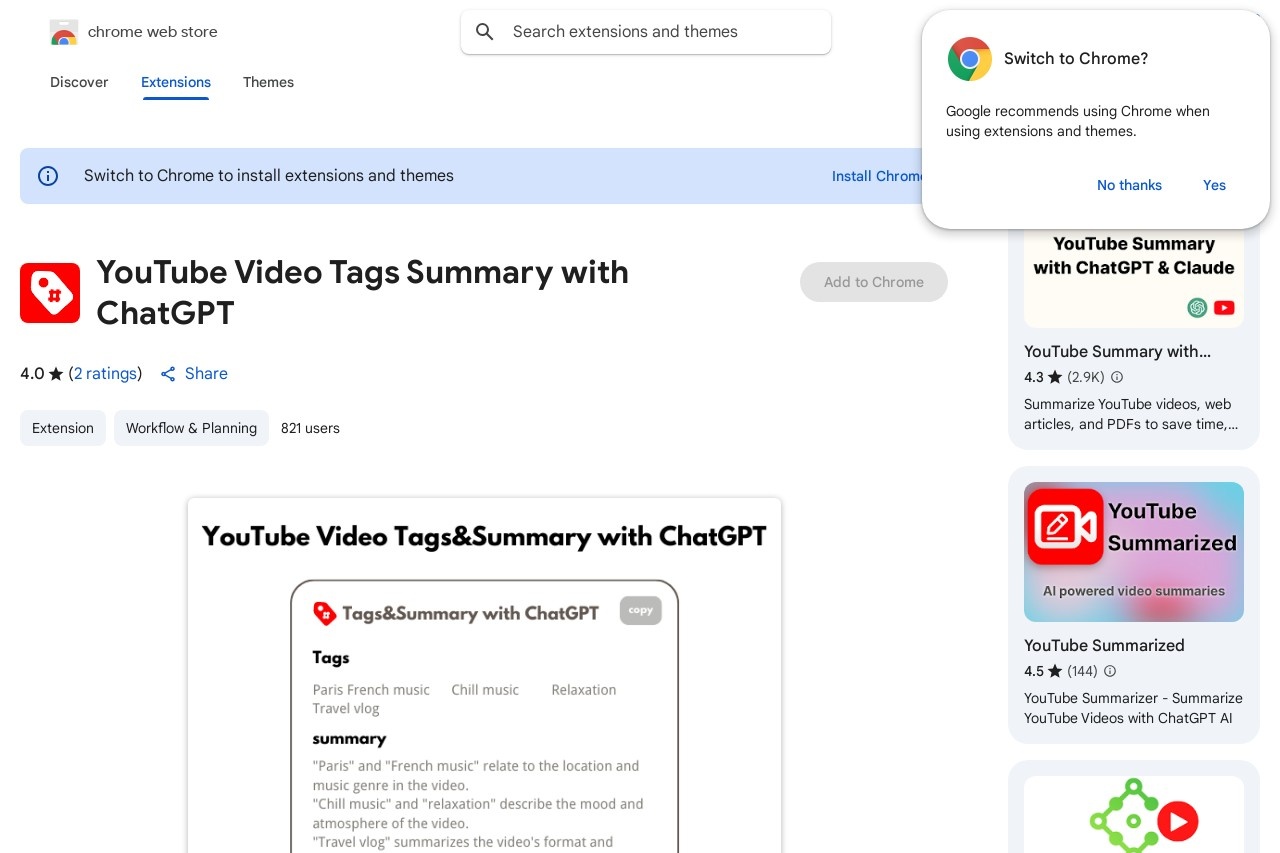
Generate recommended tags and summaries for YouTube videos using ChatGPT.
YouTube Video Tags Summary
YouTube Video Tags Summary
Creating effective tags and summaries for YouTube videos is crucial for improving visibility and engagement. With ChatGPT, you can generate optimized recommendations tailored to your content. Below are key strategies and examples to enhance your YouTube SEO.
Why Tags and Summaries Matter
Tags help YouTube's algorithm understand your video's content, while summaries provide context for viewers. Together, they:
- Boost search rankings
- Increase click-through rates
- Improve audience targeting
Recommended Tag Types
Use a mix of these tag categories for best results:
- Primary Keywords: Core topics (e.g., "beginner guitar tutorial")
- Secondary Keywords: Related phrases (e.g., "easy guitar songs")
- Branded Tags: Your channel or series name
- Trending Tags: Current popular topics in your niche
Summary Writing Tips
An effective video summary should:
- Start with key information in the first 3 lines
- Include relevant timestamps for longer videos
- Mention important links or resources
- Use natural language with keywords
ChatGPT Prompt Example
Try this format when generating tags with ChatGPT:
"Generate 20 YouTube tags for a [your video topic] tutorial video, including primary keywords, secondary keywords, and trending tags. Also create a 100-word engaging summary with timestamps."
Remember to regularly update your tags based on performance analytics and changing trends in your content area.