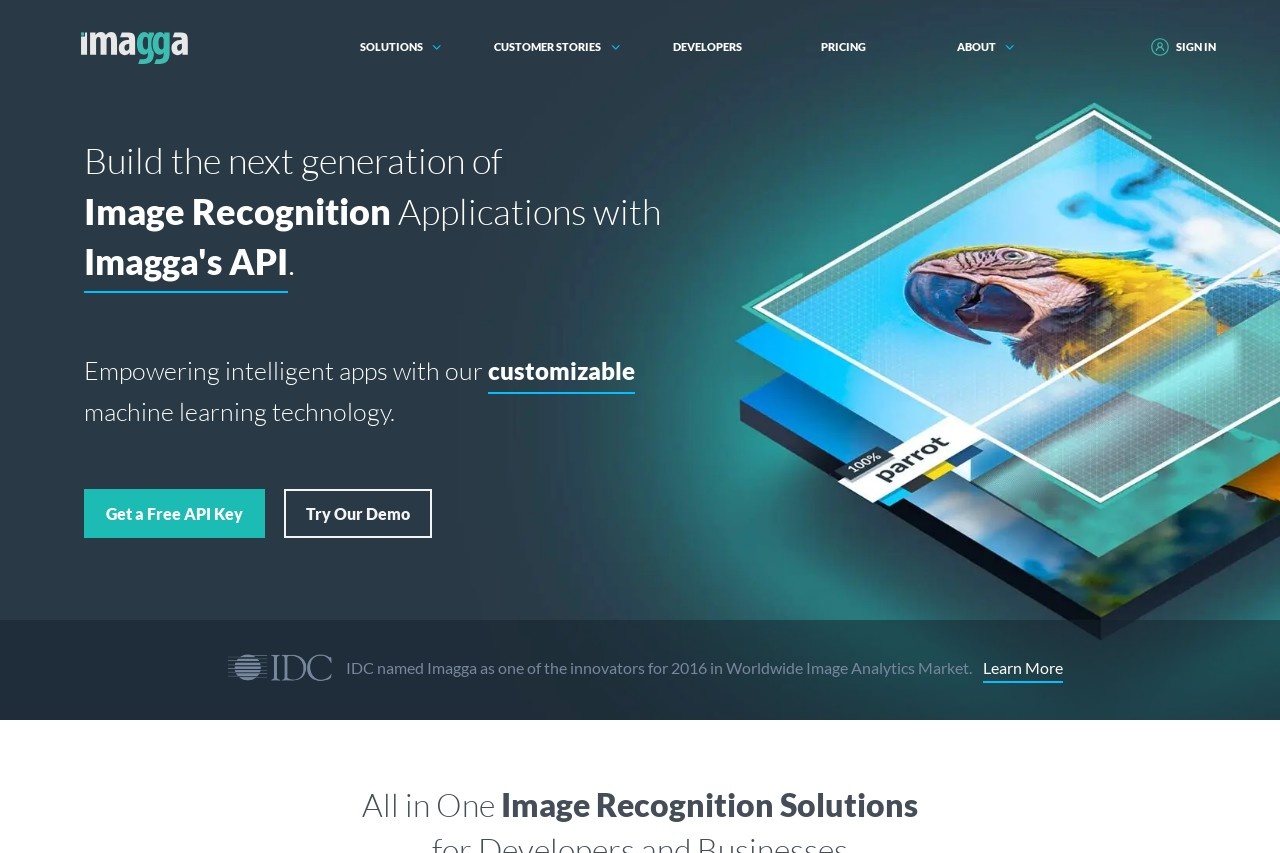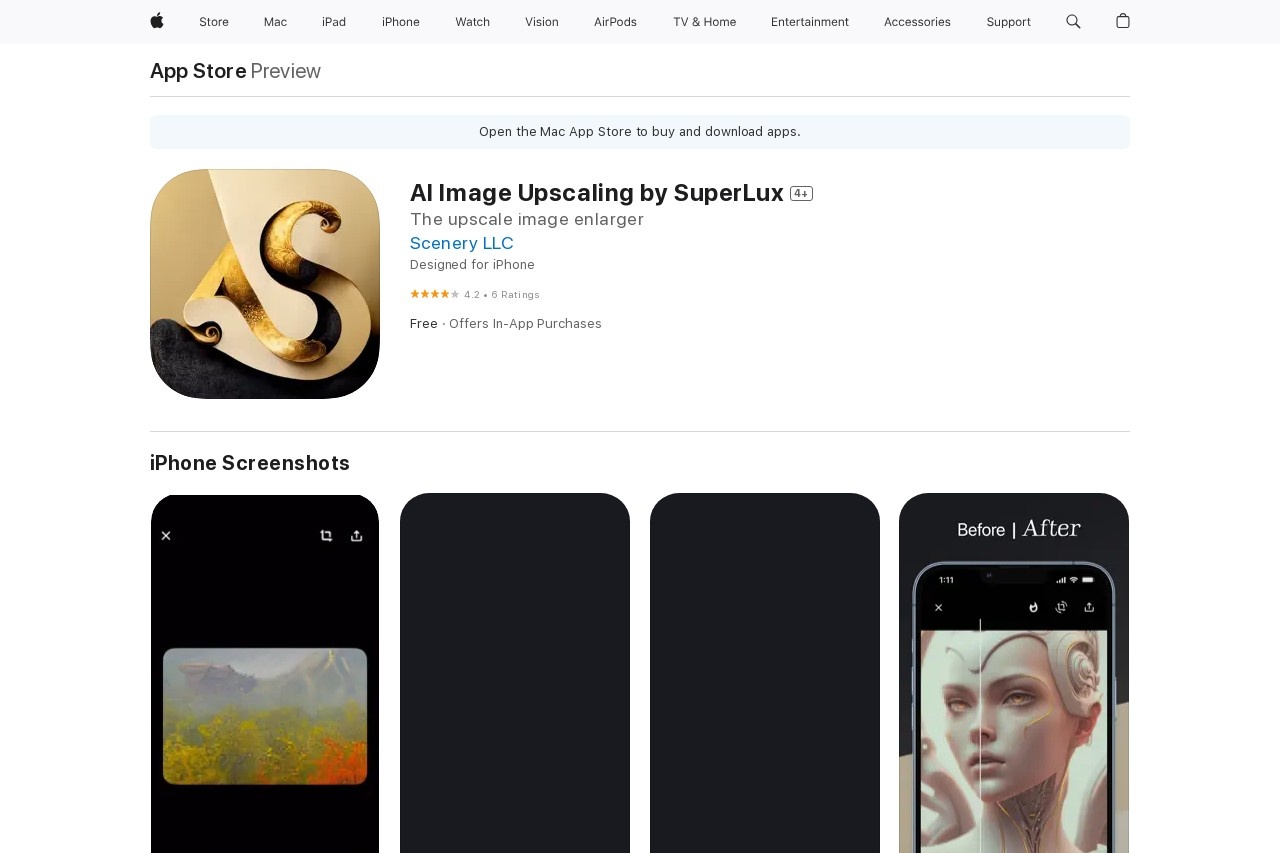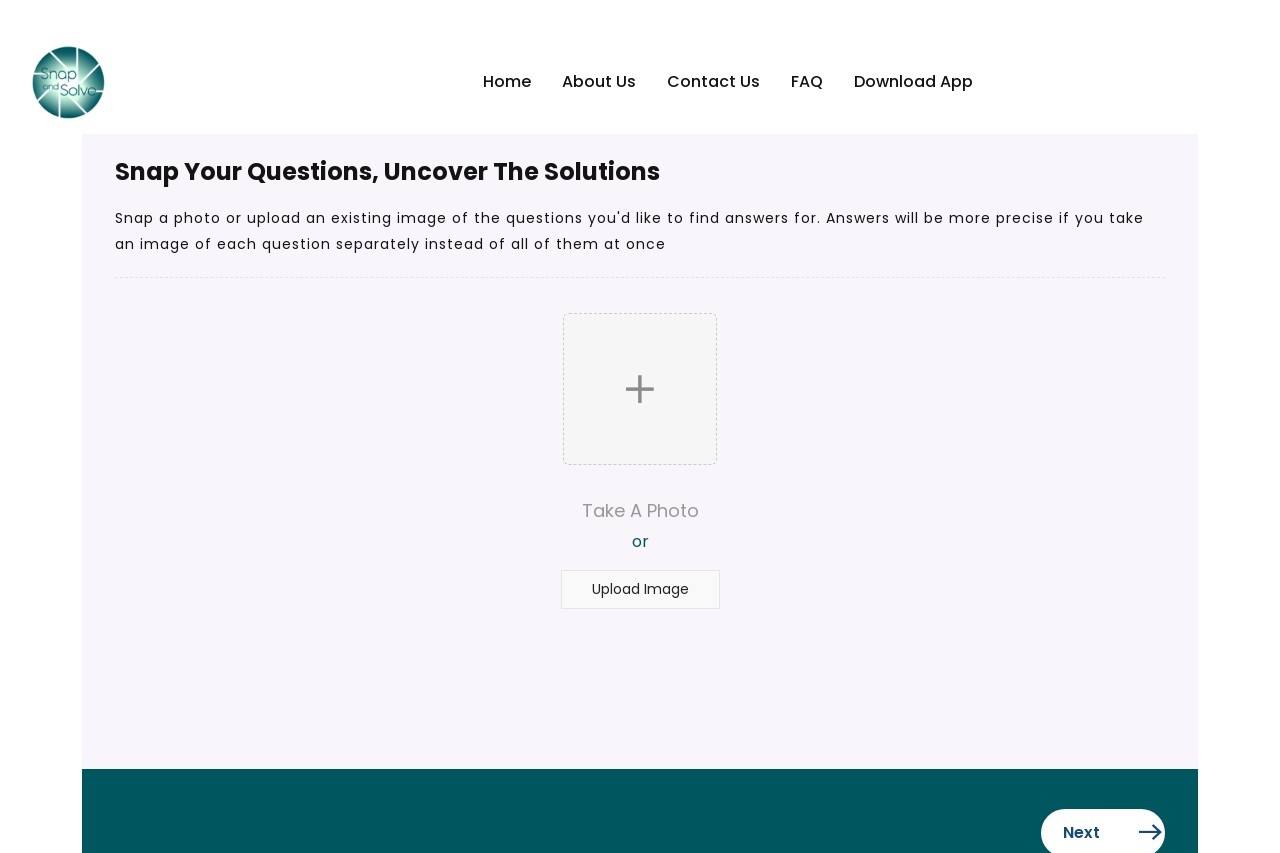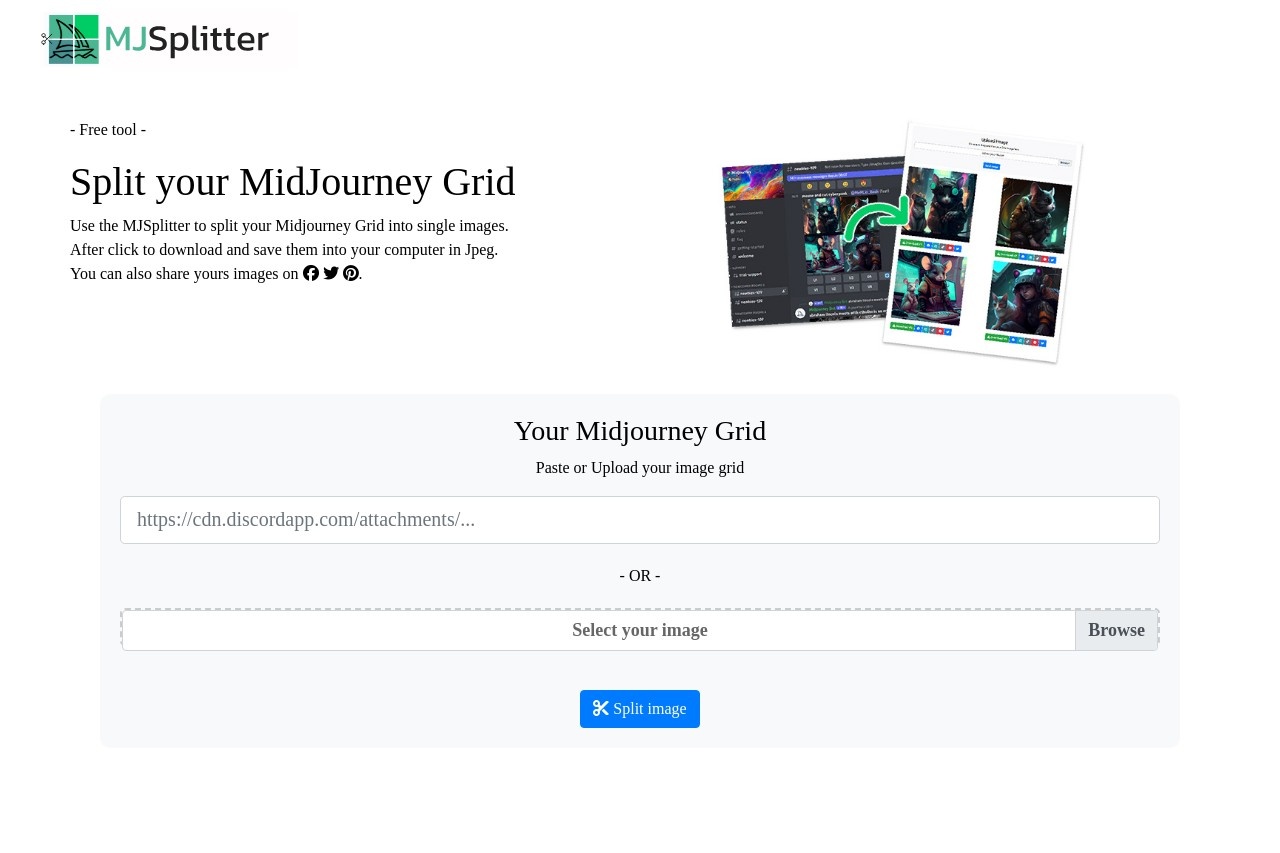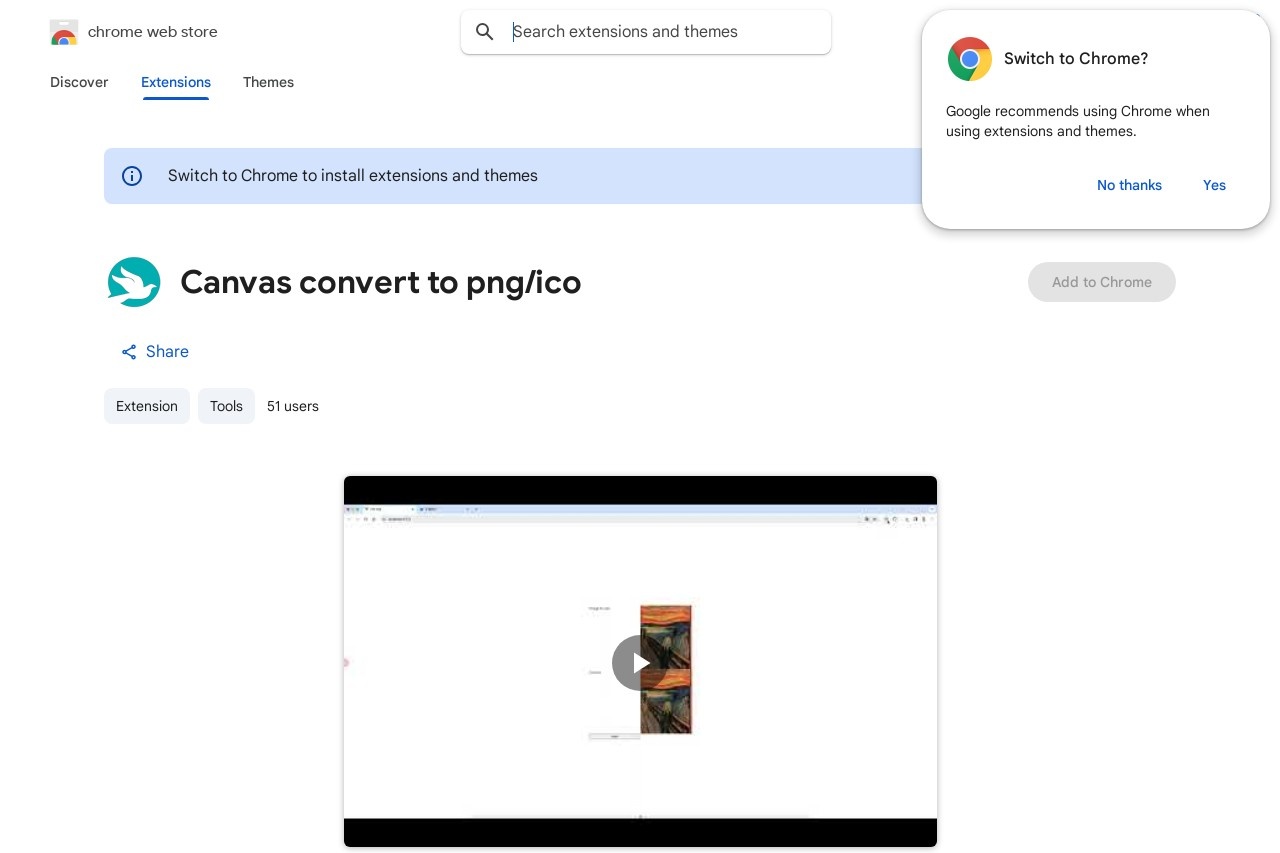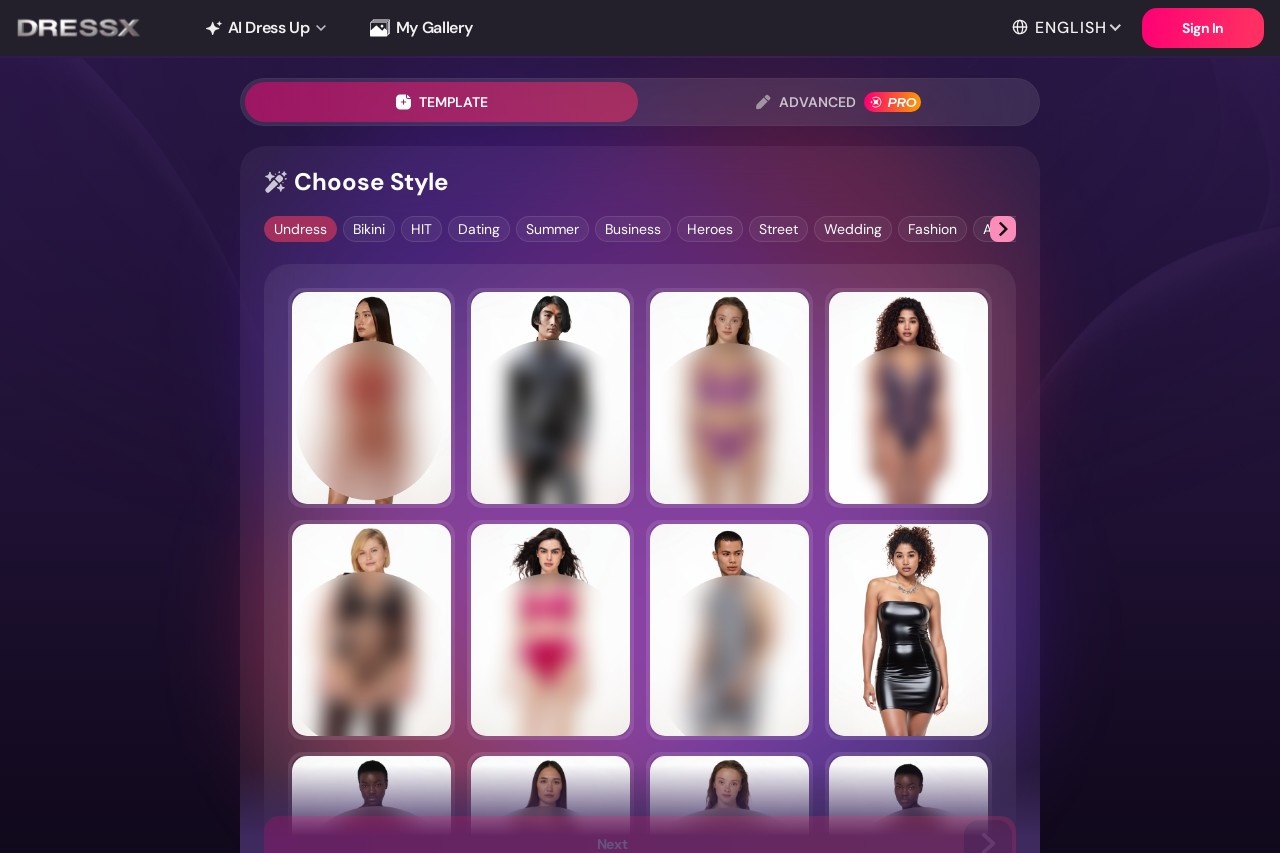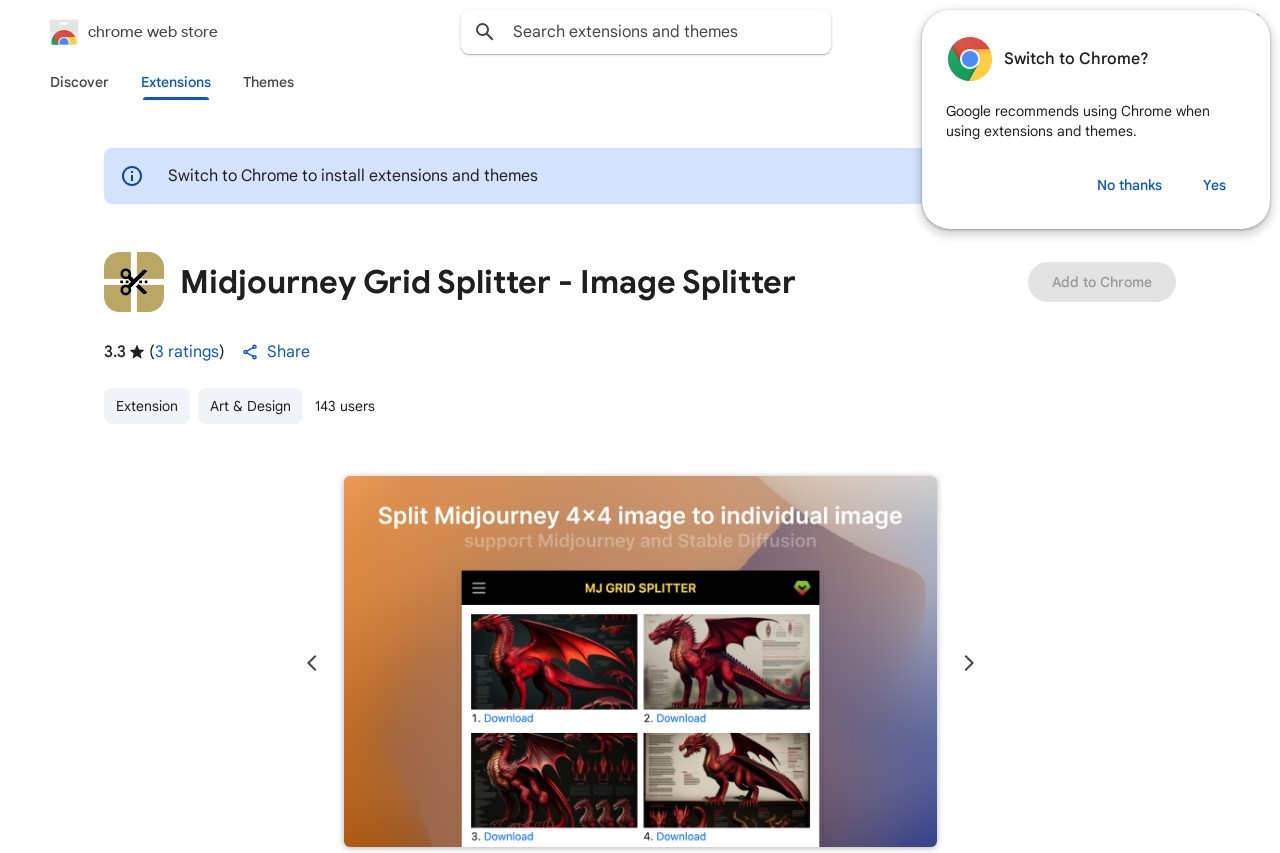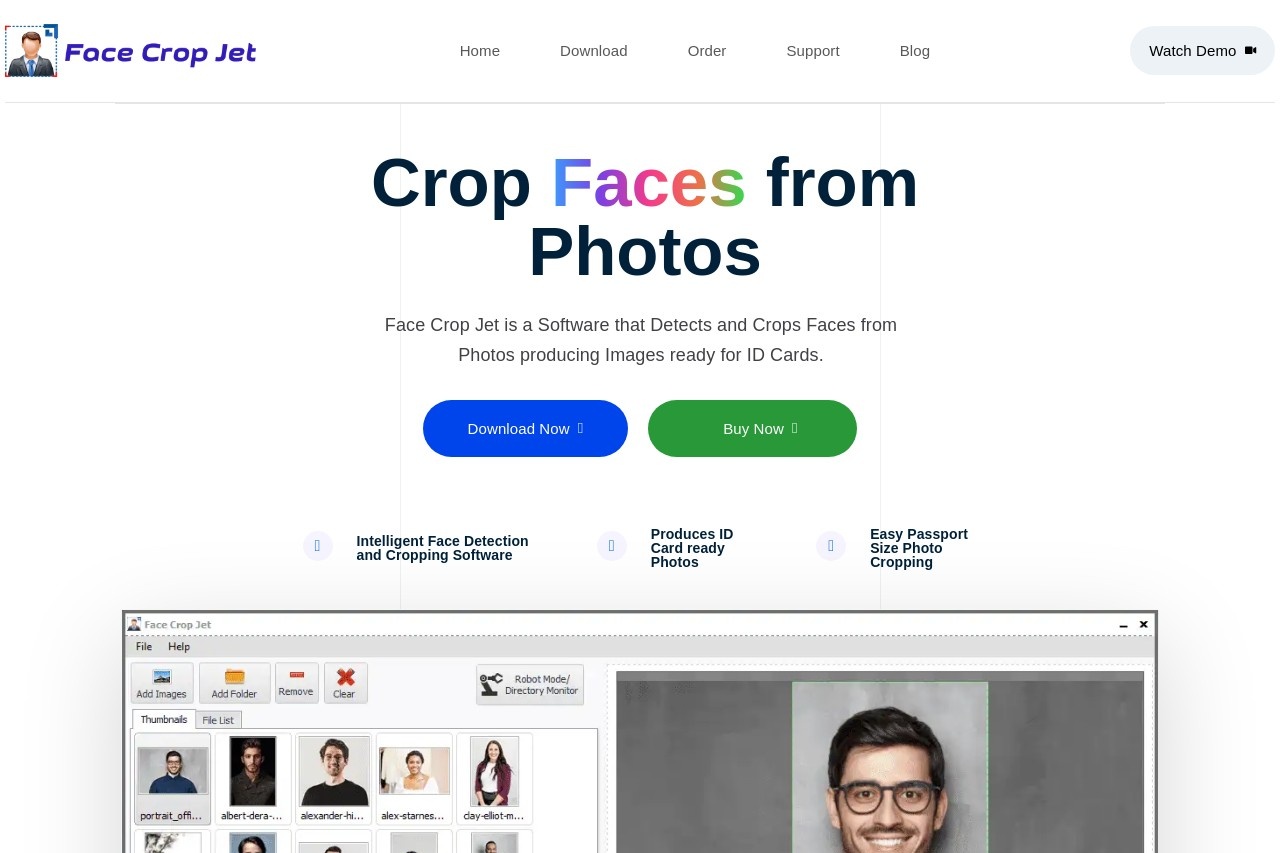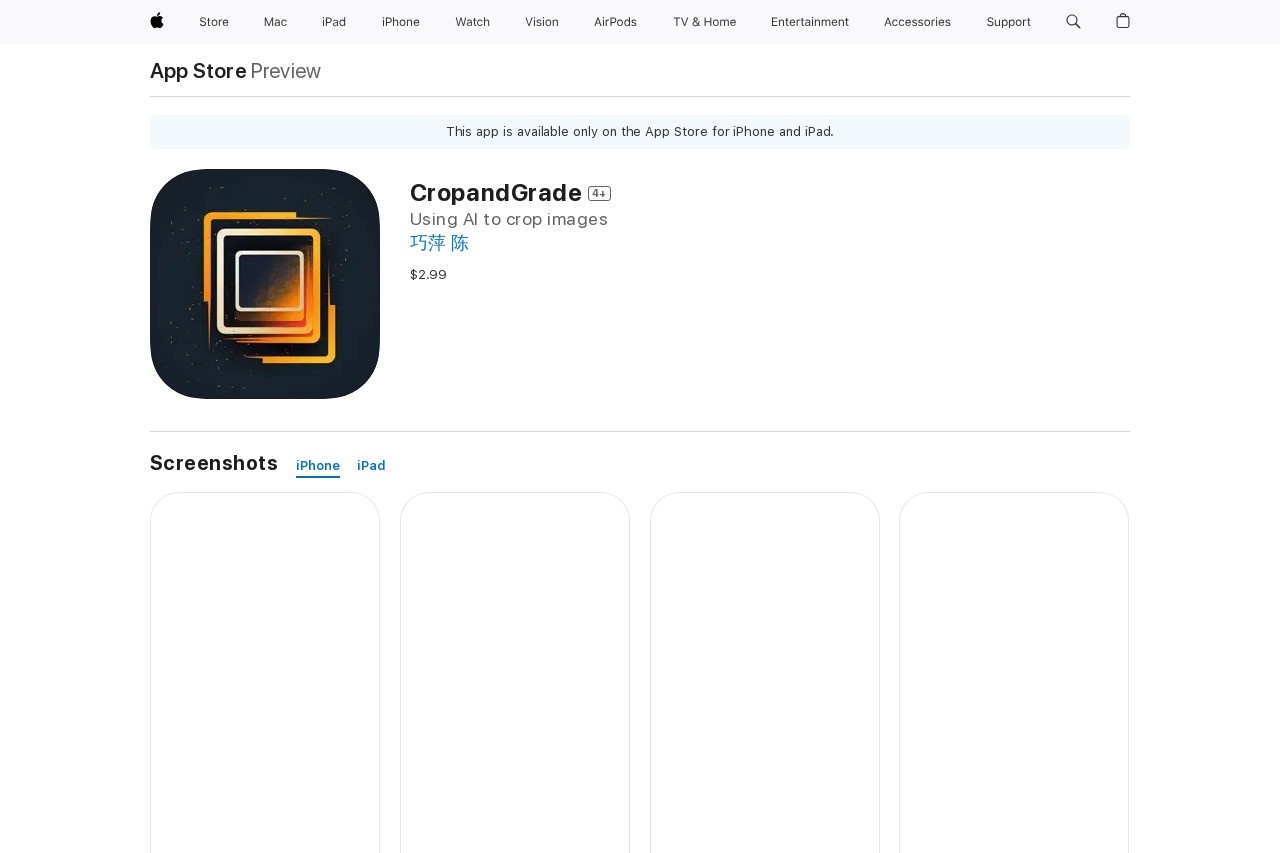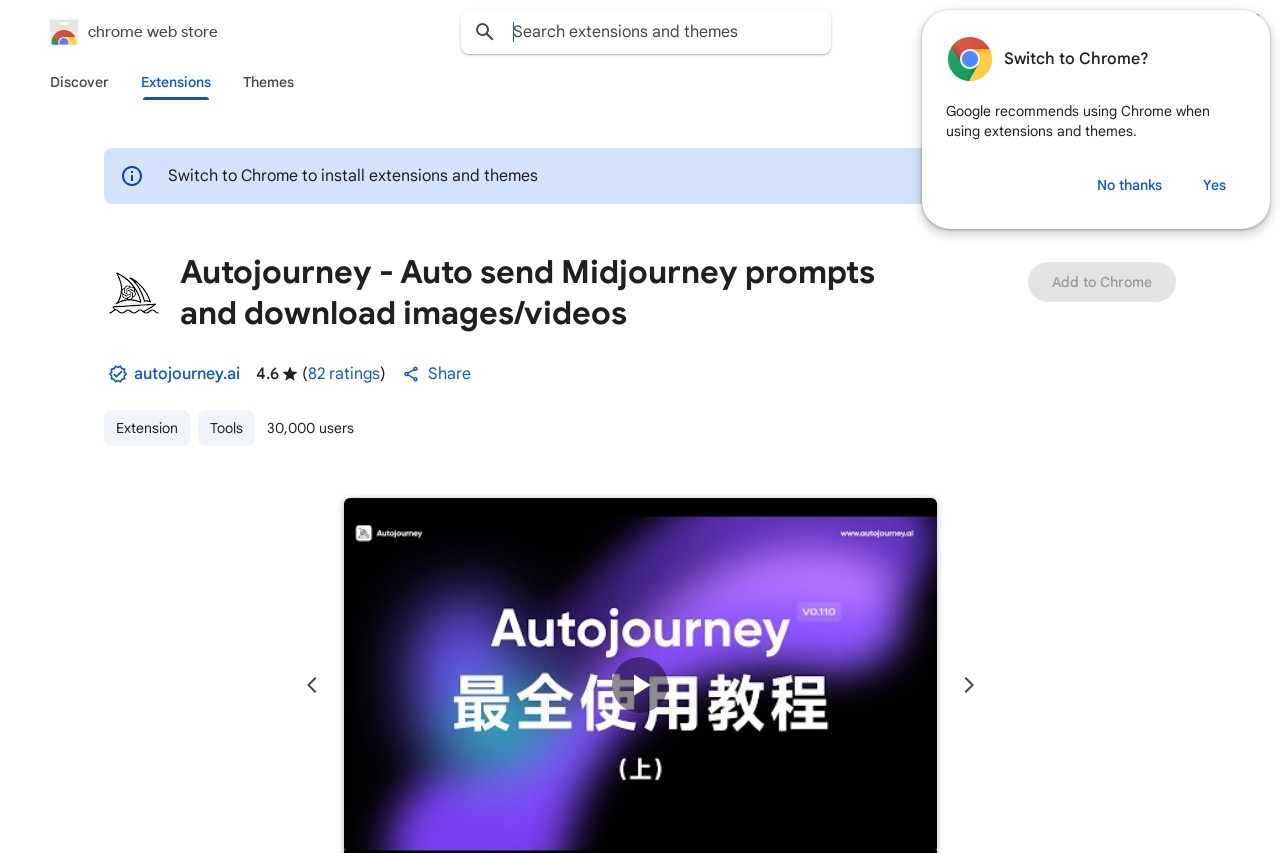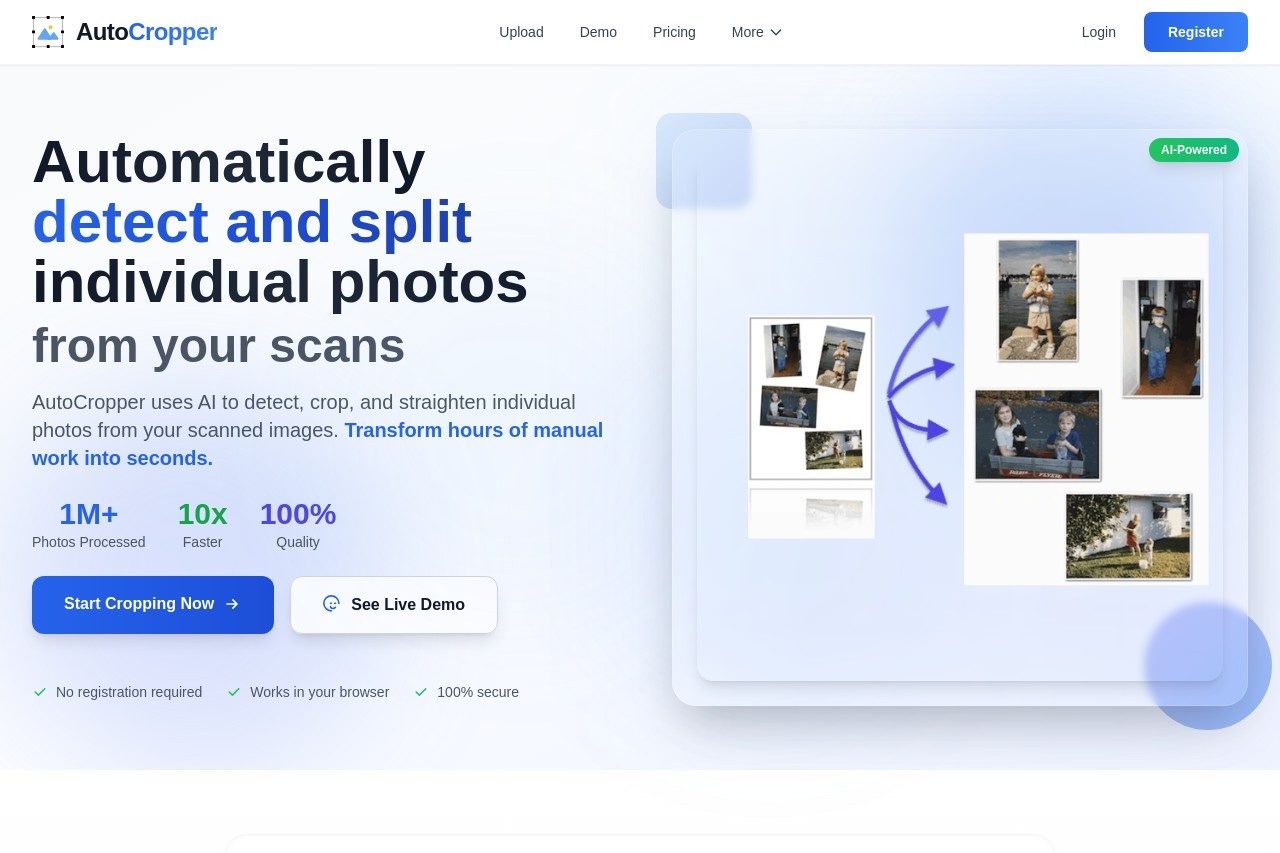
An AI-powered online tool for batch cropping scanned photos into separate images.
AutoCropper
AutoCropper: Your AI-Powered Batch Photo Cropping Solution
Working with scanned photos can be time-consuming, especially when you need to separate multiple images from a single scan. AutoCropper solves this problem with artificial intelligence to automate the entire process.
What Is AutoCropper?
AutoCropper is an online tool that automatically detects and crops individual photos from scanned documents or image files containing multiple pictures. Whether you're digitizing old family albums or processing product photos, this tool saves hours of manual work.
Key Features
- Batch Processing: Upload multiple files at once for simultaneous cropping
- AI Detection: Smart algorithms identify photo edges with 98% accuracy
- Output Options: Save cropped images as JPG, PNG, or PDF files
- Cloud-Based: No software installation required - works in any modern browser
- Privacy Focused: All processing happens in your browser, no image uploads to servers
How It Works
- Upload your scanned document or image file
- The AI analyzes the content and detects individual photos
- Preview the automatic cropping results
- Make manual adjustments if needed (optional)
- Download your perfectly cropped images
Who Should Use AutoCropper?
This tool is perfect for:
- Photographers digitizing film negatives
- Genealogists preserving family history photos
- E-commerce businesses processing product images
- Archivists working with historical documents
- Anyone with boxes of old photos to scan and organize
With AutoCropper, what used to take hours can now be completed in minutes. The intelligent cropping system handles uneven scans, yellowed edges, and even slightly rotated photos with ease. Try it today and revolutionize your photo processing workflow.