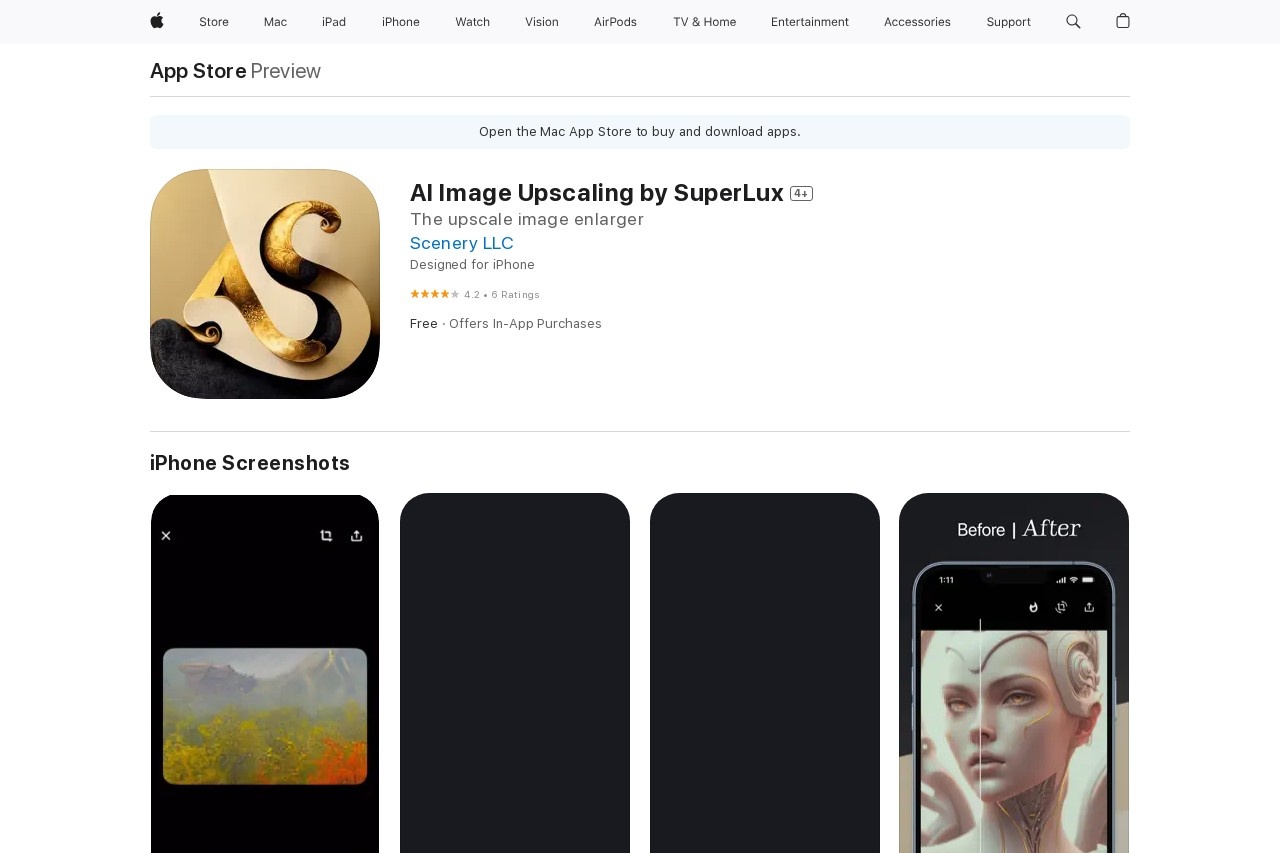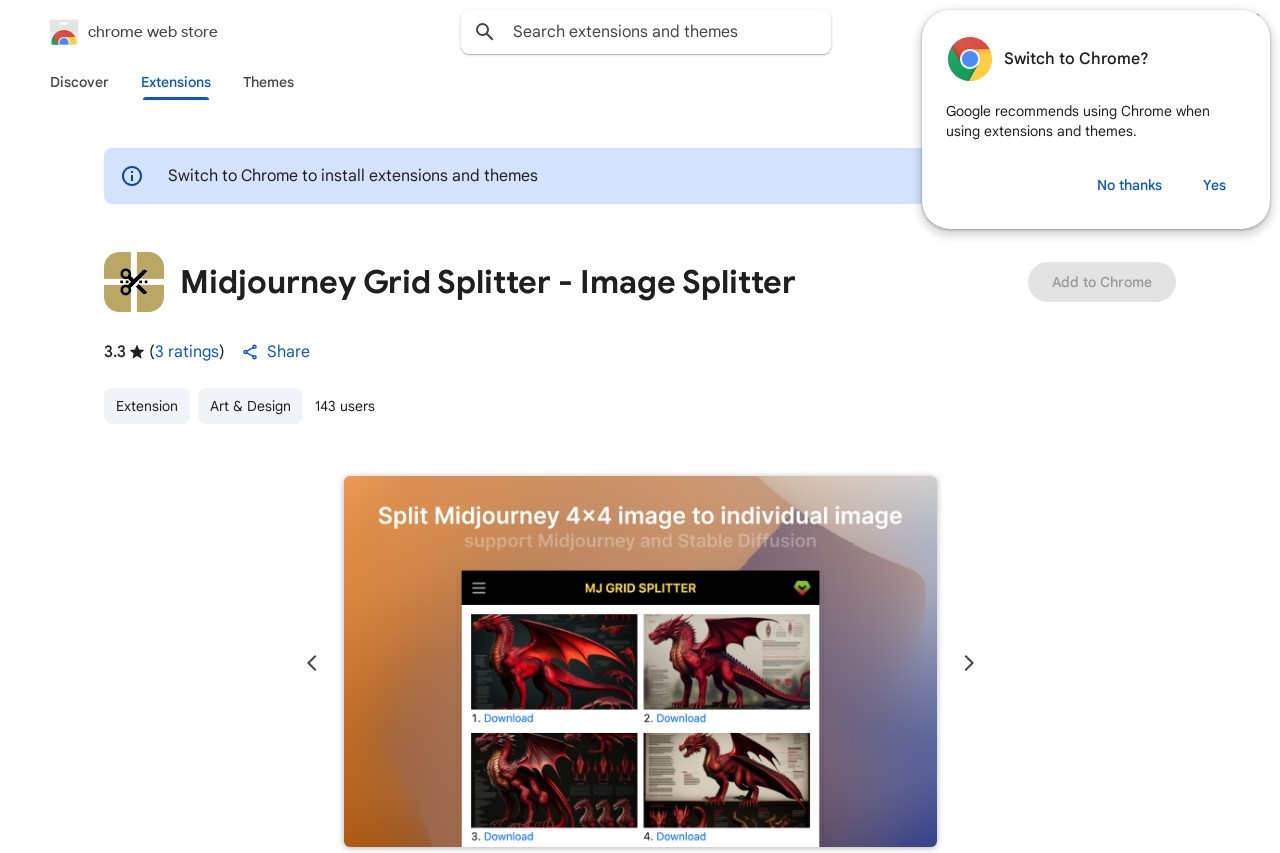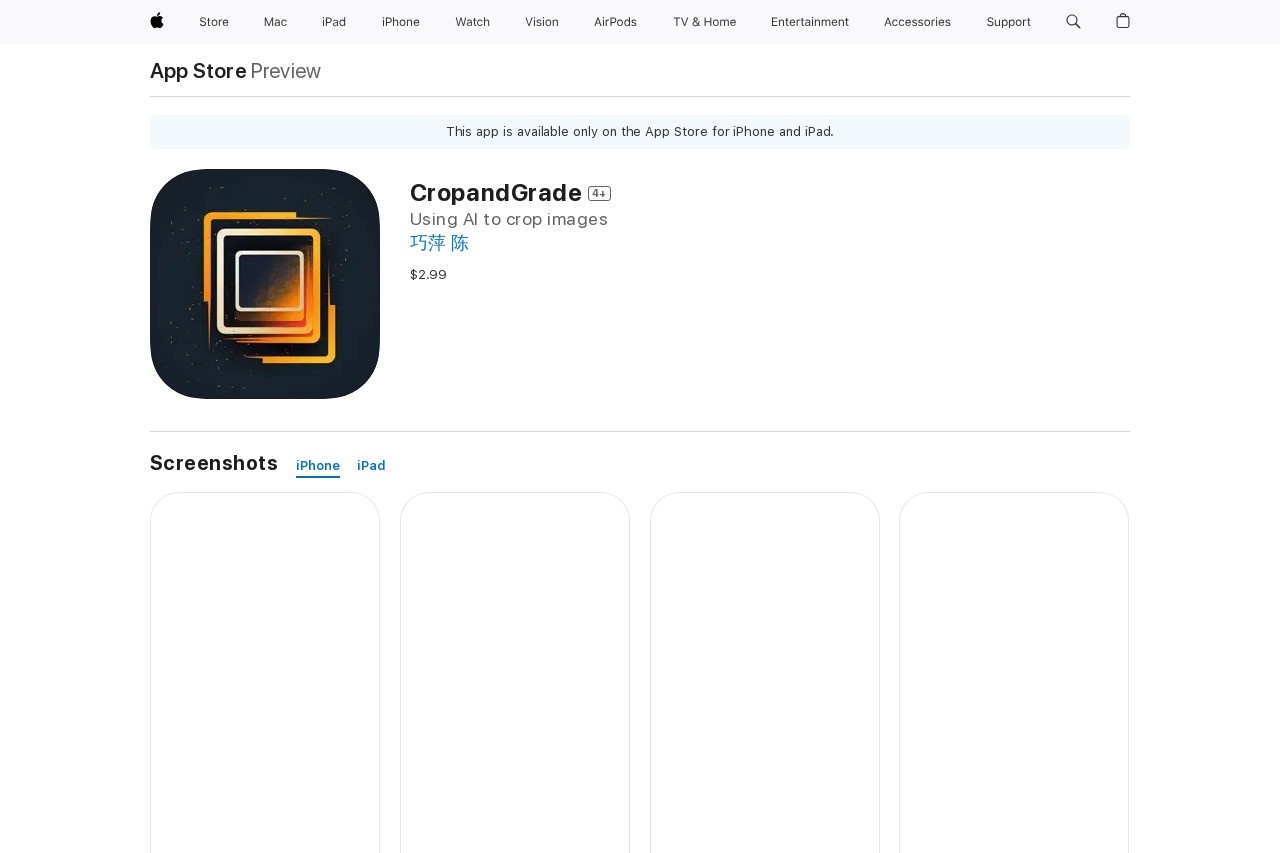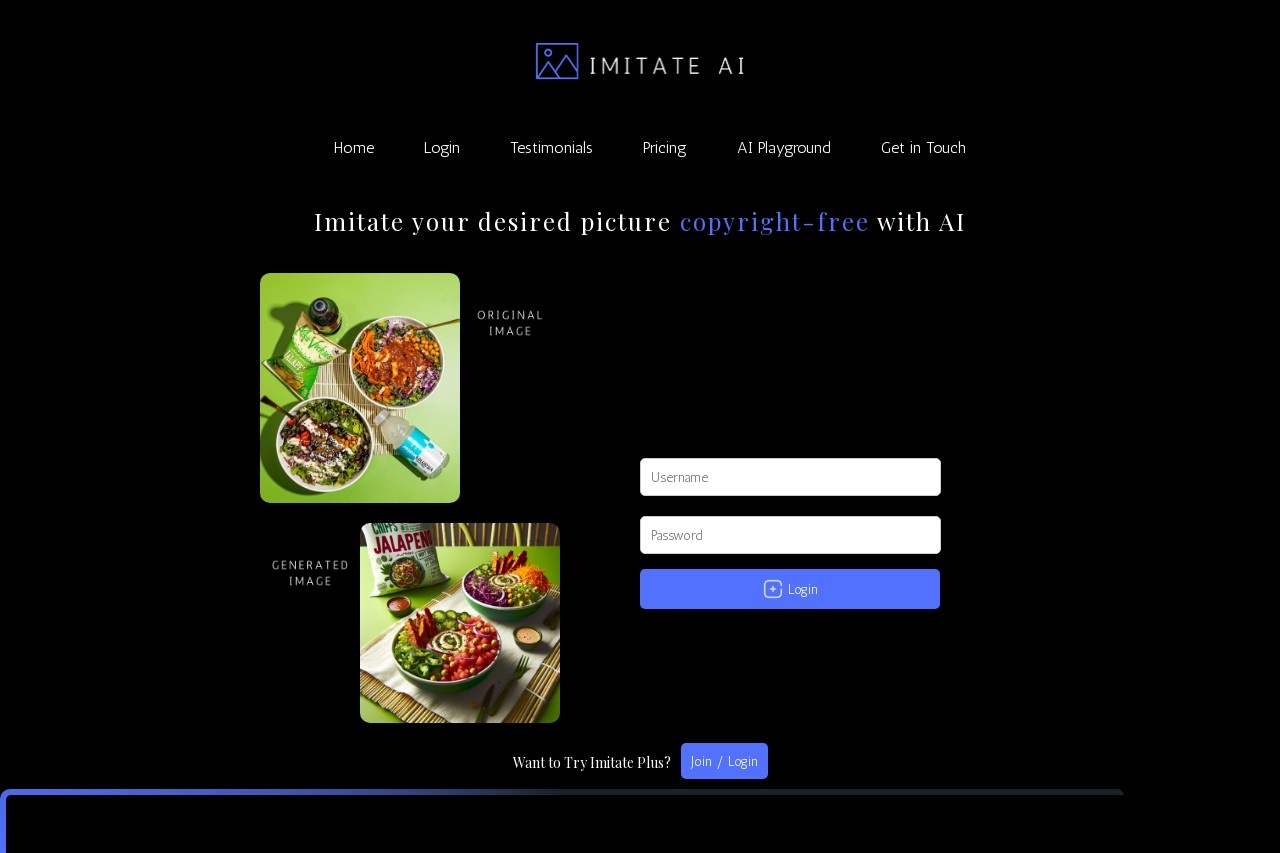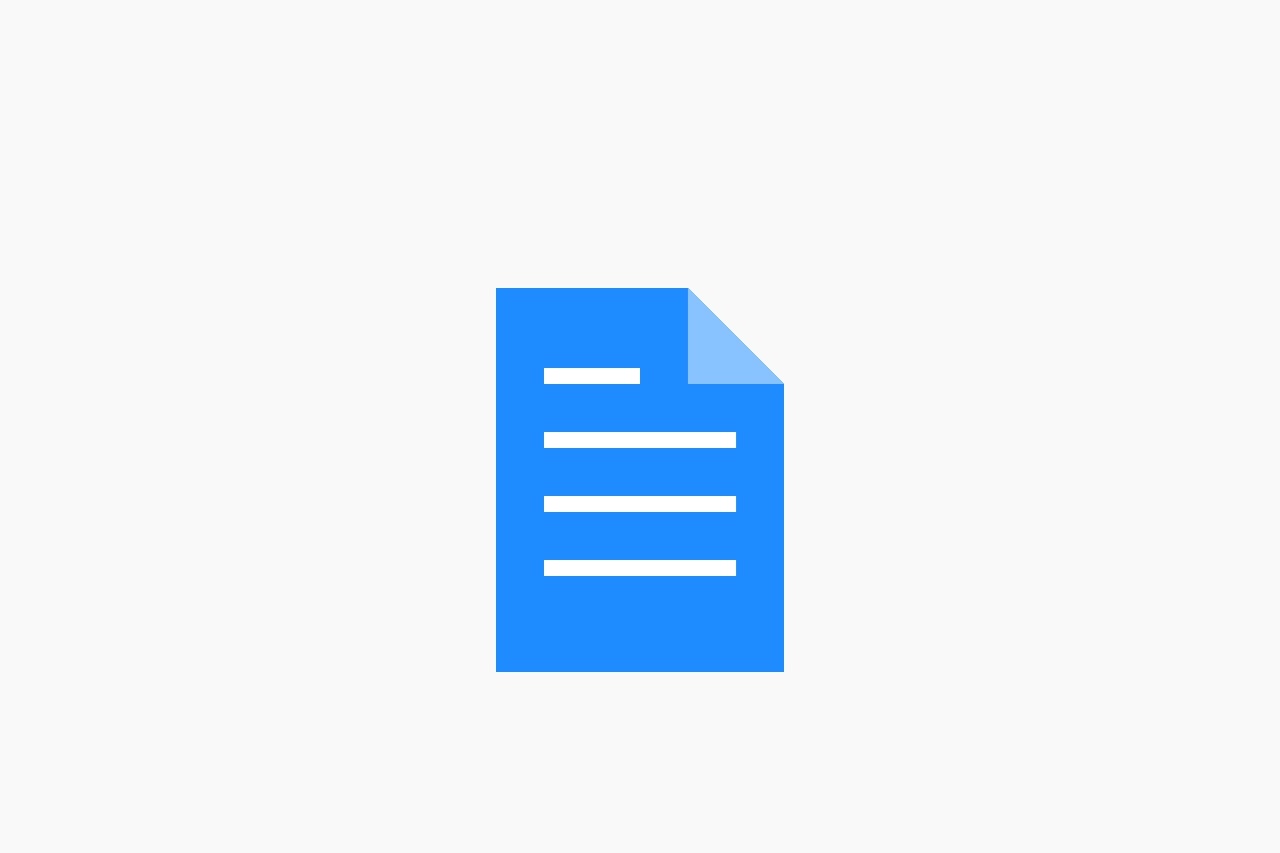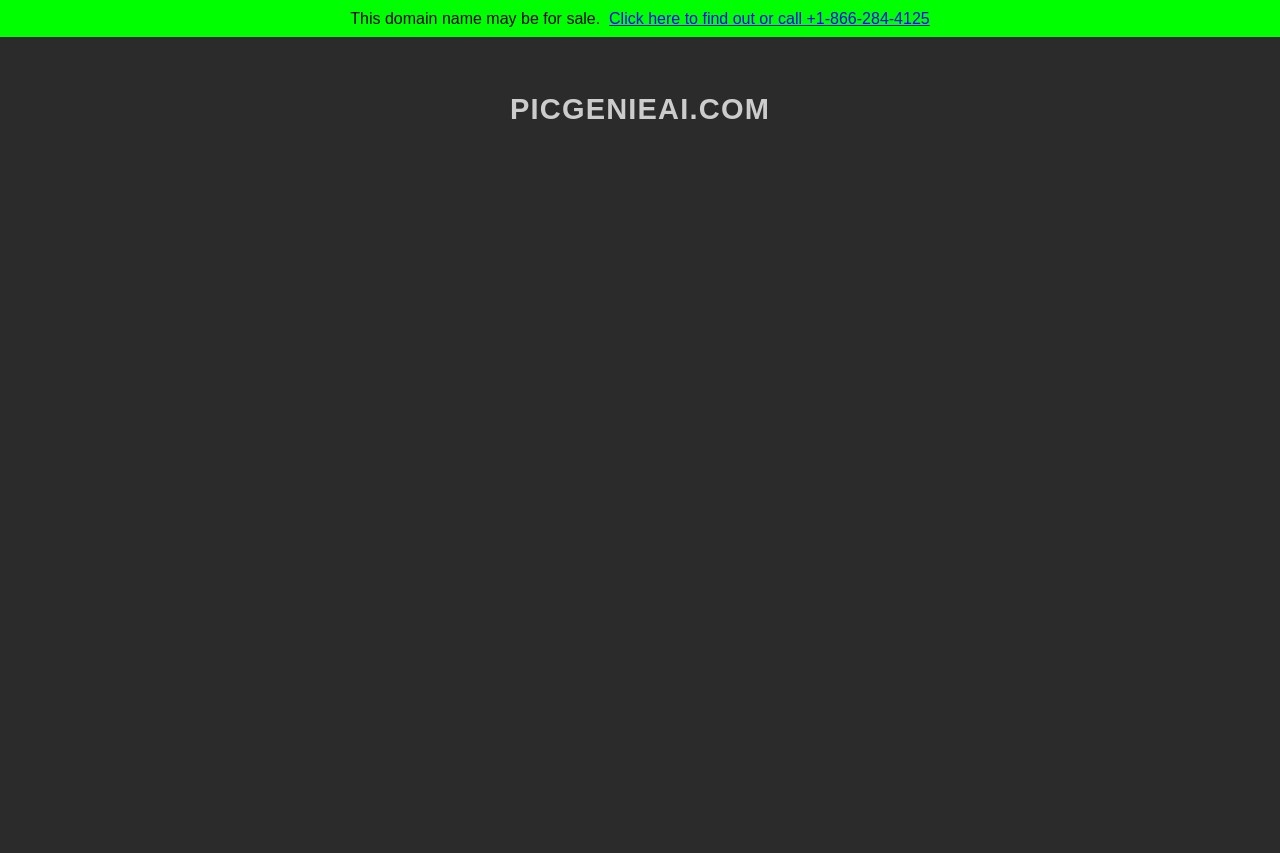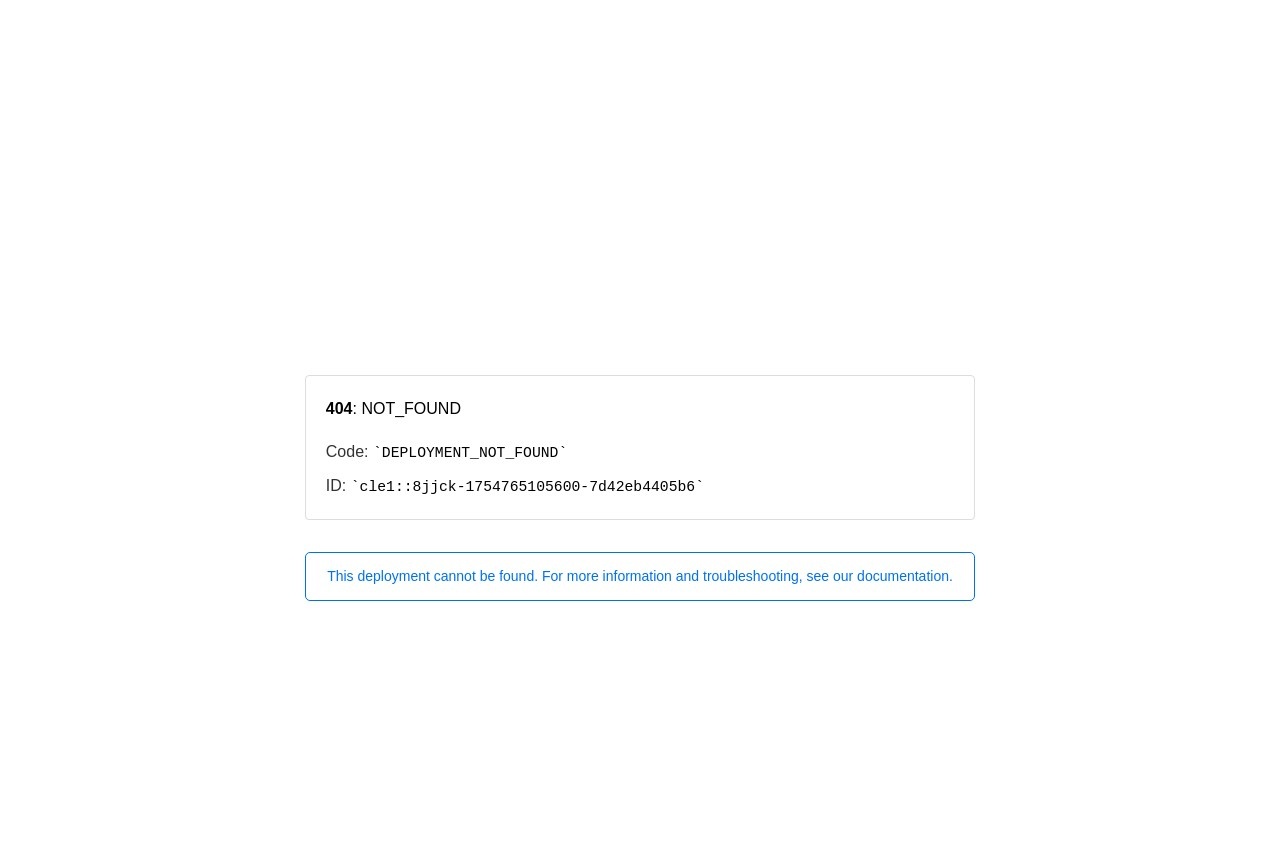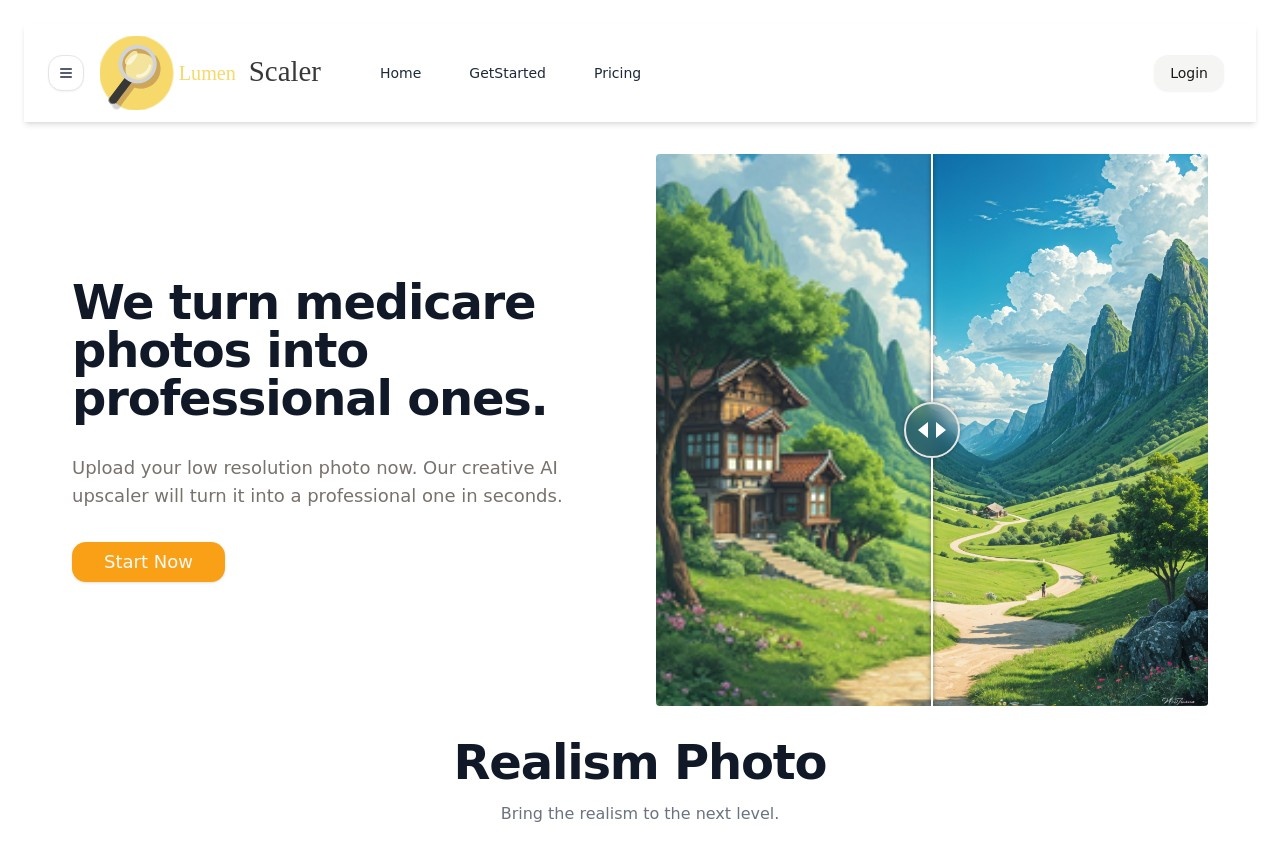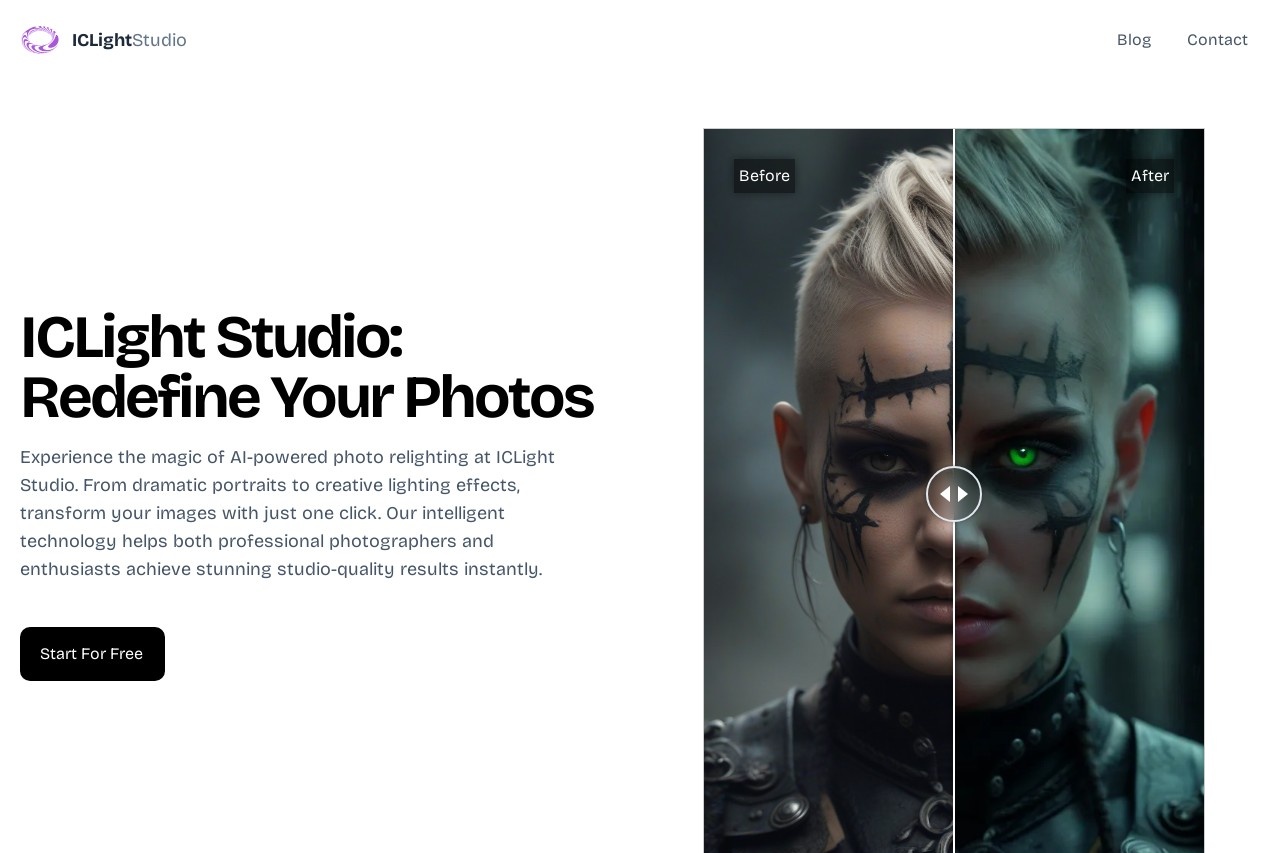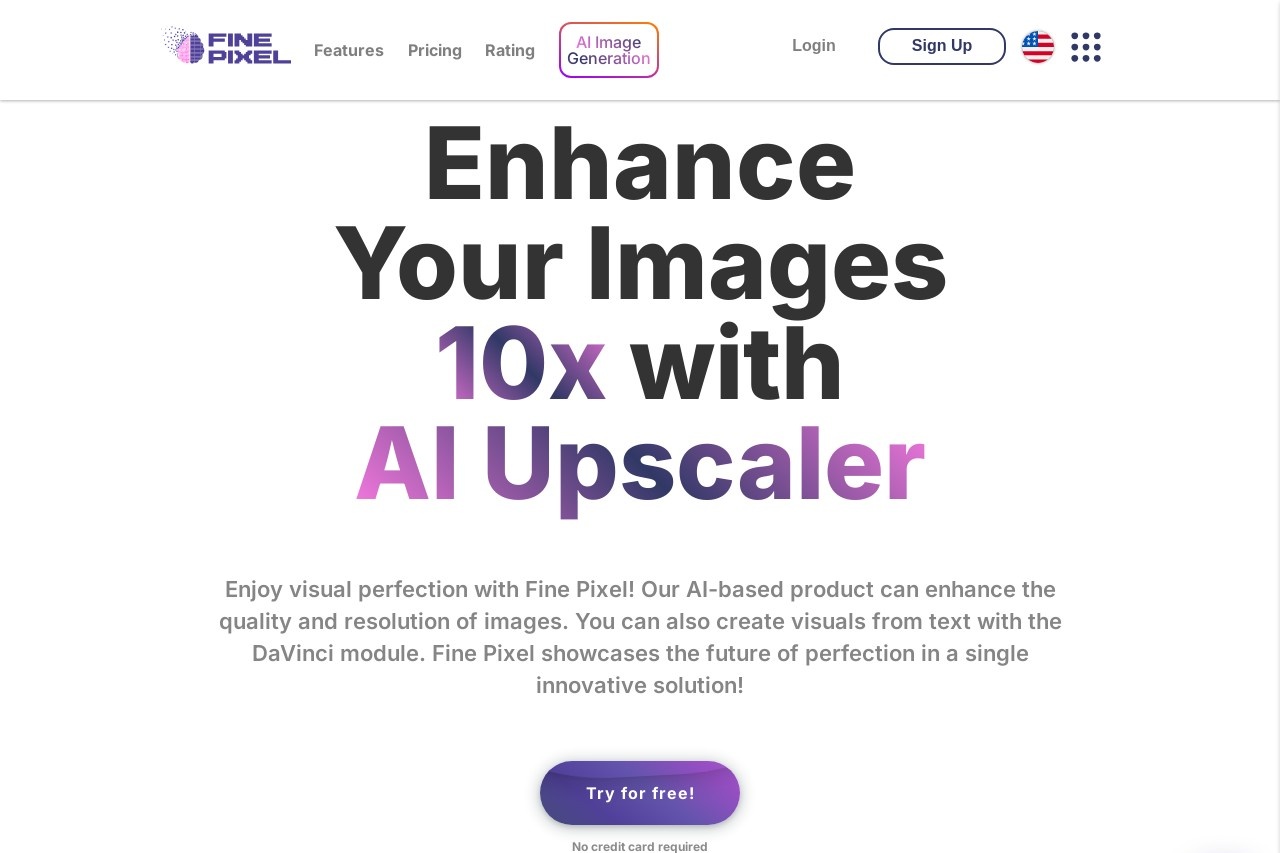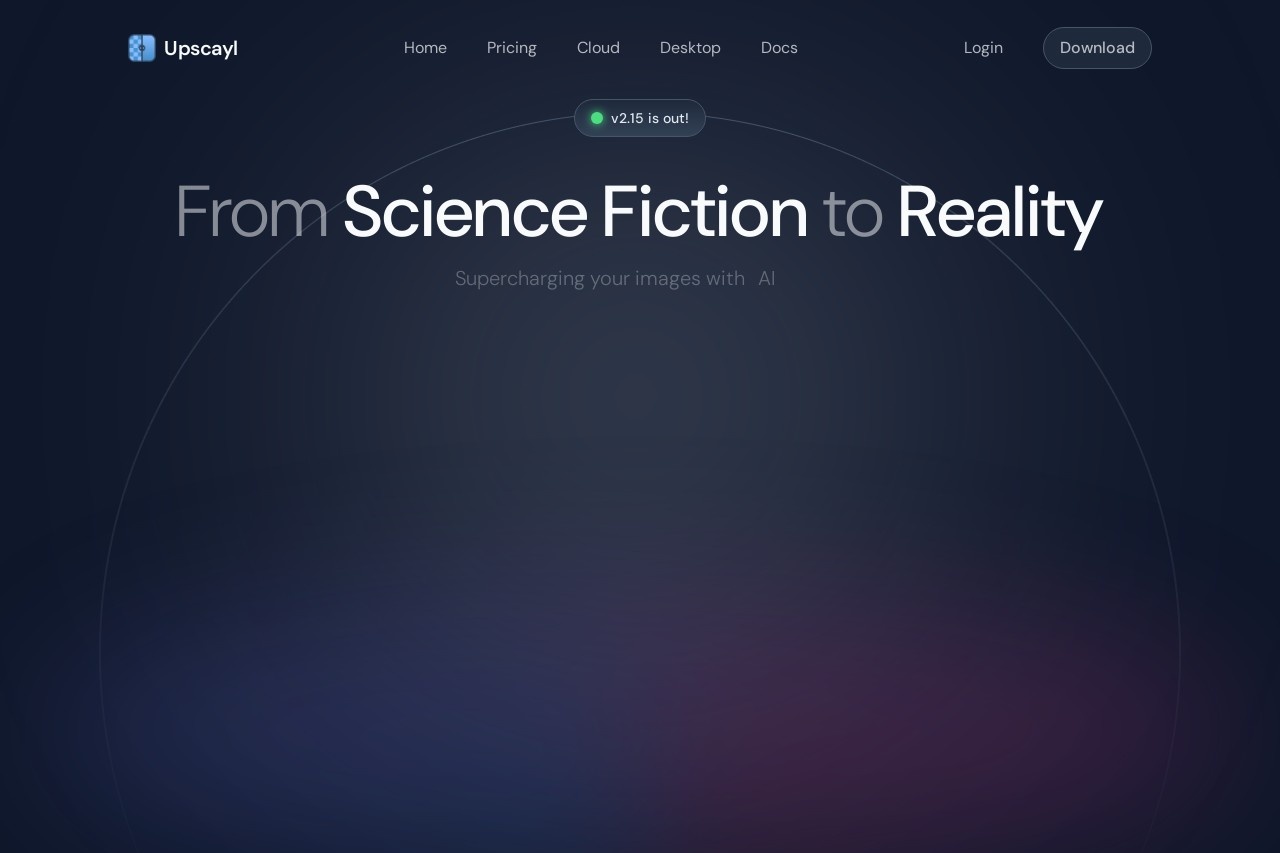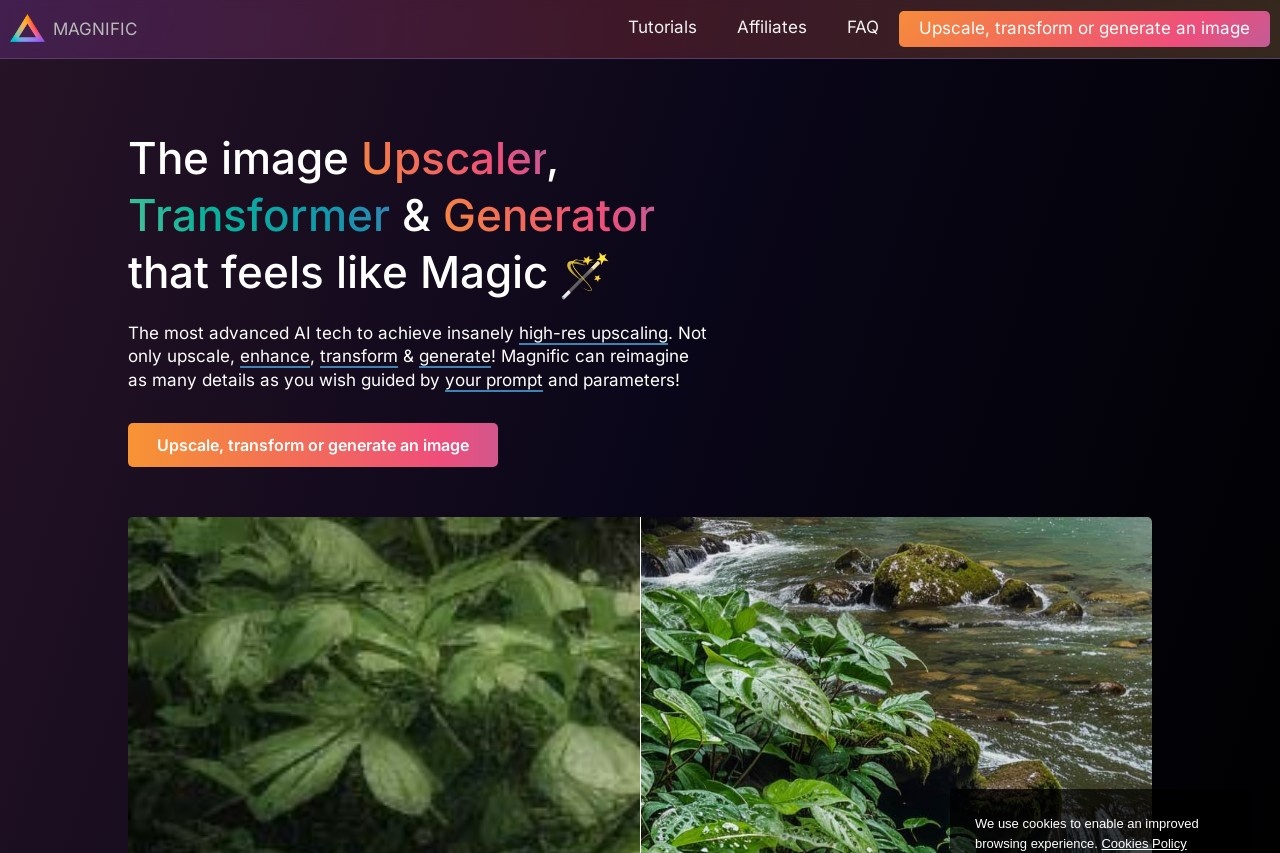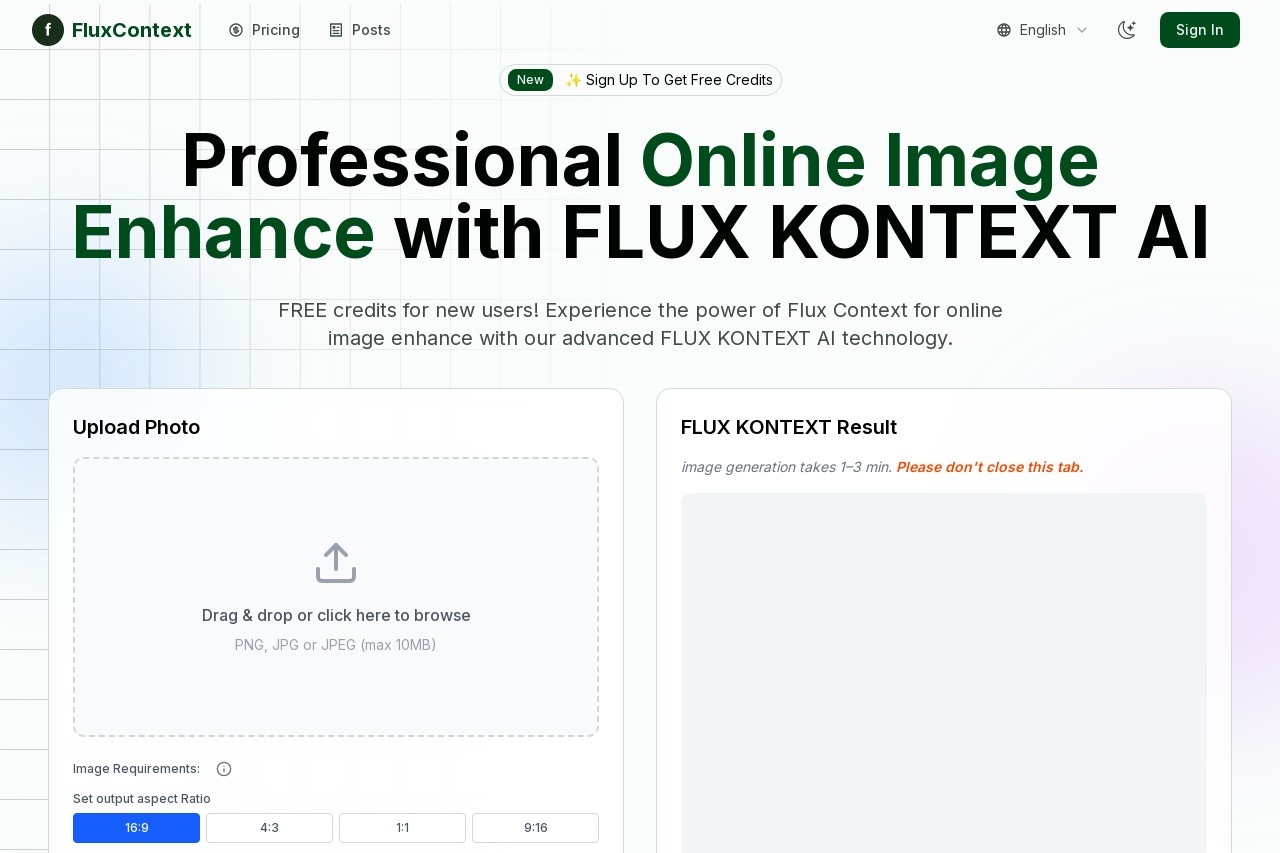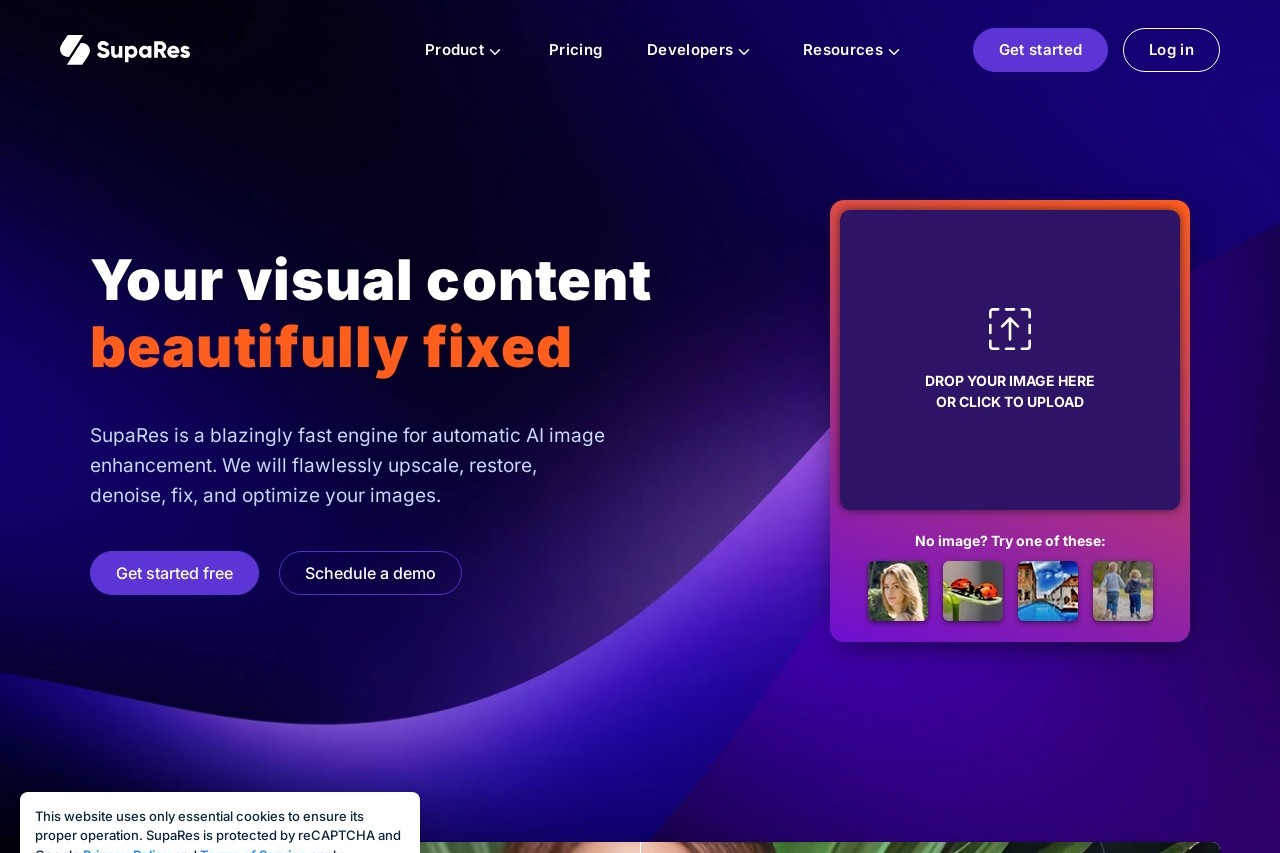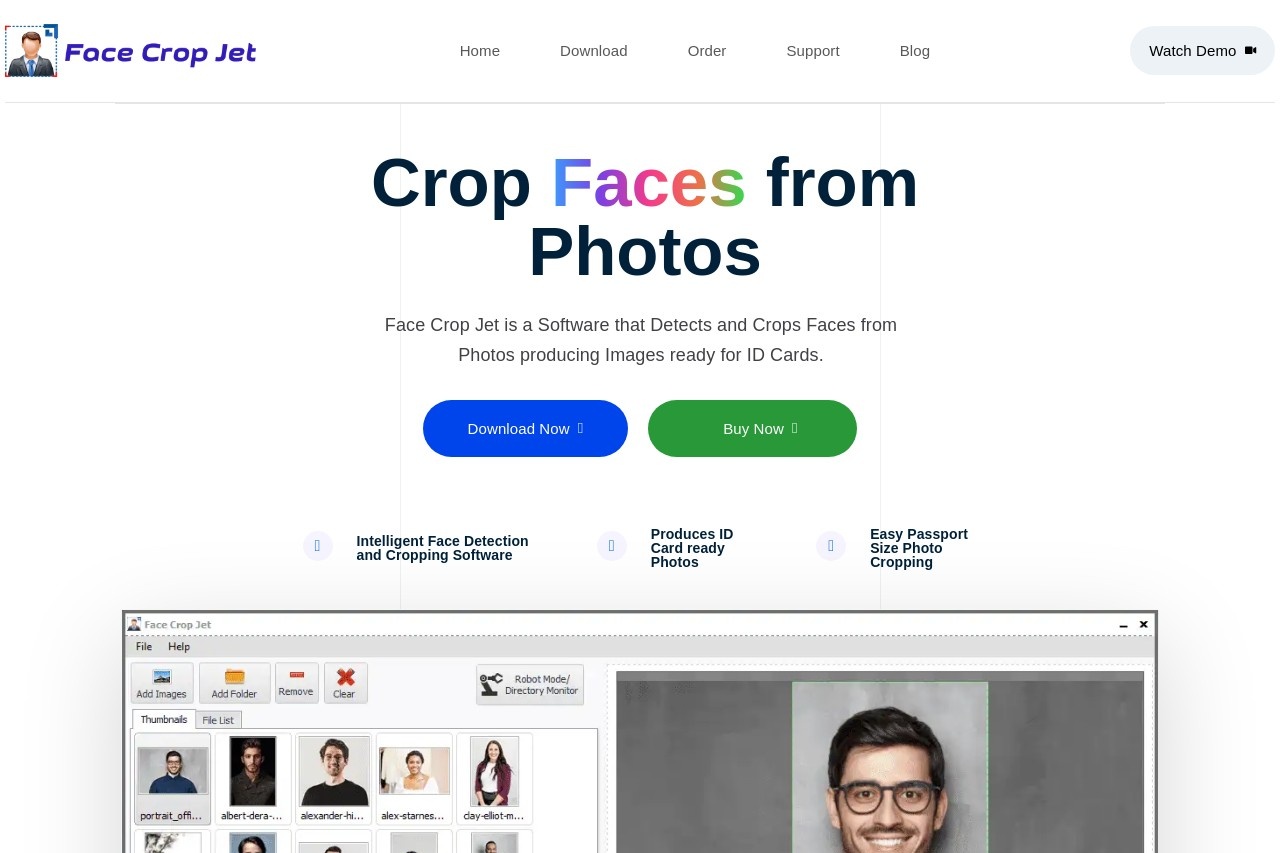
Face Crop Jet detects and crops faces from photos for ID cards, supporting batch processing of passport-sized images.
Face Crop Software
Face Crop Software: The Ultimate Solution for ID Photo Processing
In today's digital world, efficiently processing ID photos is essential for businesses, schools, and government agencies. Face Crop Jet provides a smart solution by automatically detecting and cropping faces from photos to create perfect passport-sized images.
Key Features of Face Crop Jet
- Automatic Face Detection - Advanced AI technology accurately identifies faces in any photo
- Batch Processing - Process hundreds of images simultaneously to save time
- Standard Sizing - Automatically crops to passport, visa, and ID card specifications
- Simple Interface - User-friendly design requires no technical expertise
- High-Quality Output - Maintains image resolution while cropping
Who Can Benefit from Face Crop Jet?
This powerful software serves multiple industries and applications:
- HR departments processing employee ID badges
- Schools creating student identification cards
- Photography studios offering professional ID photo services
- Government agencies handling passport and visa applications
- Event organizers producing credentials for attendees
How Face Crop Jet Simplifies Your Workflow
Traditional manual cropping of ID photos is time-consuming and inconsistent. Face Crop Jet eliminates these challenges by:
- Reducing processing time by up to 90% compared to manual methods
- Ensuring uniform results across all images
- Minimizing human error in the cropping process
- Handling various image formats and backgrounds
With its combination of powerful features and ease of use, Face Crop Jet has become the go-to solution for organizations that need to process large volumes of ID photos efficiently. The software's ability to maintain strict compliance with official photo requirements makes it particularly valuable for government and institutional use.