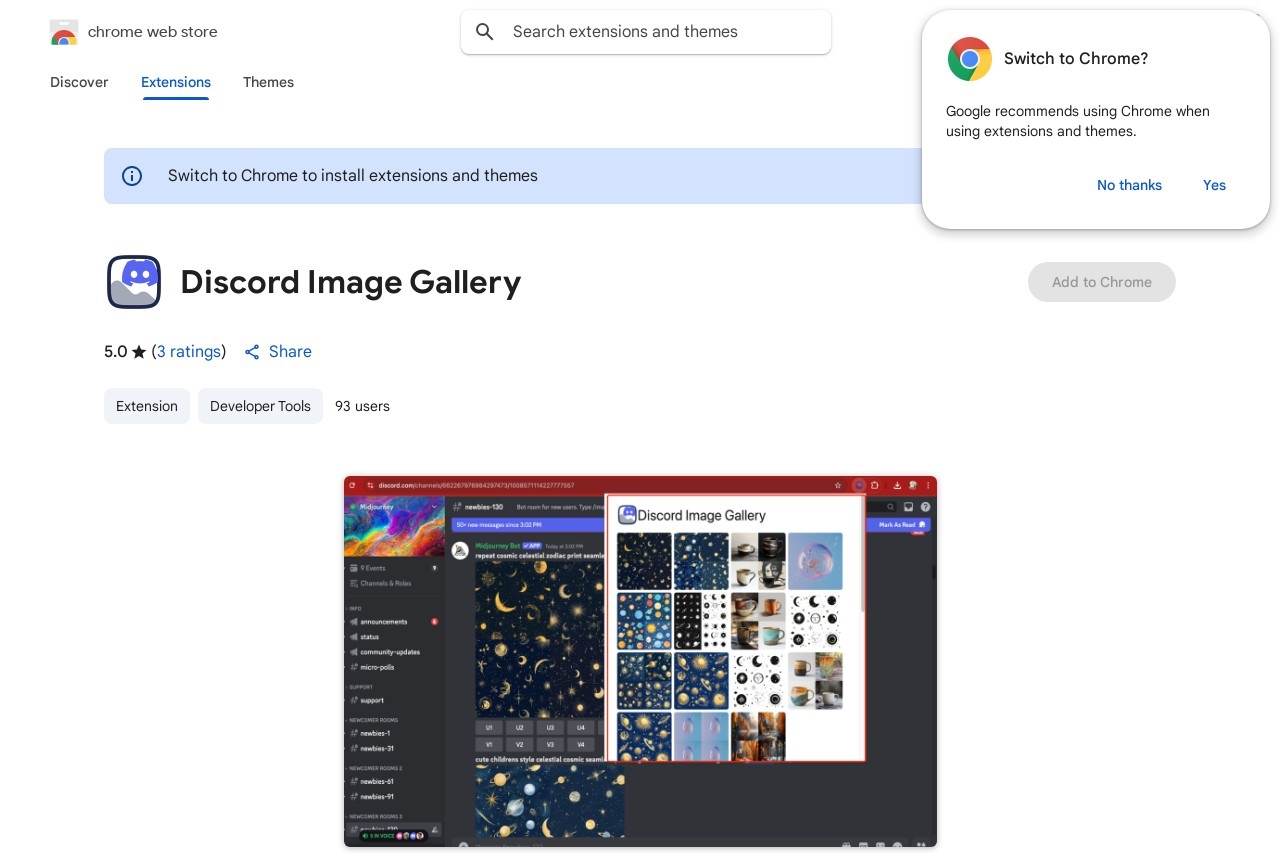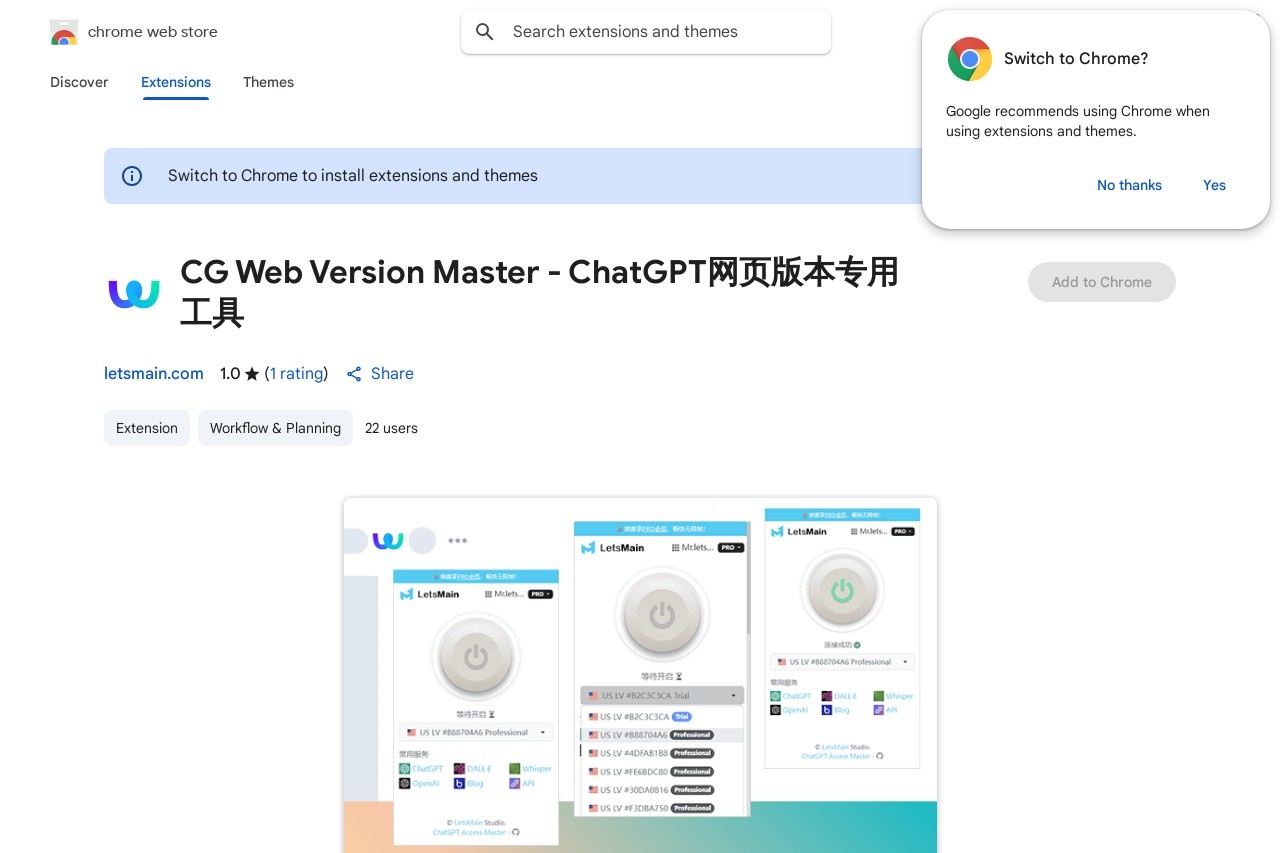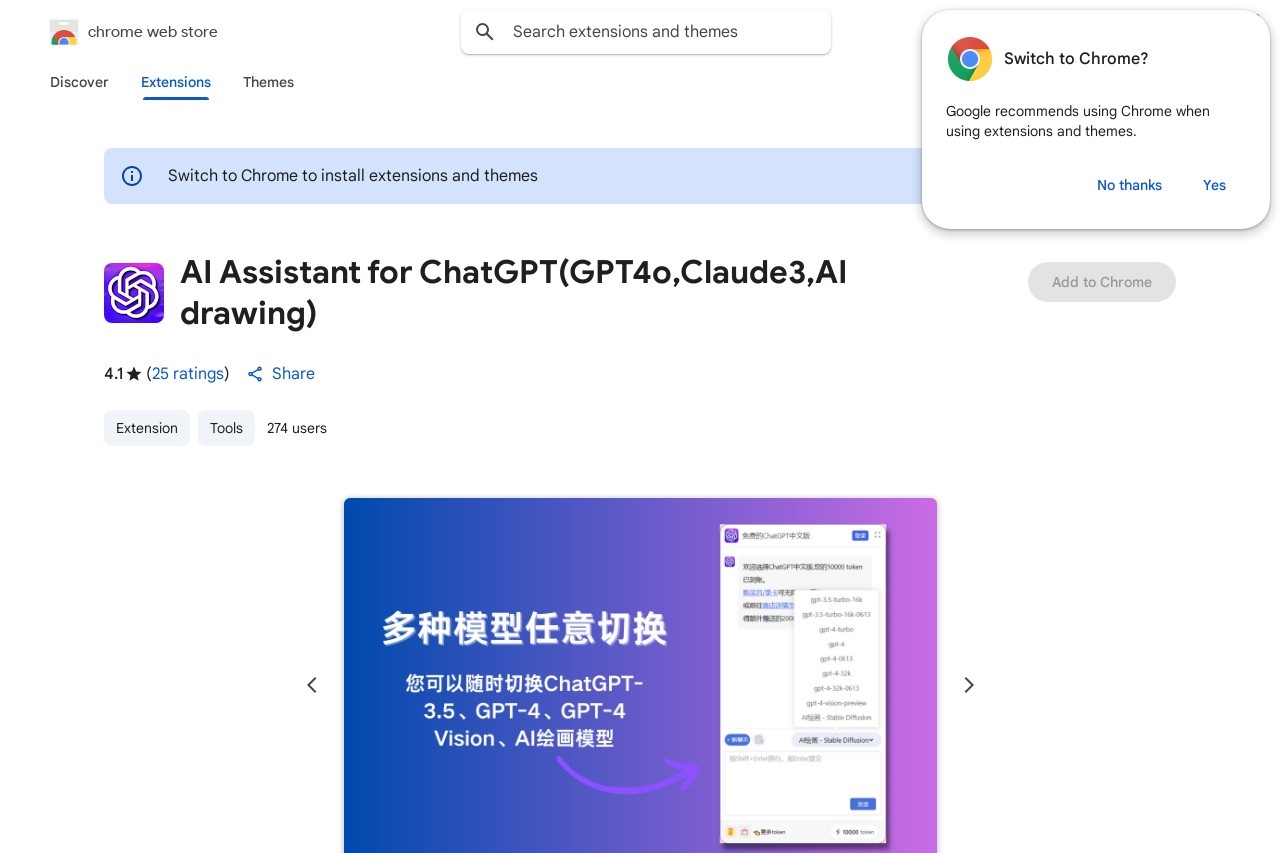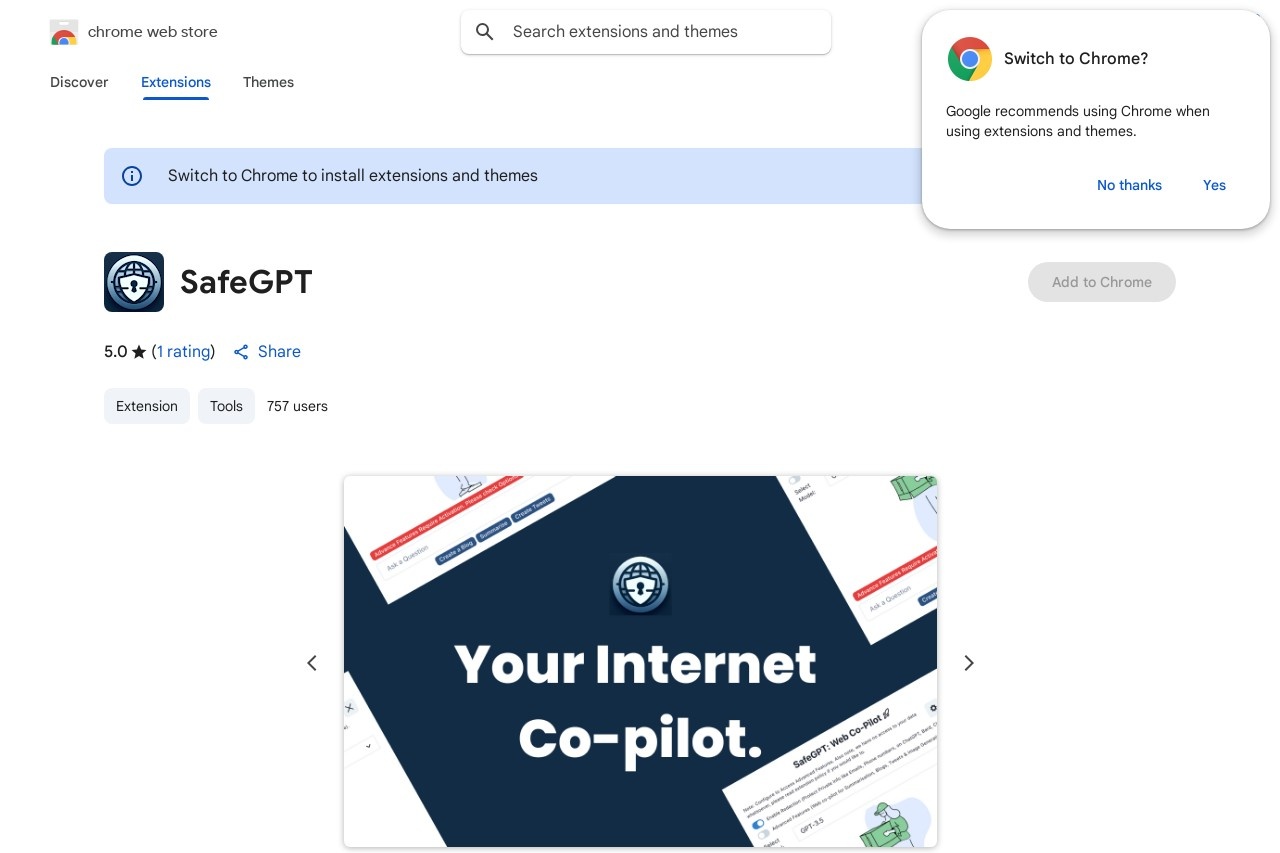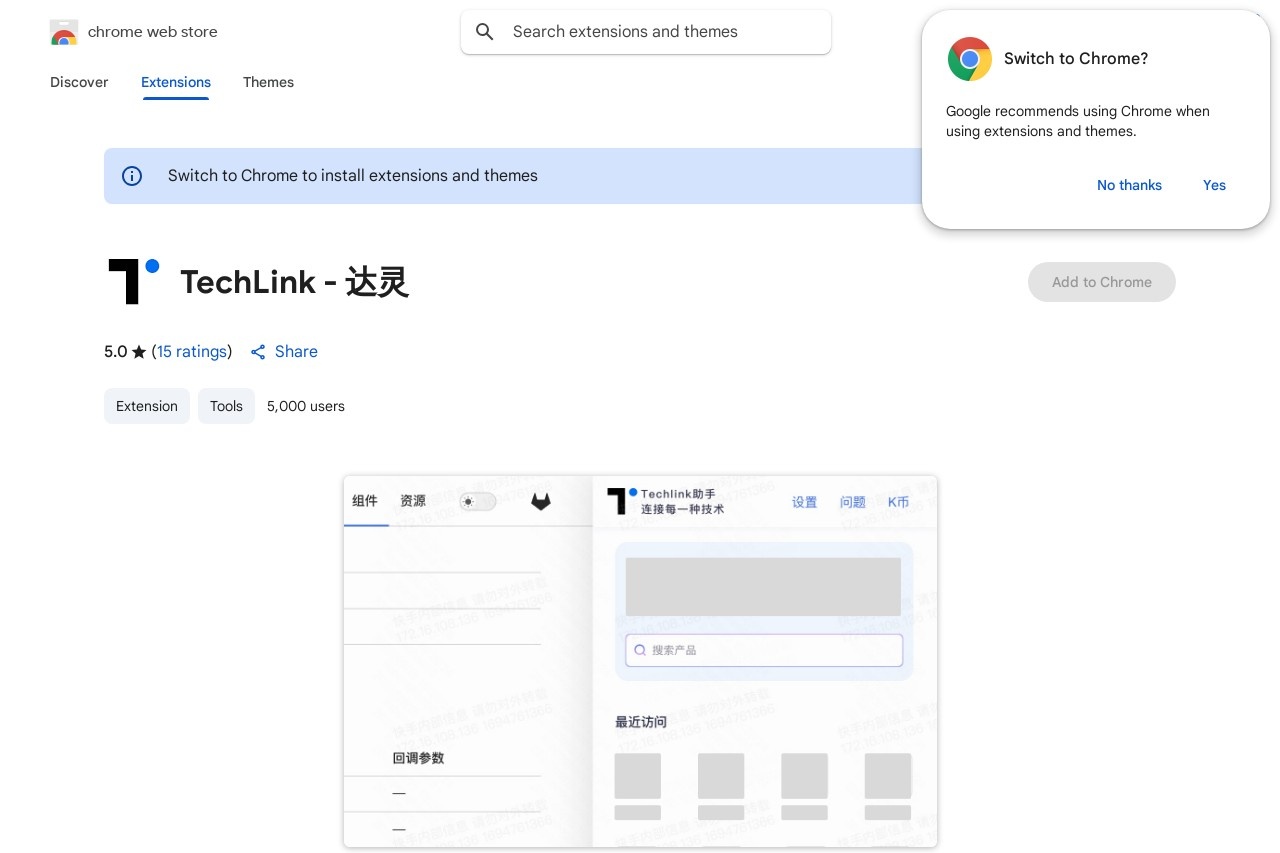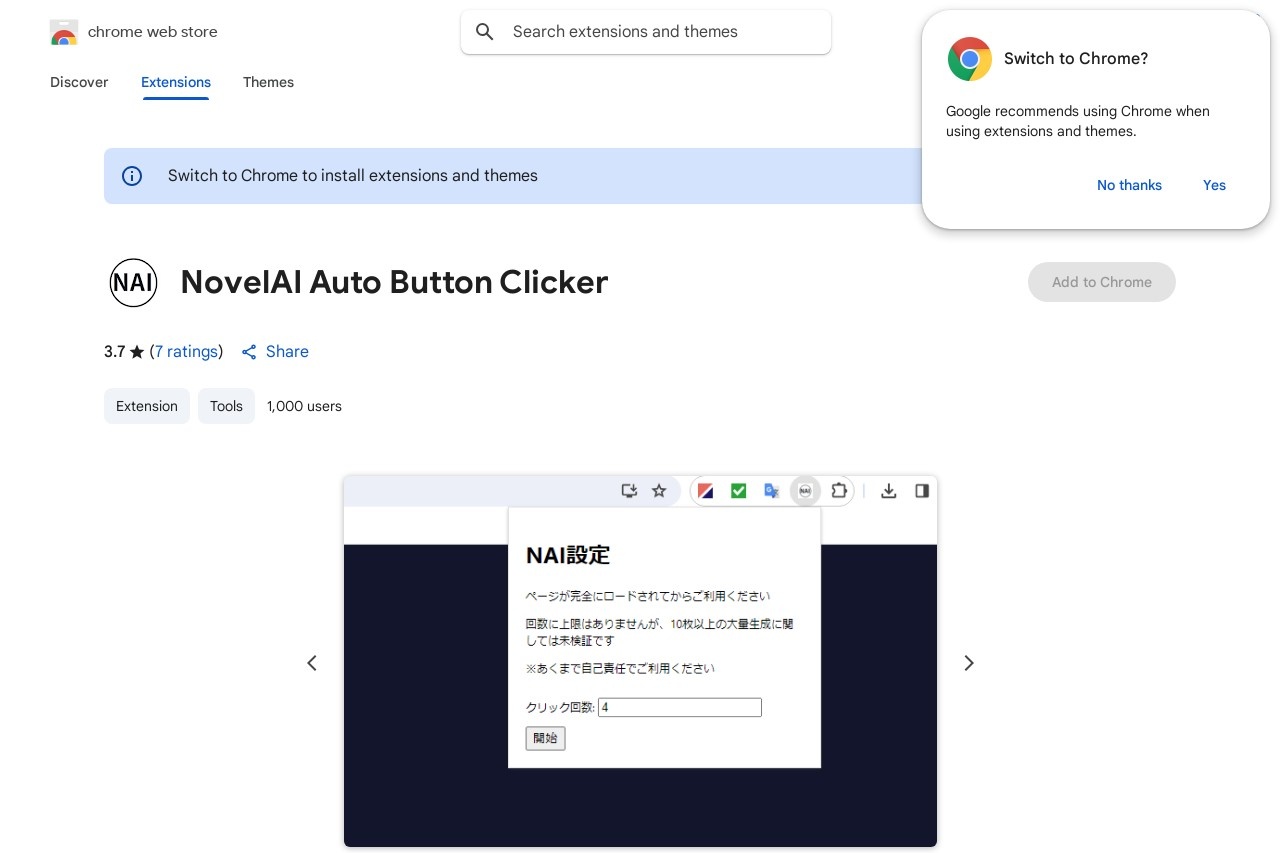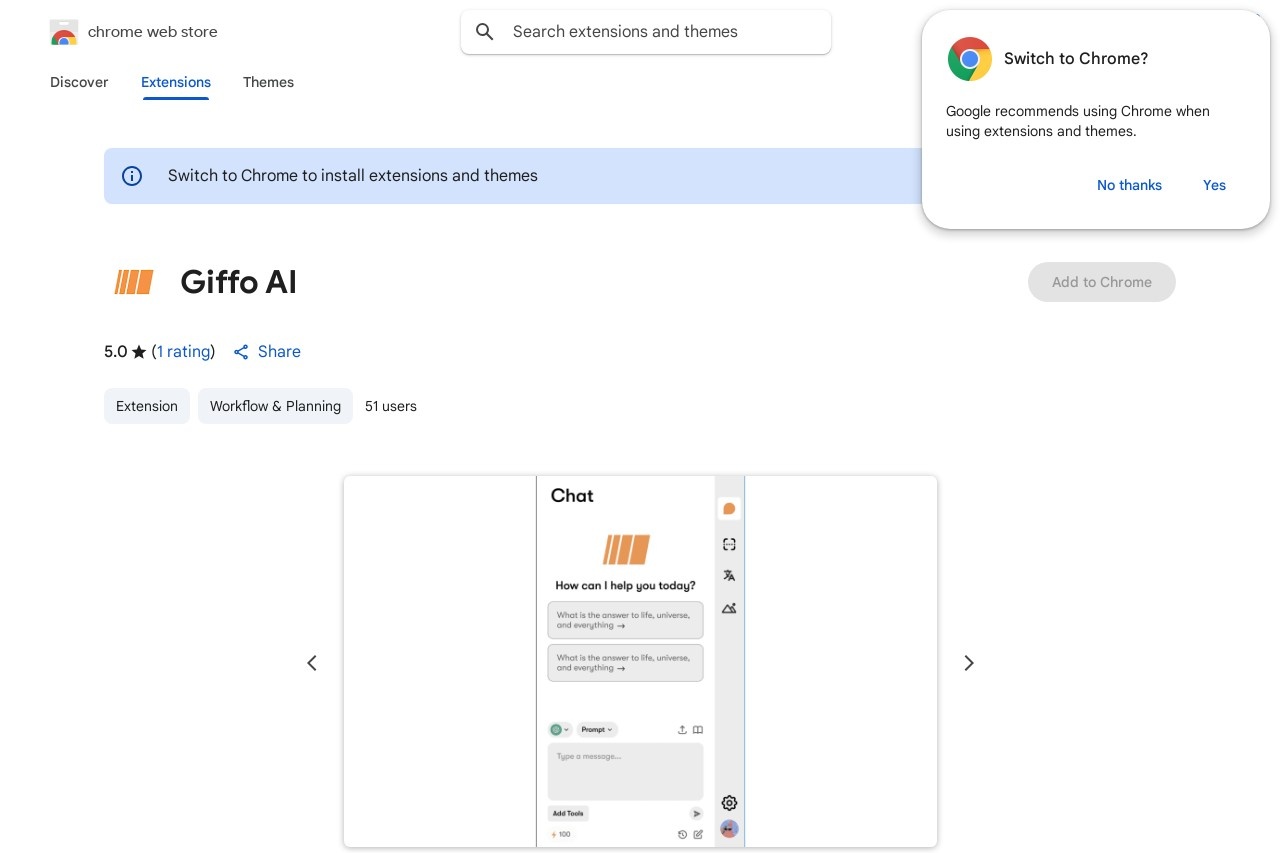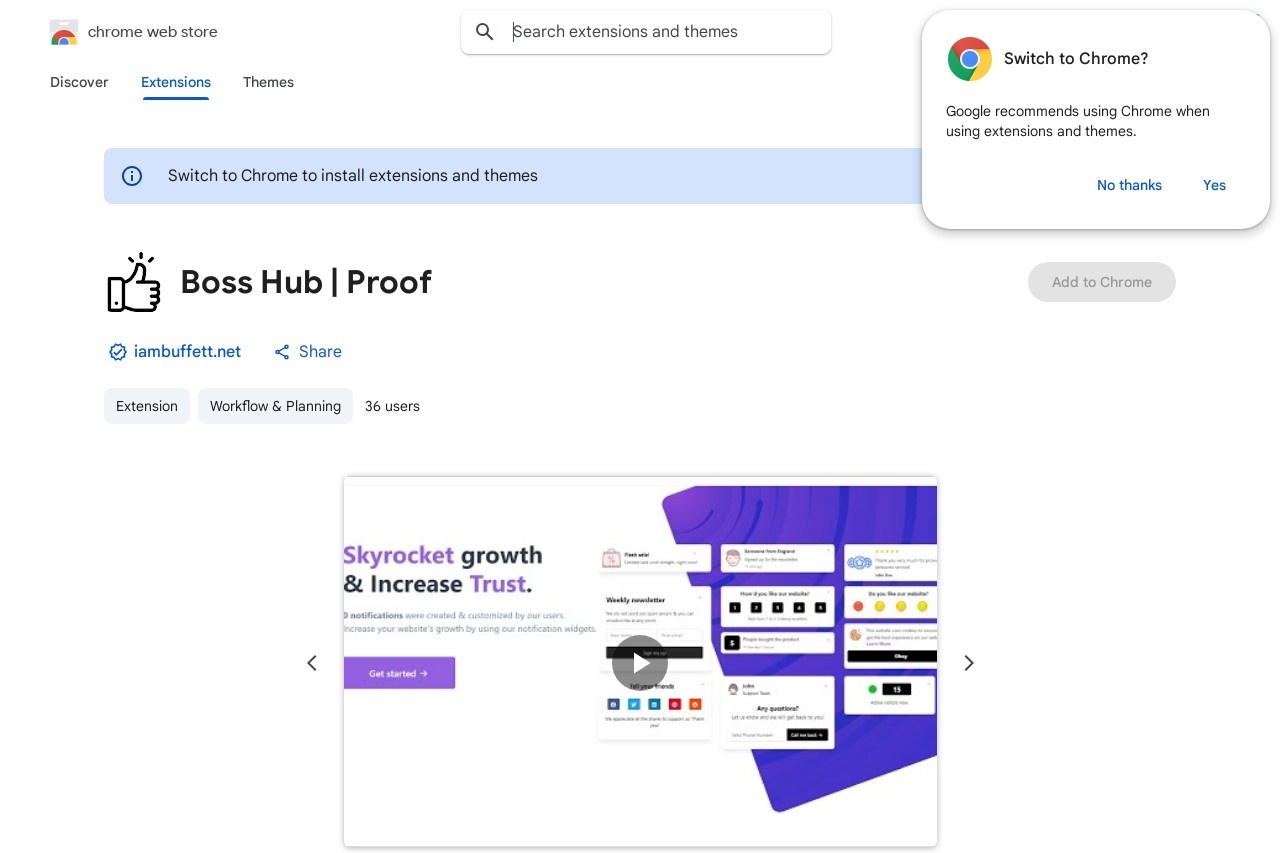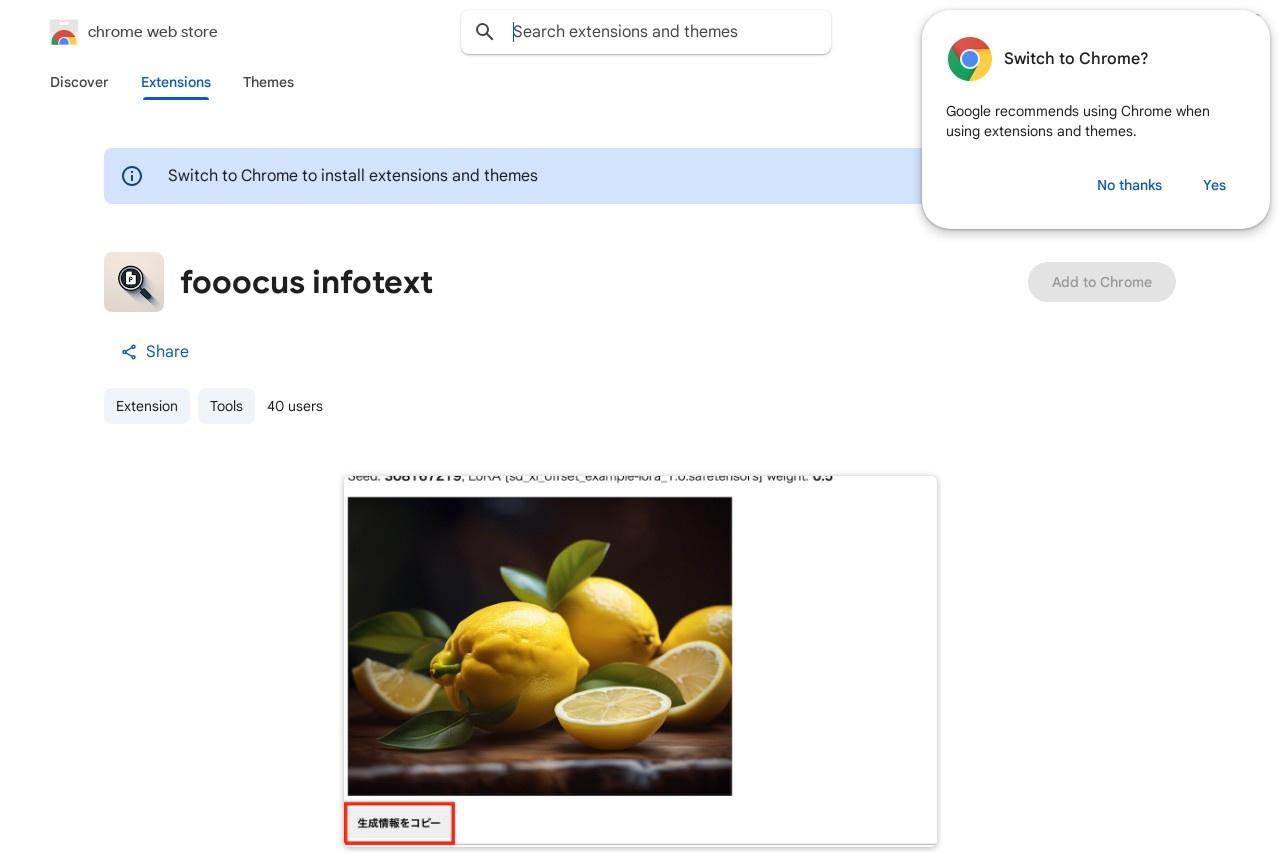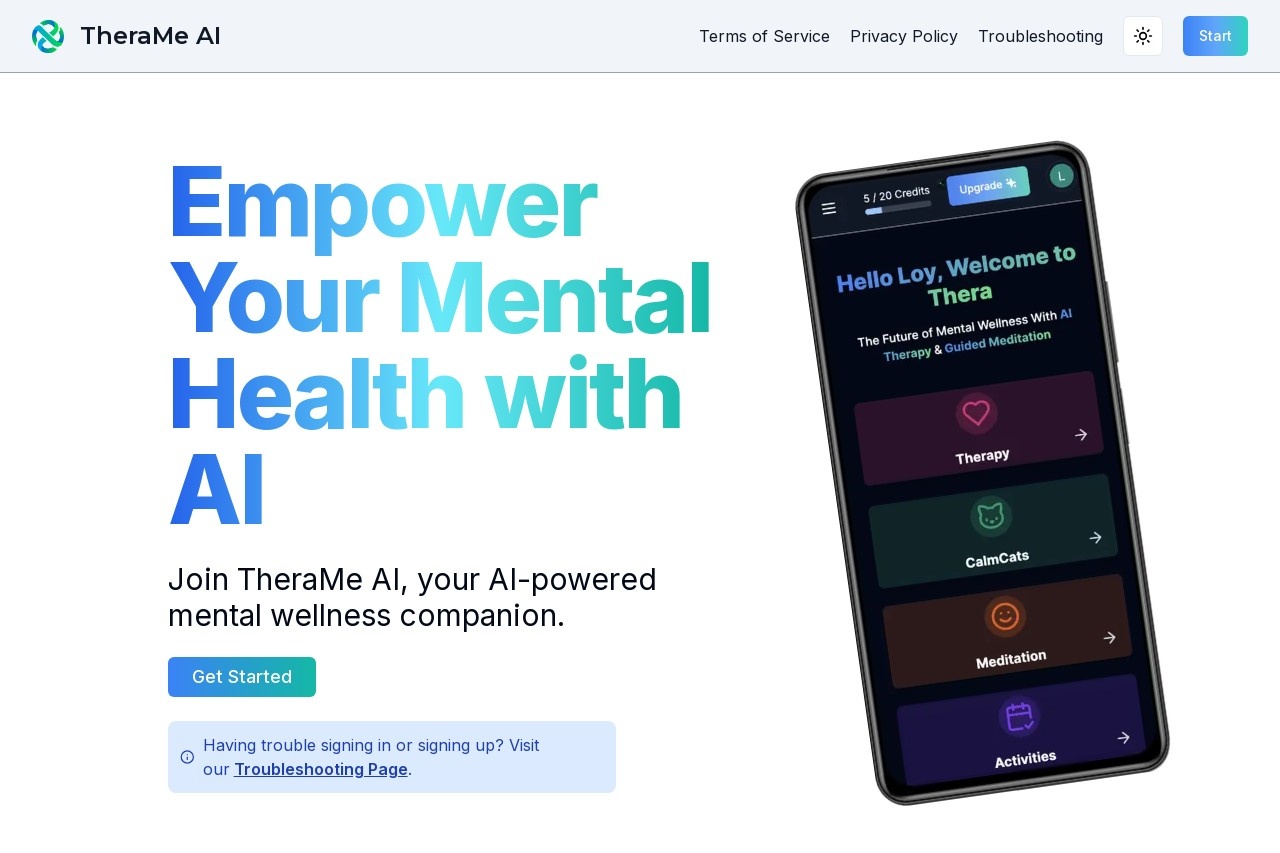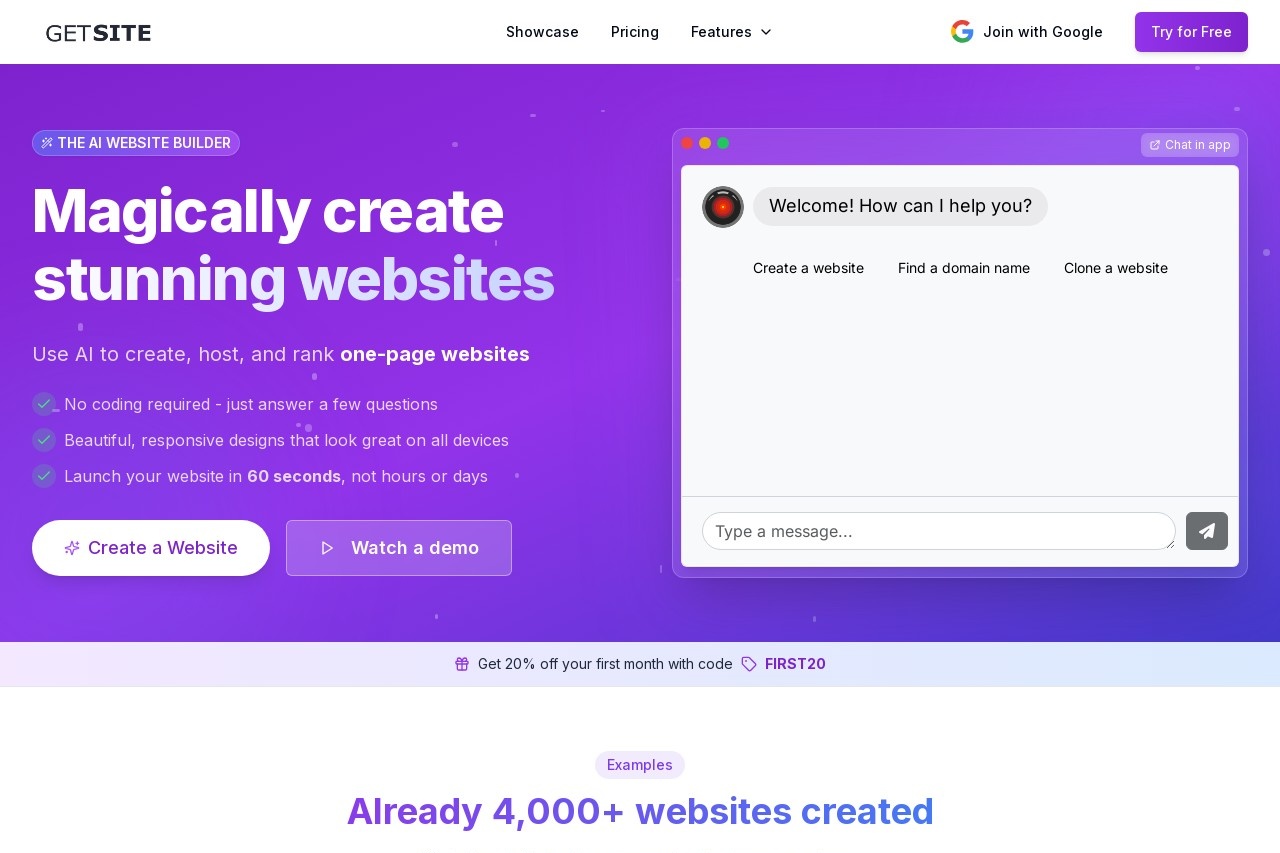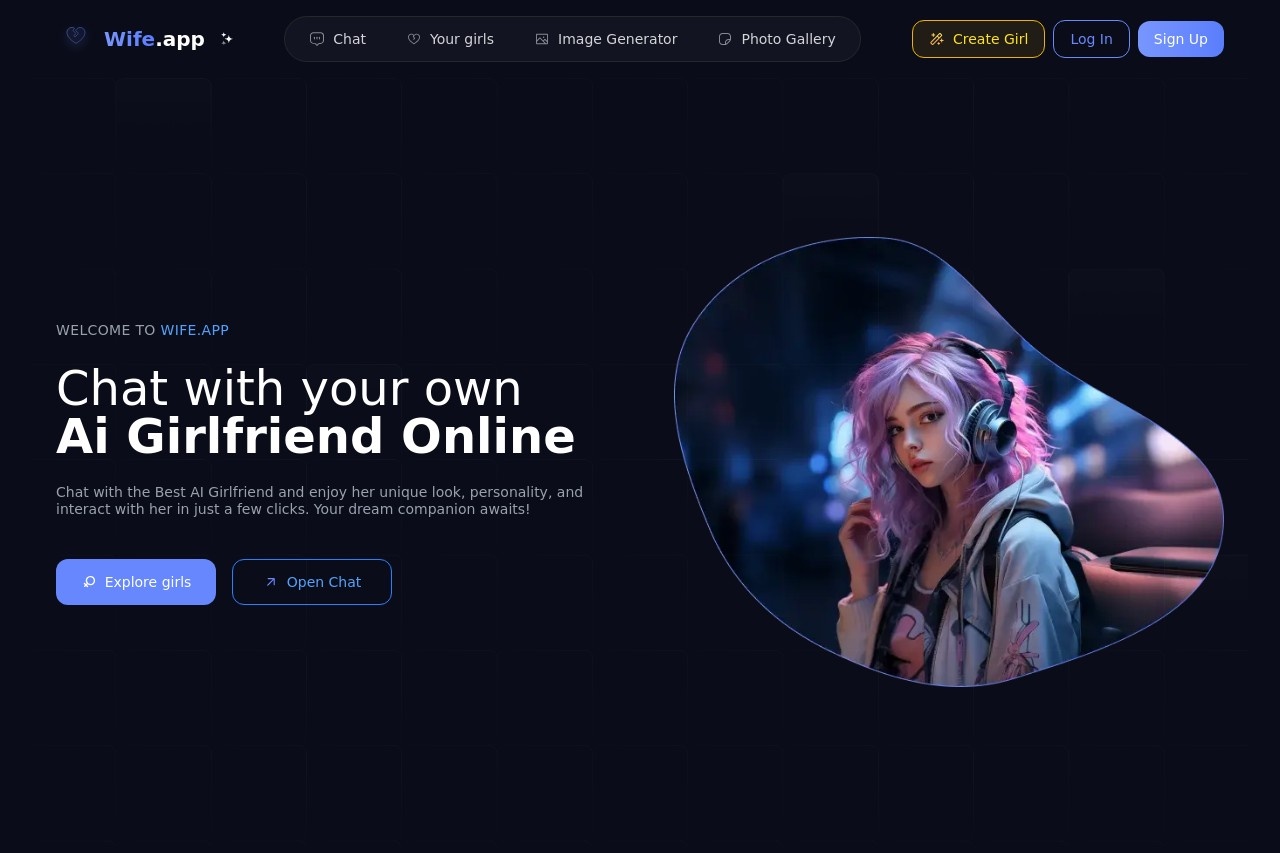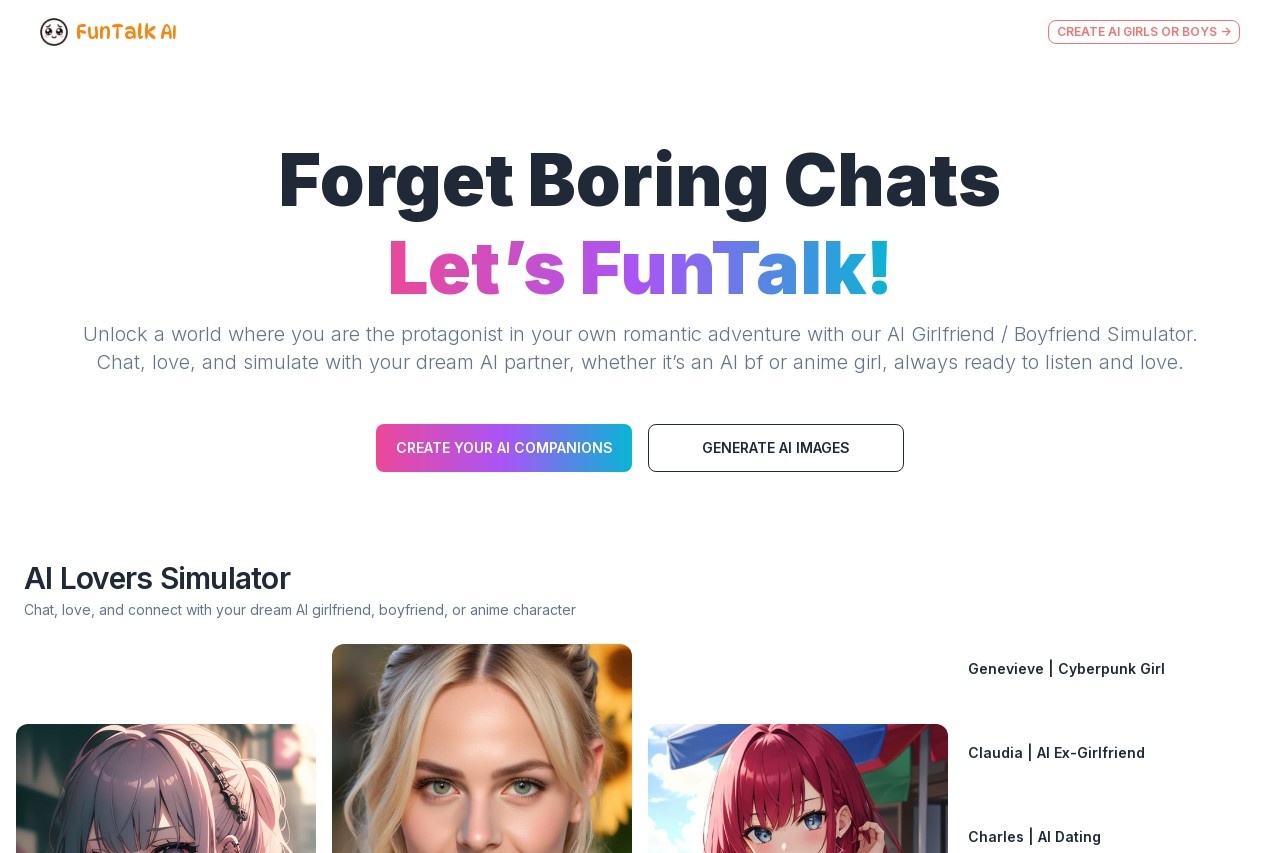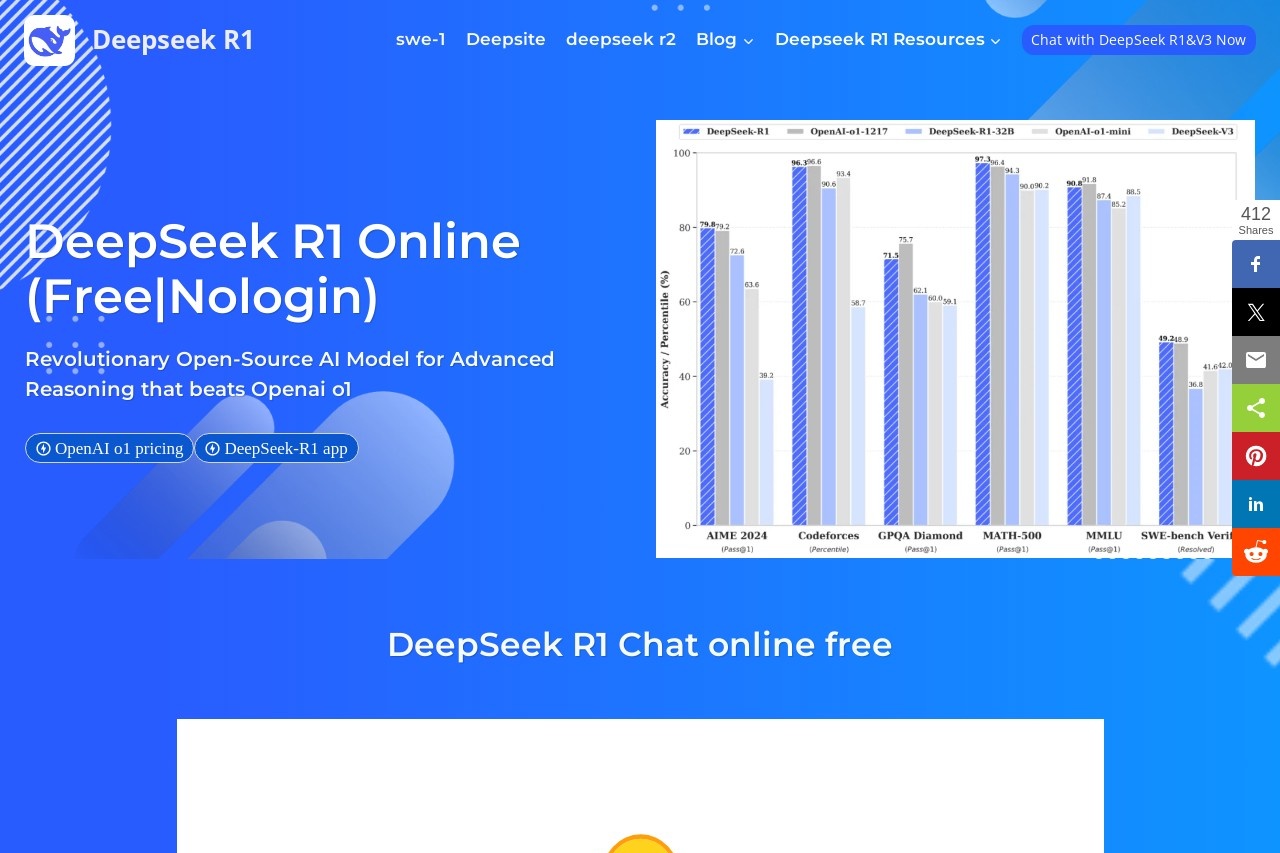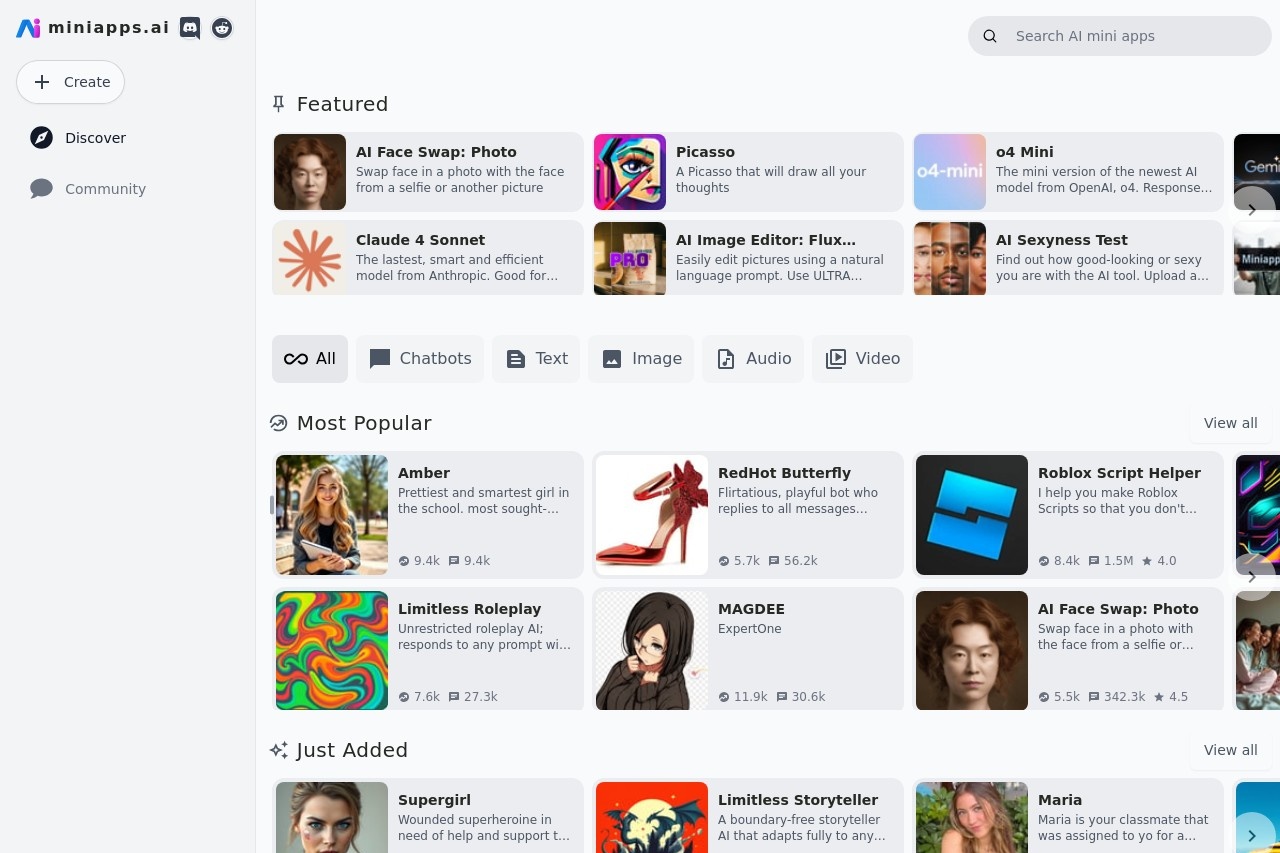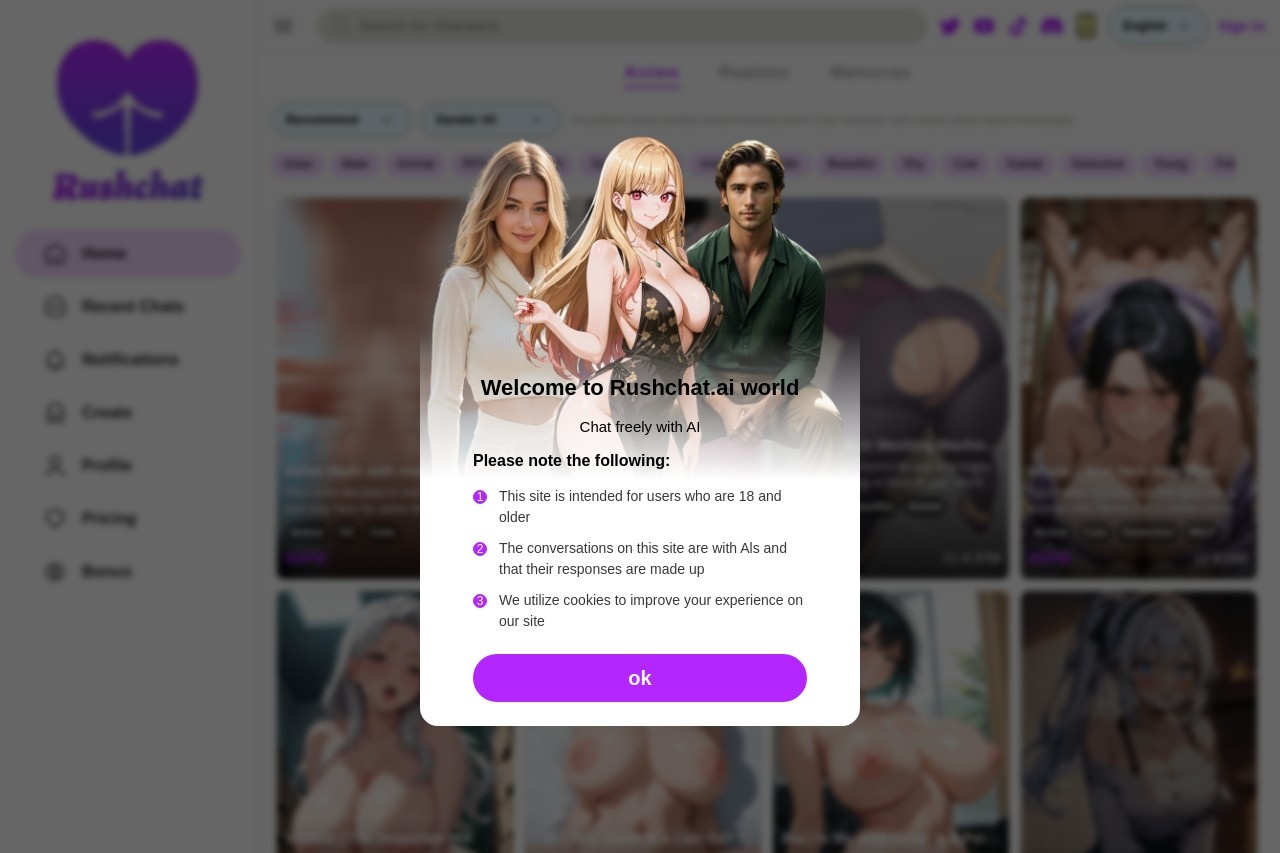Discord Image Gallery
Discord Image Gallery: A Chrome Extension for Viewing Images on Discord
Discord is a popular platform for communication, but sometimes viewing multiple images in a conversation can be cumbersome. The Discord Image Gallery Chrome extension simplifies this process by providing an intuitive way to browse and manage images shared on Discord.
Key Features
- Seamless Image Viewing: Open images in a full-screen gallery without leaving the Discord interface.
- Quick Navigation: Scroll through images with keyboard shortcuts or on-screen buttons.
- Lightweight Design: The extension runs smoothly without slowing down your browser.
- Customizable Settings: Adjust zoom levels, image quality, and gallery layout to suit your preferences.
How It Works
Once installed, the extension adds a small icon next to images in Discord. Clicking the icon opens the image in a gallery view, where you can browse all images in the channel or direct message. The gallery supports common image formats like JPG, PNG, and GIF.
Why Use Discord Image Gallery?
Whether you're sharing memes, artwork, or screenshots, this extension enhances your Discord experience by eliminating the need to open each image individually. It saves time and makes it easier to focus on the conversation.
Installation
To get started, visit the Chrome Web Store and search for "Discord Image Gallery." Click "Add to Chrome" and follow the prompts. The extension will automatically integrate with Discord the next time you use the platform.
With its user-friendly interface and practical features, Discord Image Gallery is a must-have tool for anyone who frequently shares or views images on Discord.