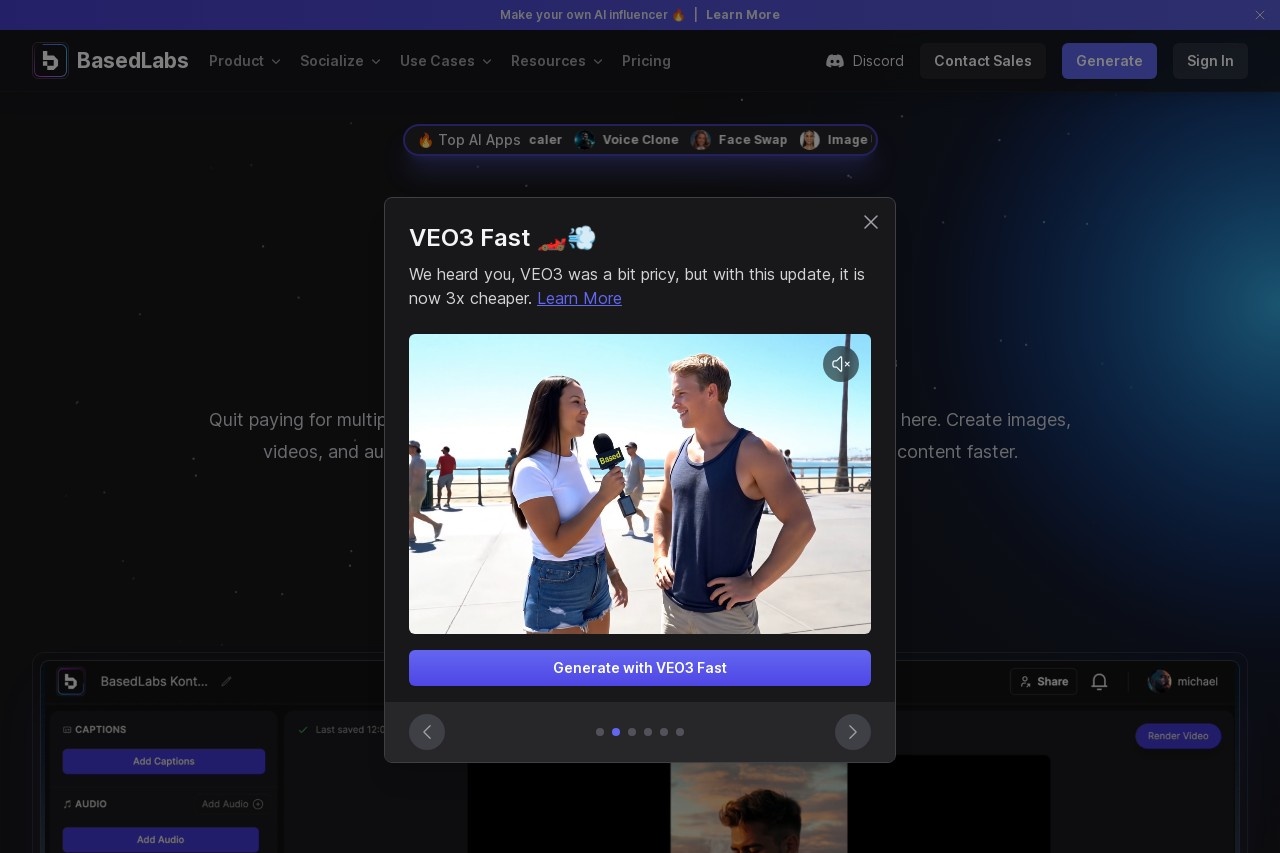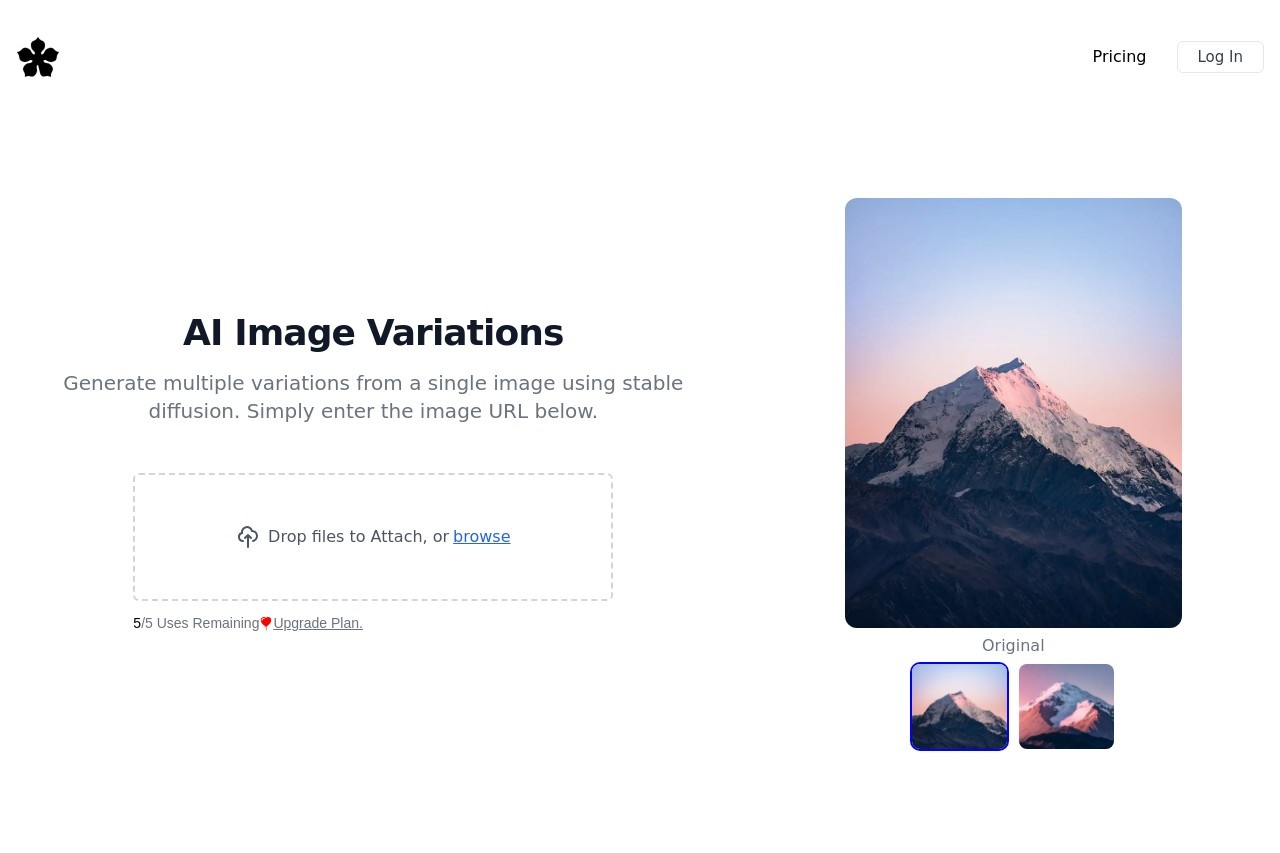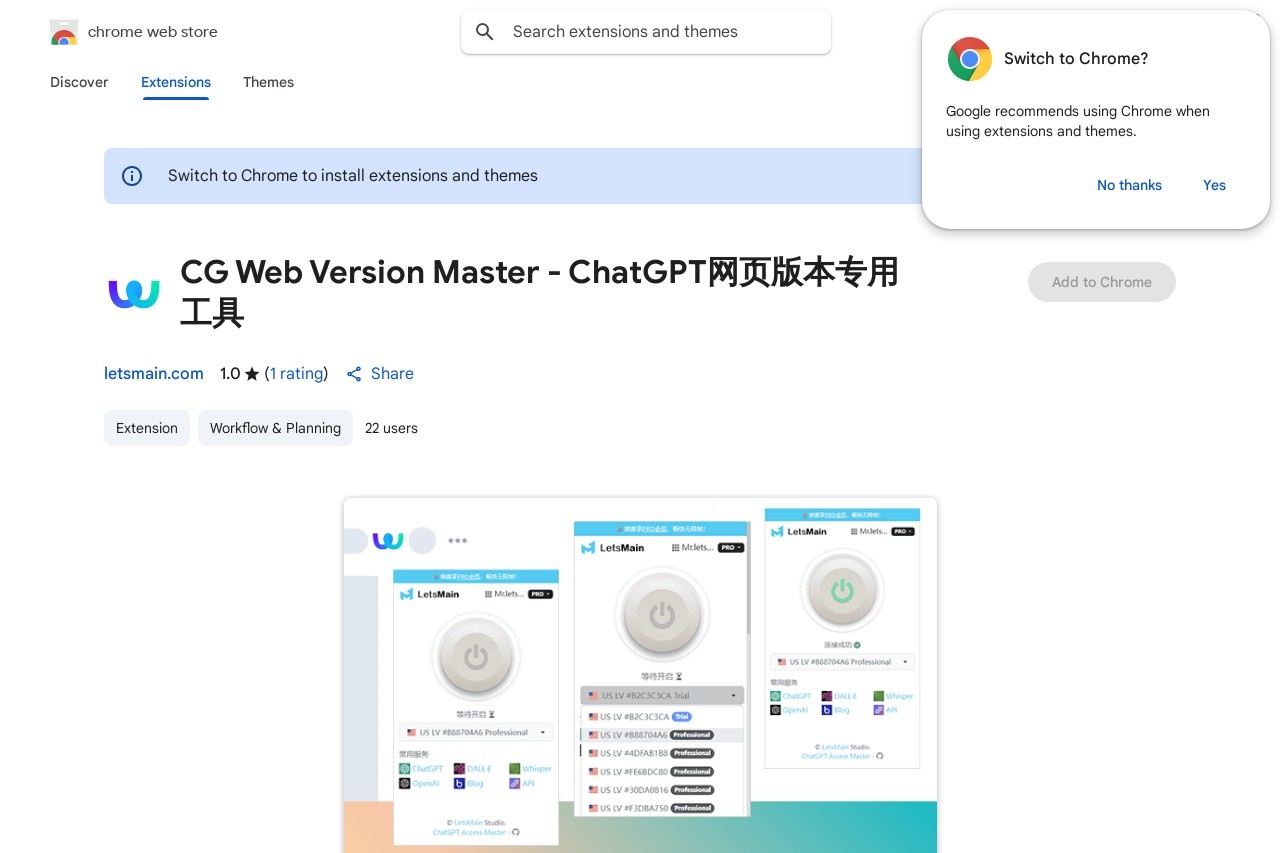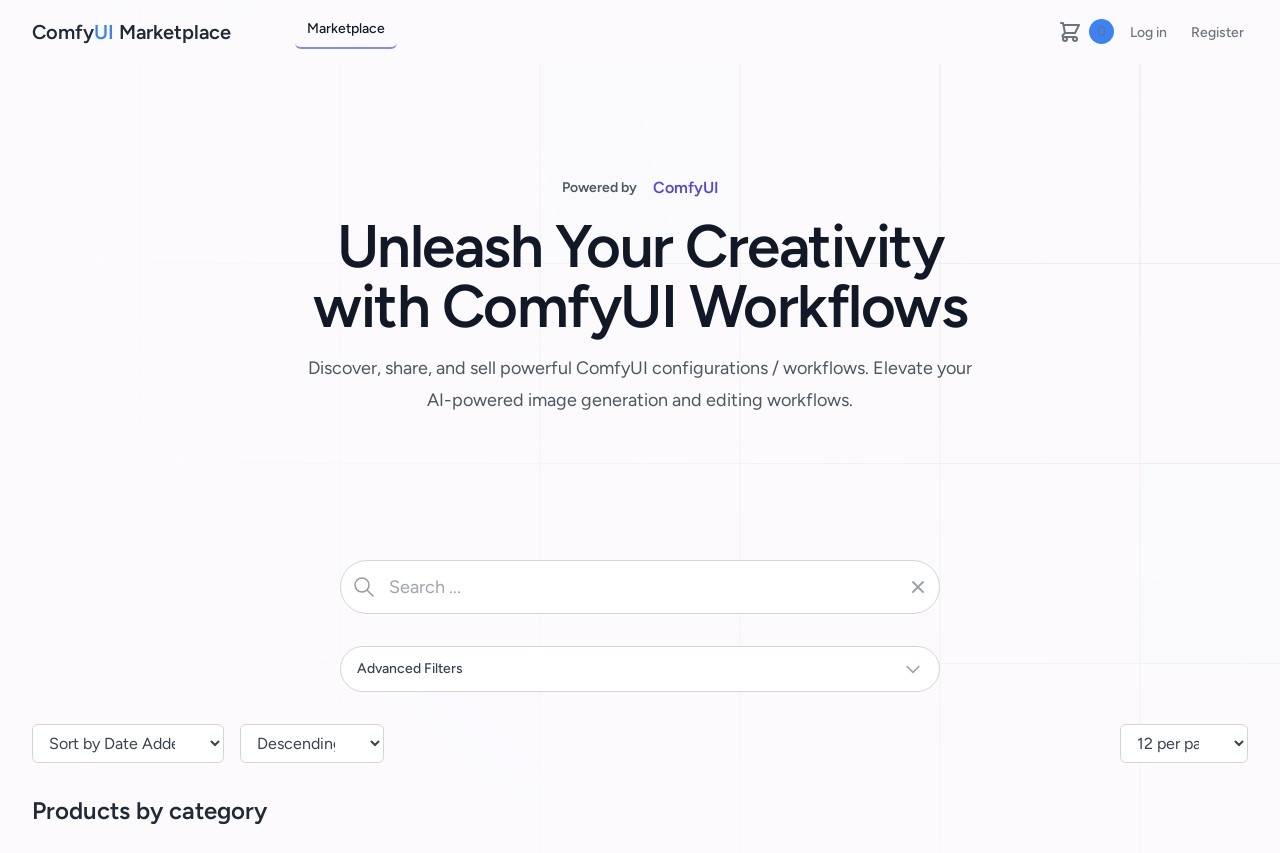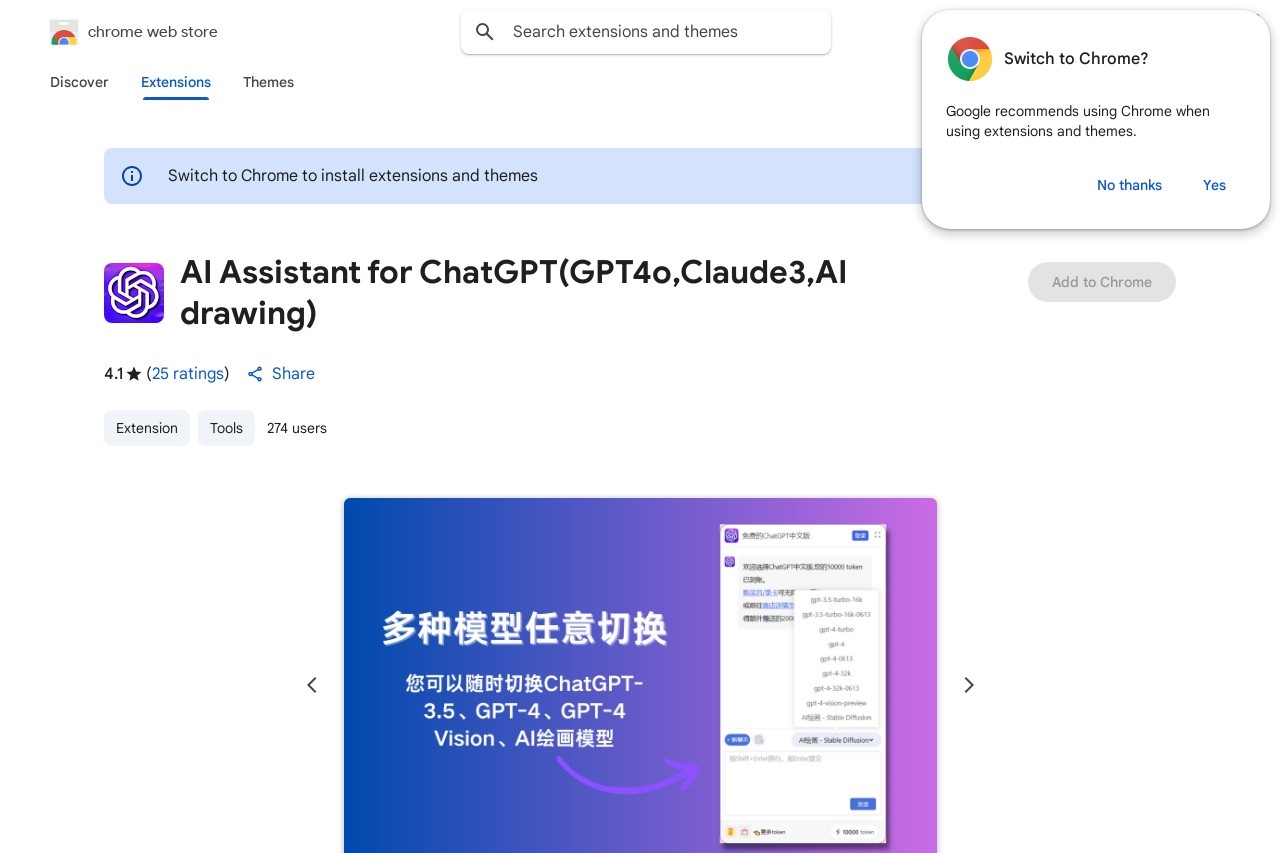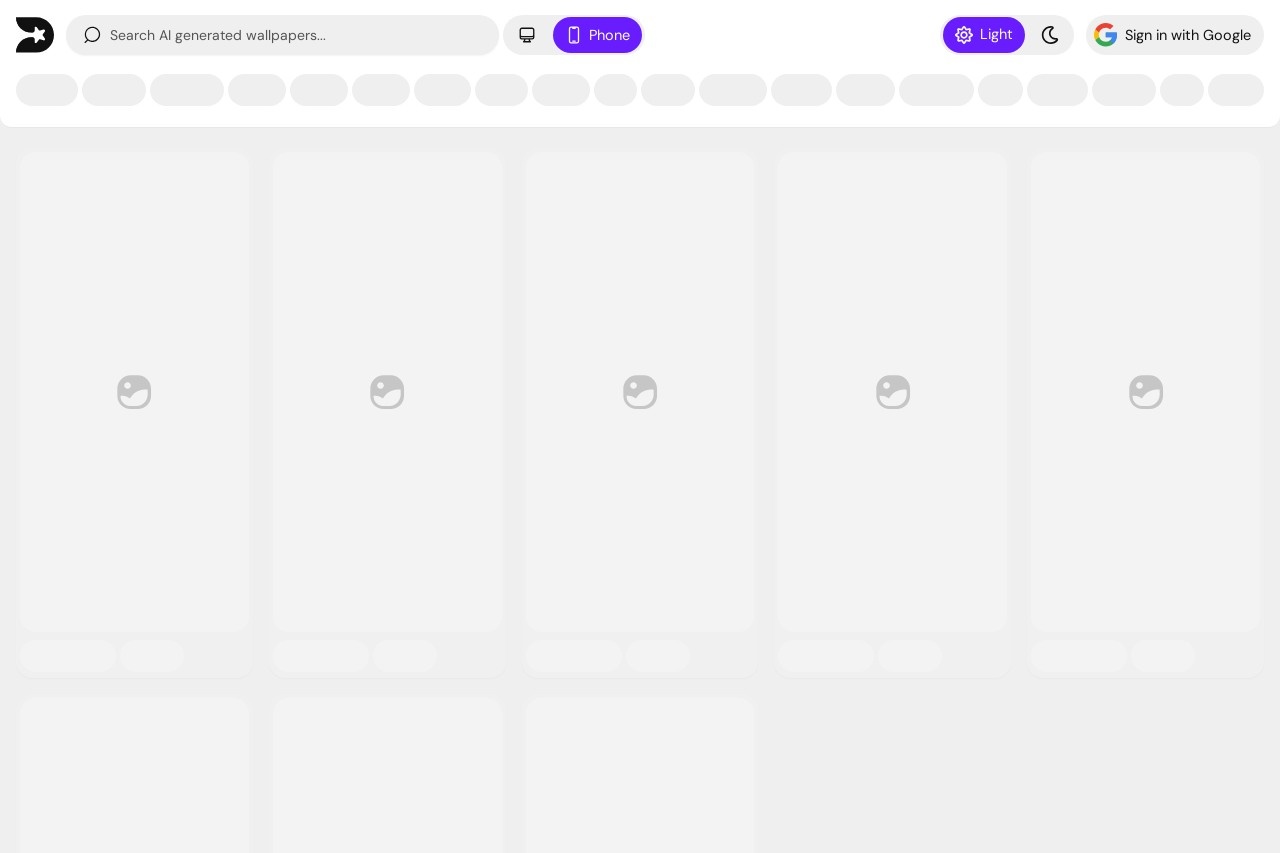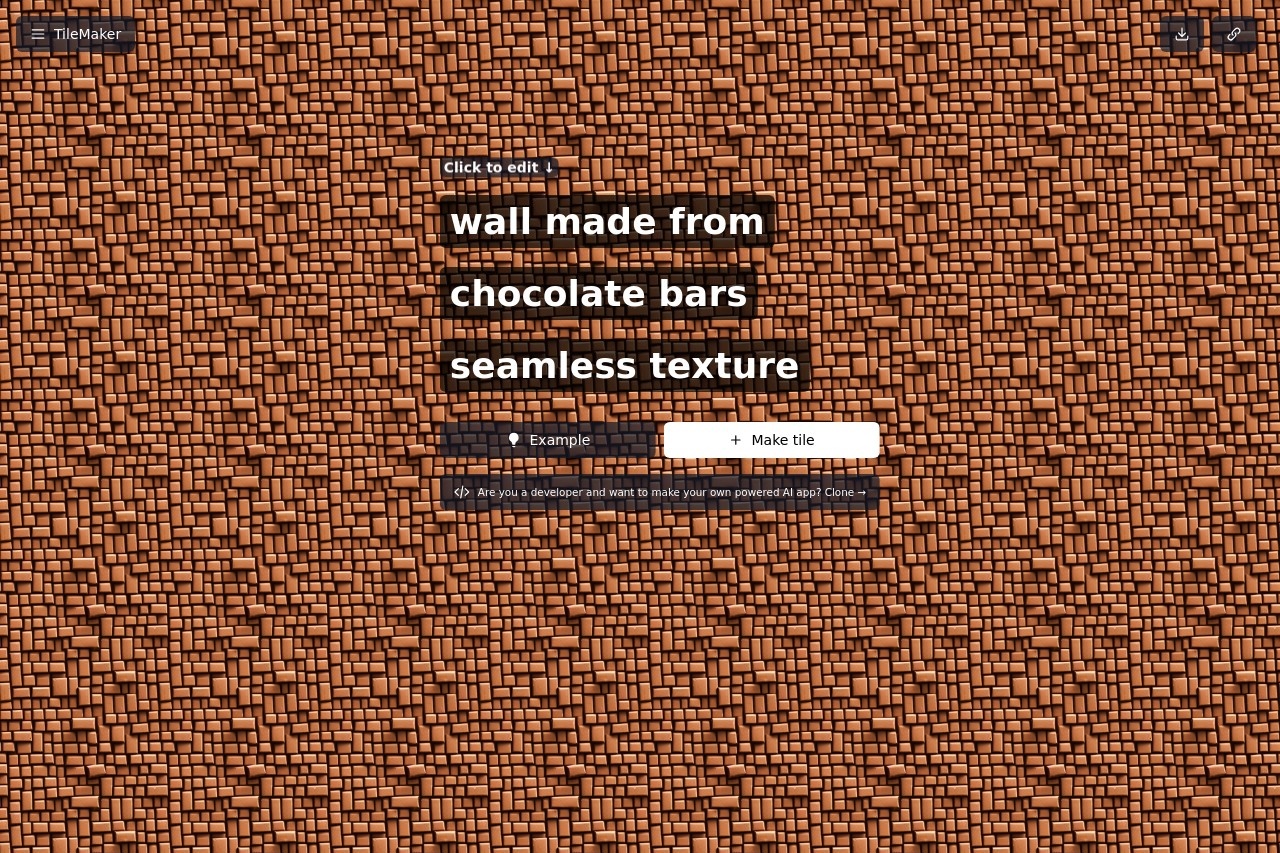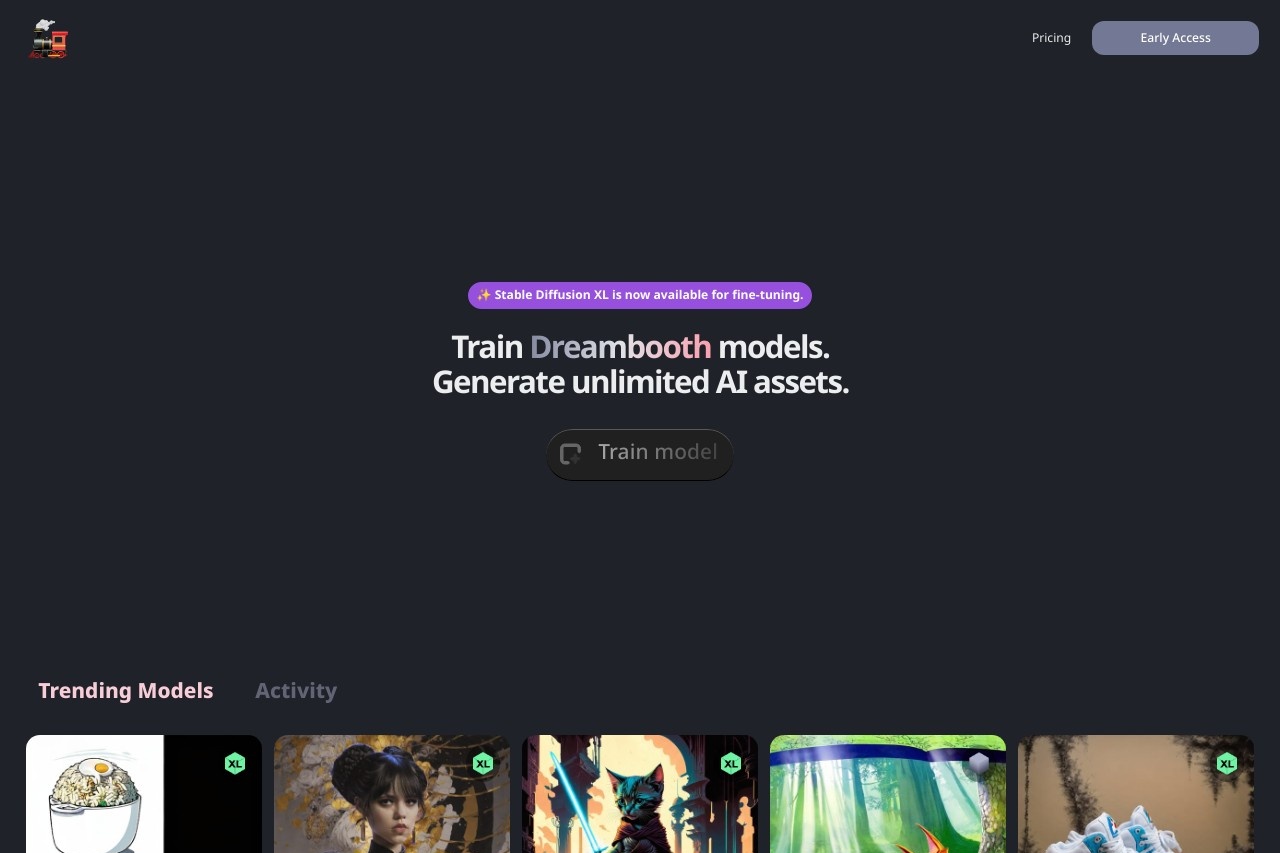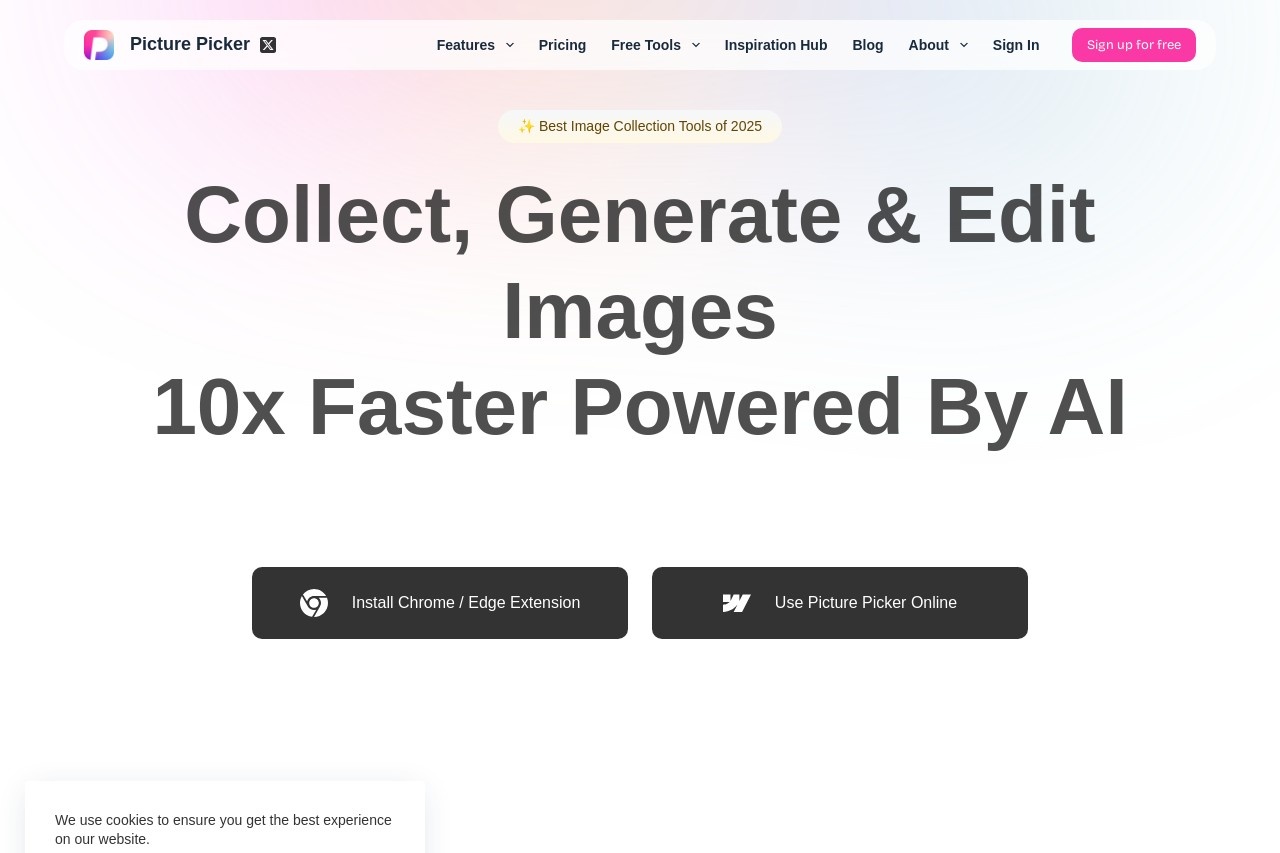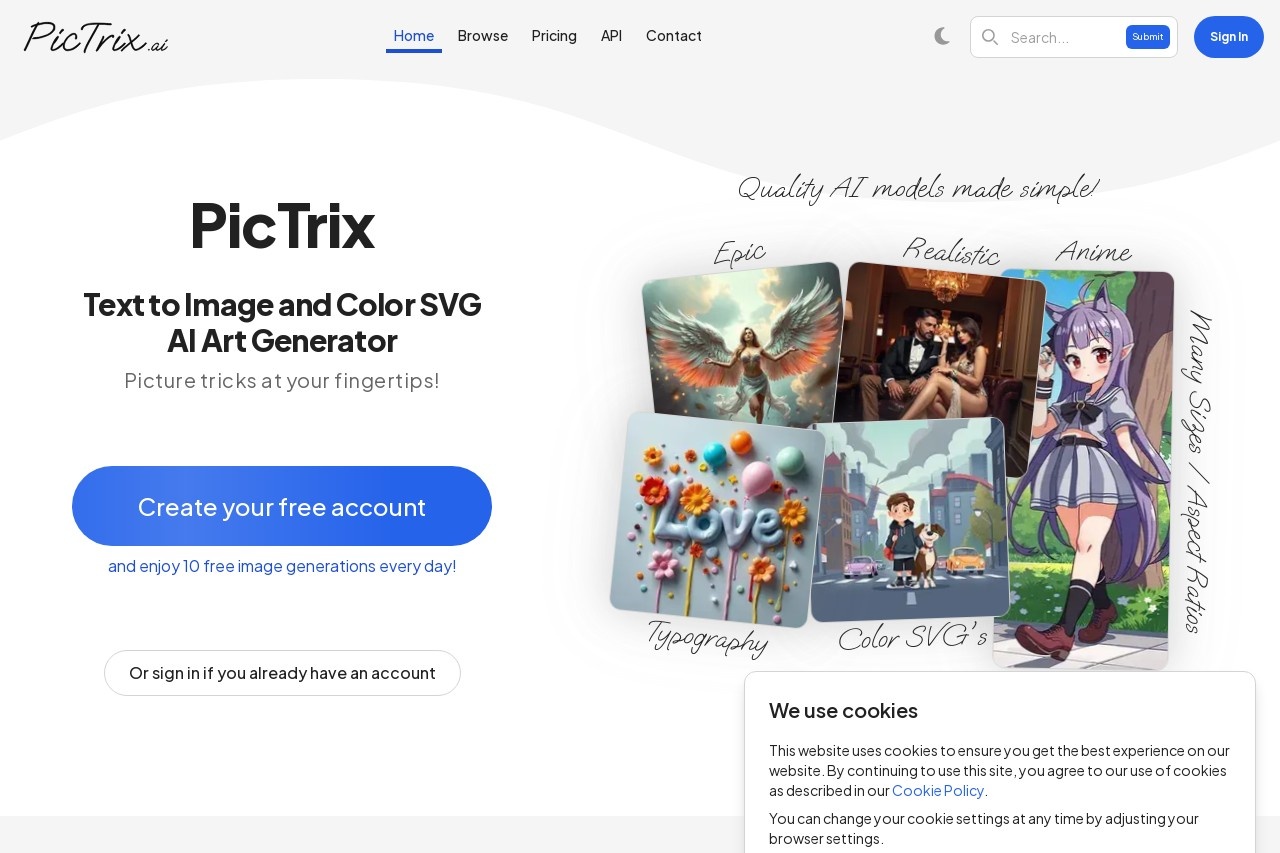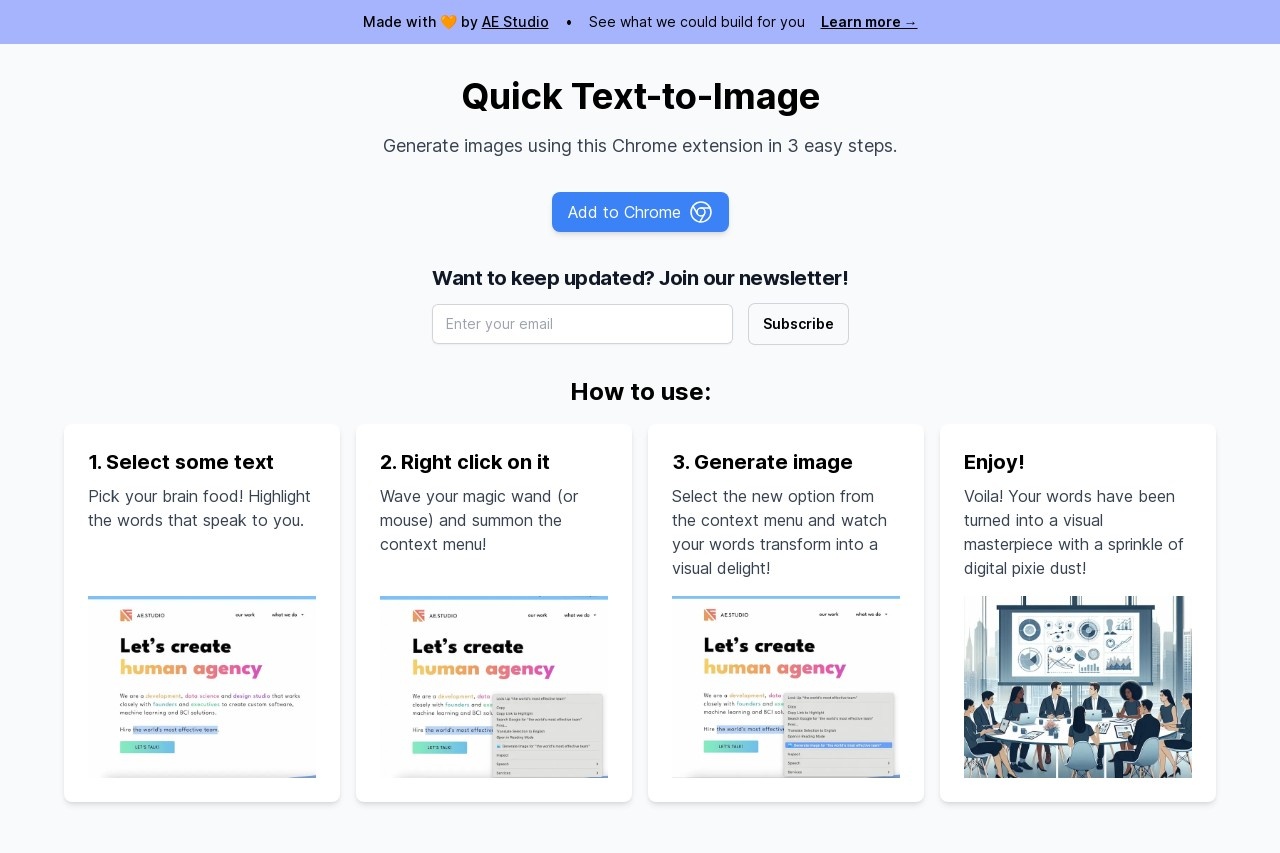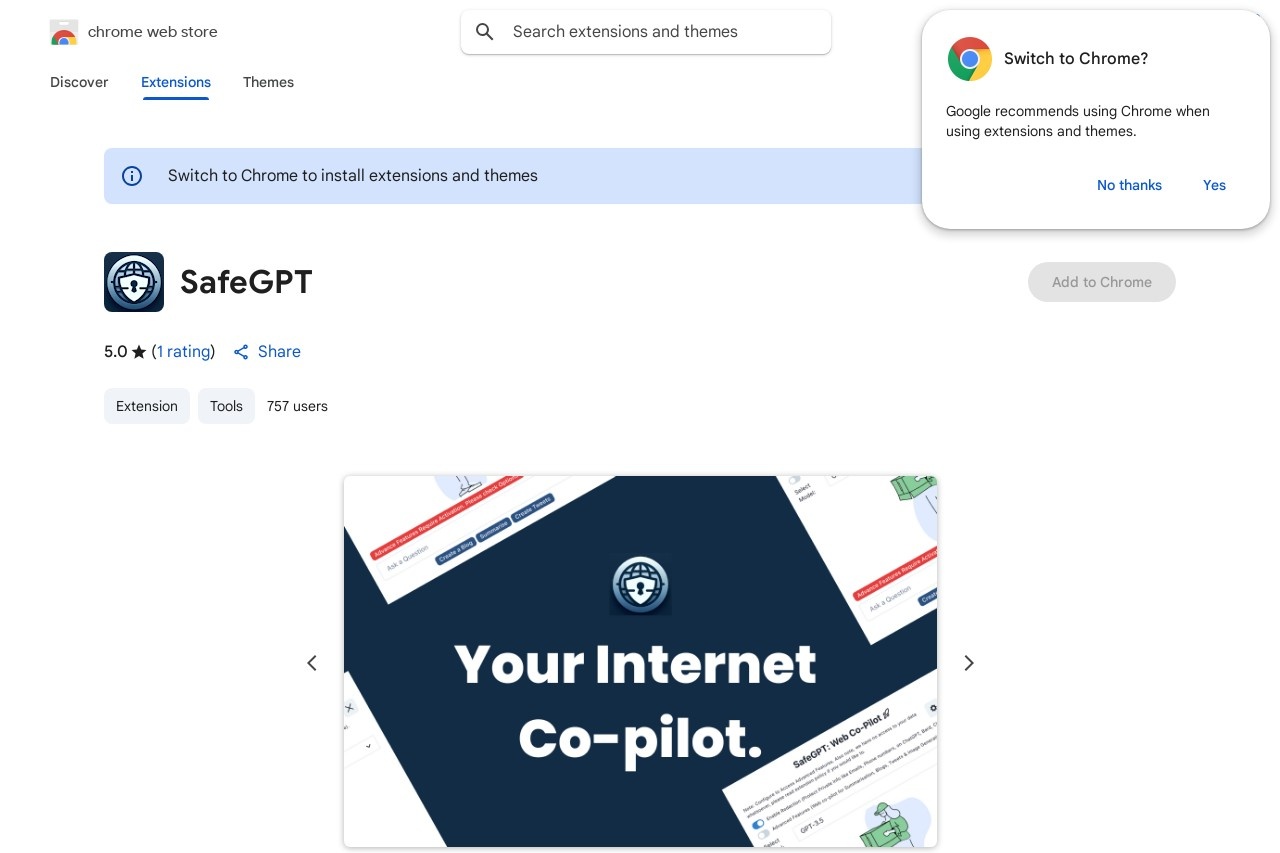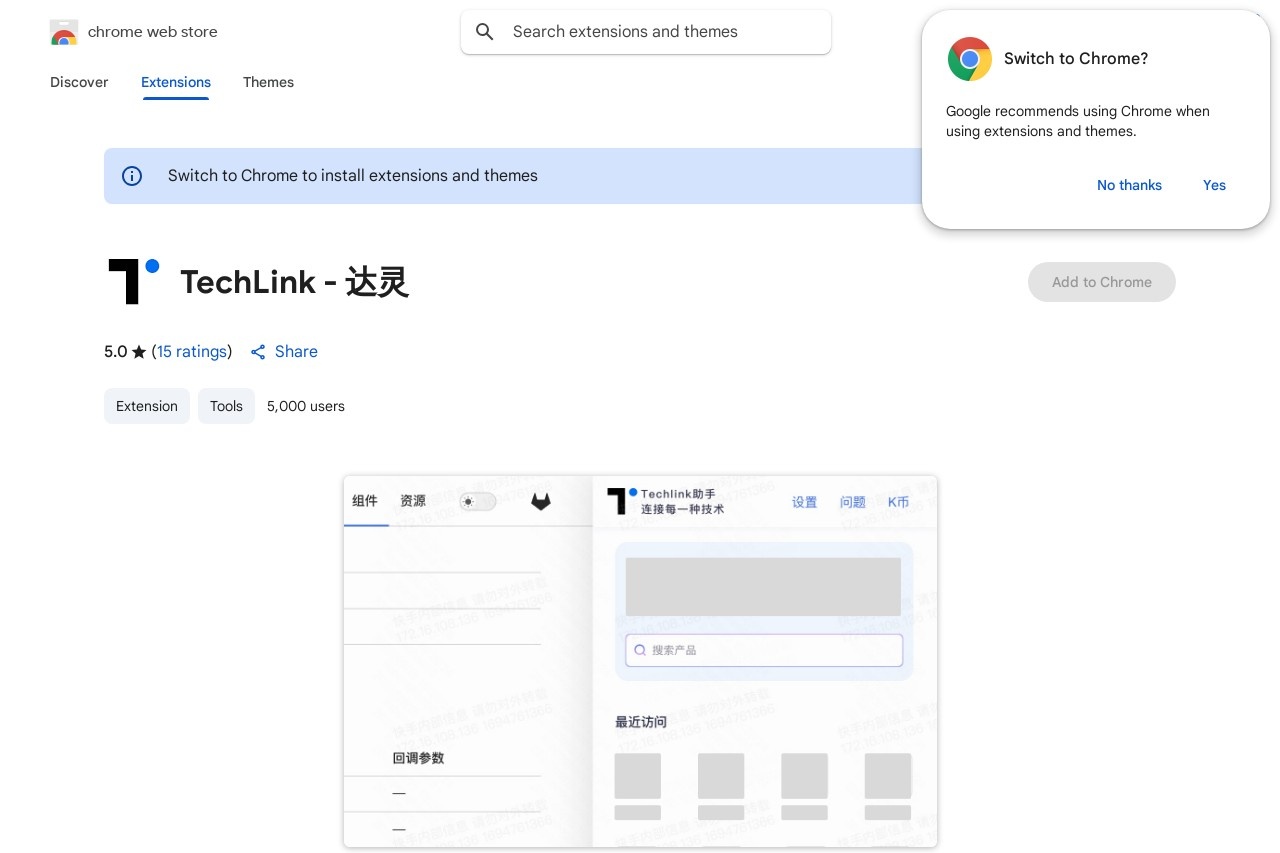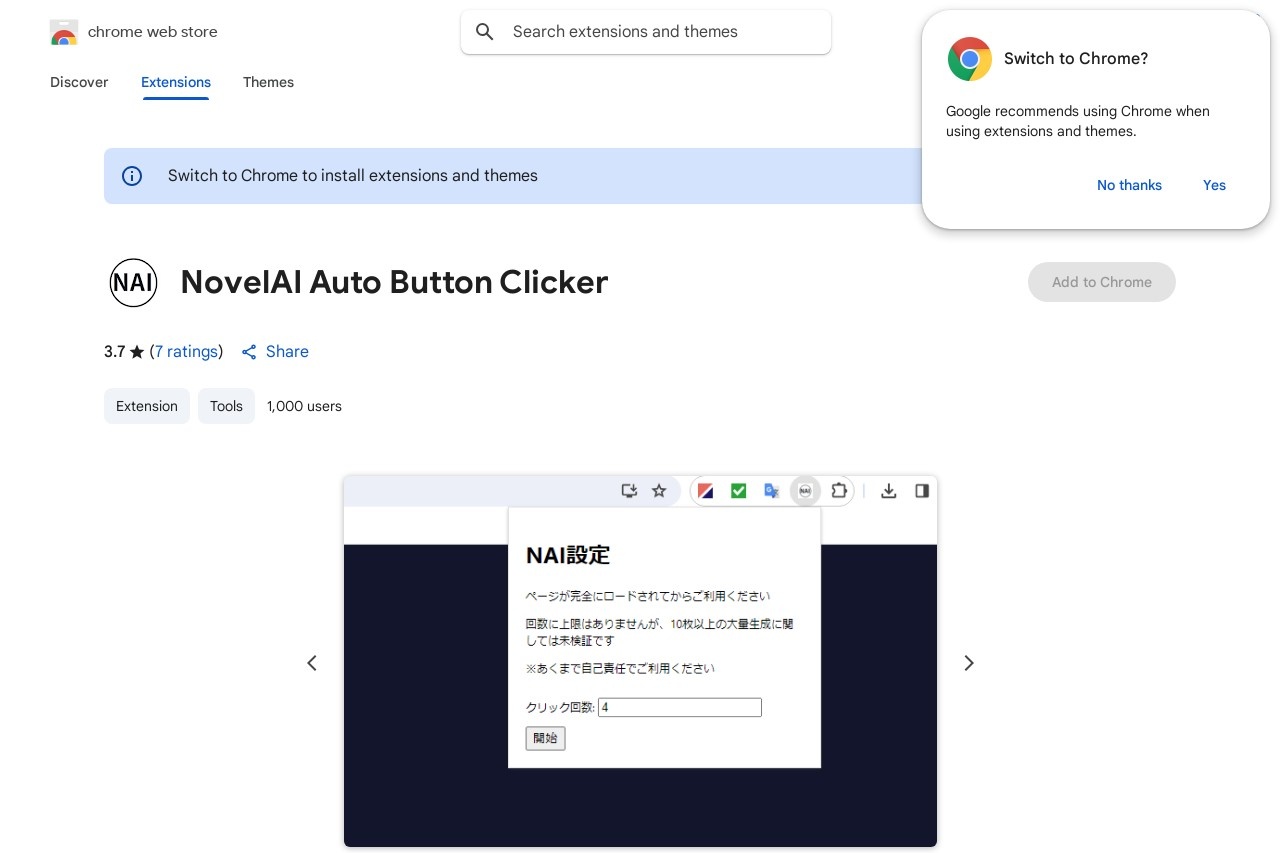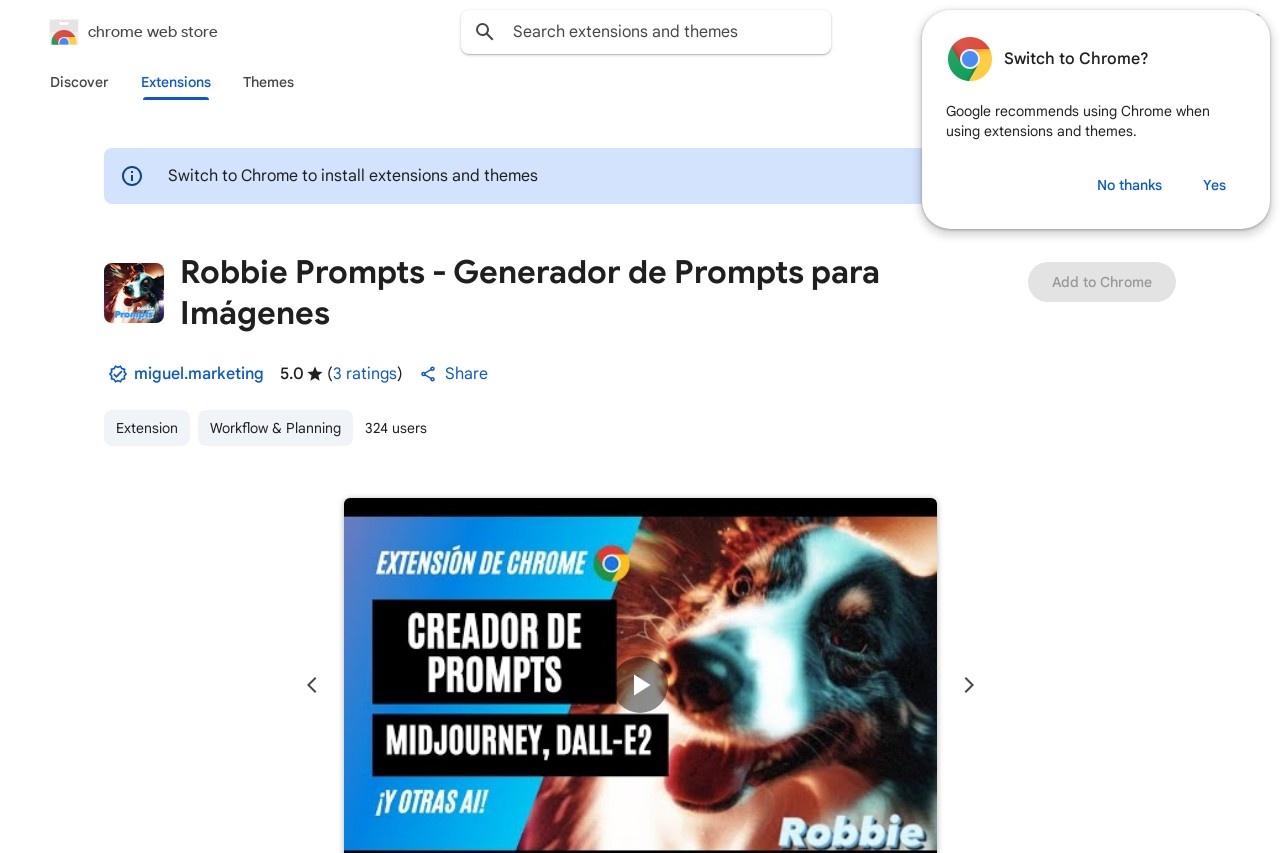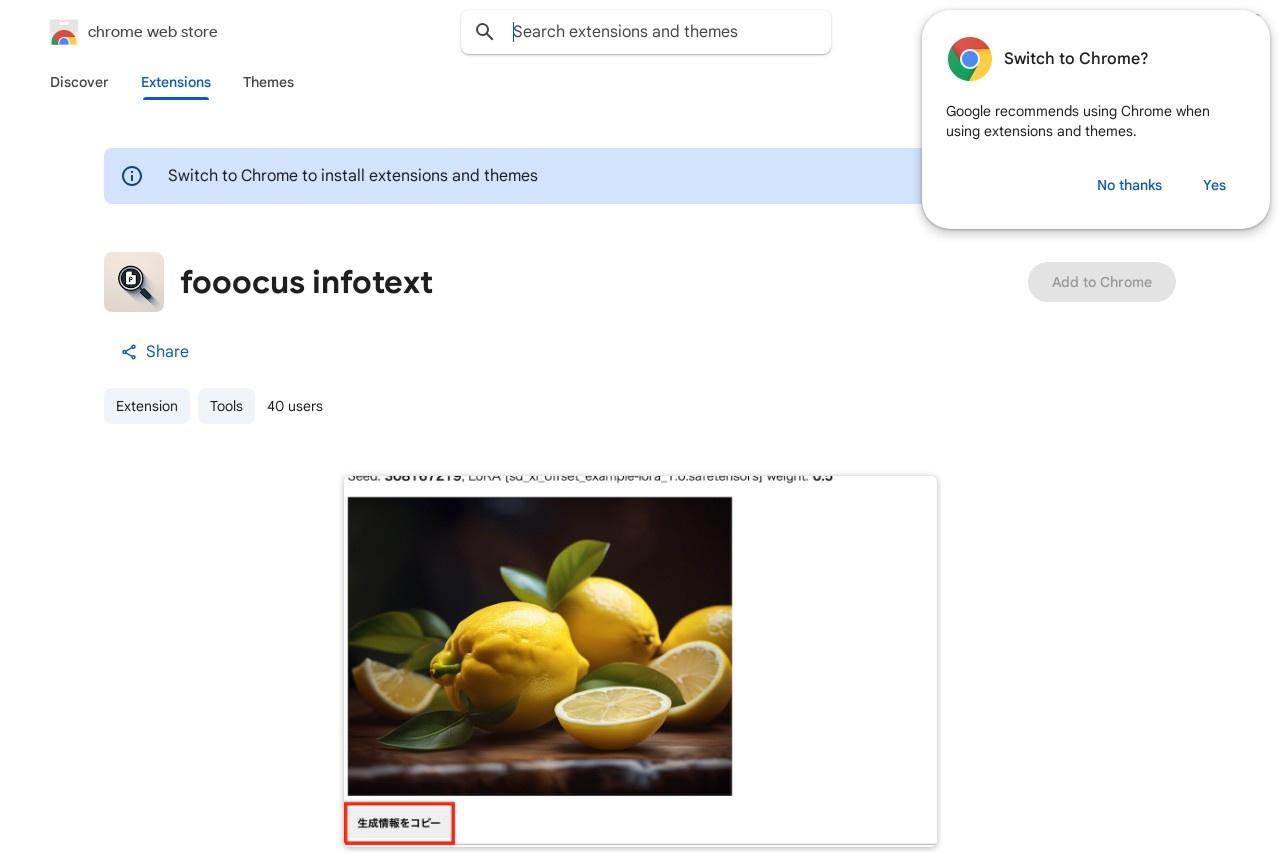
A Chrome extension that extracts infotext from Fooocus log screens for use in Stable Diffusion web UI.
fooocus infotext
Fooocus Infotext Chrome Extension
The Fooocus Infotext Chrome extension is a specialized tool designed to streamline the workflow of Stable Diffusion users. This lightweight extension automatically extracts infotext data from Fooocus log screens, enabling seamless transfer to the Stable Diffusion web UI.
Key Features
- One-click extraction of generation parameters from Fooocus logs
- Preserves all critical metadata including prompts, negative prompts, and model settings
- Formats data for direct use in Stable Diffusion web UI
- Works with both local and cloud-based Fooocus installations
How It Works
When viewing a Fooocus generation log in Chrome, simply click the extension icon. The tool scans the page for generation parameters, extracts the relevant information, and copies it to your clipboard in a format compatible with Automatic1111's web UI. This eliminates manual transcription errors and saves valuable time when recreating or modifying images.
Installation and Requirements
- Available through the Chrome Web Store
- Requires Chrome version 89 or later
- No additional permissions beyond accessing Fooocus log pages
- Completely client-side operation - no data is sent to external servers
Use Cases
This extension is particularly valuable for artists and researchers who:
- Frequently switch between Fooocus and Stable Diffusion web UI
- Need to archive generation parameters for future reference
- Want to analyze or compare different generation settings
- Share generation recipes with other Stable Diffusion users
The Fooocus Infotext extension bridges the gap between these two powerful AI image generation platforms, making the creative process more efficient and reproducible.