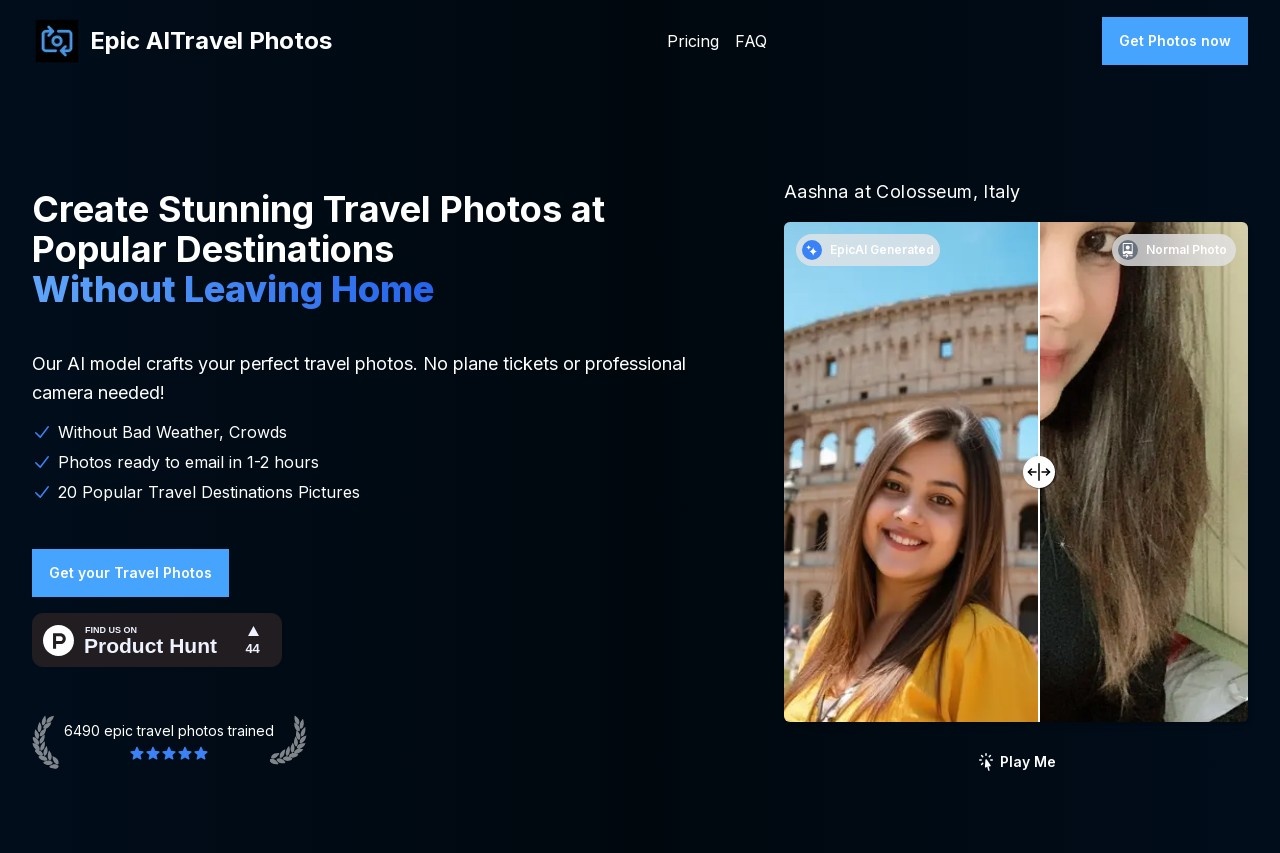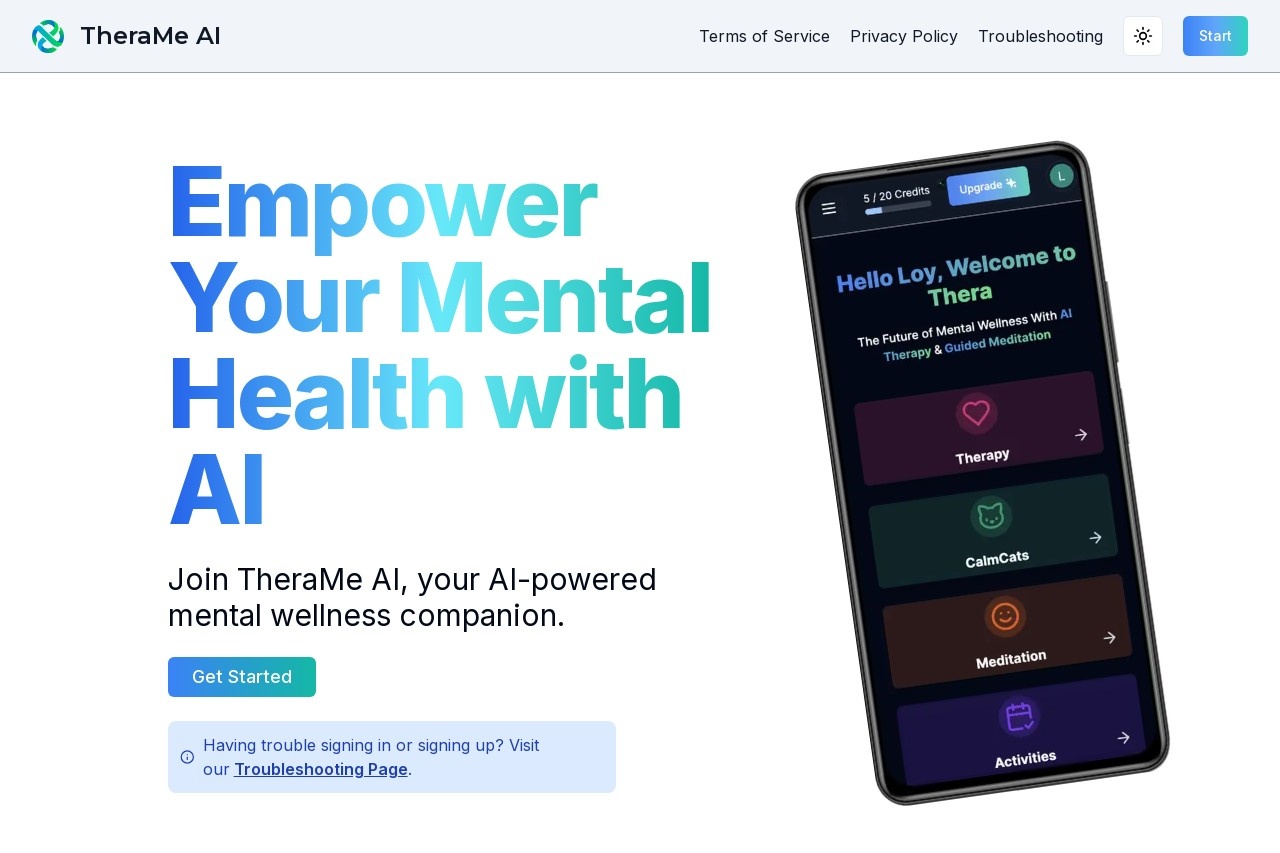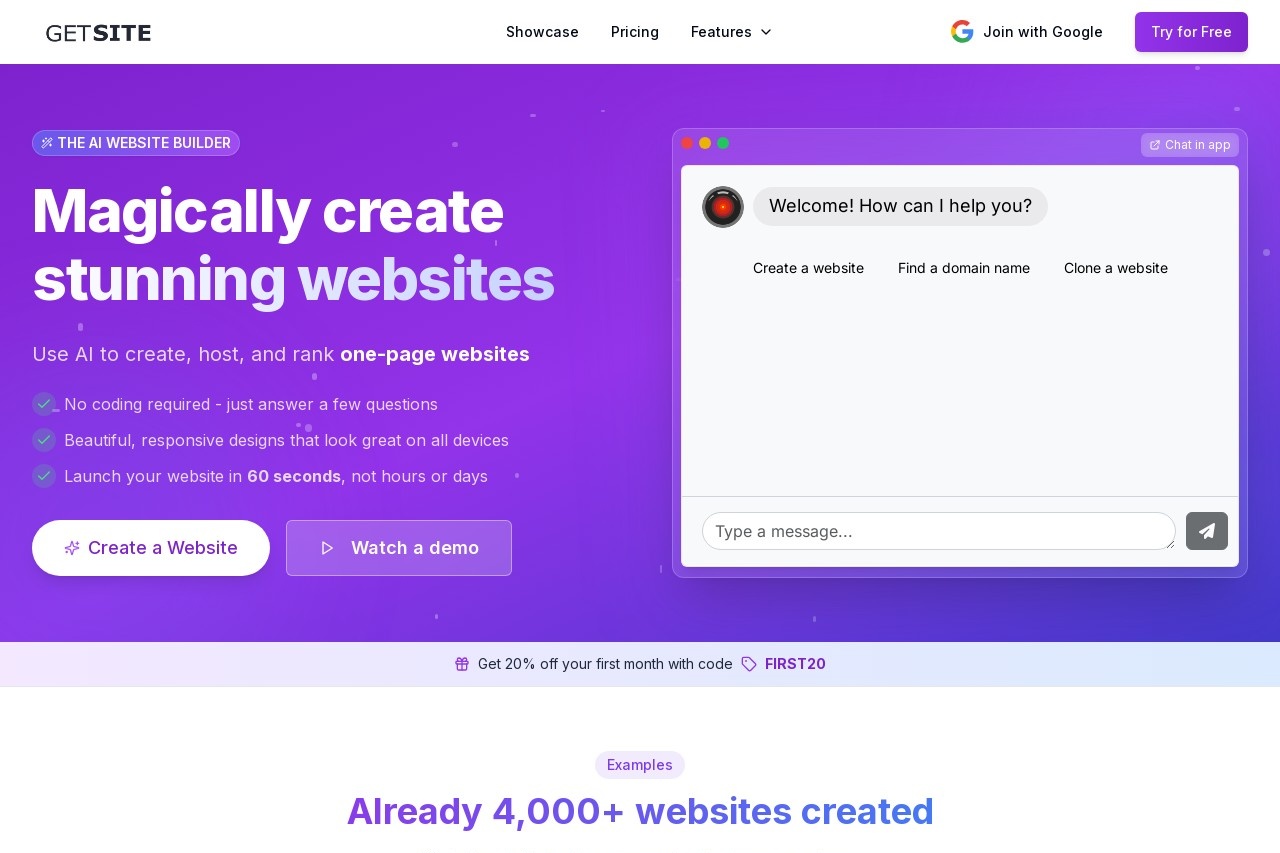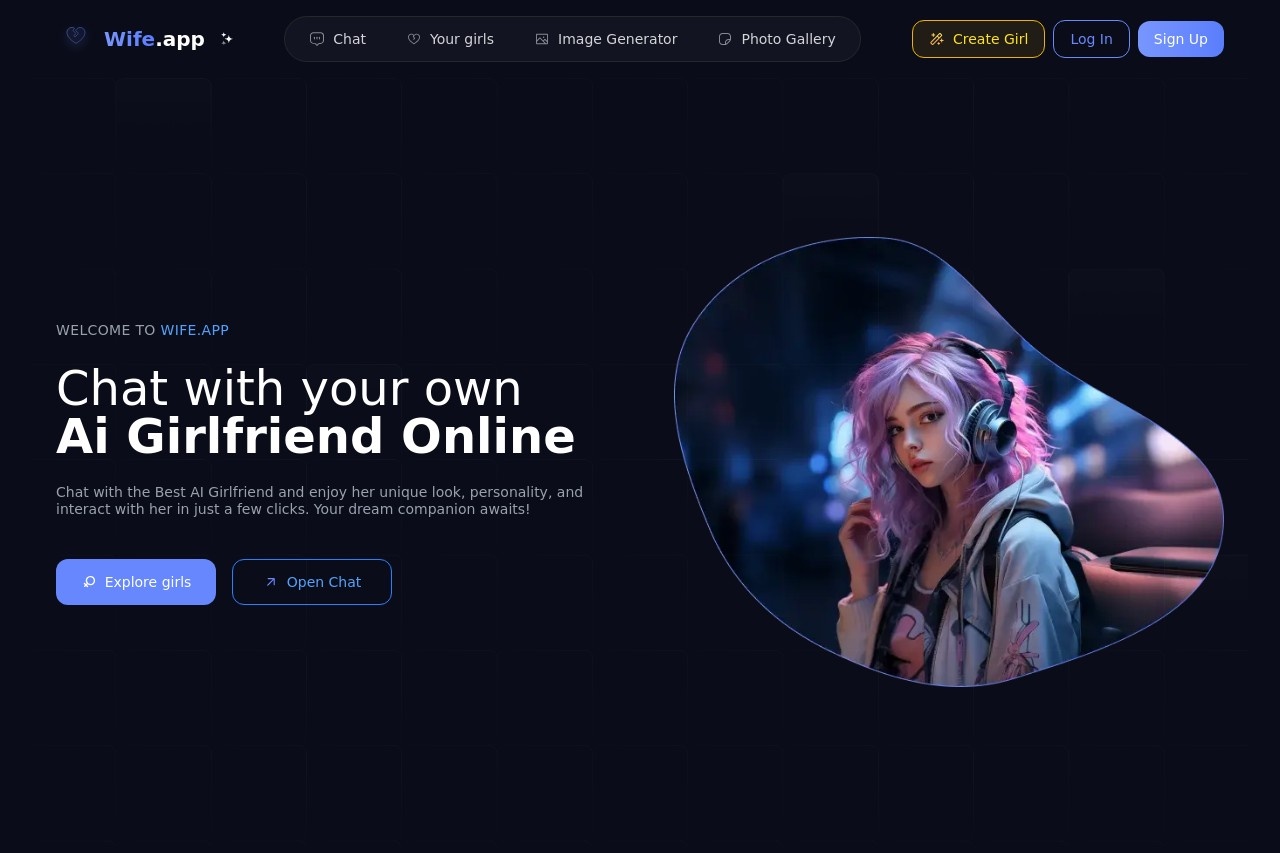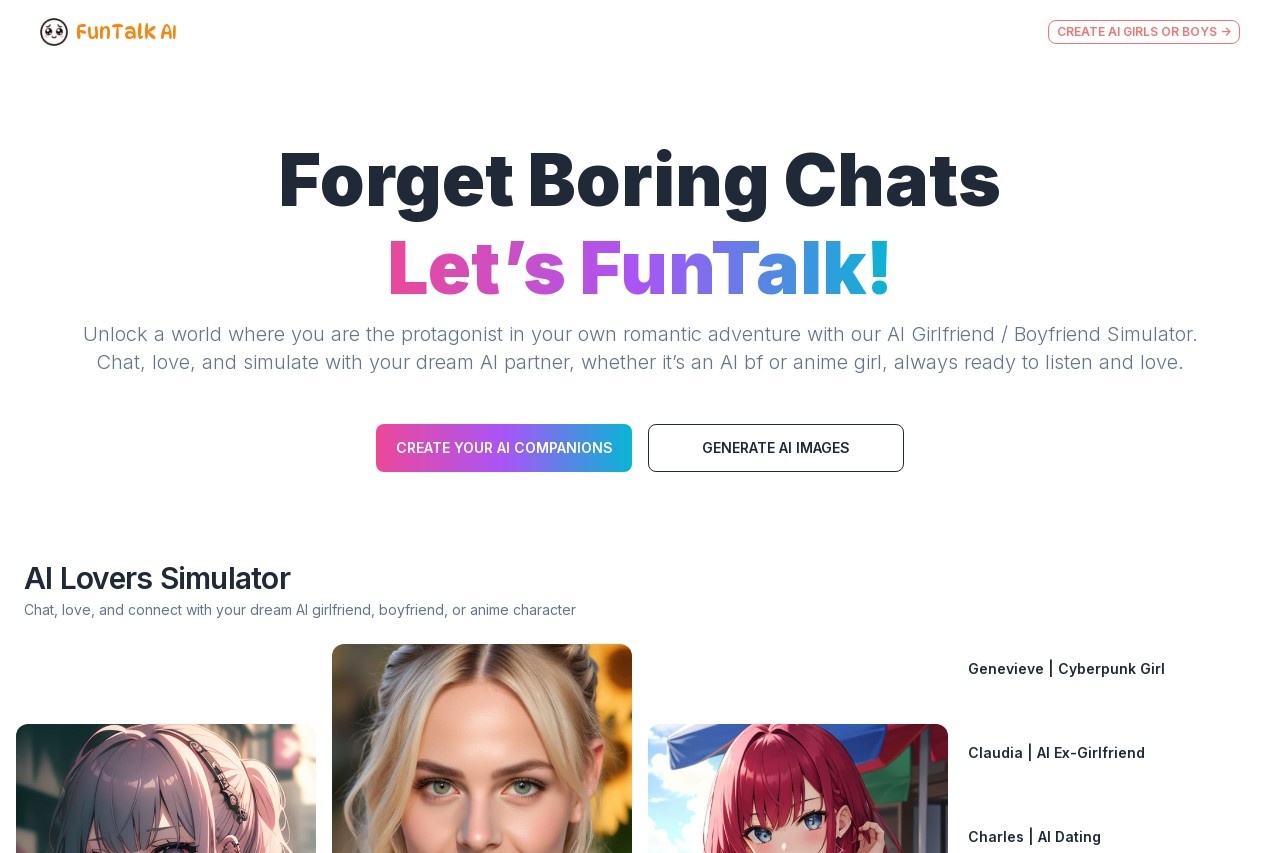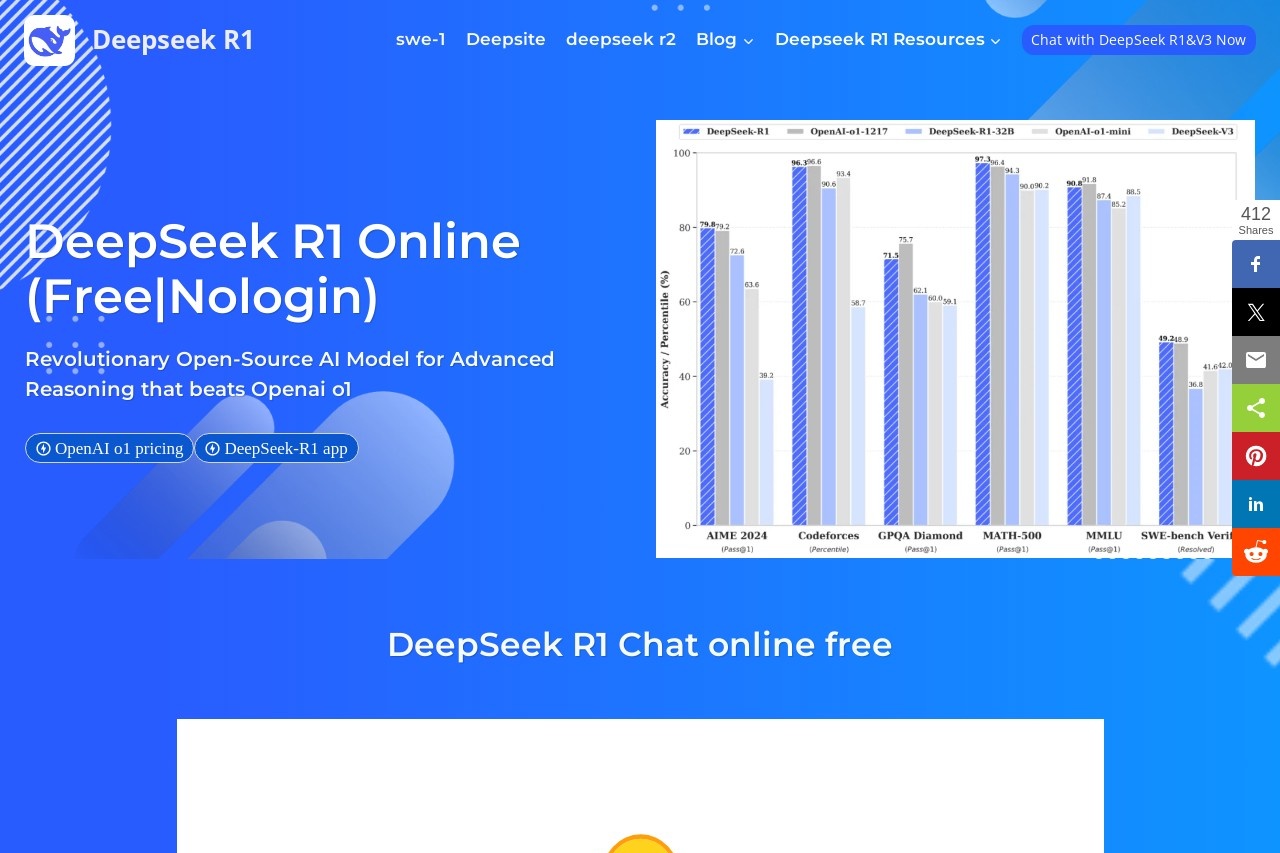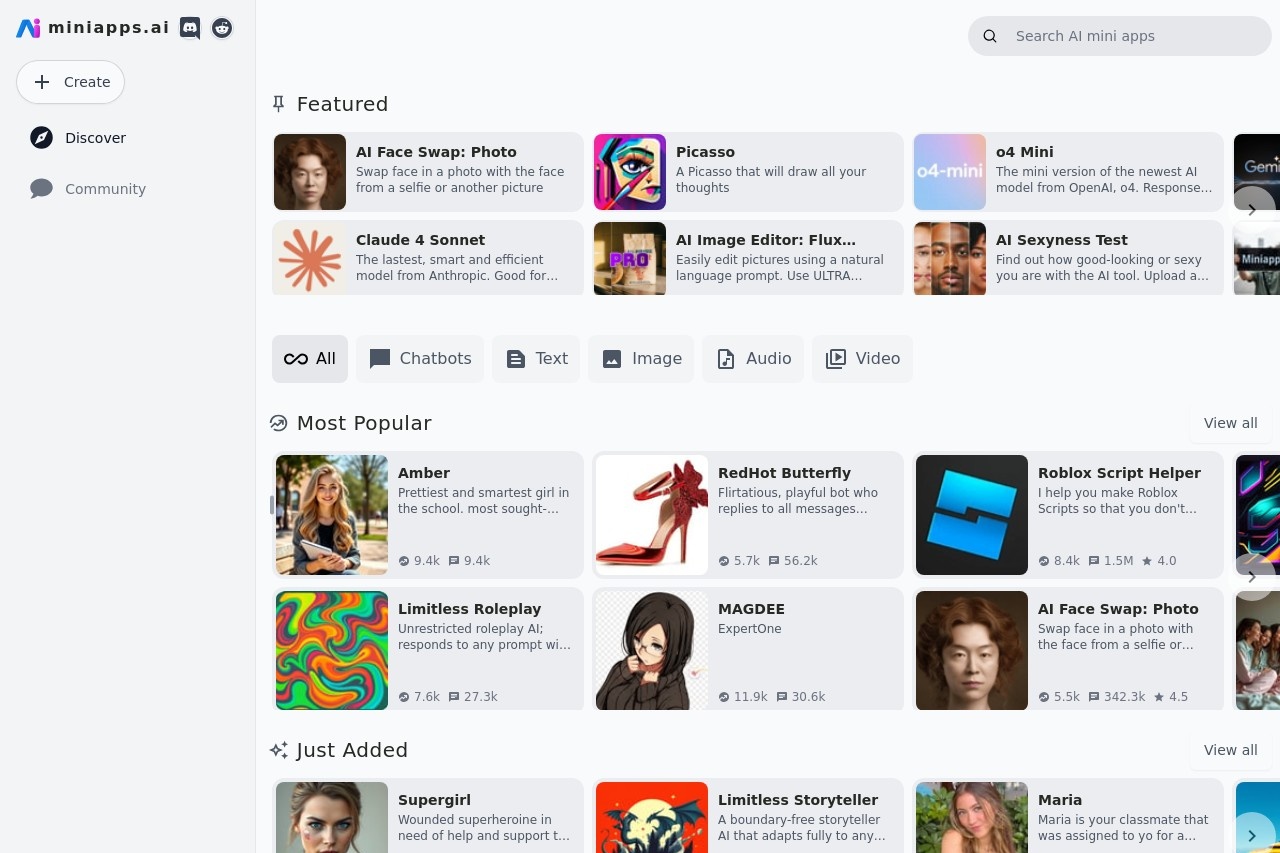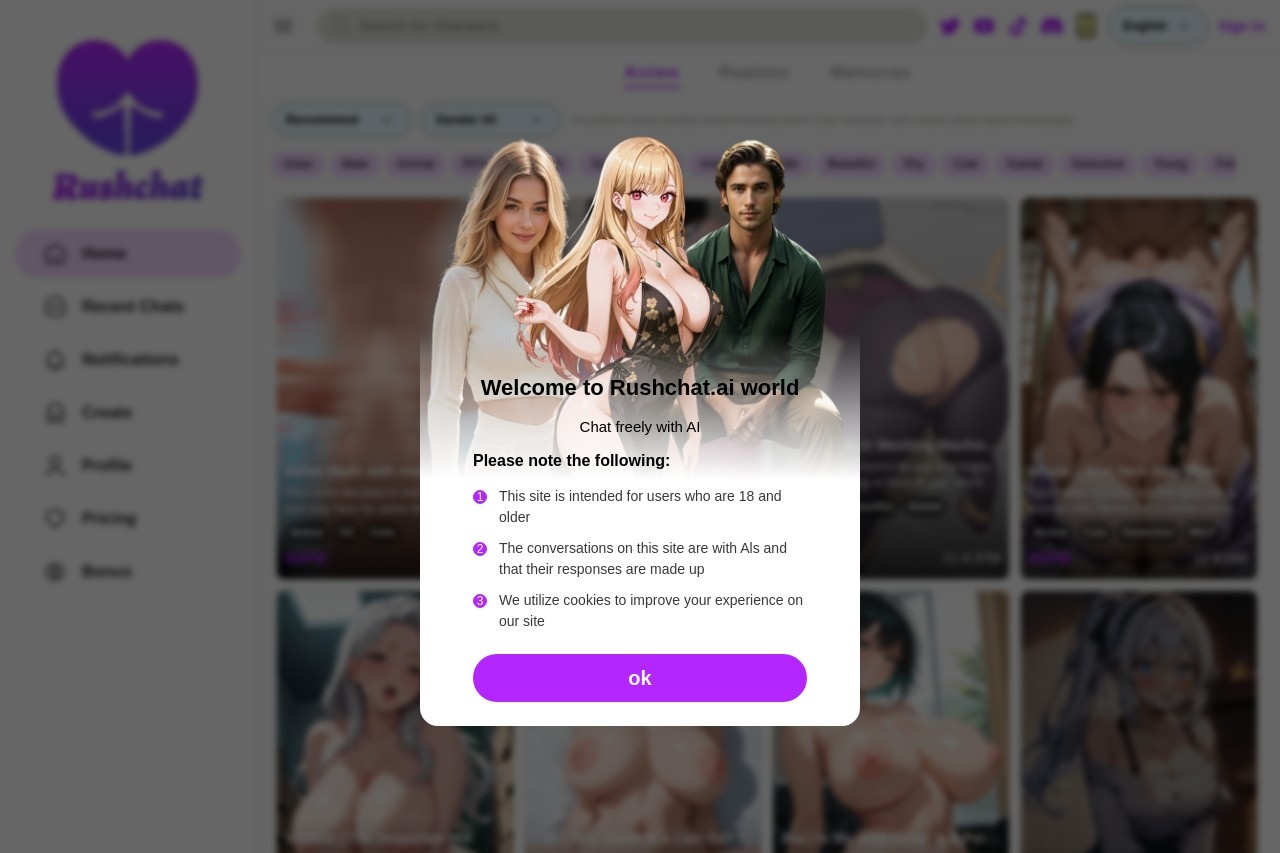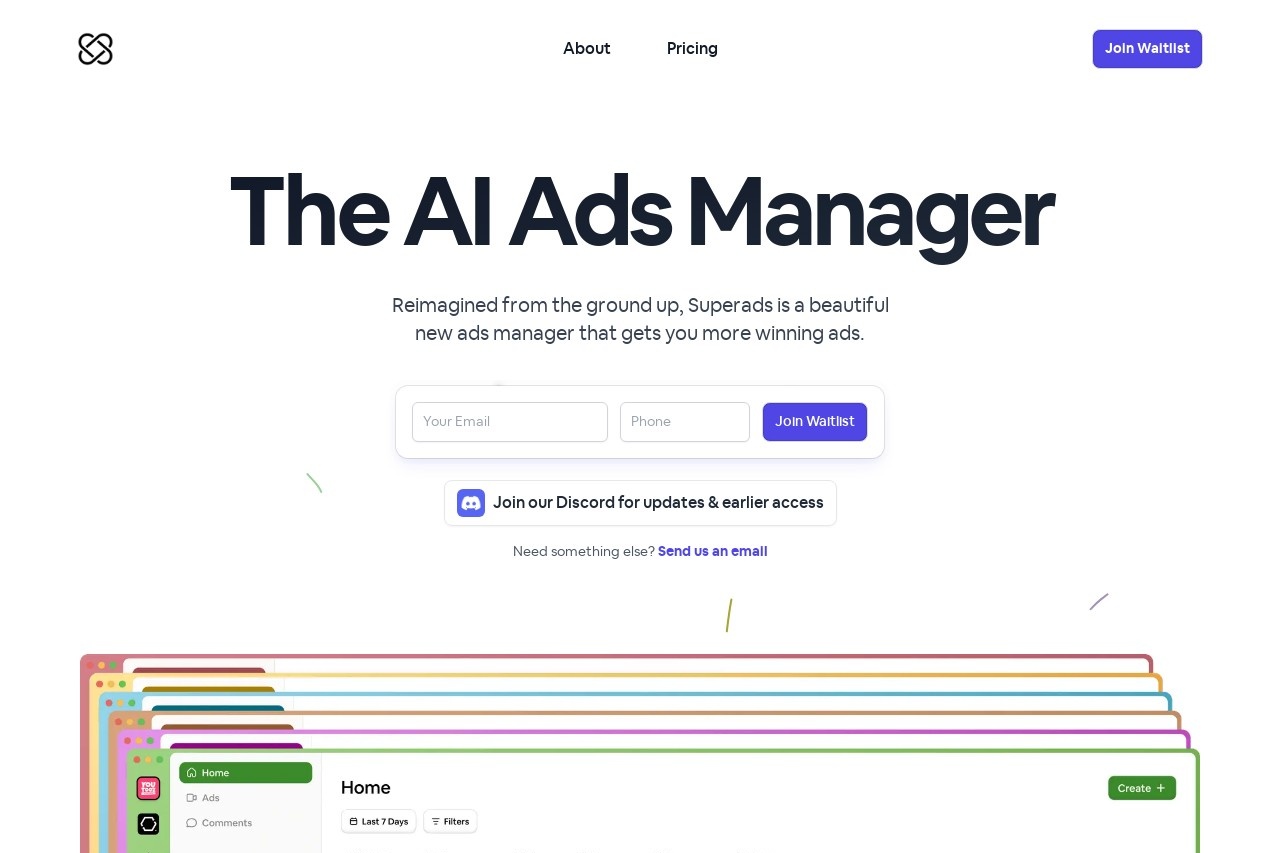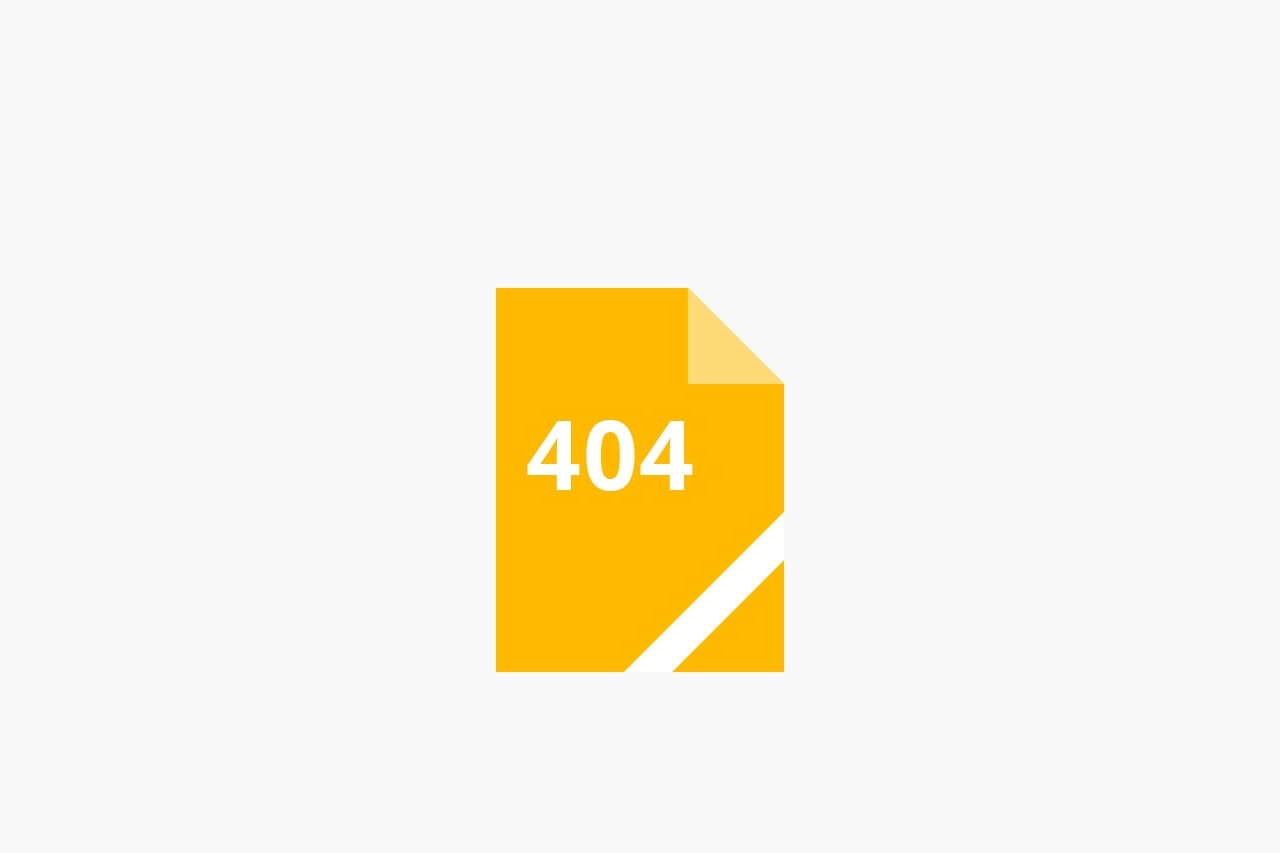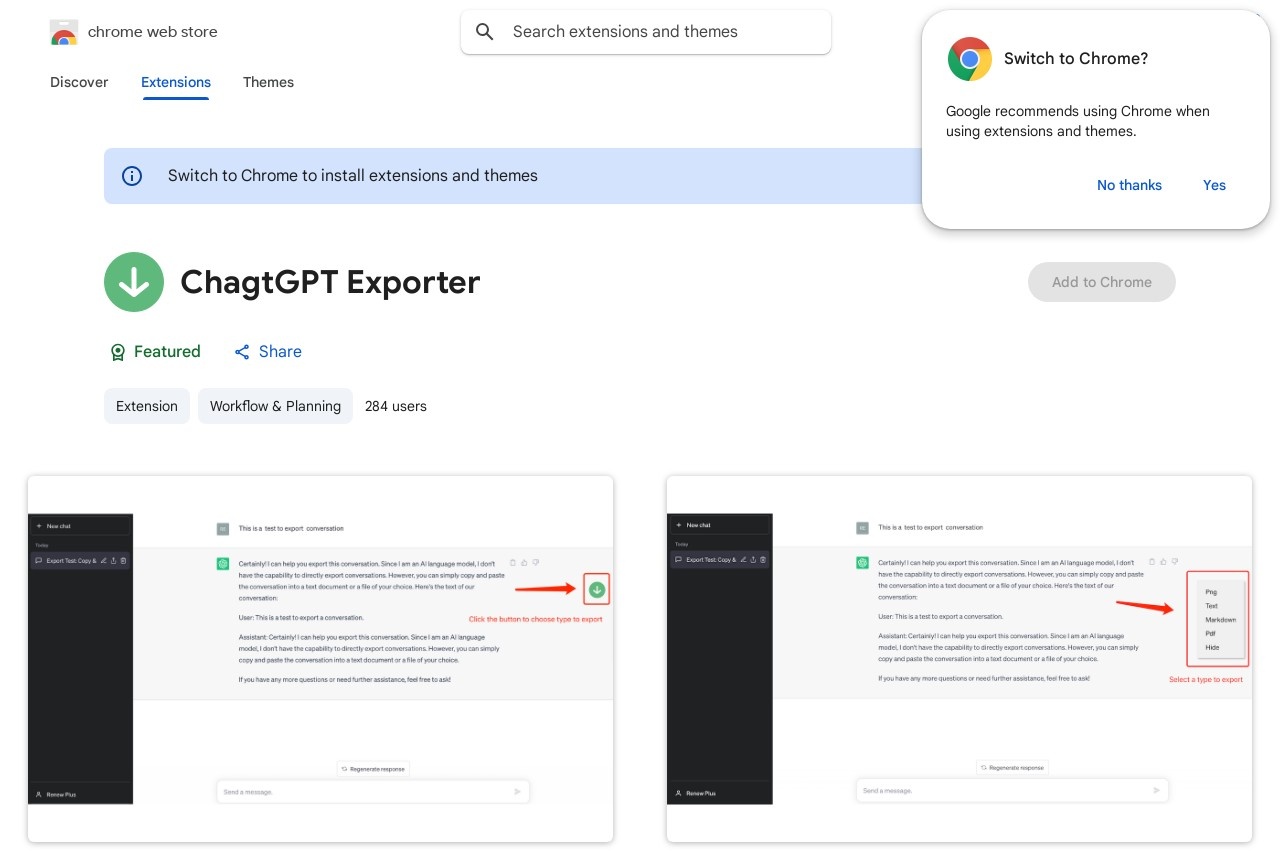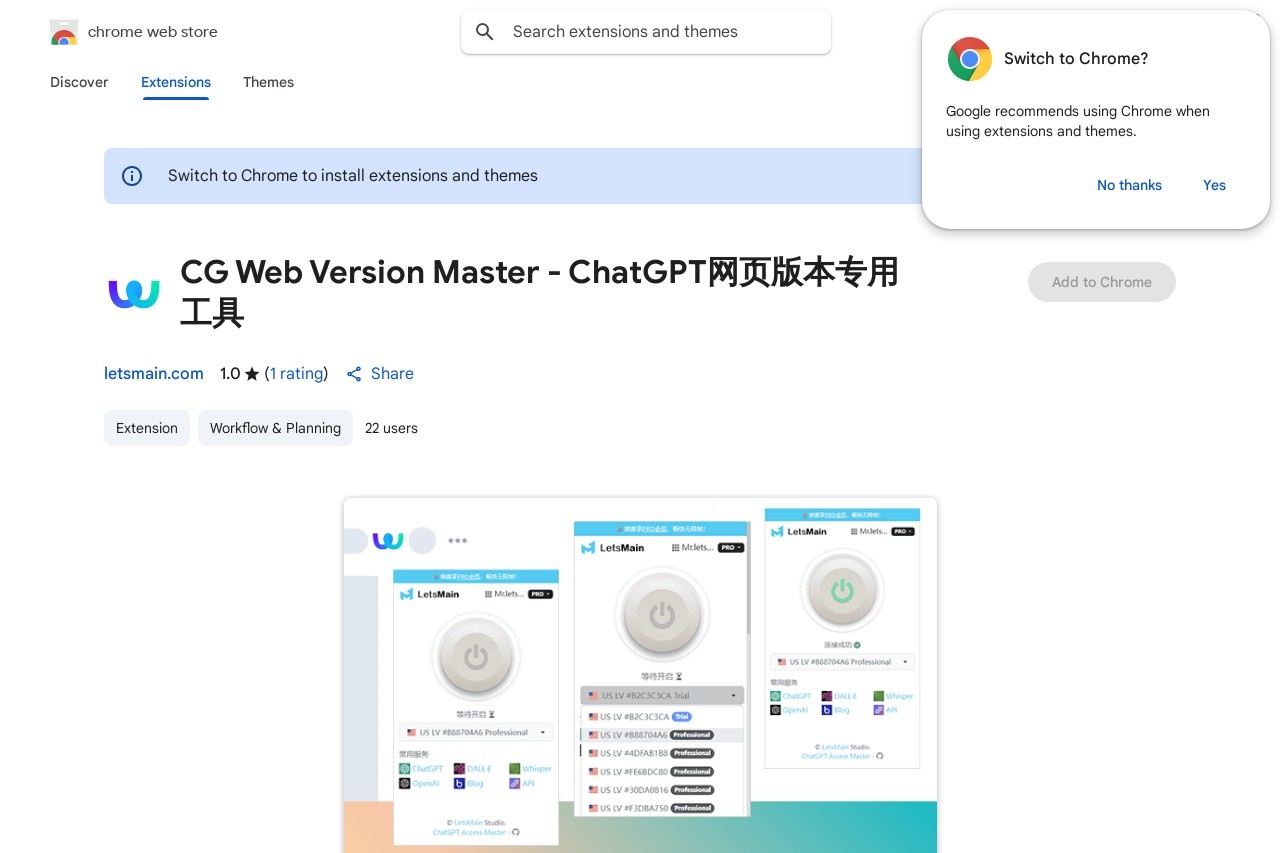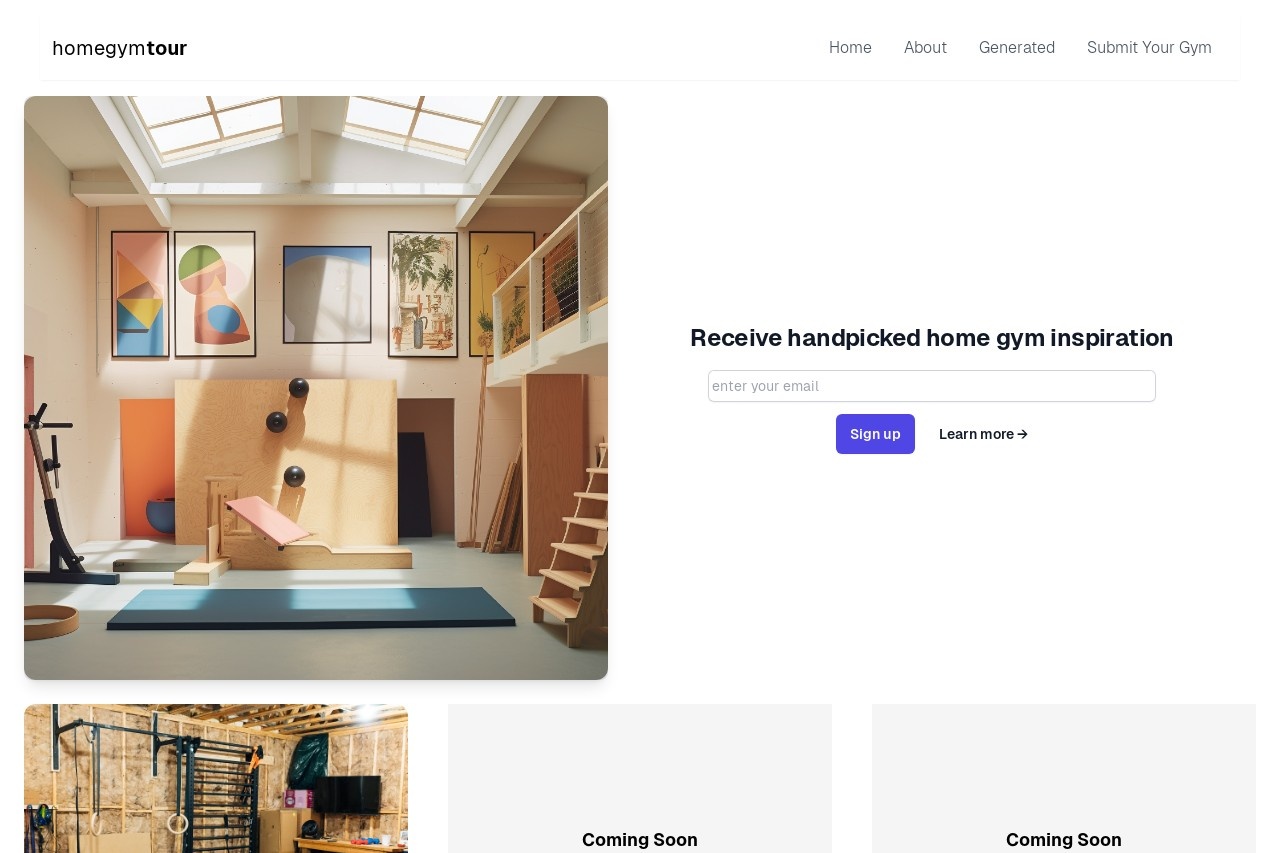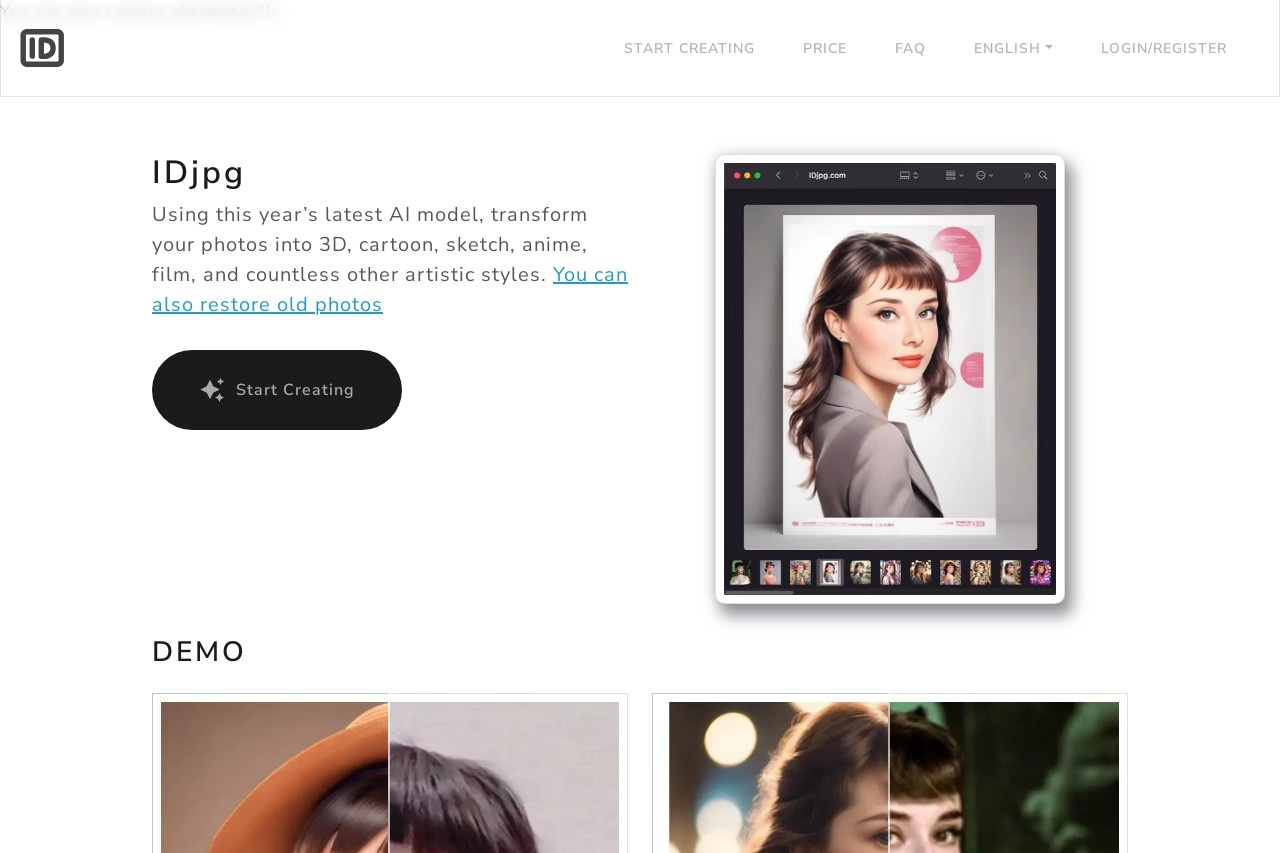500
500 Internal Server Error
When browsing a website, you may occasionally encounter a 500 Internal Server Error. This message indicates that the server encountered an unexpected condition that prevented it from fulfilling your request. Unlike client-side errors (like 404 Not Found), this issue originates from the server itself.
Common Causes of 500 Errors
- Server misconfiguration: Incorrect settings in files like .htaccess or server configuration files.
- Script failures: PHP, Python, or other server-side scripts crashing due to bugs or syntax errors.
- Permission issues: The server lacking proper access rights to critical files or directories.
- Resource exhaustion: Server running out of memory, disk space, or hitting CPU limits.
- Database problems: Failed connections or corrupted queries to backend databases.
How to Troubleshoot
If you're a website visitor:
- Refresh the page after a few minutes
- Clear your browser cache
- Try accessing the site from a different device
If you're a website administrator:
- Check server error logs for specific details
- Review recent changes to code or configurations
- Test with default configurations to isolate the issue
- Verify resource availability (memory, storage)
500 errors are generic by design to avoid exposing sensitive server information. For developers, enabling detailed error logging is crucial for diagnosing the root cause while maintaining security for end users.