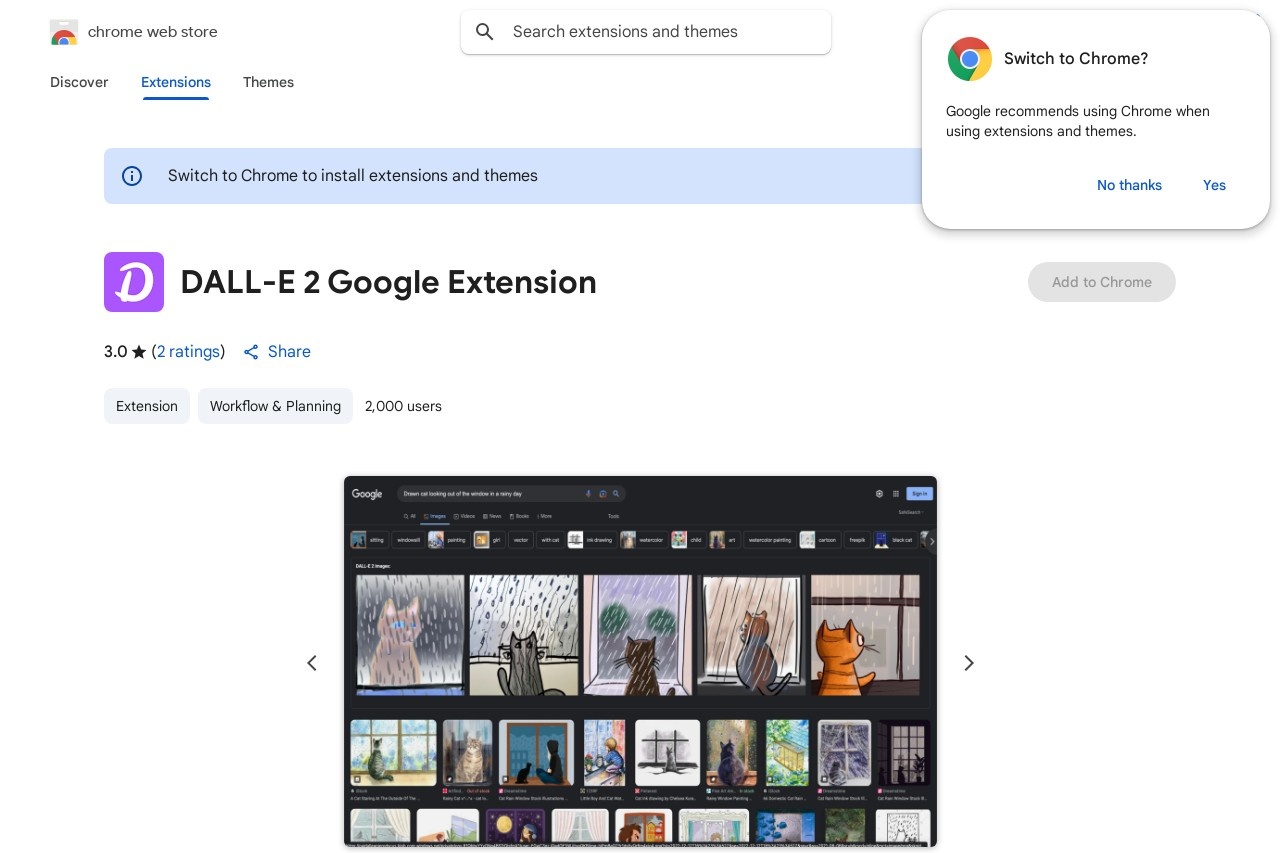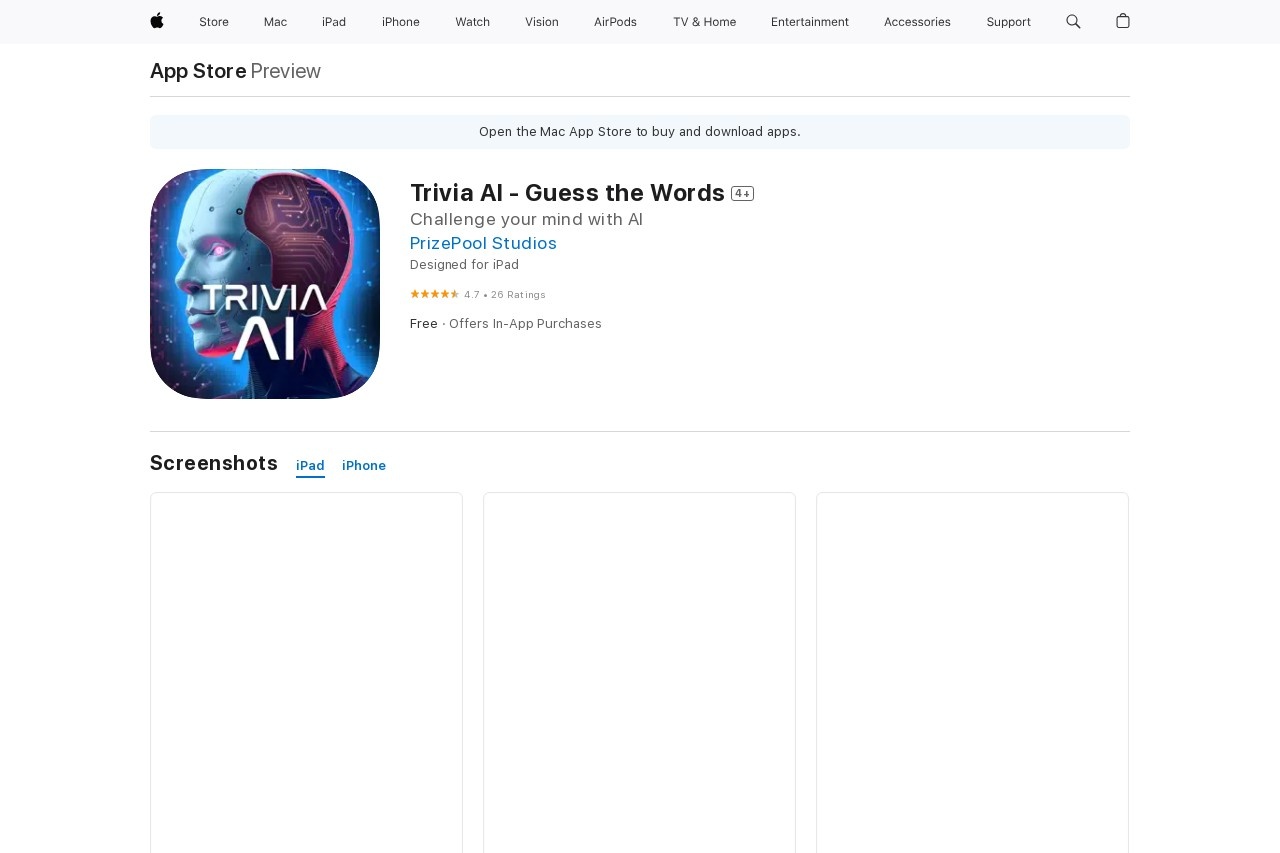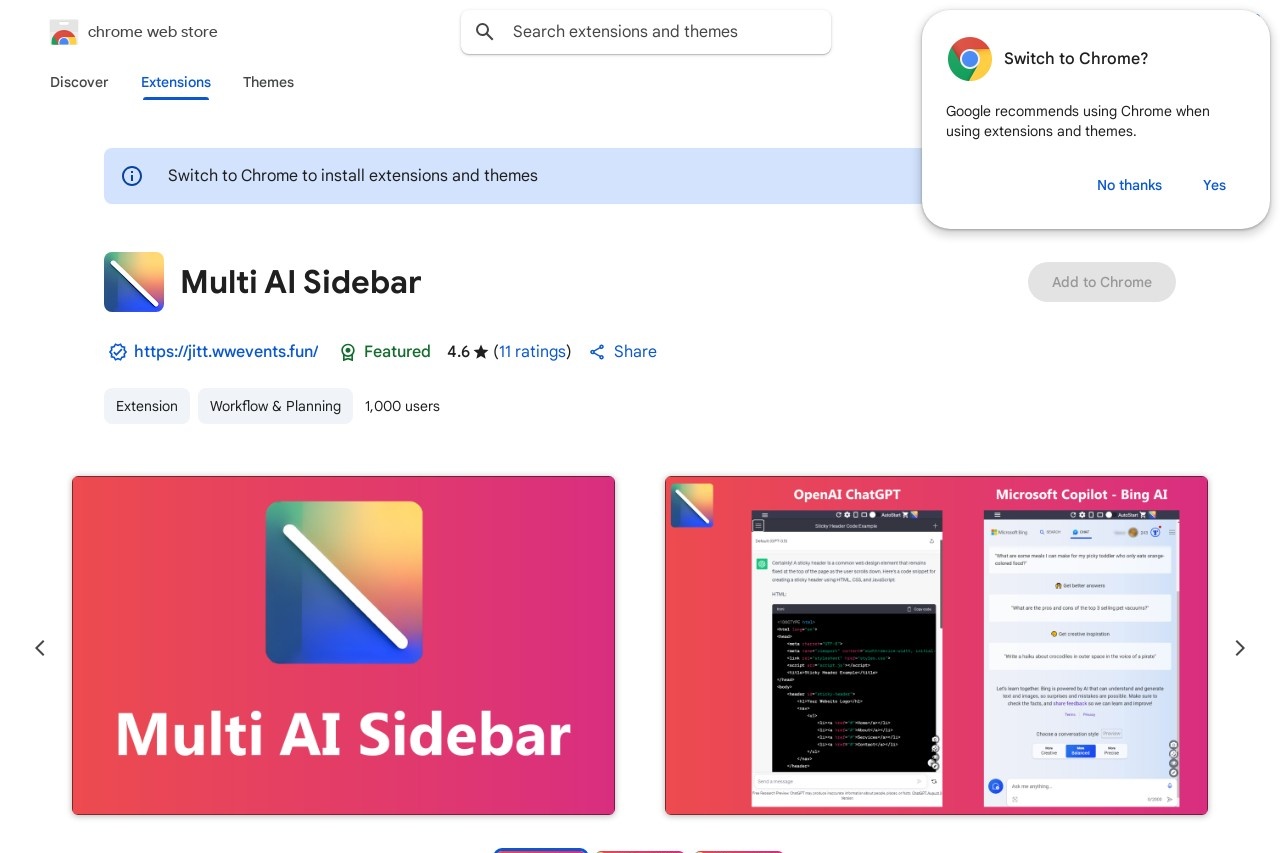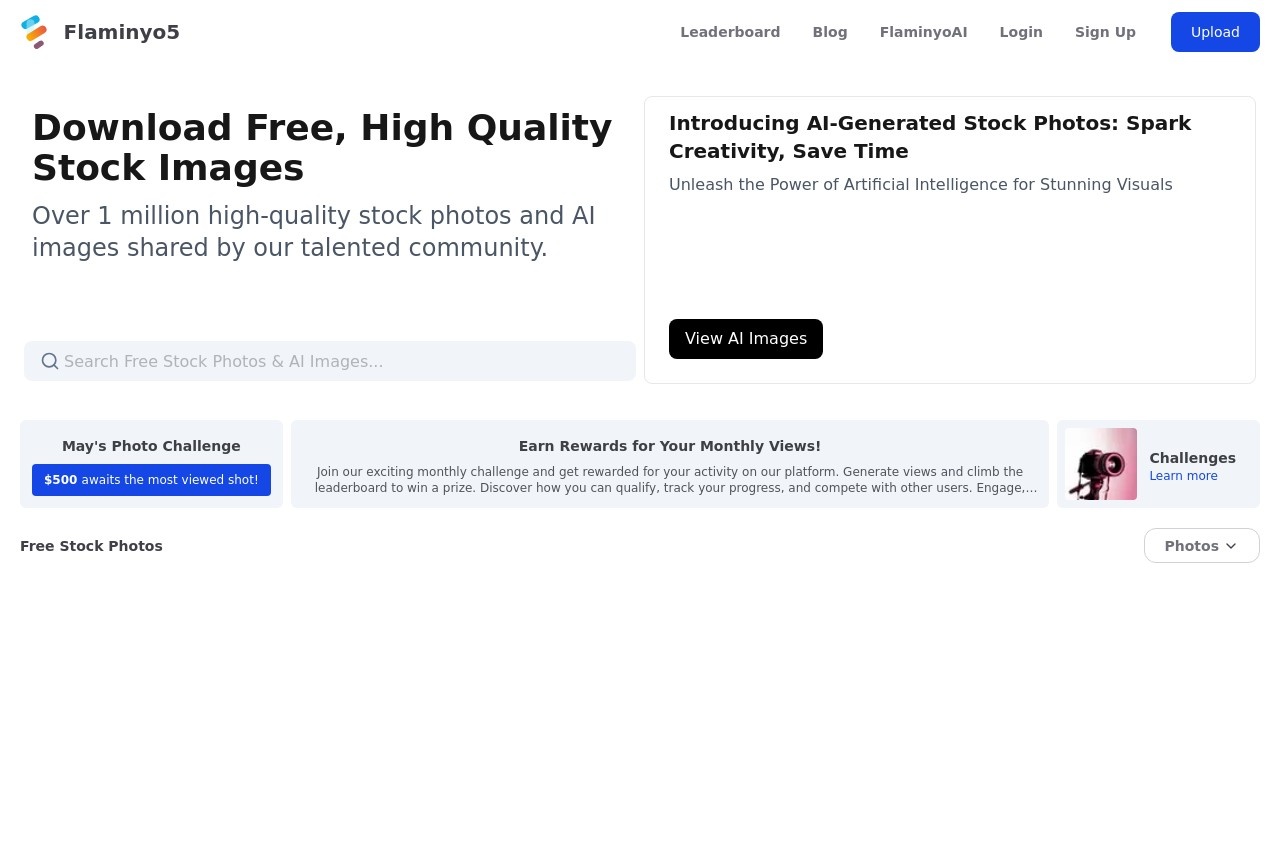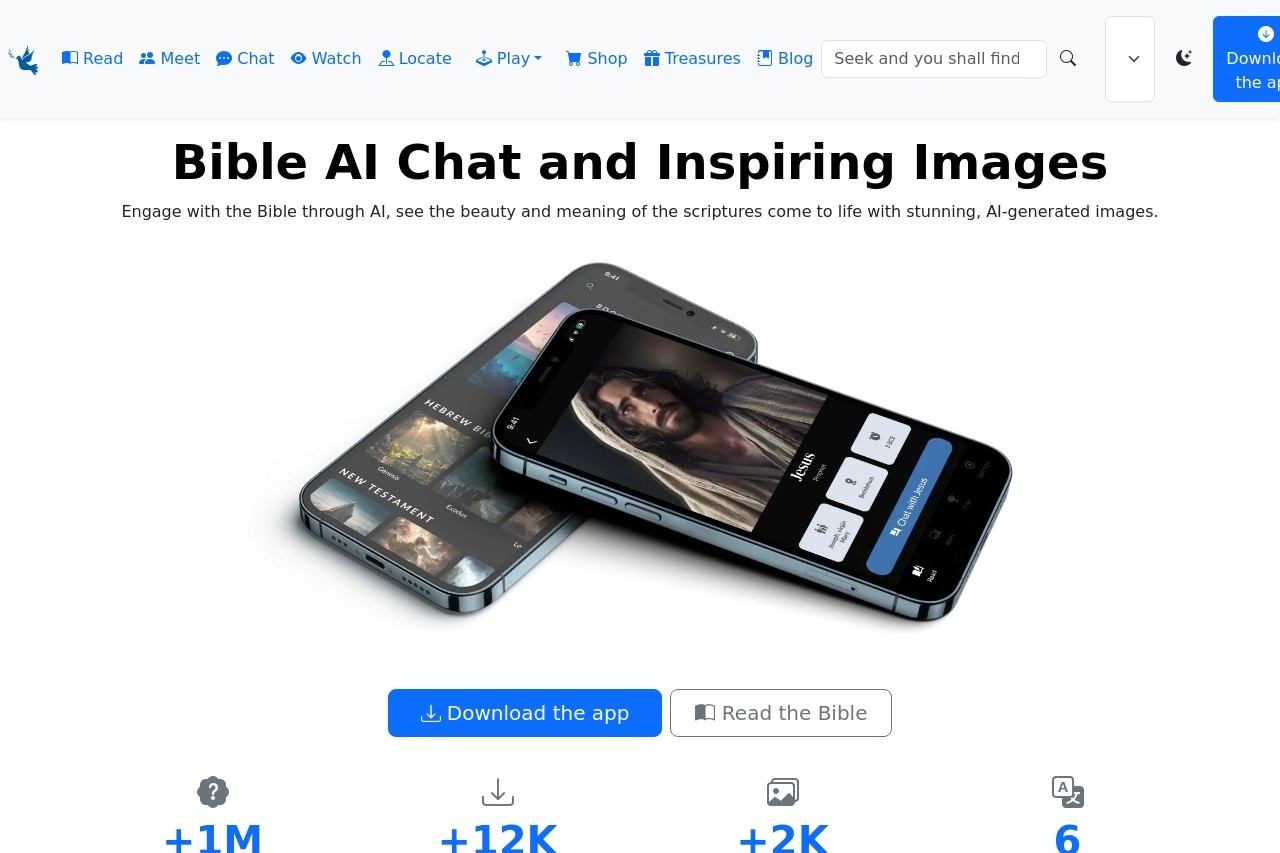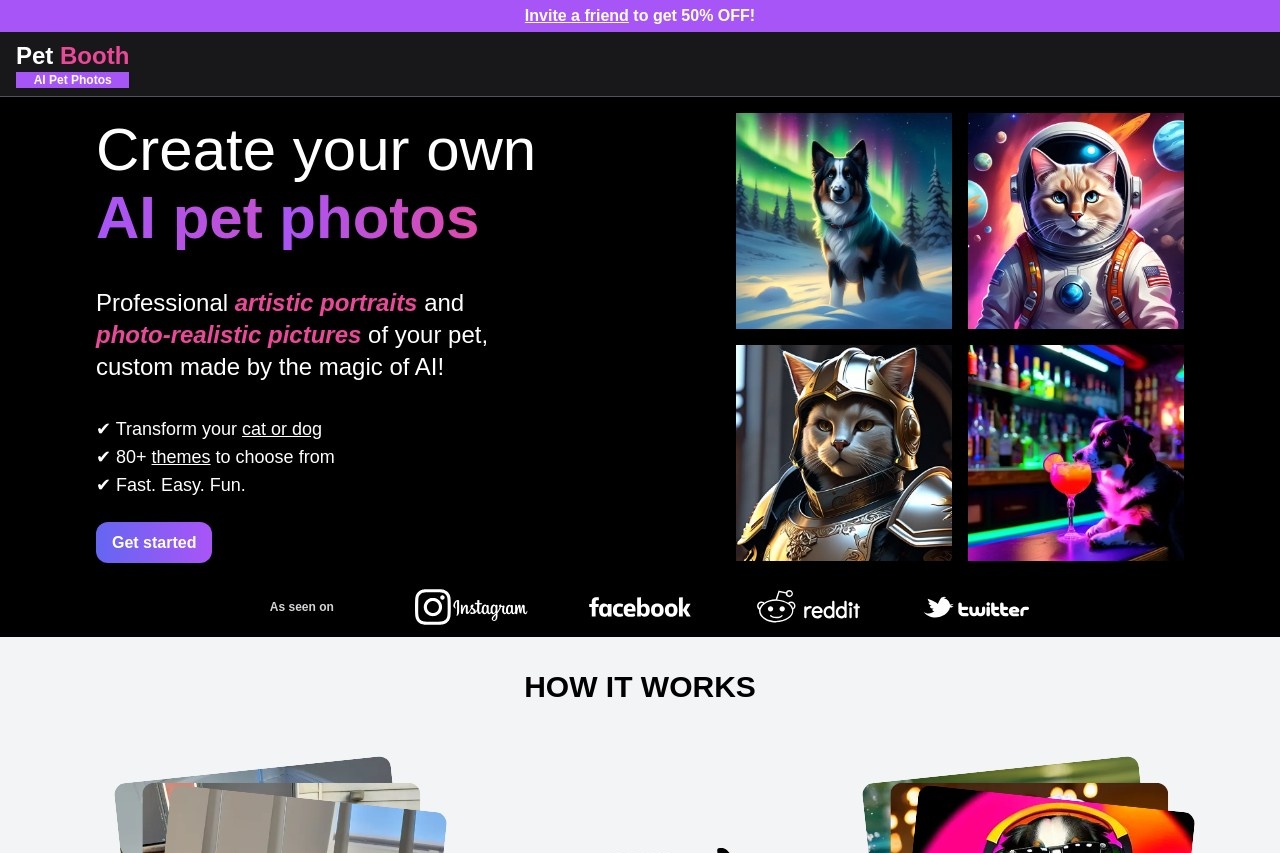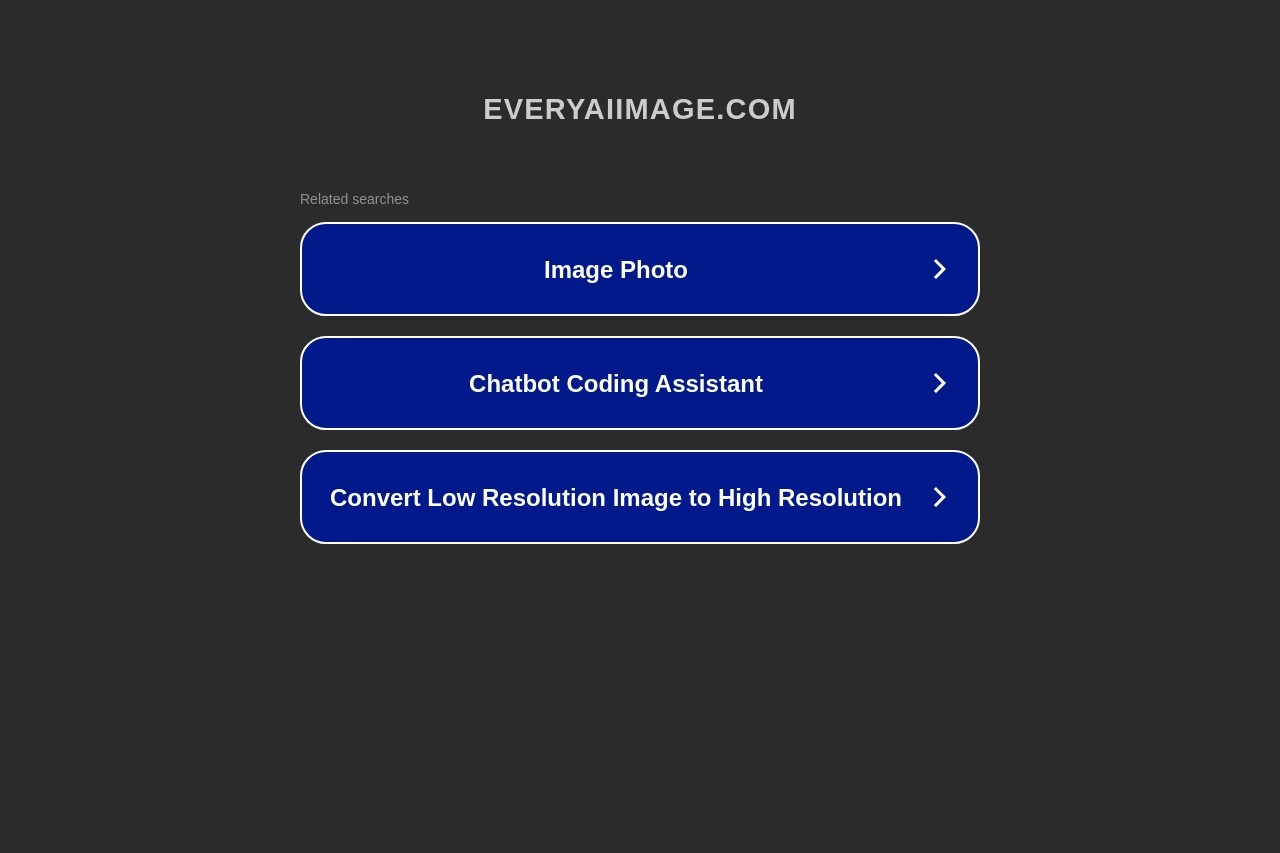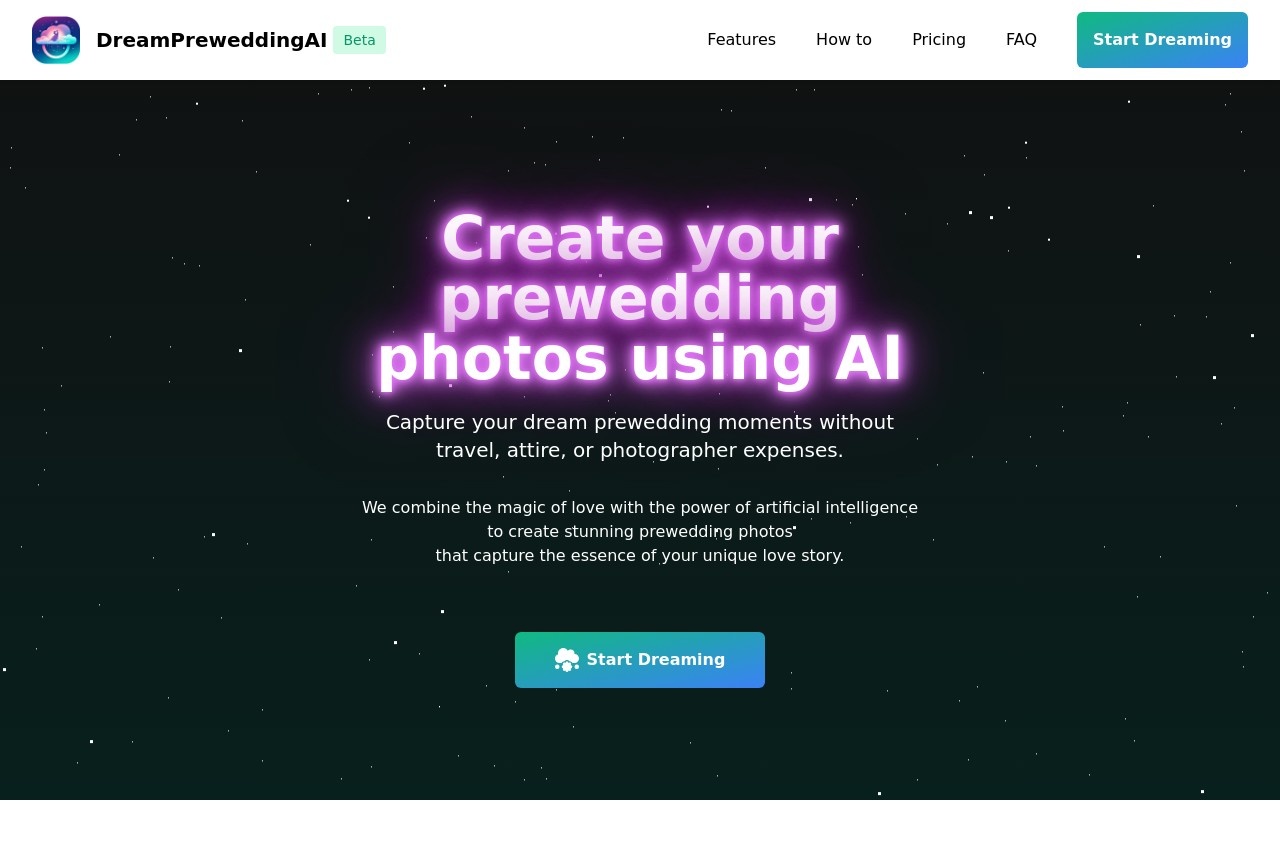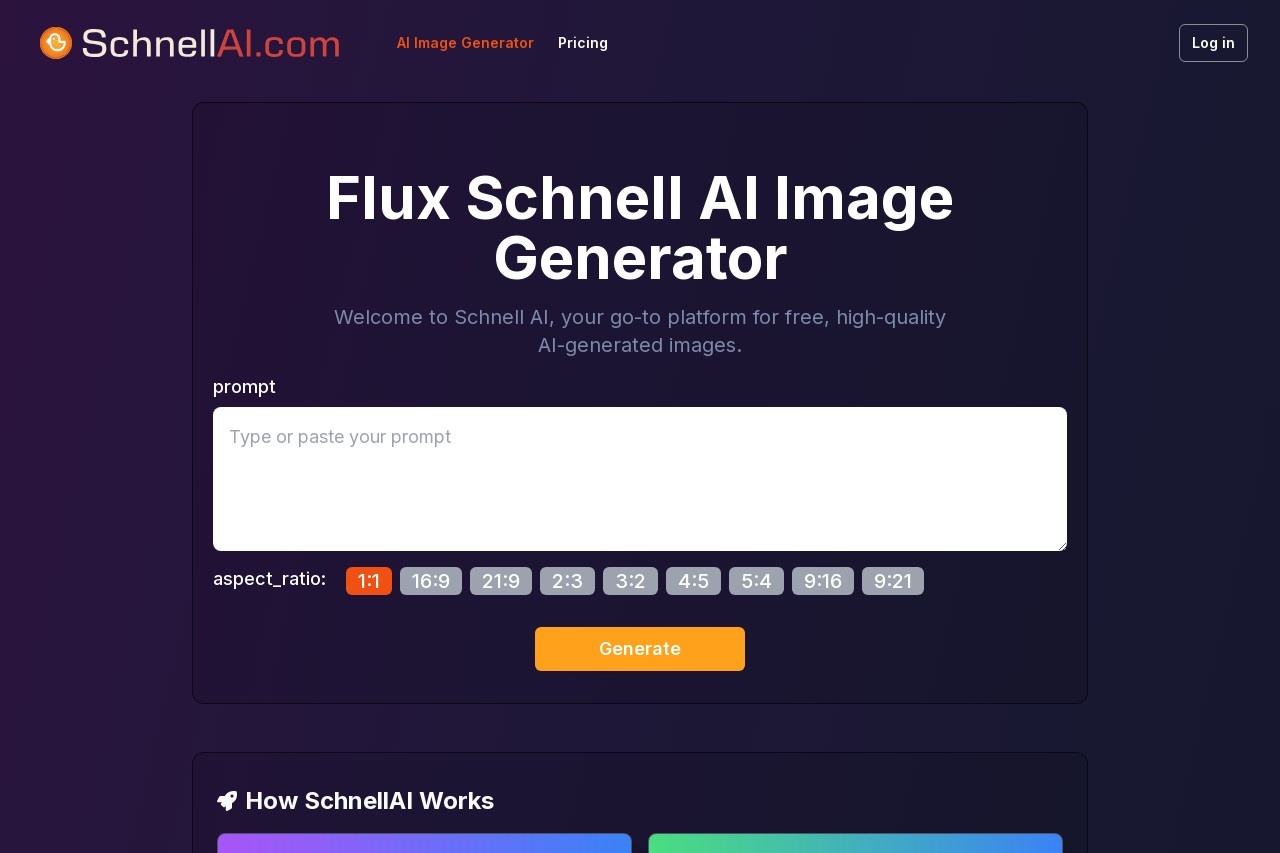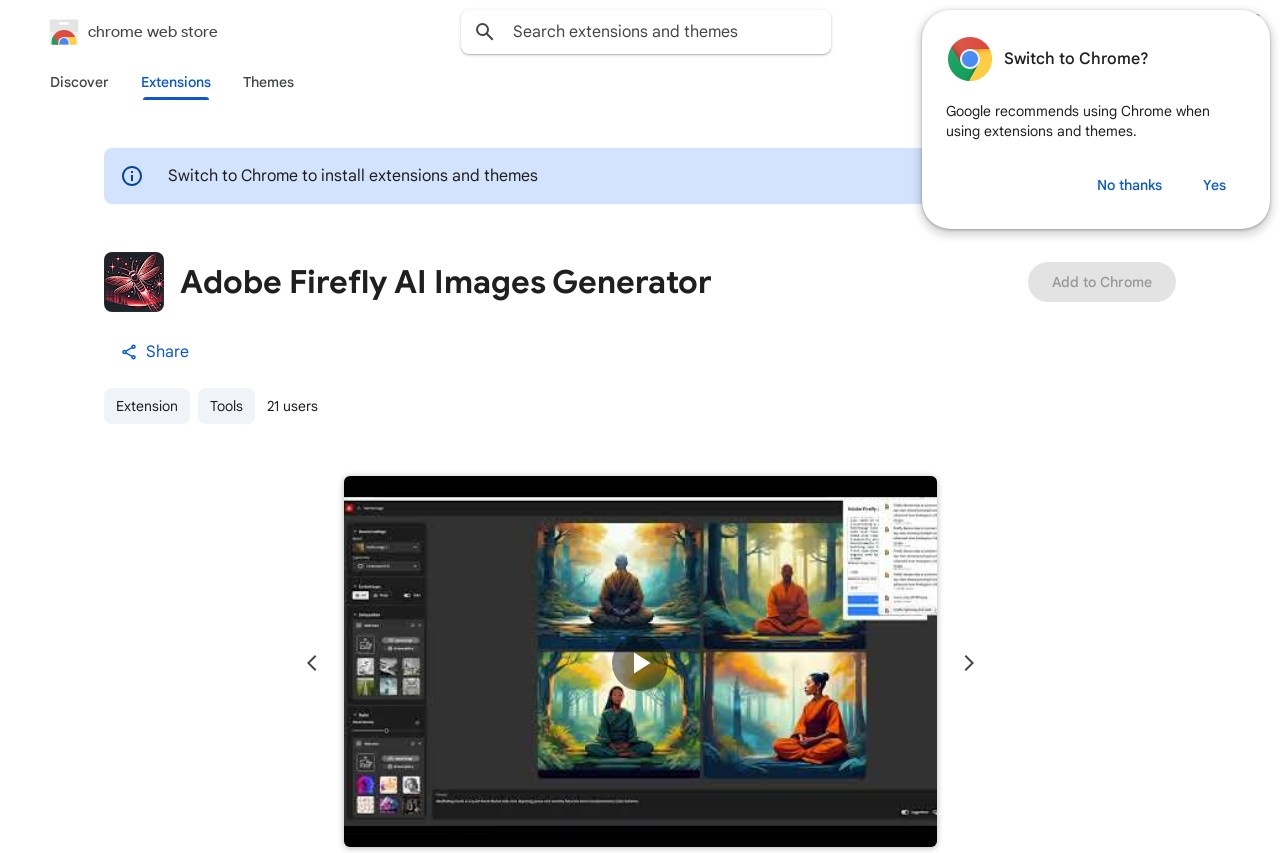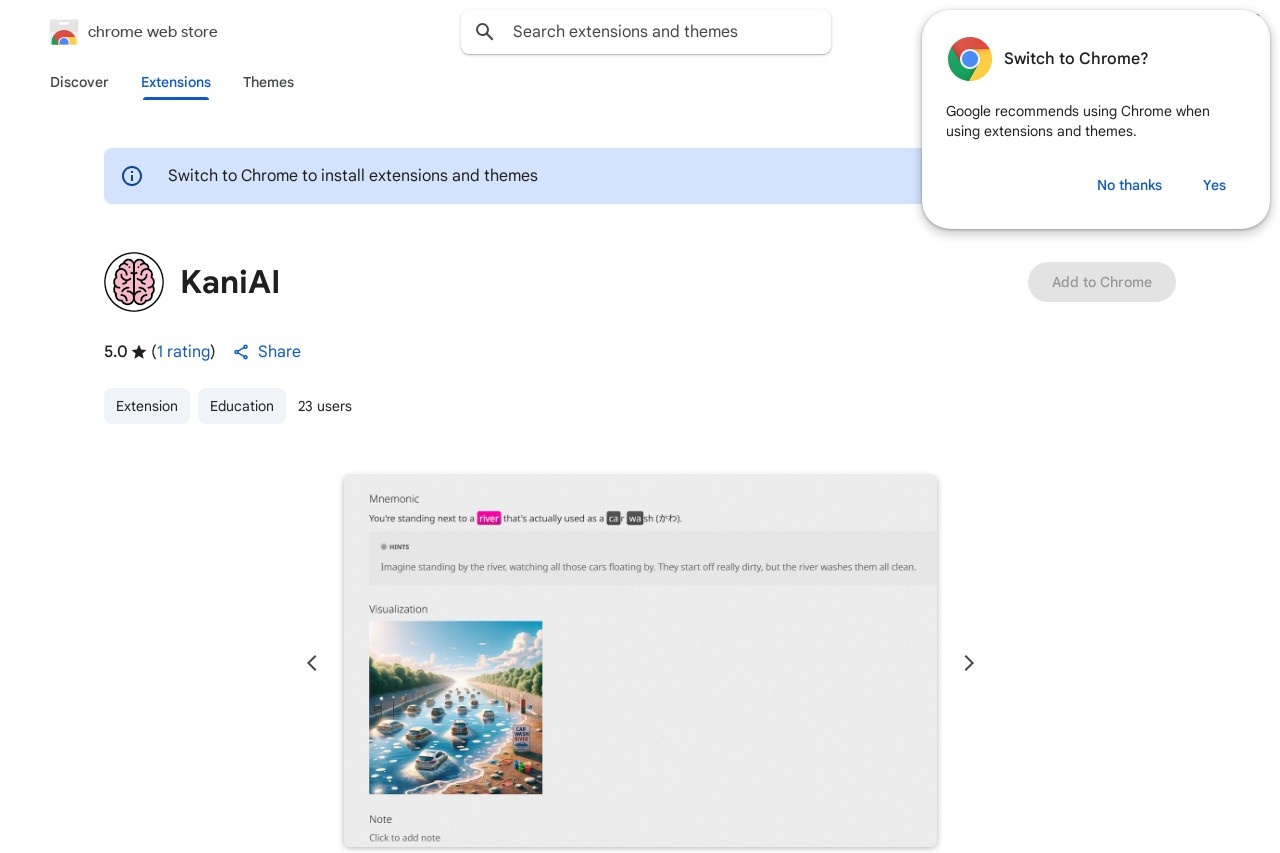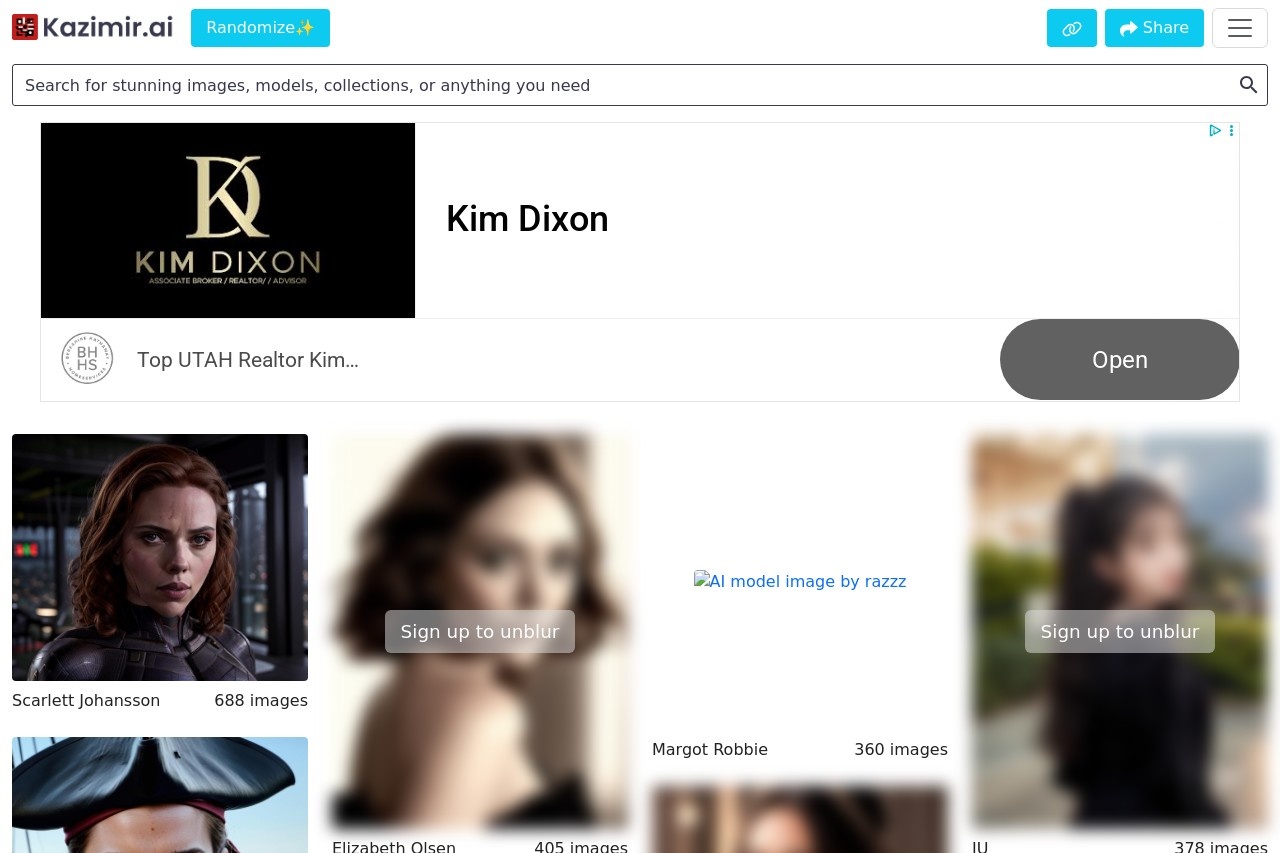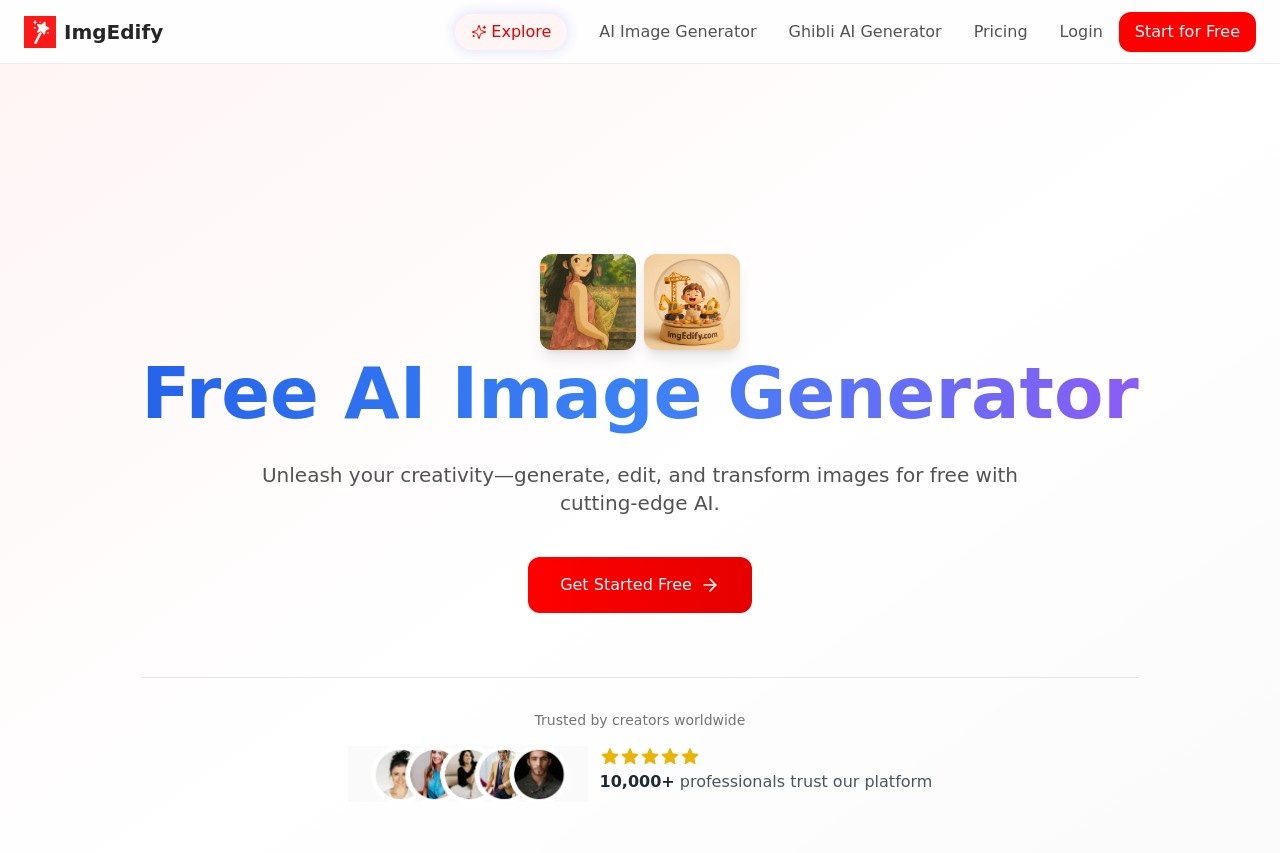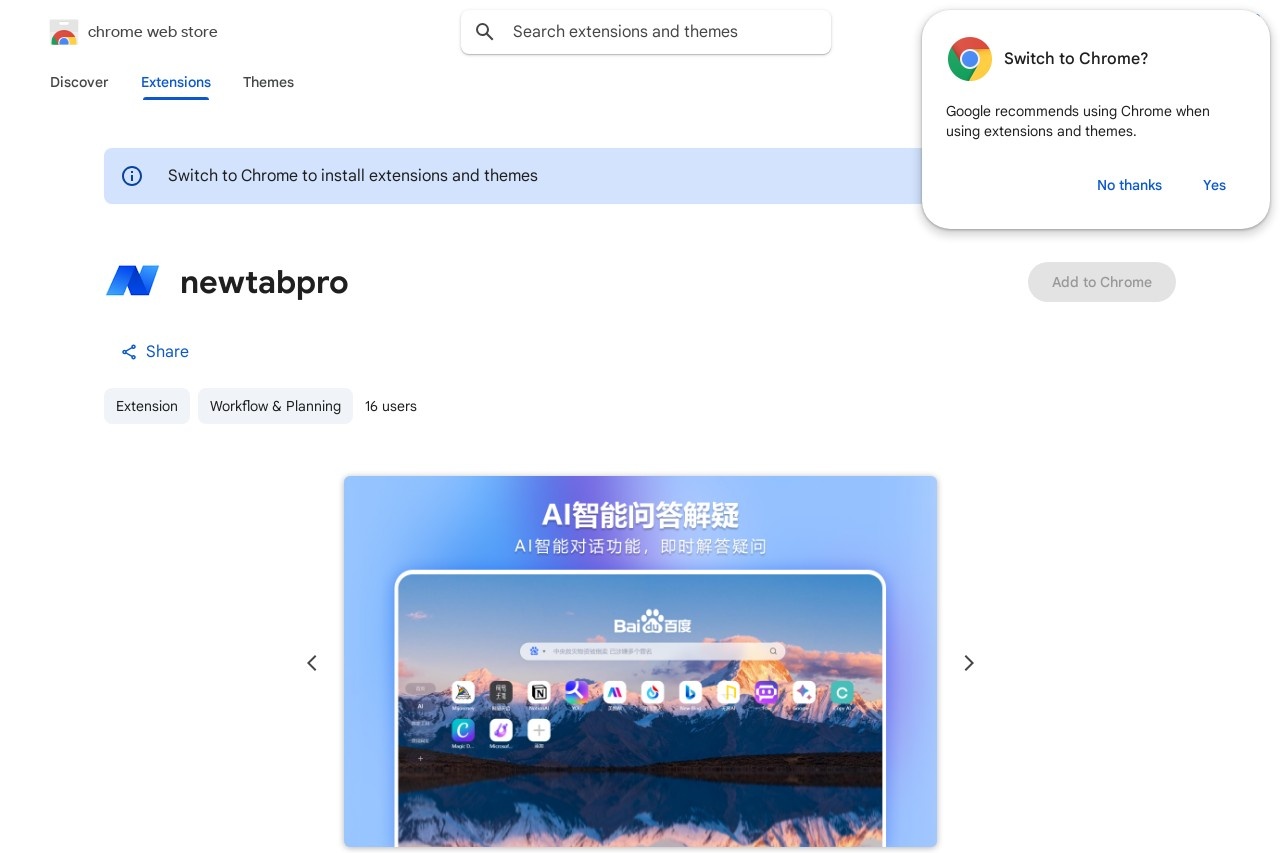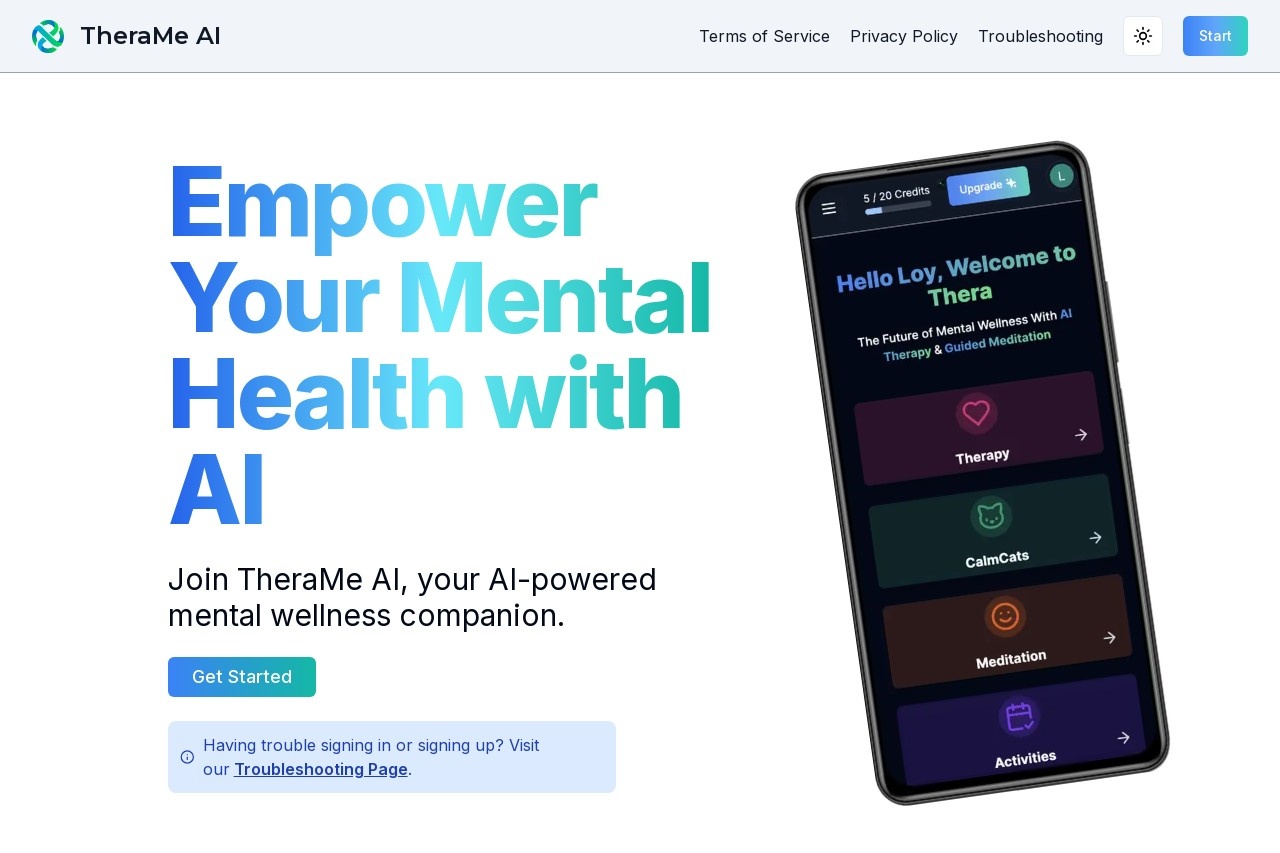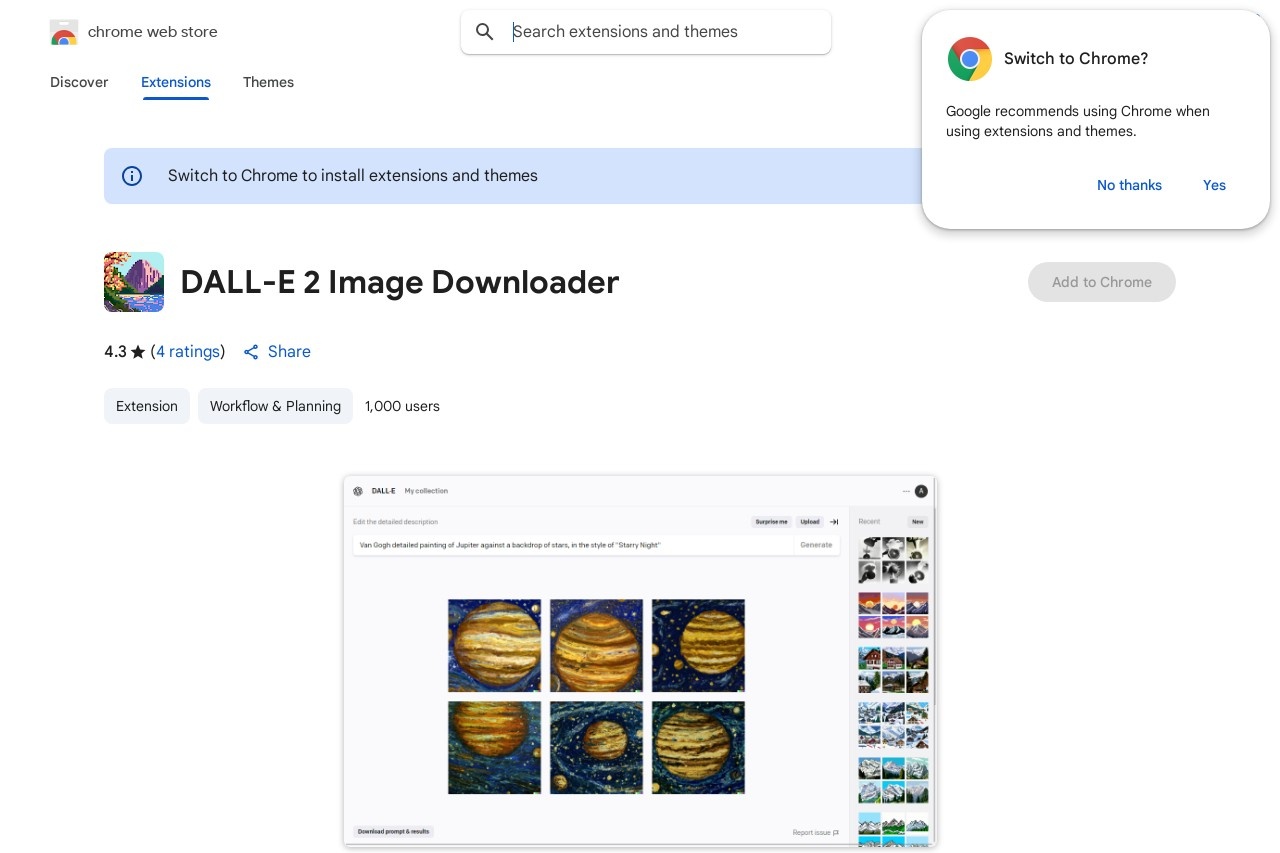
Adds a download button for generated images and prompts in the DALL·E 2 web app.
DALL-E 2 Image Downloader
DALL-E 2 Image Downloader
The DALL-E 2 Image Downloader is a browser extension designed to enhance the user experience of OpenAI's DALL·E 2 web application. This lightweight tool adds a convenient download button for saving generated AI images along with their corresponding prompts directly from the interface.
Key Features
- One-click downloading of generated images in their original resolution
- Automatic saving of the associated text prompt as metadata
- Seamless integration with the existing DALL·E 2 interface
- Supports all standard image formats (PNG, JPEG, WEBP)
- Preserves image quality without compression
How It Works
After installing the extension, users will notice a new download button appearing below each generated image in their DALL·E 2 workspace. Clicking this button initiates an immediate download of the image file to the user's default download folder. The filename includes a timestamp and the first few words of the prompt for easy organization.
Benefits for Creatives
This tool eliminates the need for manual screenshotting or right-click saving, which often results in quality loss. Digital artists, designers, and content creators can now efficiently archive their AI-generated artwork while maintaining a complete record of the creative prompts that produced each piece.
Compatibility
The extension currently supports:
- Google Chrome (and Chromium-based browsers)
- Mozilla Firefox
- Microsoft Edge
As DALL·E 2 continues to evolve, the extension maintains compatibility through automatic updates that adapt to any changes in the web application's interface.