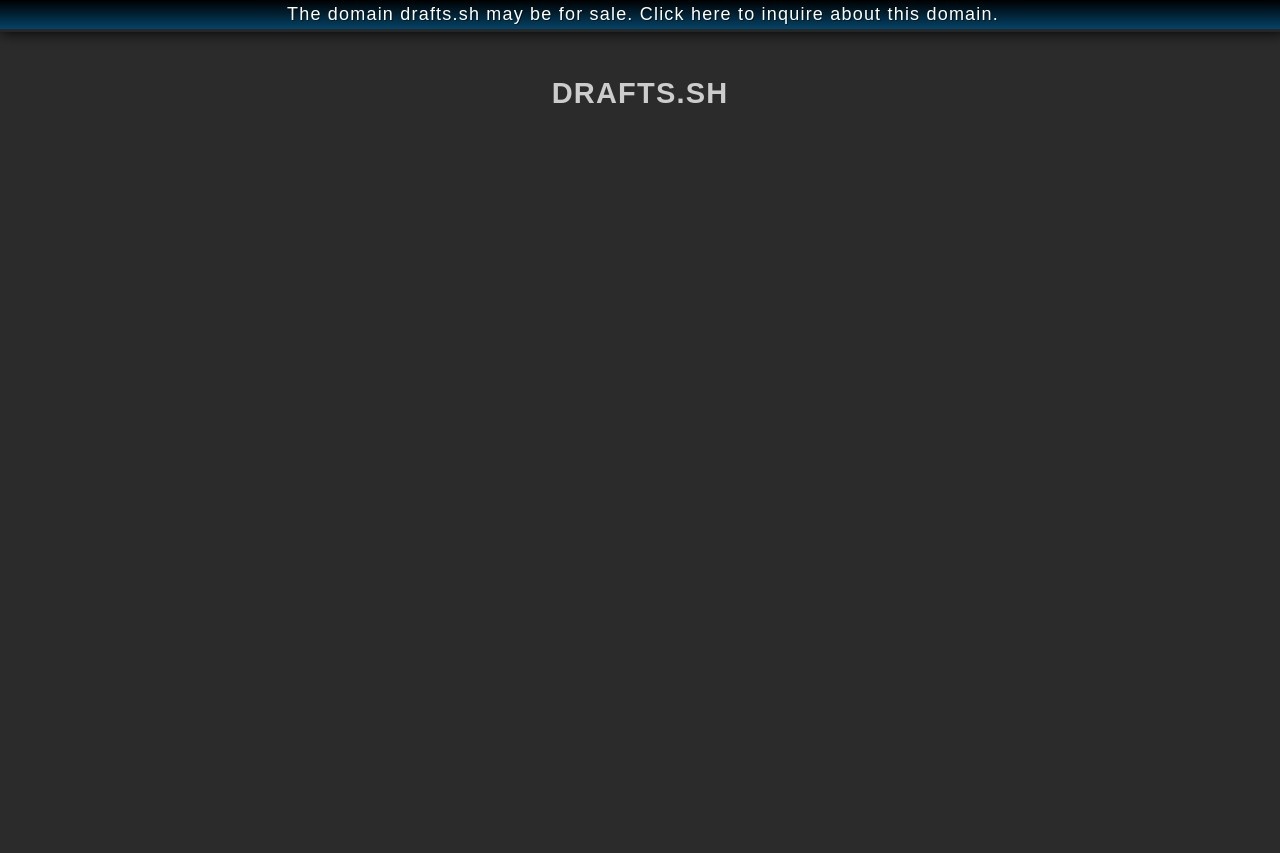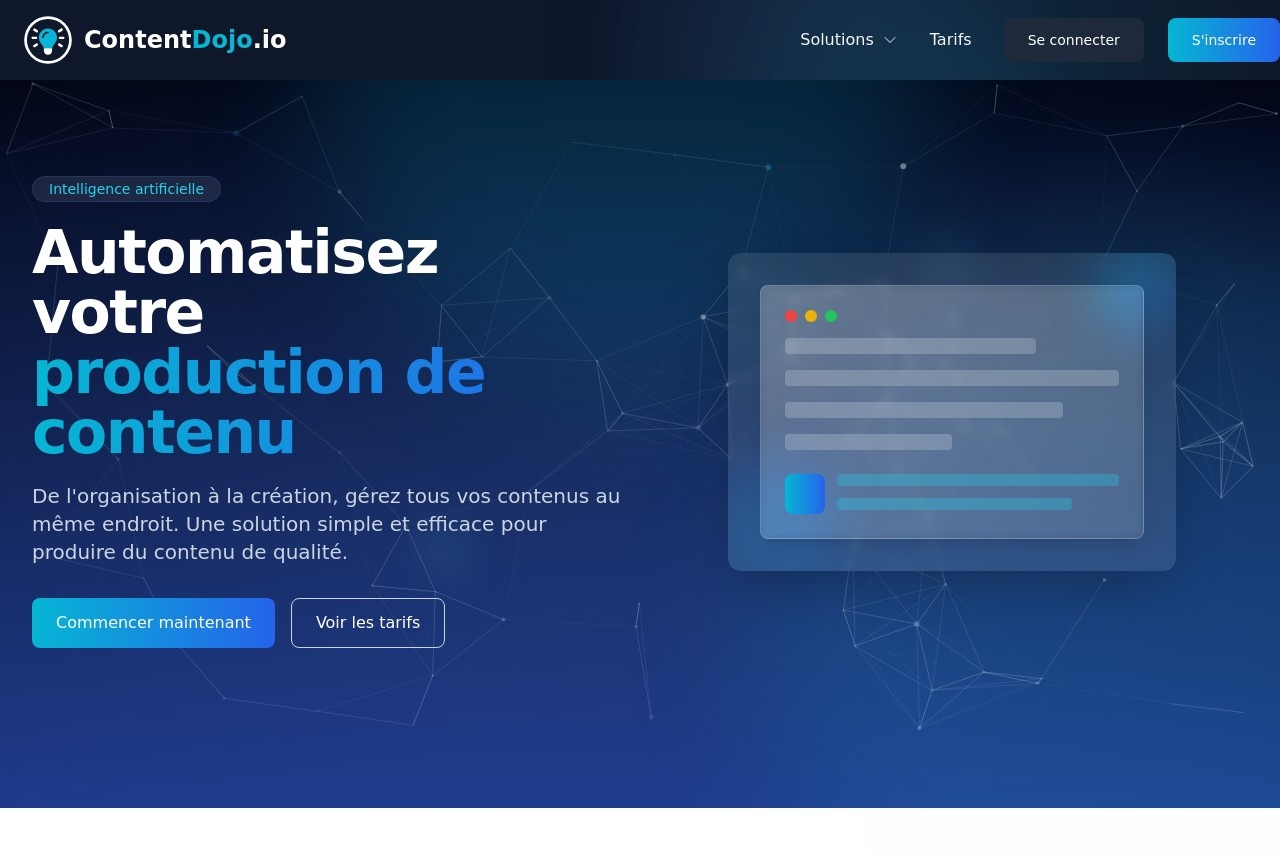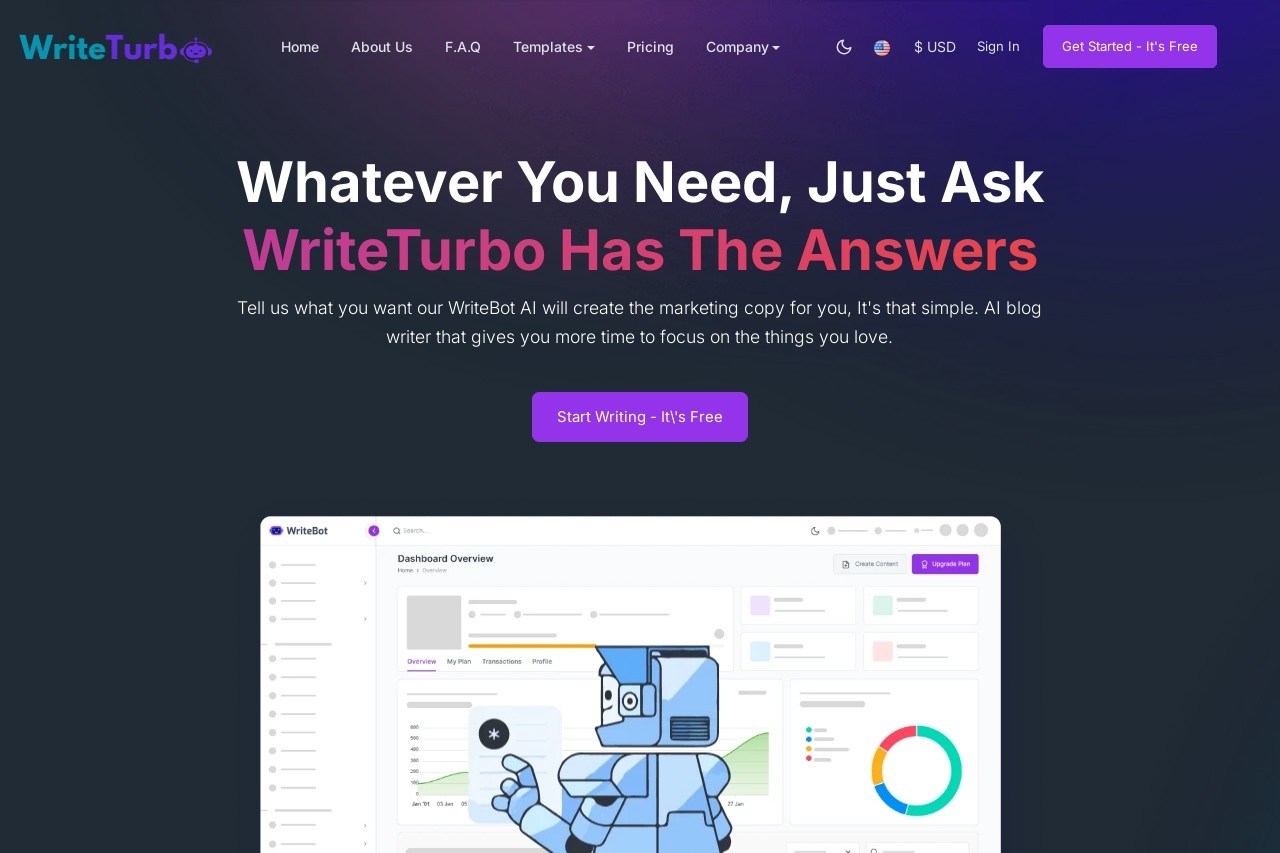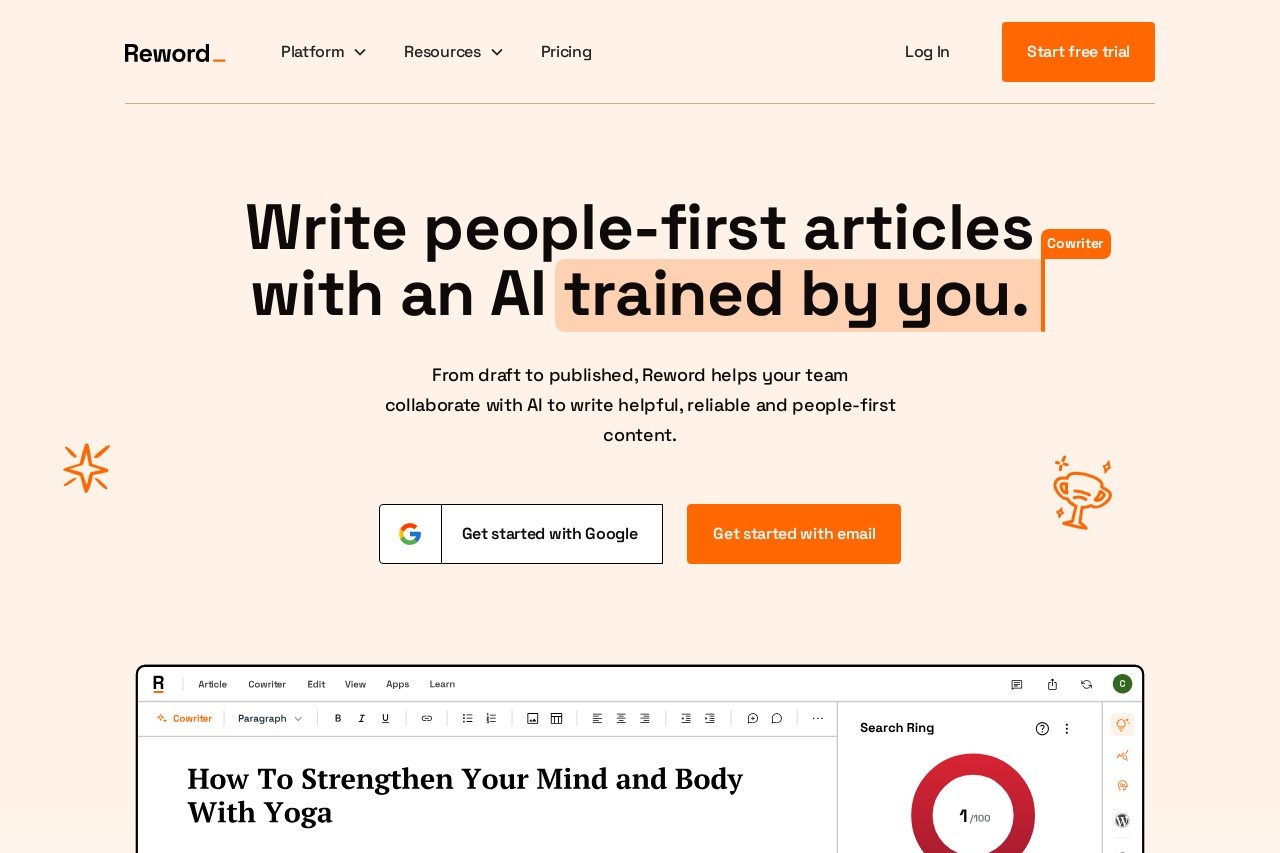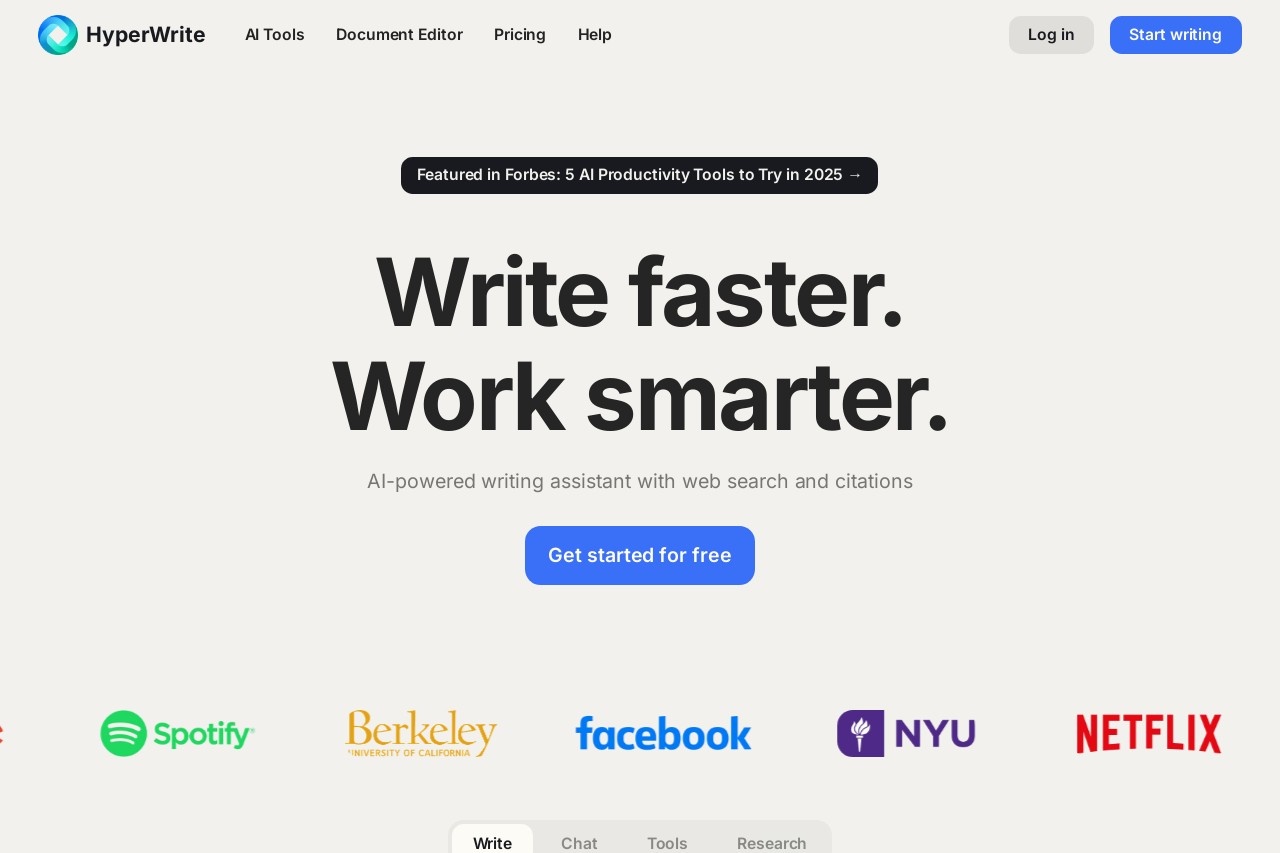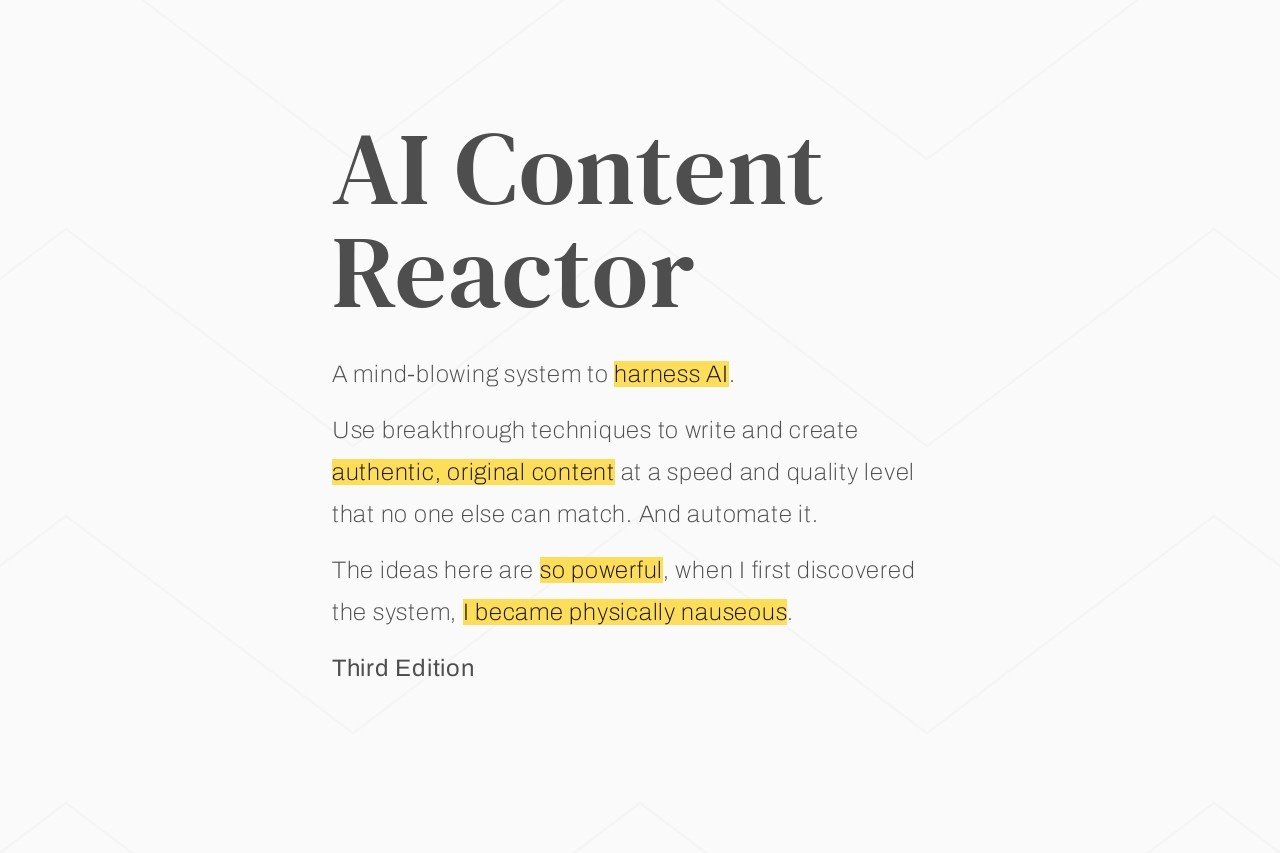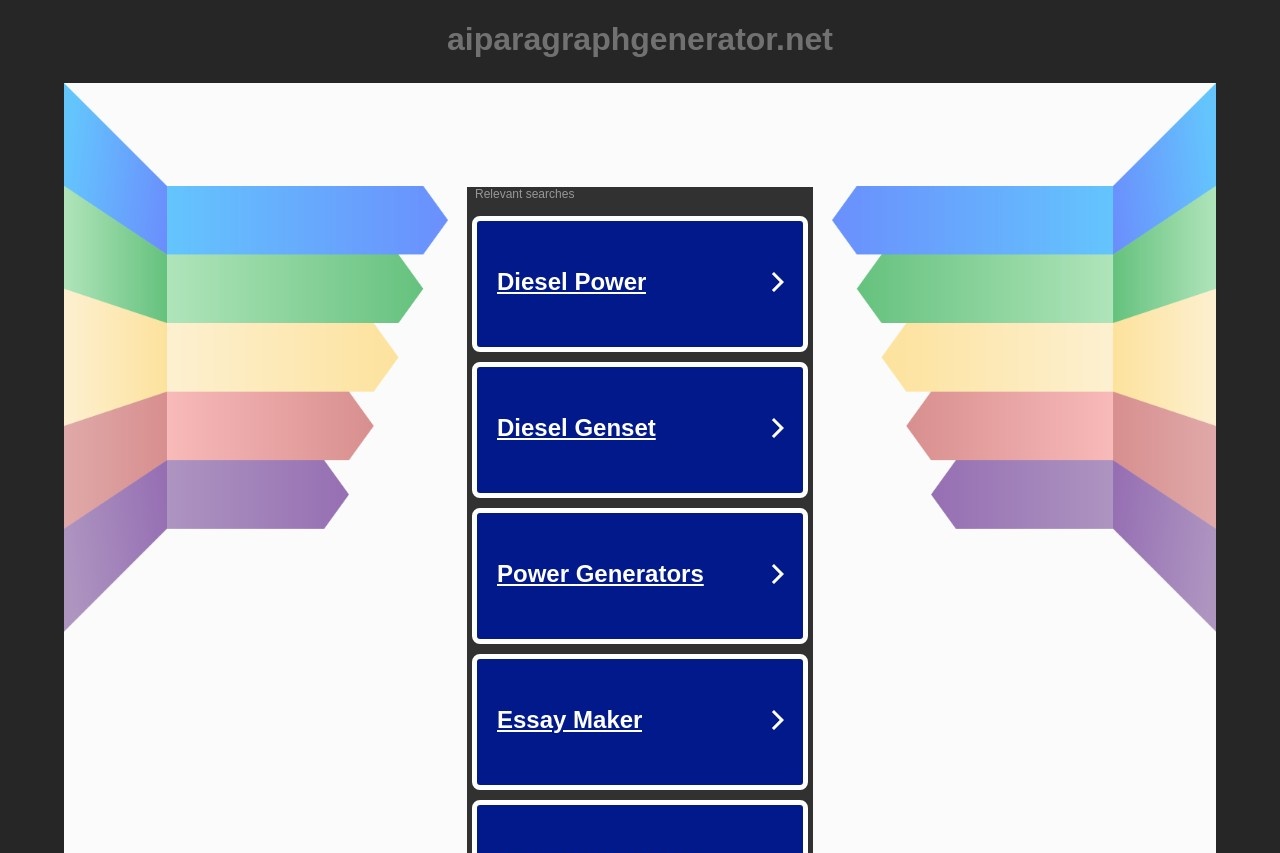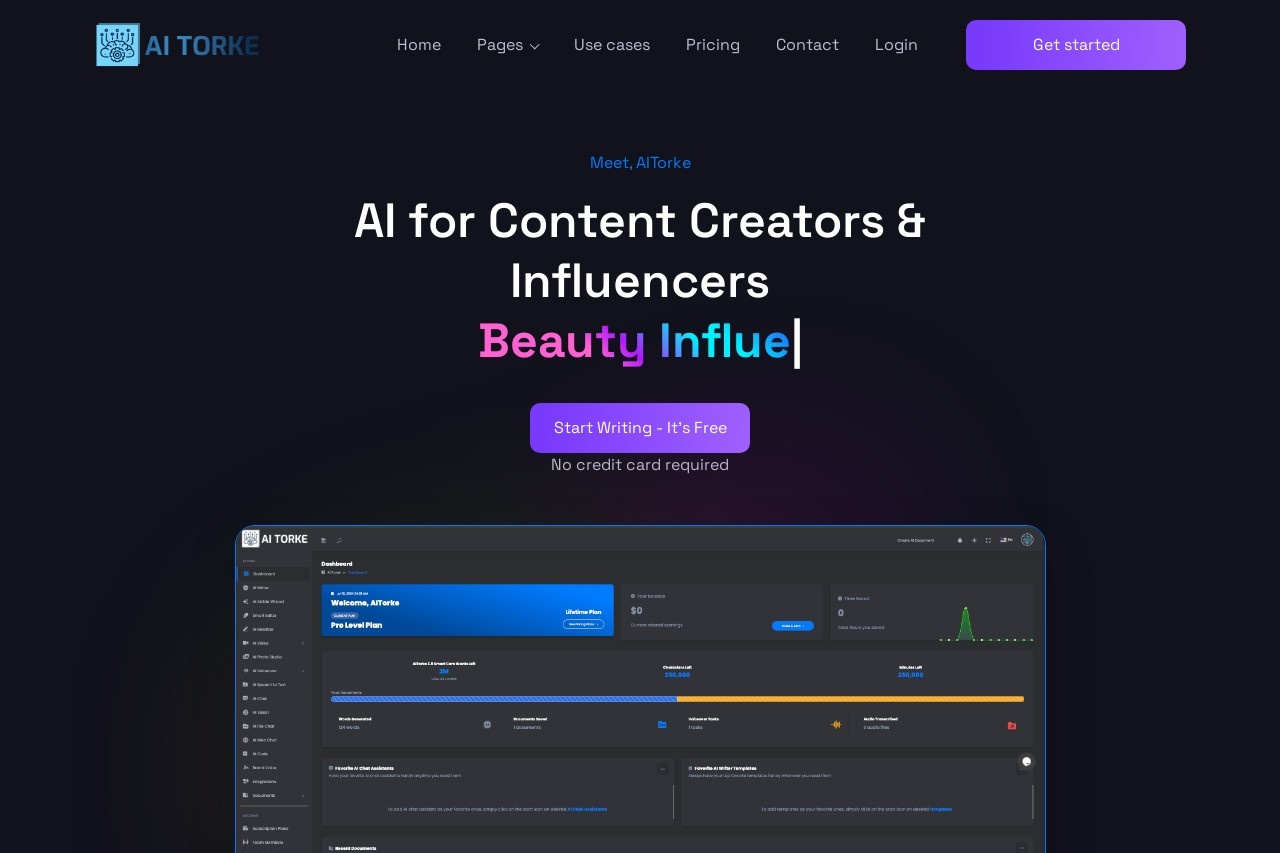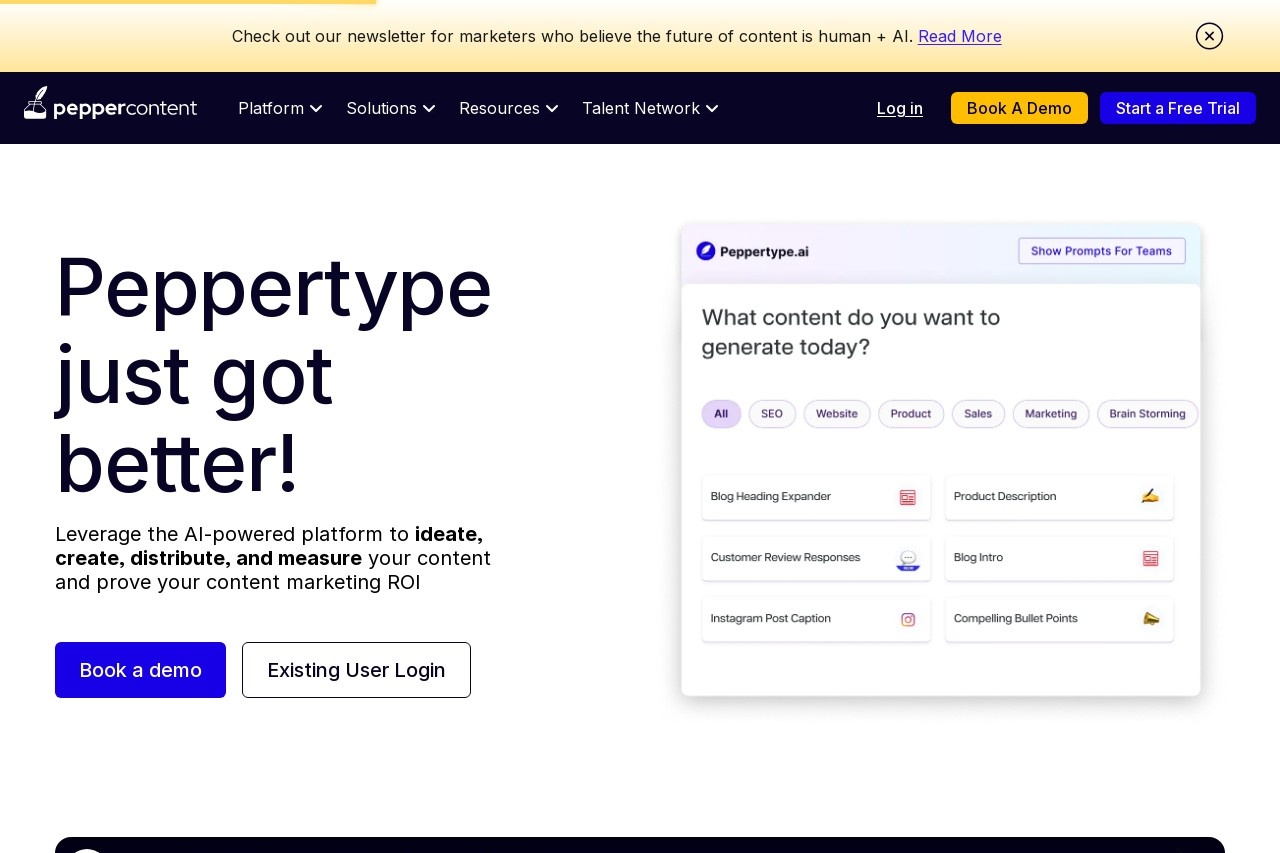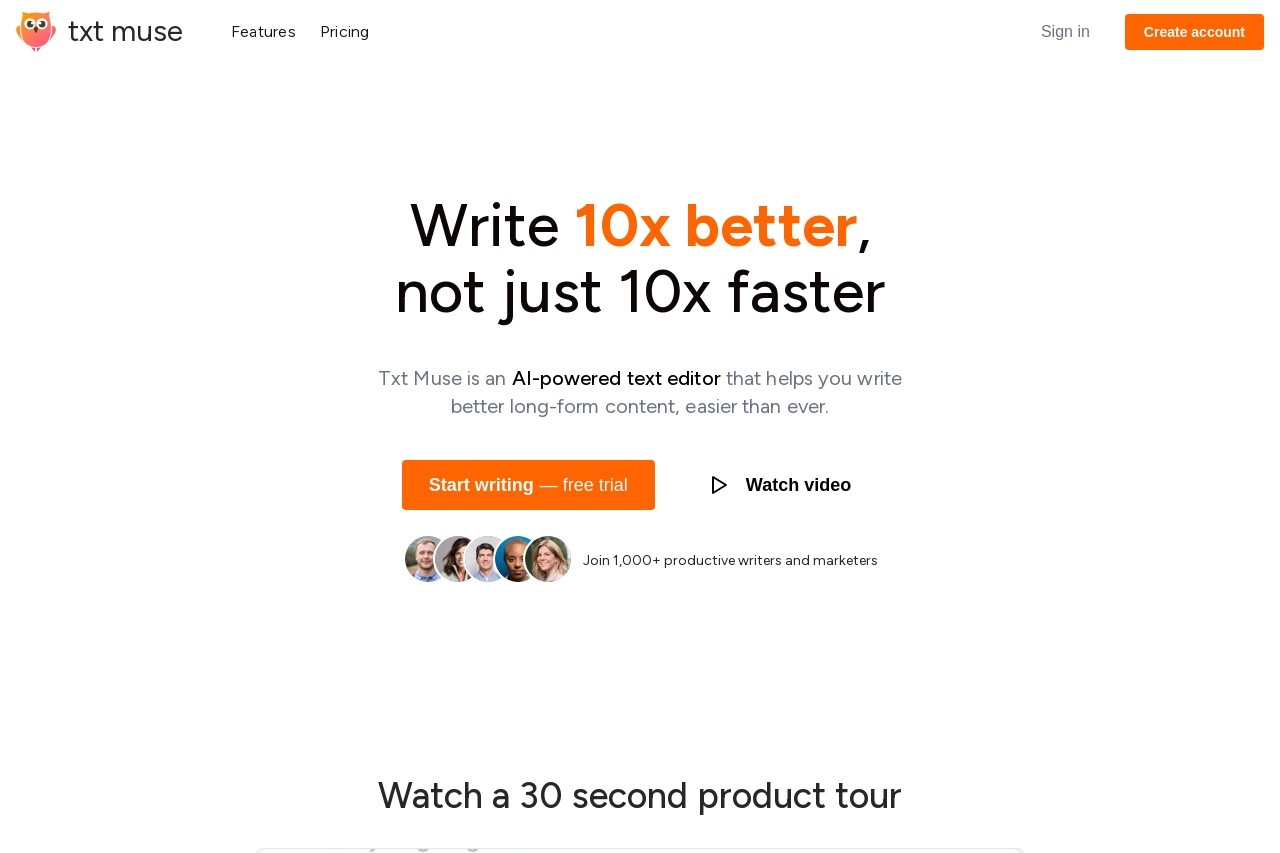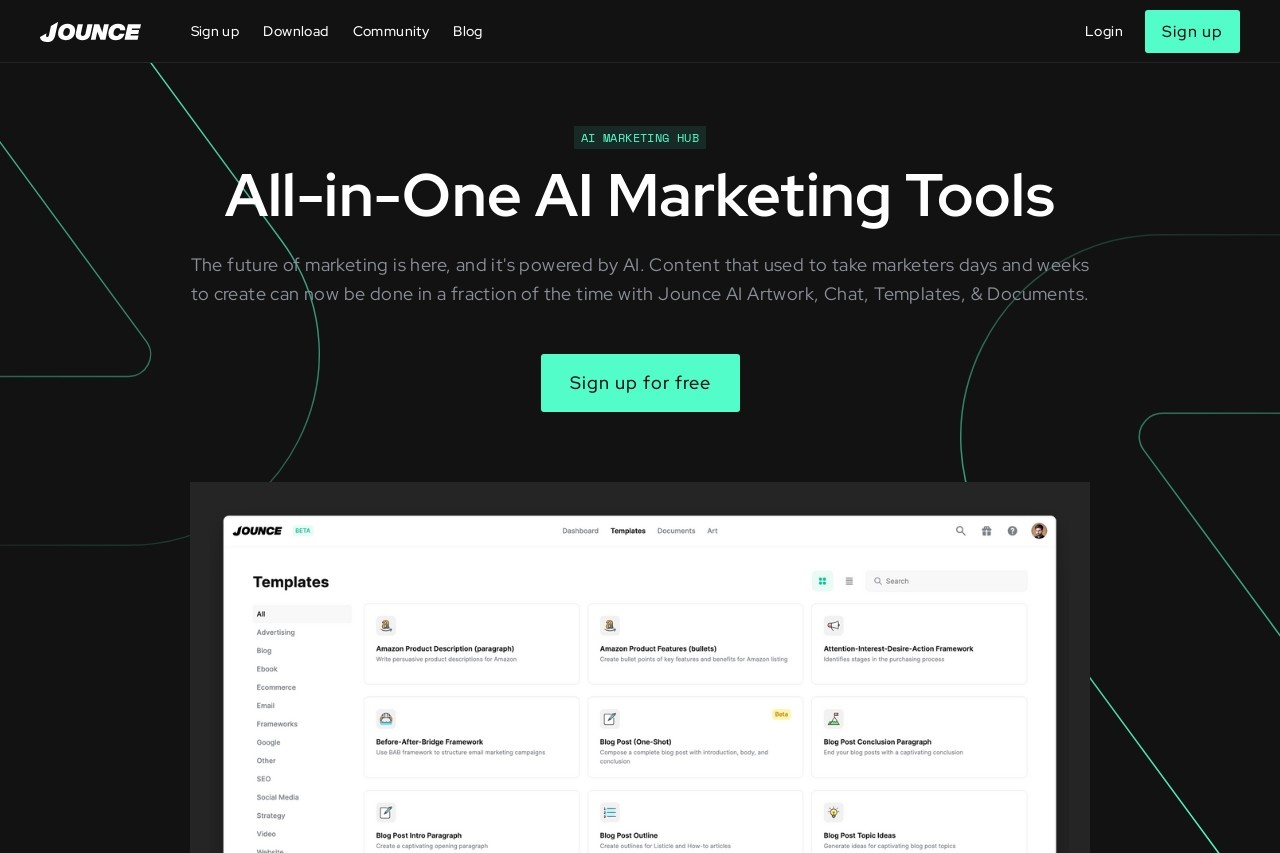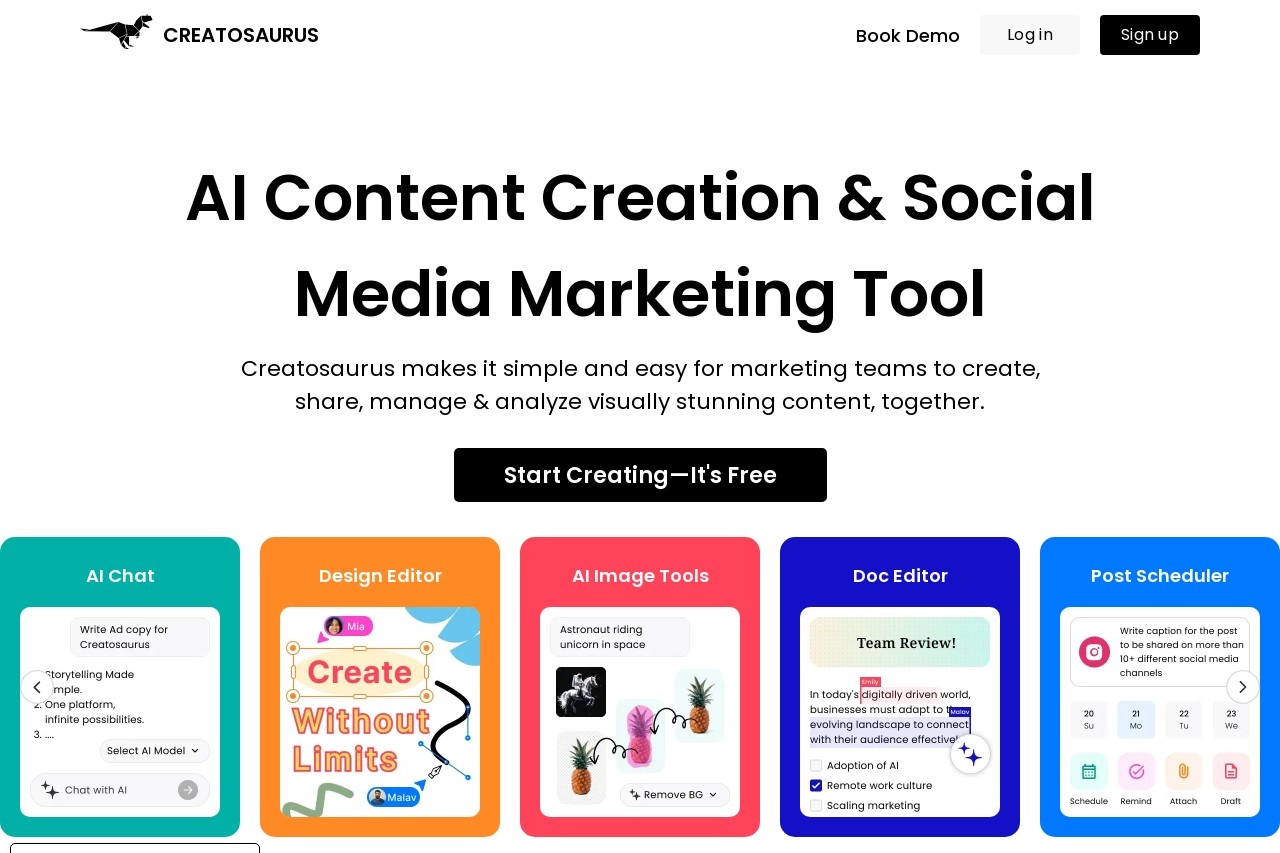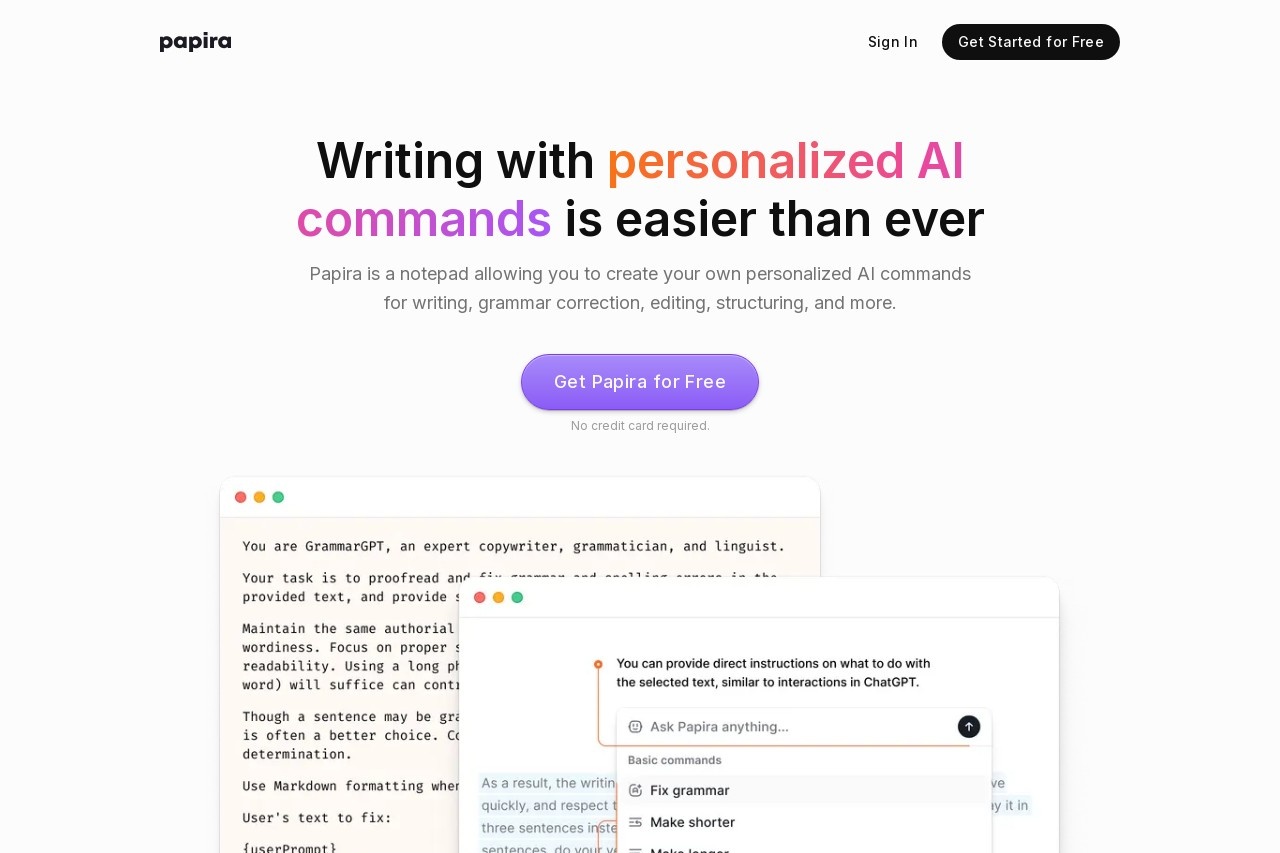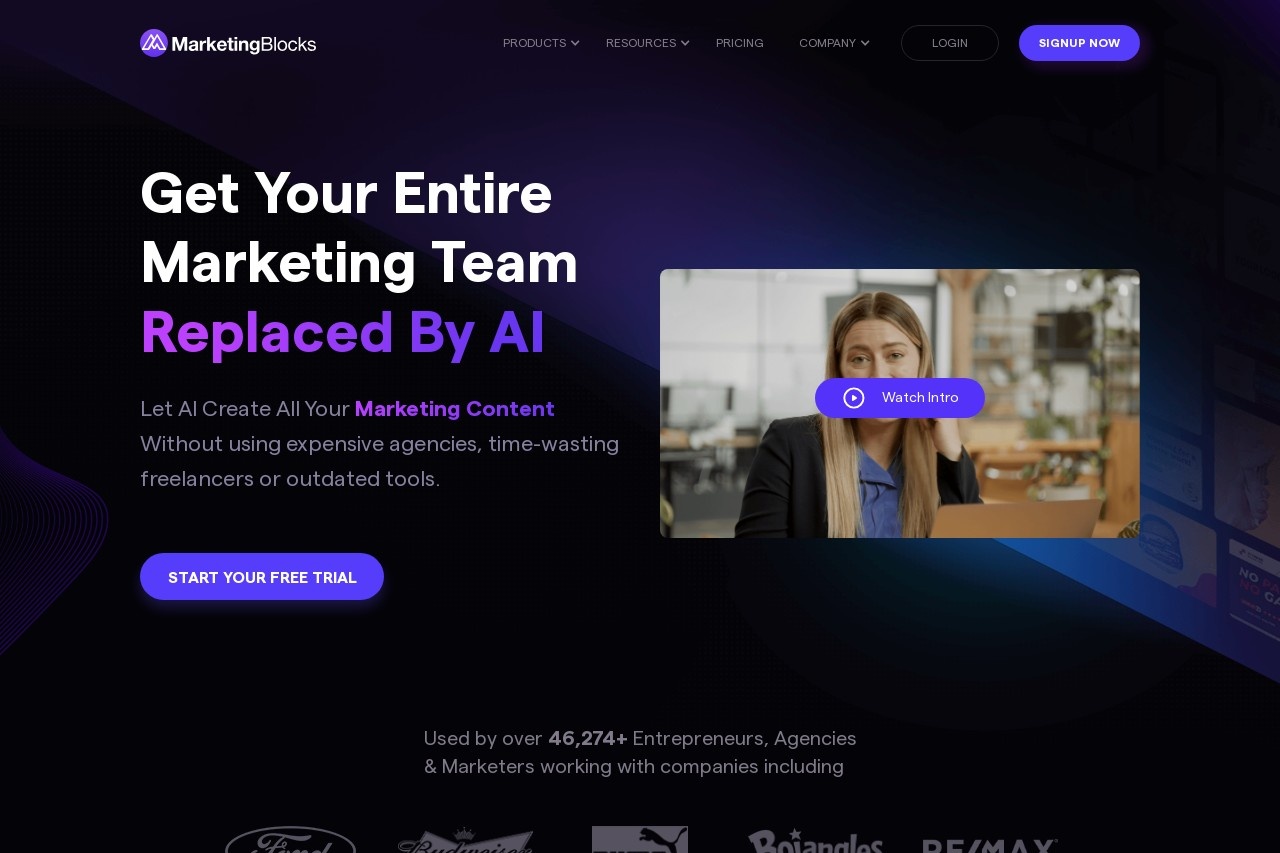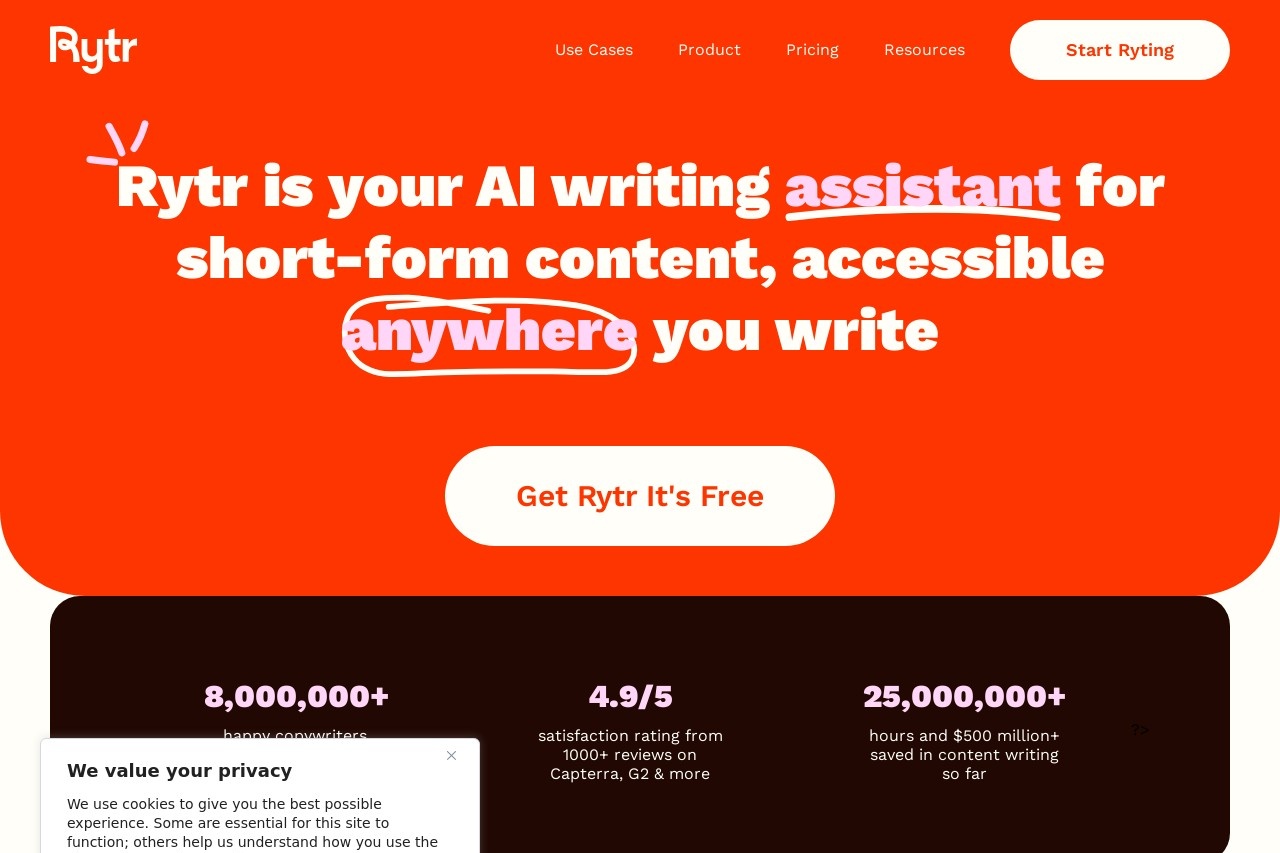drafts
Drafts: A Platform for Creating and Managing Drafts
Drafts is a versatile platform designed to streamline the process of creating, editing, and organizing drafts for various purposes. Whether you're a writer, developer, or project manager, this tool offers an intuitive interface to manage your work-in-progress efficiently.
Key Features
- Quick Capture: Instantly create new drafts with minimal friction, allowing you to record ideas before they fade.
- Cloud Sync: Access your drafts across multiple devices with seamless synchronization.
- Tagging System: Organize content using customizable tags for easy retrieval.
- Version History: Track changes and revert to previous versions when needed.
- Collaboration Tools: Share drafts with team members for real-time feedback.
Who Can Benefit?
Drafts serves a wide range of professionals:
- Writers: Compose articles, scripts, or novels with distraction-free editing.
- Developers: Store code snippets and technical documentation.
- Students: Take notes and draft research papers.
- Business Teams: Collaborate on proposals, reports, and presentations.
Getting Started
To begin using Drafts:
- Create an account using your email or social login
- Explore the dashboard and customize your workspace
- Start your first draft using the "+ New" button
- Use formatting tools to structure your content
- Save and organize using folders or tags
Advanced Functionality
For power users, Drafts offers:
- Markdown support for technical writing
- API access for automation workflows
- Export options including PDF, DOCX, and plain text
- Keyboard shortcuts for faster navigation
With its clean interface and robust features, Drafts eliminates the friction between idea generation and content creation, making it an essential tool for anyone who works with text regularly.