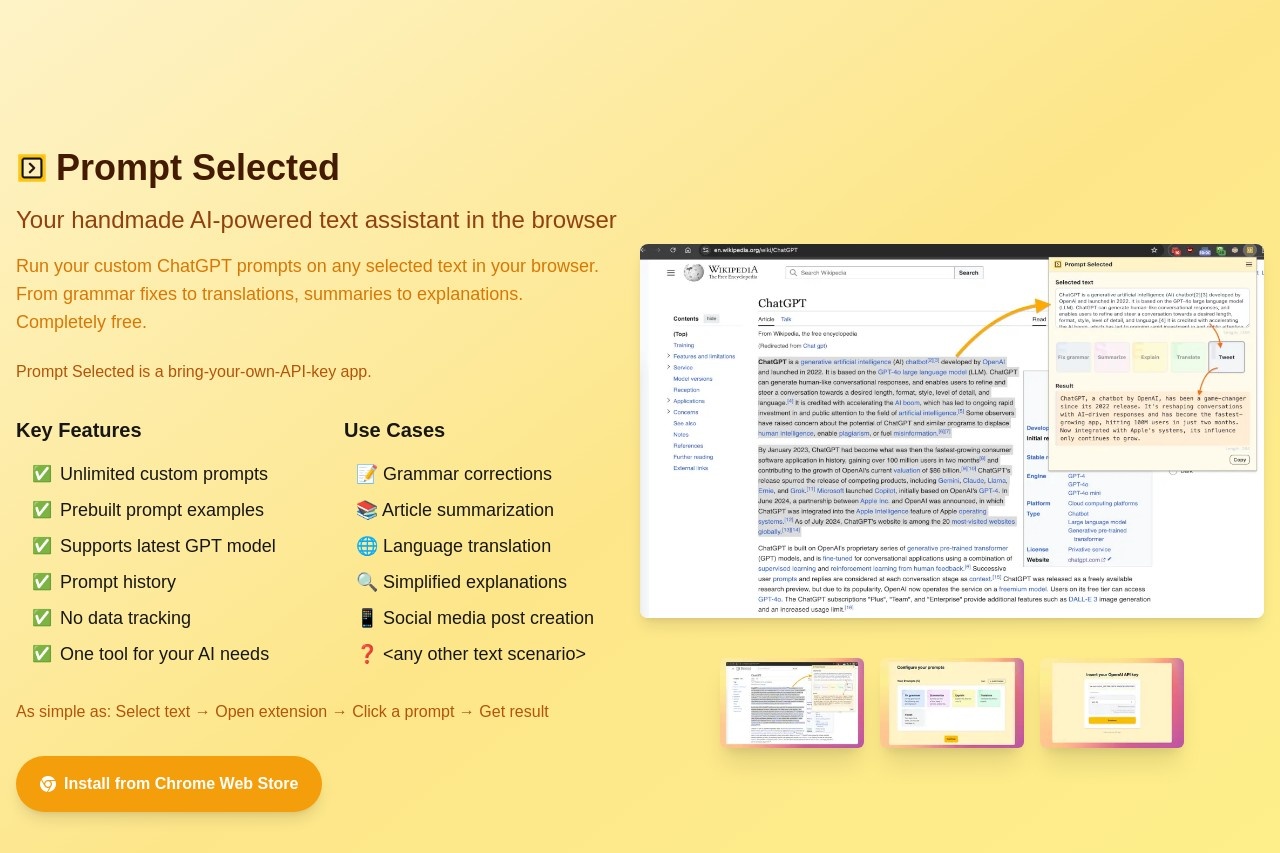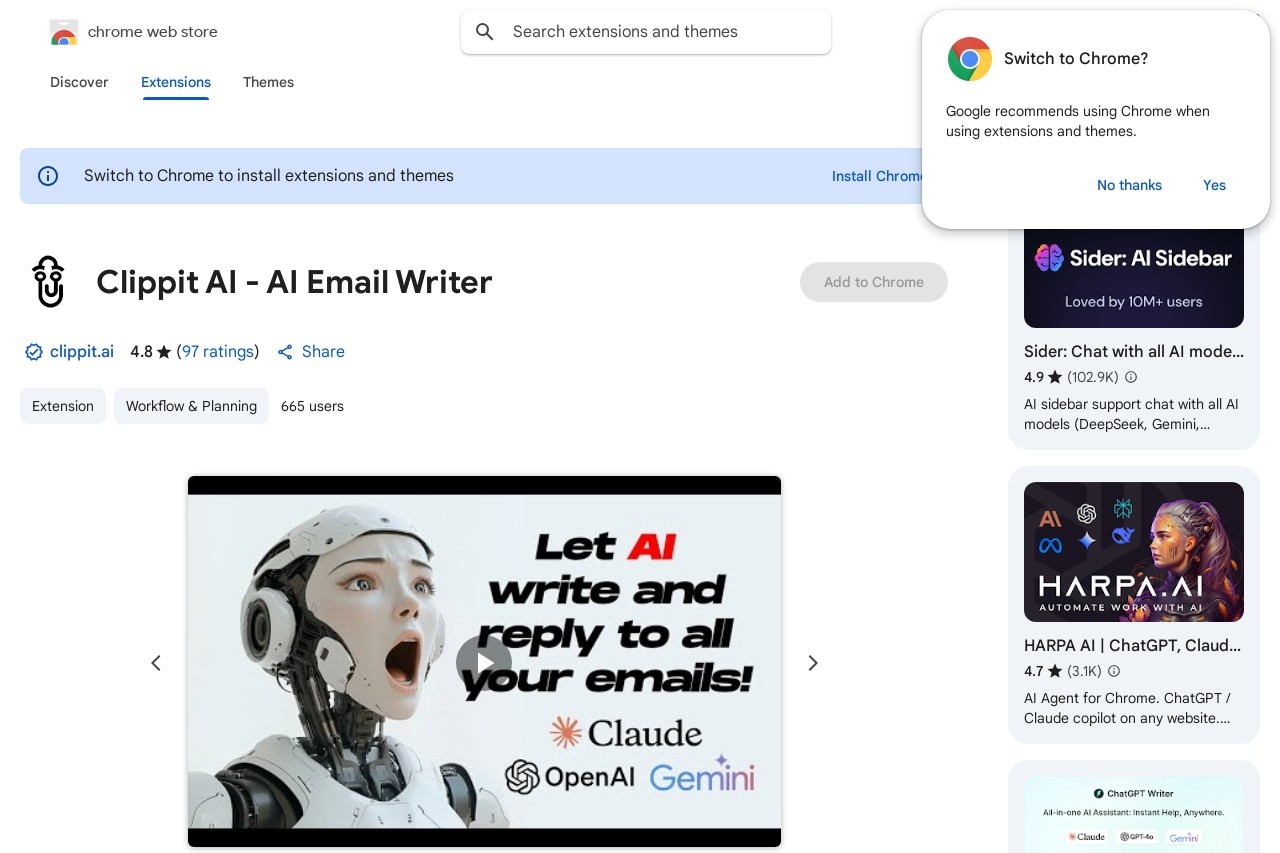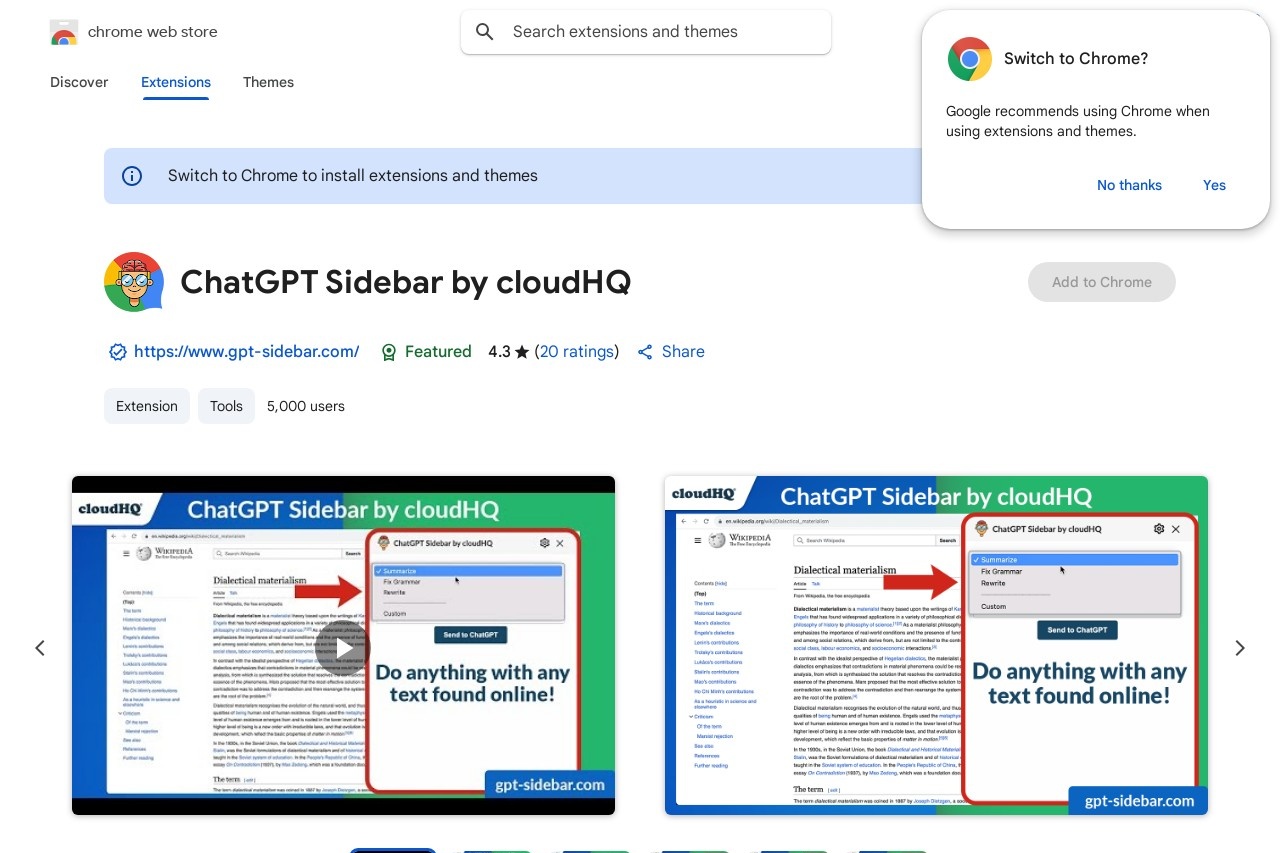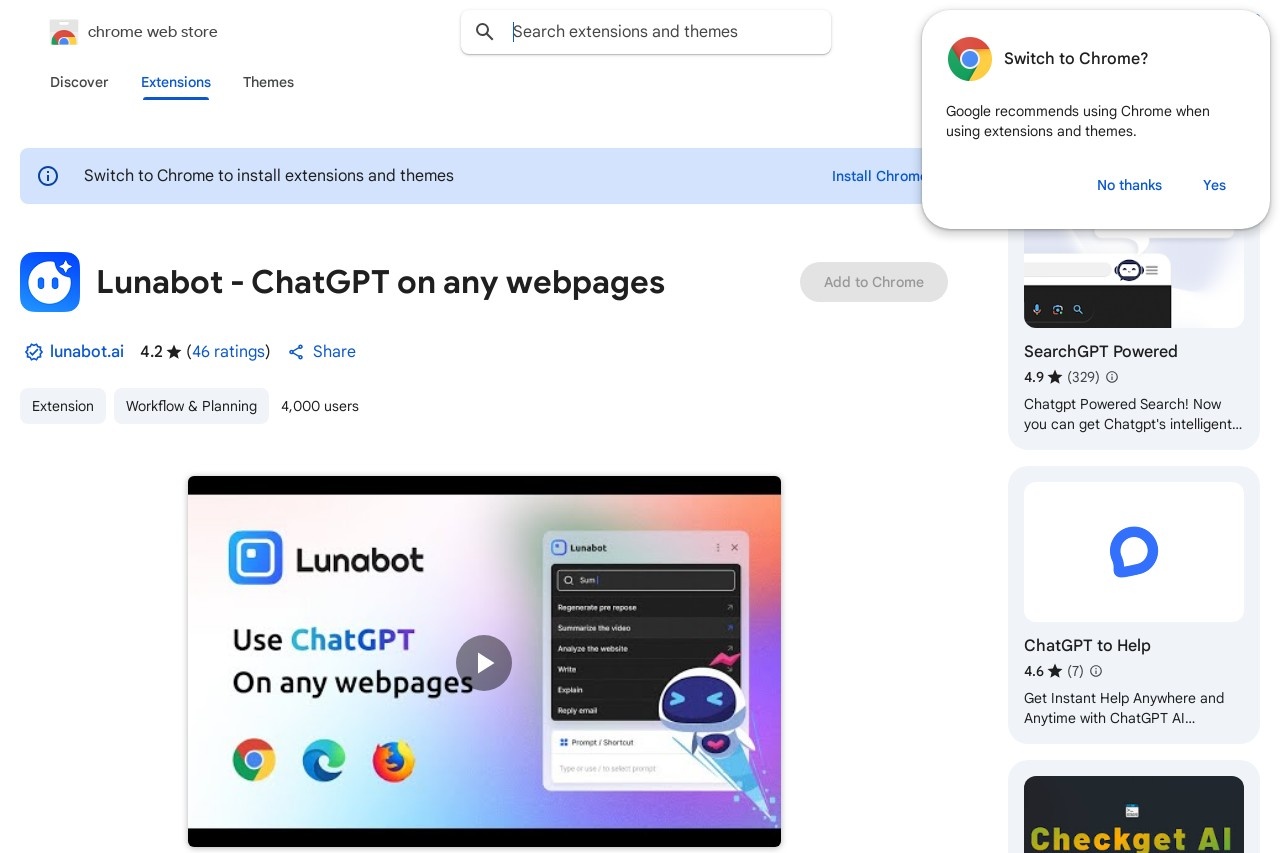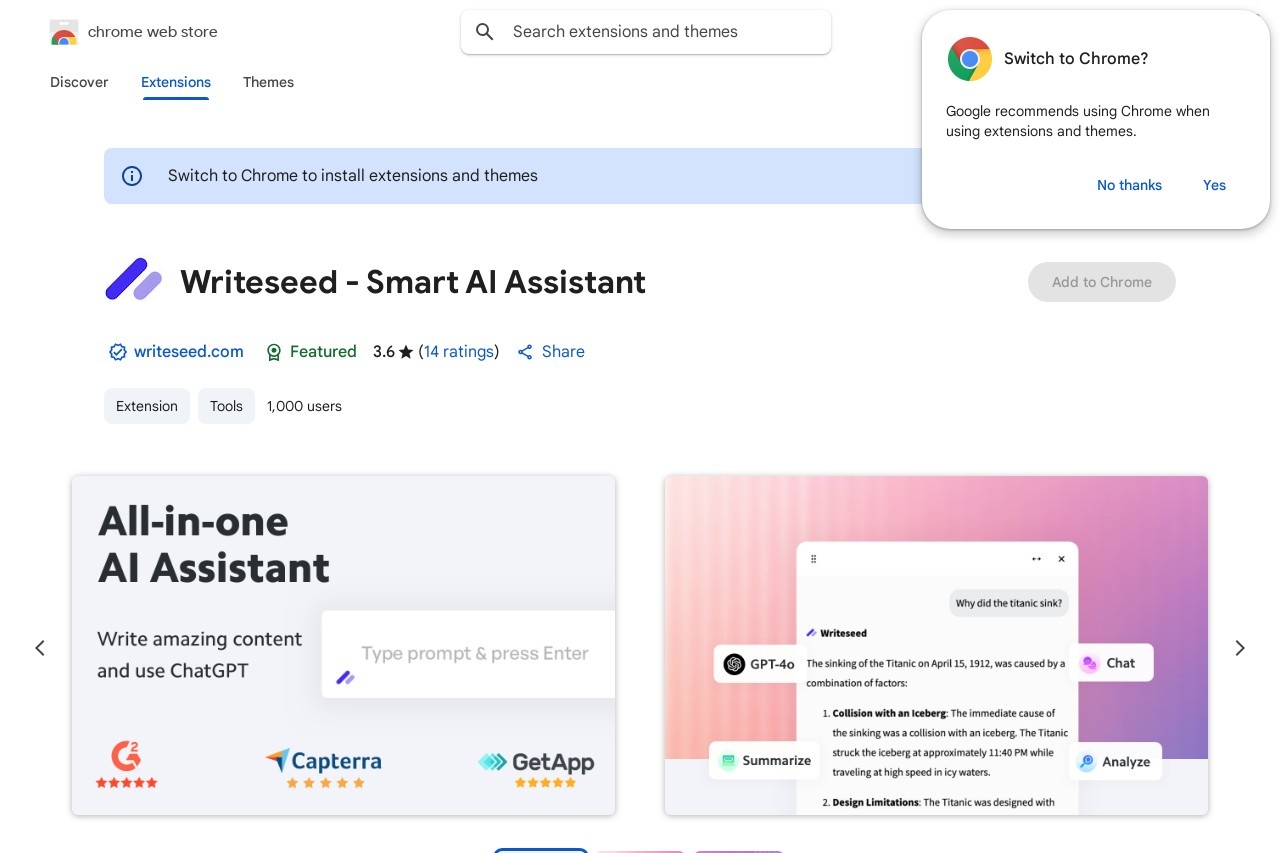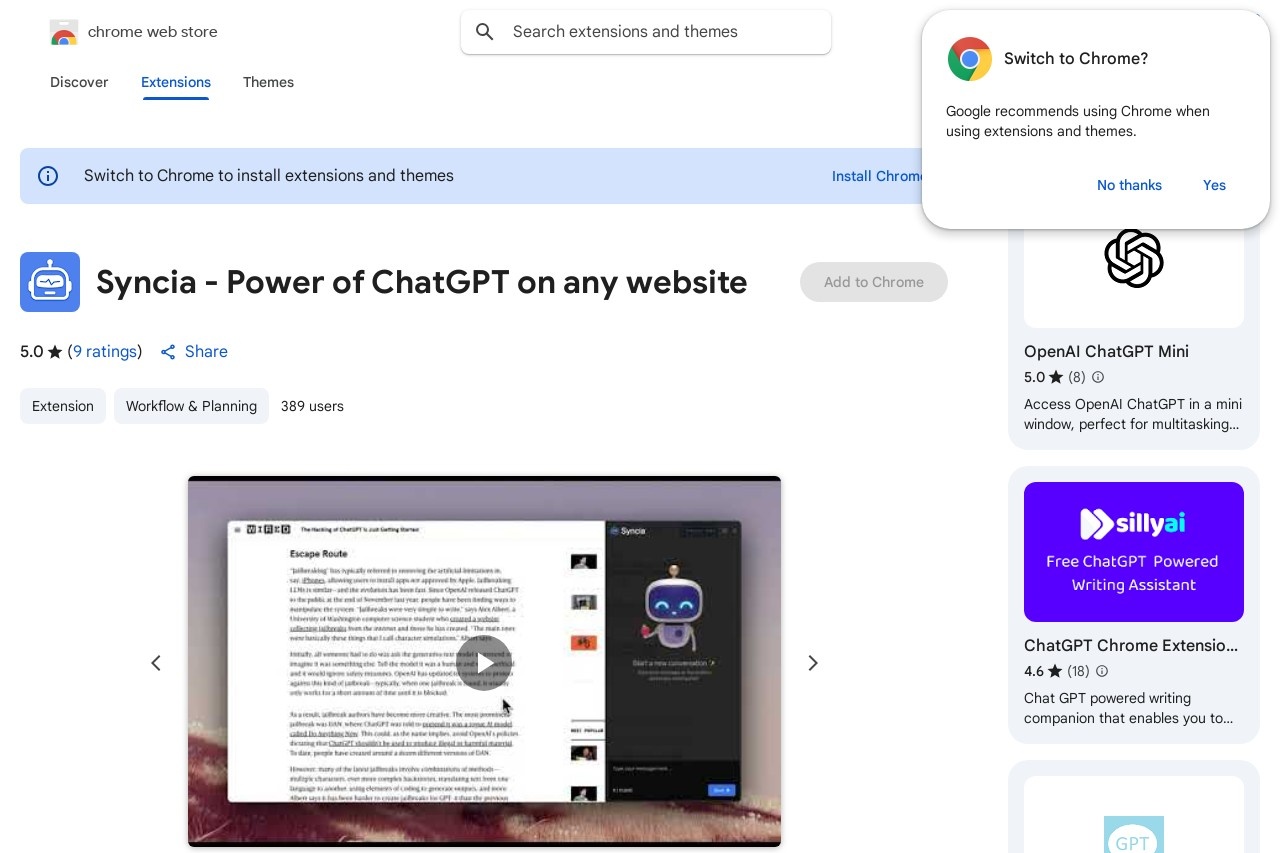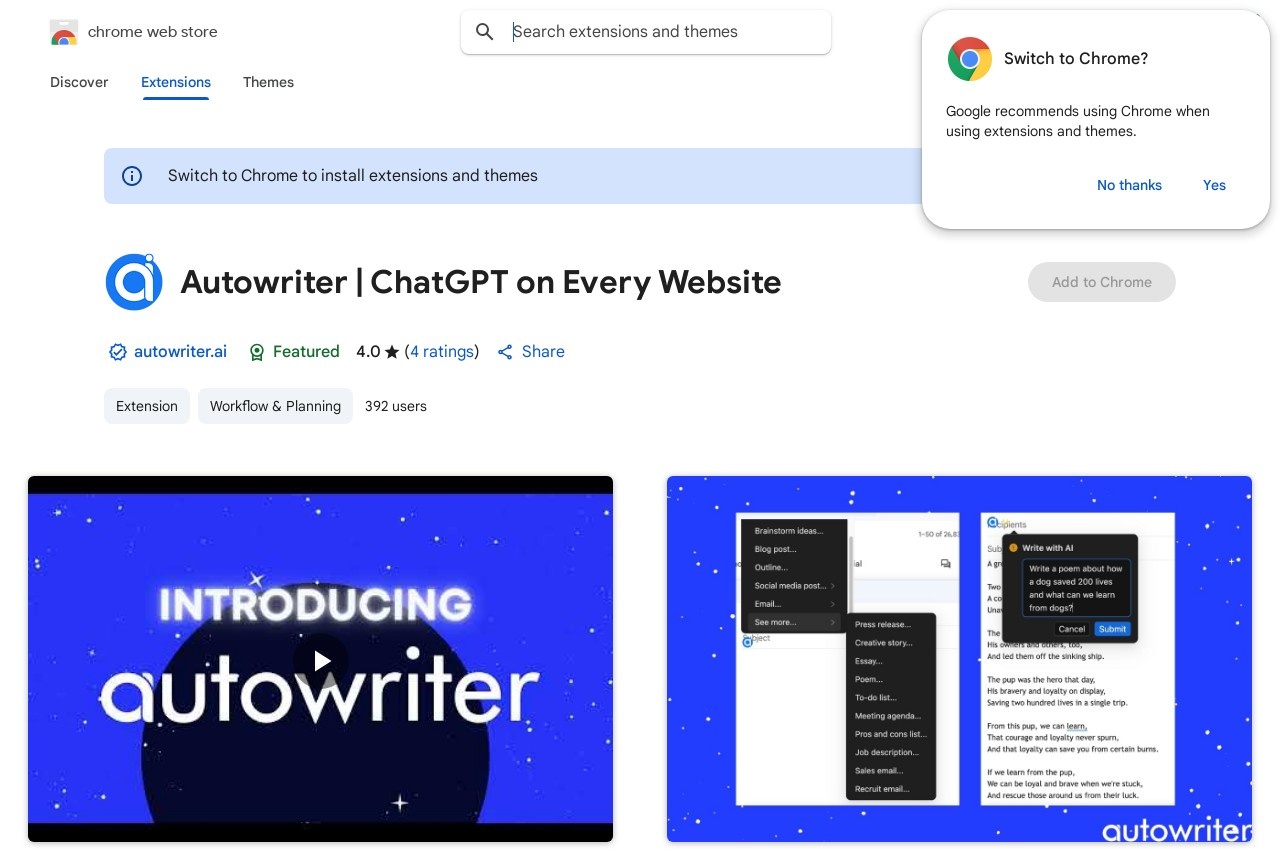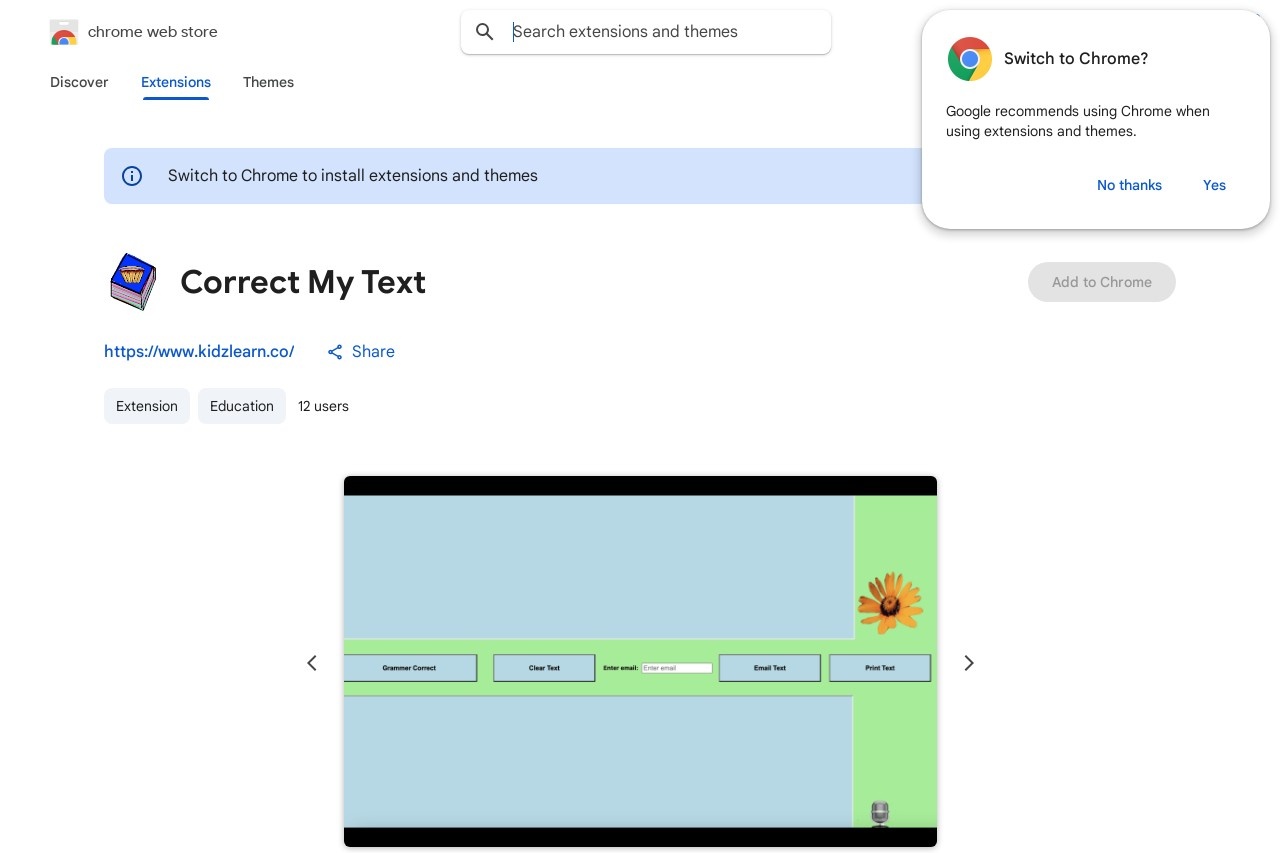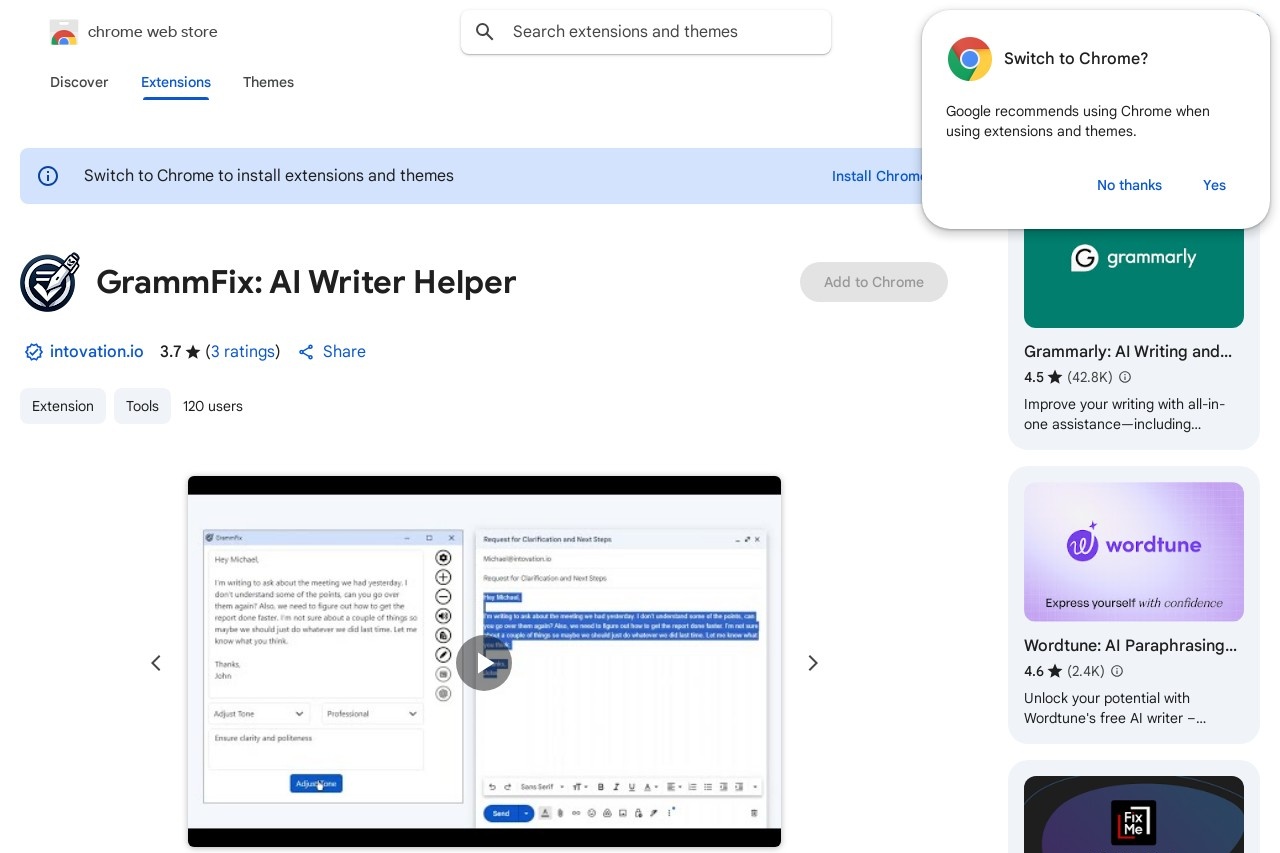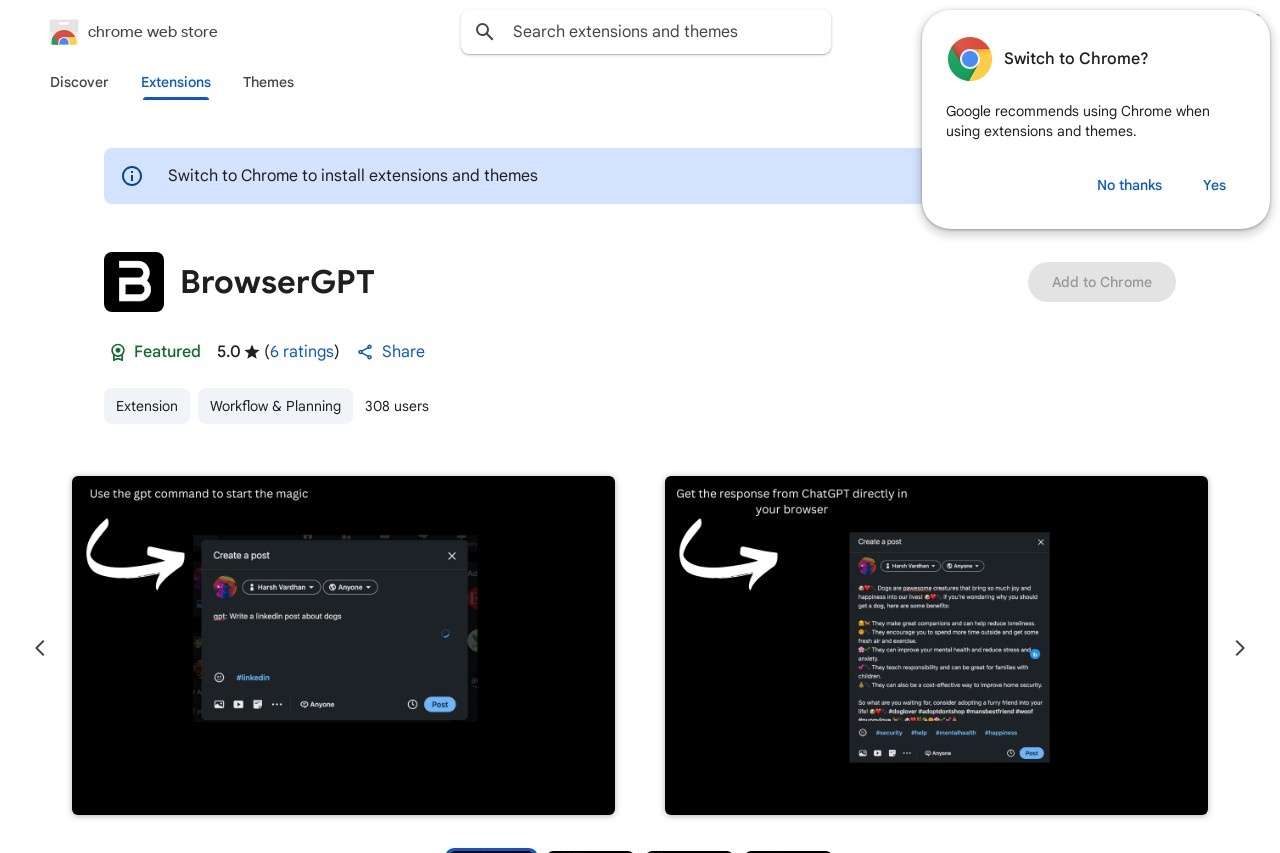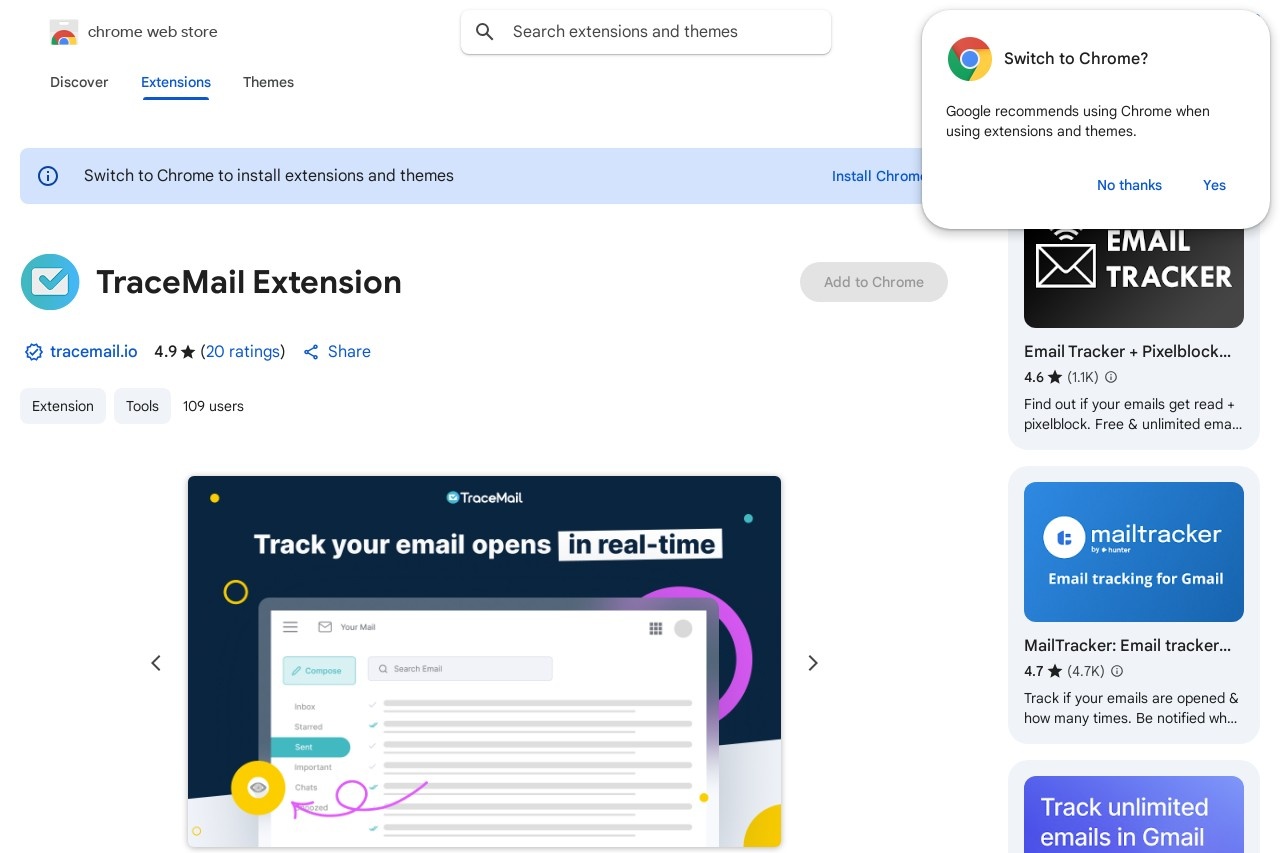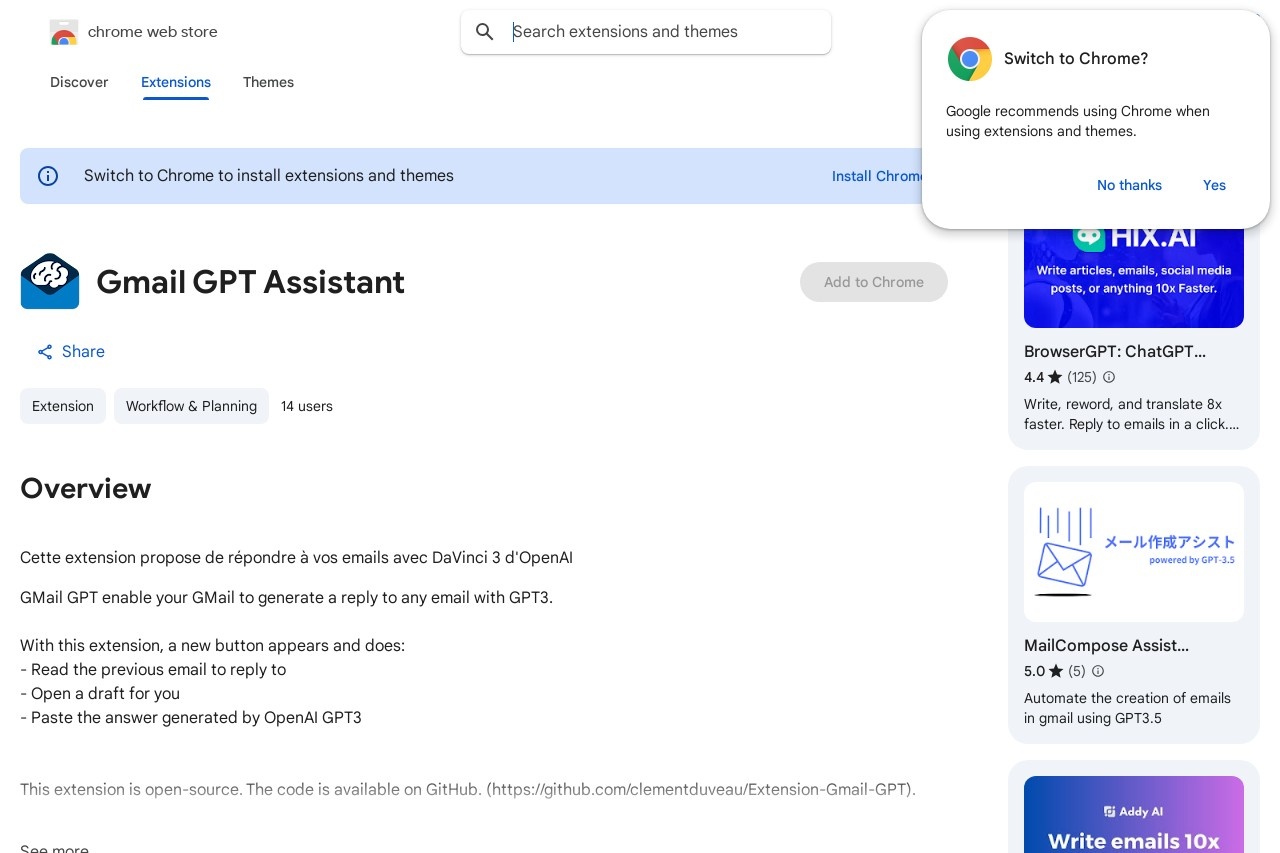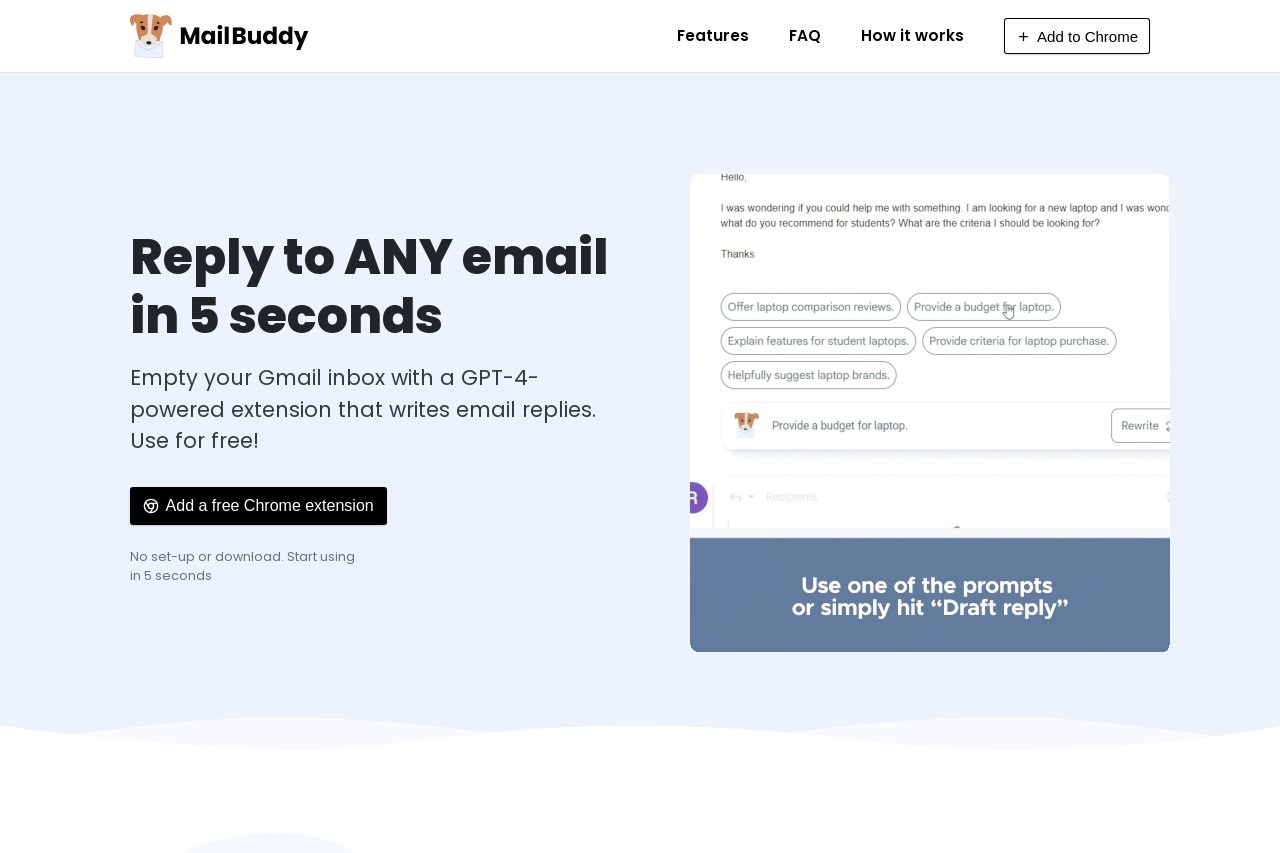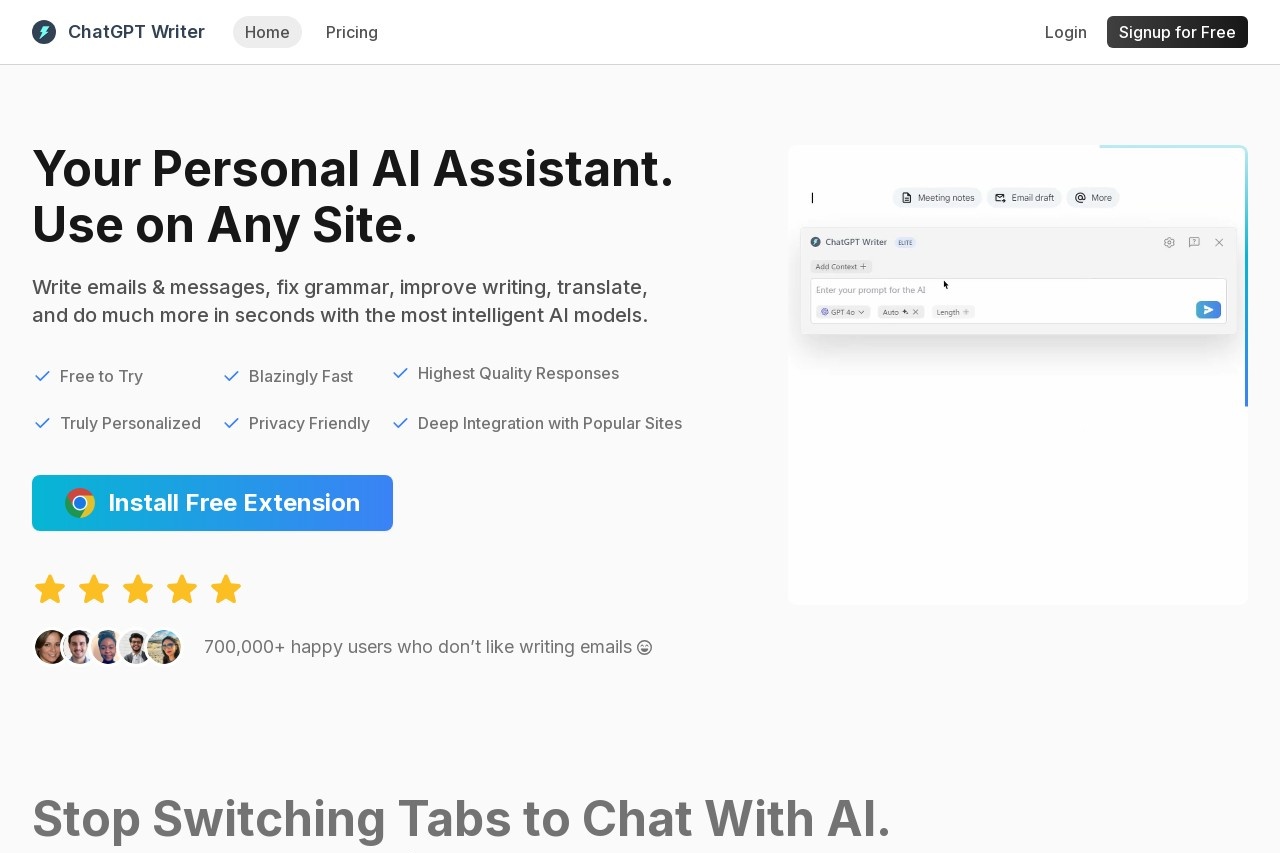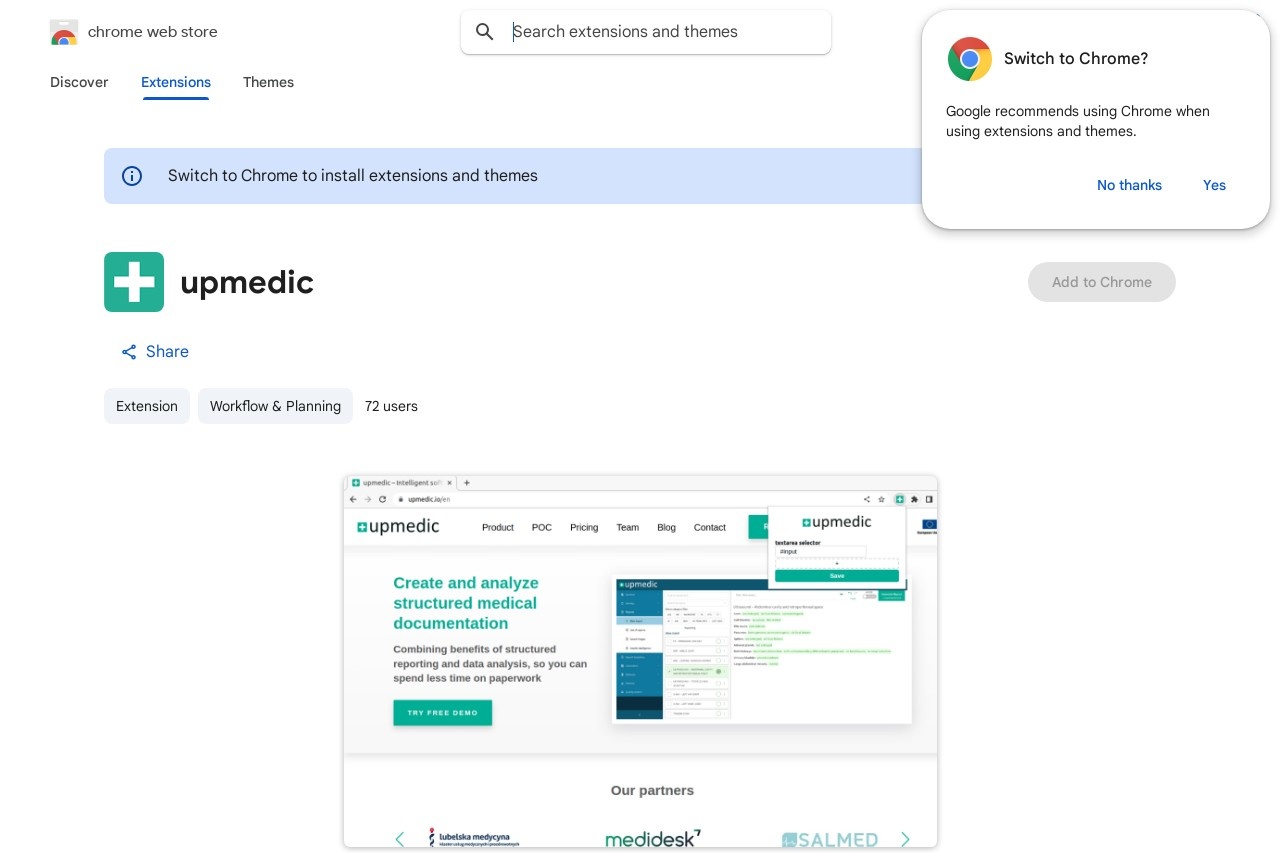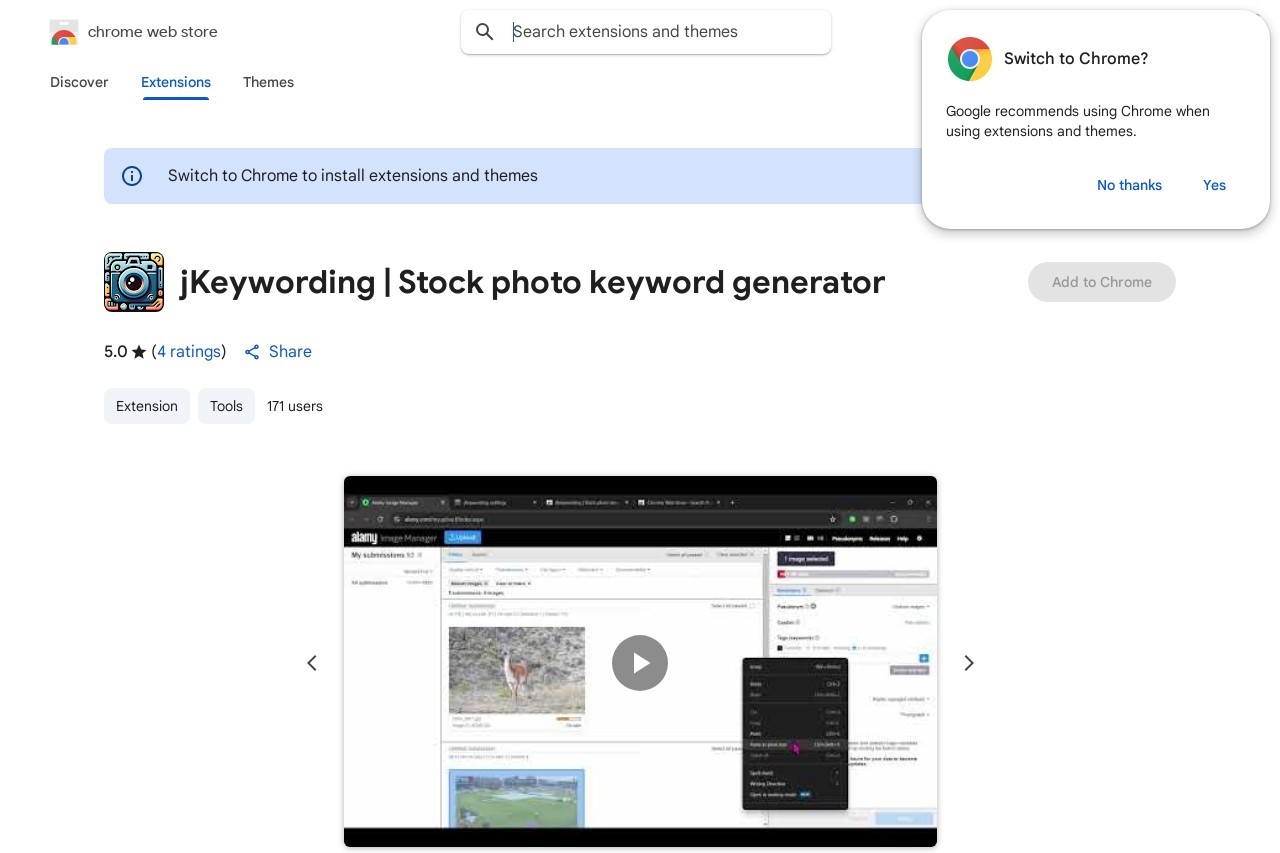
Adds a contextual menu to images for keywording on stock photography websites.
jKeywording
jKeywording: Streamlining Image Tagging for Stock Photography
jKeywording is a browser extension designed to simplify the process of adding keywords to images on stock photography platforms. By integrating a contextual menu directly into your workflow, this tool helps photographers, designers, and content creators save valuable time when submitting their work.
Key Features
- Right-click integration for instant access to keywording tools
- Works with major stock photography websites
- Intuitive interface that requires minimal learning
- Customizable keyword suggestions based on image content
- Batch processing capabilities for multiple images
How It Works
When installed, jKeywording adds a specialized option to your browser's right-click menu. Simply right-click on any image within supported stock photography platforms to access the keywording functionality. The extension analyzes the visual content and suggests relevant keywords, which you can then accept, modify, or supplement with your own terms.
Benefits for Content Creators
- Reduces time spent on manual keywording by up to 70%
- Improves discoverability of your images through optimized tagging
- Maintains consistency across your entire portfolio
- Adapts to your specific niche or photography style
Compatibility
jKeywording currently supports Chrome, Firefox, and Edge browsers. It integrates seamlessly with most major stock photography platforms including Shutterstock, Adobe Stock, and iStock. The extension requires minimal system resources and operates entirely within your browser.
For professional photographers and digital creators who regularly submit to stock agencies, jKeywording represents a significant efficiency boost. By automating the most tedious aspect of content submission, it allows creators to focus on what matters most - producing exceptional visual content.