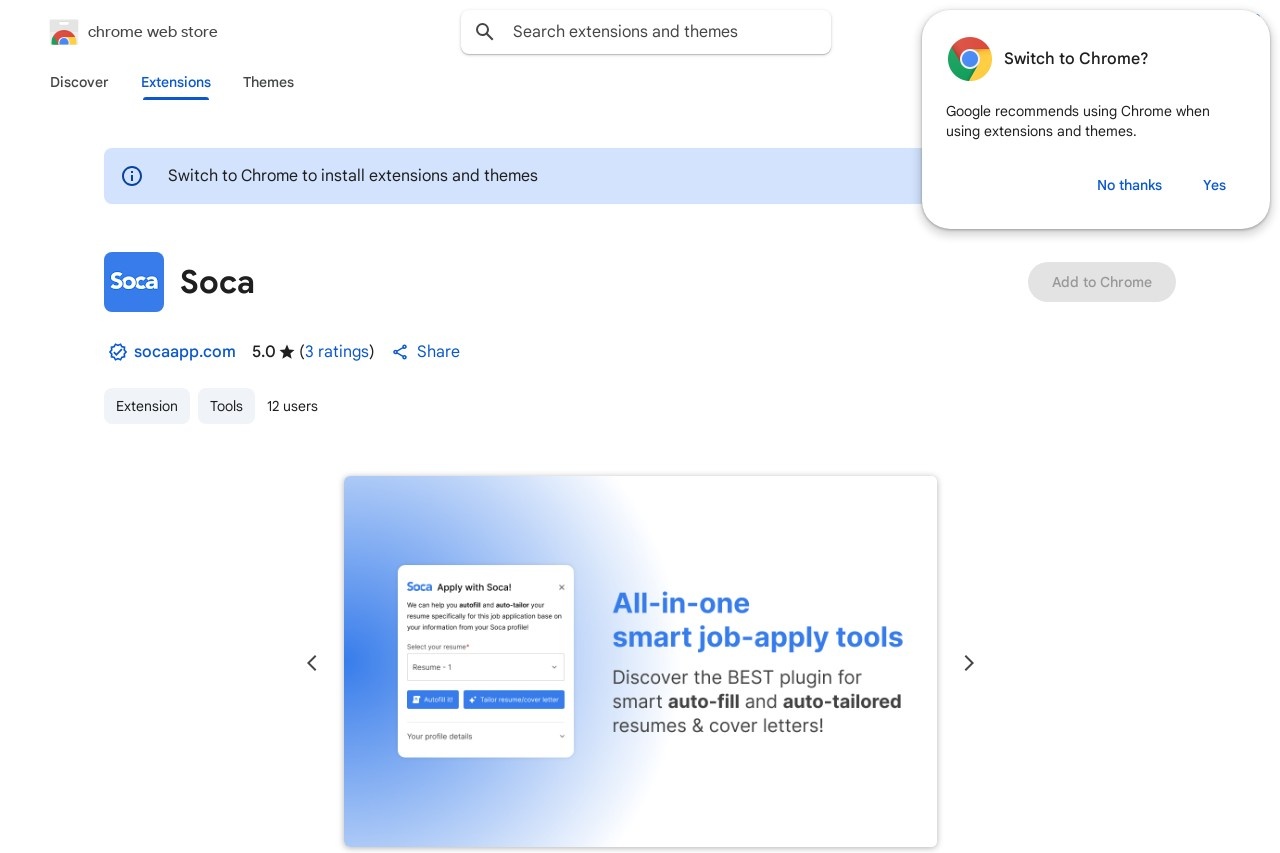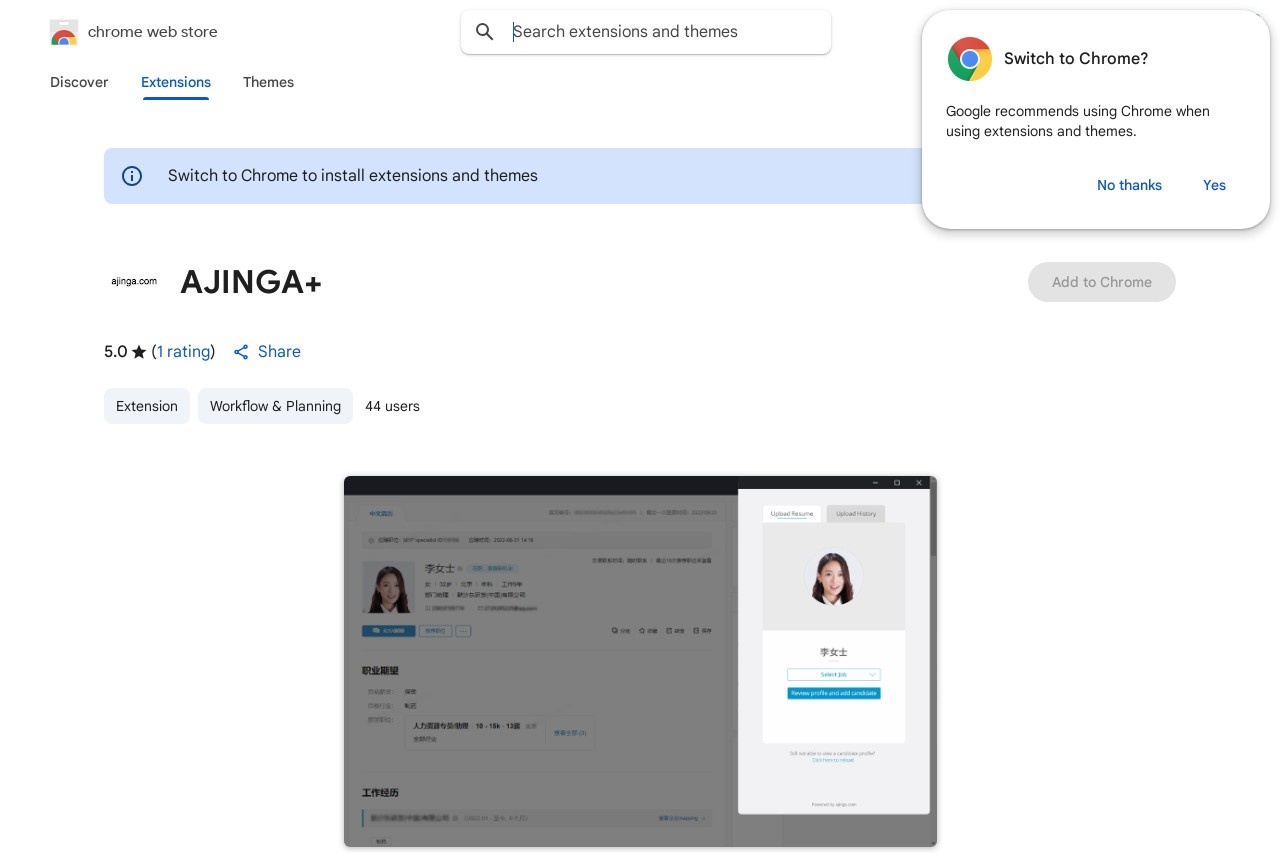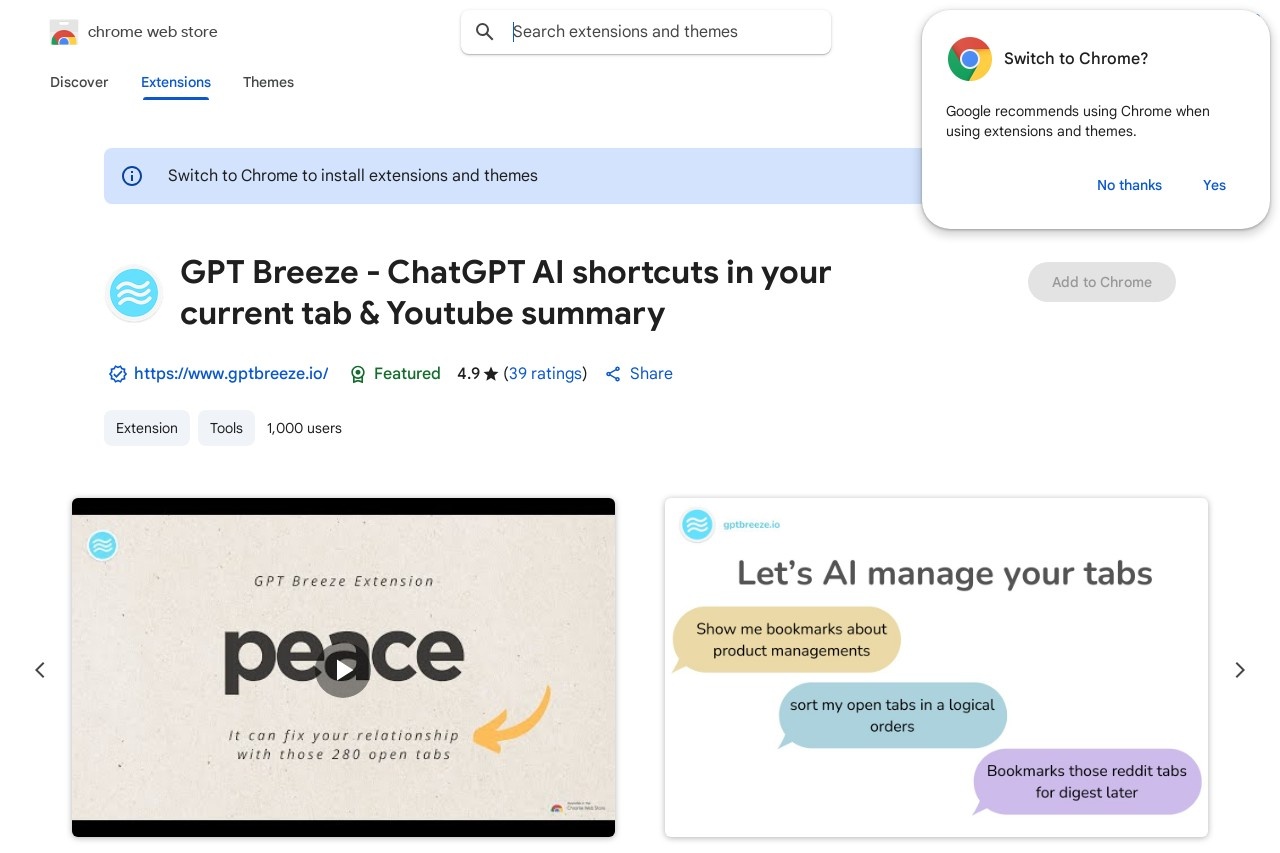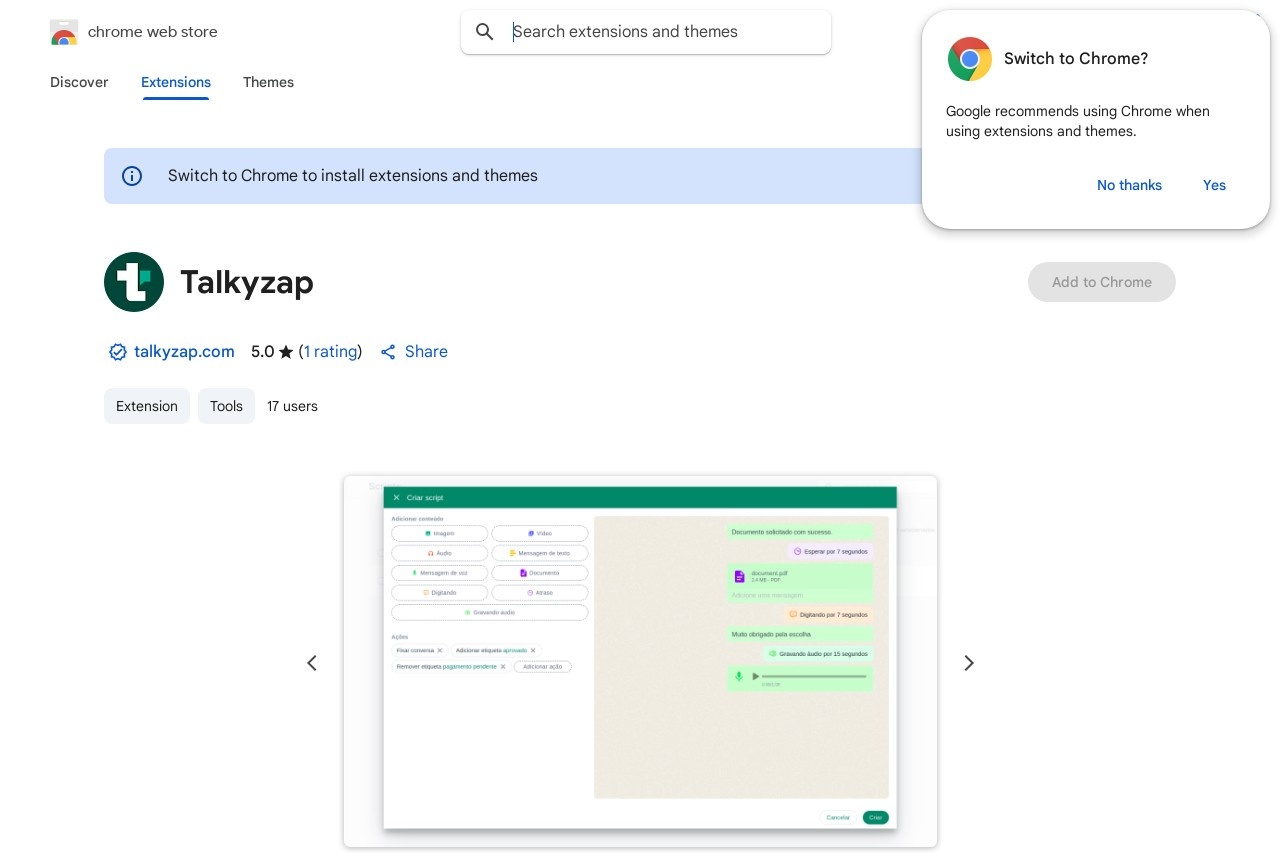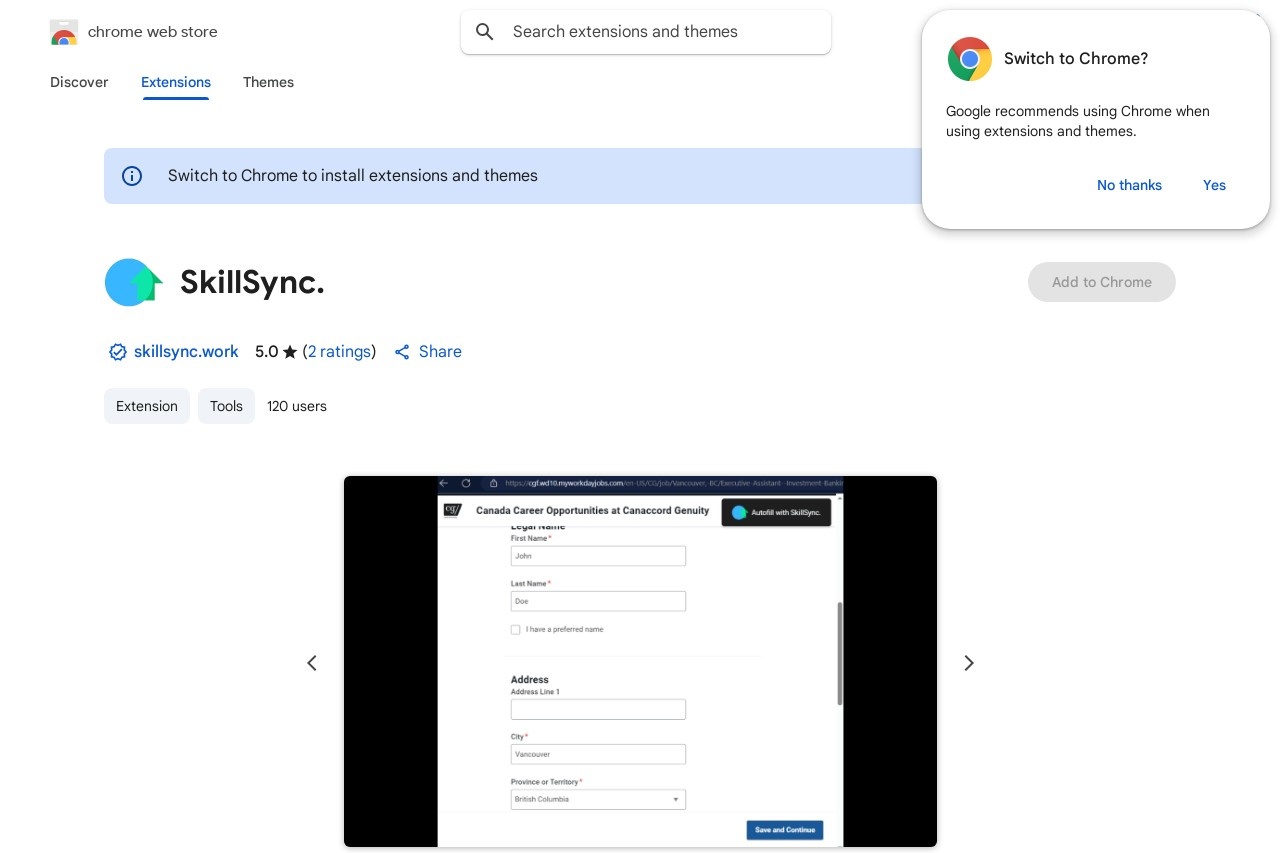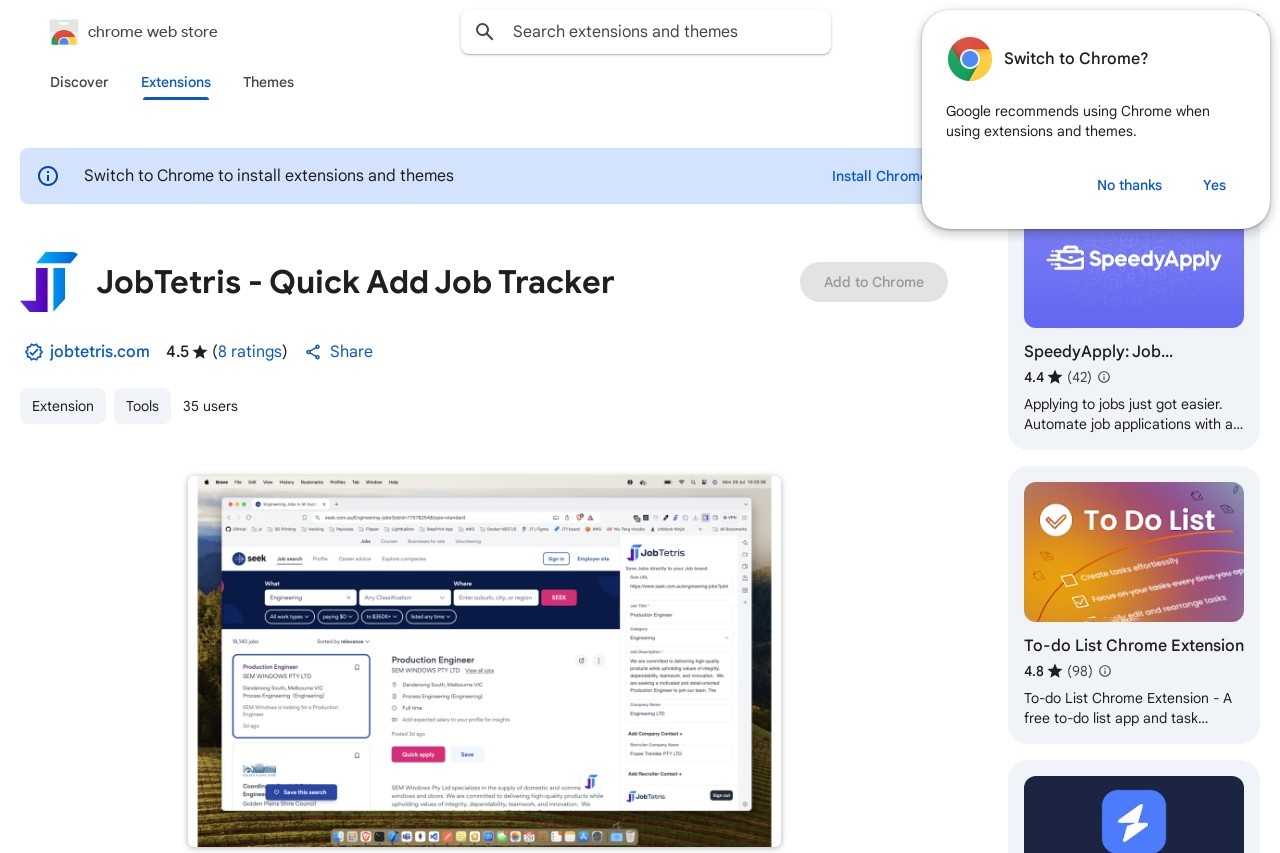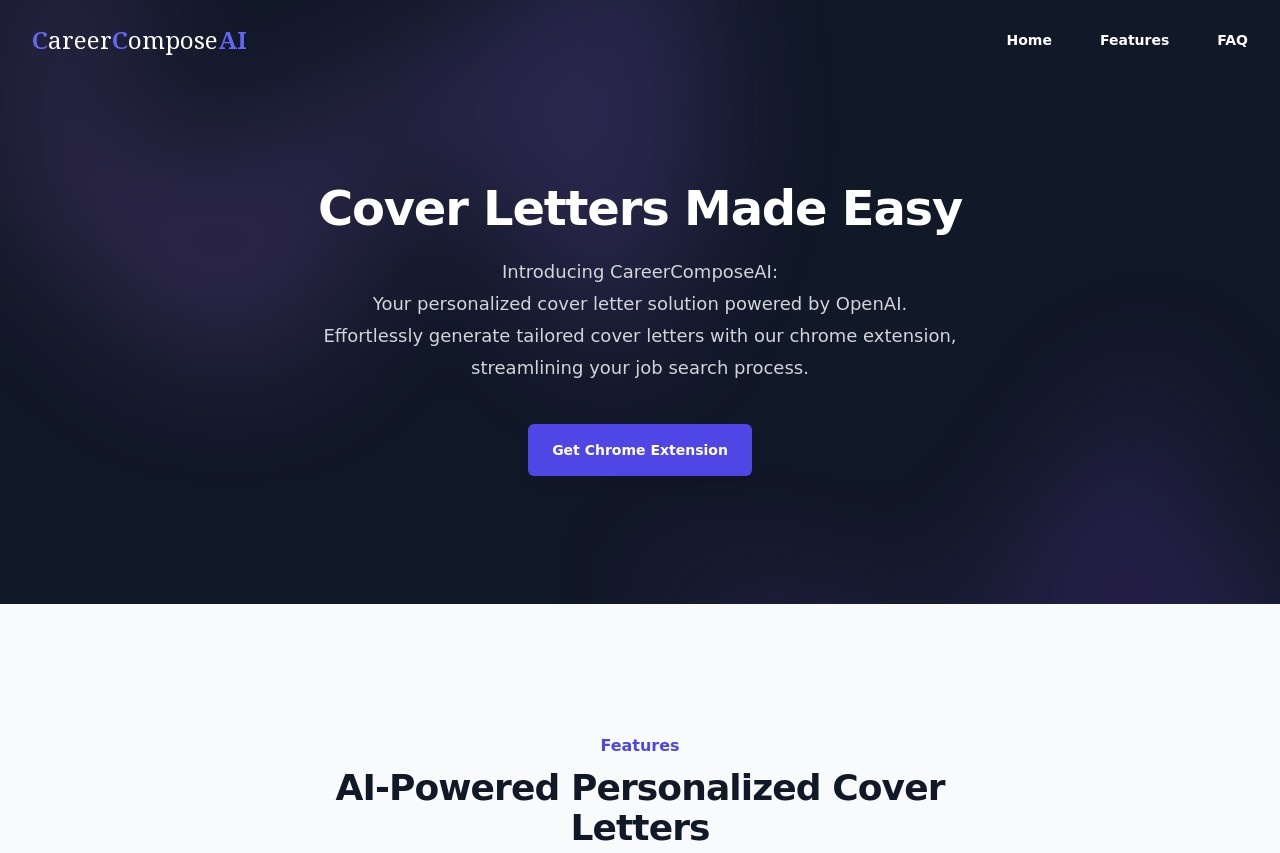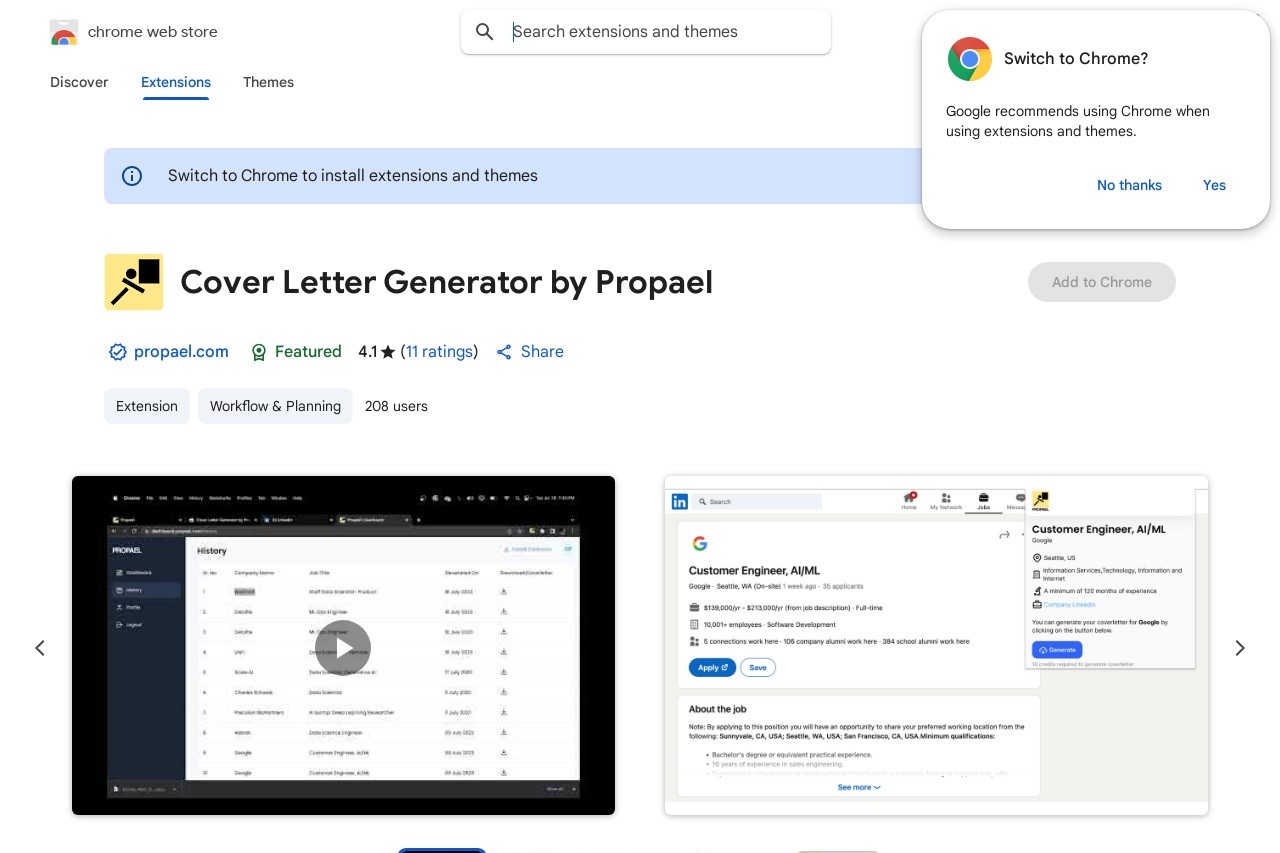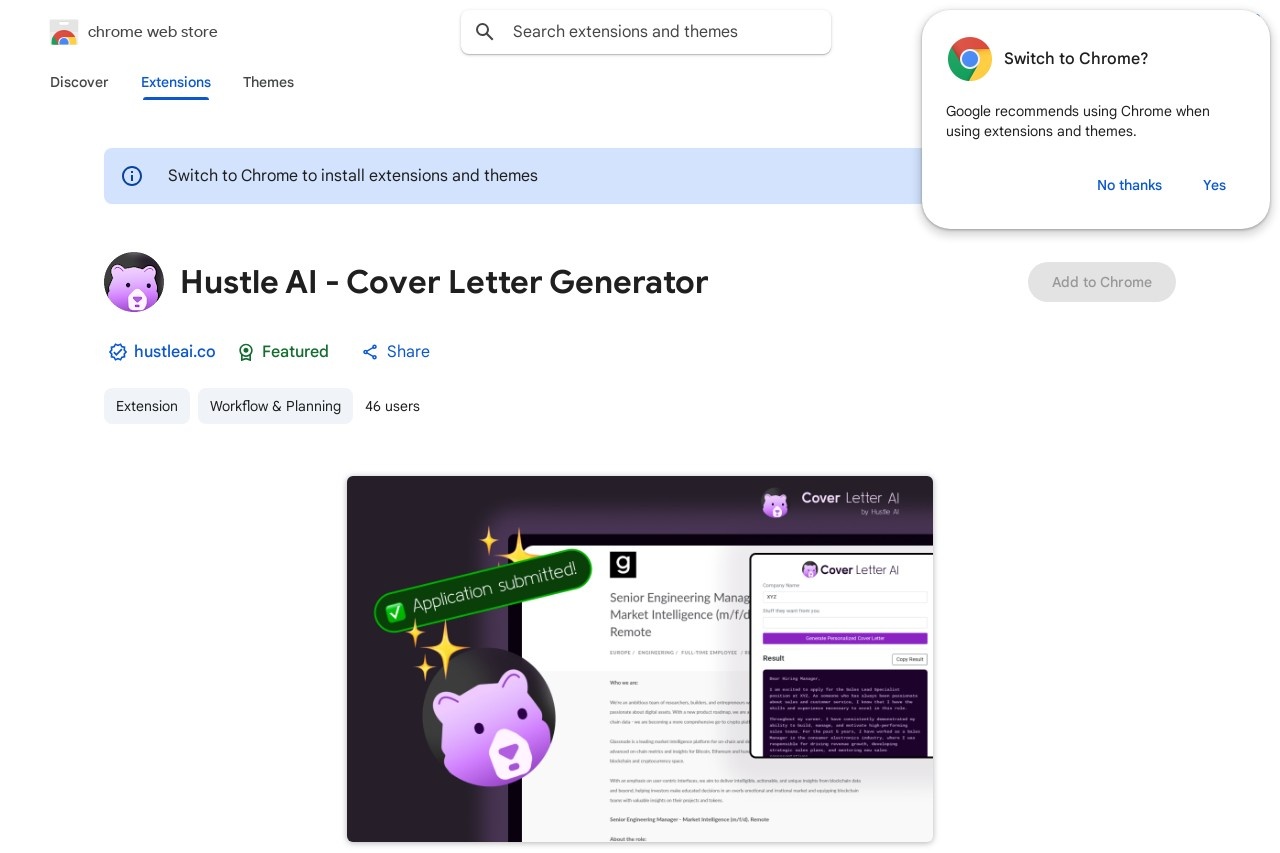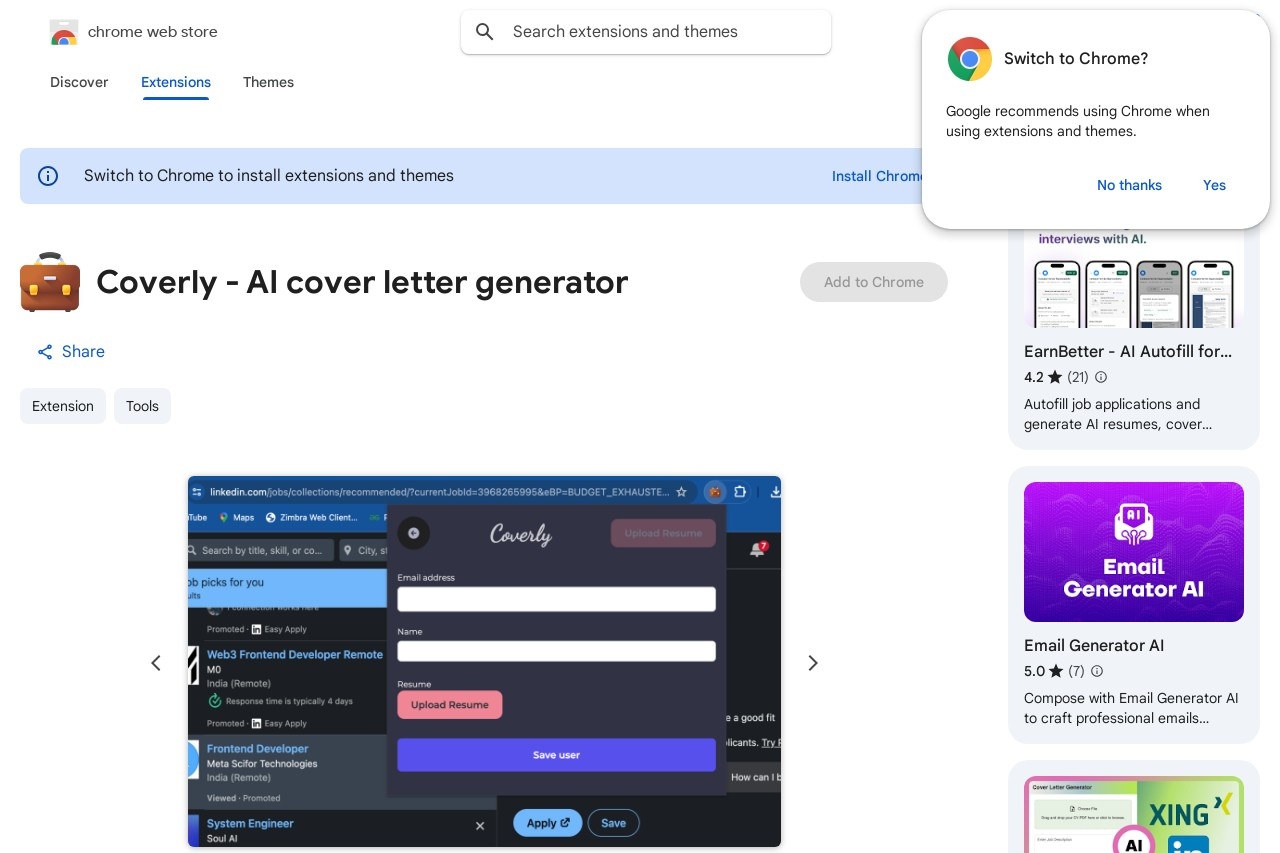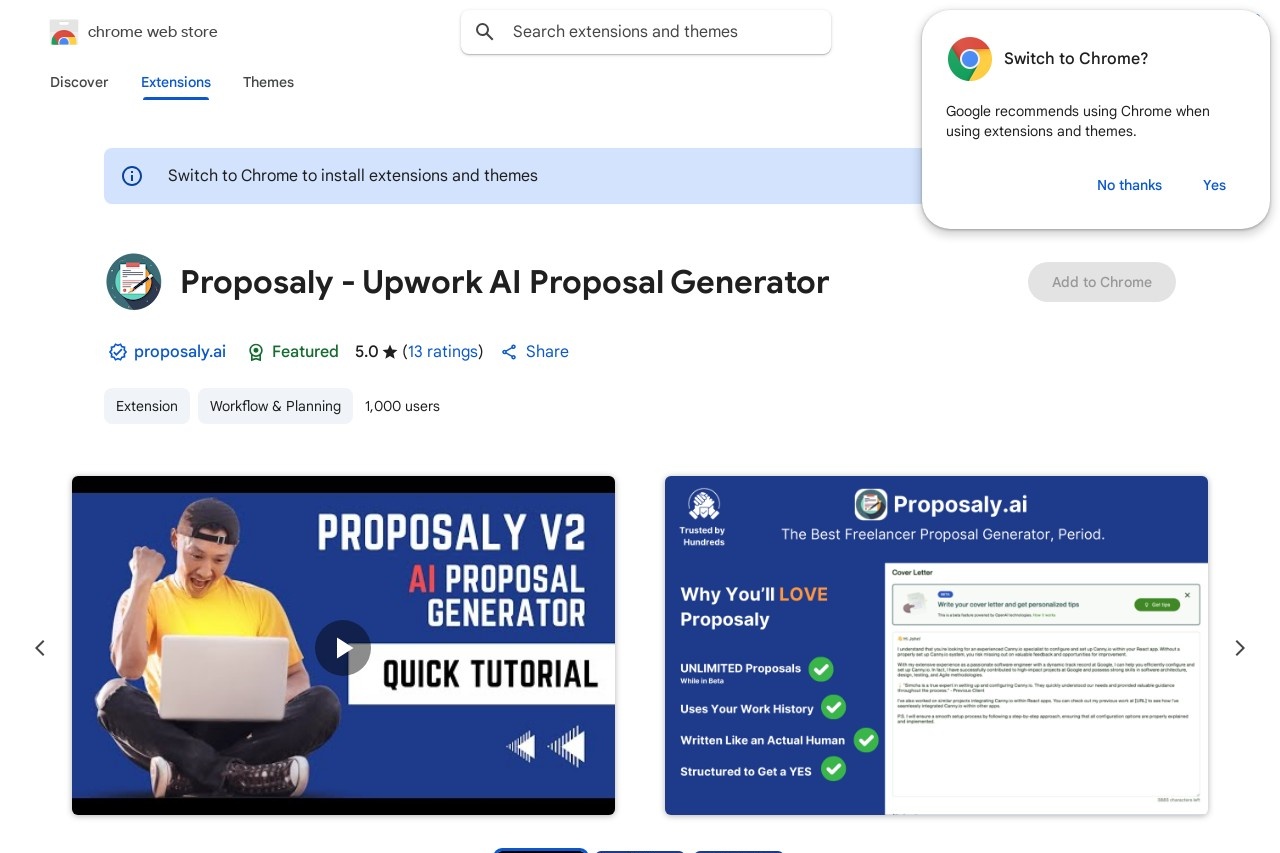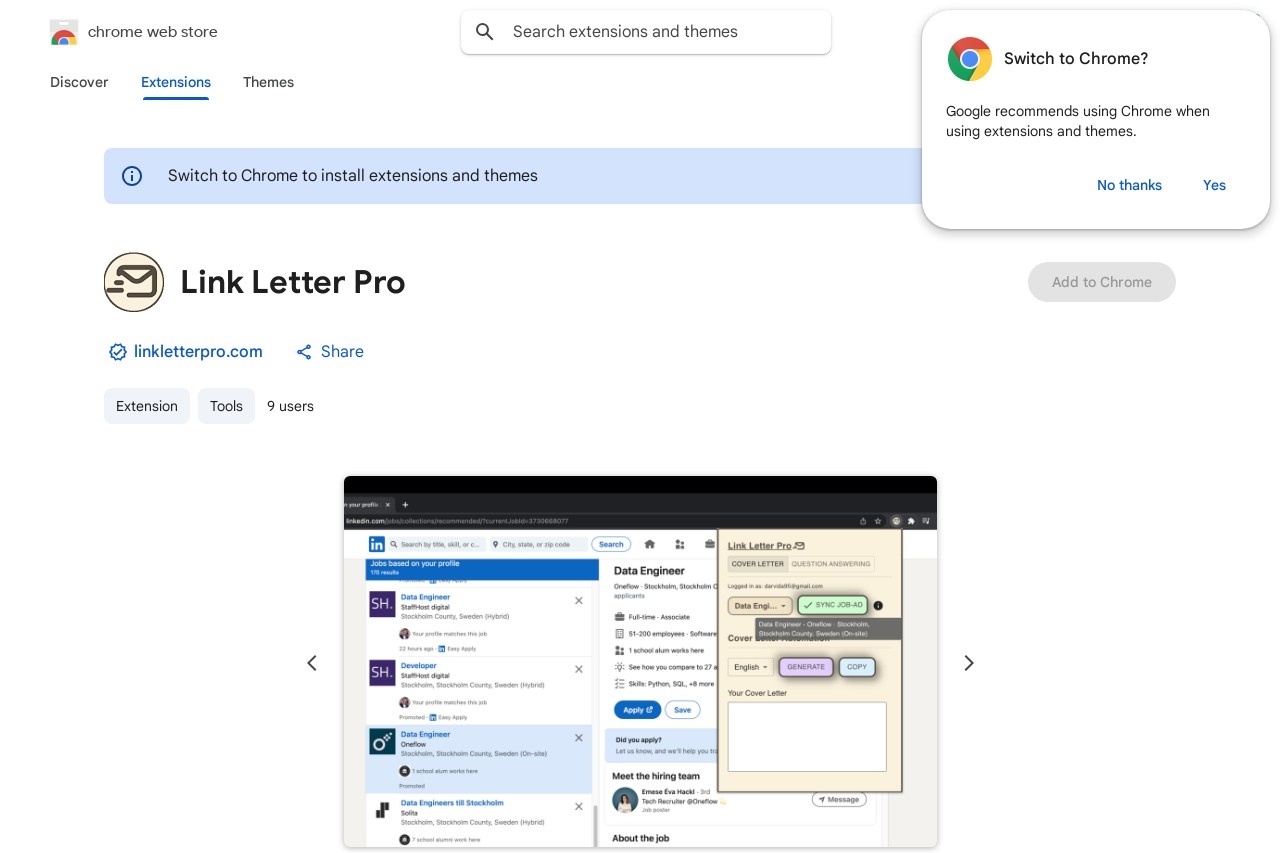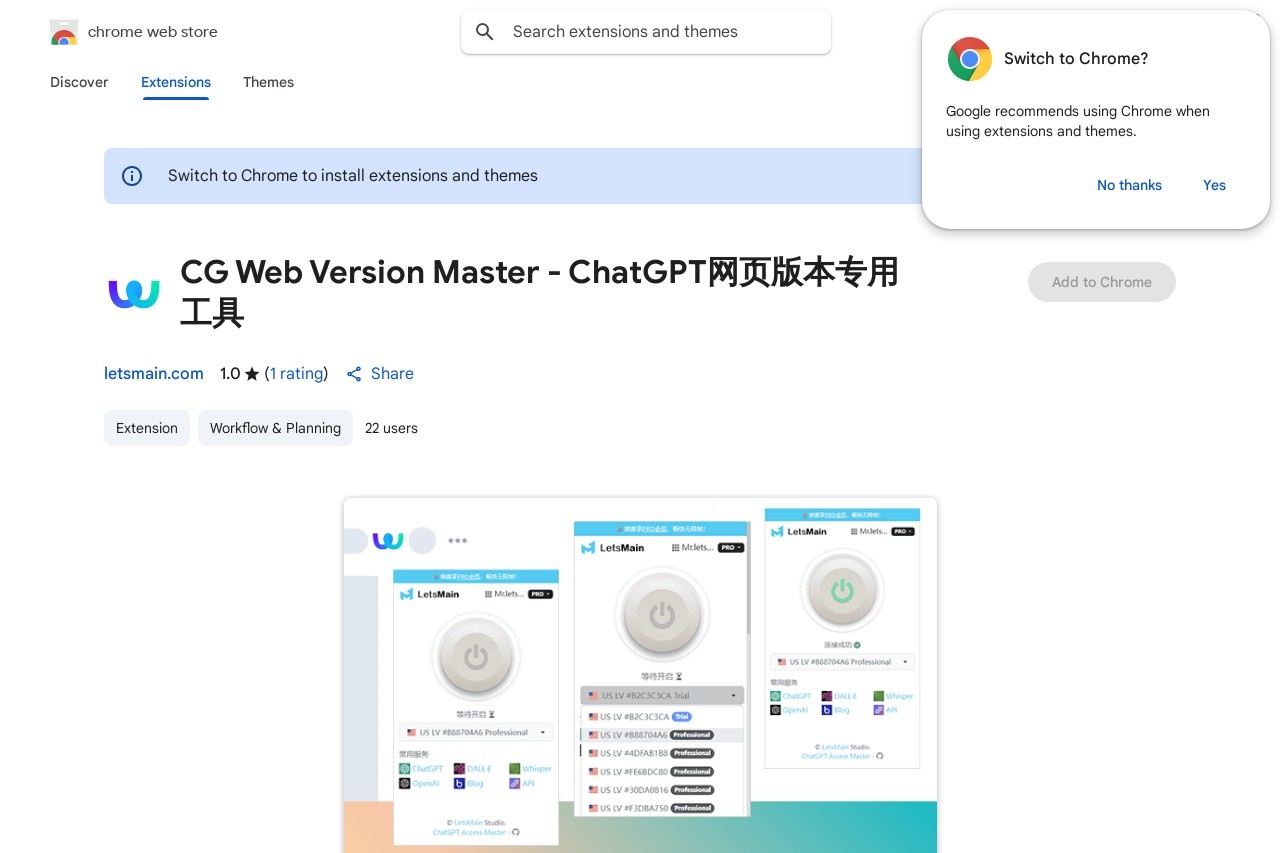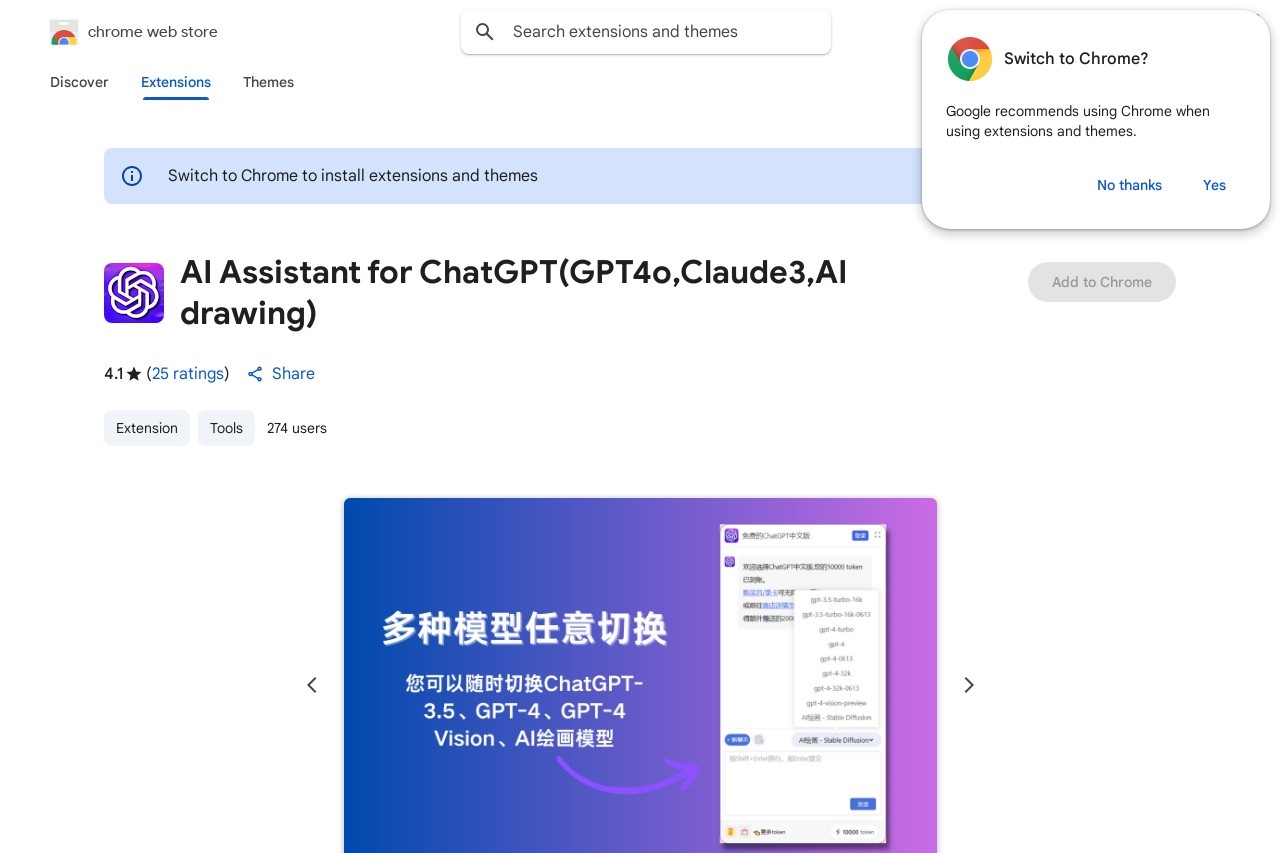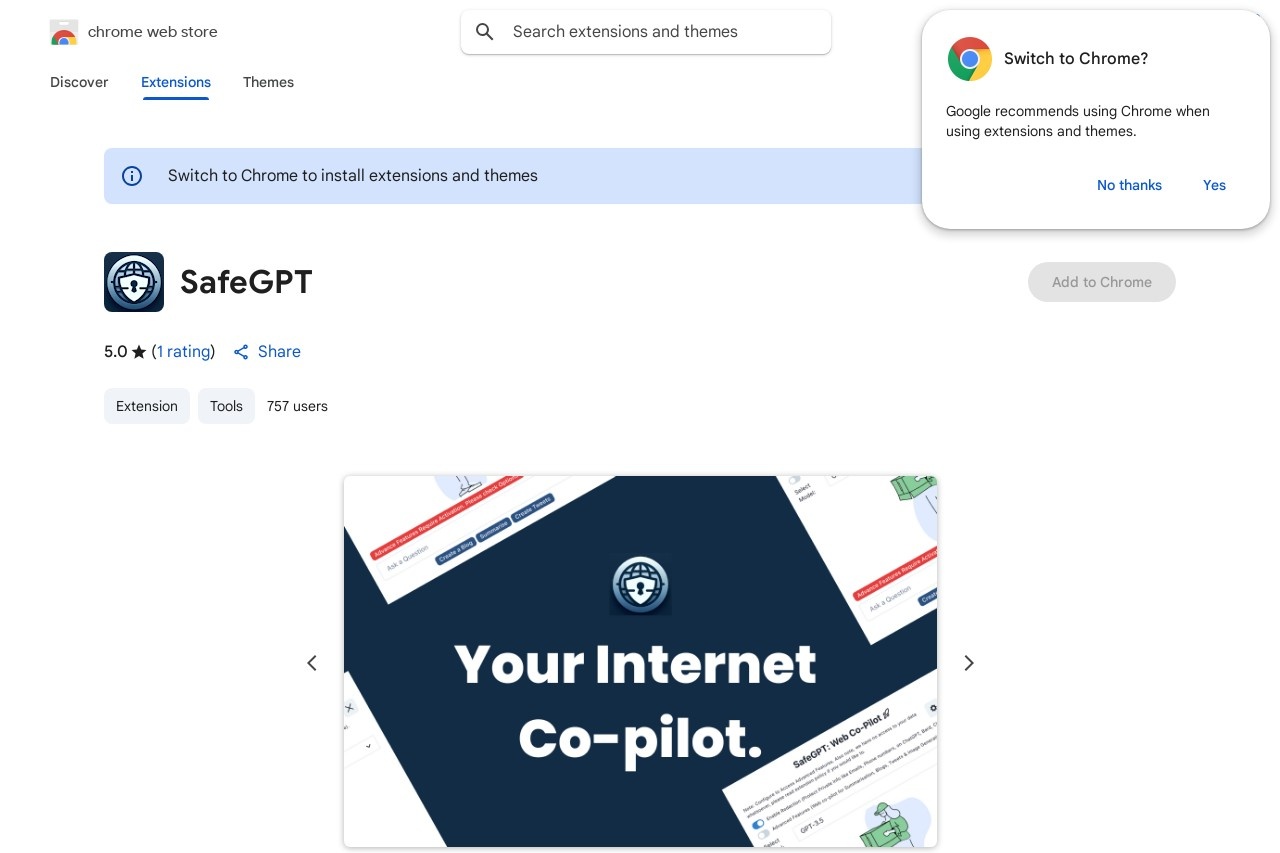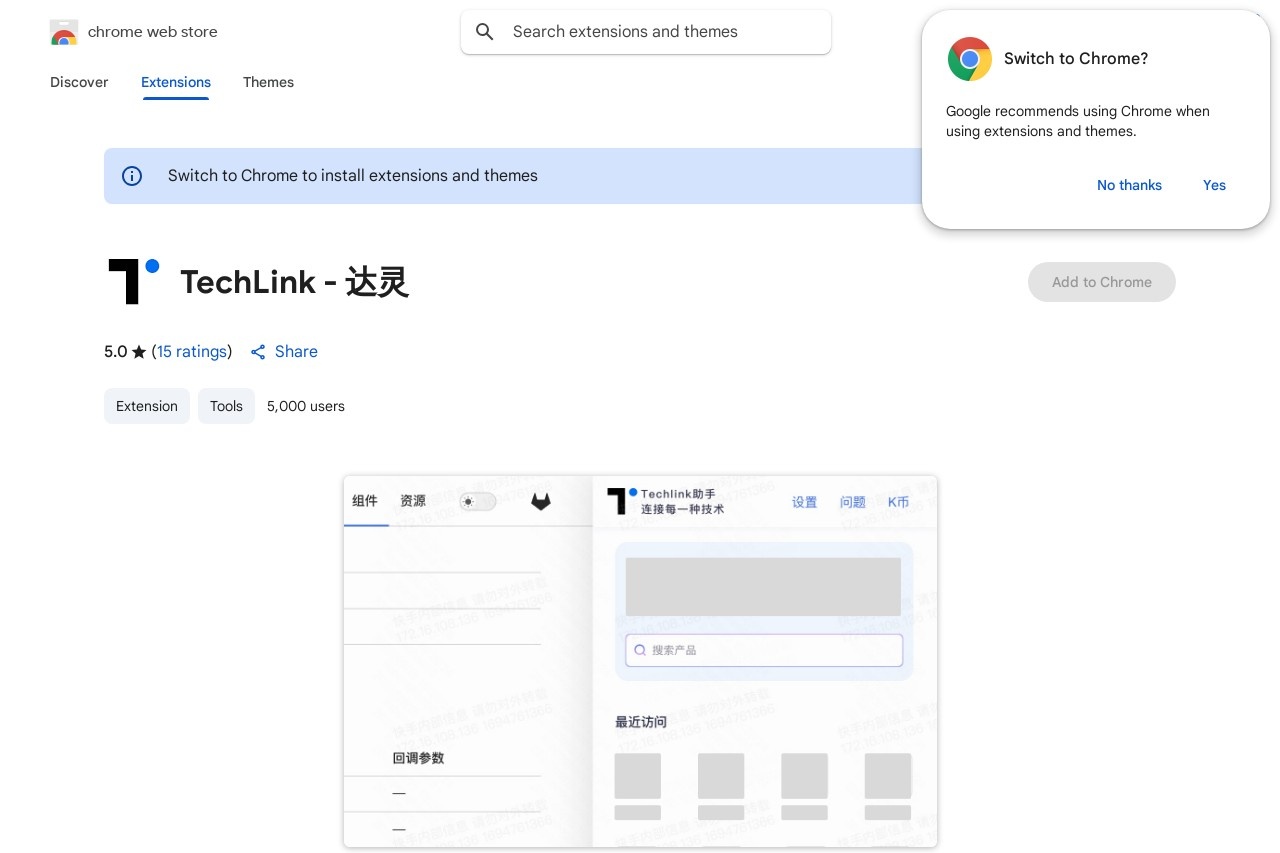Soca
Soca Chrome Extension for Enhanced Browsing
Soca is a powerful Chrome extension designed to elevate your browsing experience with advanced features and seamless integration. Whether you're a casual user or a productivity enthusiast, Soca offers tools to streamline navigation, improve efficiency, and customize your web interactions.
Key Features of Soca
- Smart Tab Management: Organize and group tabs effortlessly to reduce clutter and boost productivity.
- Customizable Shortcuts: Create keyboard shortcuts for frequent actions, saving time on repetitive tasks.
- Enhanced Privacy Controls: Block trackers and manage cookies with built-in privacy tools.
- Dark Mode & UI Tweaks: Adjust the browser's appearance to reduce eye strain or match your preferences.
- Quick Search Integration: Access bookmarks, history, and open tabs through a unified search bar.
Why Choose Soca?
Soca stands out for its lightweight design and user-friendly interface. Unlike bloated extensions, it focuses on delivering core functionalities without slowing down your browser. The intuitive settings panel allows even non-technical users to tailor features to their needs.
Getting Started
Installing Soca is simple:
- Visit the Chrome Web Store and search for "Soca."
- Click "Add to Chrome" and confirm the installation.
- Pin the extension icon to your toolbar for quick access.
- Configure preferences via the settings menu (right-click the icon).
With regular updates and responsive support, Soca continues to evolve based on user feedback. Try it today to transform how you browse the web!