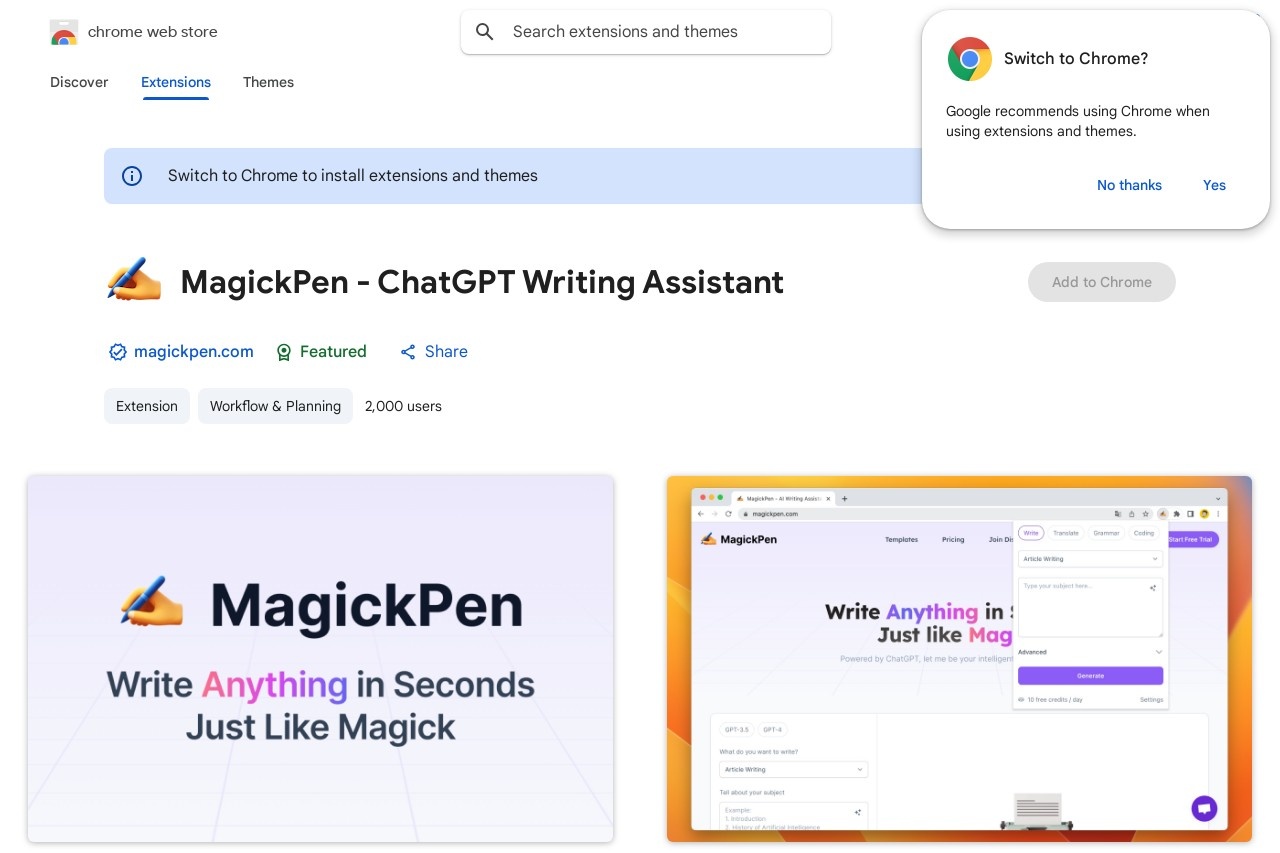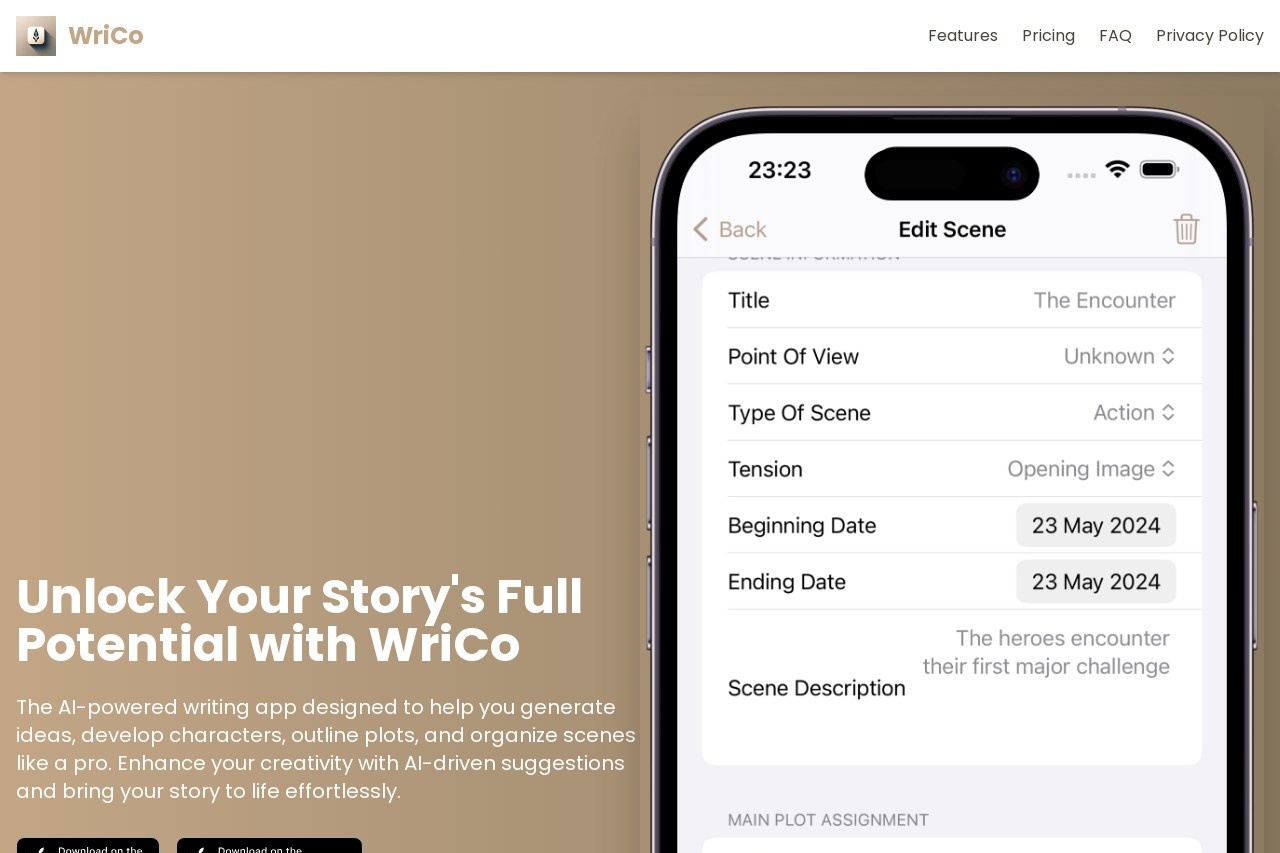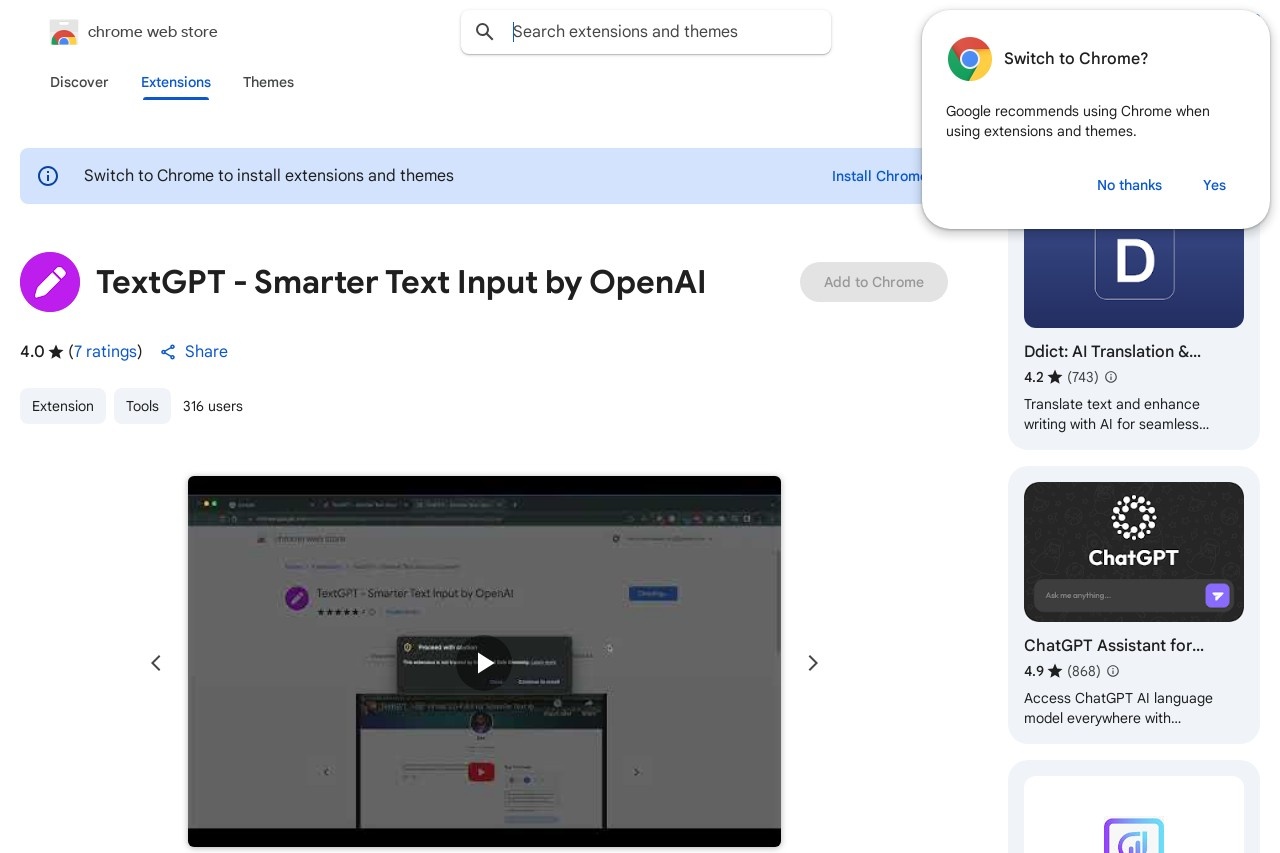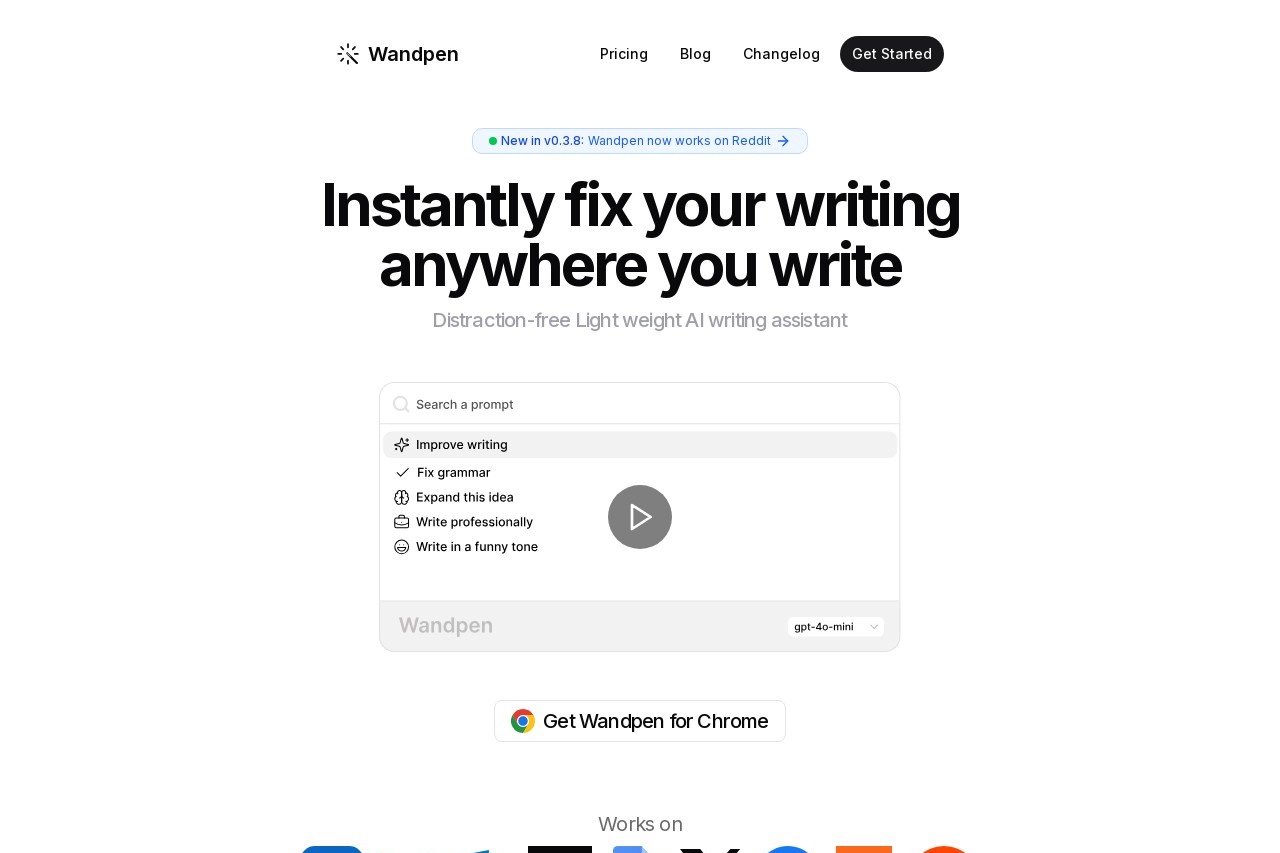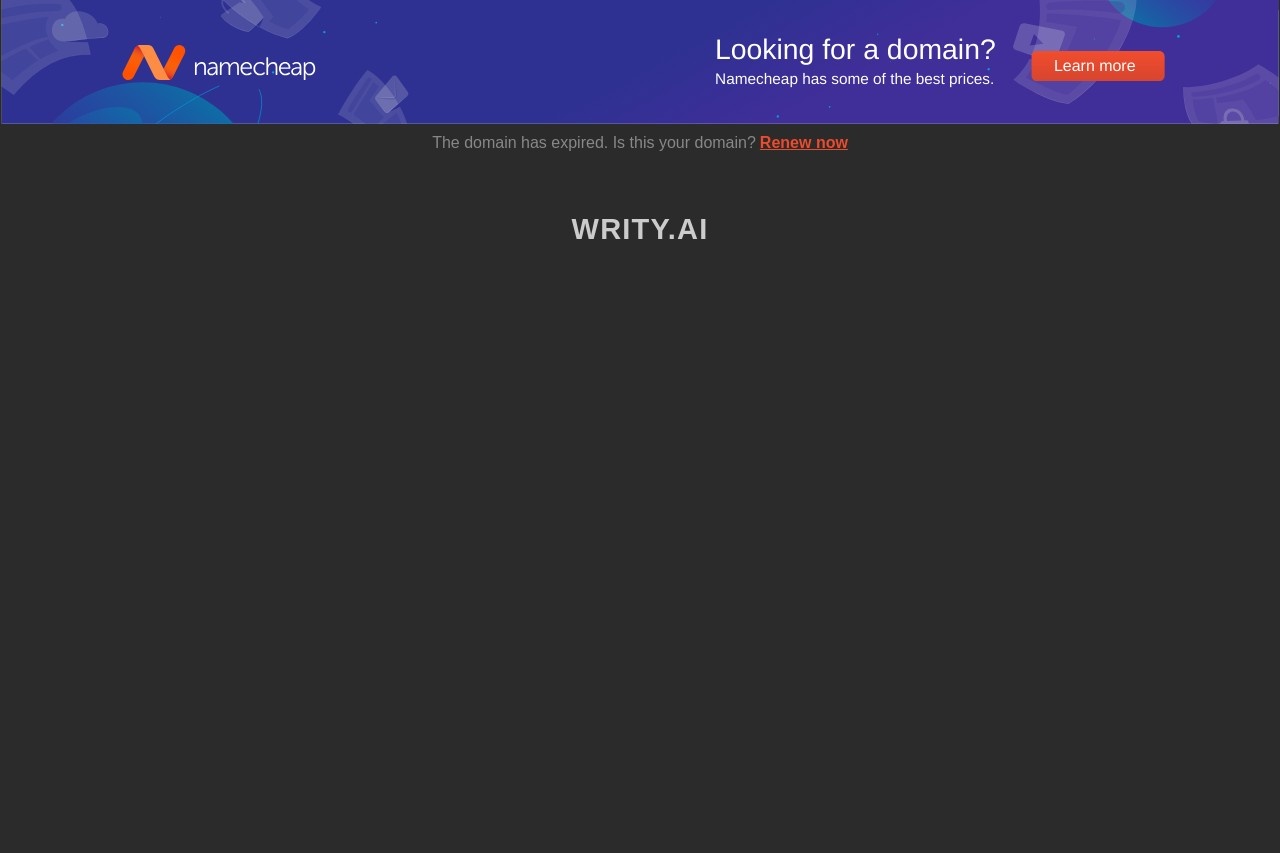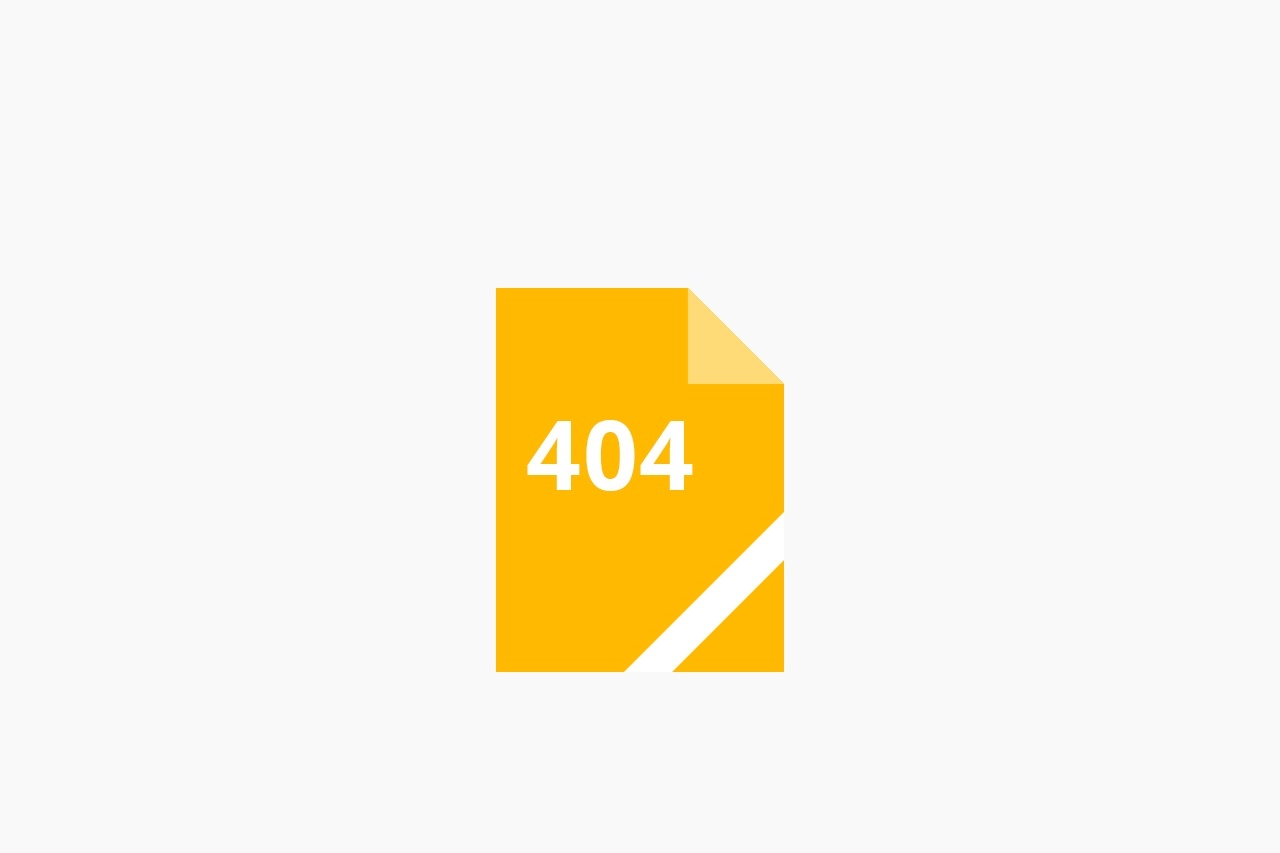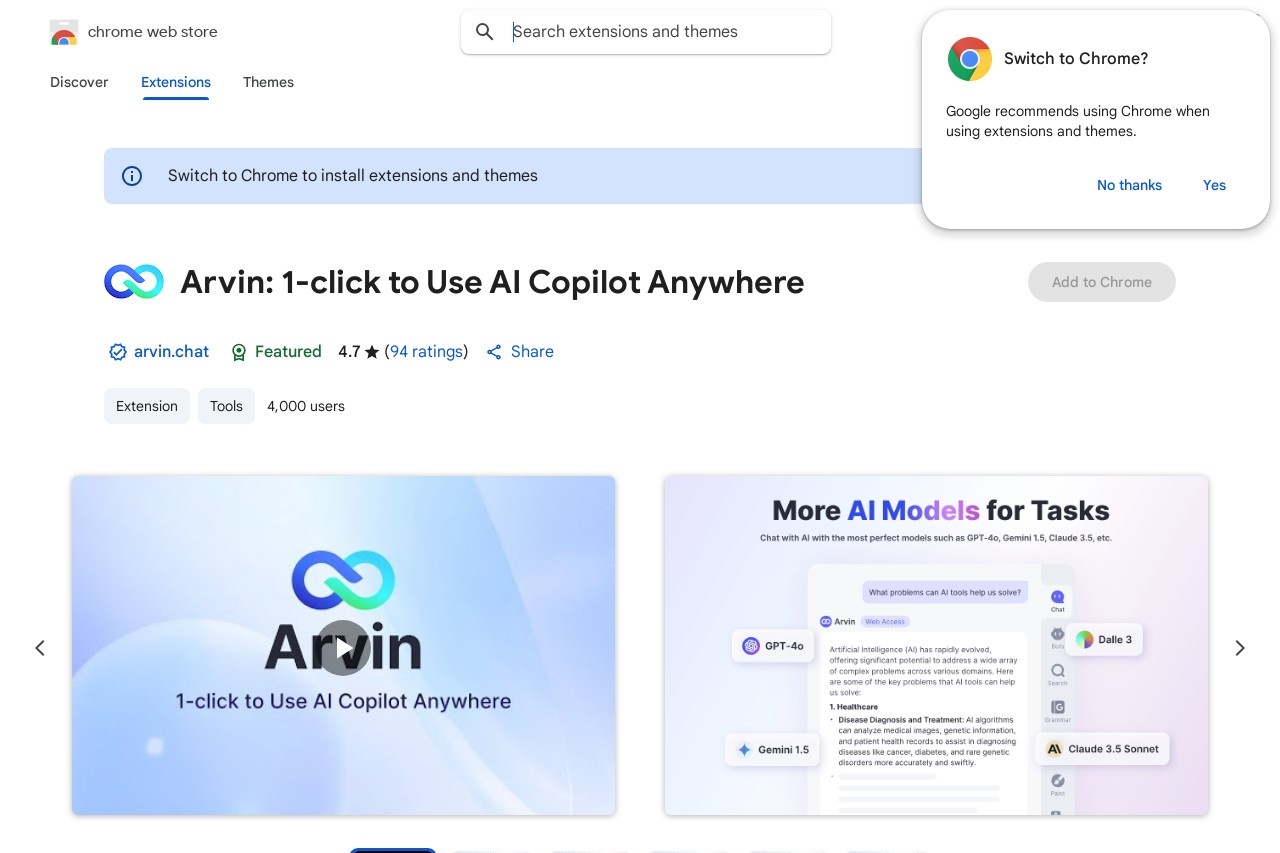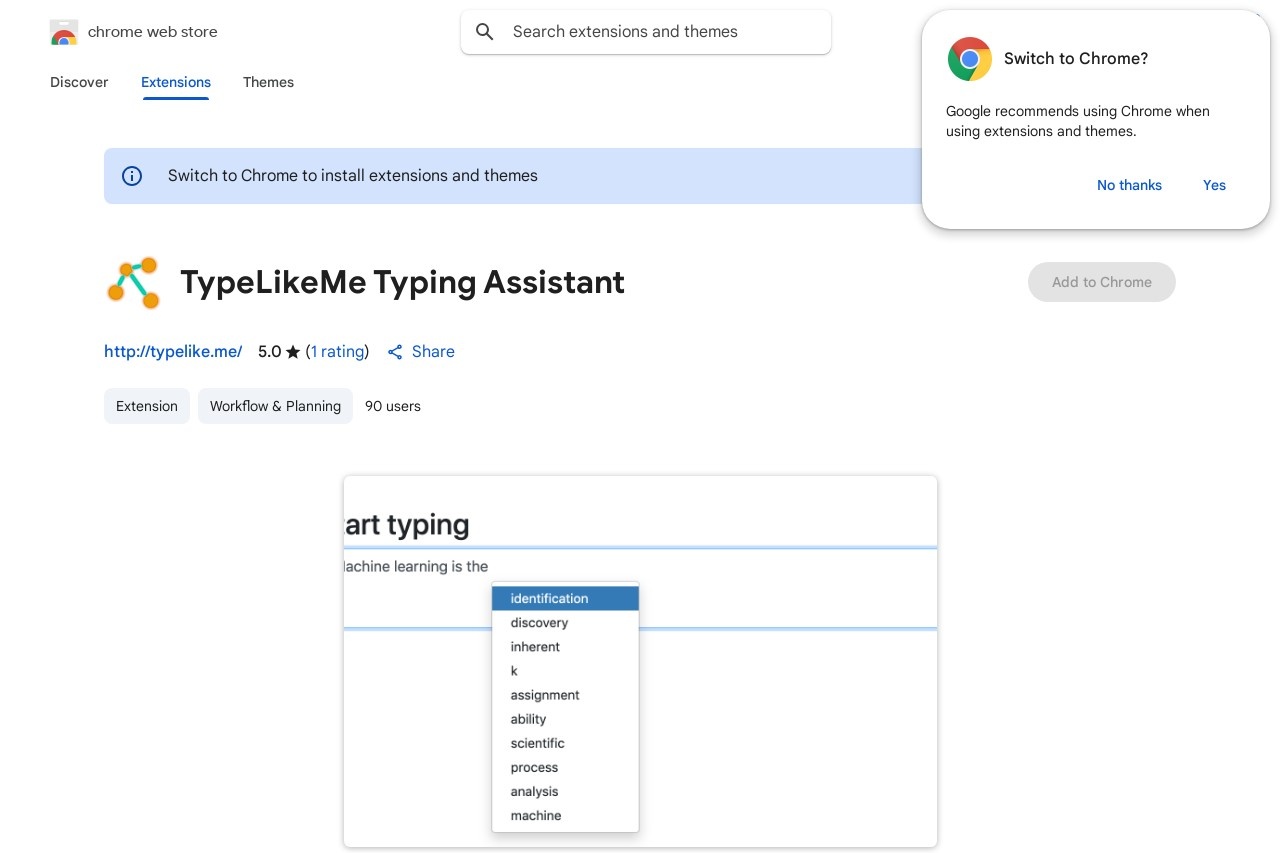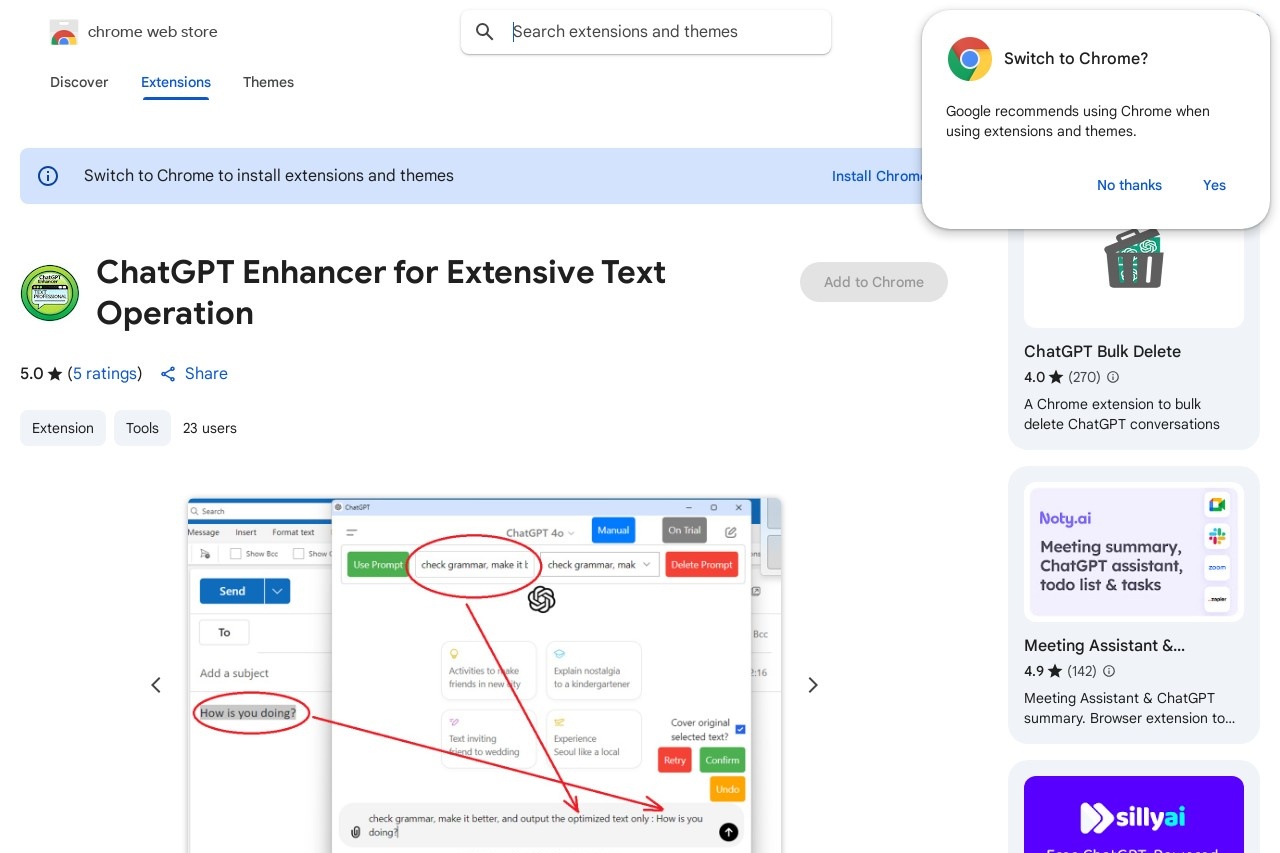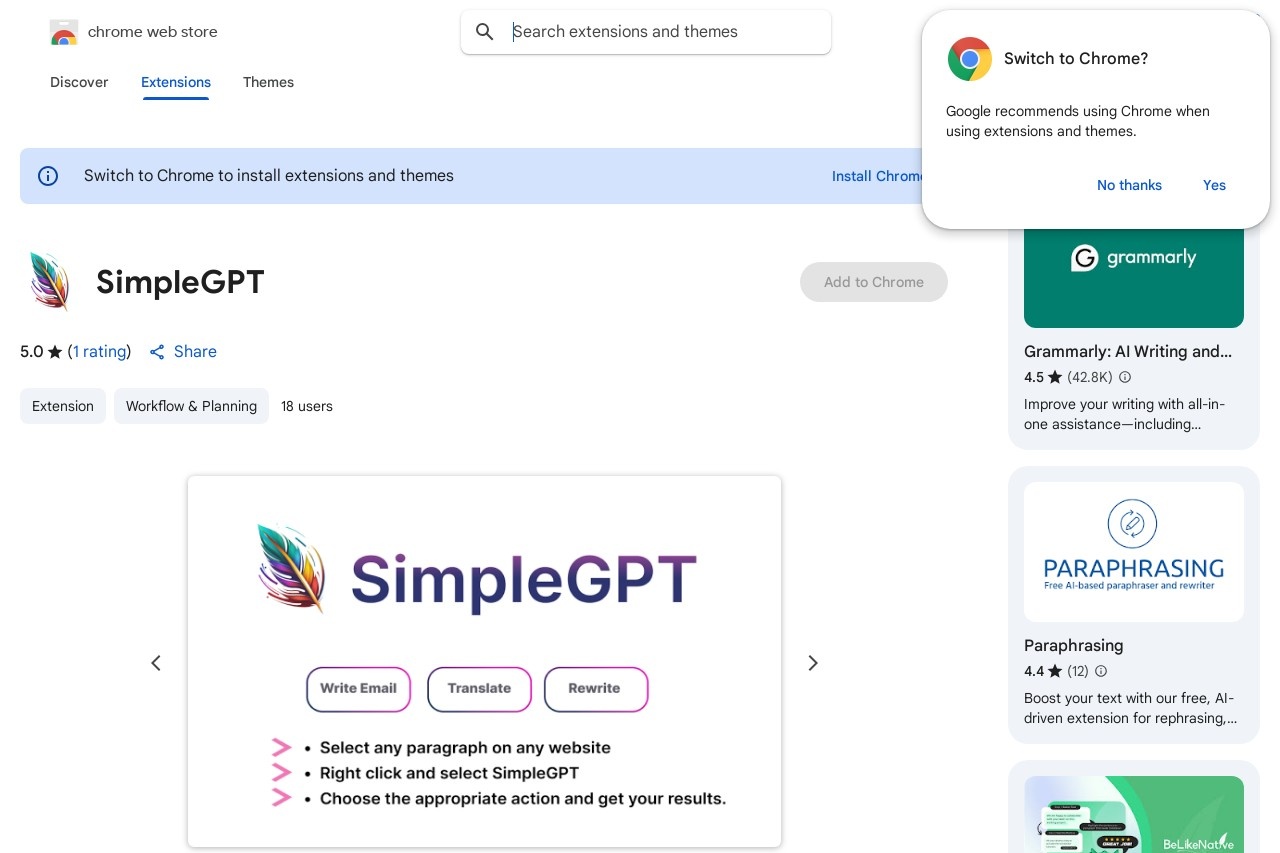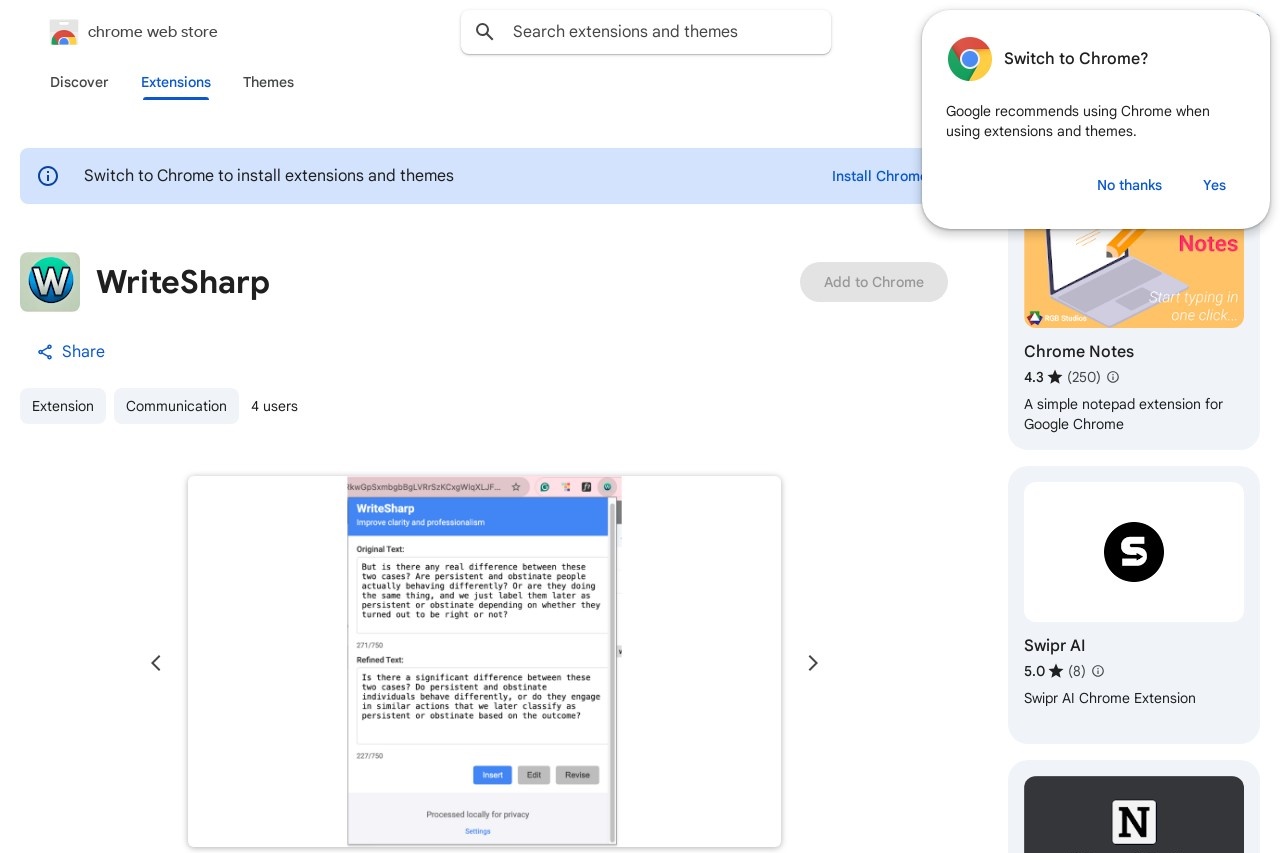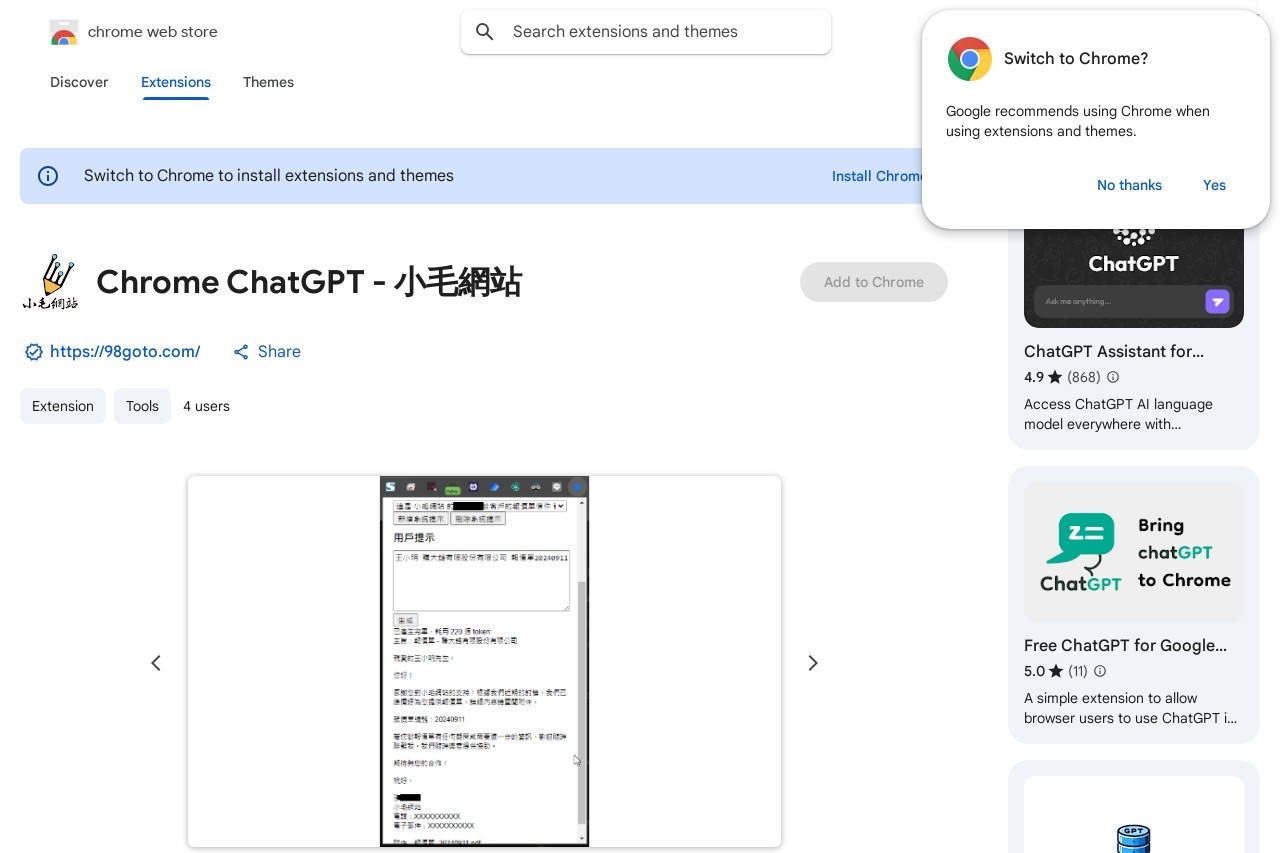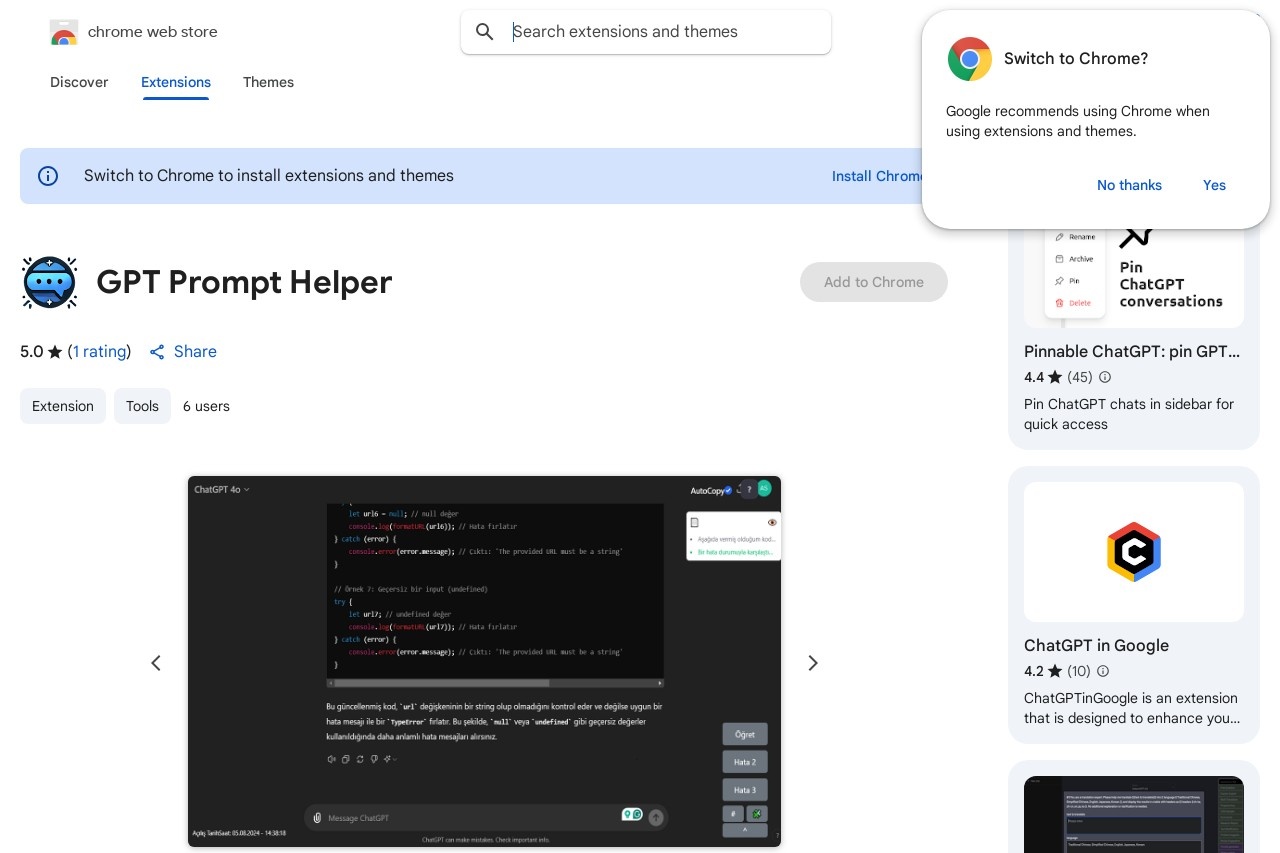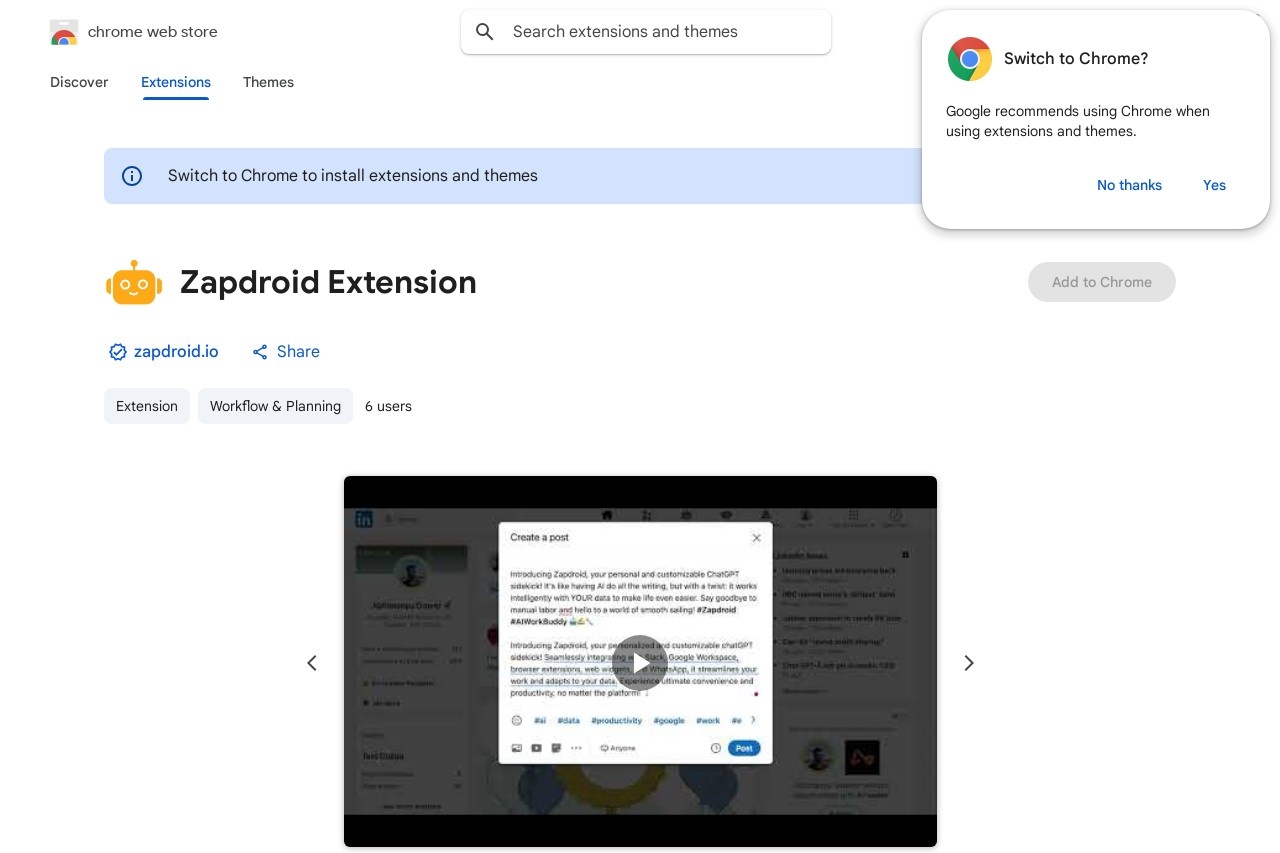
Zapdroid Chrome extension enhances writing with AI-powered contextual generation.
Zapdroid Extension
Zapdroid Extension: AI-Powered Writing Assistant
The Zapdroid Chrome extension revolutionizes your writing experience by integrating advanced AI technology directly into your browser. This powerful tool provides real-time contextual suggestions to enhance clarity, creativity, and efficiency across all your online writing platforms.
Key Features
- Context-Aware Generation: Analyzes your writing context to suggest relevant completions and improvements
- Multi-Platform Support: Works seamlessly across email clients, document editors, and web forms
- Style Adaptation: Learns your writing patterns to maintain consistent tone and voice
- Grammar Enhancement: Identifies and corrects grammatical errors in real-time
- Vocabulary Expansion: Suggests more precise or impactful word choices
How It Works
Zapdroid operates through a simple interface that appears when you start typing. The extension processes your text and offers intelligent suggestions in a non-intrusive pop-up window. Users can accept suggestions with a single click or continue typing their original content.
The AI engine behind Zapdroid has been trained on diverse writing samples, enabling it to assist with various writing tasks including professional emails, creative content, technical documentation, and casual communication.
Benefits for Users
- Reduces writer's block with instant content suggestions
- Saves time by automating repetitive writing tasks
- Improves writing quality without requiring extensive editing
- Maintains individual writing style while enhancing expression
- Works completely within your browser with no external apps required
Getting Started
Installing Zapdroid takes just seconds through the Chrome Web Store. After adding the extension, a brief tutorial guides you through the basic functions. The tool requires minimal configuration and begins working immediately across supported websites.
For optimal results, the extension learns from your writing patterns over time, becoming more accurate with continued use. Users can customize the level of assistance and types of suggestions through a simple settings panel.