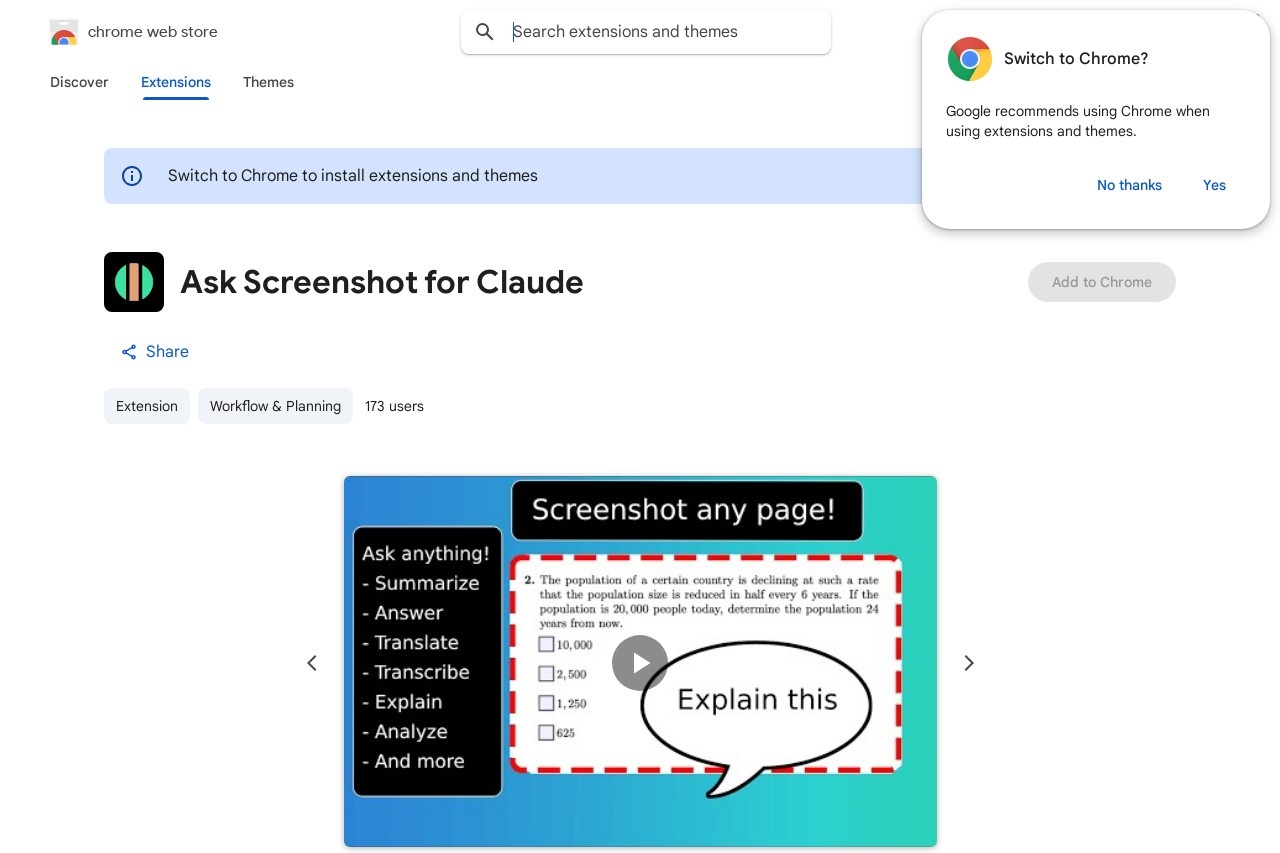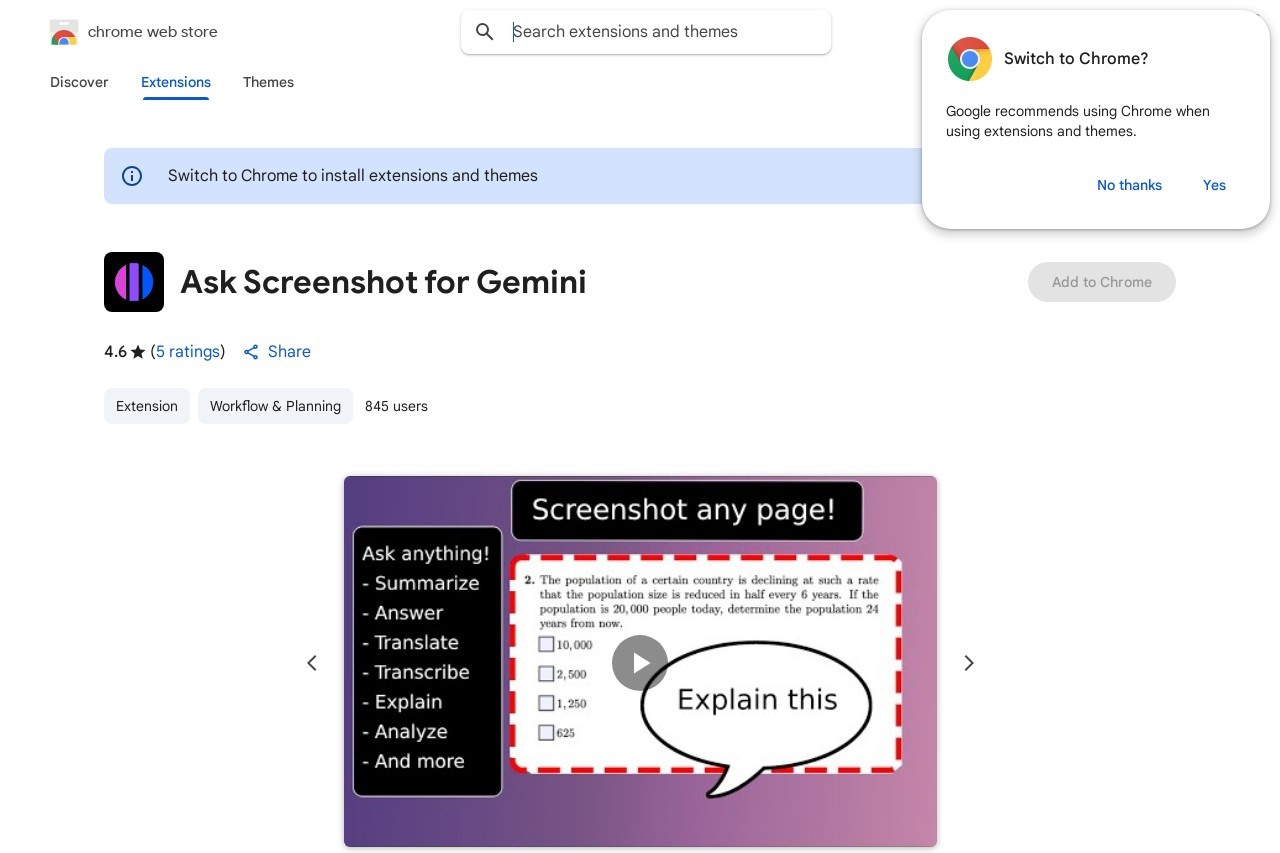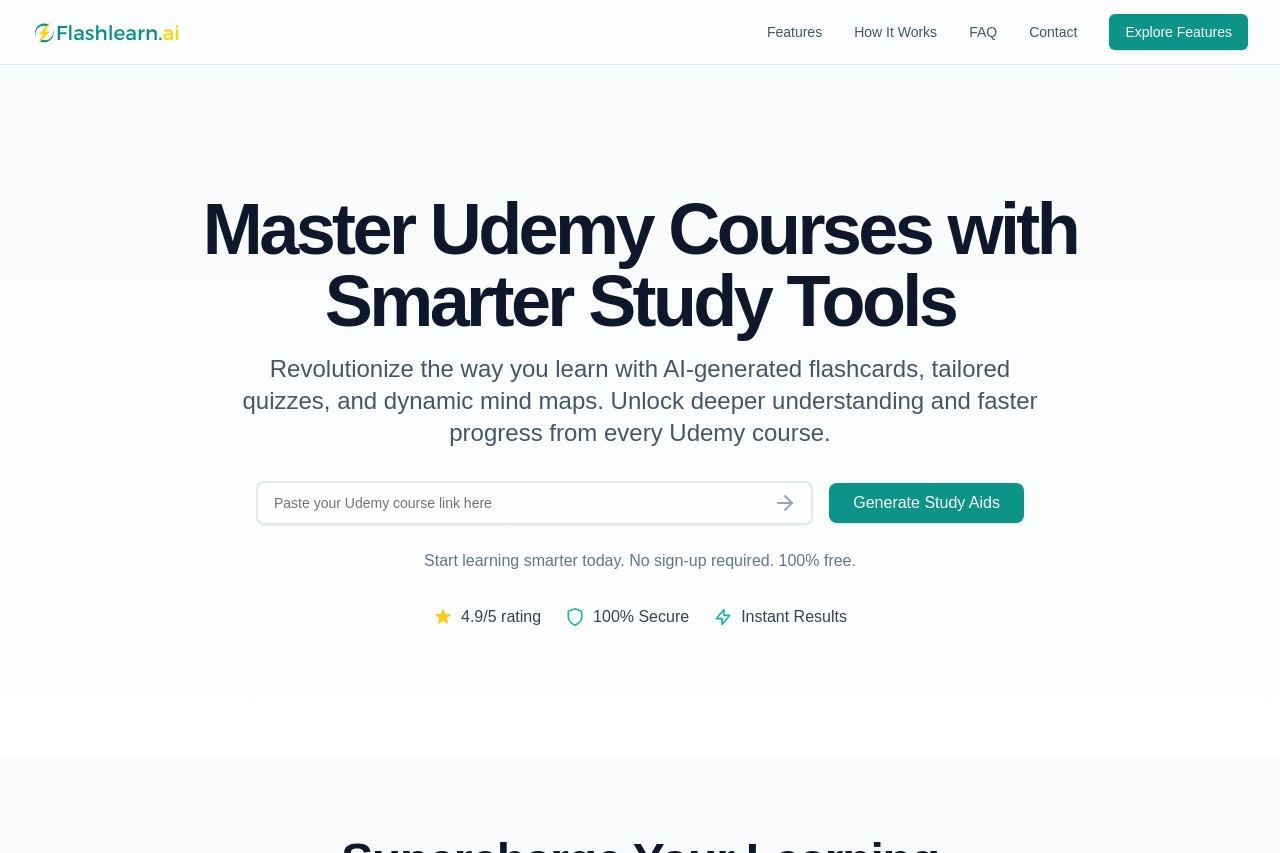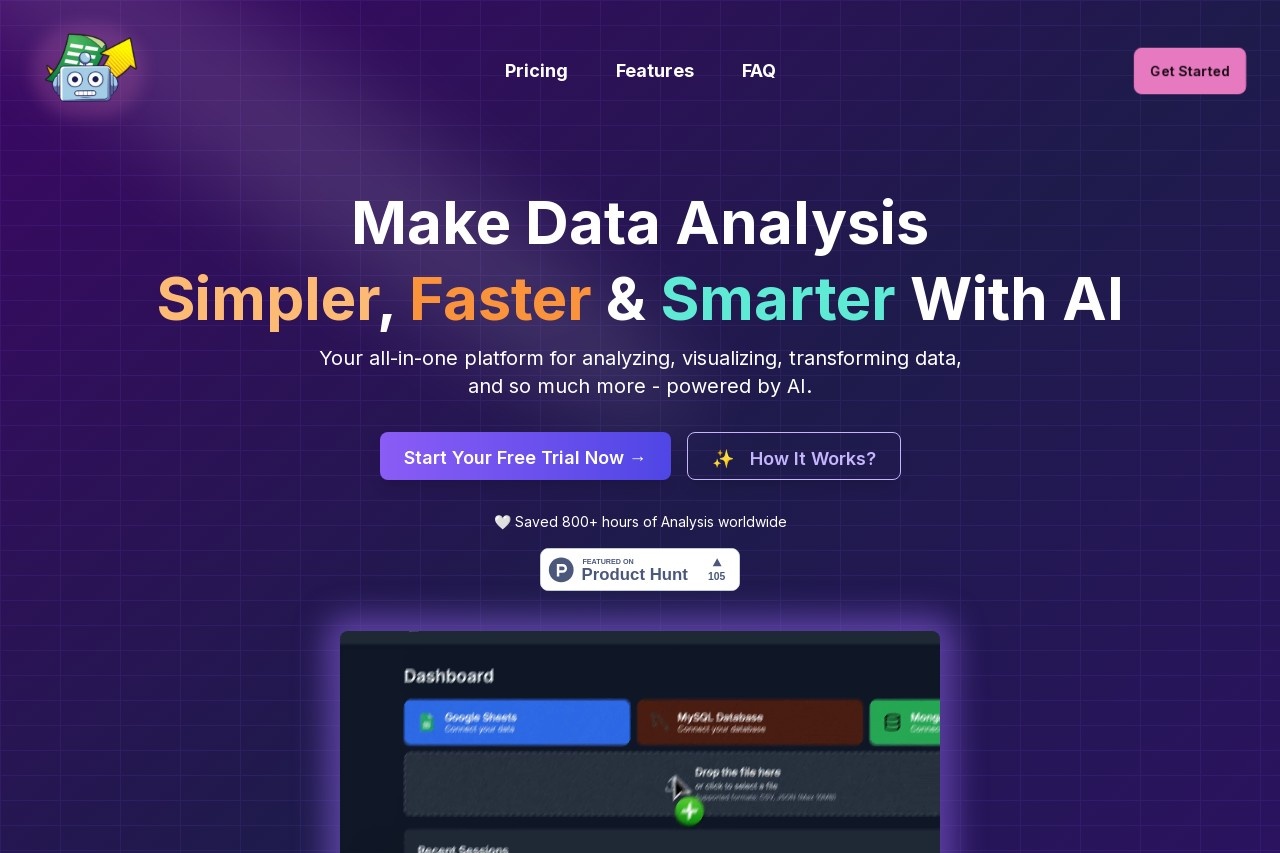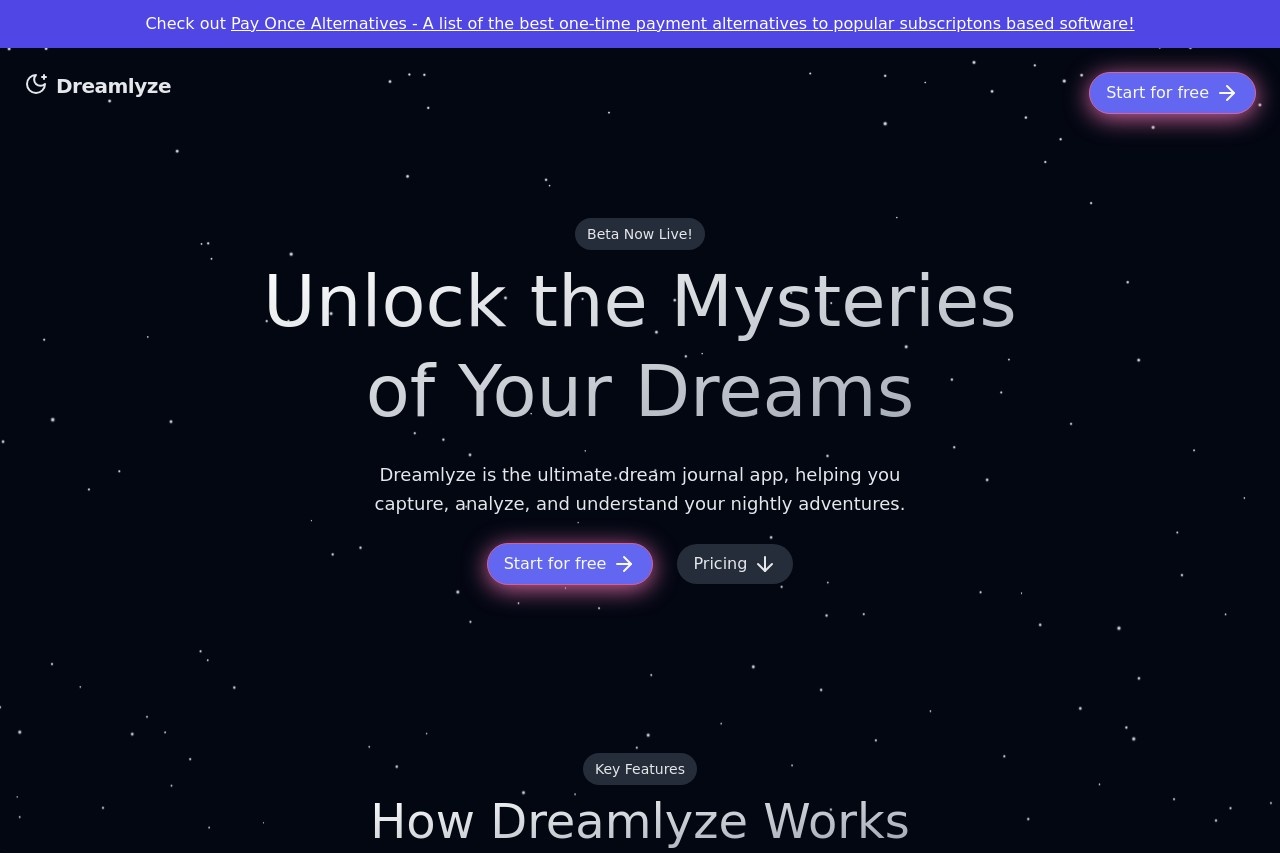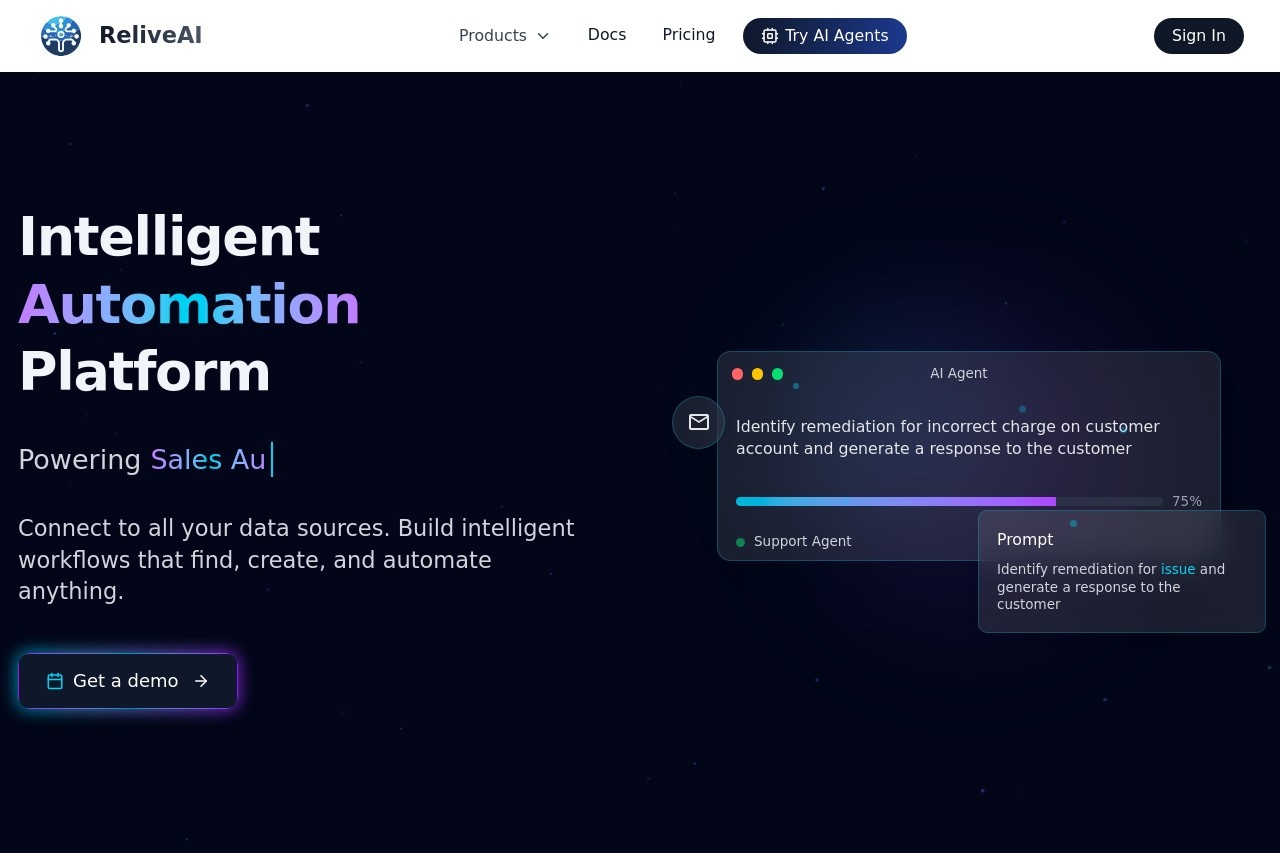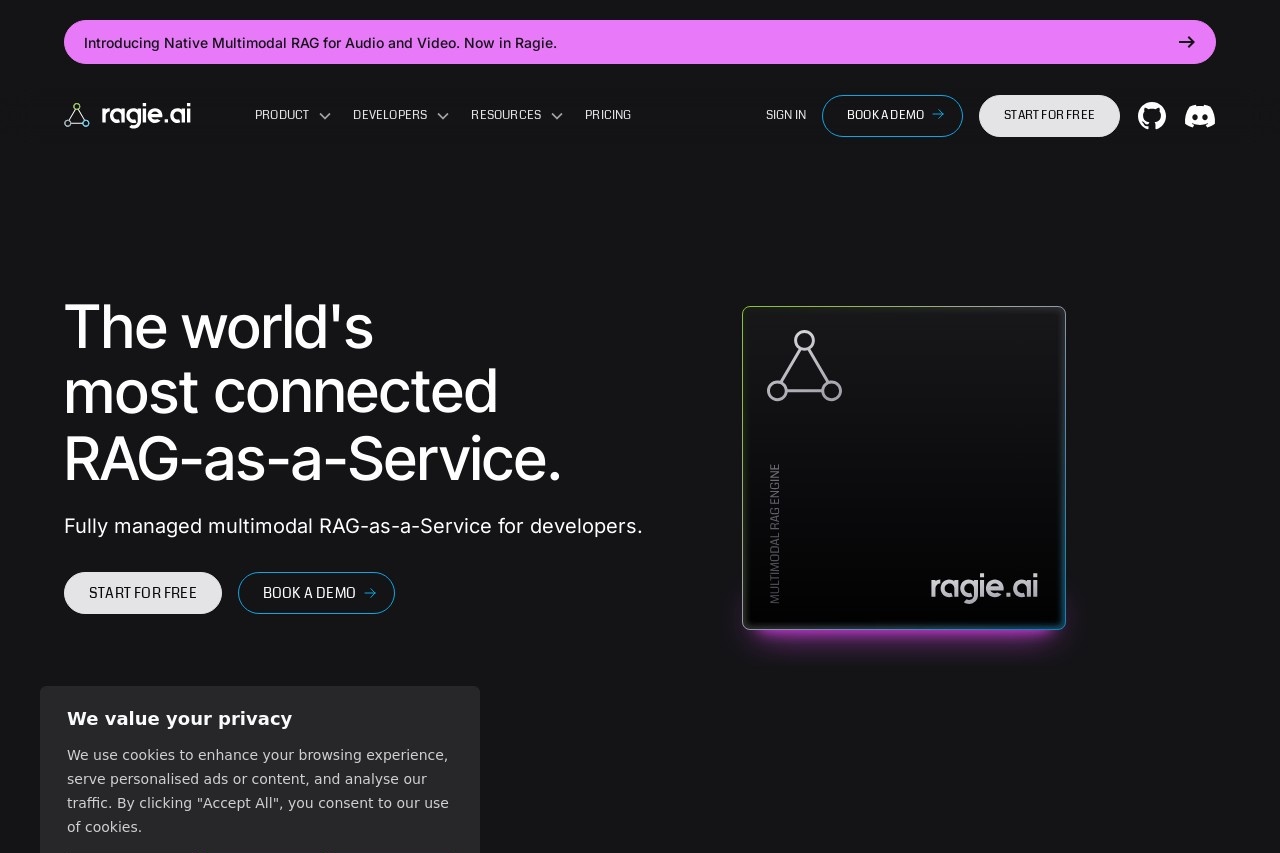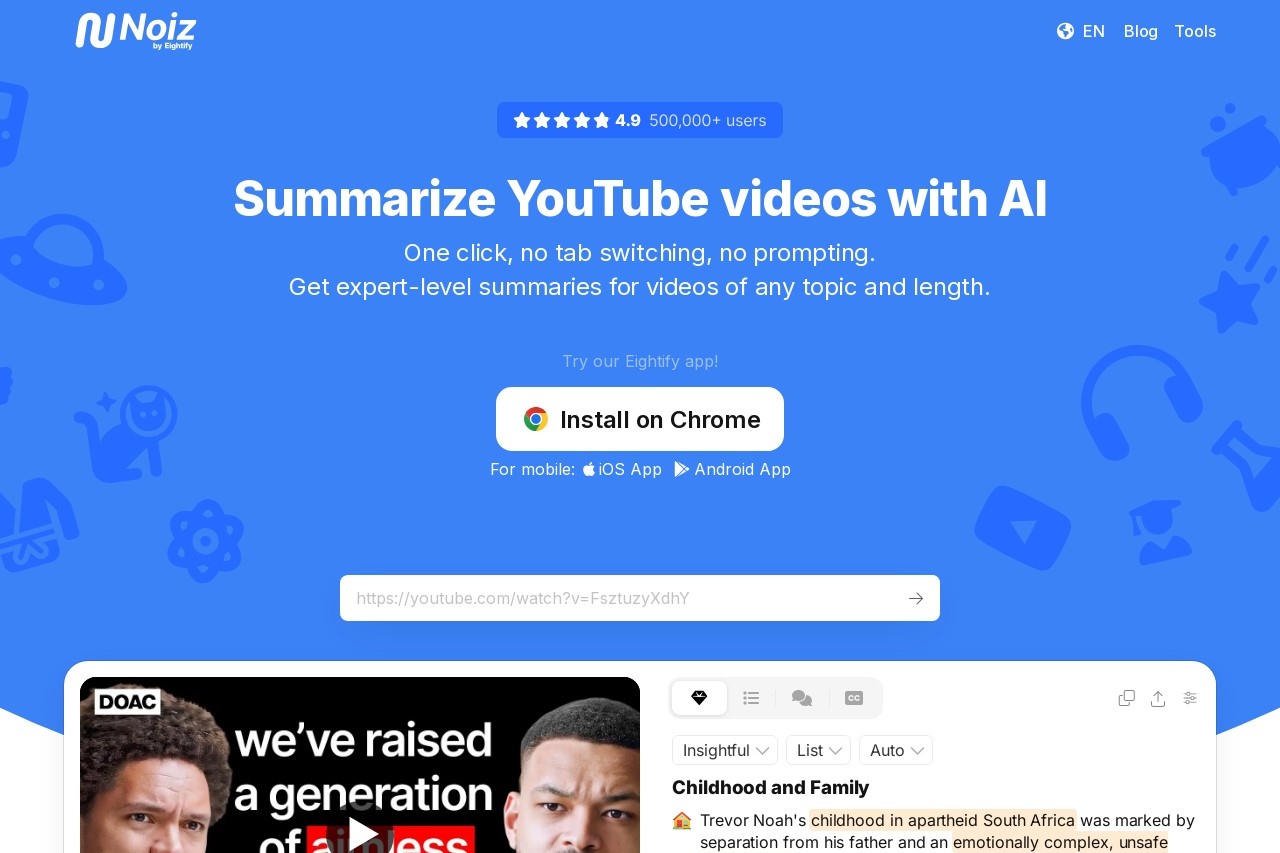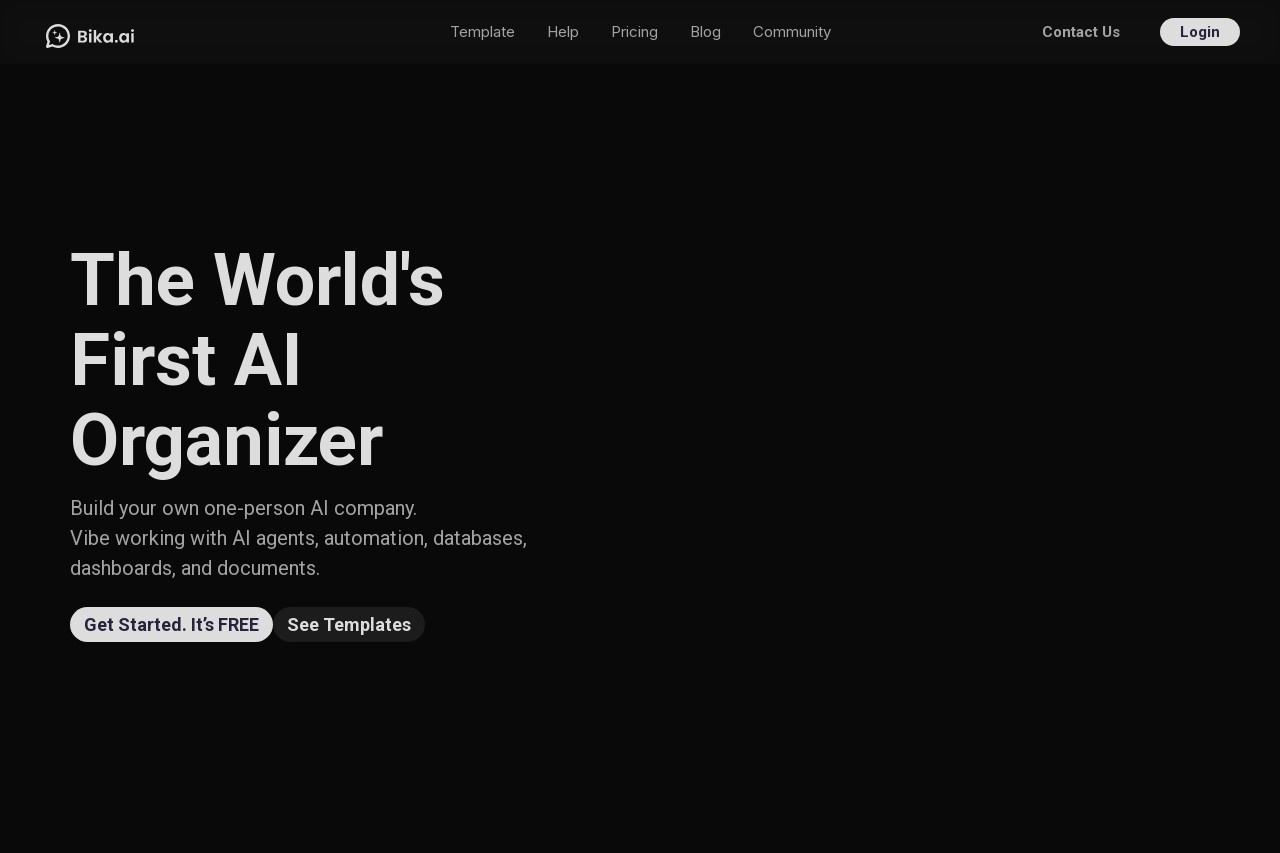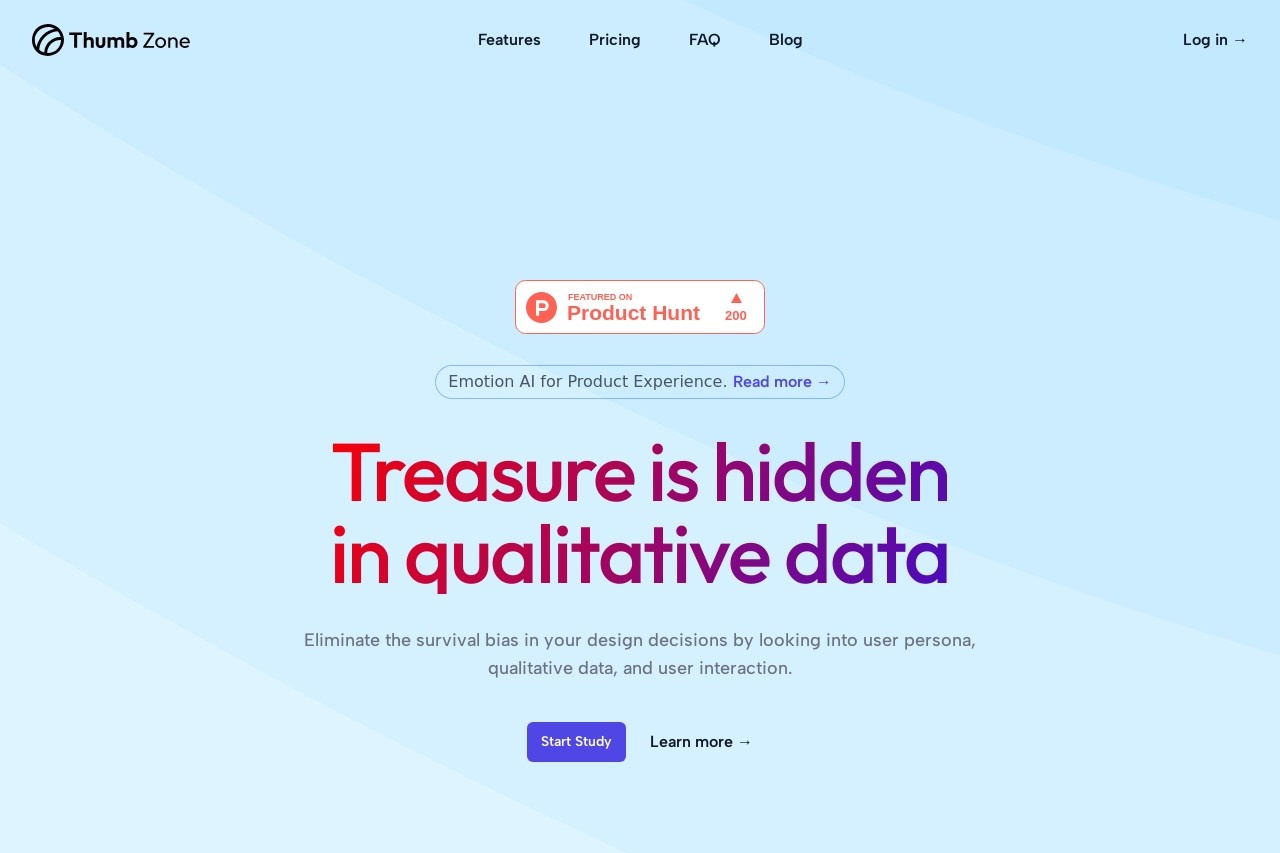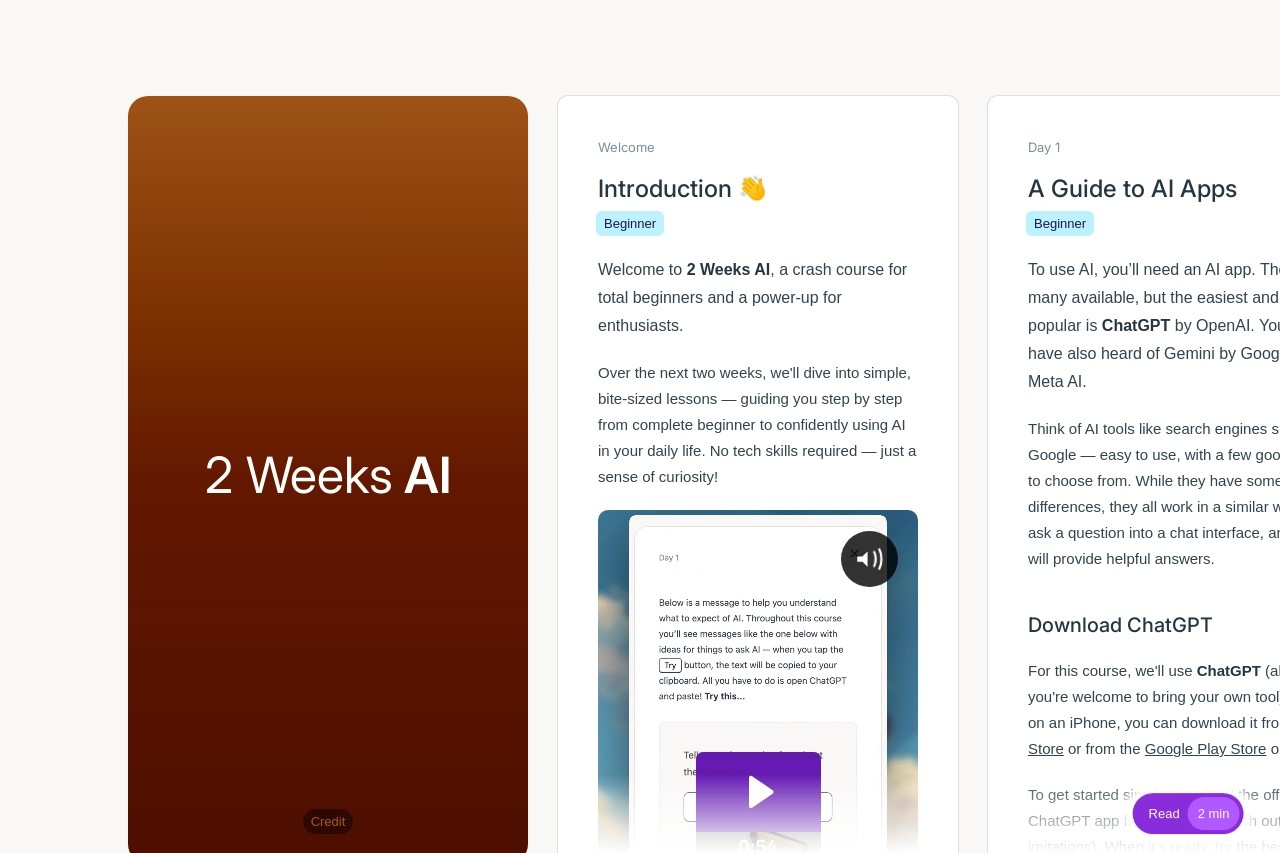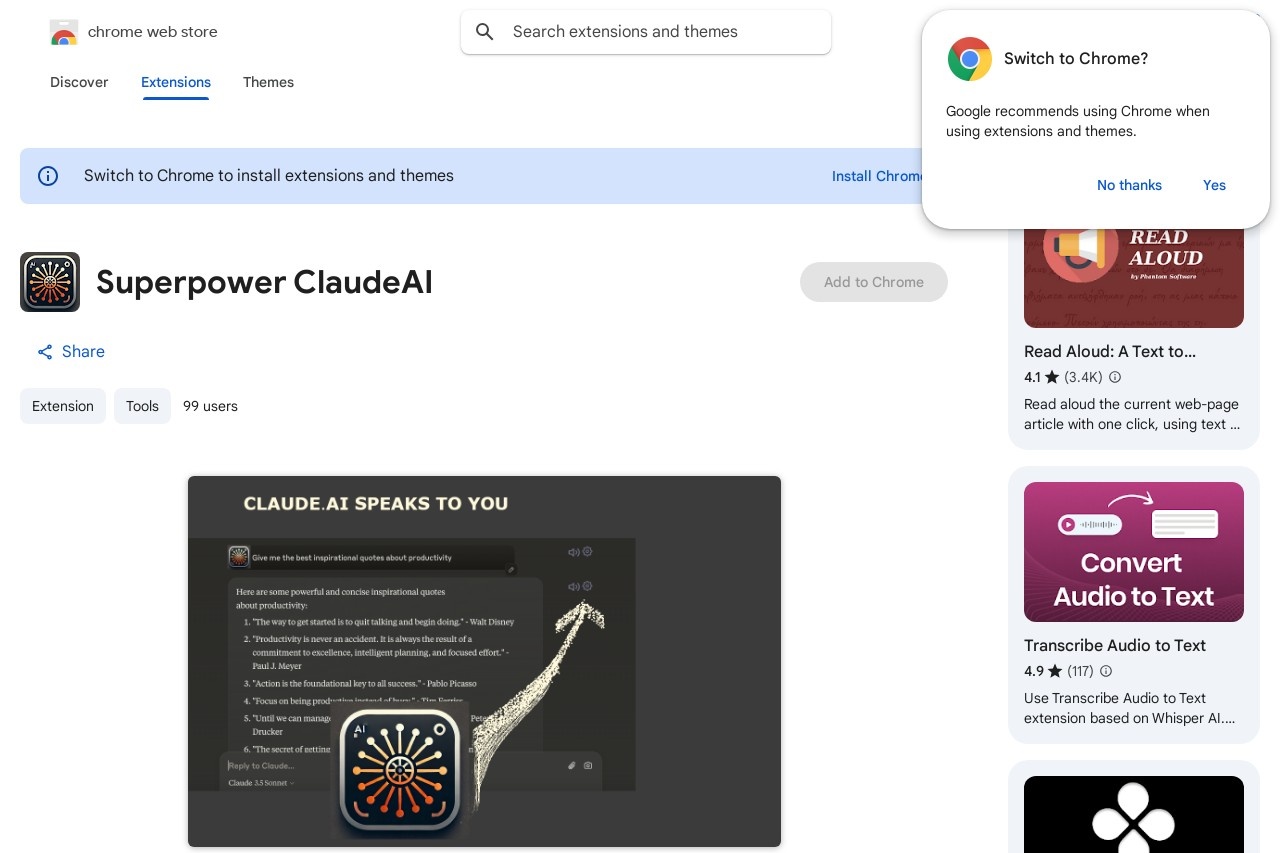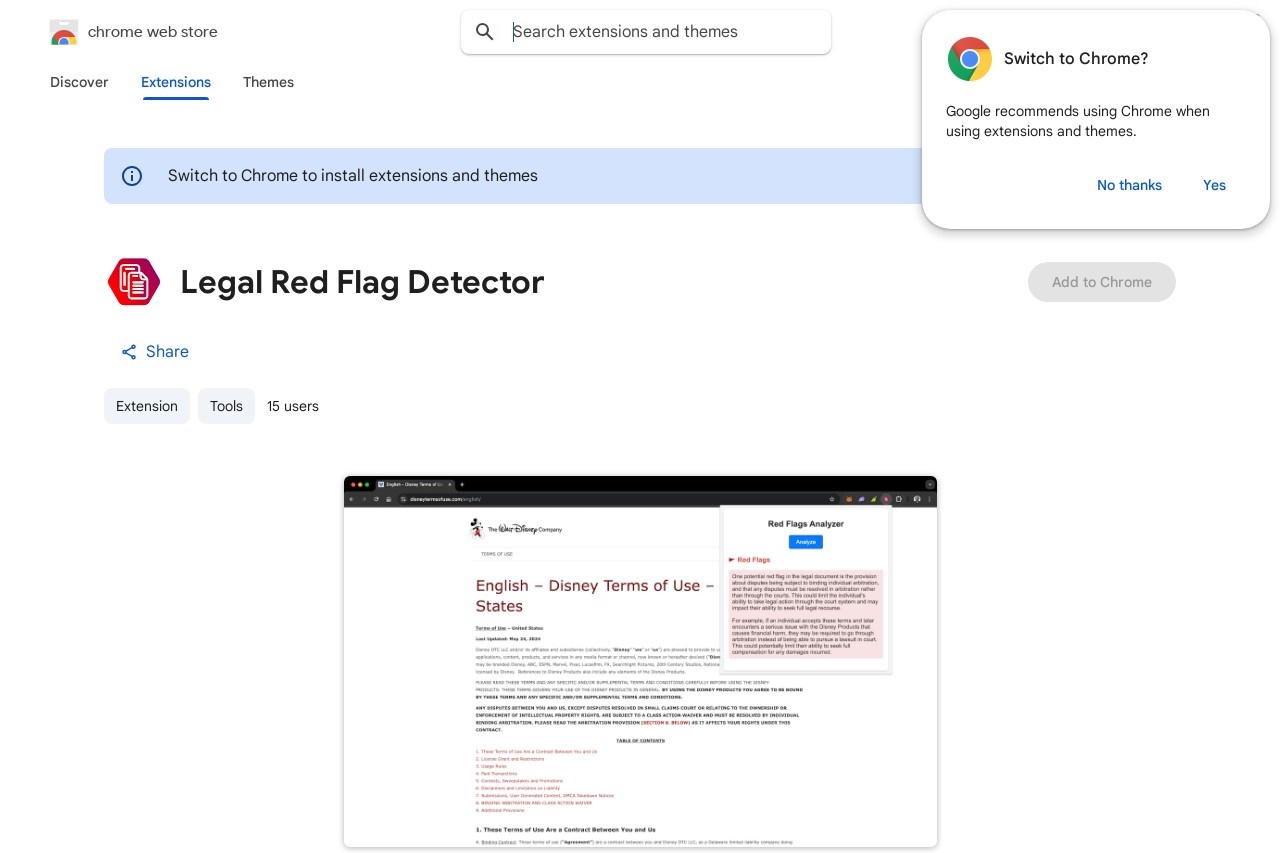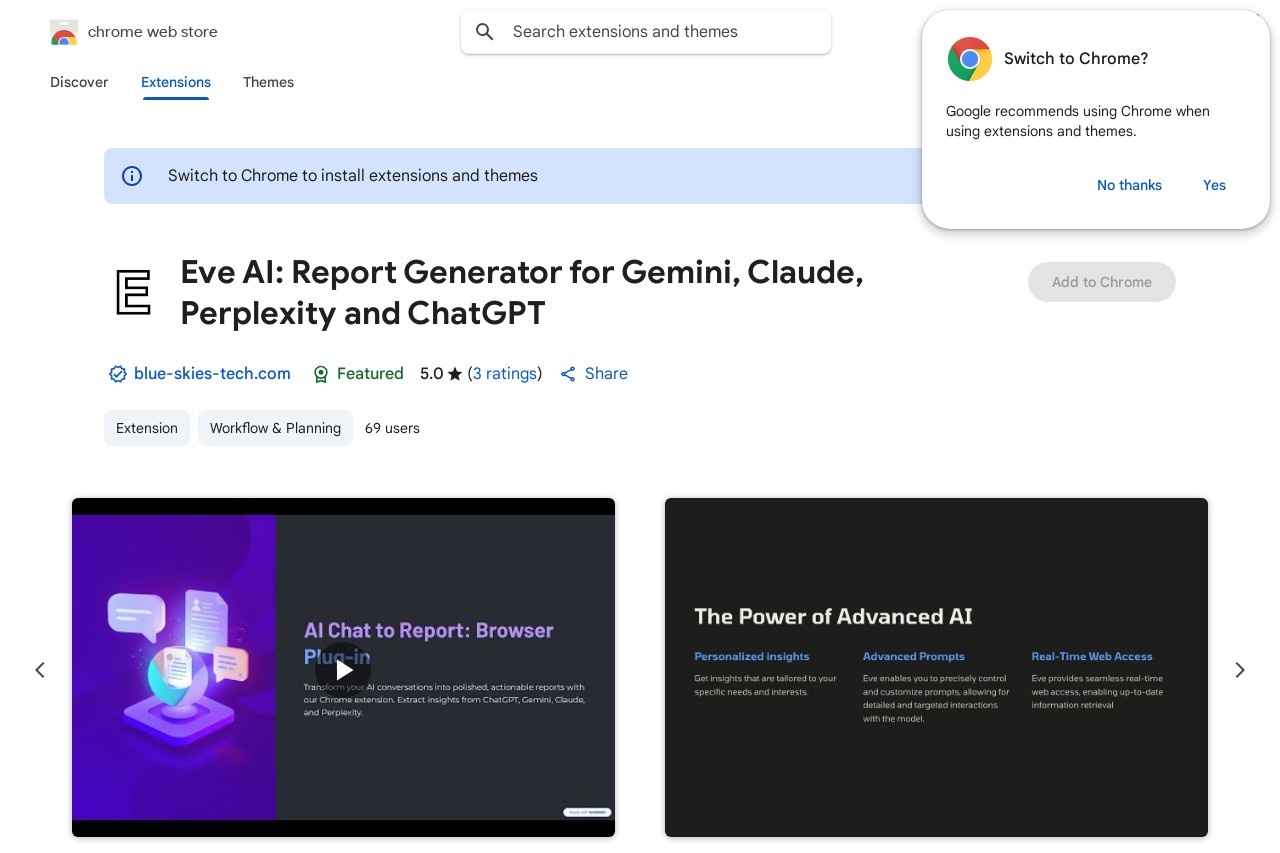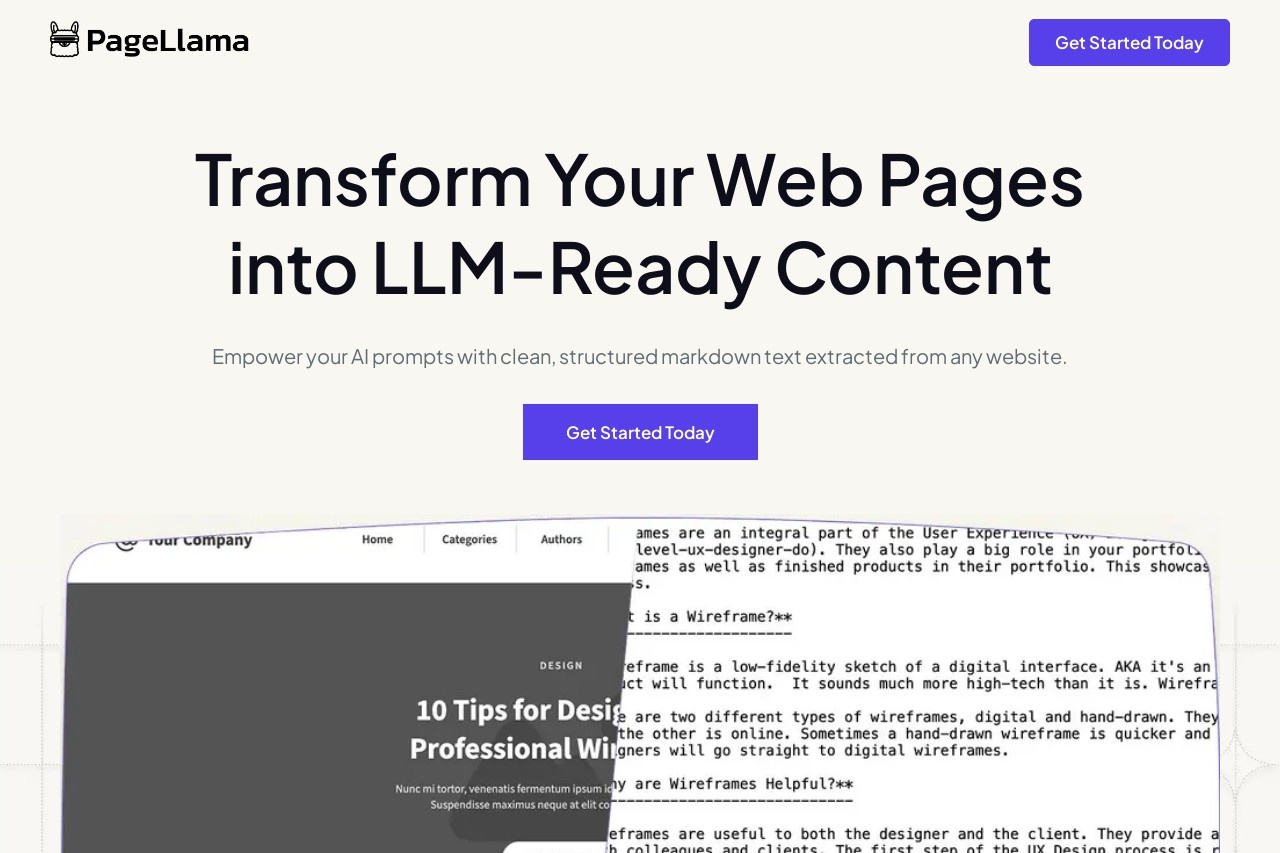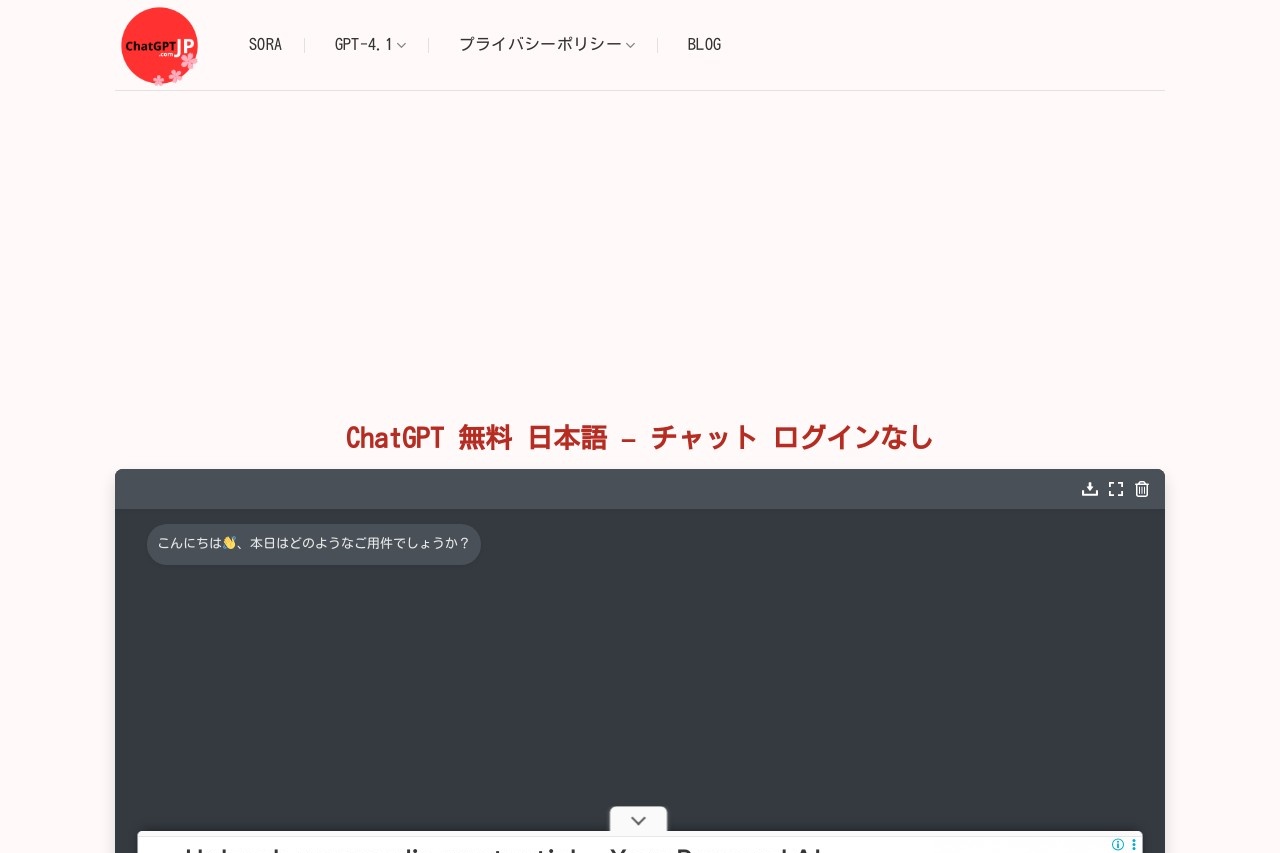Ask Screenshot for Claude
Ask Screenshot for Claude
Claude is an AI assistant that can analyze images and provide insights based on visual content. With the "Ask Screenshot" feature, users can capture screenshots and directly query Claude for information or explanations about what appears in the image.
How It Works
The process is simple and straightforward:
- Capture a screenshot of the content you want to analyze
- Upload the image to Claude through the interface
- Ask your question about the screenshot content
- Receive Claude's analysis and insights
Key Benefits
This functionality offers several advantages:
- Visual understanding: Claude can interpret charts, diagrams, and other visual data
- Quick explanations: Get instant explanations of complex images or screenshots
- Learning aid: Students can use it to understand visual materials in textbooks
- Work efficiency: Professionals can analyze reports or presentations faster
Use Cases
The screenshot query feature has numerous practical applications:
- Understanding complex graphs in research papers
- Interpreting error messages or system alerts
- Analyzing UI/UX designs for feedback
- Learning from tutorial screenshots
- Getting explanations for memes or cultural references
Limitations
While powerful, there are some current limitations:
- Image resolution affects analysis quality
- Handwritten text may be harder to interpret
- Very complex diagrams might require follow-up questions
- Contextual understanding depends on how clearly you frame your query
As Claude's capabilities continue to improve, the screenshot analysis feature will become even more accurate and versatile for various professional and personal use cases.