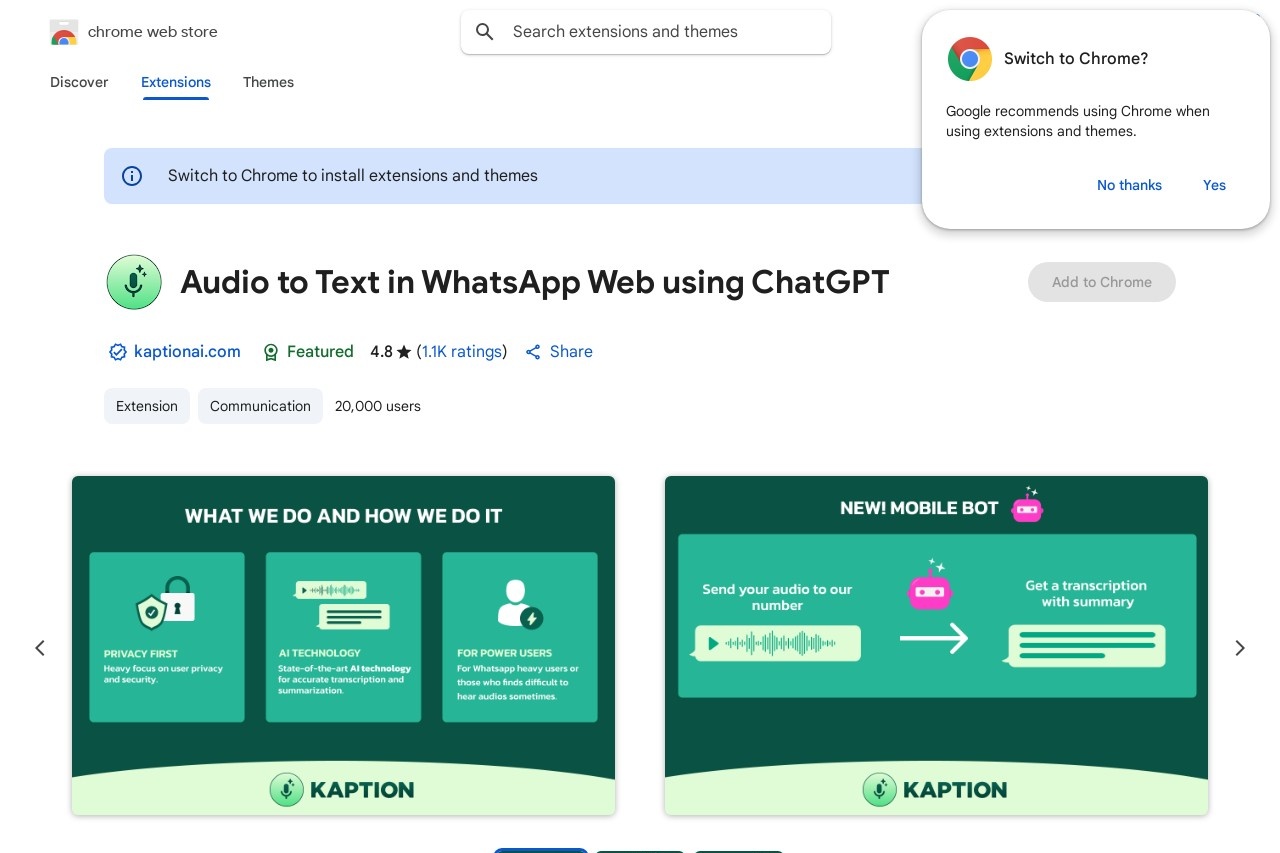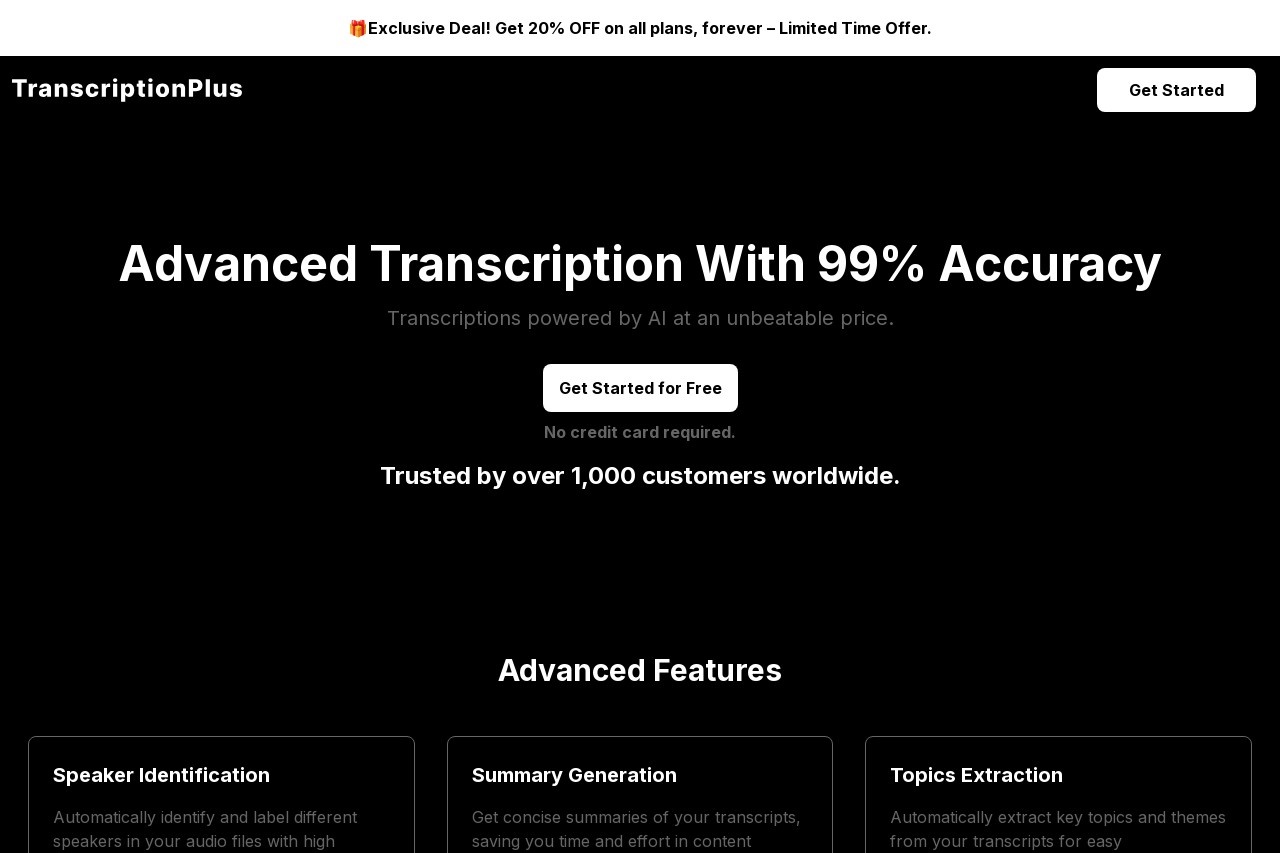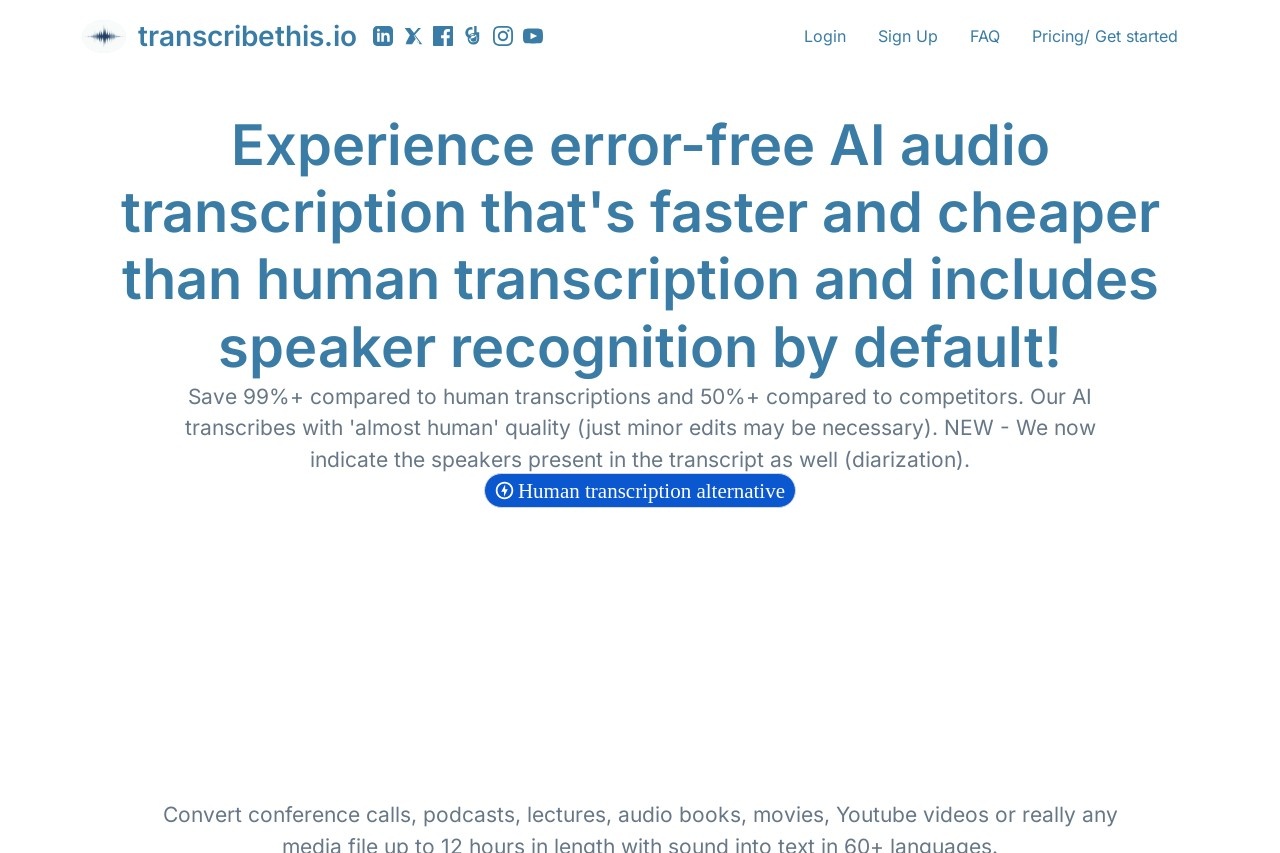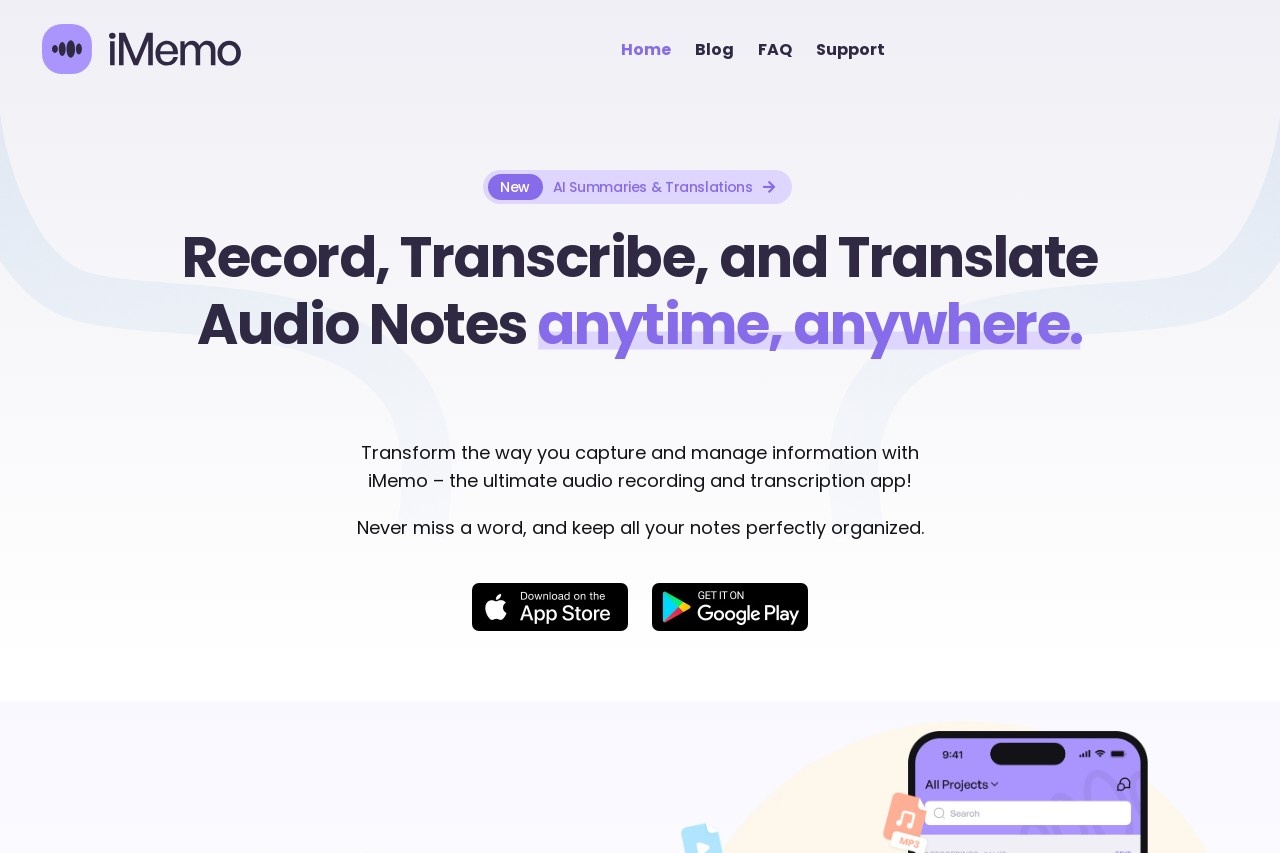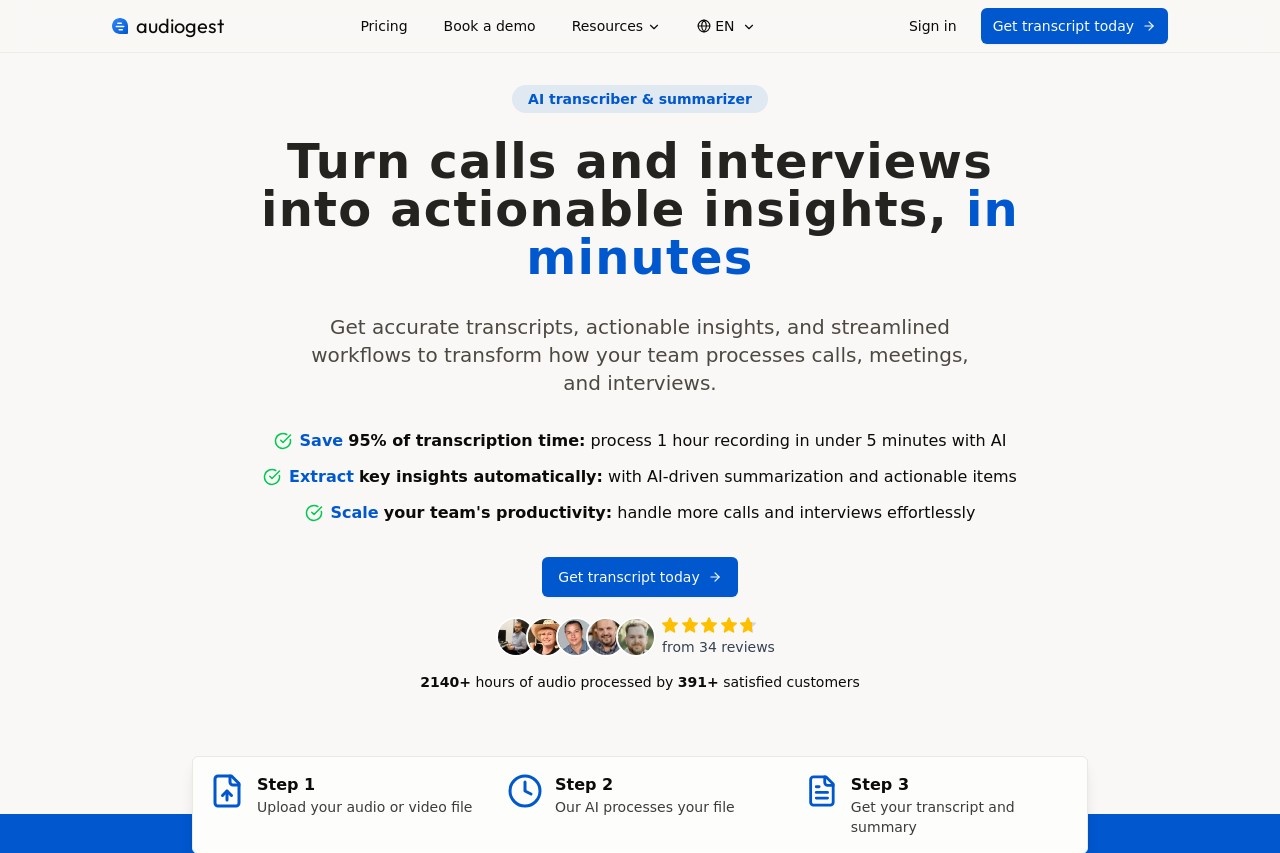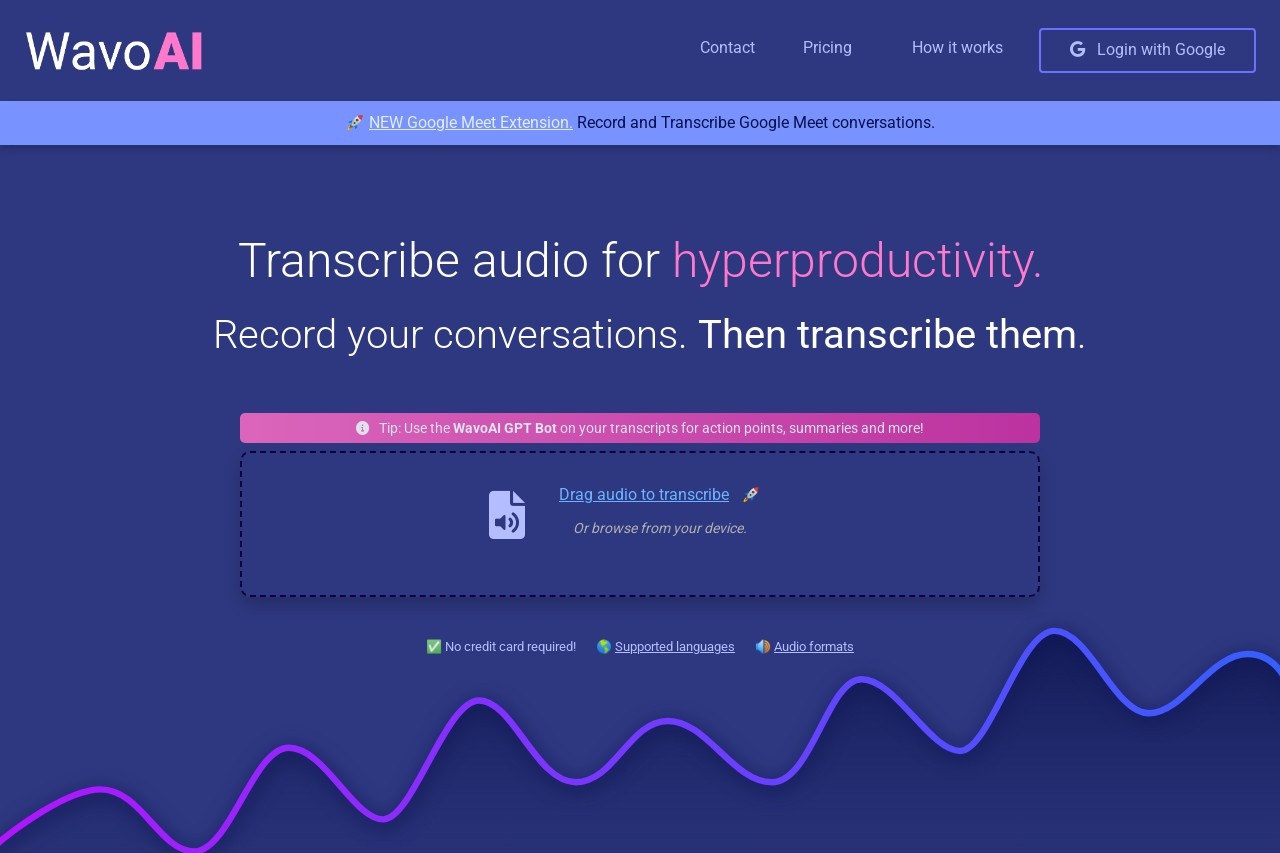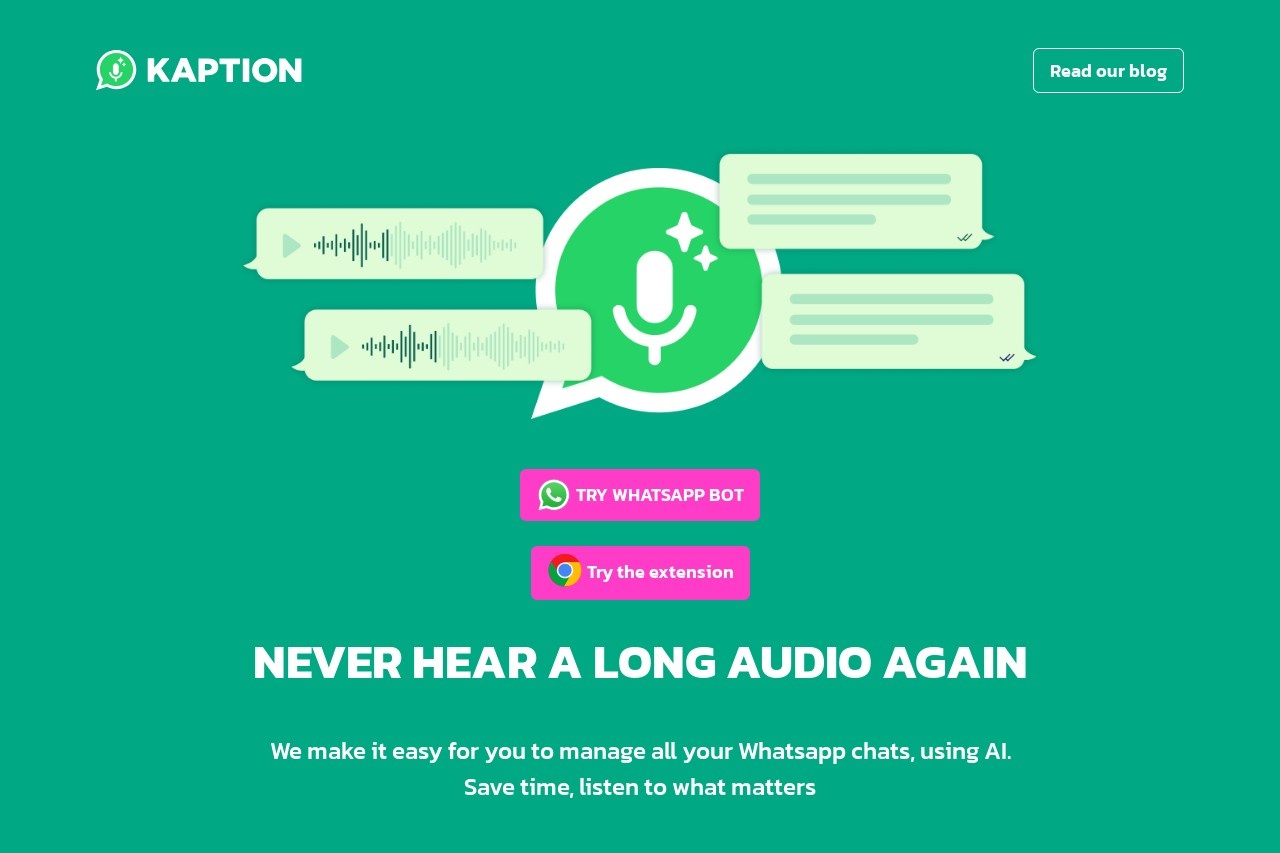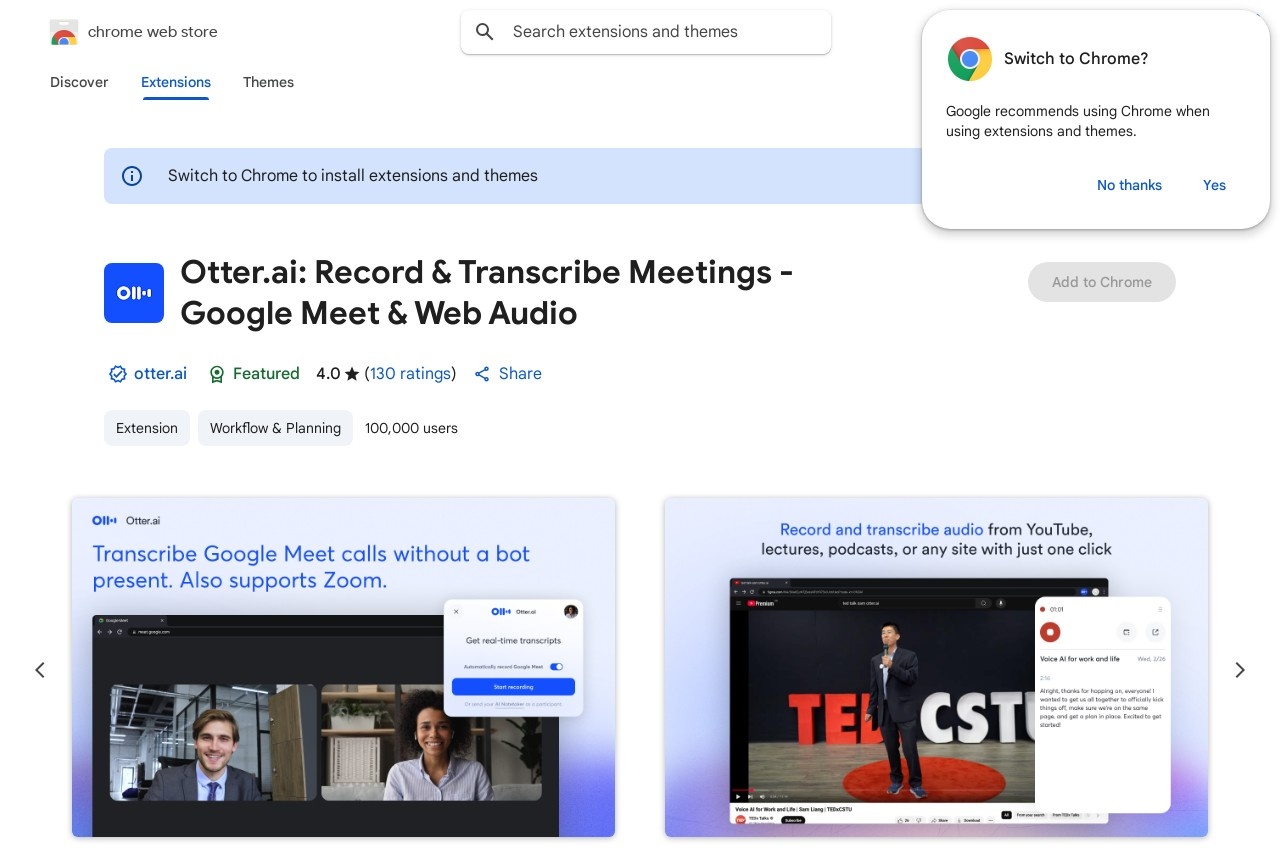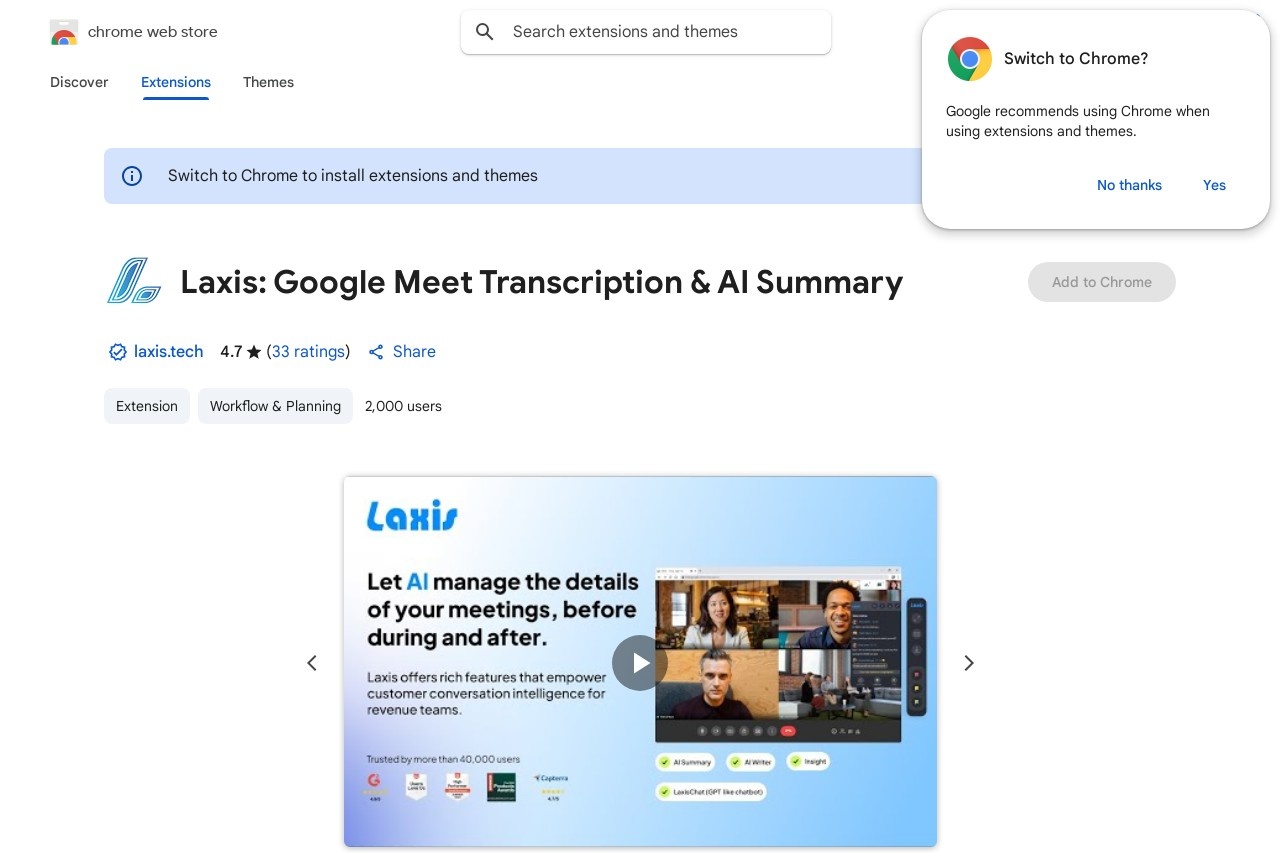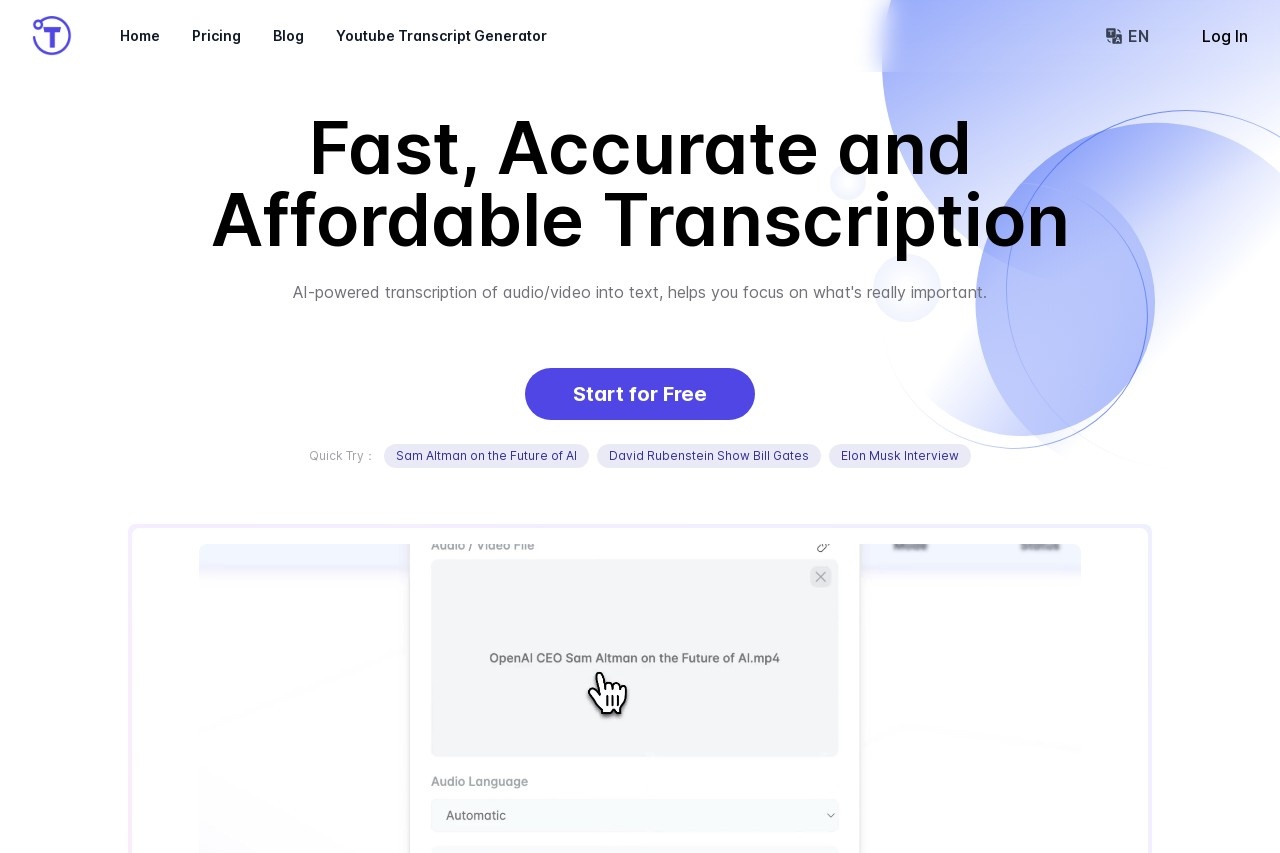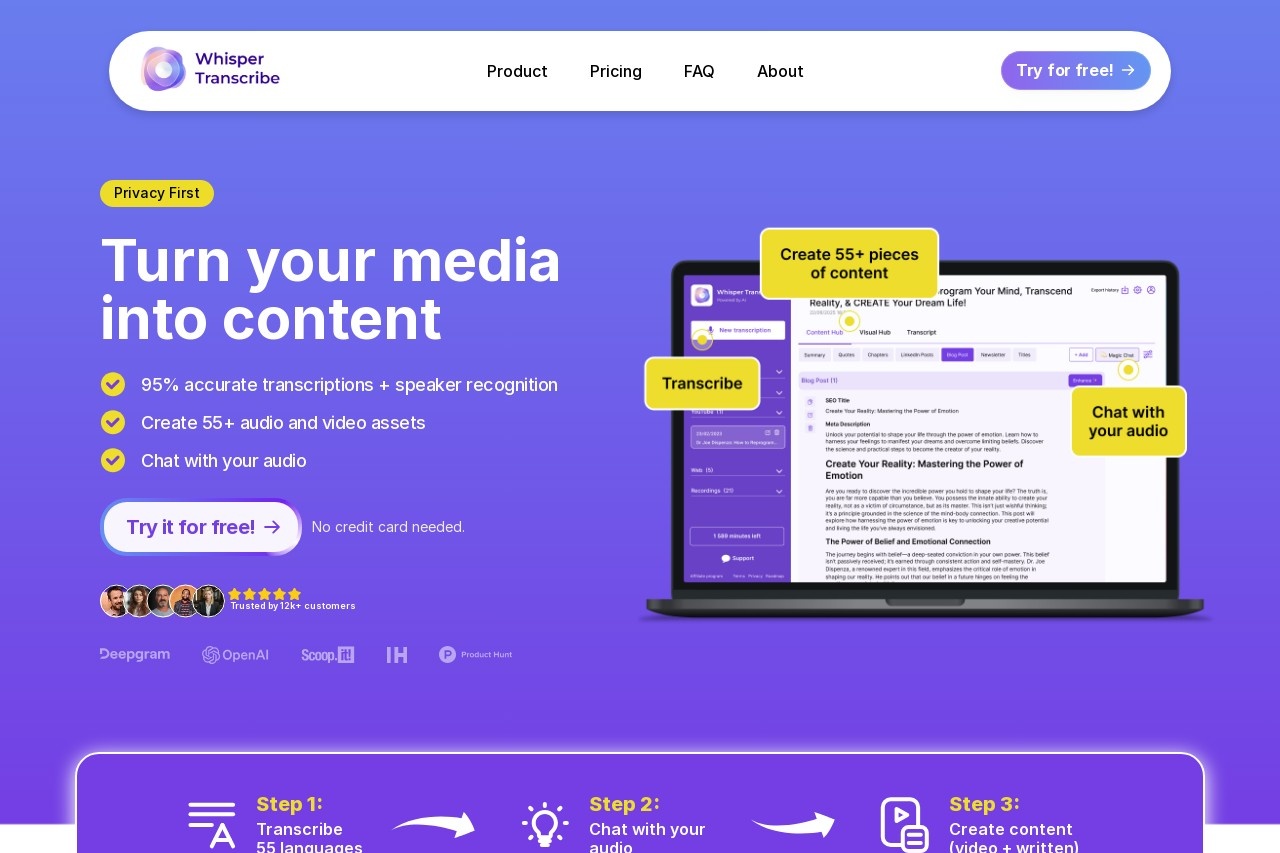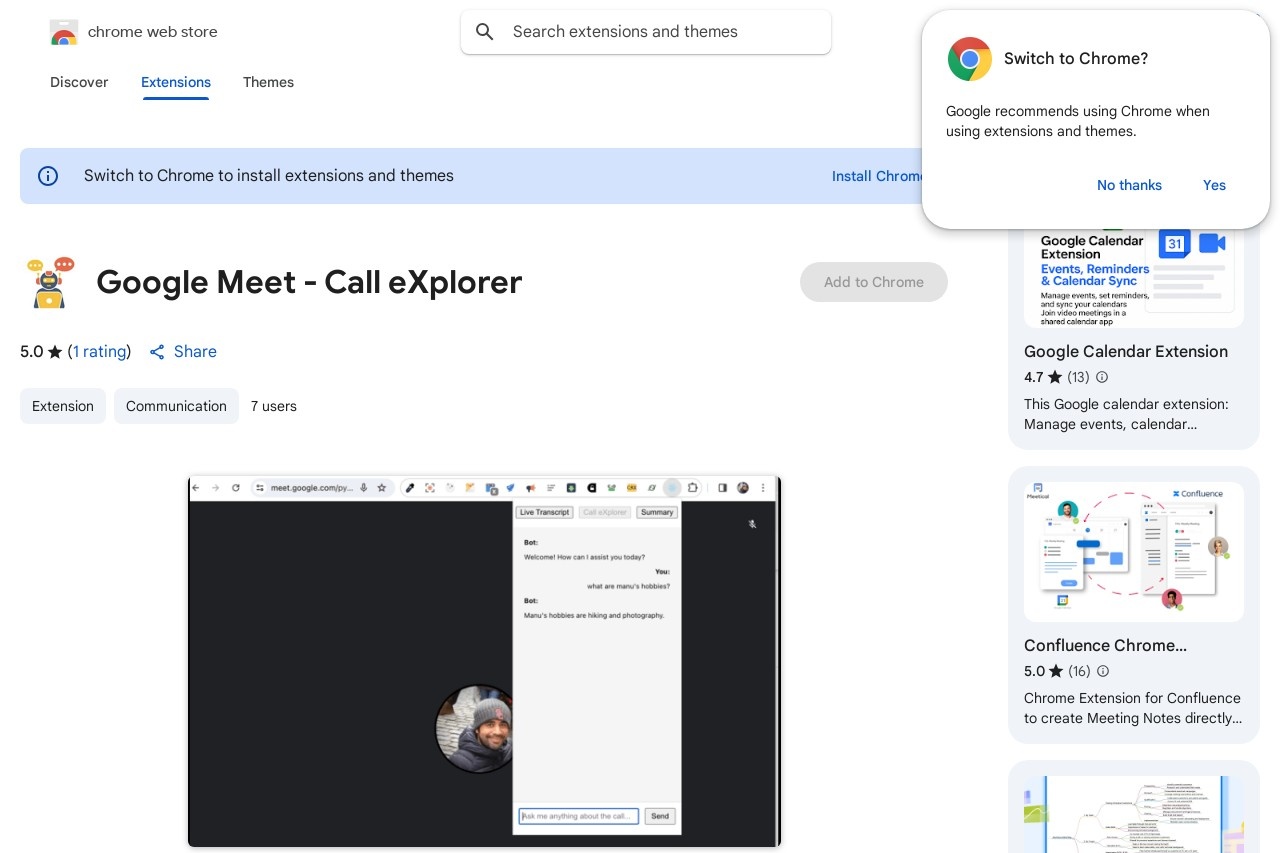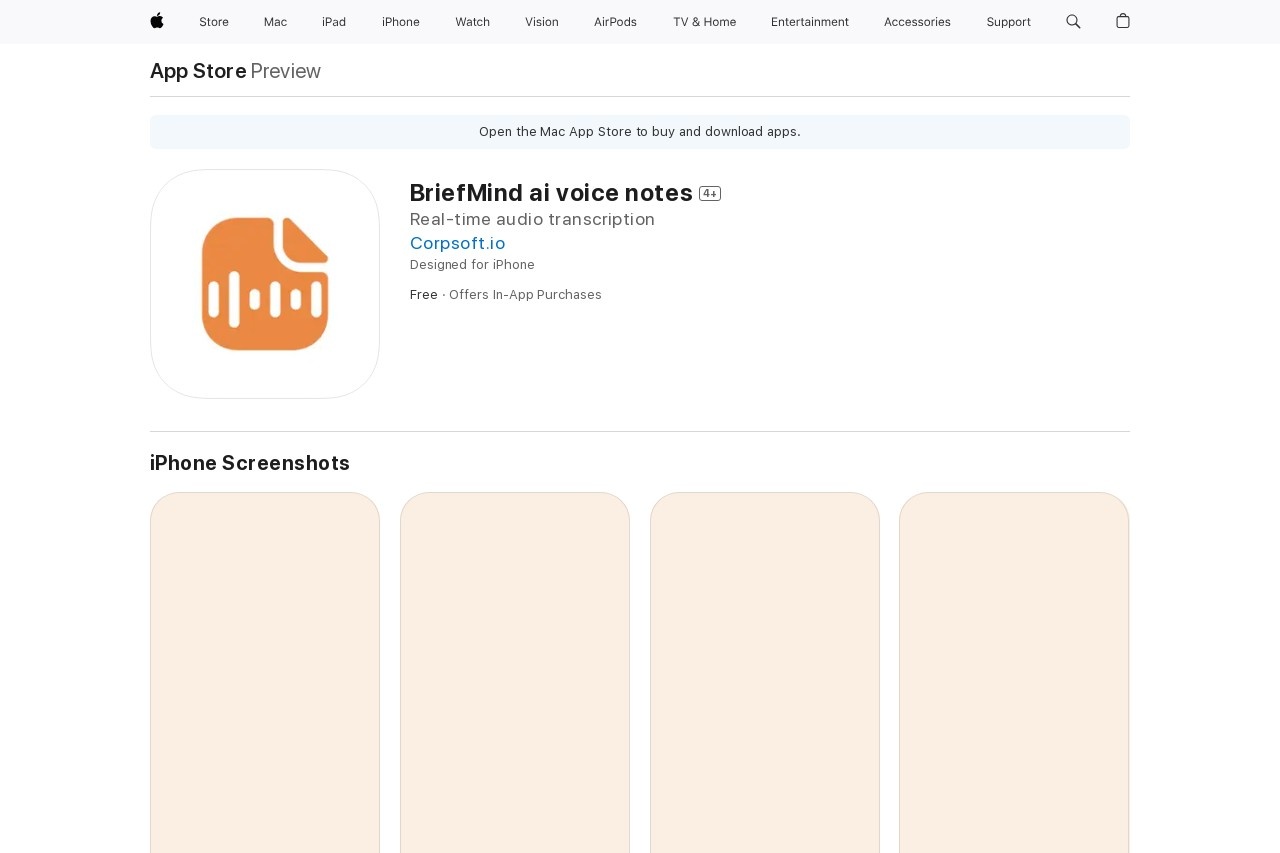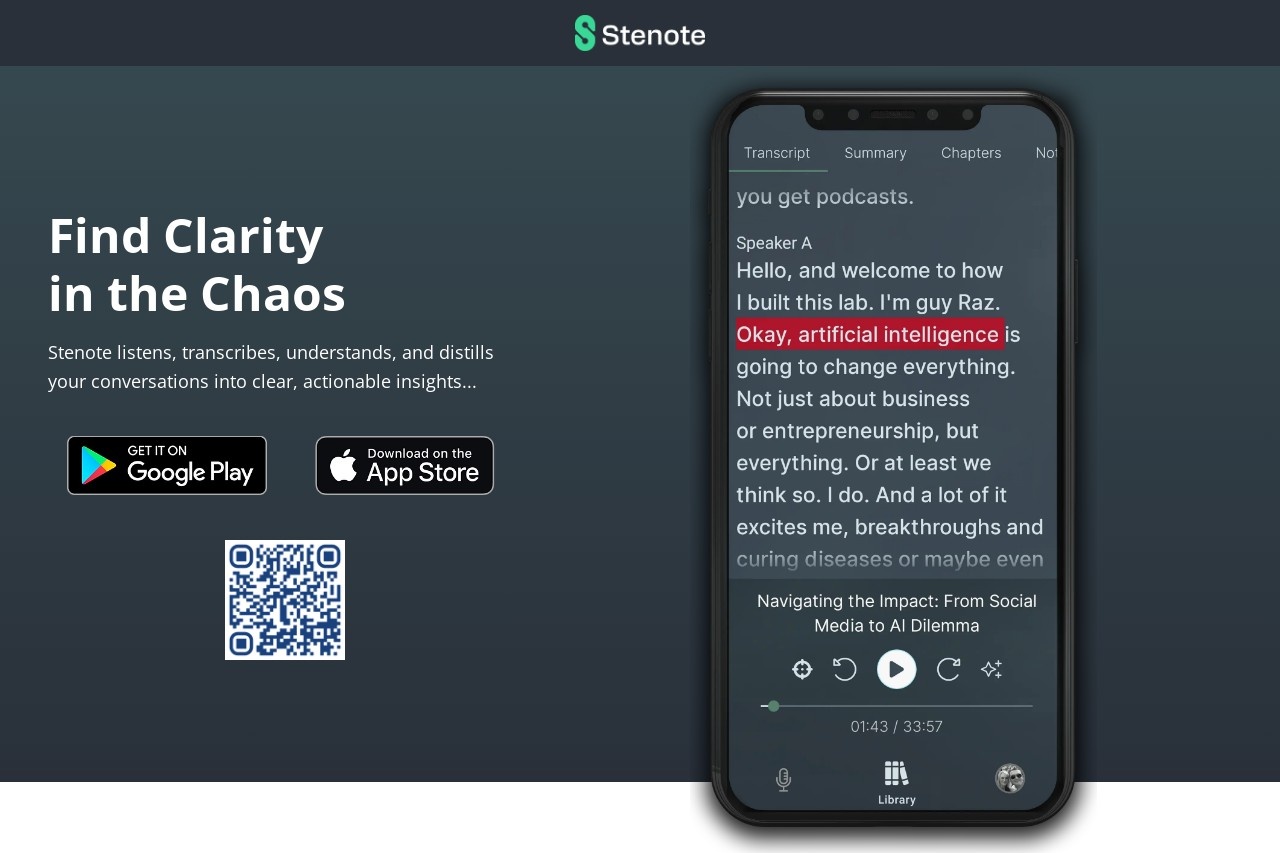Audio to Text in WhatsApp Web
Audio to Text in WhatsApp Web
WhatsApp Web is a convenient way to send and receive messages from your computer. However, listening to audio messages in a shared or quiet workspace can be challenging. Fortunately, AI-powered tools now allow you to convert WhatsApp Web audio messages to text quickly and accurately.
Why Convert Audio to Text?
Converting audio messages to text offers several benefits:
- Accessibility: Text is easier to read for people with hearing impairments.
- Convenience: Quickly scan long audio messages without playing them.
- Privacy: Read messages discreetly in public or work environments.
- Searchability: Text can be searched or archived for future reference.
How to Convert WhatsApp Web Audio to Text
While WhatsApp Web doesn't natively support audio-to-text conversion, you can use third-party AI tools:
- Save the audio message: Download the audio file from WhatsApp Web.
- Upload to an AI transcription service: Use tools like Otter.ai, Sonix, or Google's Speech-to-Text.
- Review the transcription: AI tools typically provide 80-95% accuracy.
- Copy the text: Paste the transcribed text into WhatsApp or your notes.
Tips for Better Transcription Results
- Ensure clear audio quality with minimal background noise
- Speak clearly if recording your own messages
- For important messages, verify the transcription manually
- Consider tools that specialize in your language or dialect
The Future of WhatsApp Transcription
As AI technology improves, we may see native audio-to-text features in WhatsApp Web. Some potential developments include:
- Real-time transcription during voice message playback
- Automatic transcription saved with messages
- Multi-language support for international users
Until then, third-party AI tools provide an effective solution for converting WhatsApp Web audio messages to readable text.