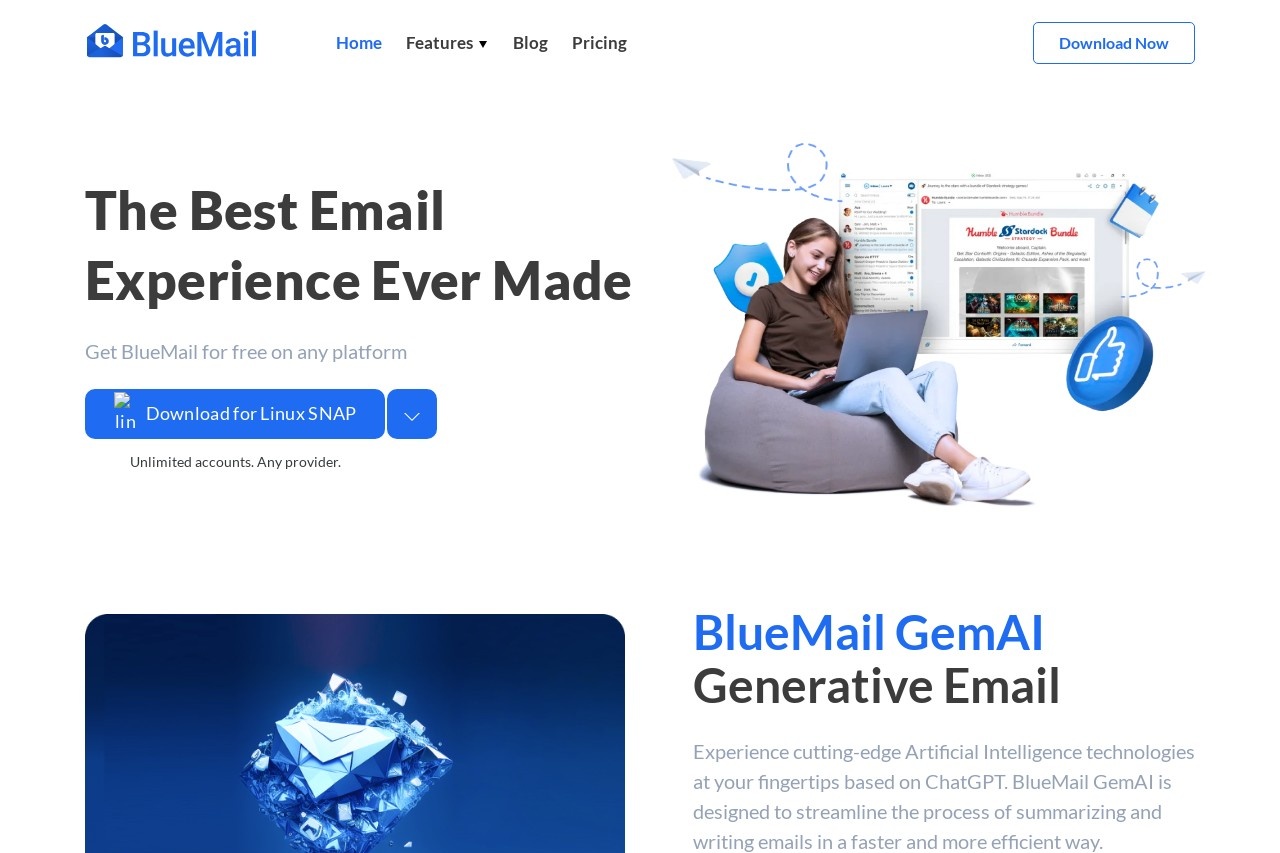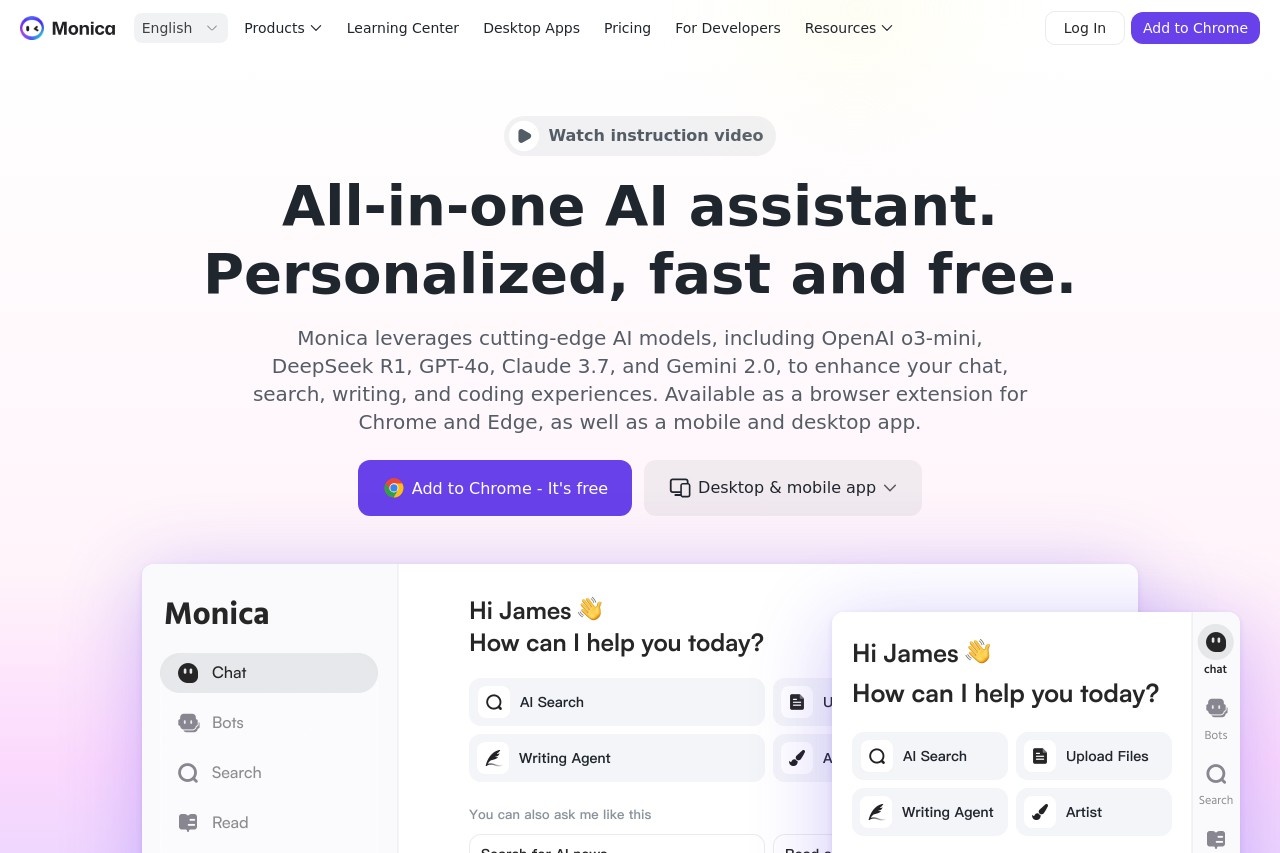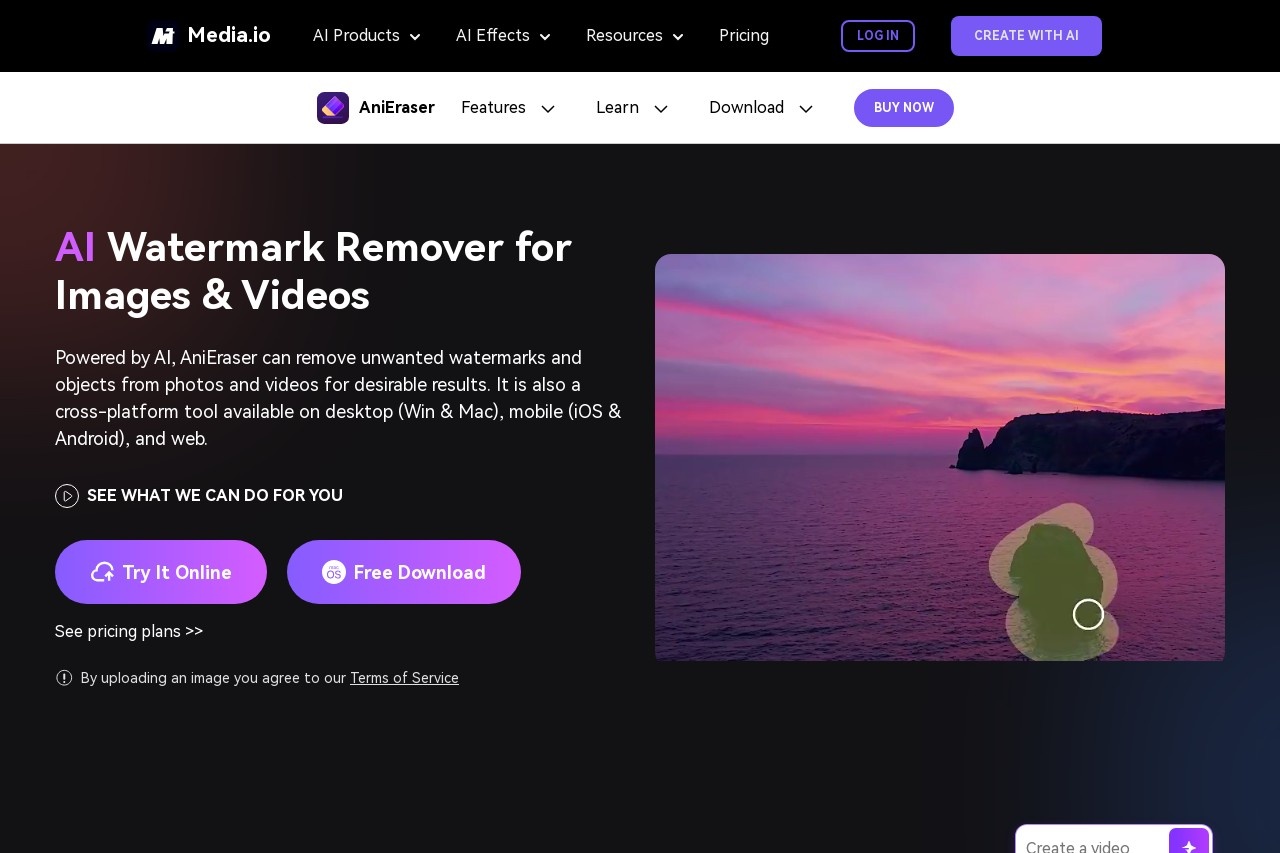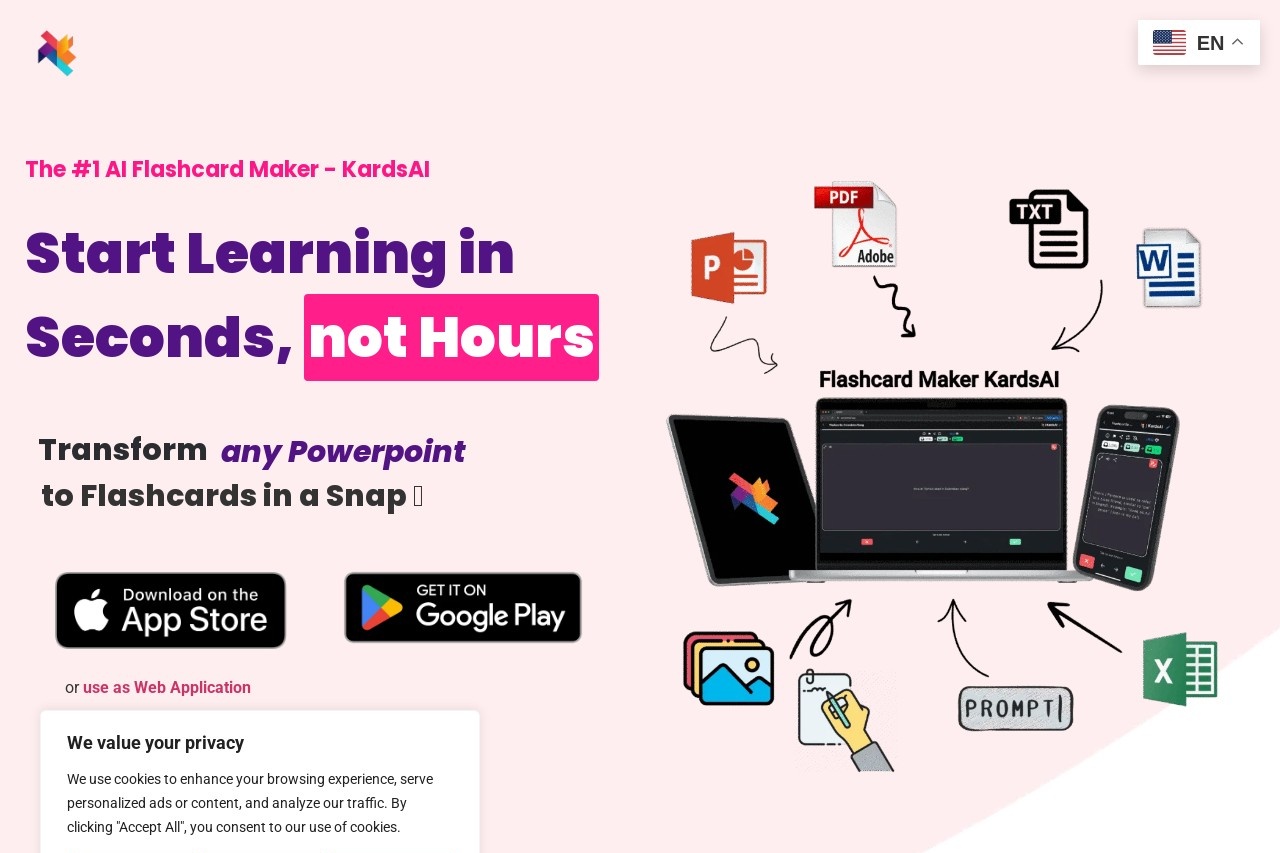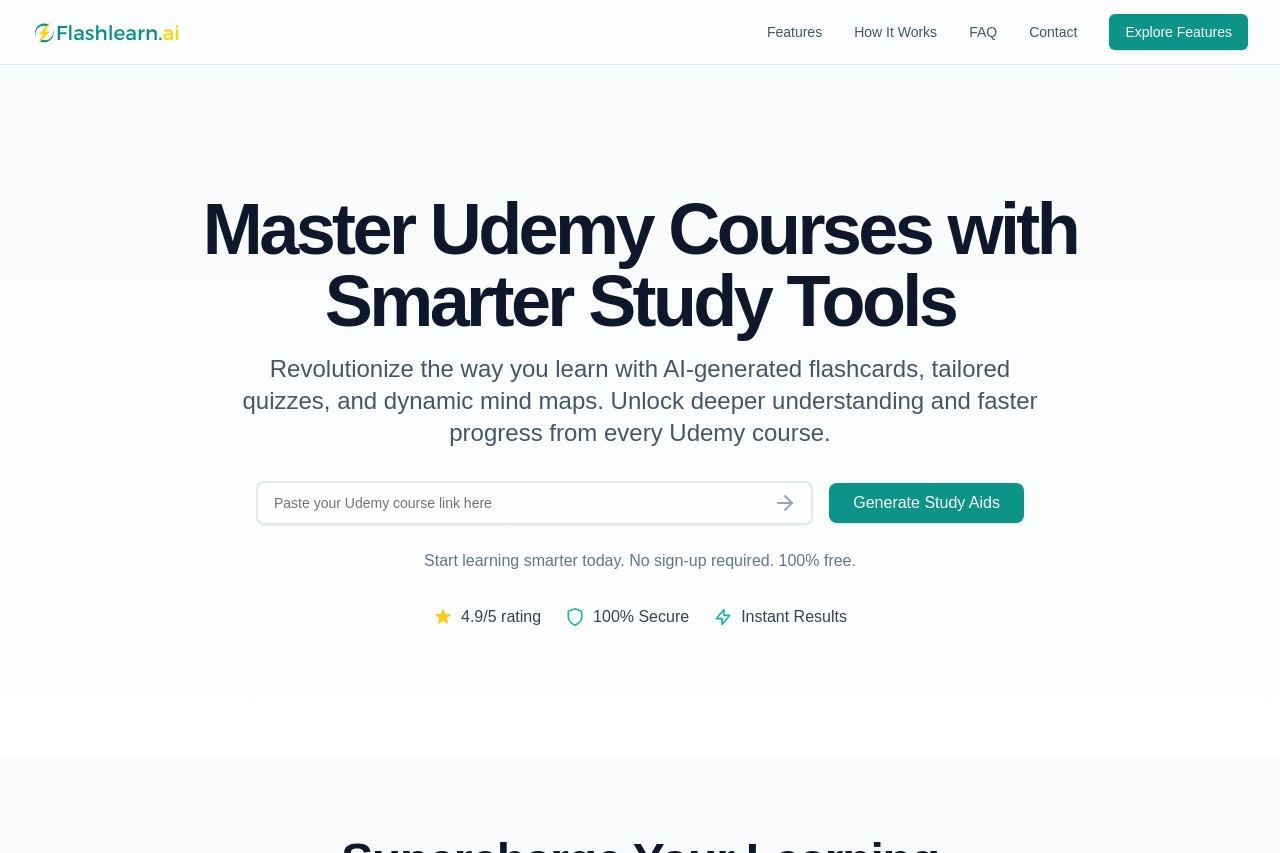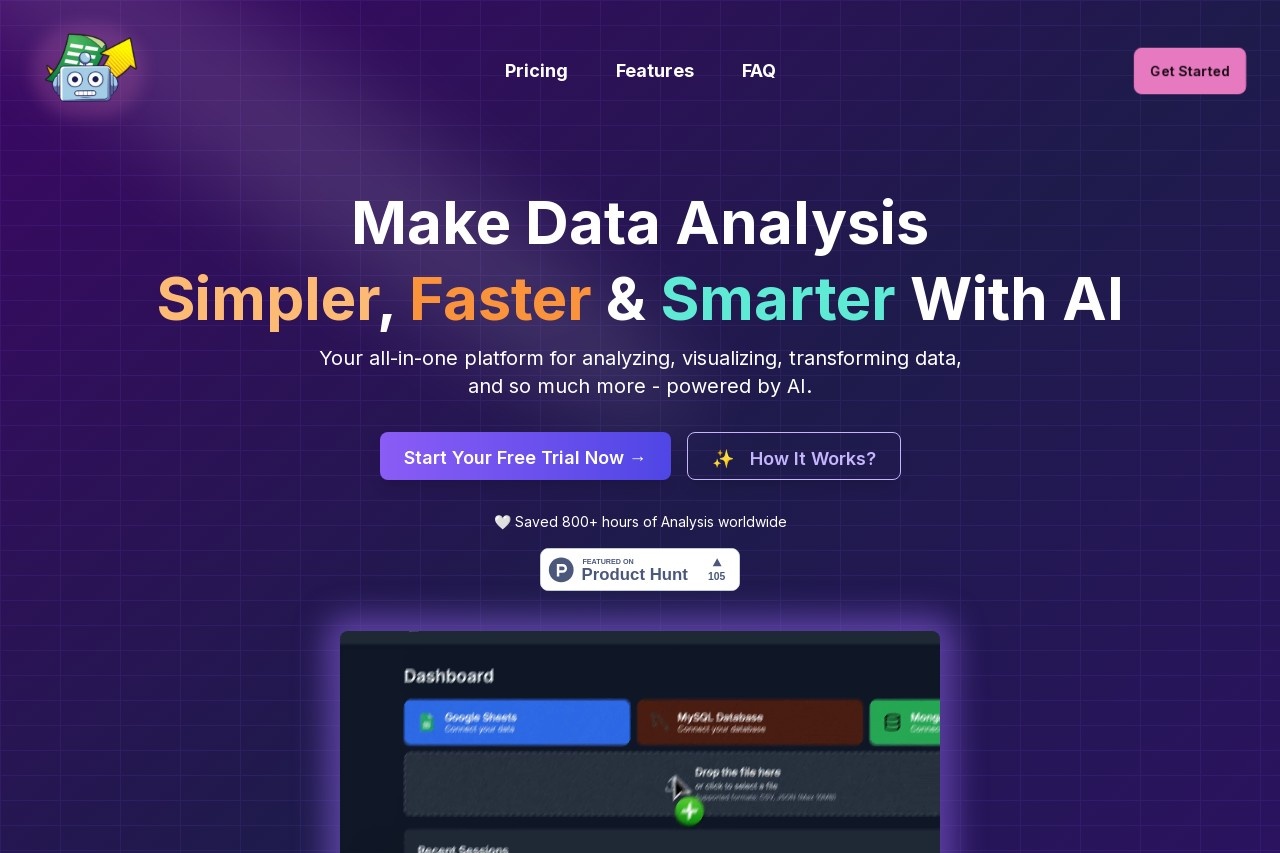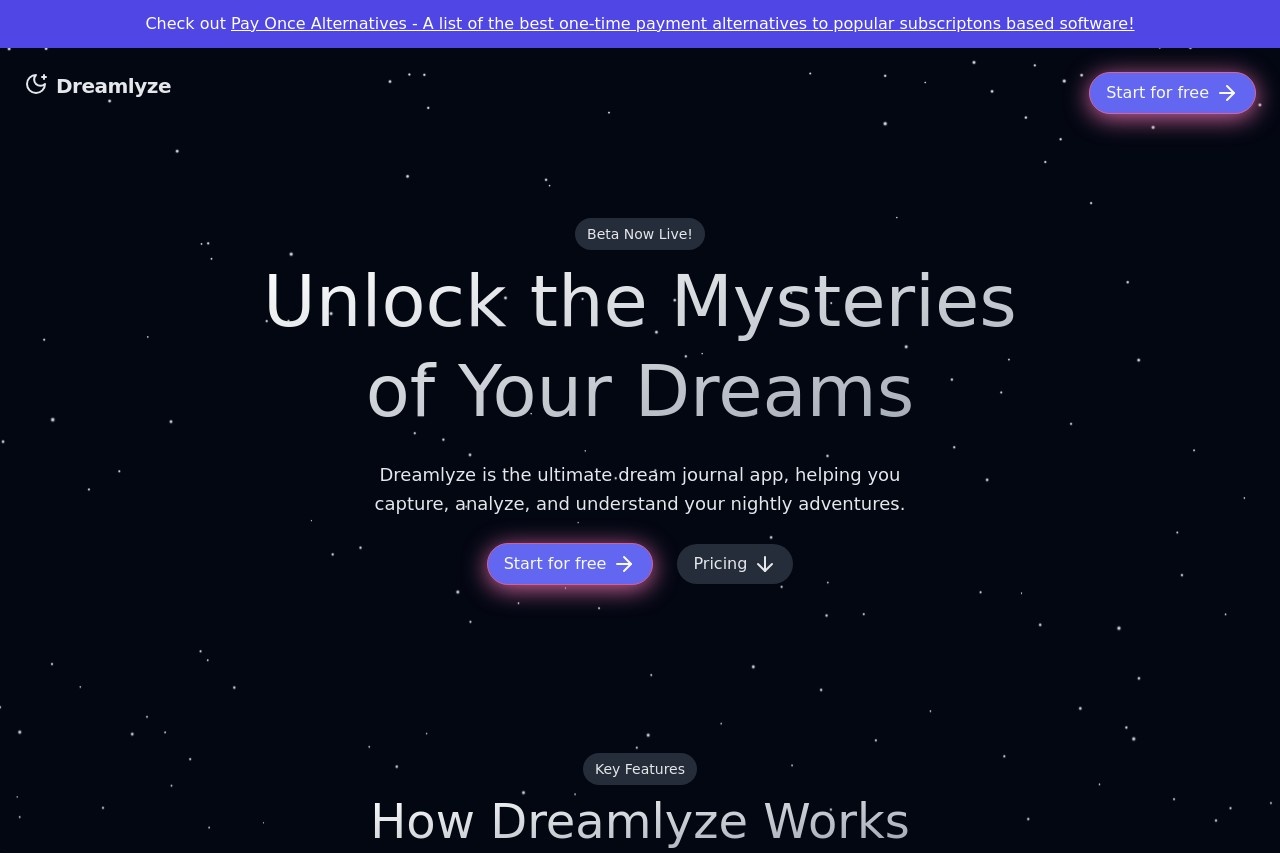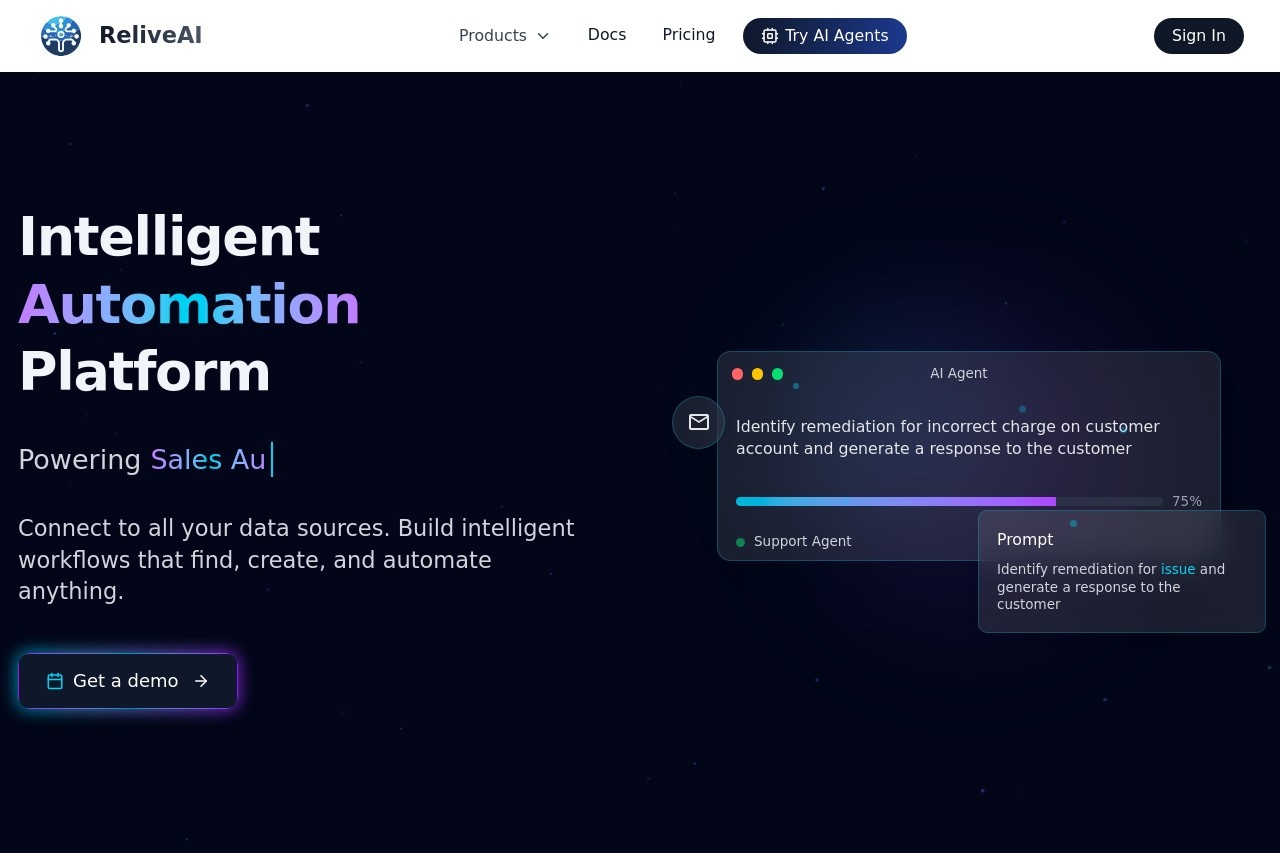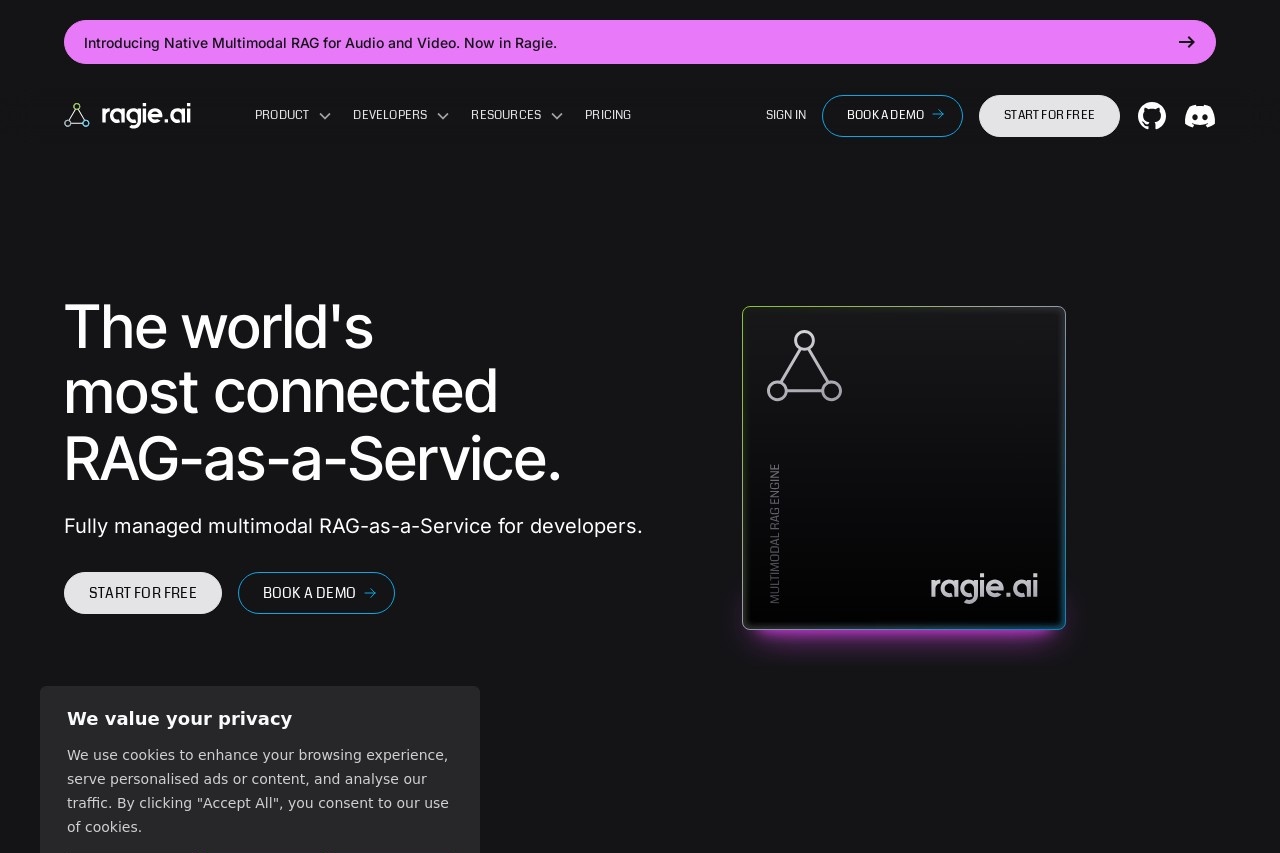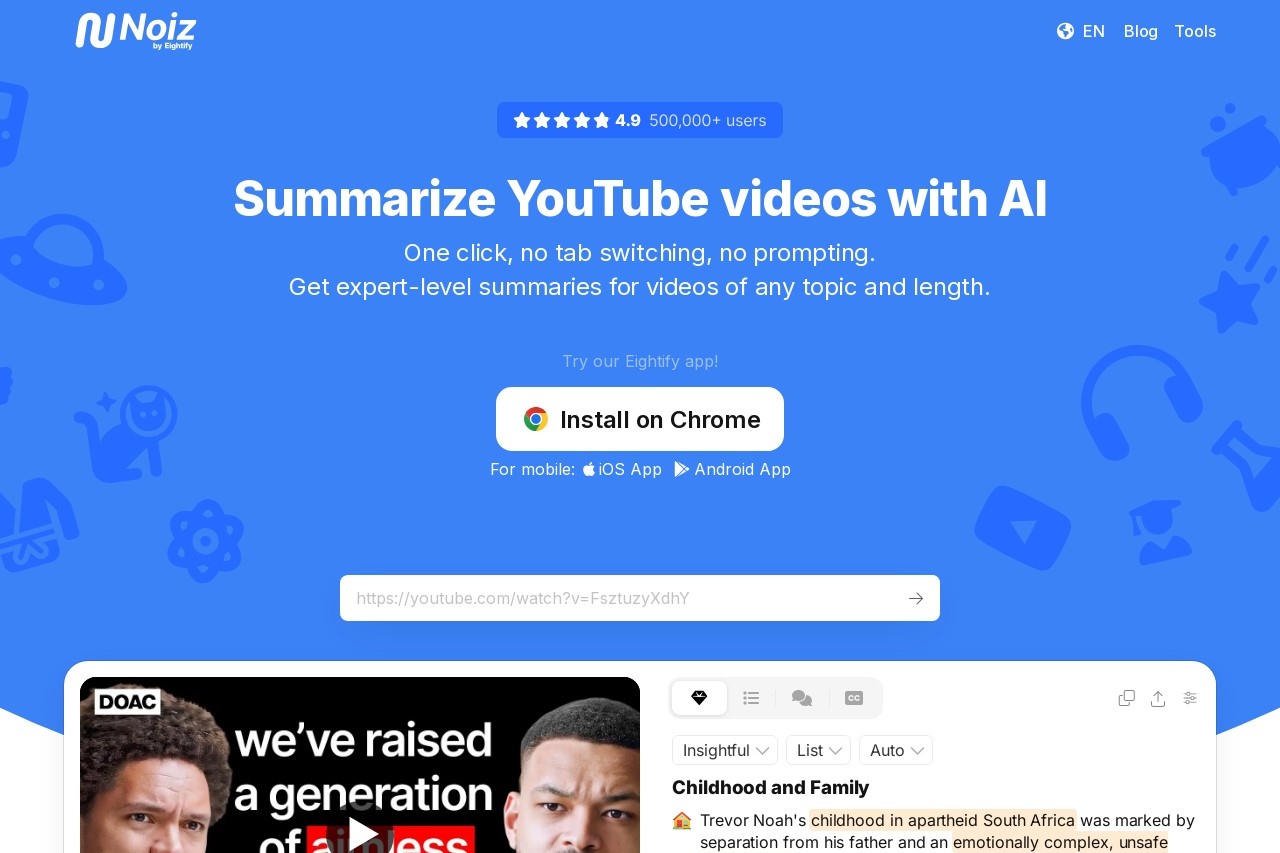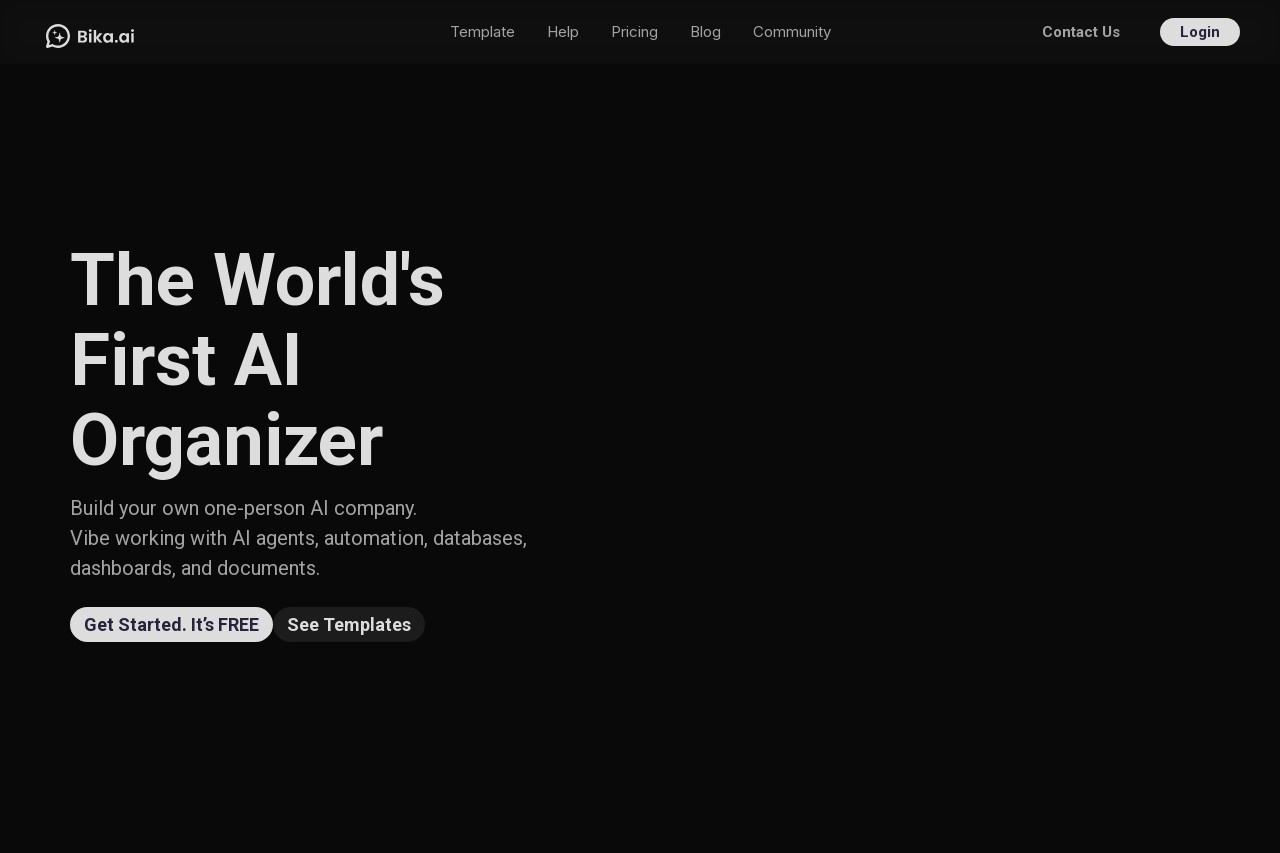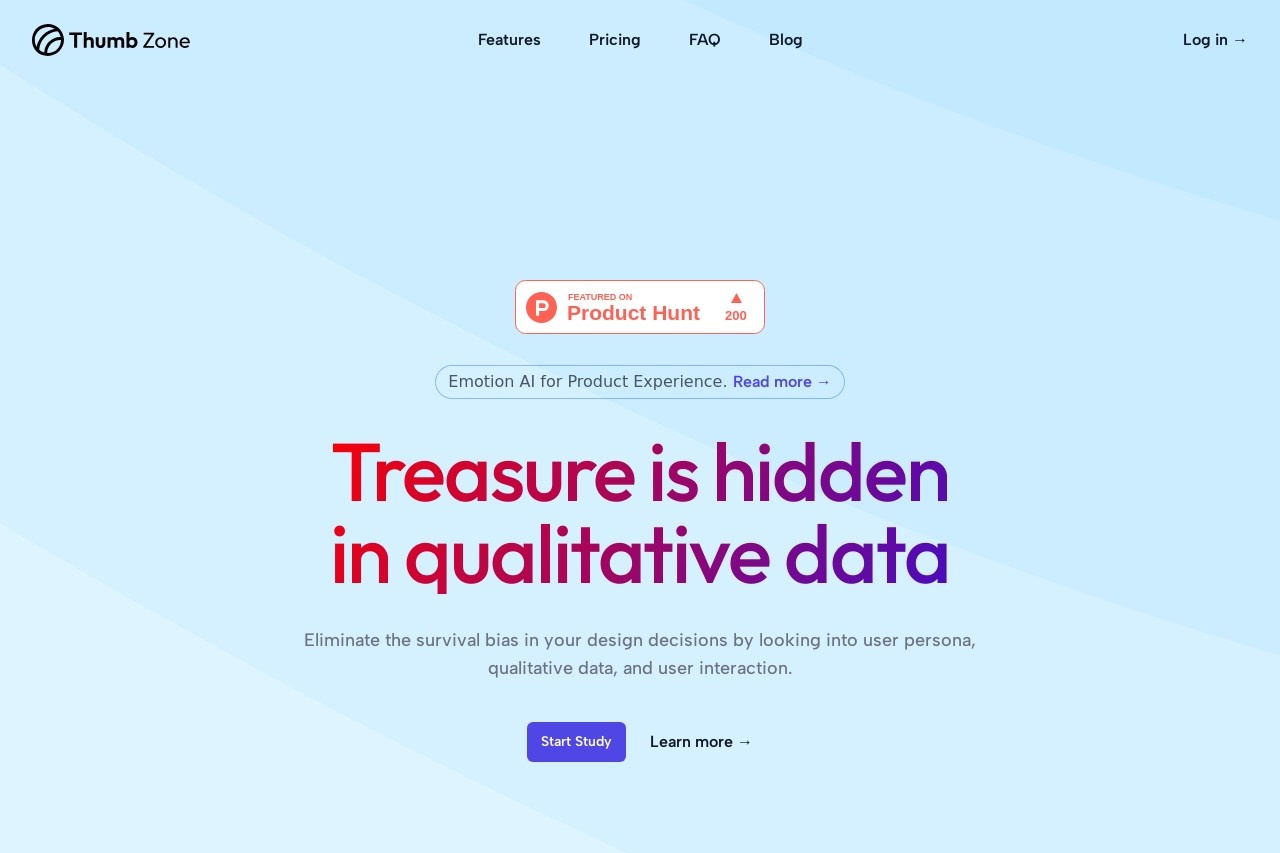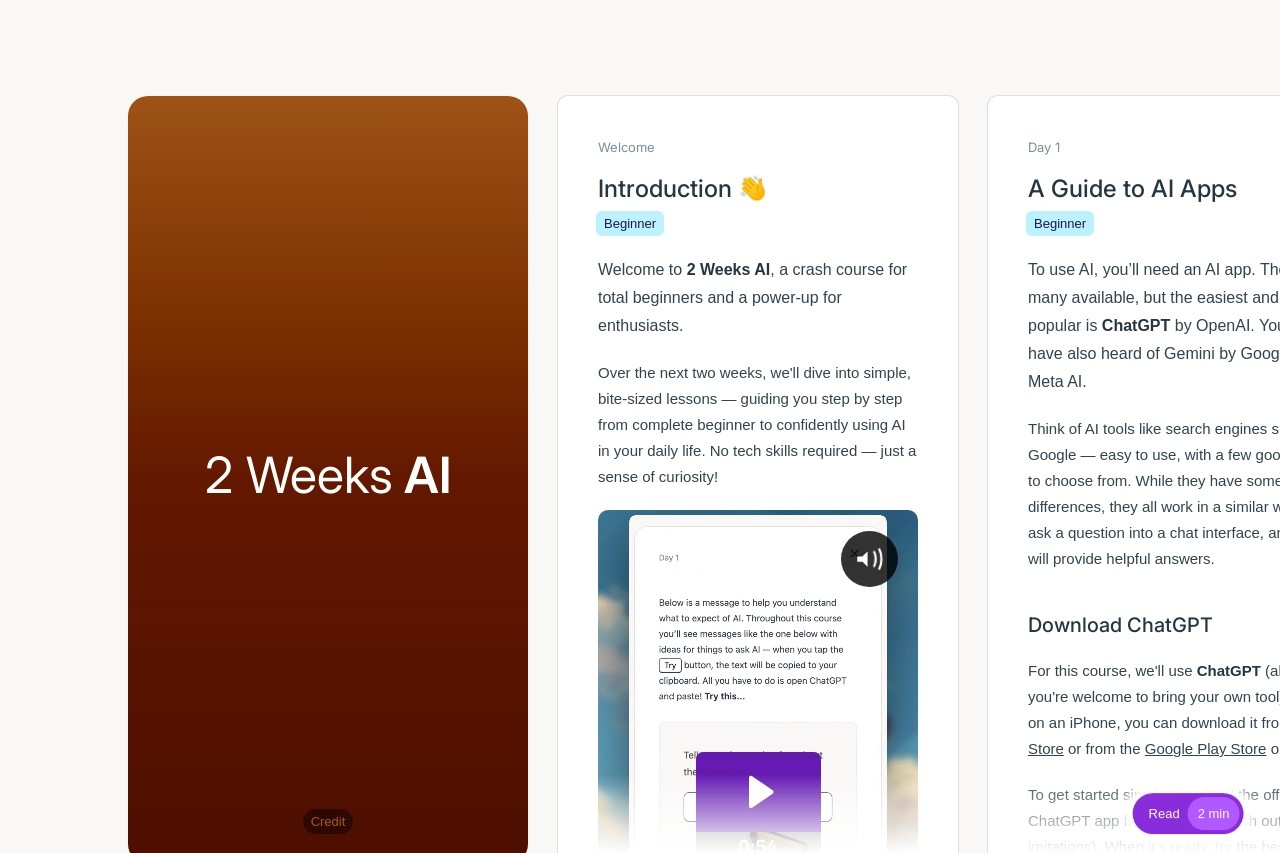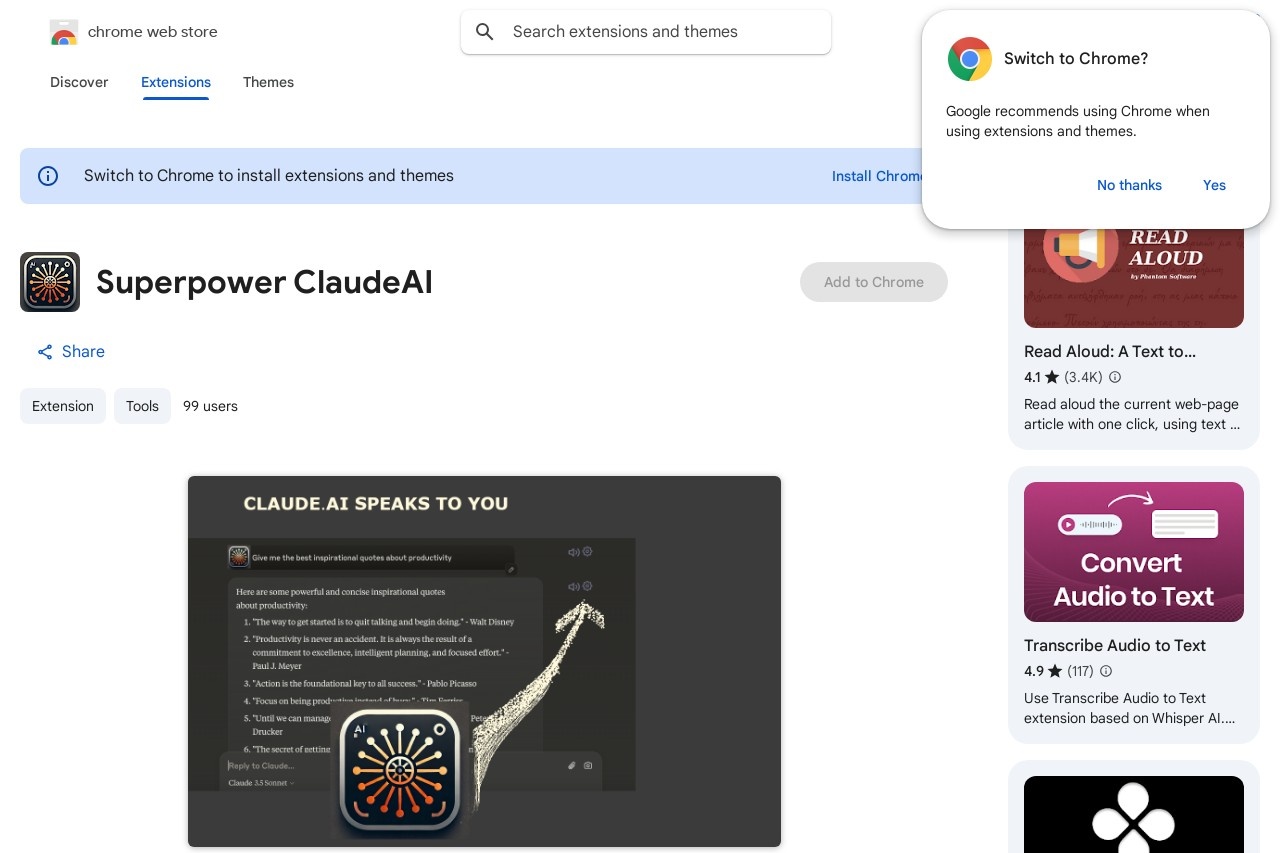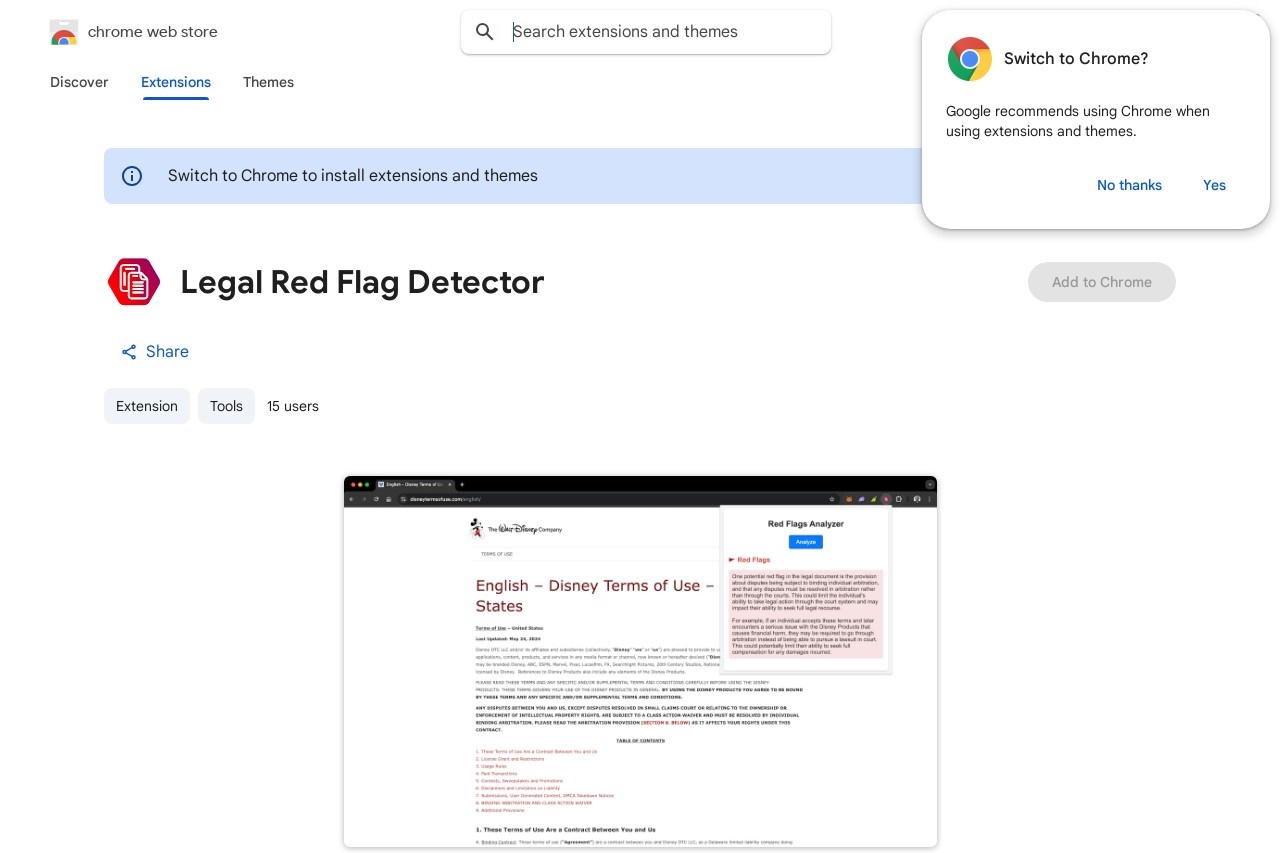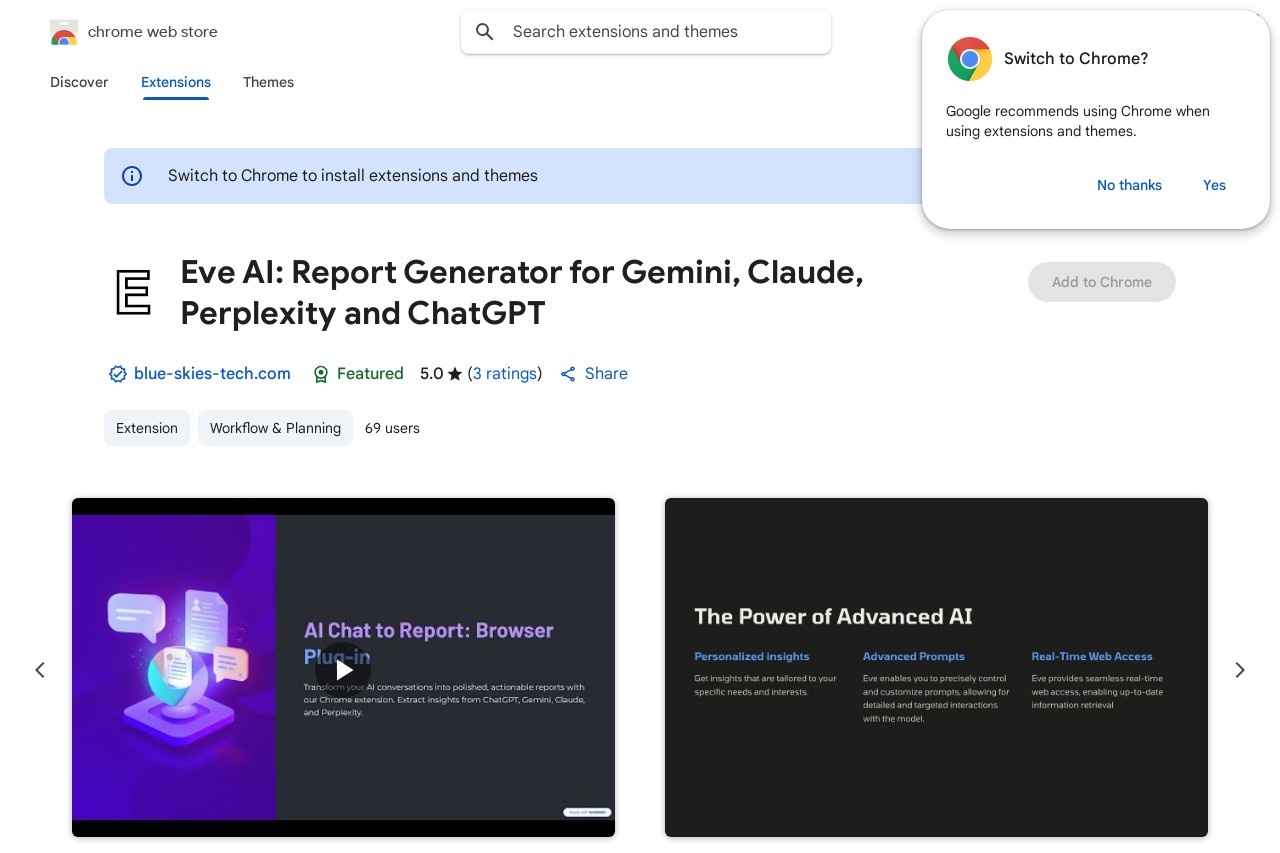BlueMail
BlueMail: A Cross-Platform Email Application
BlueMail is a versatile email client designed to streamline communication across multiple platforms. Whether you're using Windows, macOS, Android, or iOS, BlueMail provides a consistent and user-friendly experience for managing your emails.
Key Features
- Unified Inbox: View all your email accounts in one place, including Gmail, Outlook, Yahoo, and IMAP accounts.
- Smart Organization: Automatically categorizes emails into personal, work, and other labels for easy access.
- Cross-Platform Sync: Seamlessly switch between devices without losing your email history or settings.
- Customizable Interface: Personalize themes, layouts, and notification preferences to suit your workflow.
- Advanced Security: Supports encryption and two-factor authentication to protect your sensitive data.
Why Choose BlueMail?
Unlike many email clients that limit functionality based on the operating system, BlueMail offers full feature parity across all platforms. Its intuitive design makes it easy for both casual users and professionals to stay organized. The app also integrates with popular productivity tools like calendars and task managers, making it a one-stop solution for communication and scheduling.
Getting Started
To begin using BlueMail:
- Download the app from your device's app store or the official BlueMail website.
- Add your email accounts by entering your credentials.
- Customize your inbox layout and notification settings.
- Start managing your emails efficiently with features like snooze, send later, and quick replies.
With its robust functionality and cross-platform compatibility, BlueMail is an excellent choice for anyone looking to simplify their email management. Whether for personal use or business communication, it delivers reliability and convenience in one package.