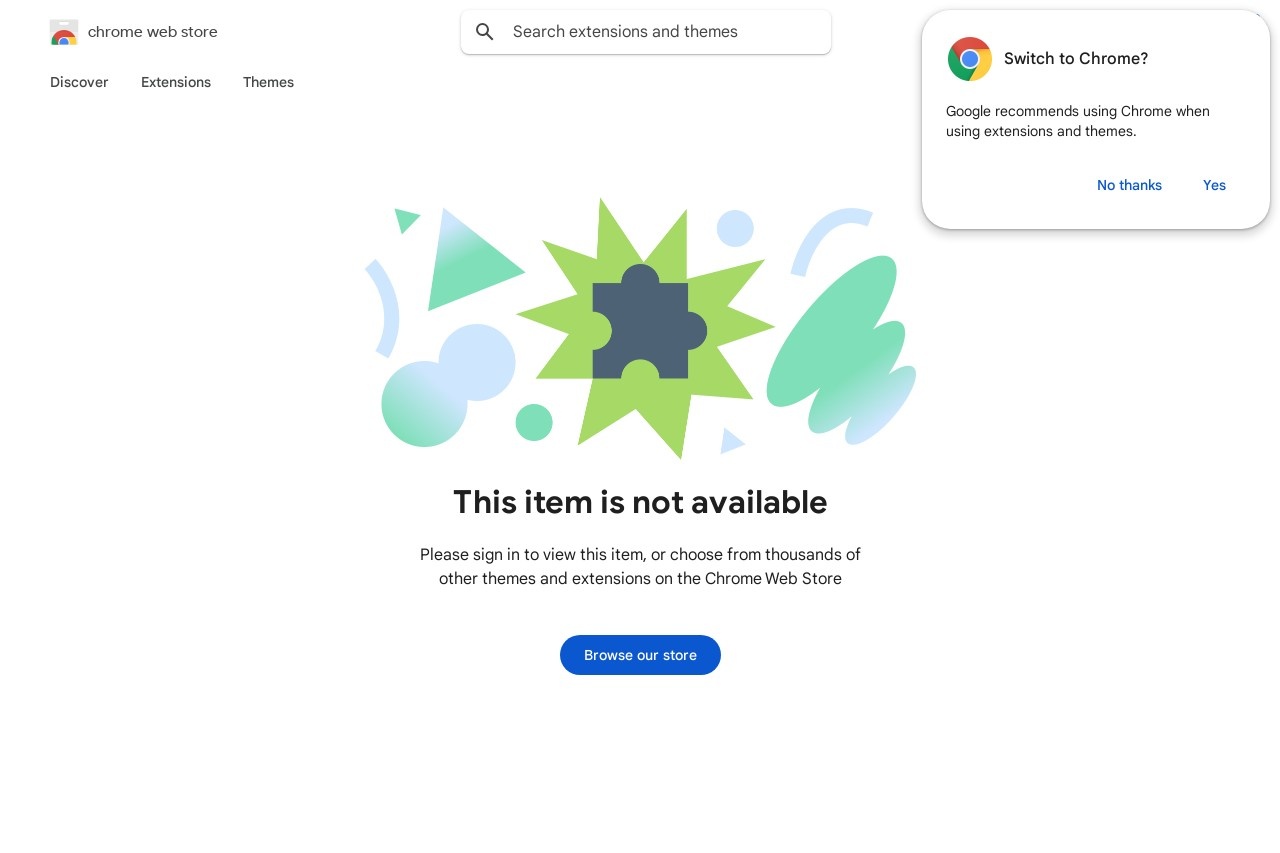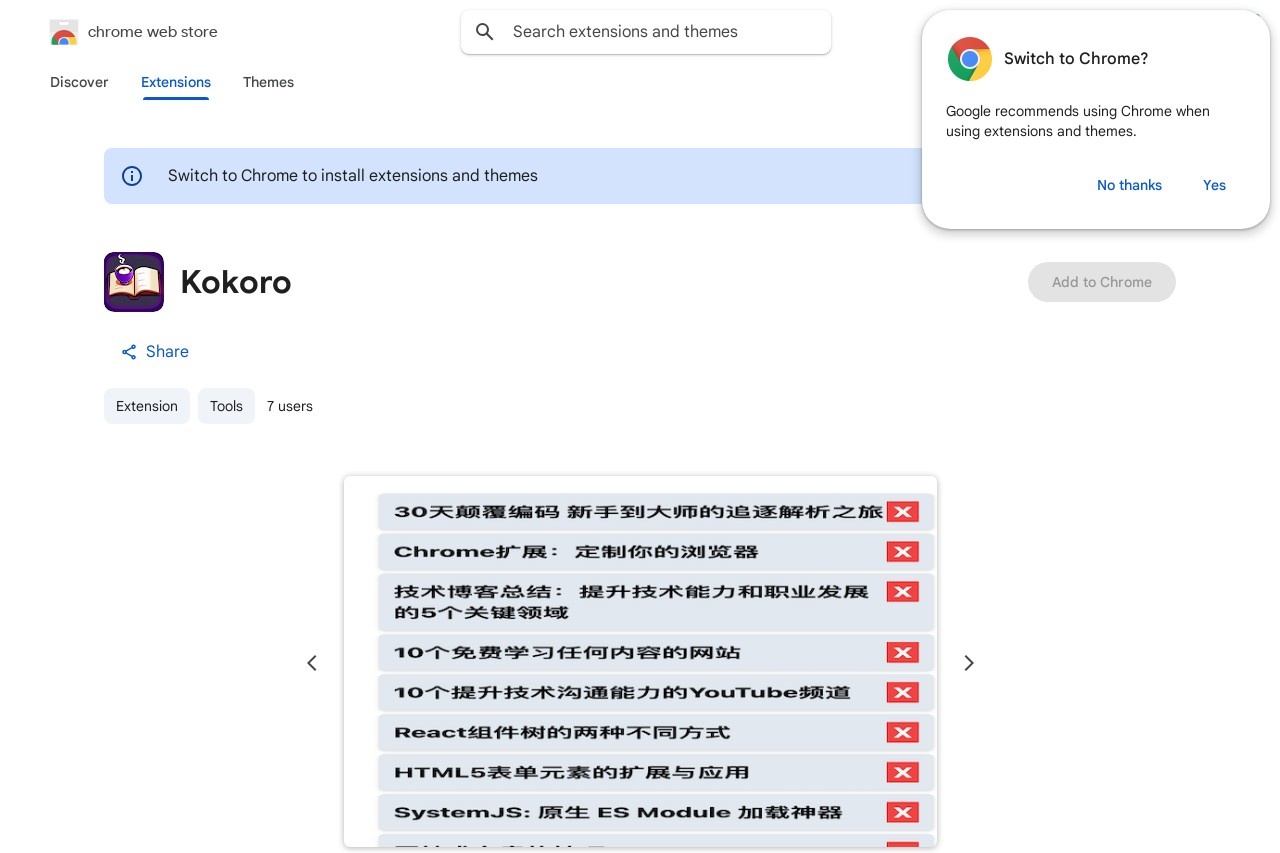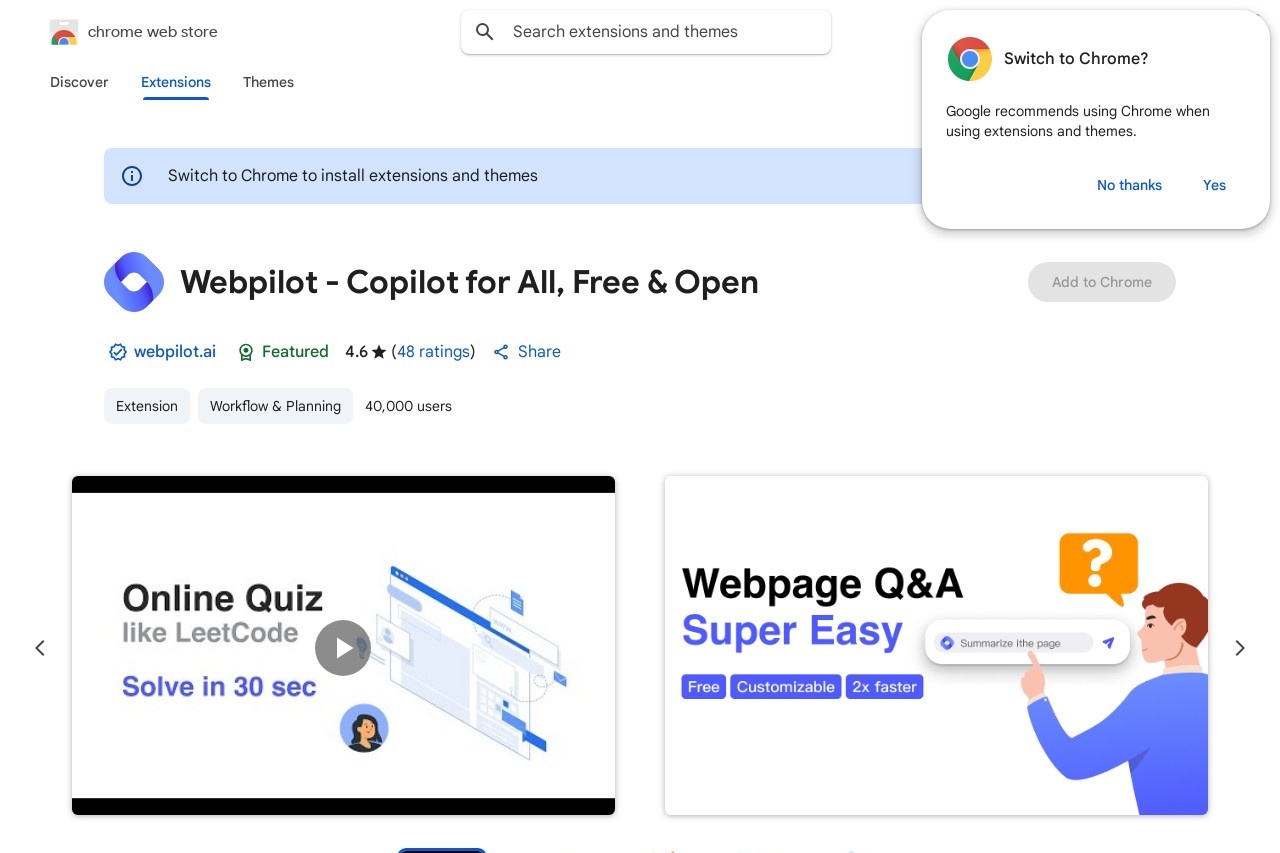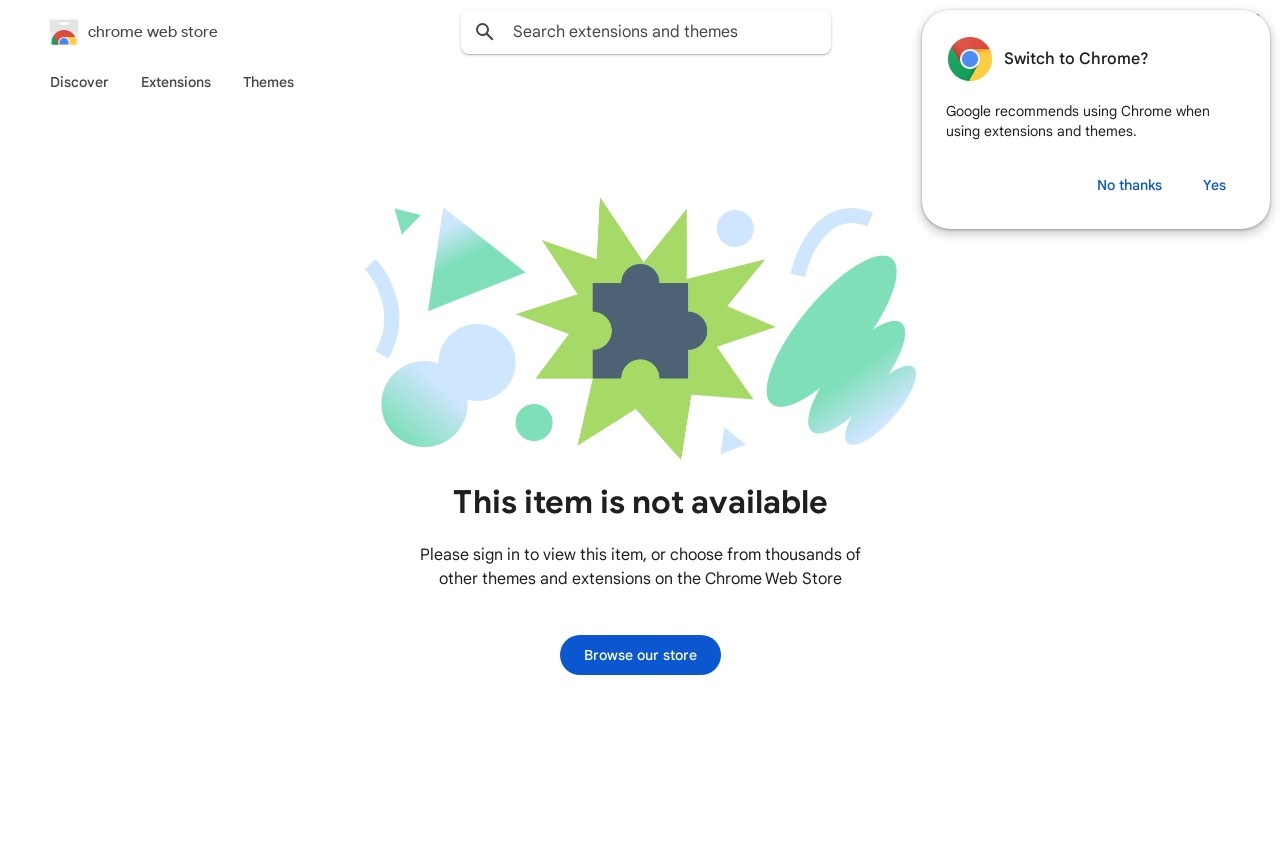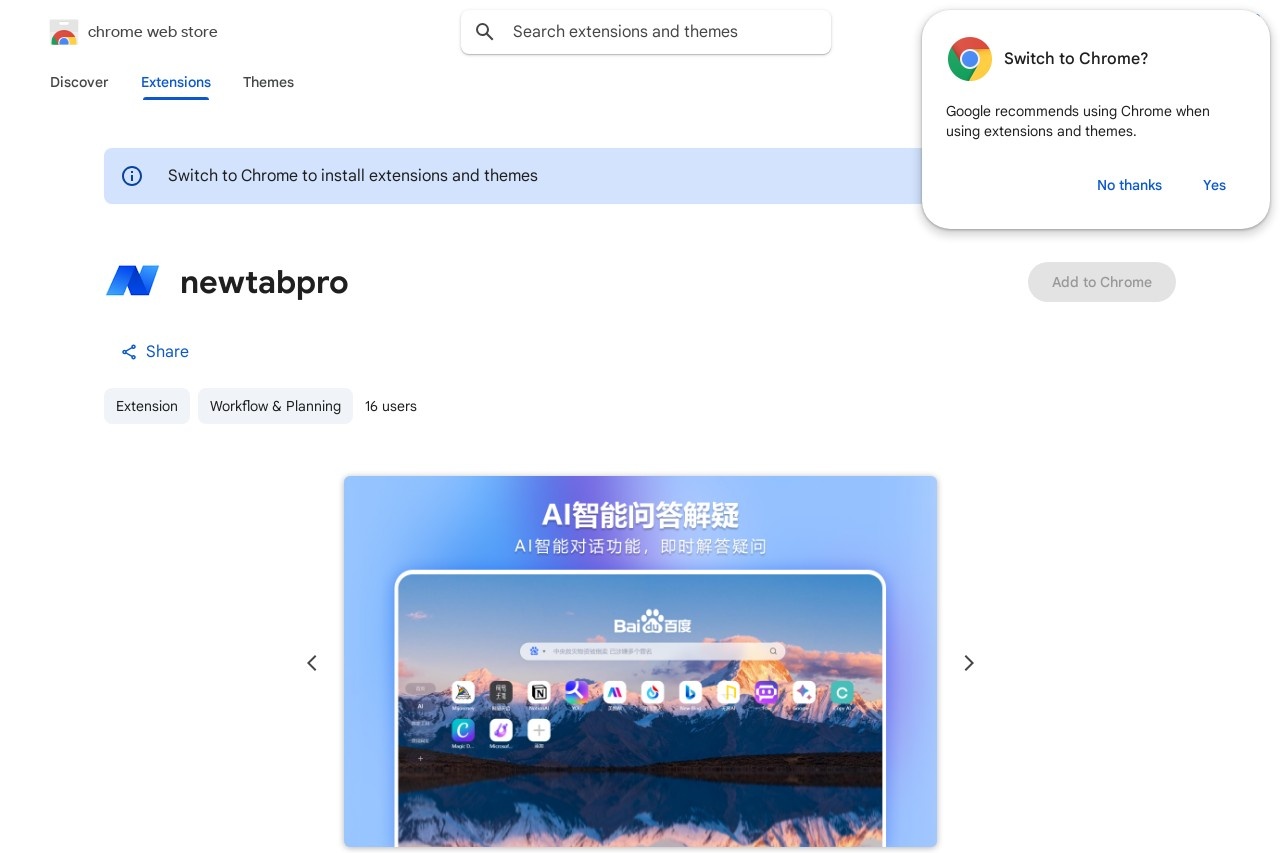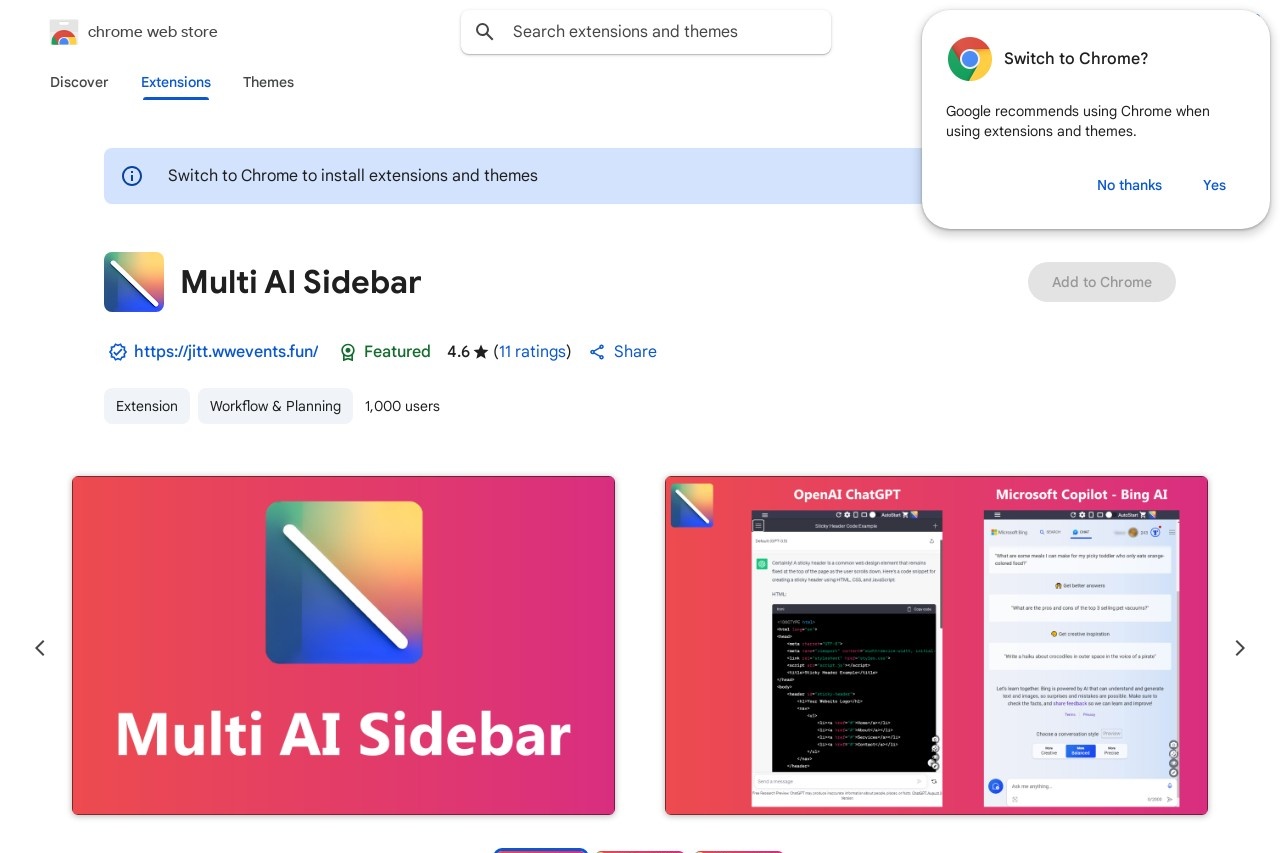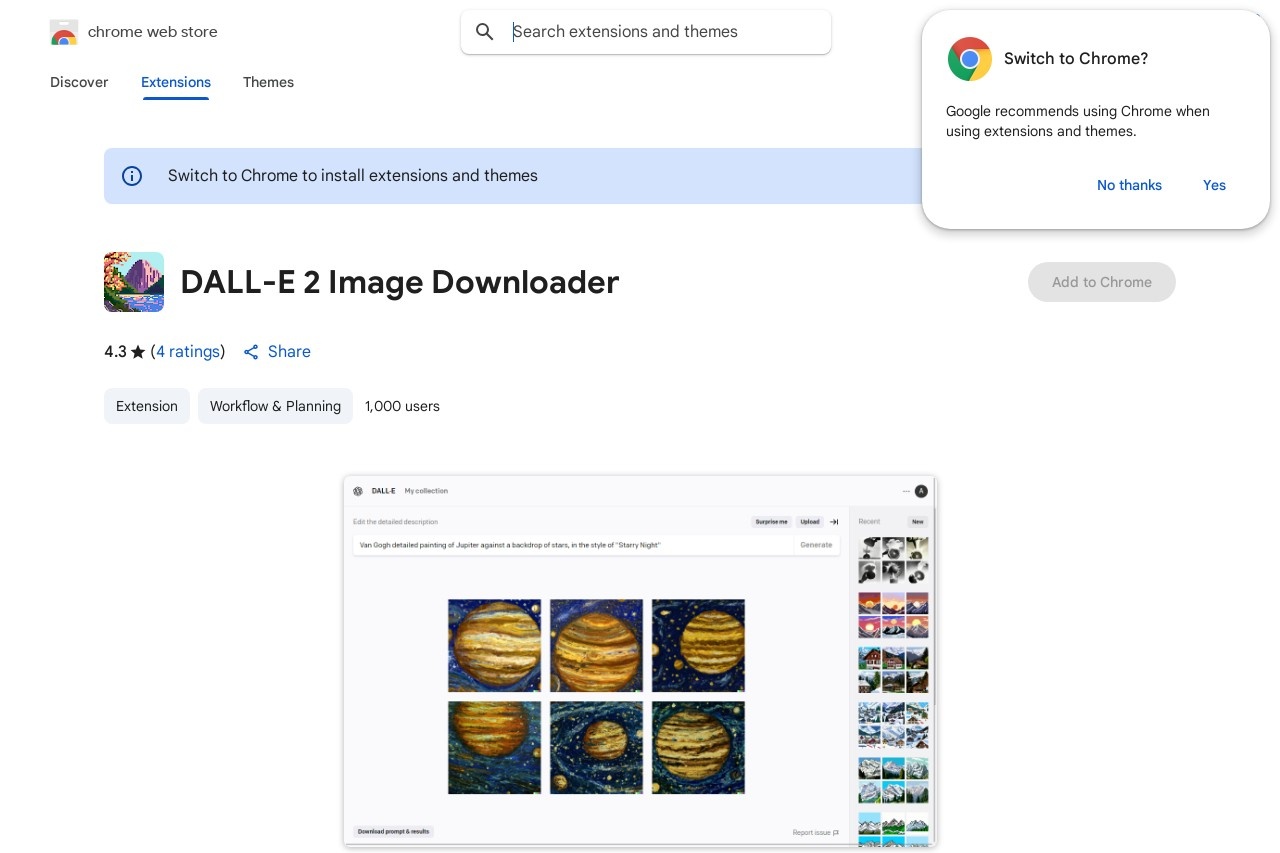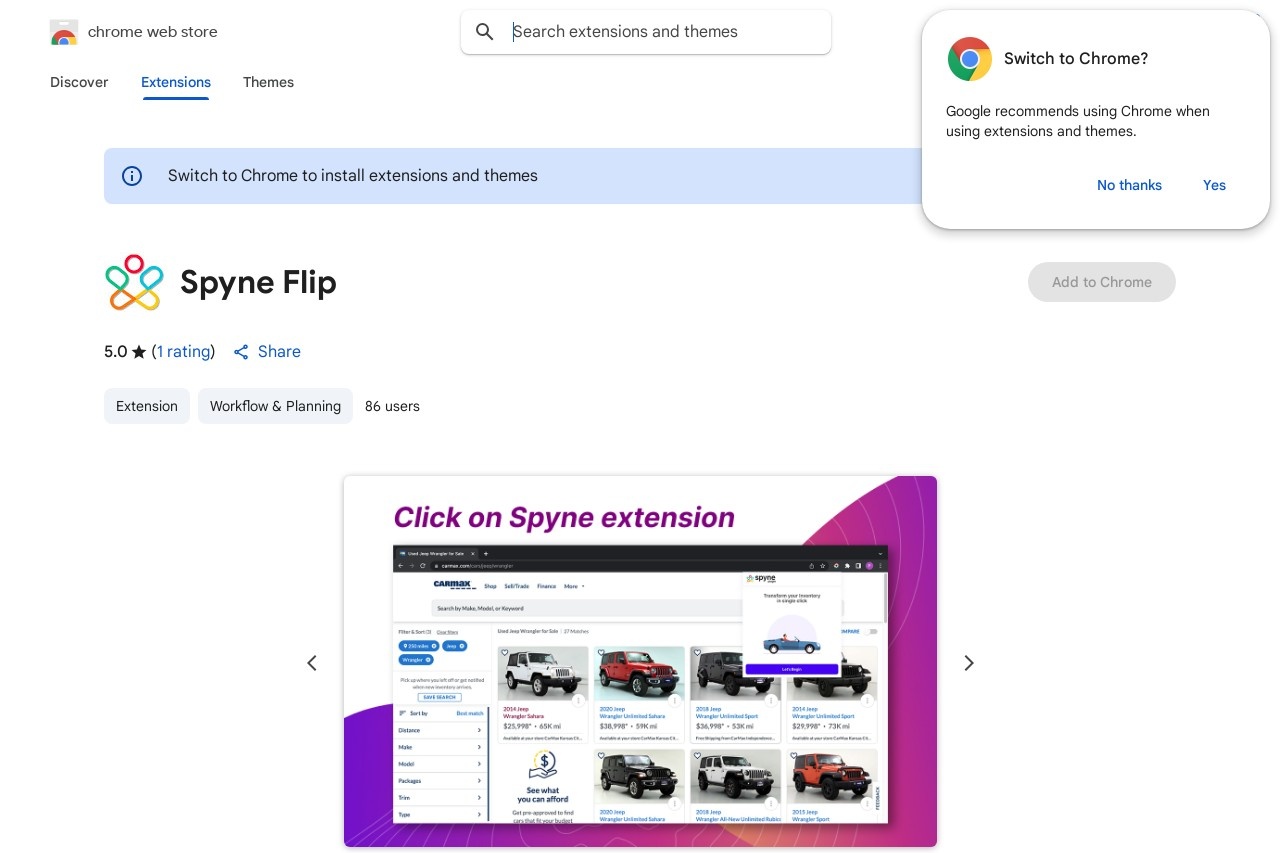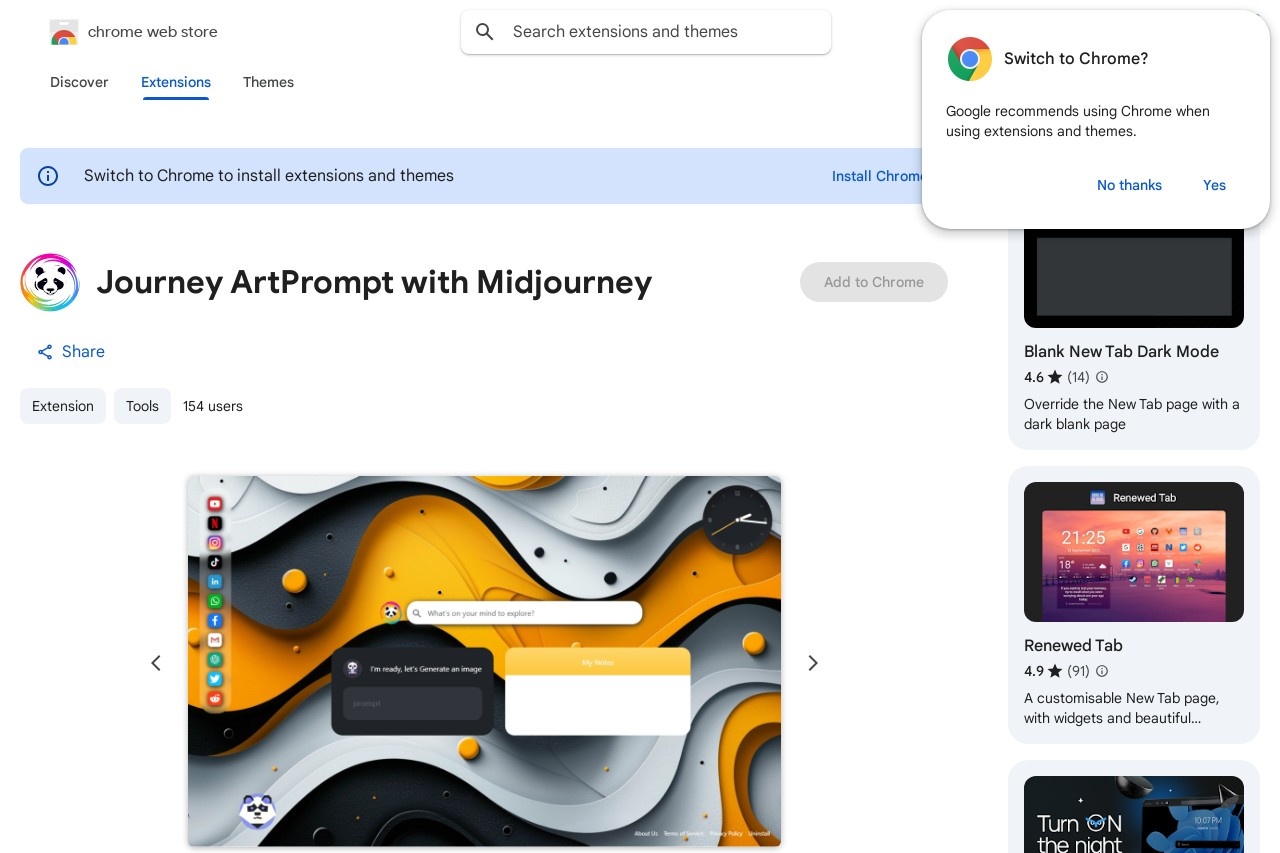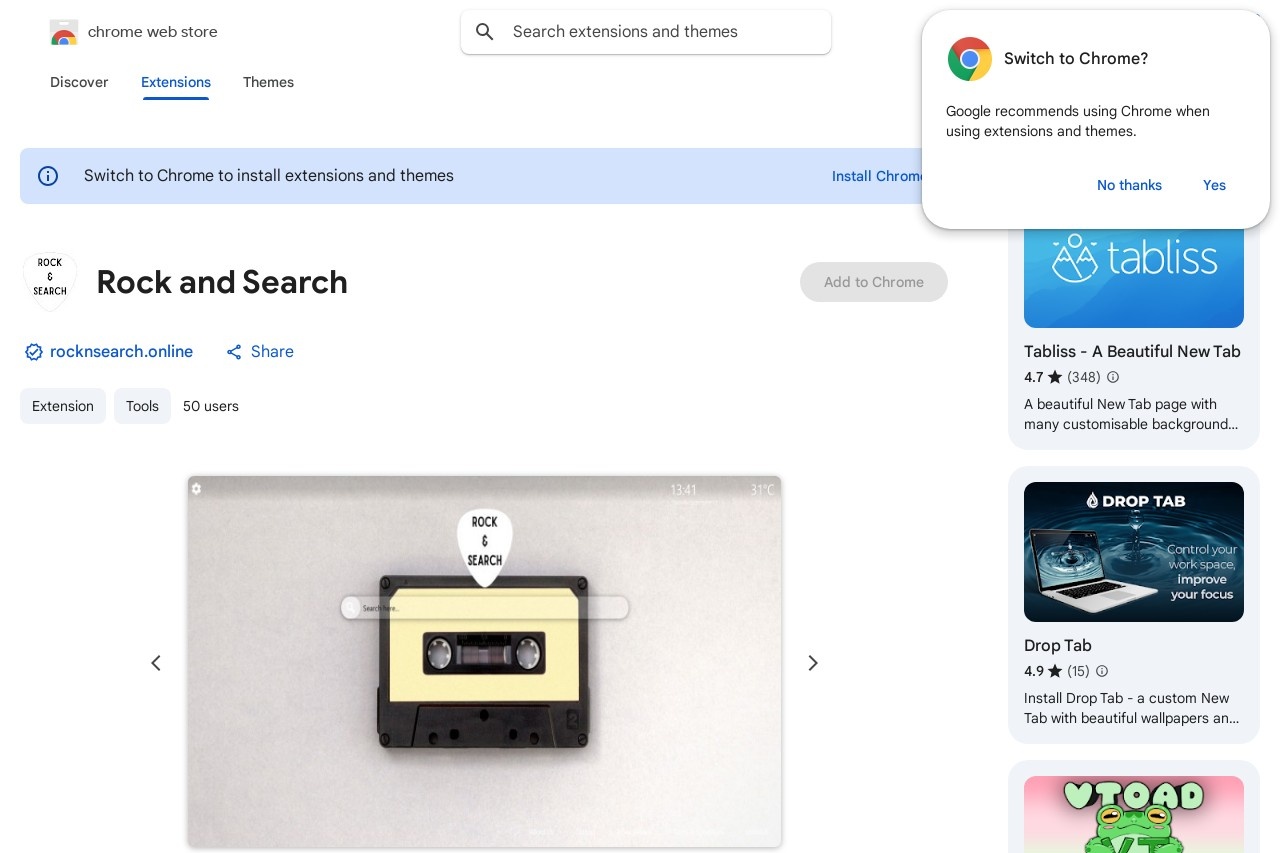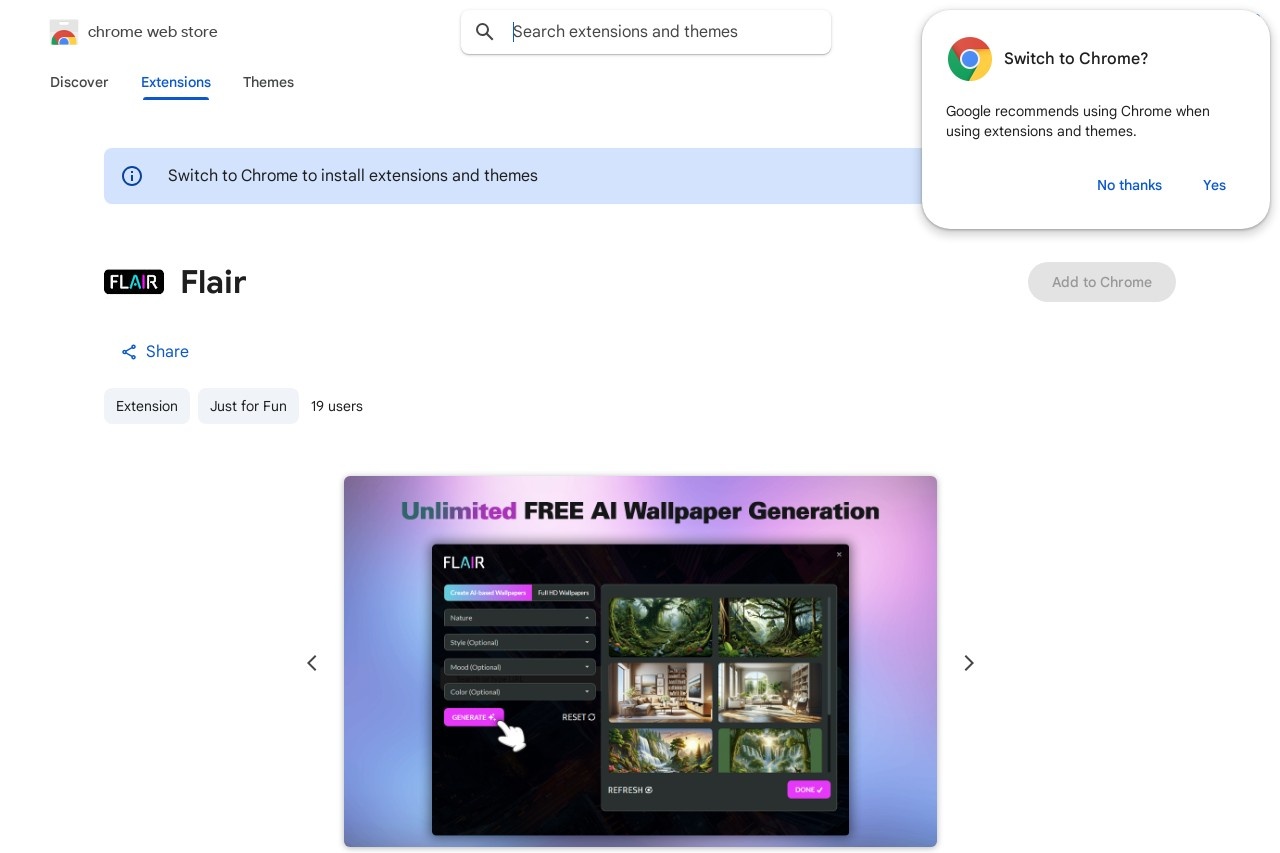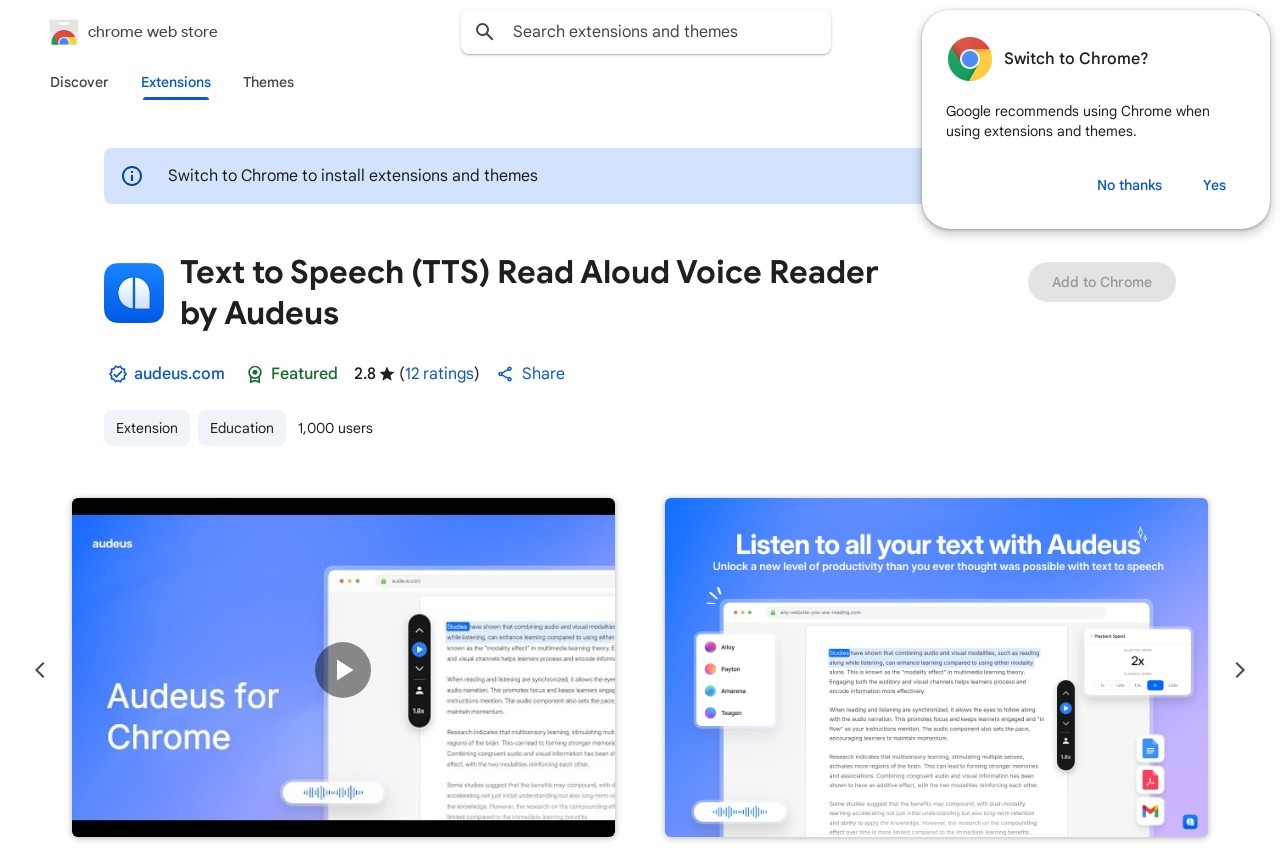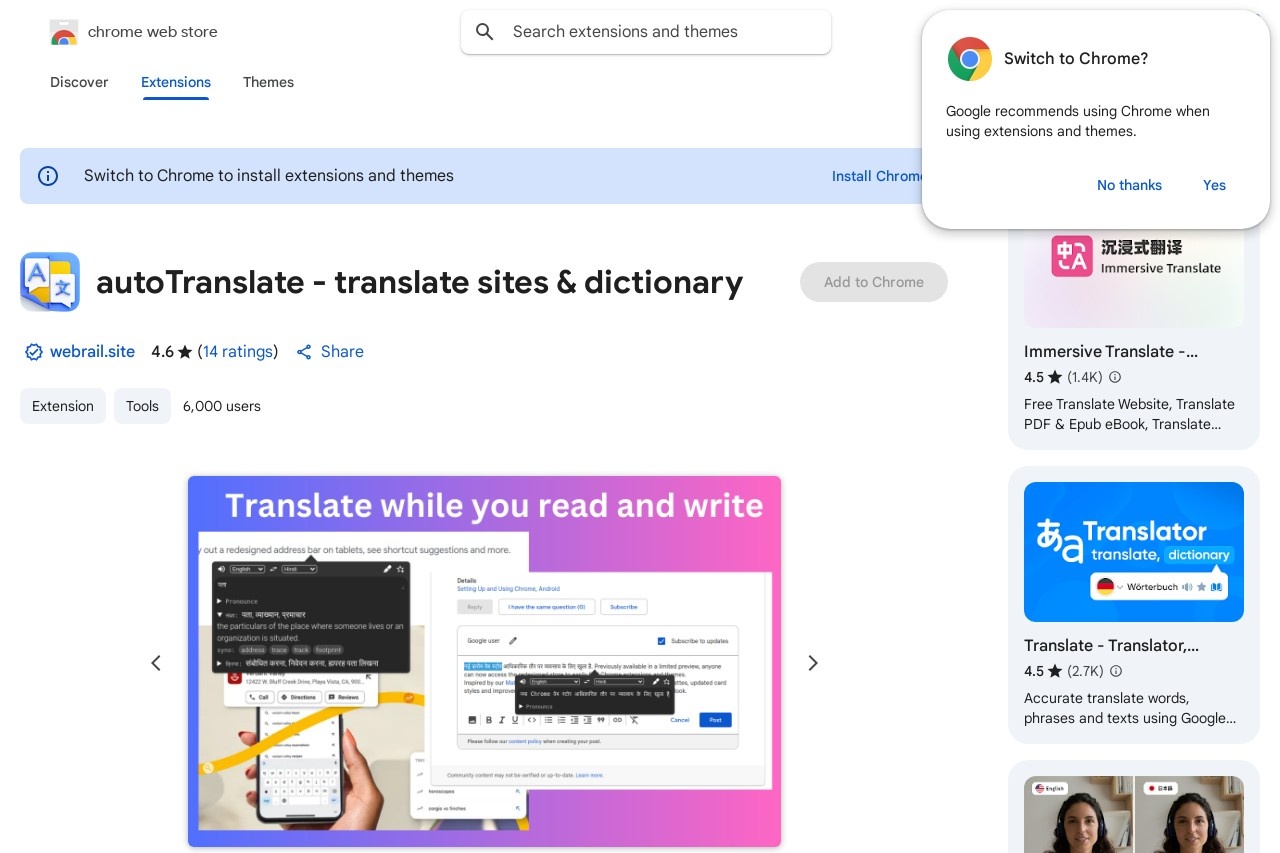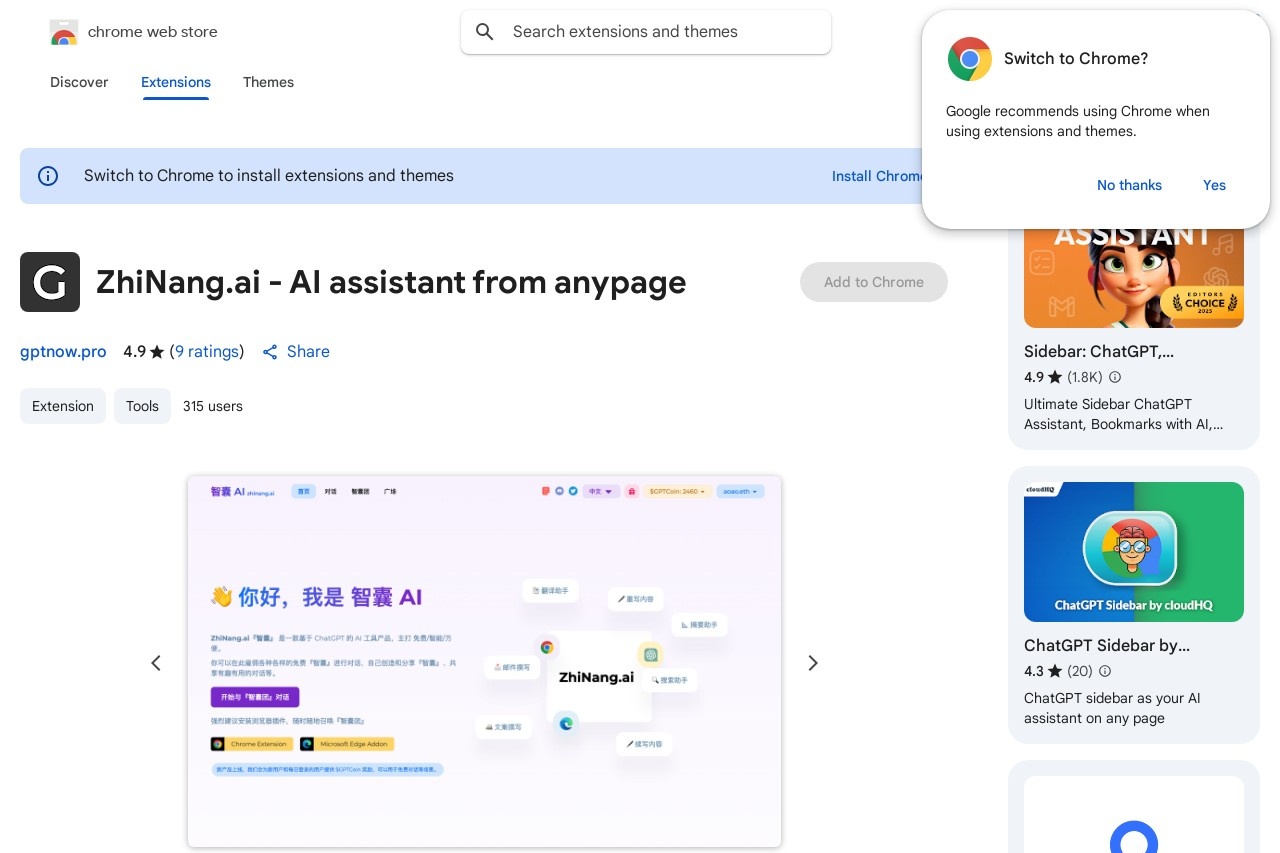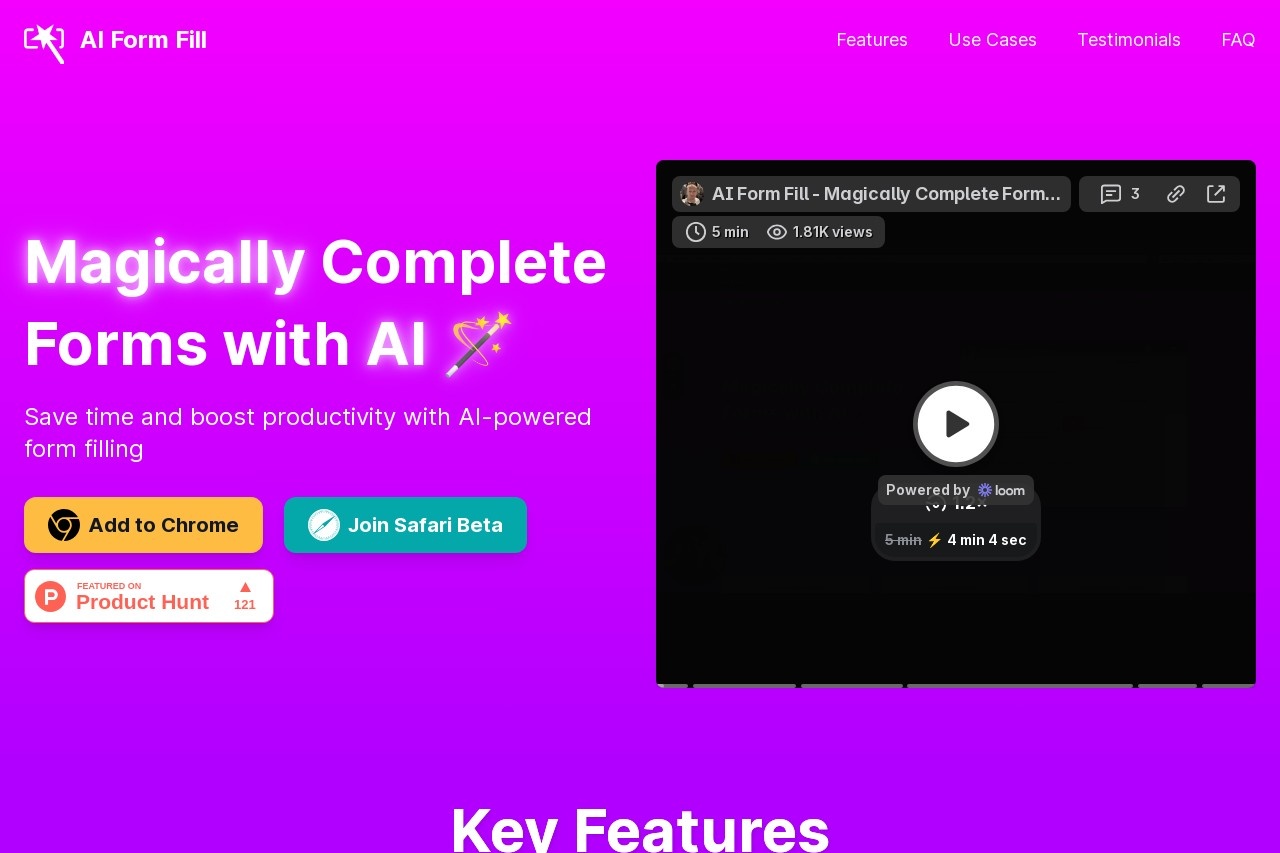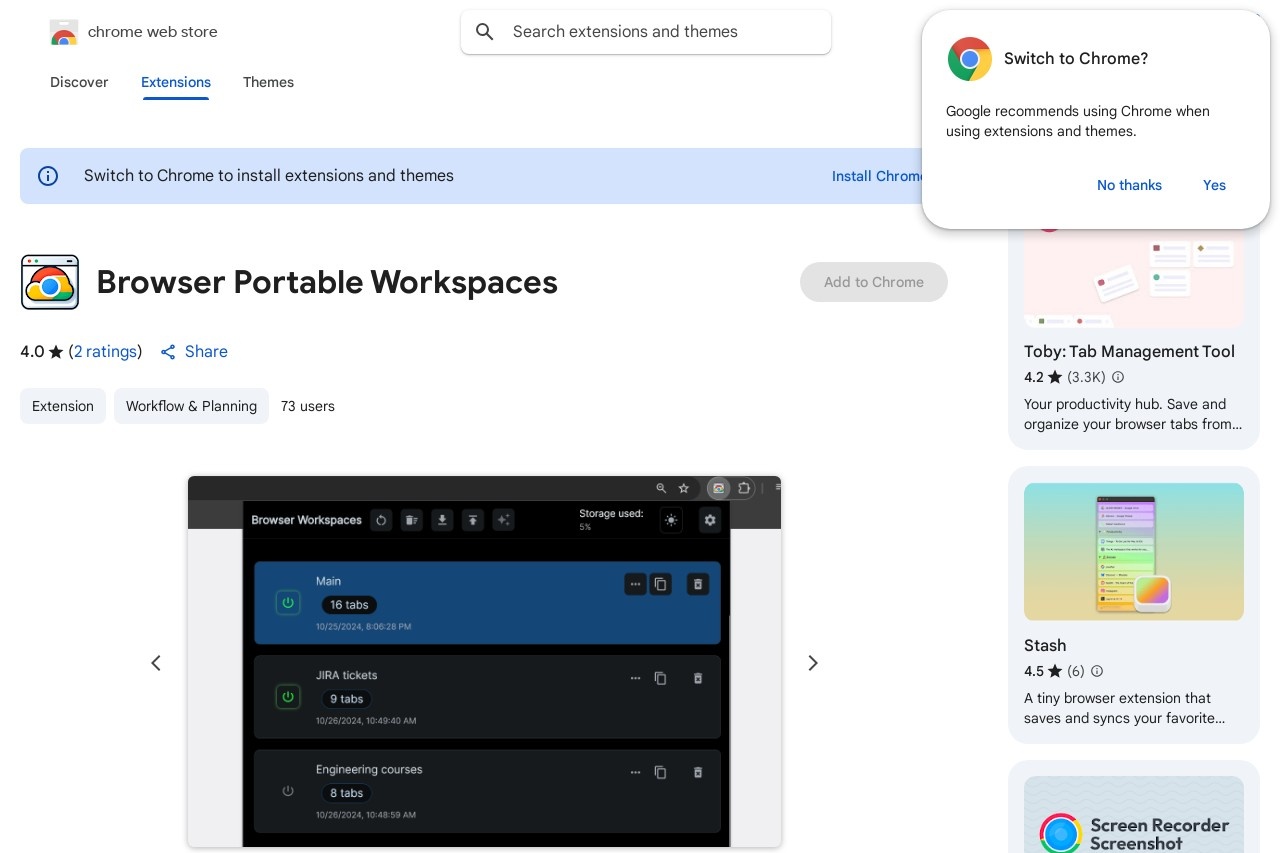
A browser extension for saving and organizing tabs and windows across devices.
Browser Portable Workspaces
Browser Portable Workspaces
In today's fast-paced digital world, managing multiple browser tabs and windows across devices can be a challenge. Browser Portable Workspaces is a powerful extension designed to simplify this process by allowing users to save, organize, and access their browsing sessions seamlessly.
Key Features
- Cross-Device Sync: Access your saved workspaces from any device with the extension installed.
- Tab Organization: Group related tabs into named workspaces for better productivity.
- One-Click Restoration: Restore entire browsing sessions with a single click.
- Cloud Backup: Workspaces are securely stored in the cloud, ensuring no data loss.
- Lightweight Design: Minimal impact on browser performance while running in the background.
How It Works
The extension adds a simple toolbar button to your browser. When you create a workspace, it captures all open tabs and windows in their current state. These workspaces can then be categorized into projects, topics, or any system that fits your workflow.
For research professionals, developers, or anyone who works with multiple information sources, this tool eliminates the frustration of losing important tabs during browser crashes or when switching between devices.
Use Cases
- Academic researchers collecting sources for papers
- Web developers working on multiple projects
- Digital marketers tracking campaigns and competitors
- Remote teams collaborating on shared resources
Browser Portable Workspaces supports all major browsers and offers both free and premium versions. The free version includes basic workspace functionality, while premium unlocks advanced features like workspace sharing and version history.
With an intuitive interface and reliable performance, this extension has become an essential tool for professionals who value organization and efficiency in their browsing experience.