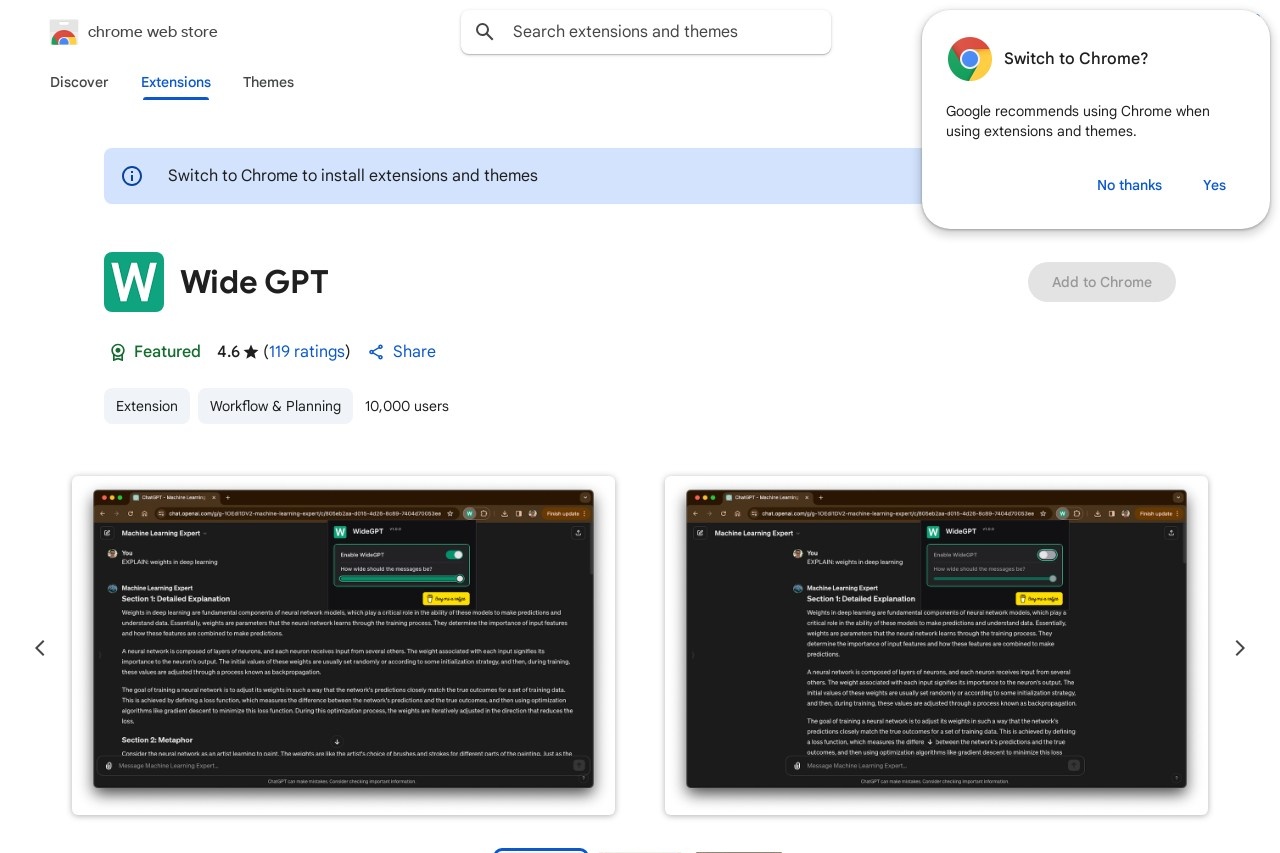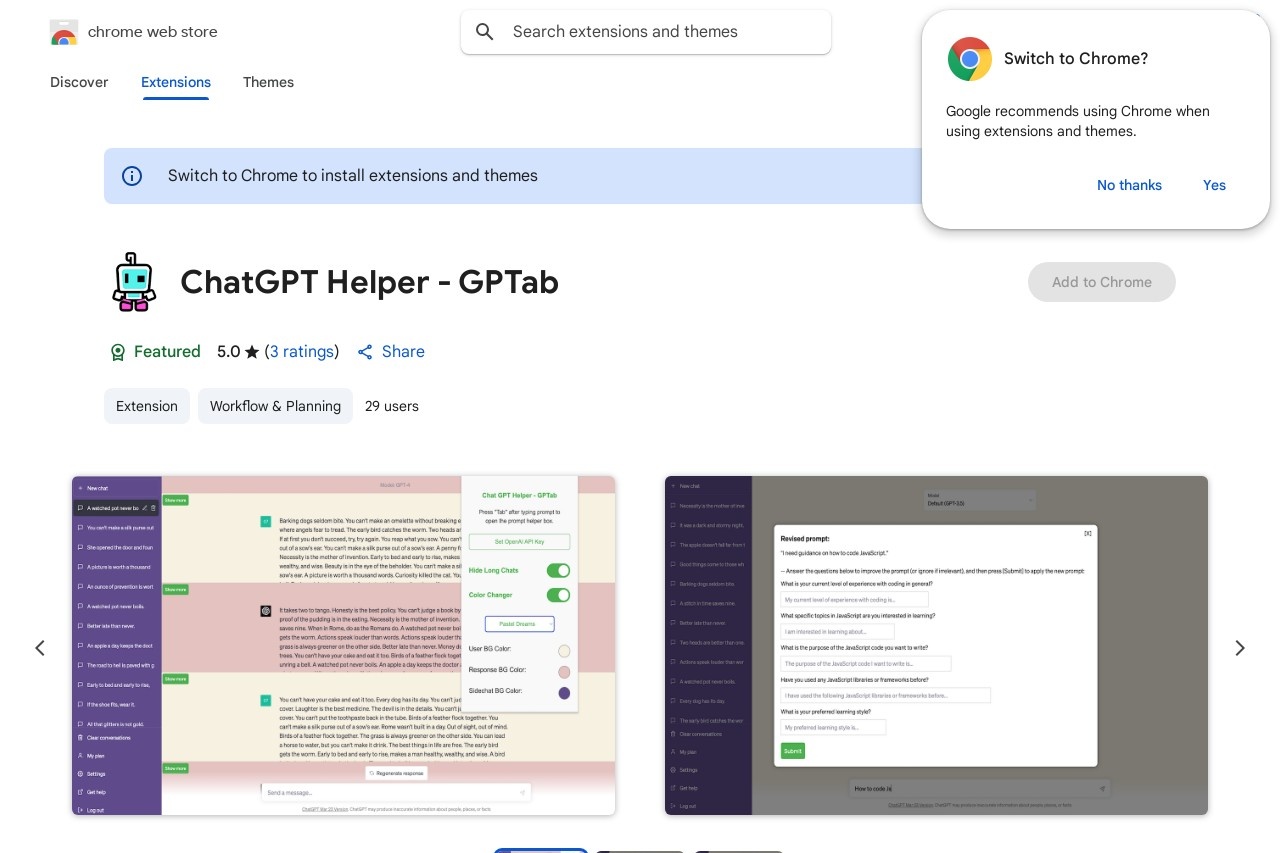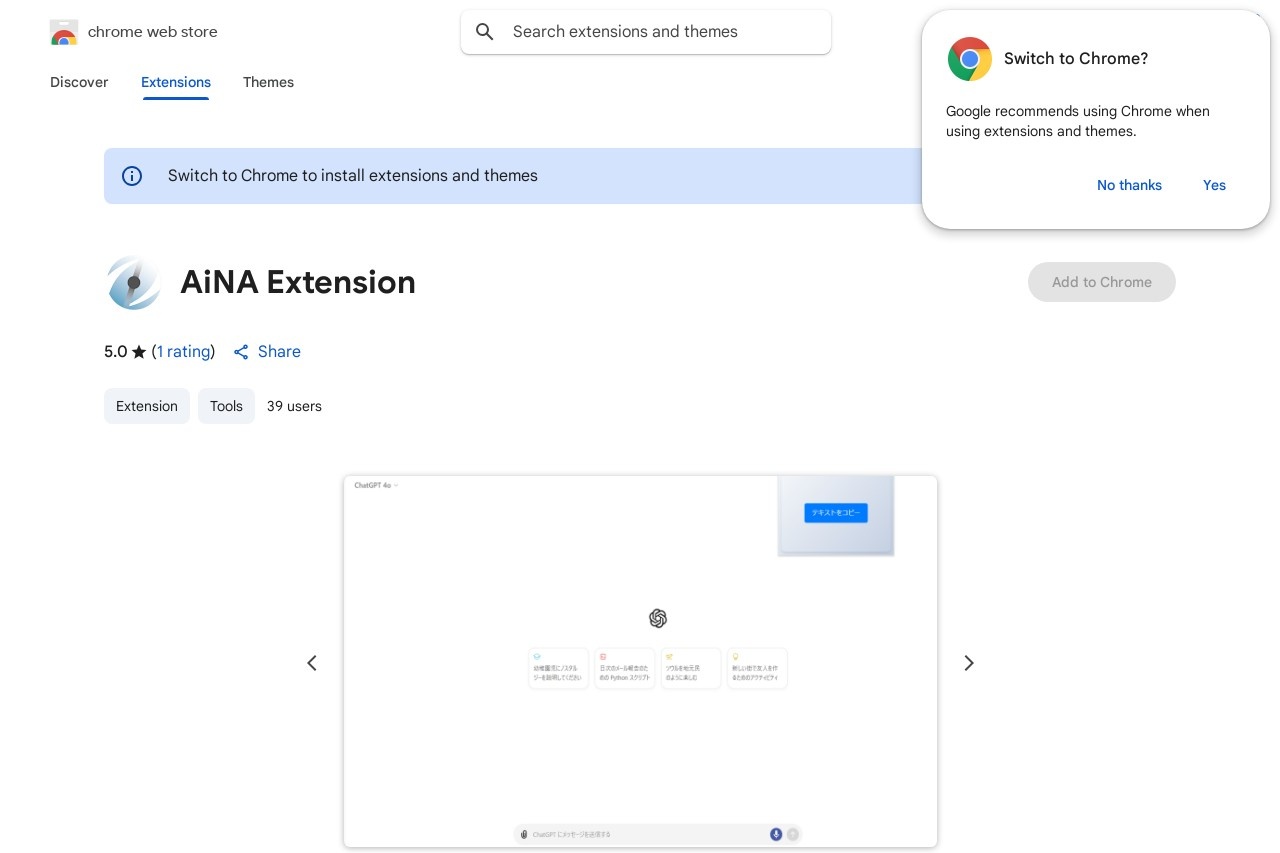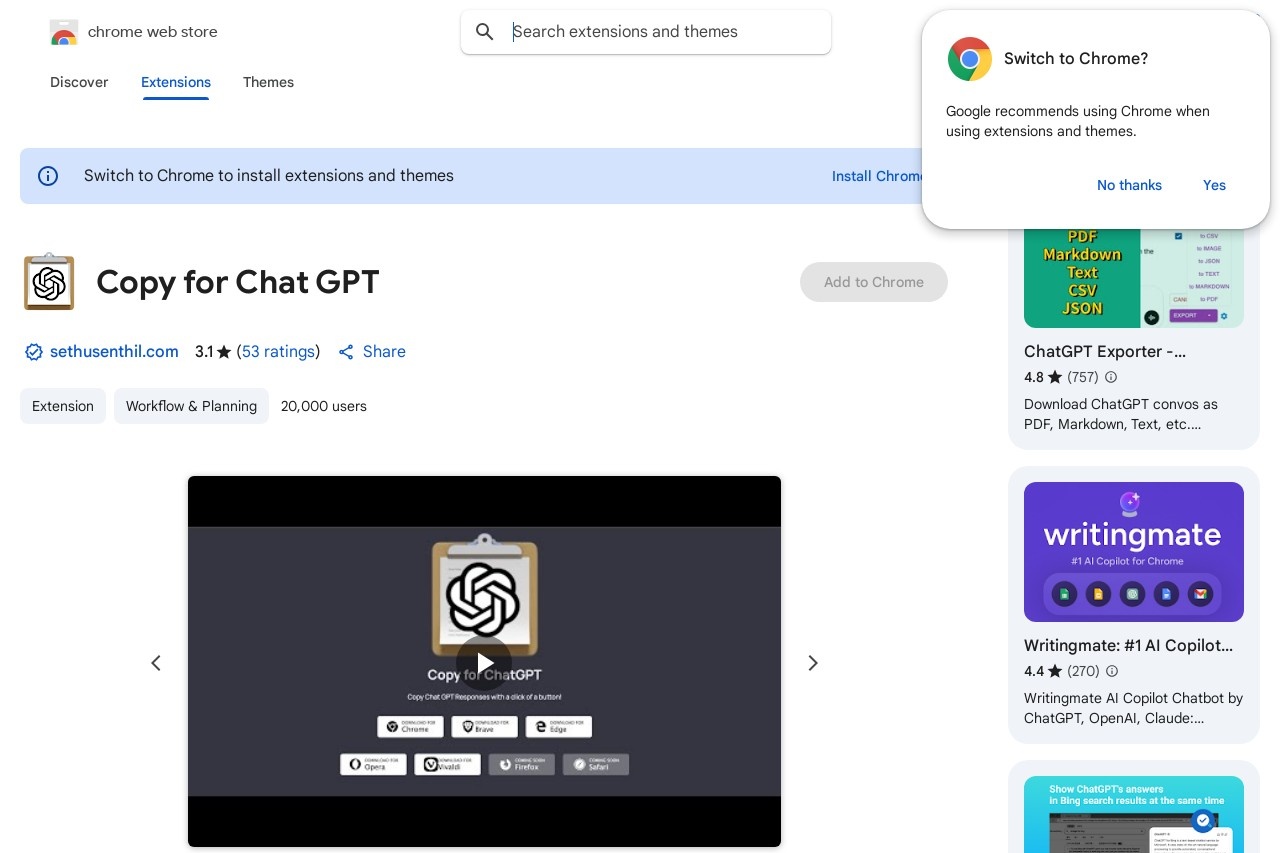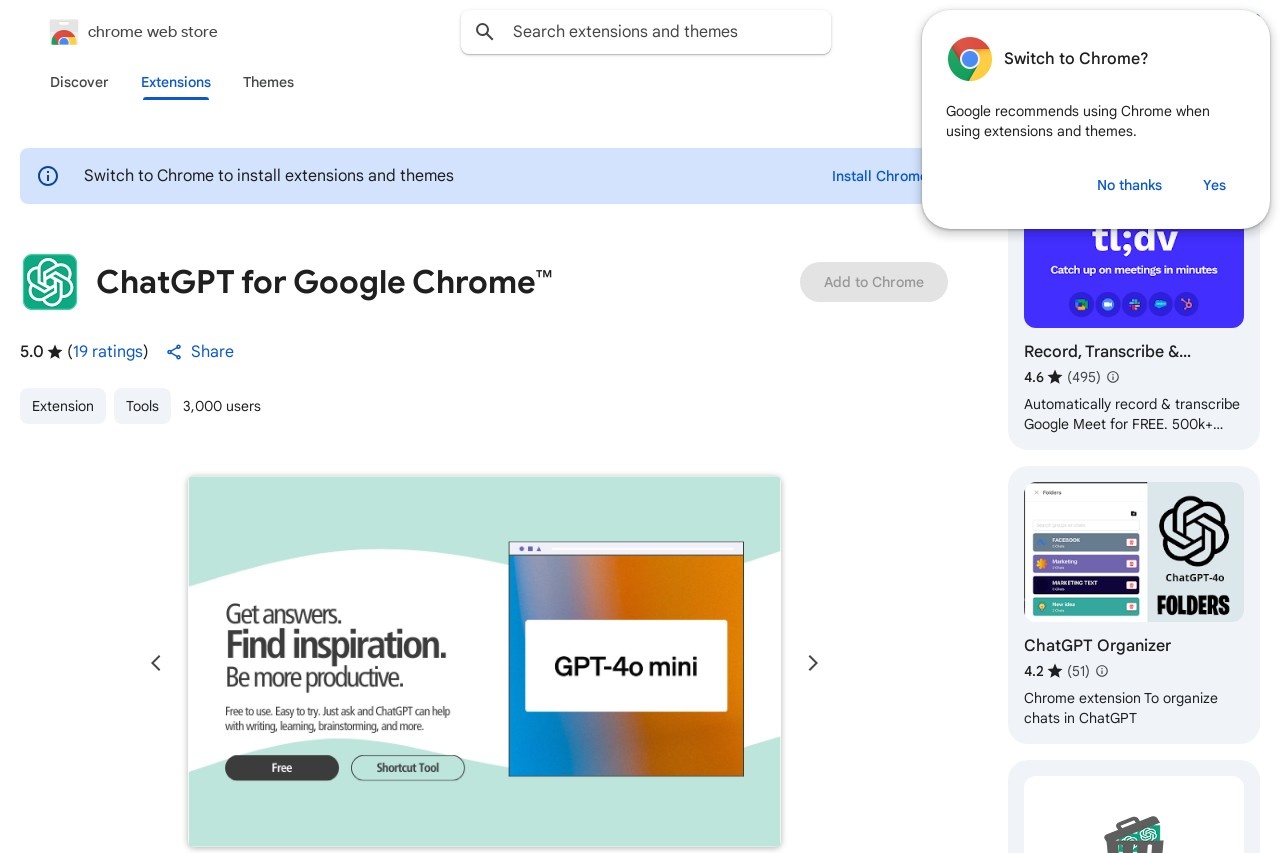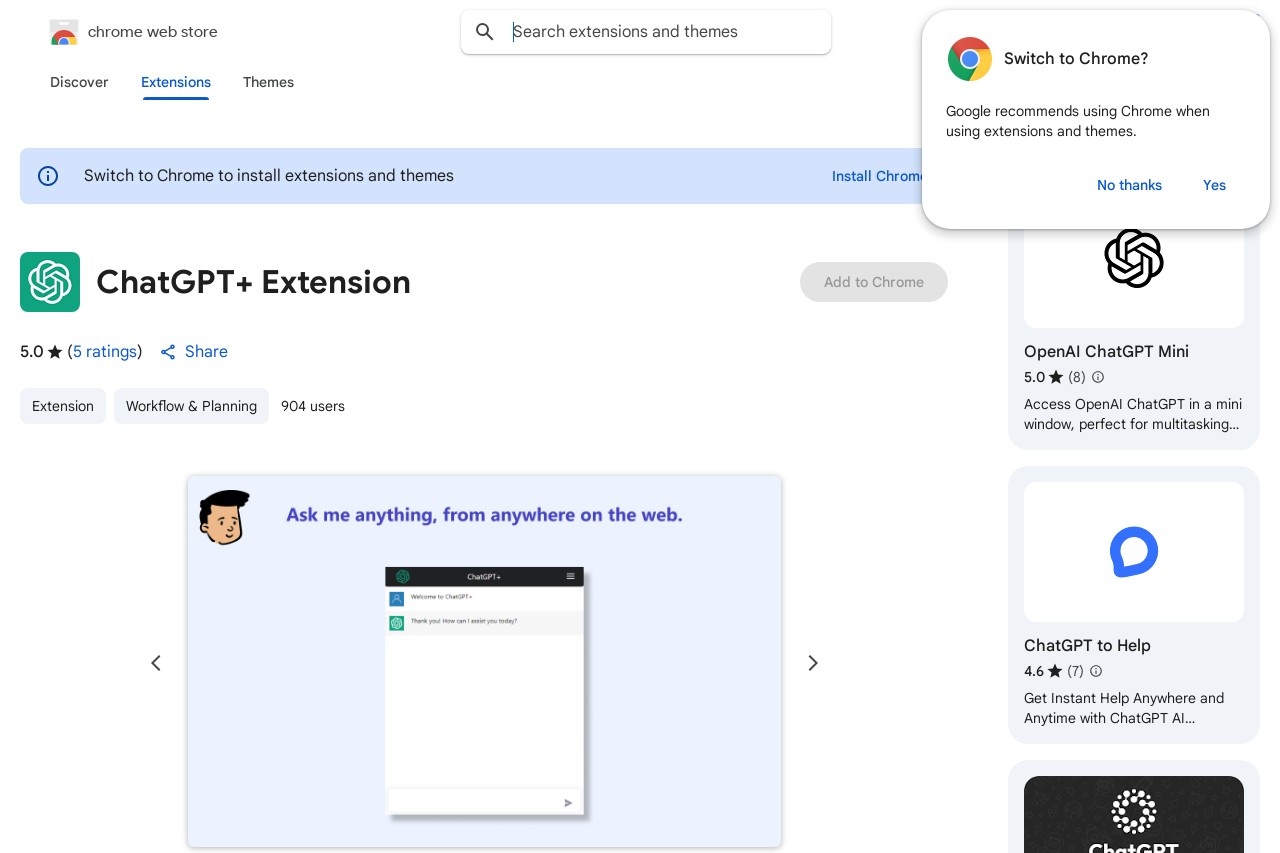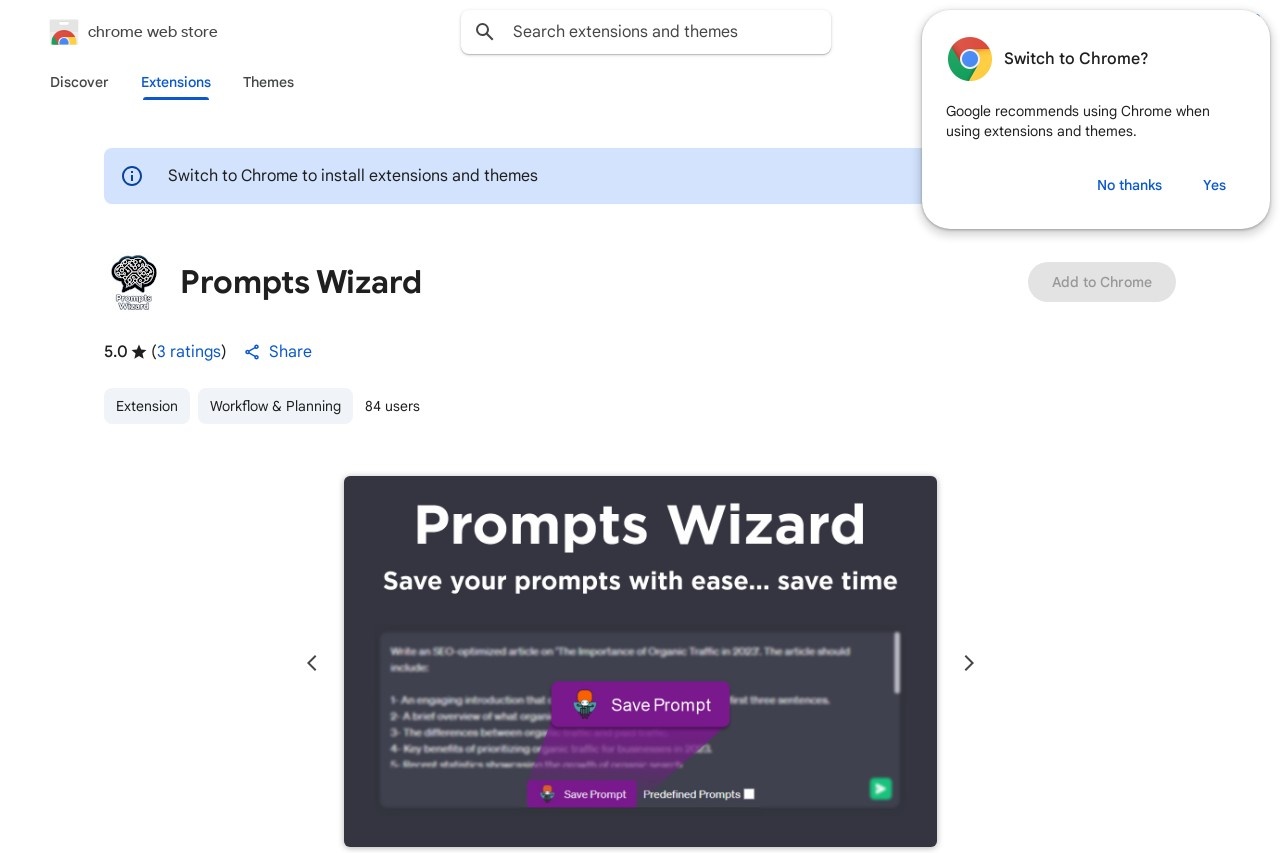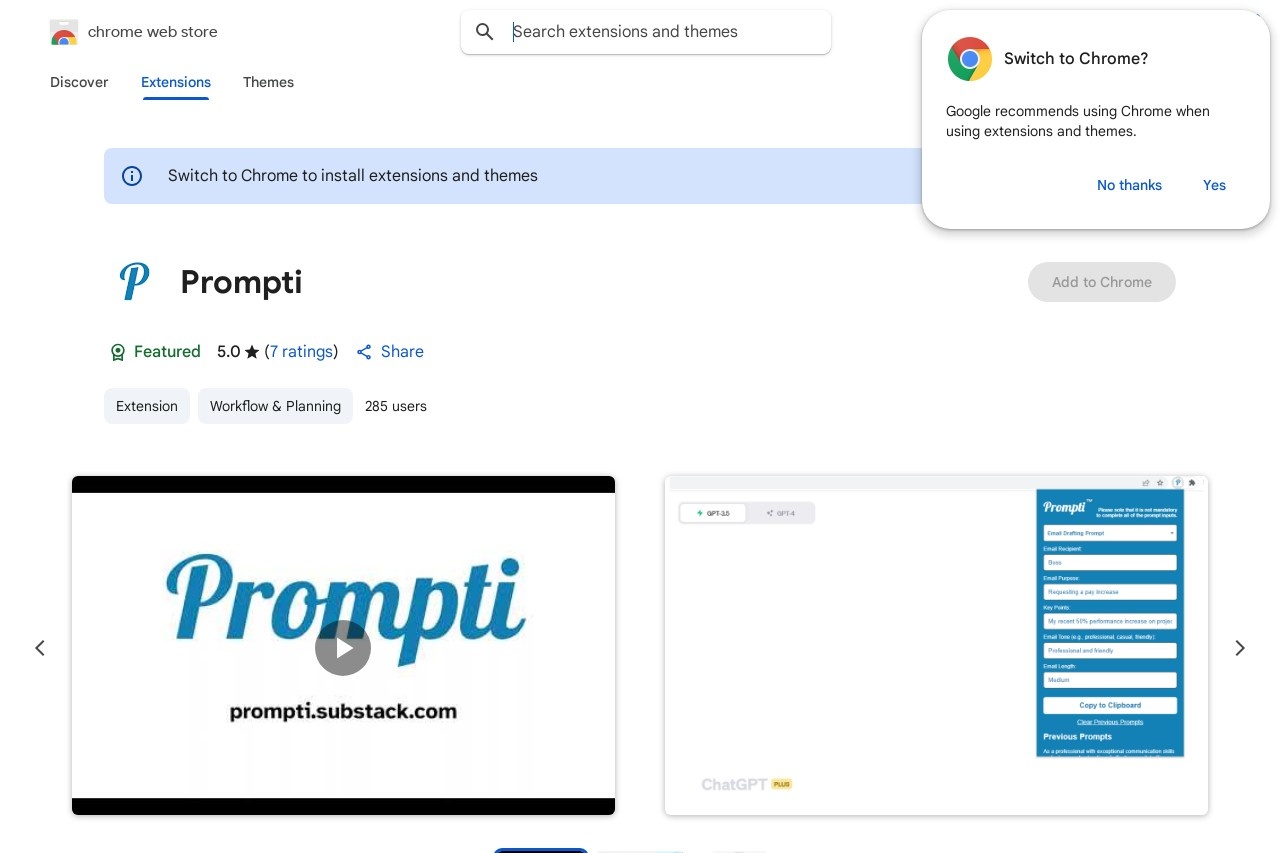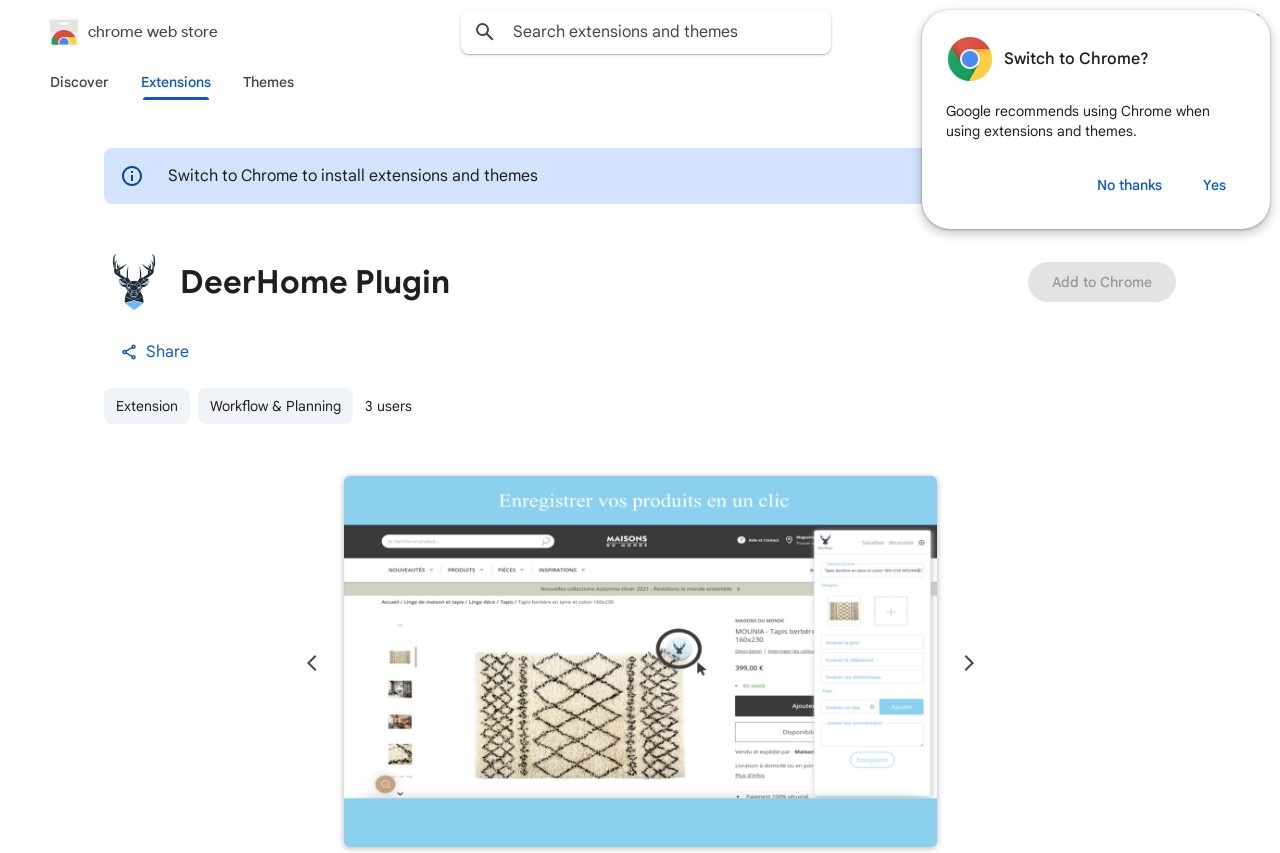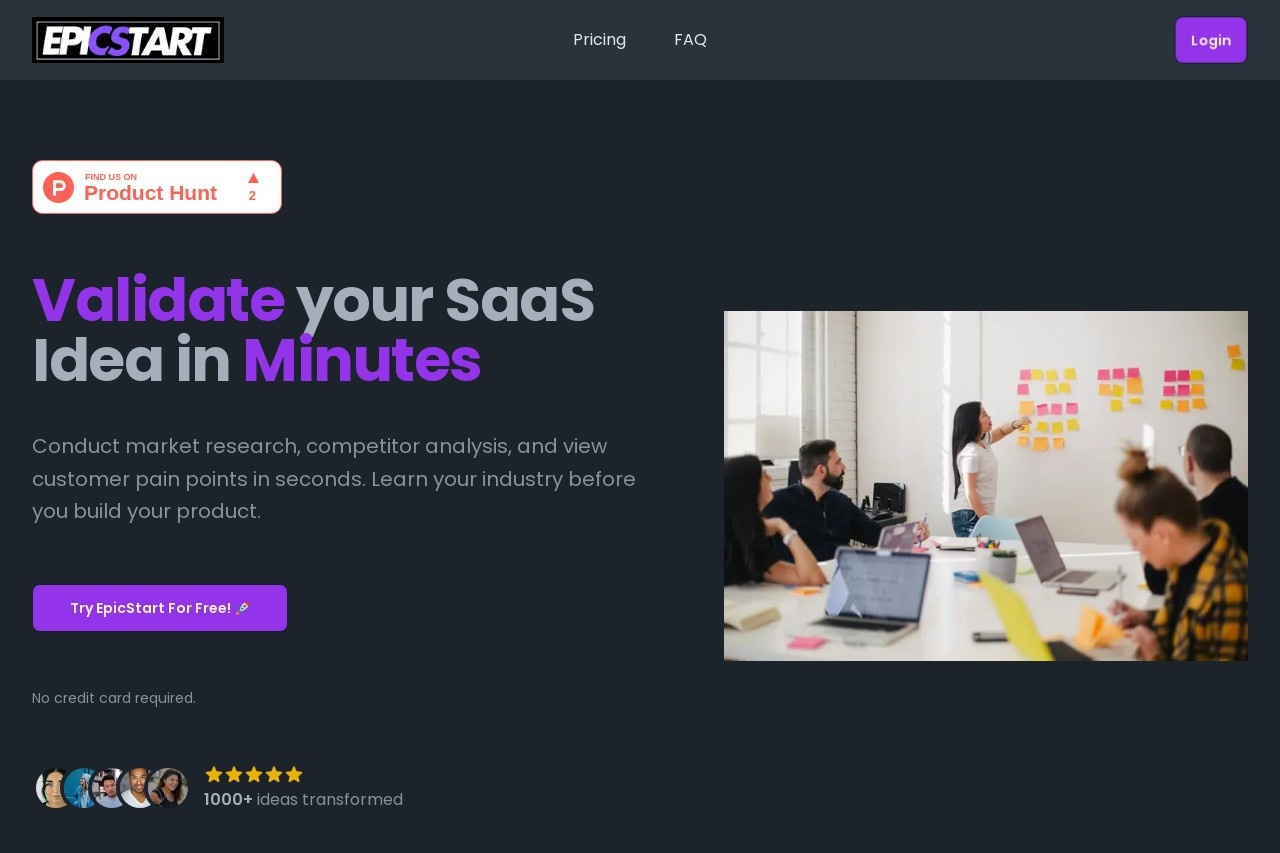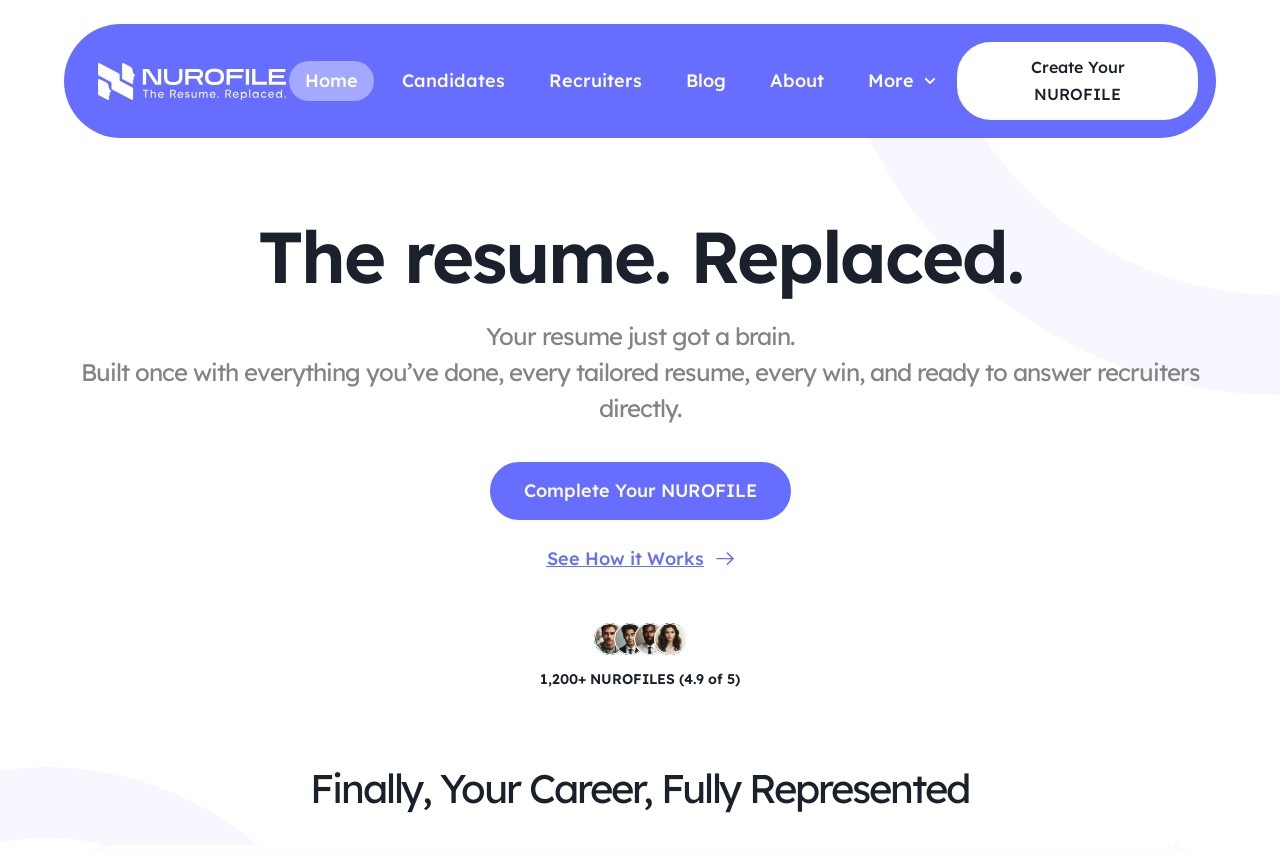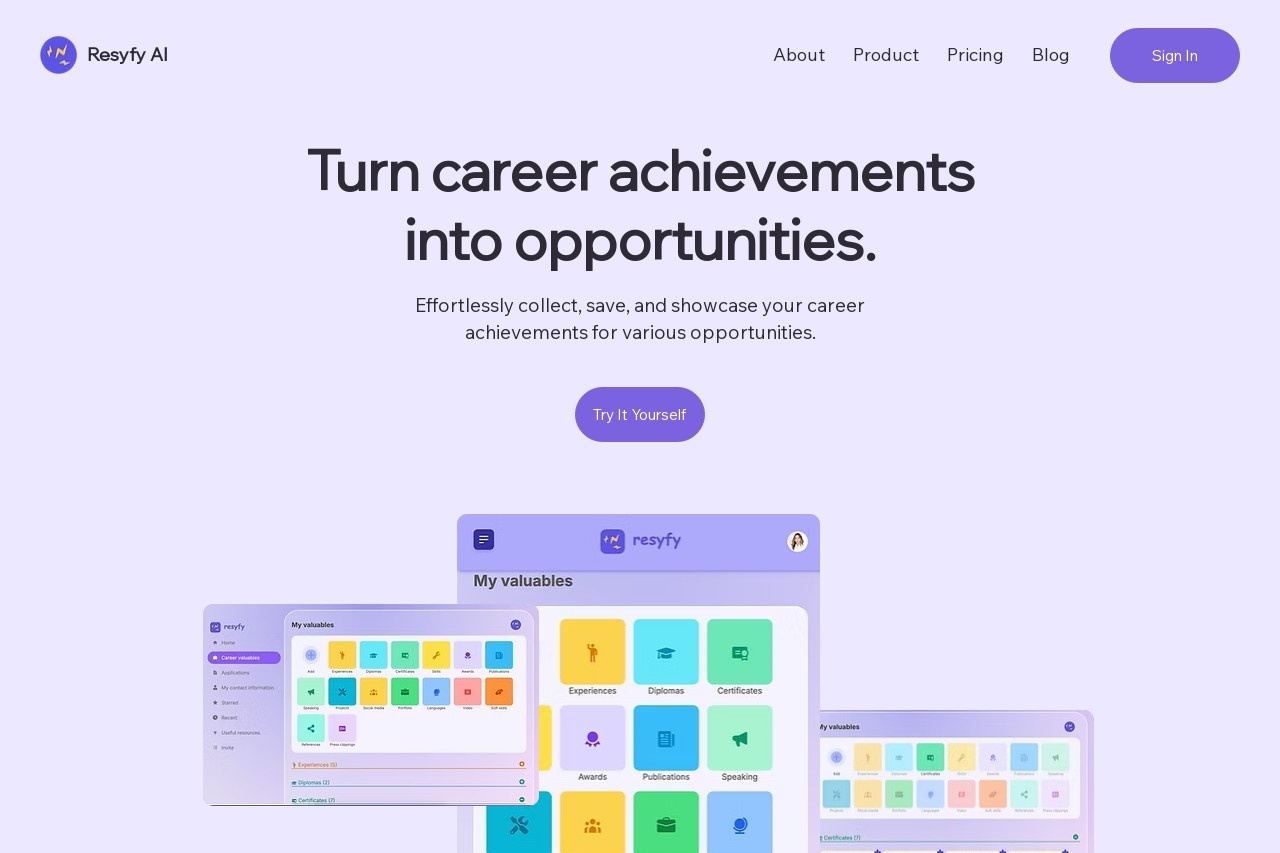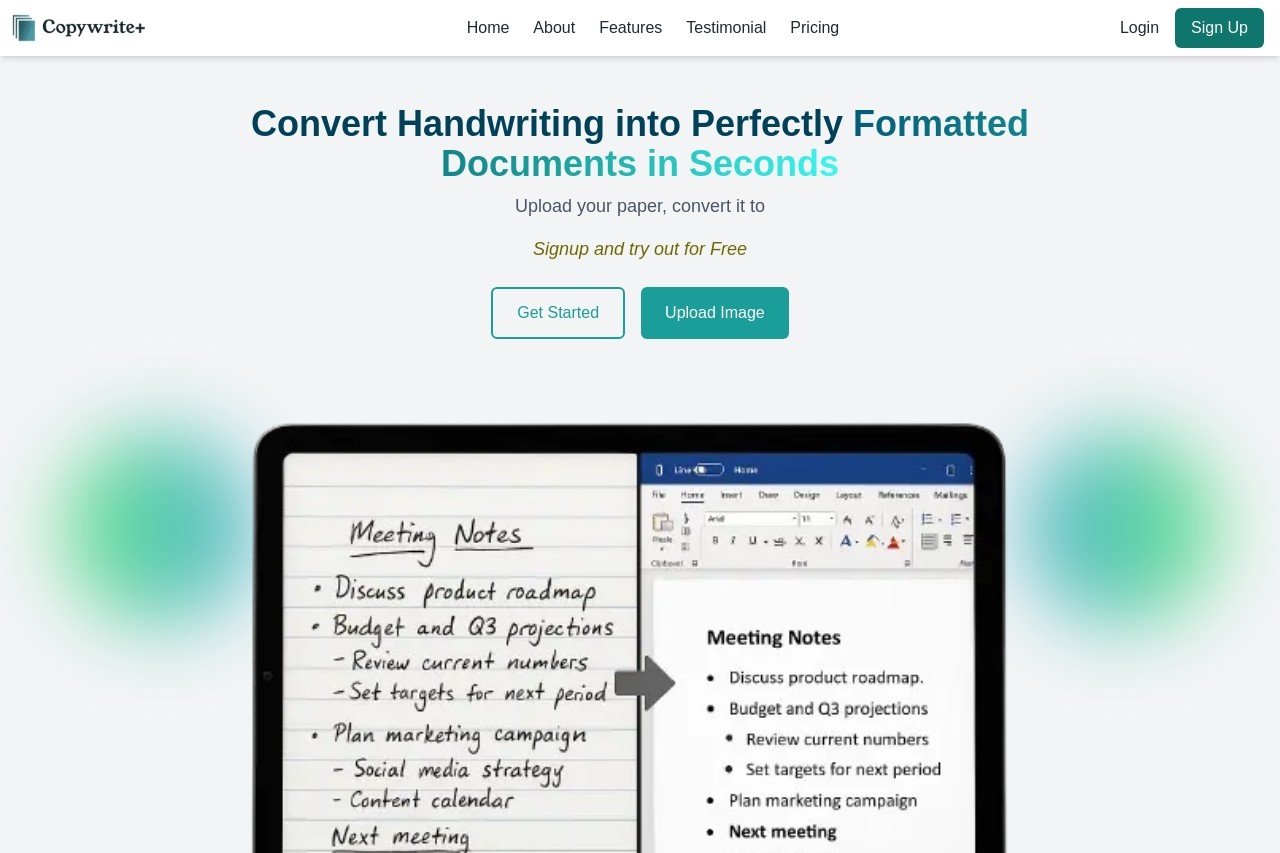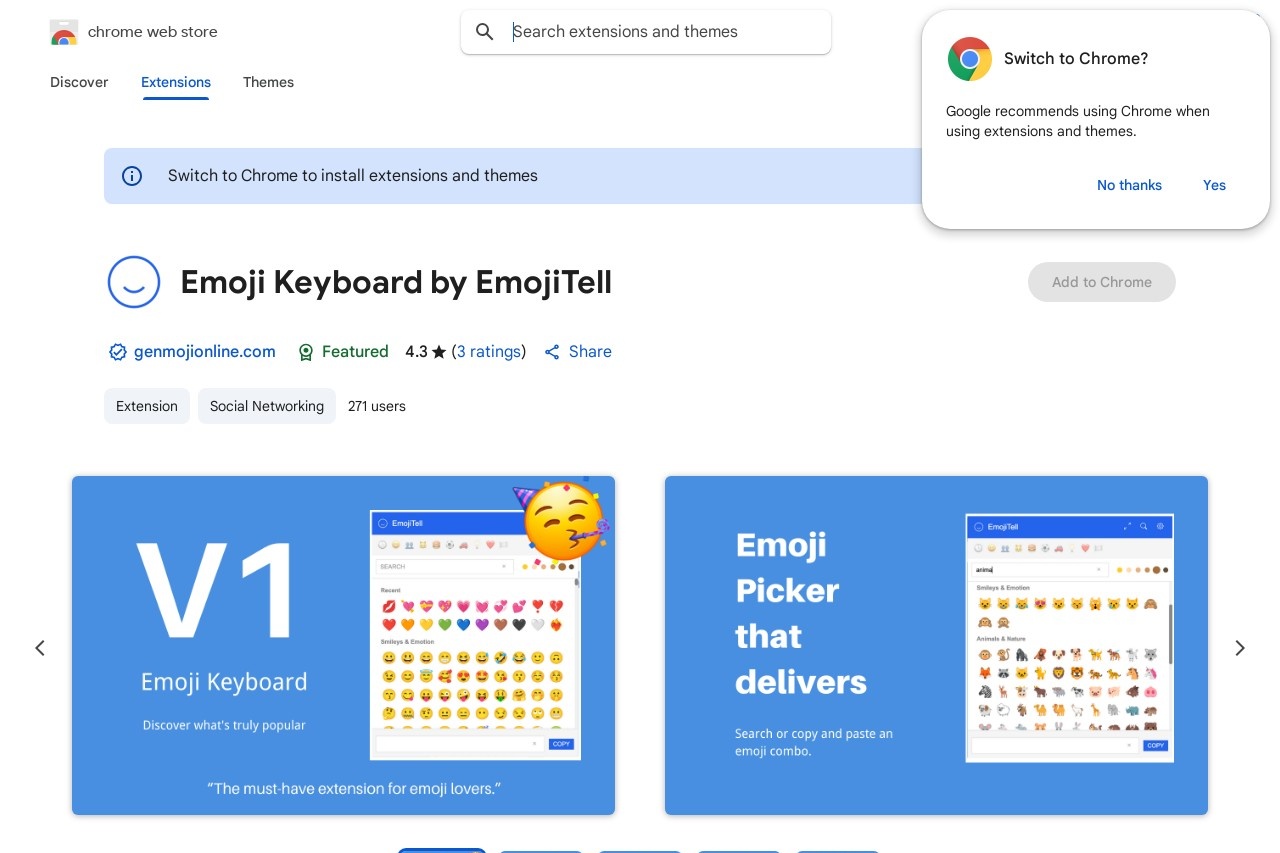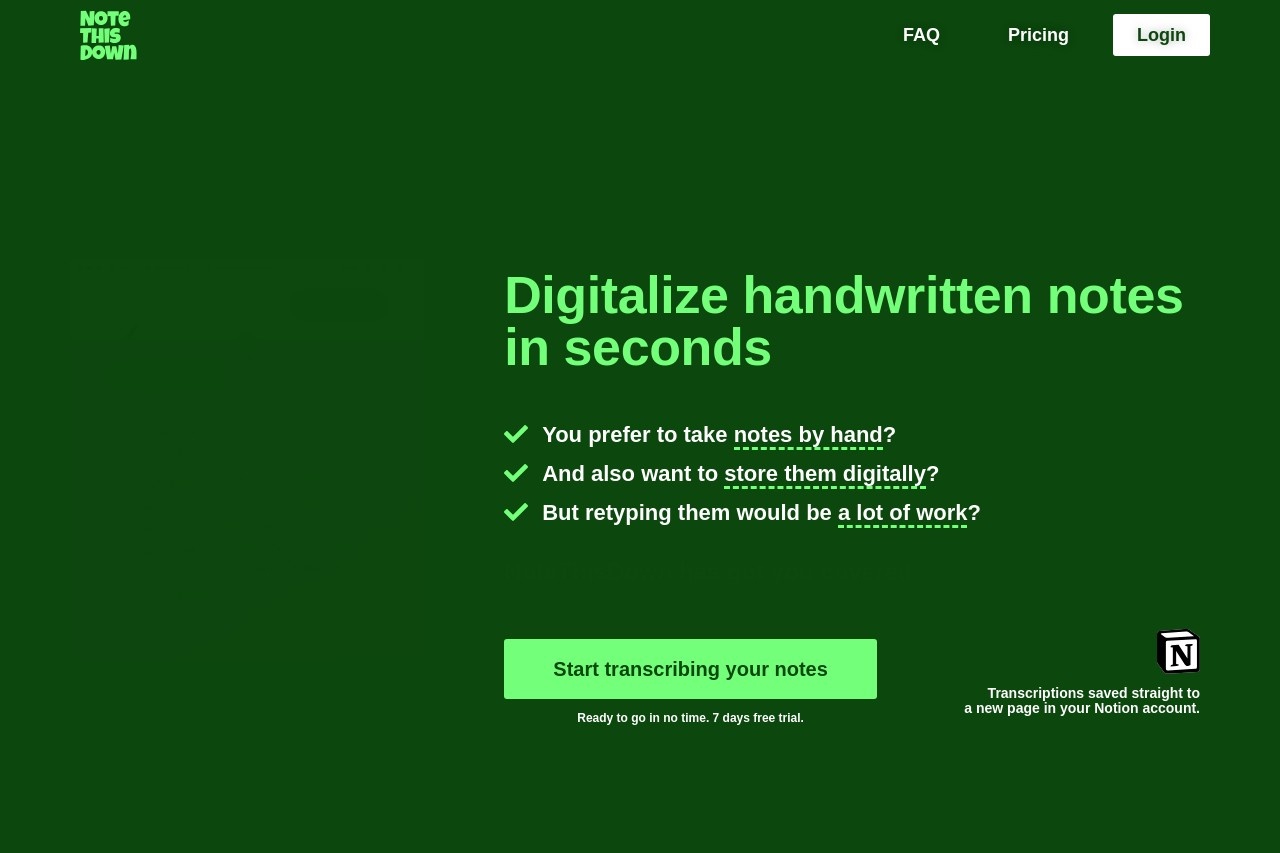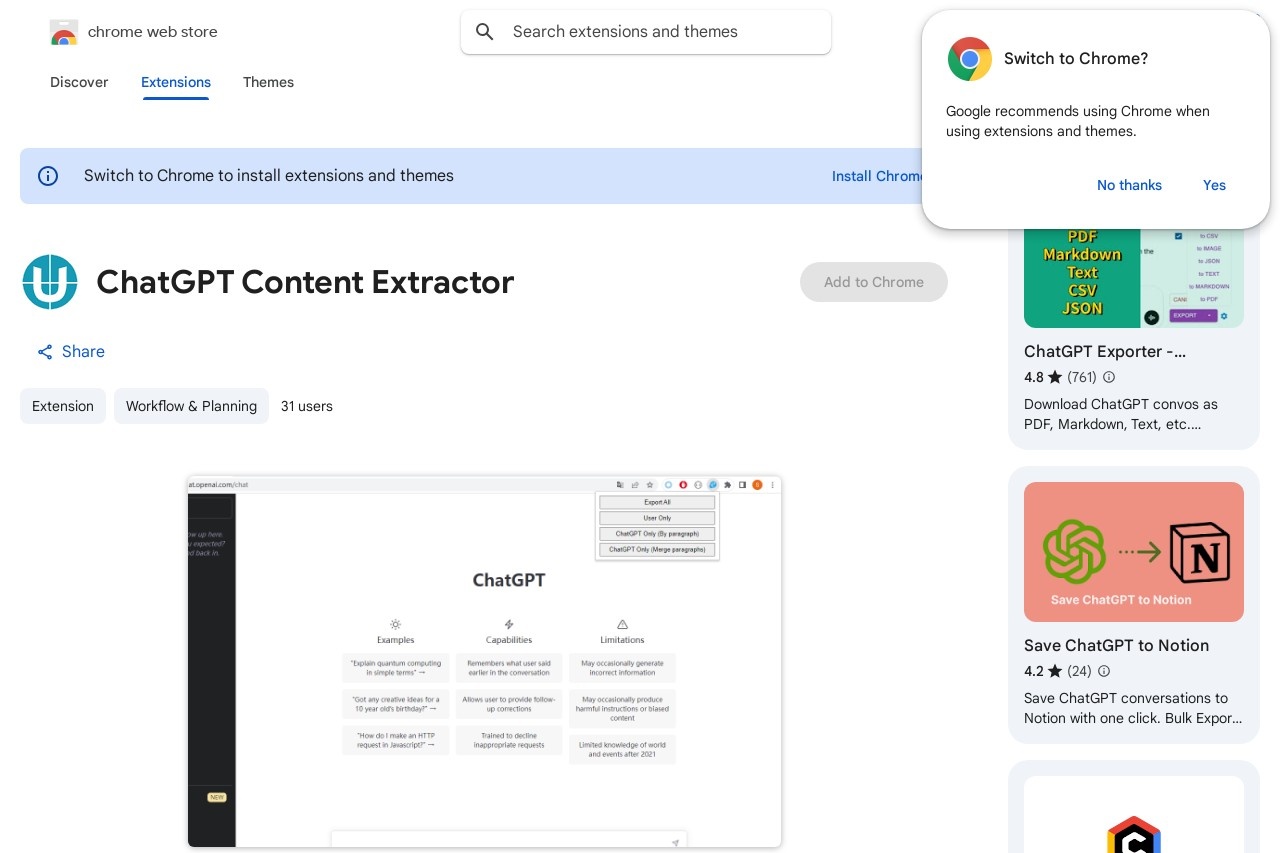
A Chrome extension for one-click extraction of ChatGPT conversation content.
ChatGPT Content Extractor
ChatGPT Content Extractor
ChatGPT Content Extractor is a powerful Chrome extension designed to simplify the process of saving and organizing your ChatGPT conversations. With just one click, users can extract entire chat histories or selected portions into clean, formatted text files.
Key Features
- One-click extraction of complete conversation threads
- Selective content extraction for saving specific responses
- Automatic formatting that preserves conversation structure
- Multiple export options including TXT and HTML formats
- Lightweight design with minimal impact on browser performance
How It Works
The extension adds a discreet button to ChatGPT's interface. When activated, it scans the current conversation and prepares it for export. Users can choose between extracting the full dialogue or manually selecting specific messages before saving.
For researchers, content creators, and professionals who frequently use ChatGPT, this tool eliminates the tedious process of manually copying and pasting conversations. The extracted content maintains proper formatting, making it immediately usable for documentation, analysis, or content repurposing.
Use Cases
- Academic researchers collecting AI interaction data
- Writers saving creative brainstorming sessions
- Developers documenting coding assistance
- Business professionals archiving client communication templates
Installation is simple through the Chrome Web Store. Once added to your browser, the extension works seamlessly in the background, only activating when you're using ChatGPT. Regular updates ensure compatibility with new ChatGPT interface changes.
Privacy-conscious users will appreciate that all processing happens locally in your browser - conversations are never sent to external servers. The extension requires minimal permissions and has been verified by Chrome's security checks.