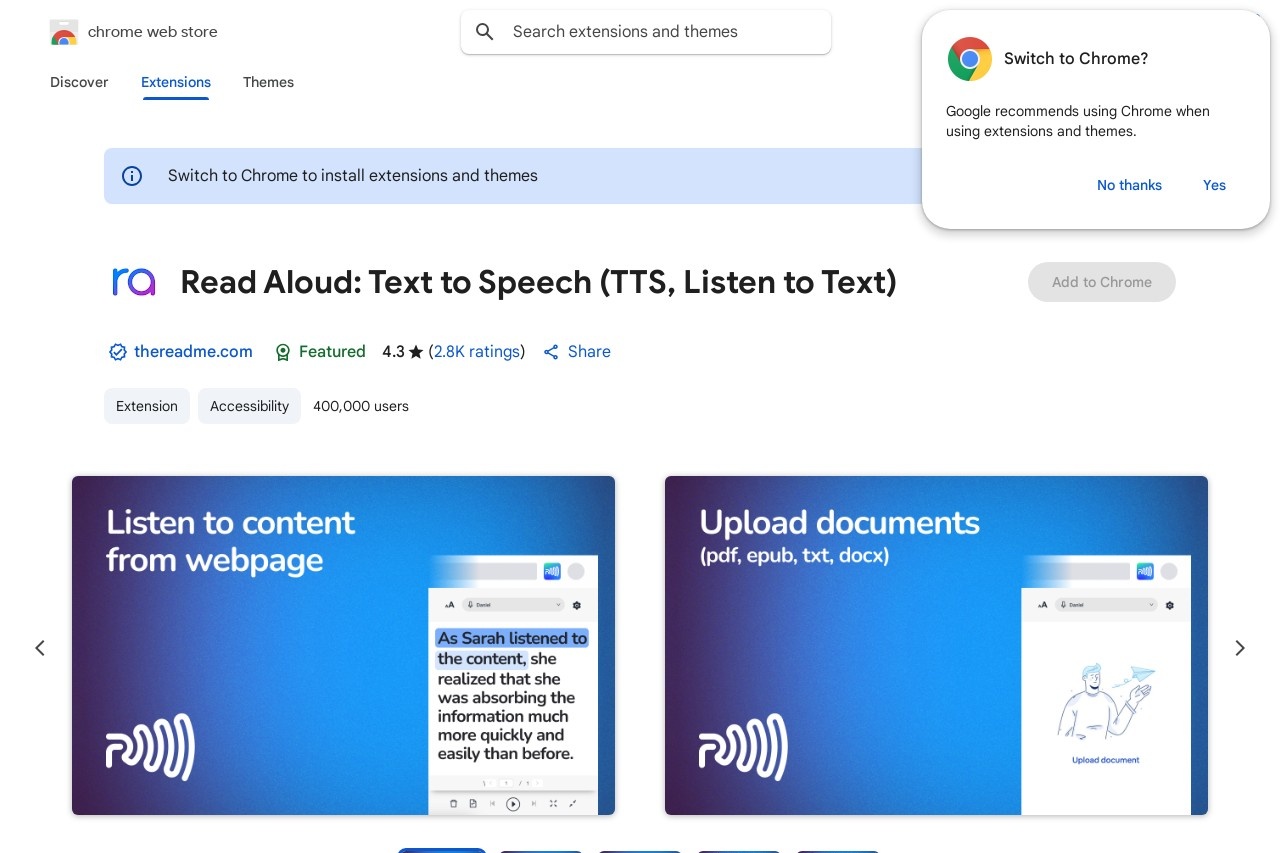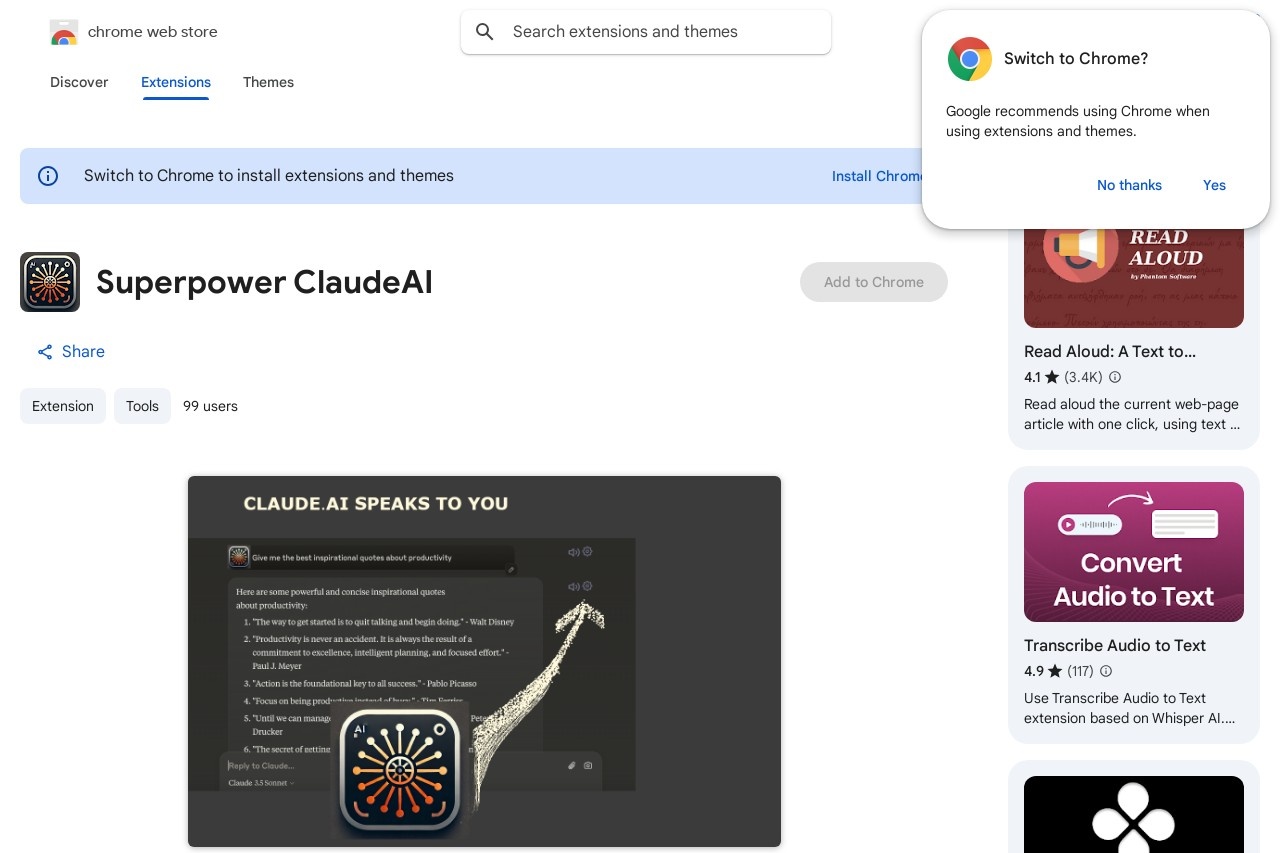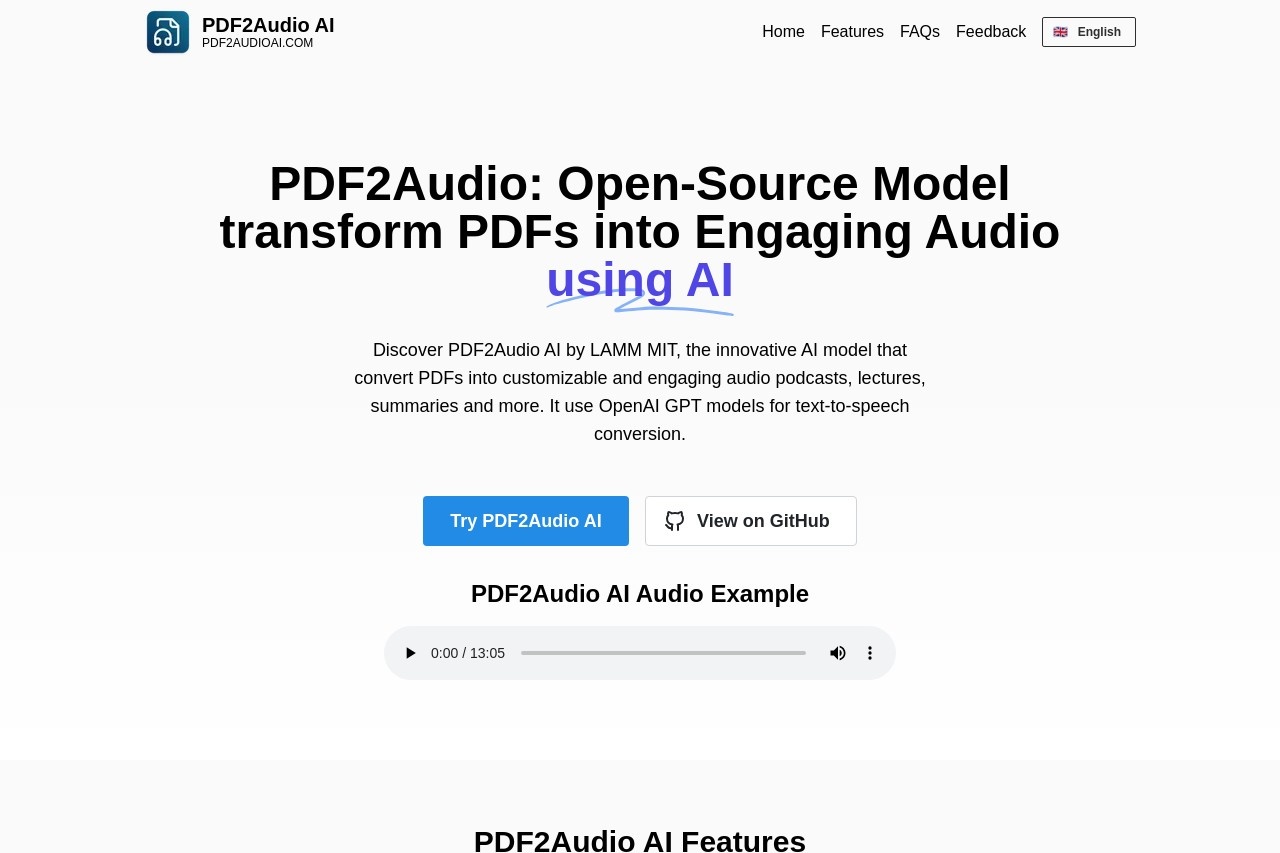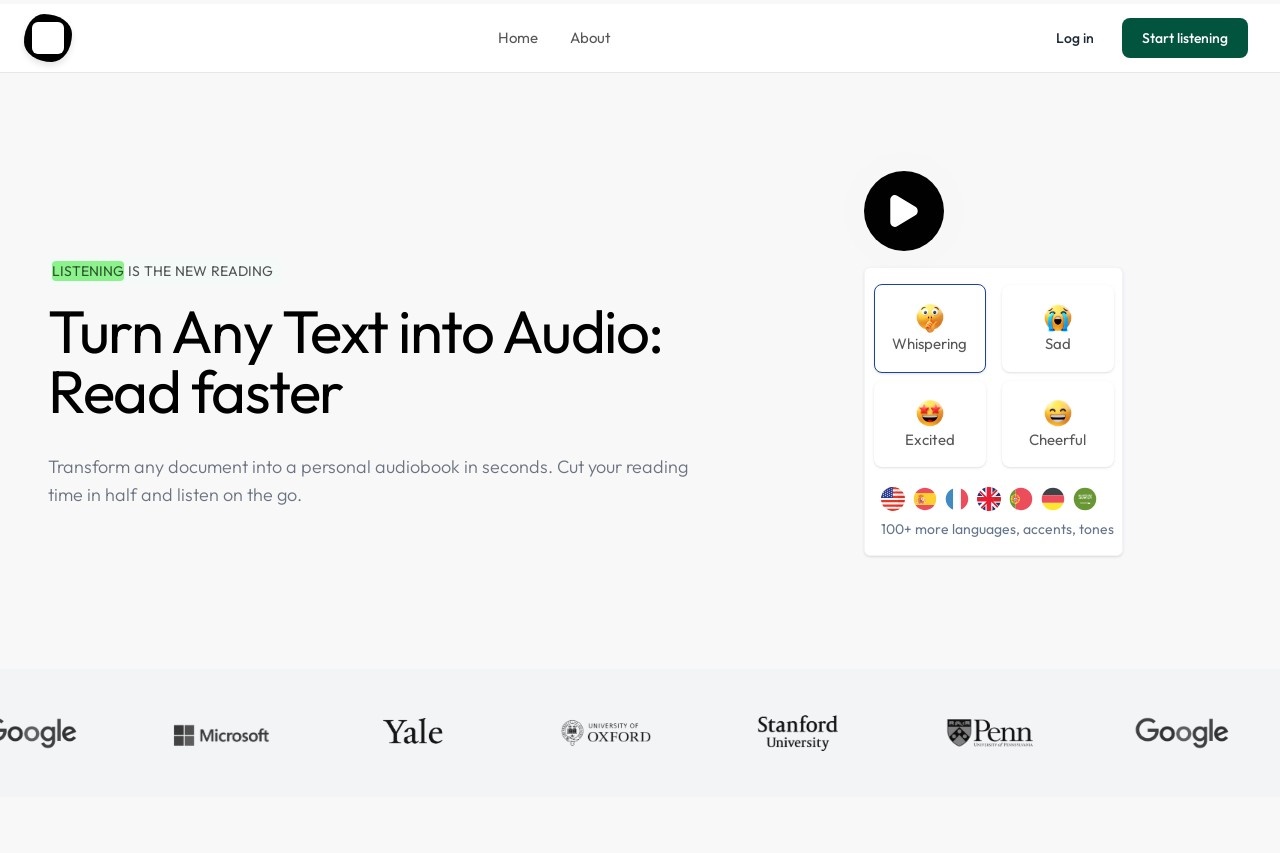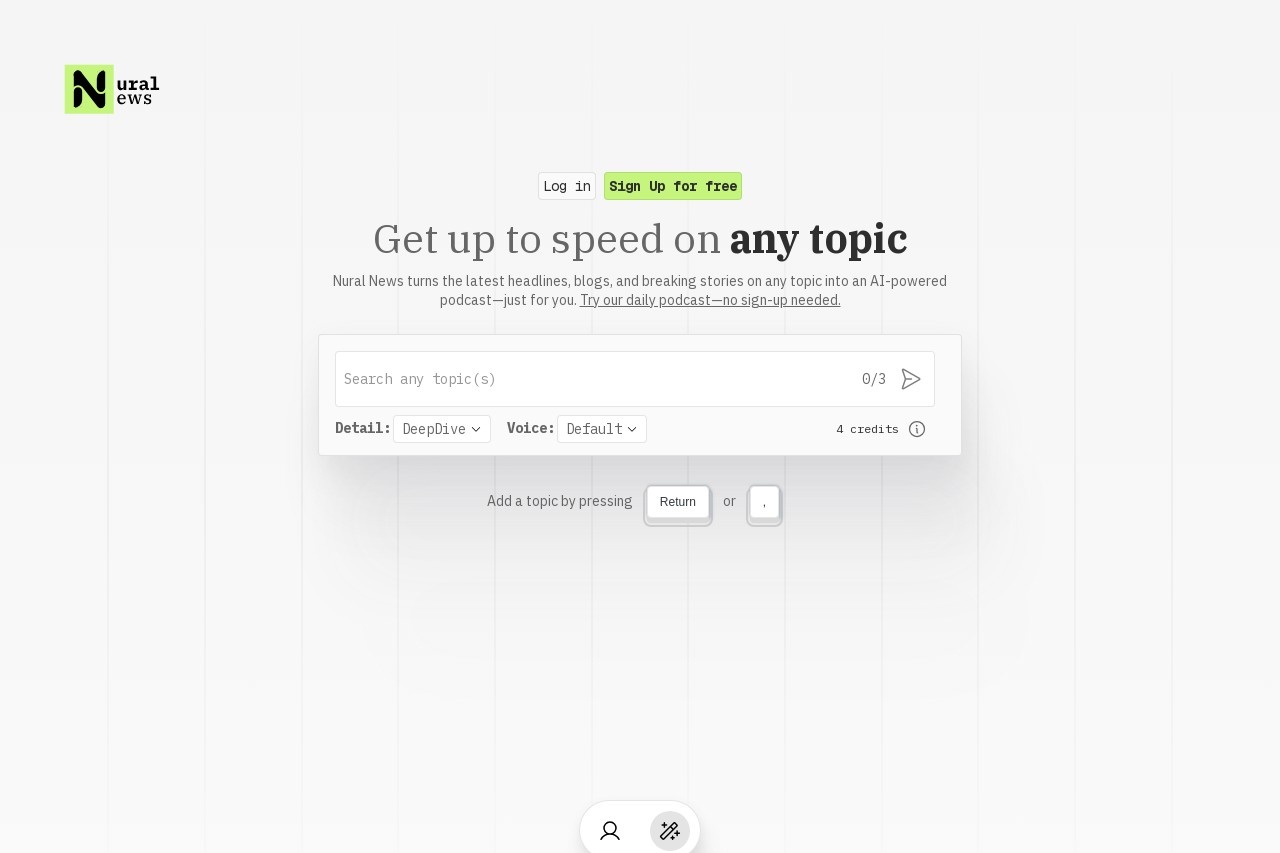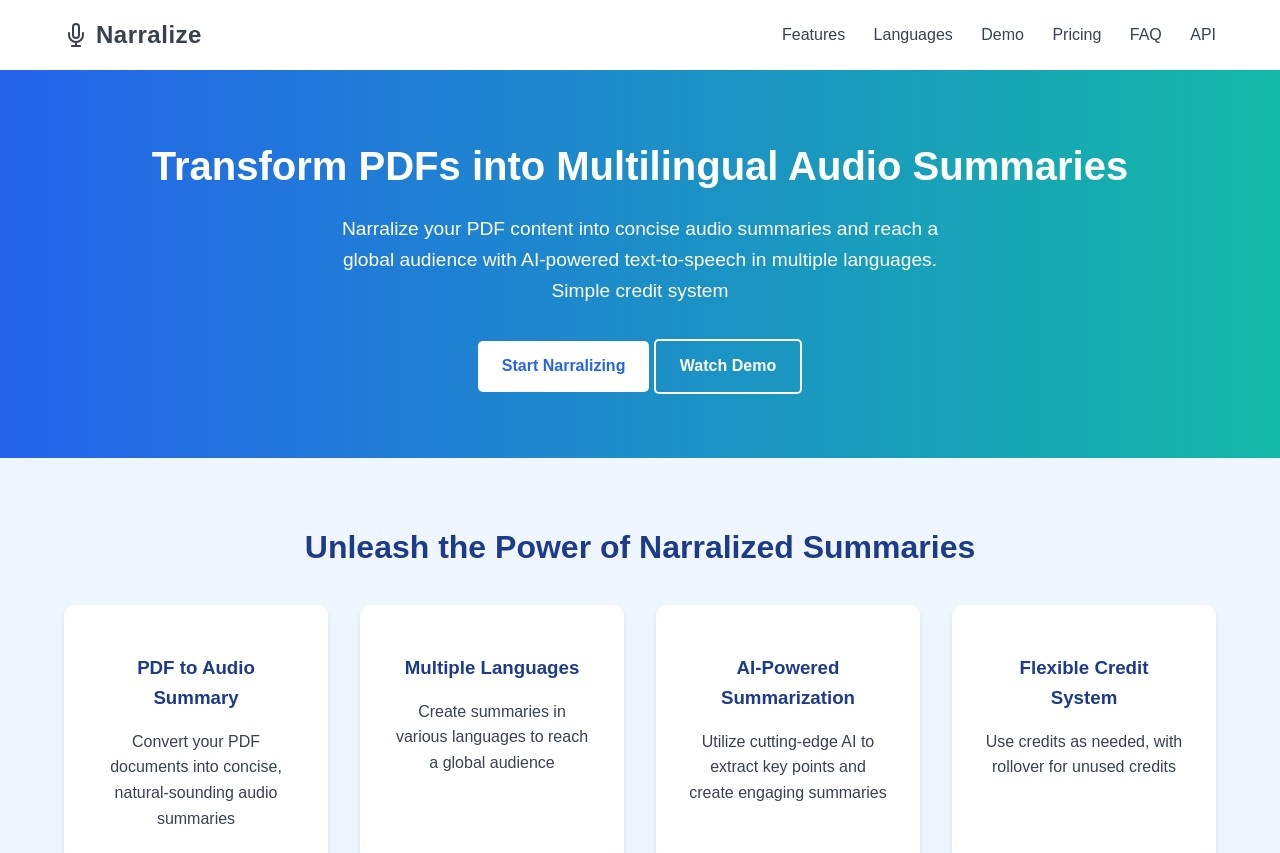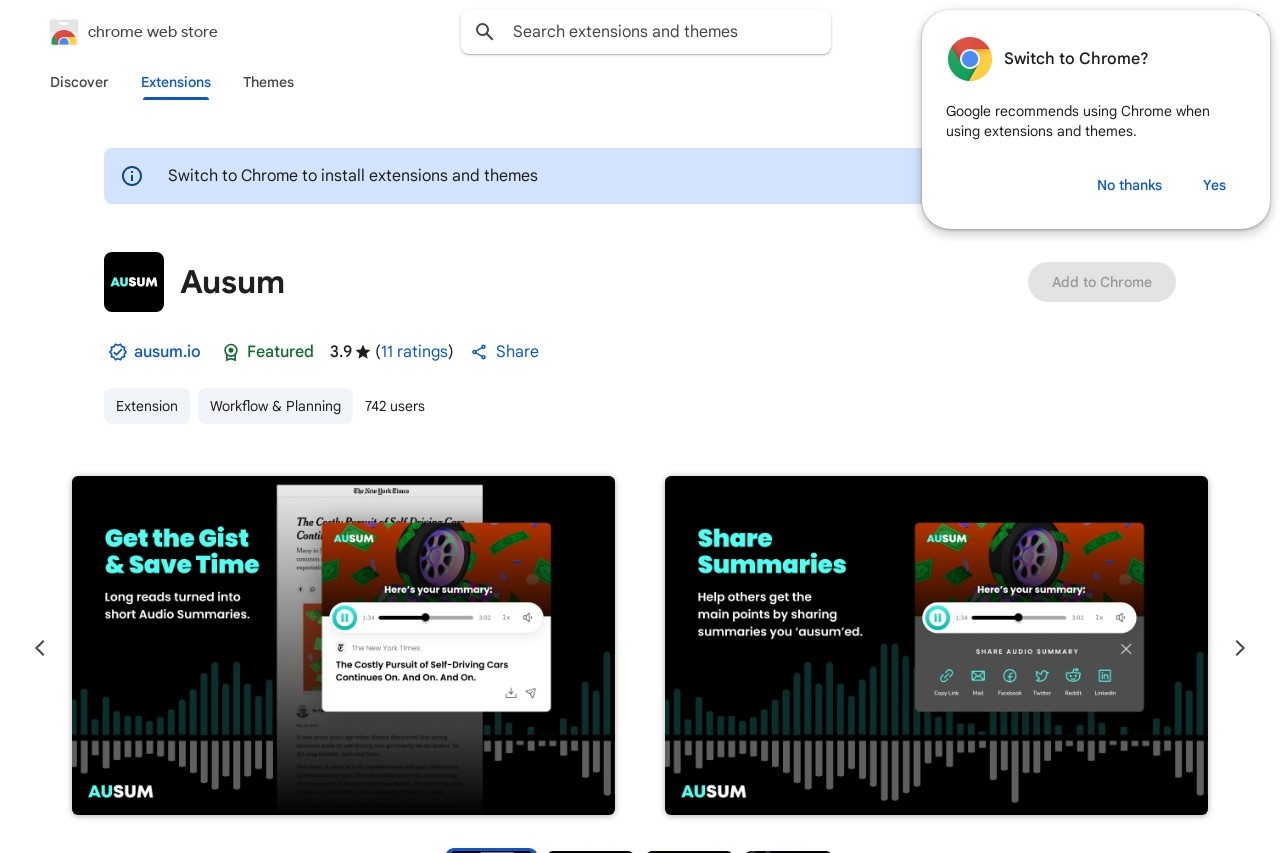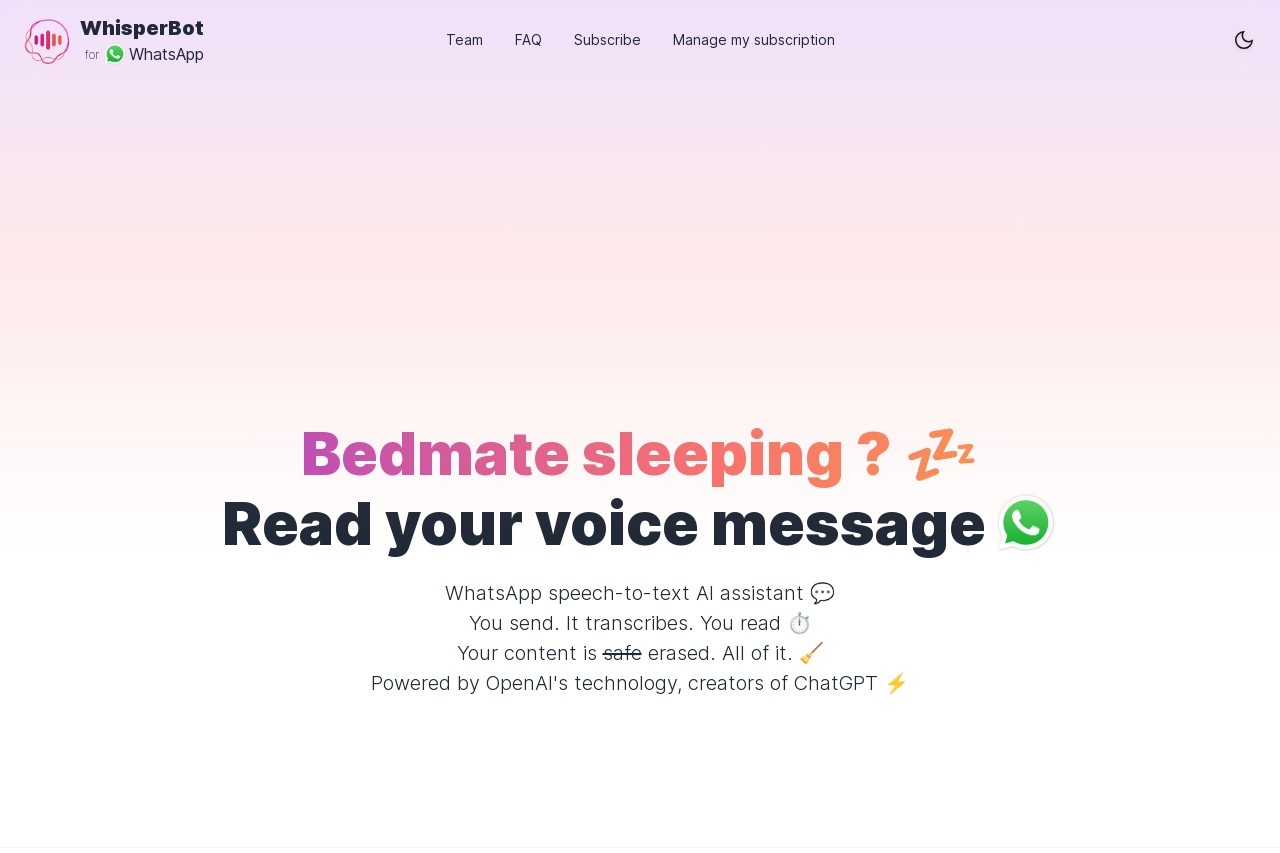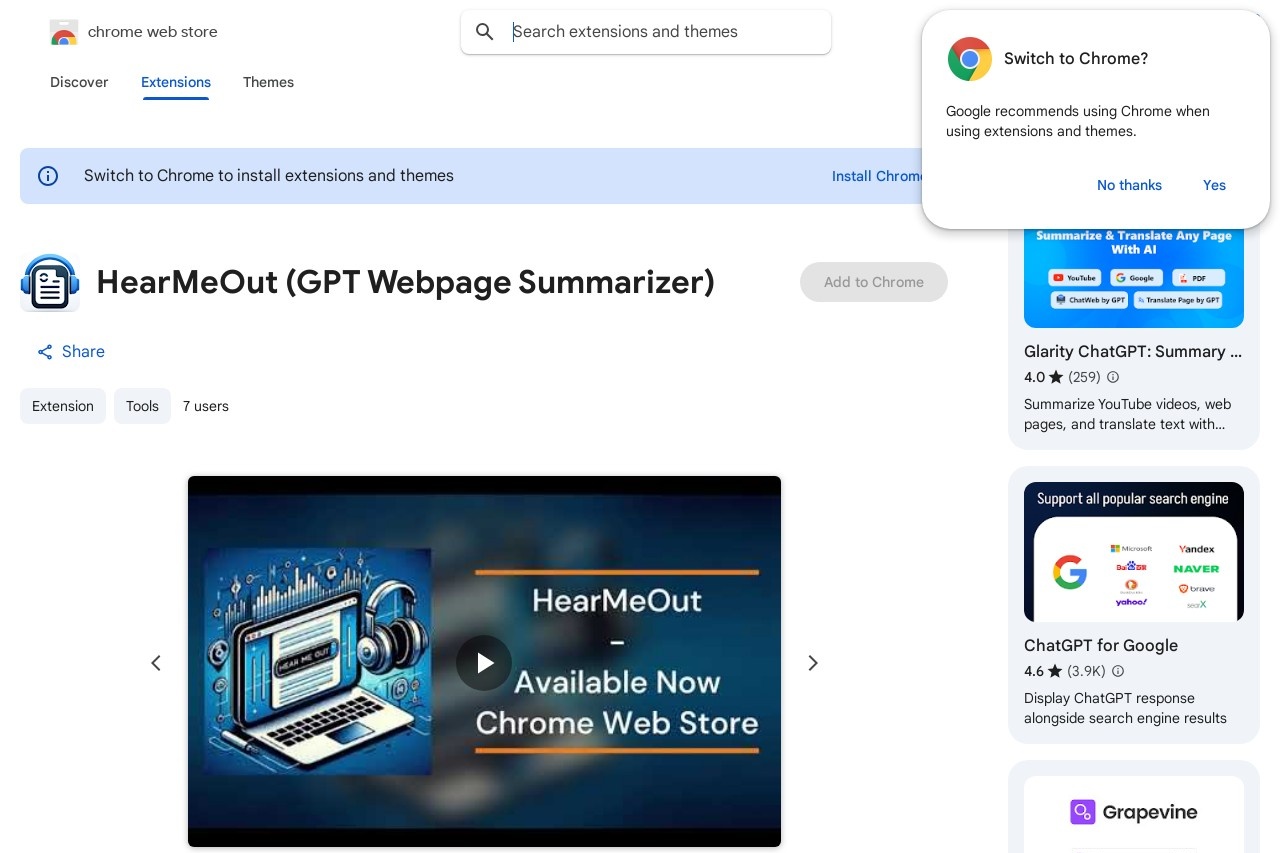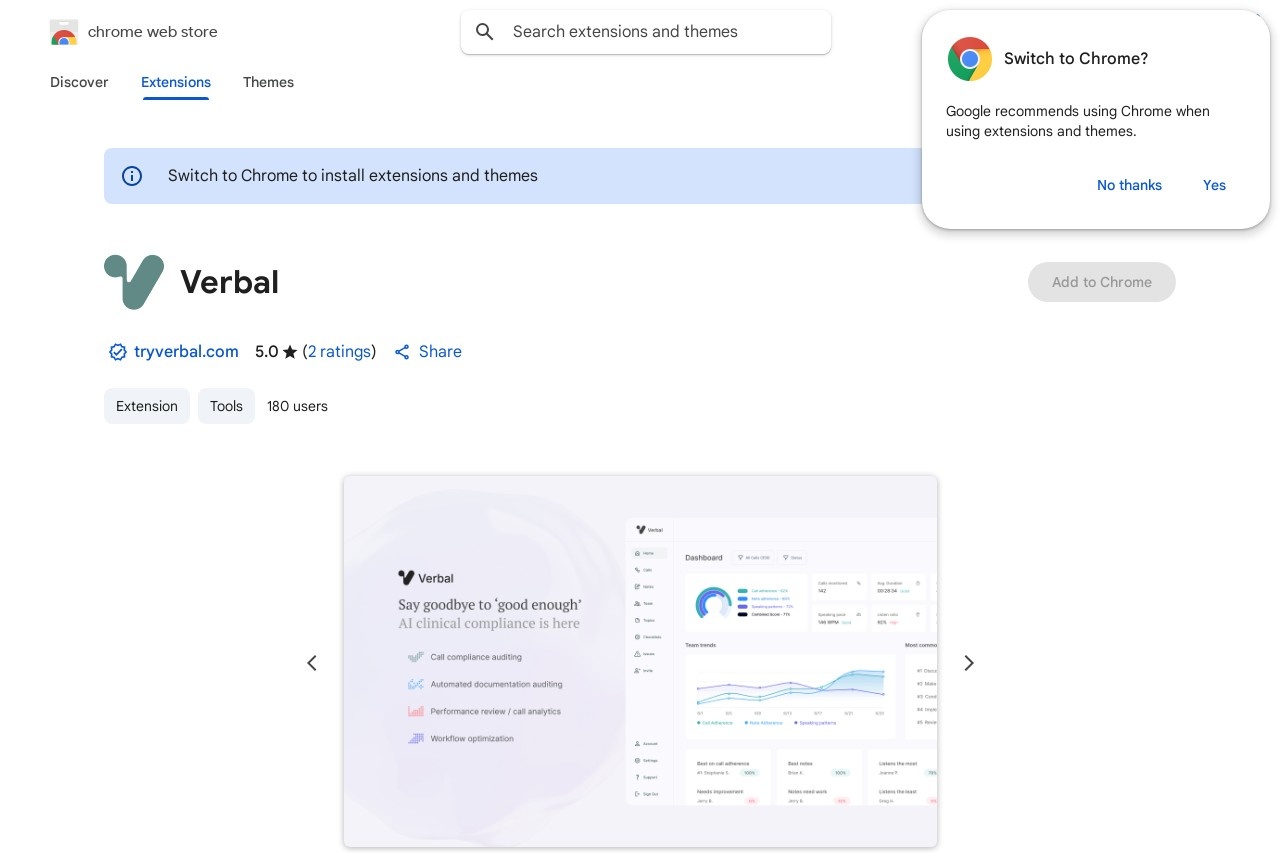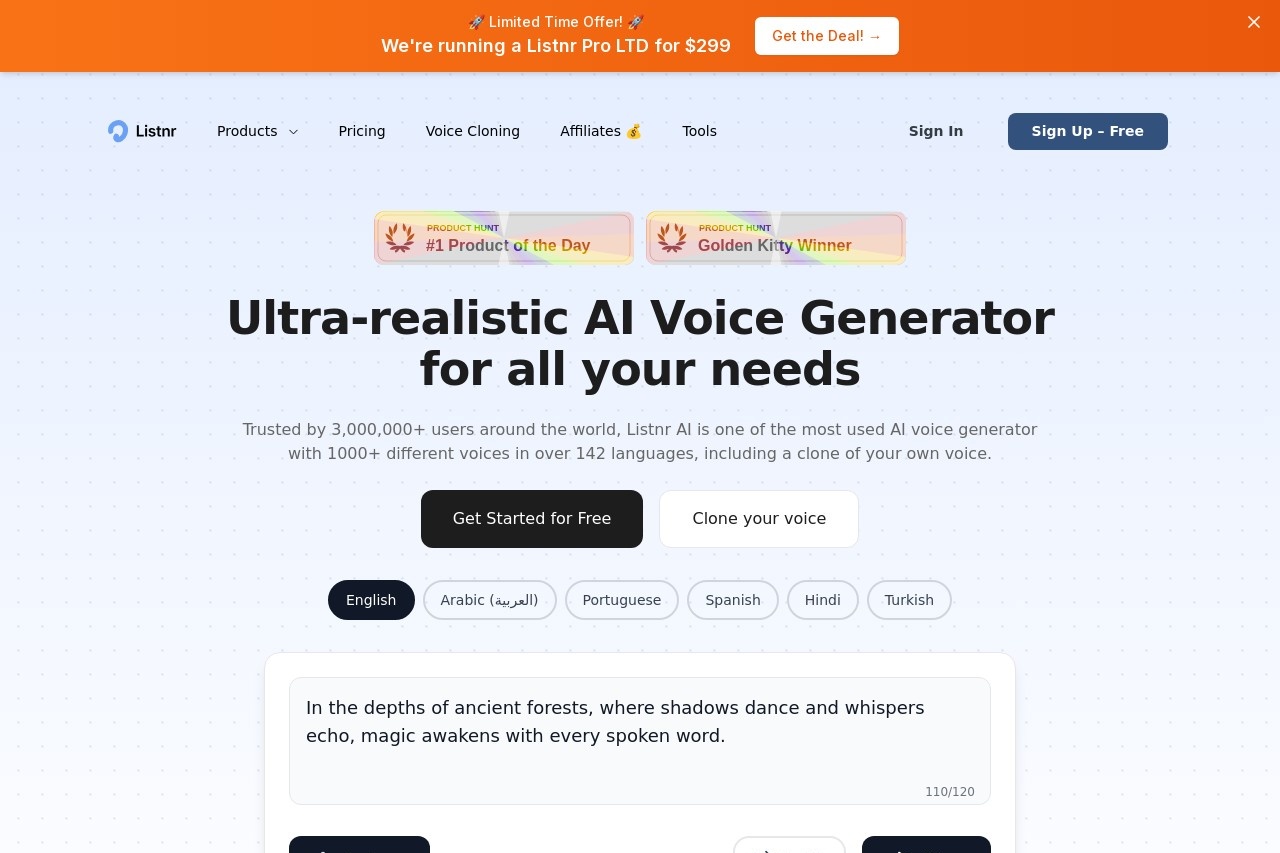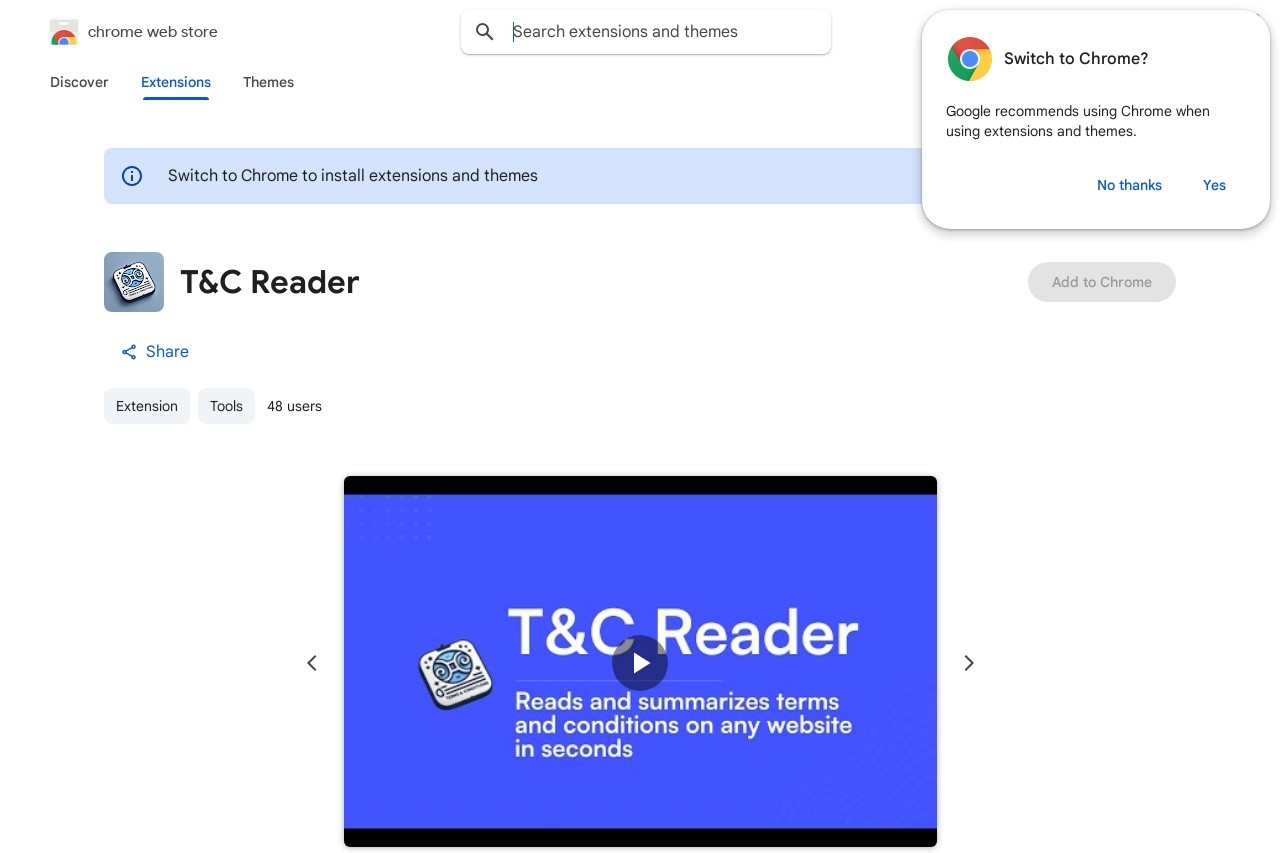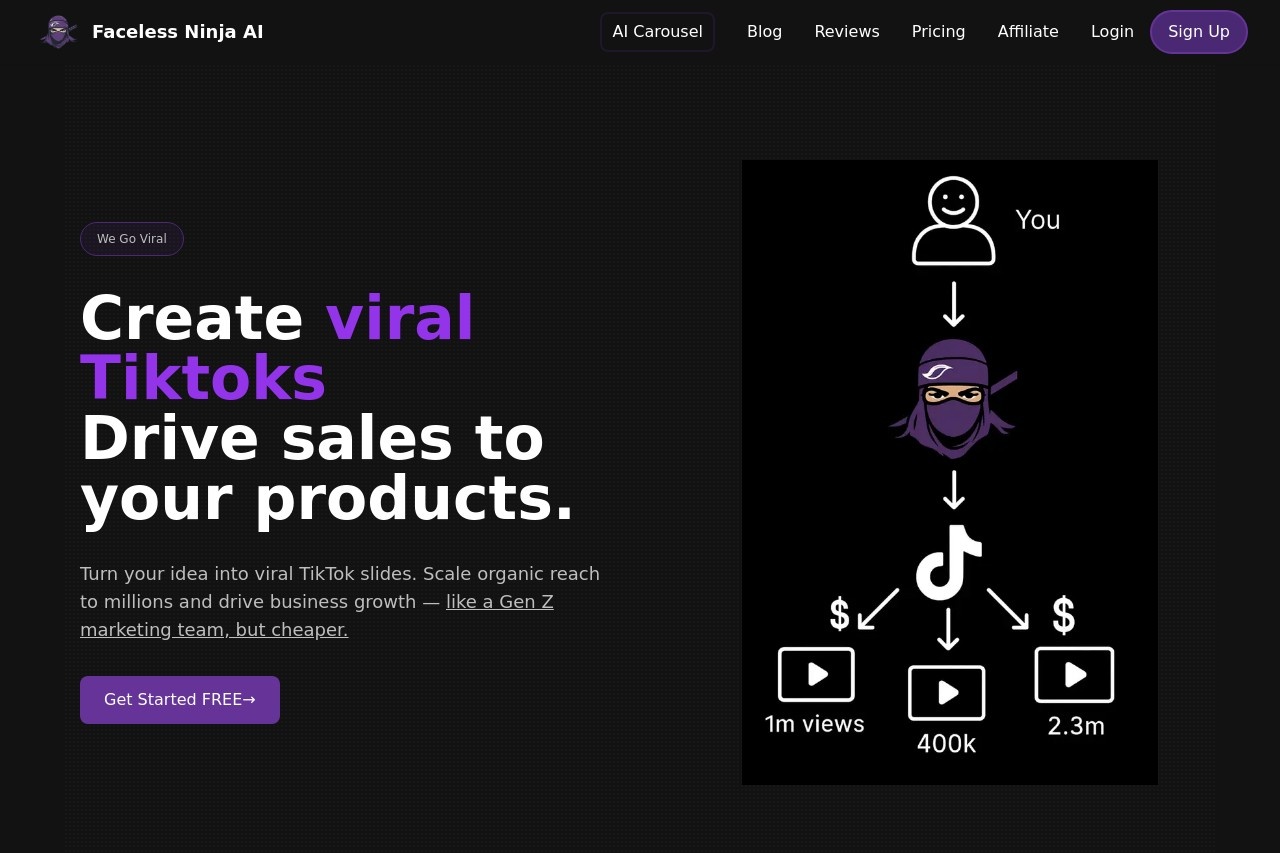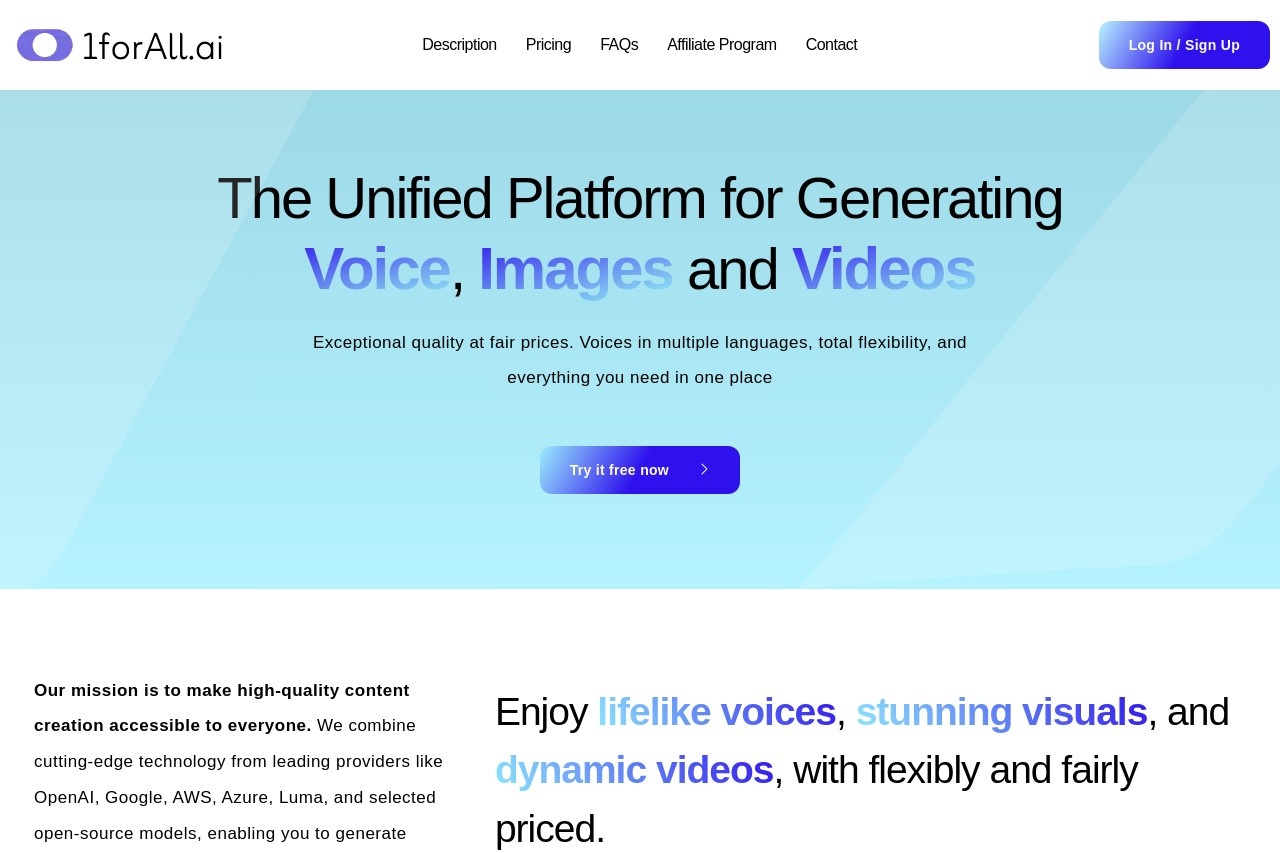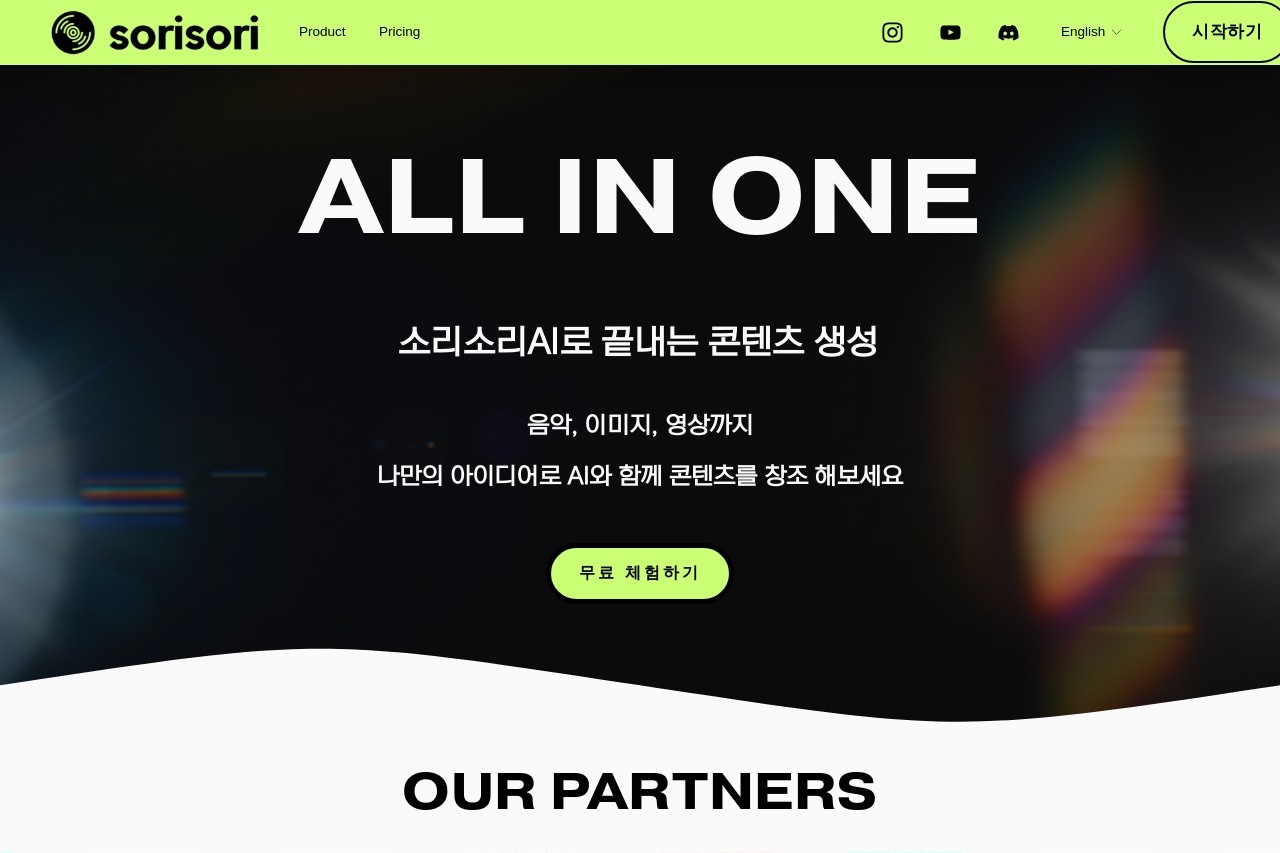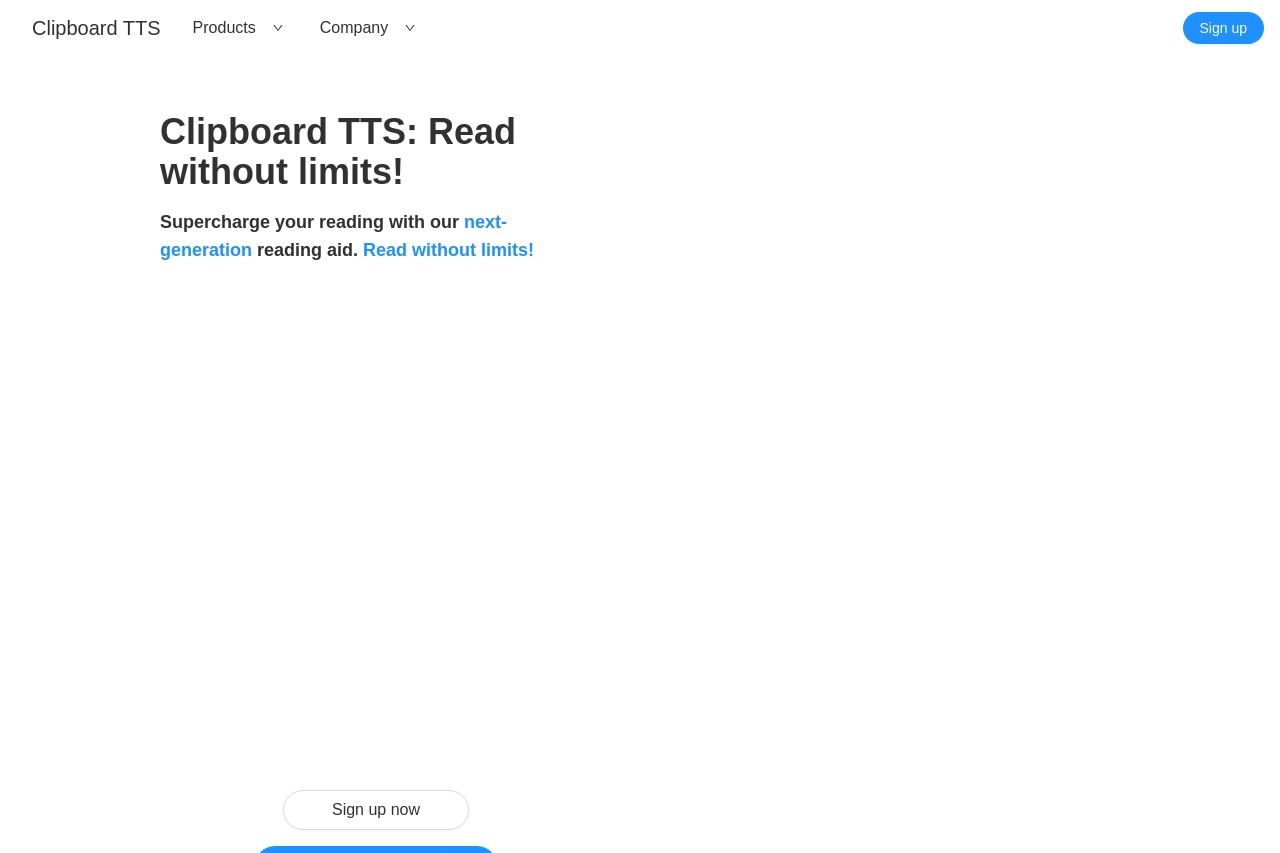
A text-to-speech tool for dyslexic users to read web content with high-quality voices.
Clipboard TTS
Clipboard TTS: A Text-to-Speech Tool for Dyslexic Users
Clipboard TTS is an innovative text-to-speech (TTS) tool designed to assist dyslexic users in reading web content effortlessly. By converting written text into high-quality spoken words, it helps overcome challenges associated with reading difficulties, making digital content more accessible.
Key Features
- High-Quality Voices: Utilizes natural-sounding voices to enhance comprehension and reduce listening fatigue.
- Clipboard Integration: Simply copy text from any webpage, and Clipboard TTS will read it aloud.
- Customizable Speed: Adjust the speech rate to match individual preferences.
- Multi-Language Support: Supports multiple languages, catering to a diverse user base.
- Lightweight & Easy to Use: No complex setup—just install and start using it immediately.
Who Can Benefit?
Clipboard TTS is particularly useful for:
- Dyslexic individuals who struggle with reading fluency.
- Students and professionals who need auditory support for lengthy documents.
- Language learners improving pronunciation and listening skills.
- Anyone who prefers auditory learning over visual reading.
How It Works
Using Clipboard TTS is straightforward:
- Copy the text you want to hear from a webpage or document.
- Open the Clipboard TTS tool (browser extension or standalone app).
- The tool automatically detects the copied text and reads it aloud.
- Adjust settings like voice or speed as needed.
Why Choose Clipboard TTS?
Unlike generic TTS tools, Clipboard TTS focuses on accessibility and user experience. Its seamless integration with everyday tasks (like copying text) eliminates unnecessary steps, saving time and effort. The high-quality voices ensure clarity, making it easier for dyslexic users to process information.
By bridging the gap between written content and auditory learning, Clipboard TTS empowers users to engage with digital materials confidently.