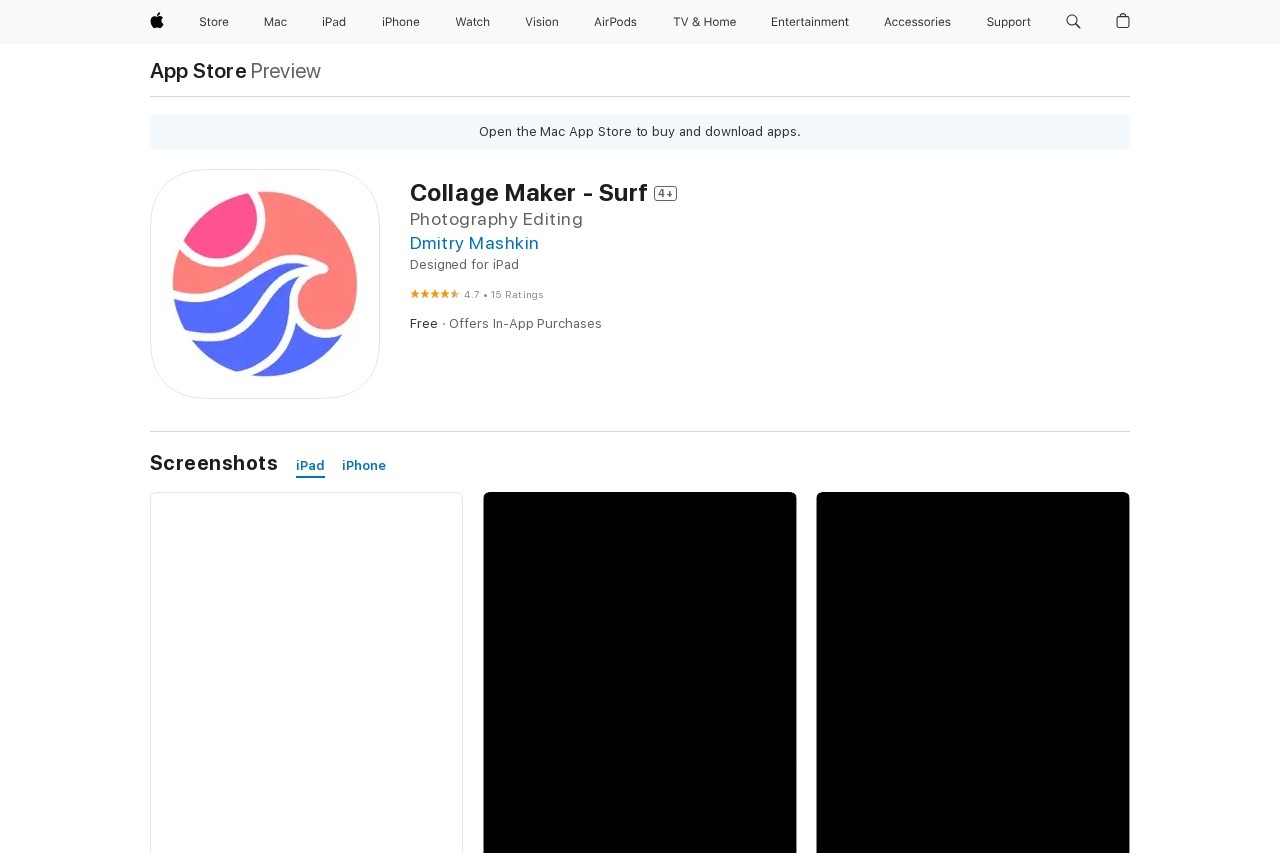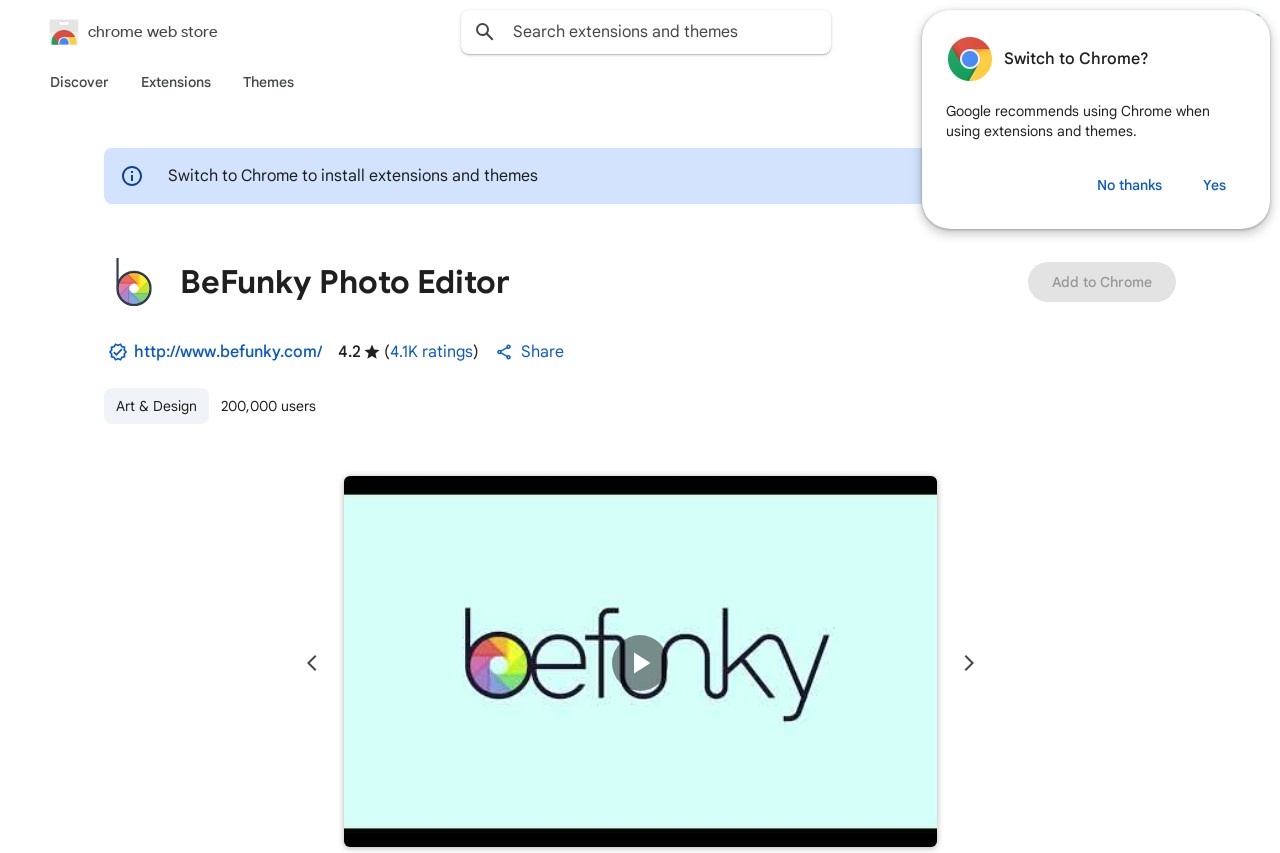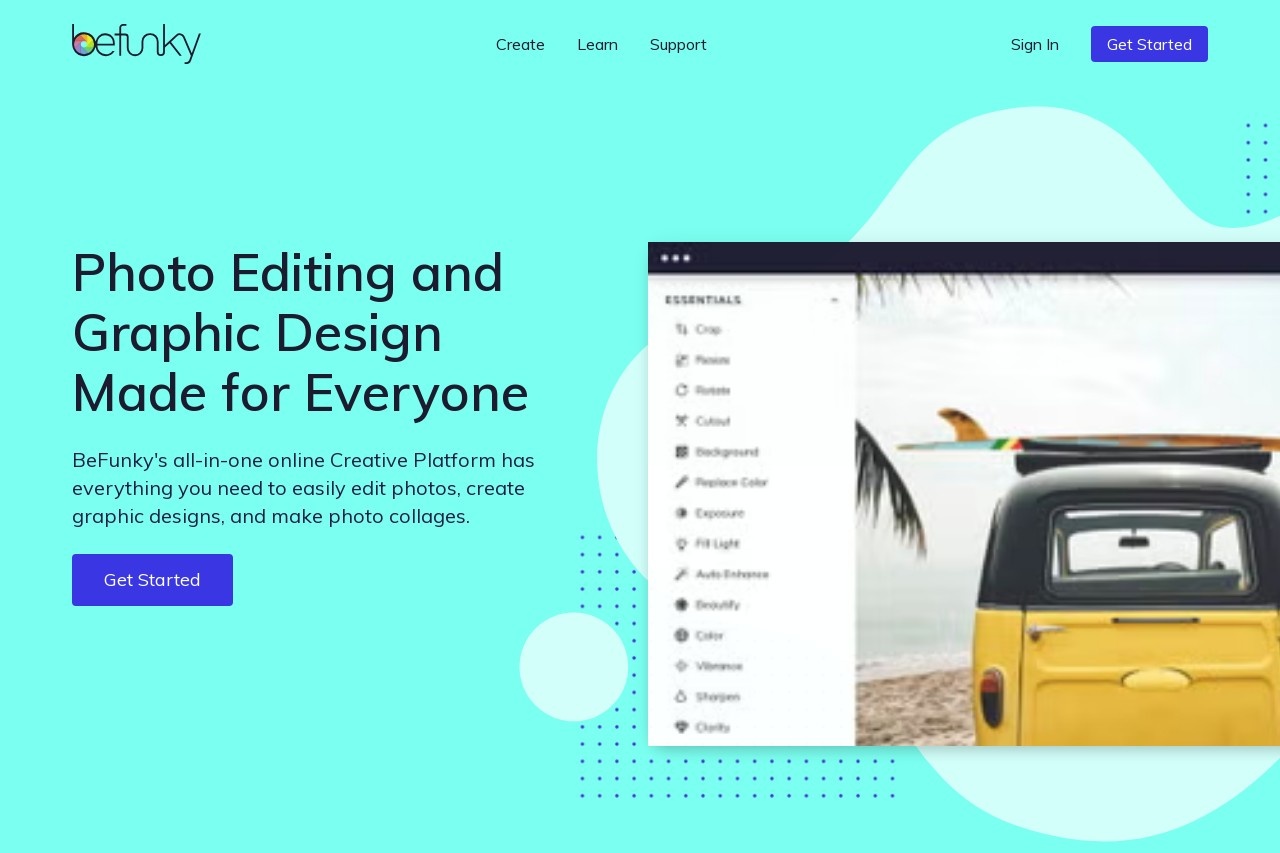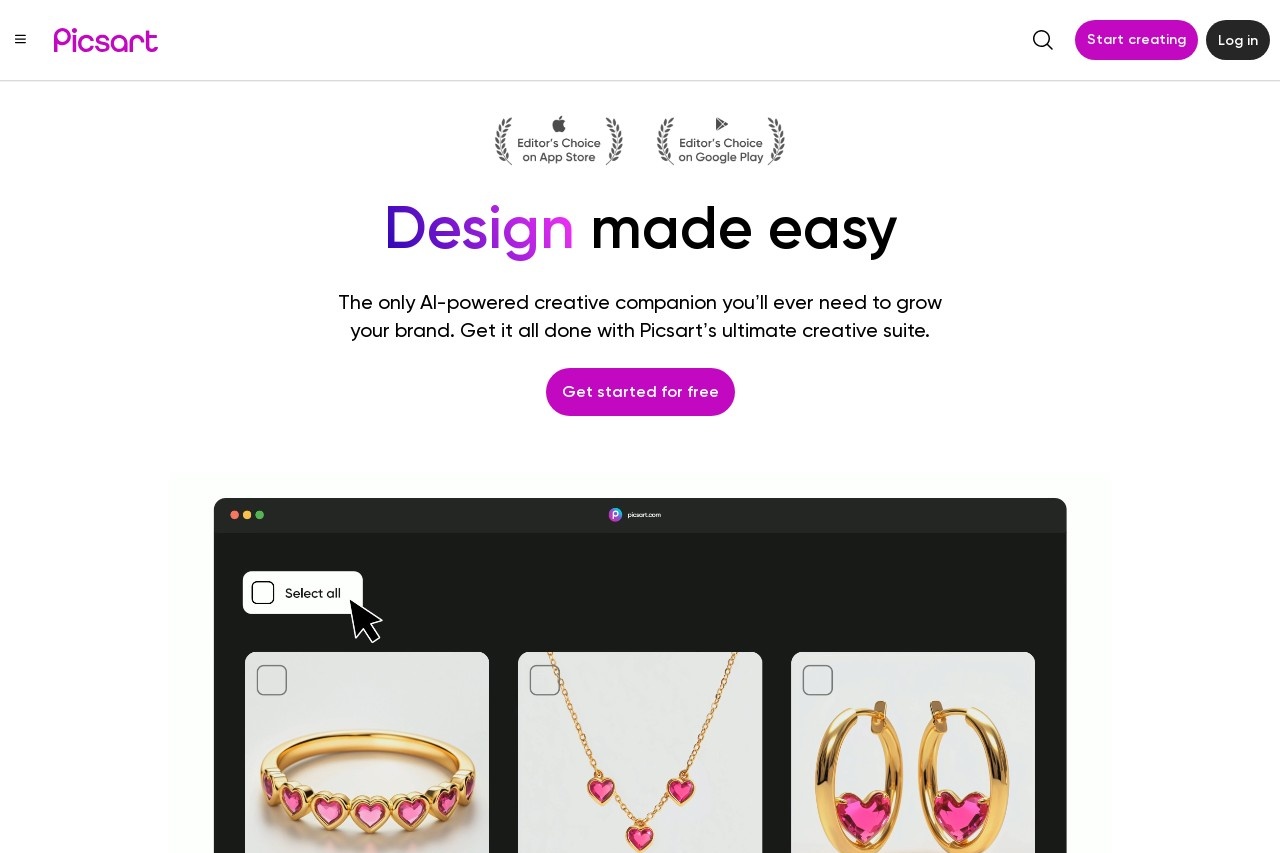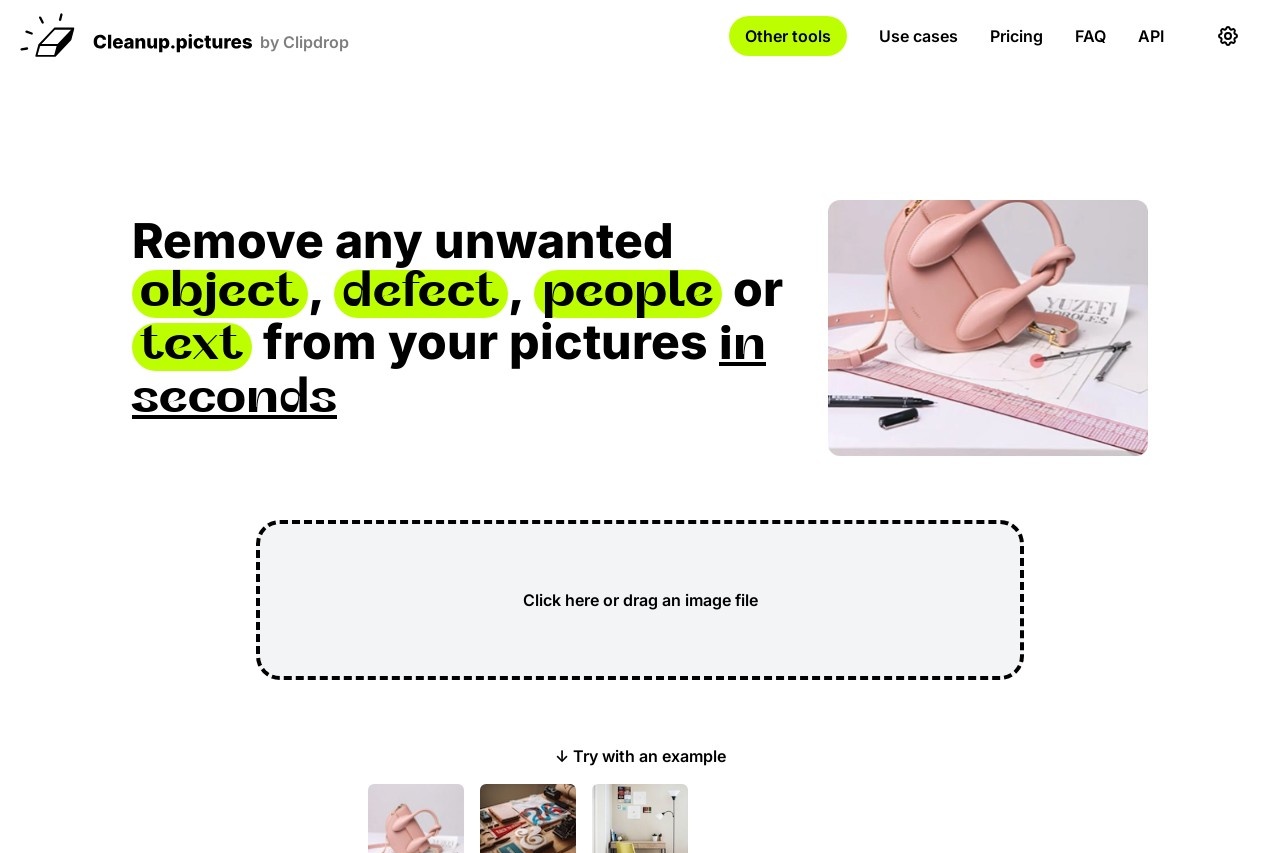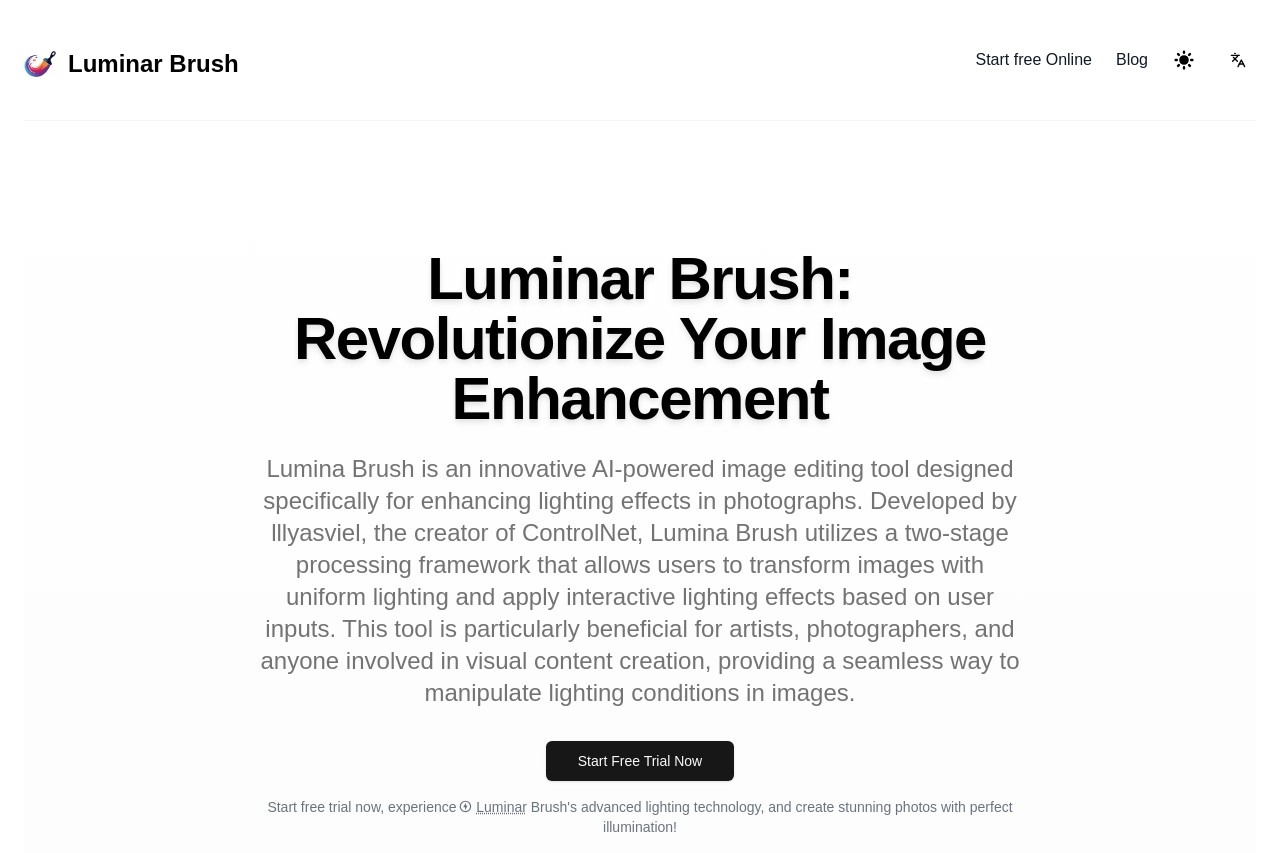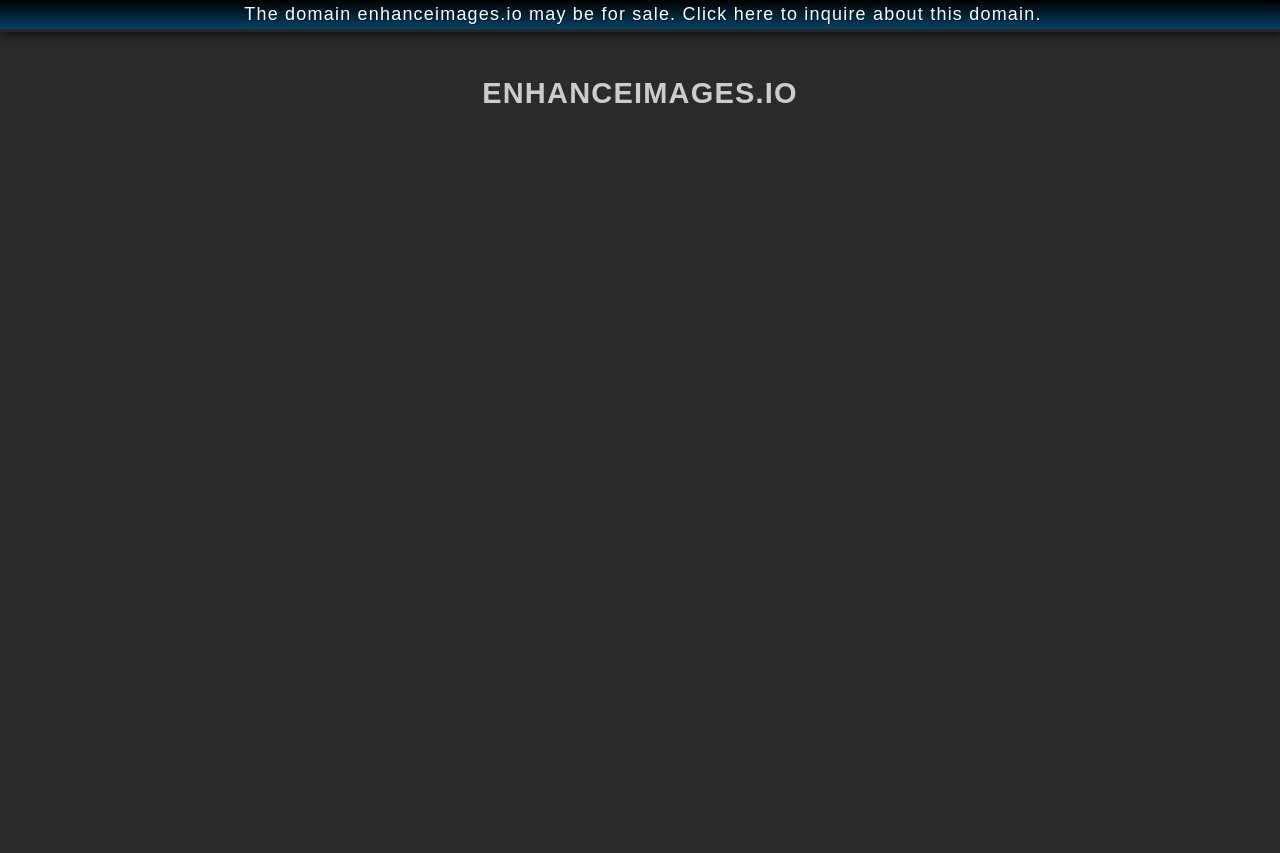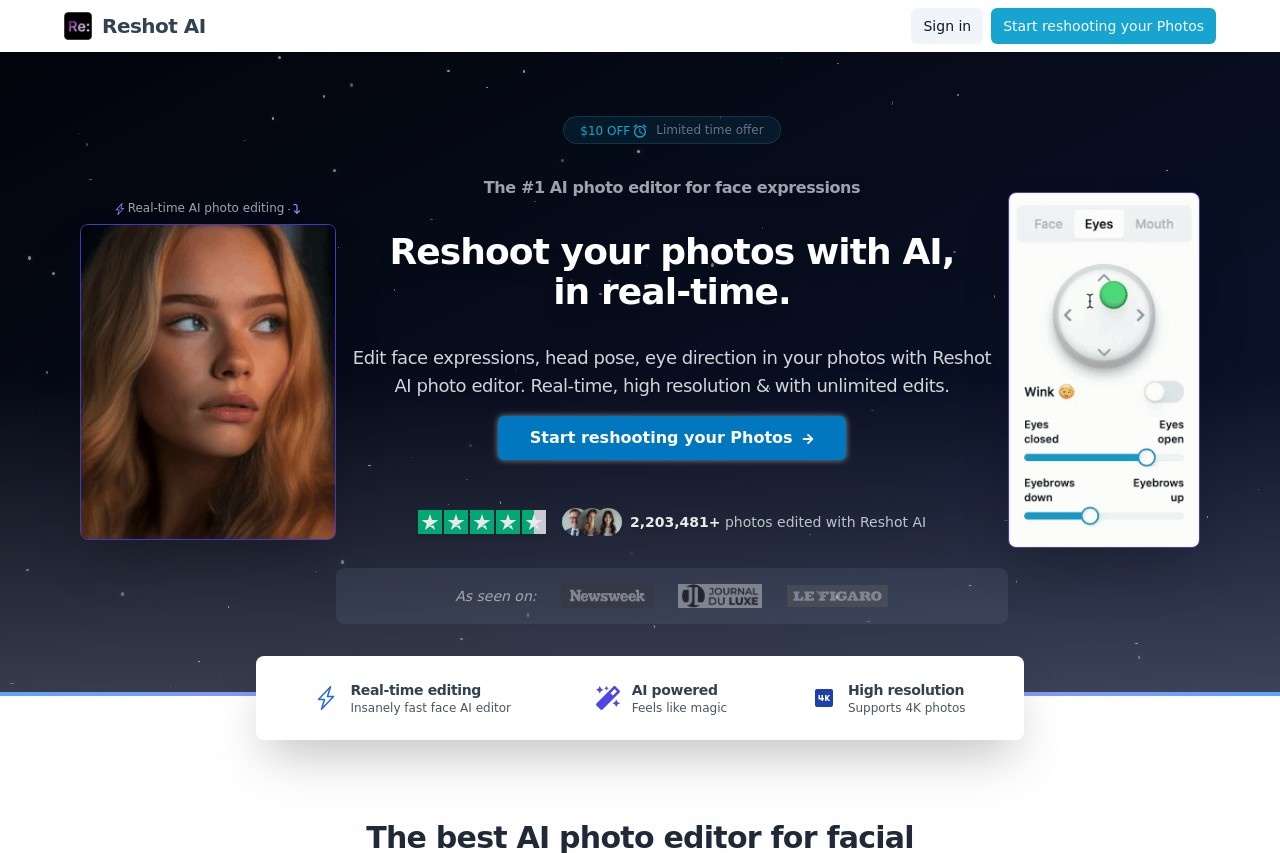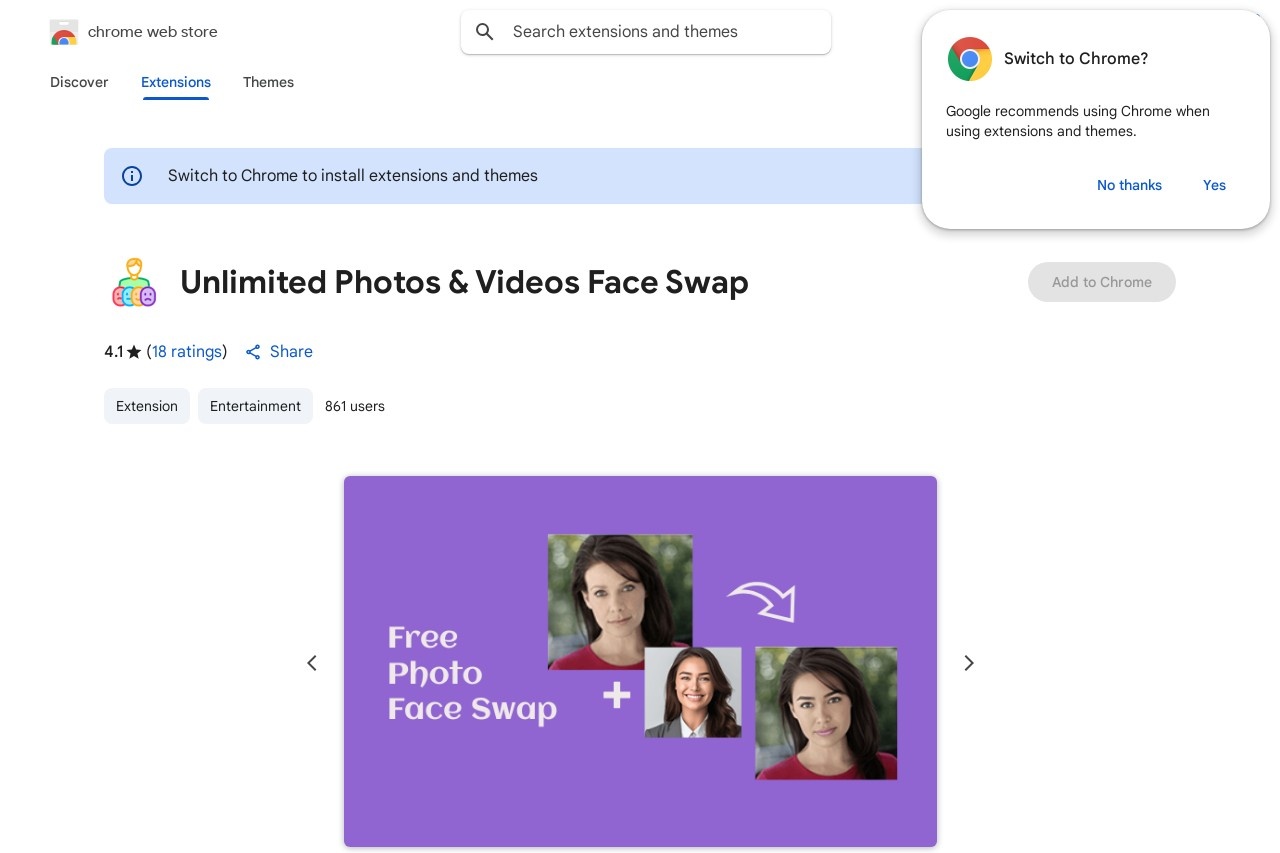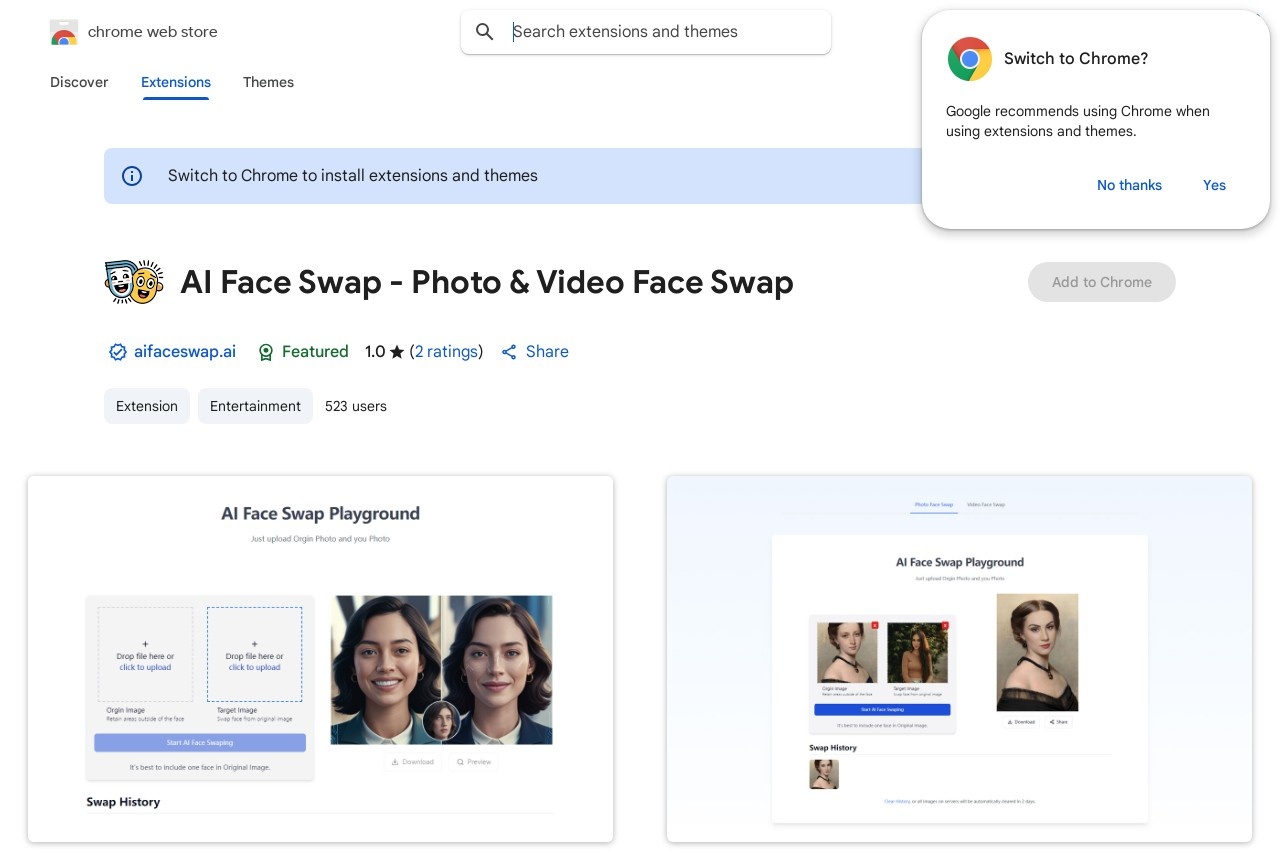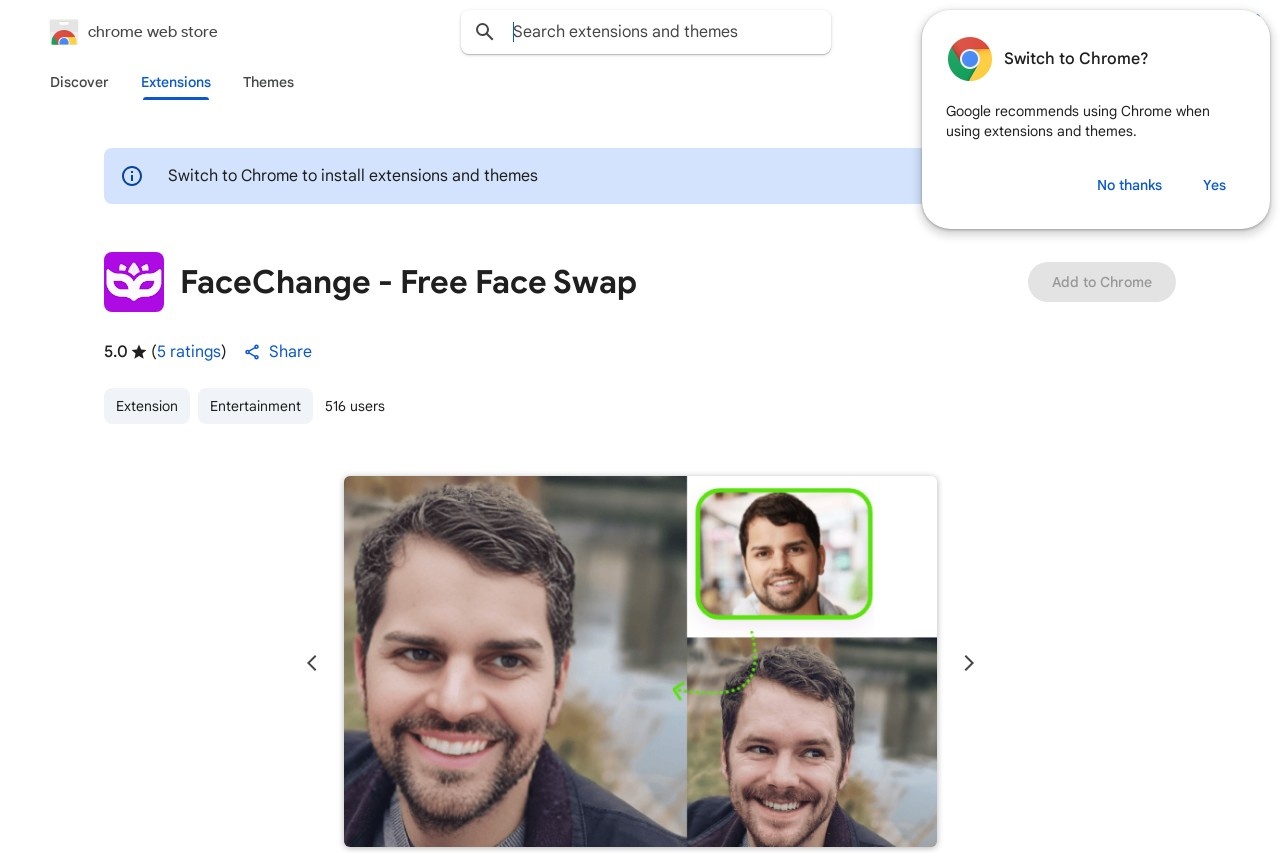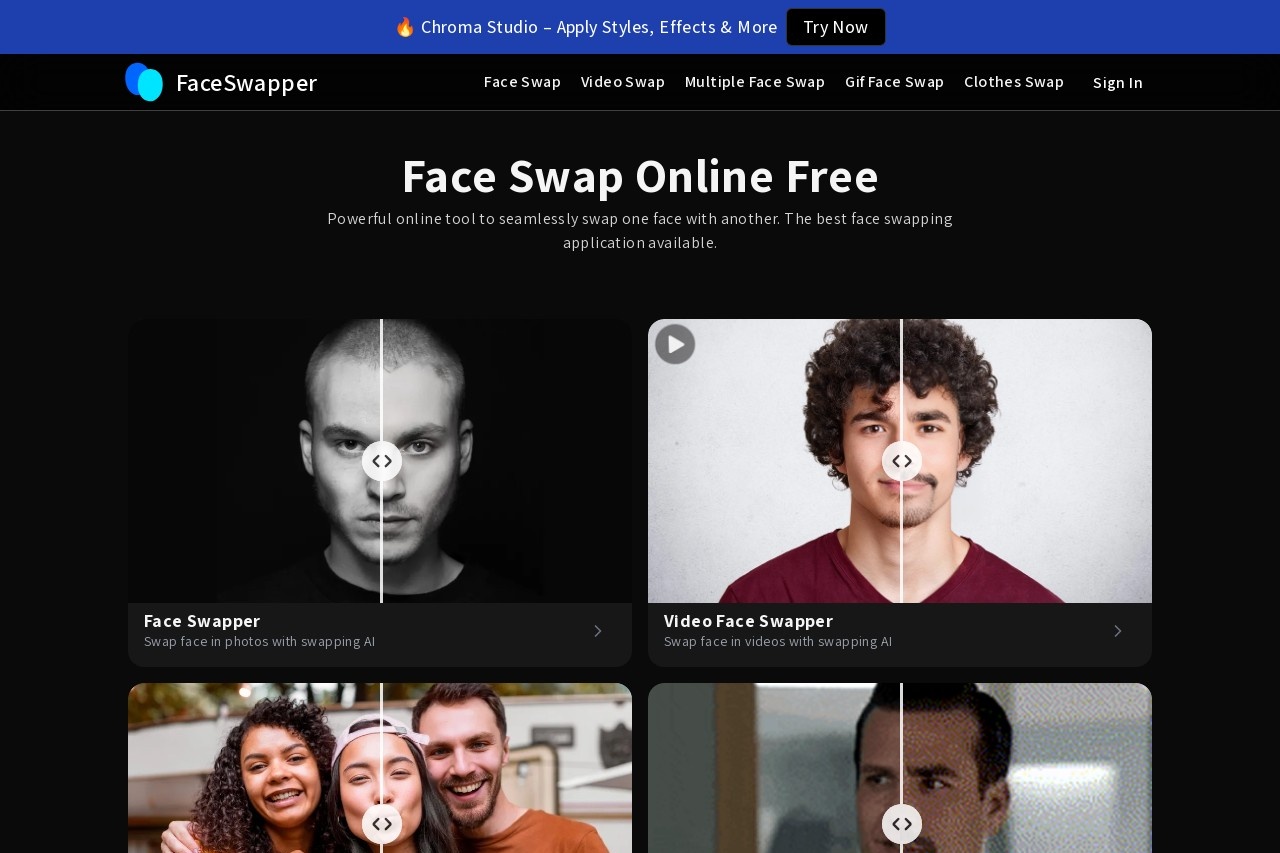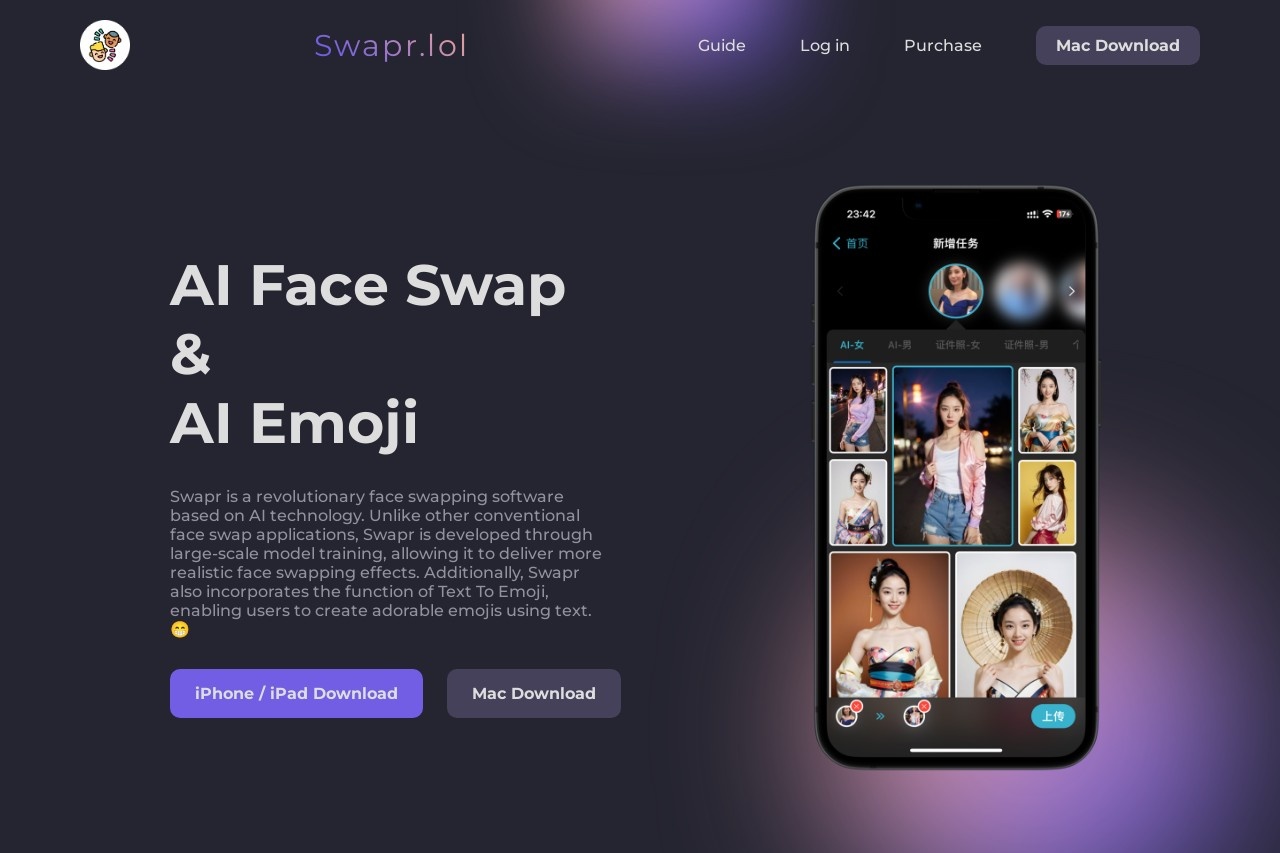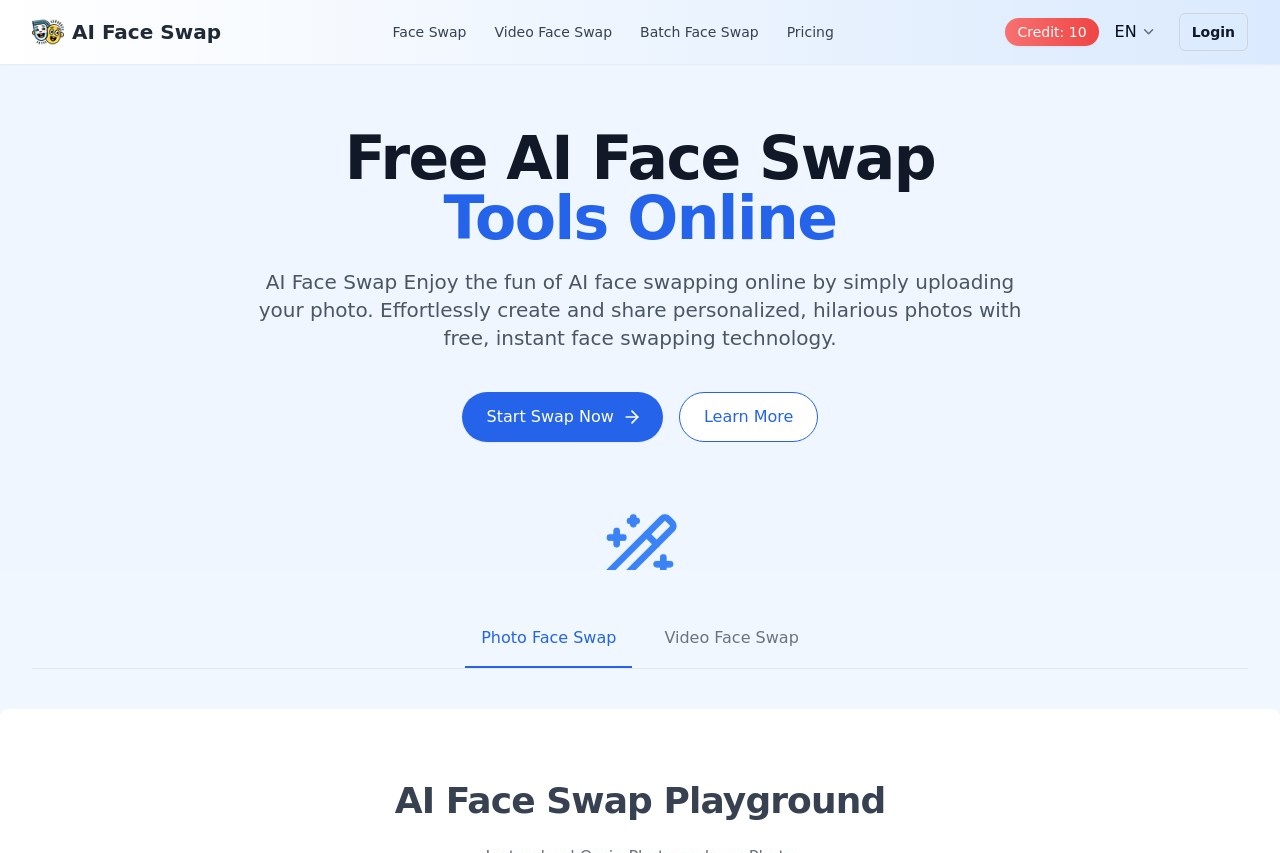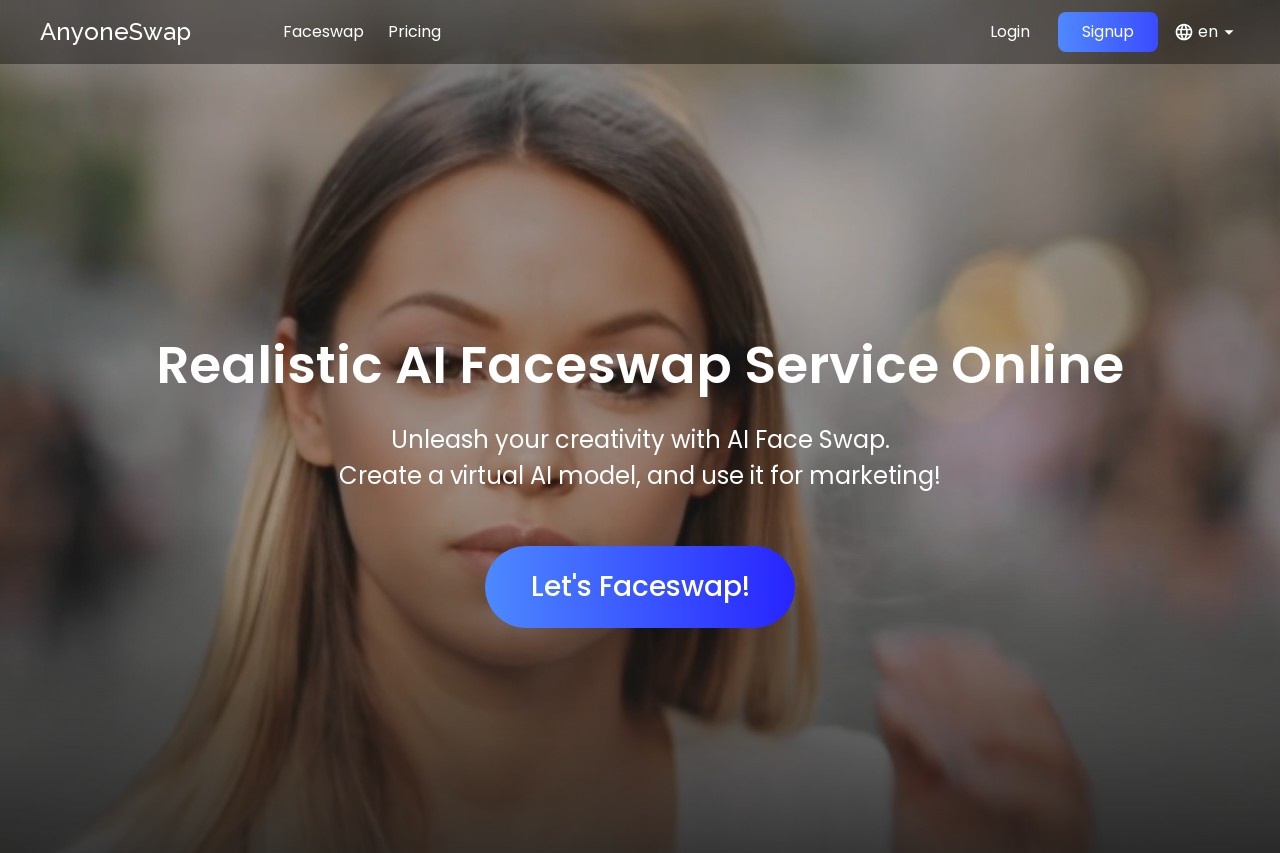Collage Maker
Collage Maker: Create Stunning Visuals on Your iPhone
Looking for an easy way to combine multiple photos into beautiful collages? The Collage Maker app, available on the App Store, offers a simple yet powerful solution for iOS users. Whether you're creating memories, designing social media posts, or organizing visual content, this app provides all the tools you need.
Key Features
- Multiple Layouts: Choose from dozens of pre-designed templates to arrange your photos perfectly.
- Customizable Grids: Adjust borders, spacing, and corner radius for a personalized look.
- Photo Editing Tools: Apply filters, adjust brightness/contrast, or add text overlays directly within the app.
- High-Resolution Export: Save your creations in HD quality suitable for printing or digital sharing.
- Instant Sharing: Post directly to Instagram, Facebook, or other platforms with one tap.
Why Choose This App?
Unlike complex photo editing software, Collage Maker focuses on simplicity without sacrificing creative control. The intuitive interface makes it accessible for beginners while offering enough customization options for advanced users. Regular updates introduce seasonal templates and new features based on user feedback.
How It Works
- Select photos from your camera roll or take new pictures
- Choose a layout that fits your vision
- Customize the design with backgrounds, stickers, or text
- Save to your device or share with friends
The free version includes basic functionality, while a premium upgrade unlocks all templates and removes watermarks. With over 500,000 downloads and a 4.7-star rating, Collage Maker has become a favorite among iPhone photographers and content creators.
Available now on the App Store for iOS 12.0 and later. Requires approximately 85MB of storage space. The app supports all iPhone models from iPhone 6 upwards and is optimized for the latest iOS versions.