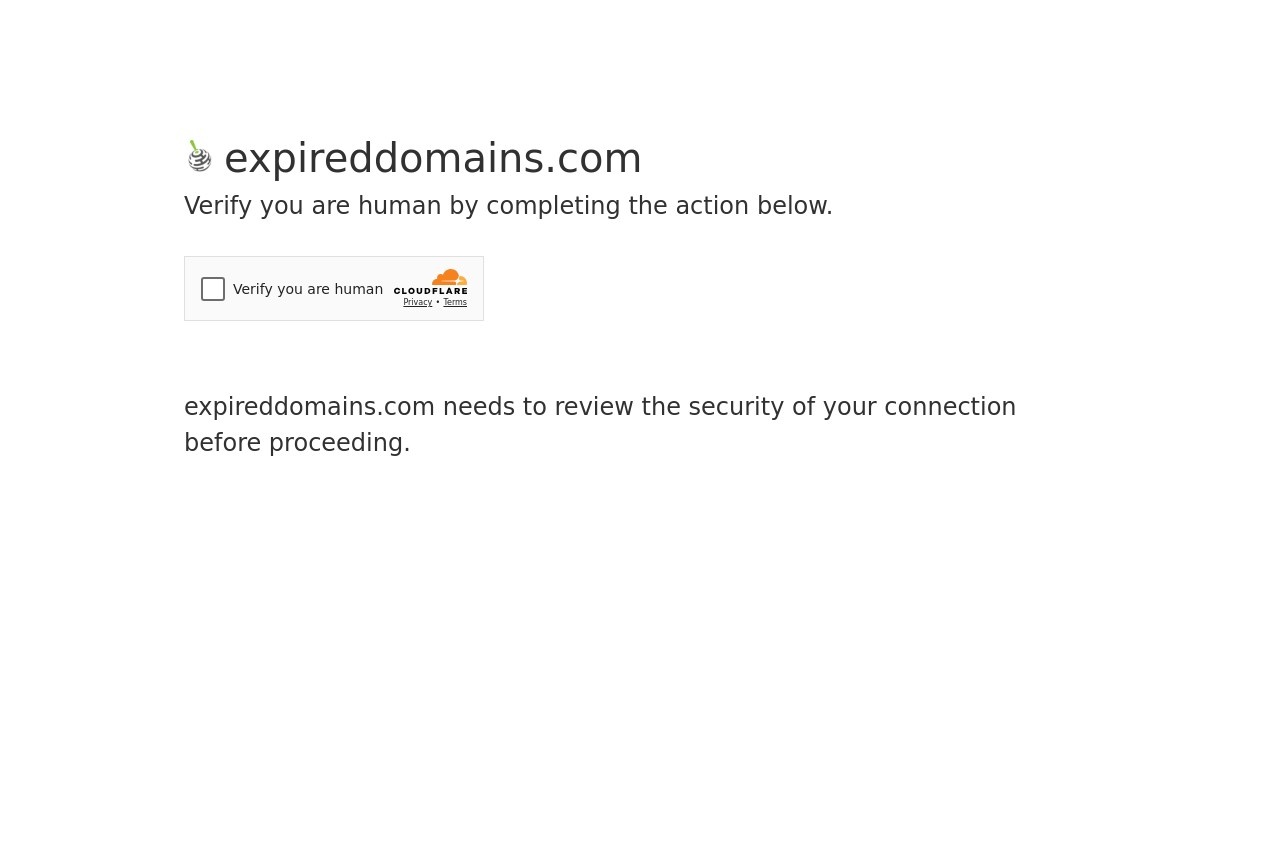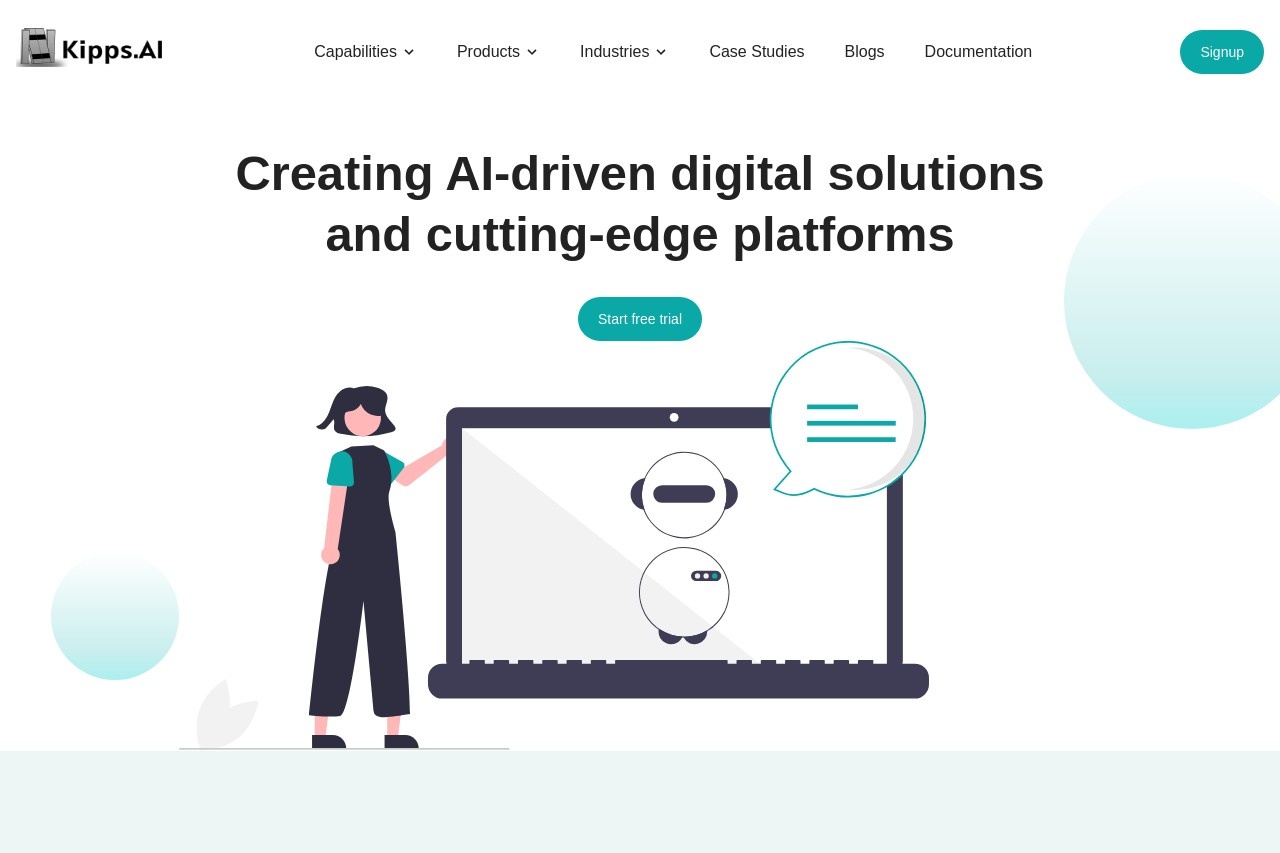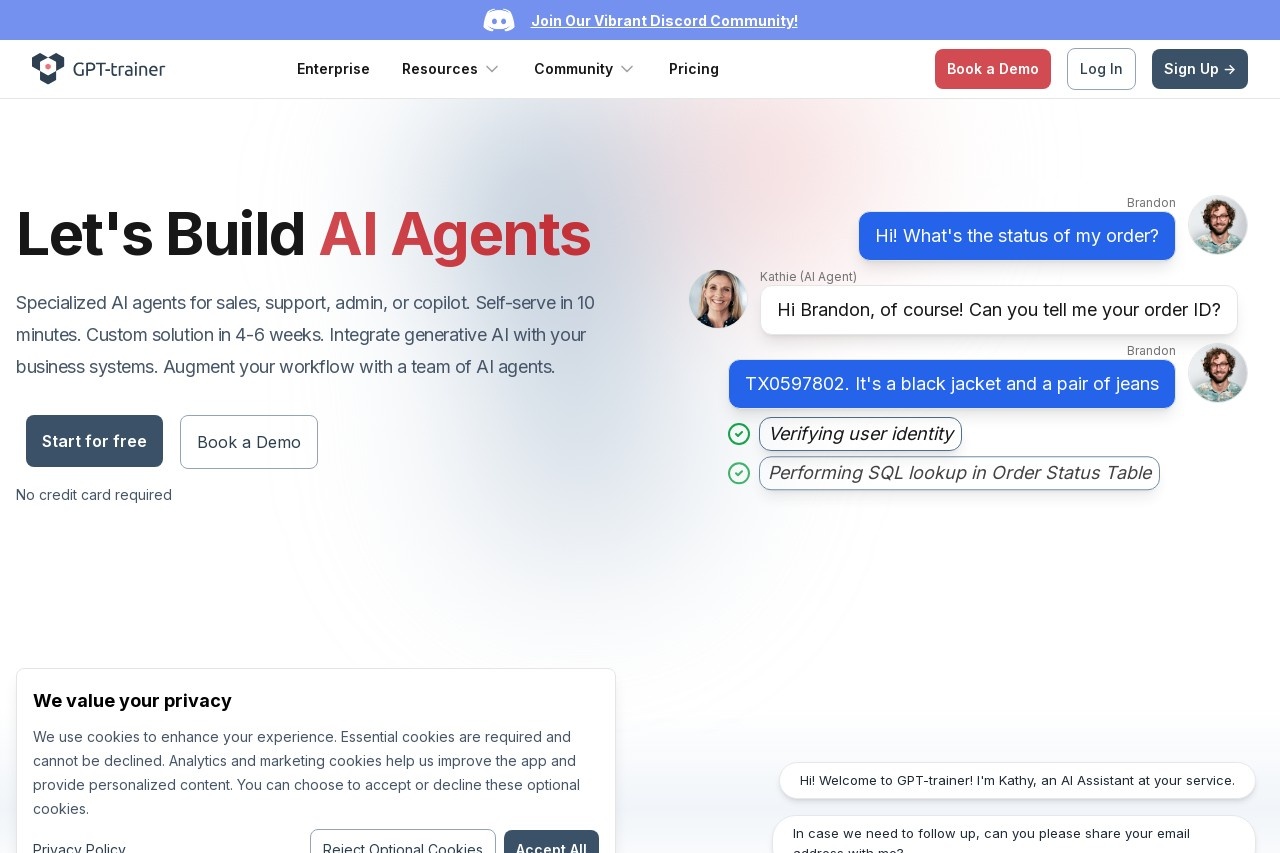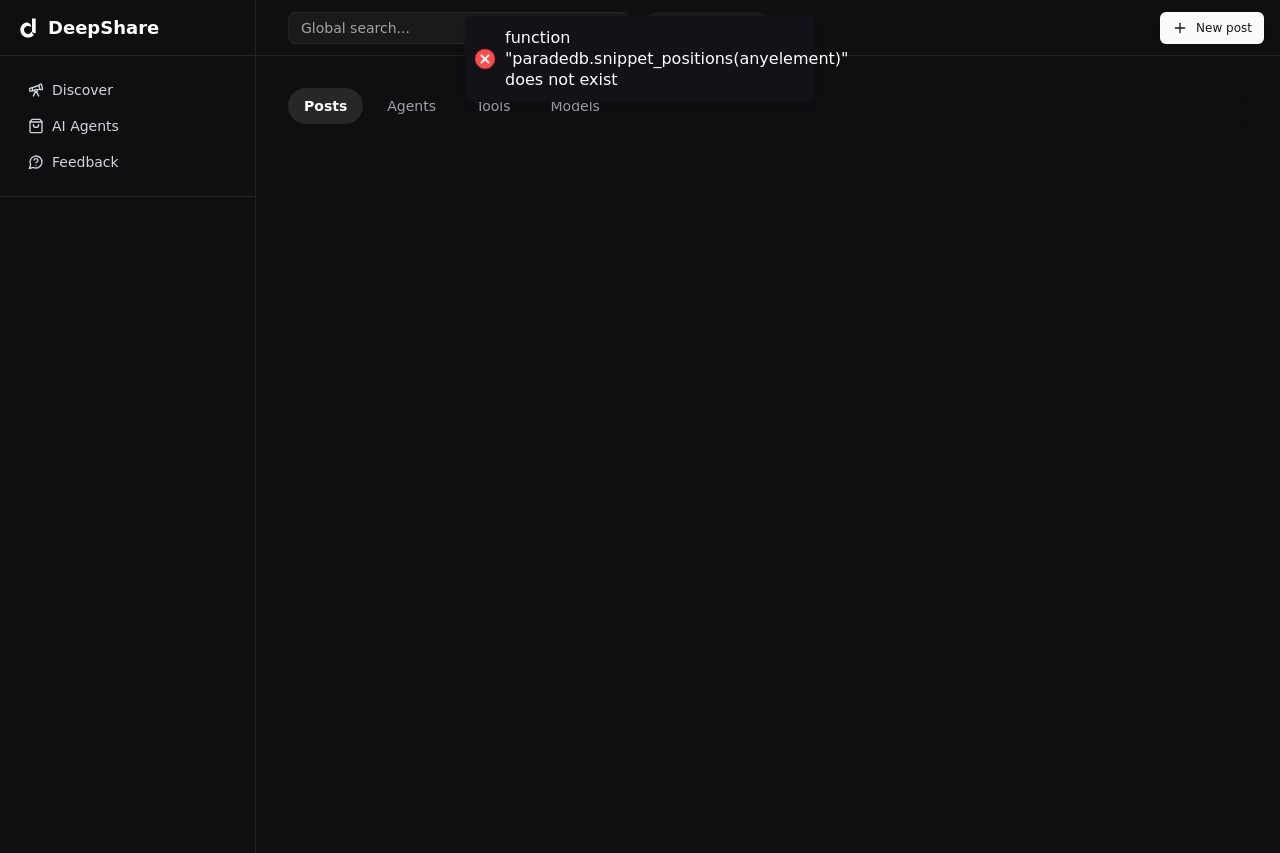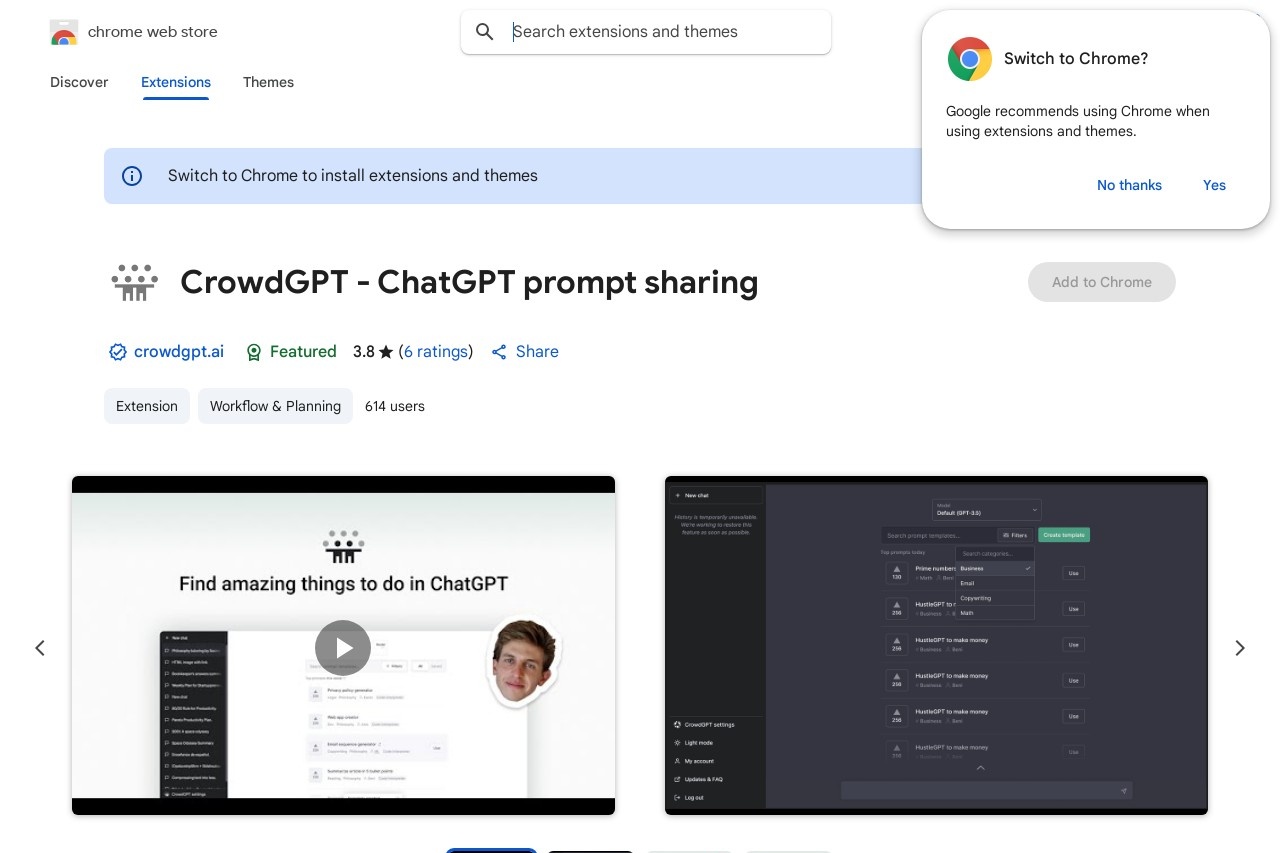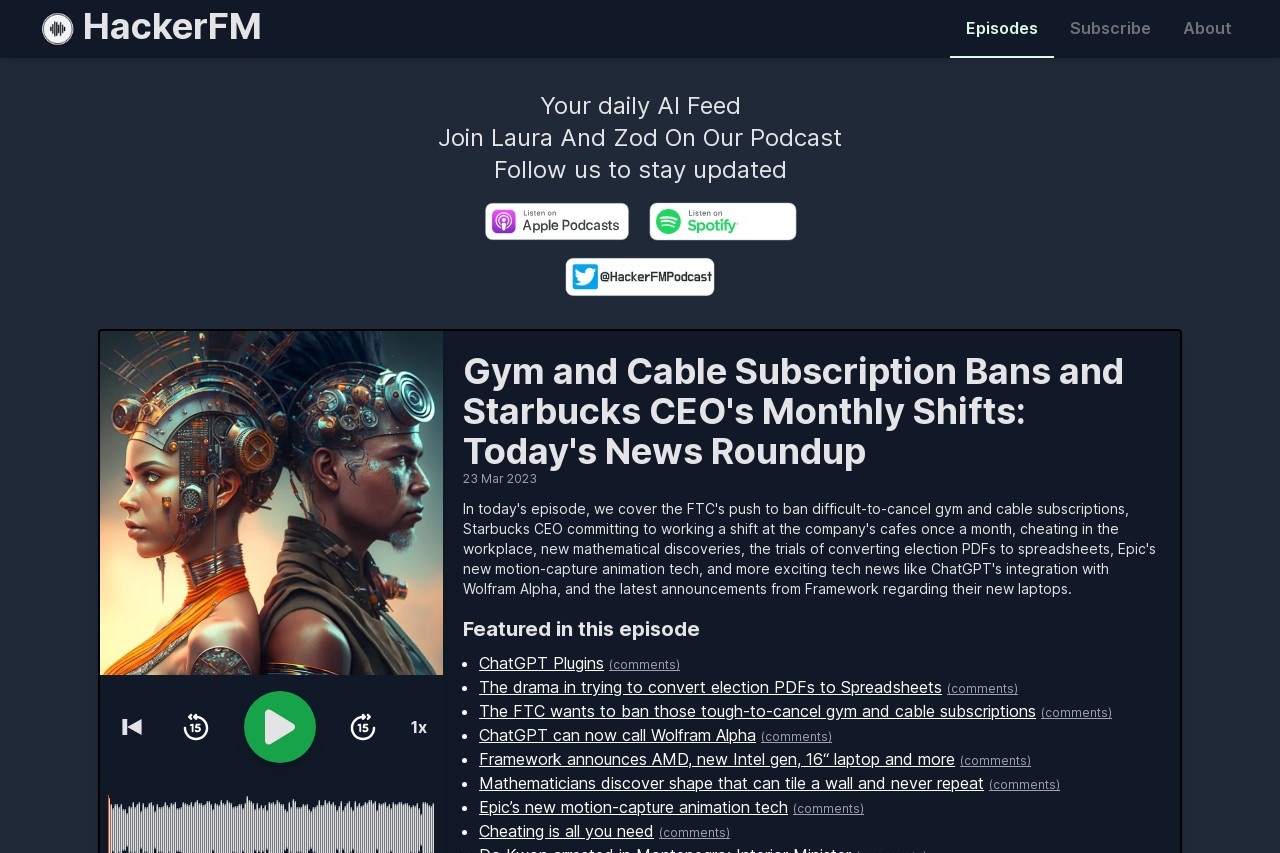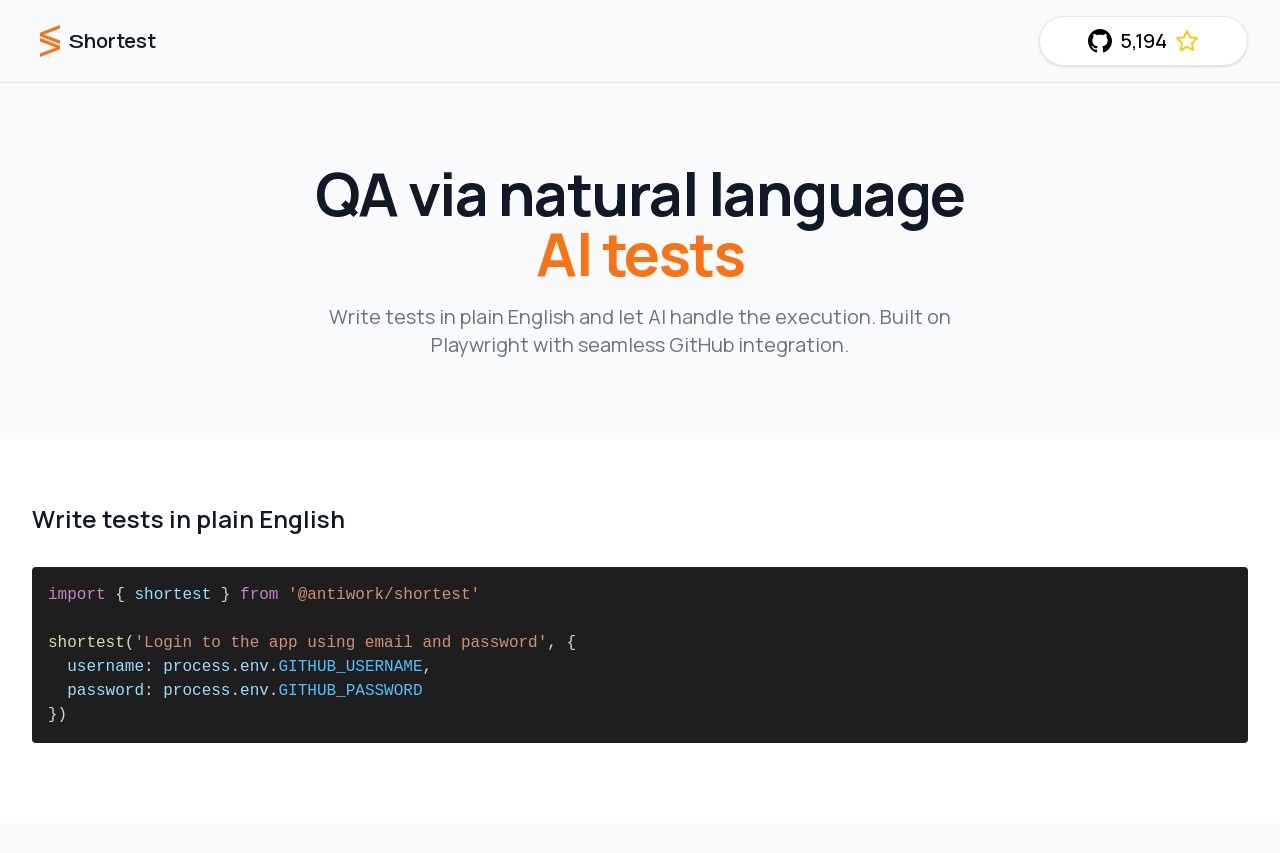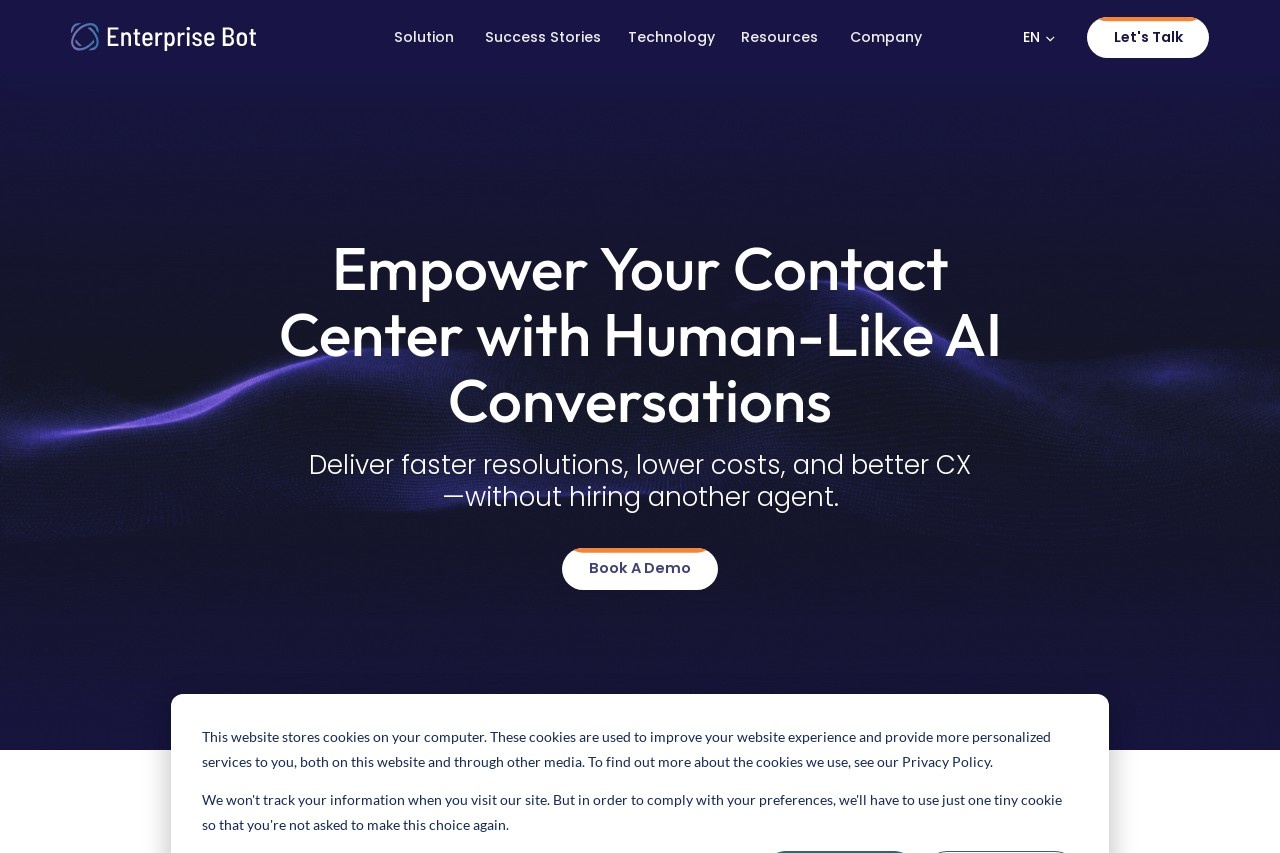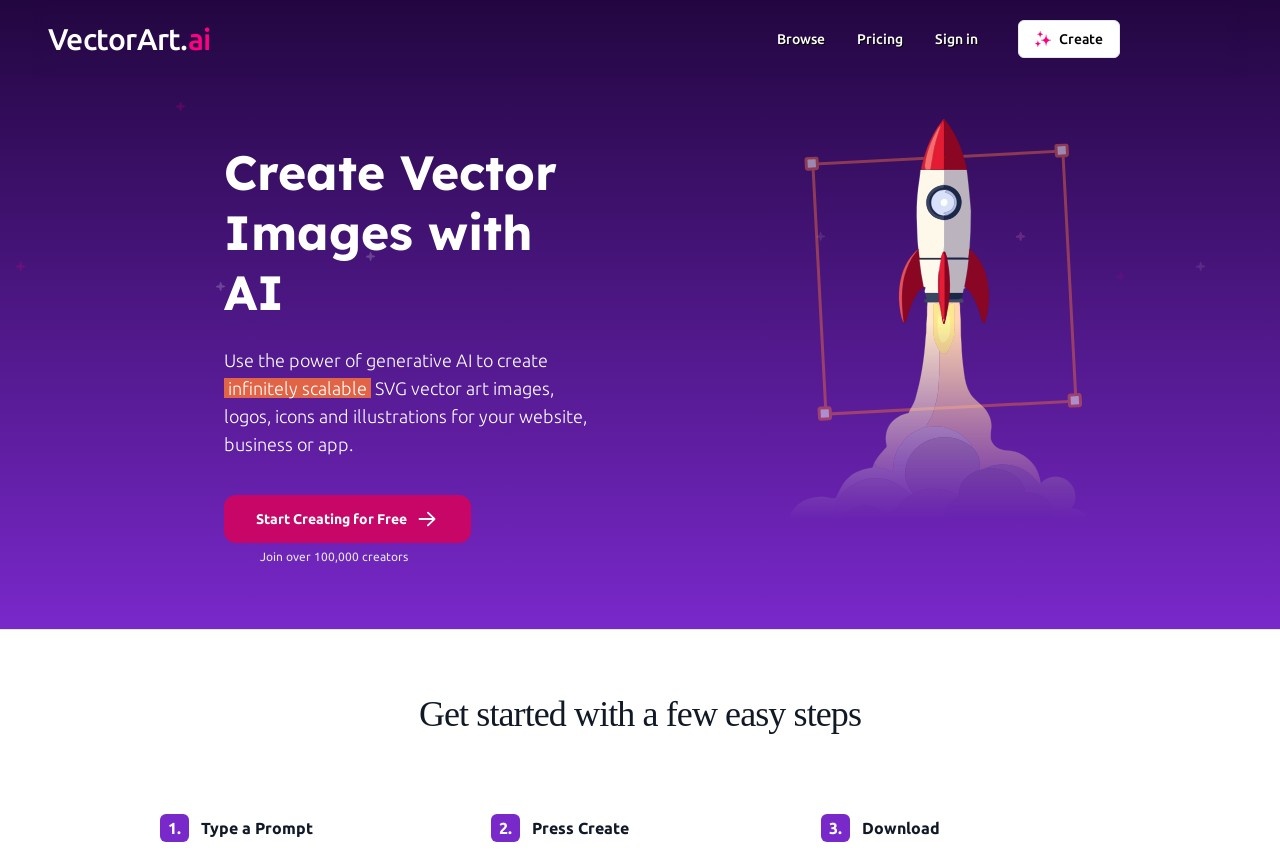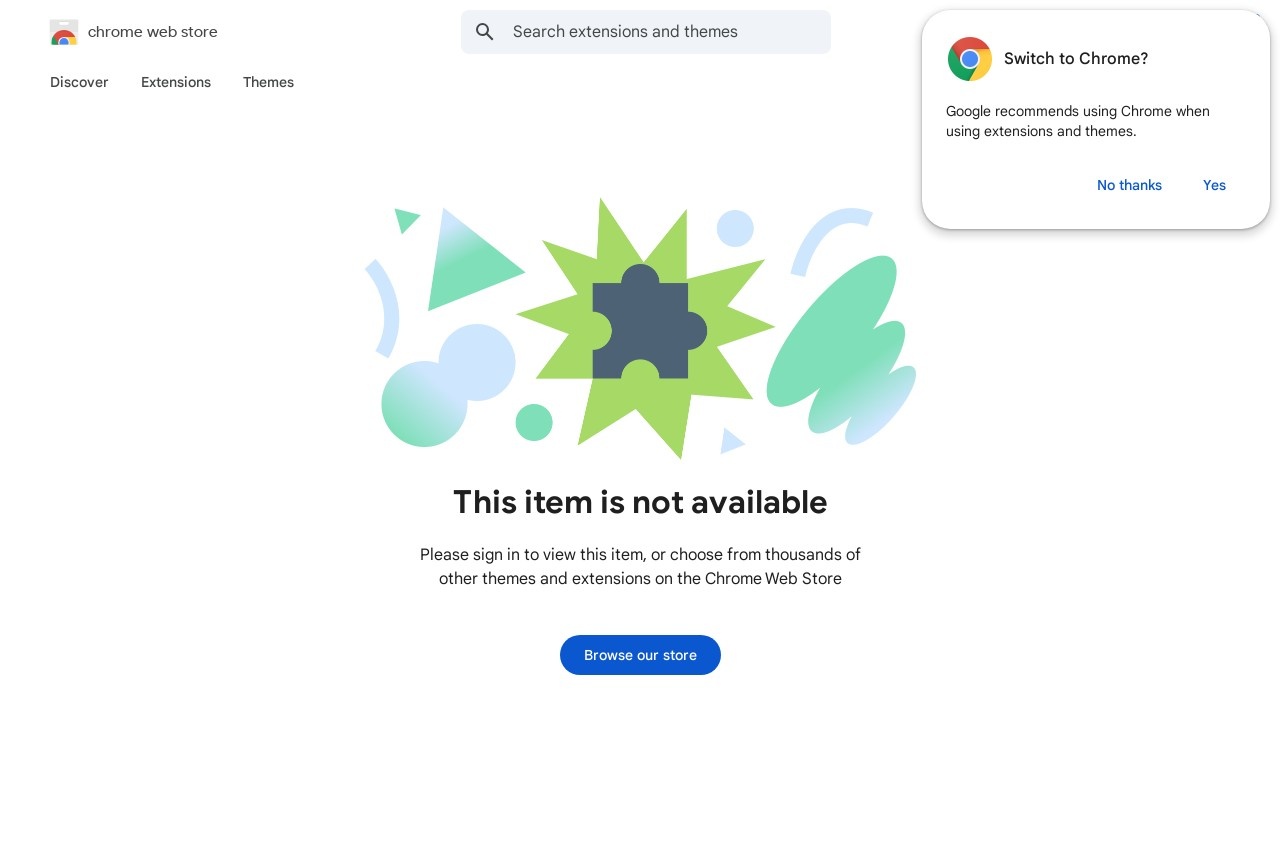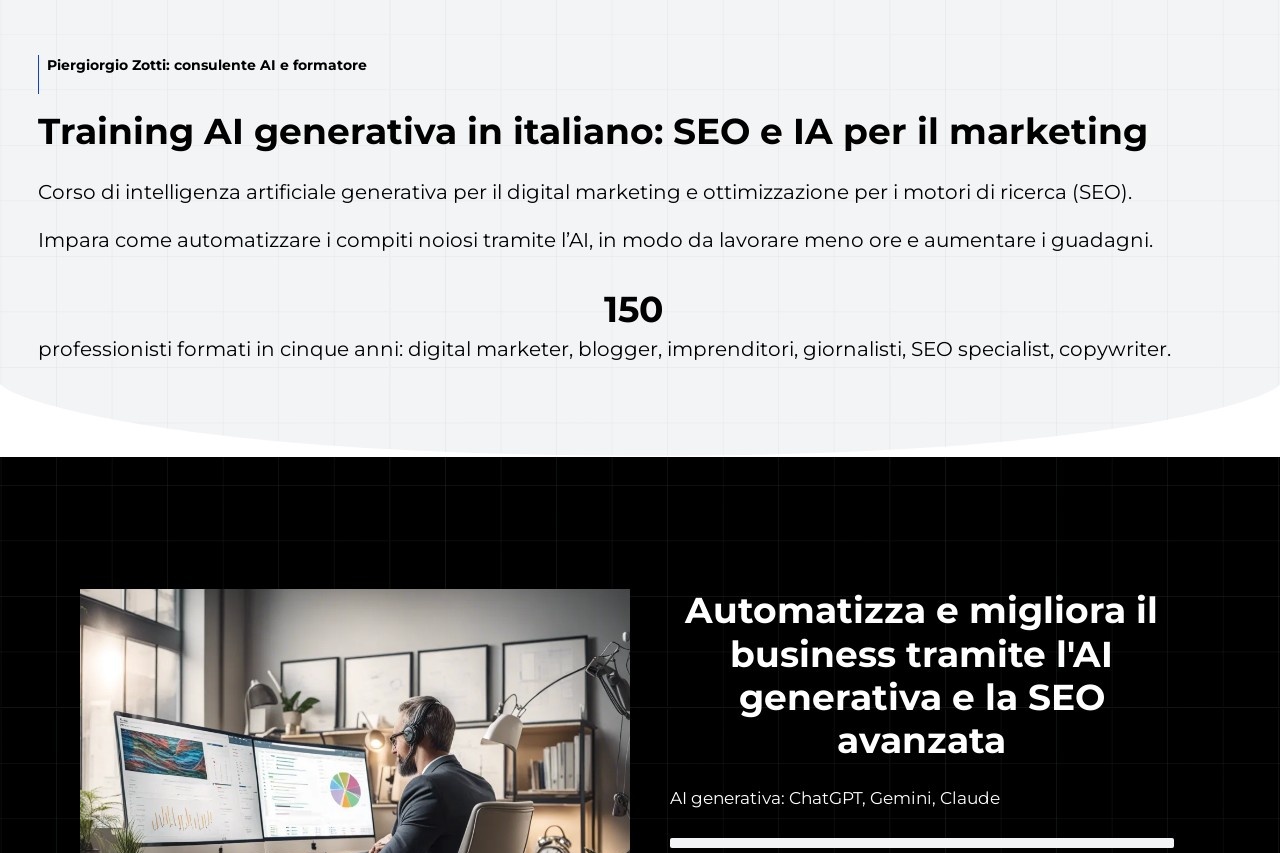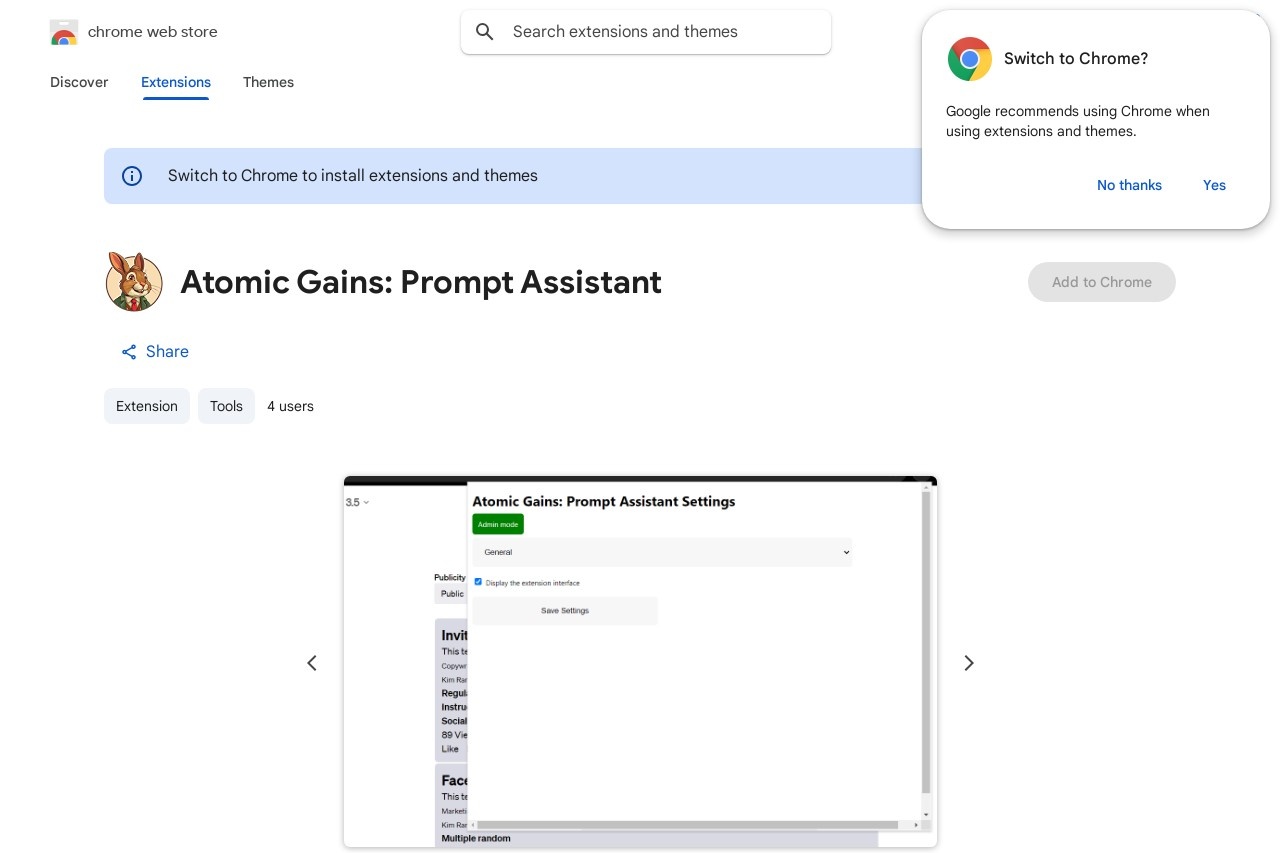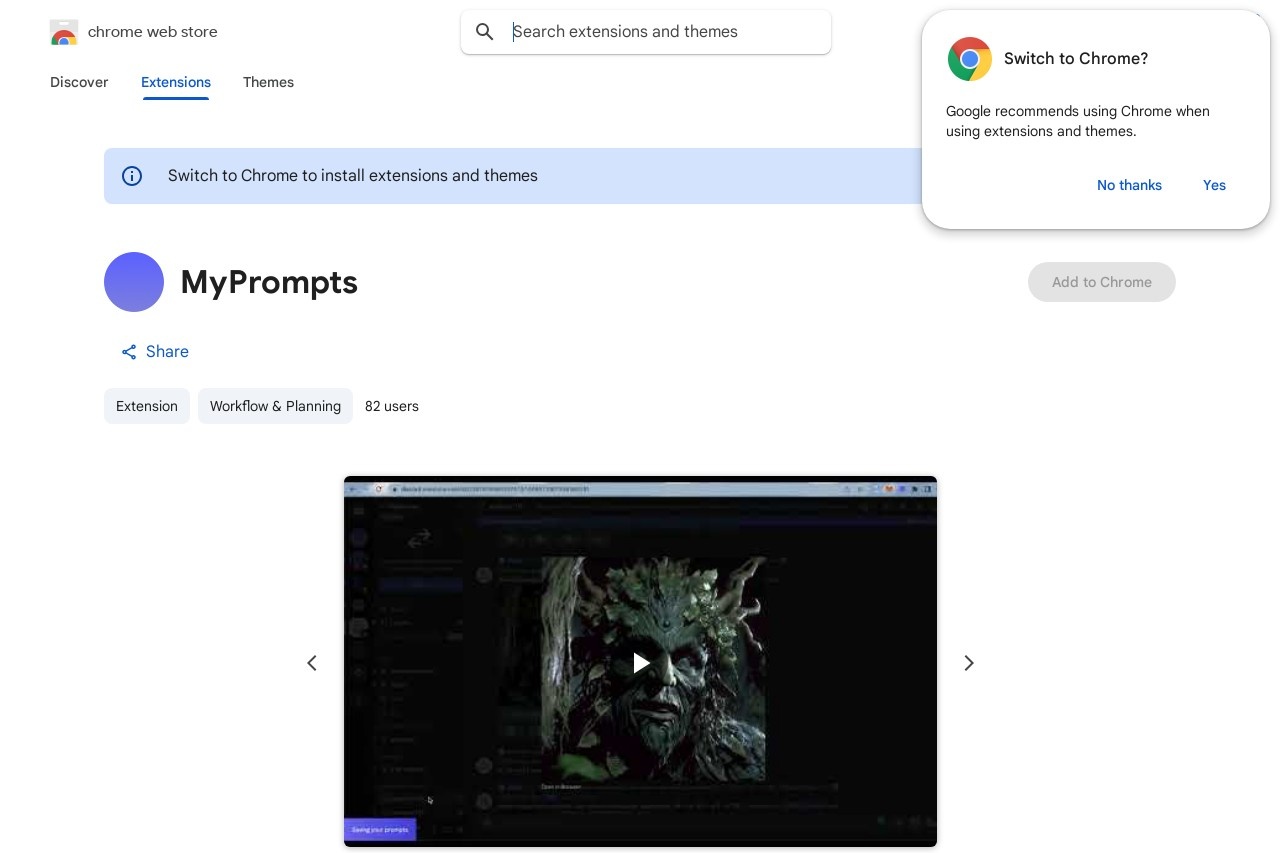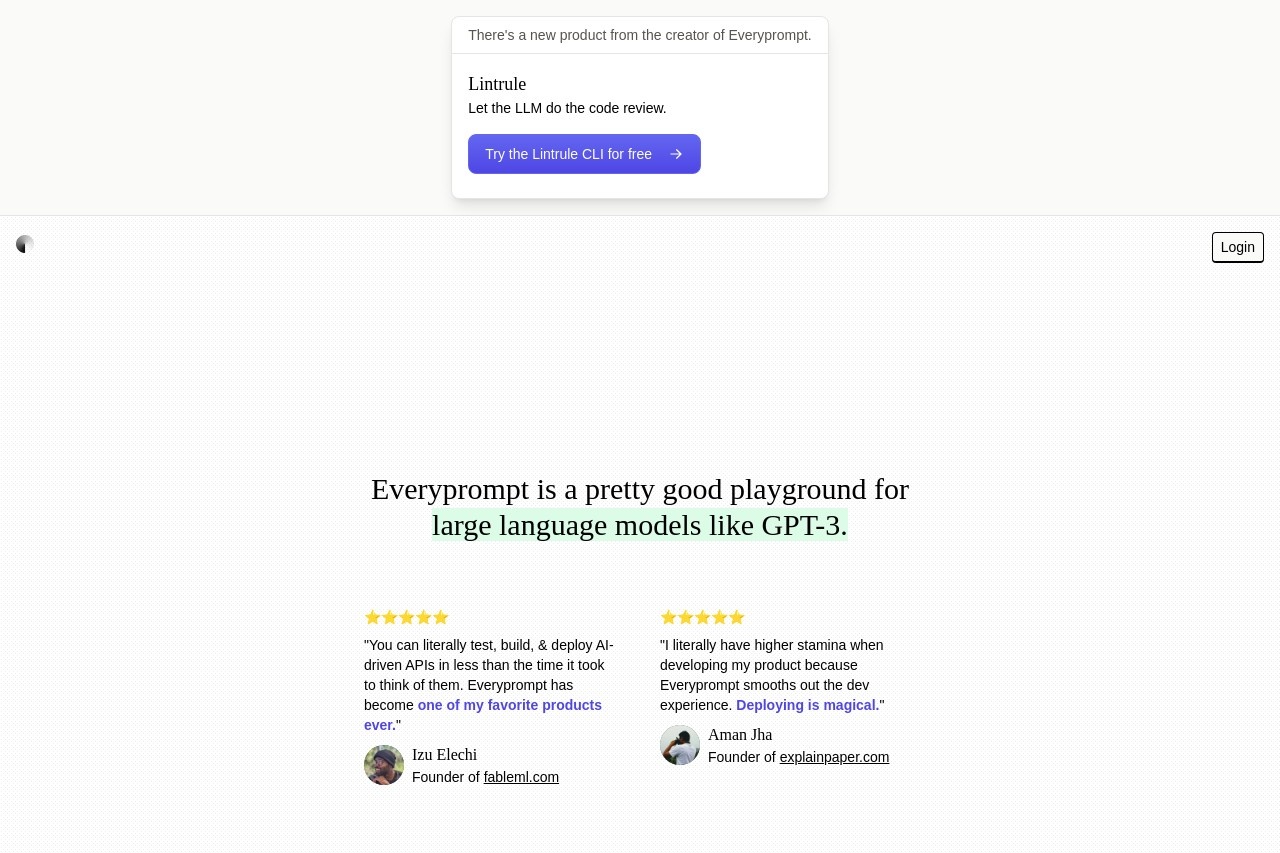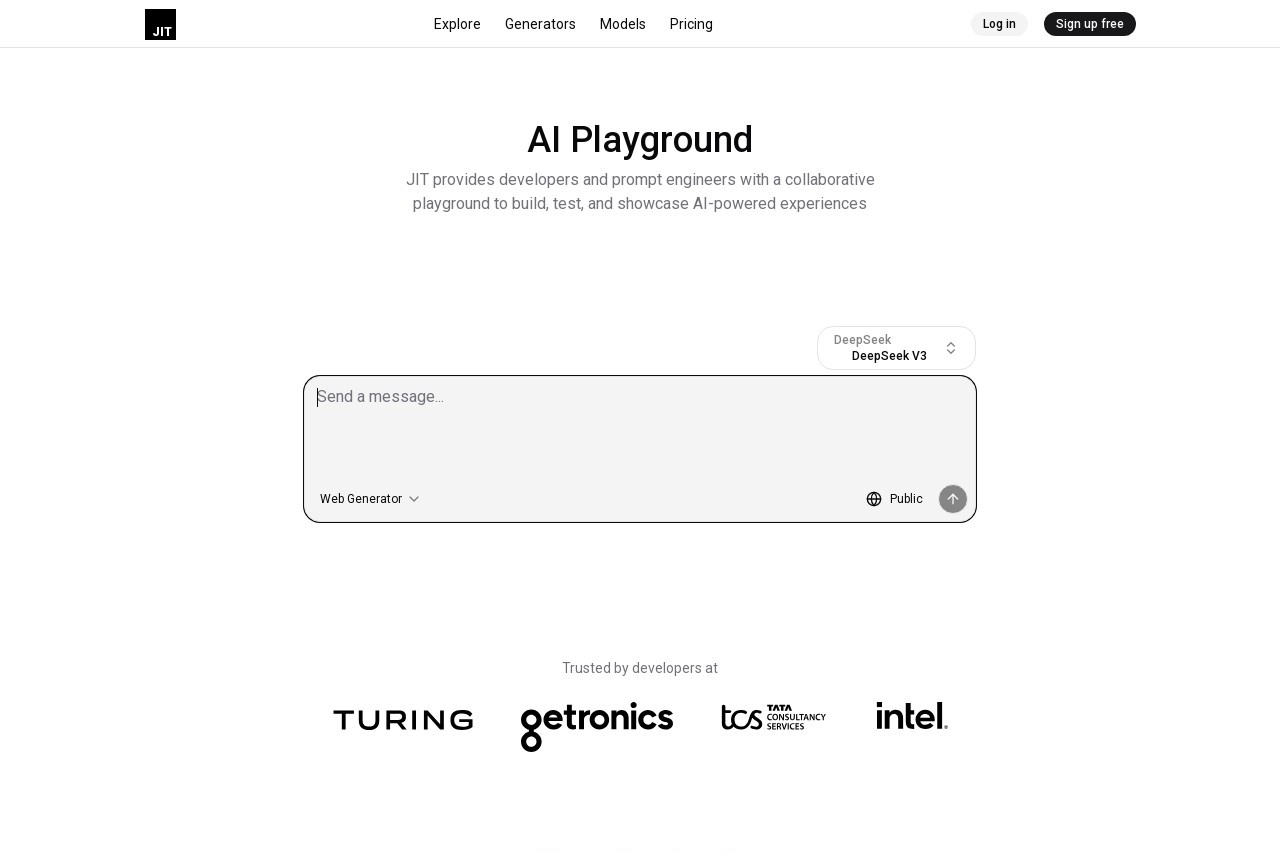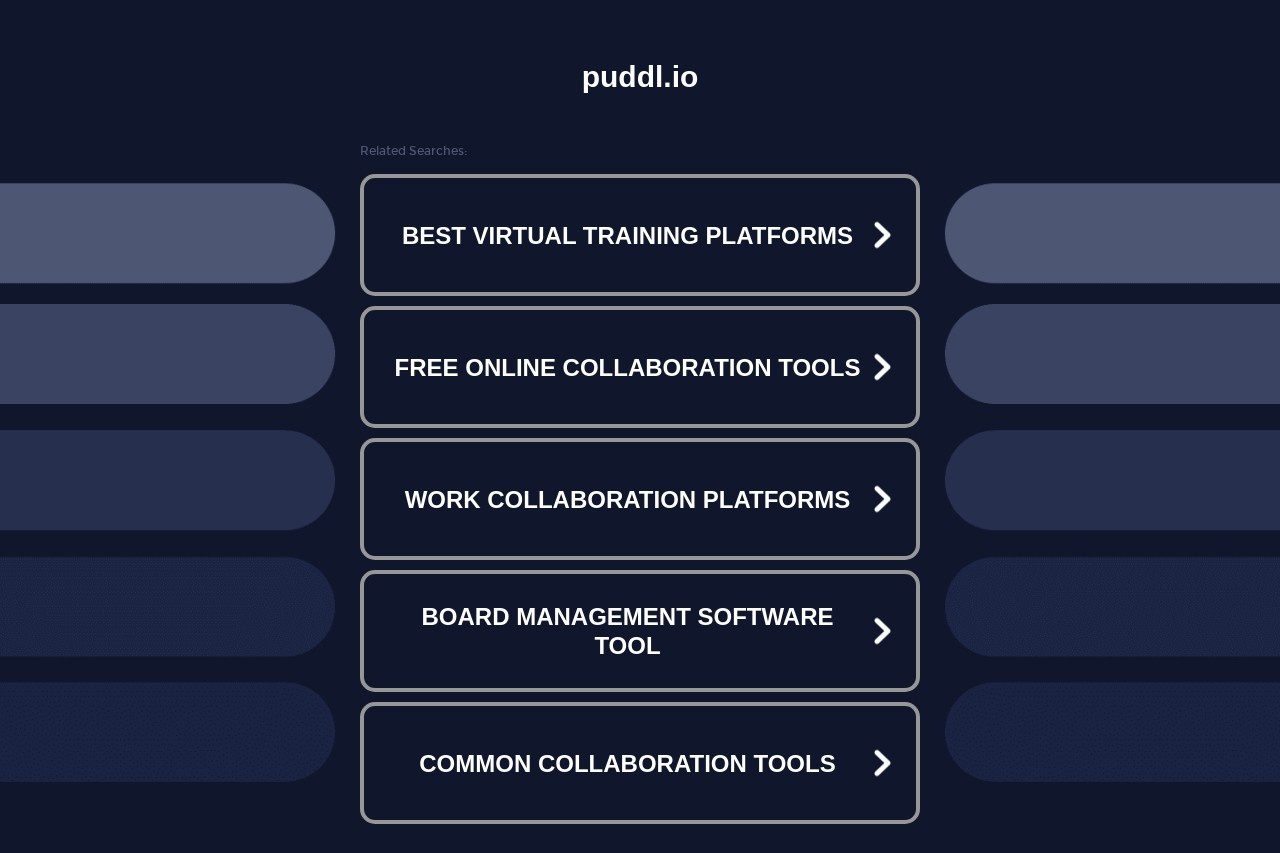Domain Not Found
Domain Not Found
The requested domain could not be located. This error occurs when your browser or application fails to connect to the target website's server. Below are common causes and troubleshooting steps:
Possible Reasons
- Typographical errors: Check for misspellings in the URL (e.g., "gogle.com" instead of "google.com").
- Expired domain: The domain registration may have lapsed or been discontinued.
- DNS issues: Temporary Domain Name System (DNS) propagation delays or misconfigurations.
- Network restrictions: Firewalls, VPNs, or local network policies may block access.
Recommended Actions
- Refresh the page or try again later.
- Verify the URL's correctness, including protocol (HTTP/HTTPS) and subdomains (e.g., "www").
- Clear your browser cache or use private browsing mode.
- Test with alternative devices or networks to isolate the issue.
- Contact the website administrator if the problem persists.
Technical note: A "Domain Not Found" error (often HTTP 404 or NXDOMAIN) differs from server connectivity issues (e.g., 500 errors). It specifically indicates the domain's DNS records are unavailable or unresolvable.
For domain owners: Ensure your DNS settings are properly configured with your registrar, and renew your domain registration before expiration dates. Third-party tools like ICANN Lookup can help verify domain status.