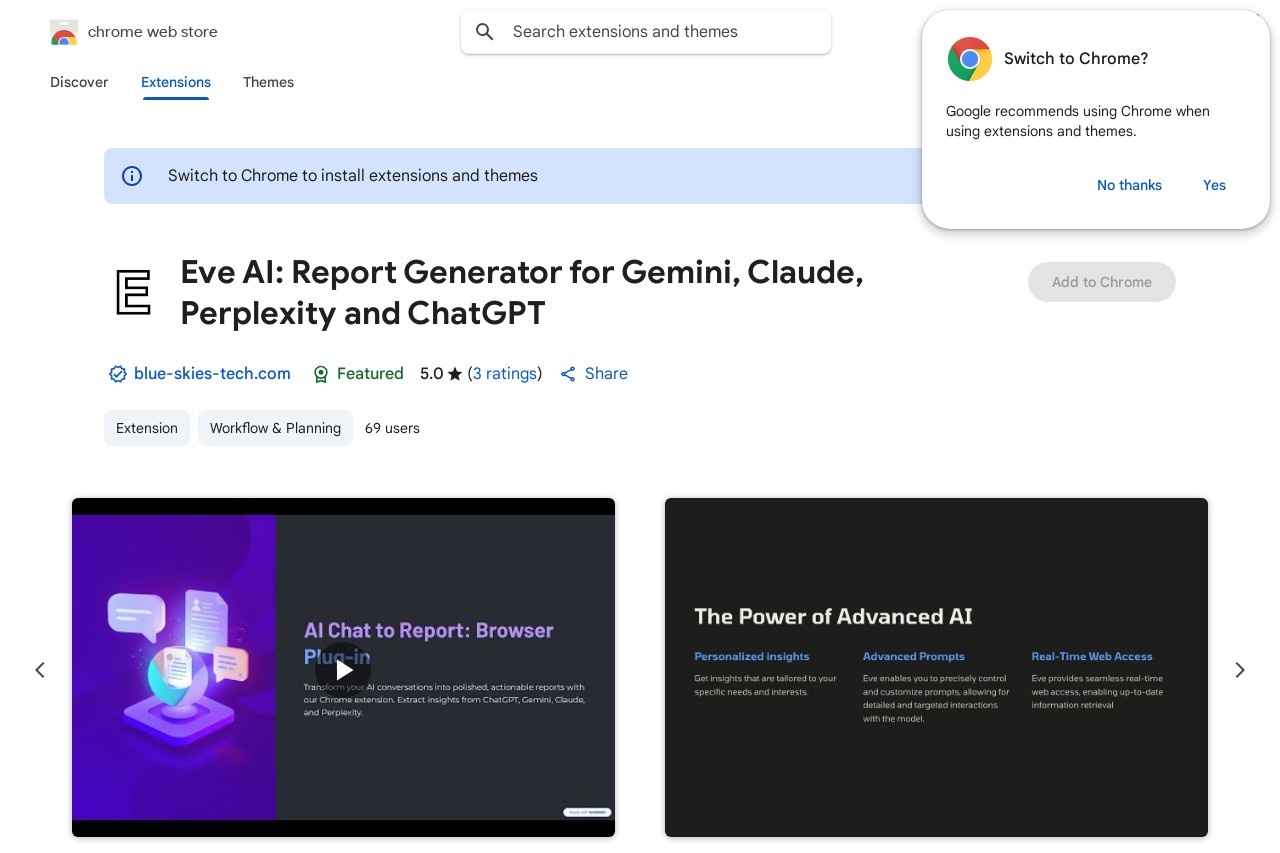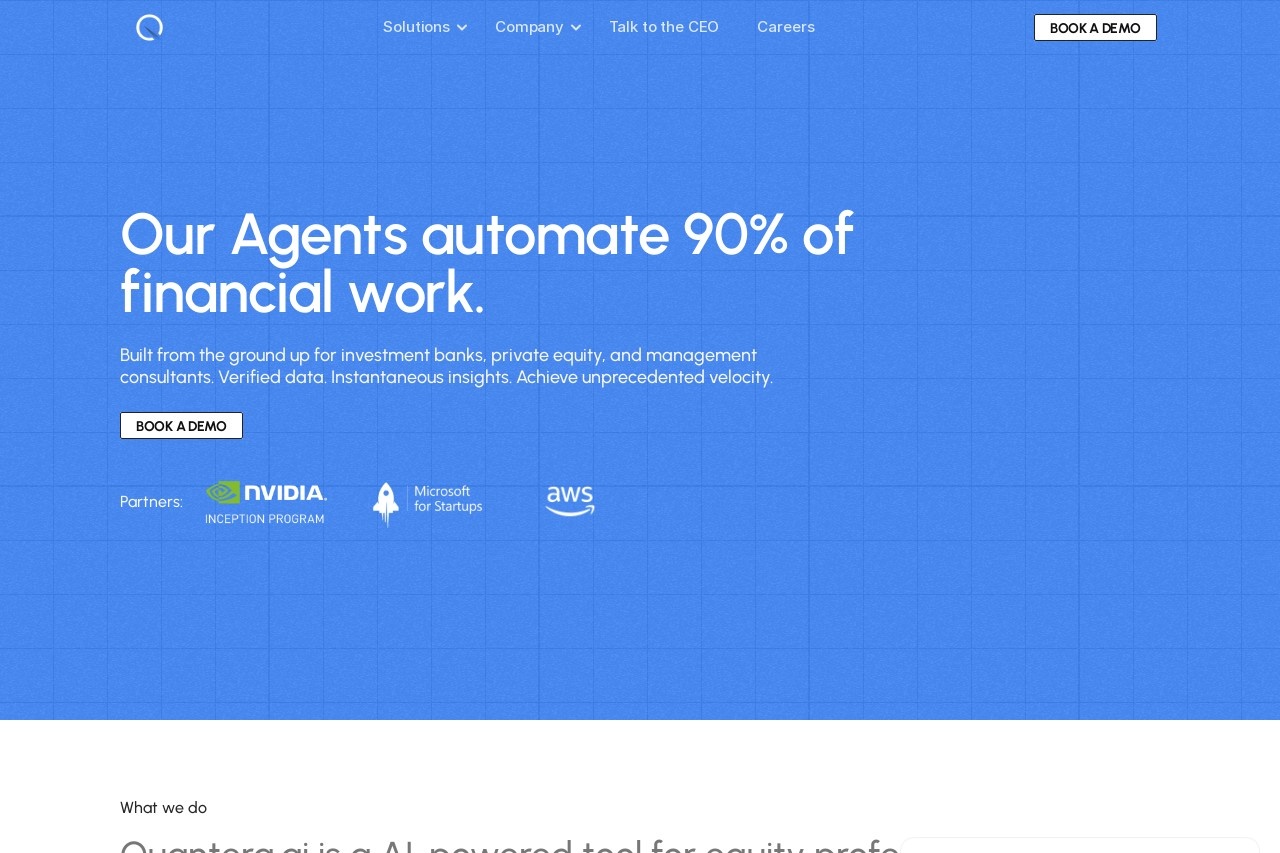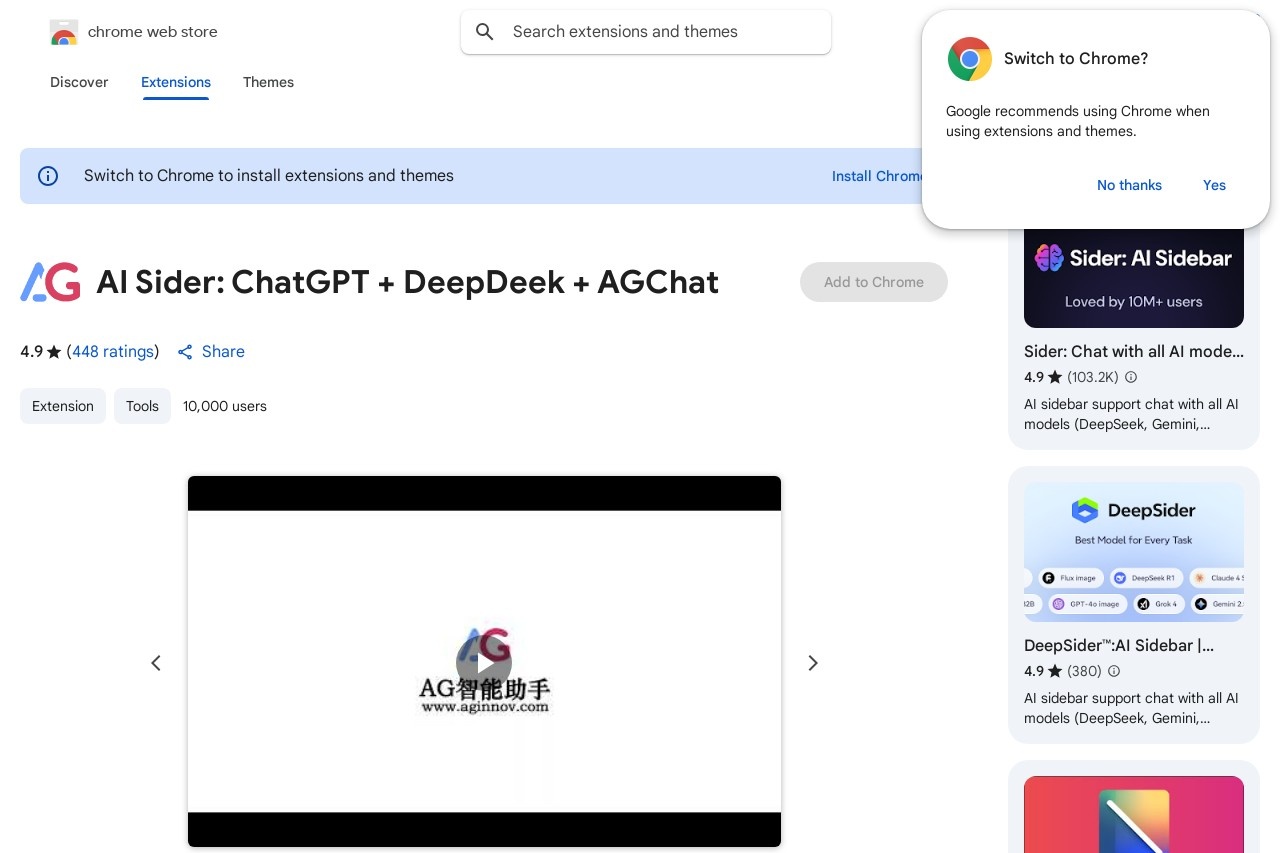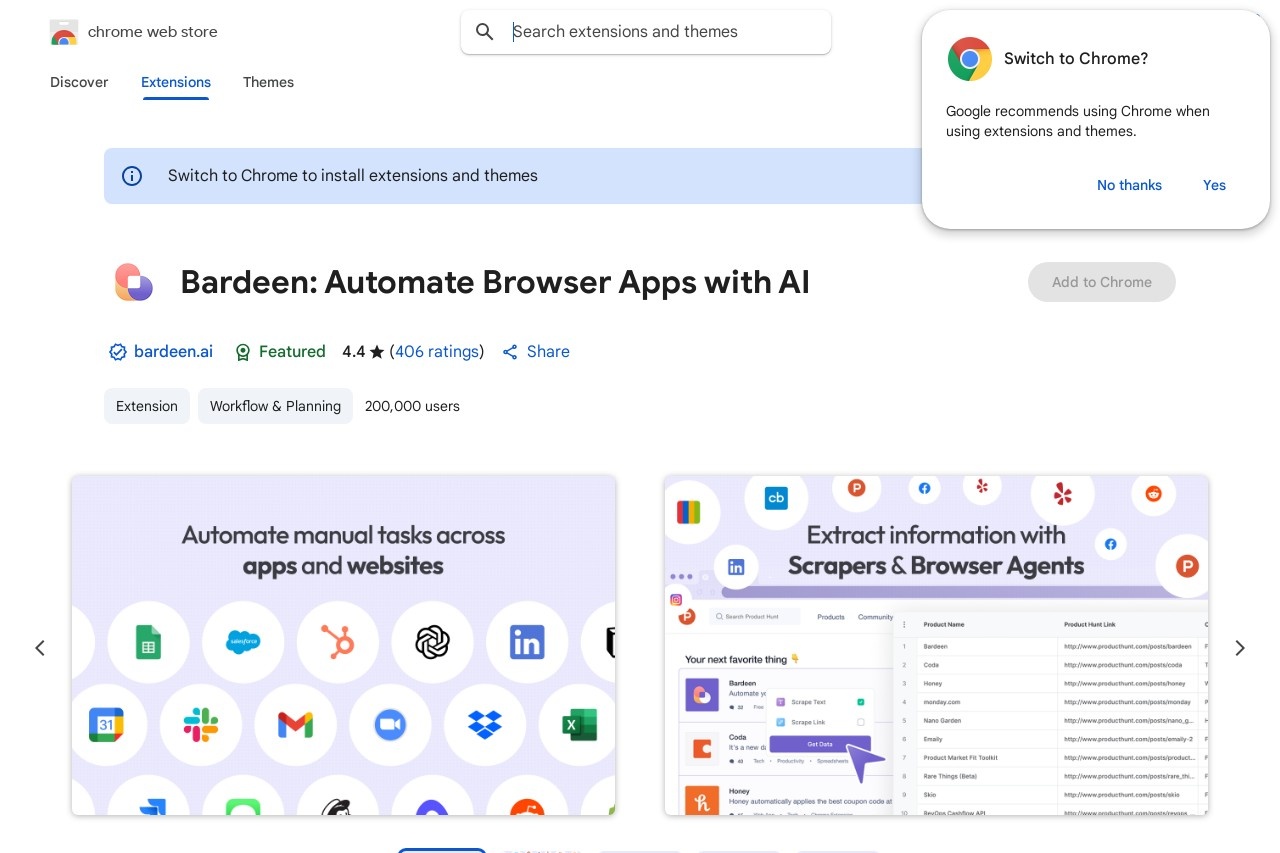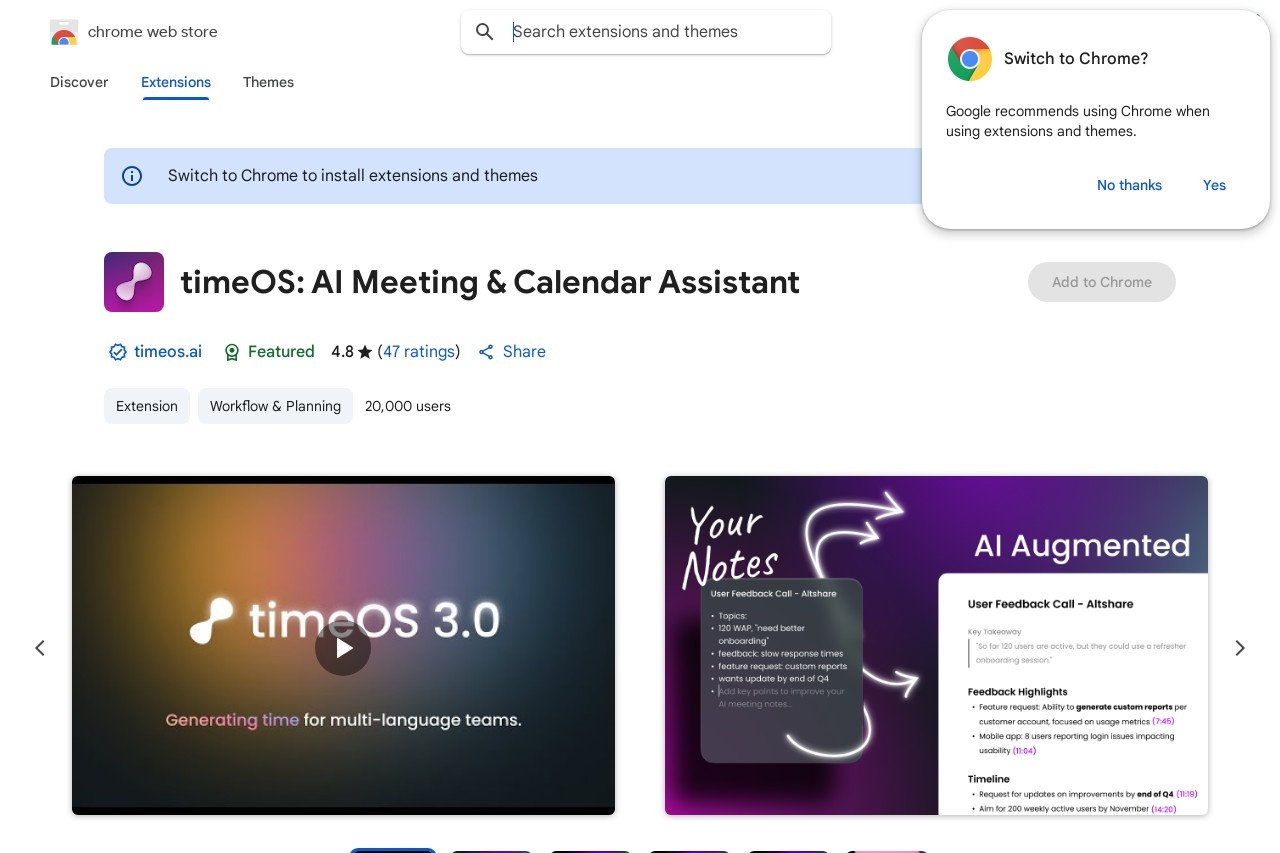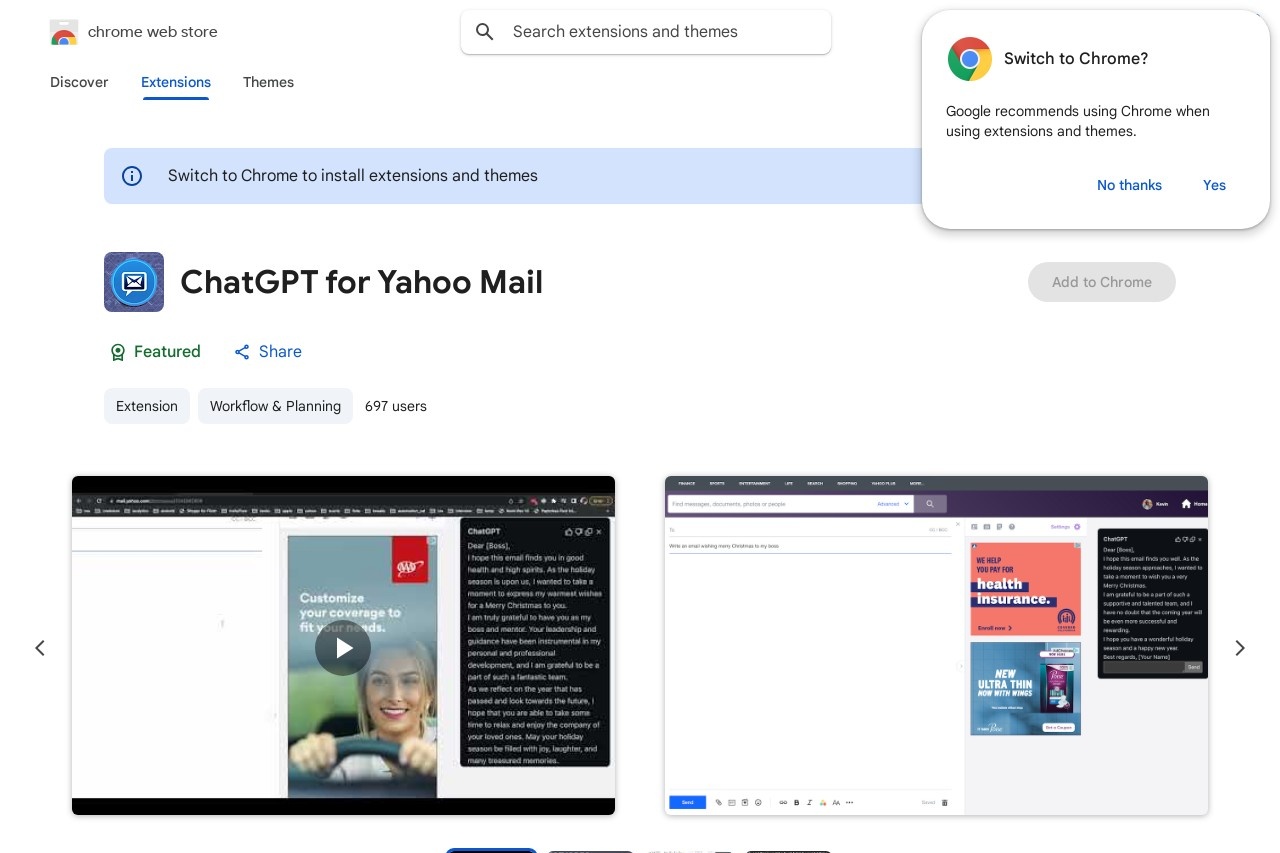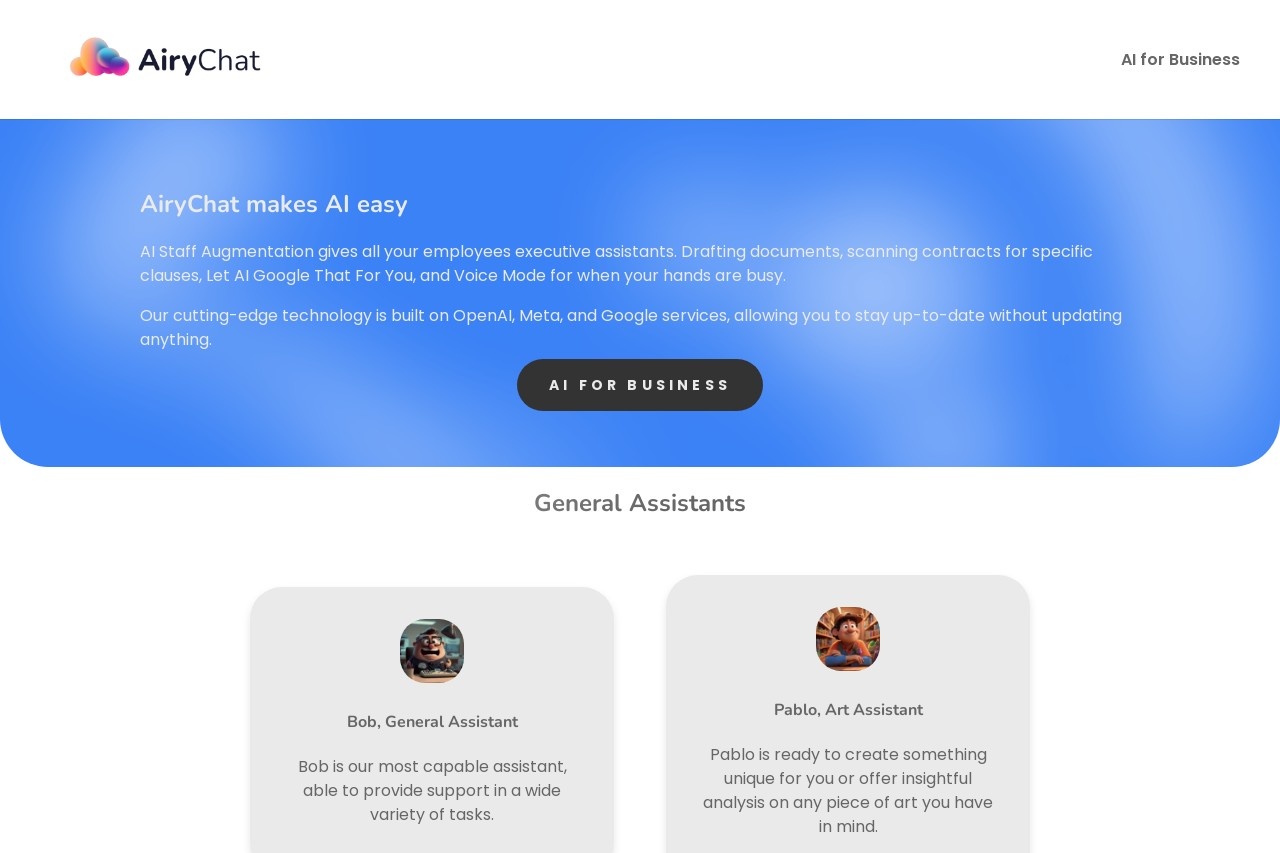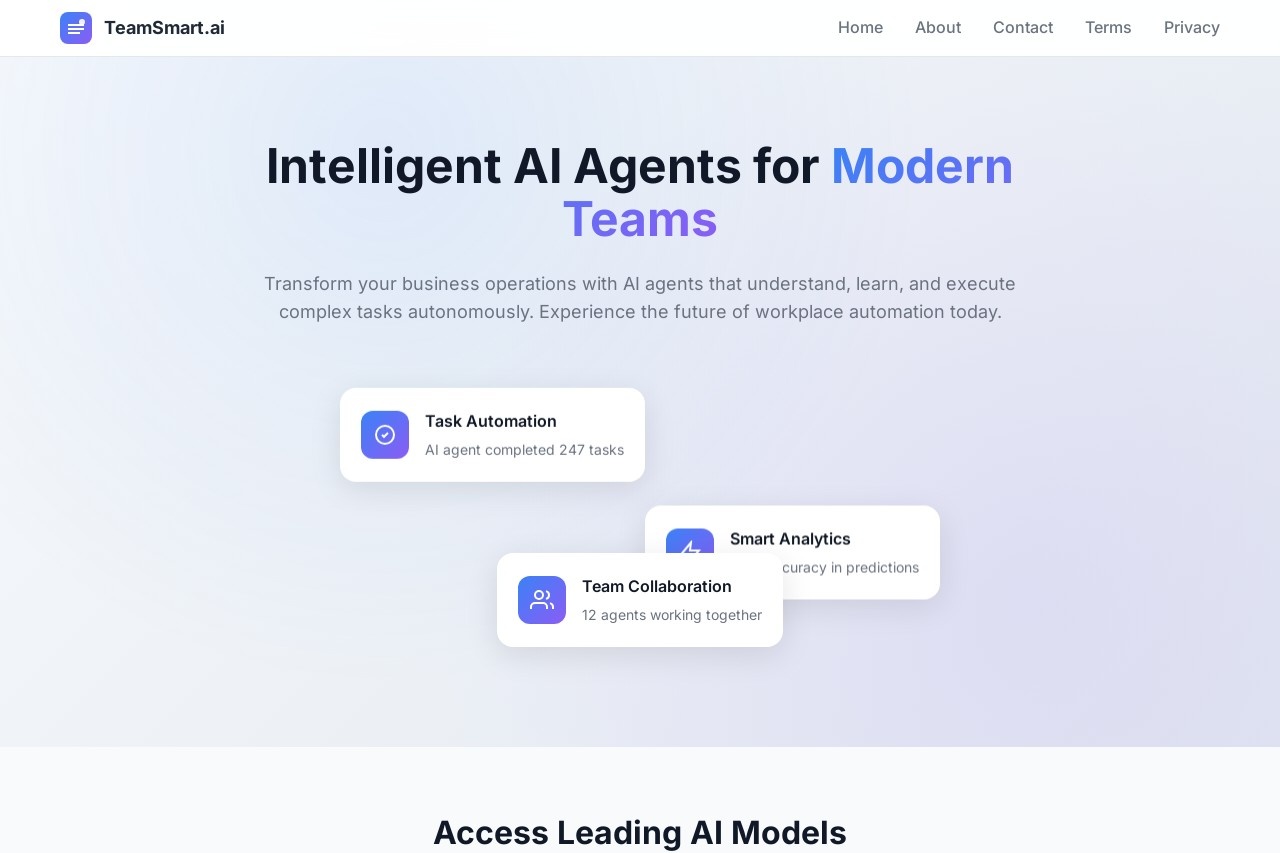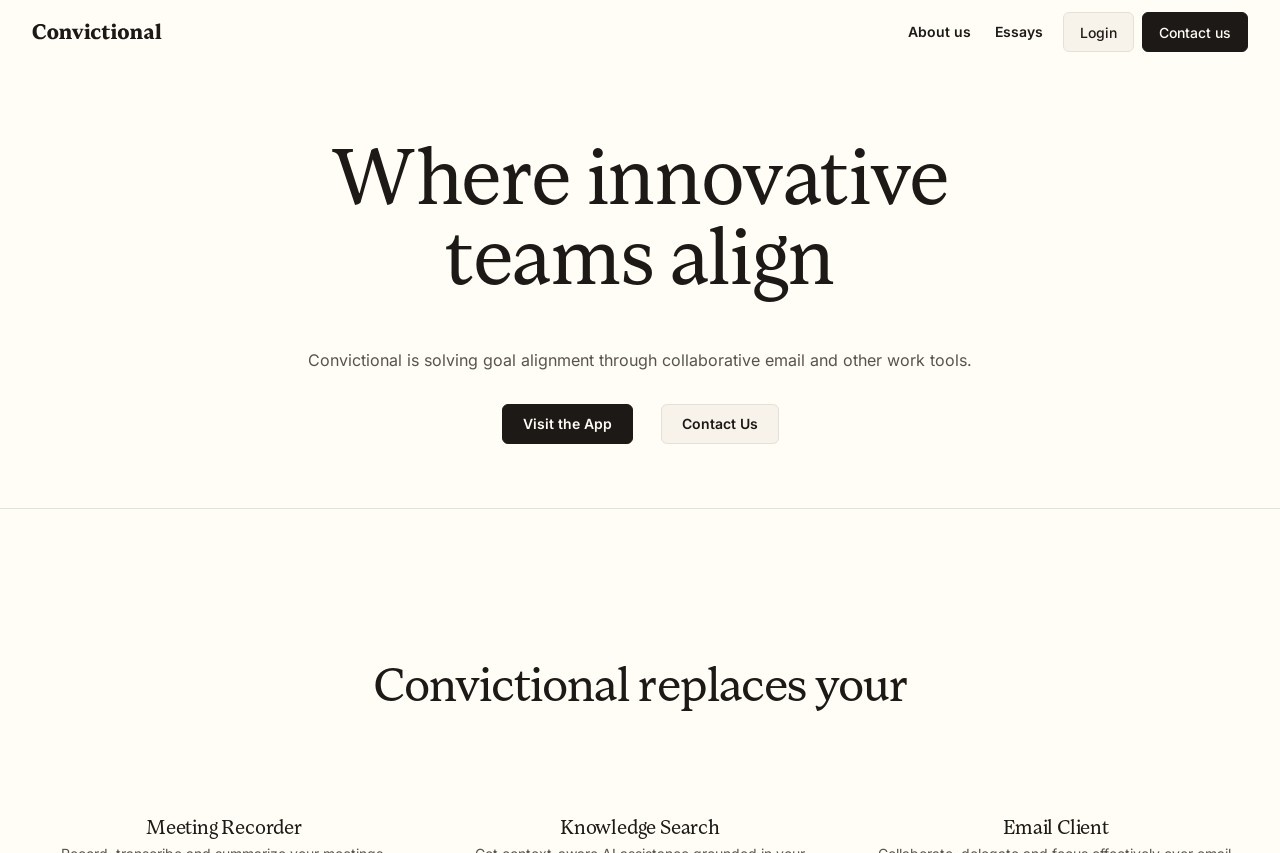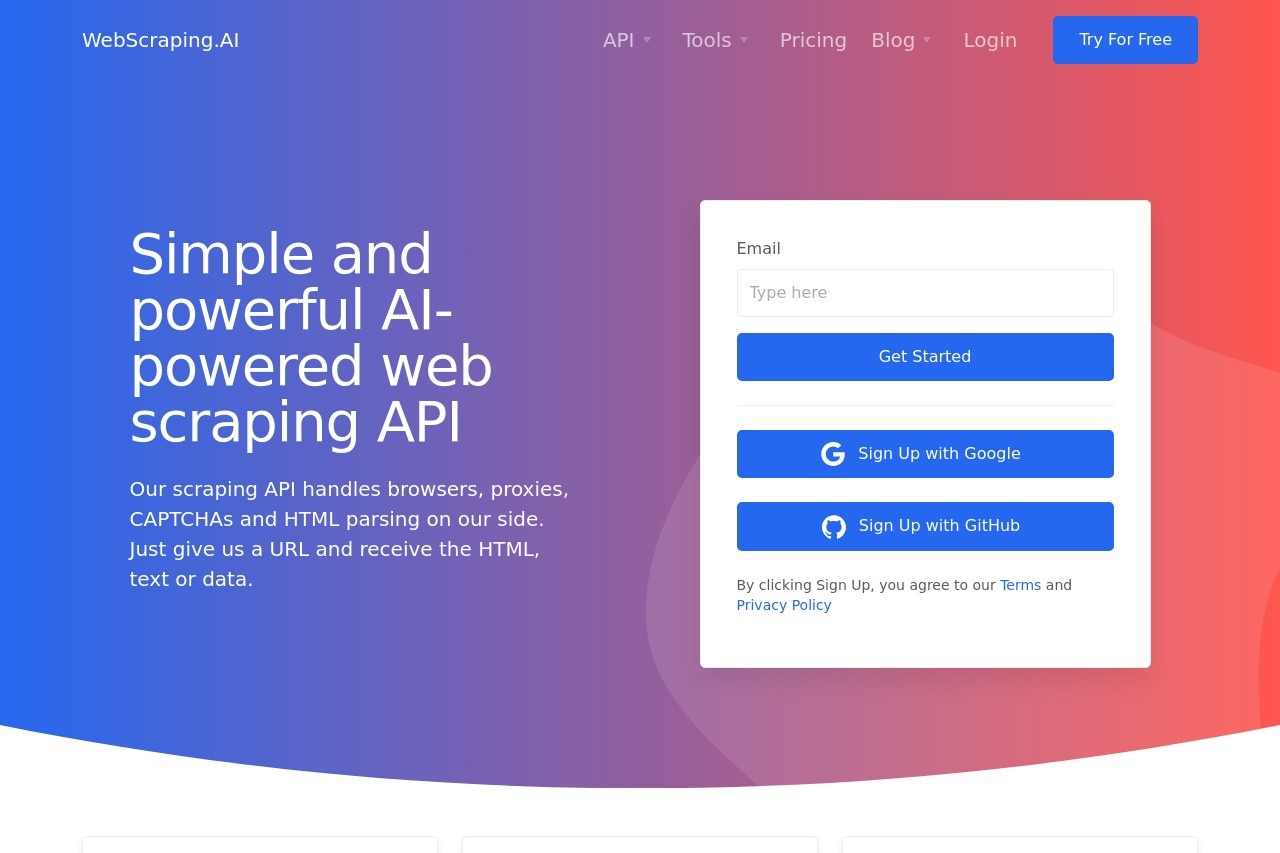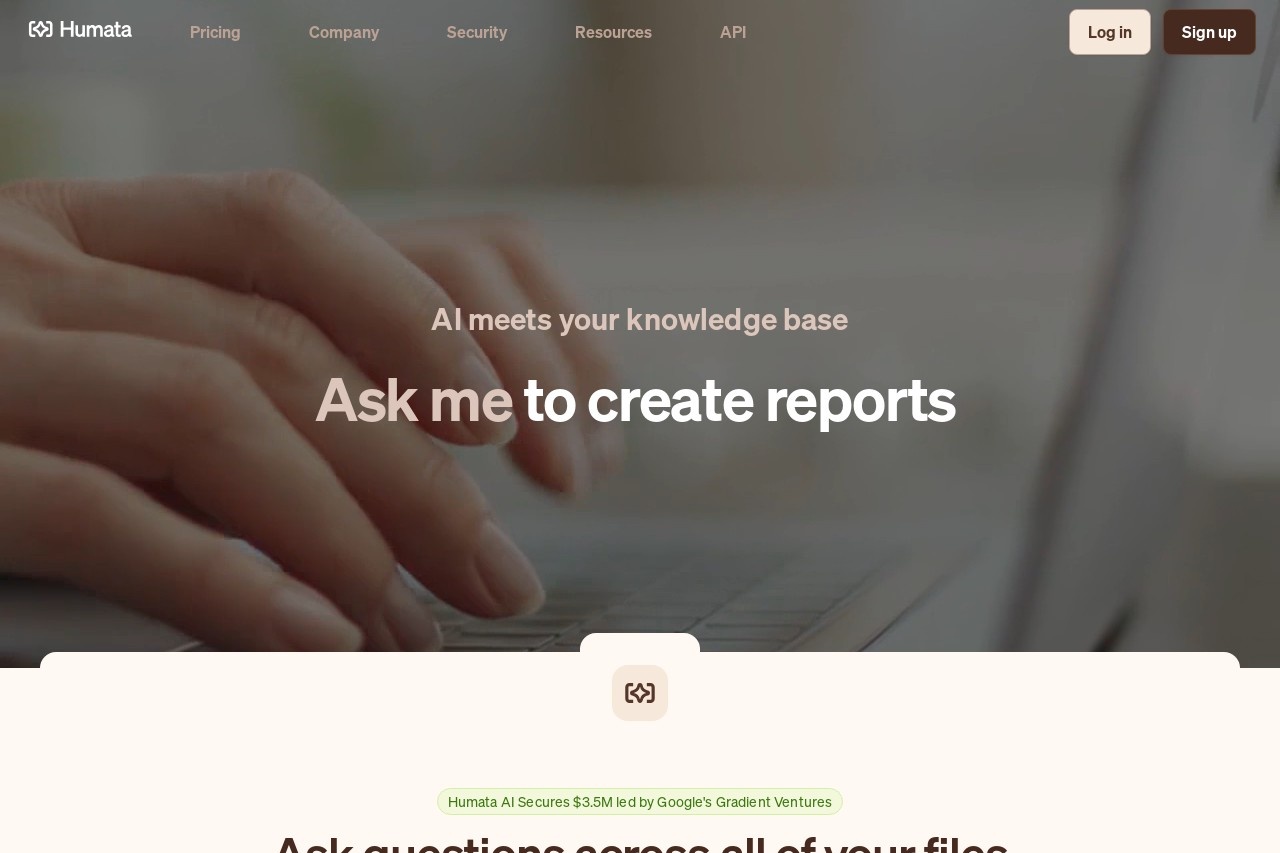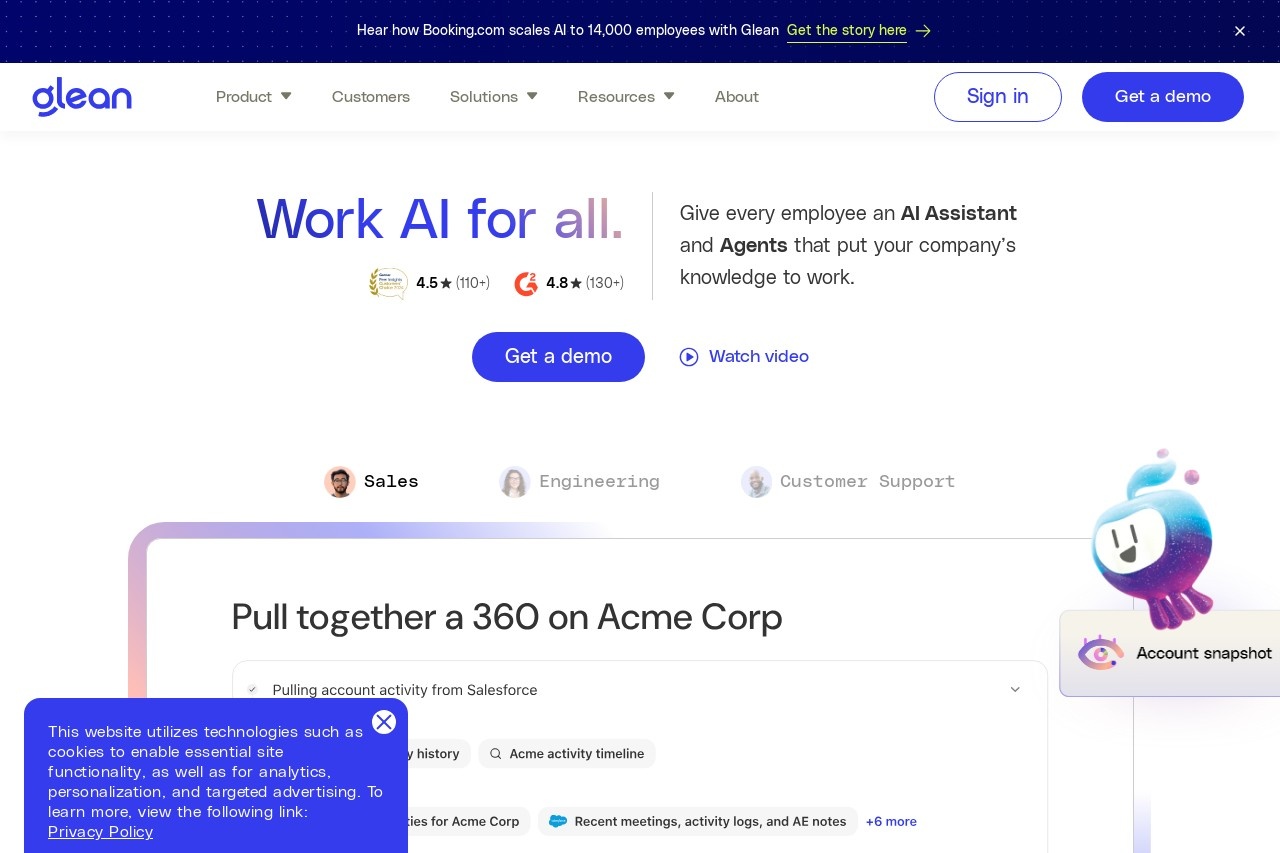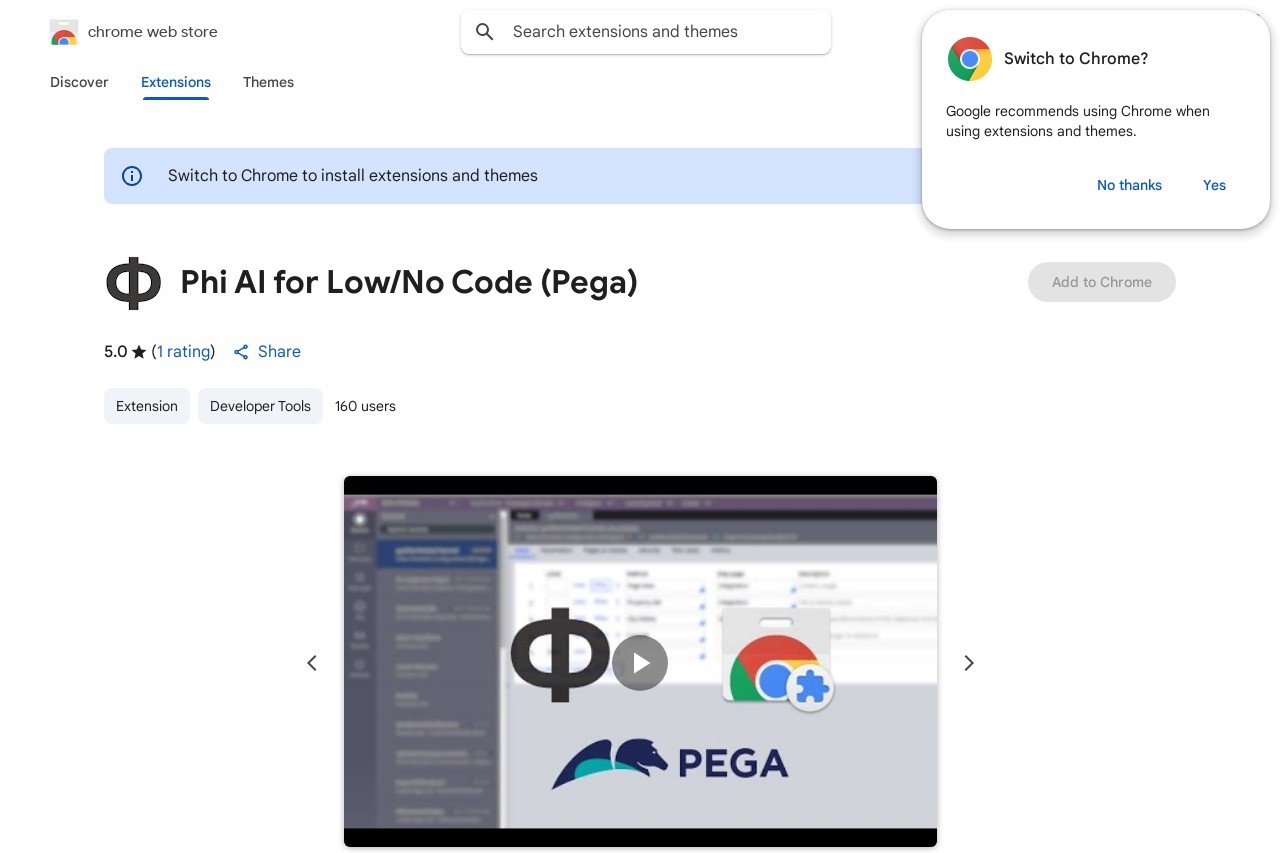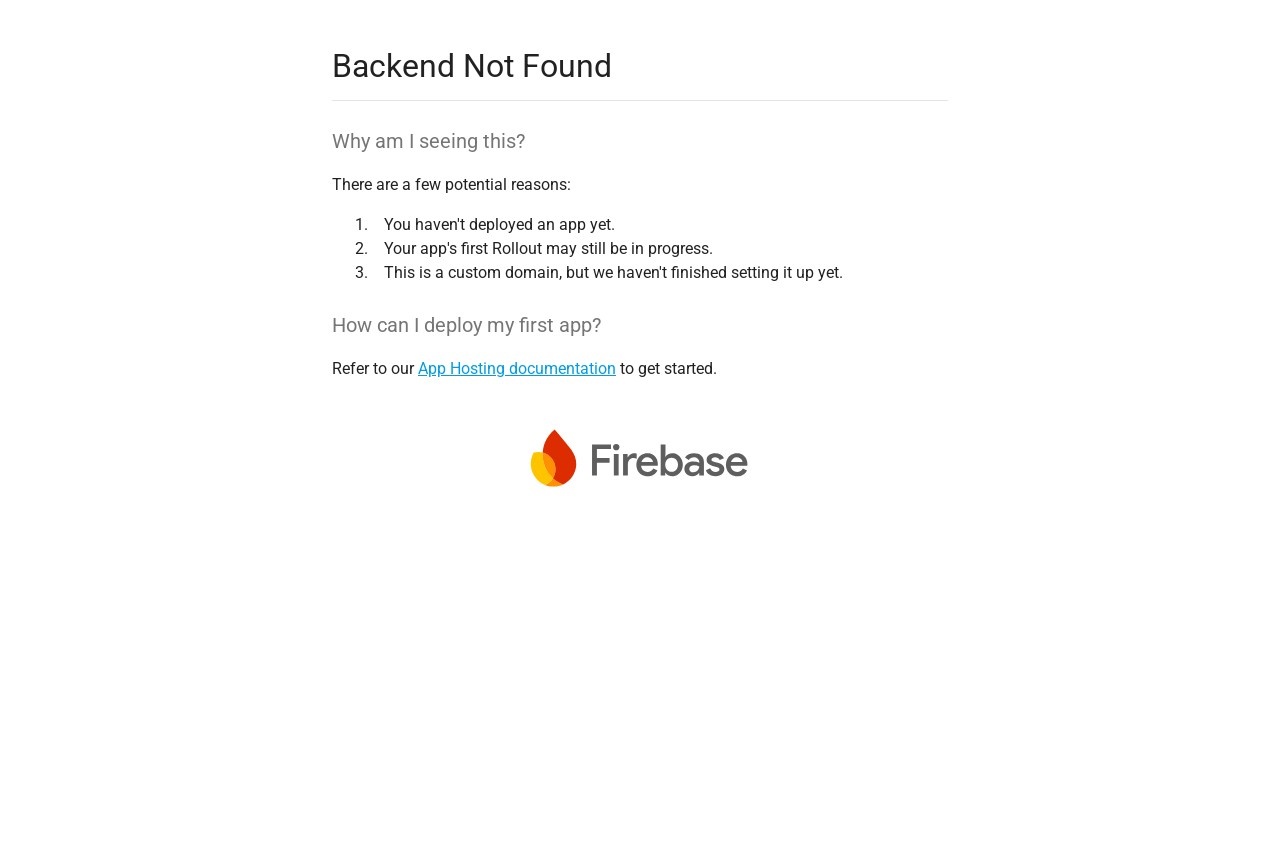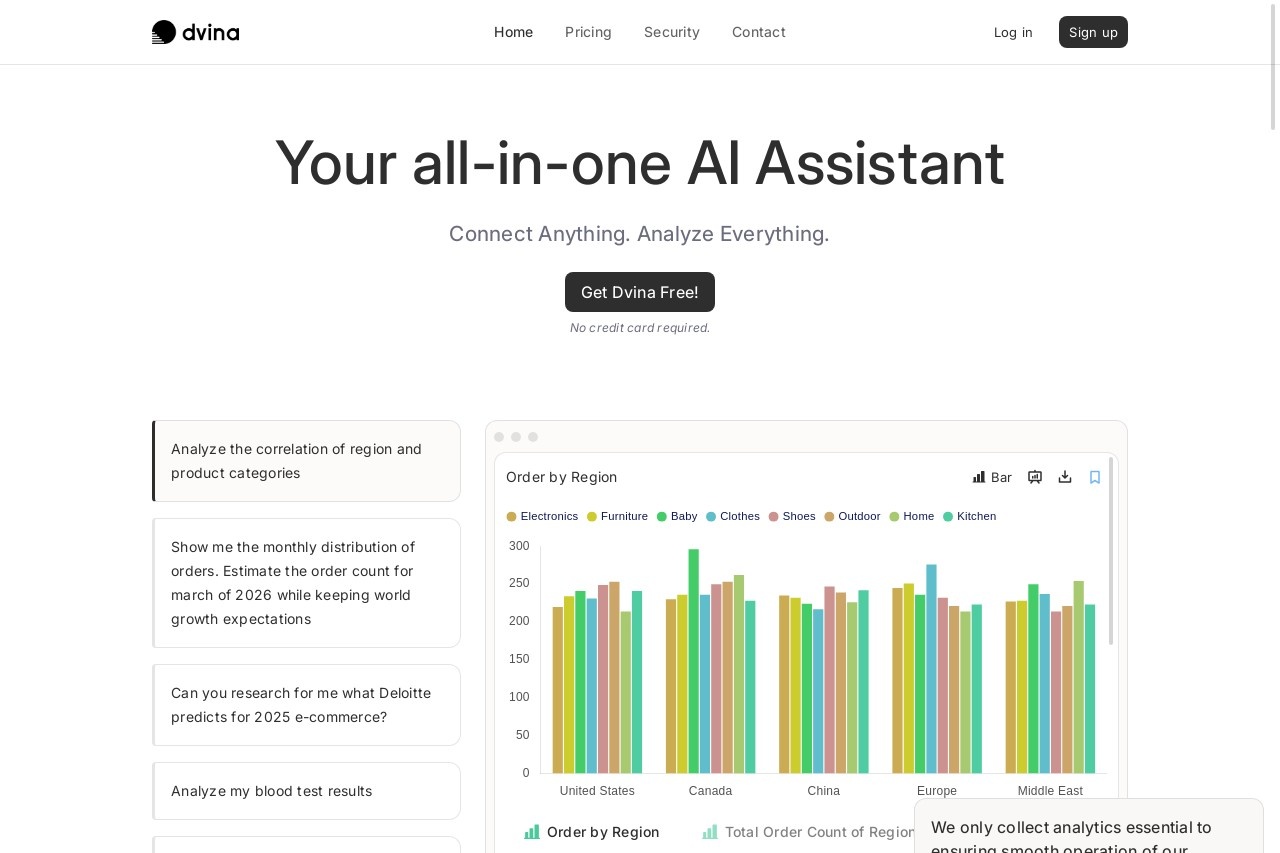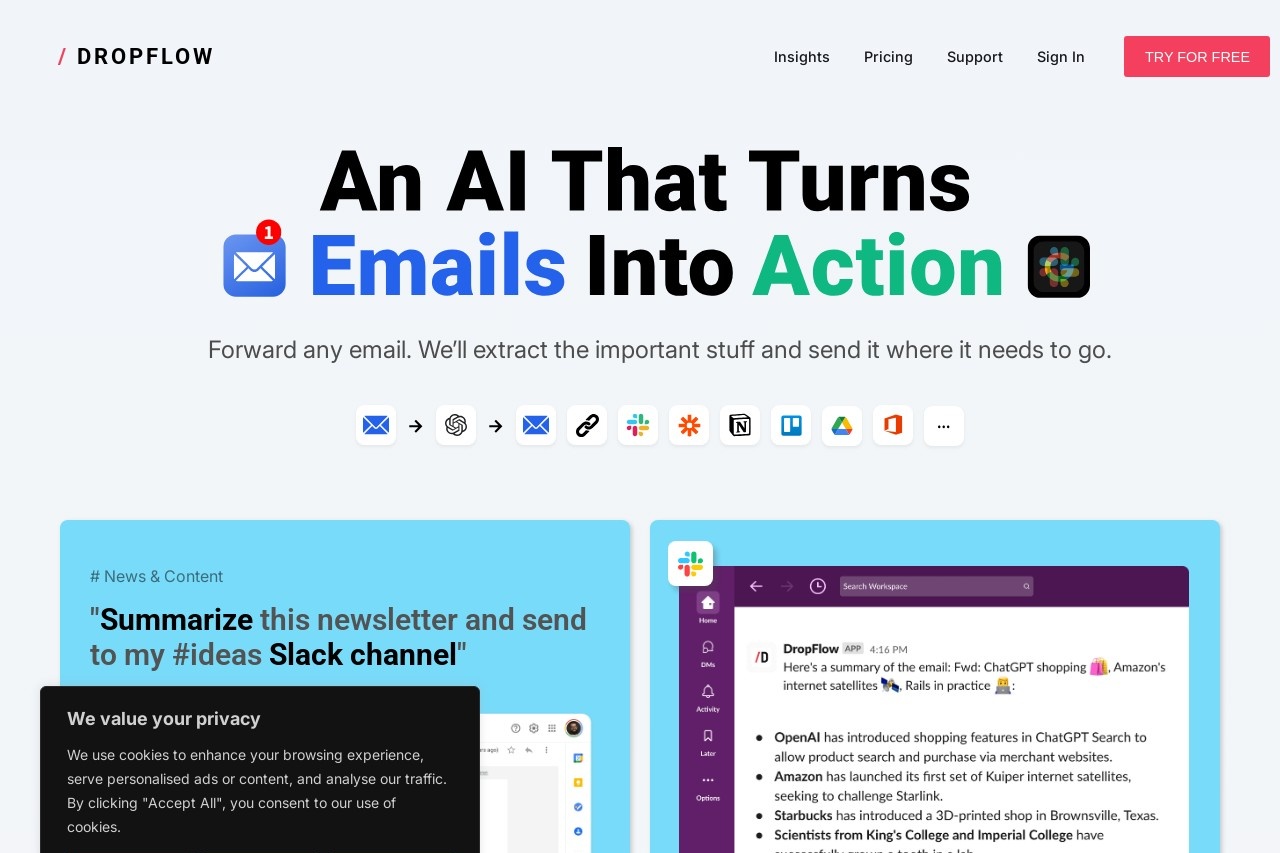
Dropflow automates data extraction from forwarded emails to platforms like Slack, Google Sheets, Trello, or custom APIs.
Dropflow
Dropflow: Automate Data Extraction from Forwarded Emails
Dropflow is a powerful tool designed to streamline workflows by automatically extracting data from forwarded emails and sending it directly to platforms like Slack, Google Sheets, Trello, or custom APIs. This eliminates manual data entry, reduces errors, and saves valuable time for teams across industries.
How Dropflow Works
When you forward an email to your Dropflow address, the system instantly processes it by:
- Identifying key data fields (names, dates, amounts, etc.)
- Structuring the extracted information
- Routing it to your chosen destination platform
Key Features
- Multi-platform integration: Works with Slack, Google Sheets, Trello, and custom API endpoints
- Customizable templates: Create extraction rules for different email formats
- Smart parsing: Recognizes patterns in invoices, forms, and other common documents
- Team collaboration: Share workflows across your organization
Use Cases
Dropflow can transform various business processes:
- Customer support: Auto-create Trello cards from support emails
- Finance teams: Extract invoice data to Google Sheets
- Sales teams: Log new leads from forwarded emails to your CRM
- Operations: Track shipments by forwarding tracking emails
Getting Started
Setting up Dropflow requires just three steps:
- Create an account and connect your destination platforms
- Set up your forwarding address and parsing rules
- Start forwarding emails to automate your workflow
With its simple setup and powerful automation capabilities, Dropflow helps teams focus on high-value work by eliminating repetitive data entry tasks.