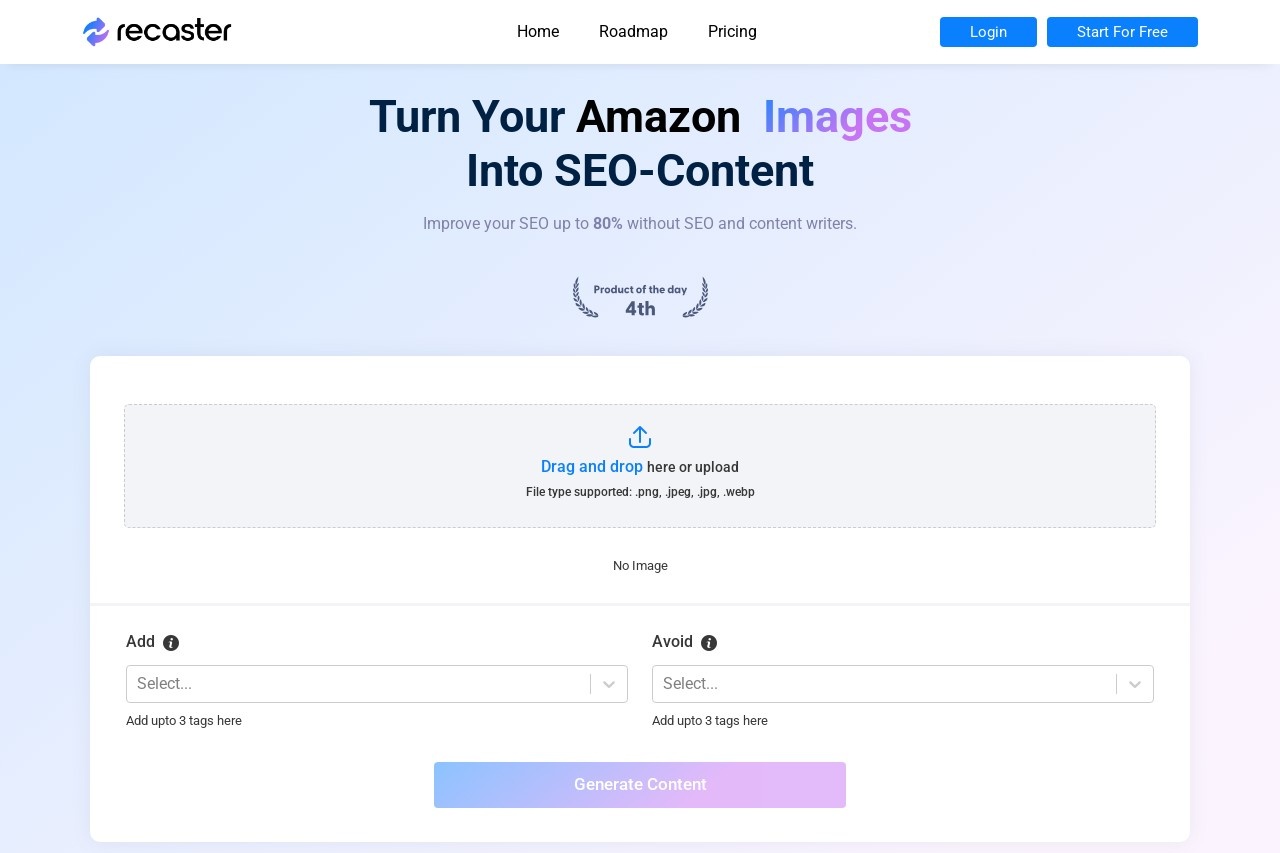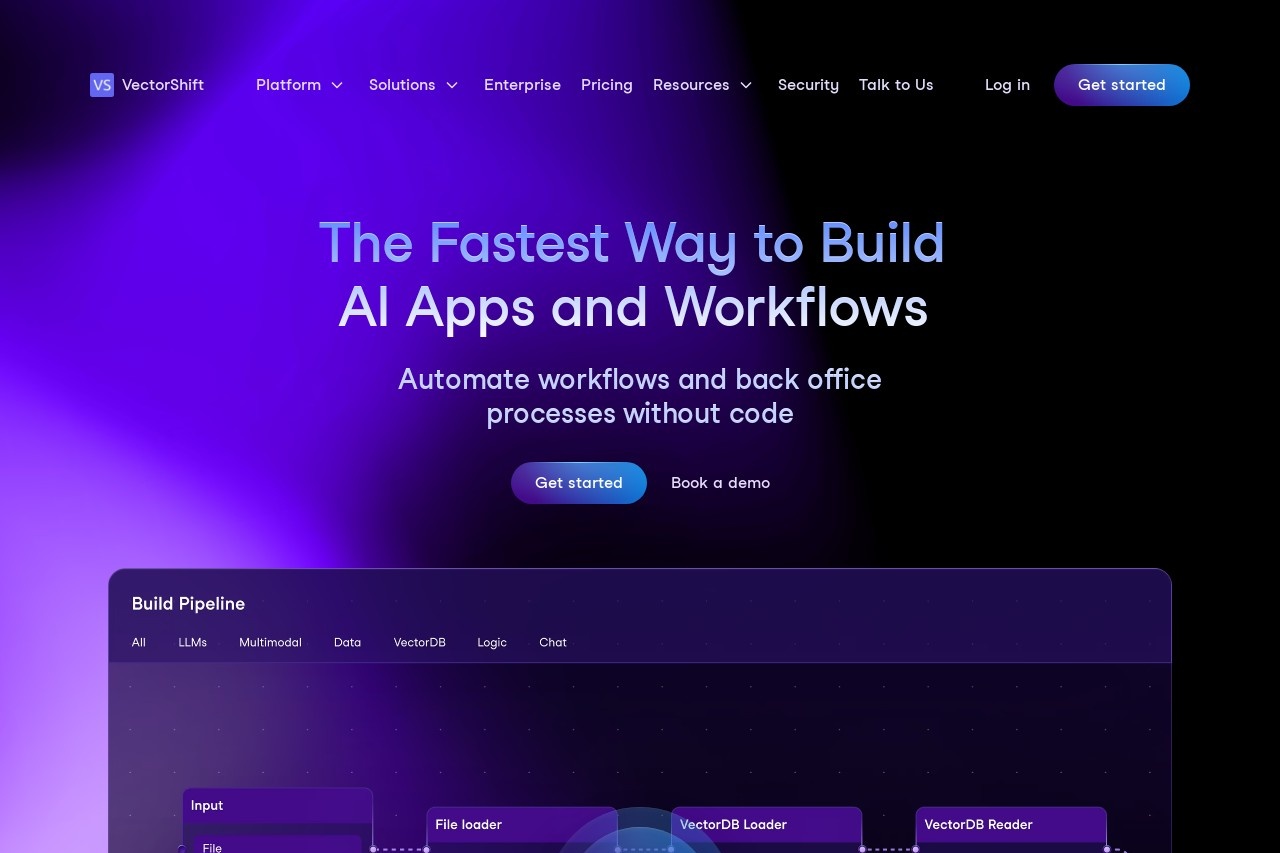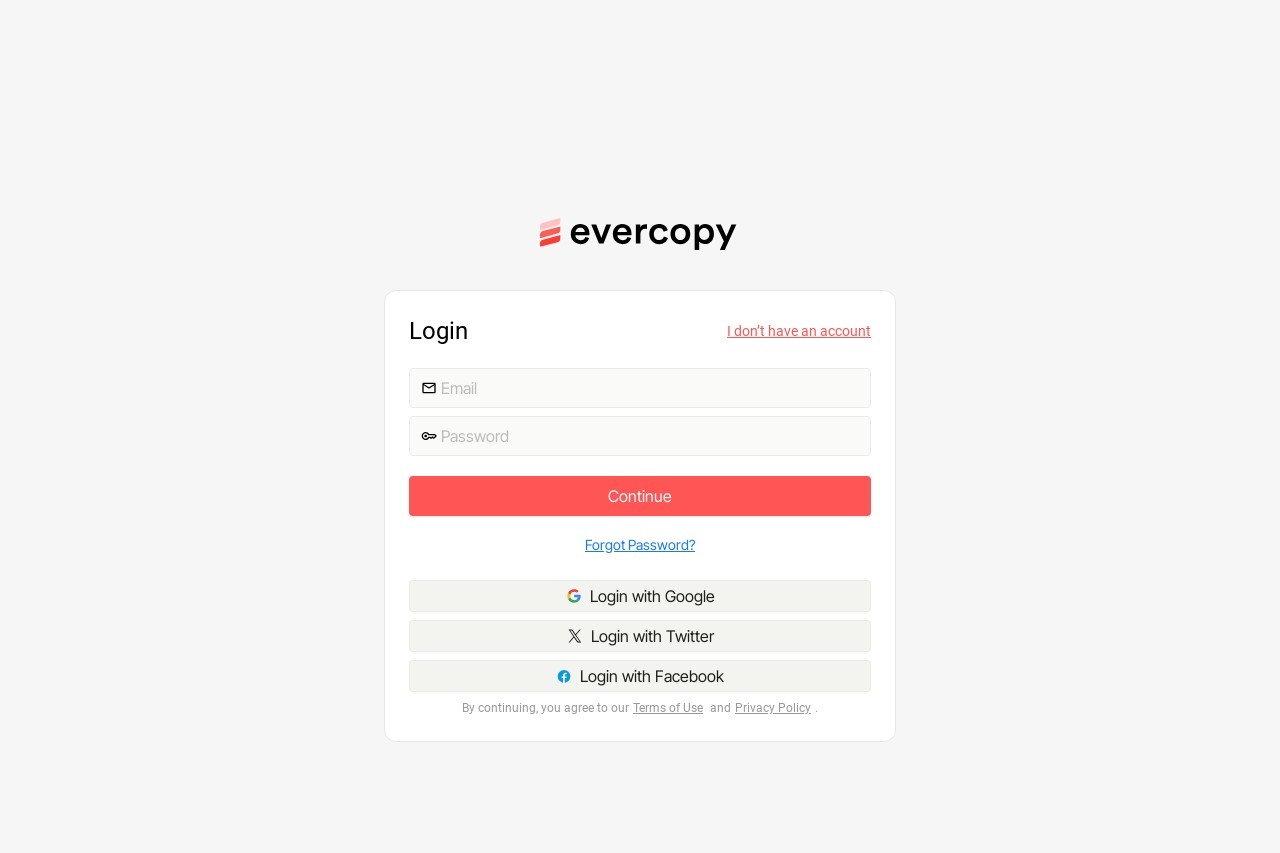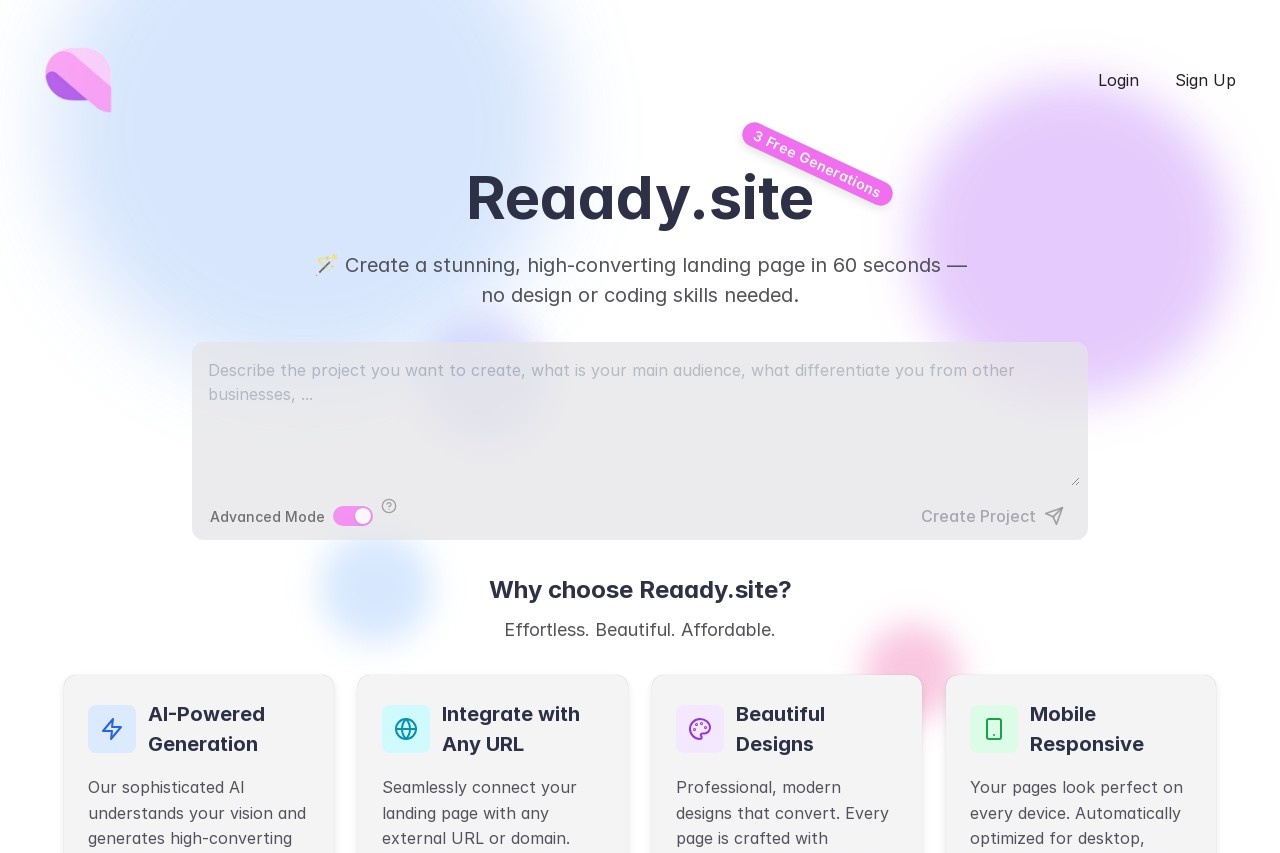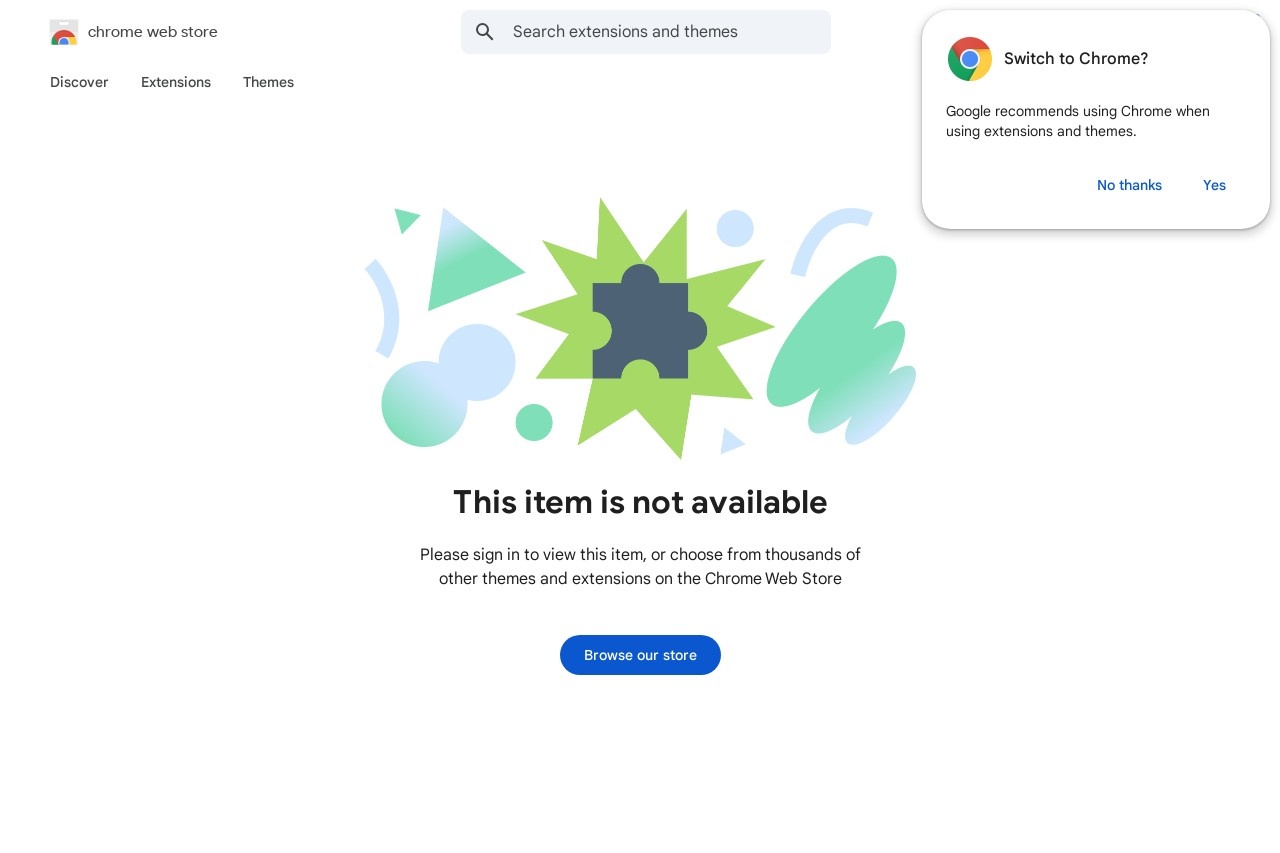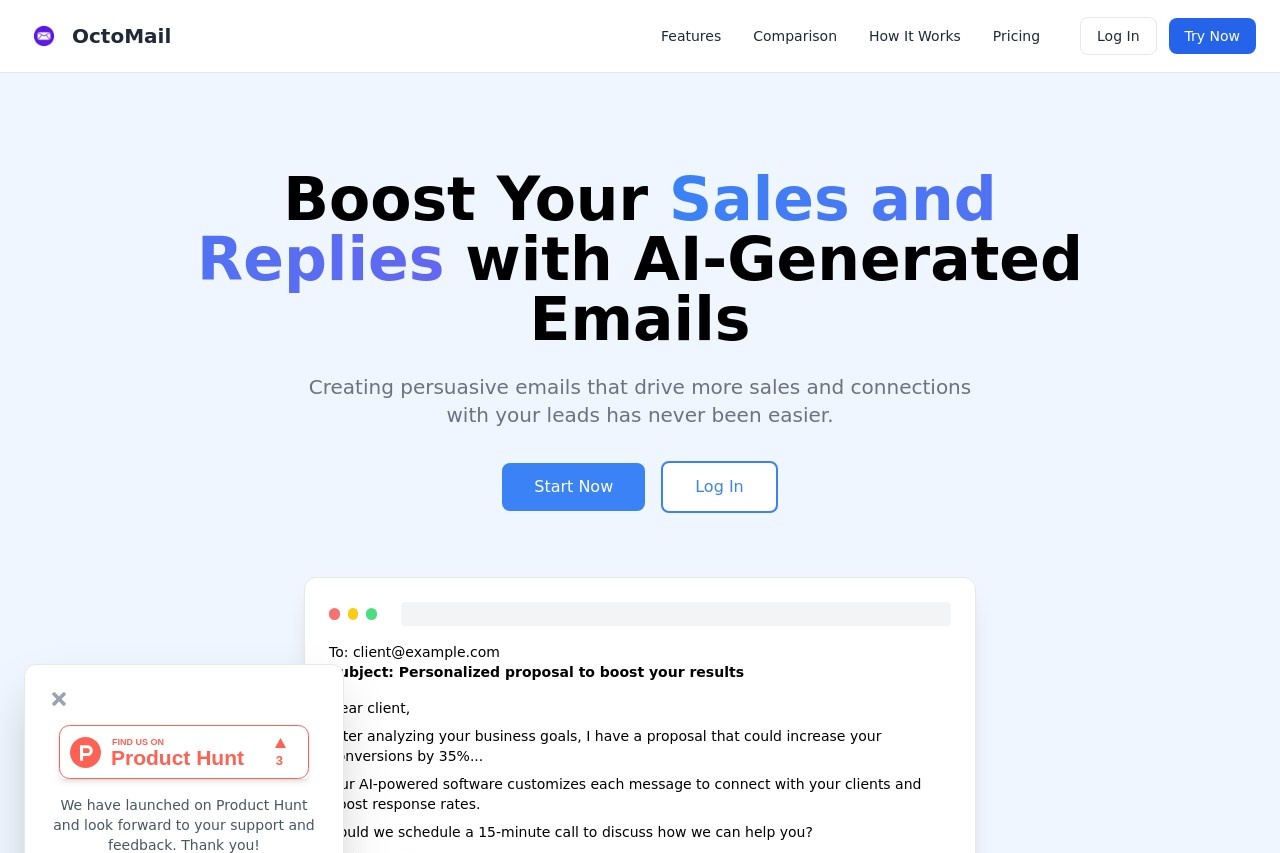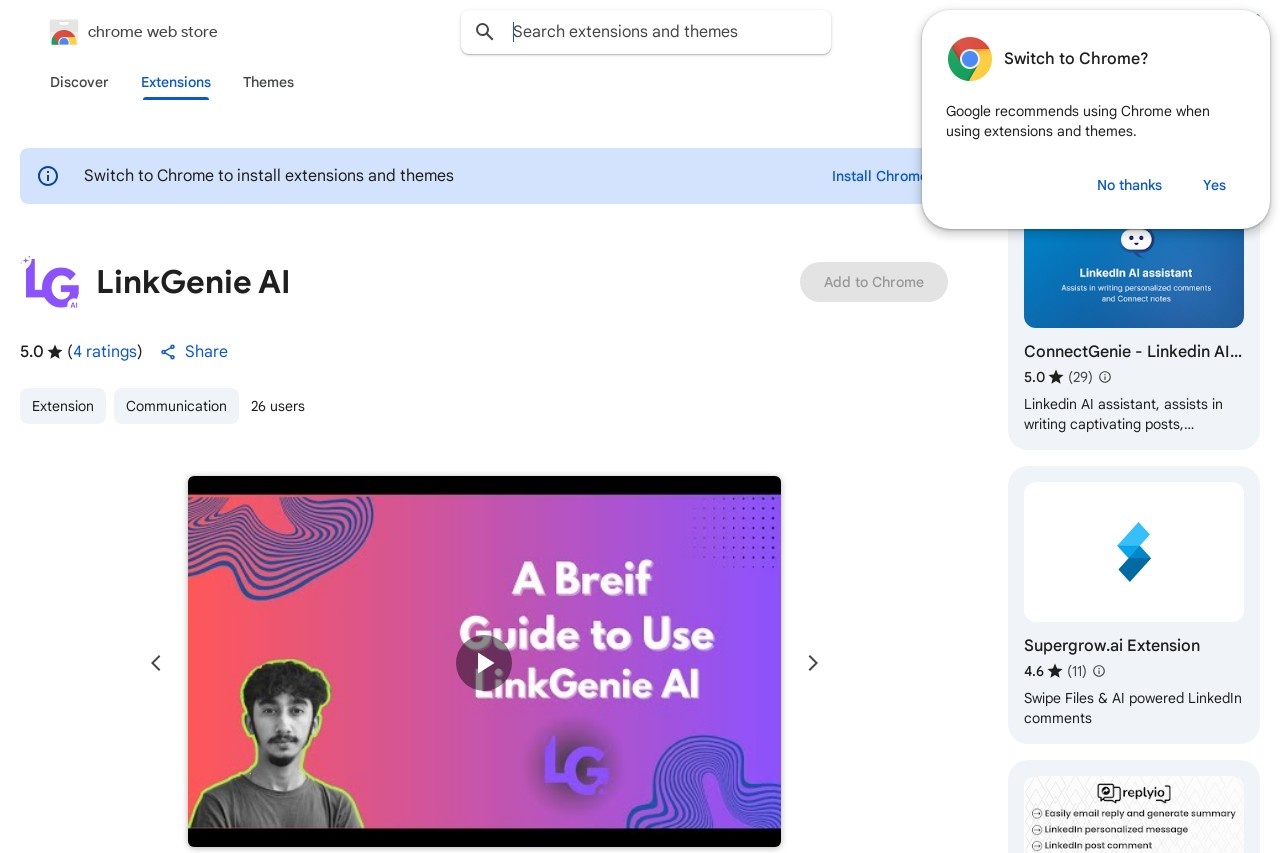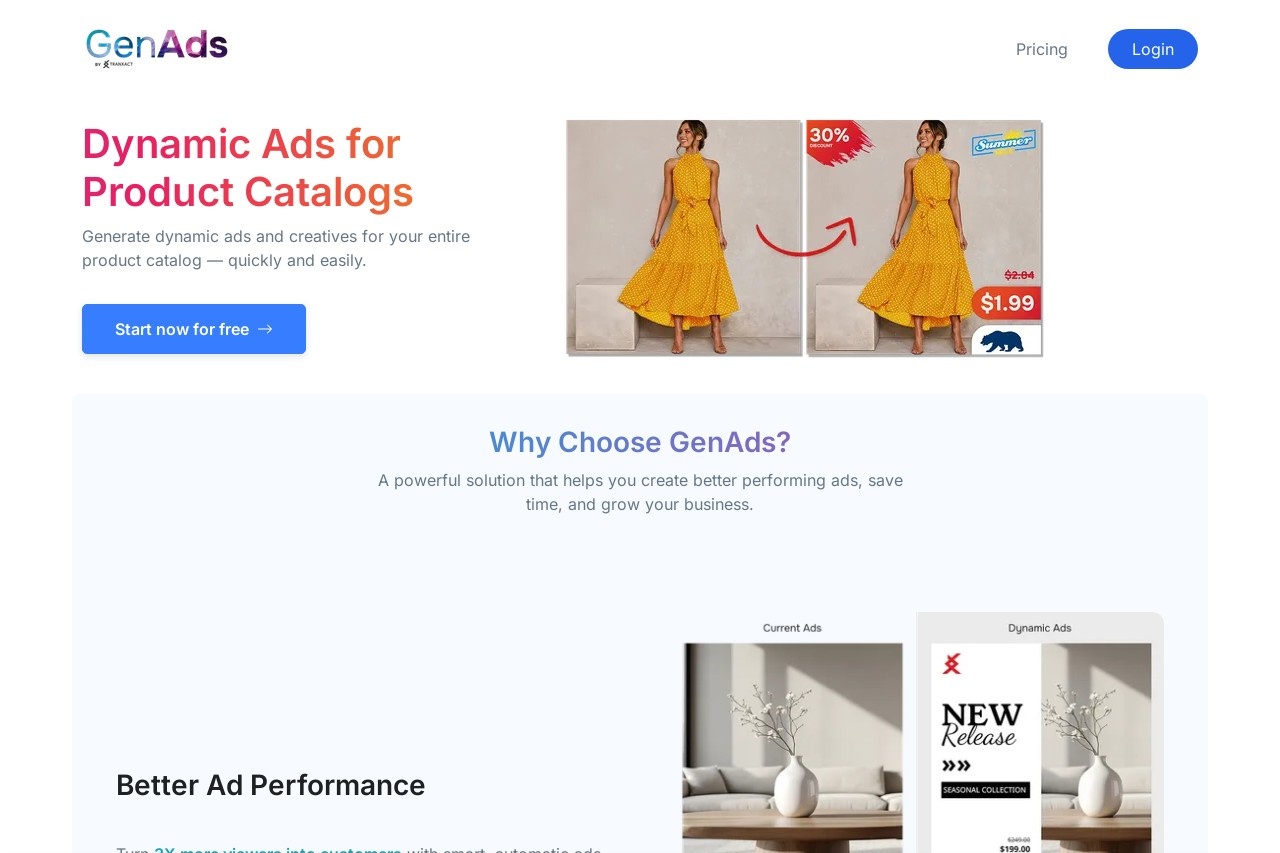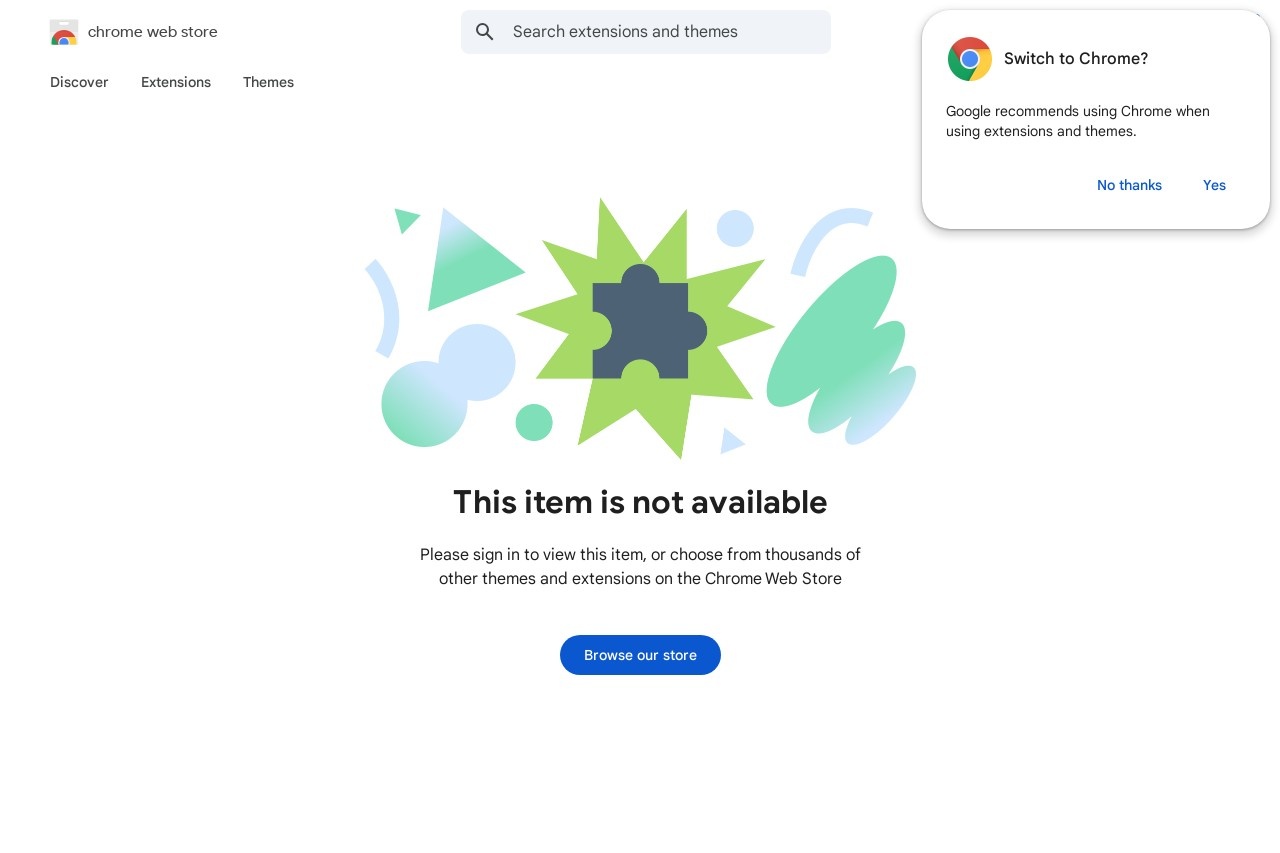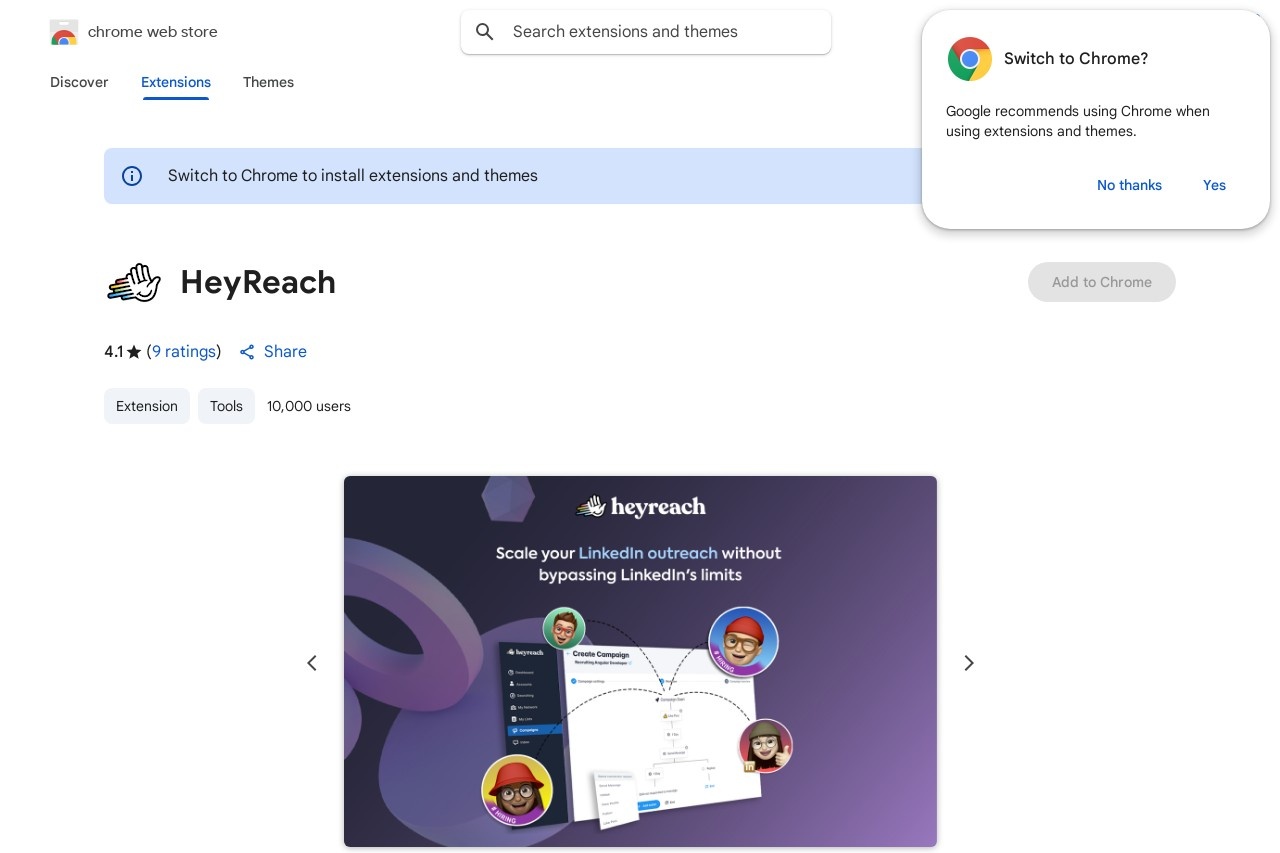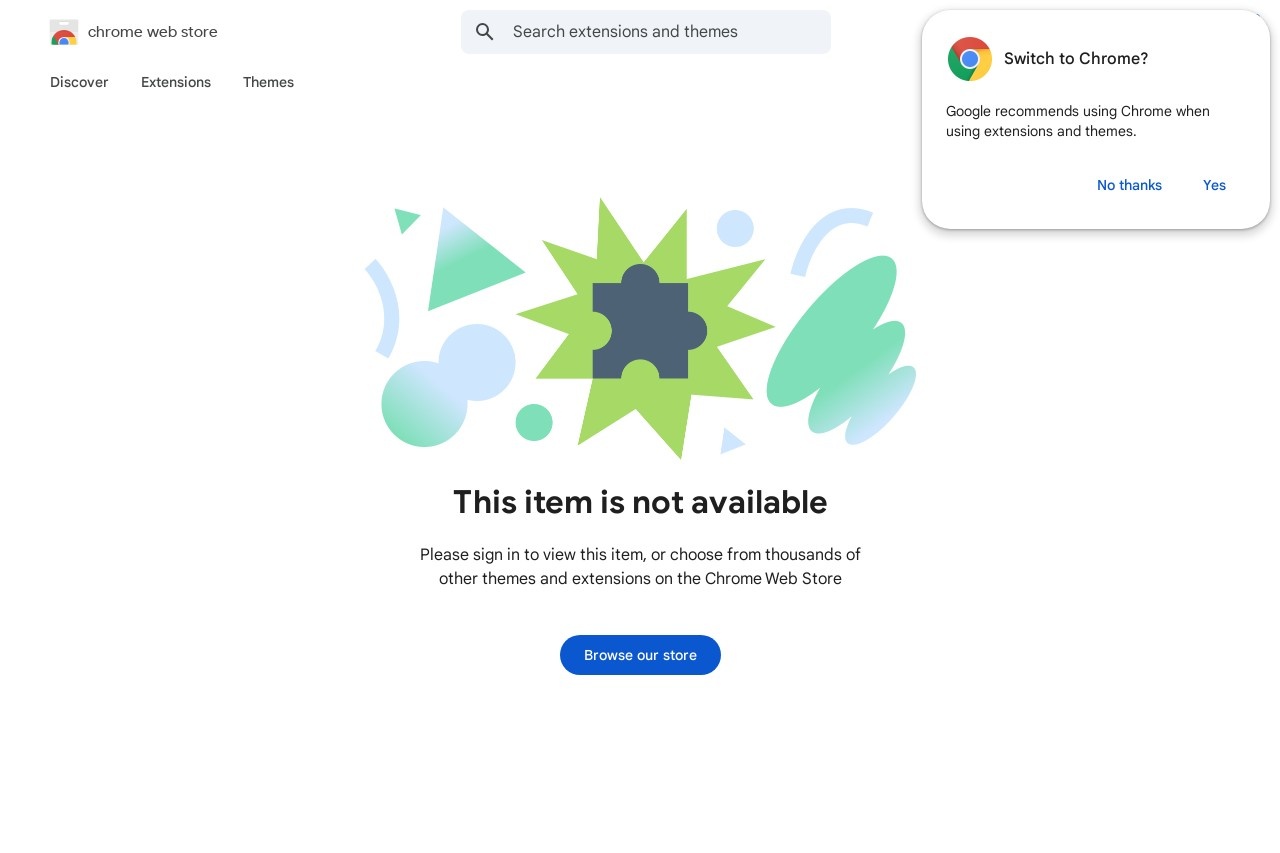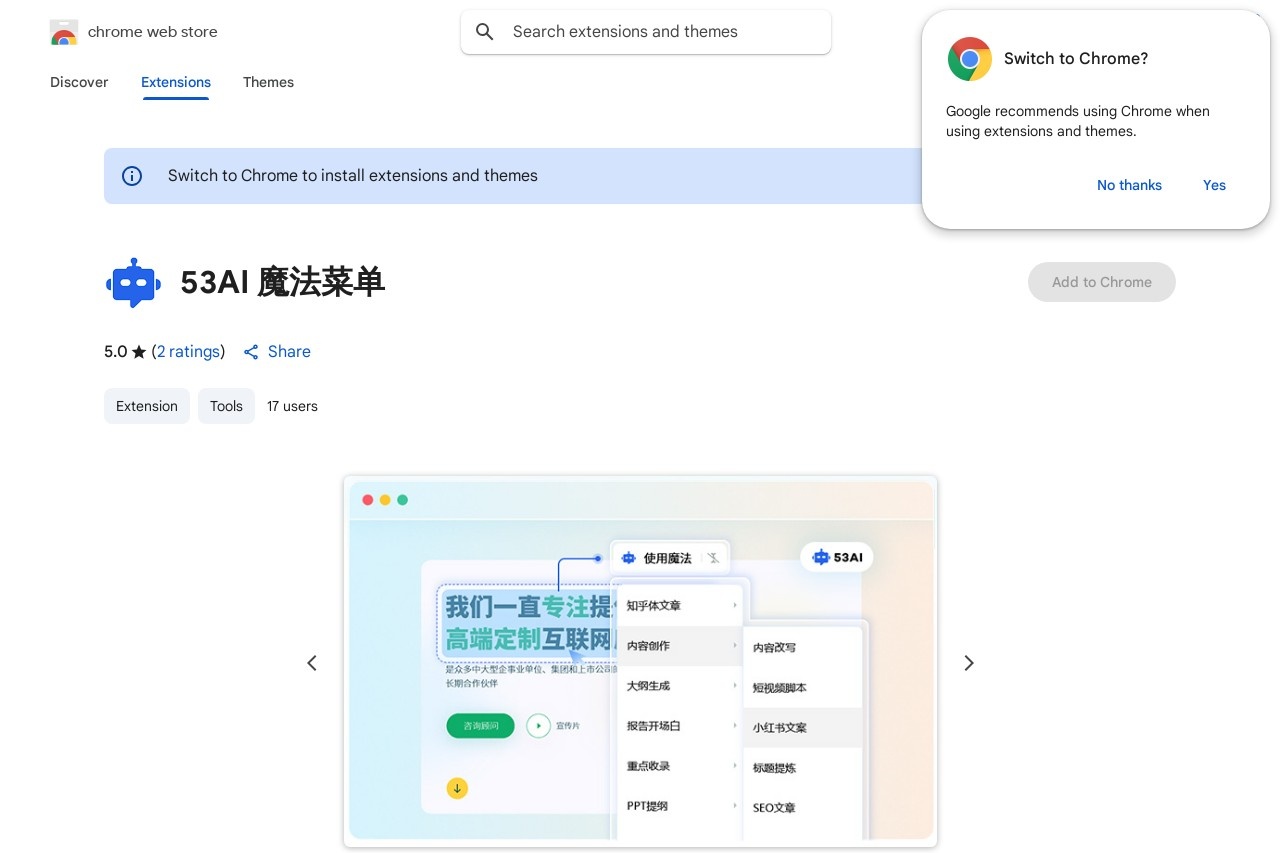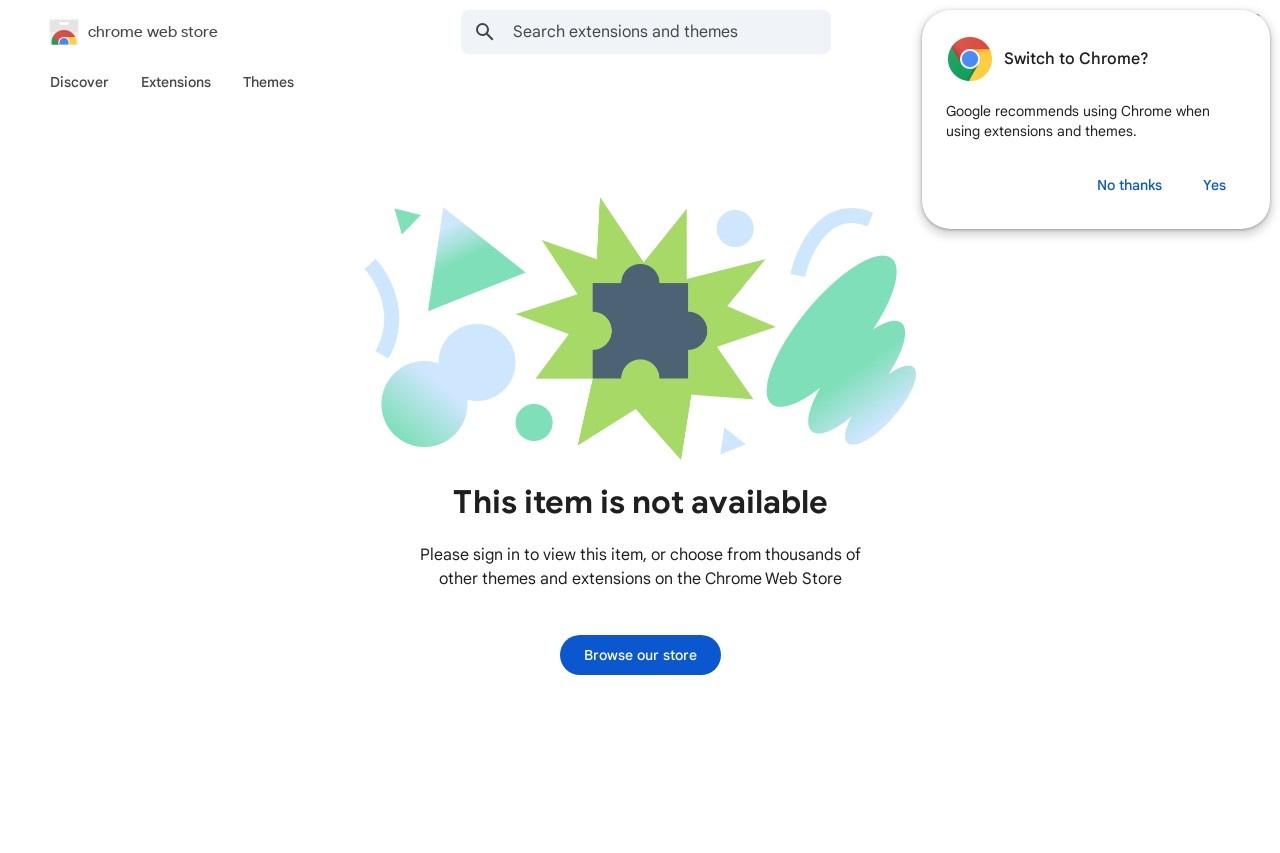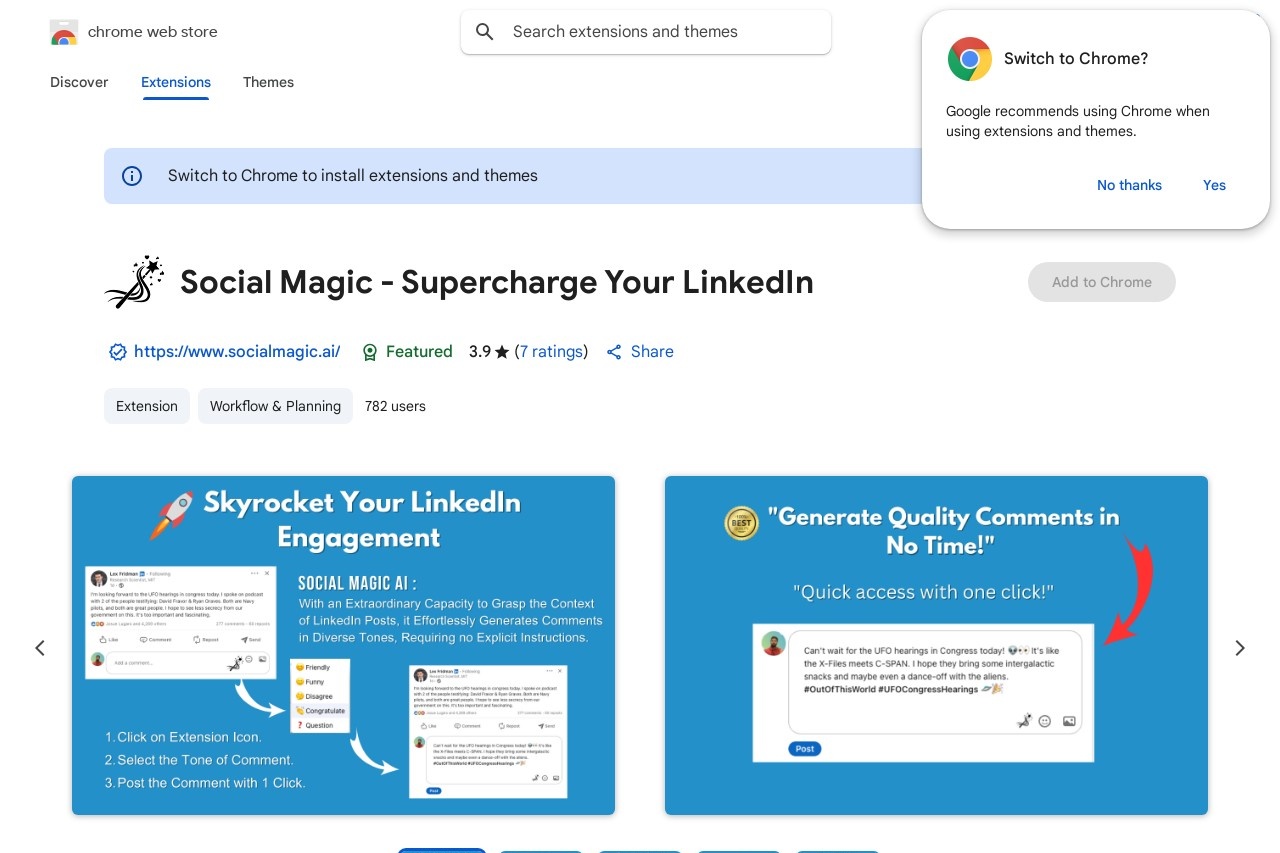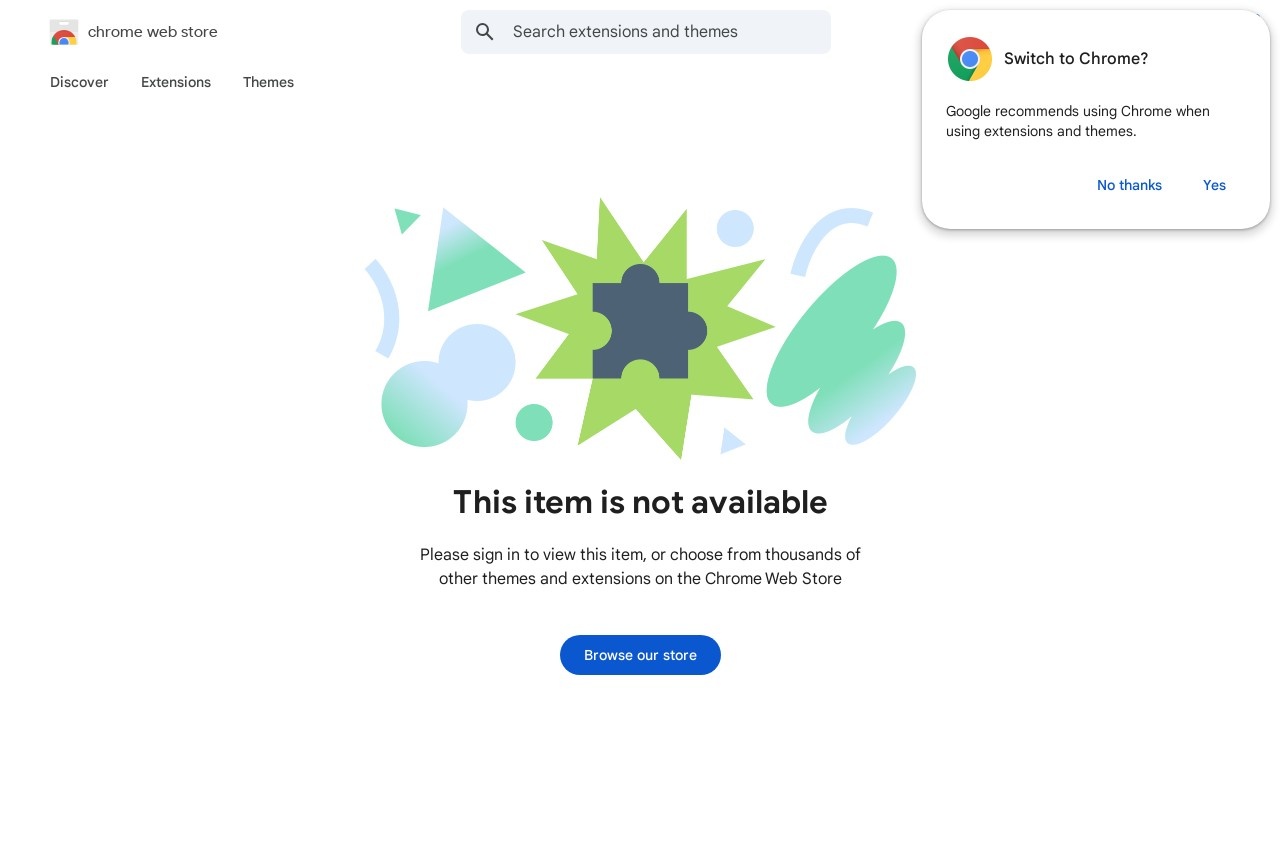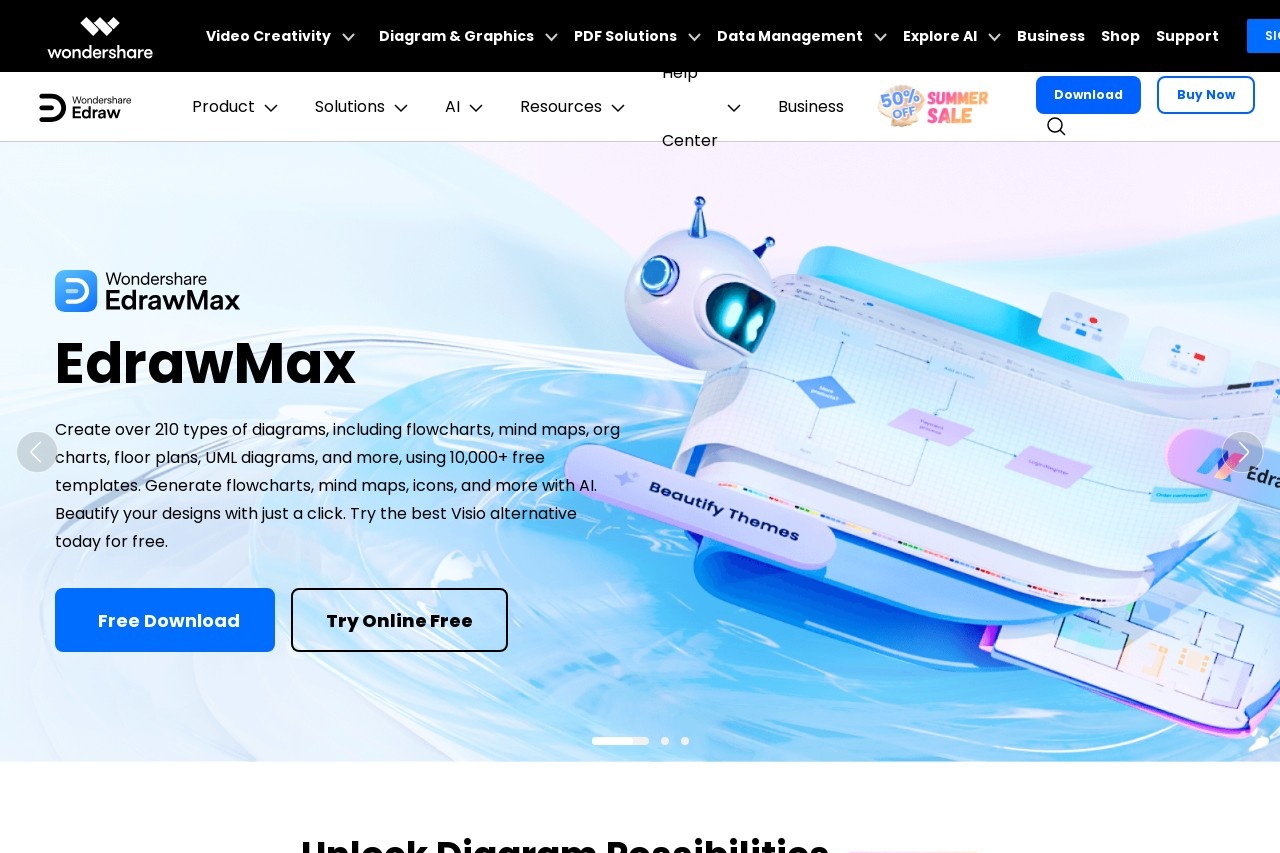
Create various diagrams with free templates and symbol libraries.
Edraw Software
Edraw Software
Edraw Software is a powerful yet user-friendly diagramming tool that helps professionals and students create various types of diagrams with ease. Whether you need flowcharts, organizational charts, network diagrams, or floor plans, Edraw provides free templates and extensive symbol libraries to streamline your work.
Key Features
- Pre-made Templates: Jumpstart your projects with hundreds of professionally designed templates.
- Symbol Libraries: Access thousands of industry-standard symbols for different diagram types.
- Drag-and-Drop Interface: Intuitive tools make diagram creation simple, even for beginners.
- Cross-Platform Support: Available for Windows, Mac, and Linux, with web-based options.
- Export Options: Save your diagrams in multiple formats including PDF, PNG, SVG, and Office files.
Who Can Benefit from Edraw?
Edraw serves a wide range of users across different fields:
- Business Professionals: Create organizational charts, flowcharts, and project timelines.
- Educators & Students: Design science diagrams, mind maps, and classroom layouts.
- Engineers & Architects: Draft network diagrams, circuit schematics, and floor plans.
- Software Developers: Visualize UML diagrams, database models, and web structures.
Getting Started
Edraw offers a free version with basic features, making it accessible for casual users. For advanced functionality, premium versions provide additional templates, symbols, and export options. The software's clean interface ensures quick adaptation, while comprehensive tutorials help users master complex diagramming techniques.
With its combination of versatility and ease-of-use, Edraw Software stands out as a valuable tool for anyone needing to create professional diagrams efficiently.