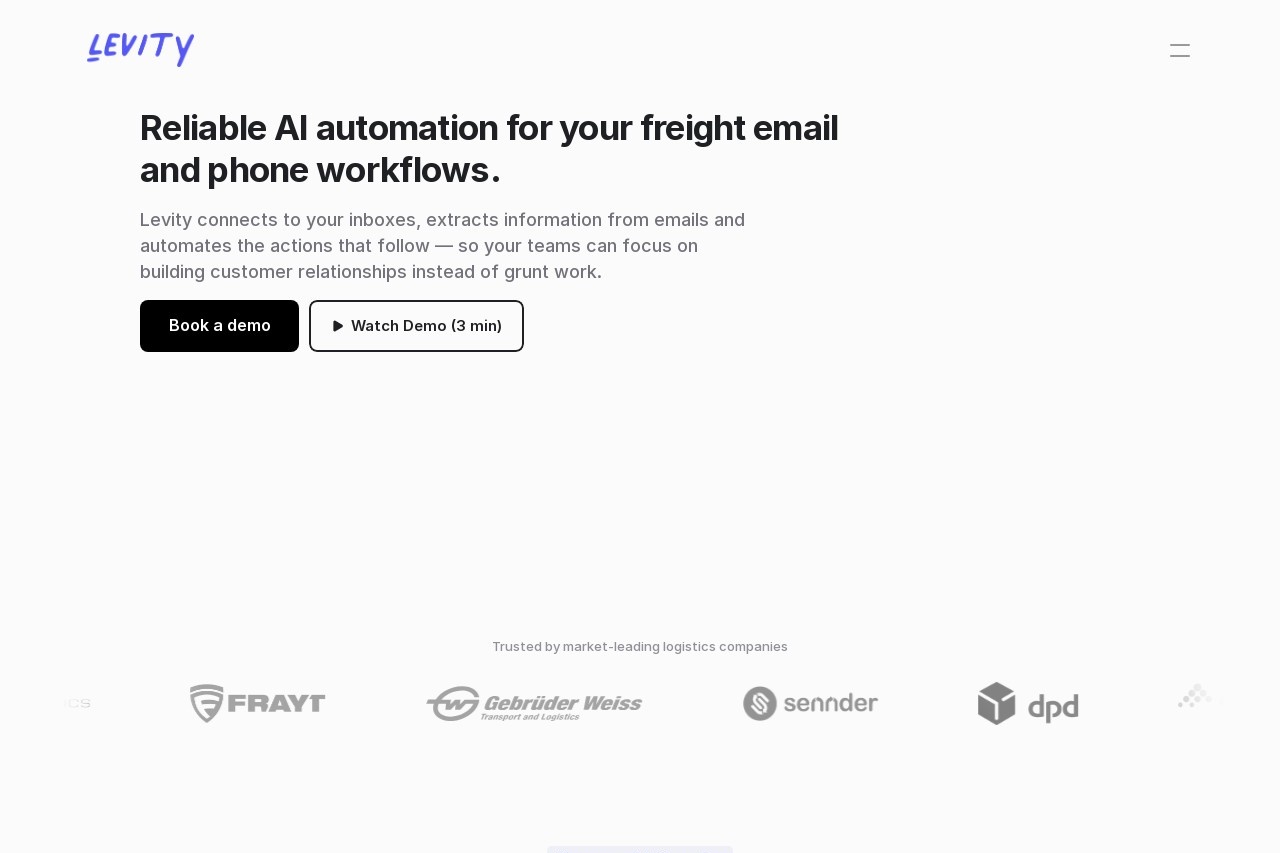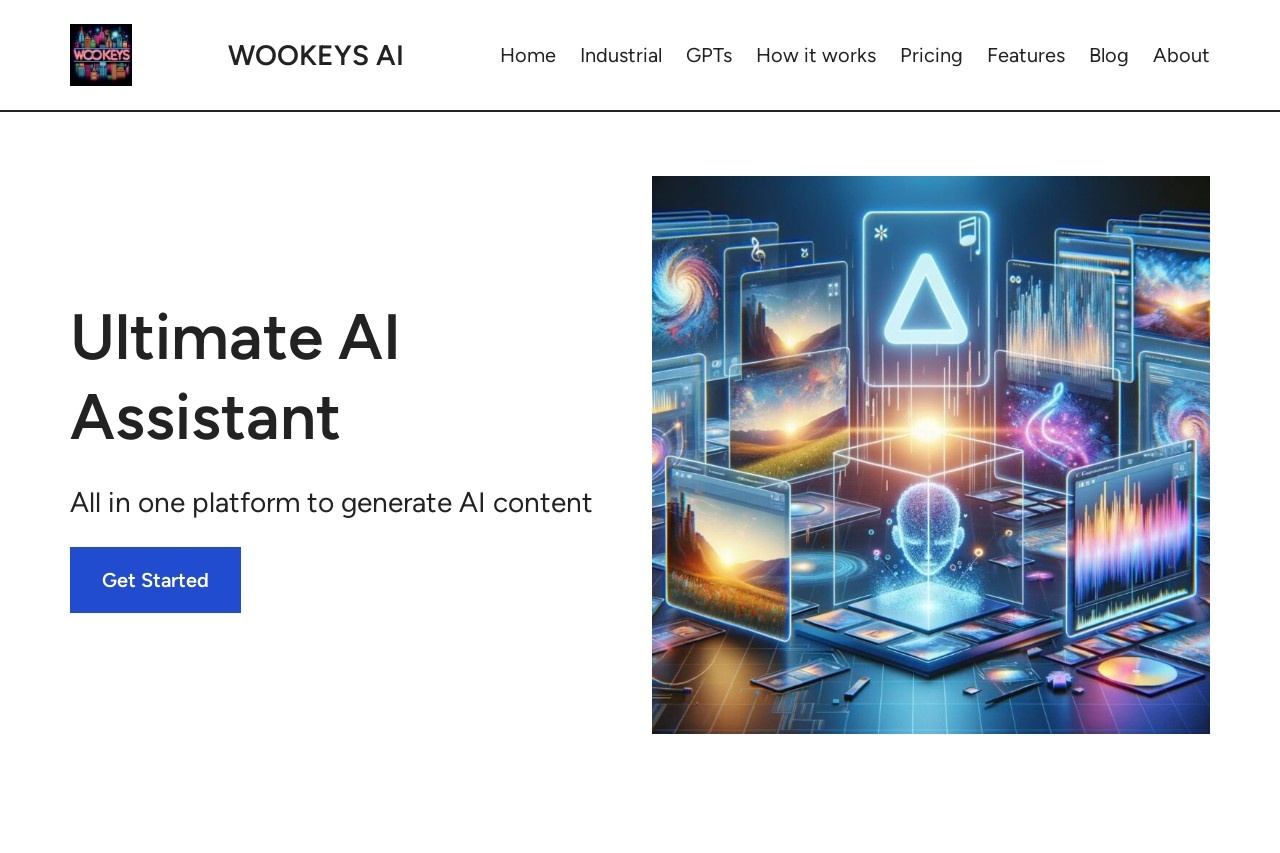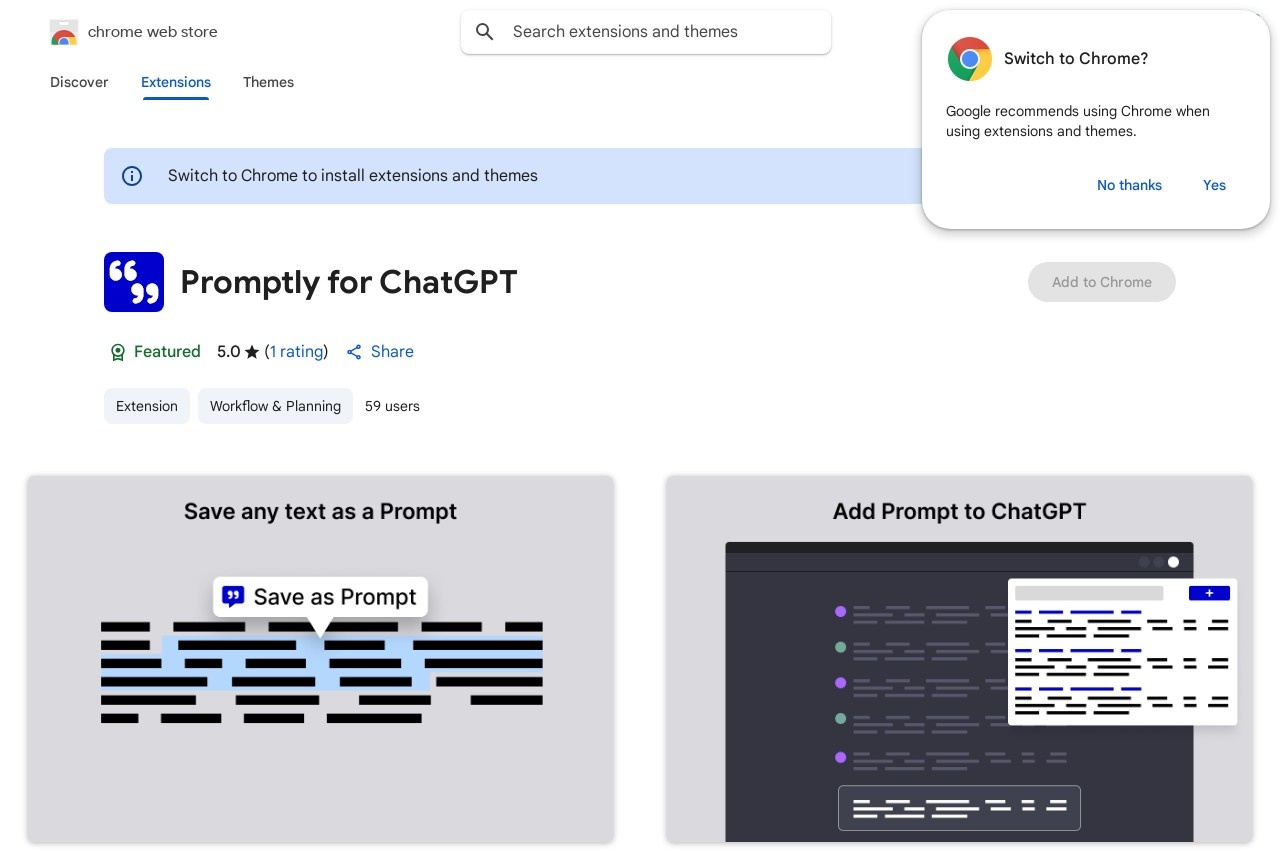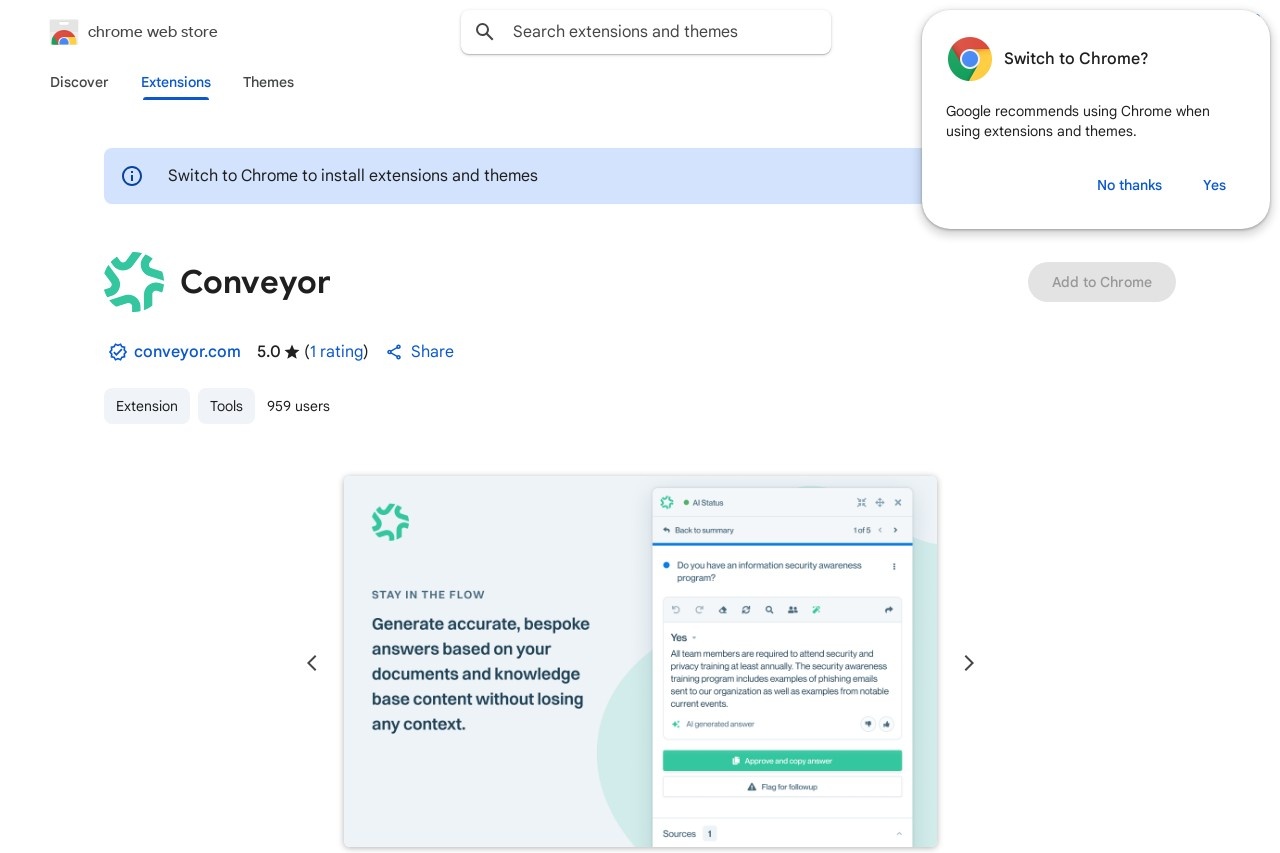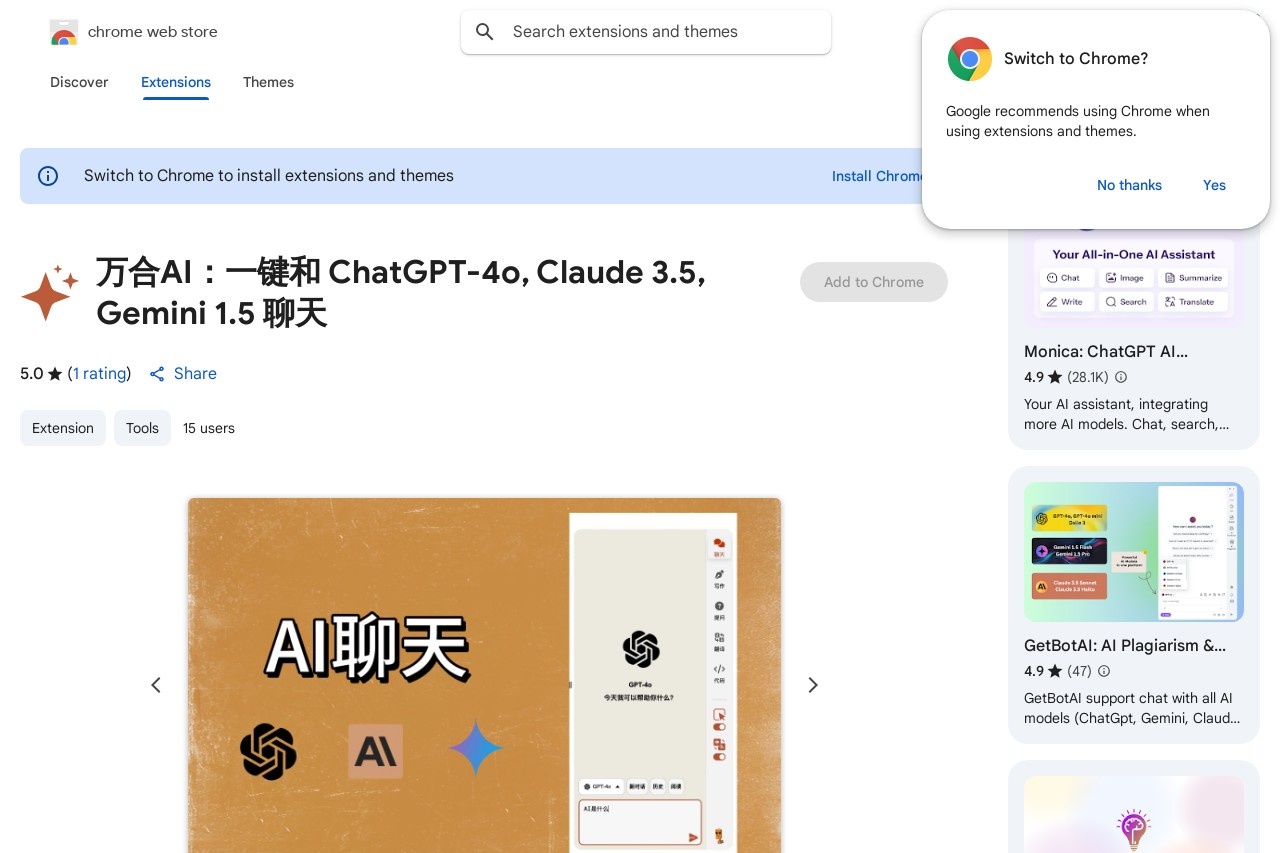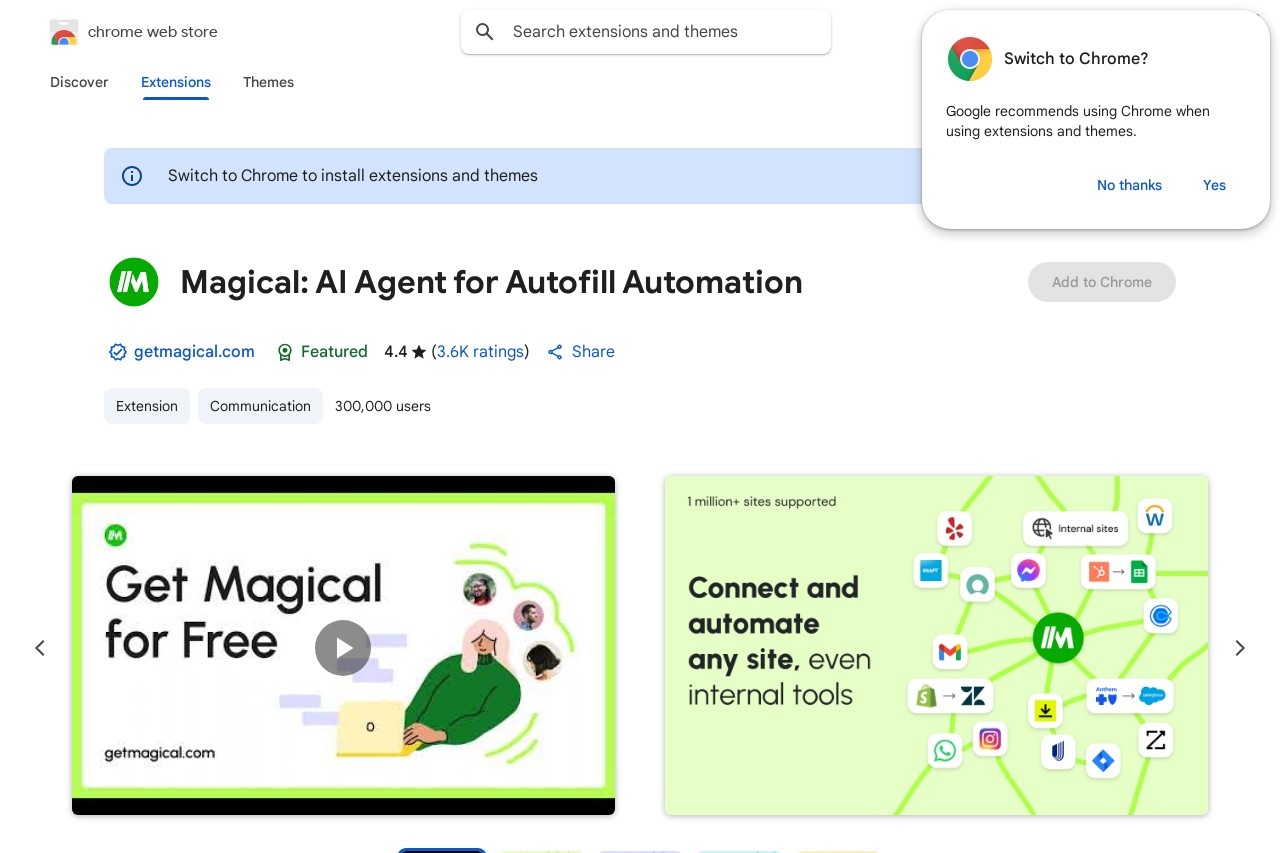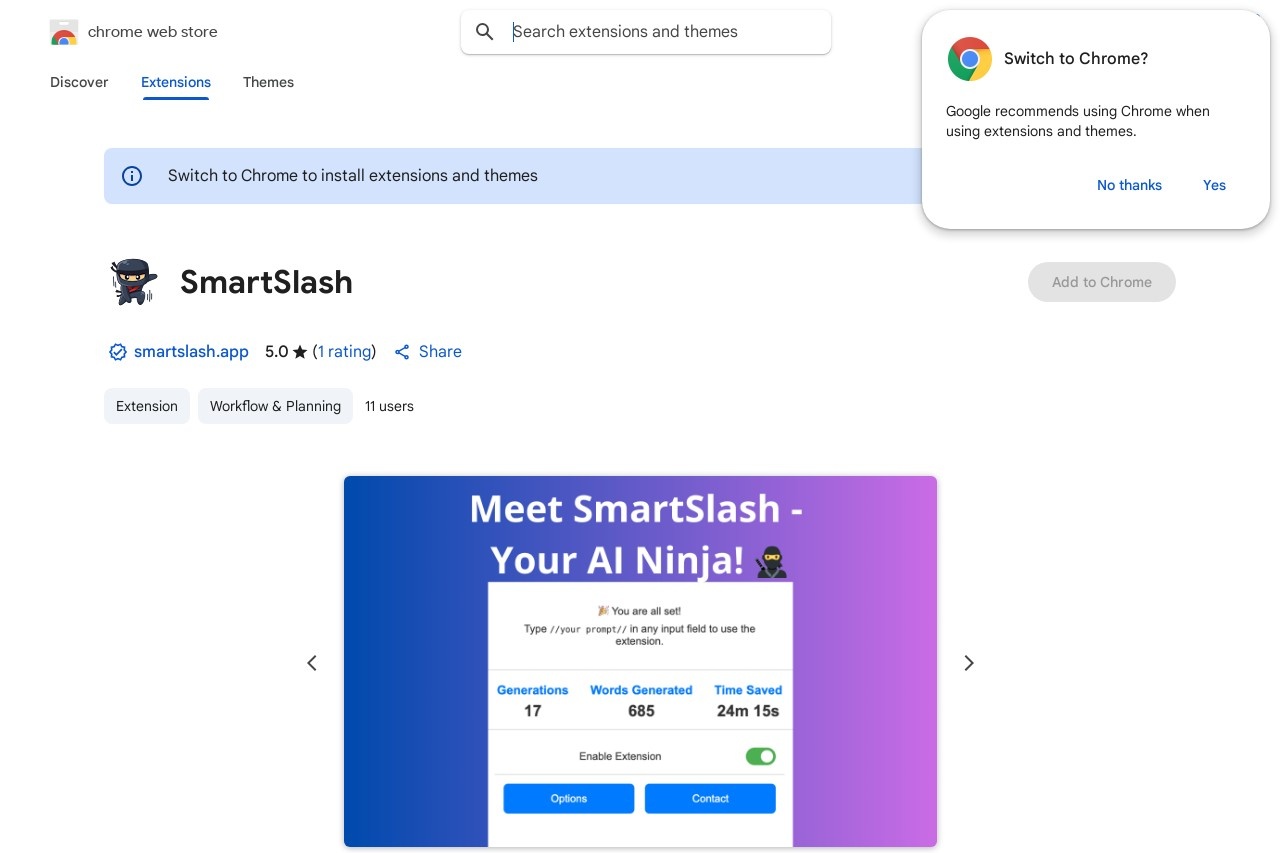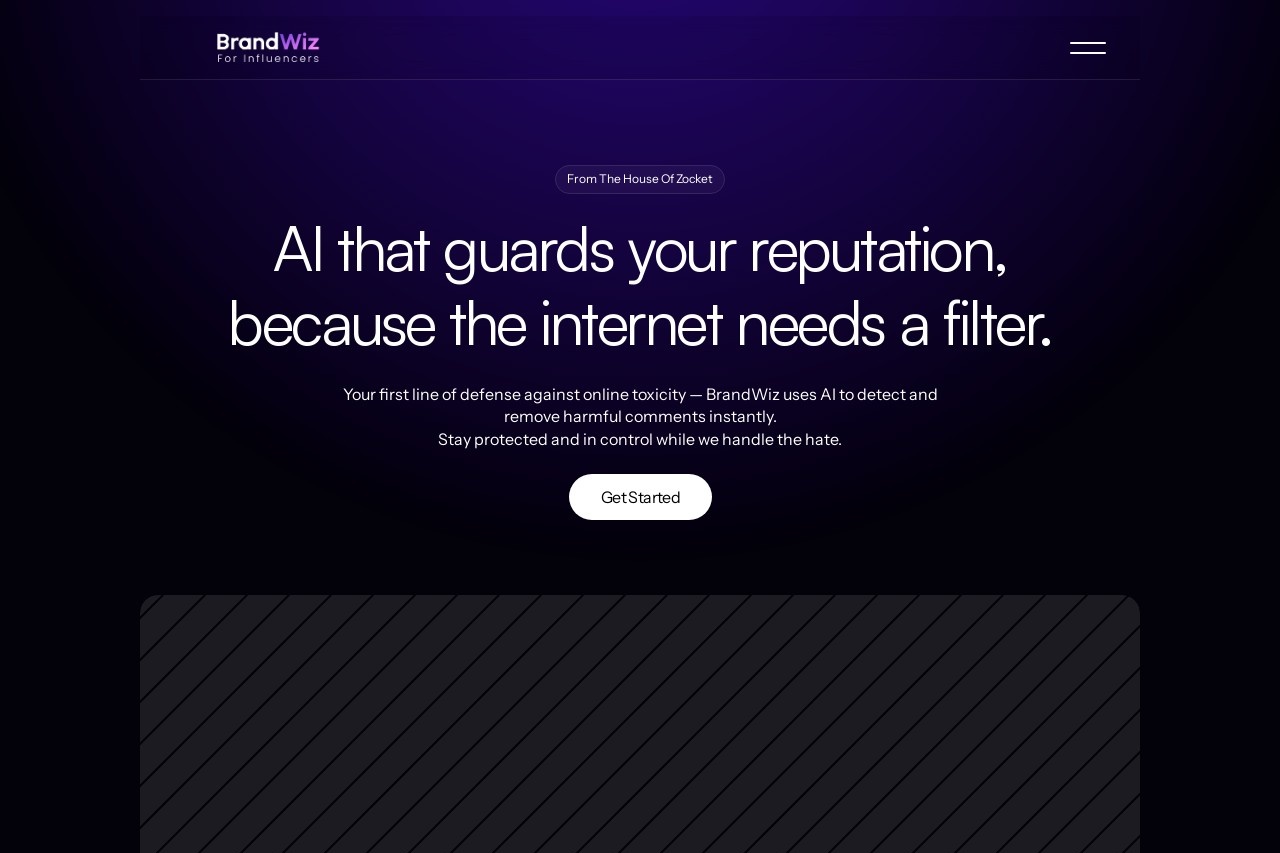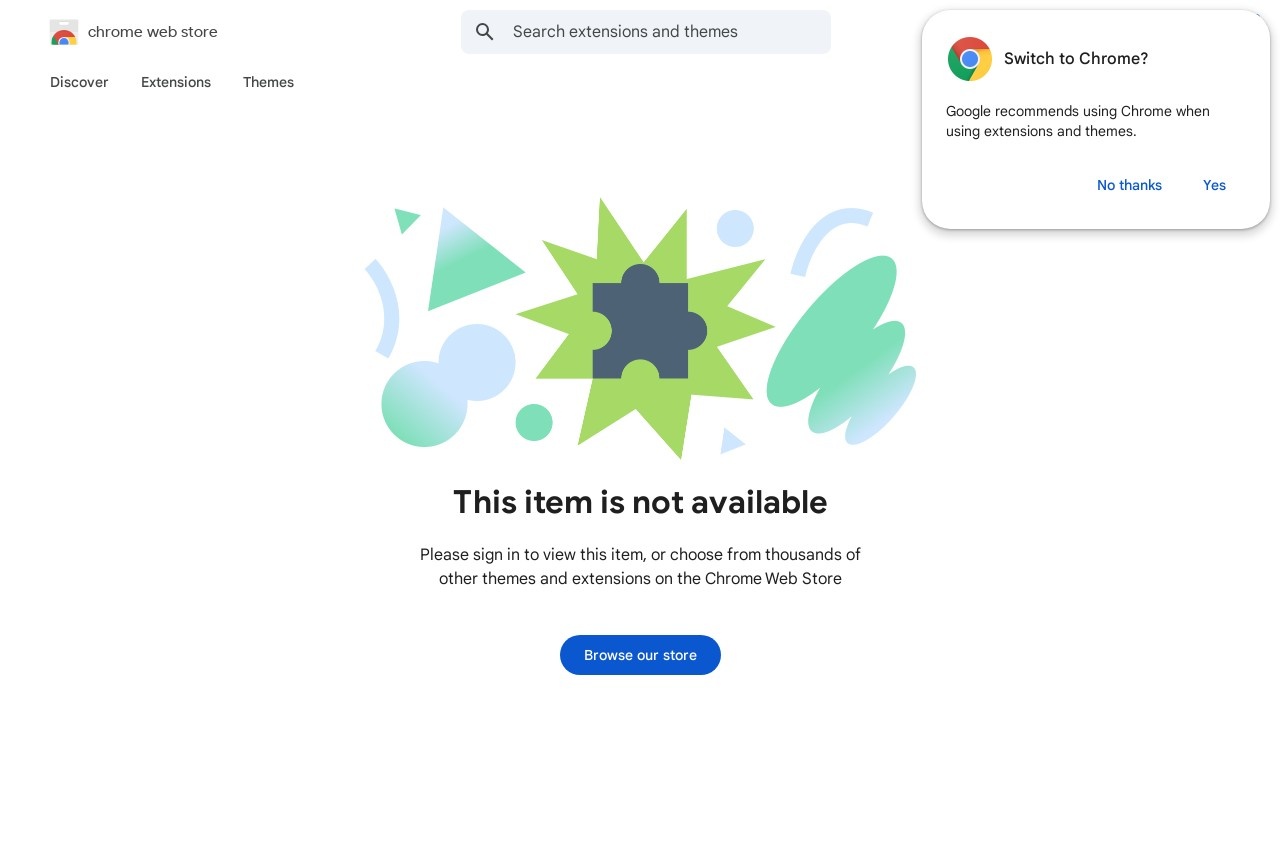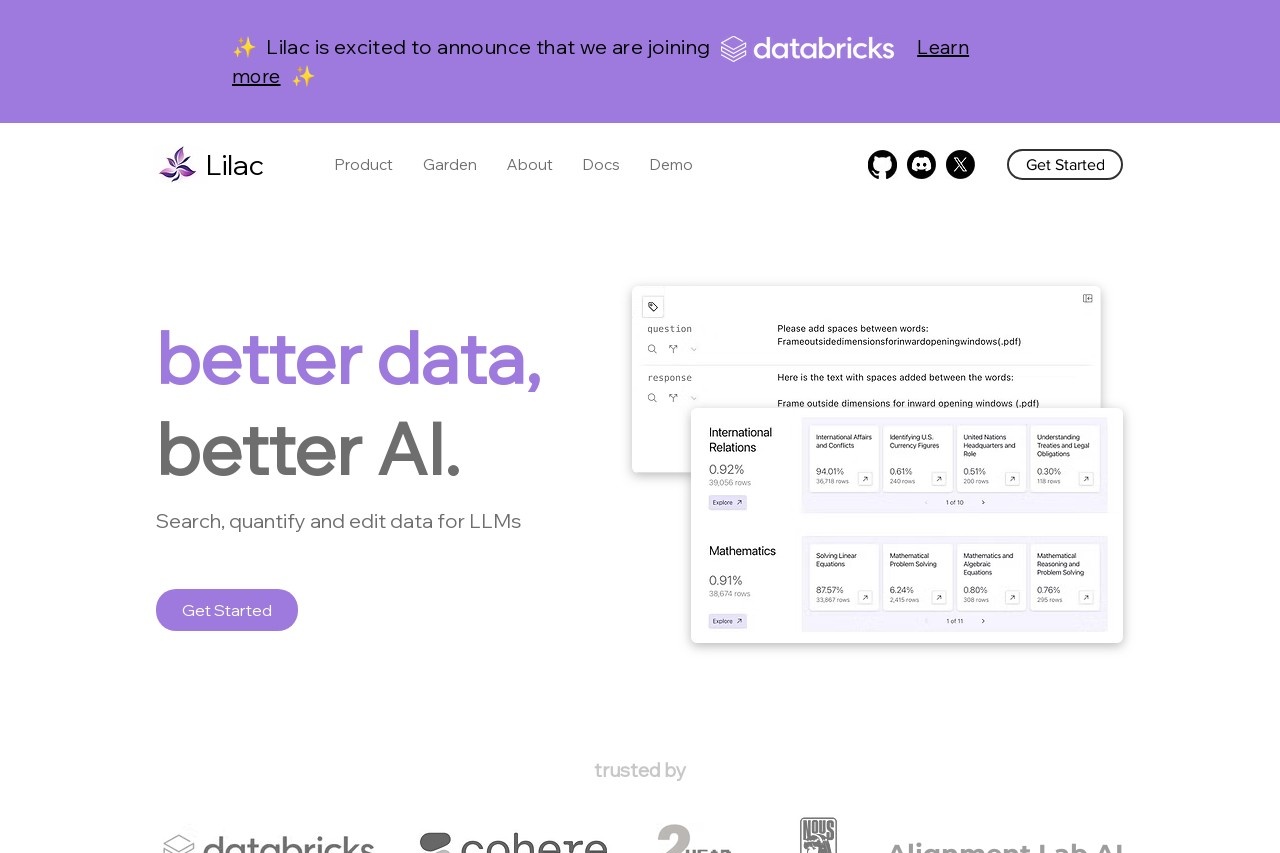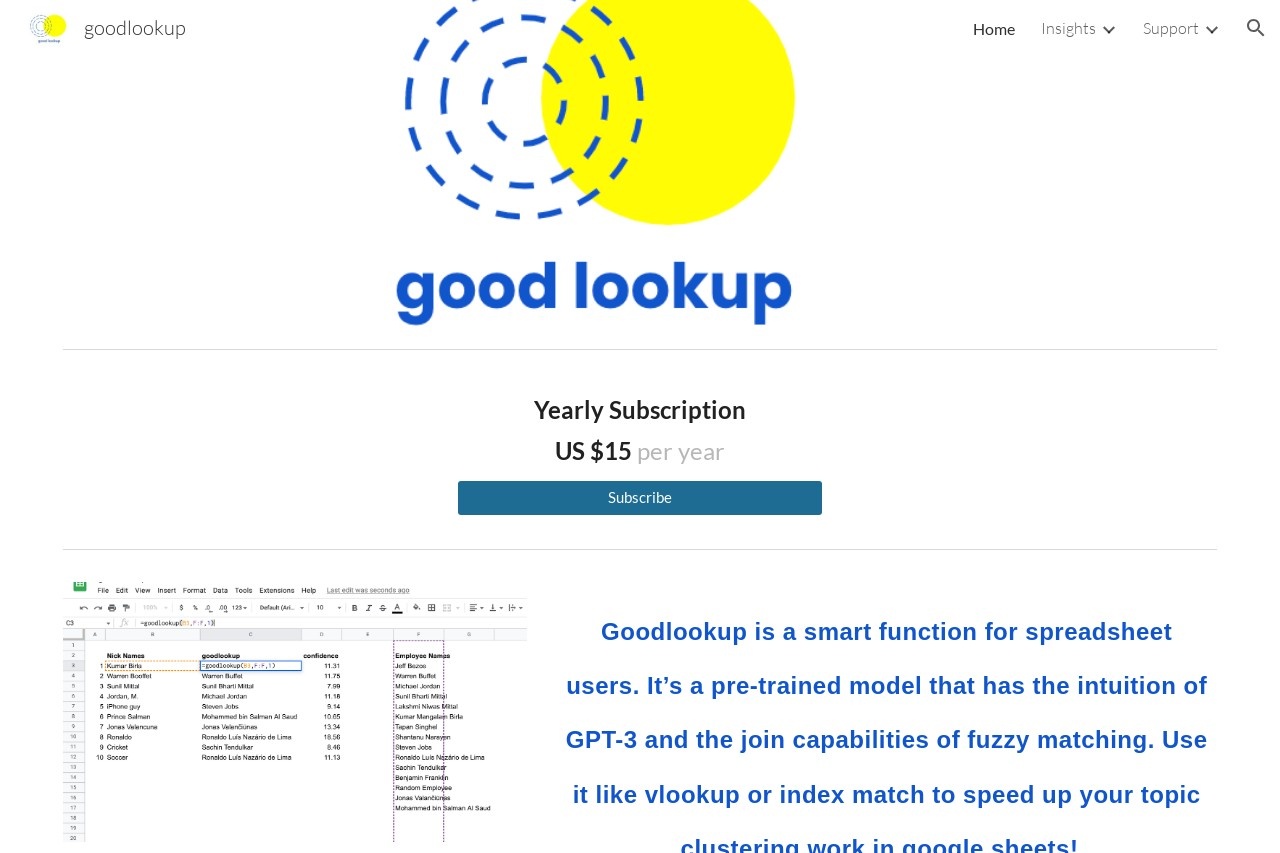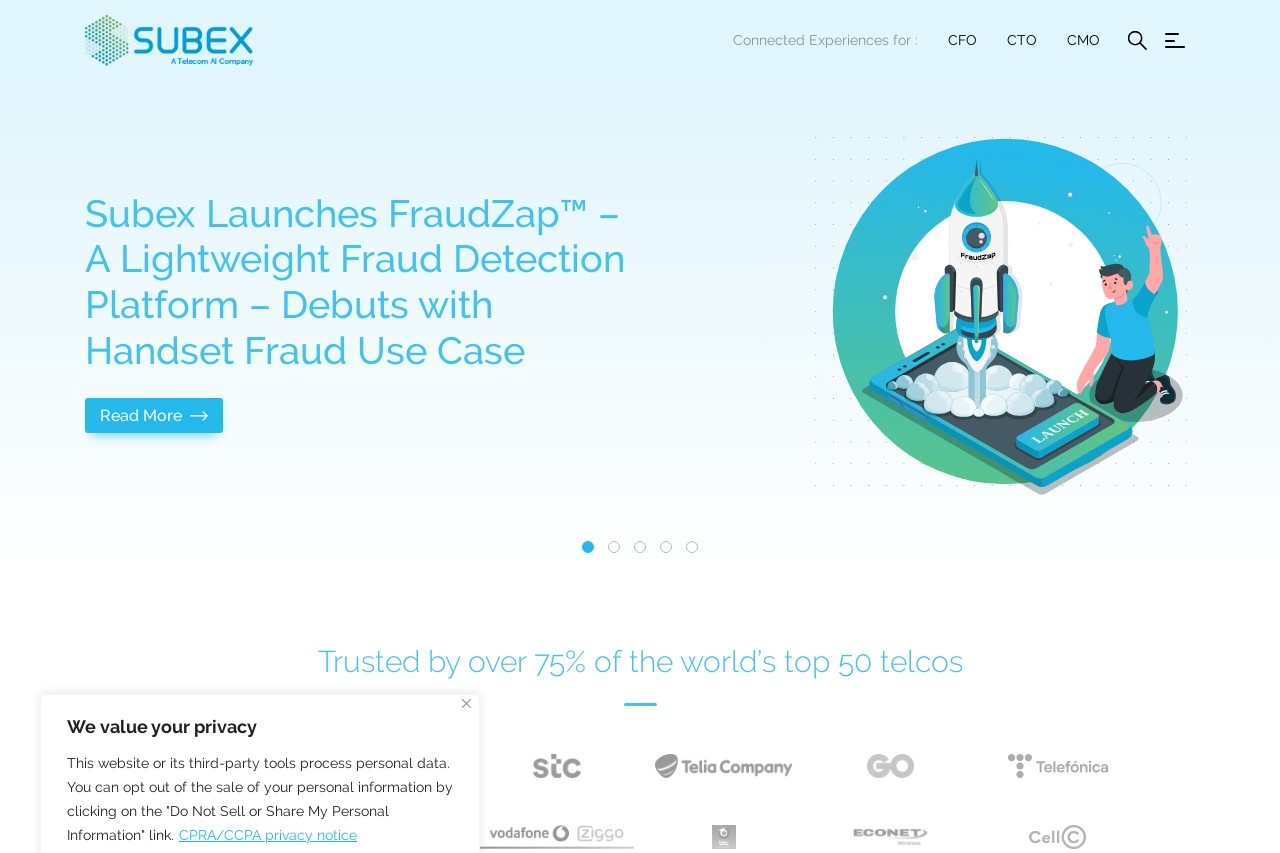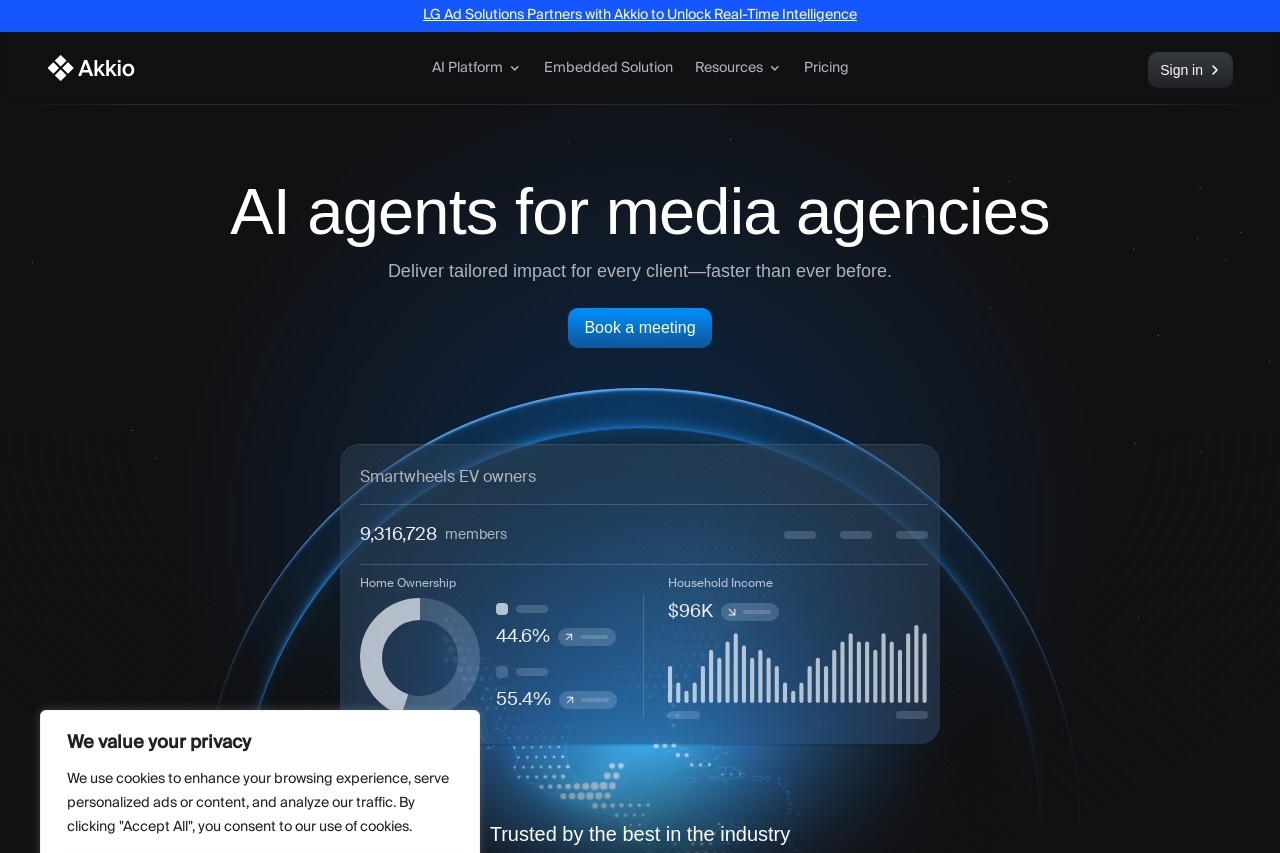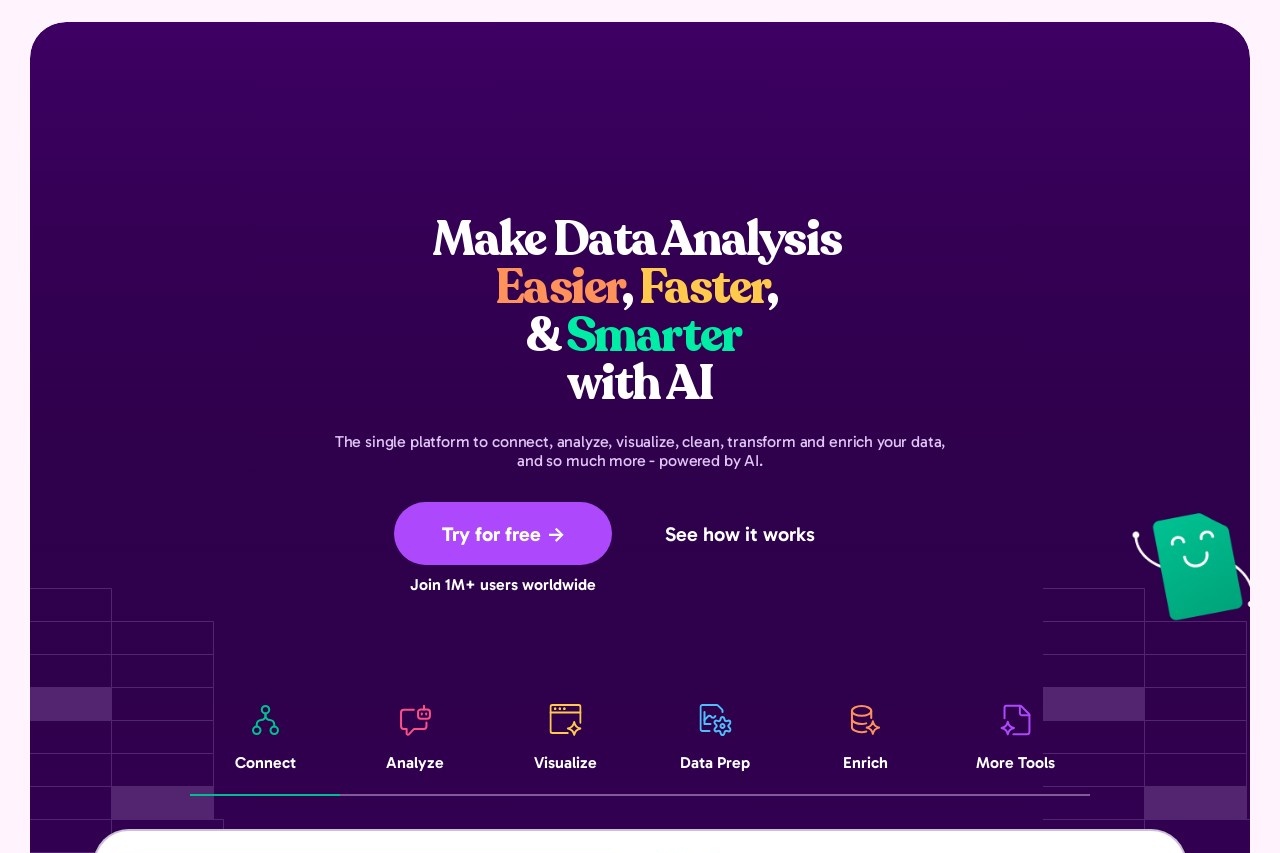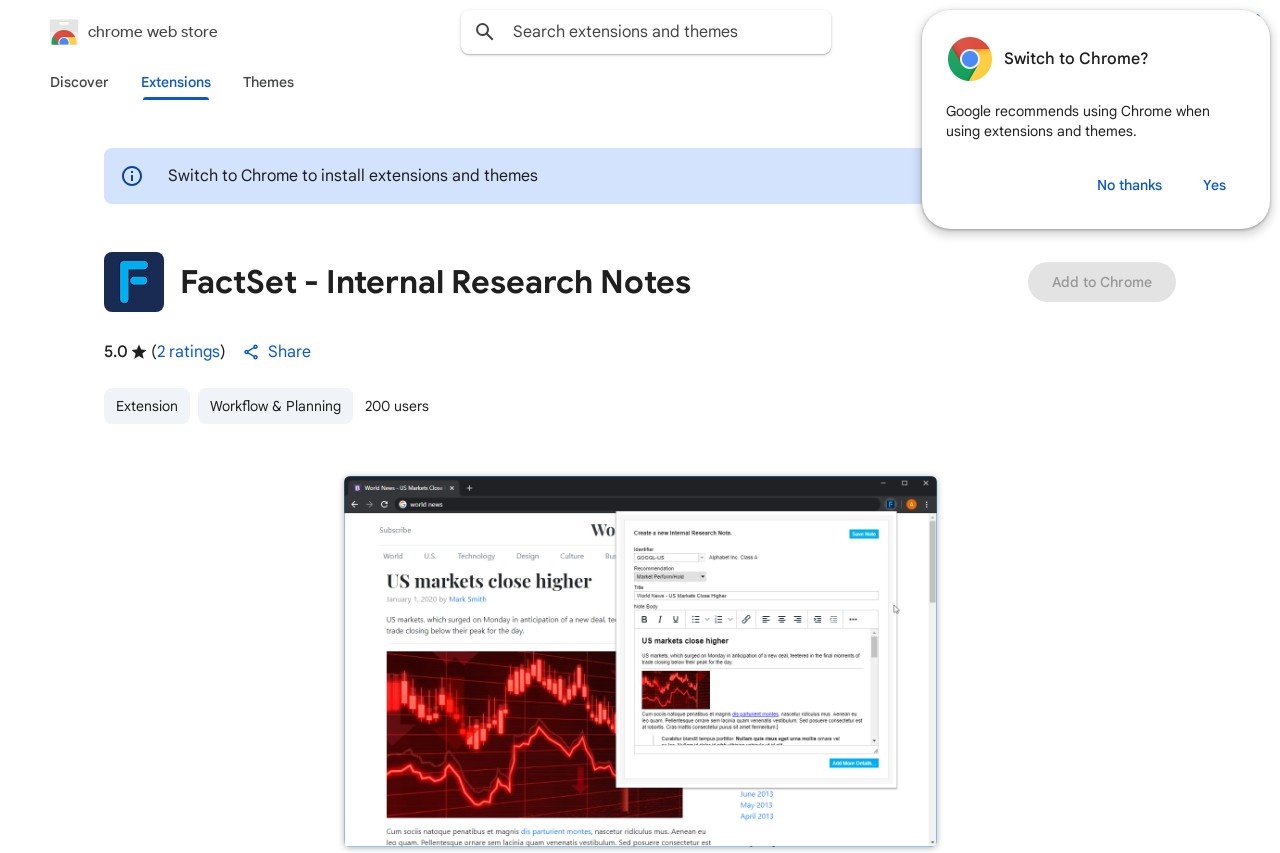
Save web content to your IRN application with the FactSet extension.
FactSet
FactSet: Streamline Your Research with the FactSet Extension
The FactSet extension is a powerful tool designed to simplify your workflow by allowing you to save web content directly to your IRN (Investor Relations Network) application. Whether you're conducting market research, analyzing financial data, or tracking industry trends, this extension ensures seamless integration between your online discoveries and your FactSet workspace.
Key Features
- One-Click Saving: Capture relevant web content with a single click, eliminating manual copy-paste processes.
- Organized Storage: Automatically categorize saved content in your IRN application for easy retrieval.
- Real-Time Sync: Instantly sync saved data across all your FactSet-enabled devices.
- Source Tracking: Maintain references to original web sources for accurate attribution.
How It Works
After installing the FactSet extension in your browser, simply navigate to any webpage containing information you wish to save. Click the FactSet icon in your browser toolbar, select the desired content, and choose your destination folder in IRN. The extension handles the rest, preserving formatting and metadata while saving time.
This tool is particularly valuable for financial analysts, investment professionals, and corporate IR teams who need to aggregate information from multiple online sources while maintaining an organized research repository.
Compatibility
The FactSet extension supports all major browsers including Chrome, Firefox, and Edge. It integrates smoothly with the full FactSet ecosystem, ensuring your research workflow remains uninterrupted from initial discovery to final analysis.
By reducing manual data transfer and improving information organization, the FactSet extension helps professionals focus on analysis rather than administrative tasks, ultimately leading to more efficient research processes and better-informed decisions.