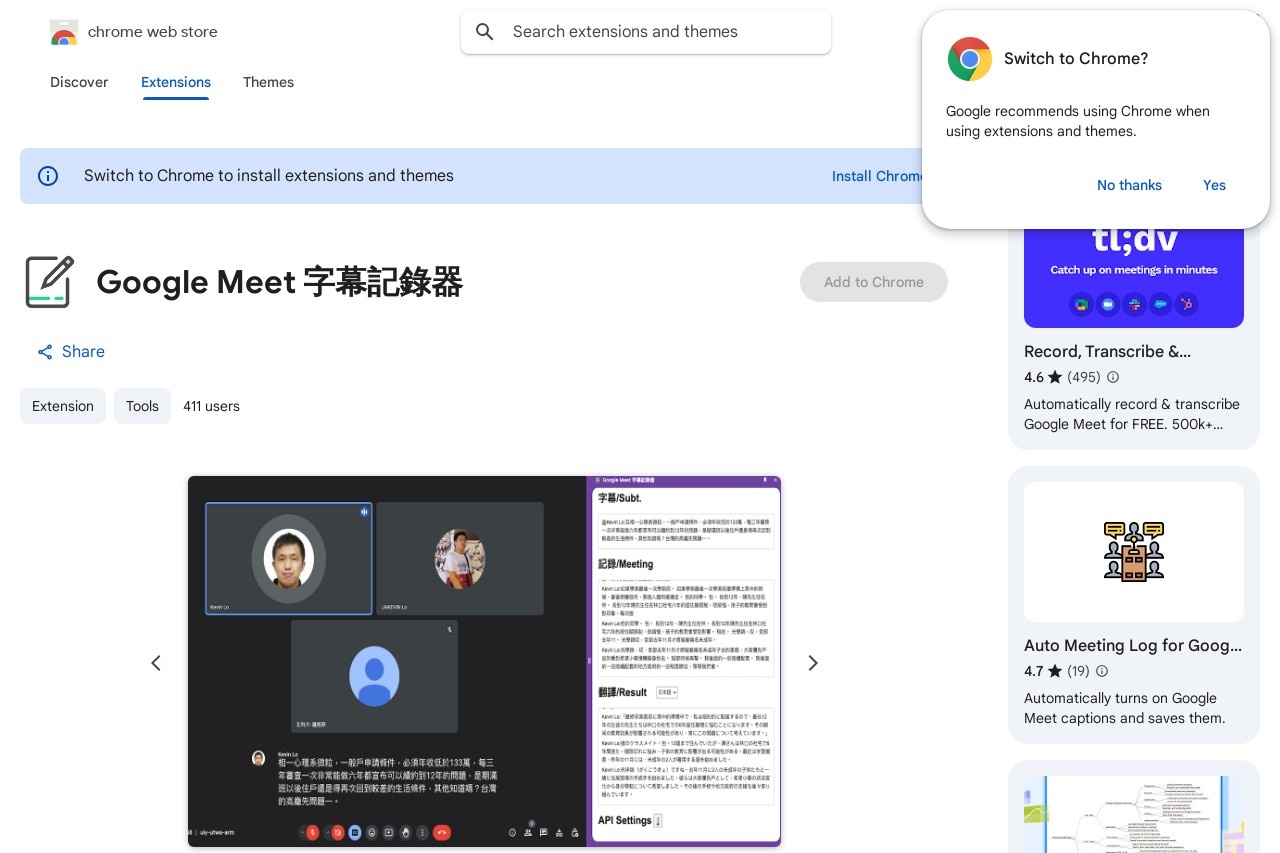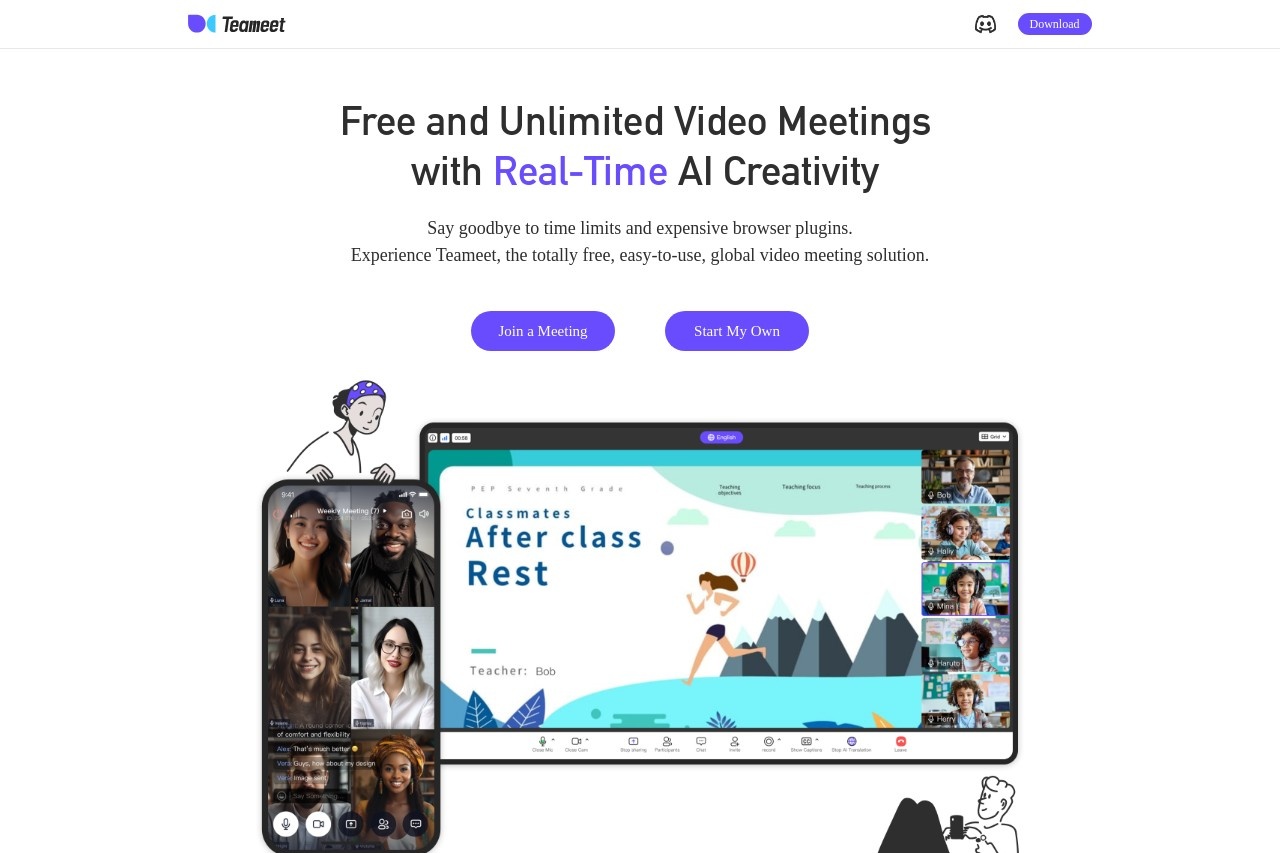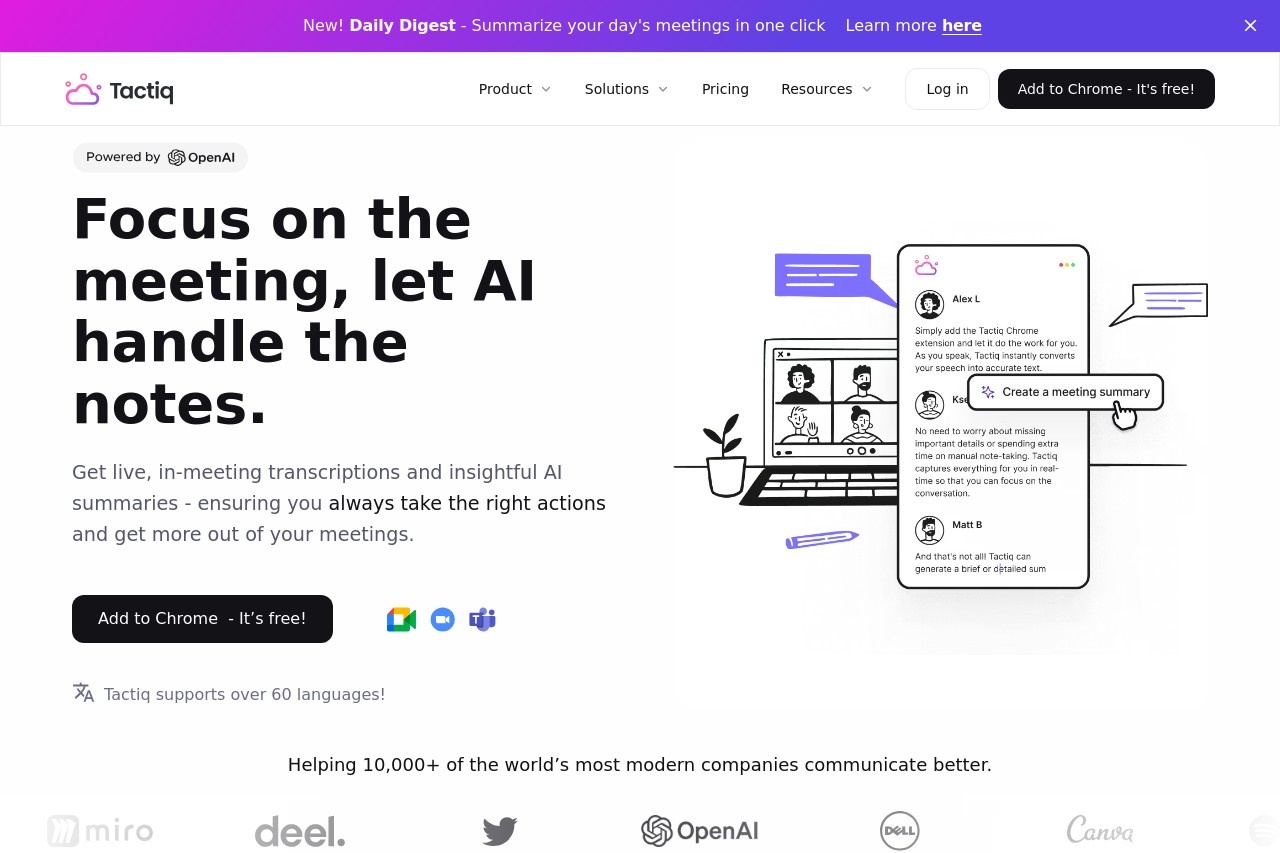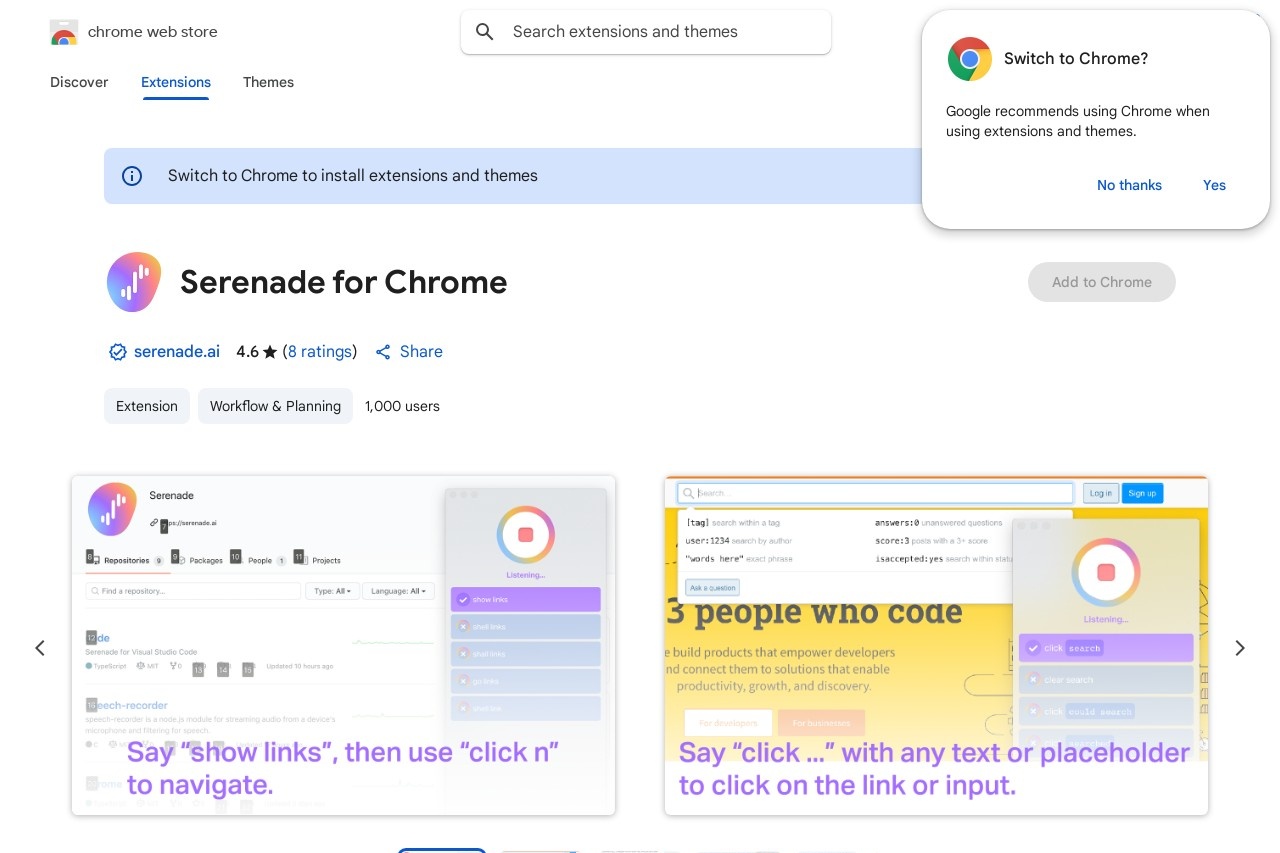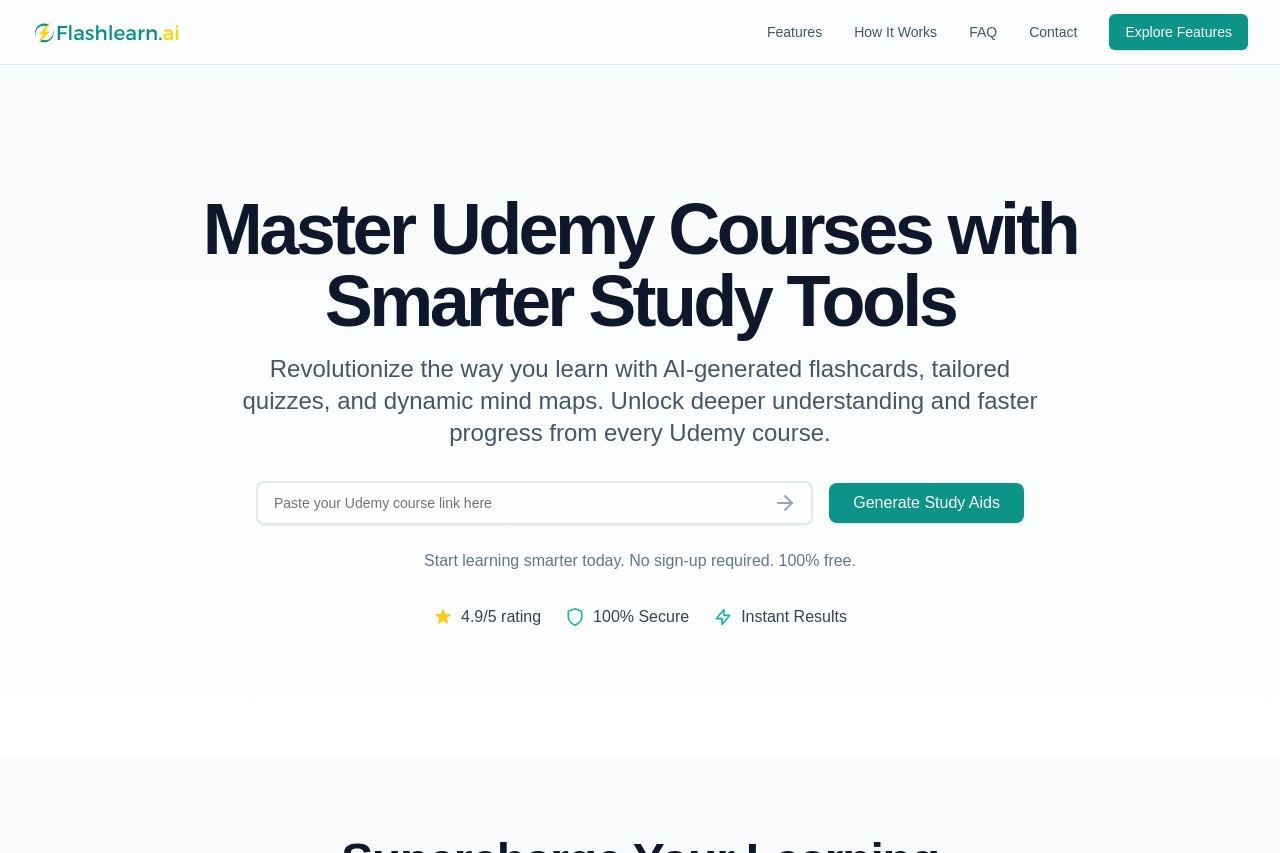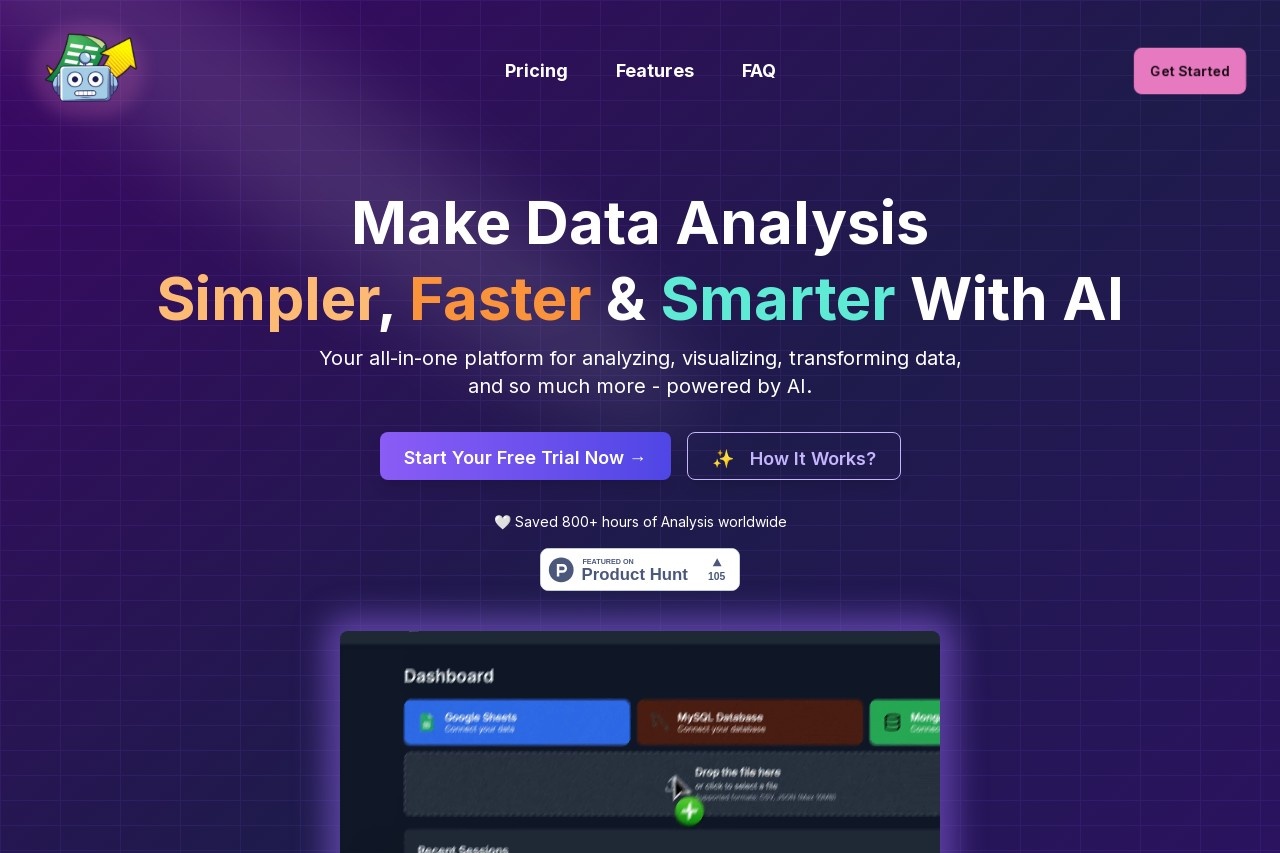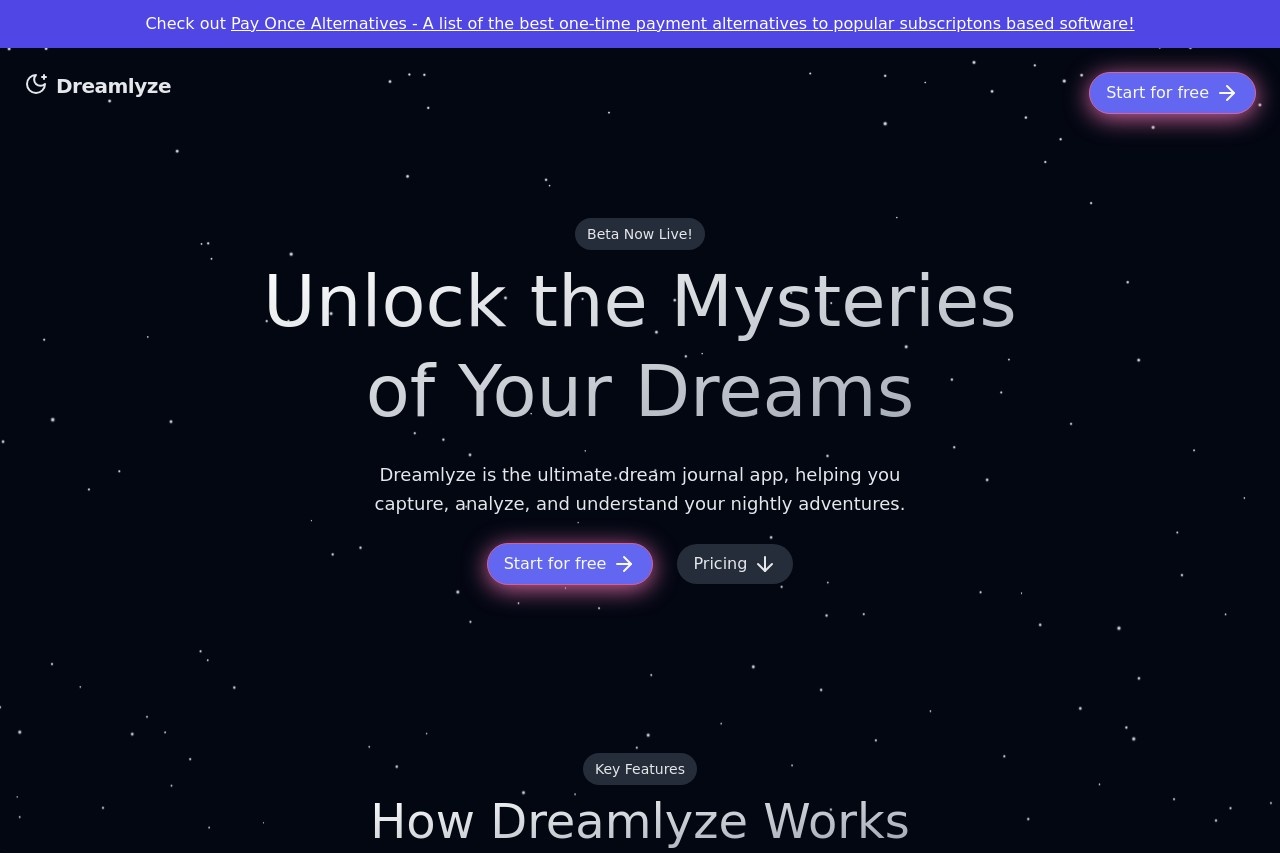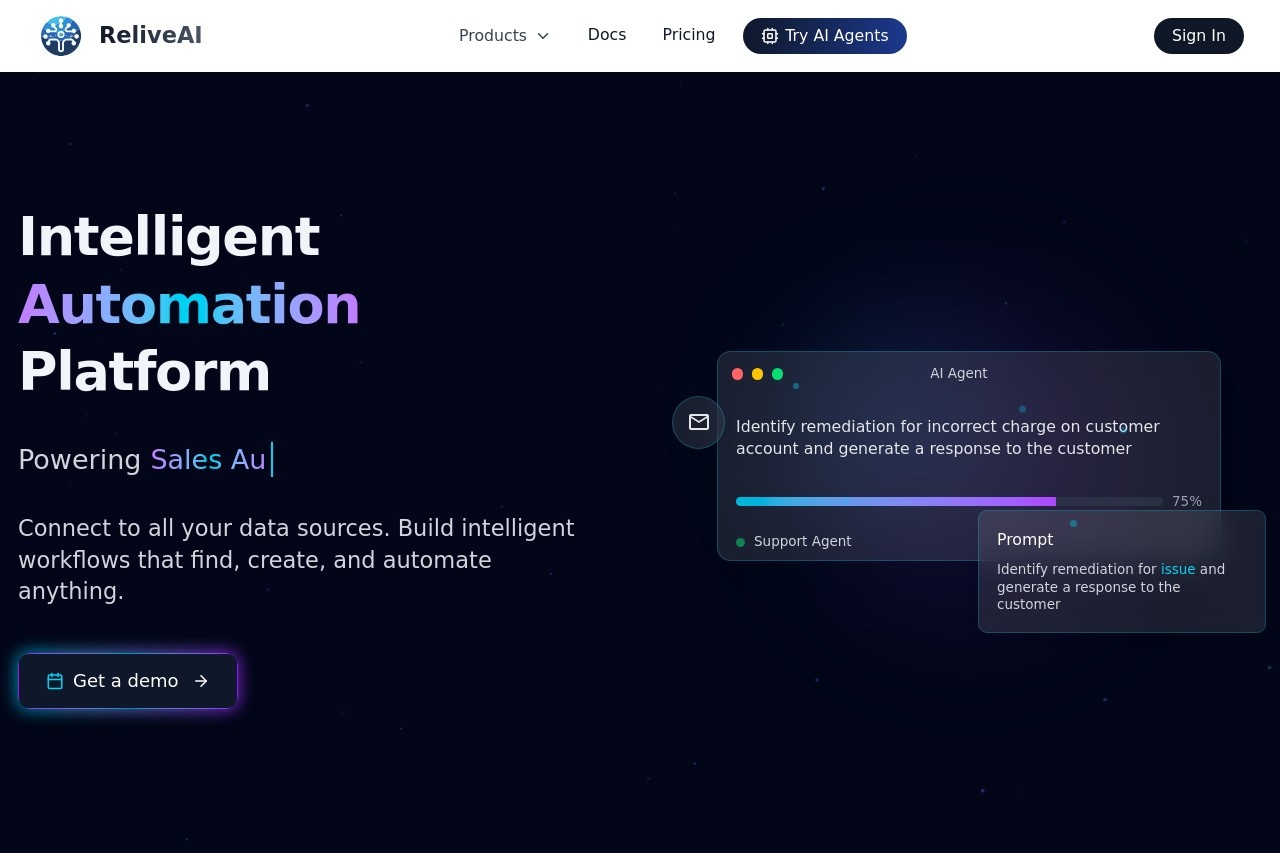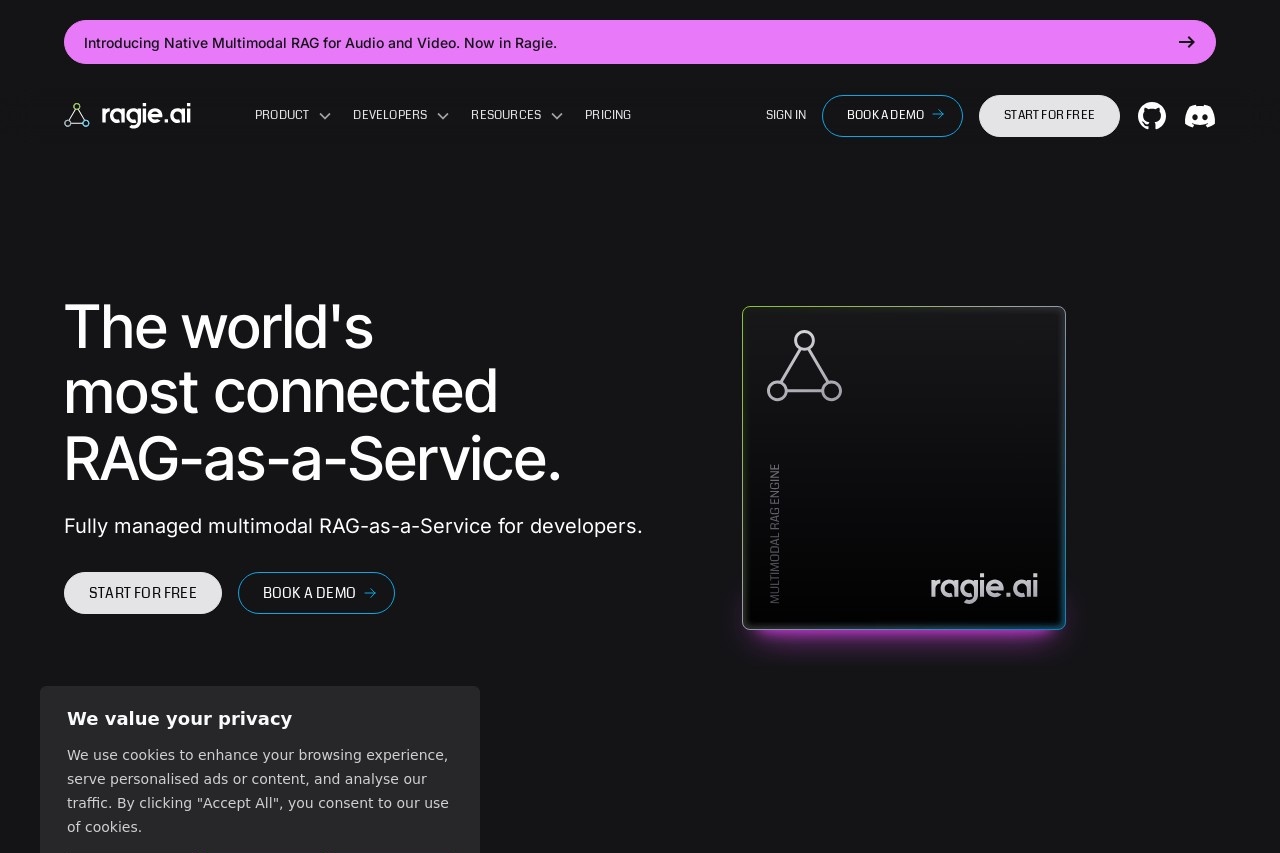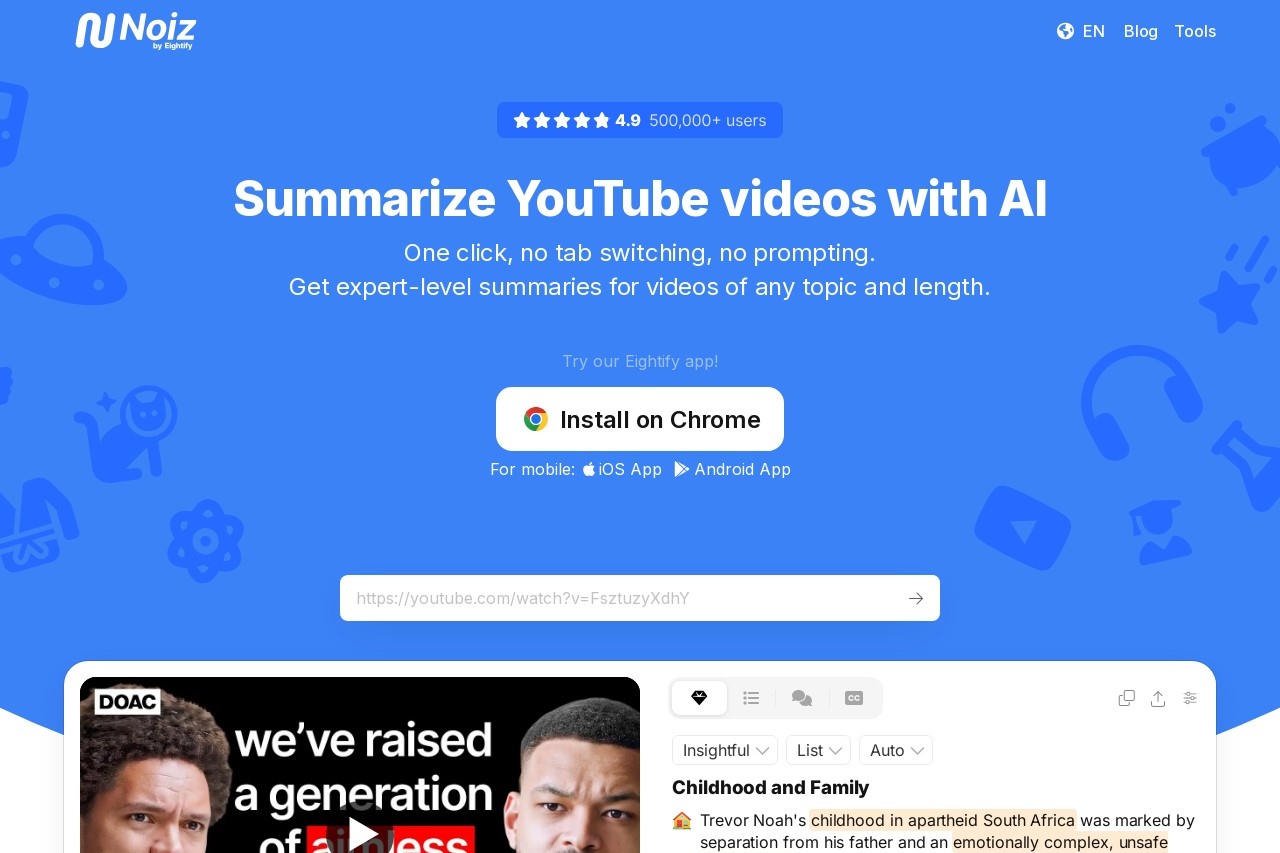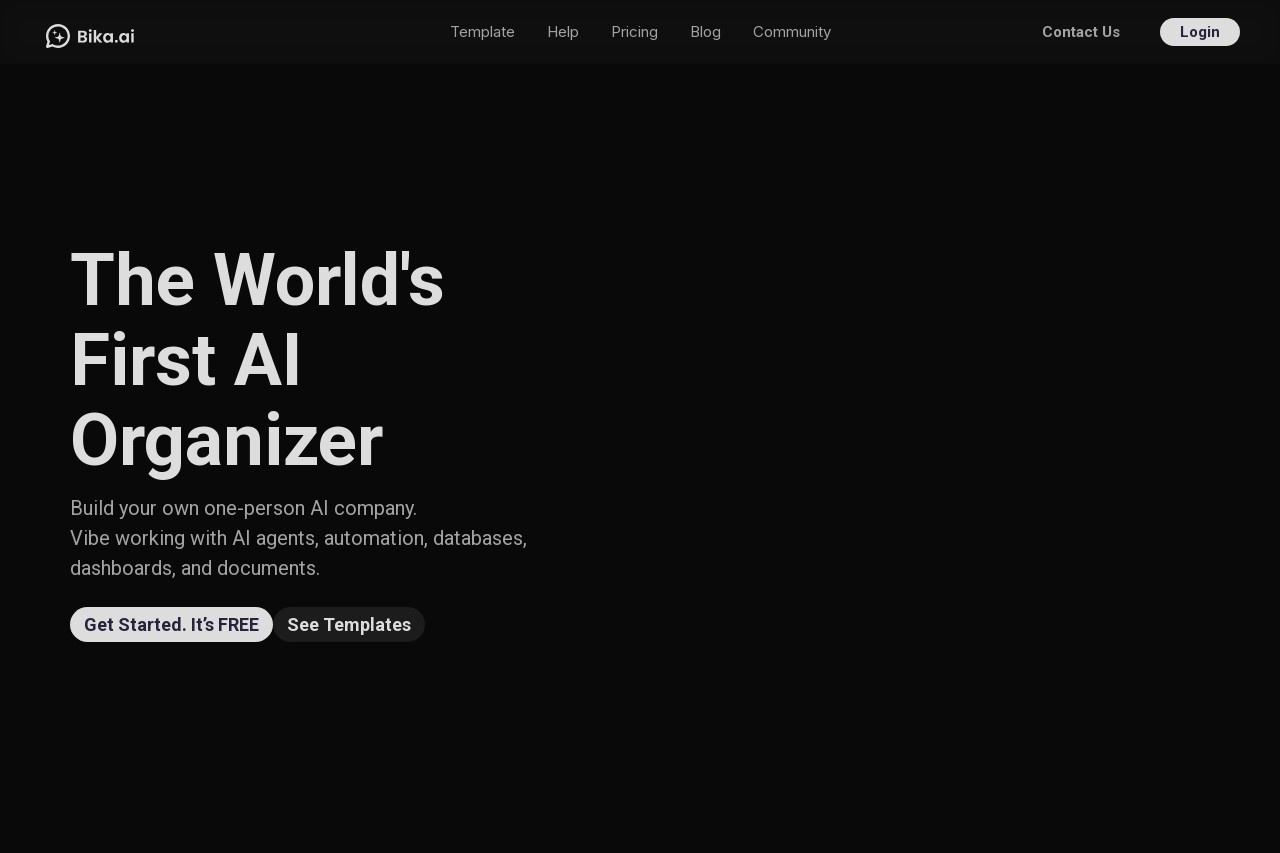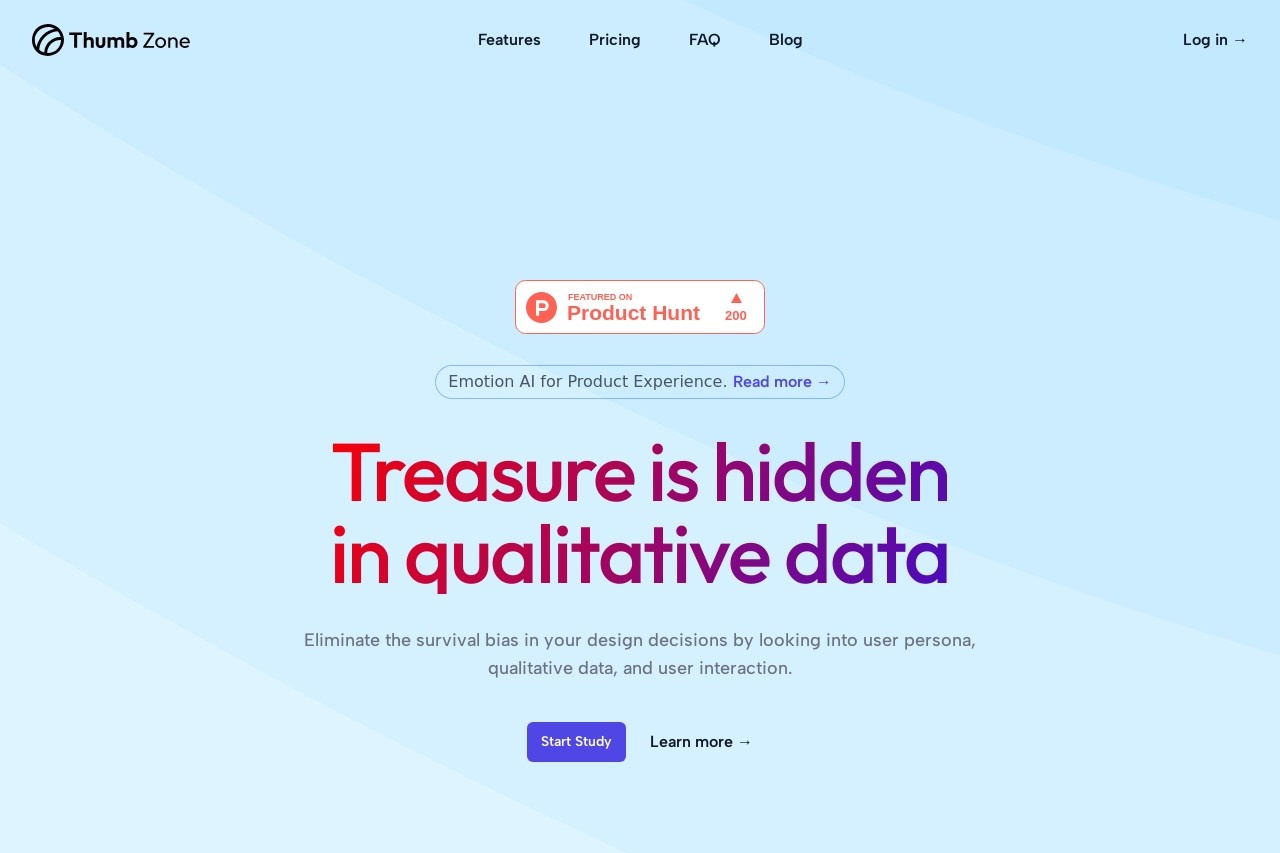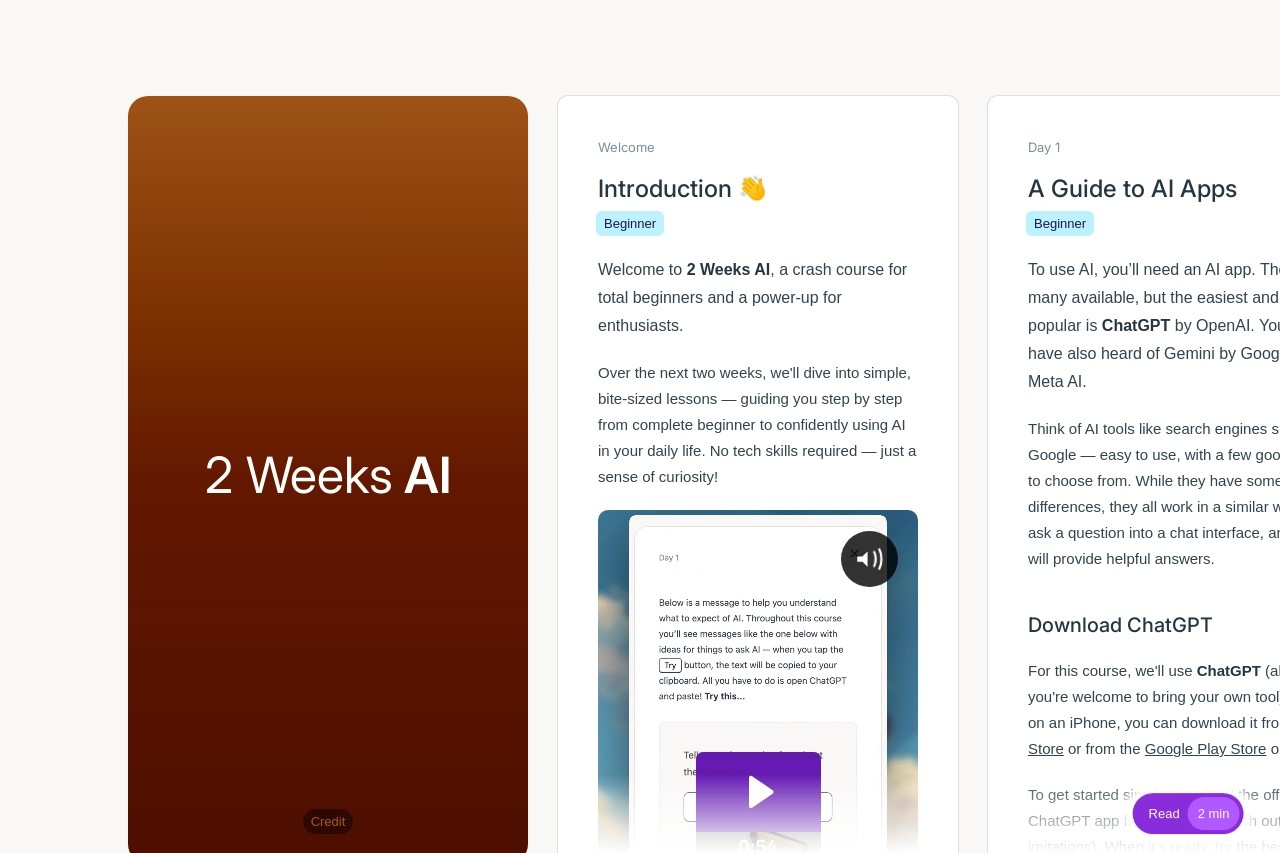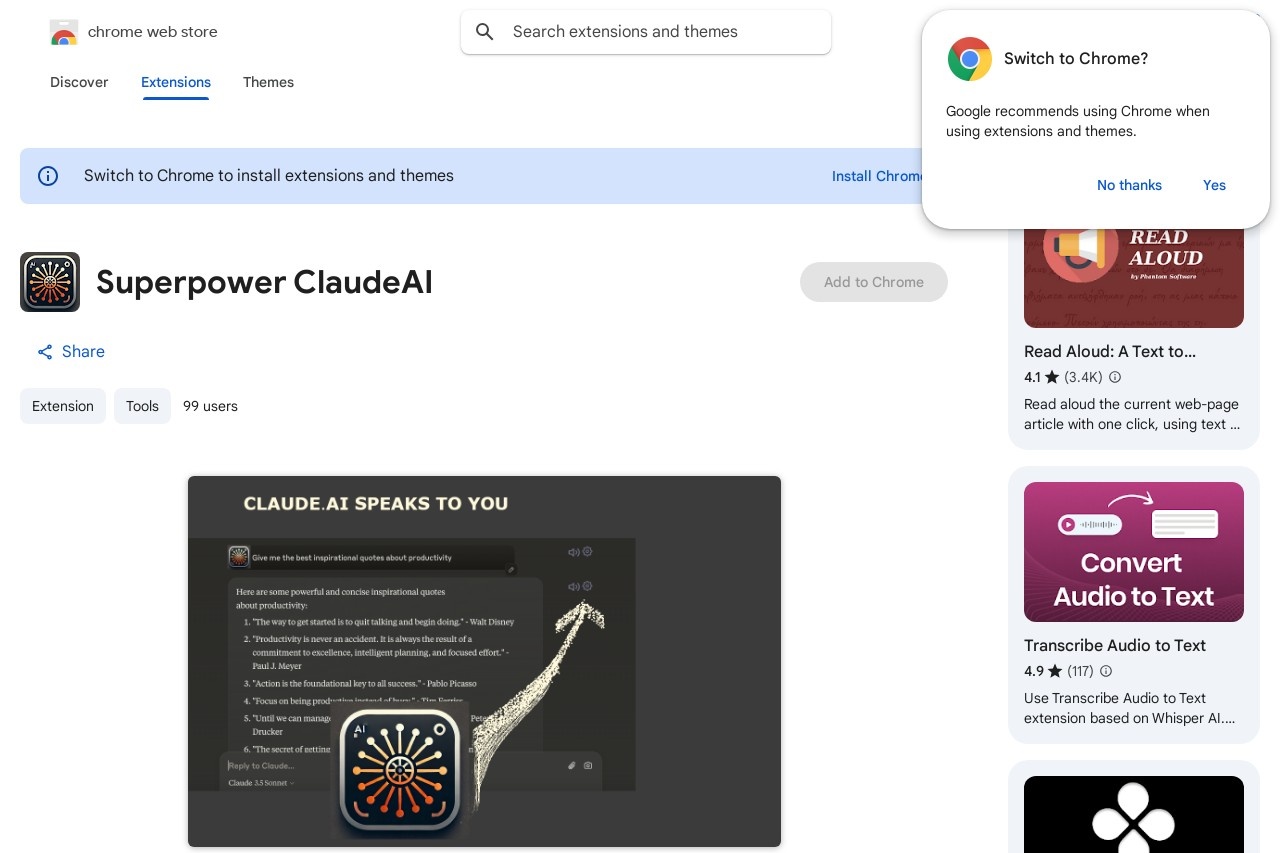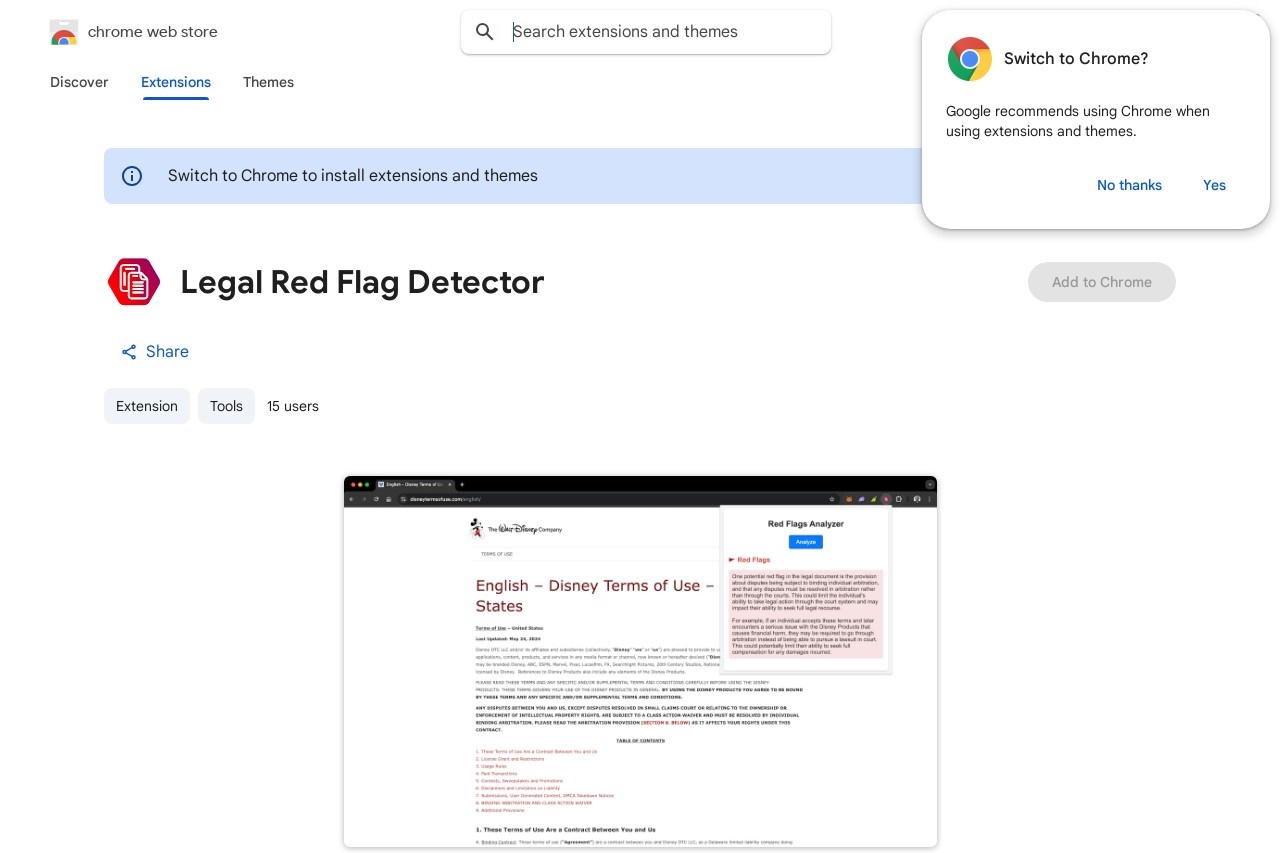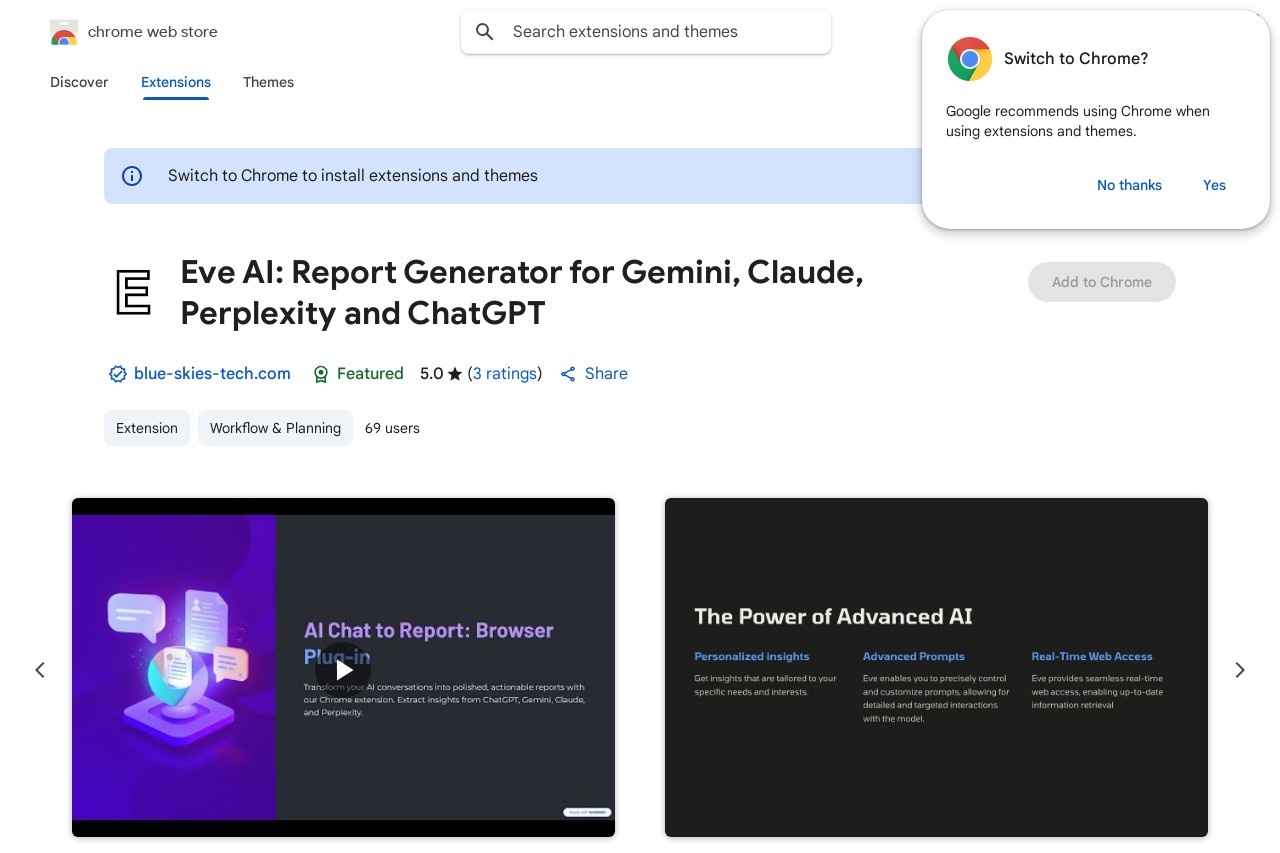Google Meet
Google Meet: A Tool for Recording Meeting Captions
Google Meet is a widely used video conferencing platform that offers a range of features to enhance virtual collaboration. One of its useful functionalities is the ability to record meeting captions, which can be invaluable for documentation, accessibility, and review purposes.
Why Record Captions in Google Meet?
Recording captions during a meeting ensures that participants can revisit important discussions, clarify details, or share key points with absent colleagues. This feature is particularly helpful for:
- Accessibility: Captions make meetings more inclusive for participants with hearing impairments.
- Accuracy: Reviewing captions helps avoid misunderstandings in complex discussions.
- Productivity: Teams can quickly reference action items or decisions without rewatching entire recordings.
How to Enable and Record Captions
Google Meet provides built-in live captions during meetings. To record these captions:
- Start or join a Google Meet session.
- Click the "Captions" button (CC icon) to enable live captions.
- If recording the meeting, ensure the "Record meeting" option is selected.
- After the meeting, captions will be saved alongside the recording.
Limitations and Considerations
While Google Meet's captioning is convenient, there are some limitations:
- Captions are auto-generated and may contain errors, especially with technical terms or accents.
- Recorded captions are only available if the meeting host enables recording.
- Editing captions post-meeting requires additional tools or manual correction.
For critical meetings, consider supplementing auto-generated captions with human-reviewed transcripts or third-party tools for higher accuracy.
Best Practices for Using Captions
- Speak clearly and at a moderate pace to improve caption accuracy.
- Encourage participants to identify and correct caption errors in real-time.
- Review and edit captions before sharing meeting records widely.
By leveraging Google Meet's caption recording feature, teams can create more accessible and actionable meeting records that benefit all participants.