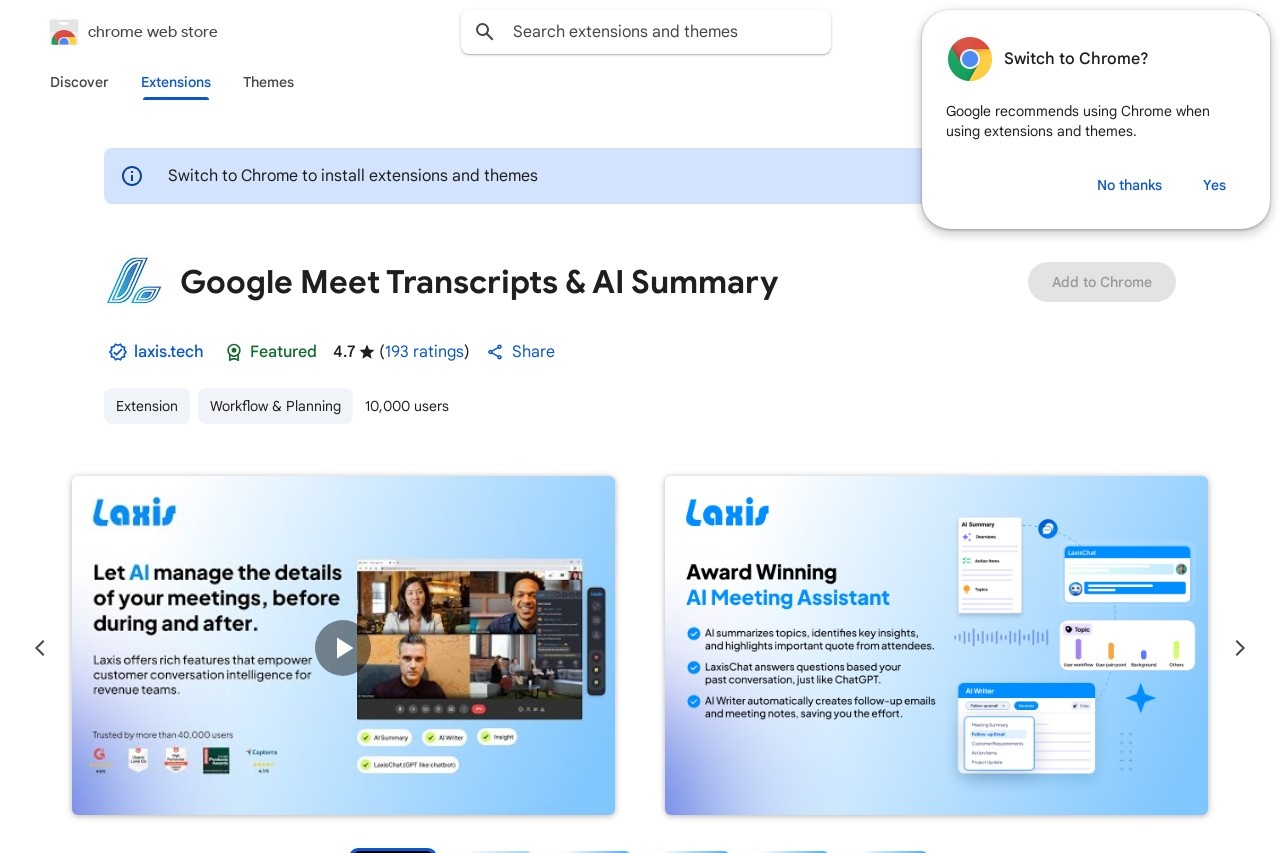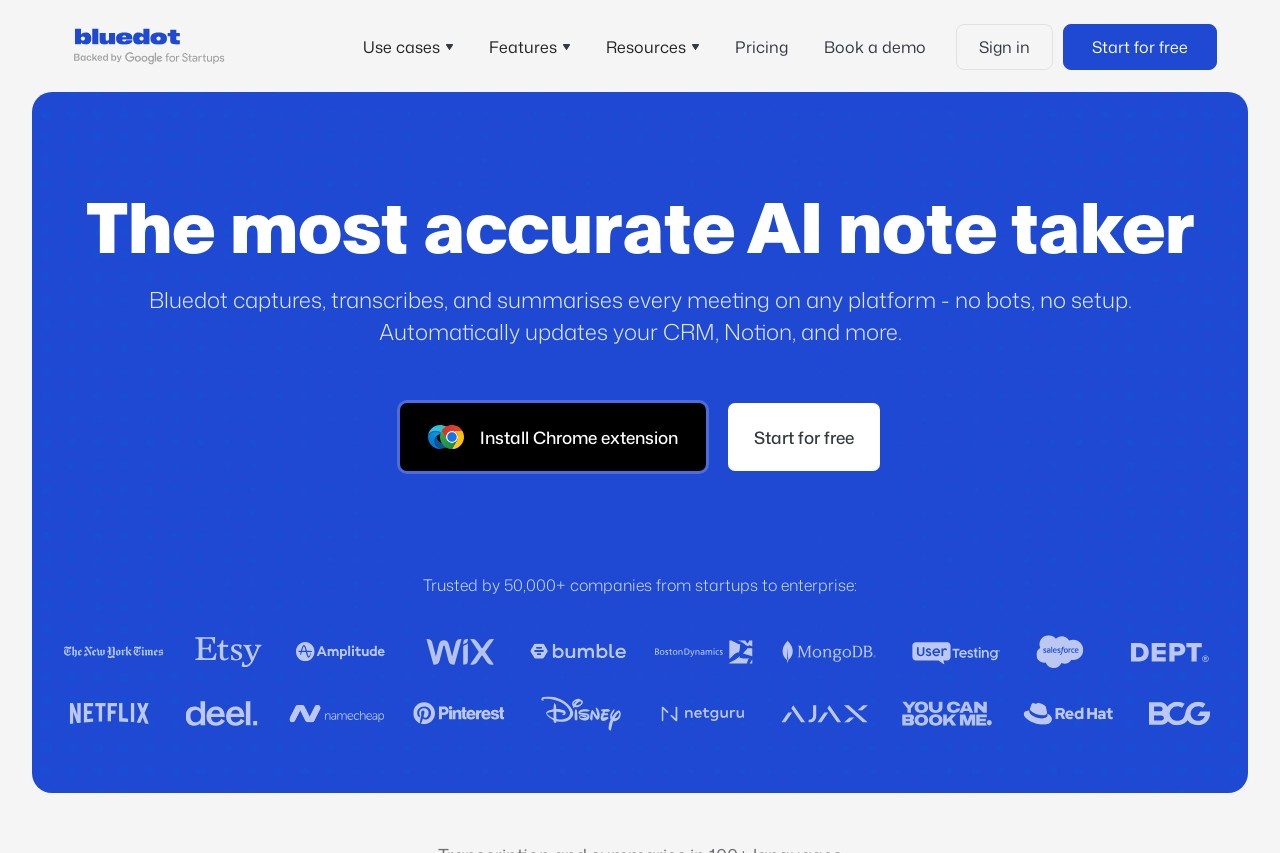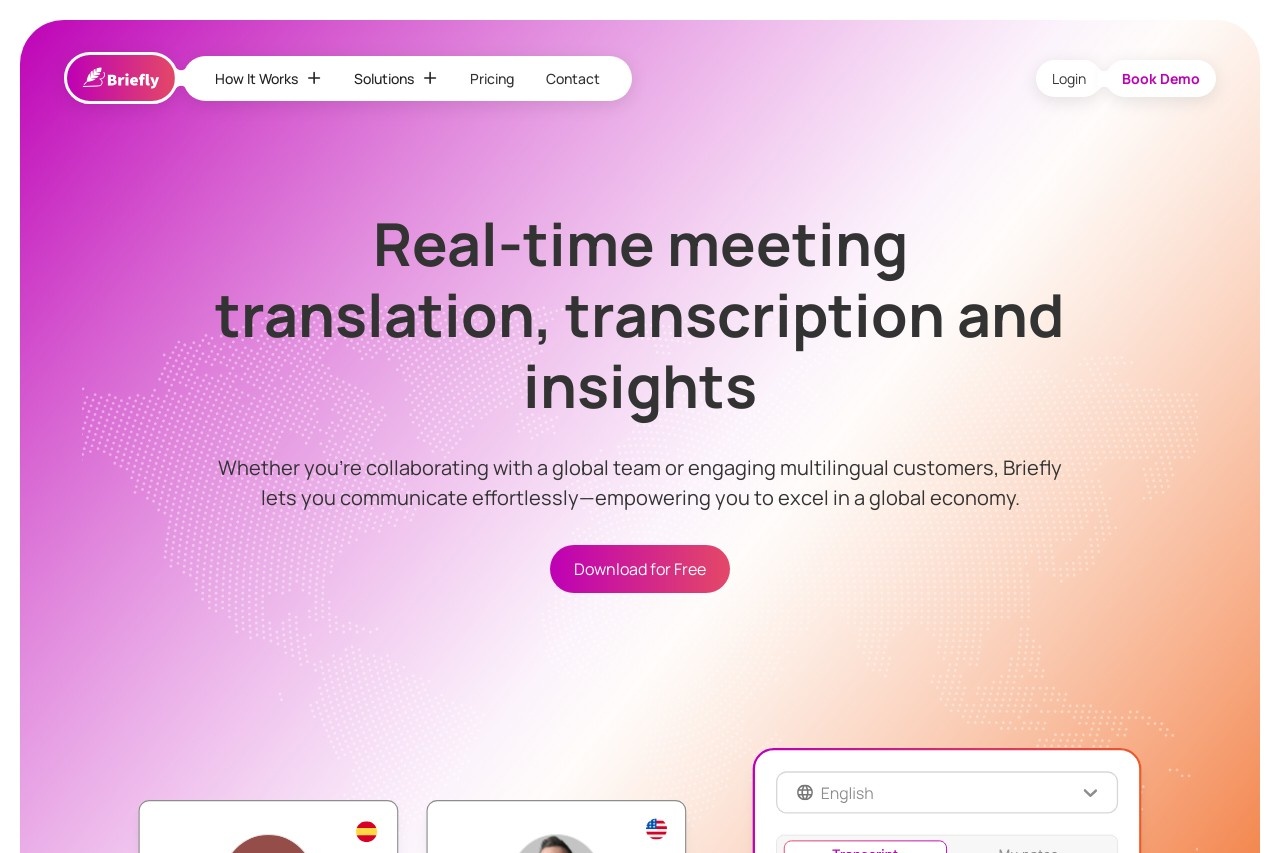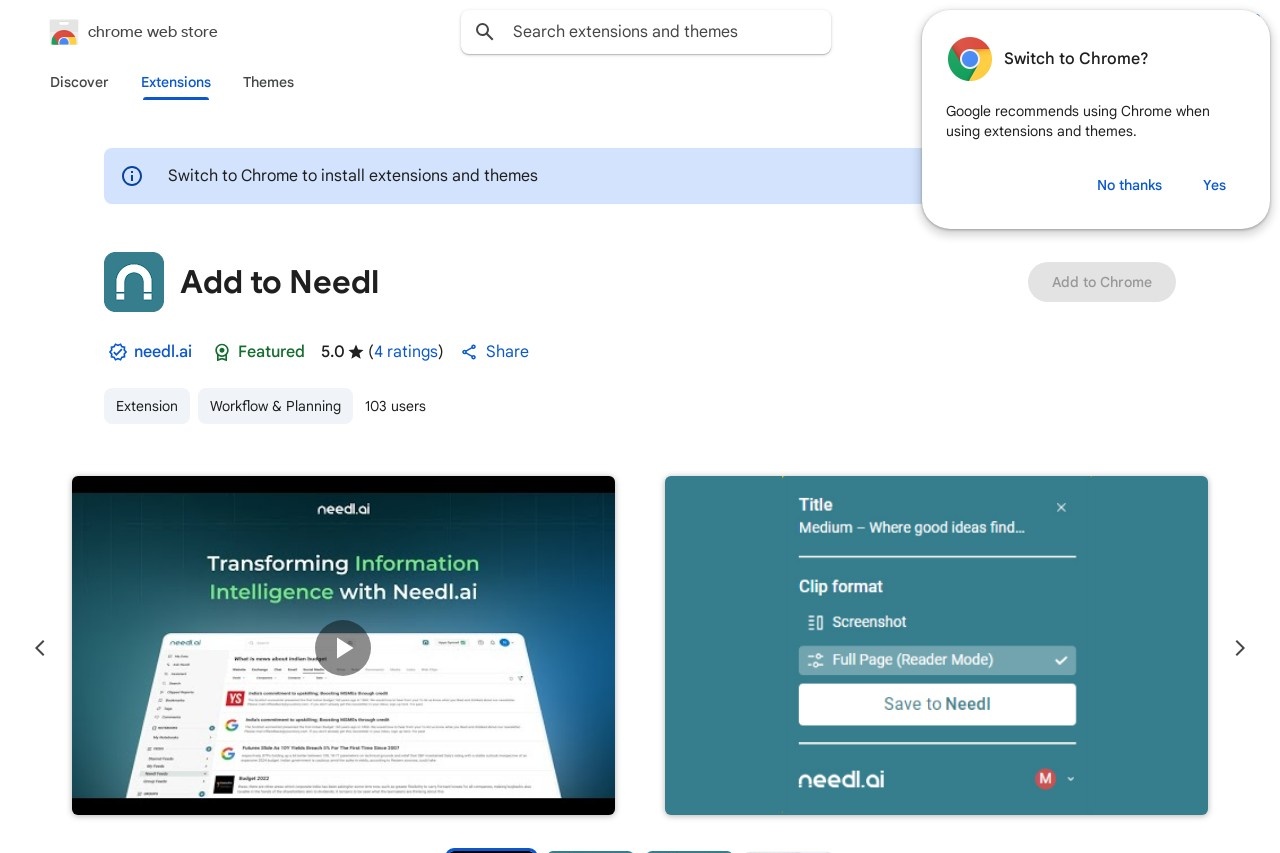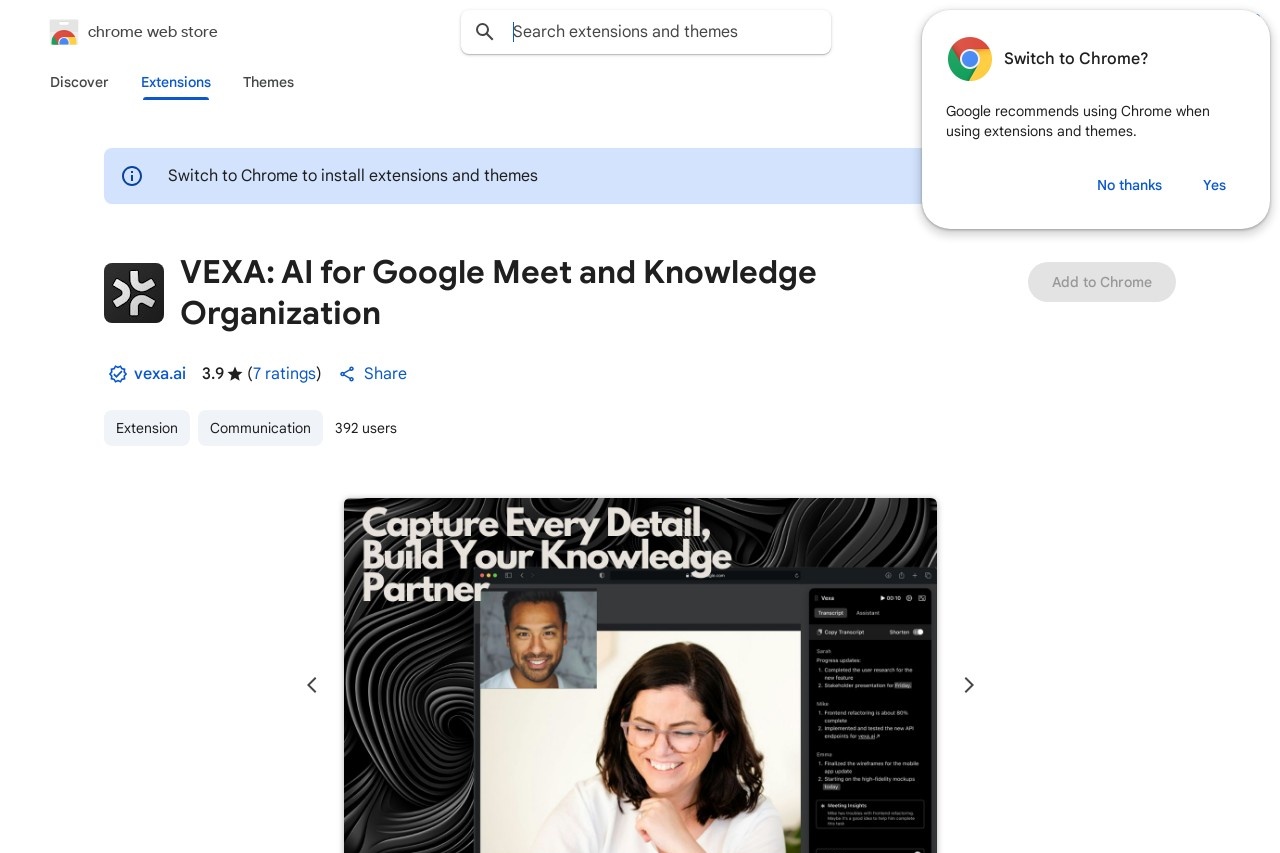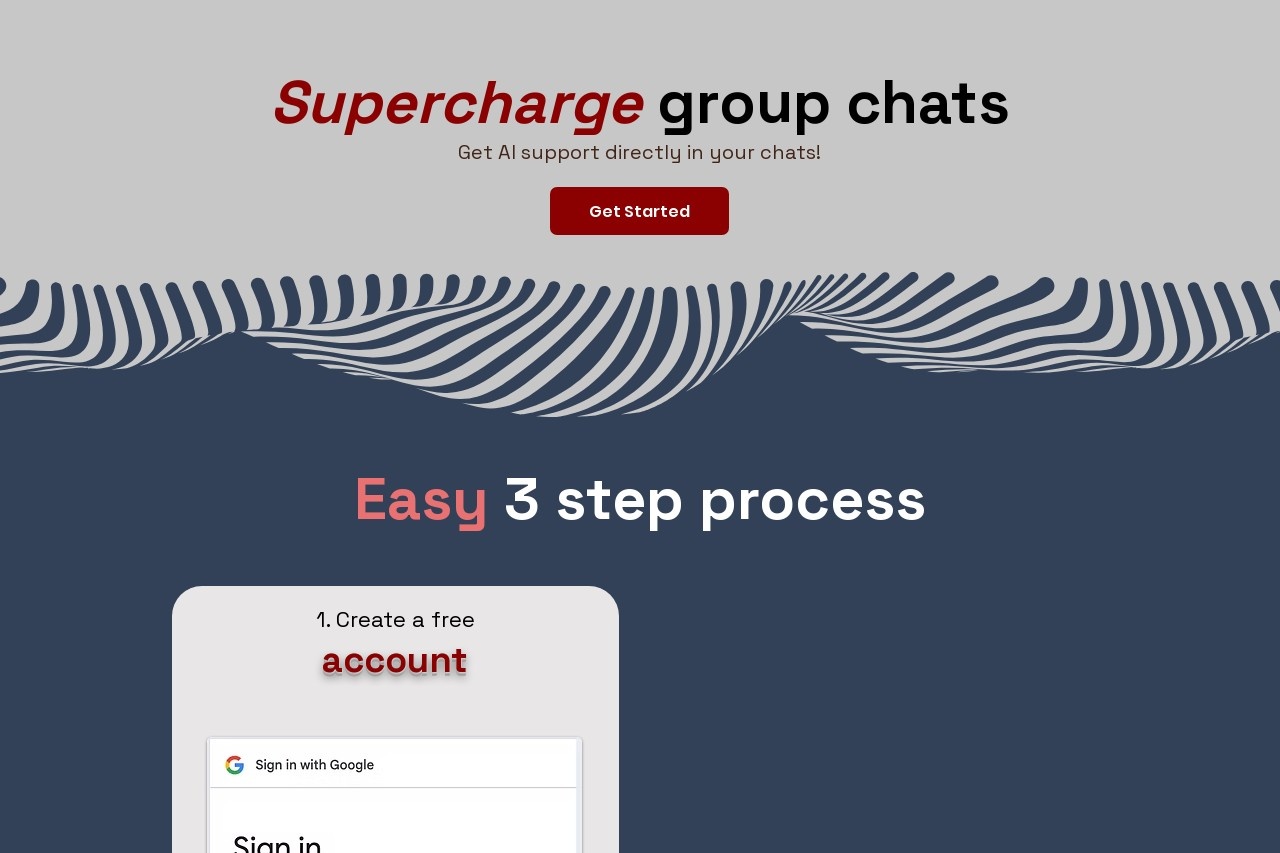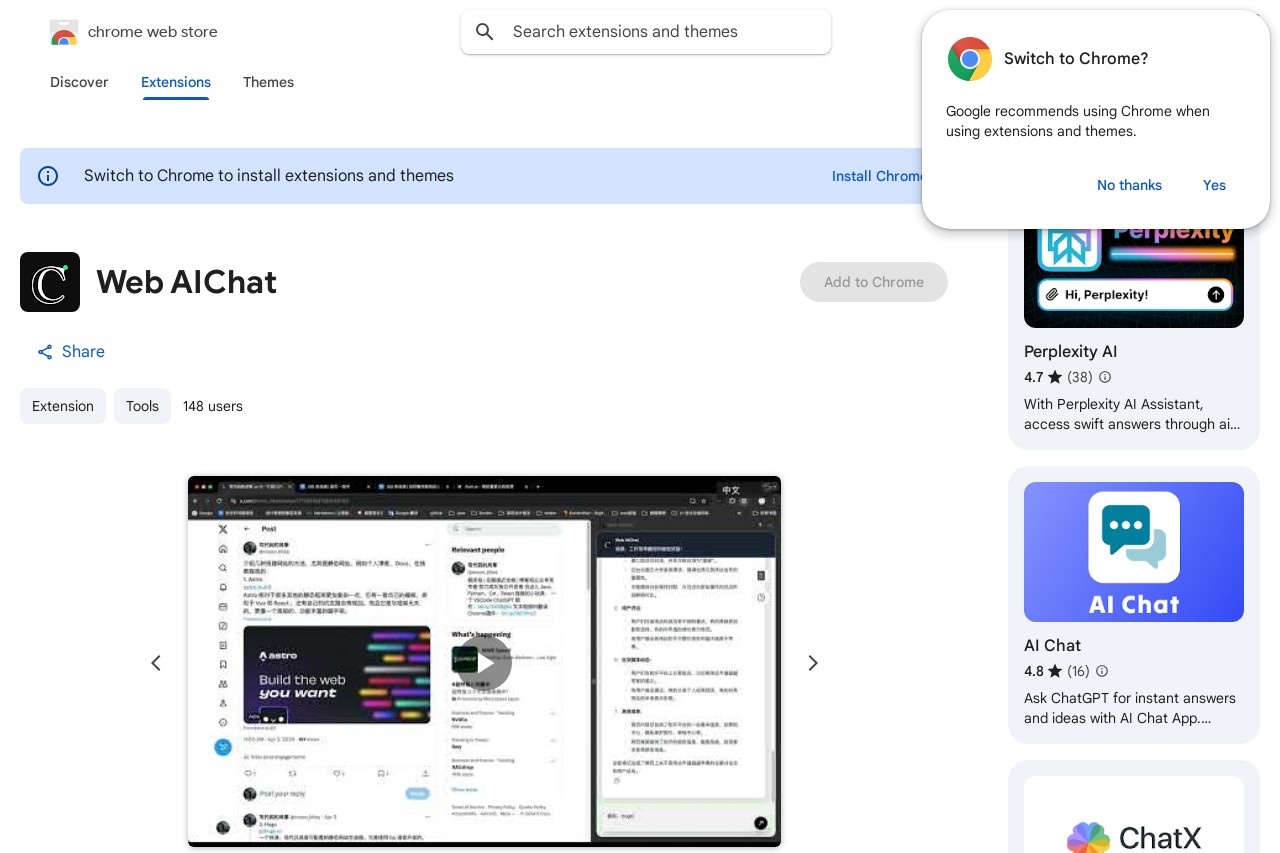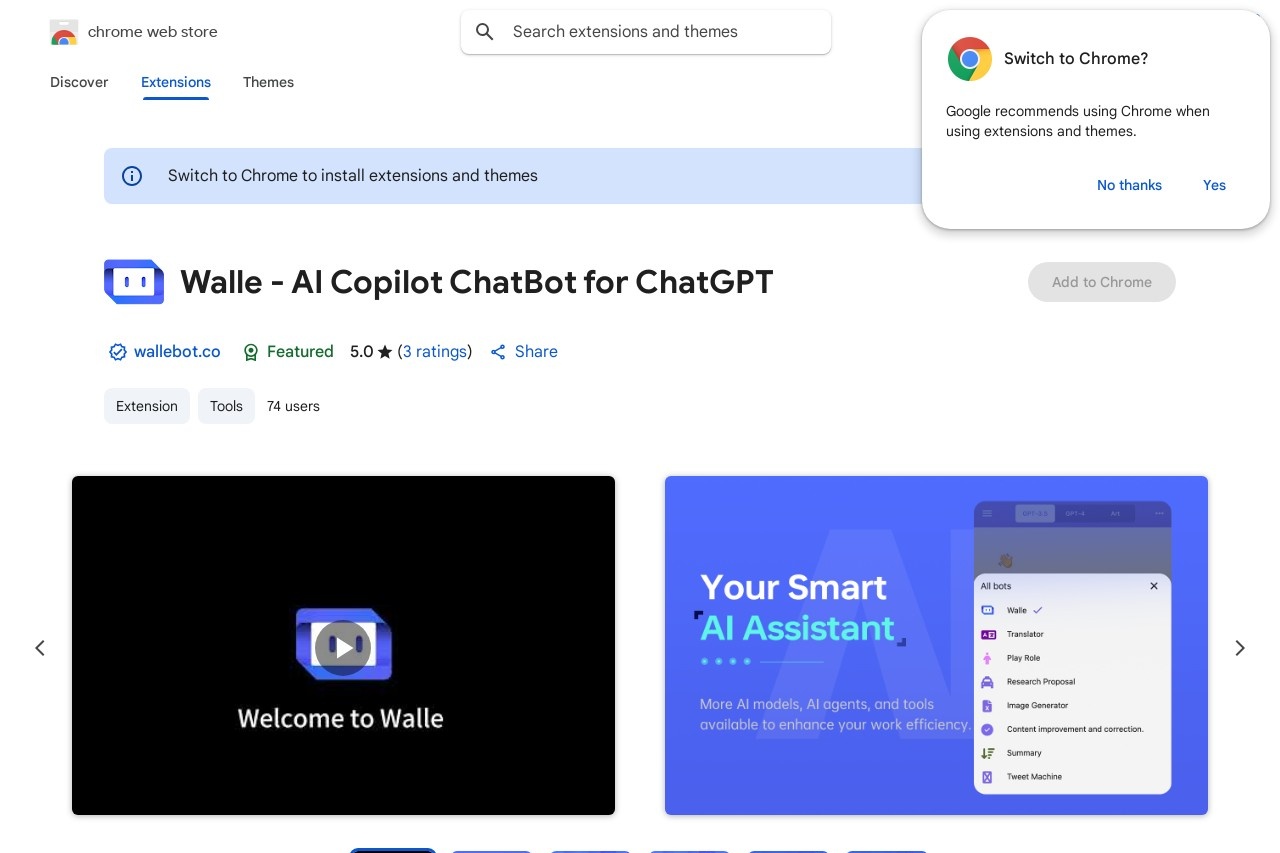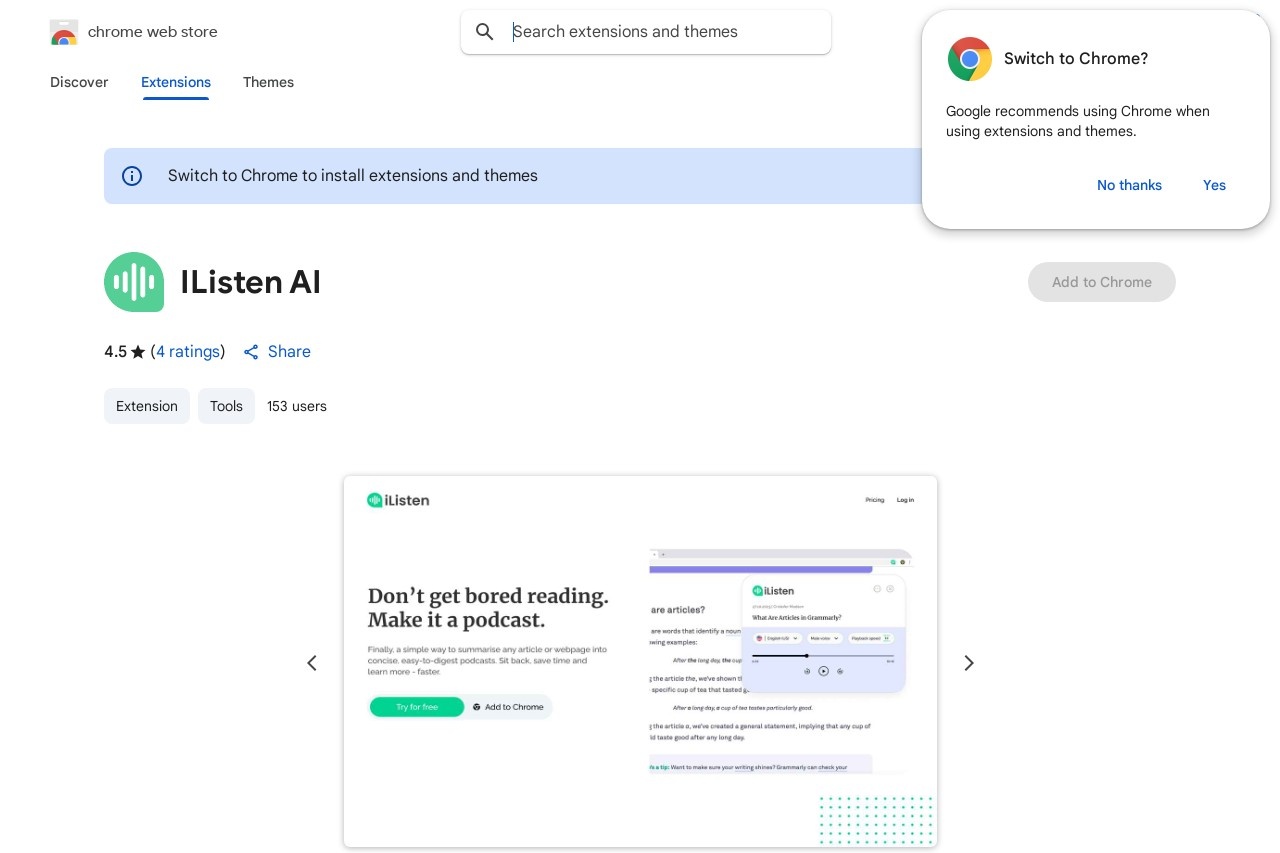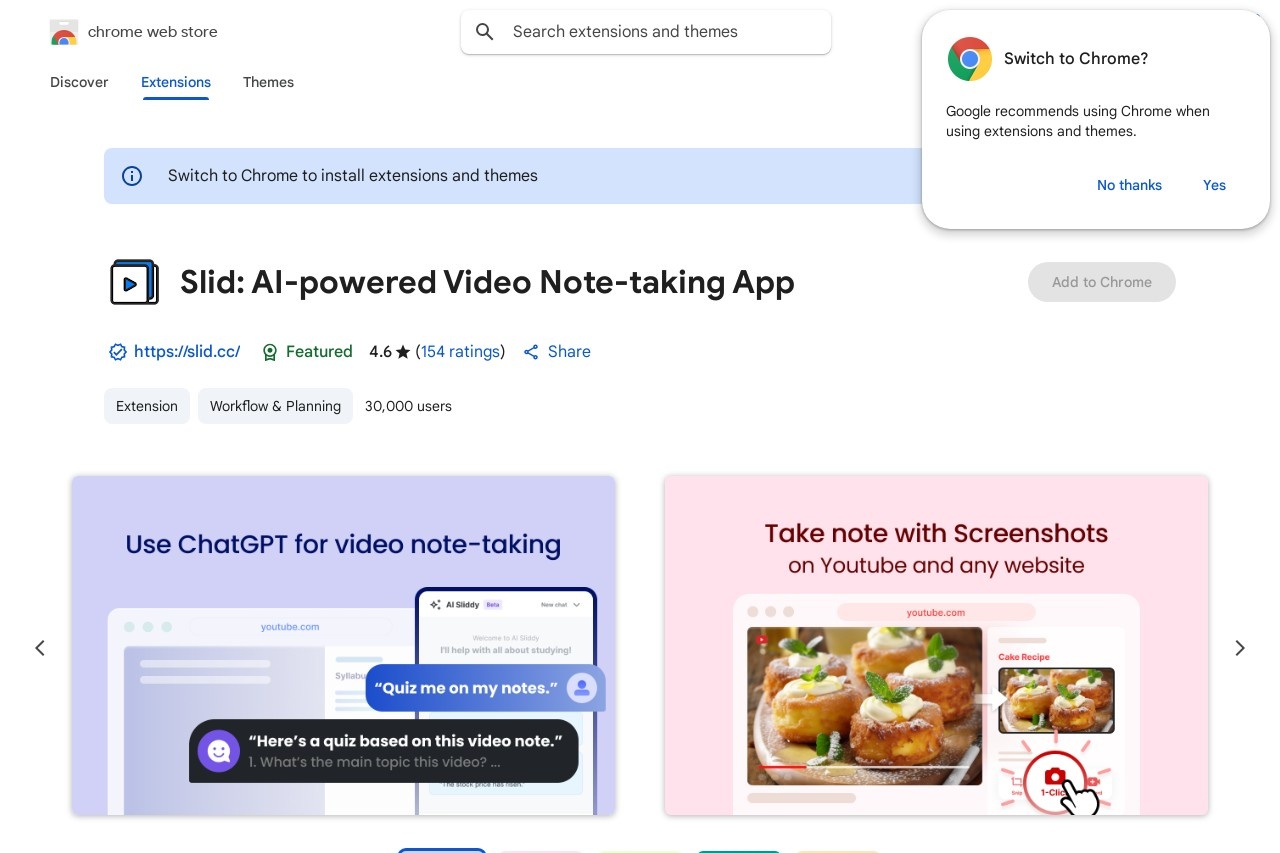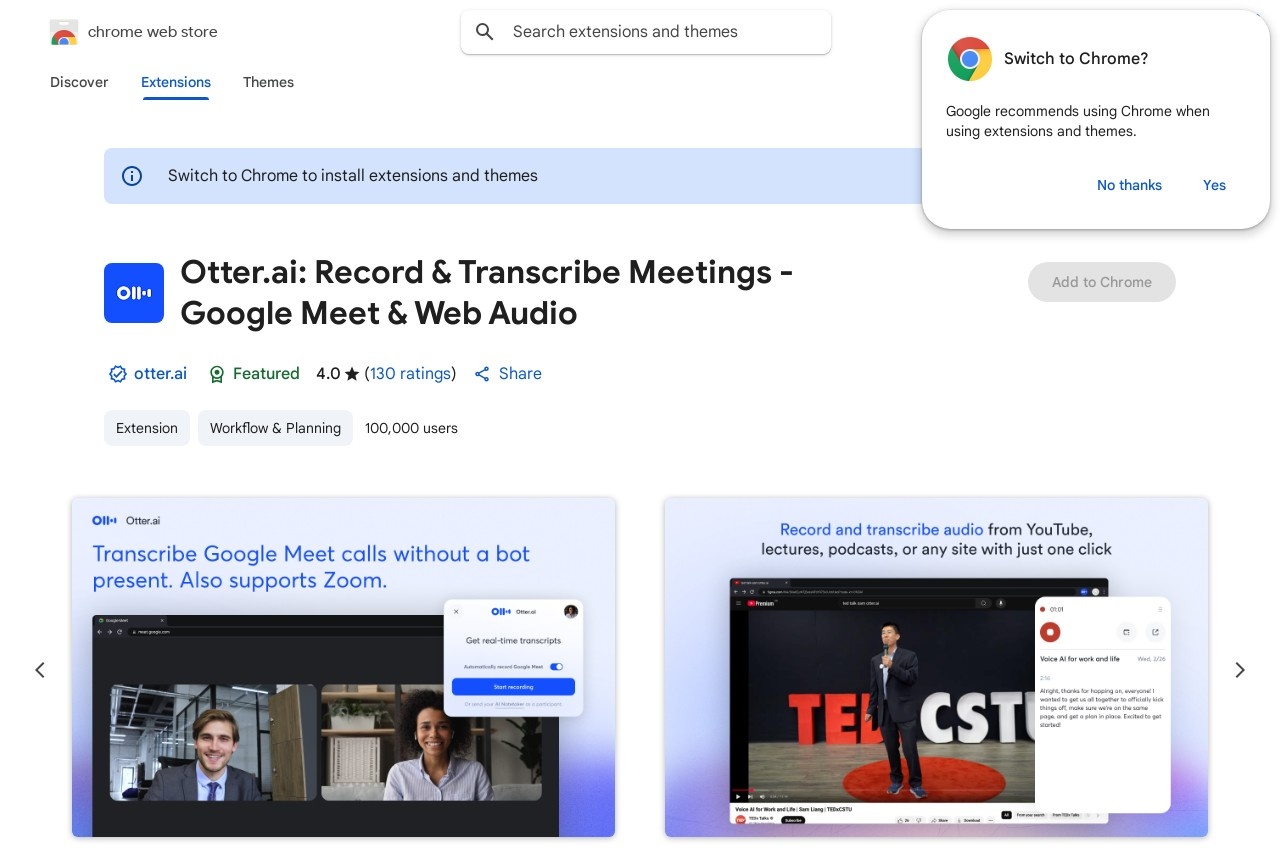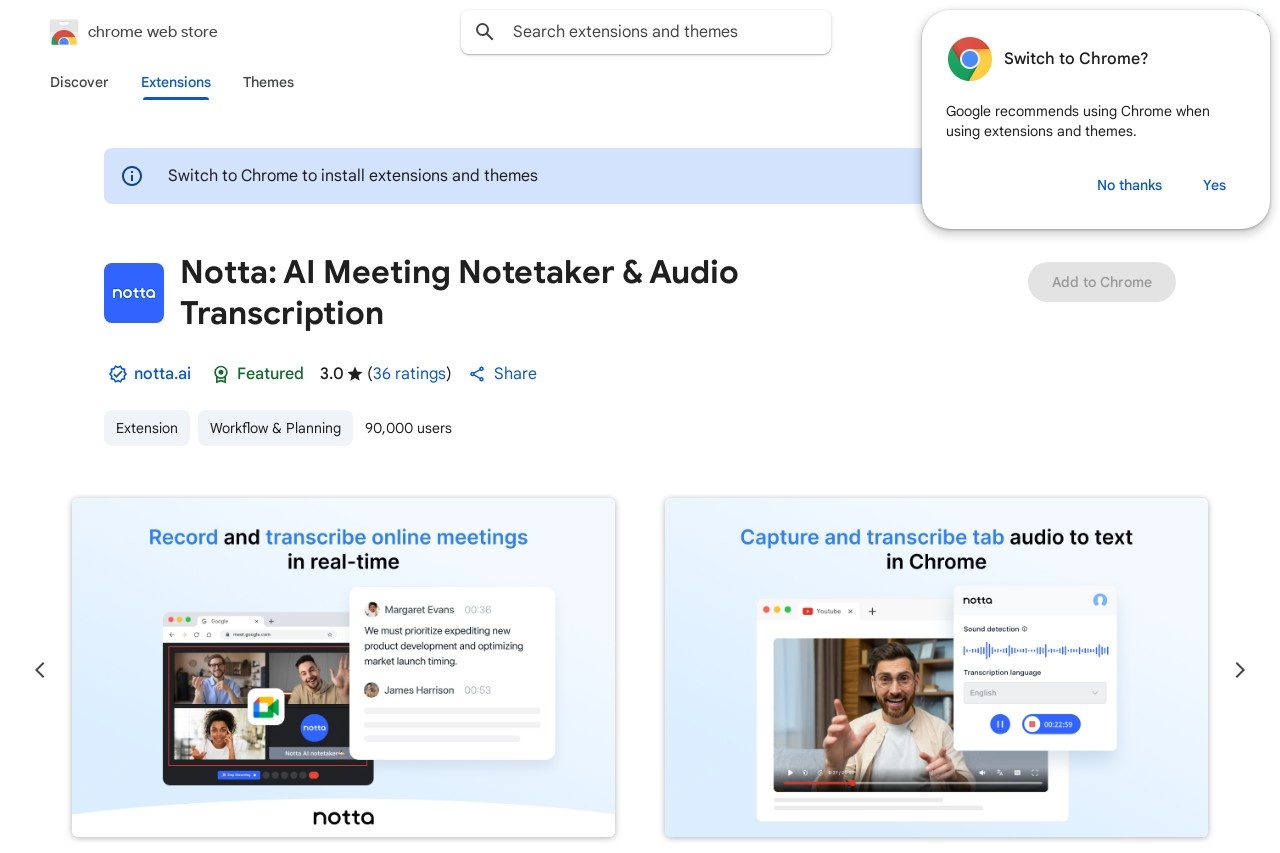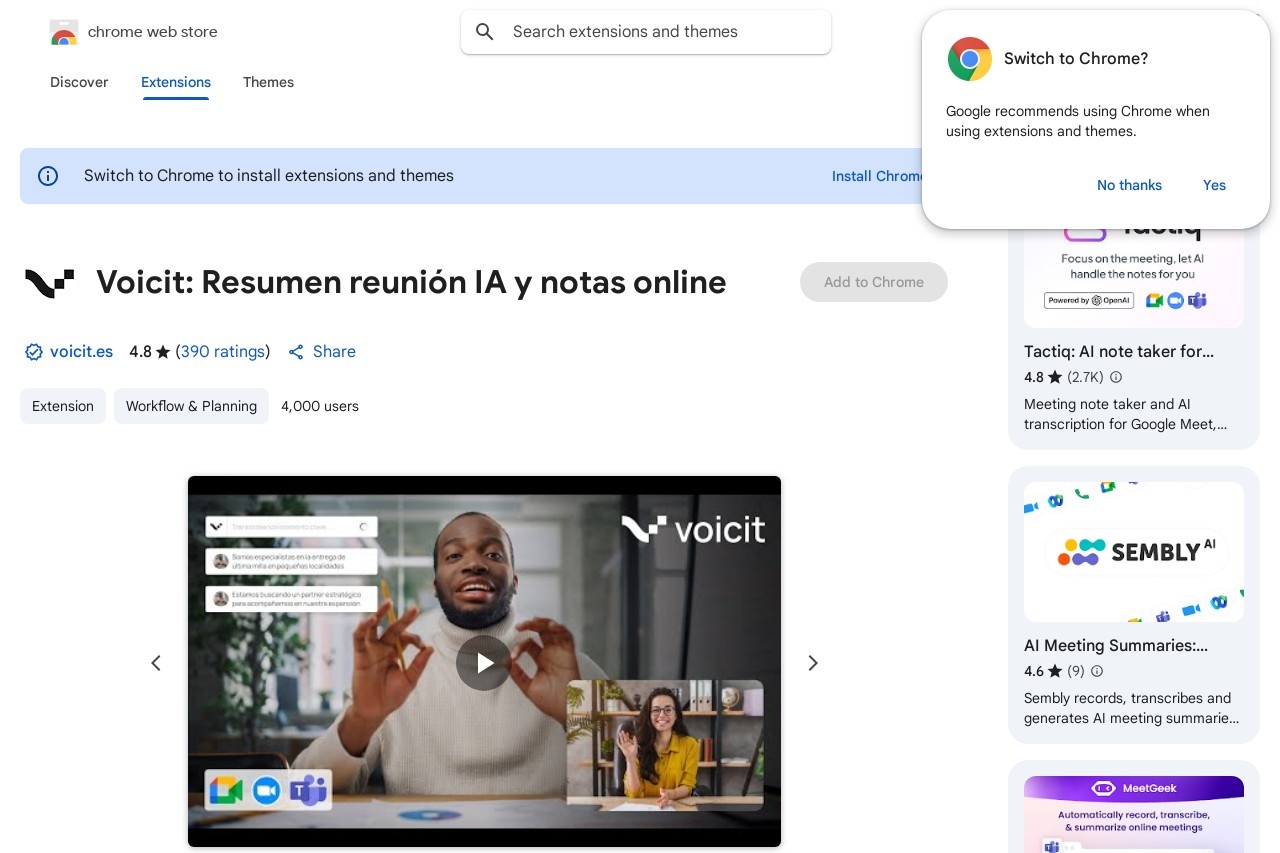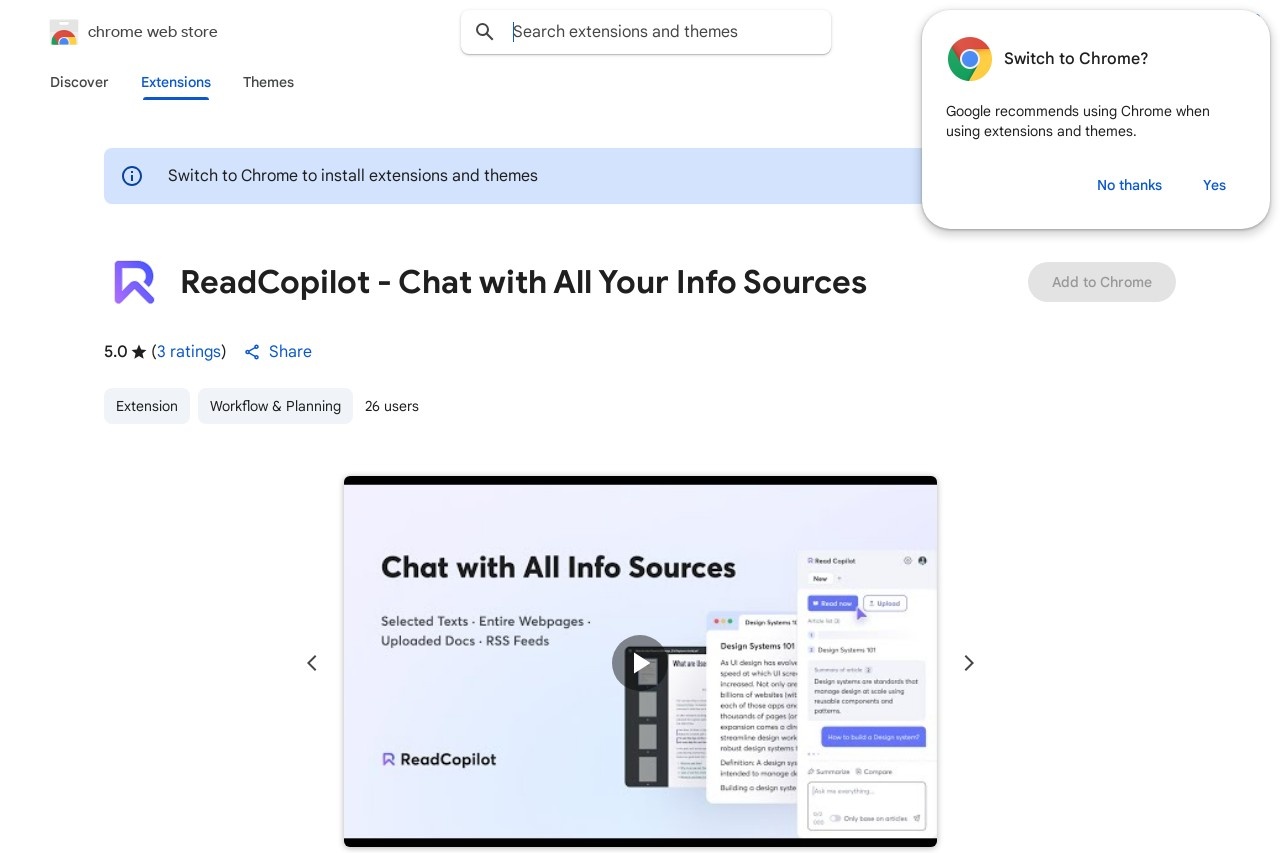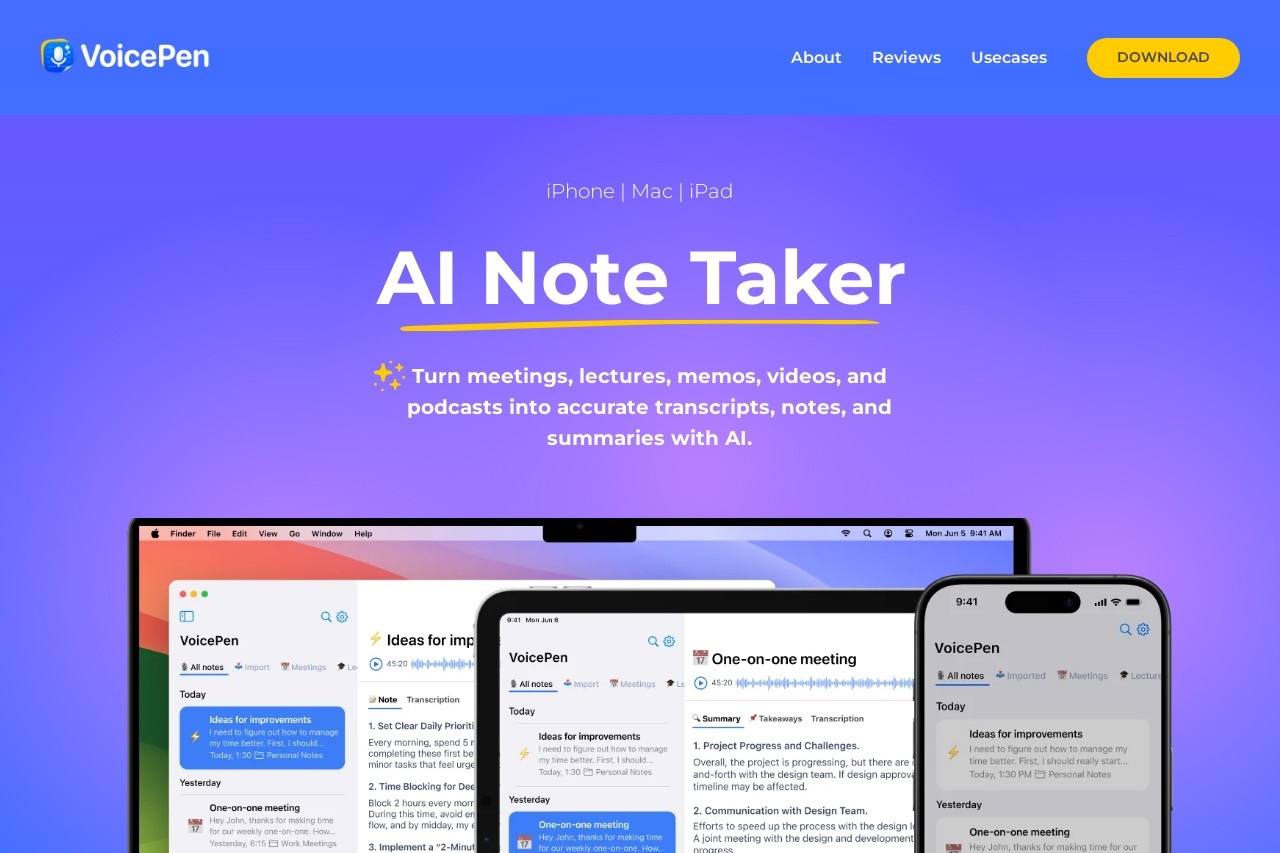Google Meet Transcripts
Google Meet Transcripts: AI-Powered Meeting Notes
In today's fast-paced work environment, efficient meeting documentation is crucial. Google Meet Transcripts leverage artificial intelligence to automatically transcribe and summarize your video conferences, saving teams hours of manual note-taking.
Key Features
- Real-time transcription - Get live captions during meetings
- Speaker identification - AI distinguishes between participants
- Smart summarization - Extracts key decisions and action items
- Searchable archives - Easily find past meeting details
- Multi-language support - Works across 30+ languages
How It Works
The system uses advanced speech recognition algorithms to convert spoken words into accurate text. Natural language processing then analyzes the conversation to identify important points, action items, and decisions. After your meeting concludes, you'll receive:
- A complete verbatim transcript
- A concise executive summary
- Highlighted action items
- Shared cloud storage
Benefits for Teams
This solution helps distributed teams stay aligned by:
- Reducing meeting follow-up time by 60%
- Ensuring no critical details are missed
- Allowing absent members to quickly catch up
- Creating searchable knowledge bases
Google Meet Transcripts integrate seamlessly with Google Workspace, requiring no additional software installation. The AI continuously improves its accuracy by learning from your organization's terminology and meeting patterns.
Getting Started
Simply enable the transcription feature in your Google Meet settings. All meeting participants will see a notification when recording begins, and transcripts are automatically saved to the meeting organizer's Google Drive.