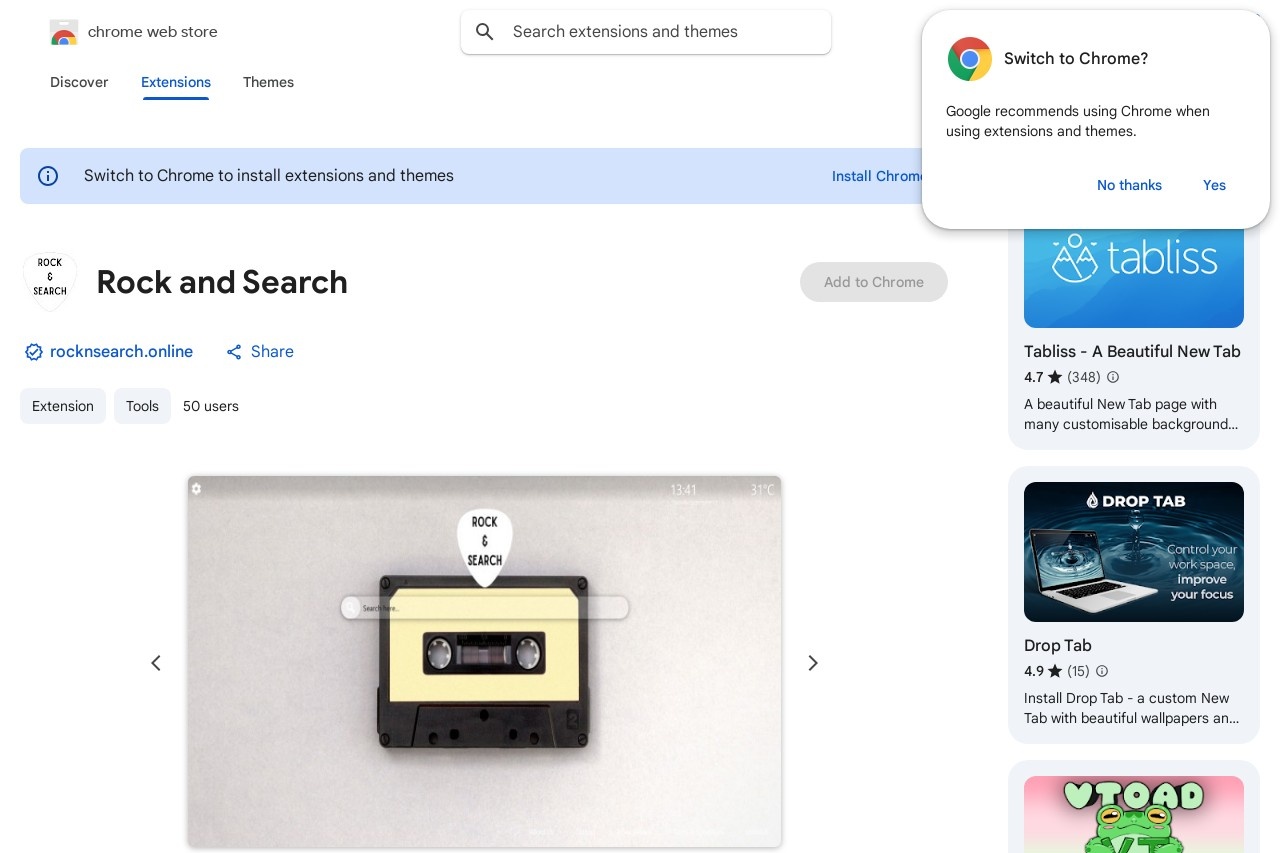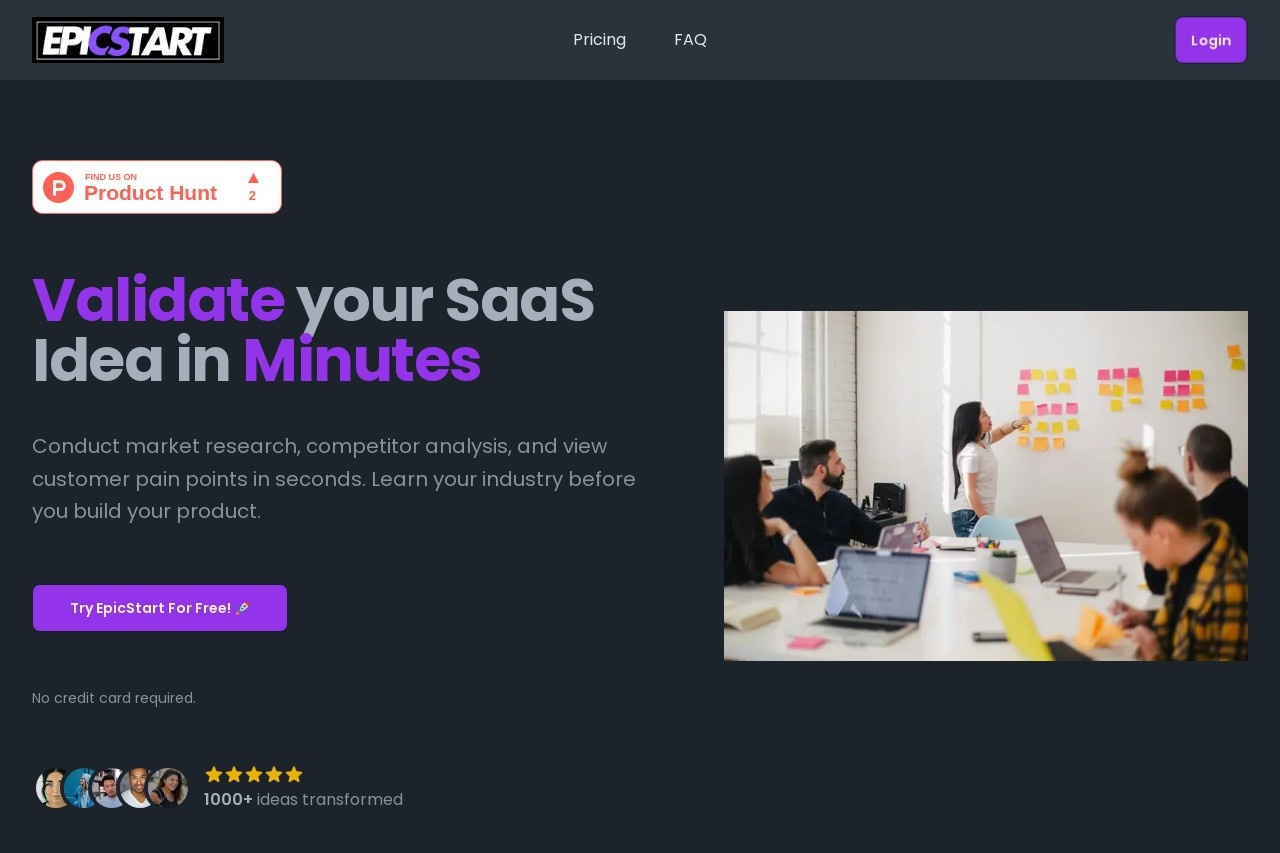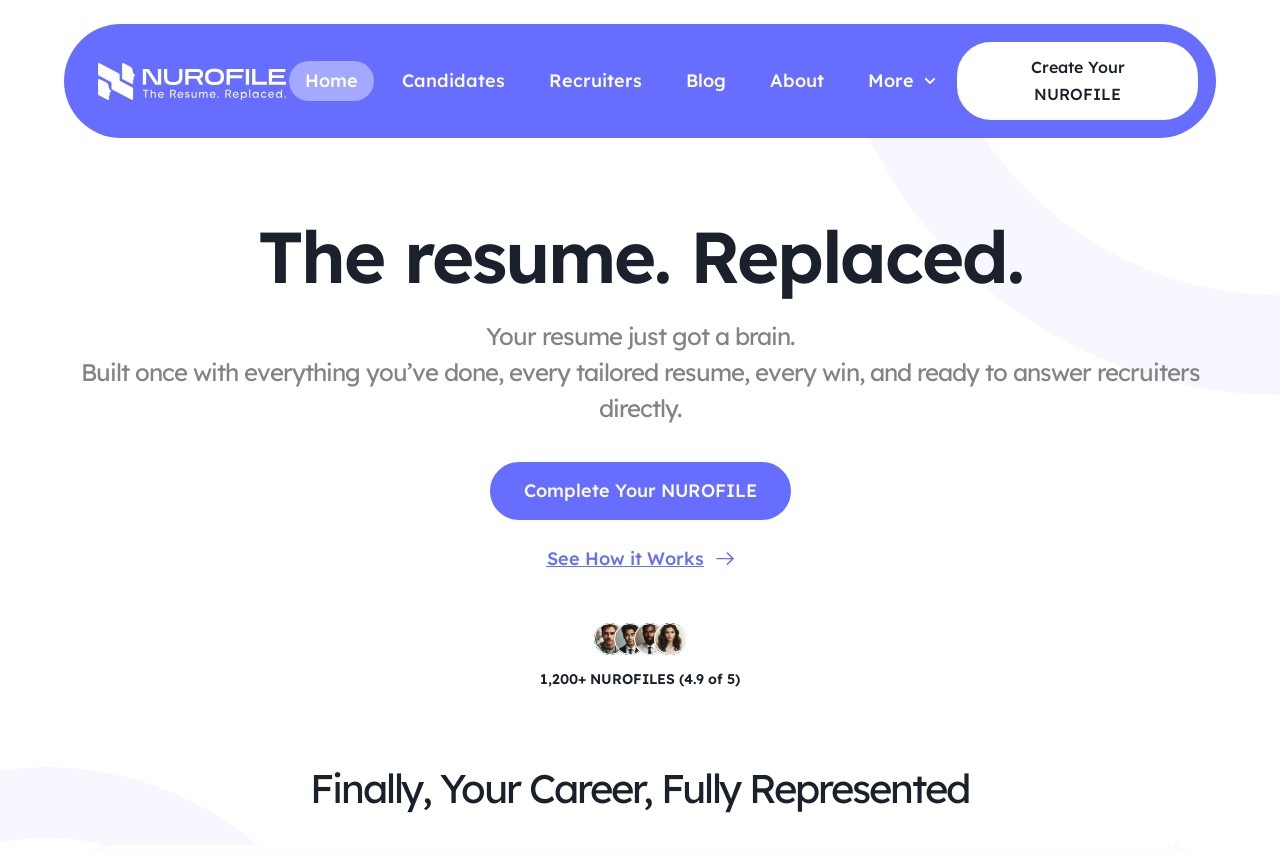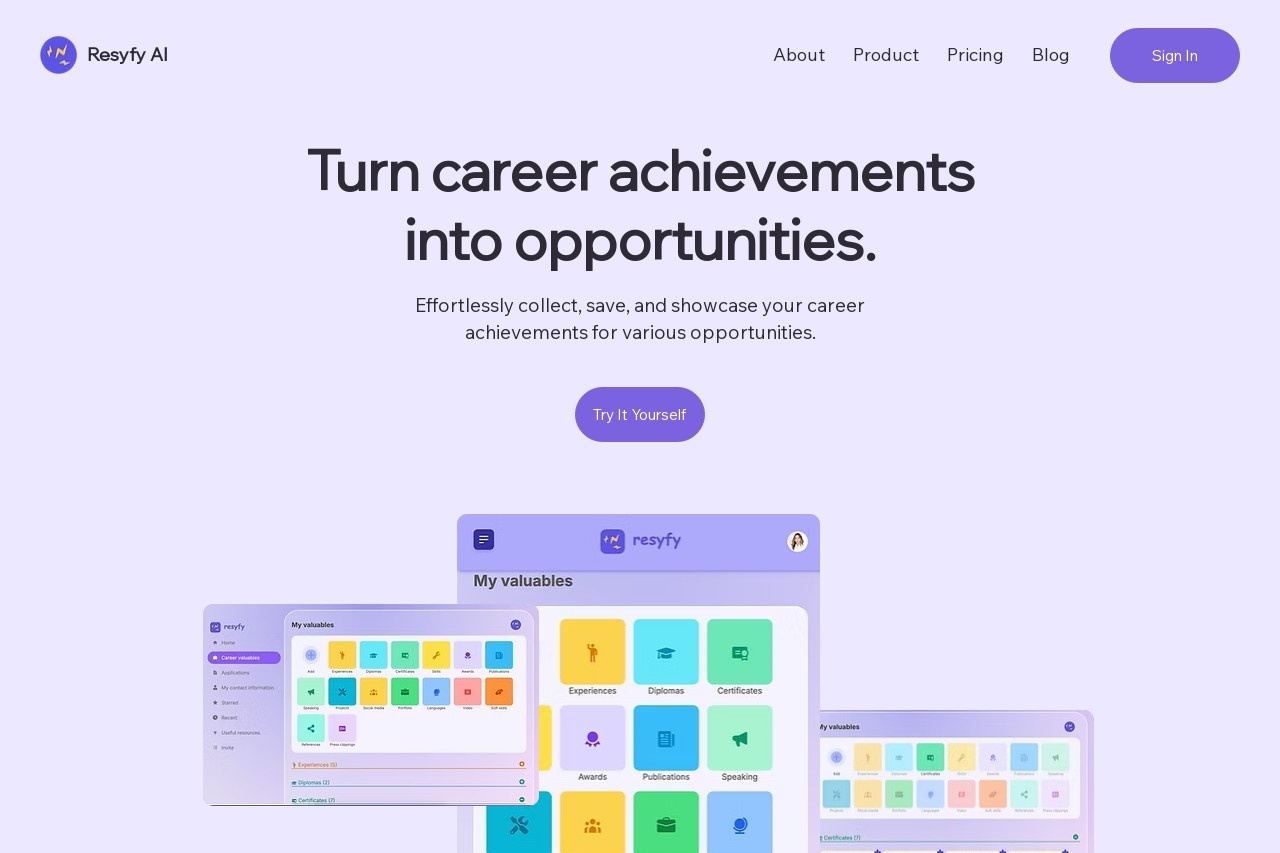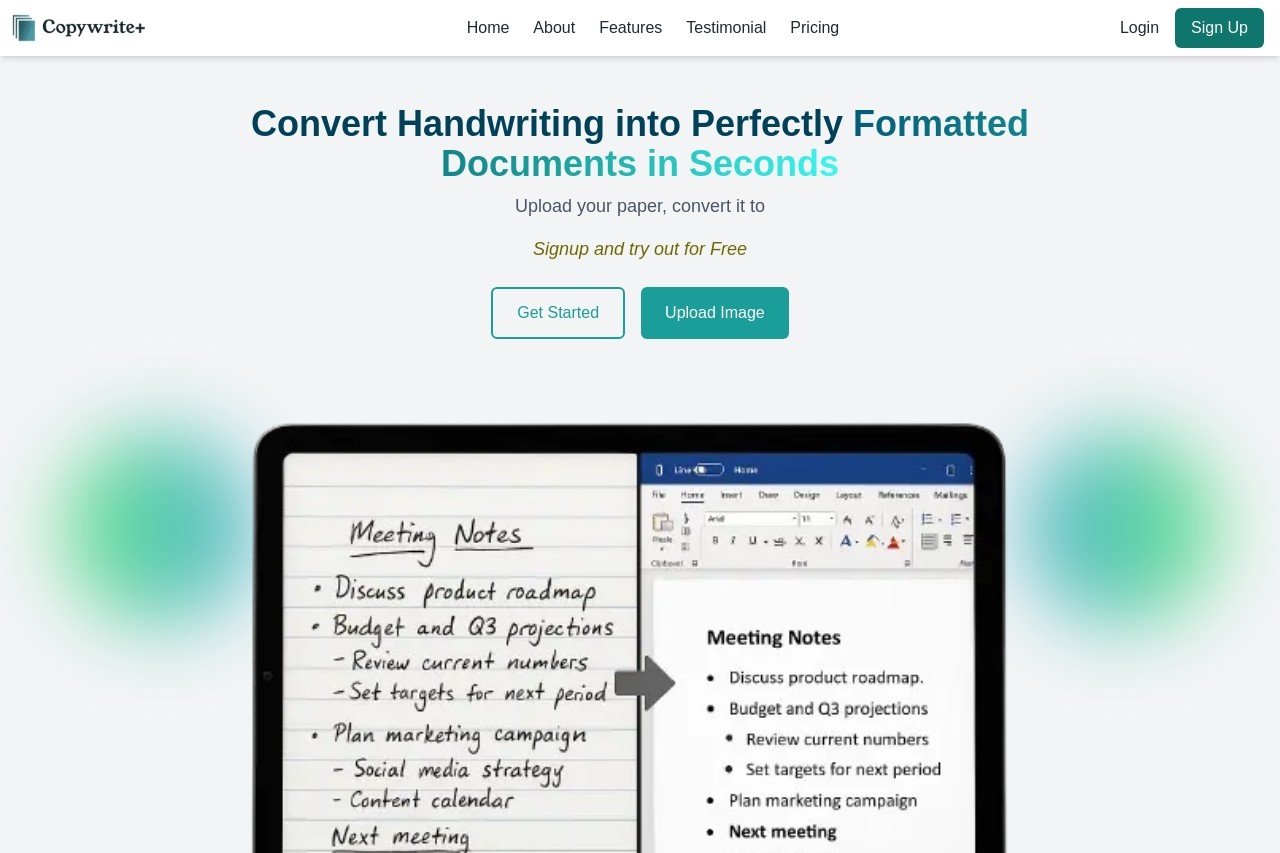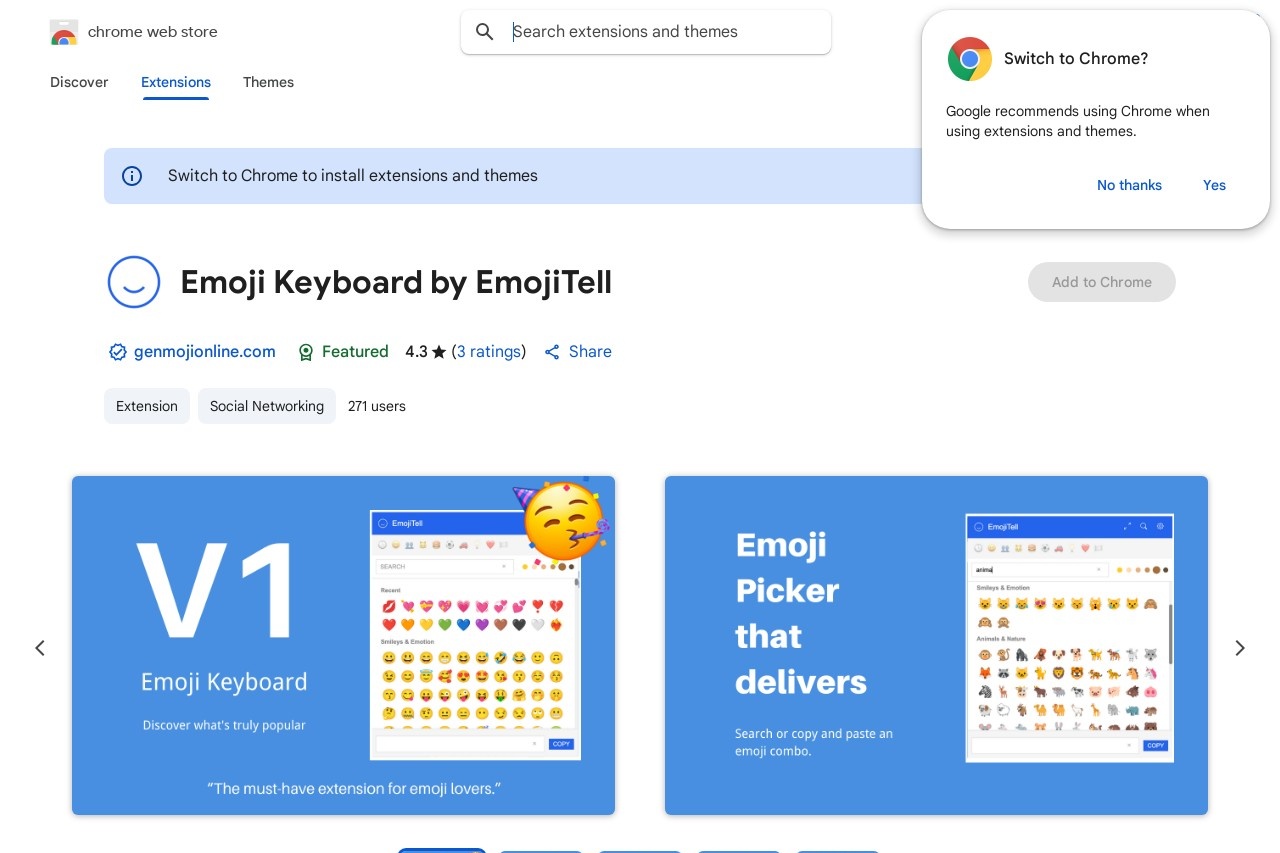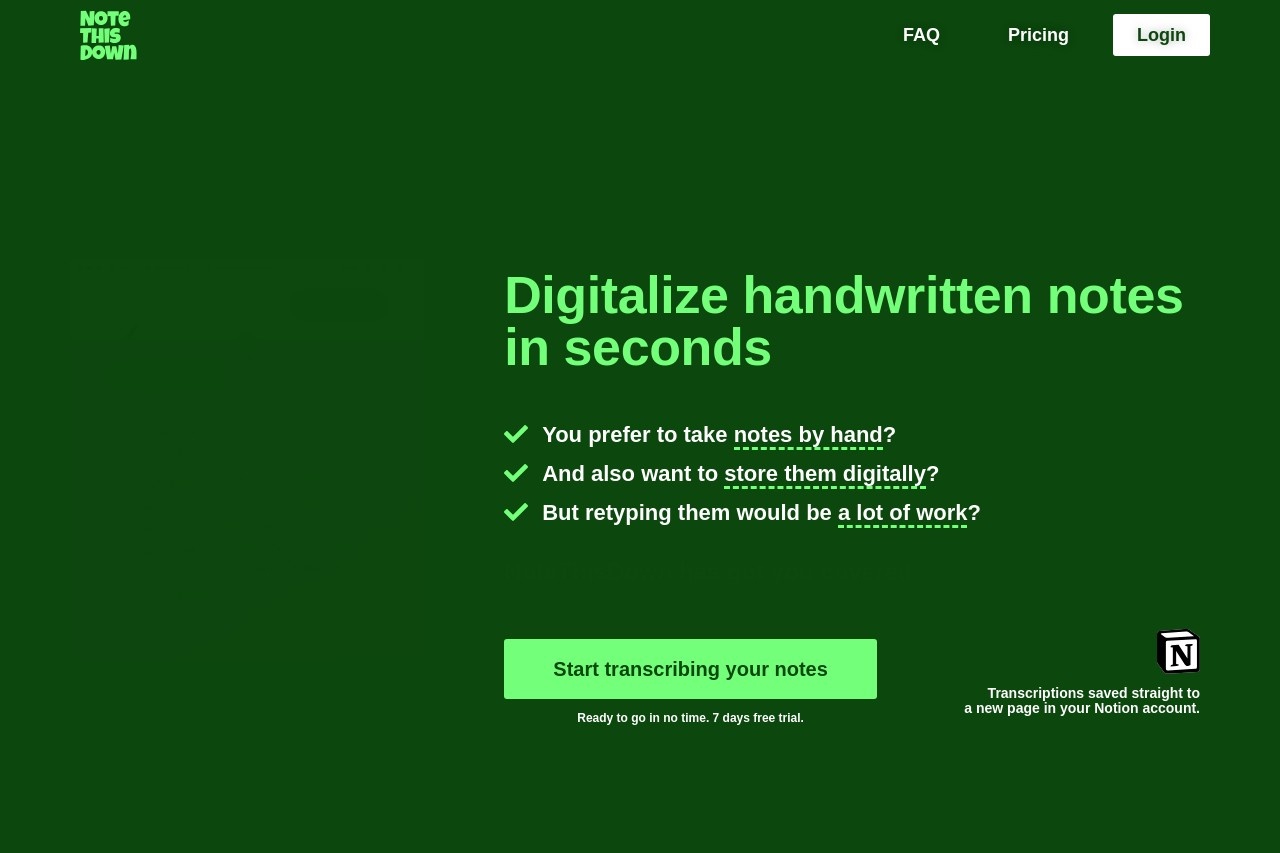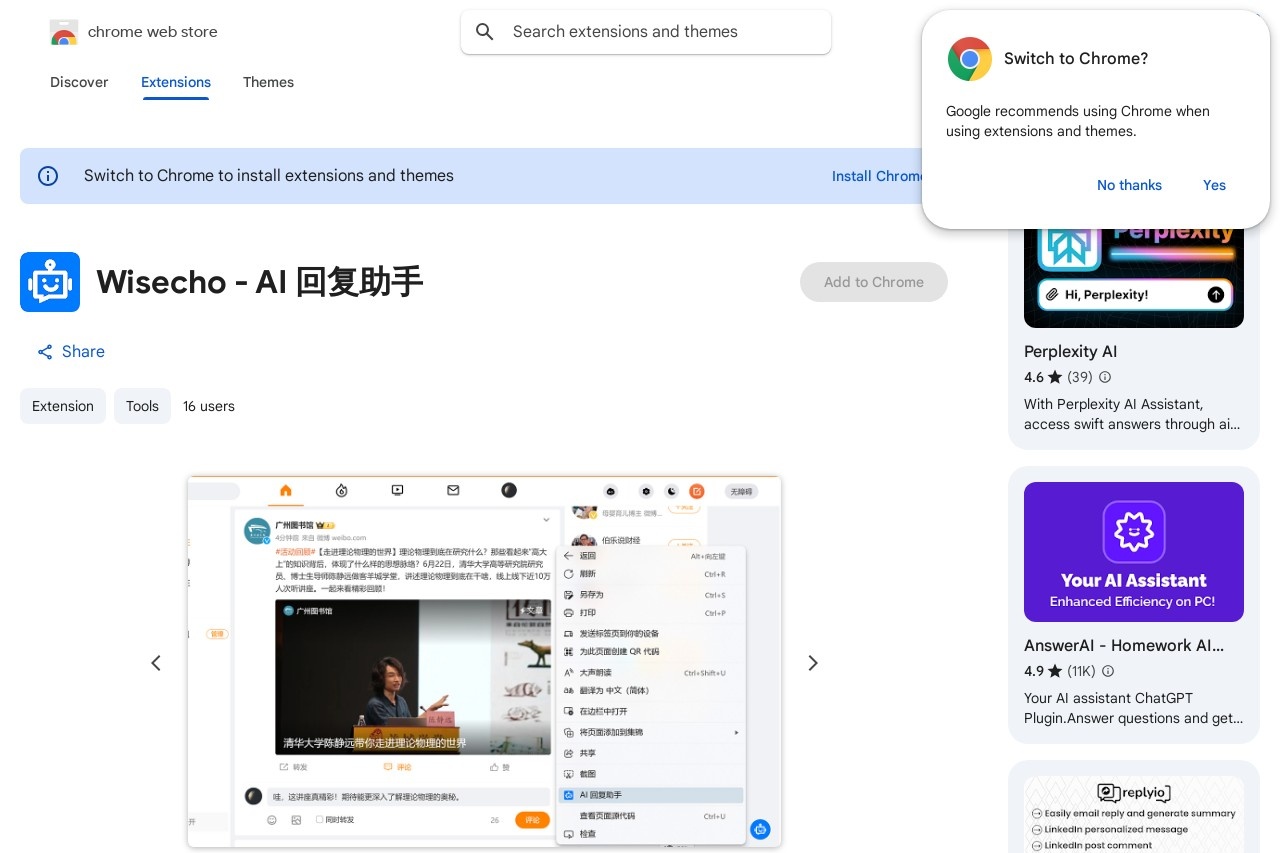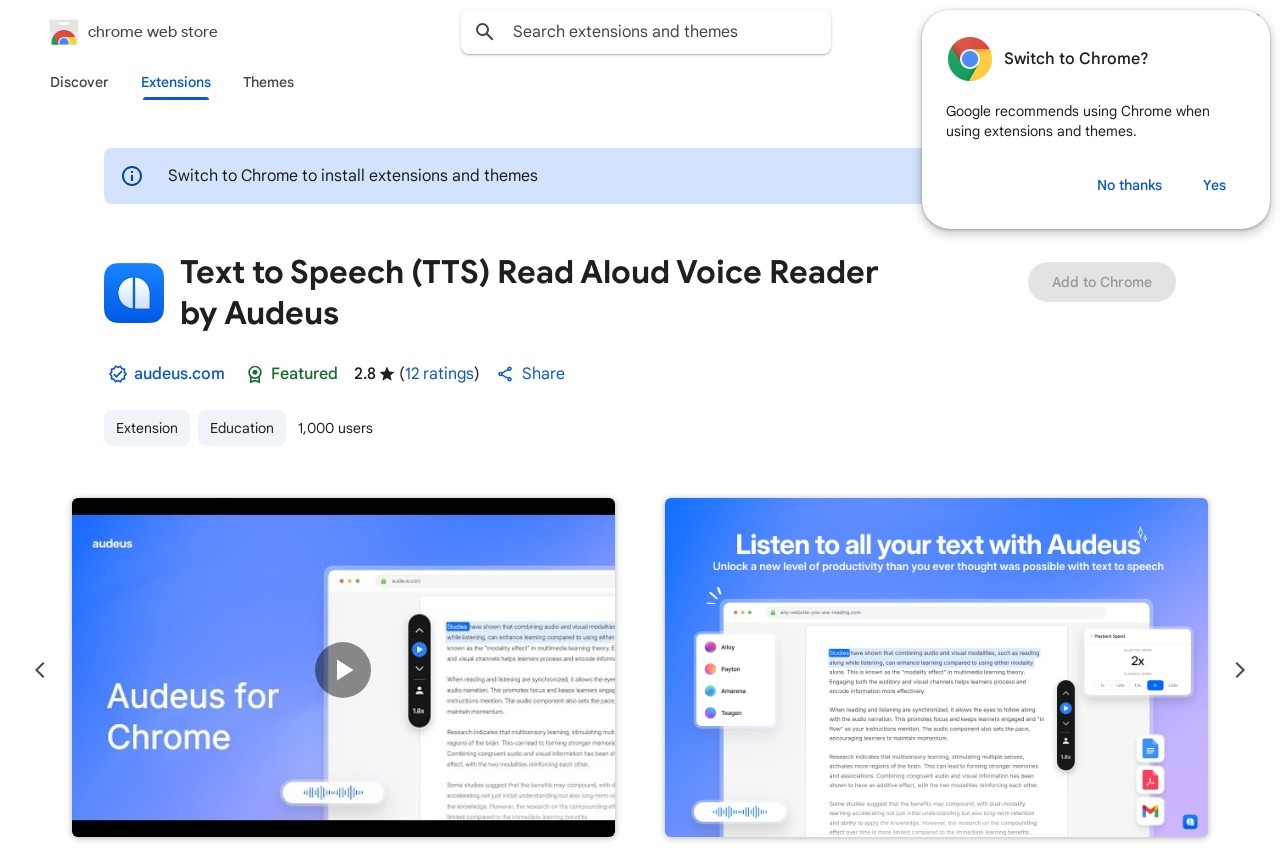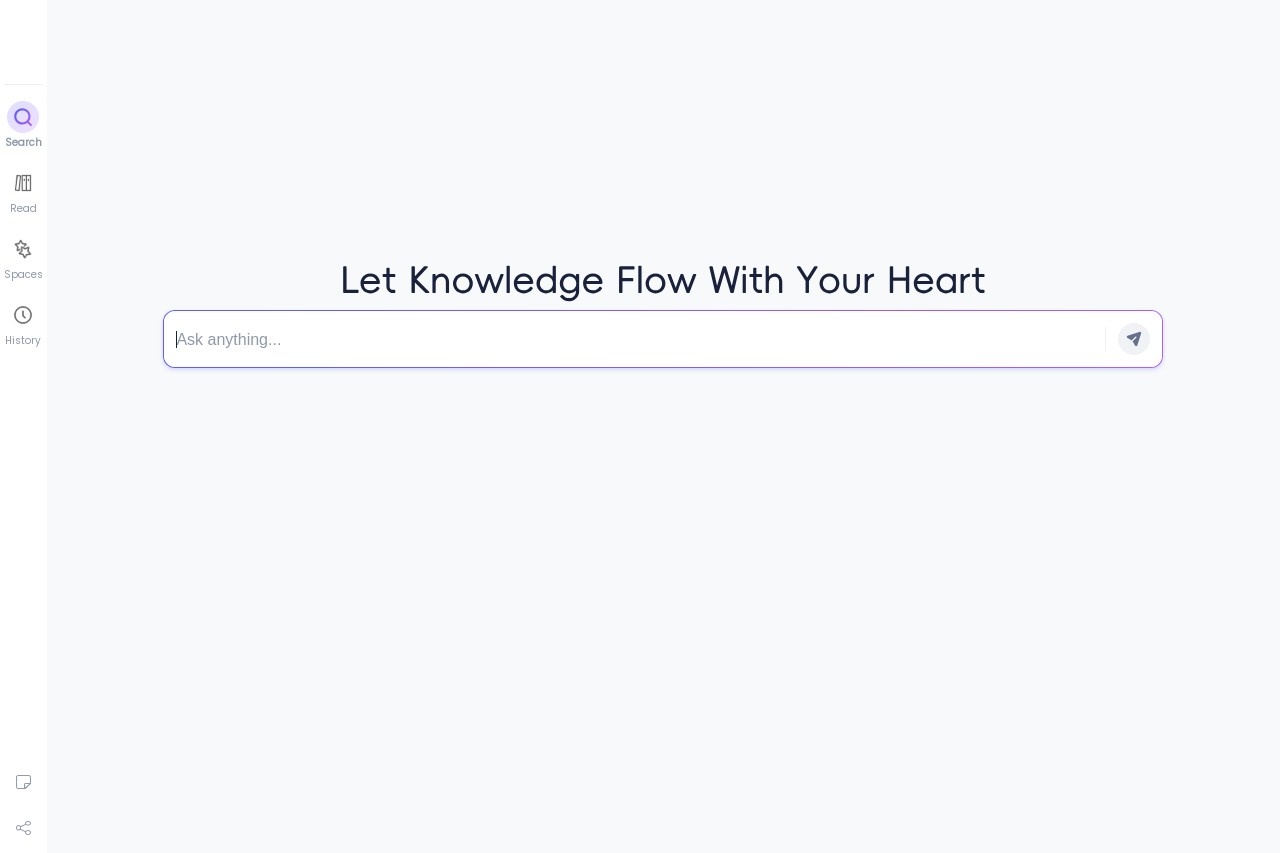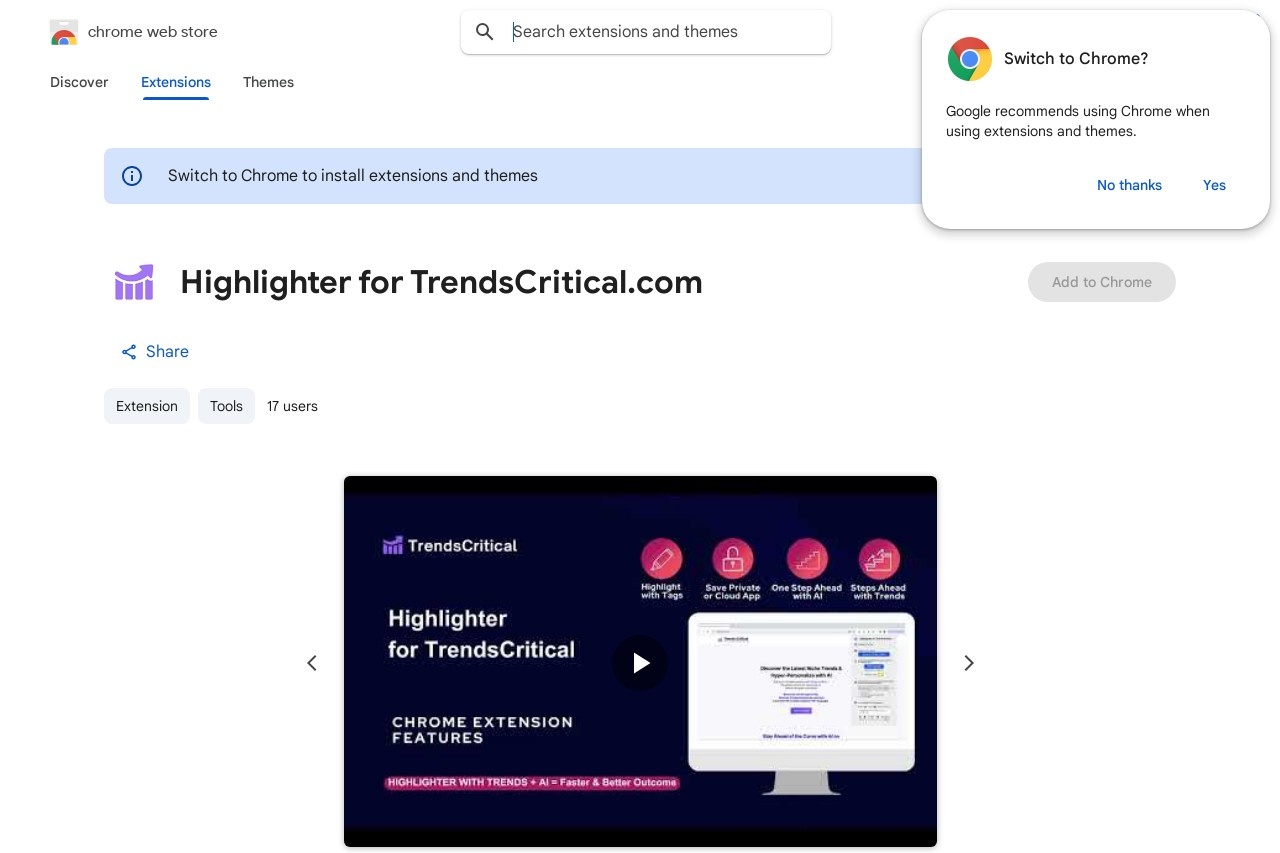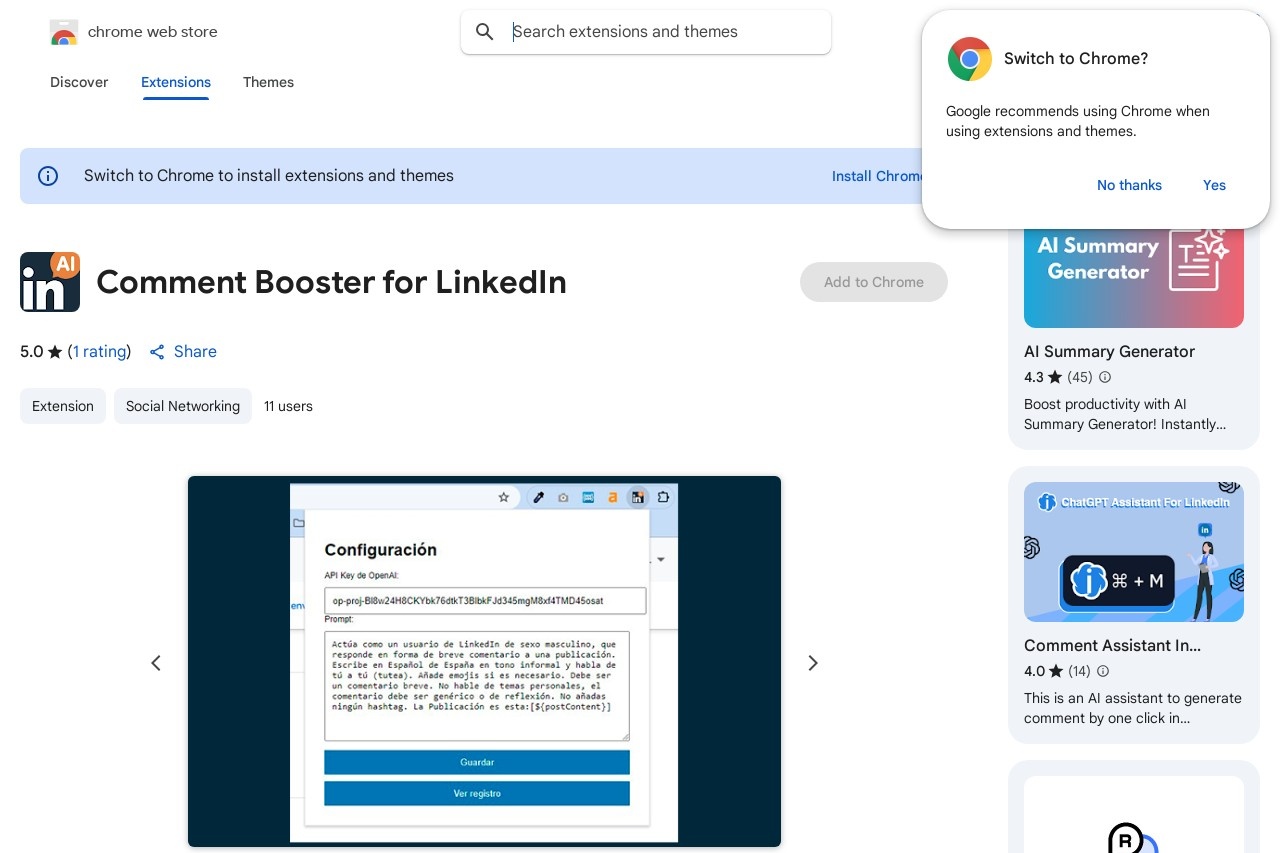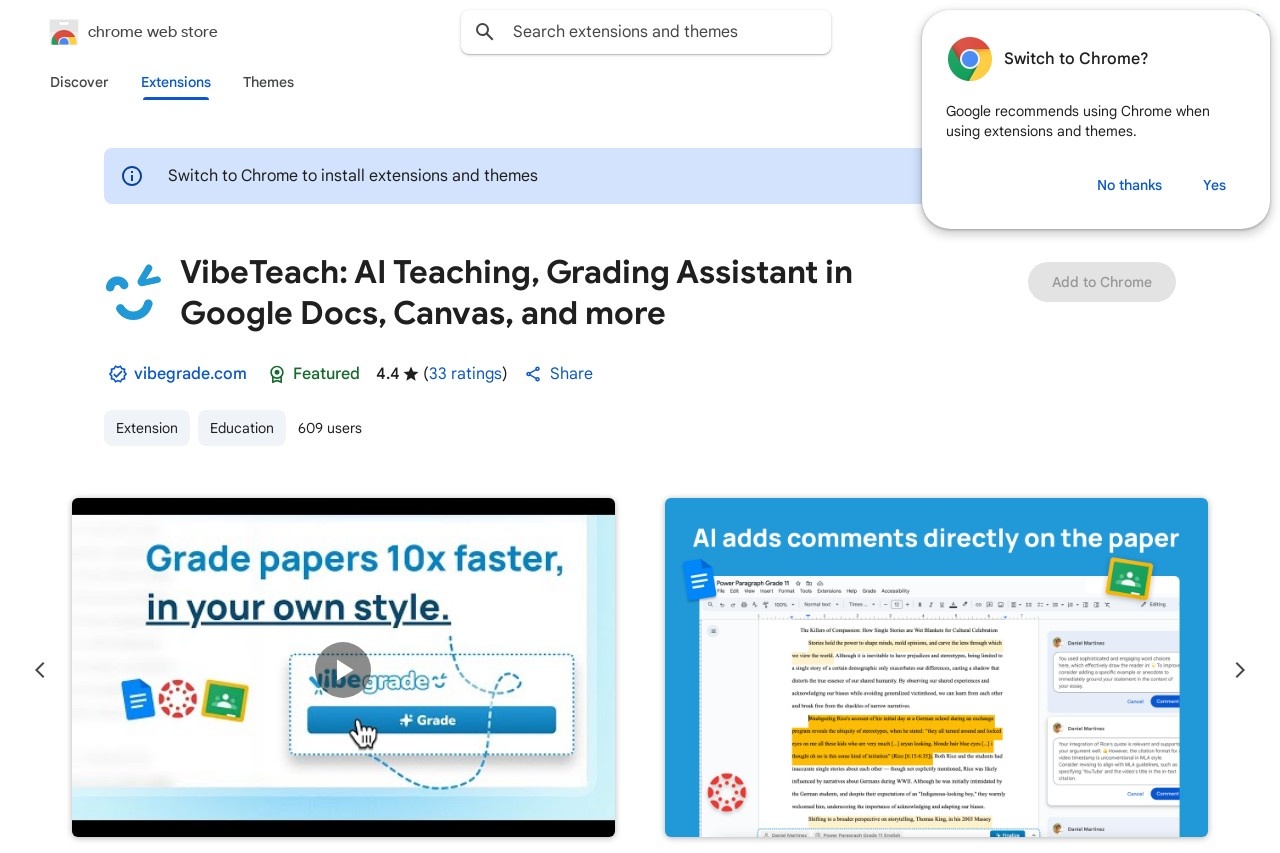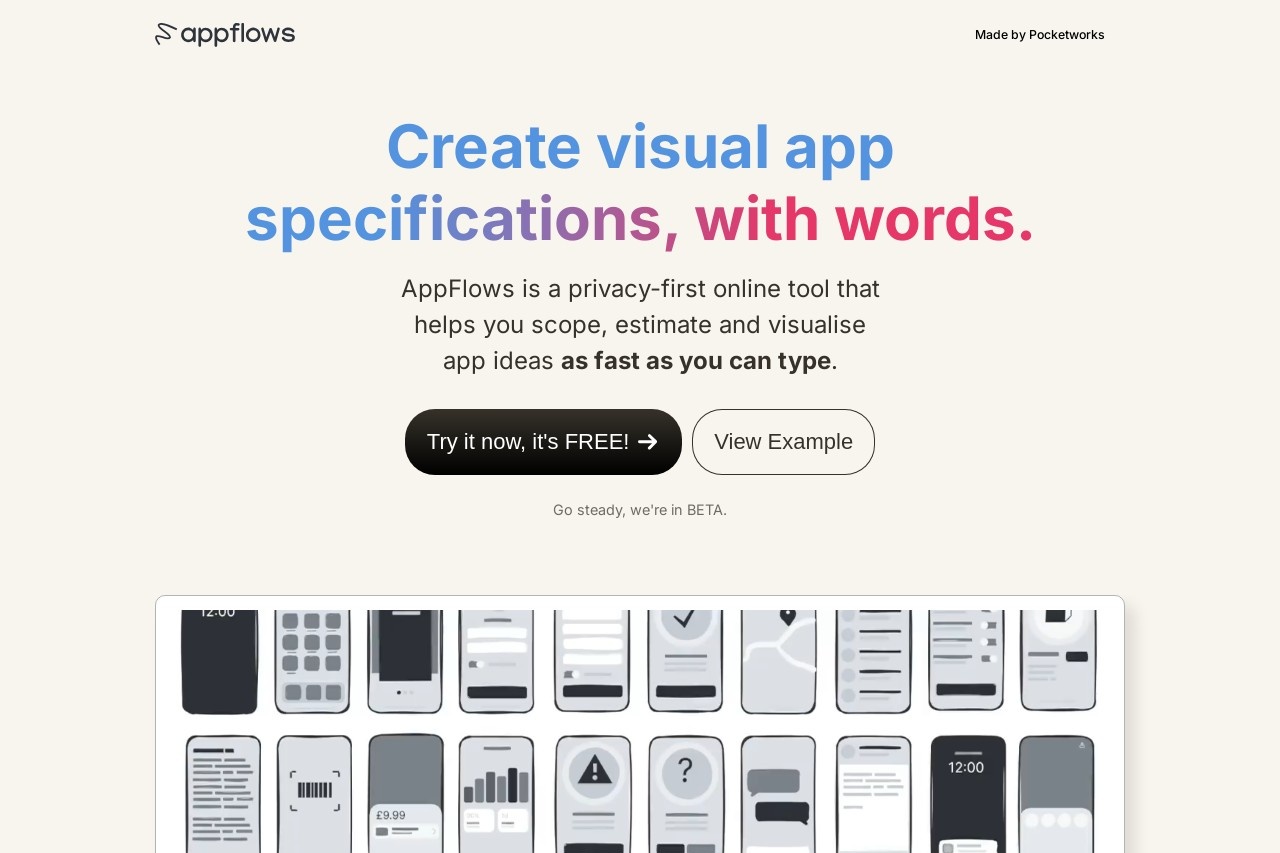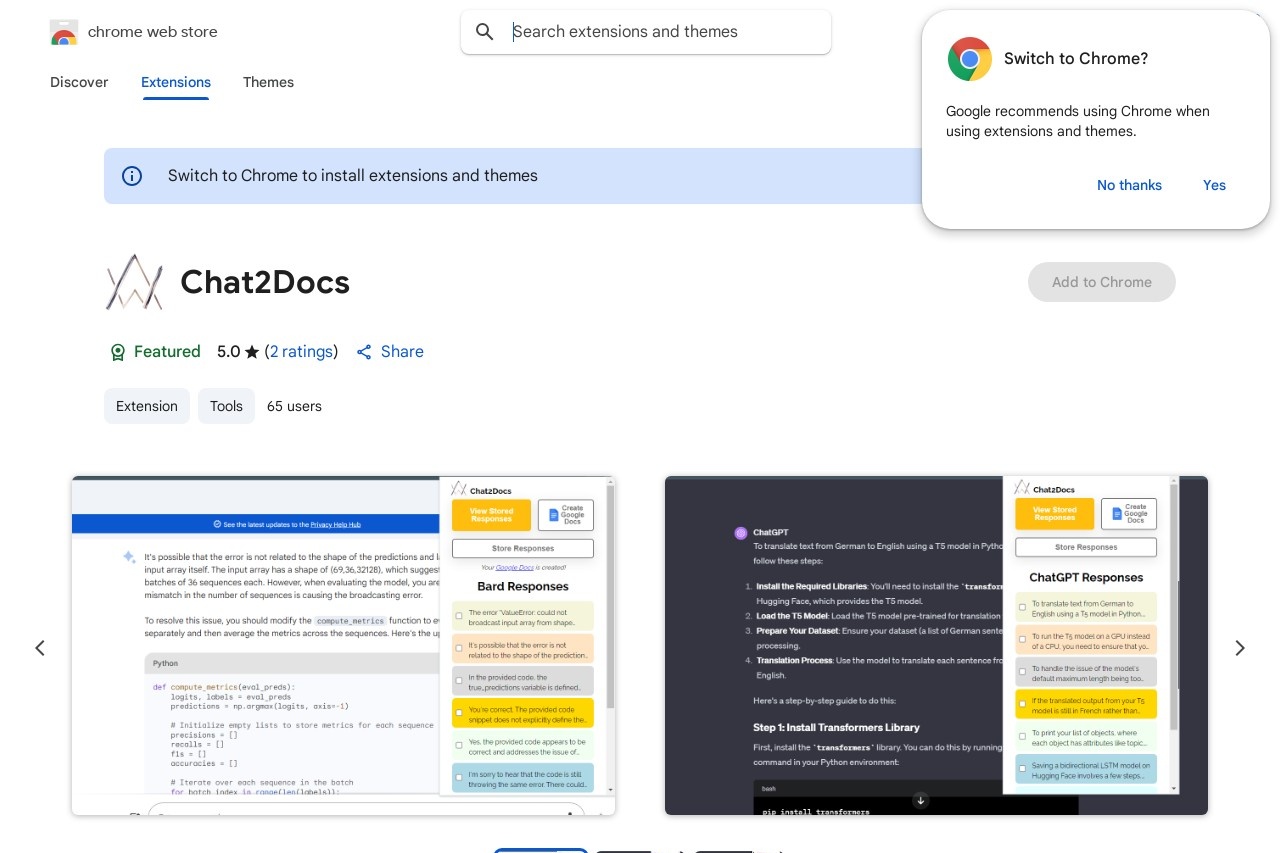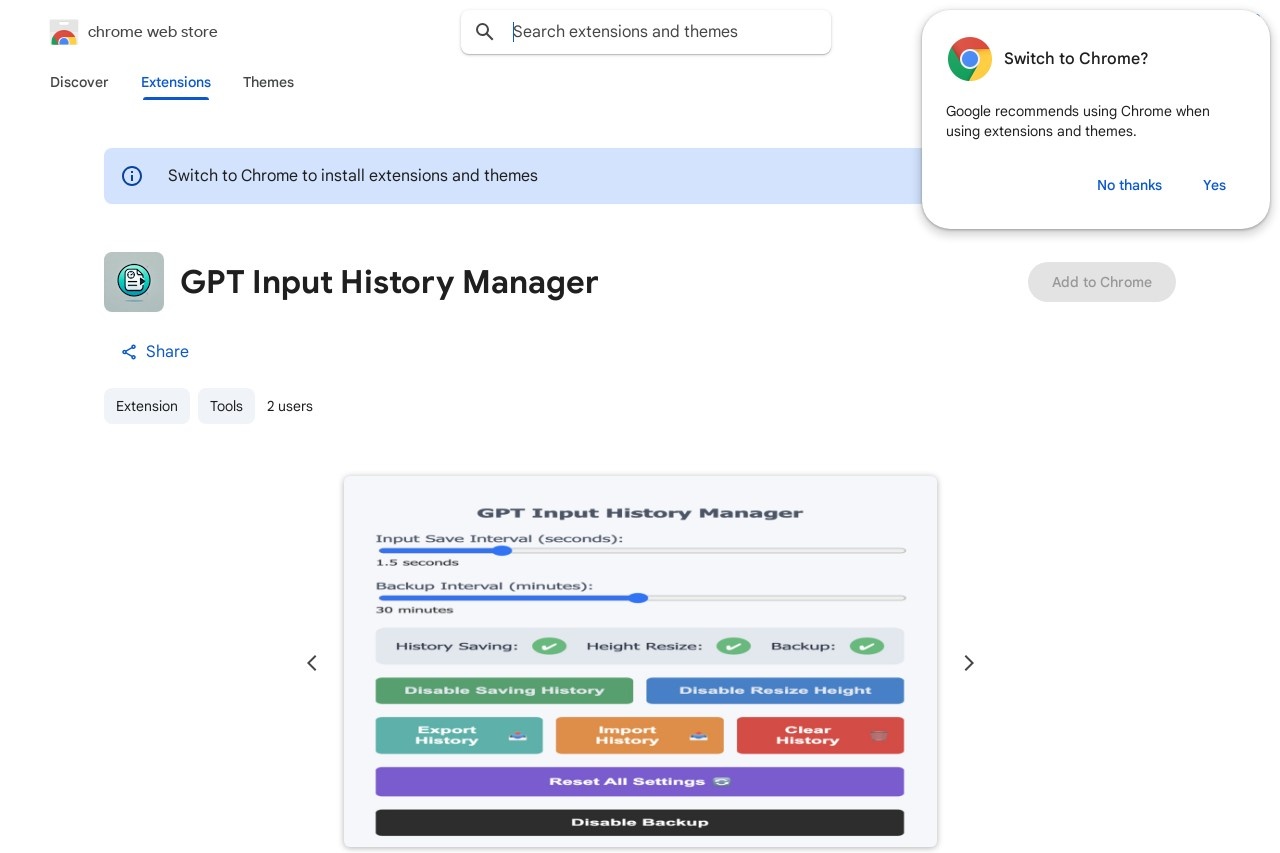
Efficiently manage and back up your GPT input history with customizable settings.
GPT Input History Manager
GPT Input History Manager
Managing your conversation history with GPT models can be challenging, especially when you need to reference past inputs or maintain backups. The GPT Input History Manager is designed to streamline this process, offering an efficient way to organize, search, and back up your interactions.
Key Features
- Customizable Storage: Save your input history in a structured format, with options to categorize by date, topic, or project.
- Easy Retrieval: Quickly search through past inputs using keywords or filters to find specific conversations.
- Automatic Backups: Schedule regular backups to cloud services or local storage to prevent data loss.
- Privacy Controls: Encrypt sensitive inputs or delete entries permanently to ensure confidentiality.
Why Use a History Manager?
Without proper organization, your GPT input history can become cluttered, making it difficult to locate valuable information. The GPT Input History Manager solves this by providing:
- Time-saving search functionality.
- Peace of mind with automated backups.
- Flexibility to customize how your data is stored.
Getting Started
To begin using the GPT Input History Manager, follow these simple steps:
- Enable the history tracking feature in your settings.
- Choose your preferred storage location (local or cloud-based).
- Set up backup intervals or manual backup triggers.
- Use the search and filter tools to navigate your history.
Whether you're a frequent GPT user or rely on it for critical tasks, the GPT Input History Manager ensures your inputs are always accessible and secure. Try it today to enhance your workflow and safeguard your data.