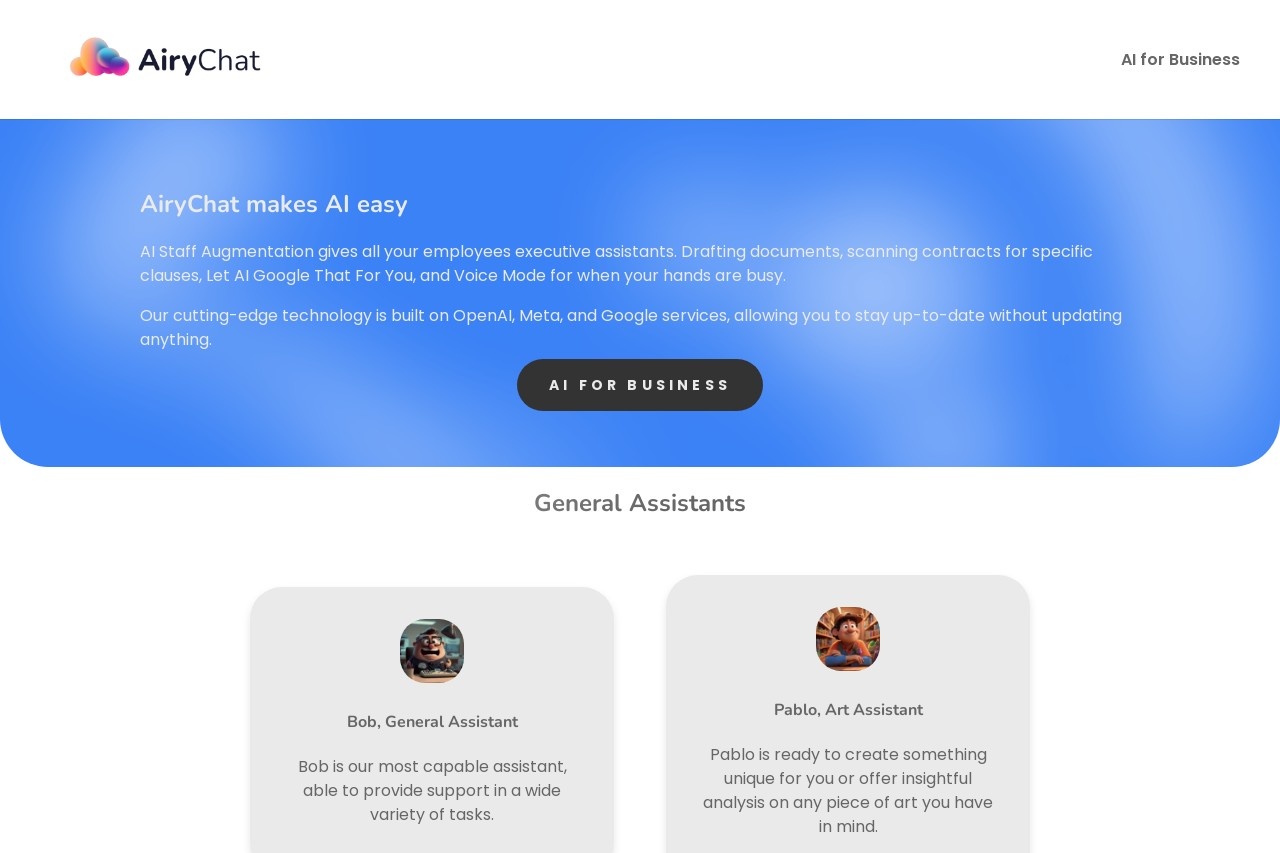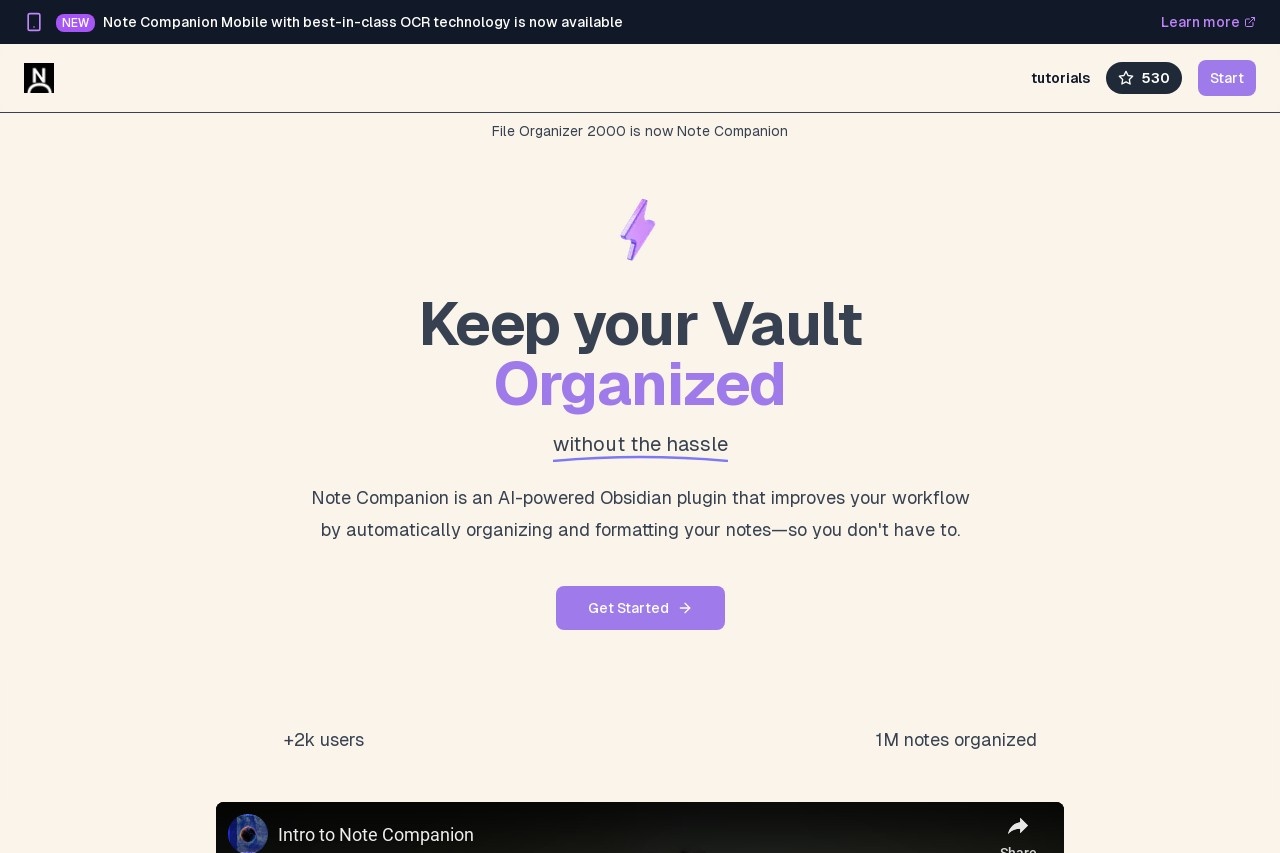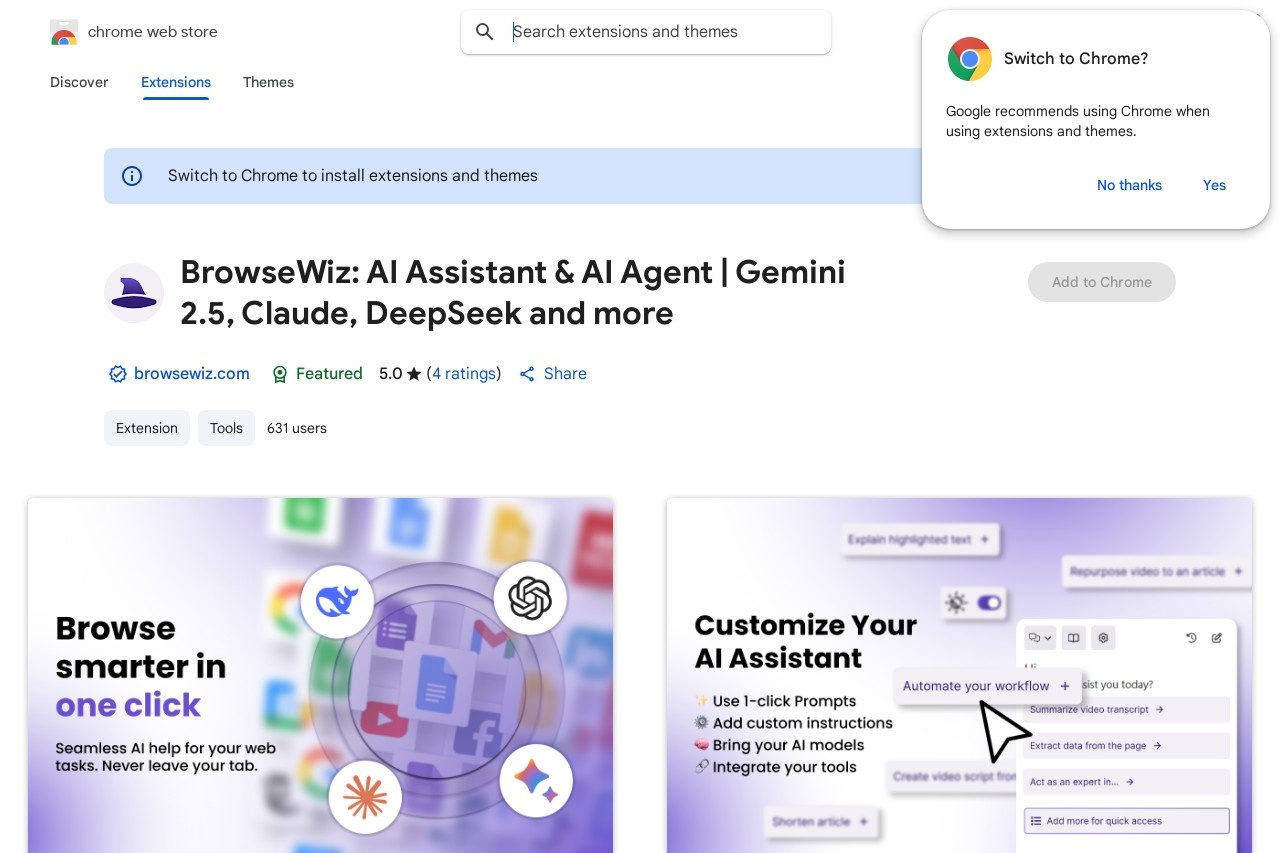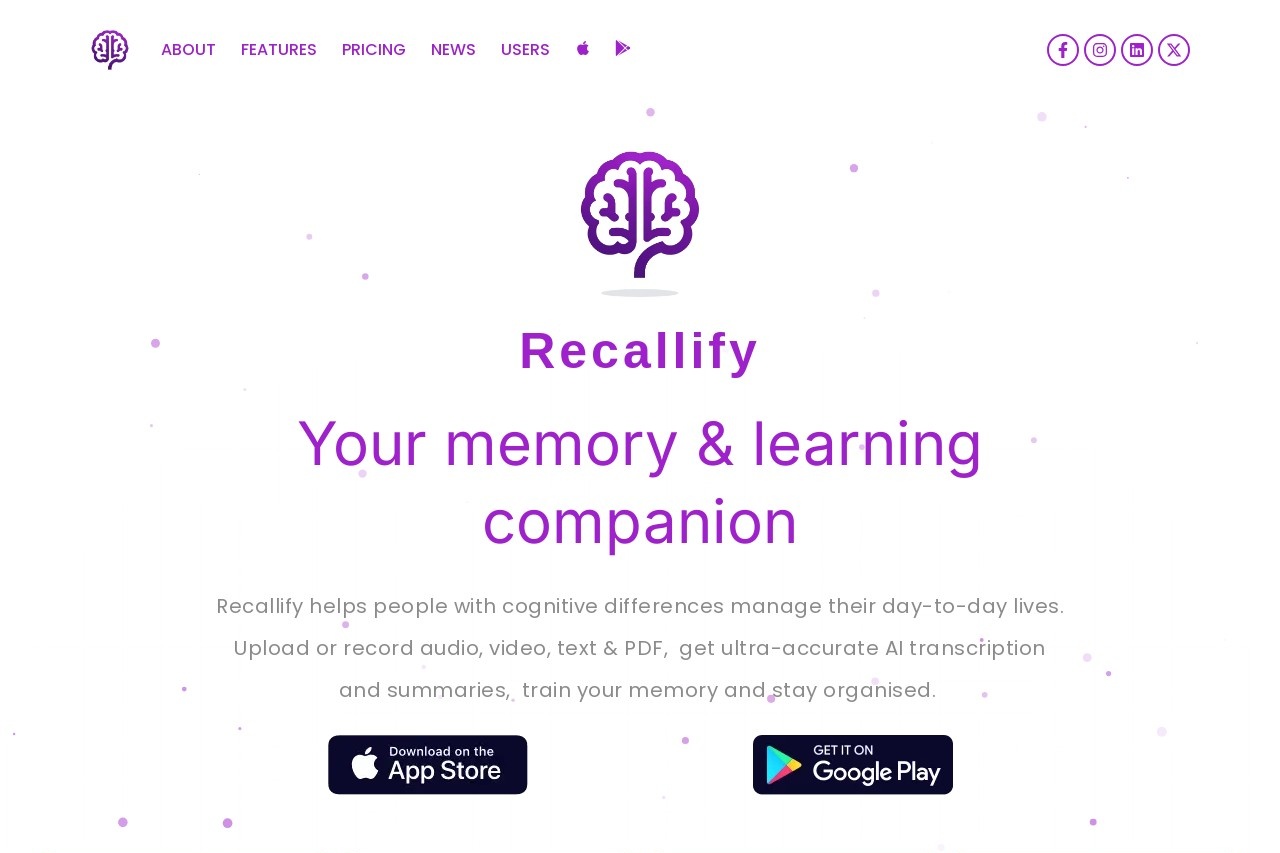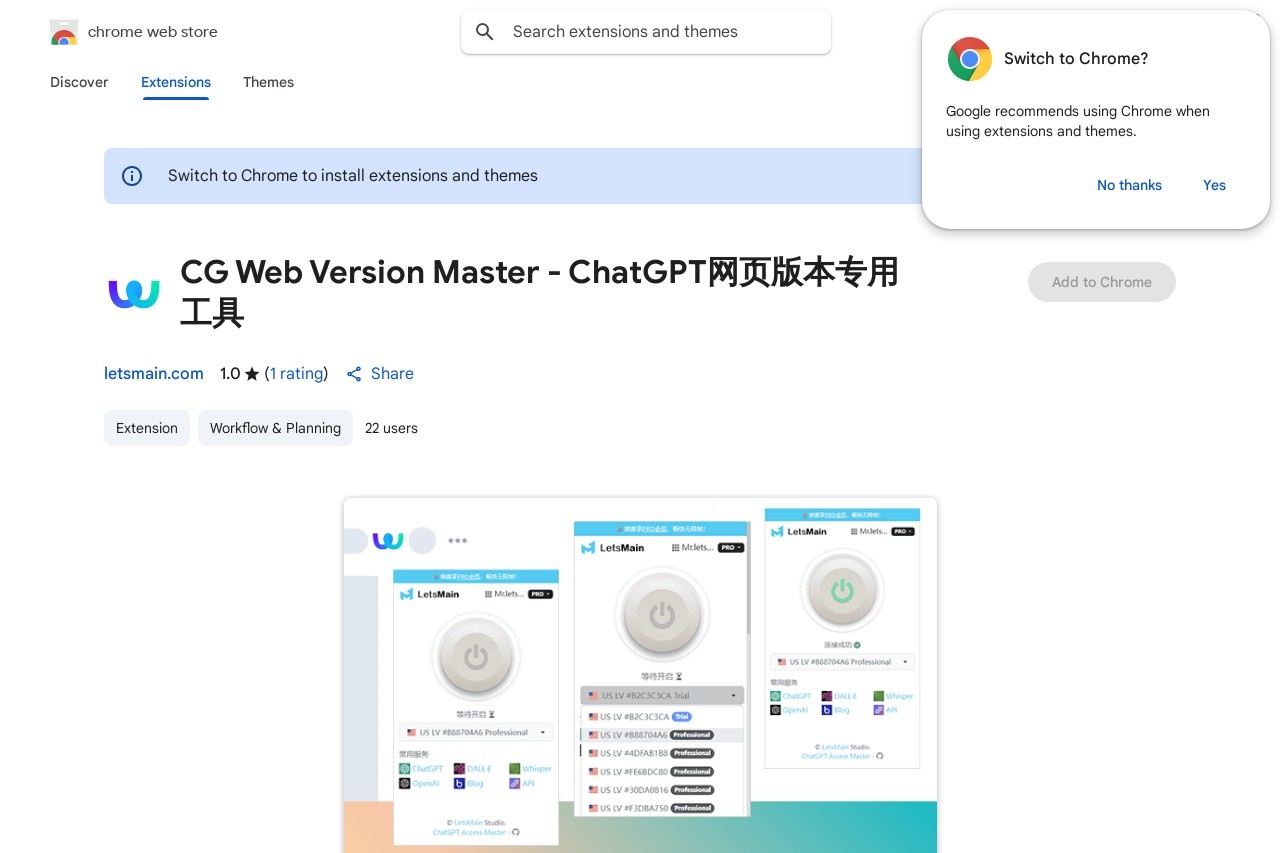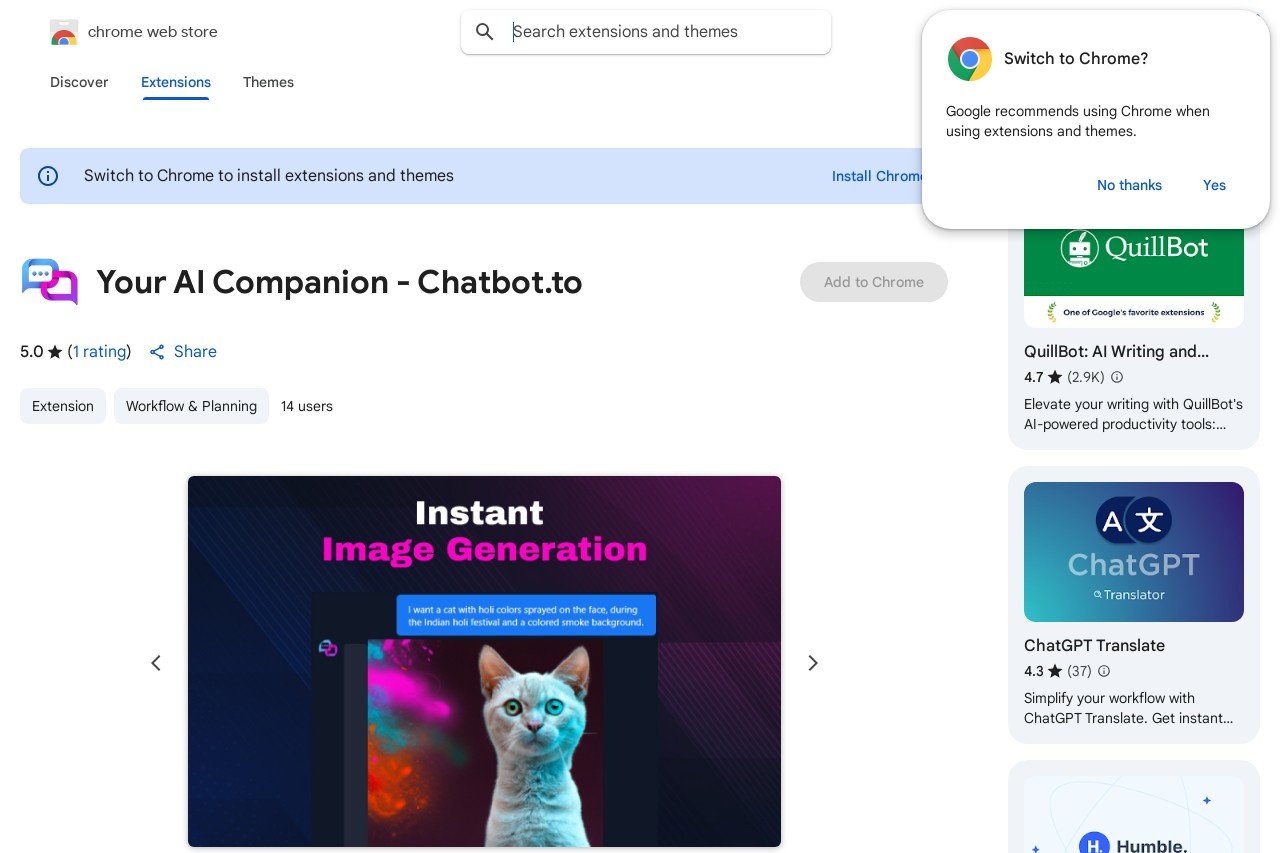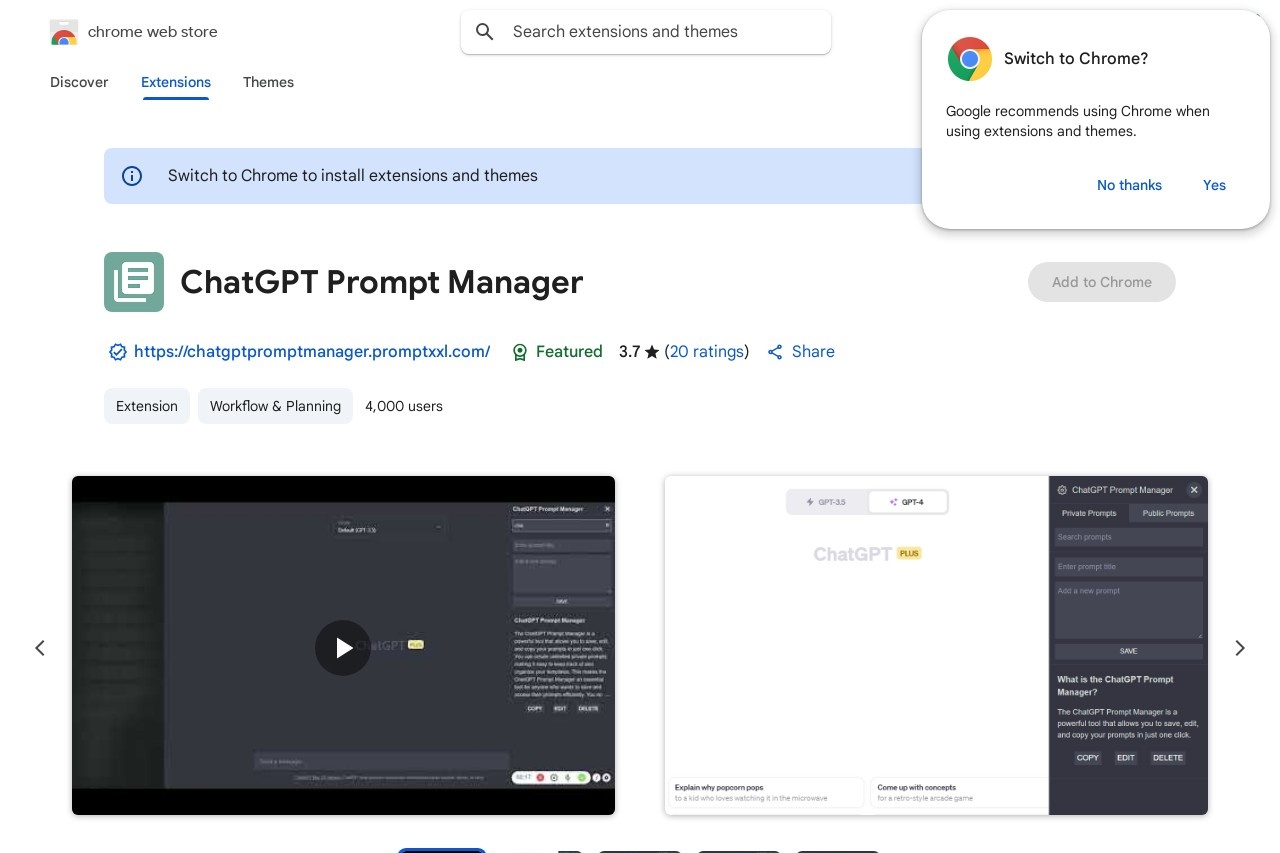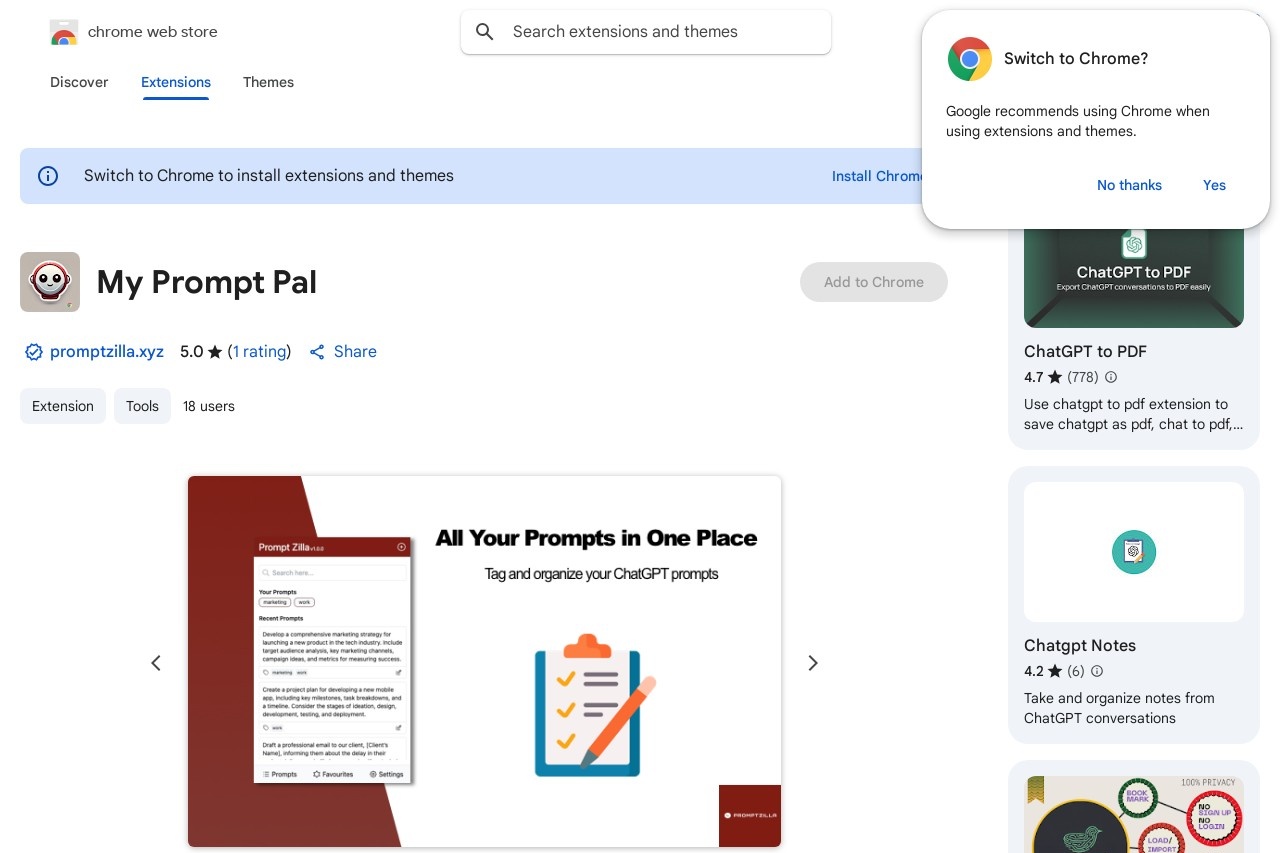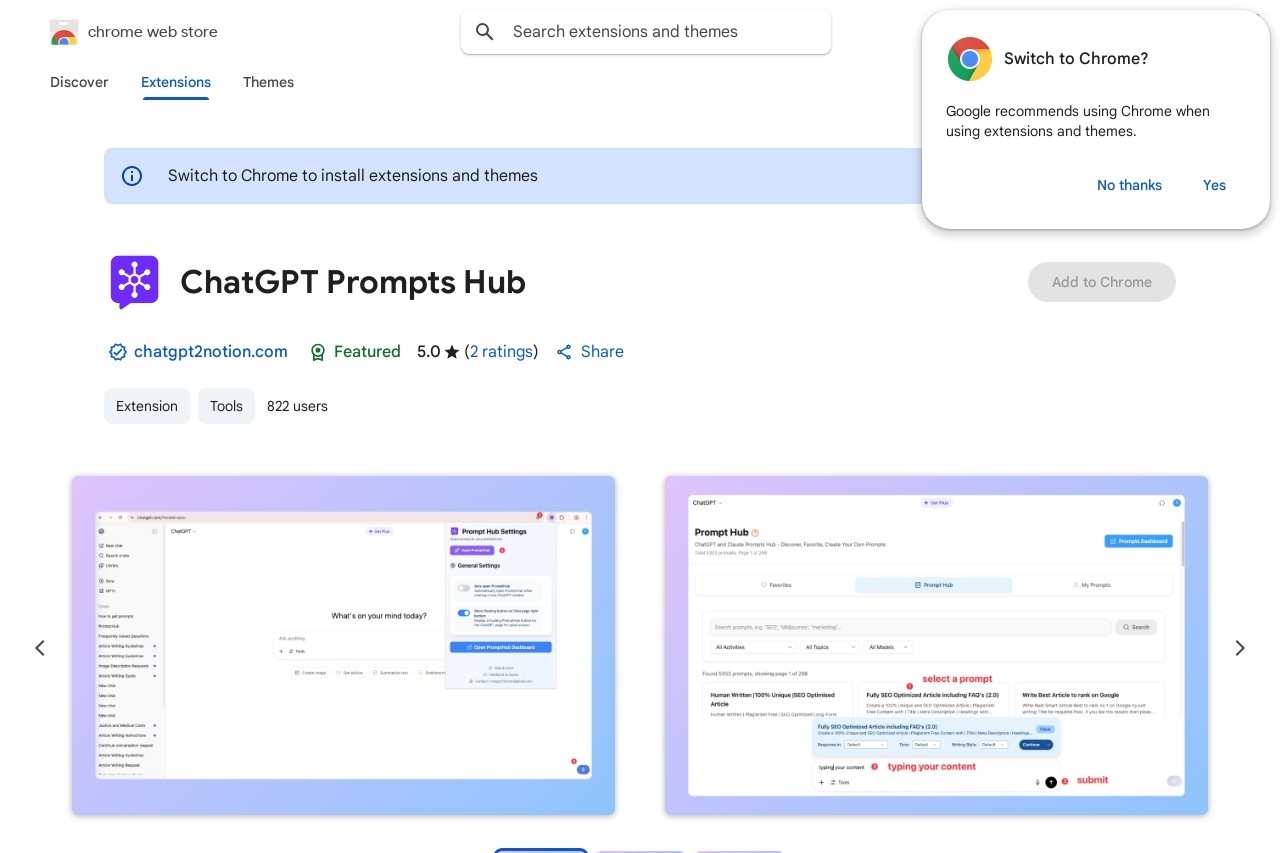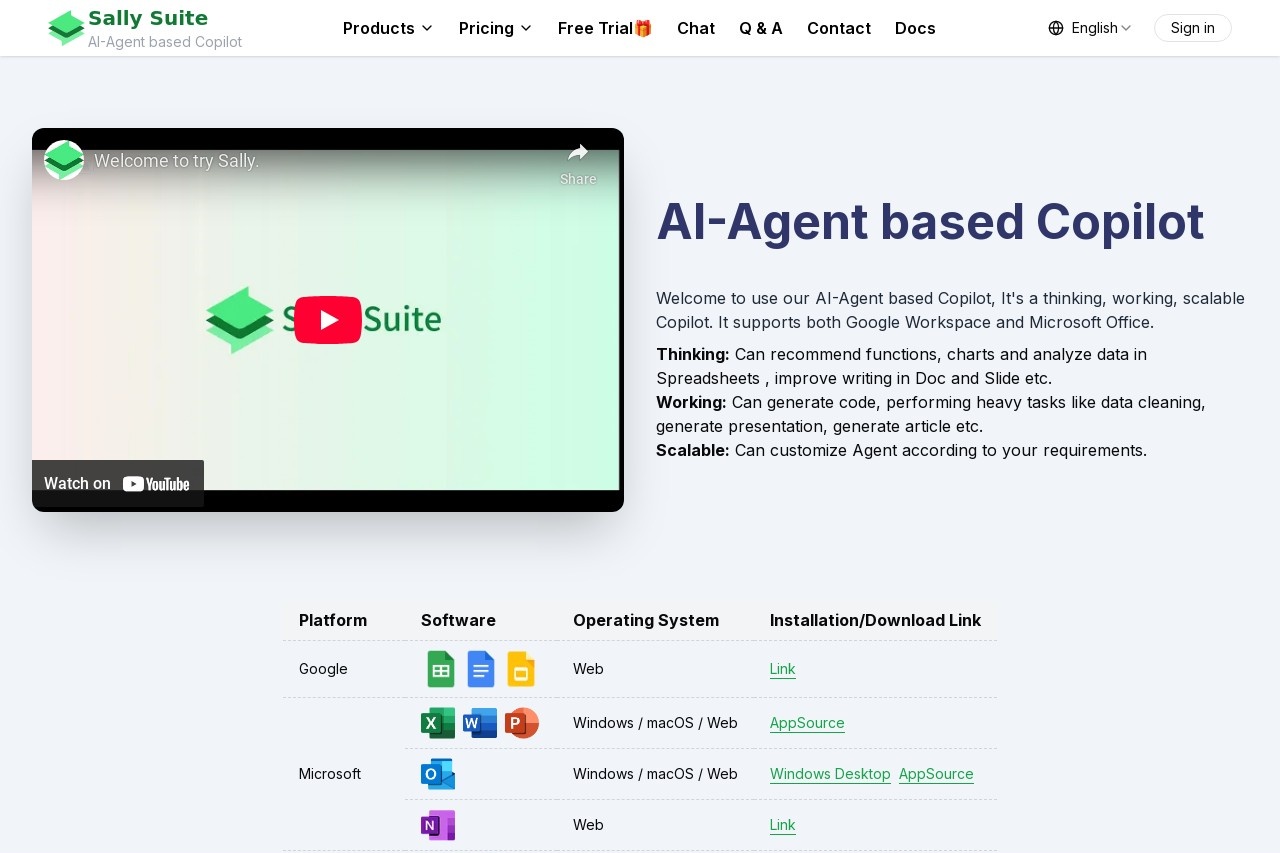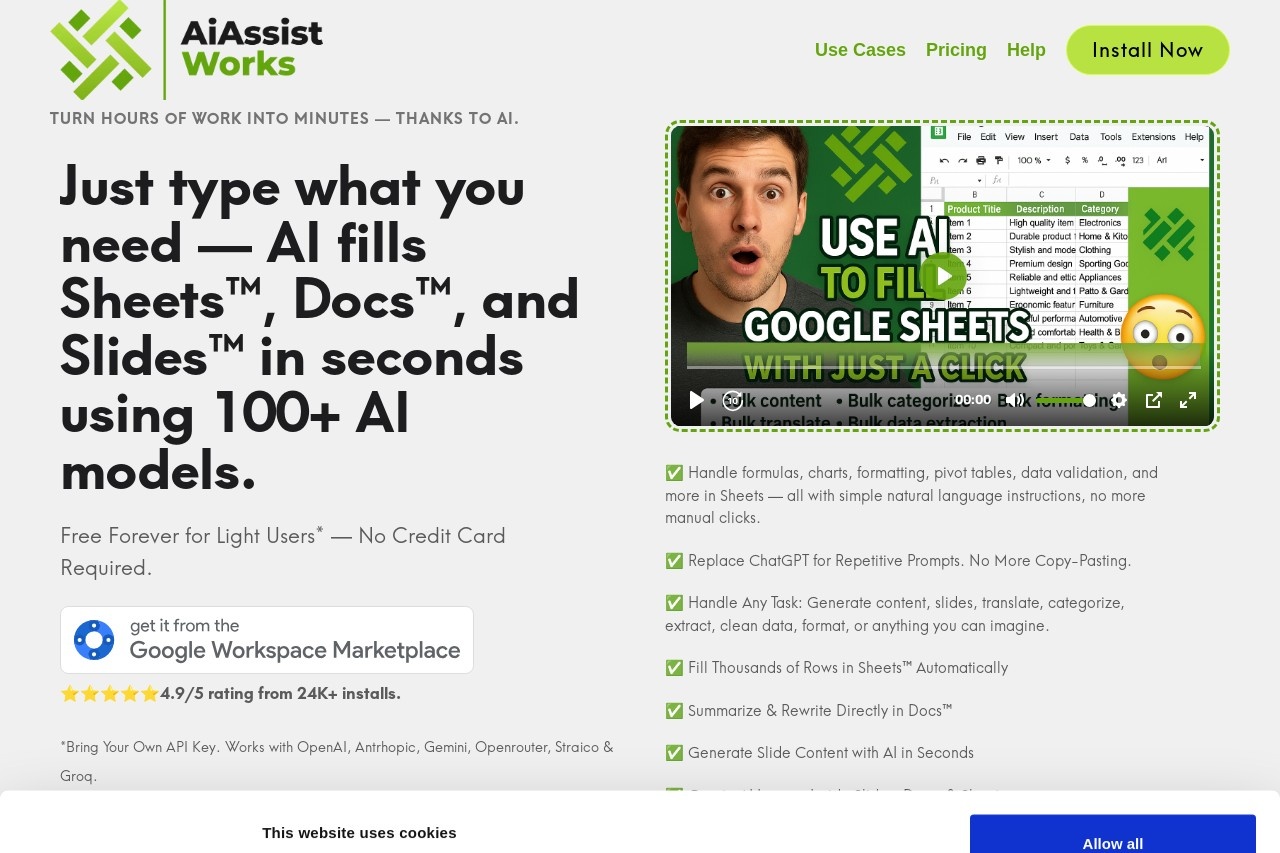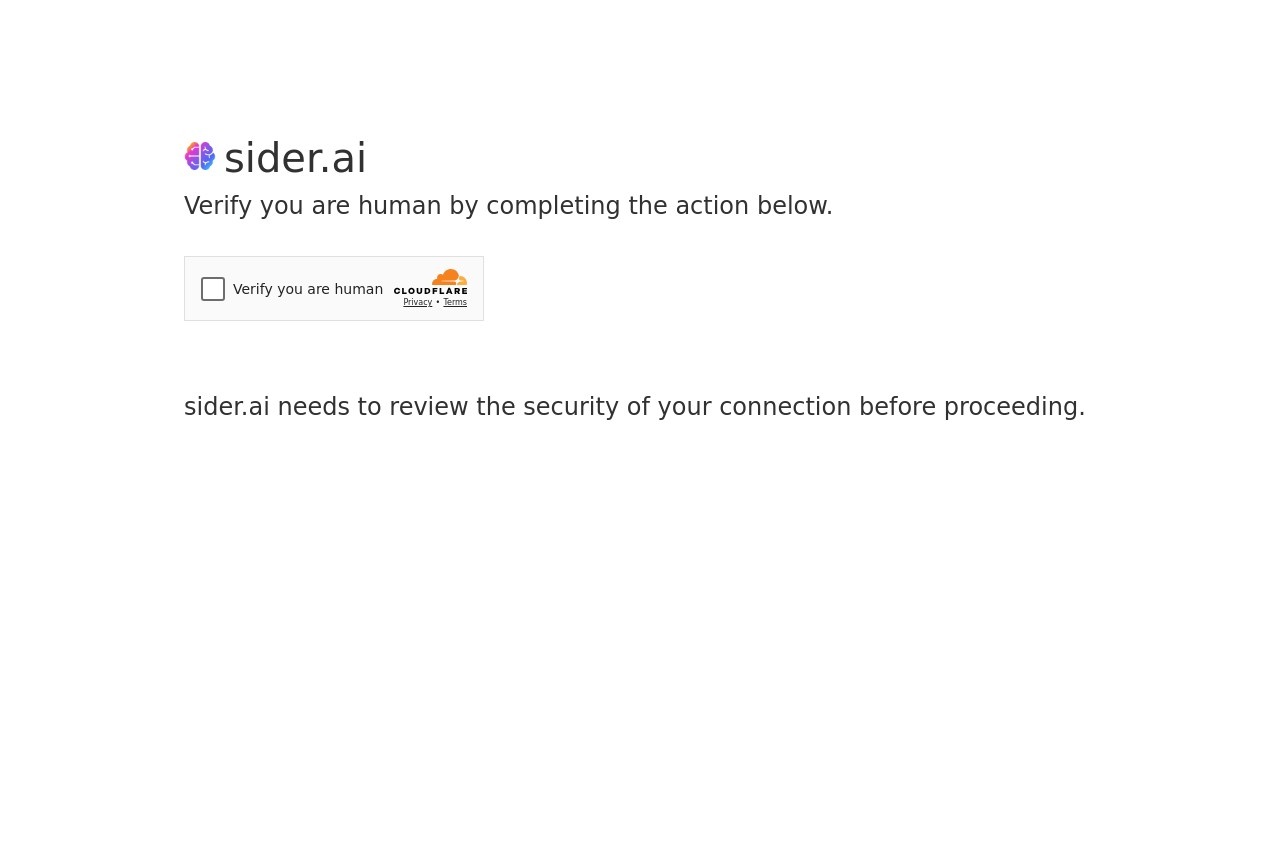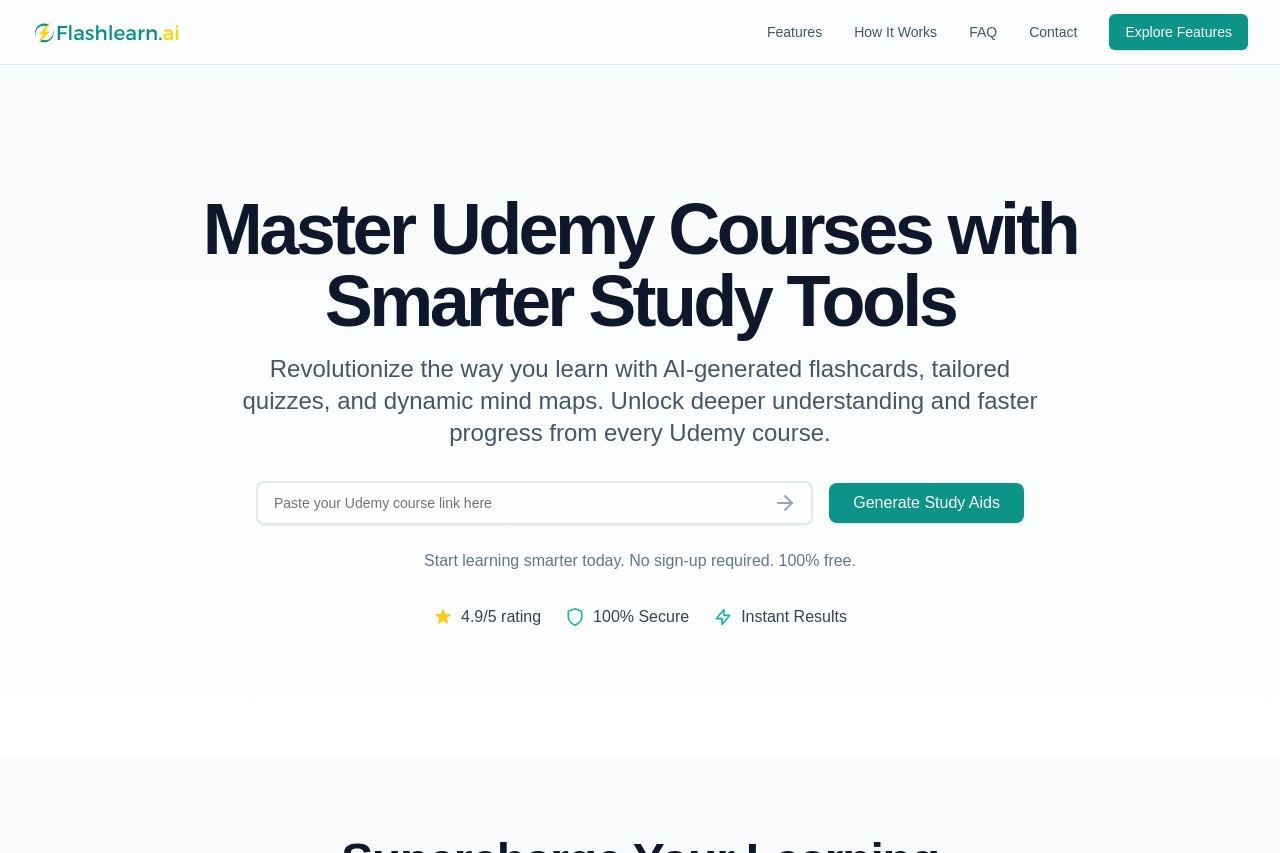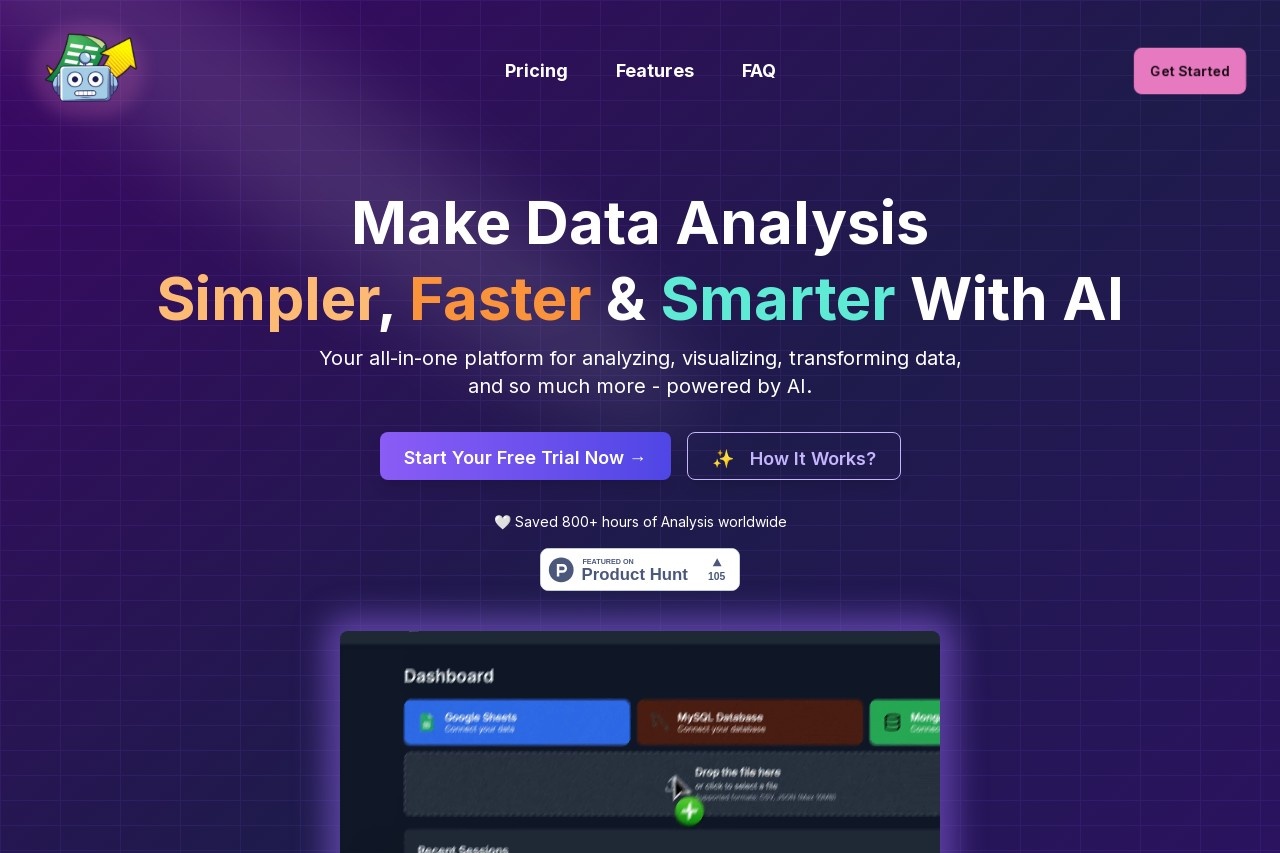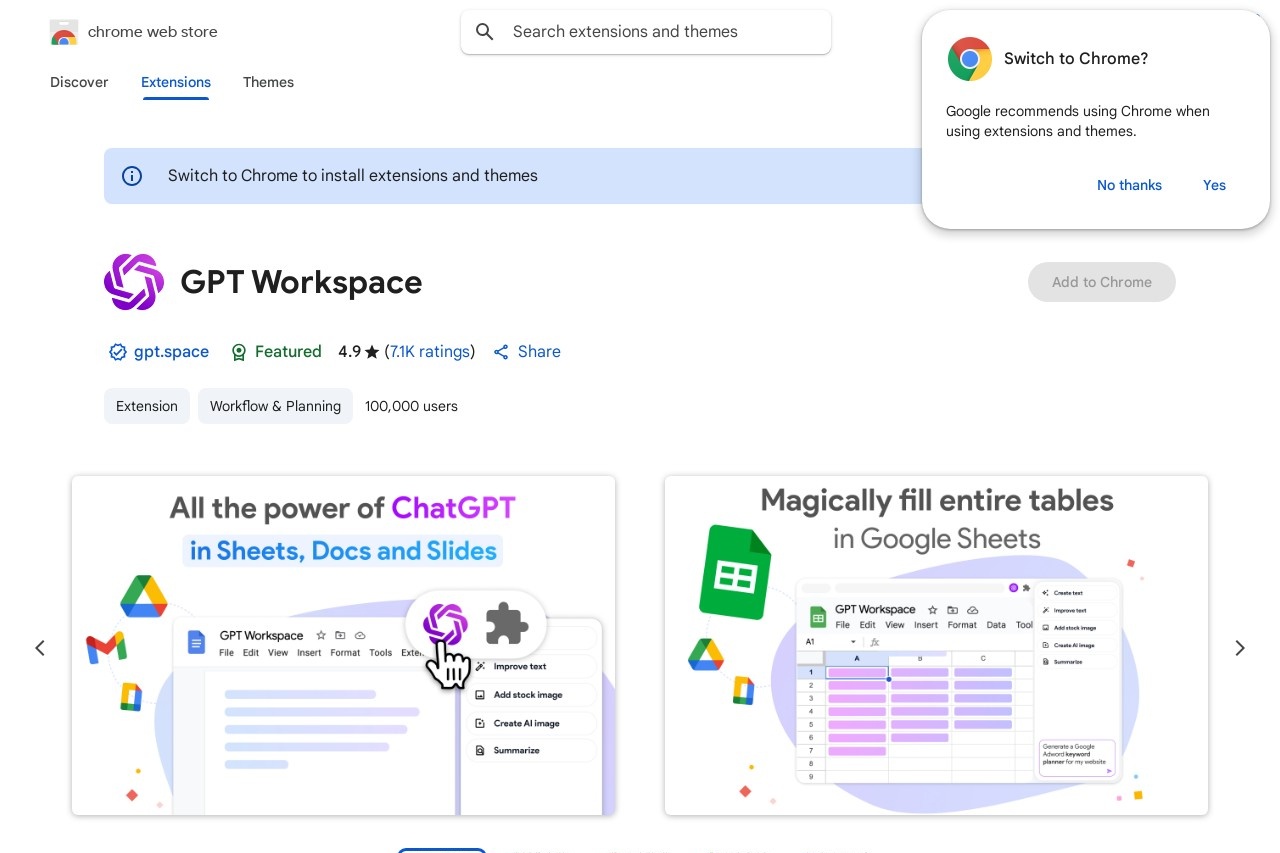
Integrate ChatGPT into Google Workspace apps like Slides, Docs, Sheets, Drive, and Gmail.
GPT Workspace
GPT Workspace: Supercharge Your Google Workspace
GPT Workspace seamlessly integrates ChatGPT's powerful AI capabilities into your favorite Google Workspace applications including Slides, Docs, Sheets, Drive, and Gmail. This innovative solution transforms how you work by bringing advanced AI assistance directly into your daily workflow.
Key Features
- Smart Document Creation: Generate high-quality content in Google Docs with AI-powered writing assistance
- Data Analysis Made Simple: Automate complex calculations and data interpretation in Google Sheets
- Presentation Perfection: Create compelling slides in Google Slides with AI-generated content and design suggestions
- Enhanced Email Productivity: Draft professional emails in Gmail with context-aware AI suggestions
- Intelligent File Management: Organize and search your Google Drive content more effectively with AI assistance
How It Works
The integration appears as a sidebar within each Google Workspace application, providing real-time AI assistance without disrupting your workflow. Simply type your request or question, and GPT Workspace delivers intelligent responses tailored to your specific context.
Benefits for Teams
- Reduce time spent on repetitive tasks by up to 40%
- Improve document quality with AI-powered editing and refinement
- Maintain consistent tone and style across all team communications
- Accelerate data-driven decision making with instant analysis
- Minimize errors in important documents and presentations
GPT Workspace is compatible with all modern browsers and requires no additional software installation. The solution works with both free and enterprise Google Workspace accounts, making AI assistance accessible to users at all levels.
Getting Started
To begin using GPT Workspace, simply install the extension from the Google Workspace Marketplace. The intuitive interface requires minimal training, allowing users to start benefiting from AI assistance immediately. Customization options let you tailor the AI's responses to your specific needs and preferences.