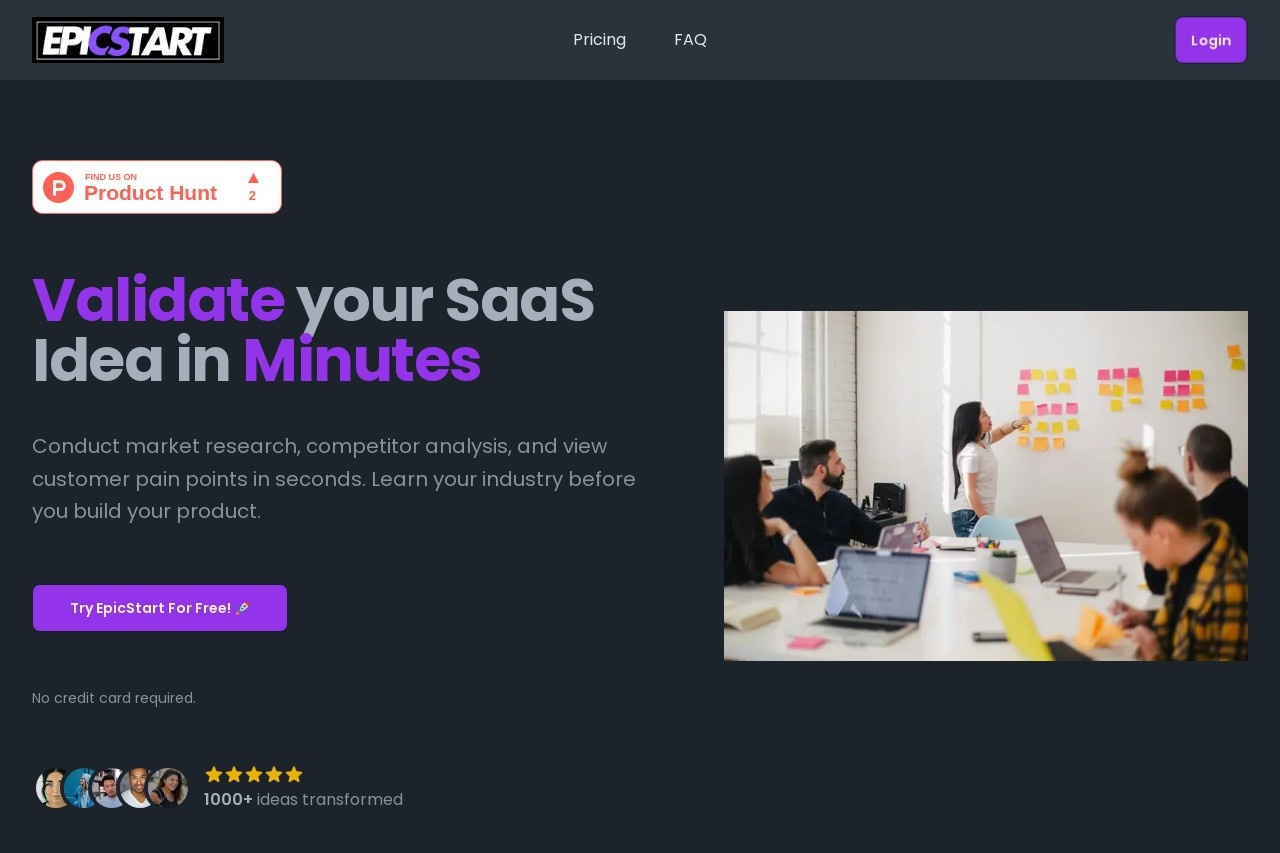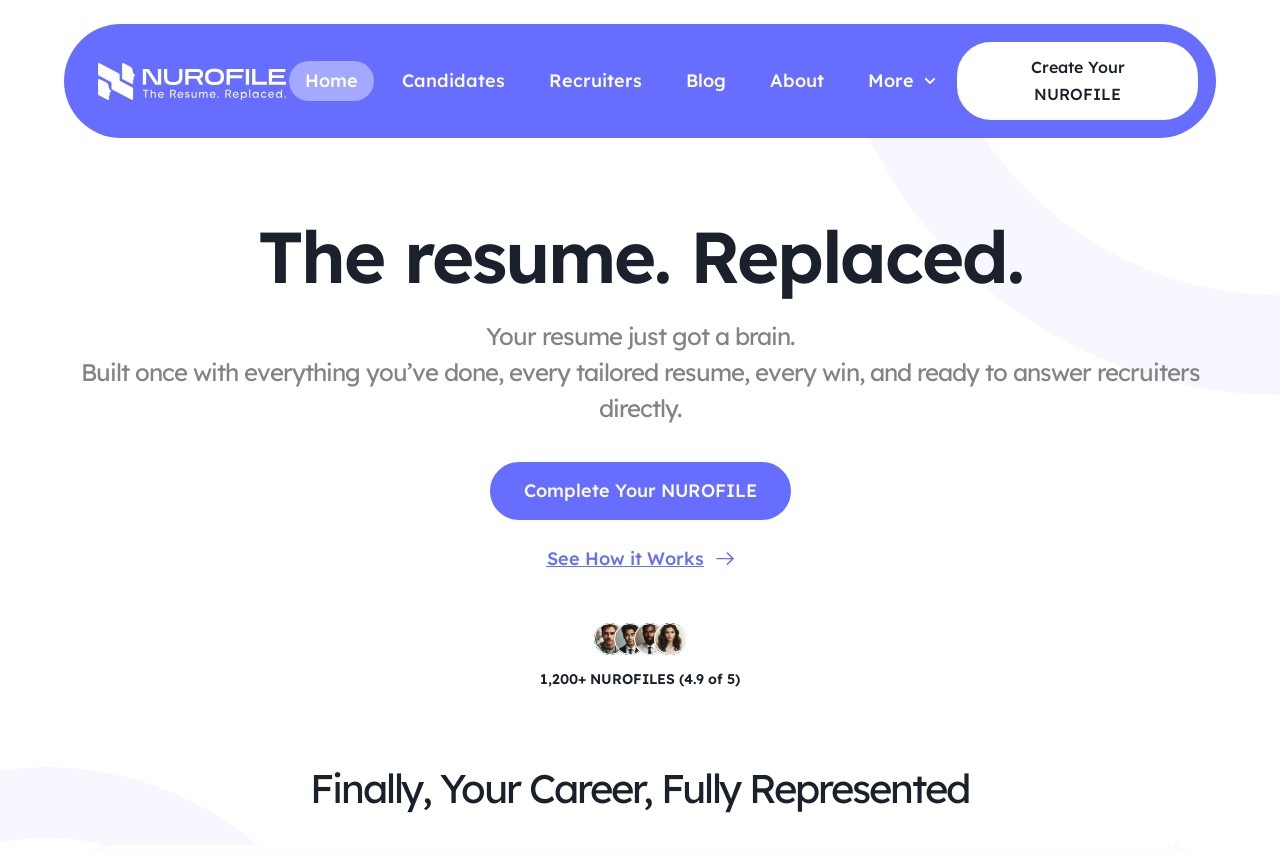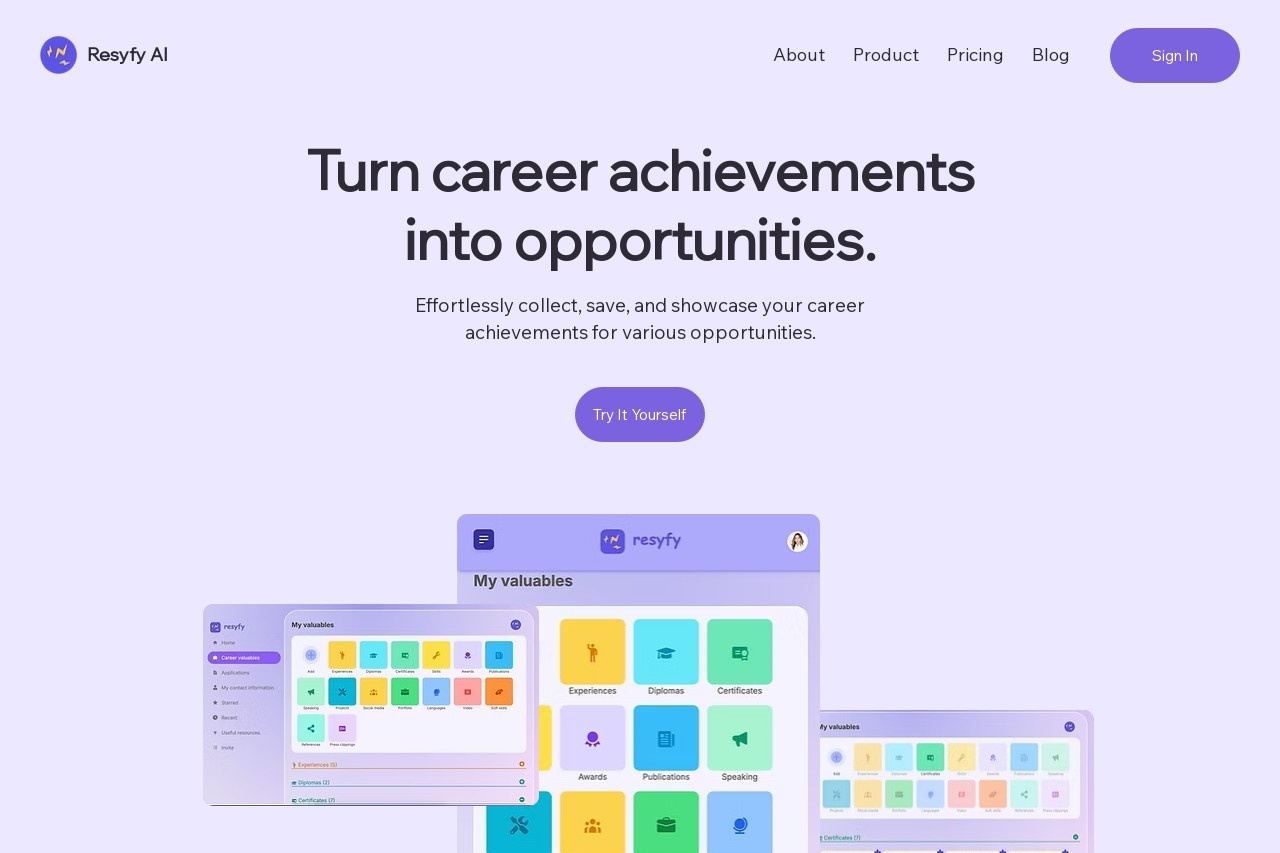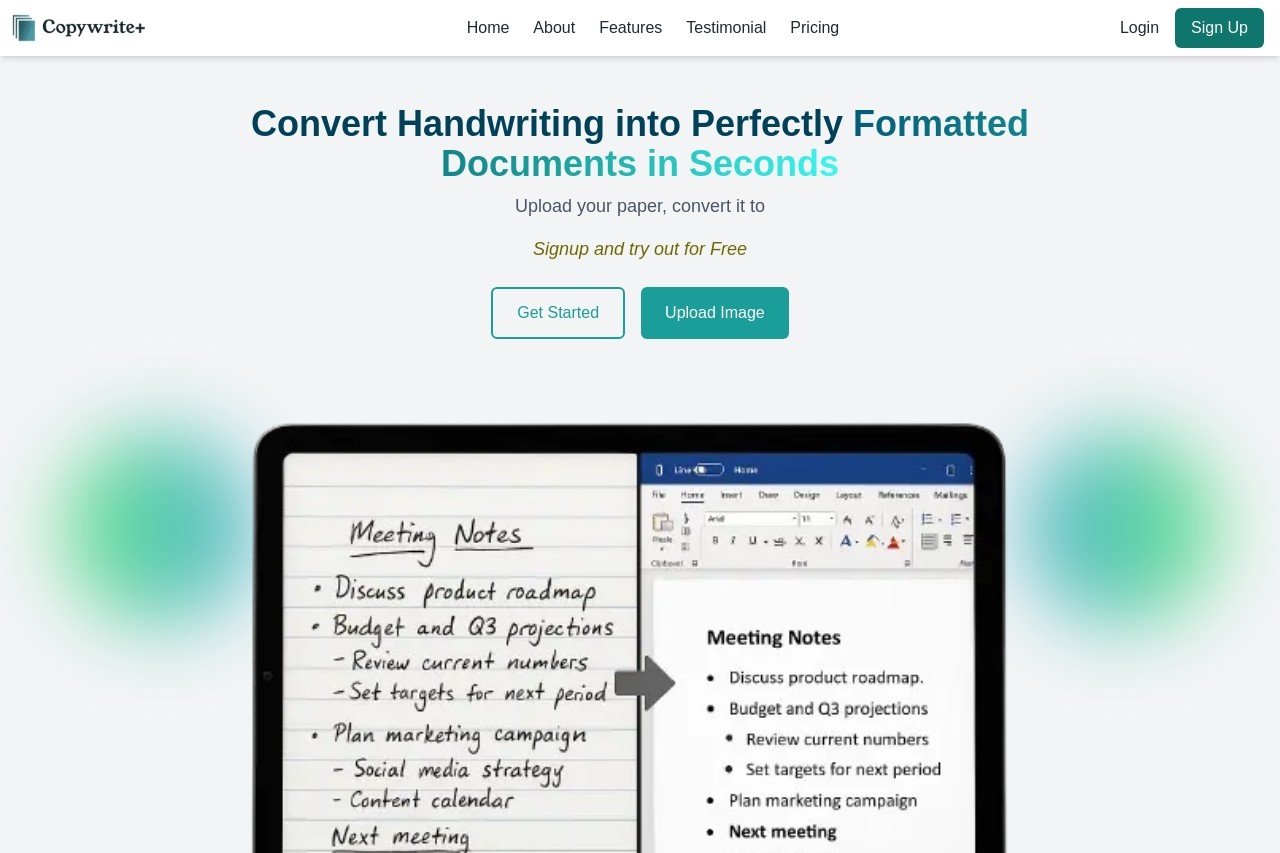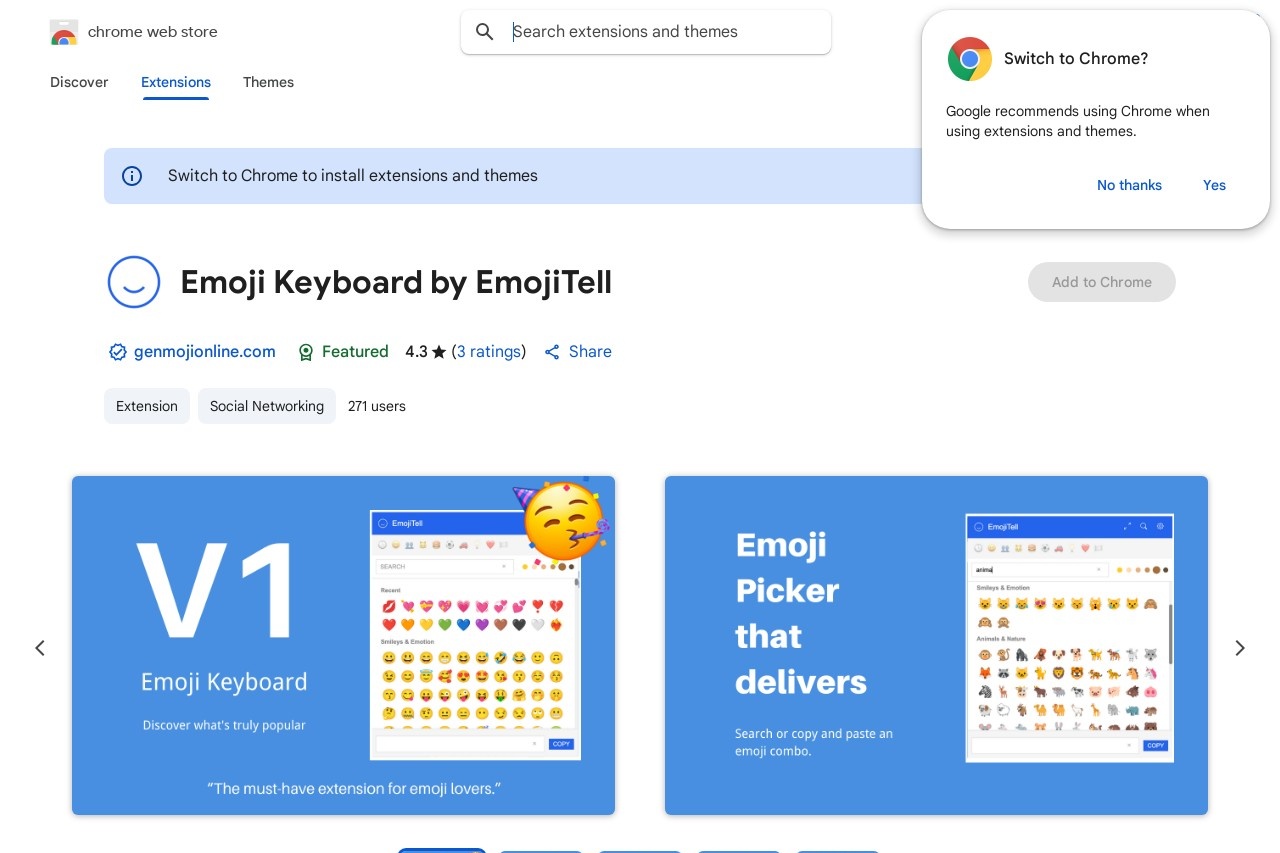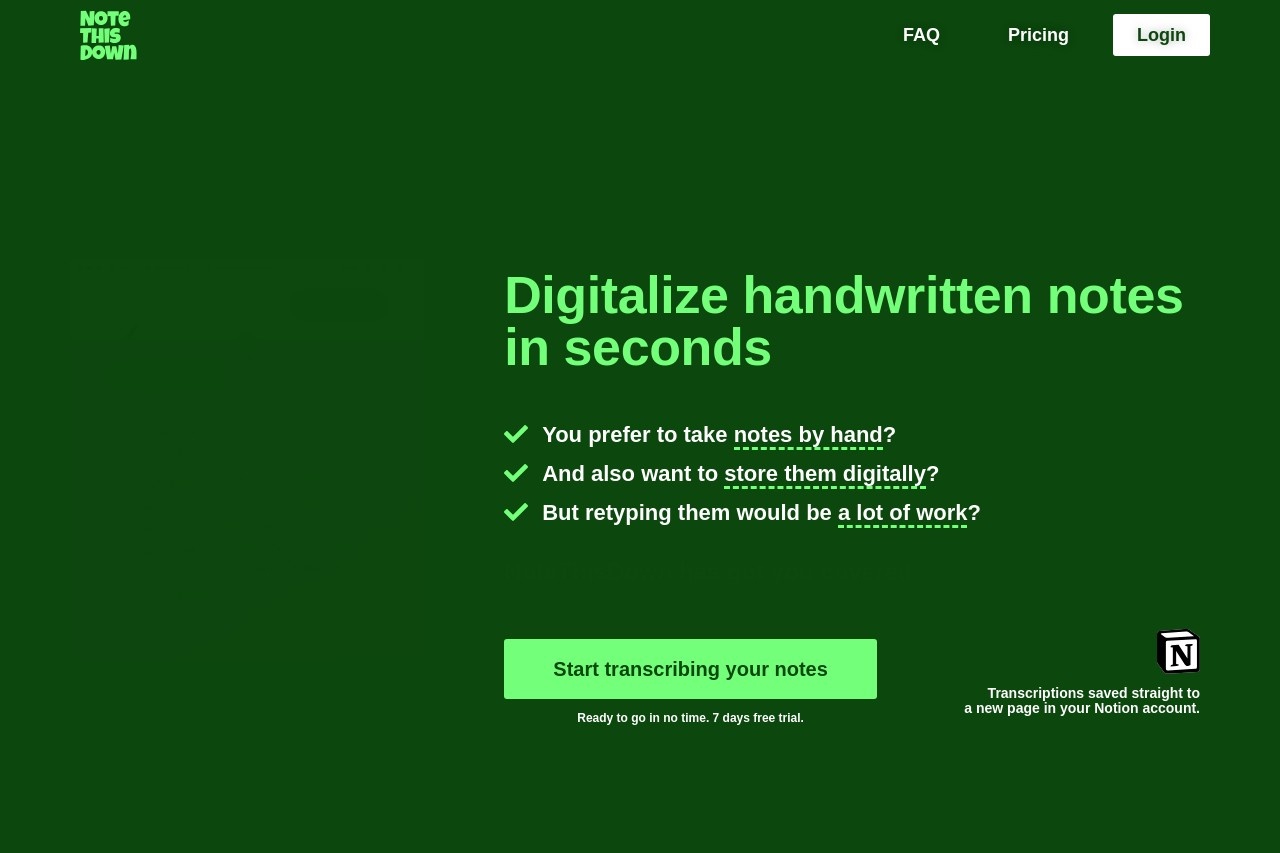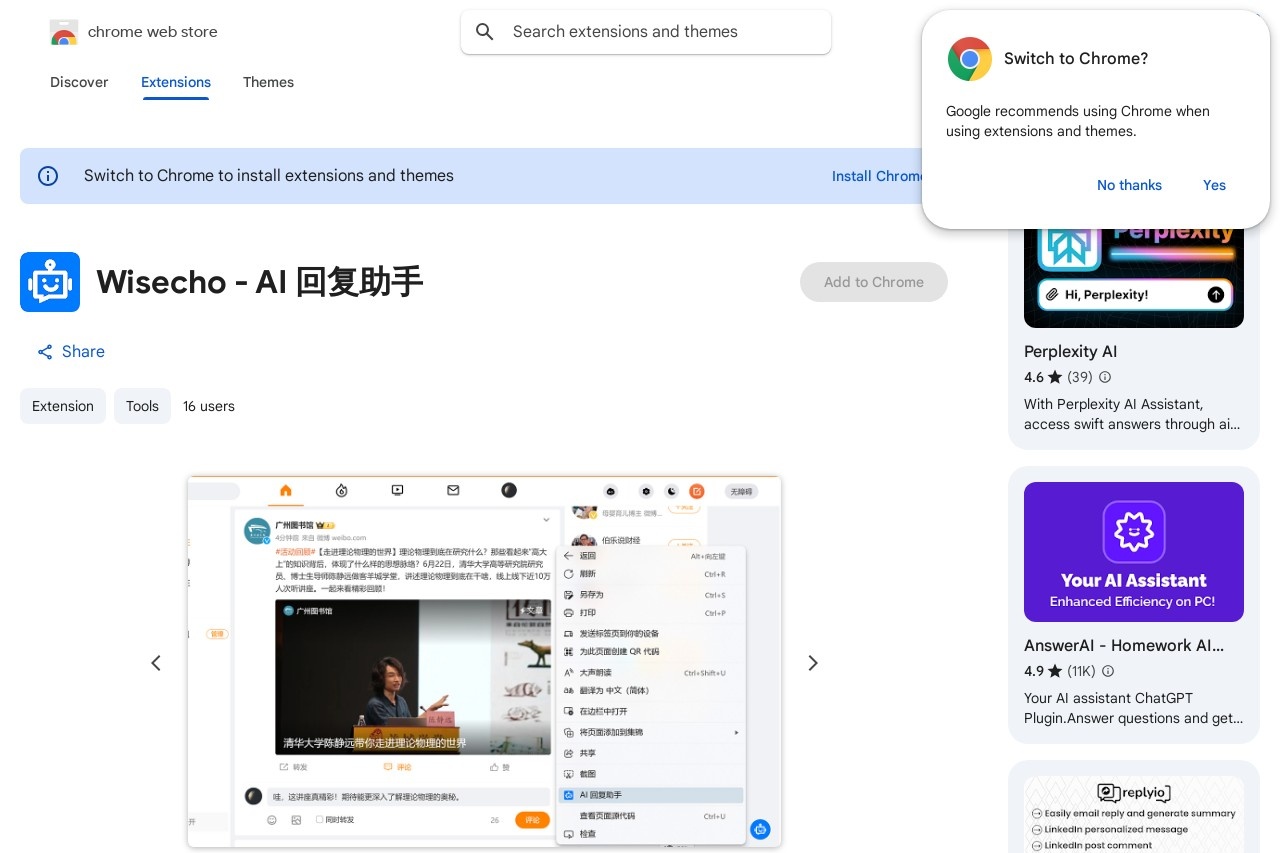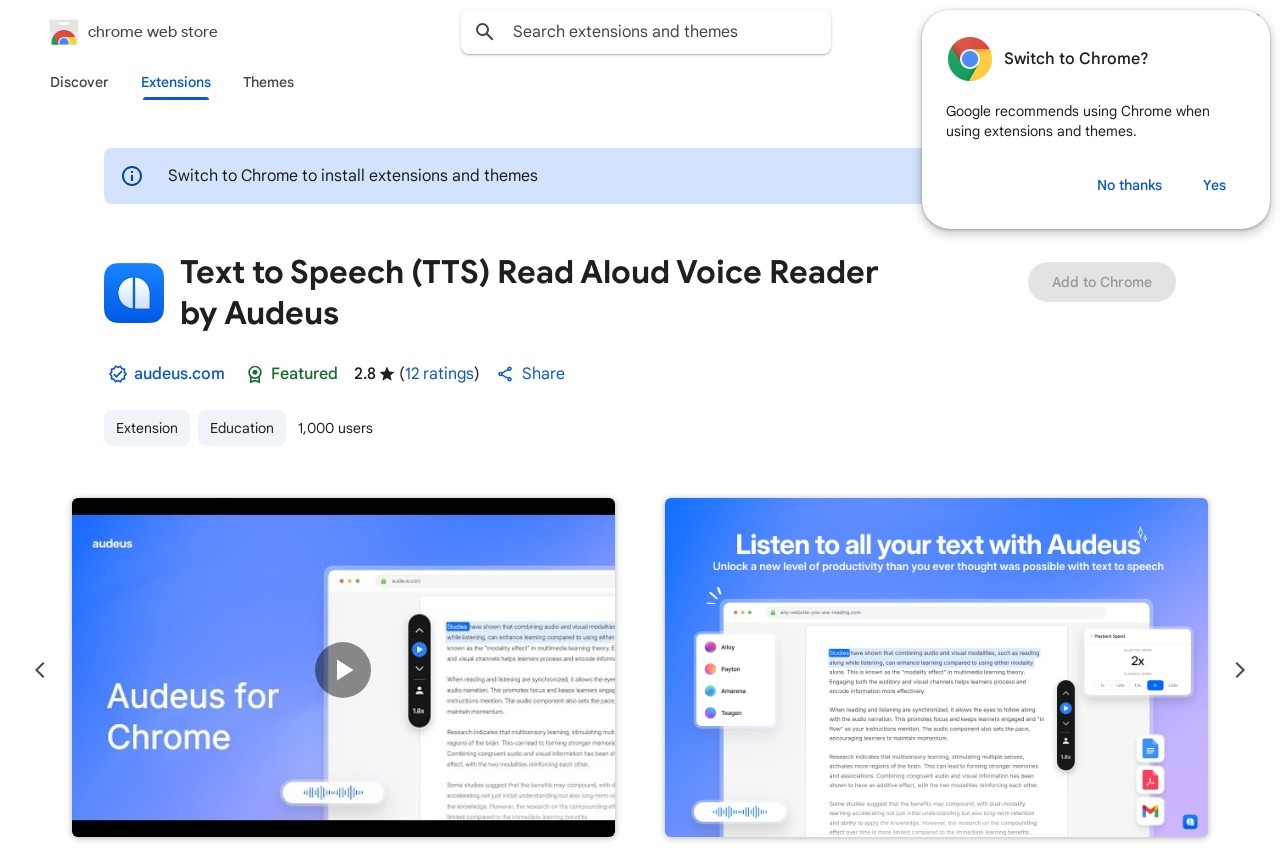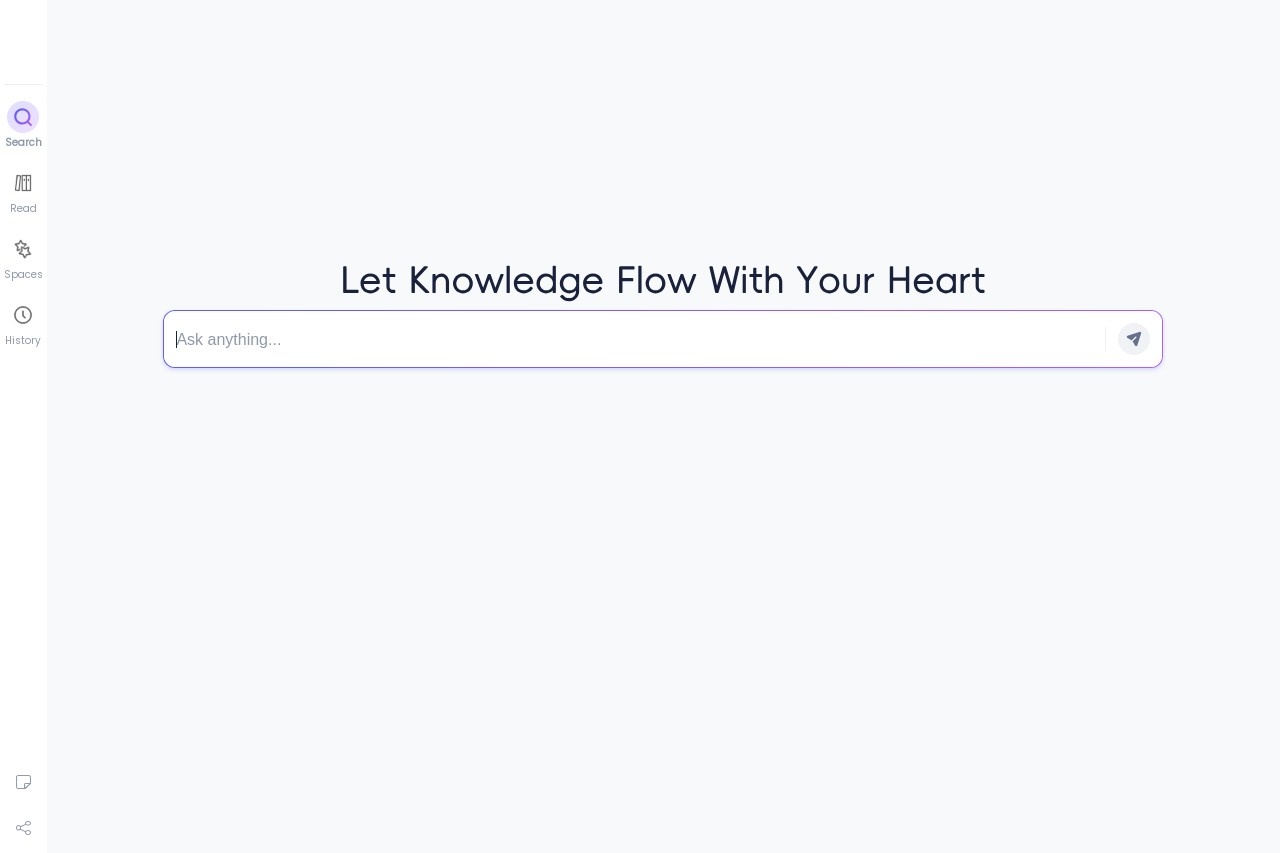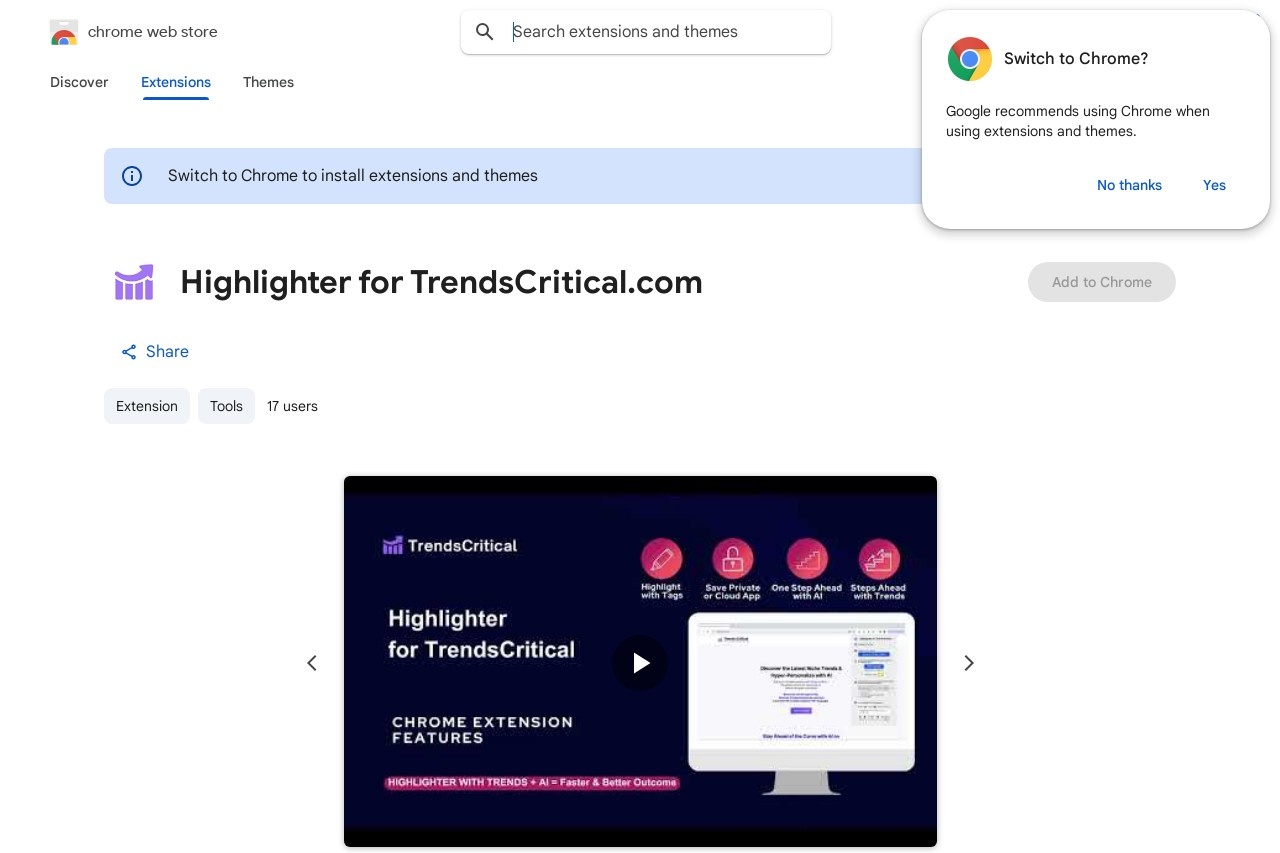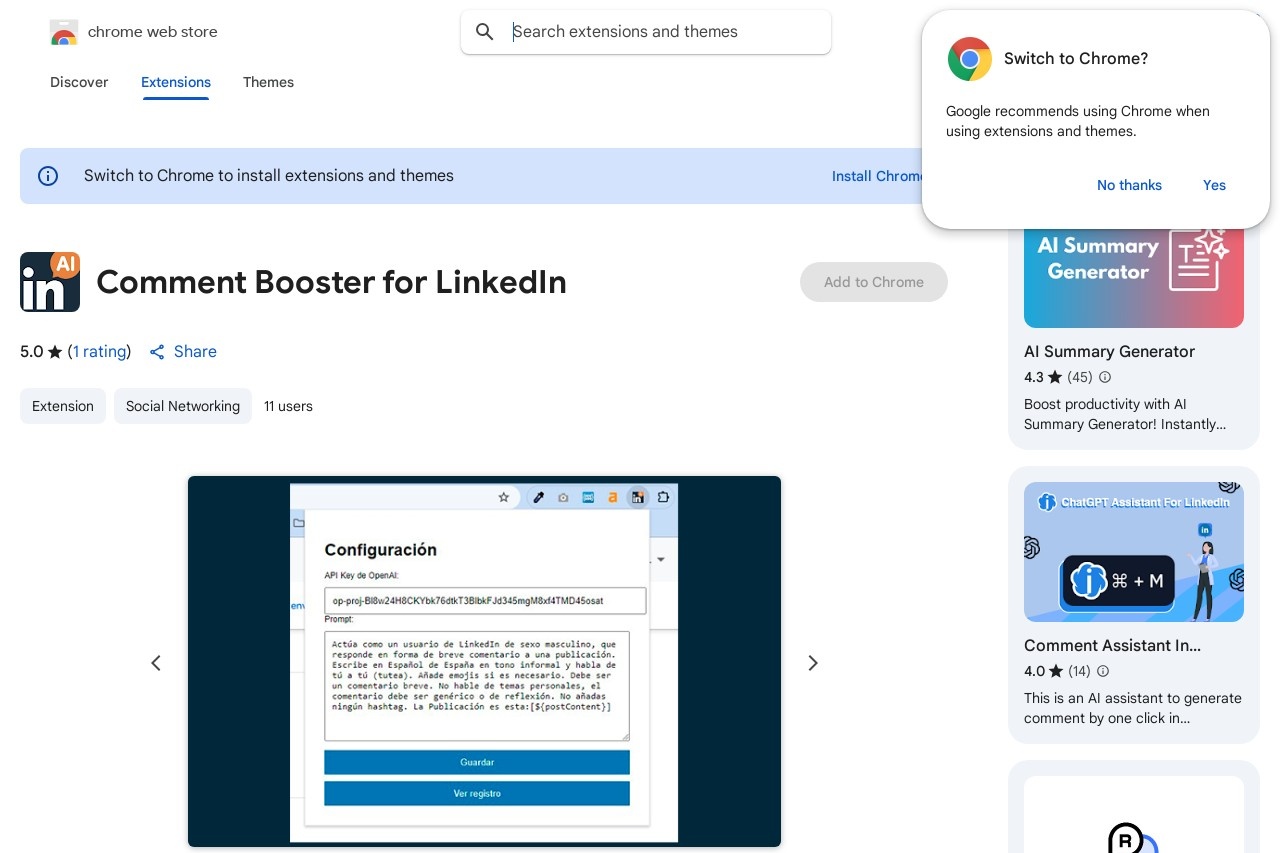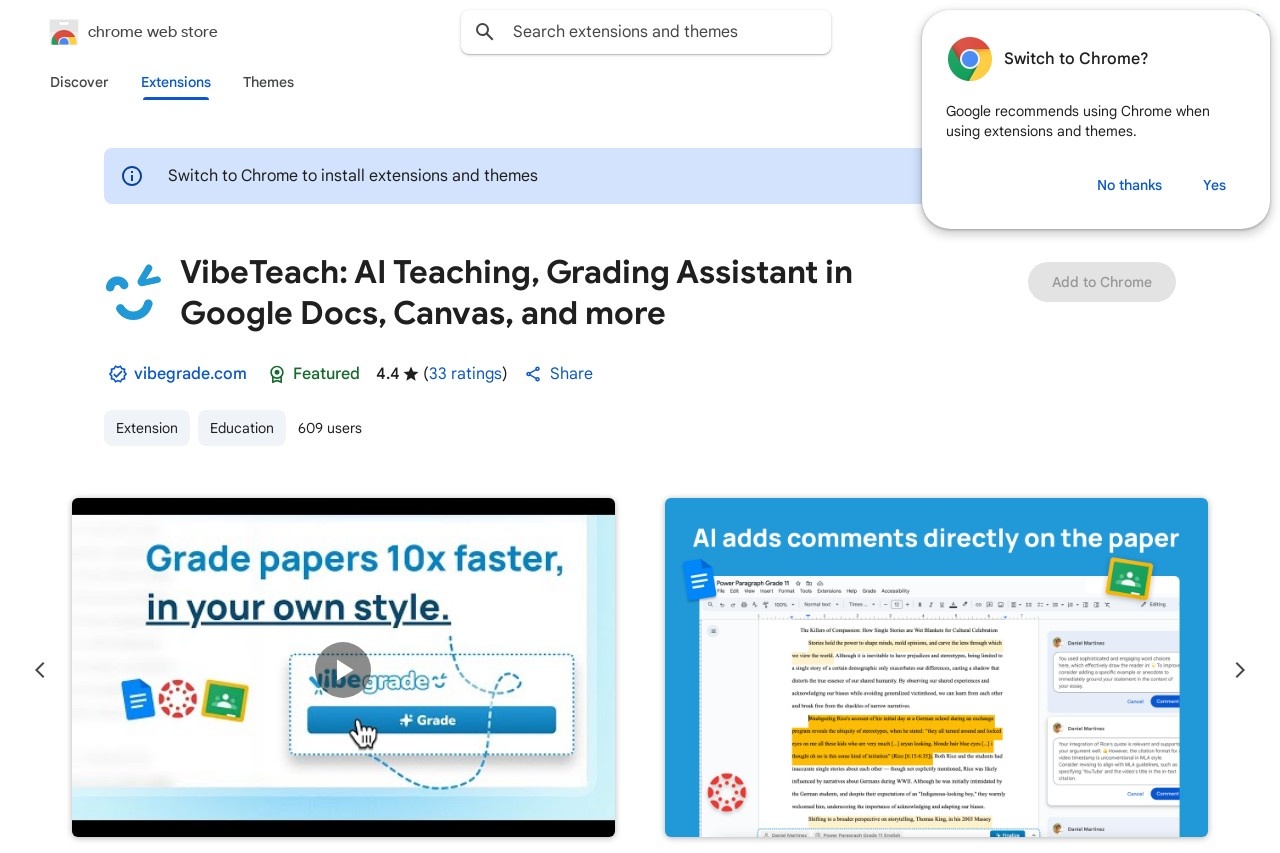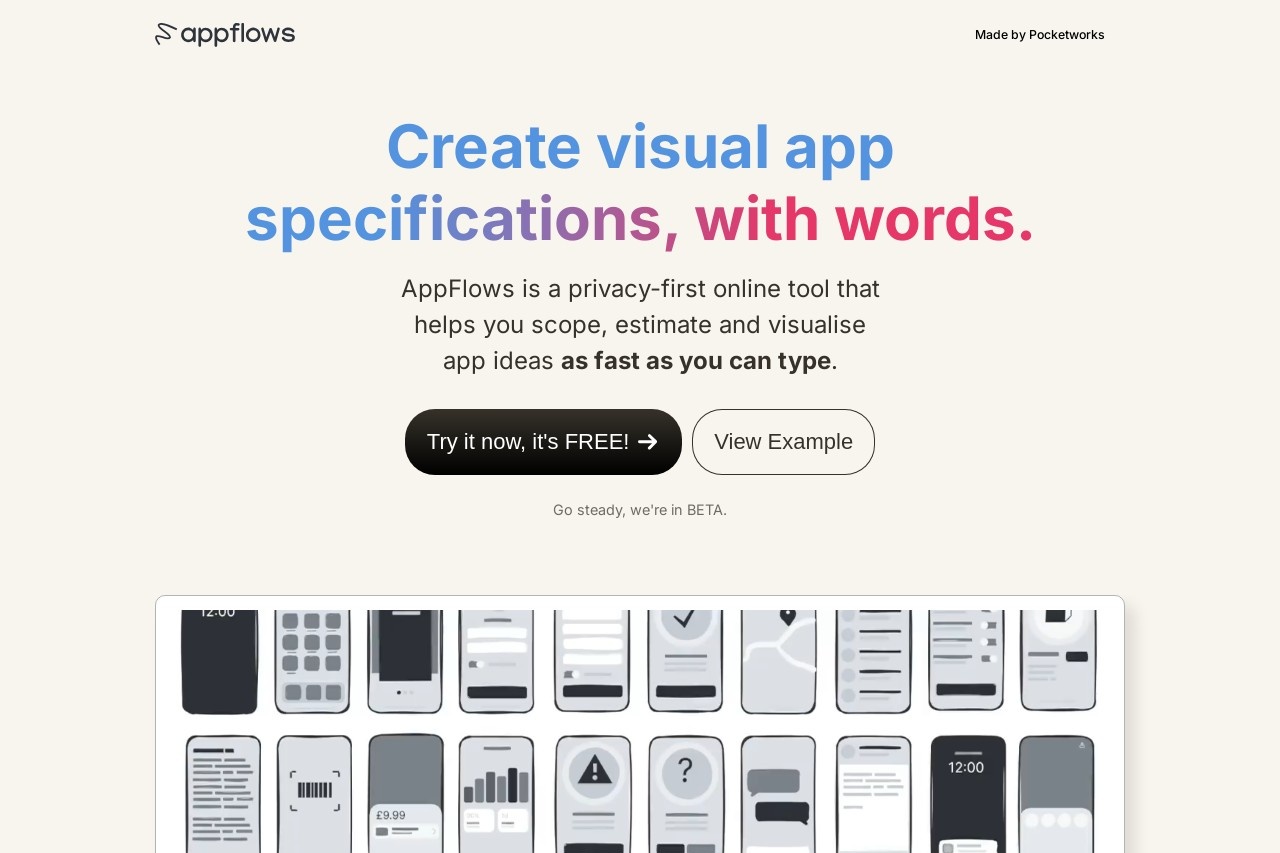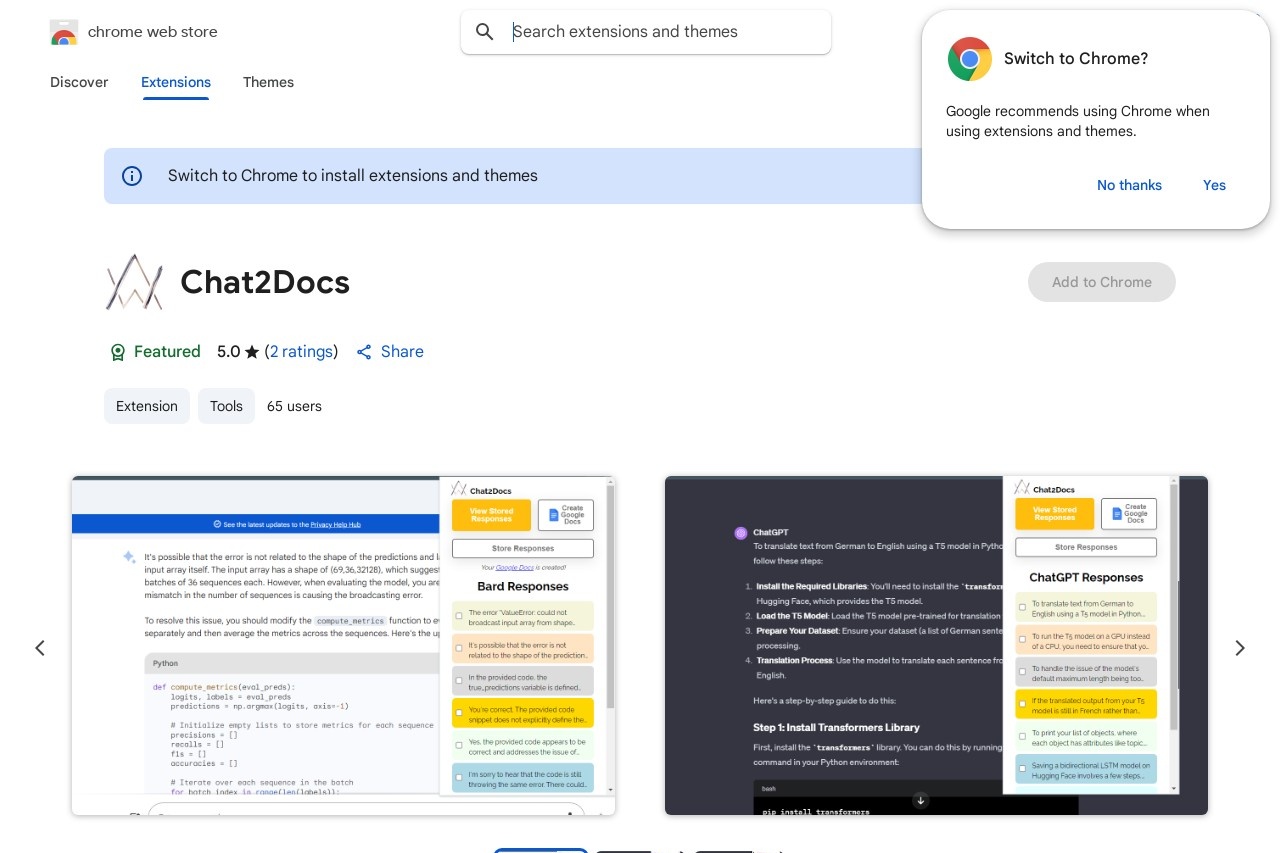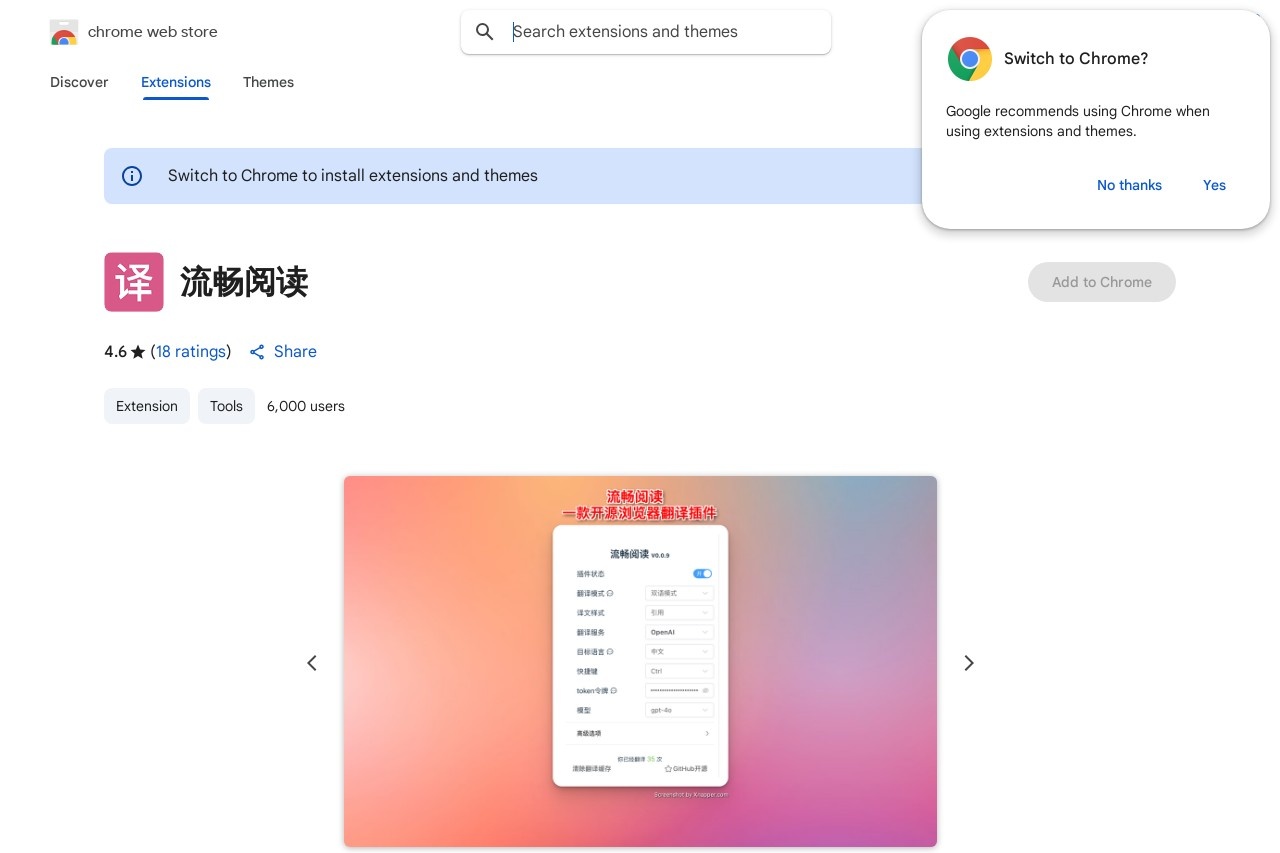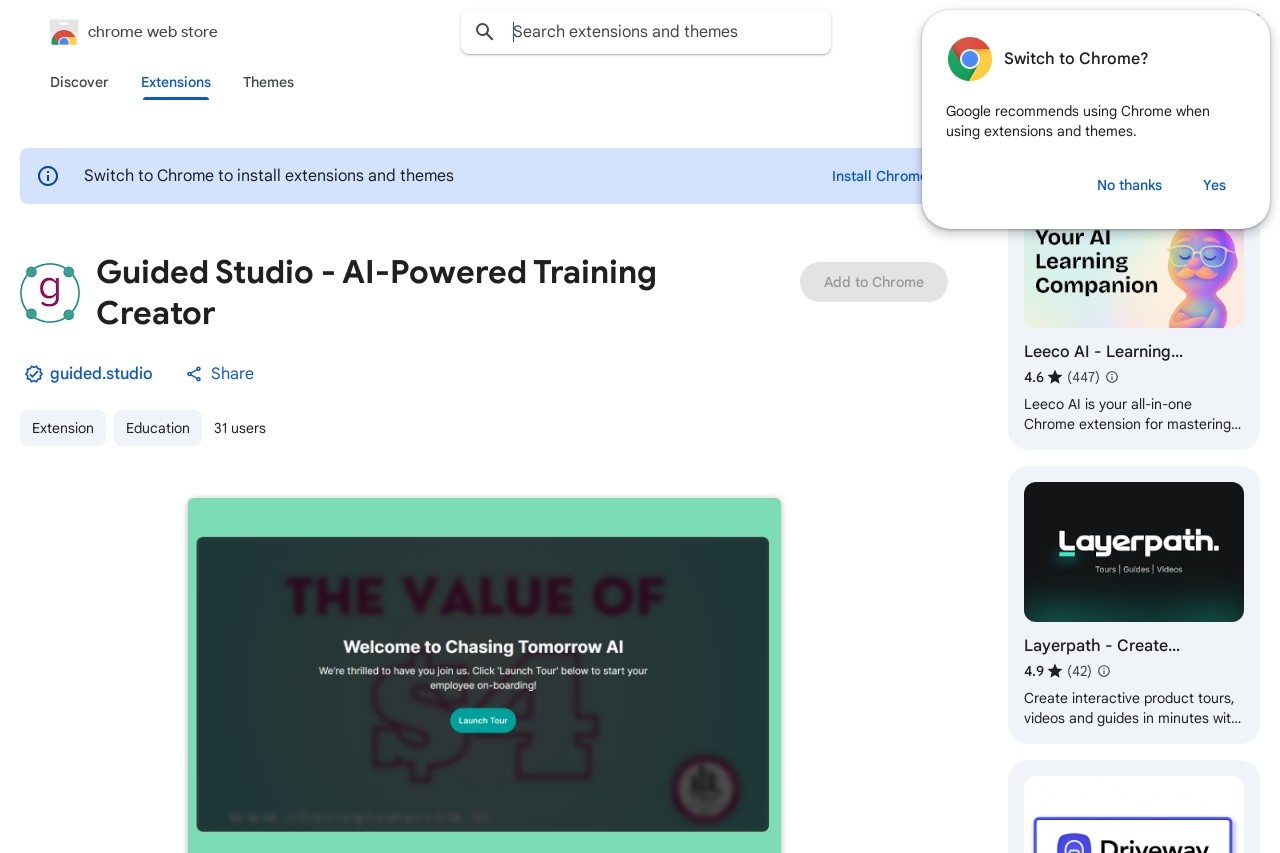
Create professional software tutorials with smart guidance features.
Guided Studio
Guided Studio: Create Professional Software Tutorials with Smart Guidance
Guided Studio revolutionizes the way software tutorials are created by offering intelligent guidance features that streamline the entire process. This powerful tool enables educators, trainers, and content creators to produce high-quality instructional materials with unprecedented efficiency.
Key Features
- Smart Step-by-Step Guidance: The system automatically breaks down complex software processes into logical, easy-to-follow steps
- Visual Capture Technology: Seamlessly records screen actions while providing real-time editing capabilities
- Context-Aware Suggestions: Recommends relevant annotations and callouts based on the demonstrated actions
- Multi-Format Output: Generates tutorials in various formats including interactive HTML, PDF, and video
Why Choose Guided Studio?
Unlike traditional screen recording software, Guided Studio understands the instructional context of your content. The AI-powered assistant analyzes your workflow and suggests optimal teaching points, ensuring your tutorials maintain professional quality while reducing production time by up to 60%.
Workflow Integration
Guided Studio integrates smoothly with popular development environments and design tools, including:
- Visual Studio Code
- Adobe Creative Suite
- Figma
- Unity
- Blender
Collaboration Features
The platform supports team-based tutorial creation with version control, real-time co-editing, and role-based permissions. Reviewers can add timestamped comments directly on tutorial drafts, streamlining the feedback process.
Whether you're creating onboarding materials for new employees, customer support documentation, or educational content for online courses, Guided Studio provides the smart tools you need to create professional-grade software tutorials efficiently.