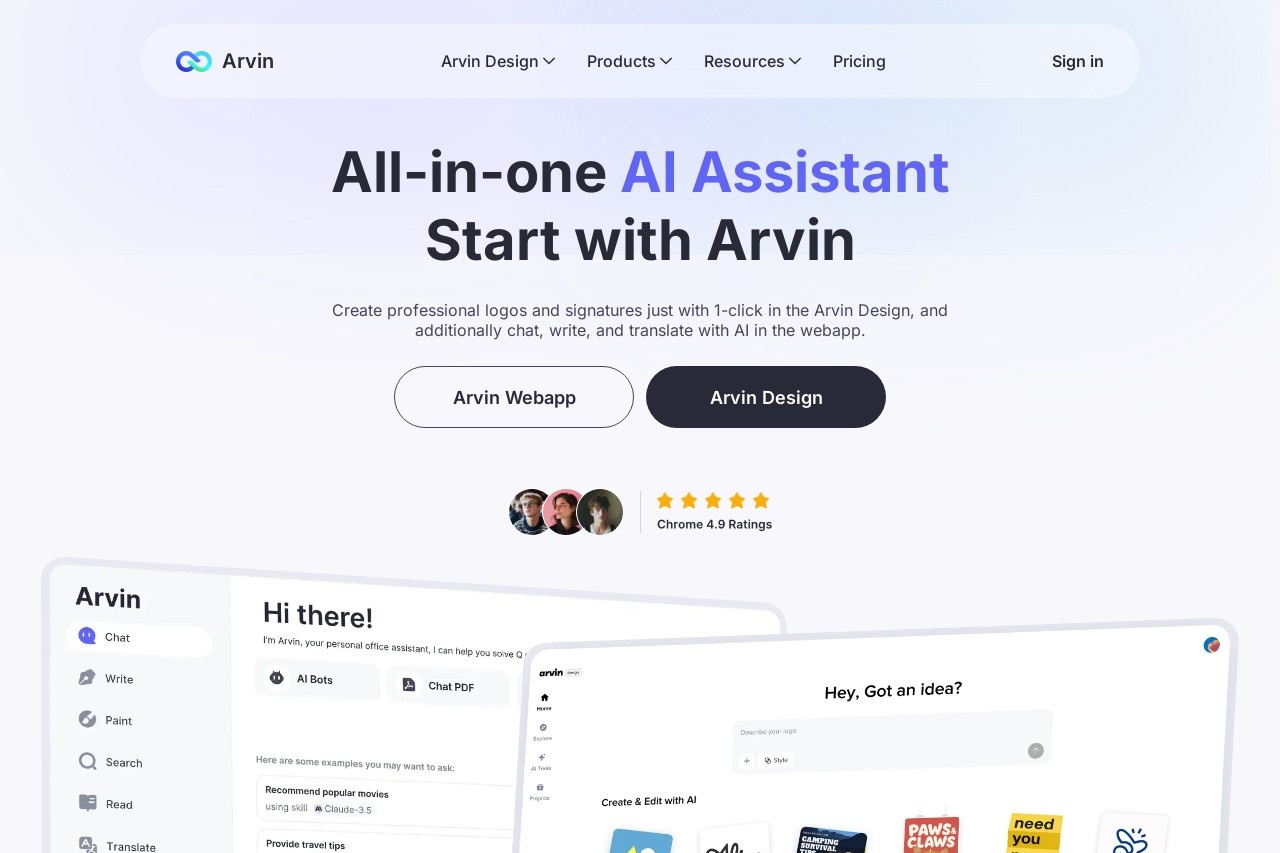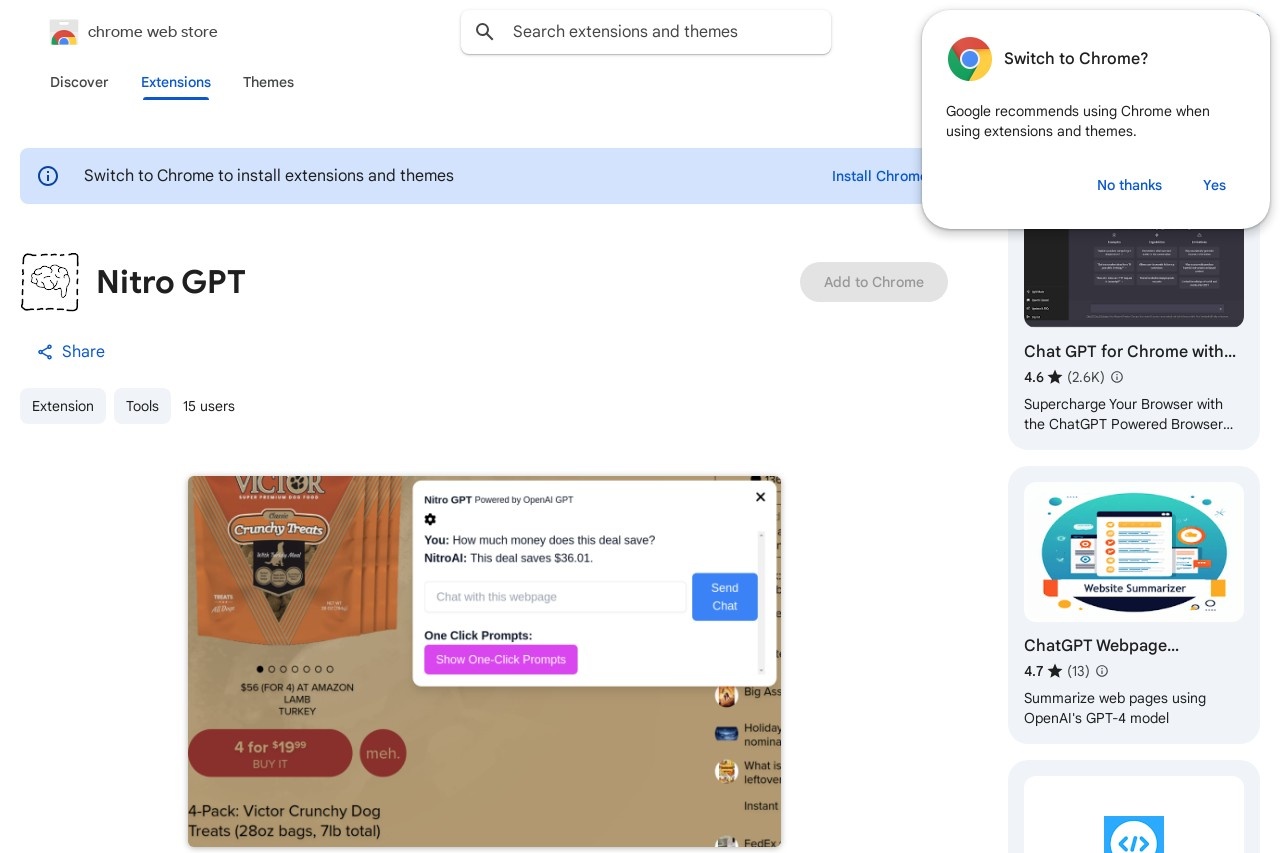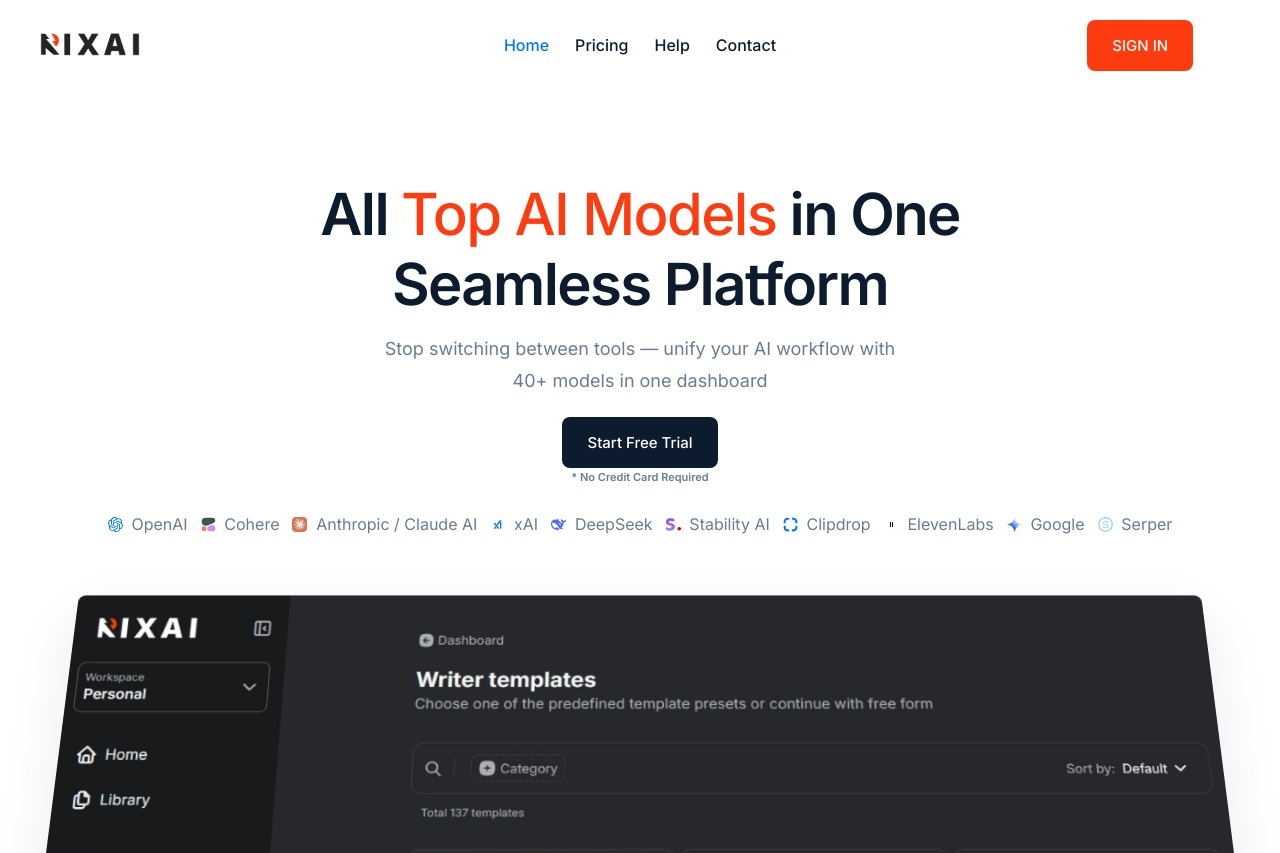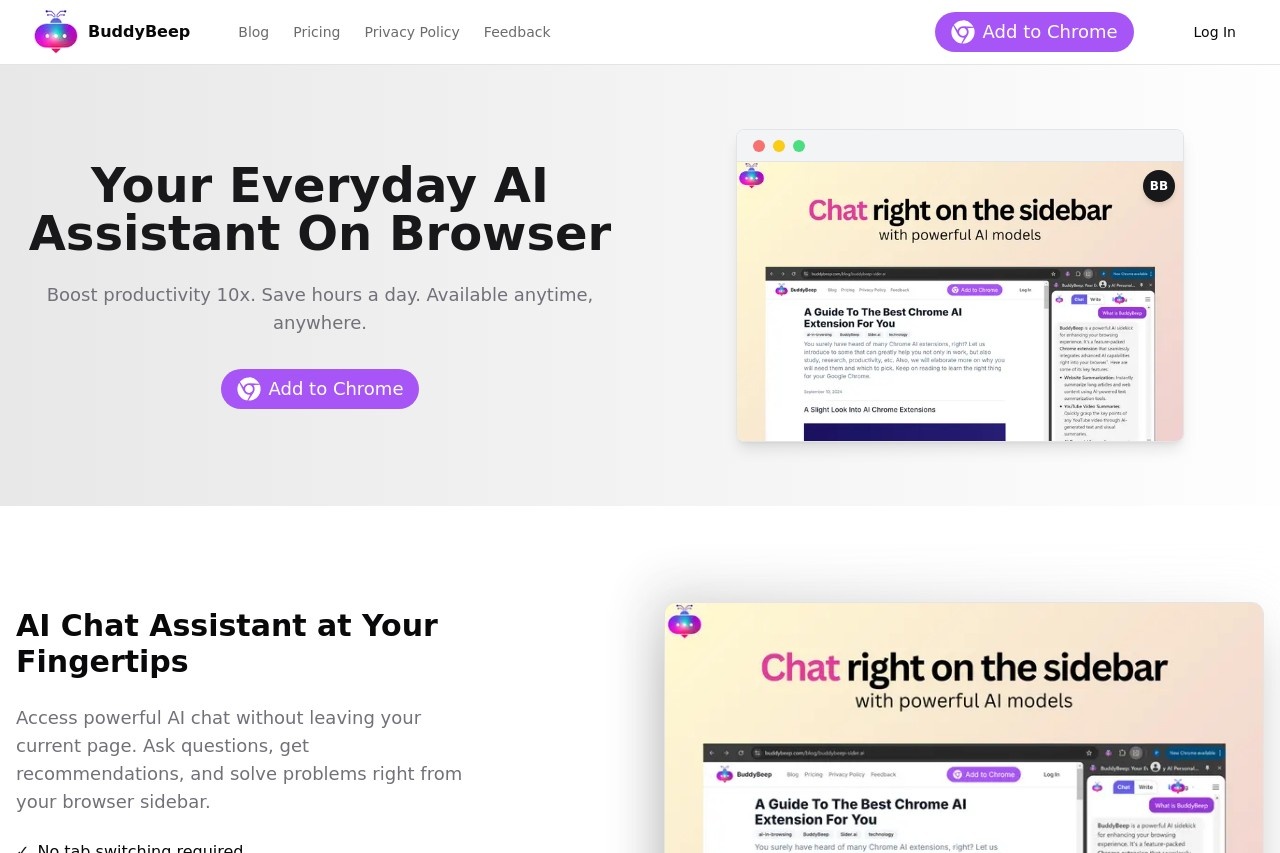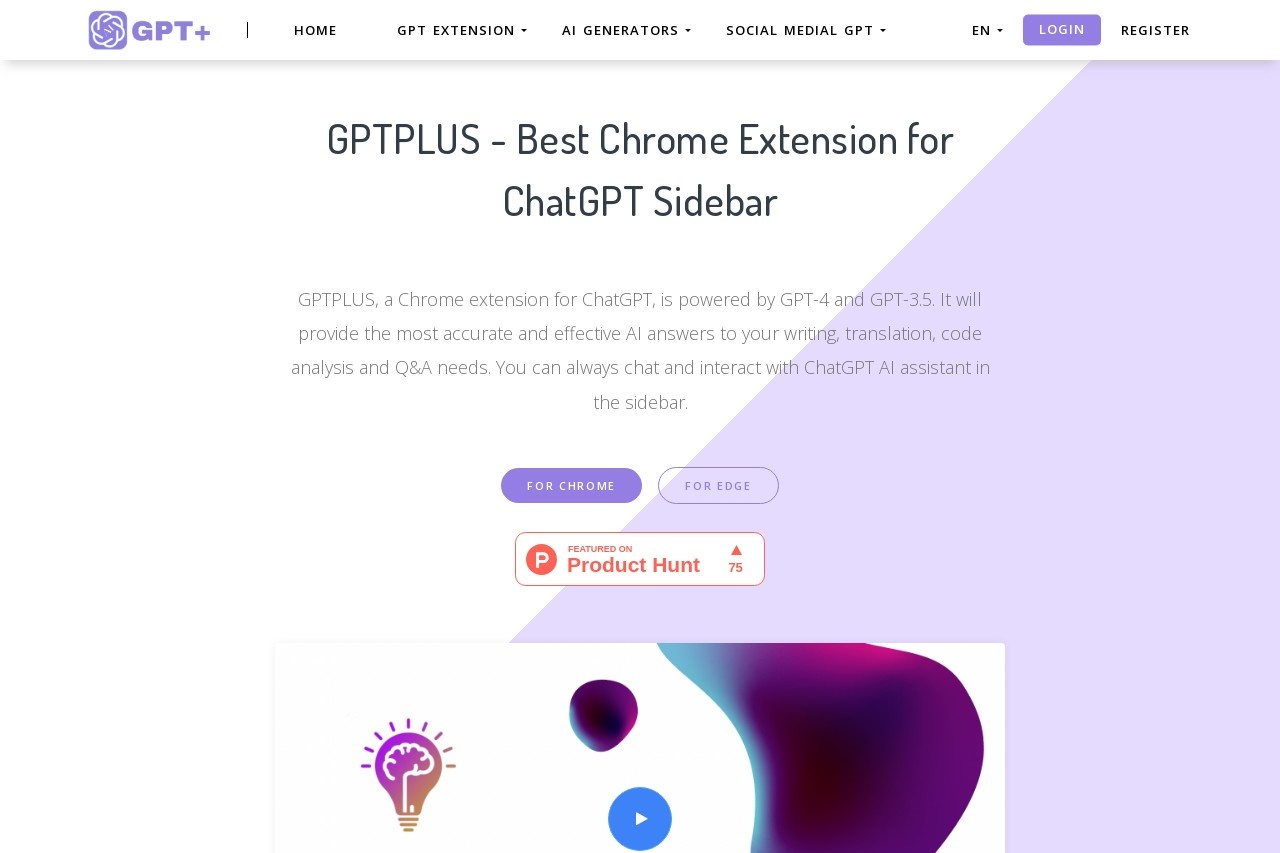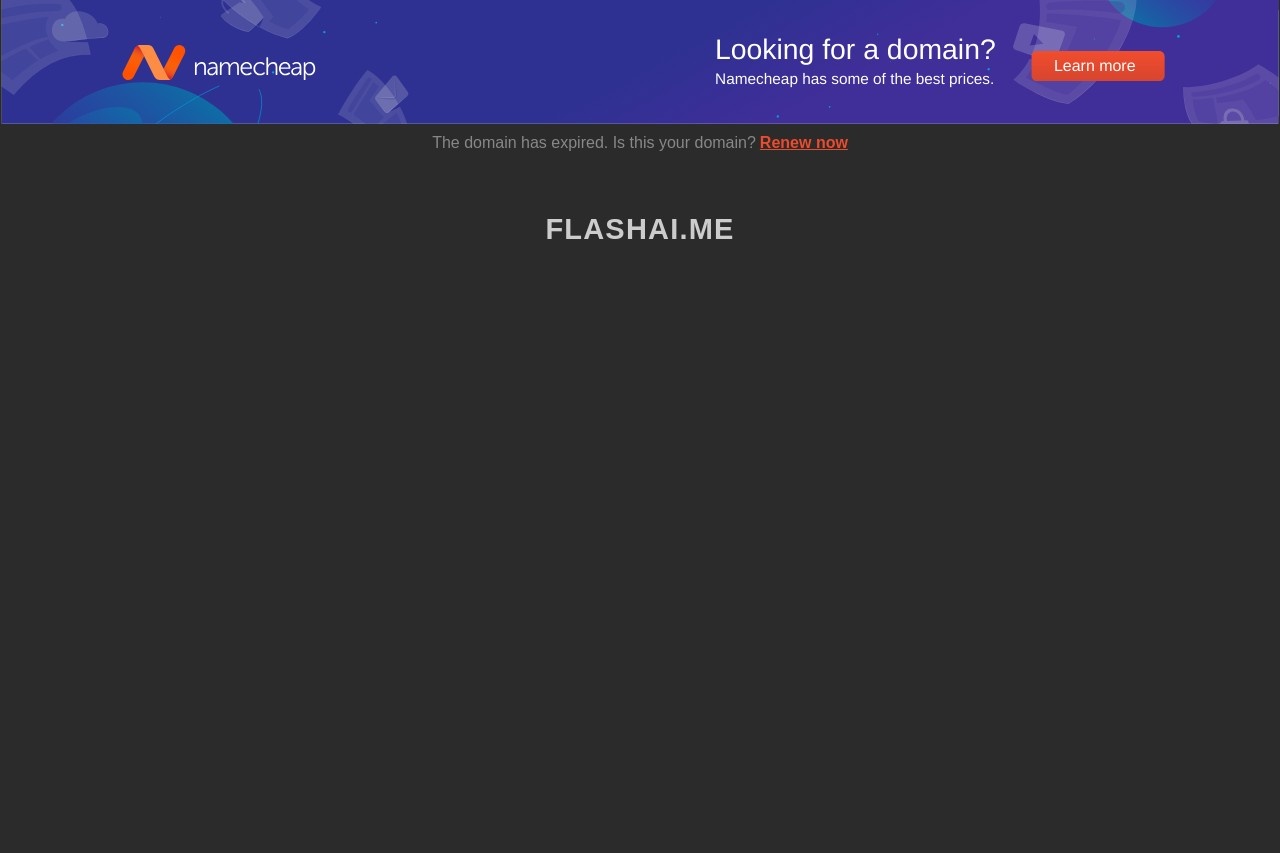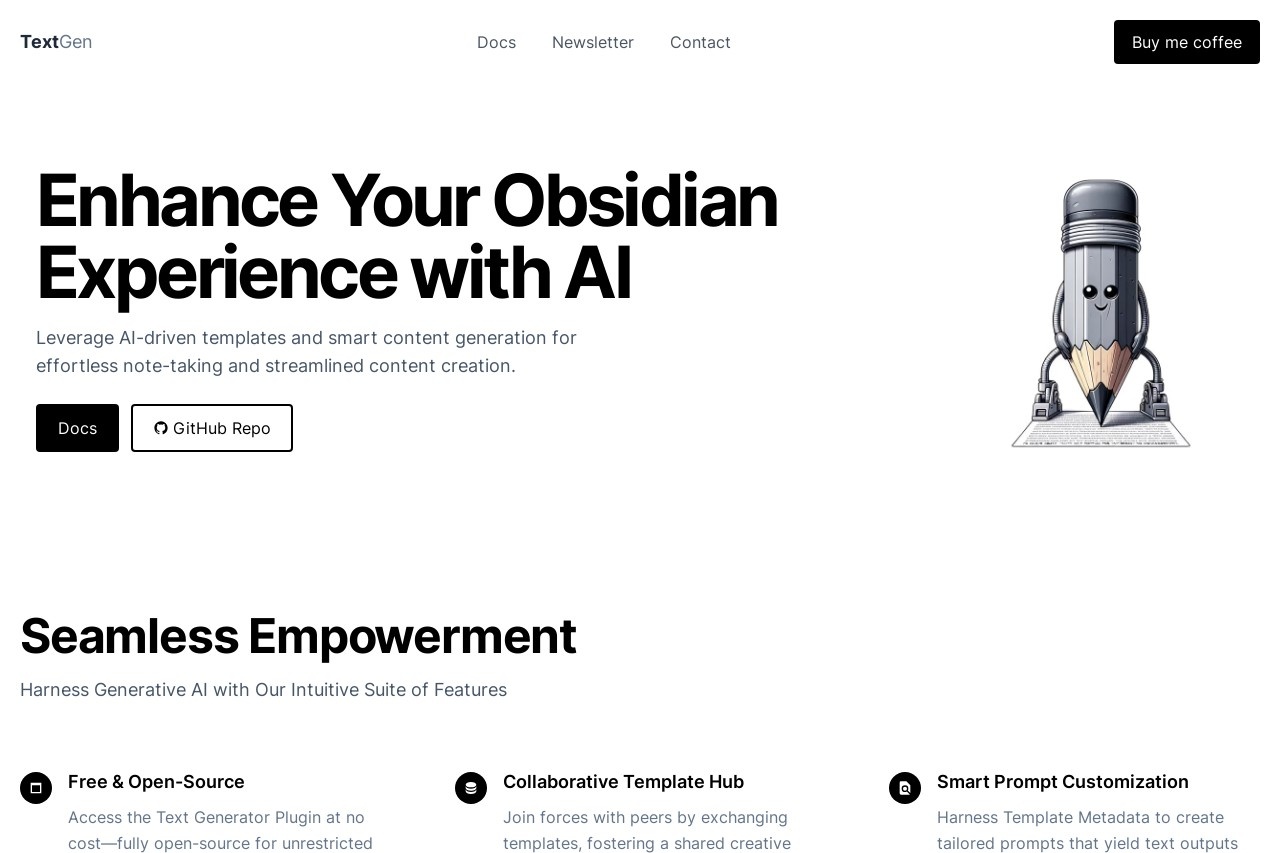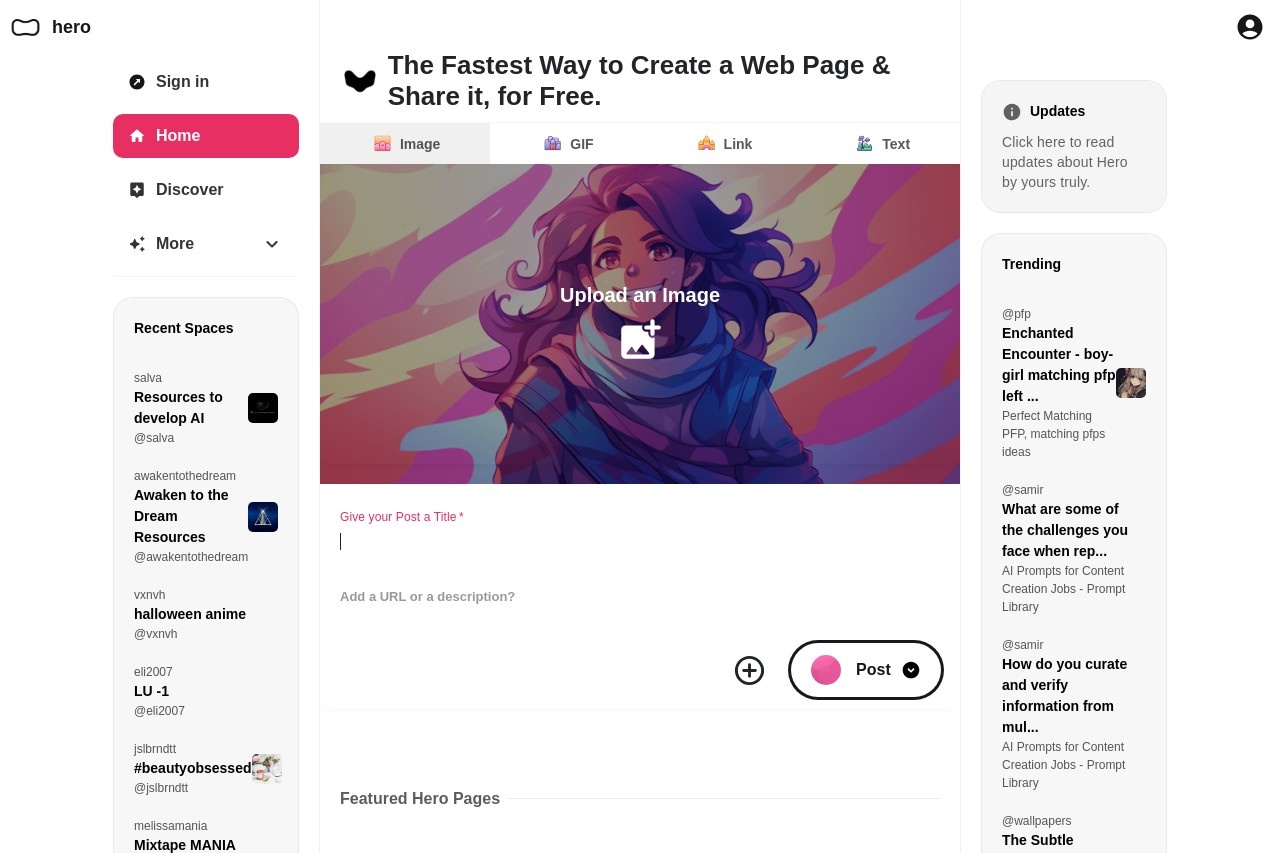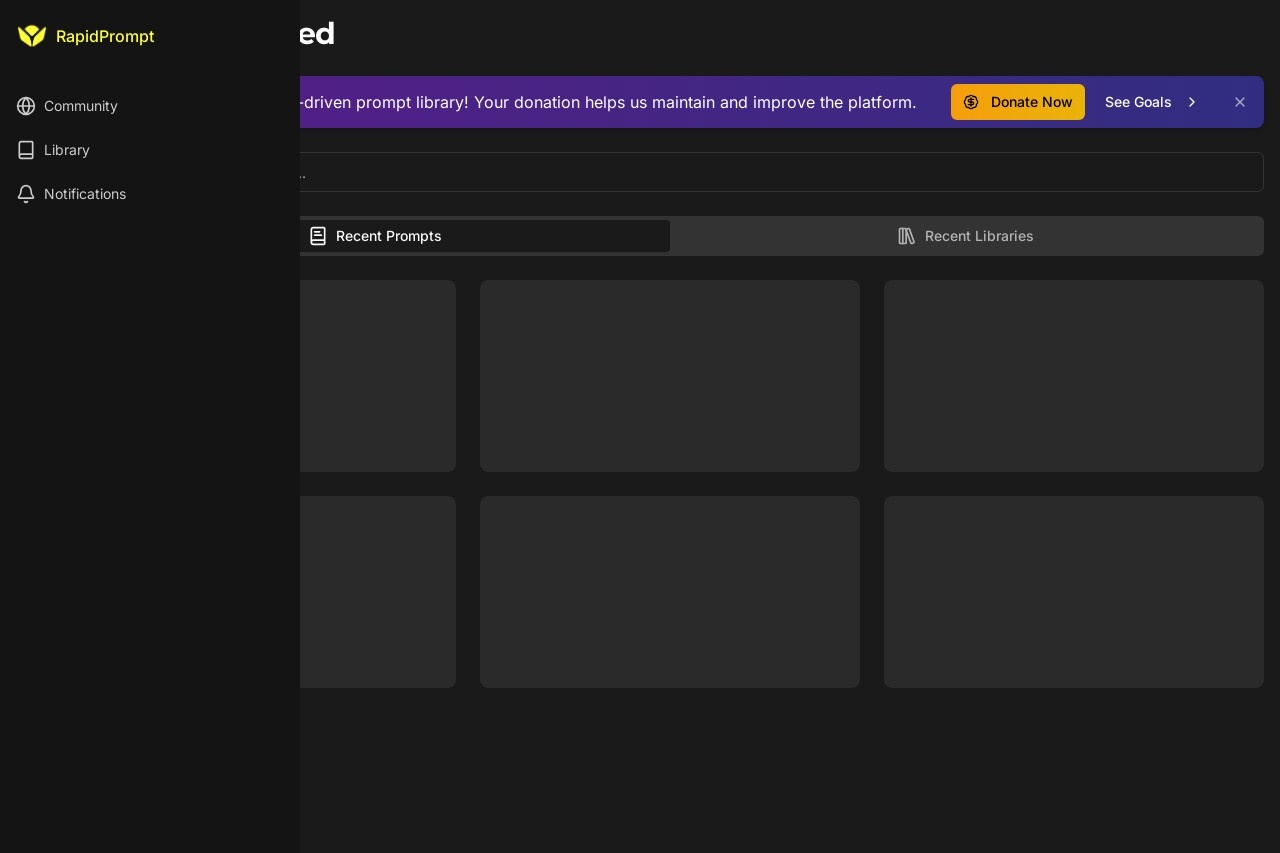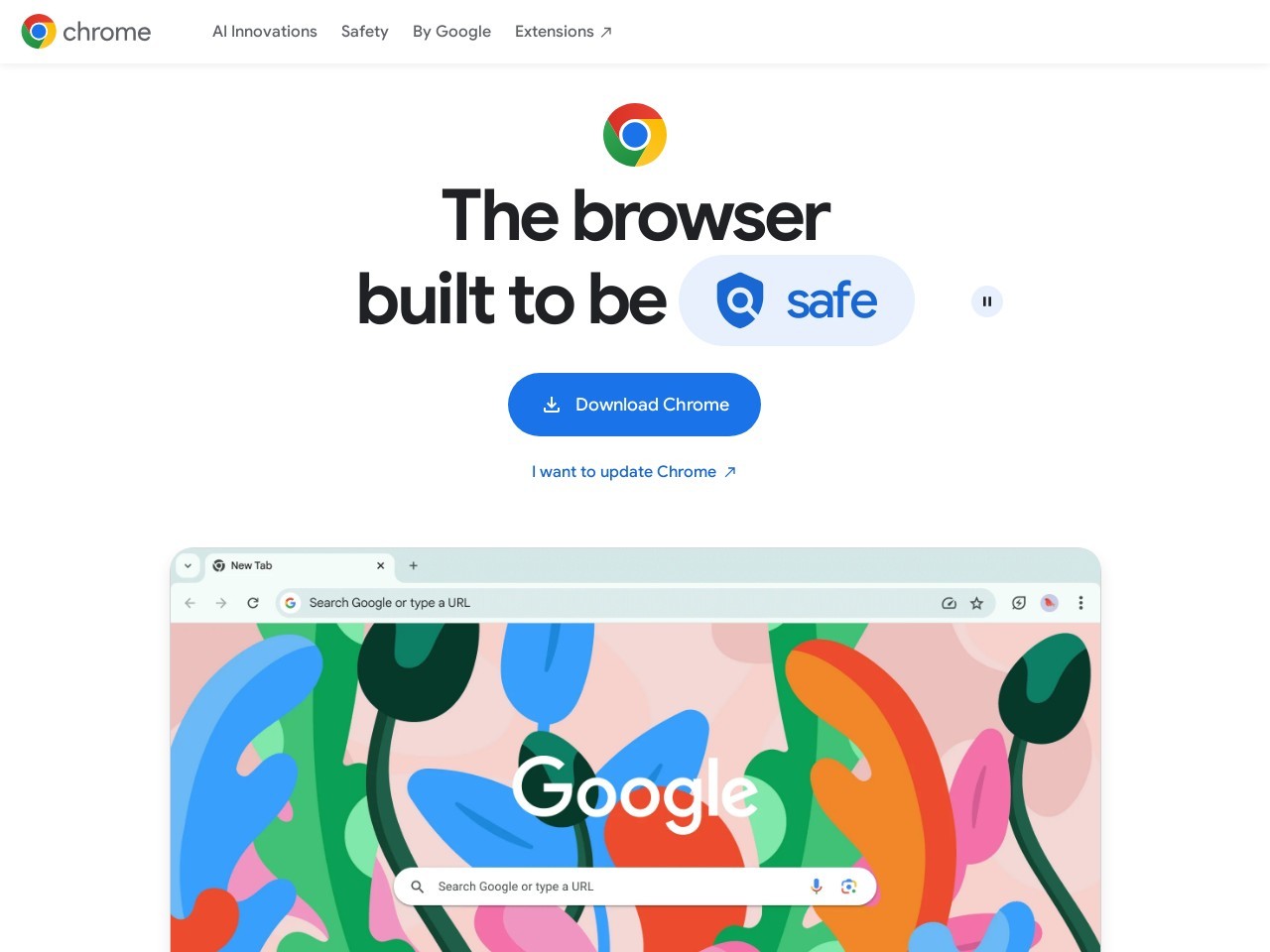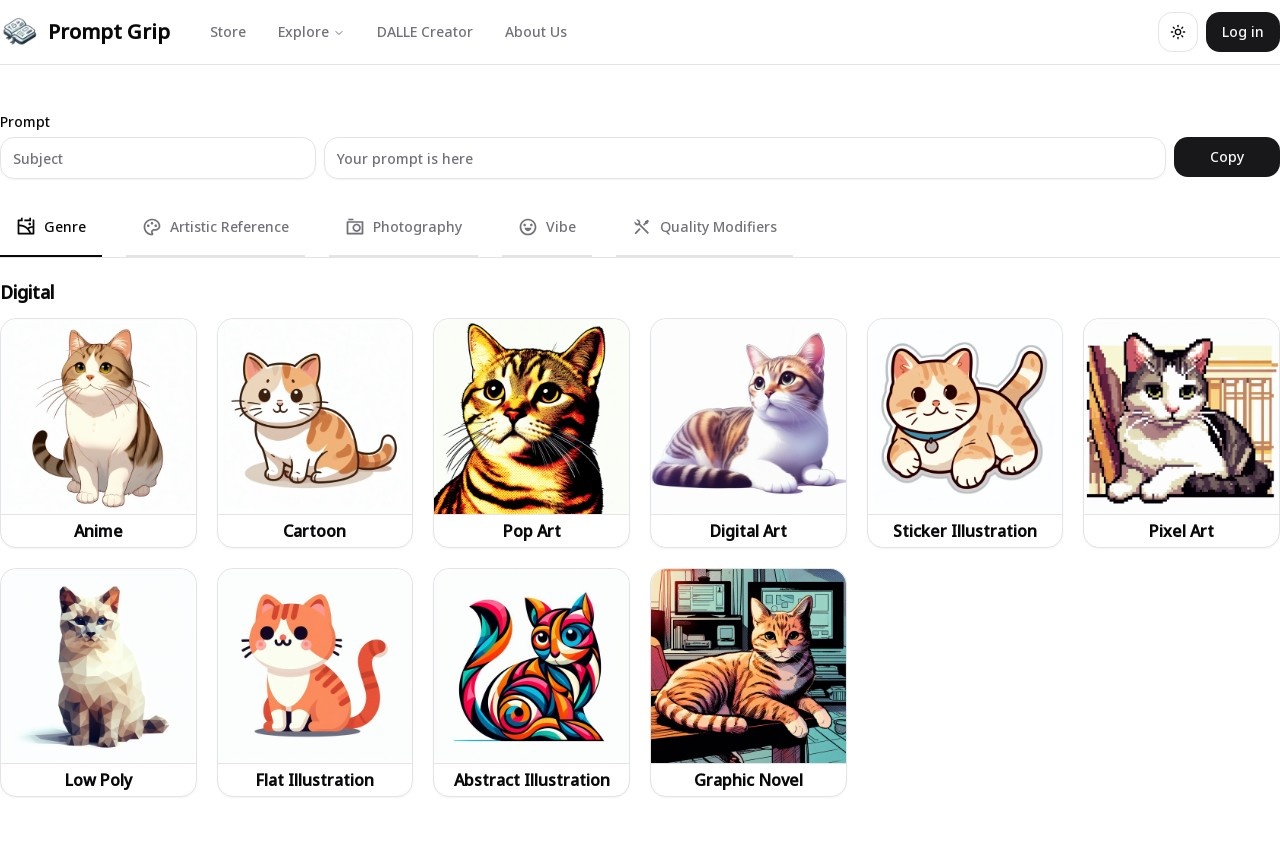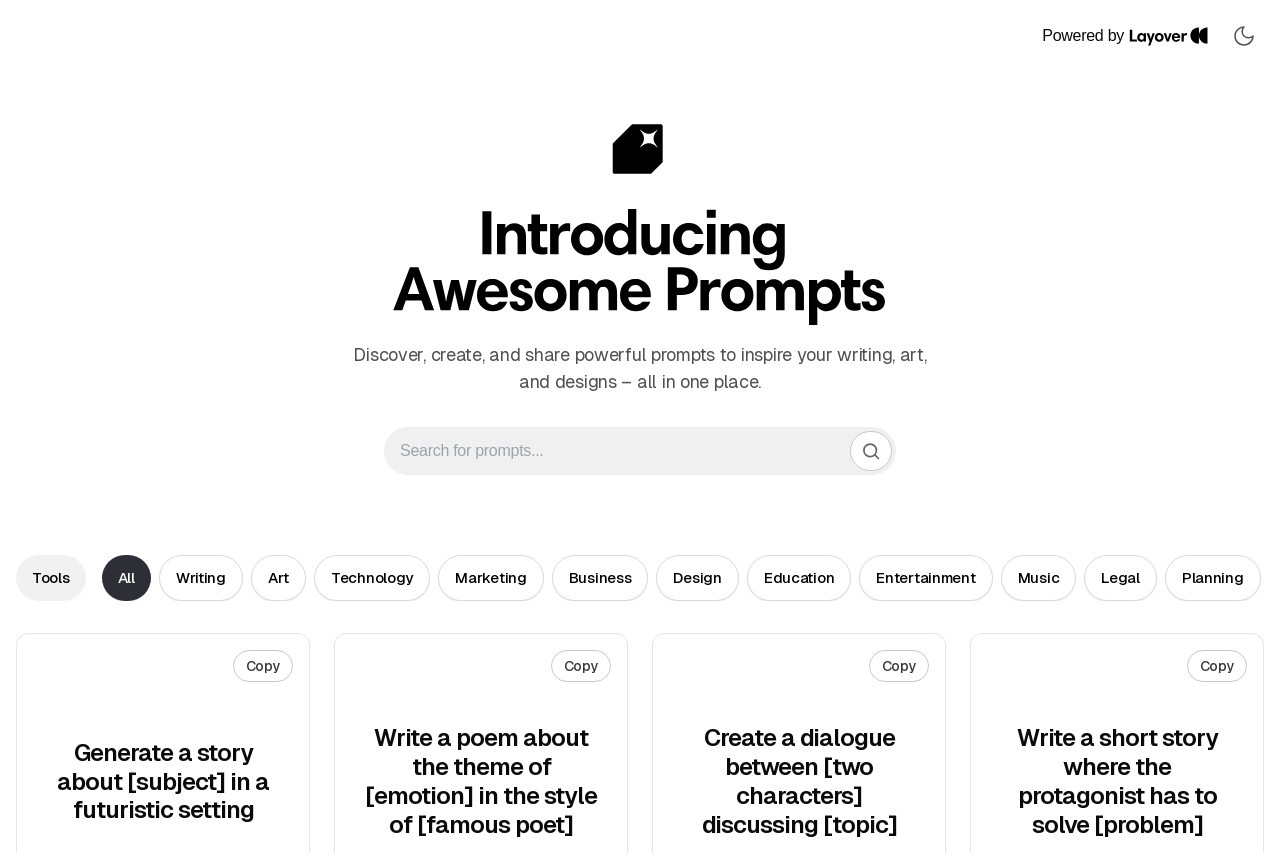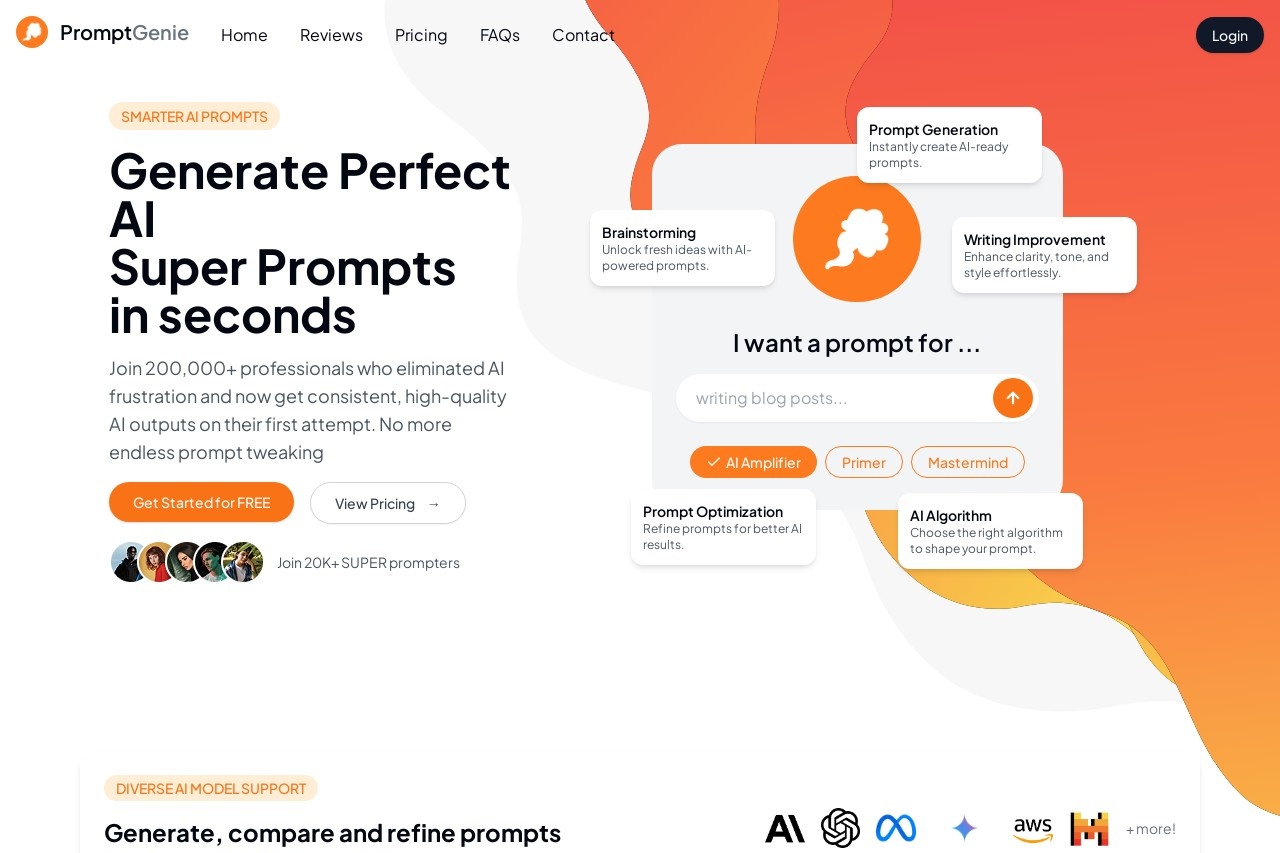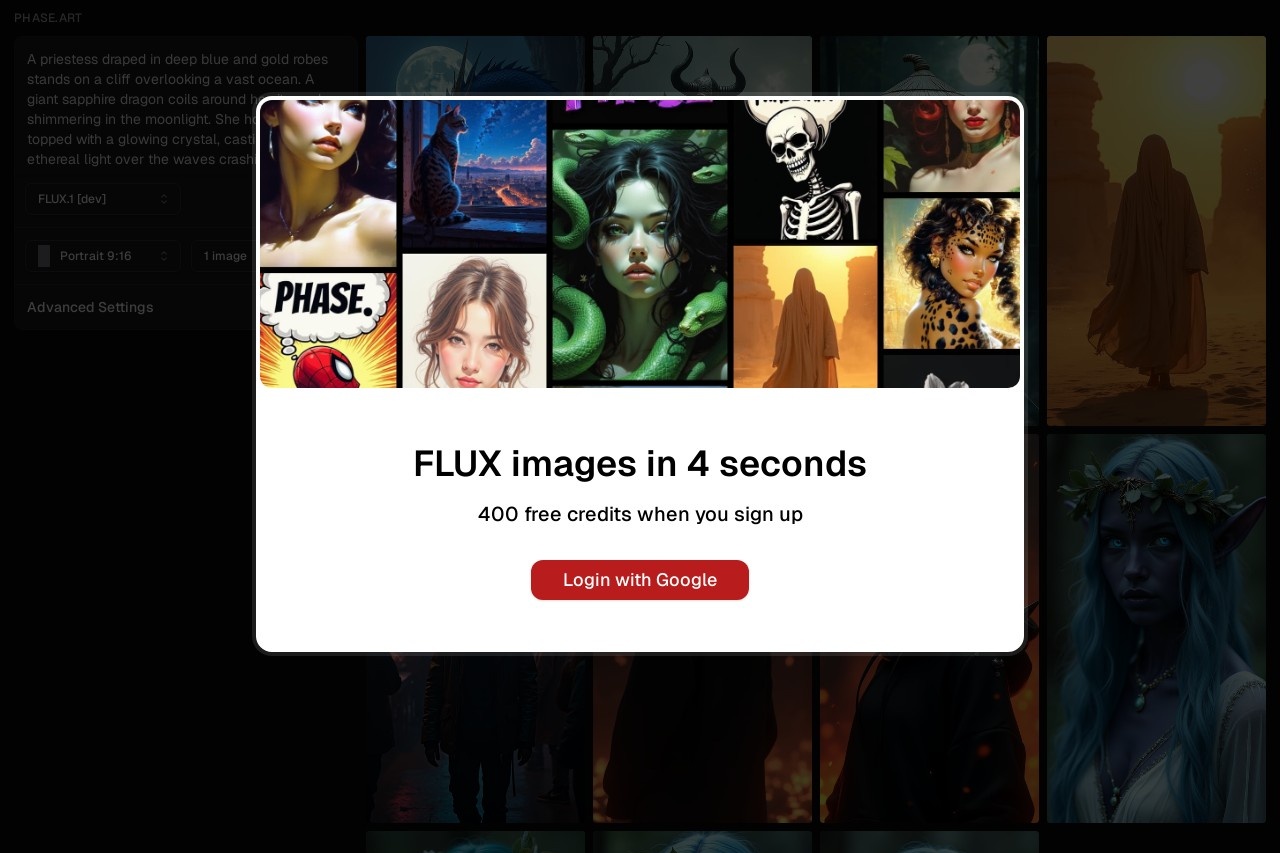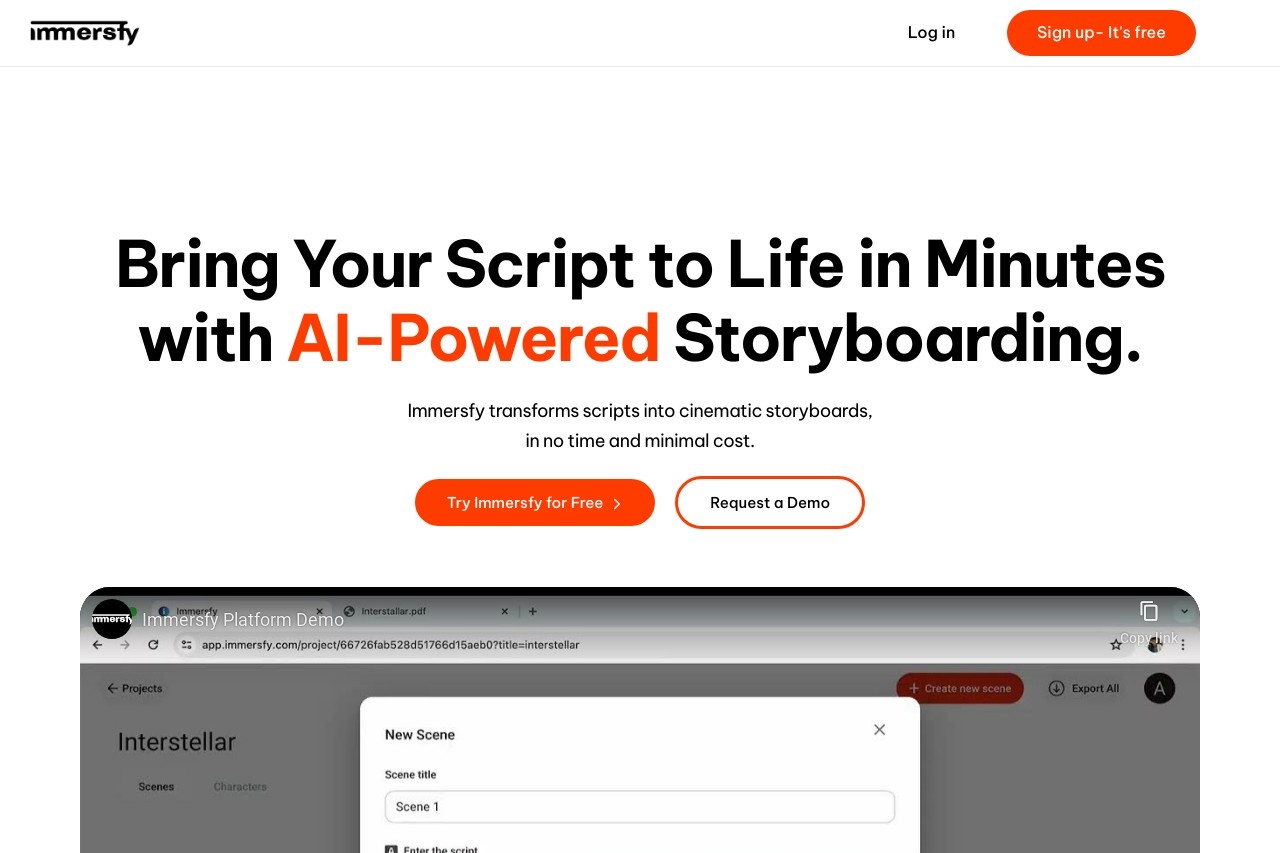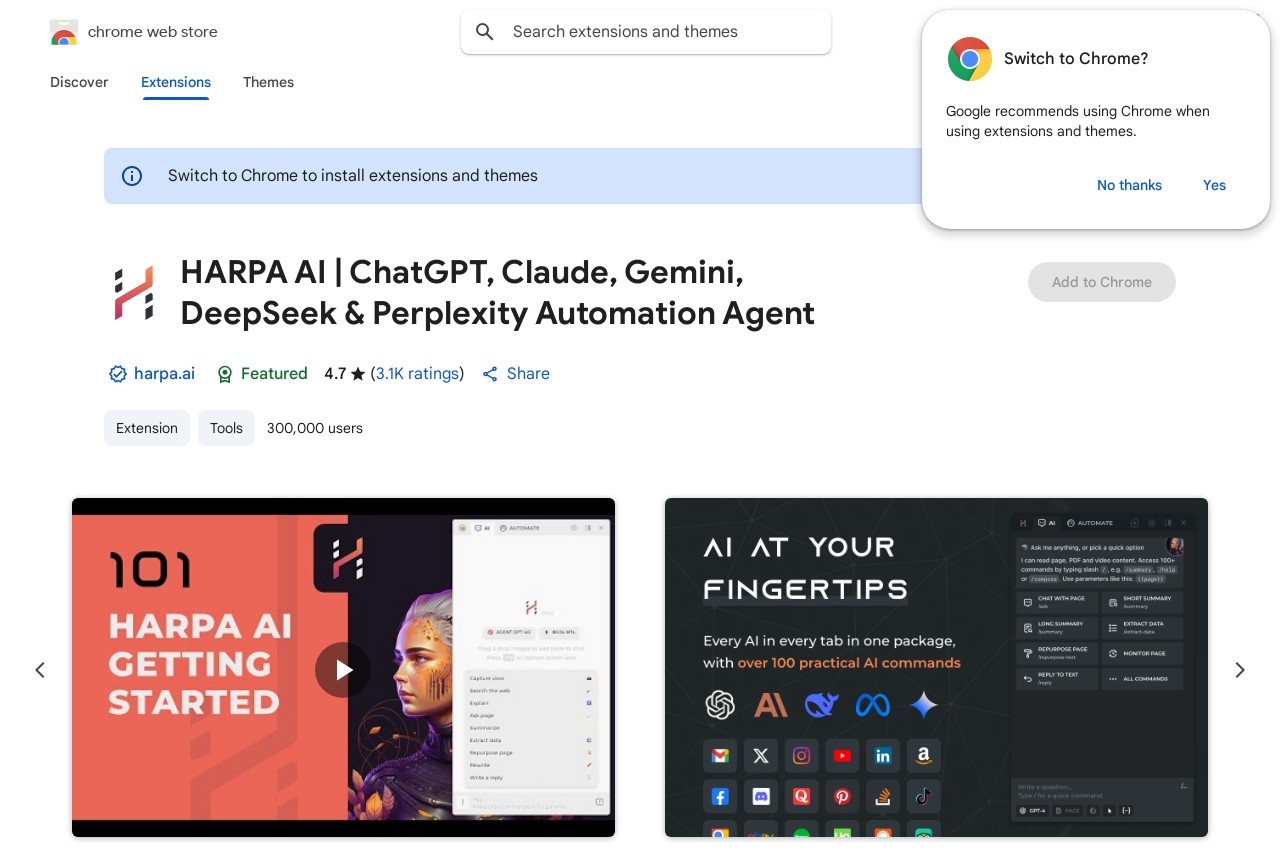
Chrome AI agent automating tasks like search, summarization, and content generation across websites.
HARPA AI
HARPA AI: Your Chrome AI Assistant
HARPA AI is a powerful Chrome extension that acts as an AI-powered automation agent. Designed to streamline your workflow, it helps with tasks like web searches, content summarization, and text generation across various websites.
Key Features
- Smart Search: Get AI-enhanced search results directly in your browser
- Content Summarization: Quickly extract key points from articles or web pages
- Text Generation: Automatically create emails, reports, or other content
- Website Automation: Perform repetitive tasks across different web platforms
- Real-time Assistance: Get AI support while browsing any website
How HARPA AI Works
After installing the Chrome extension, HARPA AI integrates seamlessly with your browsing experience. The AI agent can be activated when needed to analyze page content, generate responses, or automate actions. It uses advanced natural language processing to understand your requests and provide relevant outputs.
Use Cases
- Researchers can quickly summarize multiple sources
- Content creators can generate drafts or rewrite existing text
- Business professionals can automate email composition
- Students can get instant explanations of complex topics
- Developers can find coding solutions faster
Benefits
HARPA AI saves time by reducing manual work and cognitive load. Unlike standalone AI tools, it works contextually within your browser, understanding the specific webpage you're viewing. The AI continuously learns from interactions to provide more personalized assistance over time.
As a Chrome extension, HARPA AI maintains your existing workflow while adding powerful AI capabilities. It's designed to be intuitive for both technical and non-technical users, requiring no special training to start benefiting from its features.
HARPA AI: Your AI-Powered Chrome Assistant
HARPA AI is a powerful Chrome extension that seamlessly integrates multiple artificial intelligence tools into your browser. By combining capabilities from leading AI platforms like ChatGPT, Claude, and Gemini, HARPA transforms how you interact with the web.
Key Features
- Multi-AI Integration: Access different AI models without switching tabs
- Web Automation: Automate repetitive online tasks with AI commands
- Content Creation: Generate high-quality text for emails, documents, and social media
- Smart Searching: Get AI-summarized answers instead of browsing multiple pages
- Code Assistance: Write and debug code directly in your browser
How It Works
After installing HARPA AI from the Chrome Web Store, the extension adds an AI assistant to your browser. You can:
- Highlight text and get instant AI-powered summaries or rewrites
- Use keyboard shortcuts to activate AI features on any webpage
- Create custom automation scripts for frequent web tasks
- Switch between different AI models depending on your needs
Practical Applications
HARPA AI shines in numerous real-world scenarios:
- Researchers: Quickly extract key information from long articles
- Writers: Overcome writer's block with AI-generated suggestions
- Developers: Explain and debug code snippets on documentation sites
- Marketers: Generate SEO-optimized content and ad copy
- Students: Get instant explanations of complex concepts
Unlike standalone AI tools, HARPA AI works contextually within your browsing experience. It understands the webpage you're viewing and can process its content directly, saving you time from manual copying and pasting.
Getting Started
The free version of HARPA AI offers basic functionality, while premium plans unlock advanced features and higher usage limits. The extension maintains a clean interface that doesn't clutter your browser while providing powerful AI capabilities when you need them.