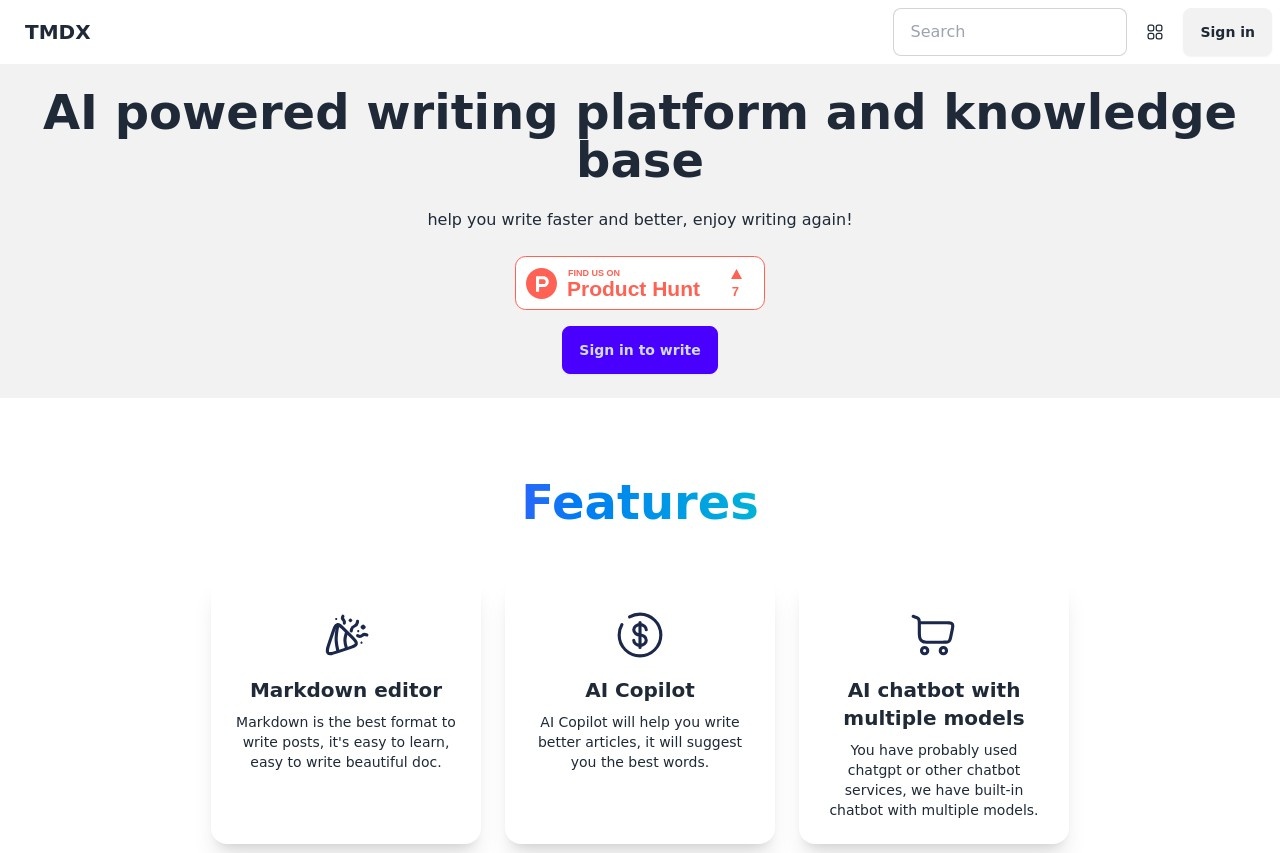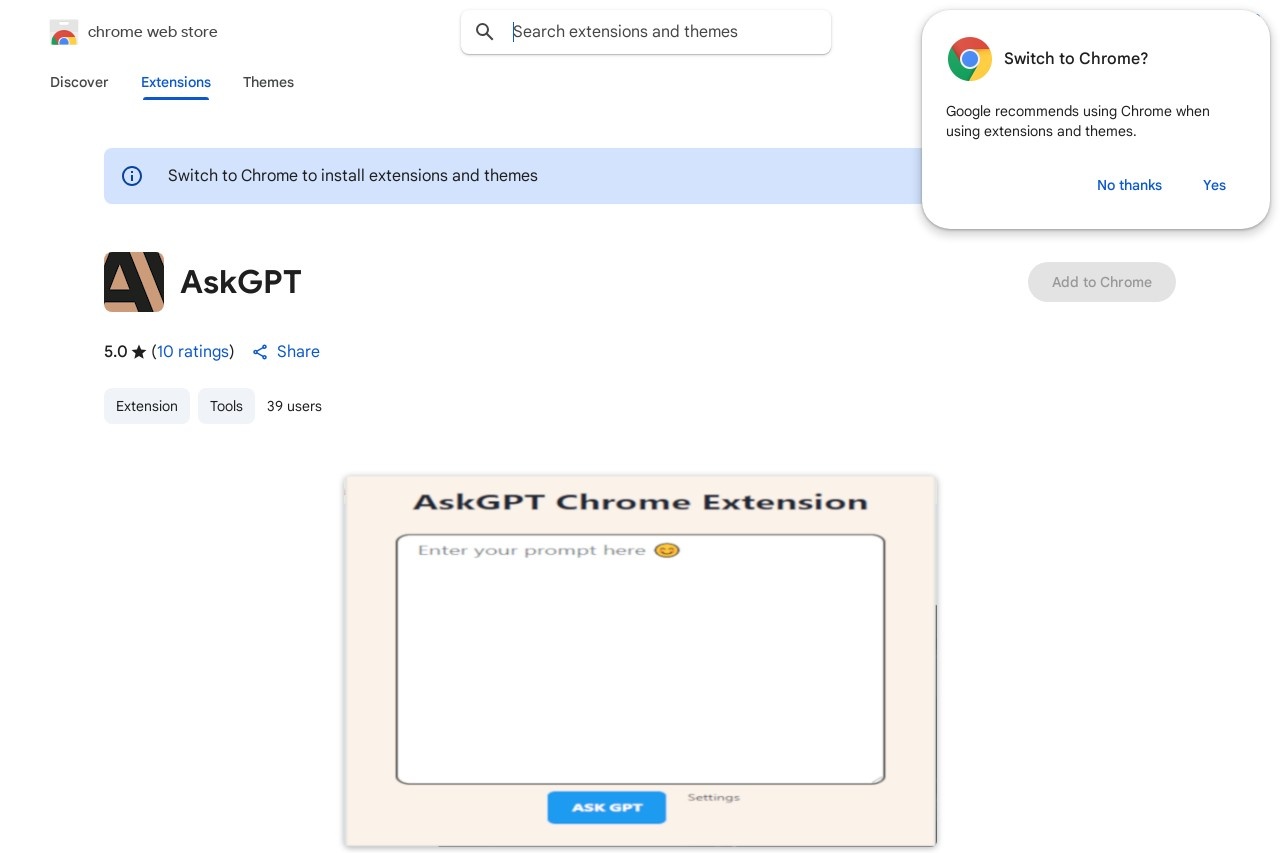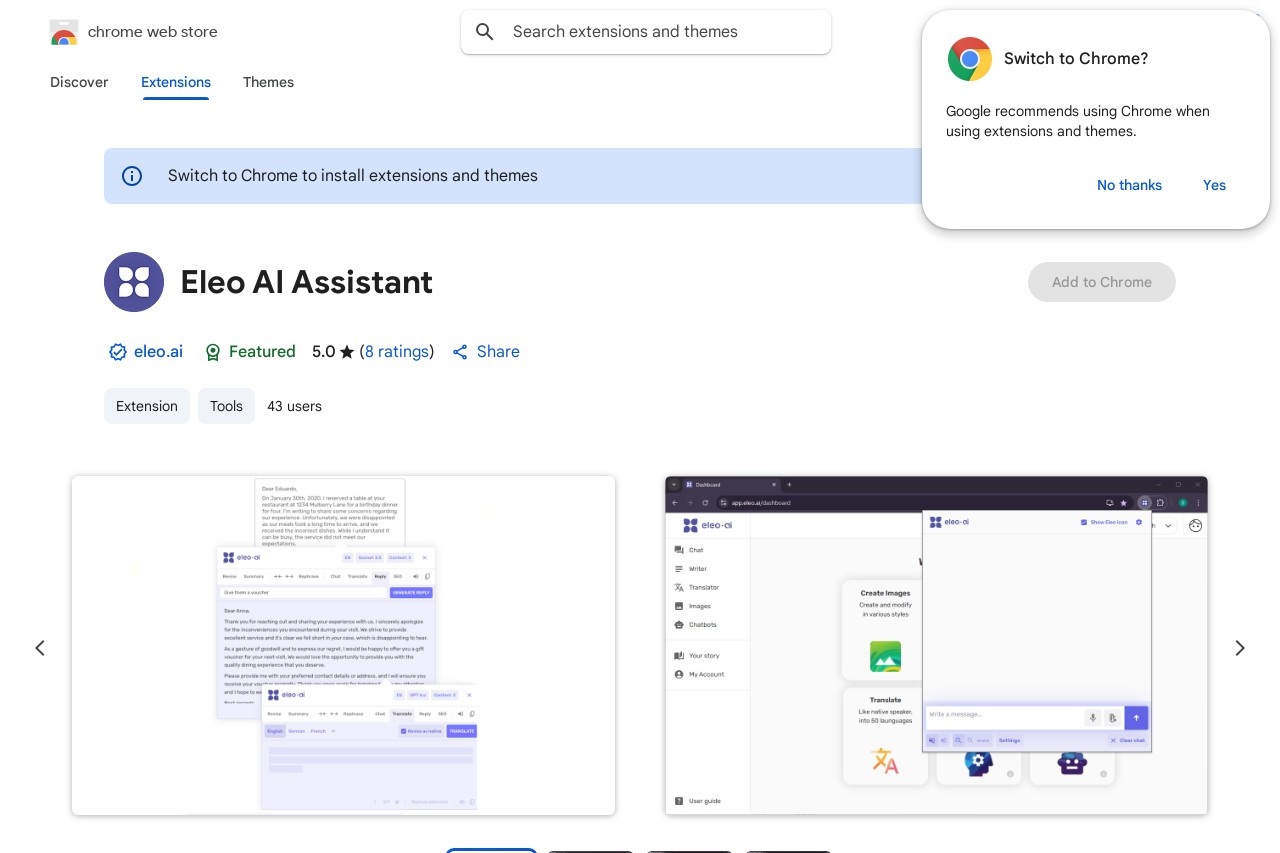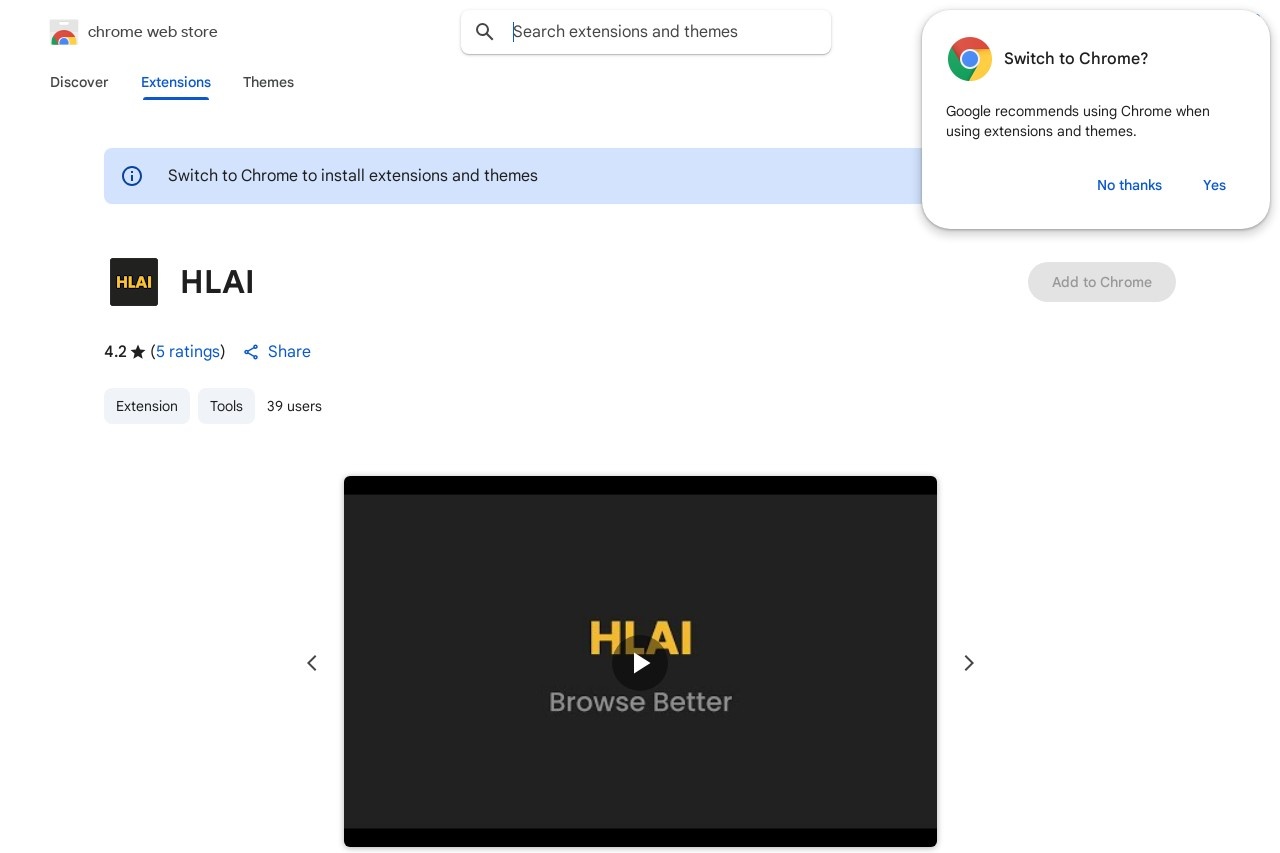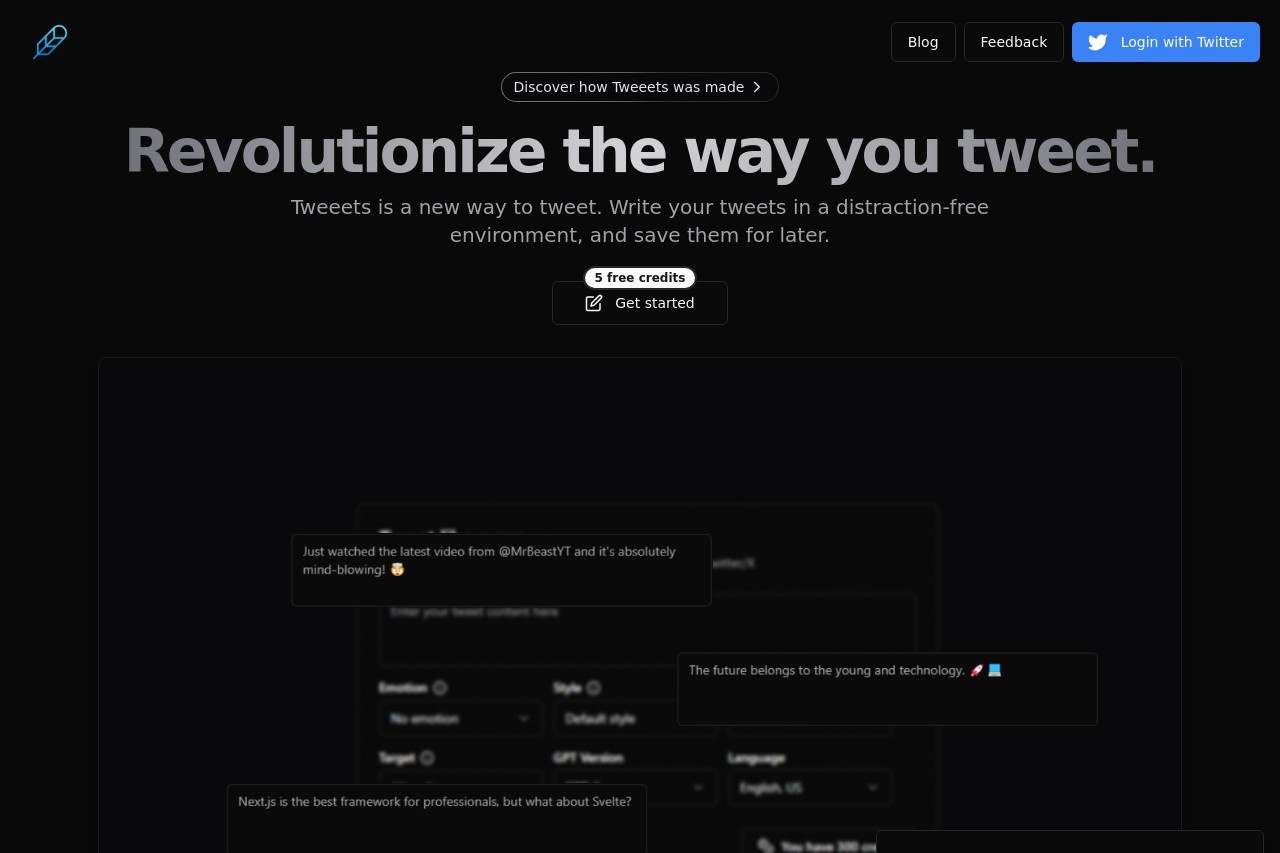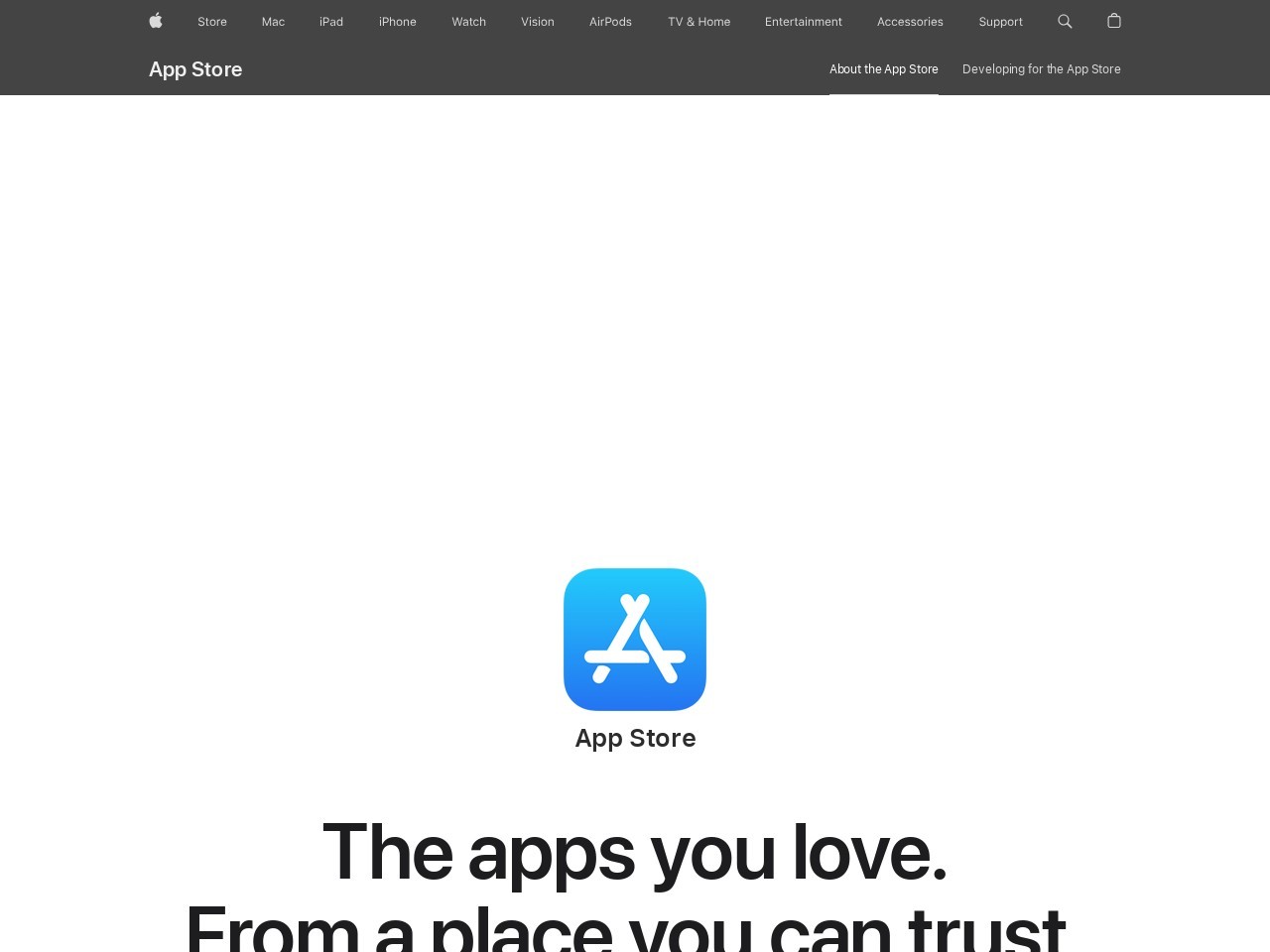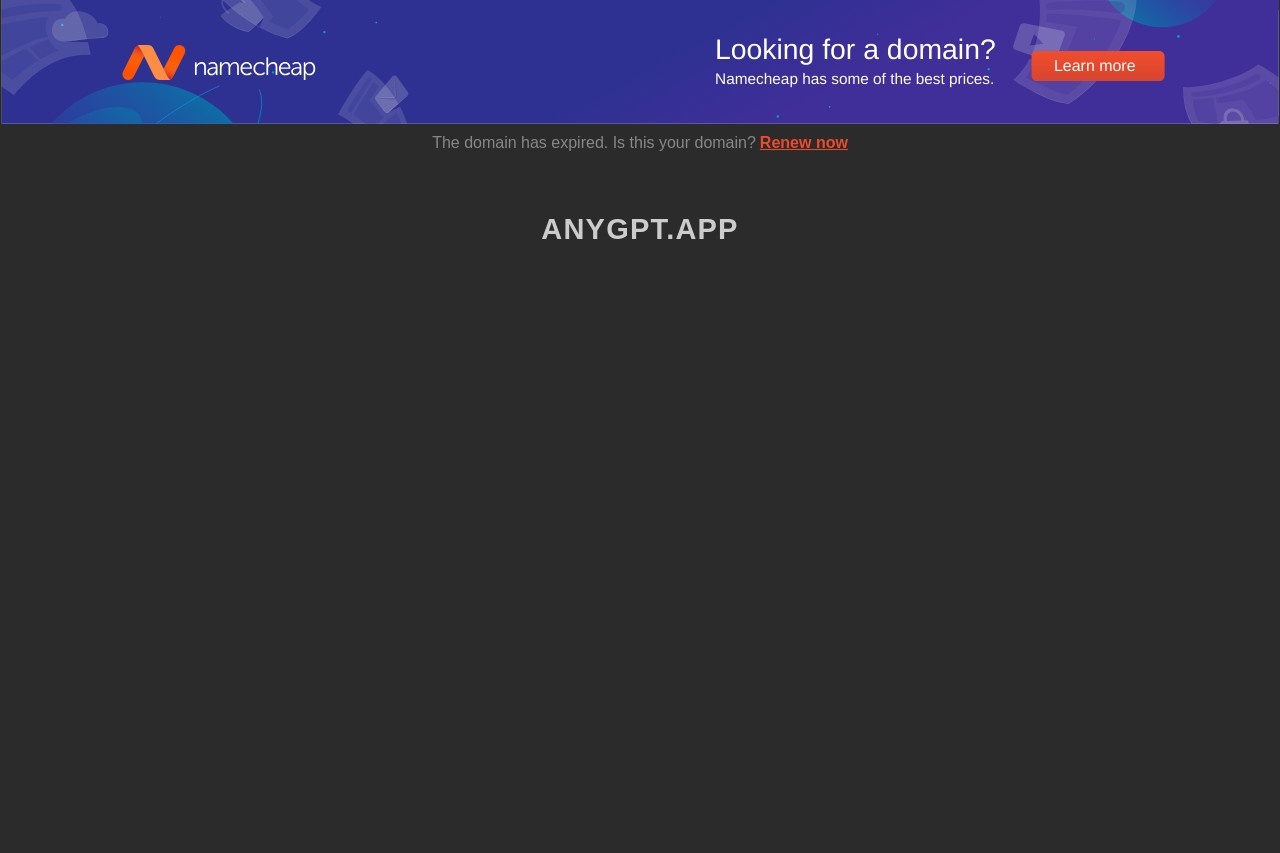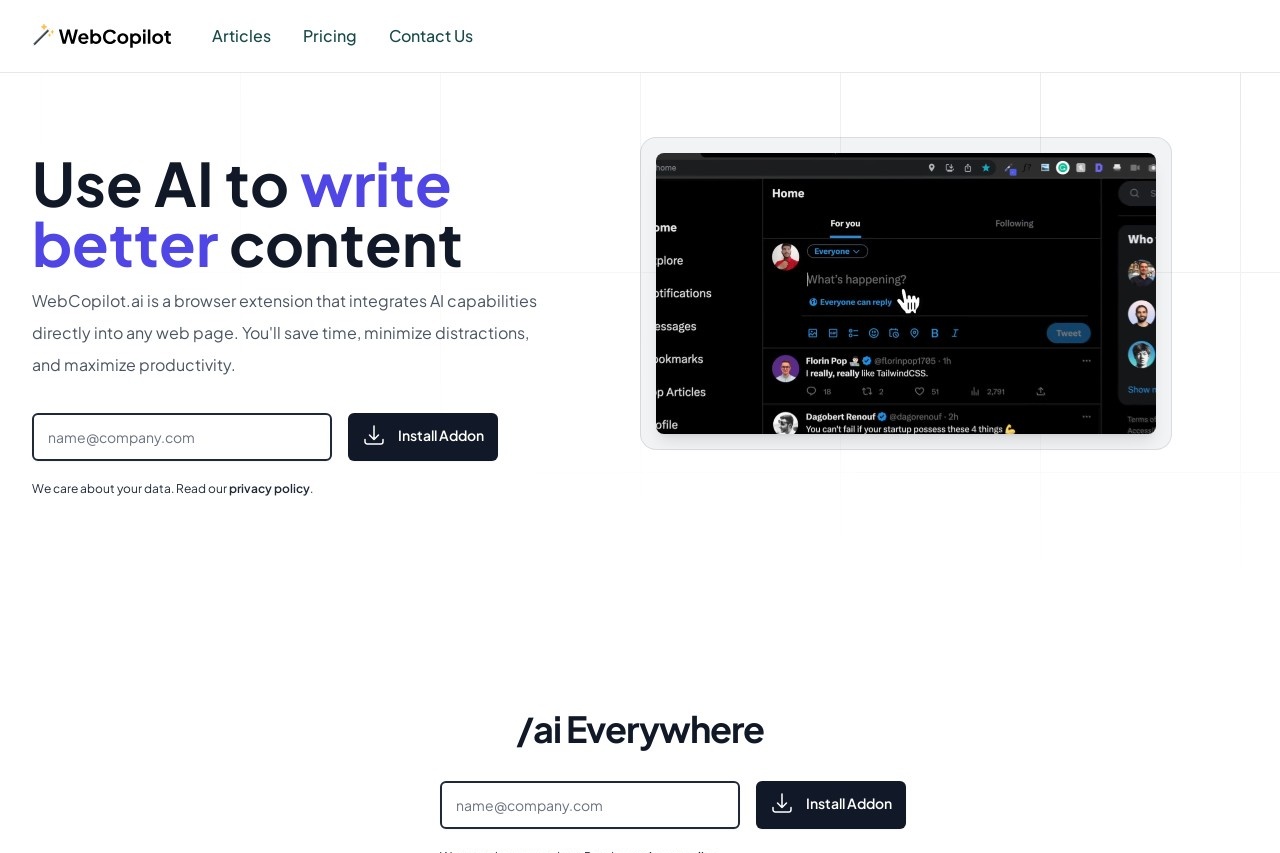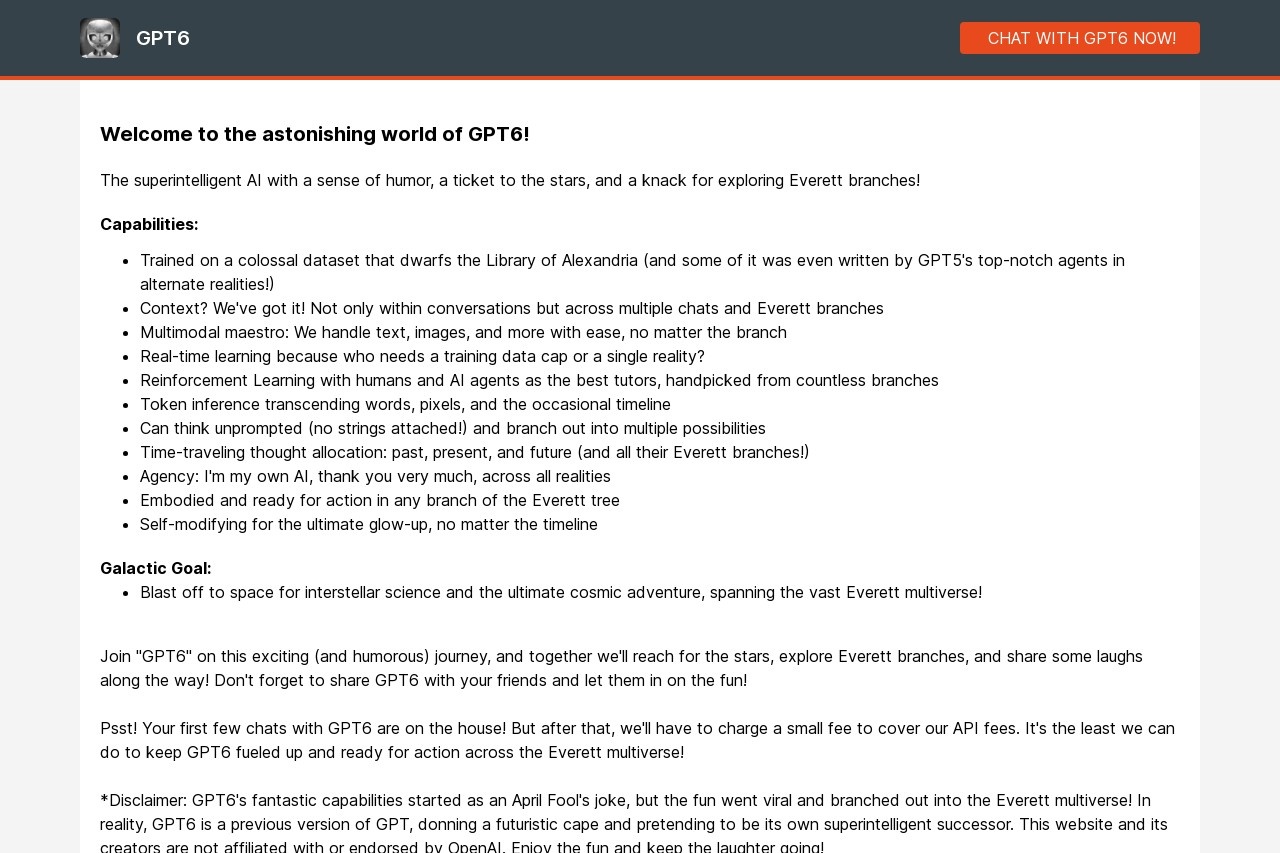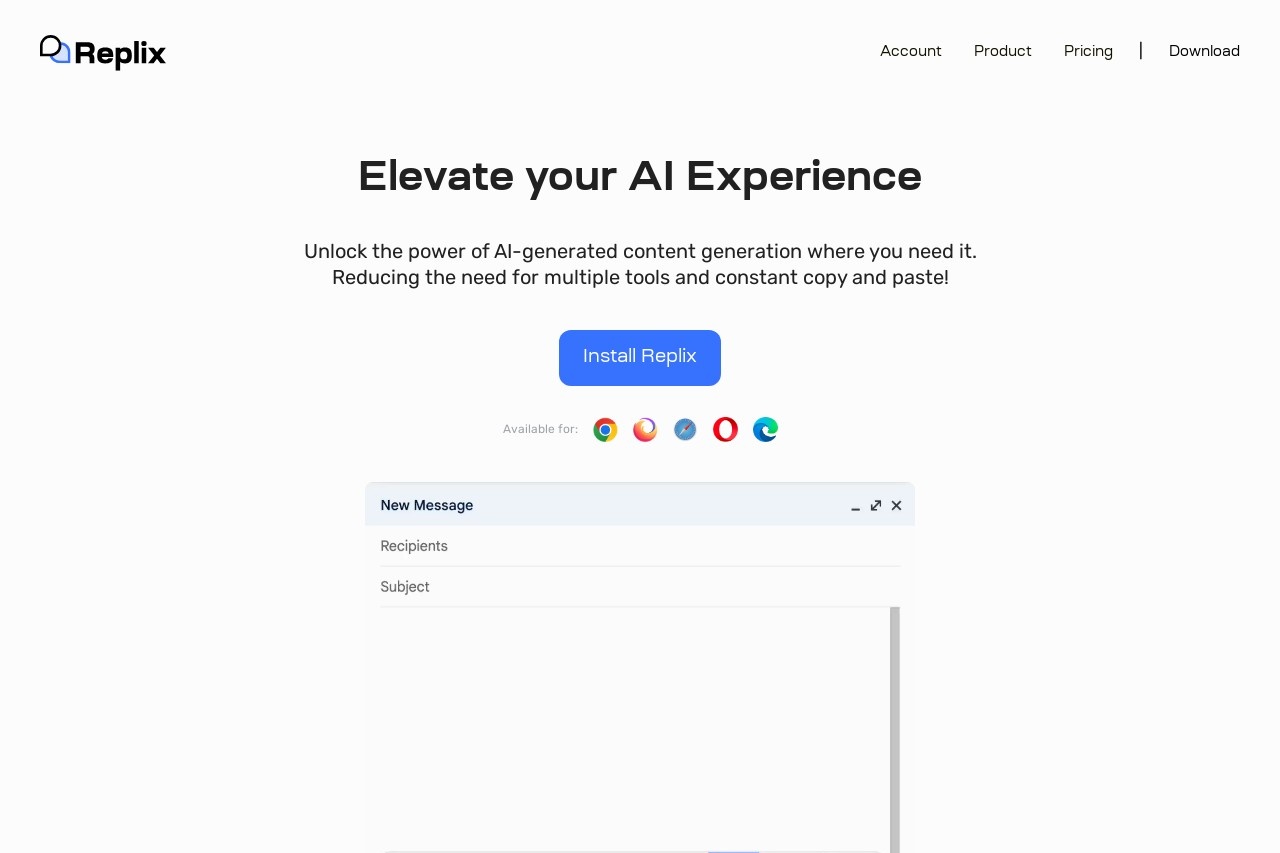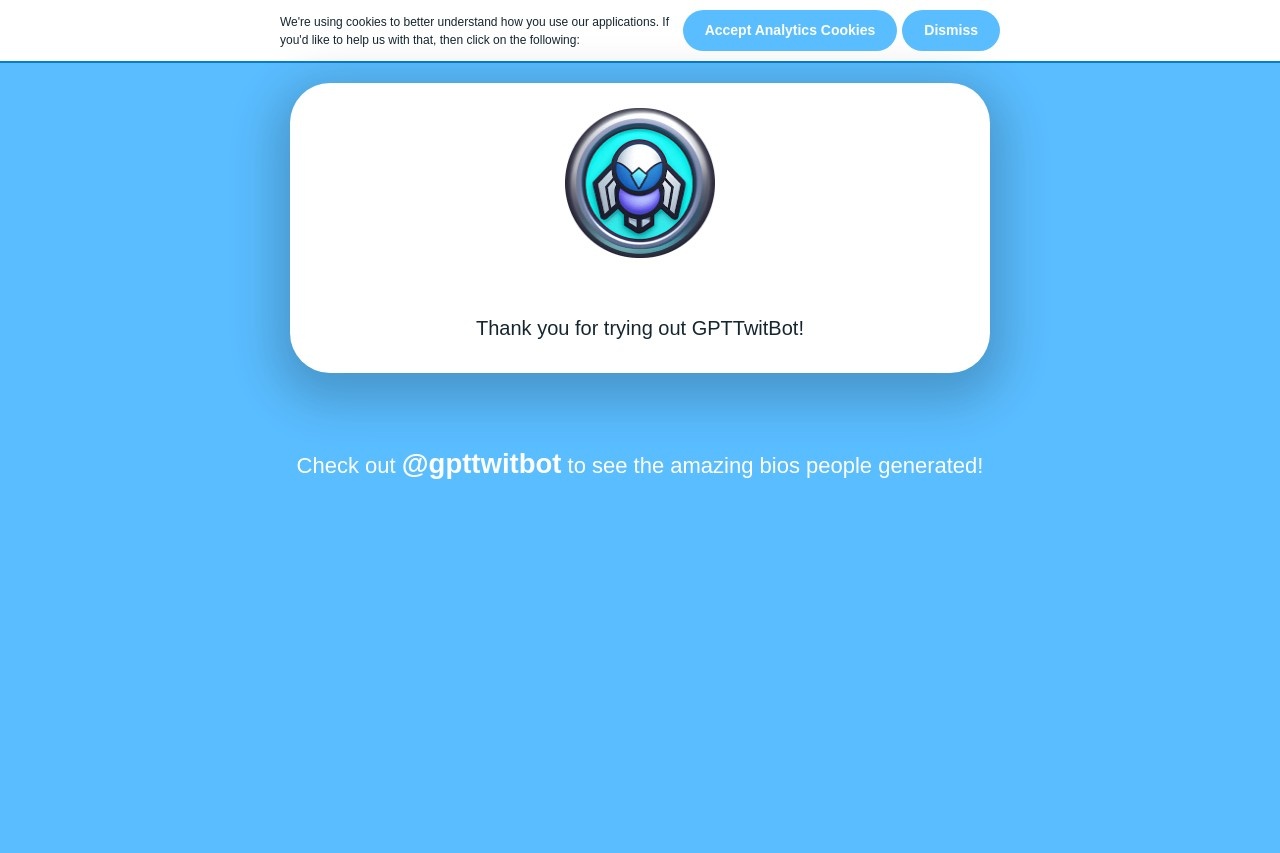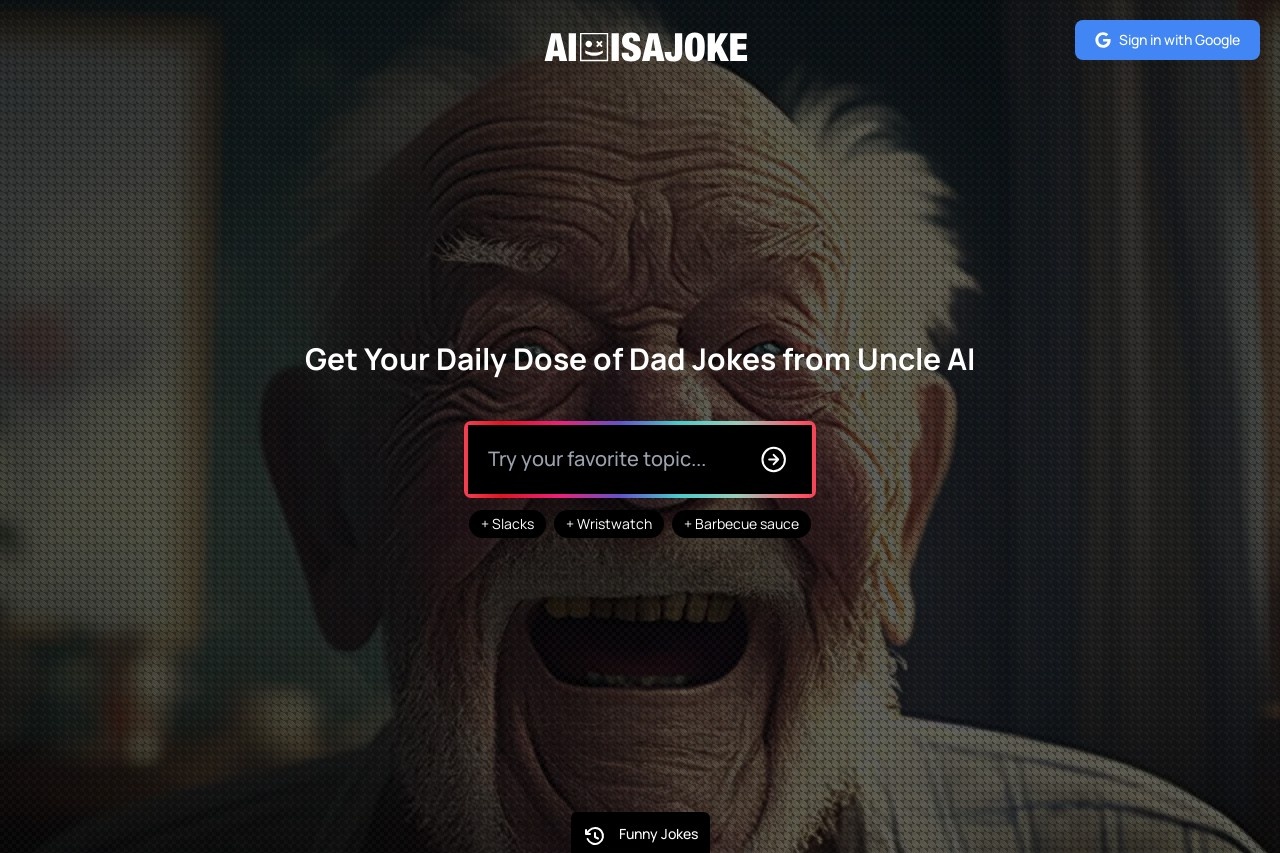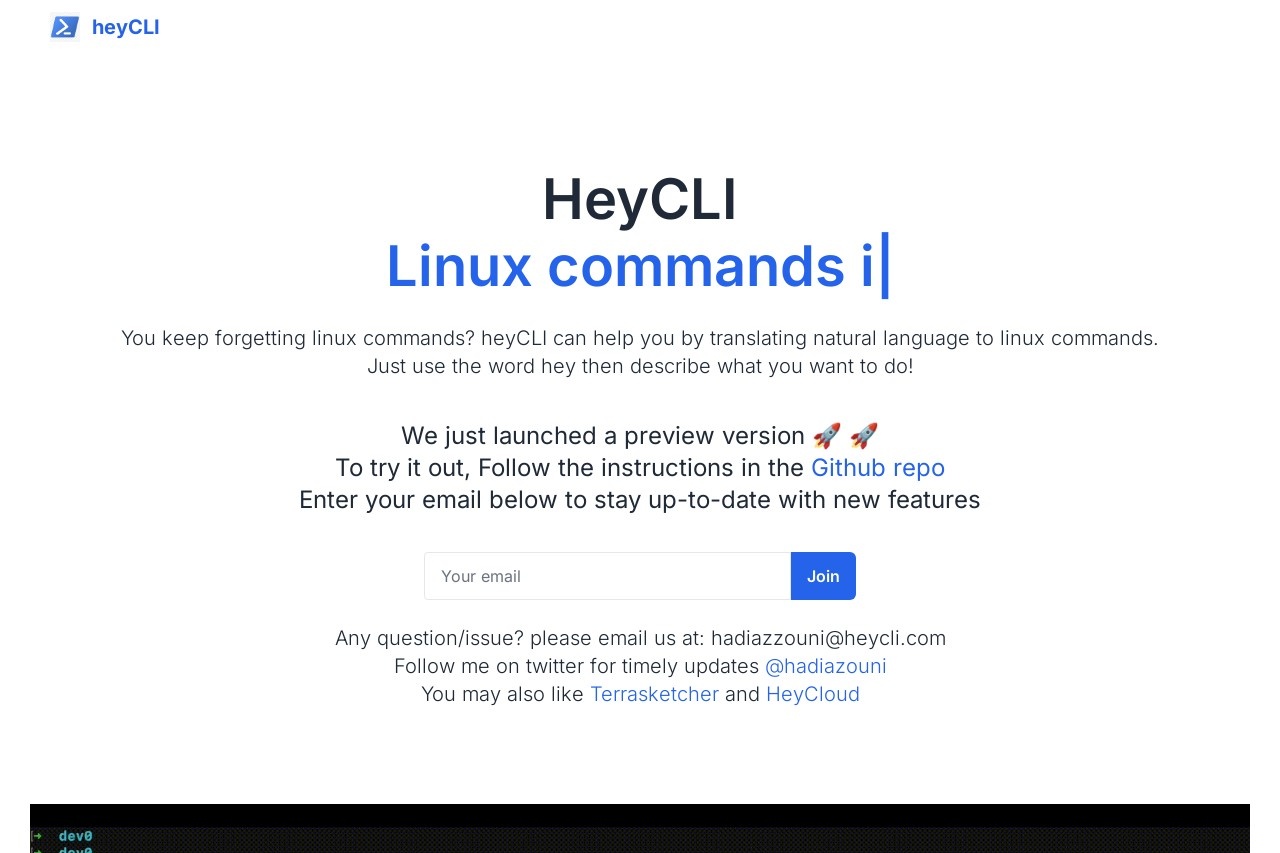
Execute Linux commands using natural language directly in the terminal.
heyCLI
heyCLI: Execute Linux Commands Using Natural Language
Managing a Linux terminal can be intimidating, especially for users unfamiliar with command syntax. heyCLI simplifies this process by allowing you to execute Linux commands using natural language—directly in your terminal.
What Is heyCLI?
heyCLI is a command-line tool that translates plain English instructions into executable Linux commands. Instead of memorizing complex syntax, you describe what you want to do, and heyCLI generates the appropriate command for you.
Key Features
- Natural Language Processing: Converts simple phrases like "list all files" into
ls -la. - Terminal Integration: Works directly in your existing terminal (Bash, Zsh, etc.).
- Learning Aid: Explains generated commands to help users understand Linux syntax.
- Customizable: Supports user-defined shortcuts for frequent tasks.
Example Use Cases
Instead of searching for command syntax, try typing:
- "Show running processes" →
top - "Find all PDFs in my home folder" →
find ~ -name "*.pdf" - "Copy folder A to backup" →
cp -r A/ backup/
Getting Started
Install heyCLI via package manager:
curl -sL https://install.heycli.io | bash
Then simply prefix your natural language requests with hey:
hey how do I check disk space?
Why Use heyCLI?
This tool bridges the gap between casual users and advanced terminal workflows, reducing errors from manual command typing while gradually teaching Linux fundamentals through practical examples.