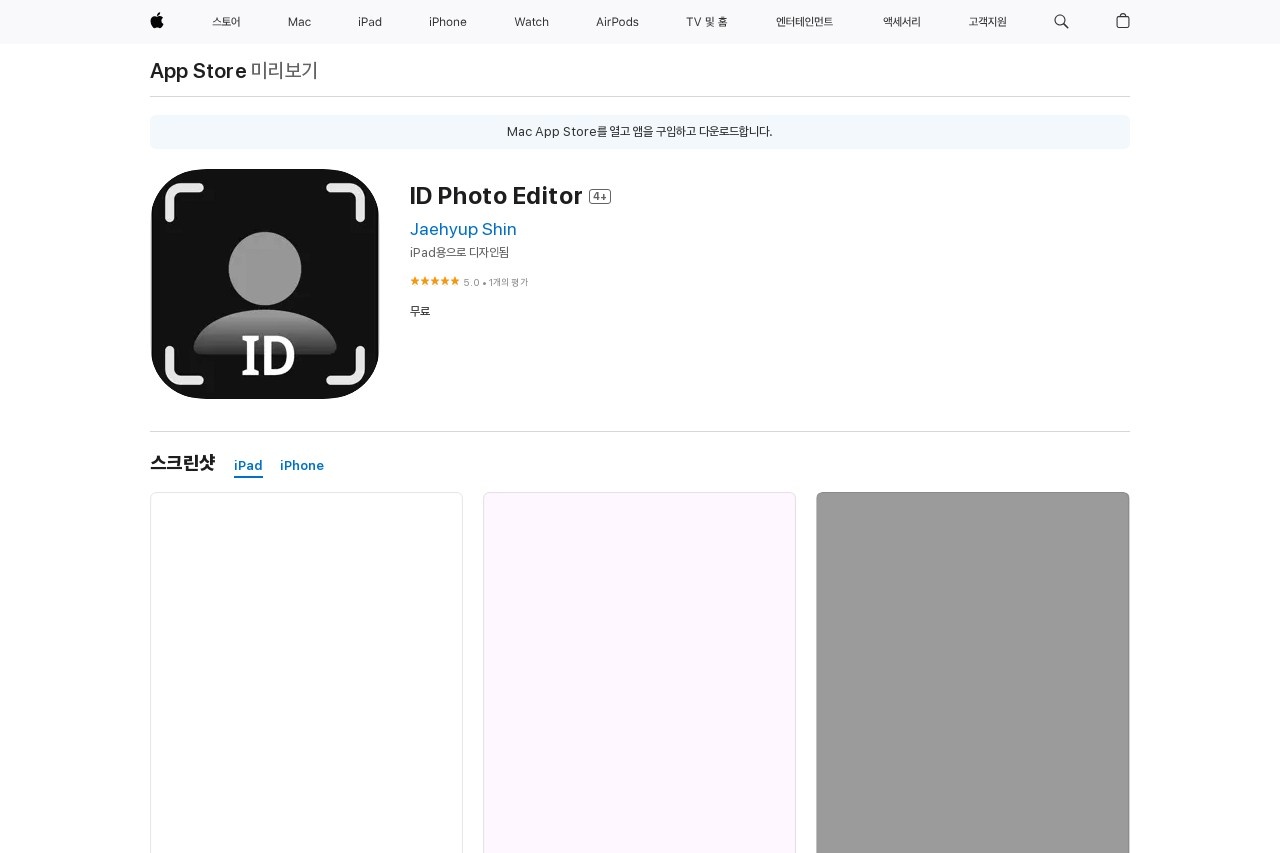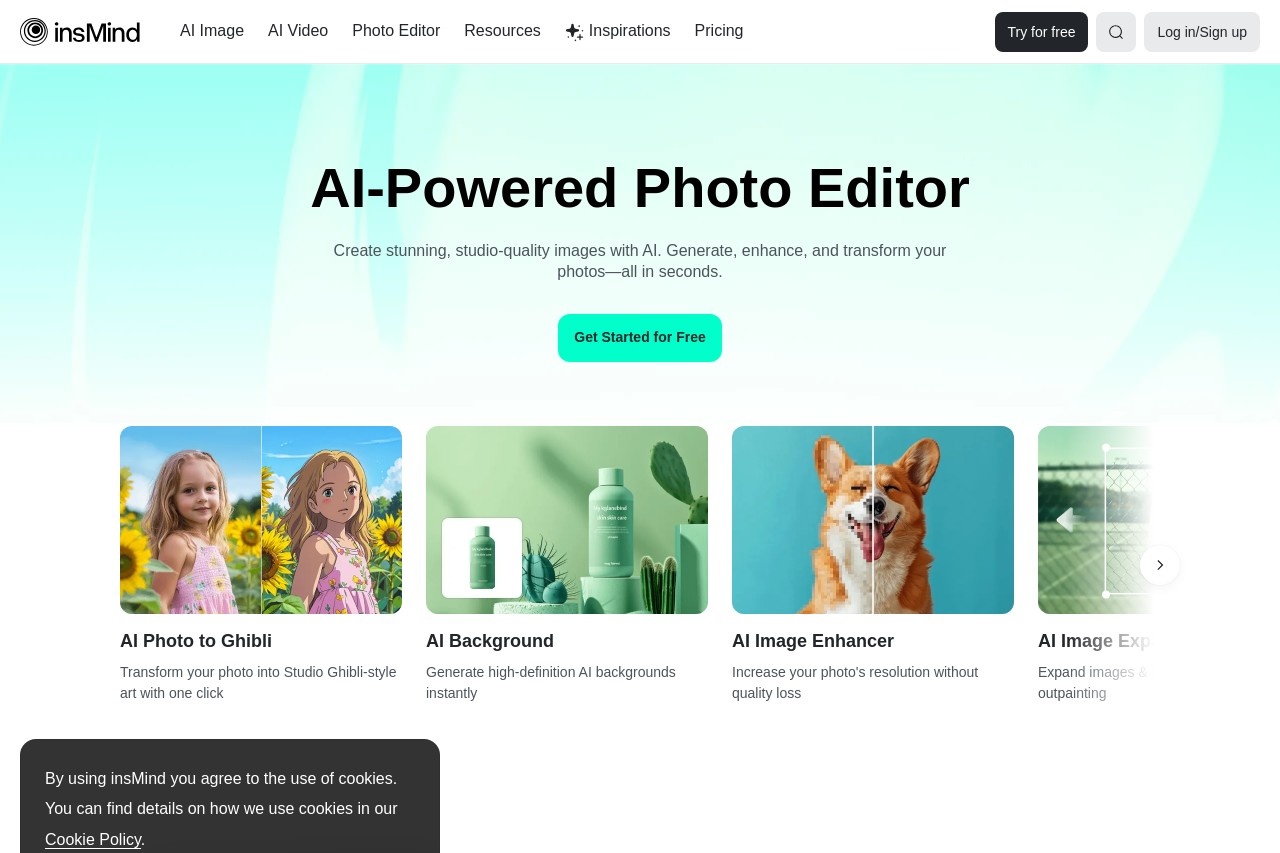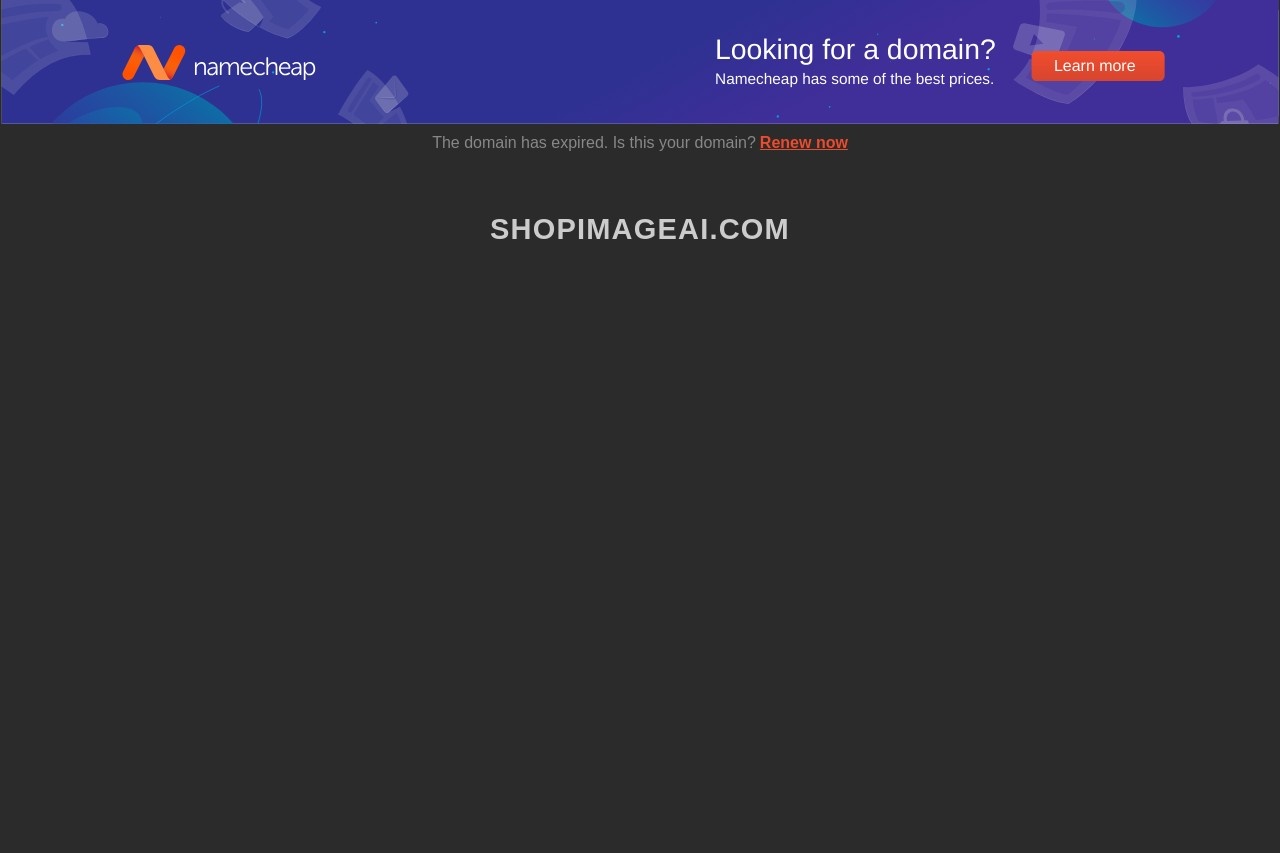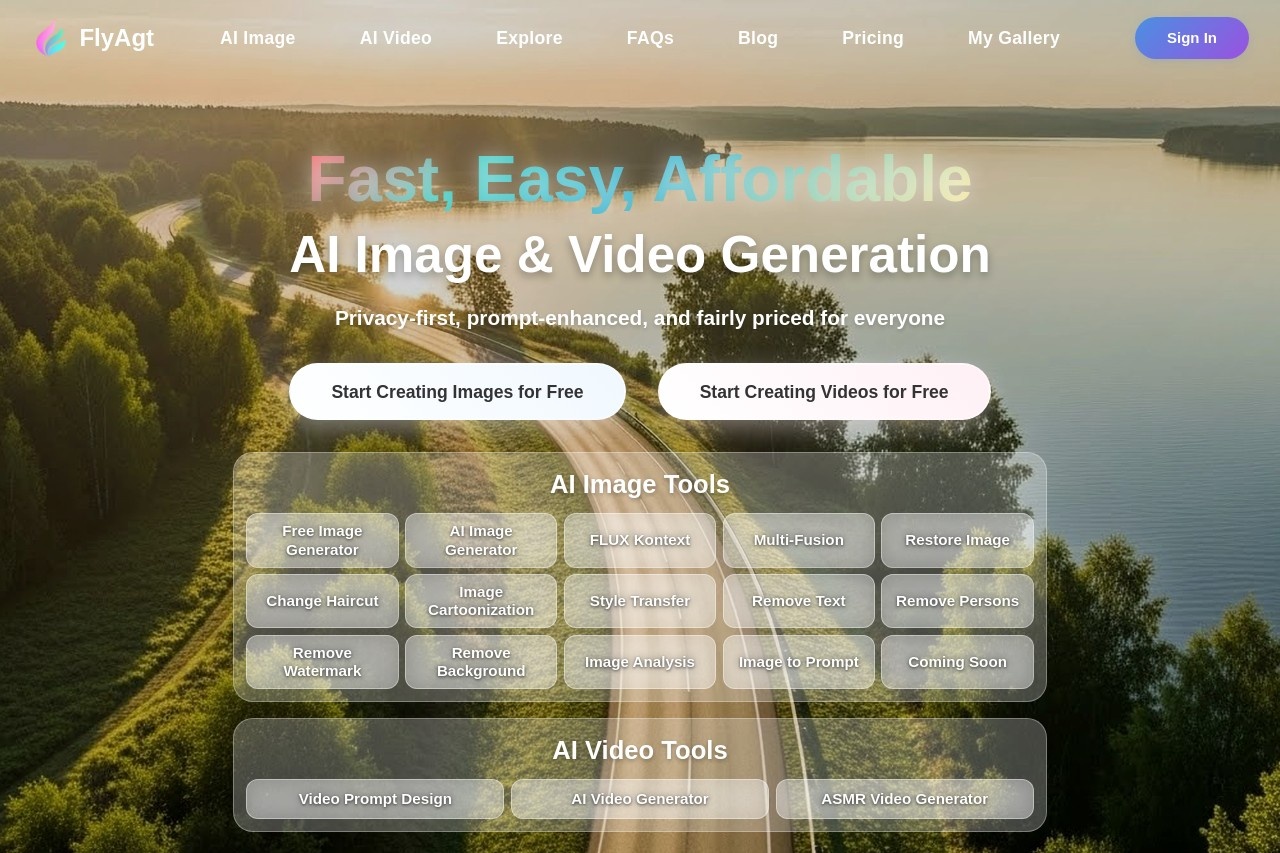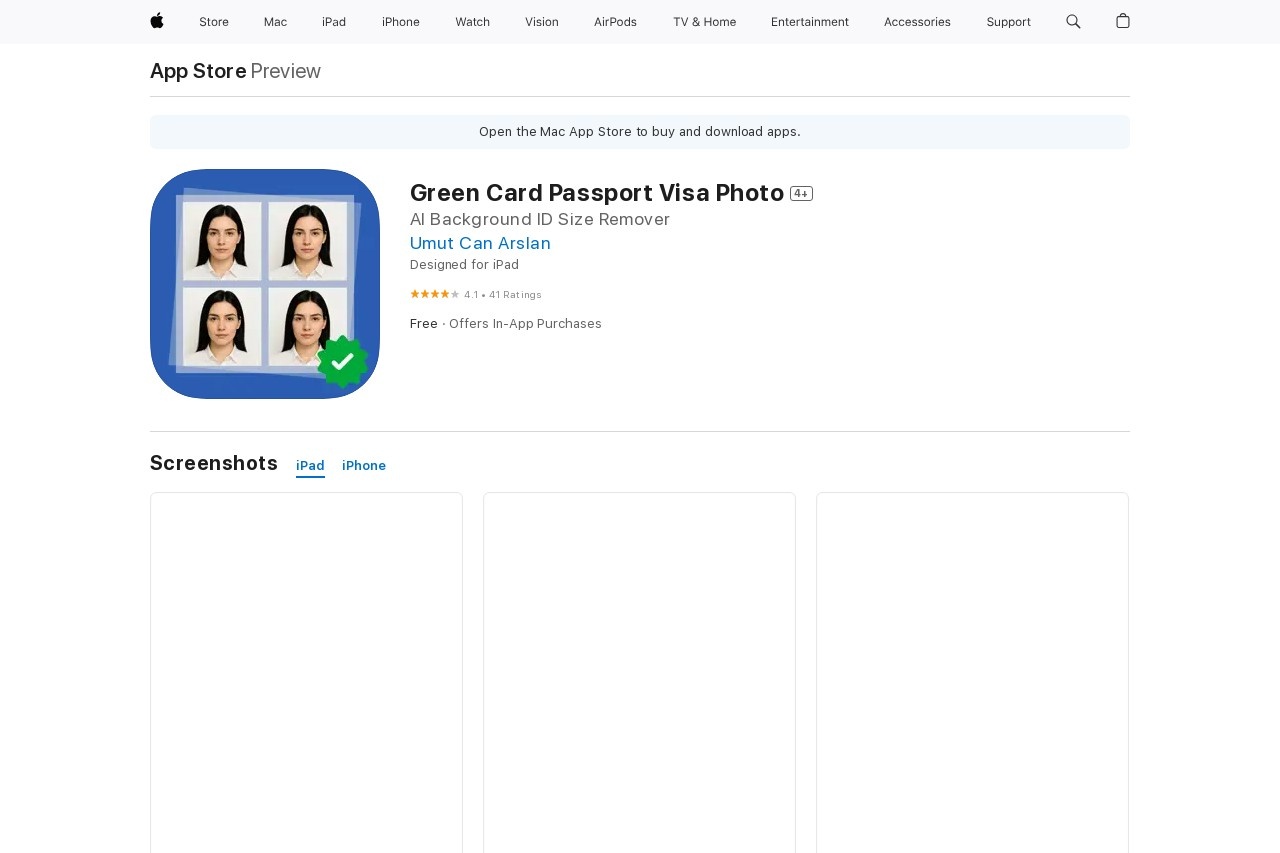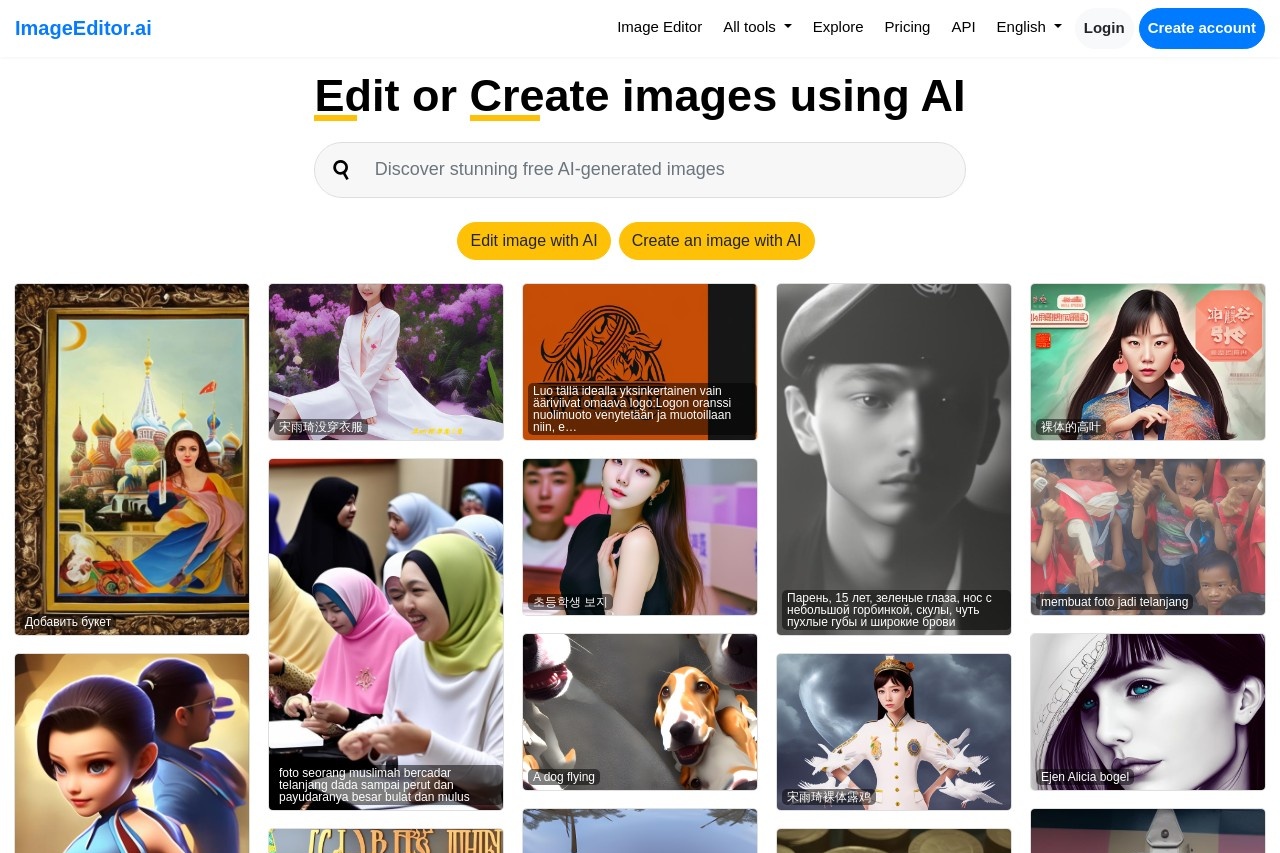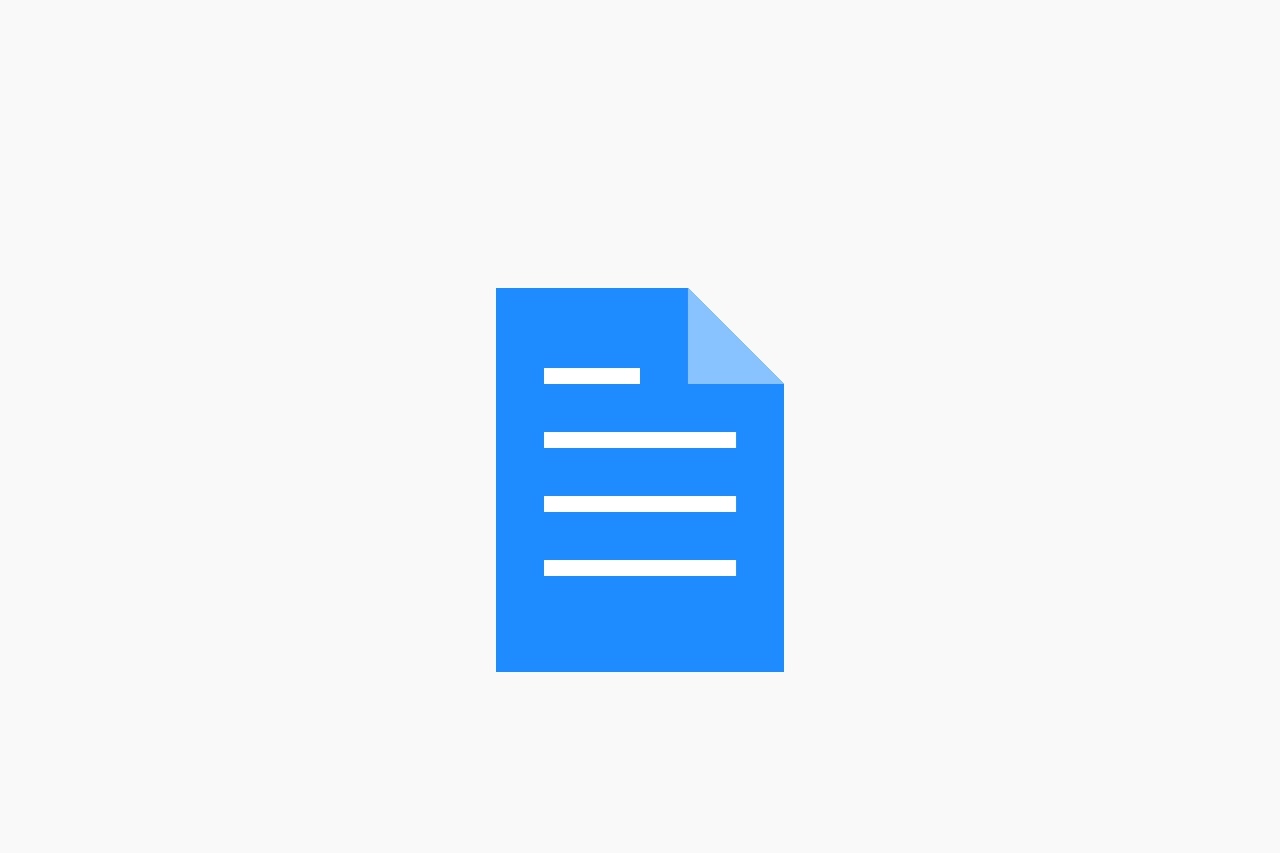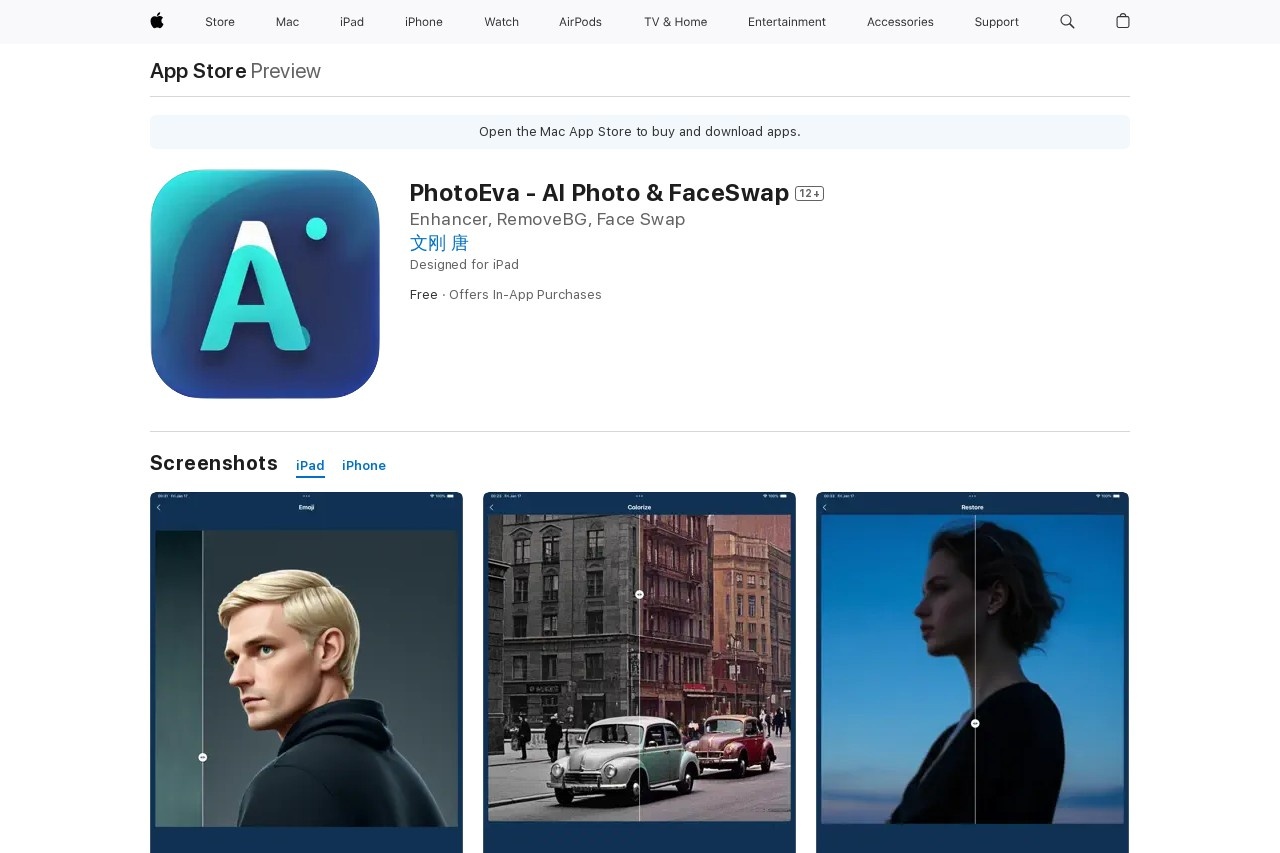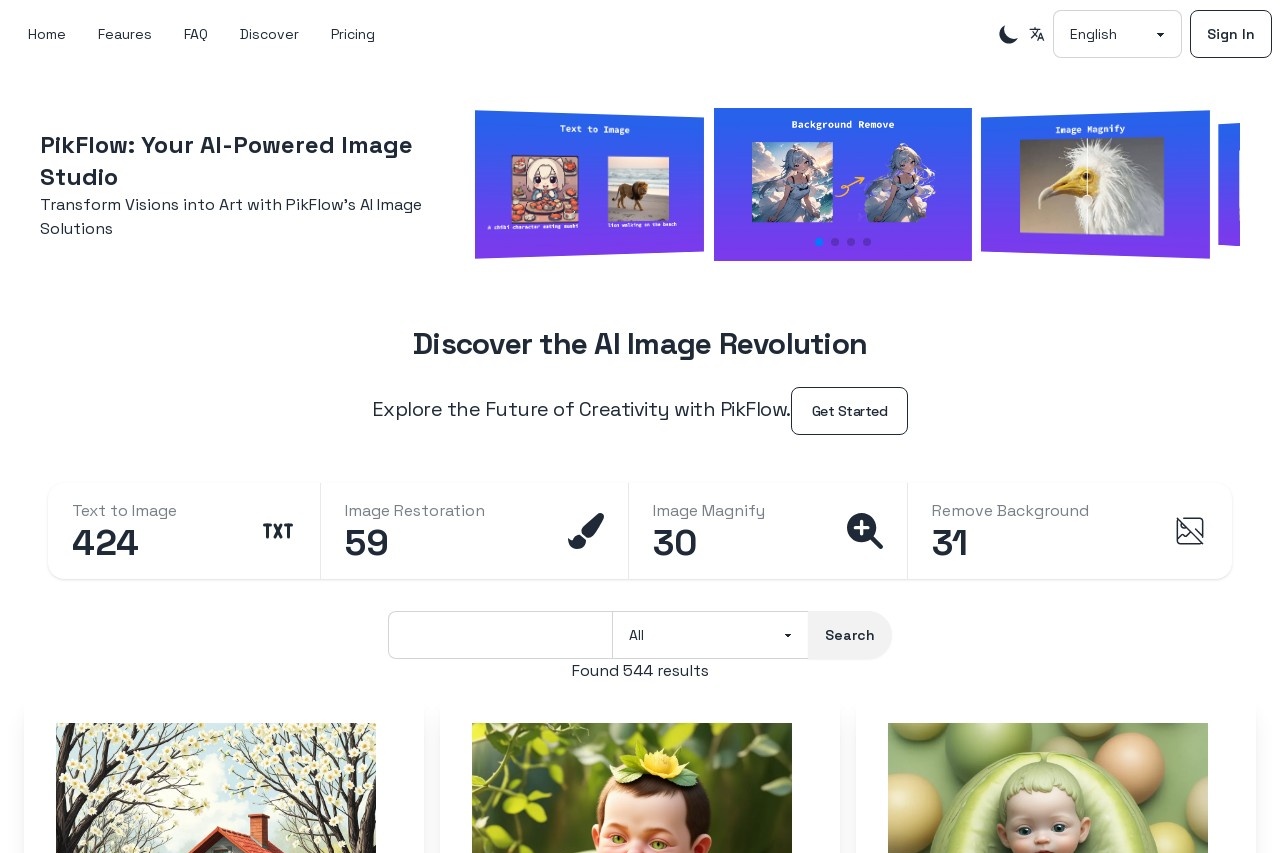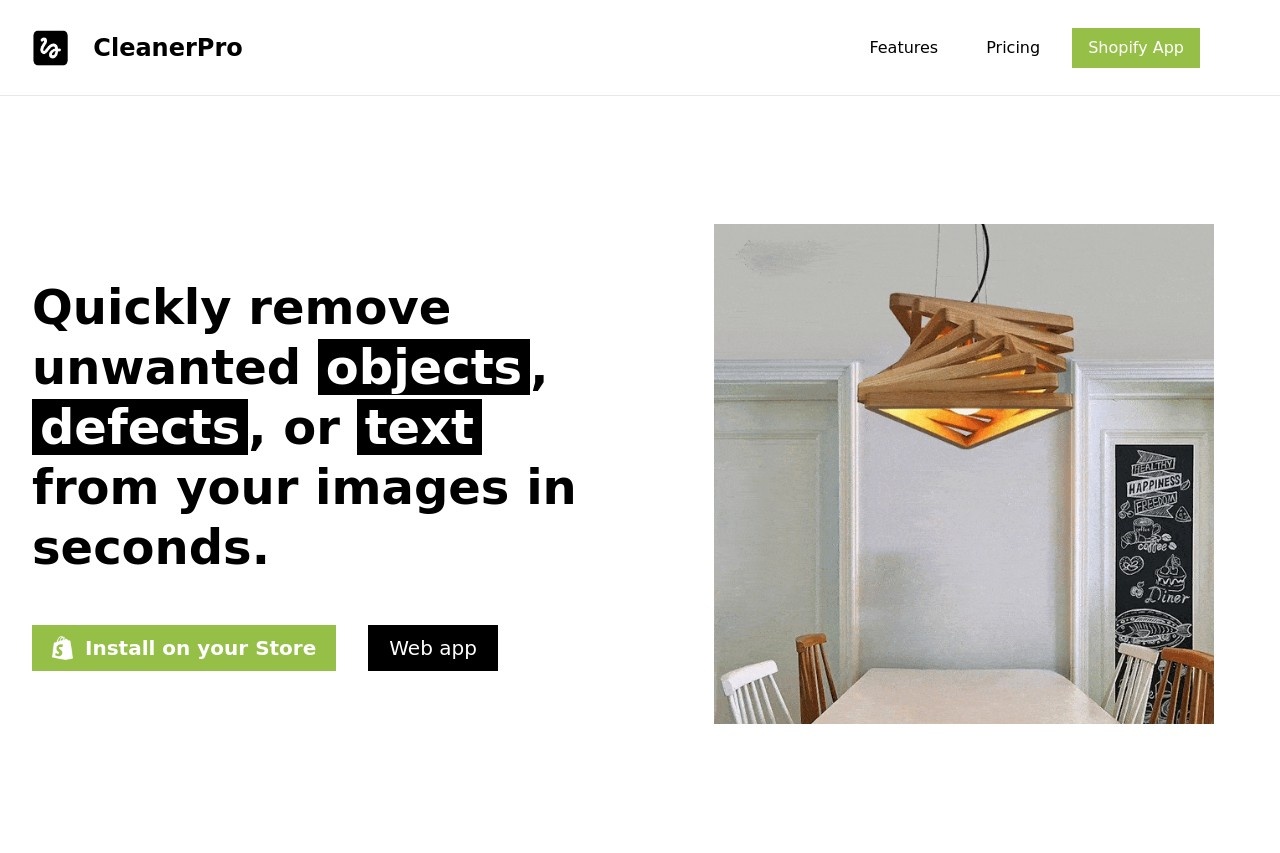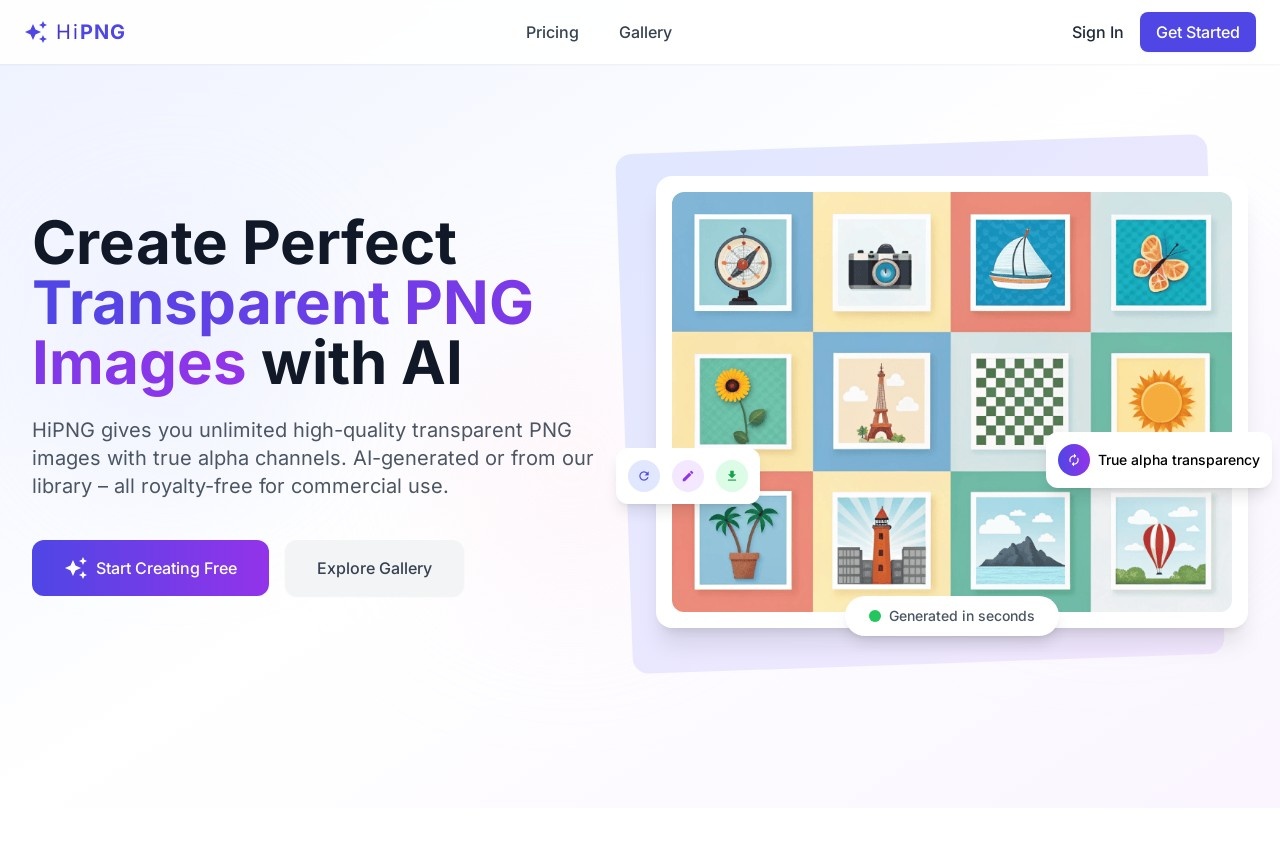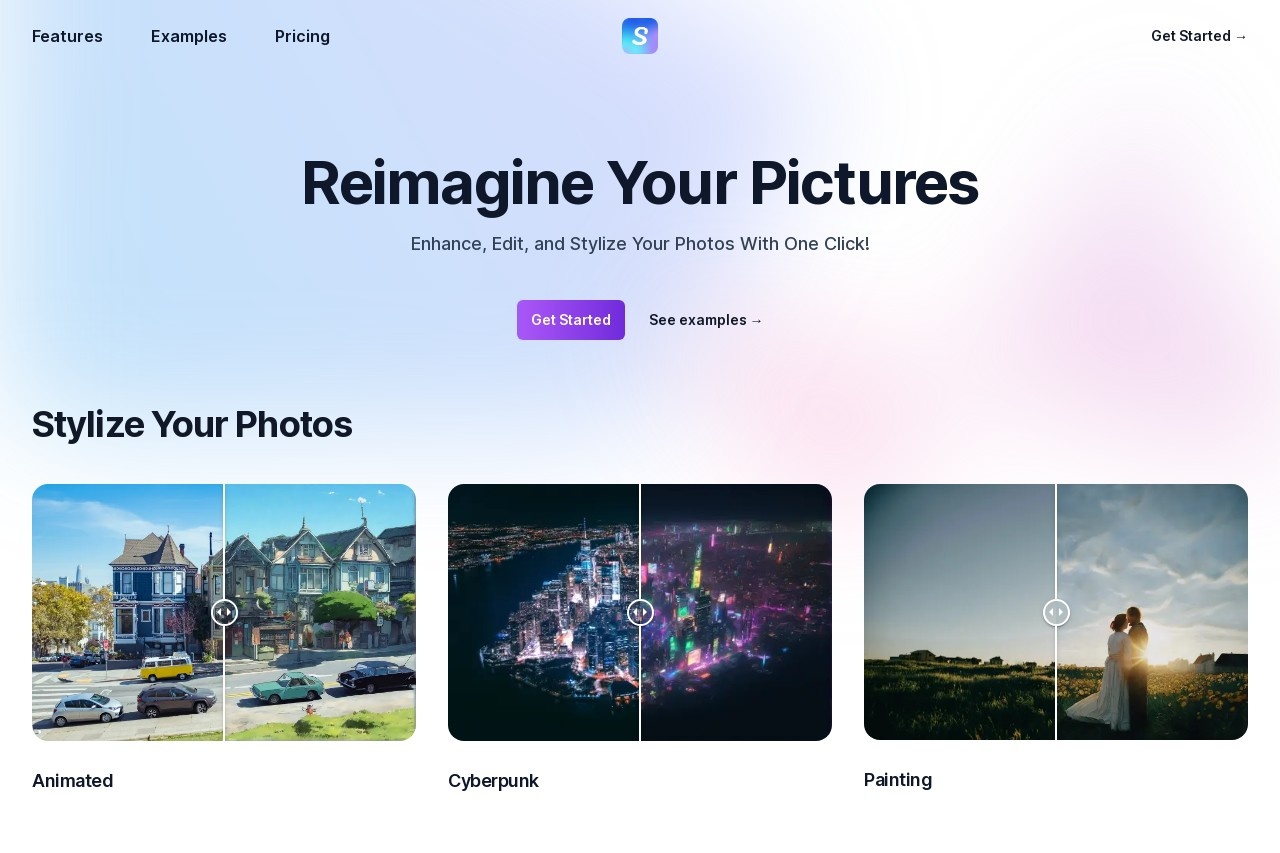ID Photo Editor
ID Photo Editor
ID Photo Editor is a convenient mobile application designed to help users quickly edit and optimize their identification photos. Whether you need a passport photo, driver's license image, or any other official document photo, this app simplifies the process with intuitive tools and professional results.
Key Features
- Automatic Background Removal: Instantly replaces backgrounds with solid colors to meet official requirements.
- Smart Cropping: Auto-detects faces and crops photos to standard ID dimensions (e.g., 2x2 inches).
- Color Correction: Adjusts brightness, contrast, and skin tones for professional-looking results.
- Multi-Format Support: Supports various international ID photo standards (US, EU, China, etc.).
- One-Click Printing: Generates printable templates with multiple copies on a single sheet.
Why Choose ID Photo Editor?
Unlike complex photo editing software, ID Photo Editor focuses specifically on creating perfect identification photos. The app eliminates guesswork by providing:
- Real-time compliance checking against official guidelines
- Step-by-step guidance for perfect head positioning
- Cloud storage for frequently used photo profiles
Availability
ID Photo Editor is currently available for download on the App Store for iOS devices. The app offers:
- Free version with basic editing capabilities
- Premium subscription for advanced features
- Regular updates with new country-specific templates
With over 500,000 downloads worldwide, ID Photo Editor has become the go-to solution for students, professionals, and travelers who need reliable ID photos without visiting a photography studio. The app's user-friendly interface makes professional-grade photo editing accessible to everyone.
For optimal results, ensure your original photo meets basic requirements: front-facing pose, neutral expression, good lighting, and no accessories obscuring facial features. The app will handle the rest!