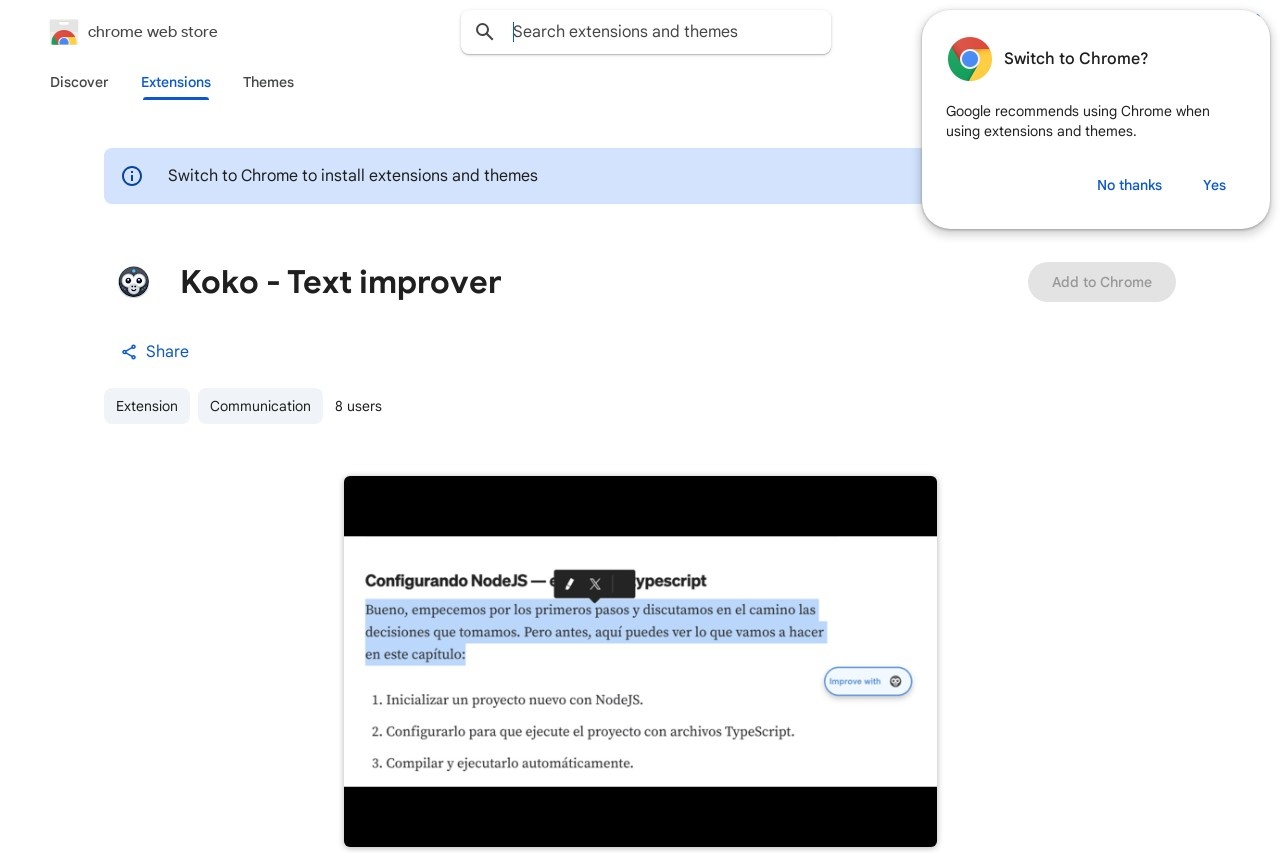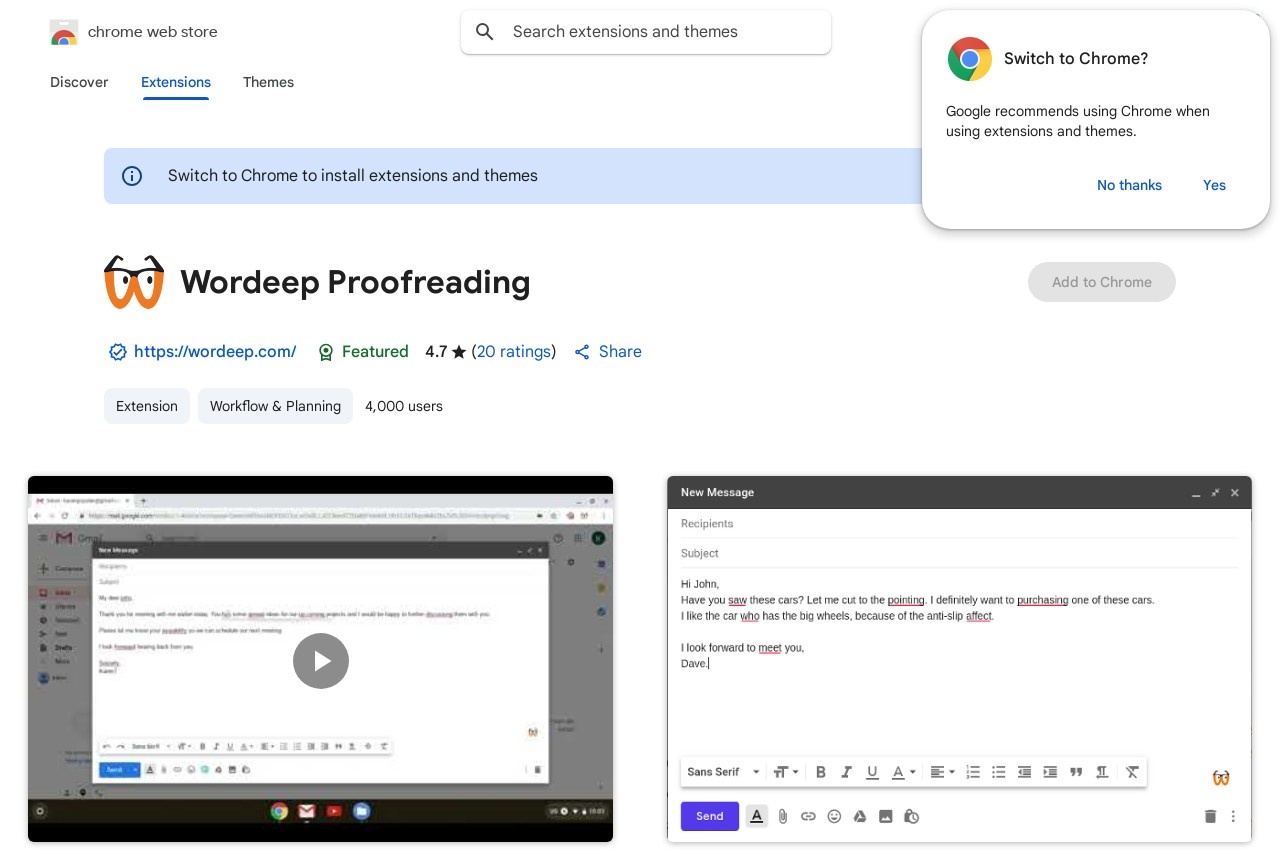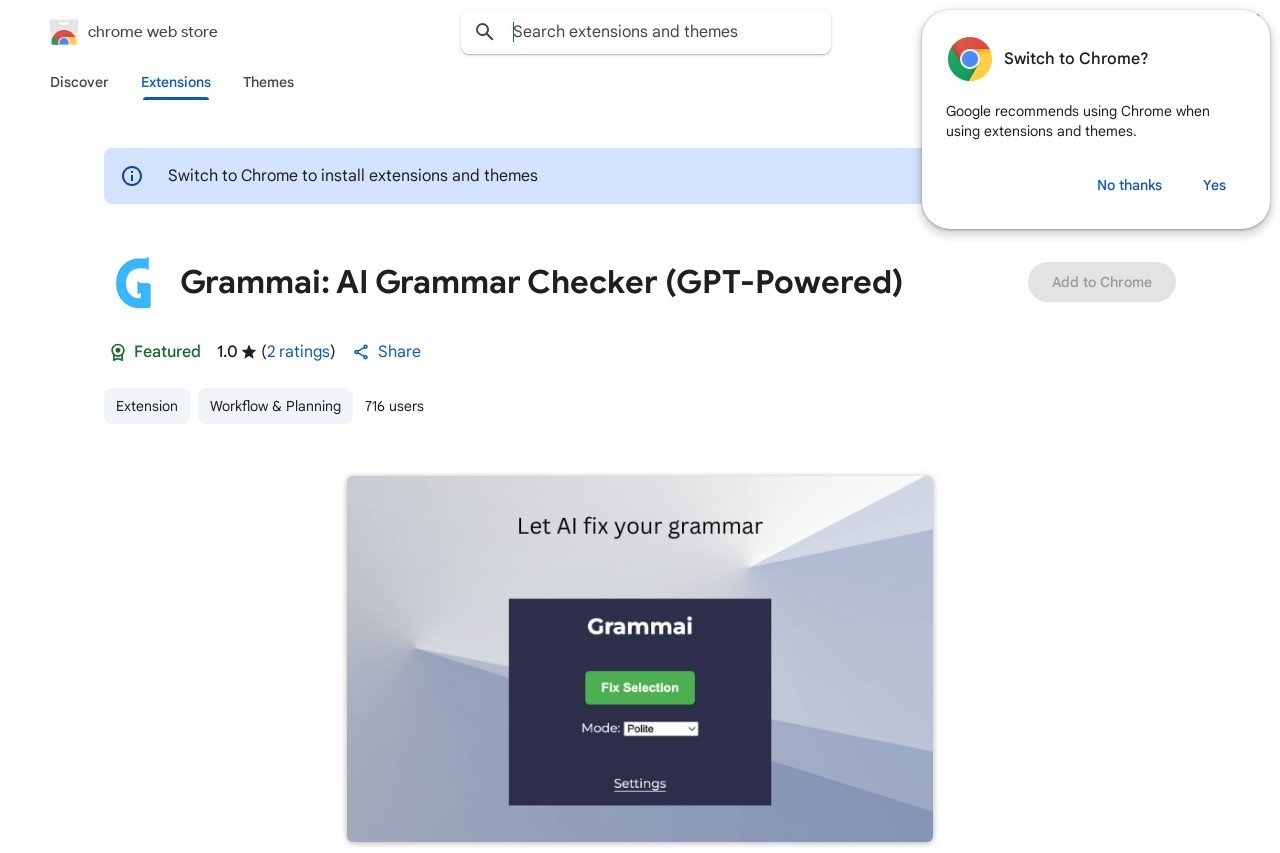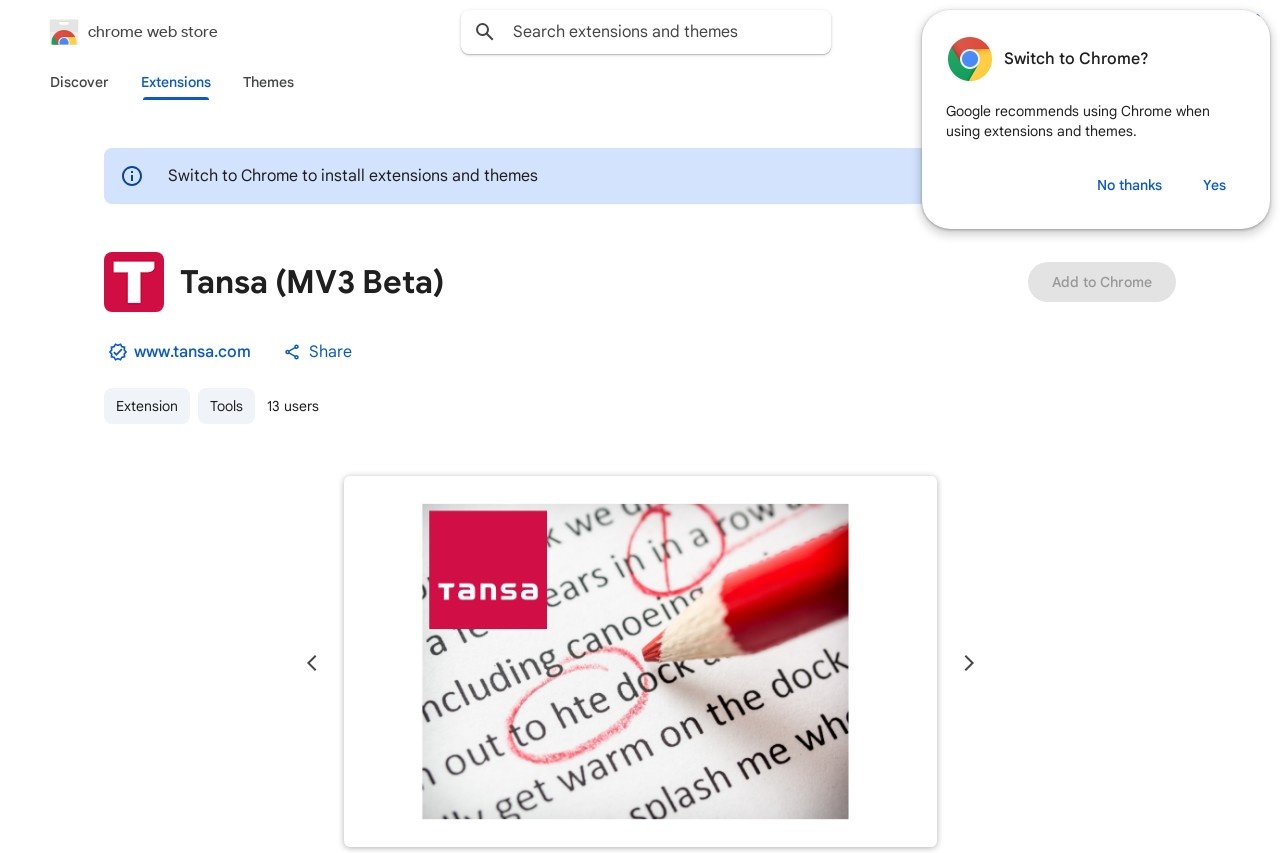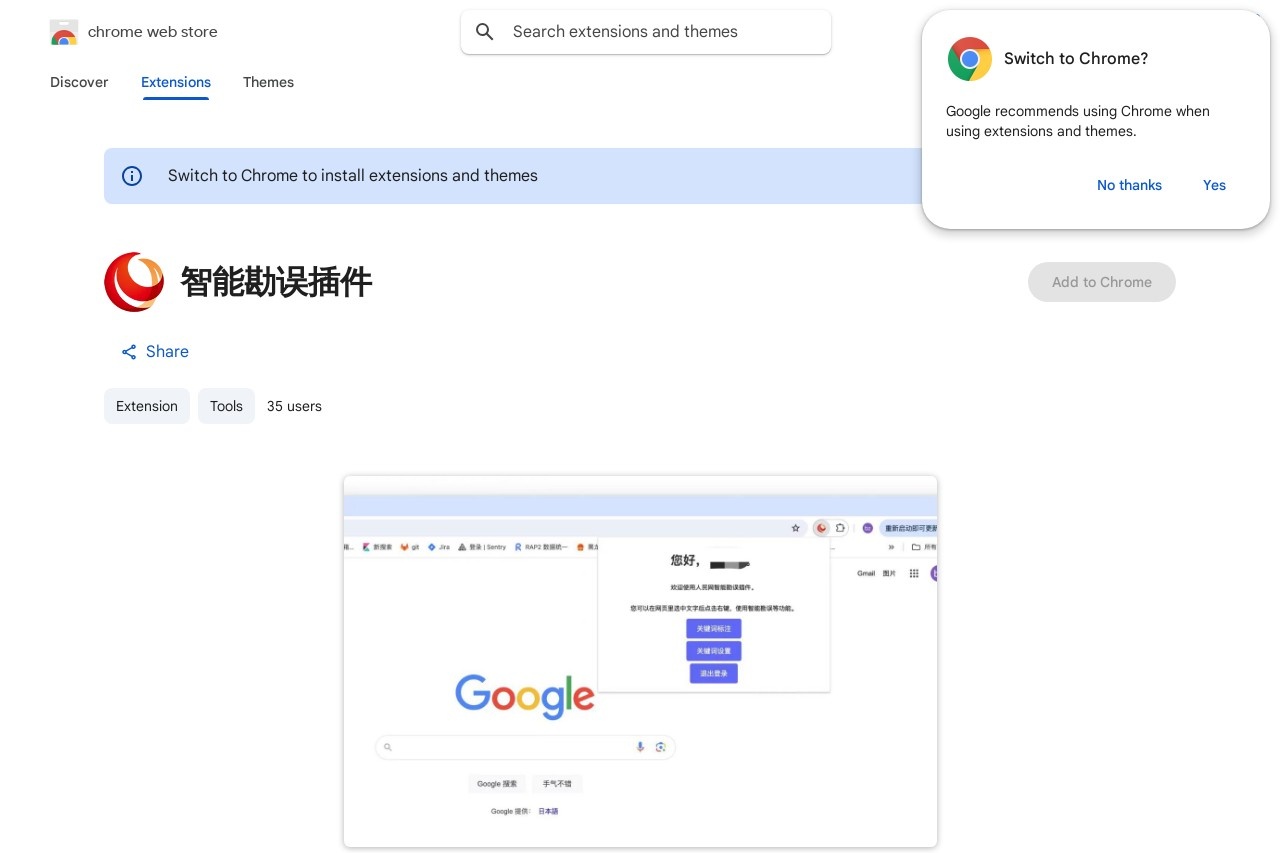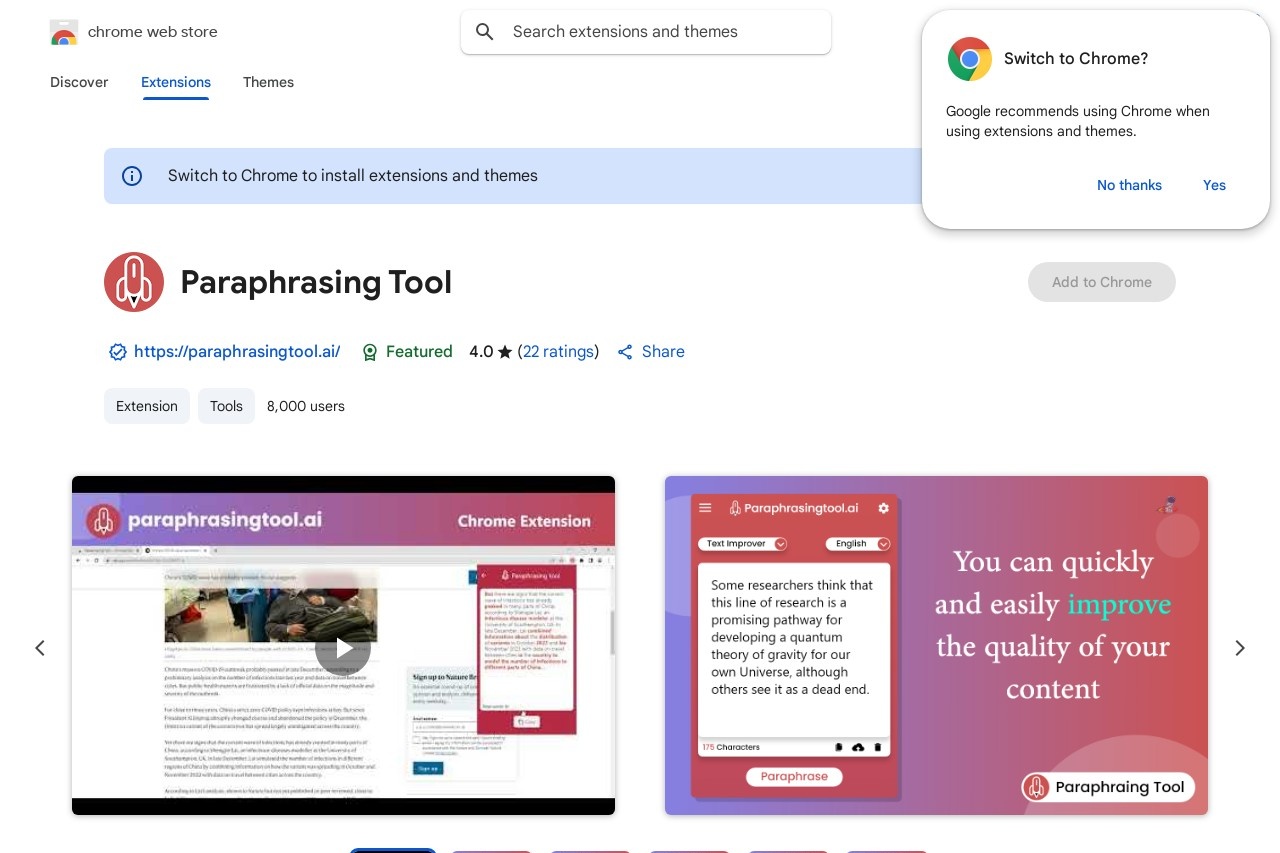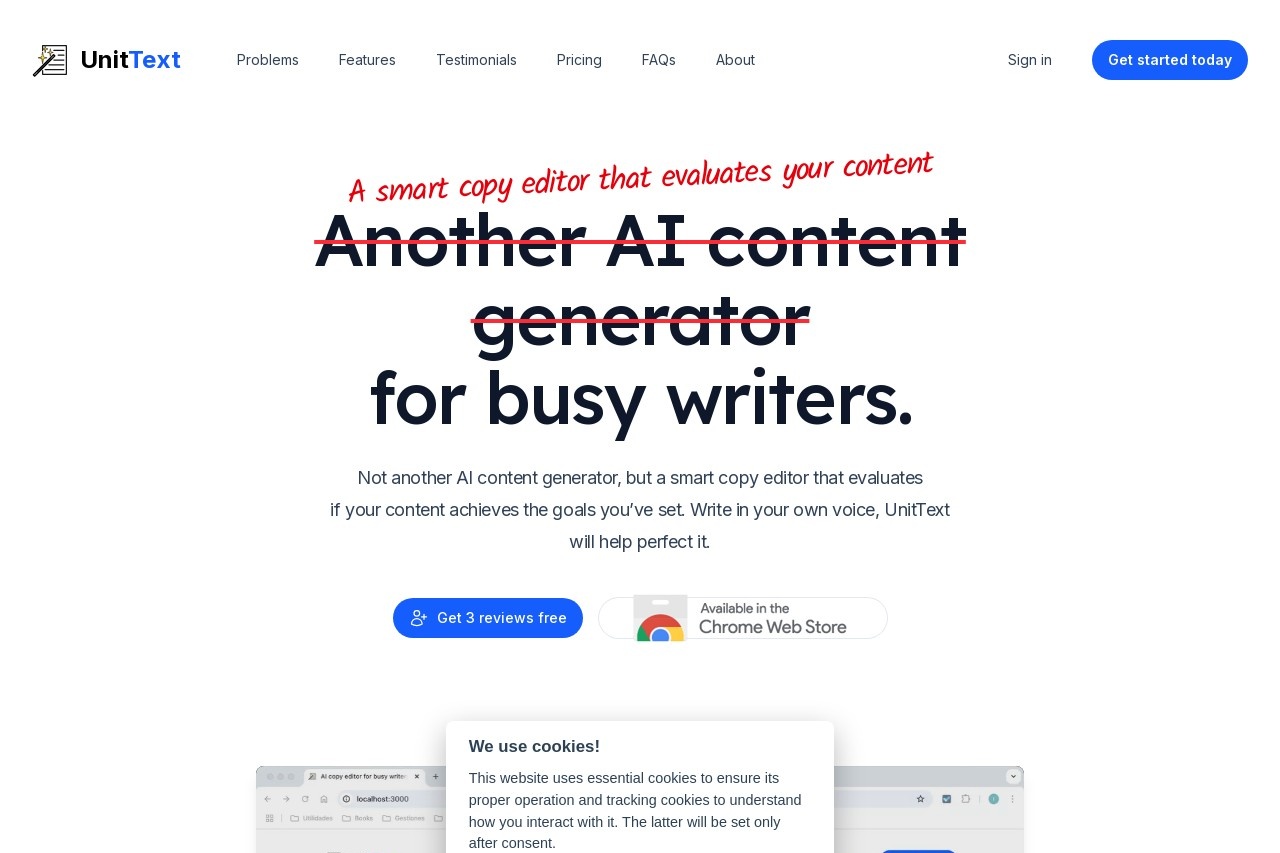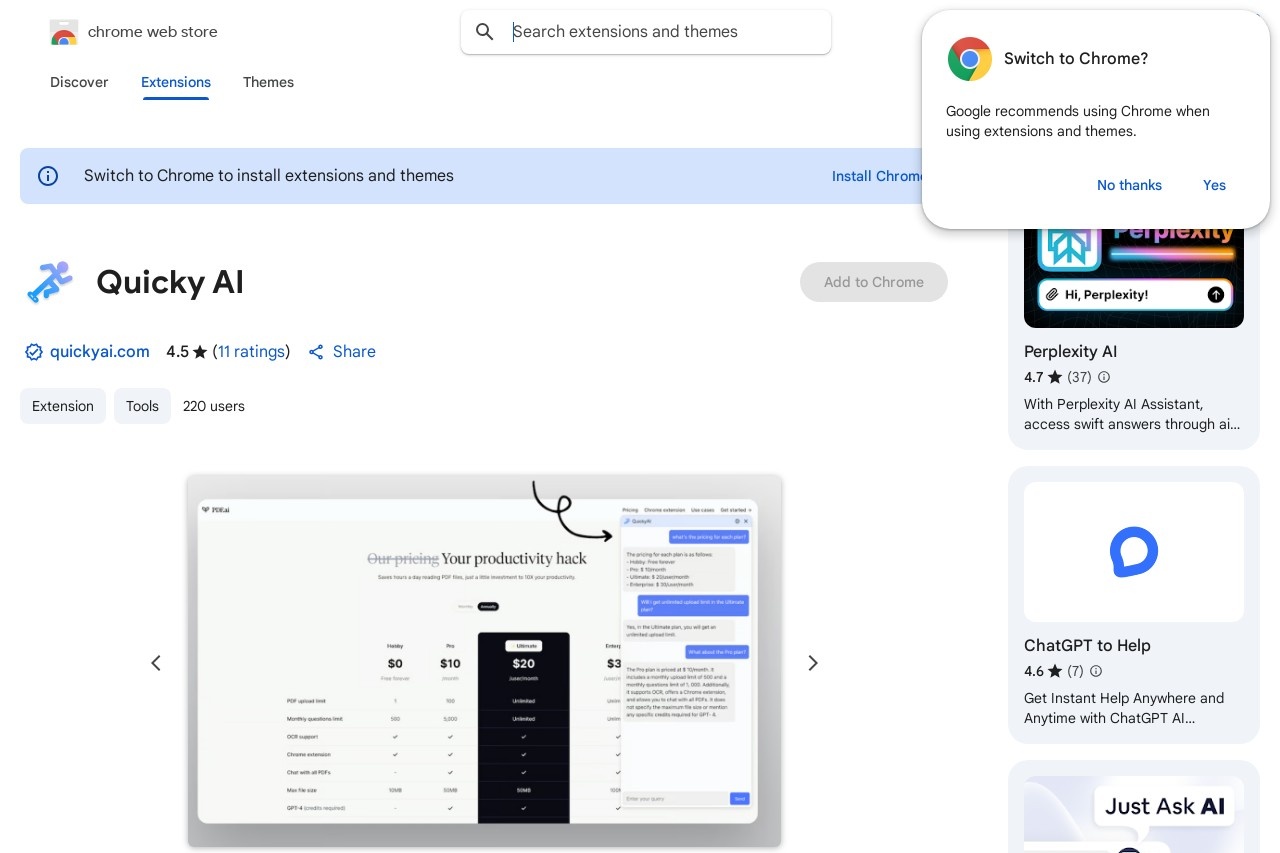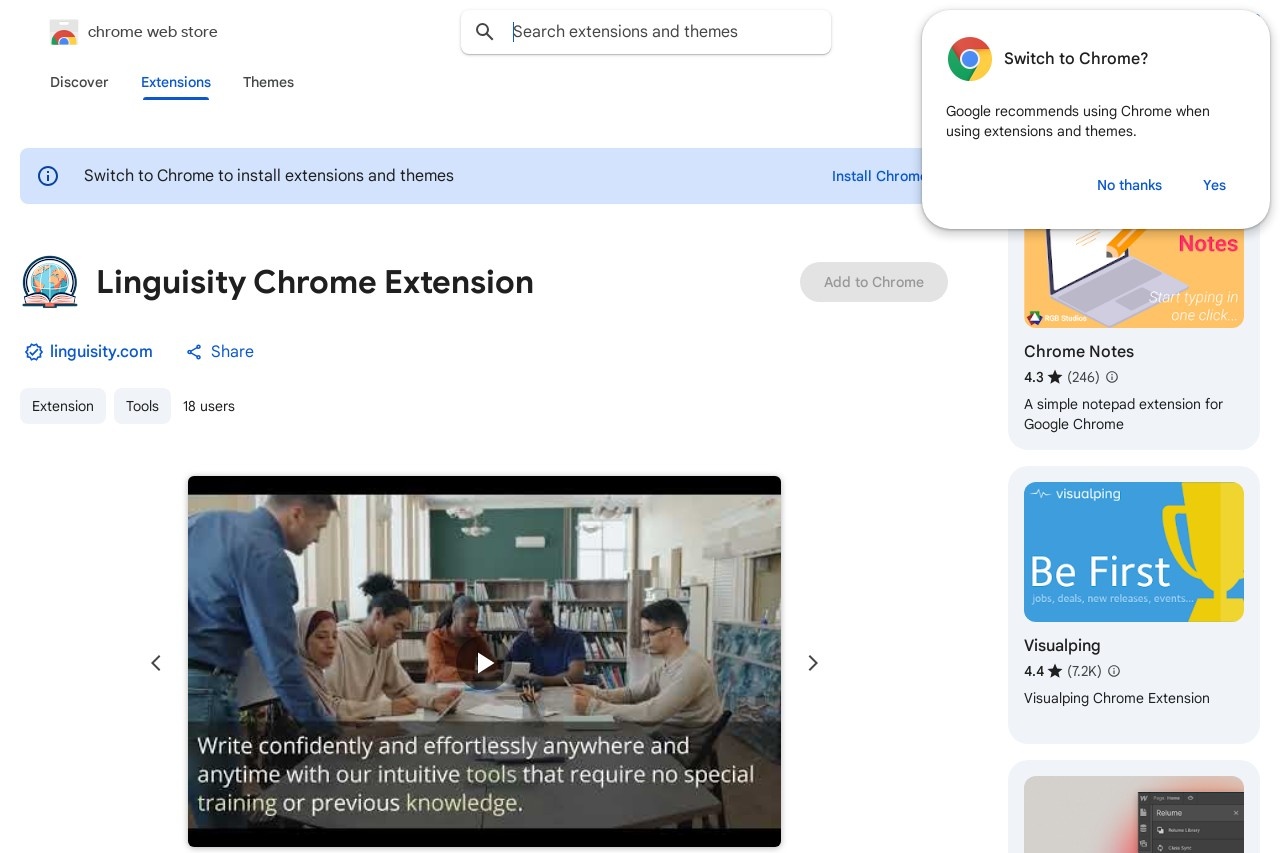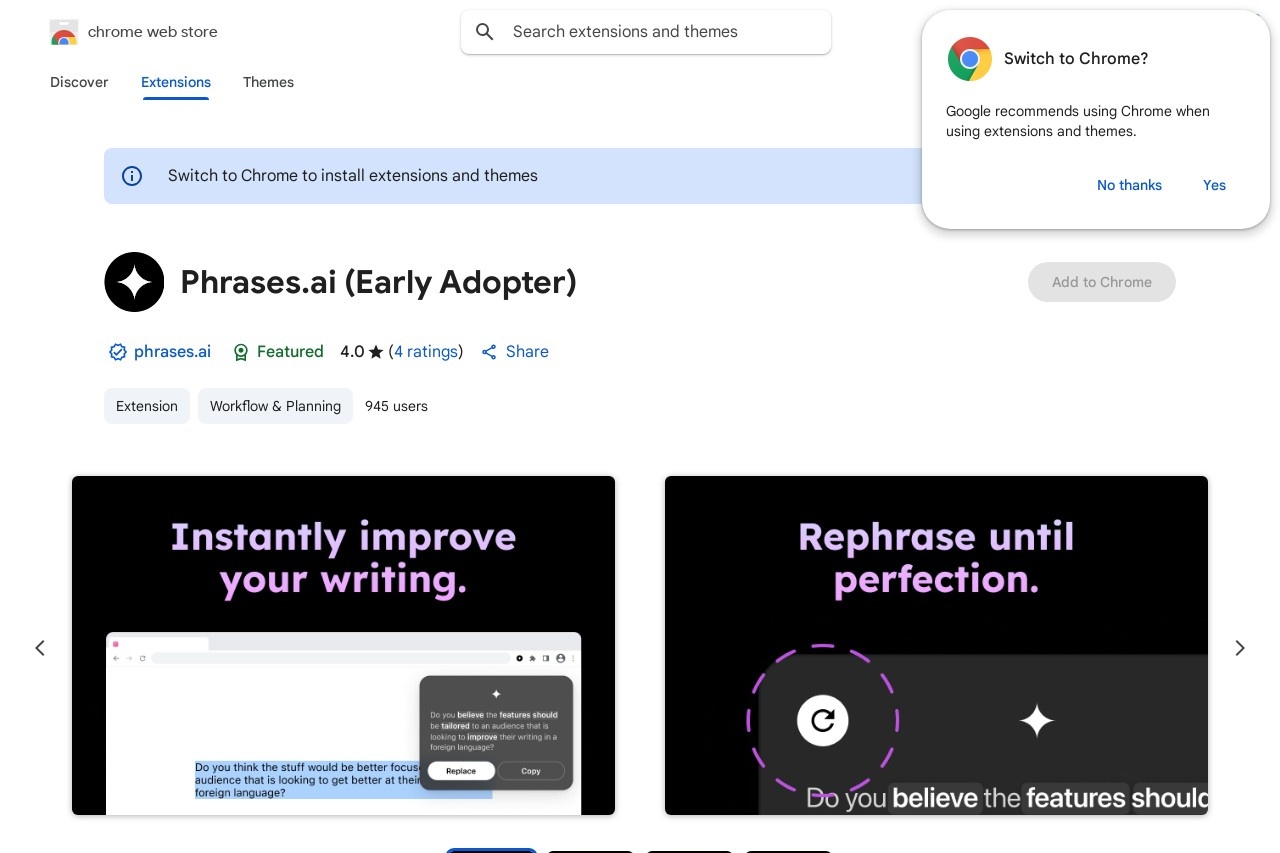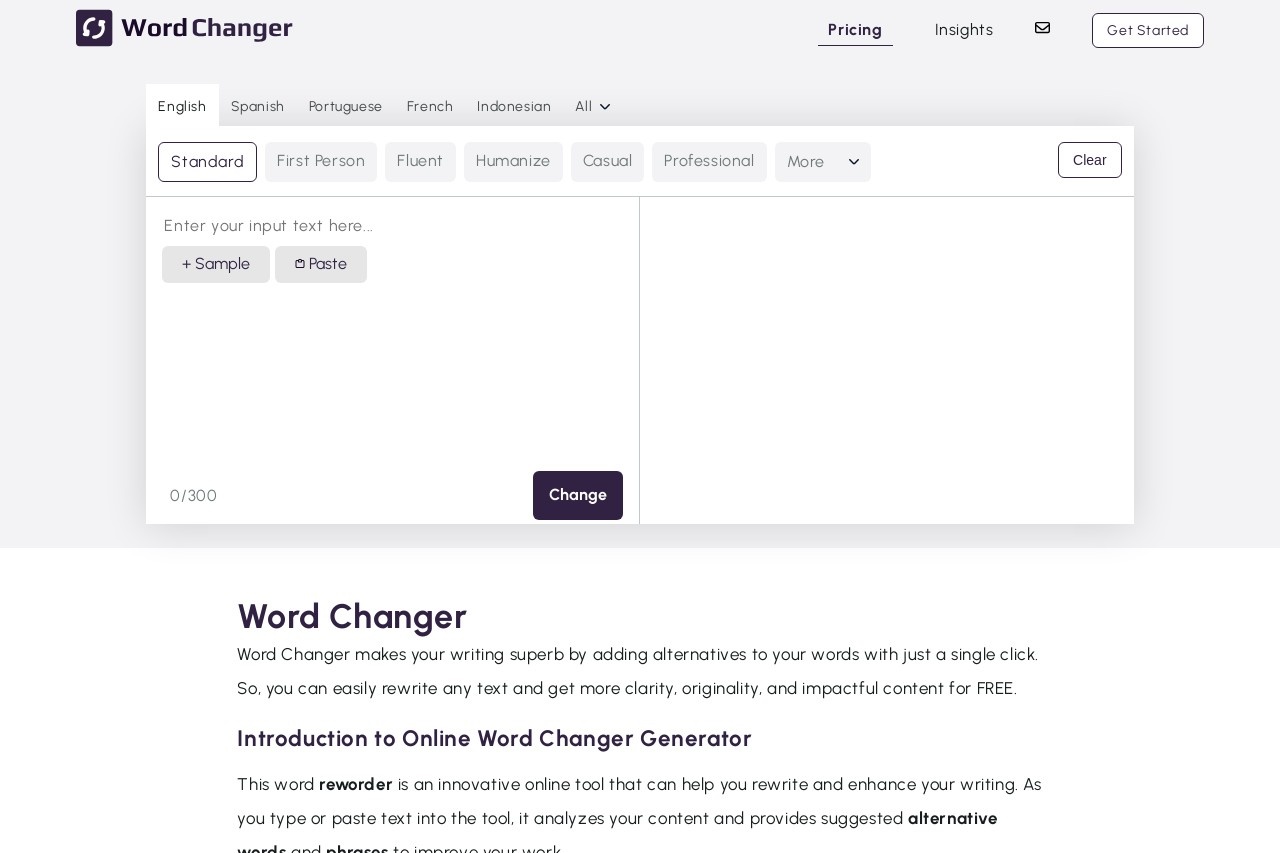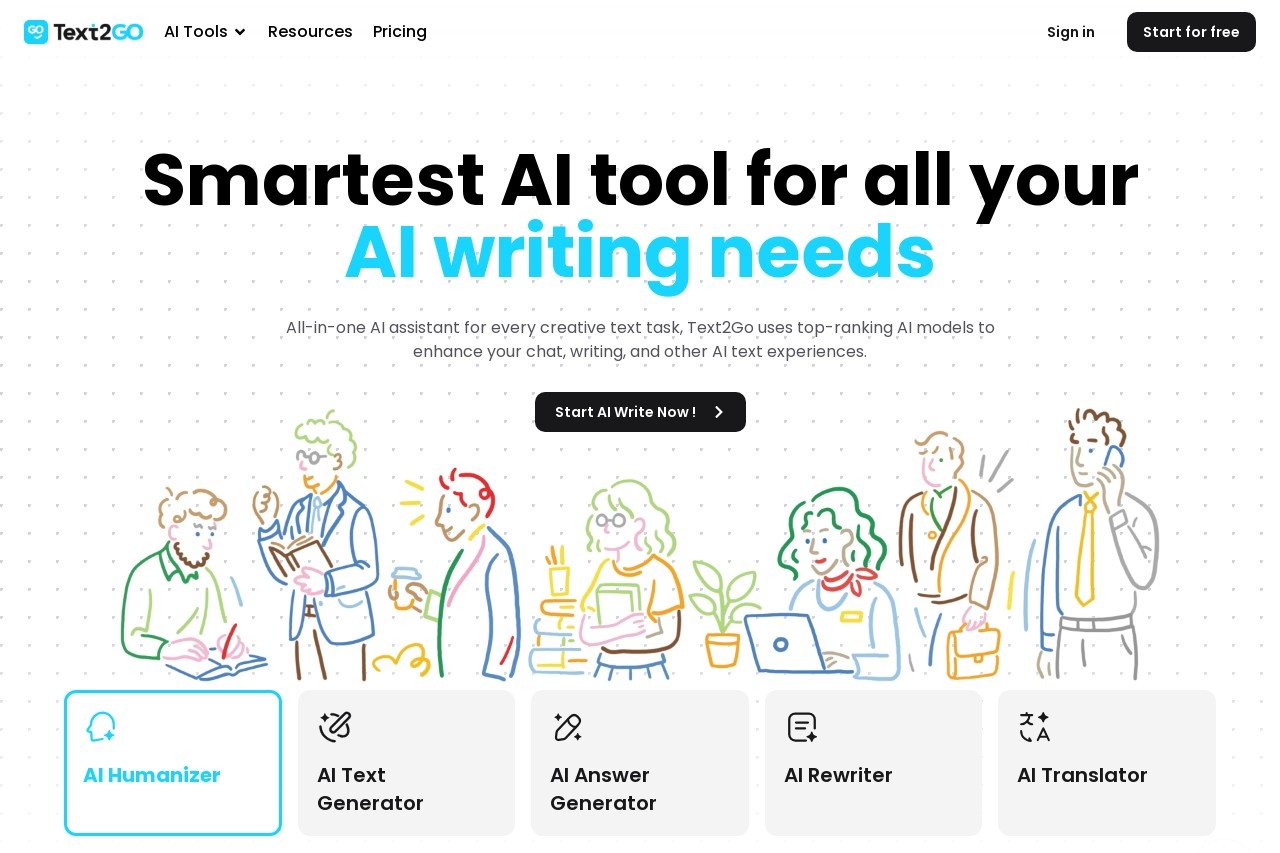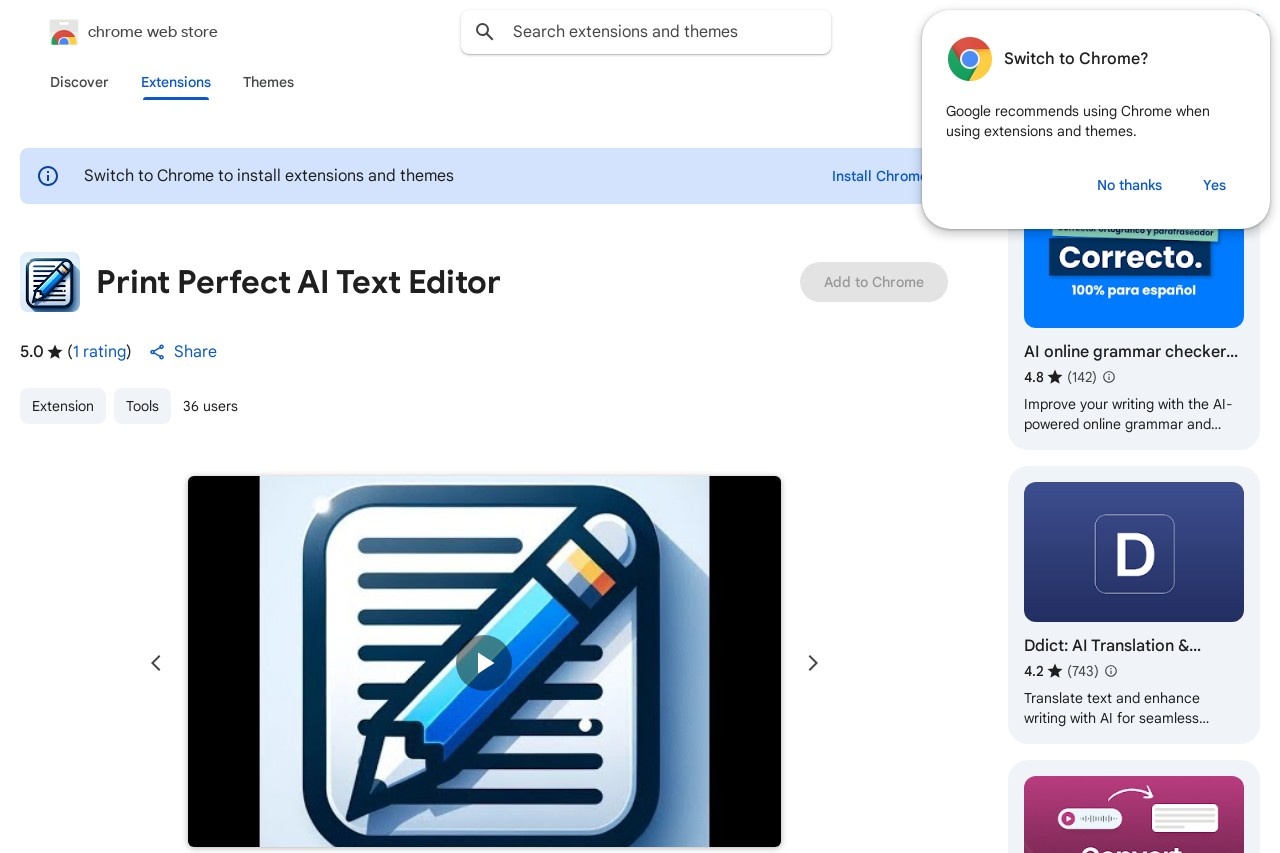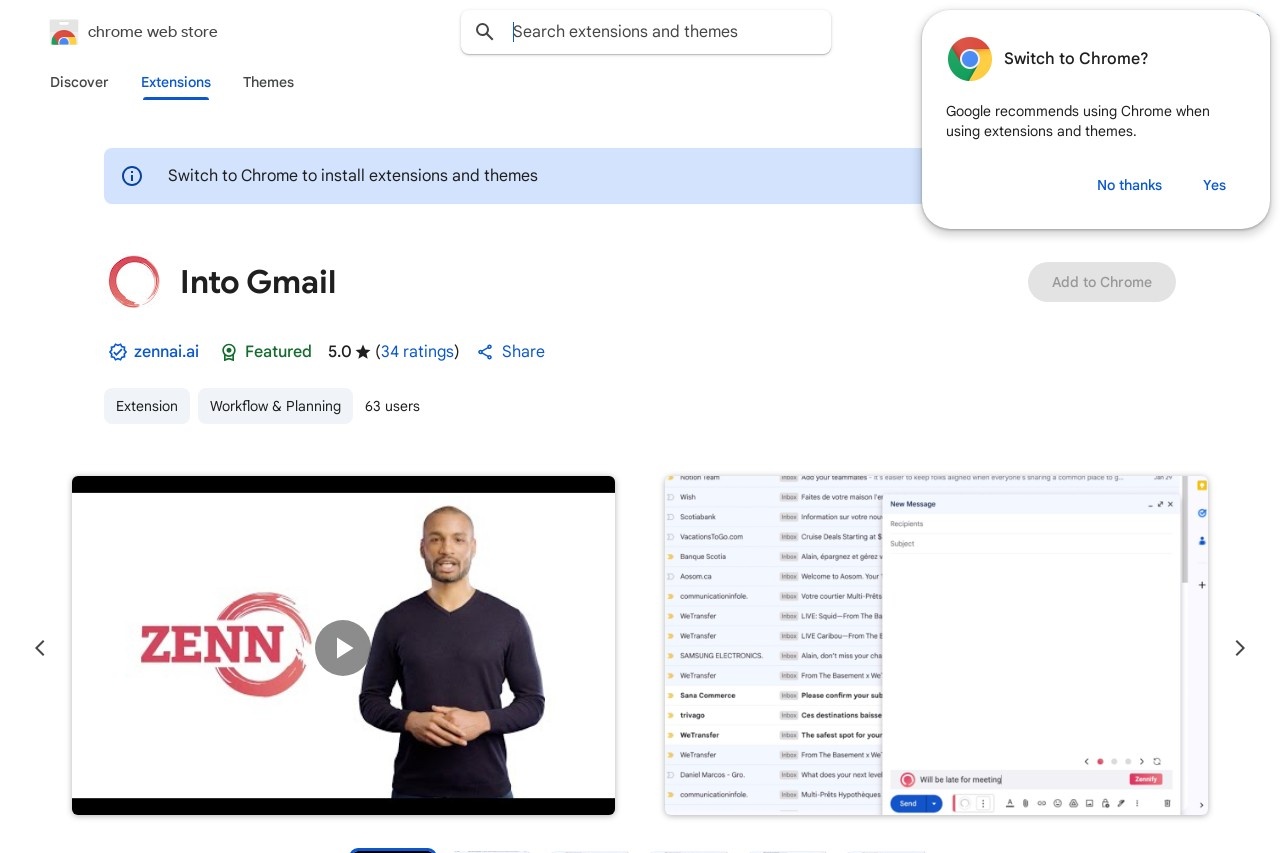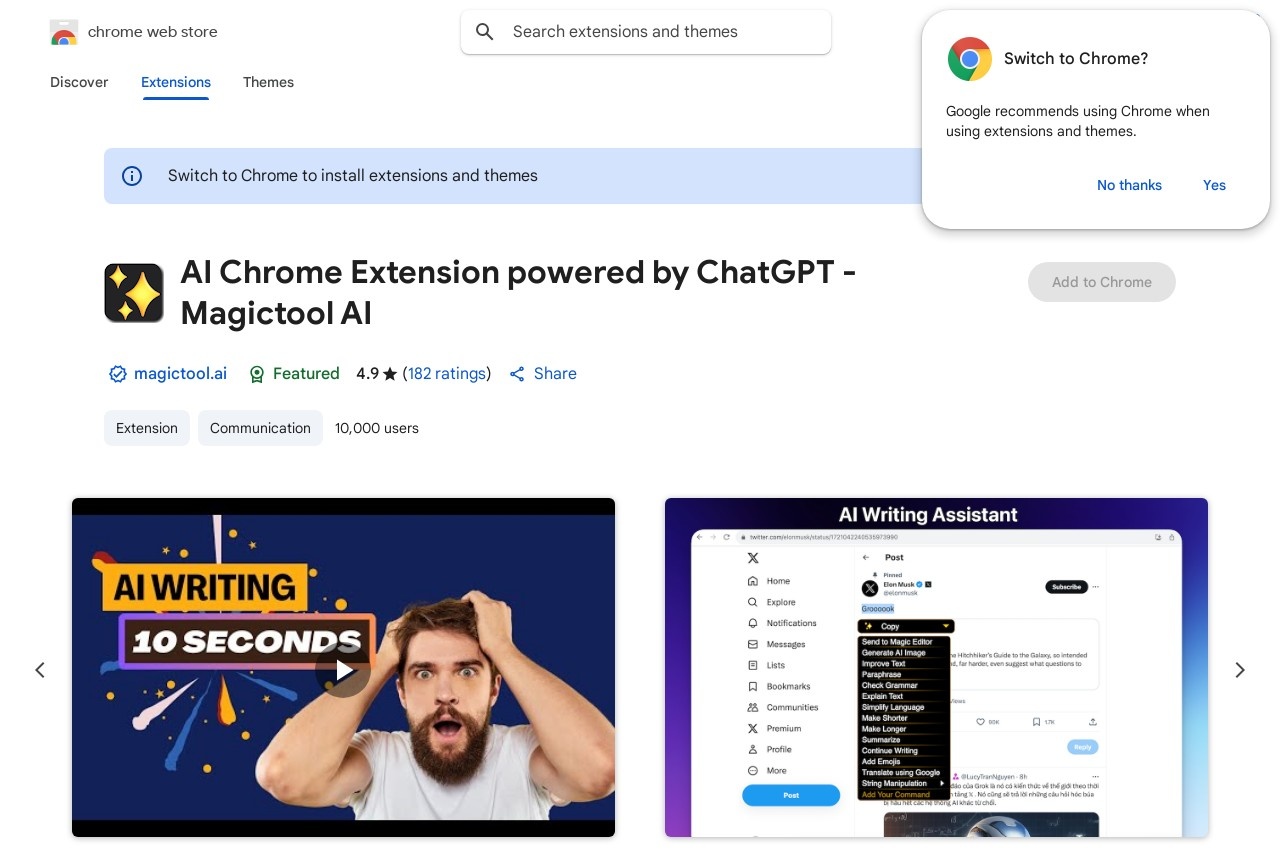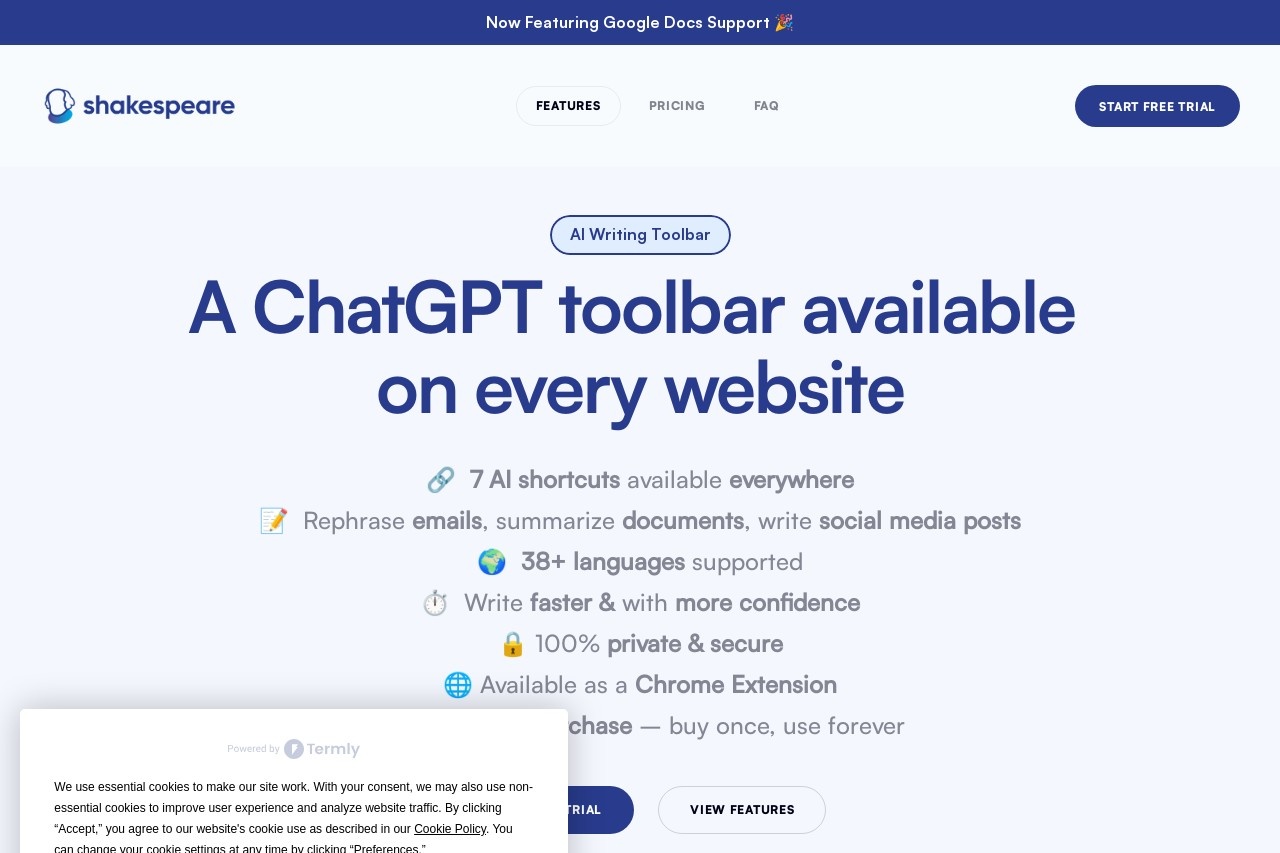Koko
Koko: A Chrome Extension for Enhancing Text Quality
In today's digital world, clear and polished communication is essential. Whether you're drafting an email, writing a report, or posting on social media, the quality of your text matters. Koko is a powerful Chrome extension designed to help users improve their writing effortlessly.
What Does Koko Do?
Koko enhances text quality by offering real-time suggestions for grammar, style, and clarity. Here are some of its key features:
- Grammar and Spelling Checks: Koko identifies and corrects errors in your text, ensuring professionalism.
- Style Improvements: It suggests more concise or engaging phrasing to make your writing more impactful.
- Readability Enhancements: The extension analyzes sentence structure and recommends adjustments for better flow.
- Multilingual Support: Koko works with multiple languages, making it useful for non-native speakers.
Why Use Koko?
Unlike basic spell-check tools, Koko goes beyond simple corrections. It helps users refine their writing to match the tone and purpose of their content. Whether you're a student, professional, or casual writer, Koko ensures your message is clear and effective.
Additionally, Koko integrates seamlessly with popular platforms like Gmail, Google Docs, and social media sites. This means you can improve your text without switching between applications.
How to Get Started
Installing Koko is simple:
- Visit the Chrome Web Store and search for "Koko."
- Click "Add to Chrome" to install the extension.
- Start typing anywhere in your browser—Koko will automatically provide suggestions.
With Koko, you can write with confidence, knowing your text is polished and professional. Try it today and elevate your writing!