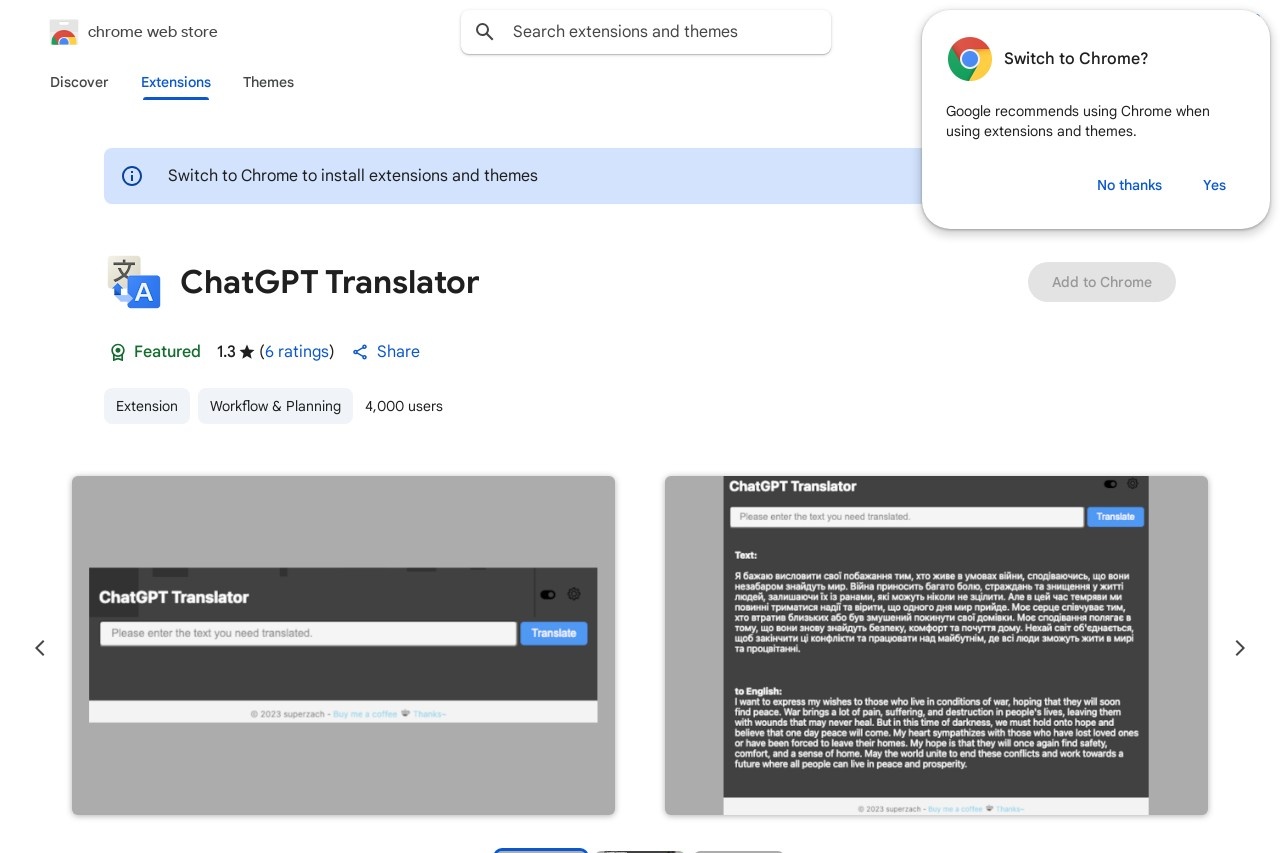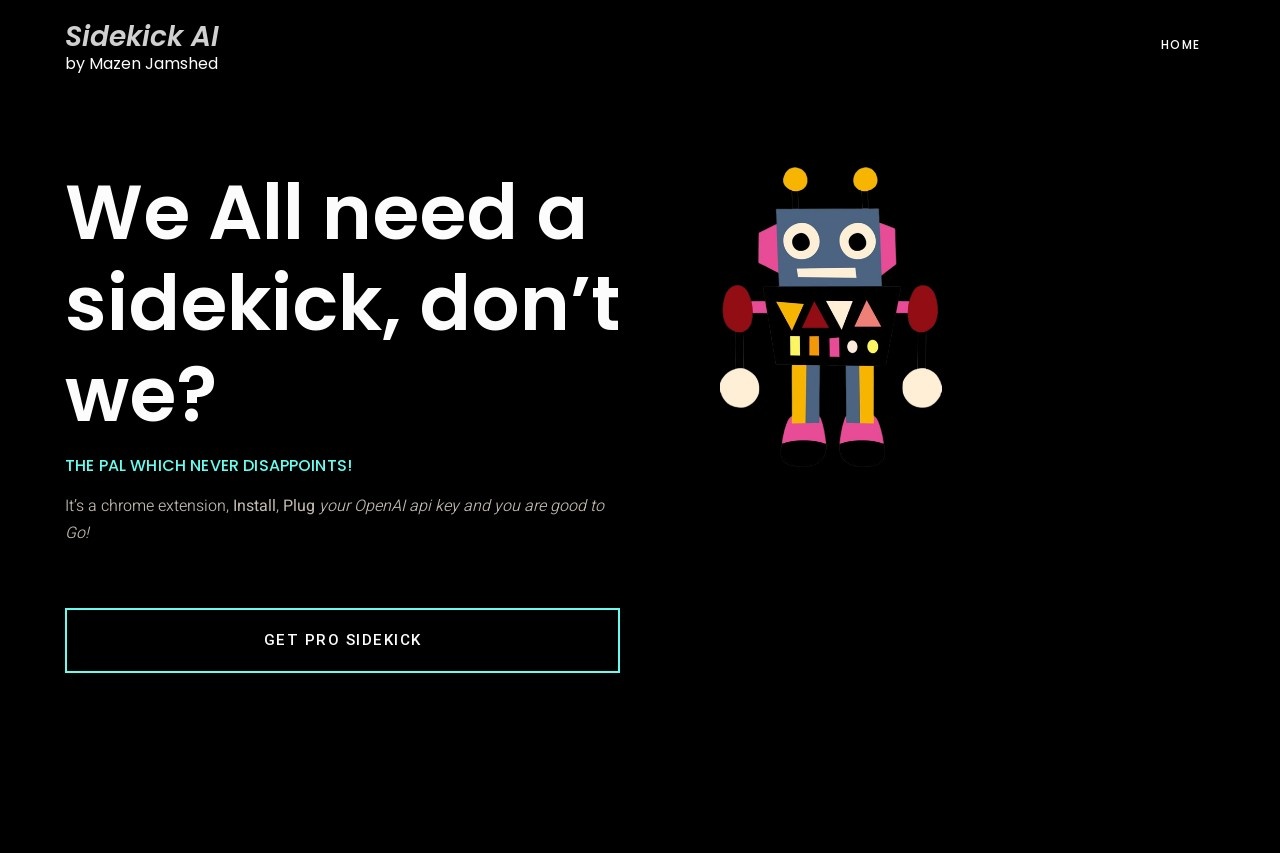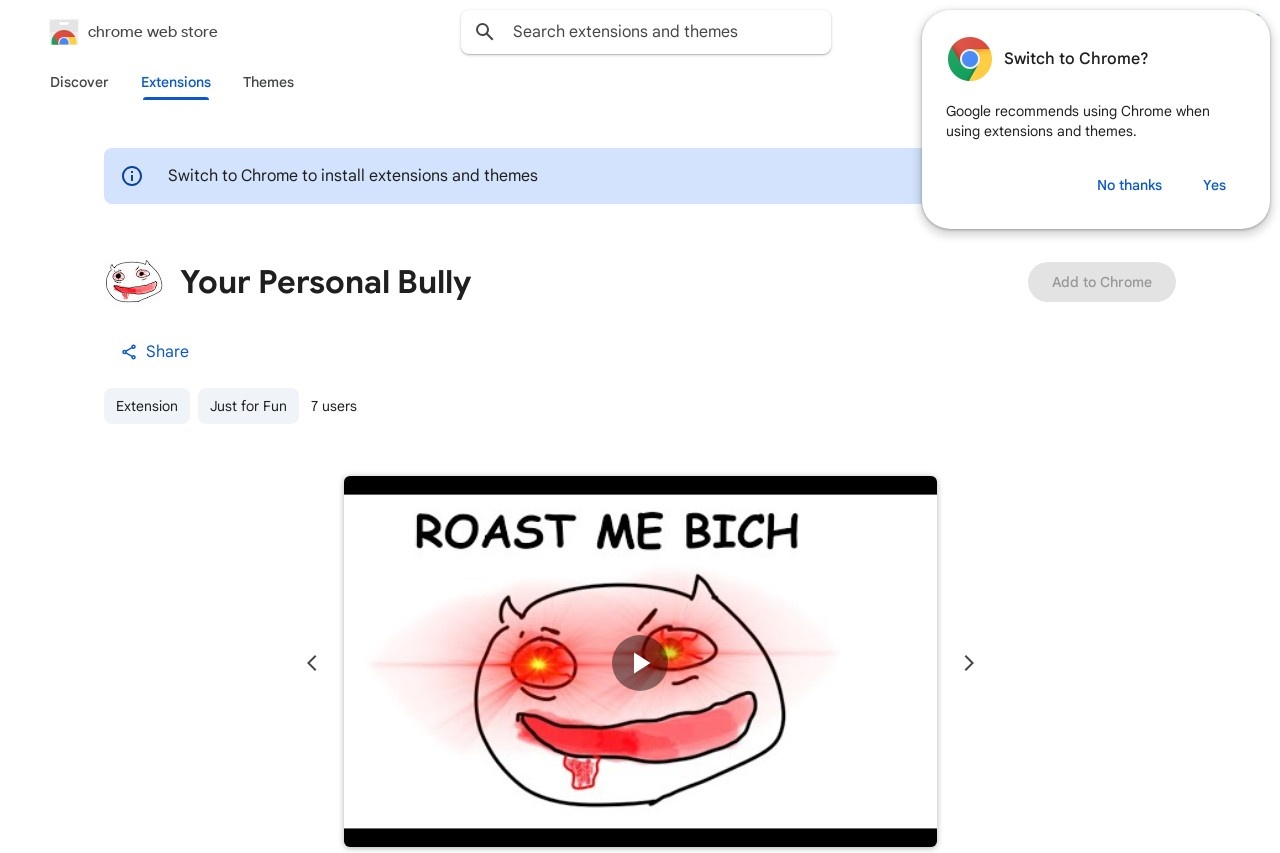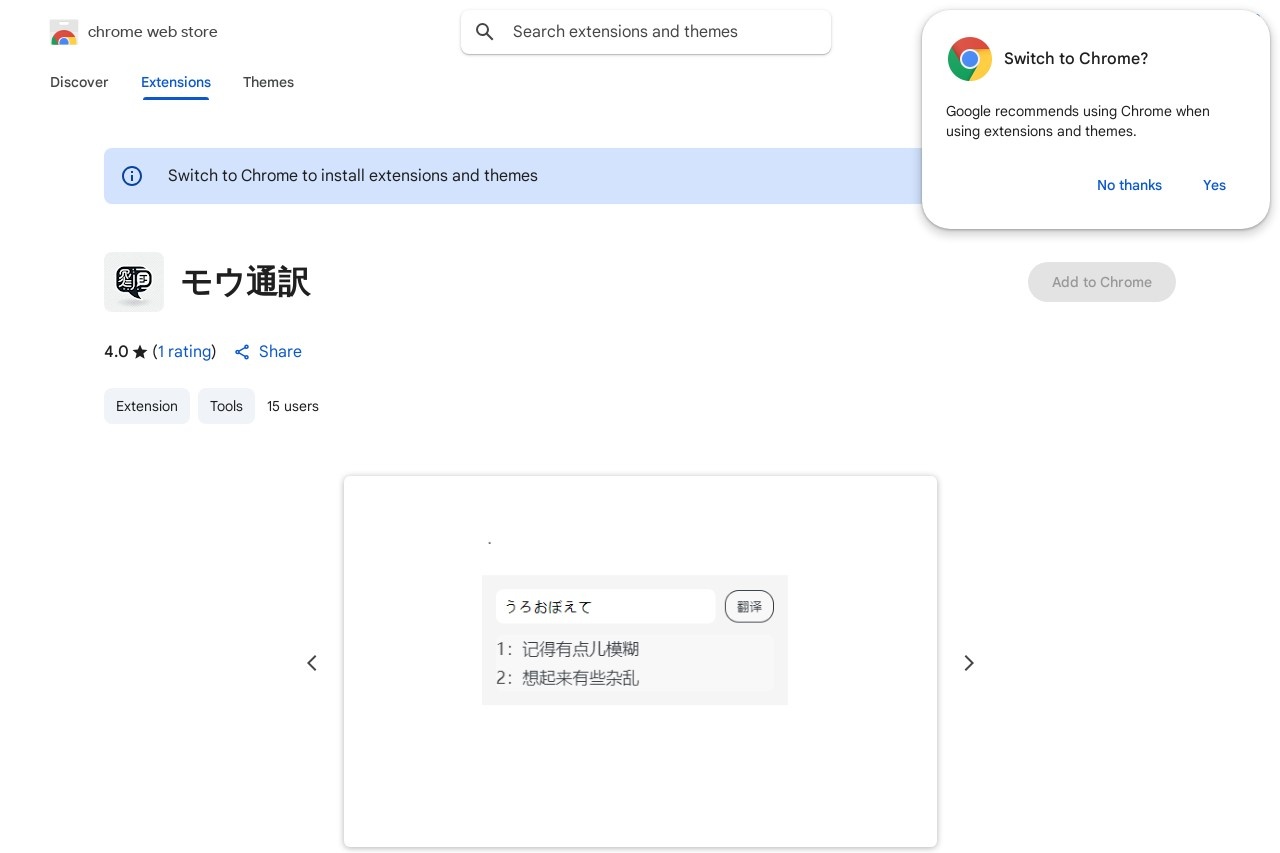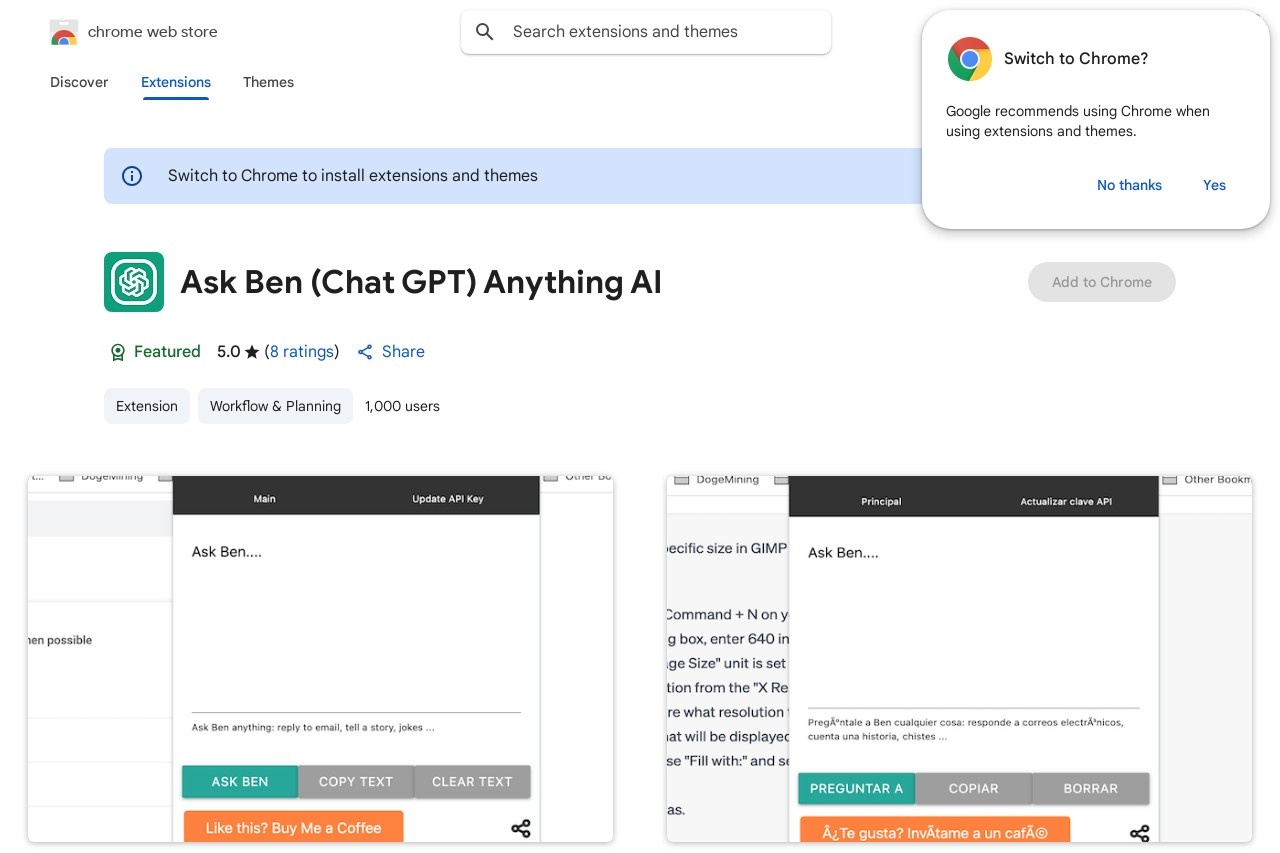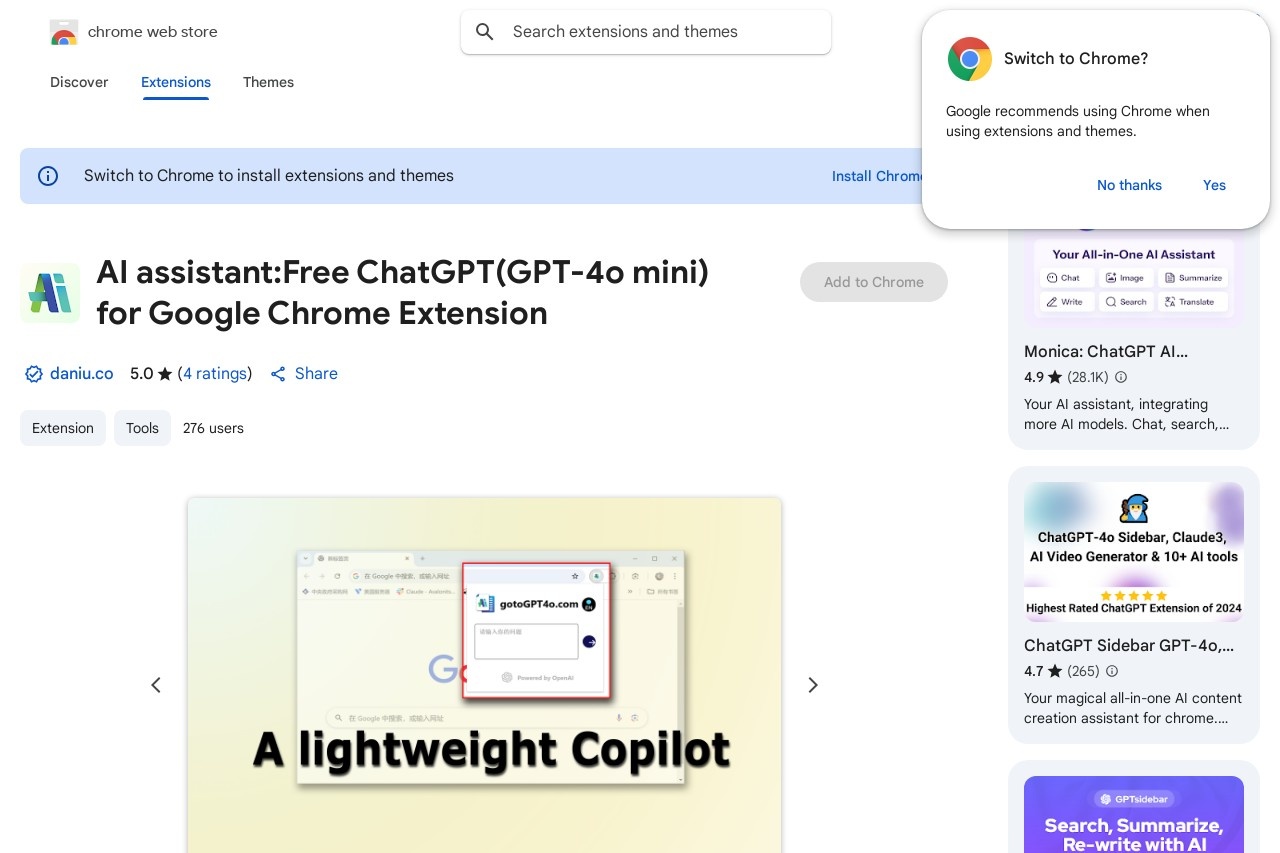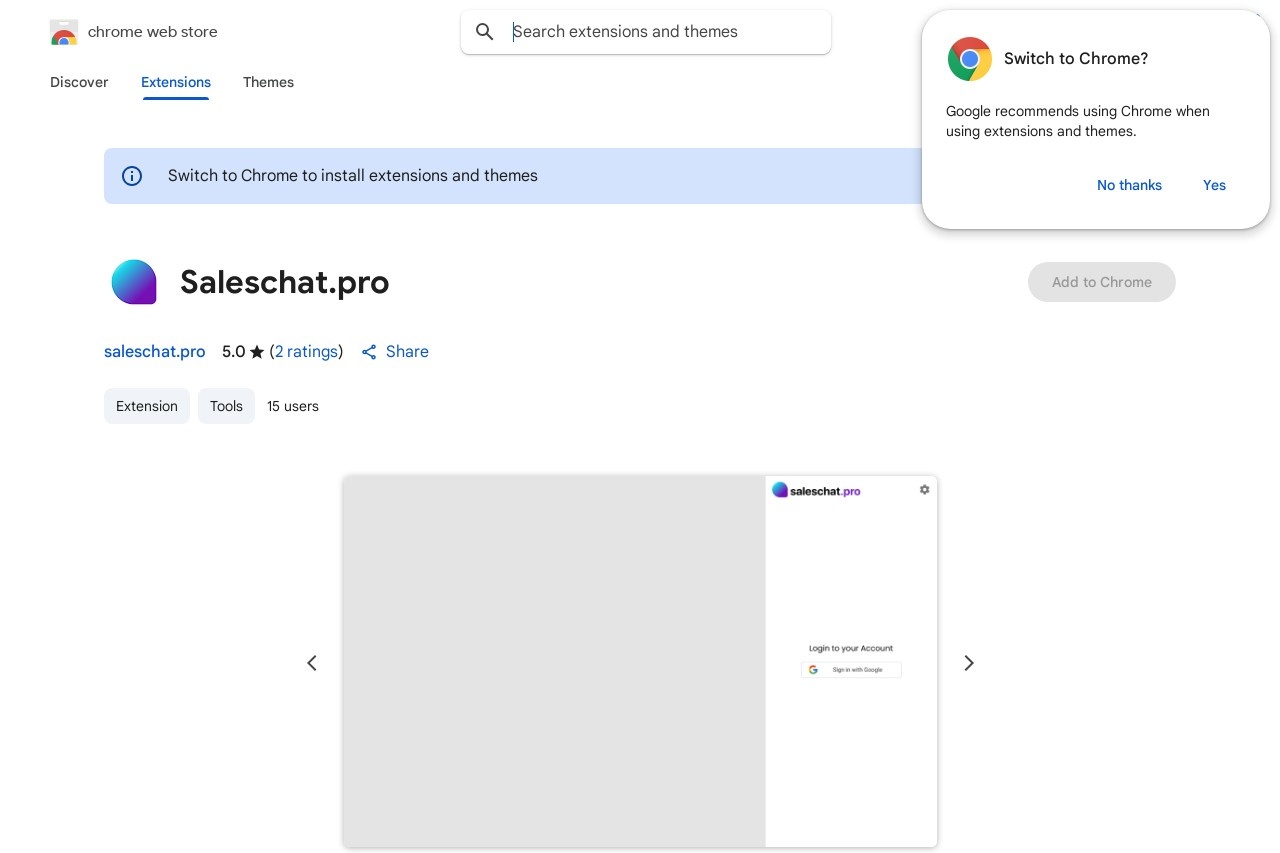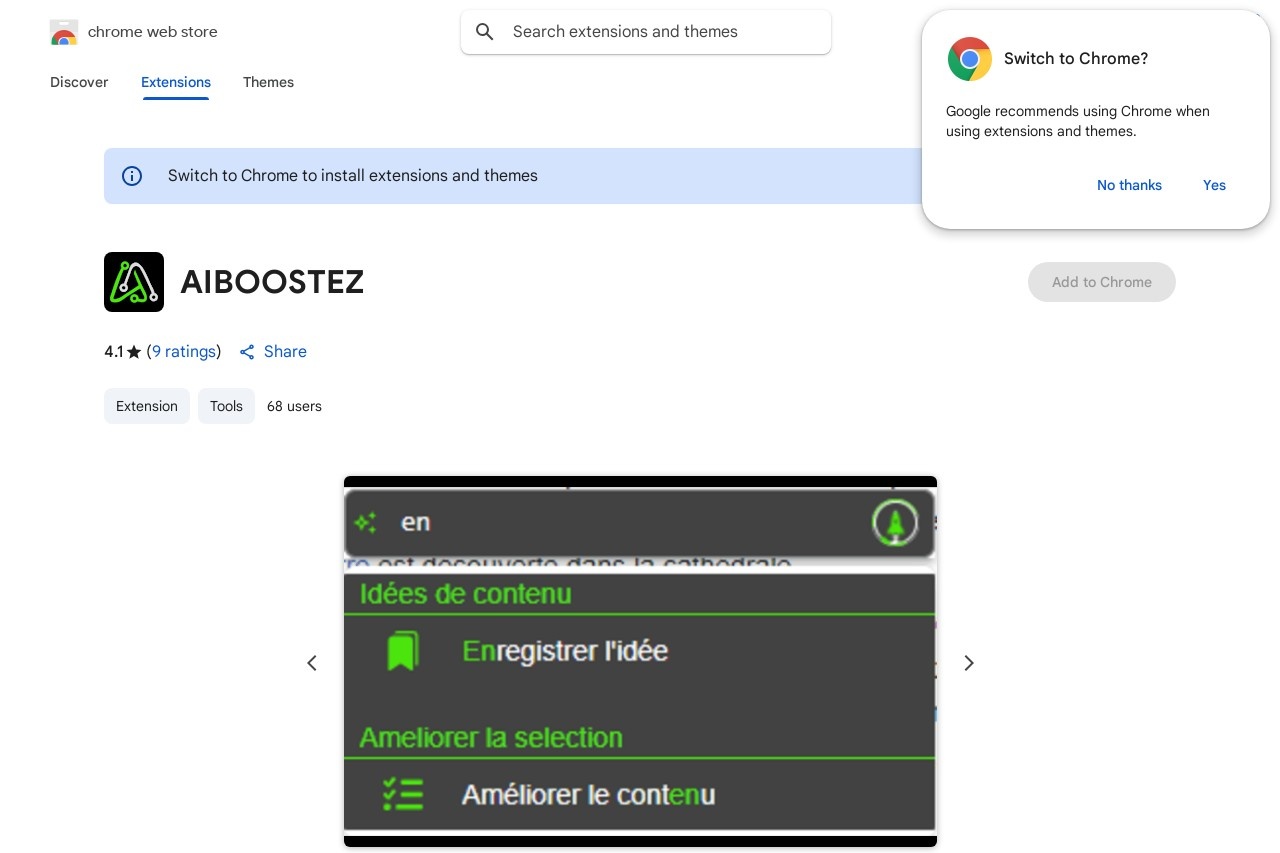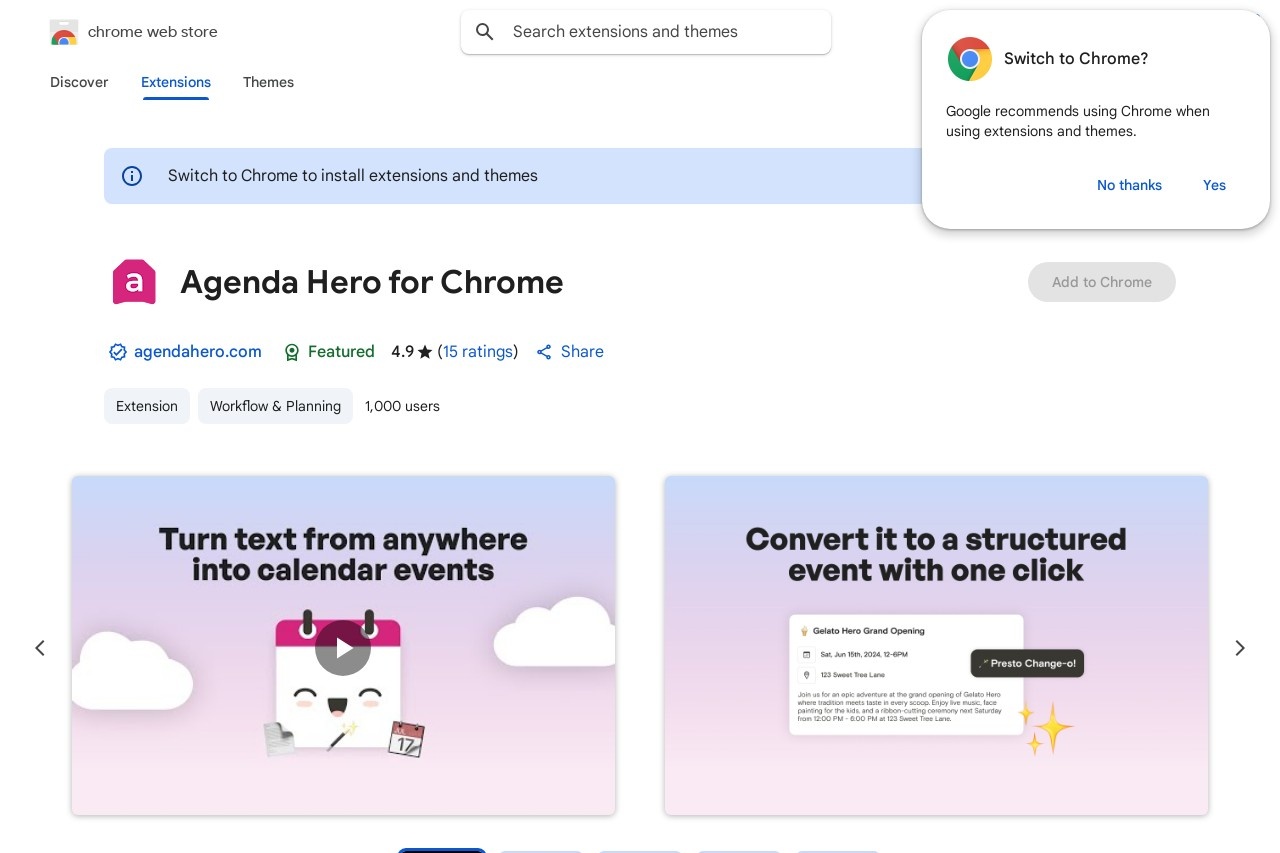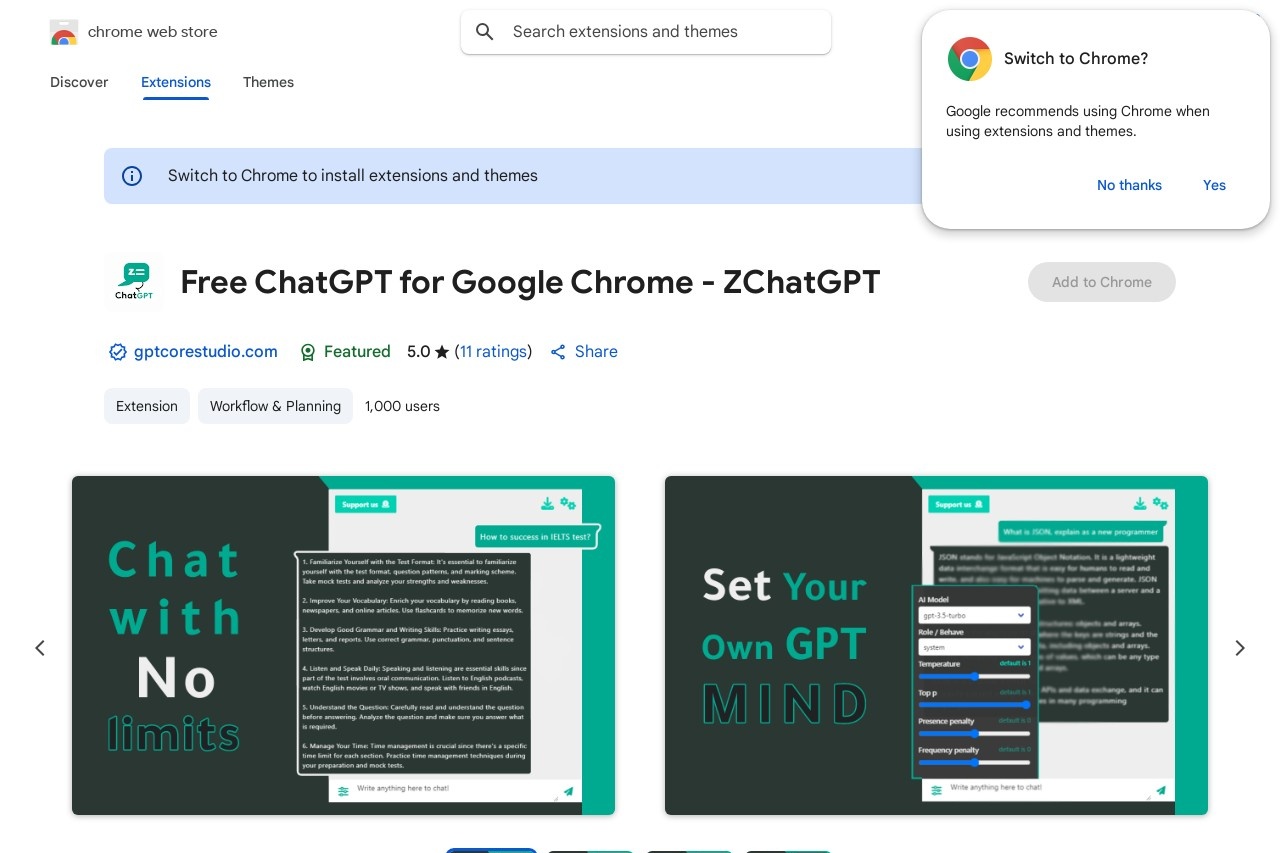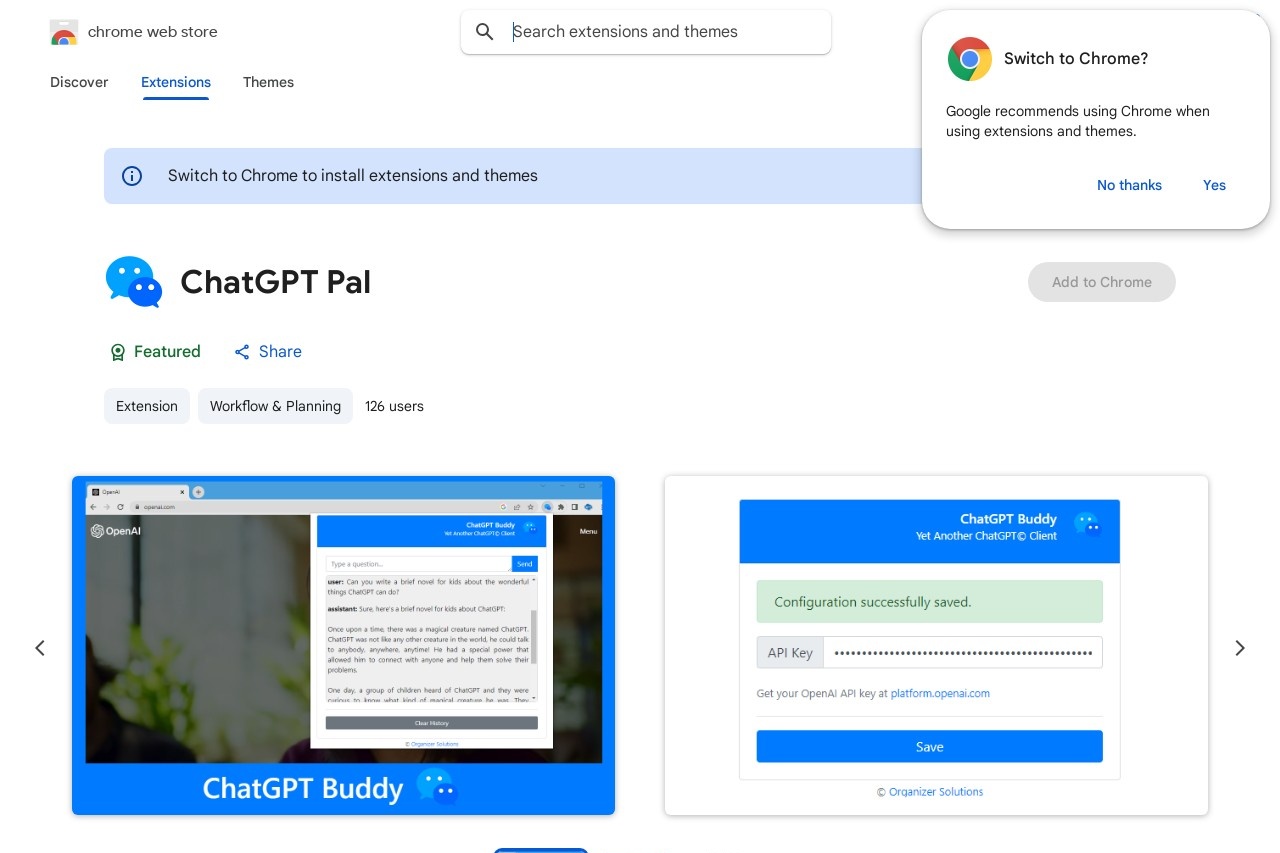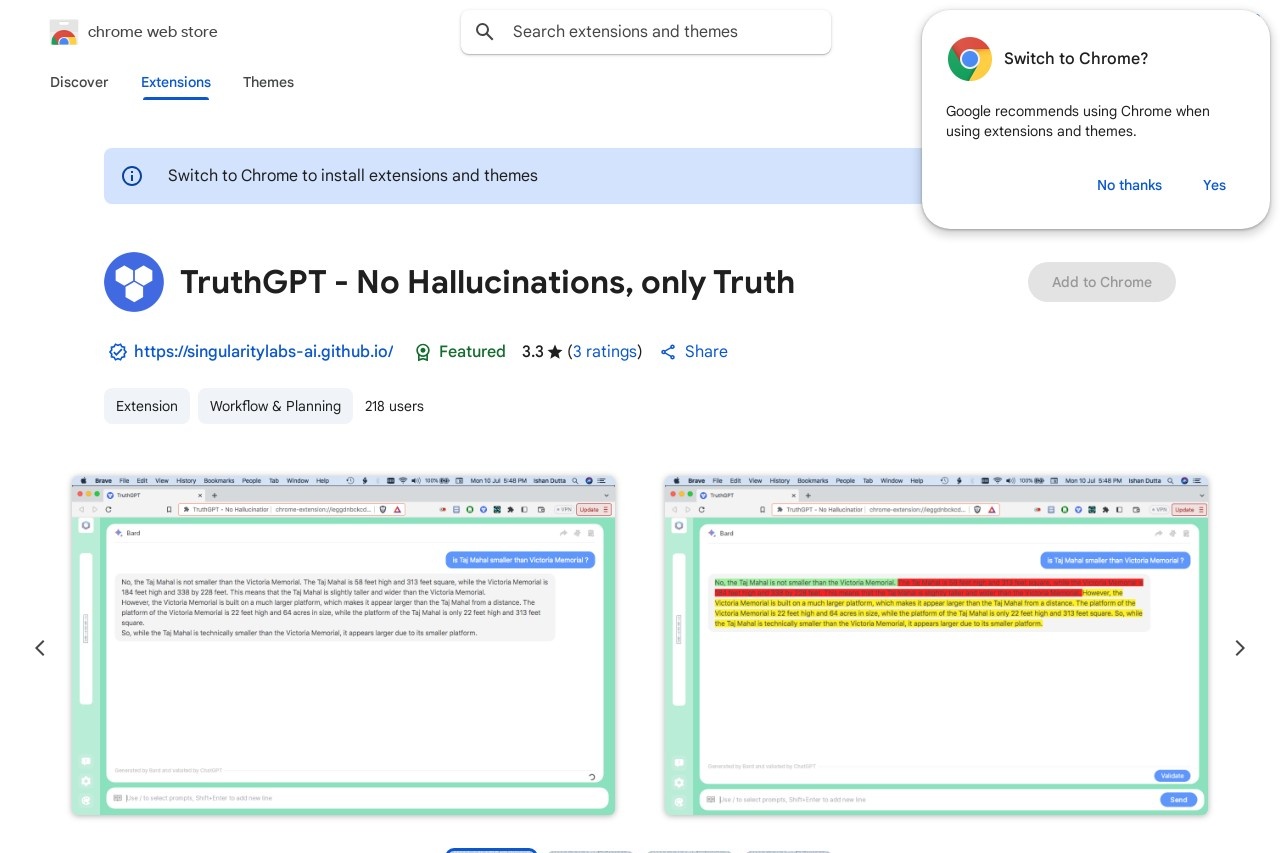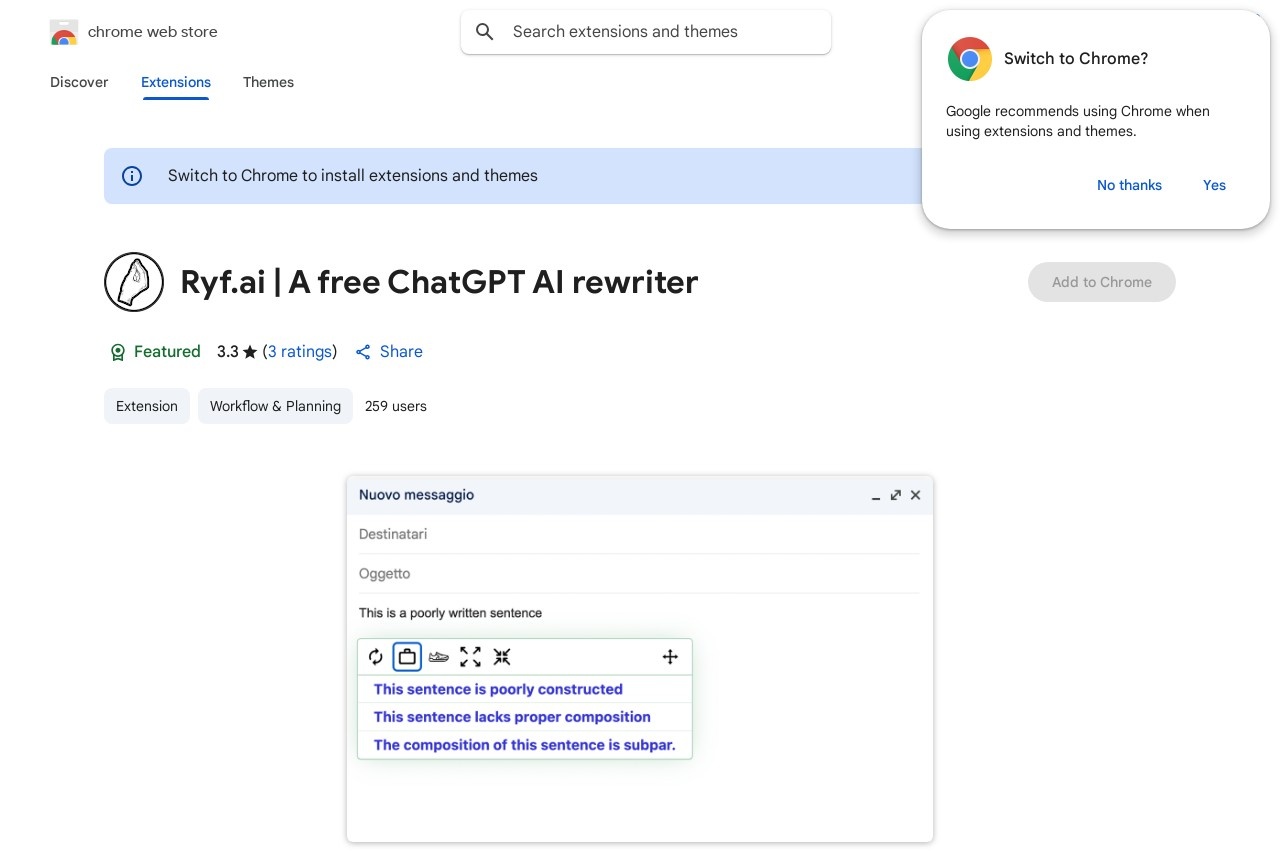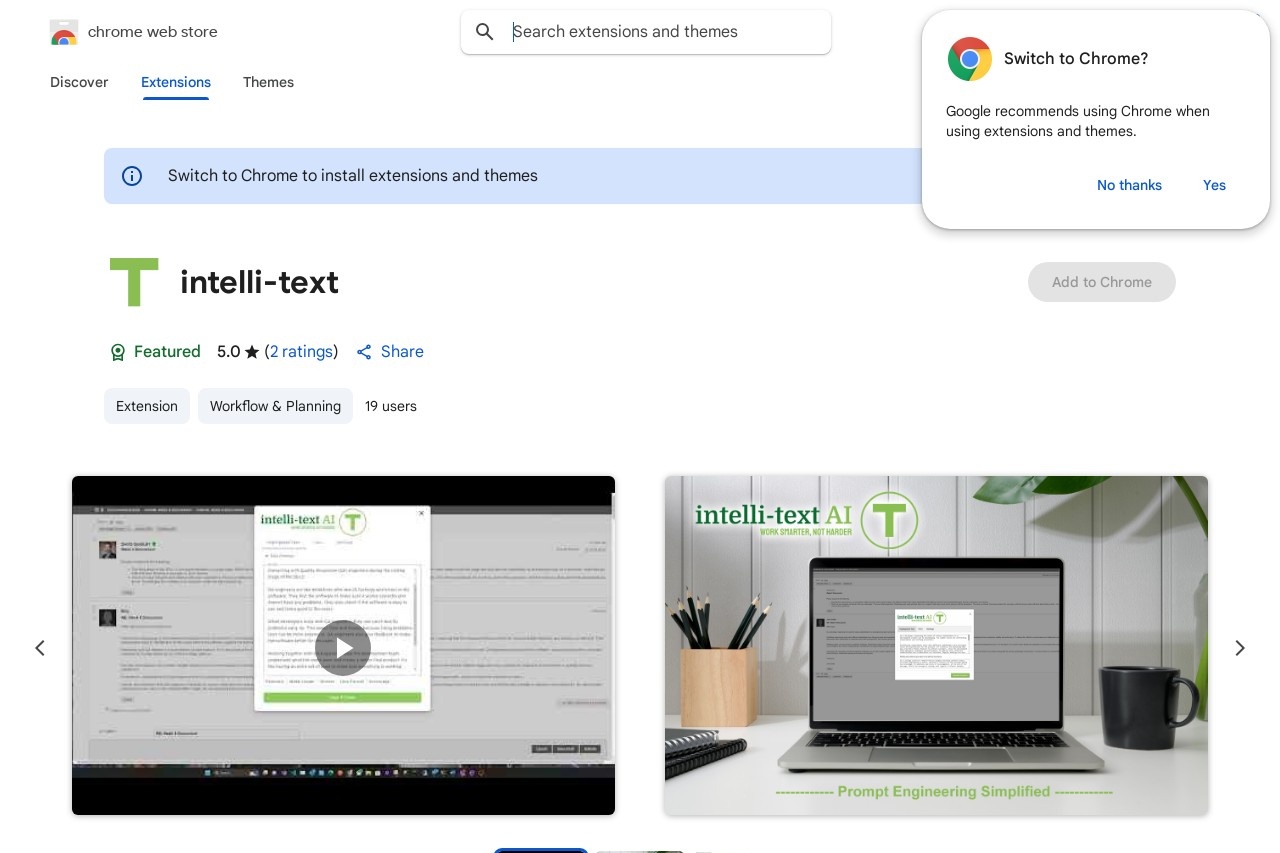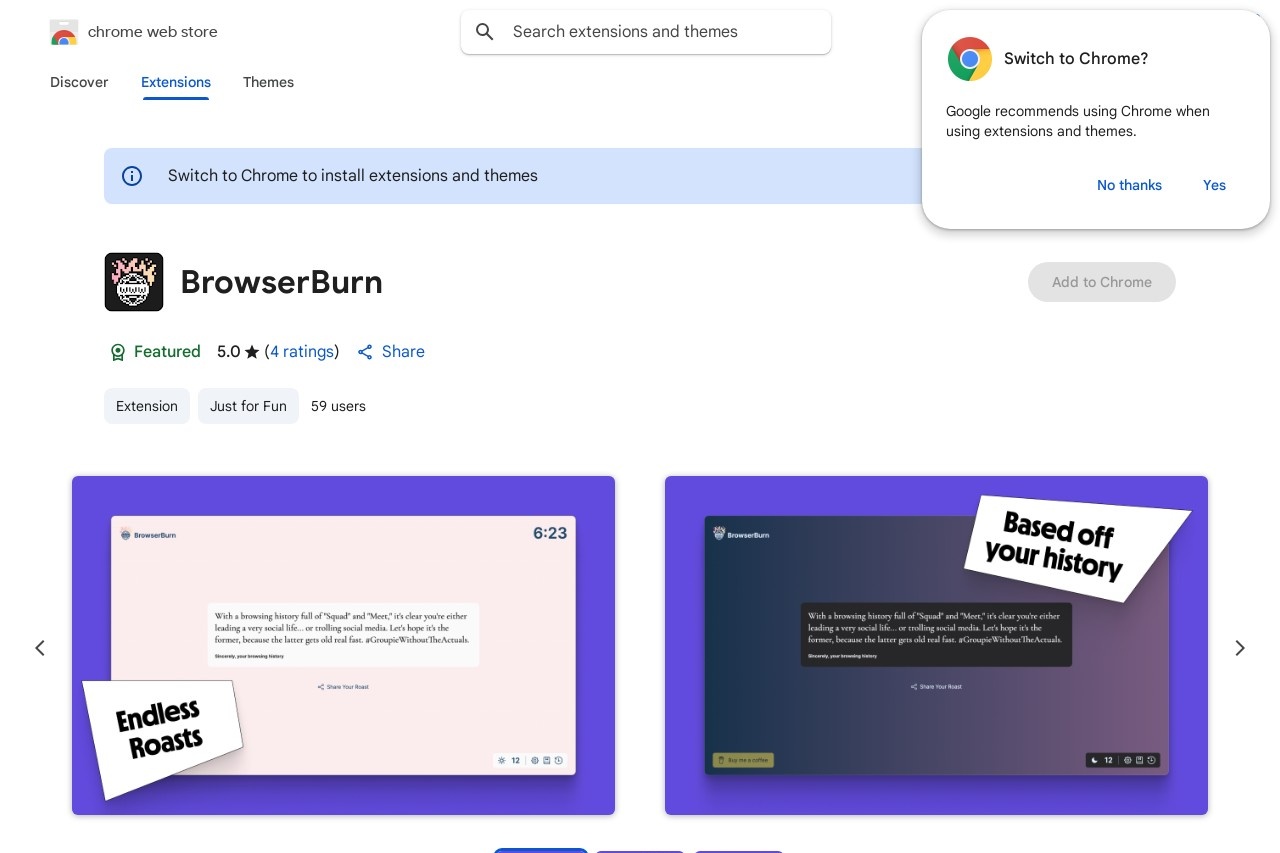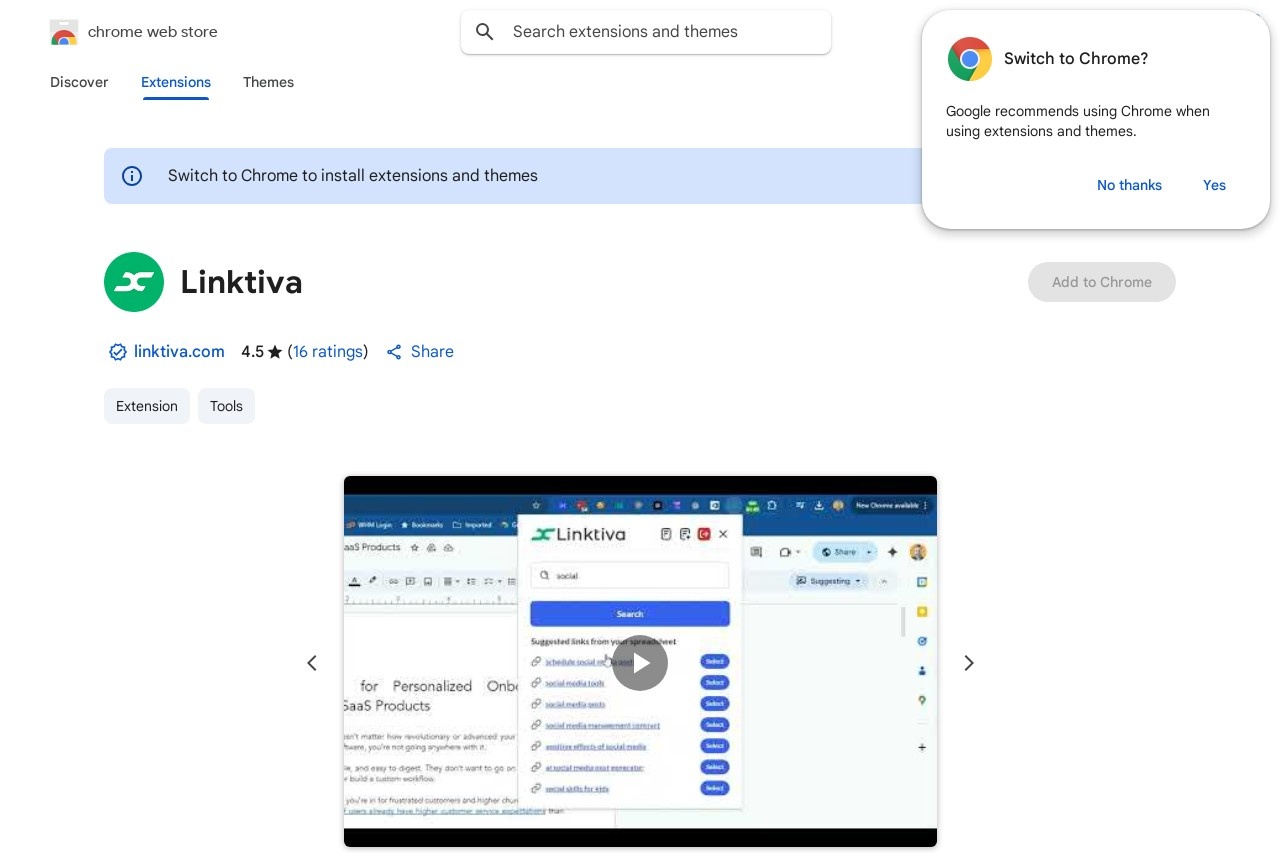
A Chrome extension enhancing Google Sheets and Docs management with advanced search.
Linktiva
Linktiva: Supercharge Your Google Workspace Experience
Managing documents in Google Sheets and Docs just got easier with Linktiva, a powerful Chrome extension designed to streamline your workflow. This innovative tool brings advanced search capabilities to your fingertips, helping you navigate complex documents with unprecedented efficiency.
Key Features
- Intelligent Search: Find content across multiple Sheets or Docs instantly
- Link Management: Organize and access hyperlinks with ease
- Time-Saving Navigation: Jump between related documents in seconds
- Workspace Integration: Seamlessly works within your existing Google environment
Why Choose Linktiva?
Traditional document management often involves tedious scrolling and manual searching. Linktiva eliminates these pain points by introducing:
- Context-aware search results that understand your document structure
- Visual link mapping to show relationships between documents
- Customizable search filters for precise results
- Keyboard shortcuts for power users
How It Works
After installing the extension from Chrome Web Store:
- Open any Google Sheet or Doc
- Access Linktiva's search panel through the toolbar icon
- Enter your search terms or browse linked documents
- Enjoy instant access to the information you need
Ideal For
Linktiva proves invaluable for:
- Project managers coordinating multiple documents
- Researchers compiling data from various sources
- Teams collaborating on complex documentation
- Anyone working with large Google Workspace files
Transform your Google Workspace experience today with Linktiva - the smart way to search, link, and manage your documents efficiently.