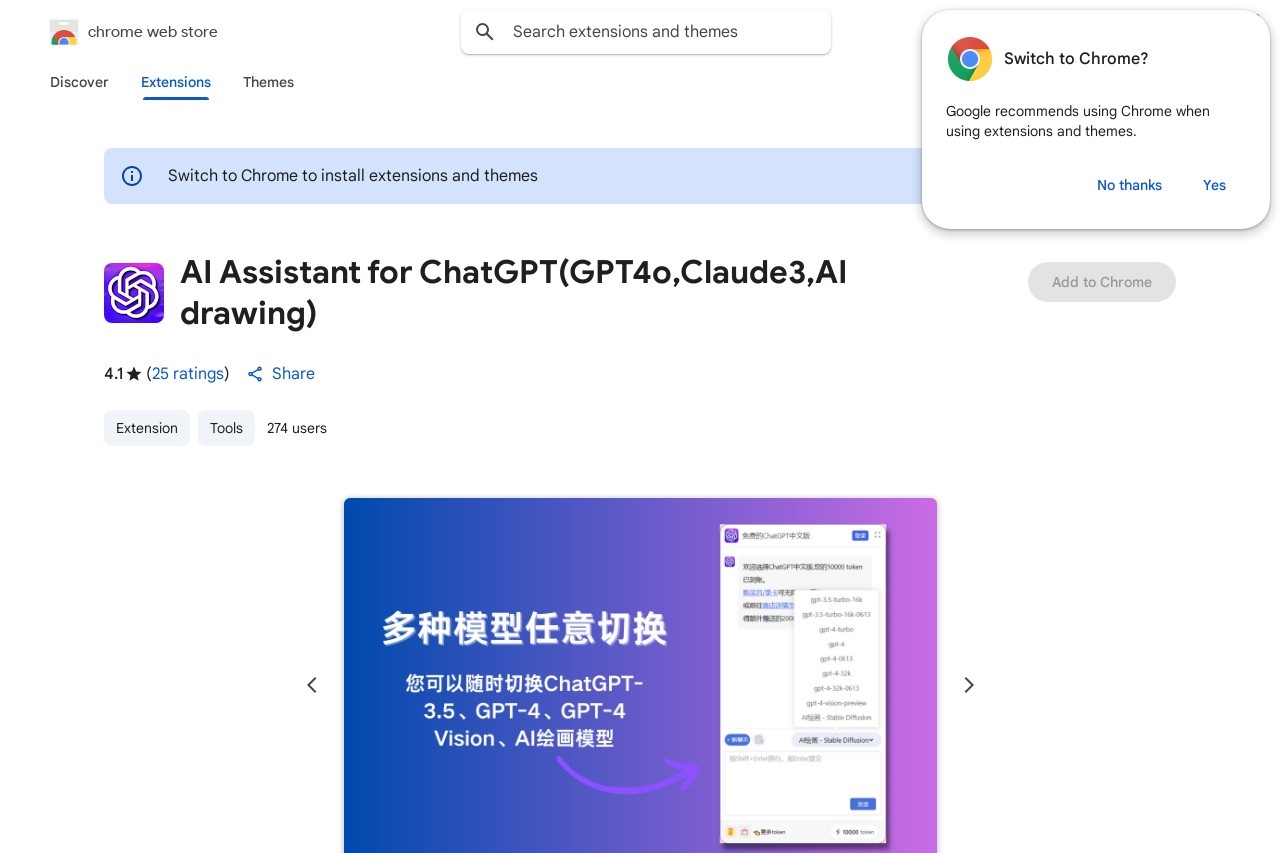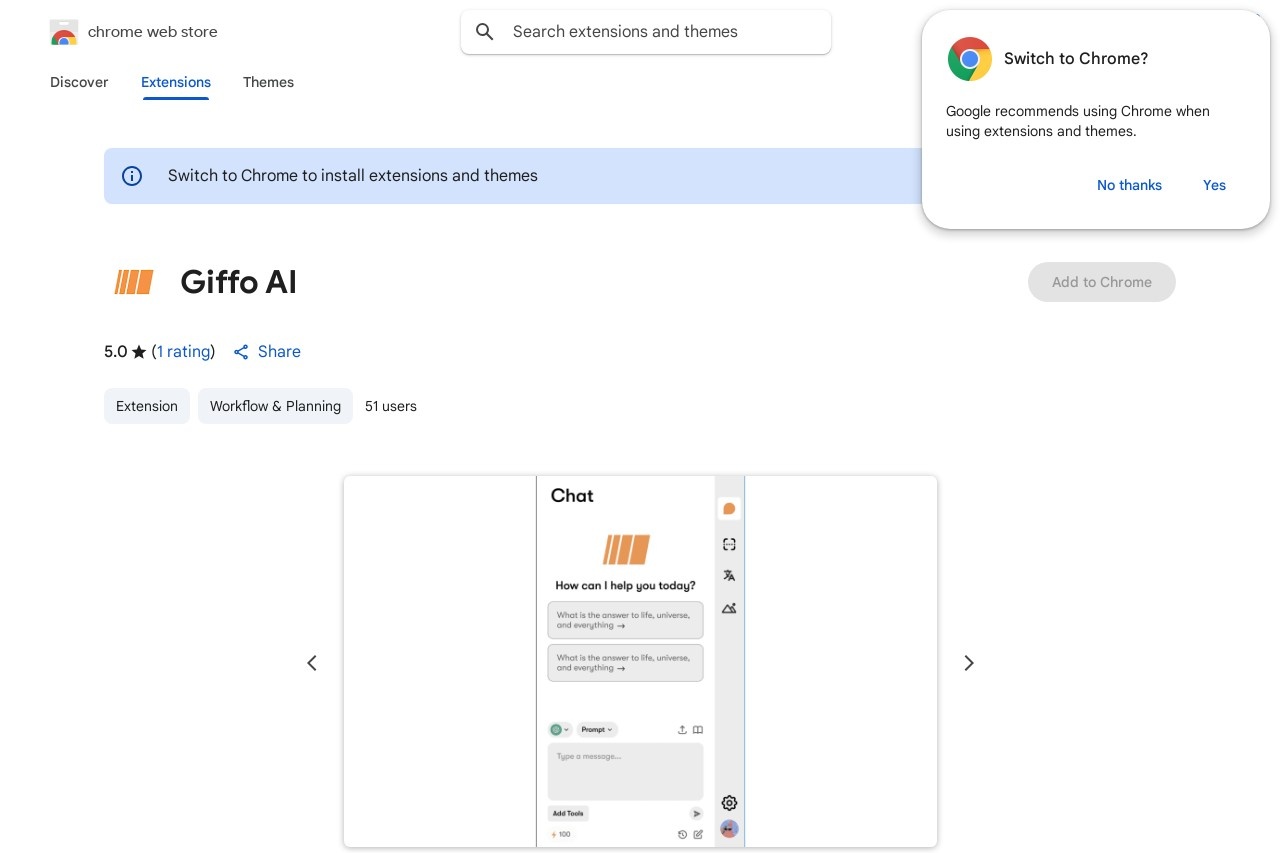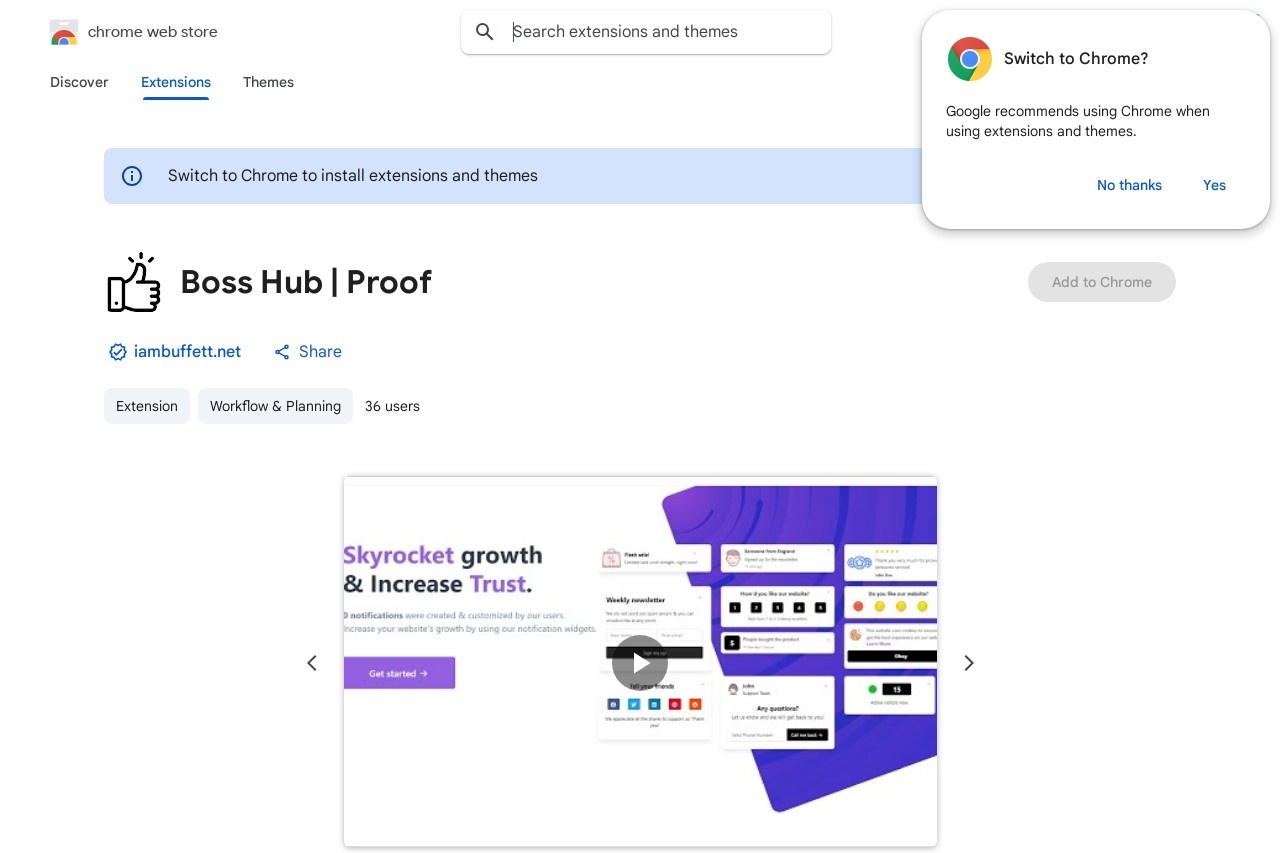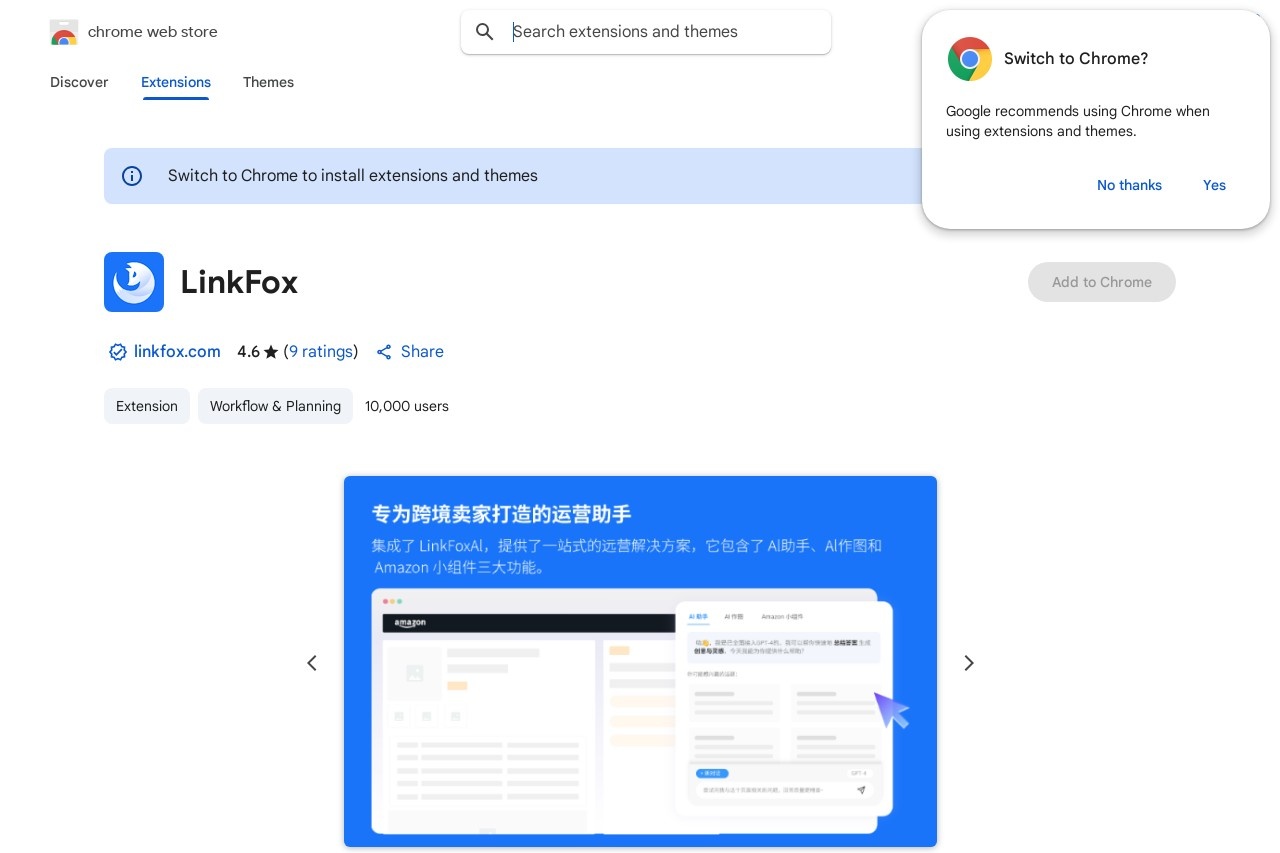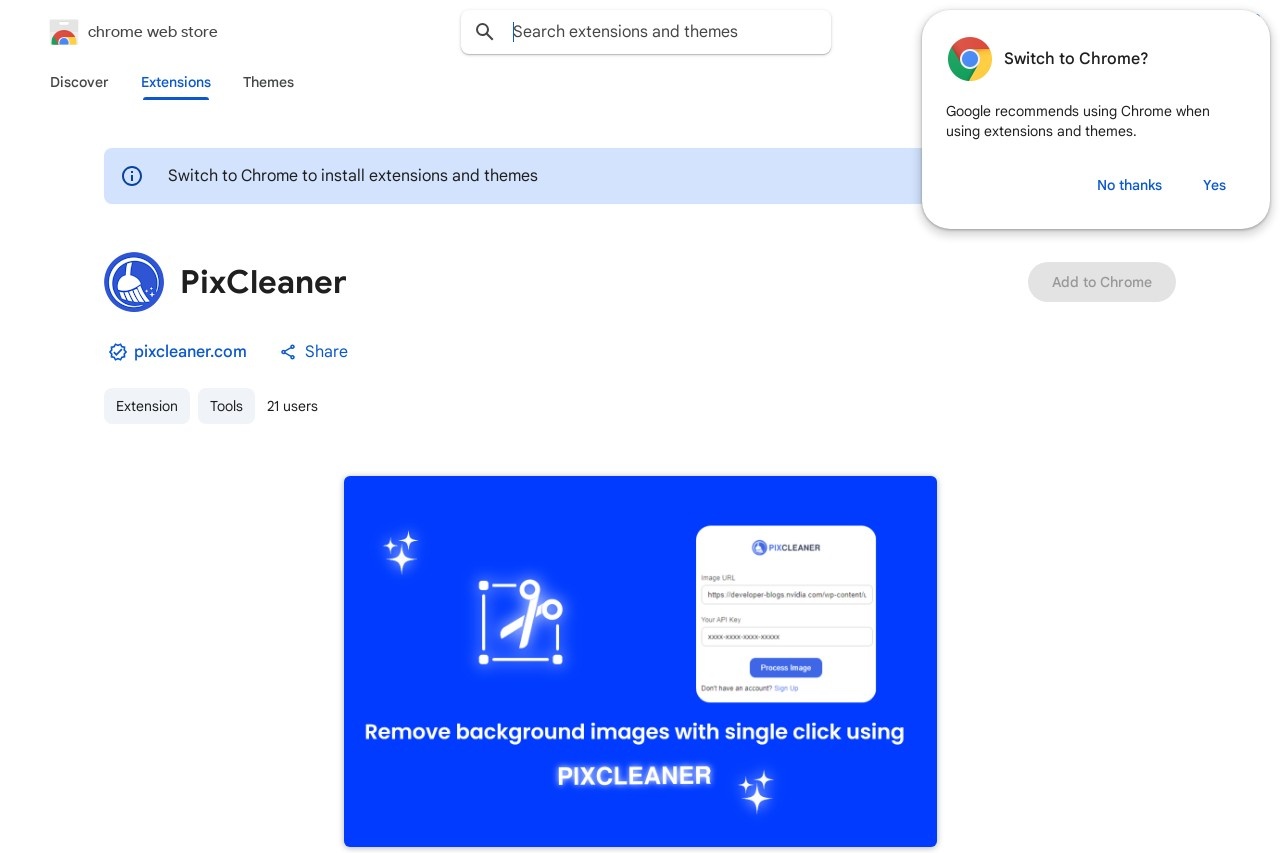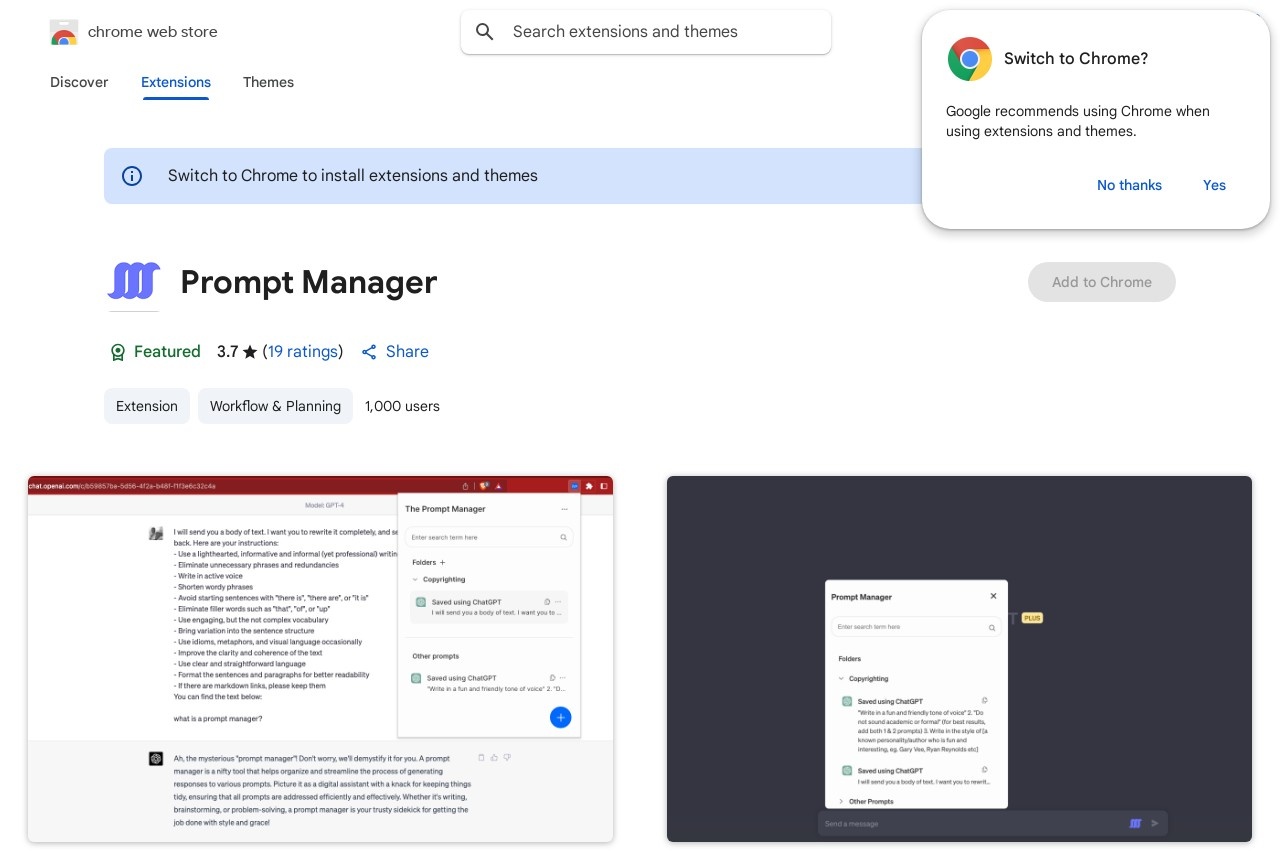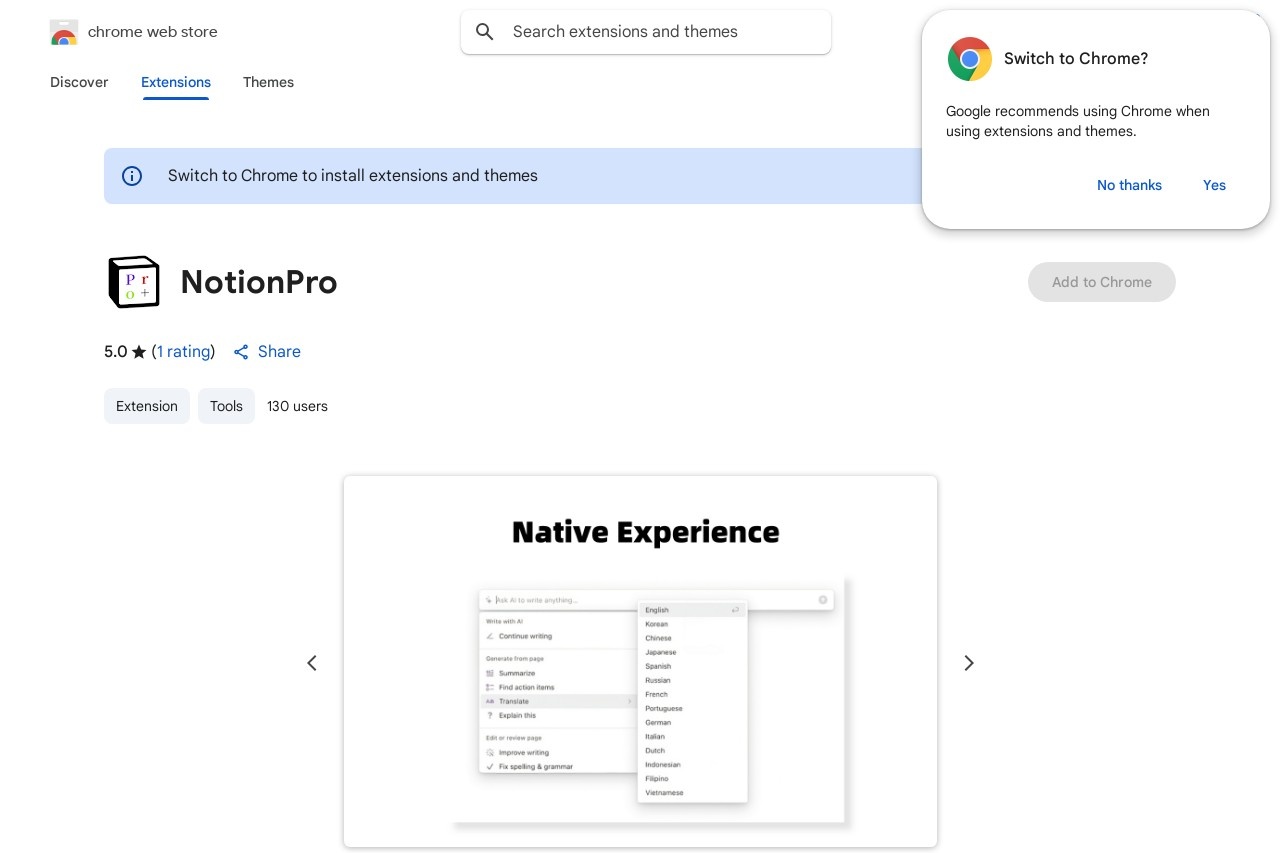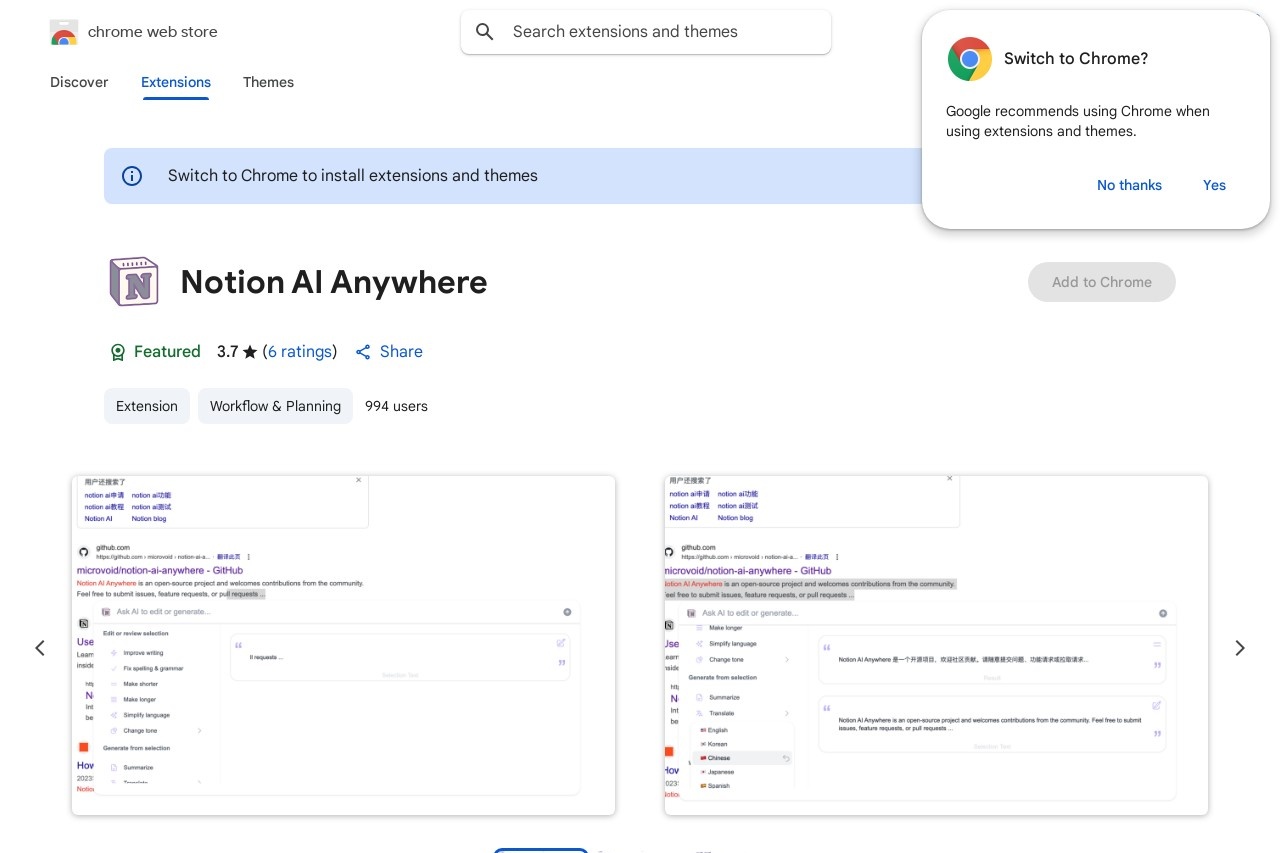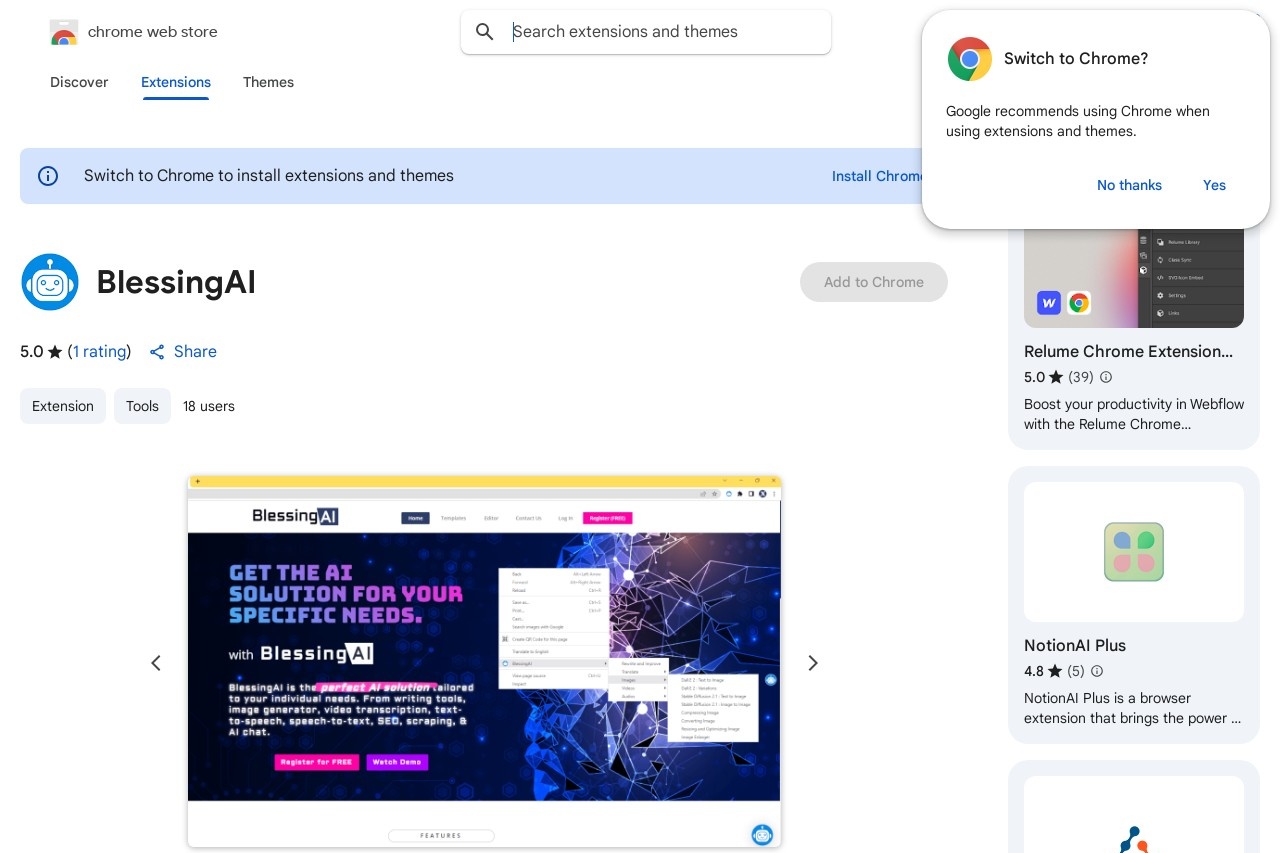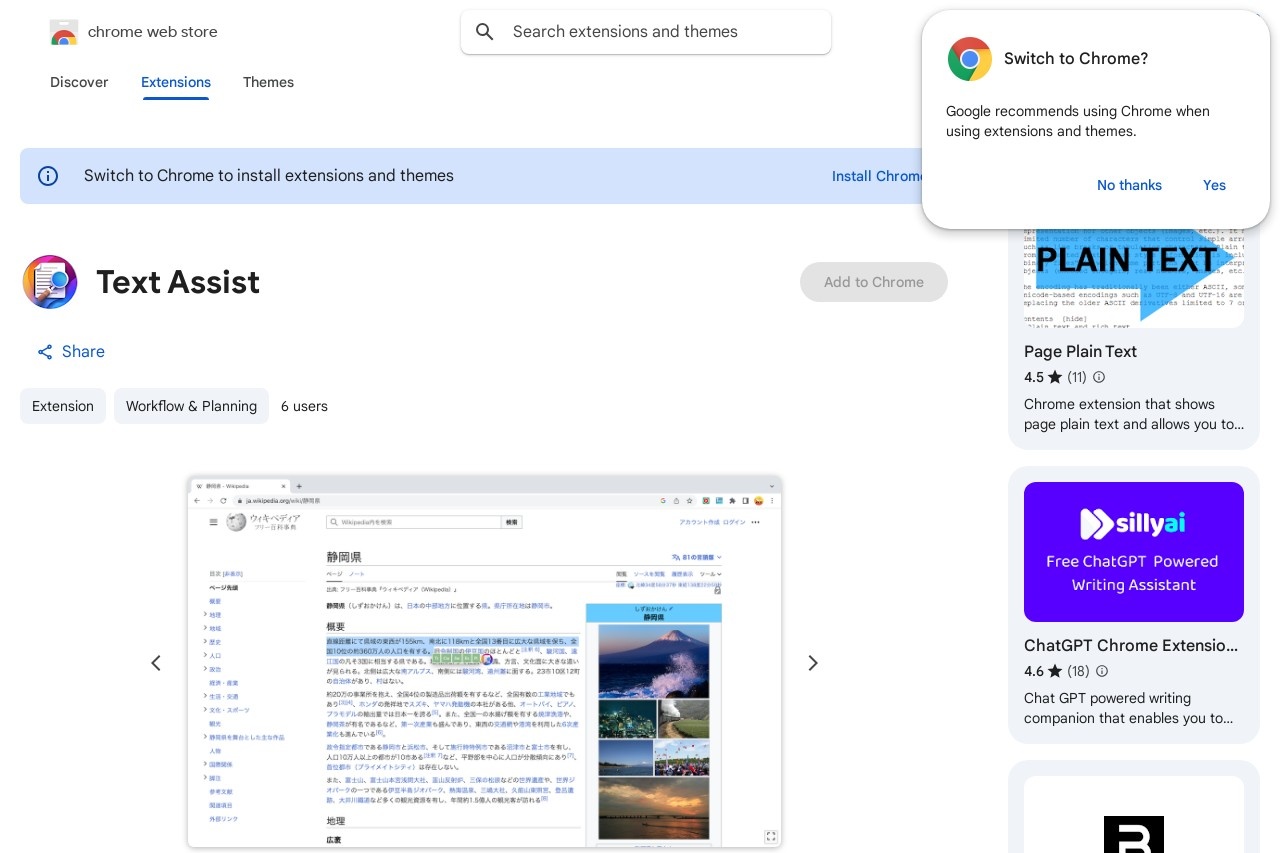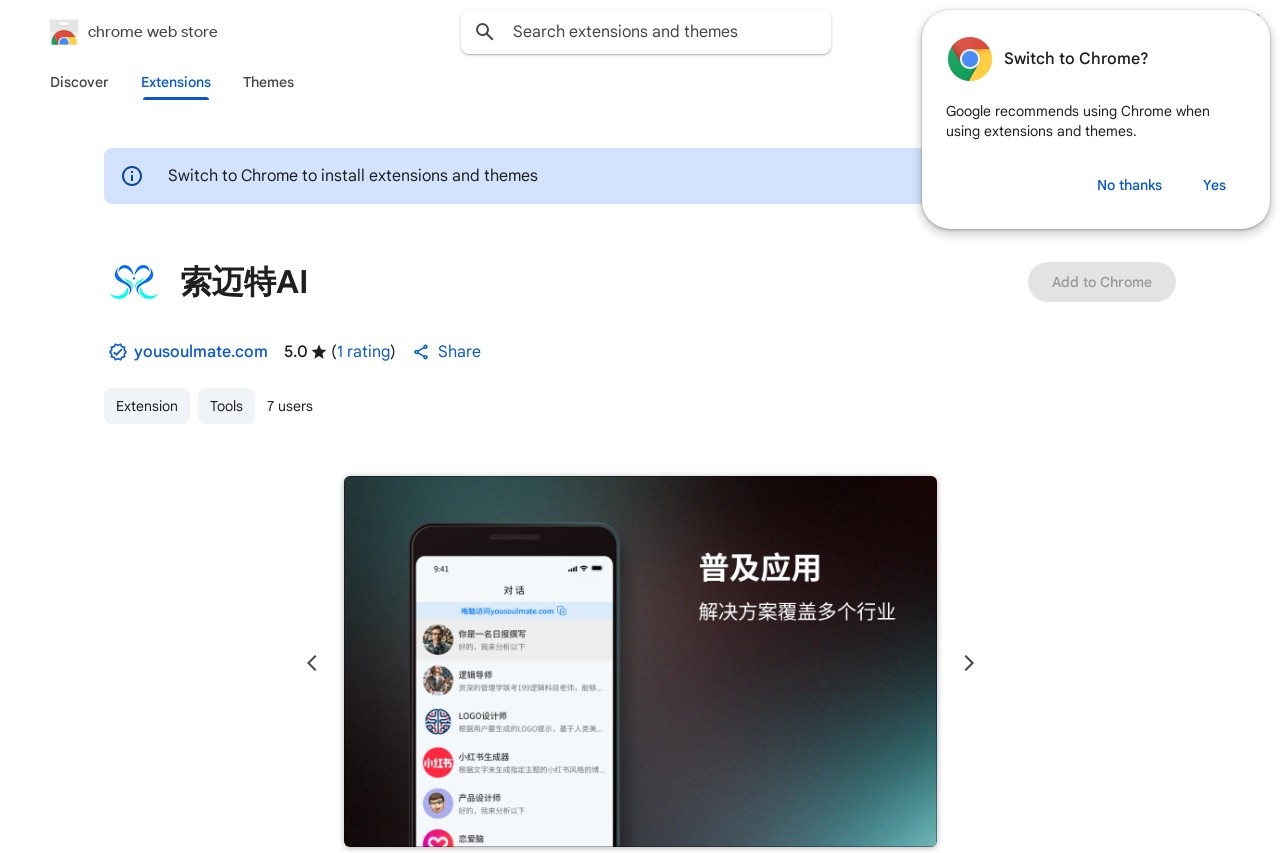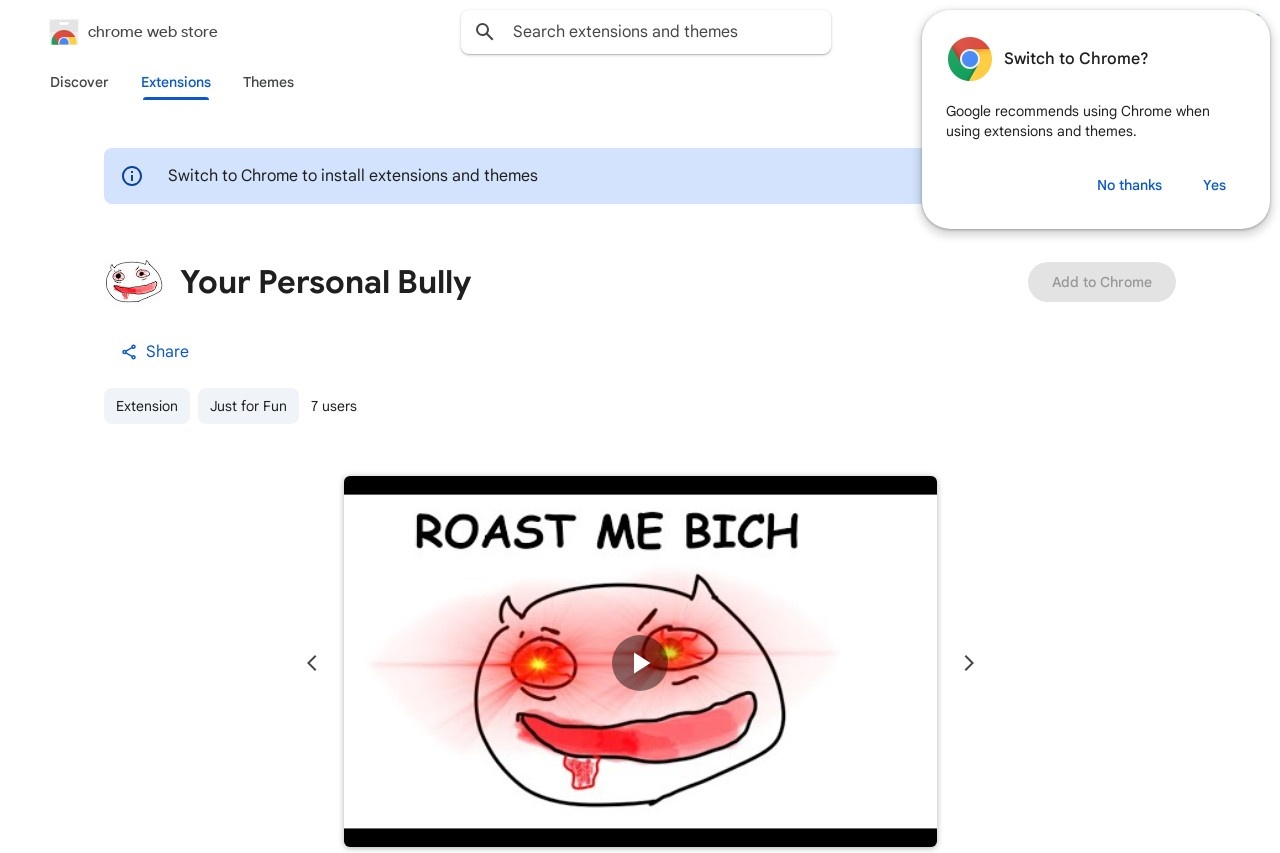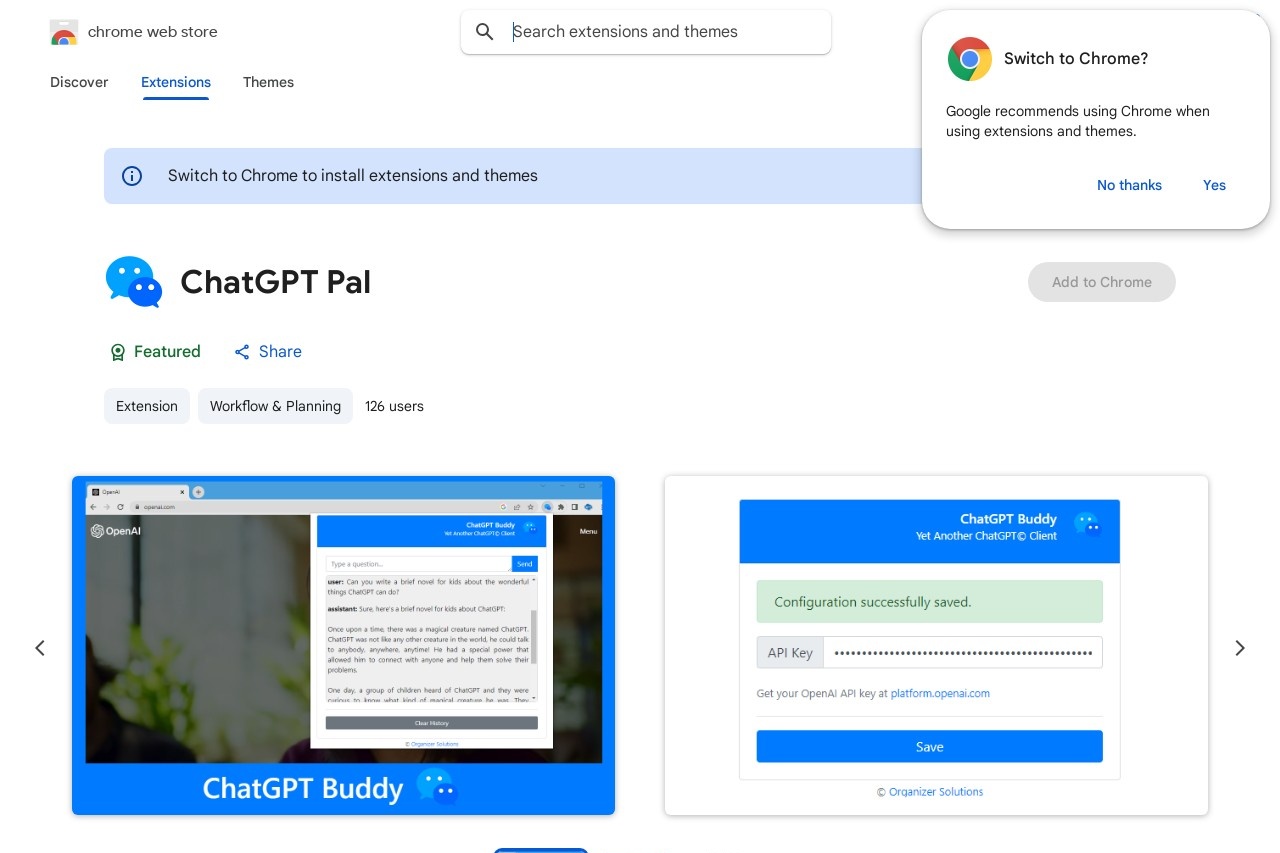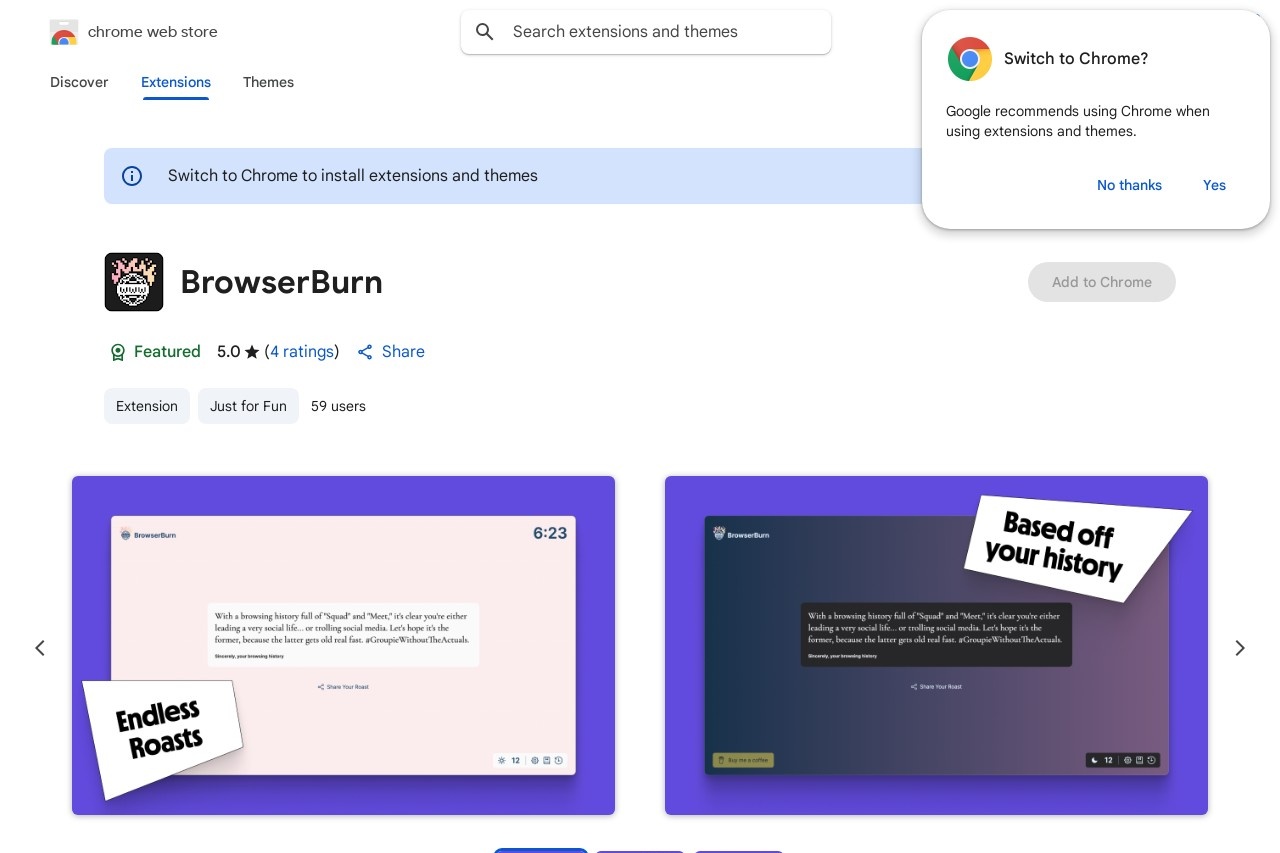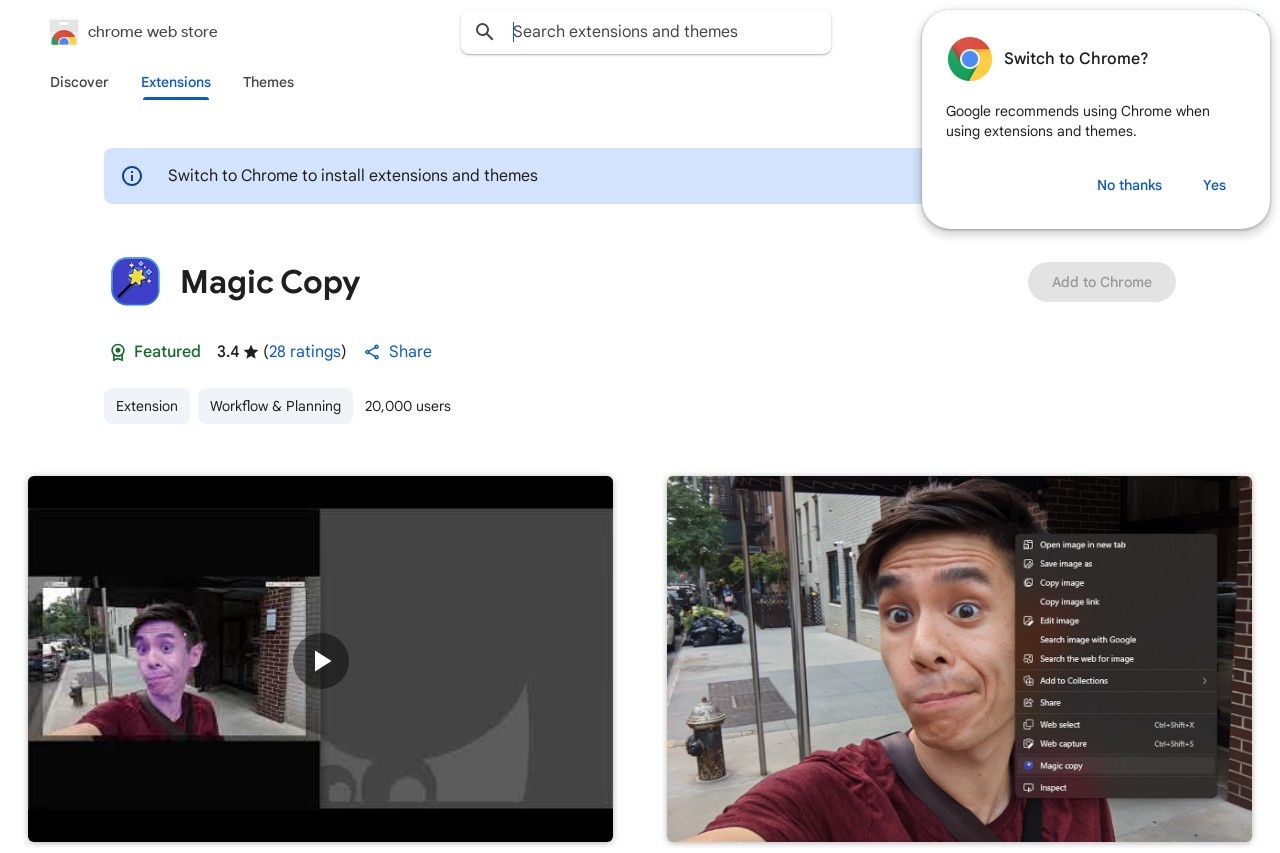
A Chrome extension that adds a 'Magic Copy' option to the context menu for copying selective image parts.
Magic Copy
Magic Copy: A Smart Chrome Extension for Selective Image Copying
Magic Copy is a lightweight yet powerful Chrome extension designed to enhance your productivity when working with images online. It adds a "Magic Copy" option to your browser's right-click context menu, allowing you to copy specific portions of an image with precision.
Key Features
- Selective Copying: Choose only the parts of an image you need instead of copying the entire file
- Context Menu Integration: Access the feature instantly through right-click menus
- Pixel-Perfect Precision: Select image areas down to the exact pixel
- Cross-Platform Compatibility: Works with all websites and image formats supported by Chrome
- Lightweight Operation: Runs efficiently without slowing down your browser
How It Works
When you encounter an image on a webpage, simply right-click it and select "Magic Copy" from the context menu. The extension will activate a selection tool that lets you draw a rectangle around the portion you want to copy. Once selected, the content is automatically copied to your clipboard, ready to paste into any application.
Use Cases
- Extracting specific data from charts or infographics
- Copying portions of screenshots for documentation
- Creating quick references from larger images
- Preparing image snippets for presentations or reports
- Saving only relevant parts of memes or social media images
Magic Copy eliminates the need to download entire images or use external editing software for simple copying tasks. Its intuitive interface makes it accessible to both casual users and professionals who frequently work with visual content.
The extension respects user privacy and doesn't collect or transmit any image data. All processing occurs locally in your browser, ensuring your information remains secure.