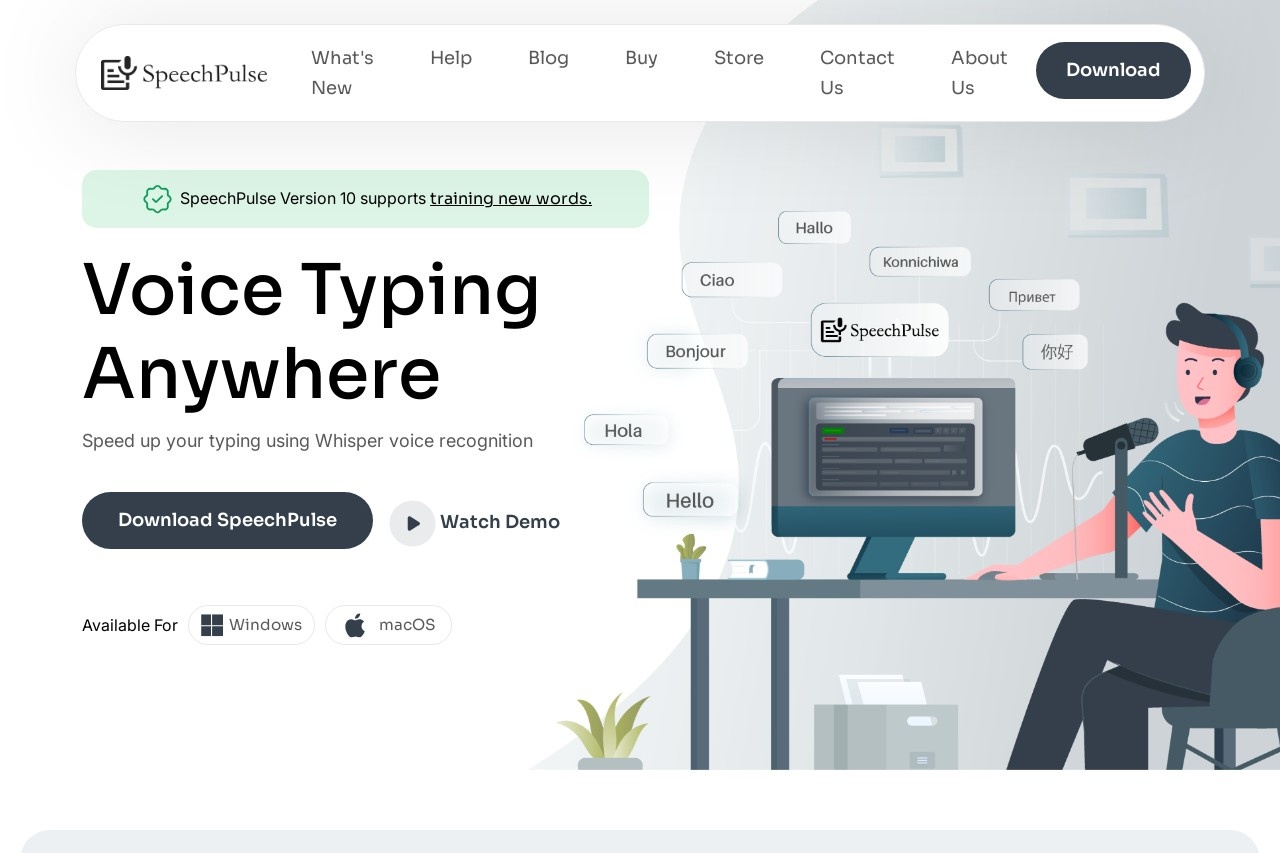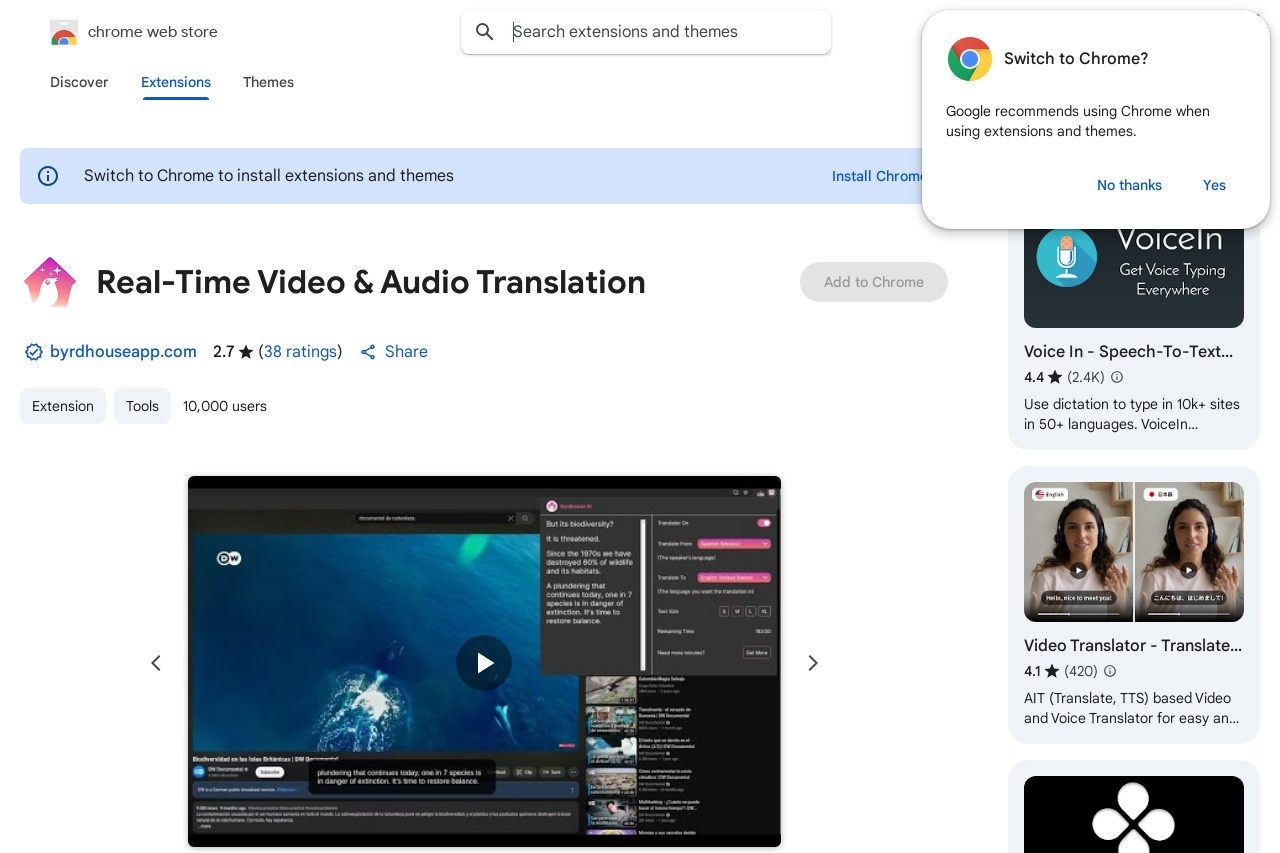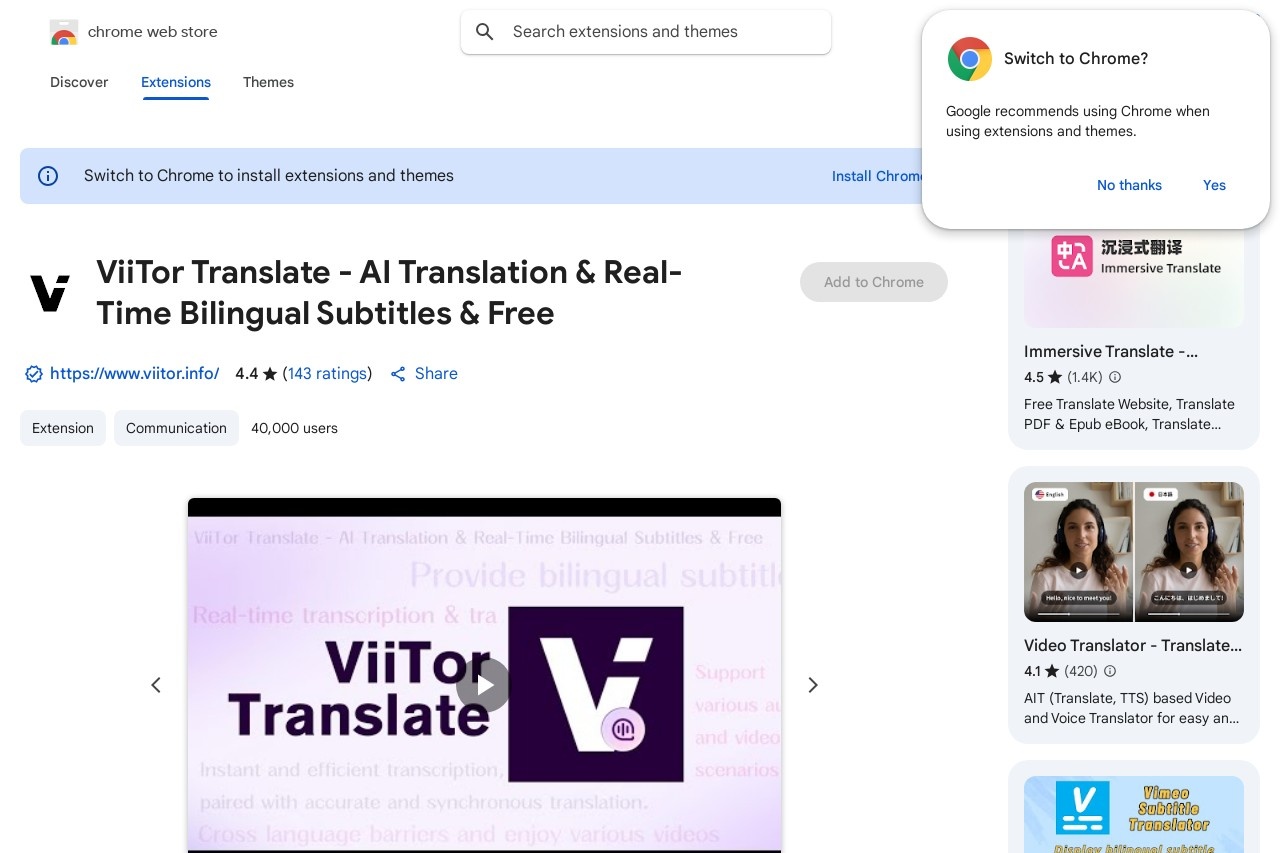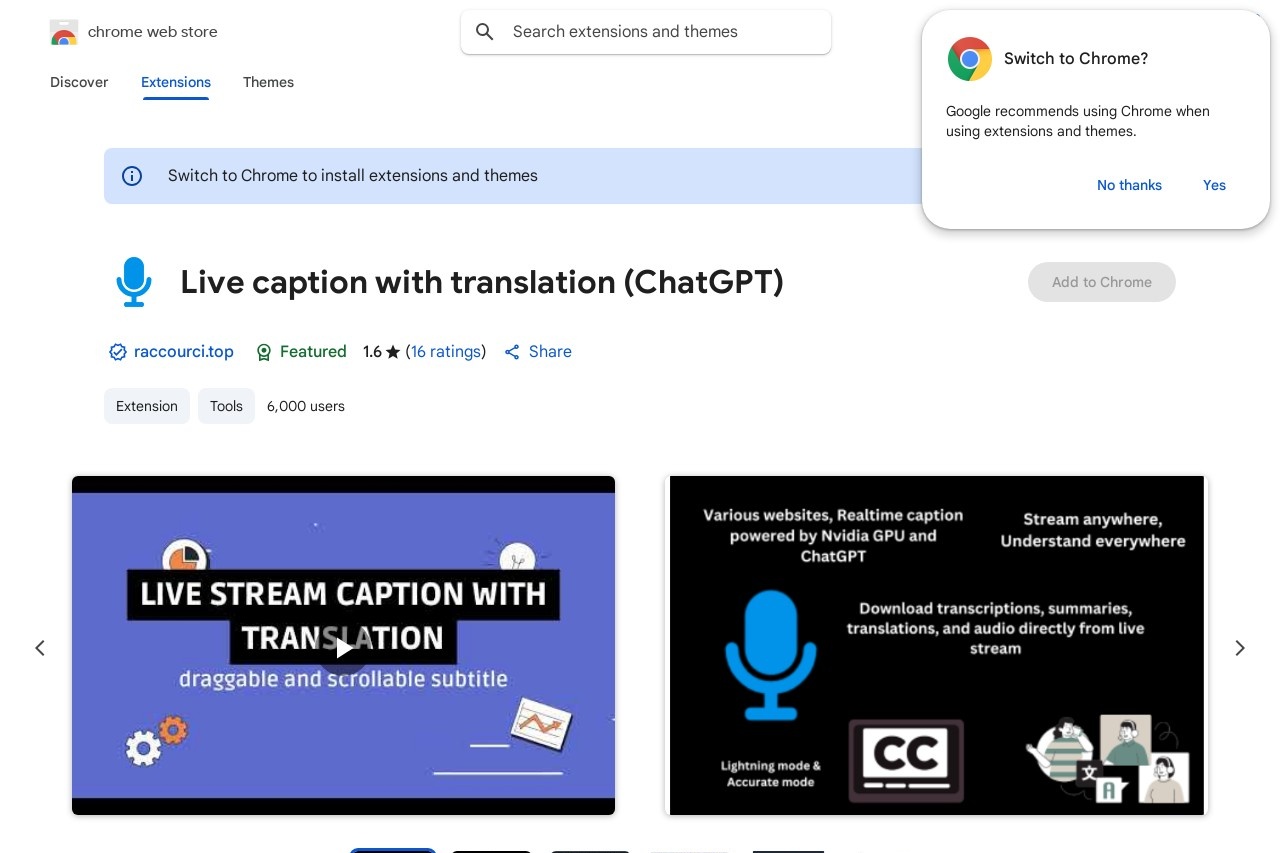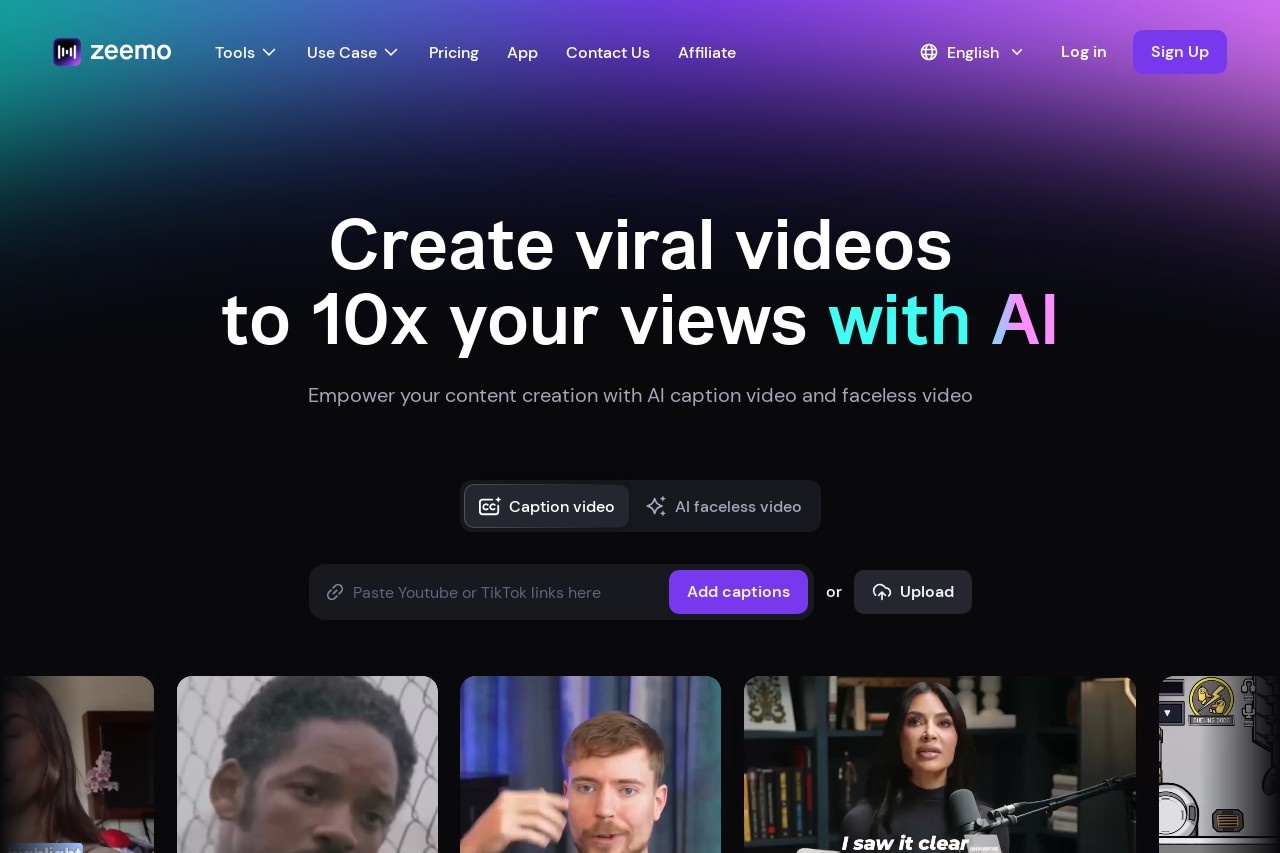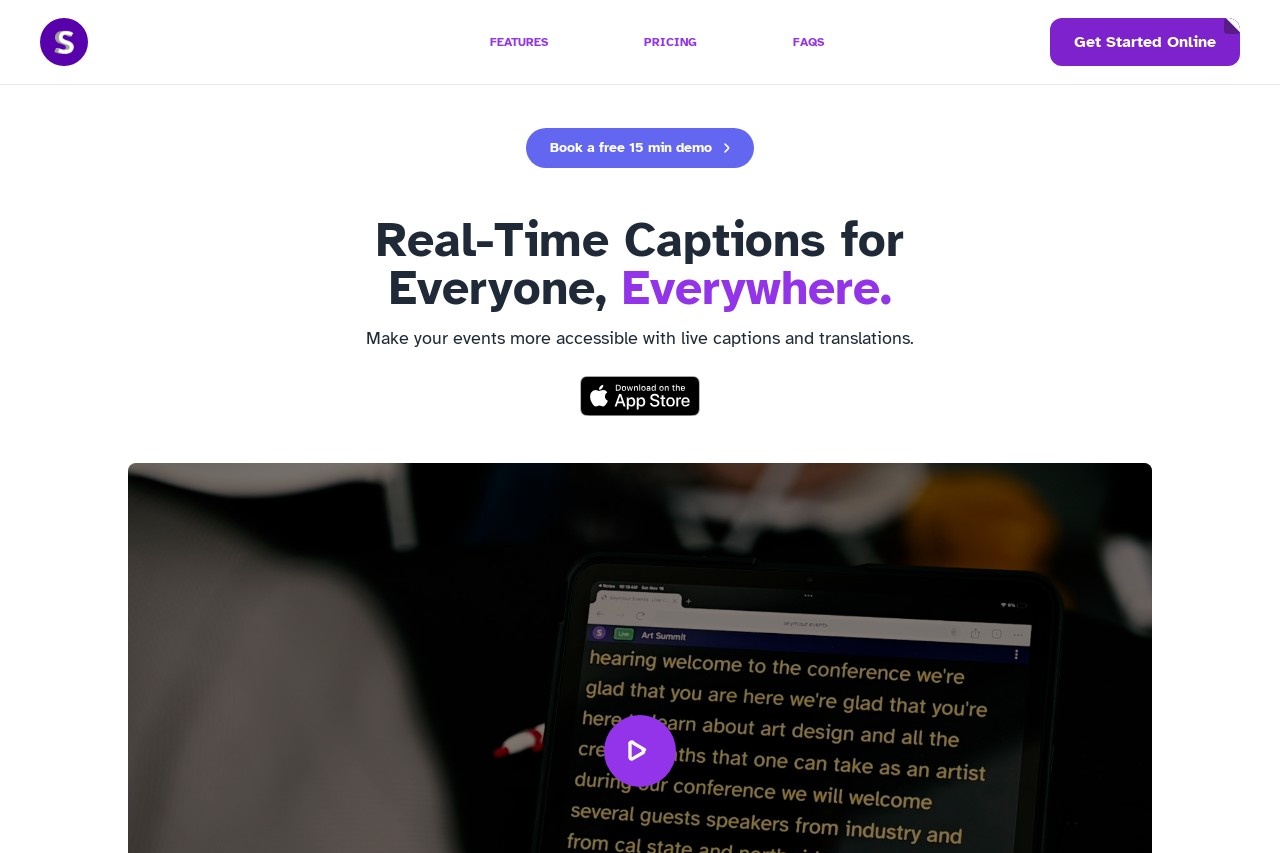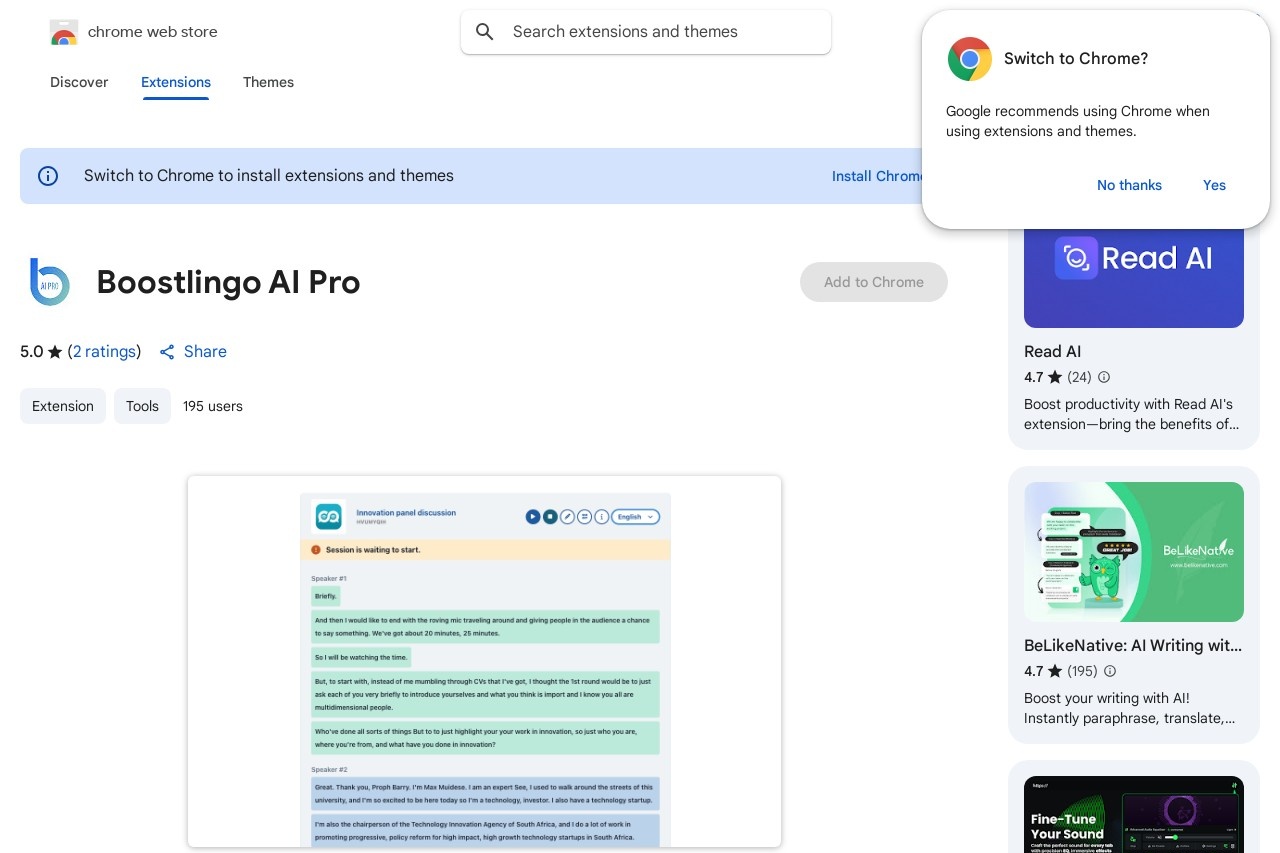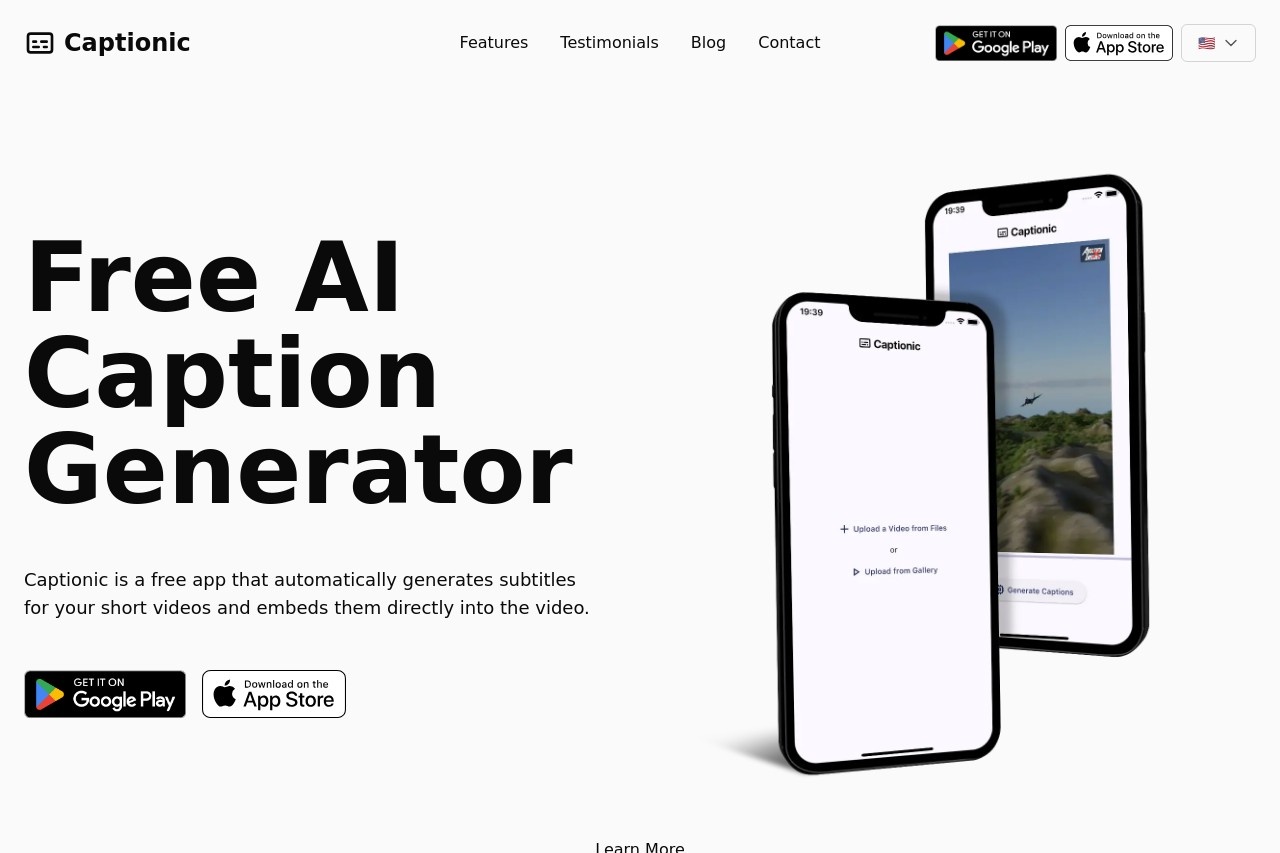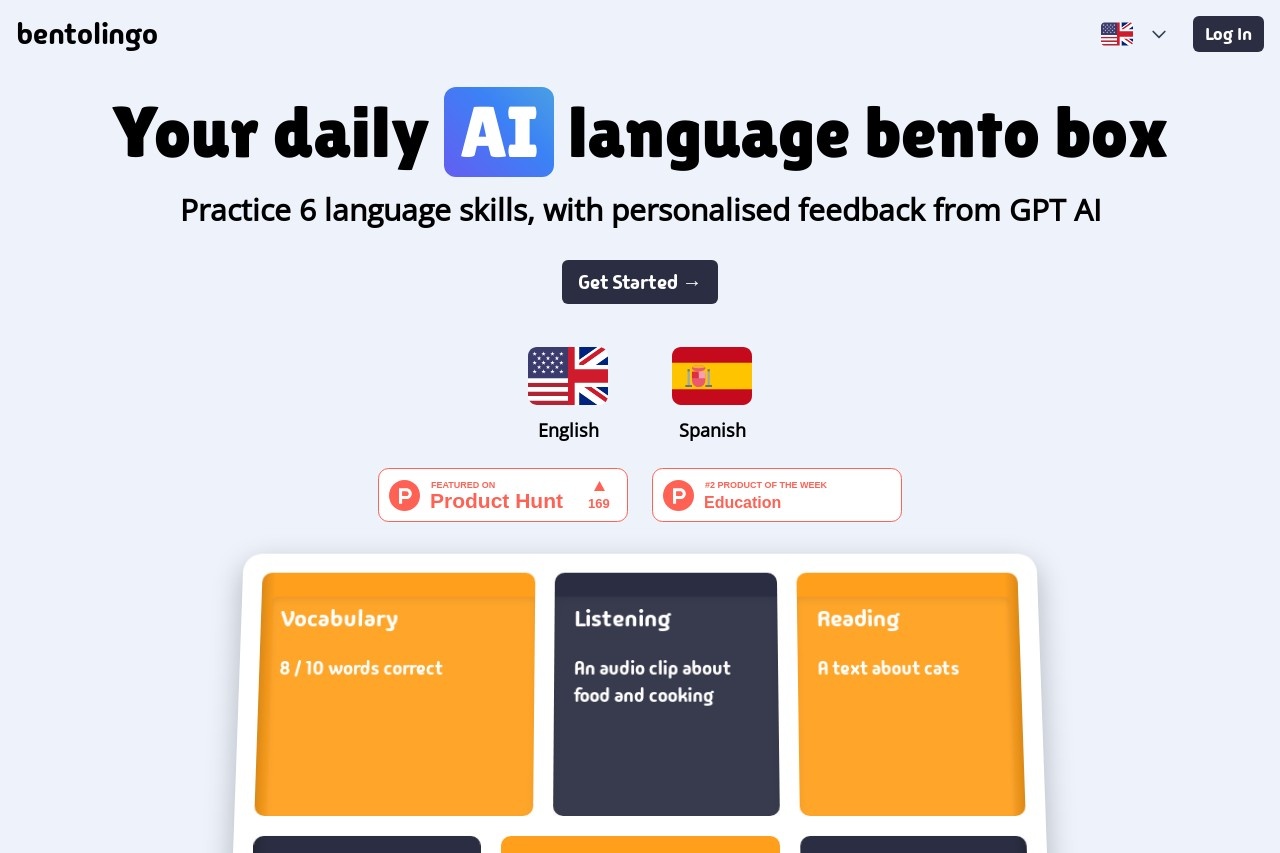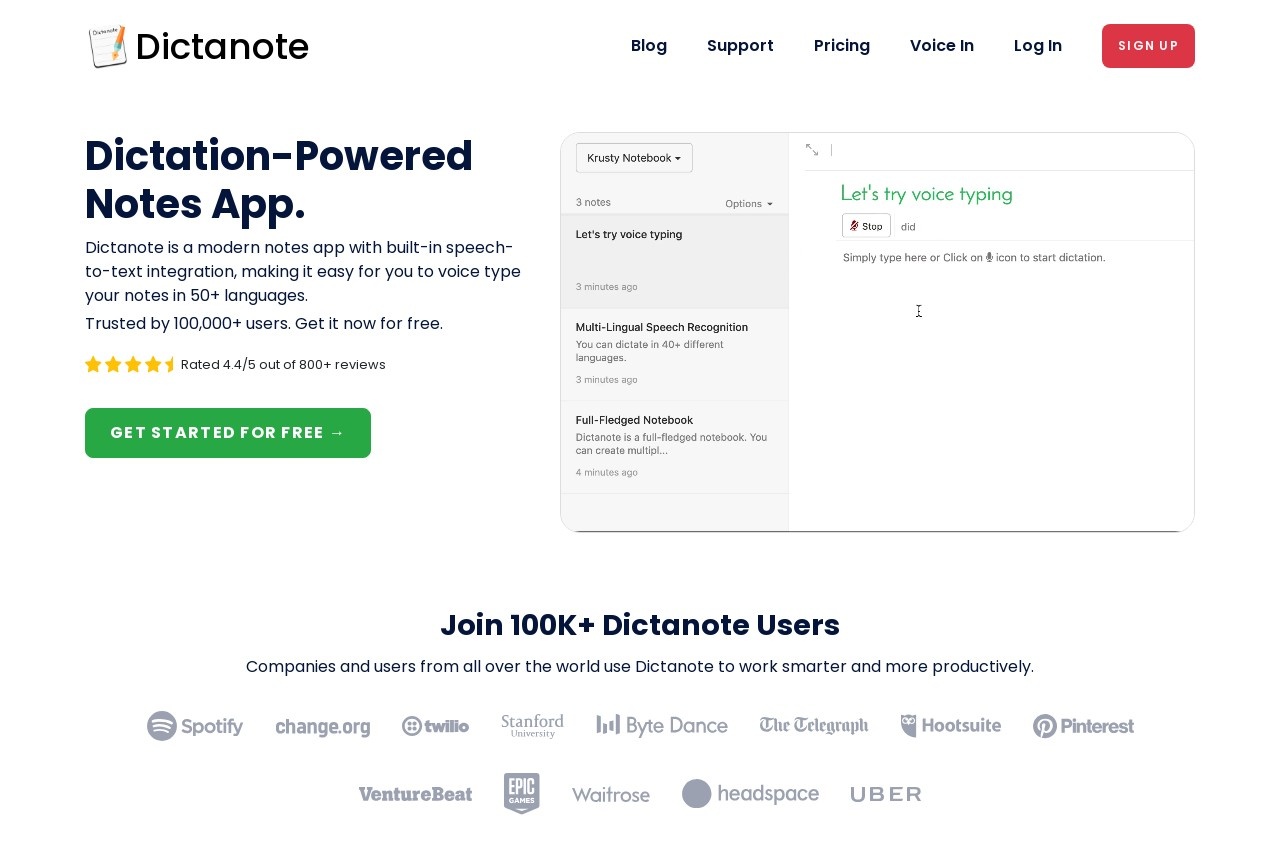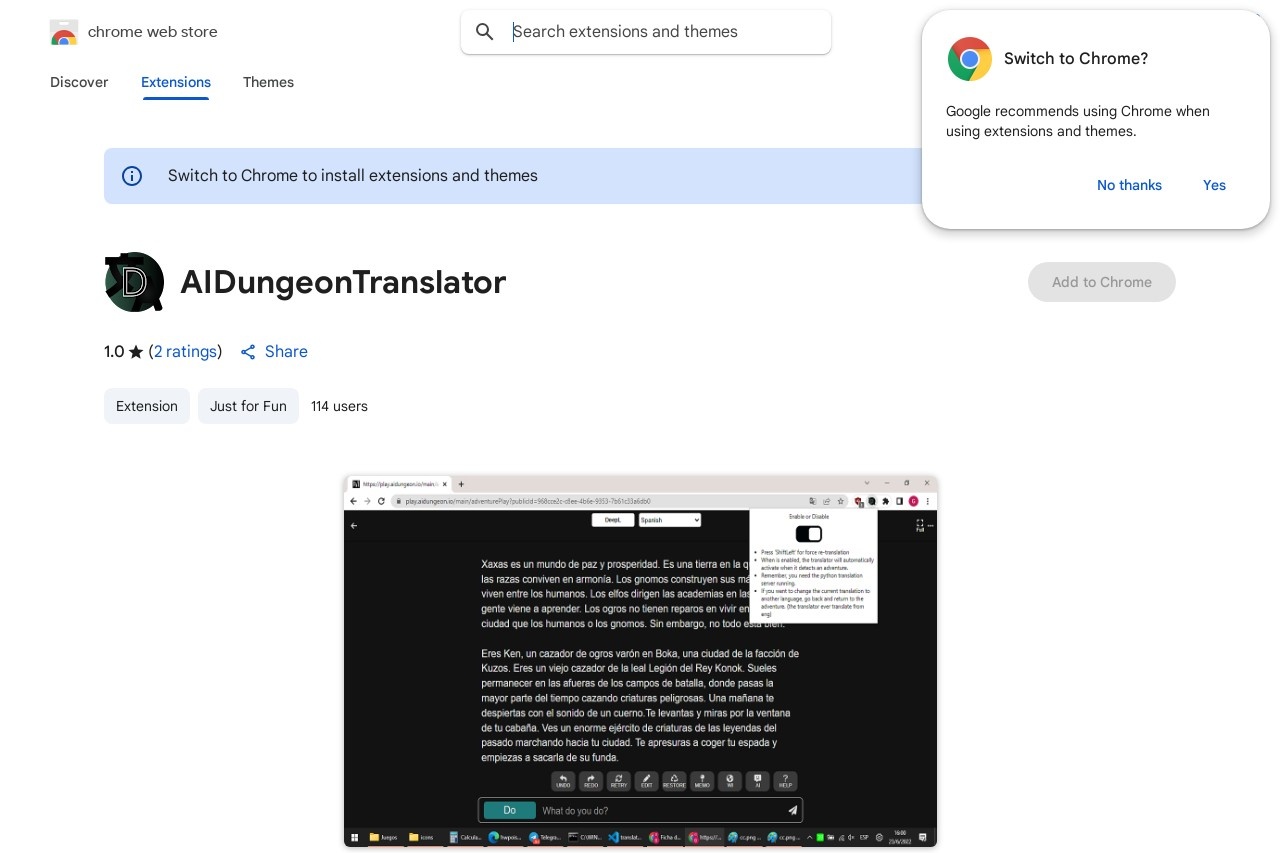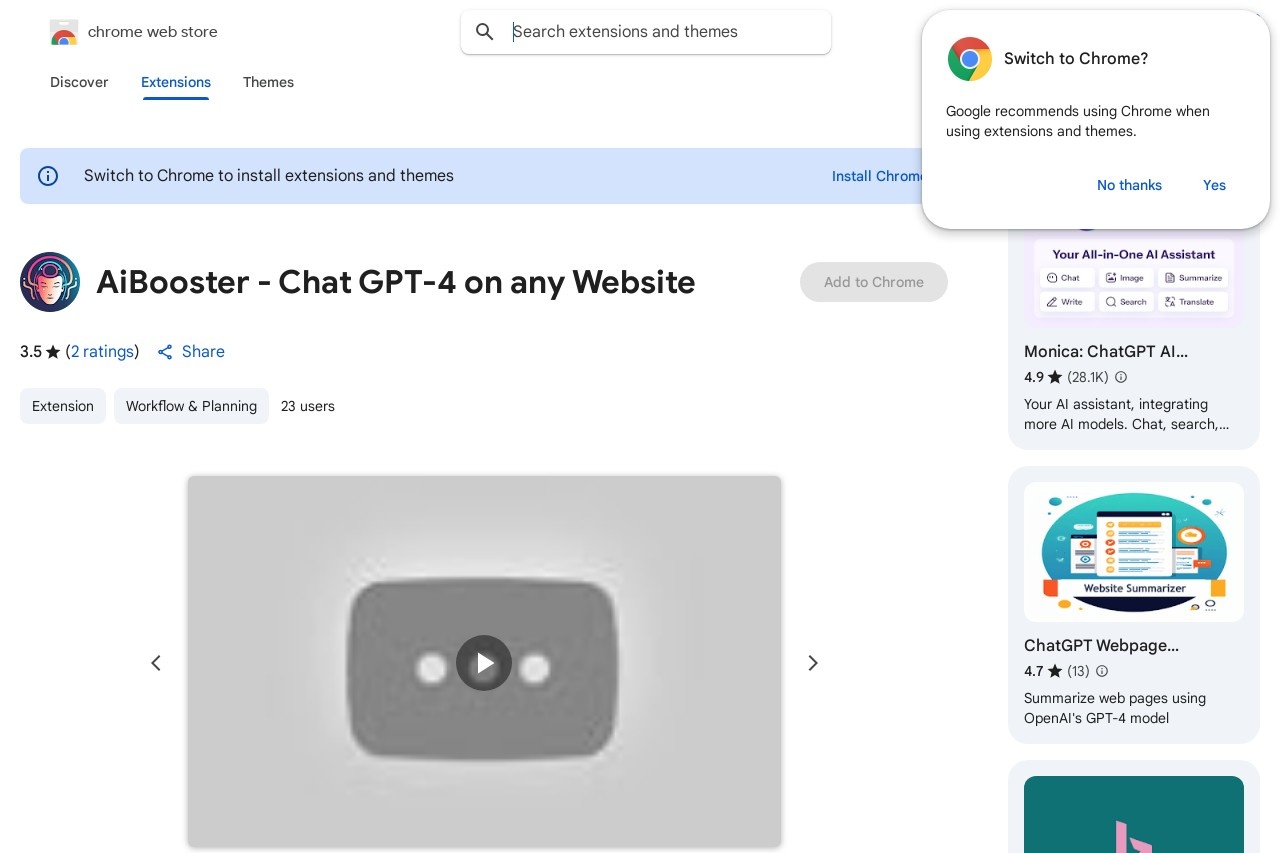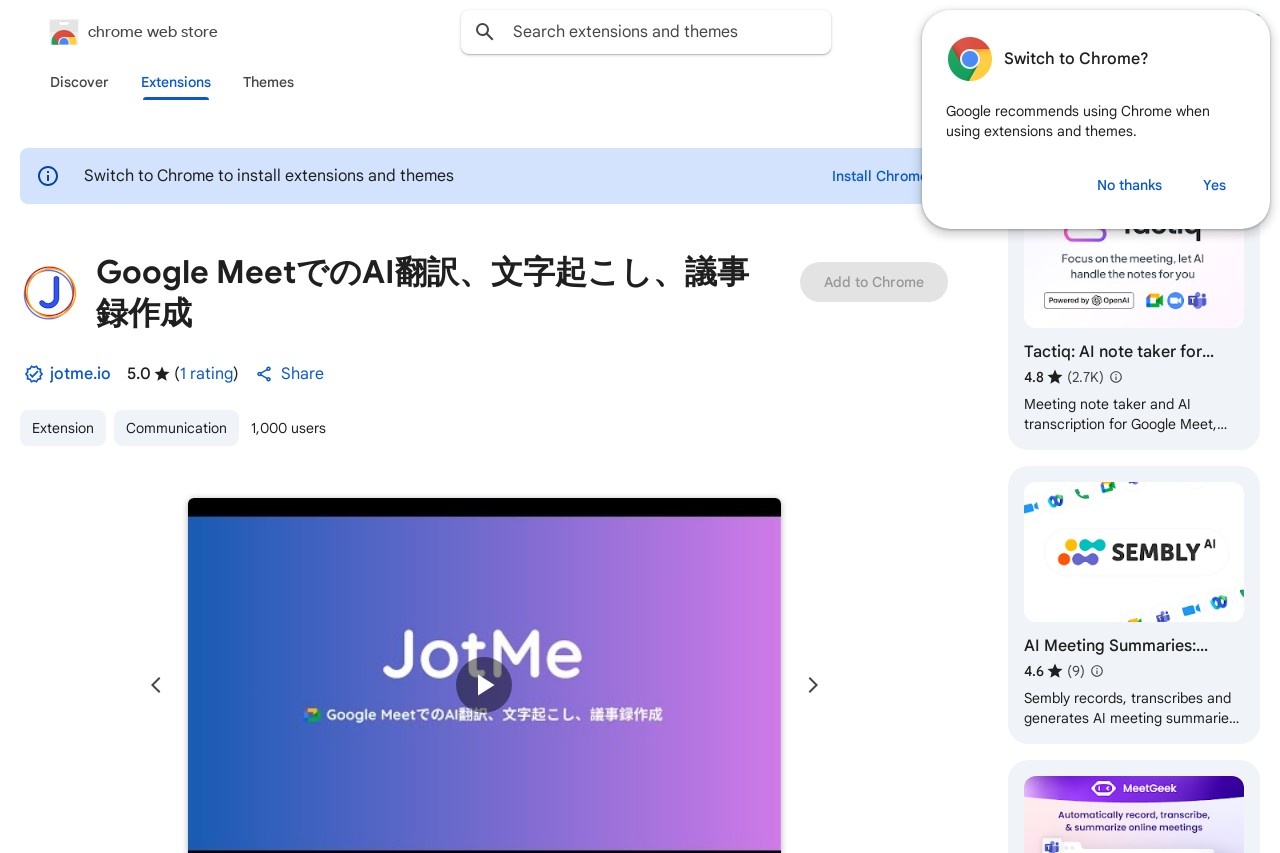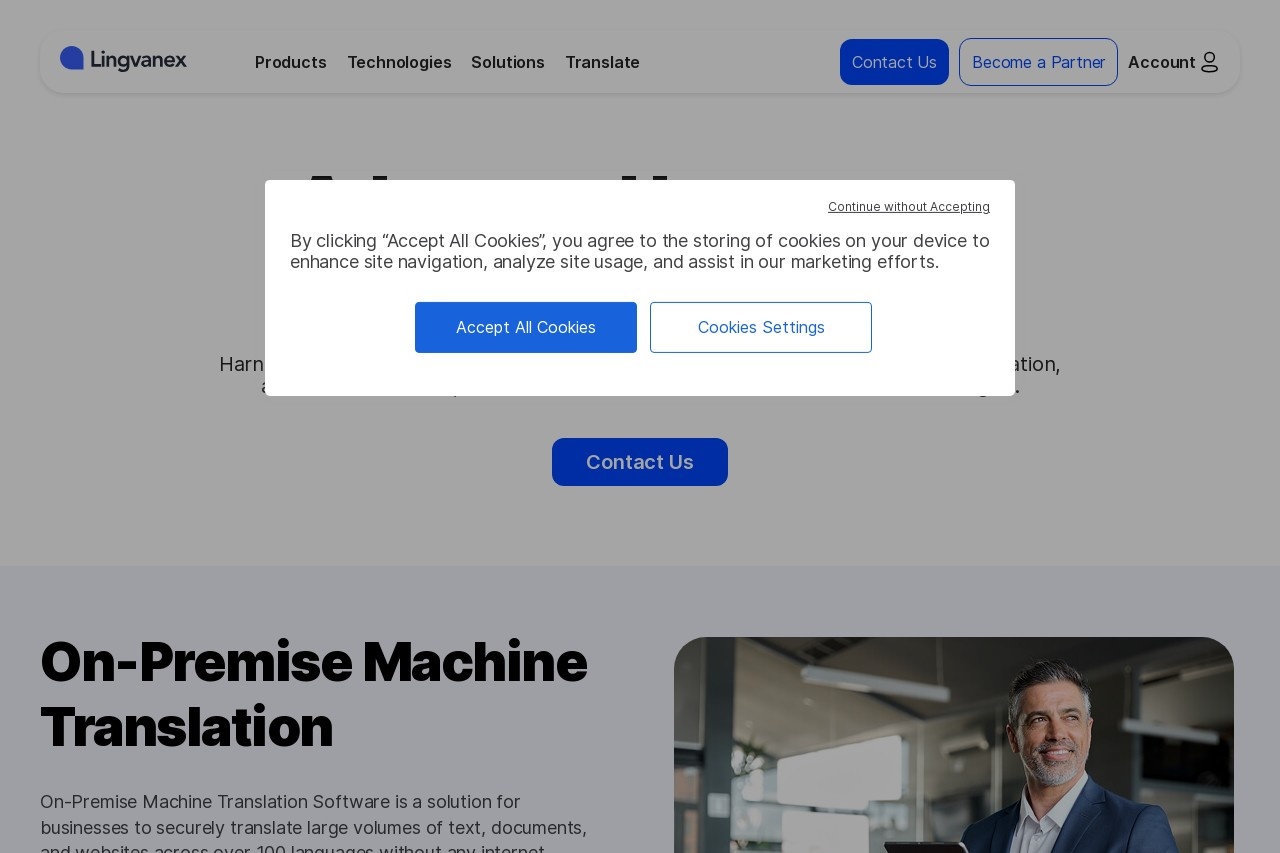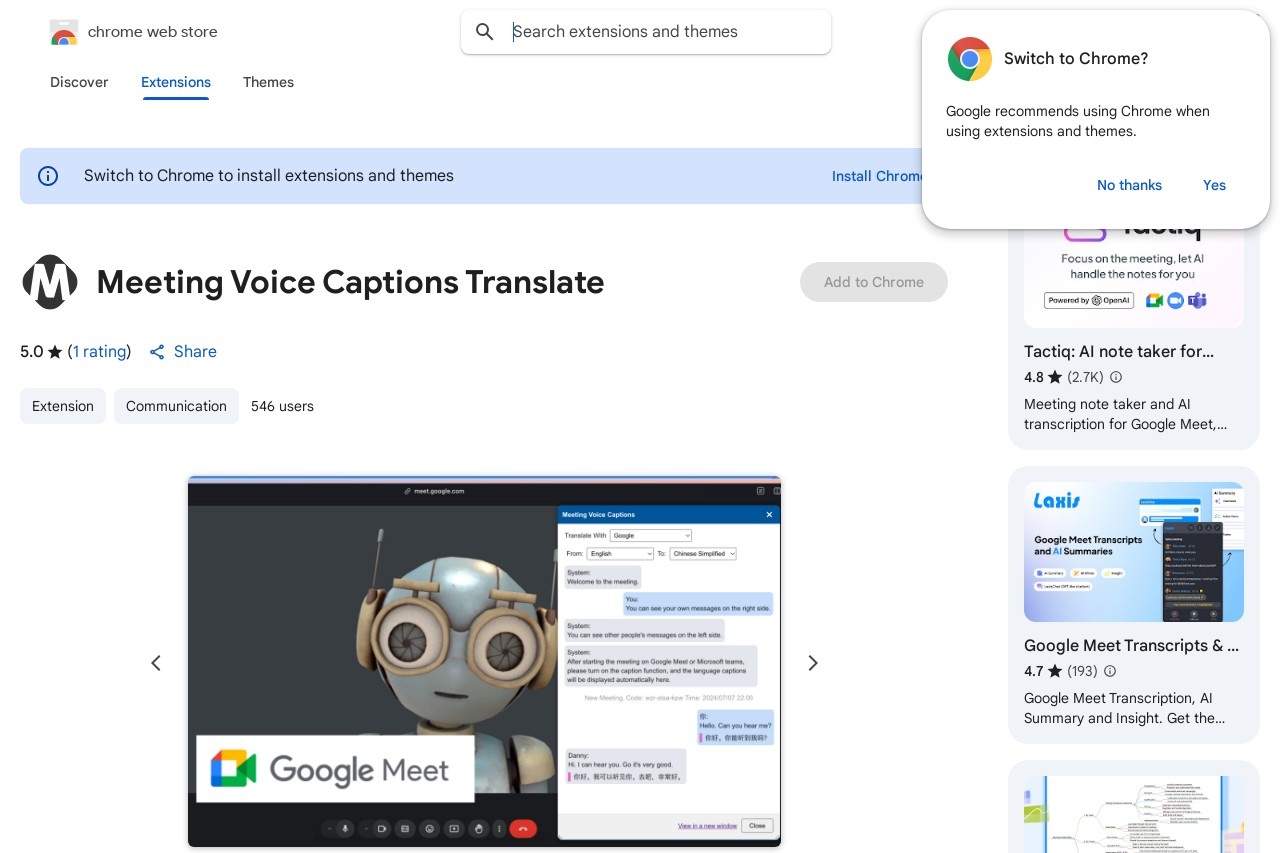
Provides voice caption translation for Google Meet and Microsoft Teams.
Meeting Voice Captions Translate
Meeting Voice Captions Translate
In today's globalized workplace, effective communication across languages is essential. Meeting Voice Captions Translate is a powerful tool designed to bridge language barriers in virtual meetings on platforms like Google Meet and Microsoft Teams. This innovative solution provides real-time voice captioning and translation, enabling seamless collaboration among international teams.
Key Features
- Real-time speech-to-text transcription during meetings
- Automatic translation into multiple languages
- Support for major meeting platforms including Google Meet and Microsoft Teams
- Customizable display options for captions
- Secure processing that respects privacy and confidentiality
How It Works
The system uses advanced speech recognition technology to convert spoken words into text captions. These captions are then instantly translated into the participant's preferred language. The process happens in real-time with minimal delay, allowing for natural conversation flow.
Participants can choose to display captions in their native language while hearing the original audio, or view both the original and translated text simultaneously. This flexibility makes the tool valuable for both language learners and business professionals.
Benefits for Teams
- Eliminates language barriers in multinational meetings
- Improves accessibility for hearing-impaired participants
- Creates searchable meeting records with accurate transcripts
- Reduces misunderstandings in critical discussions
- Saves time compared to manual translation processes
Implementation
Integrating Meeting Voice Captions Translate with your existing meeting platform is straightforward. The solution works as a browser extension or standalone application, requiring minimal setup. Users simply enable the feature when joining a meeting and select their preferred language settings.
For organizations with specific needs, enterprise versions offer additional customization options, including specialized vocabulary support for technical fields and integration with corporate security protocols.
As remote work continues to expand across borders, tools like Meeting Voice Captions Translate are becoming indispensable for maintaining clear, efficient communication in diverse teams. By breaking down language barriers, this technology helps organizations unlock the full potential of their global workforce.