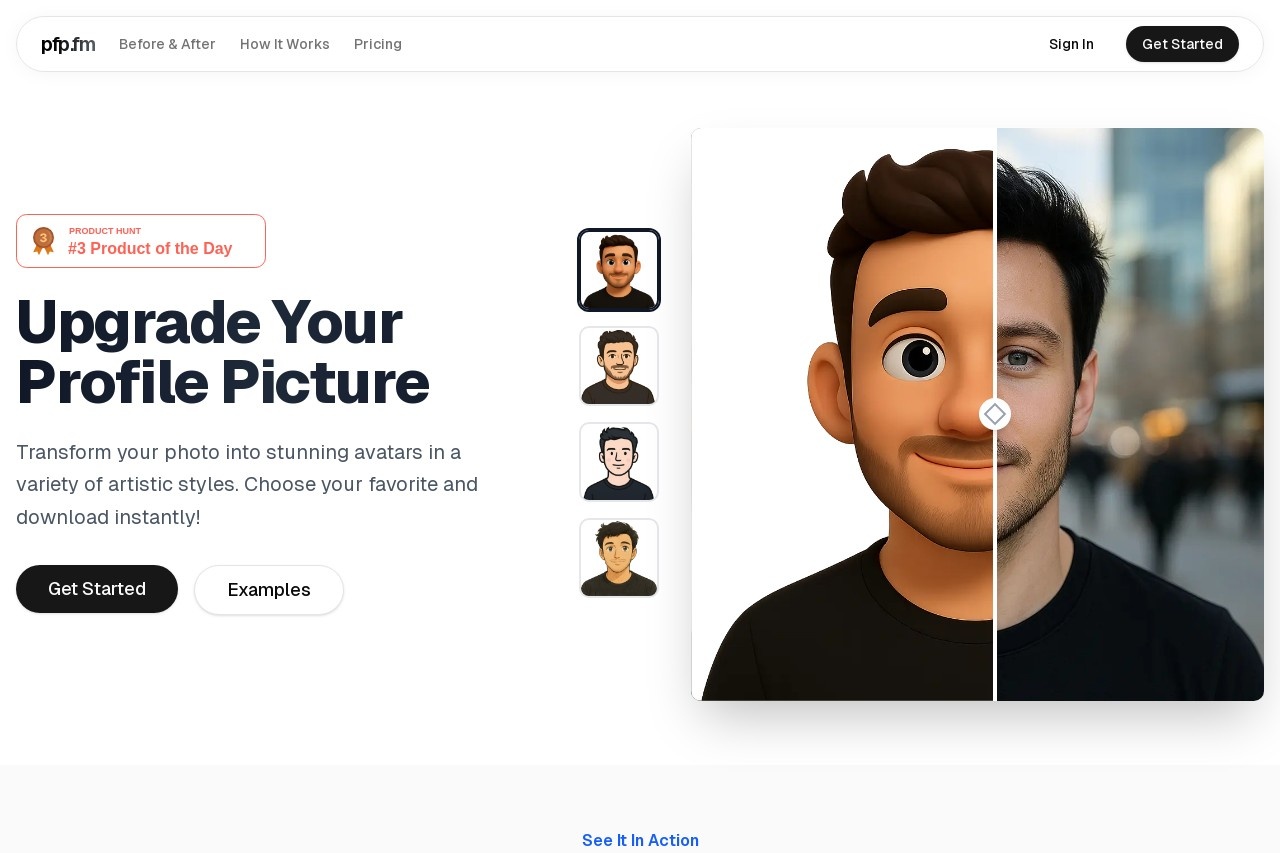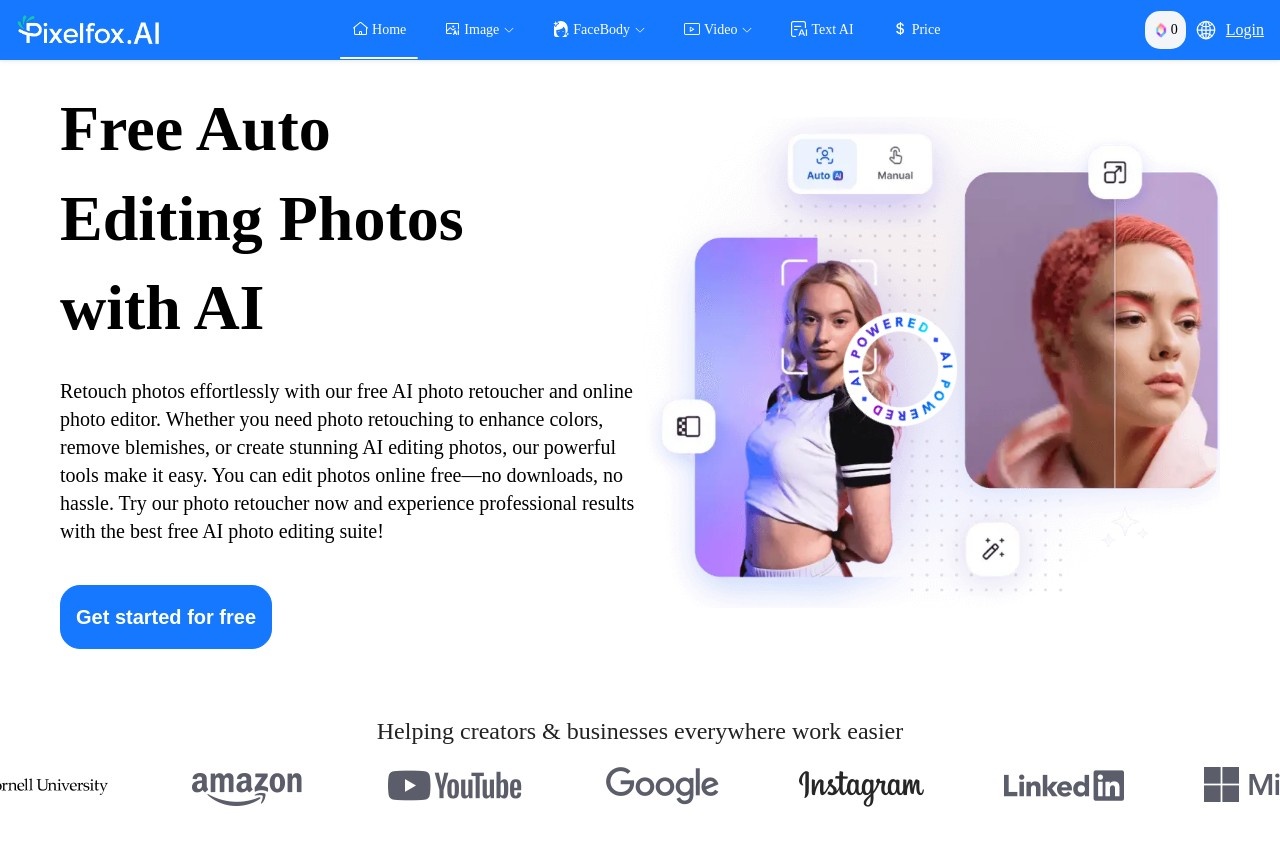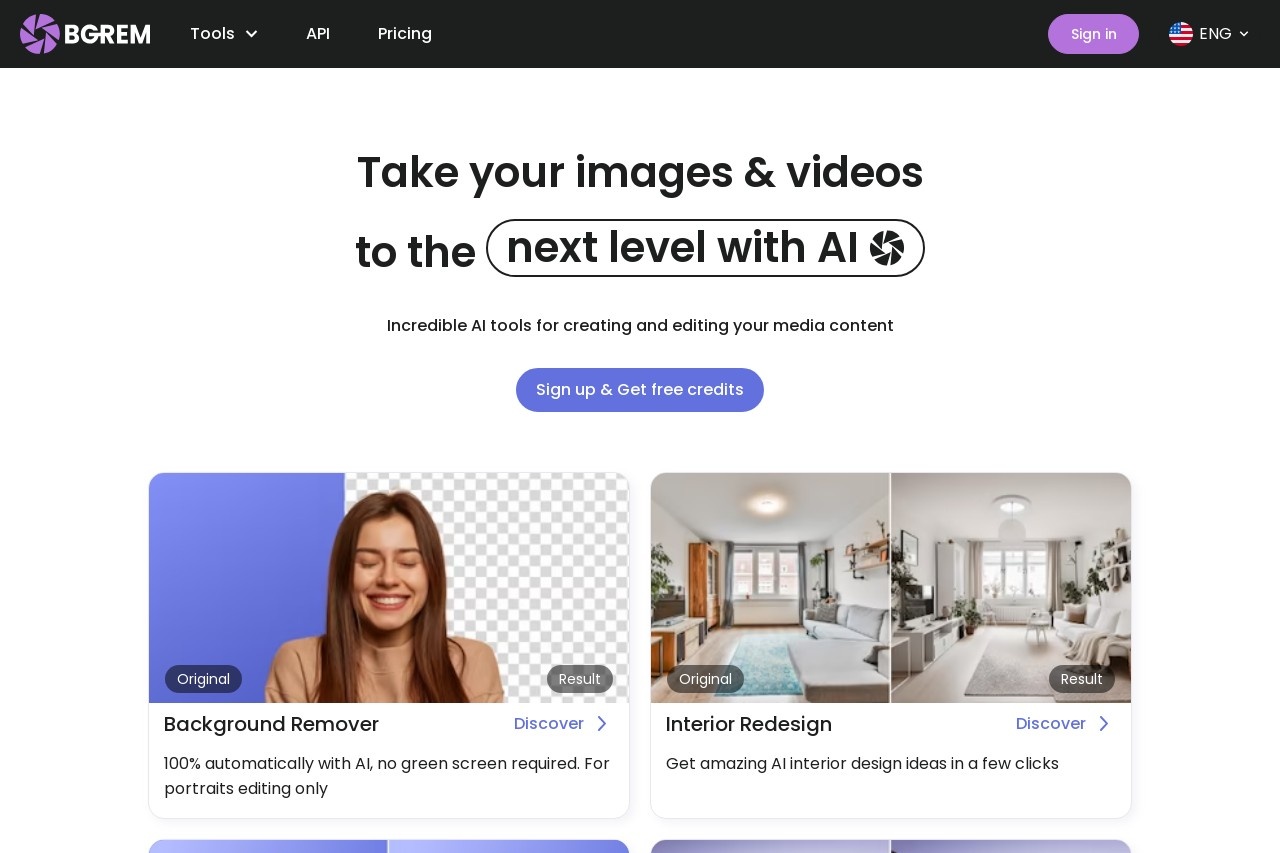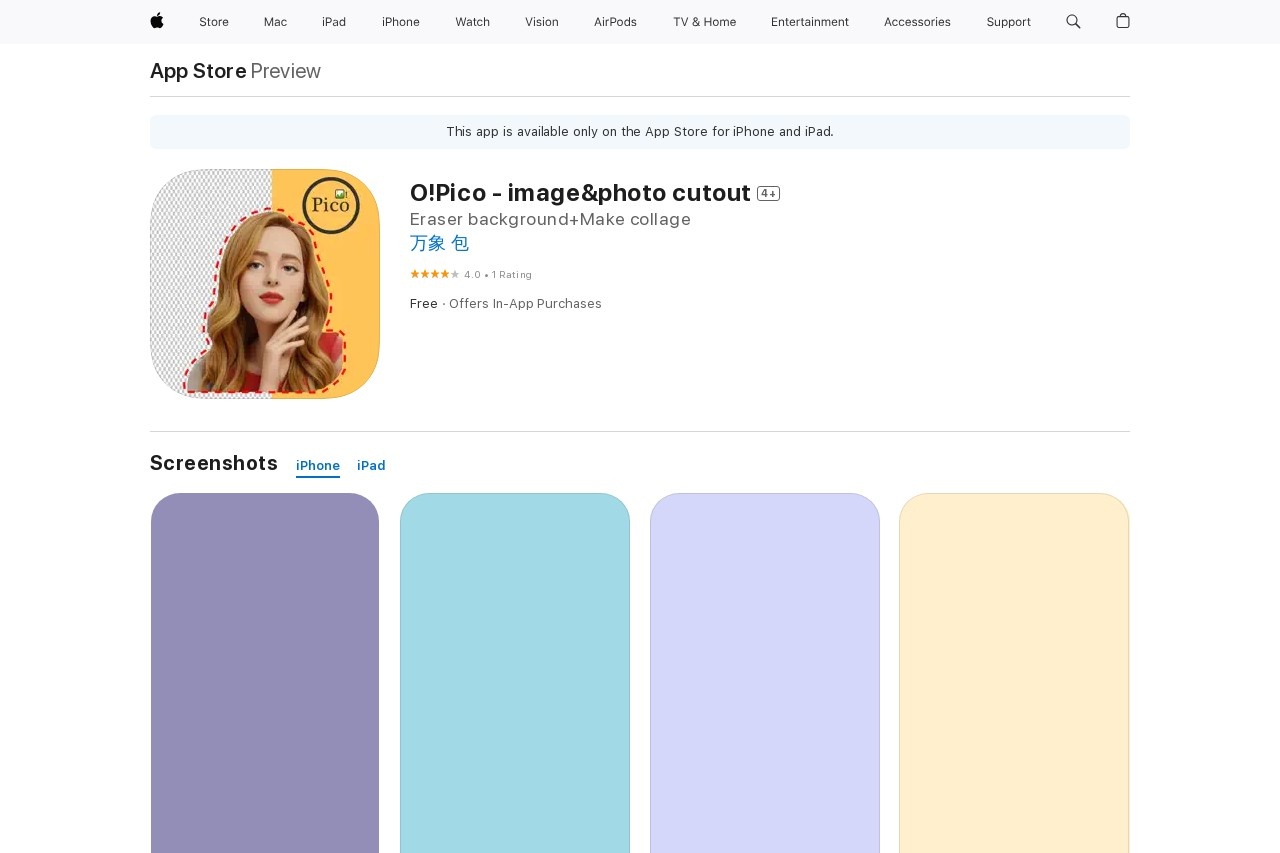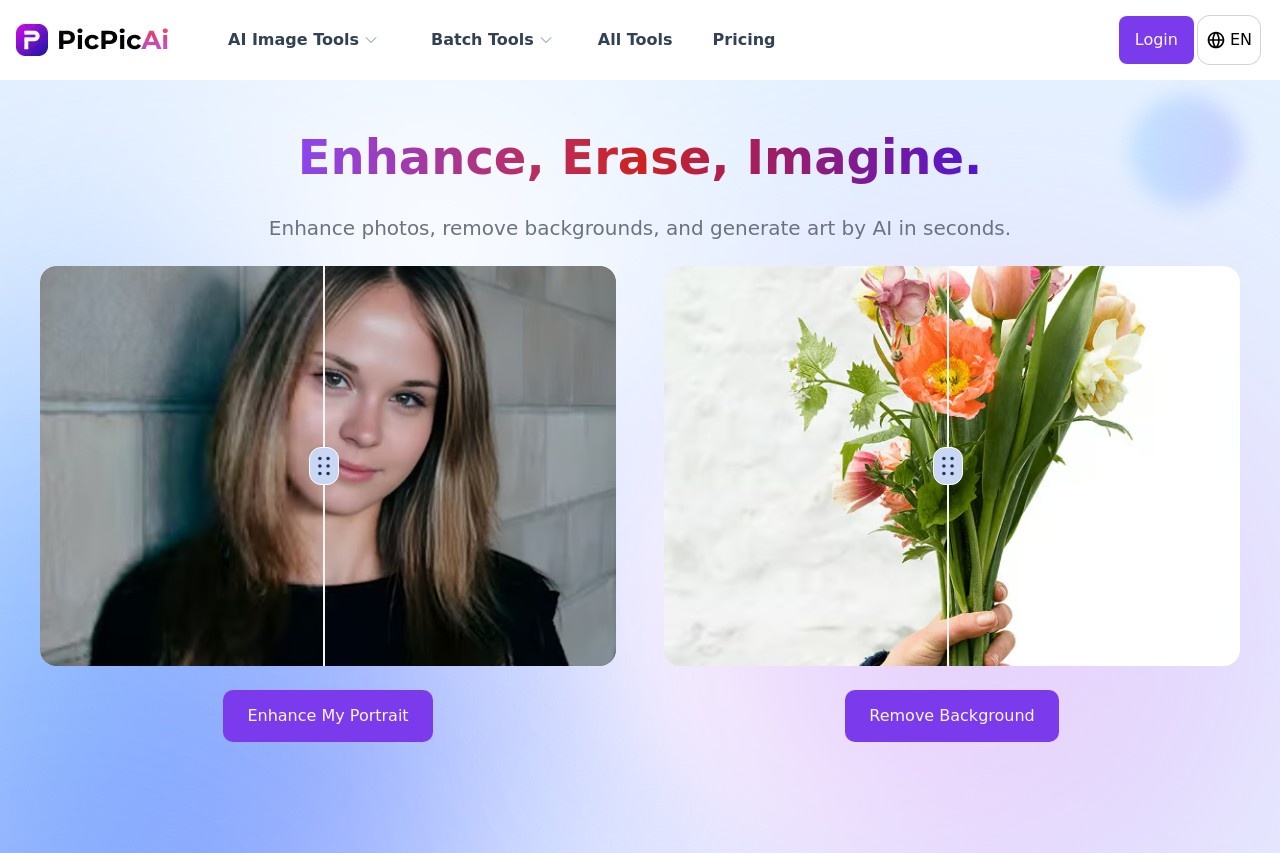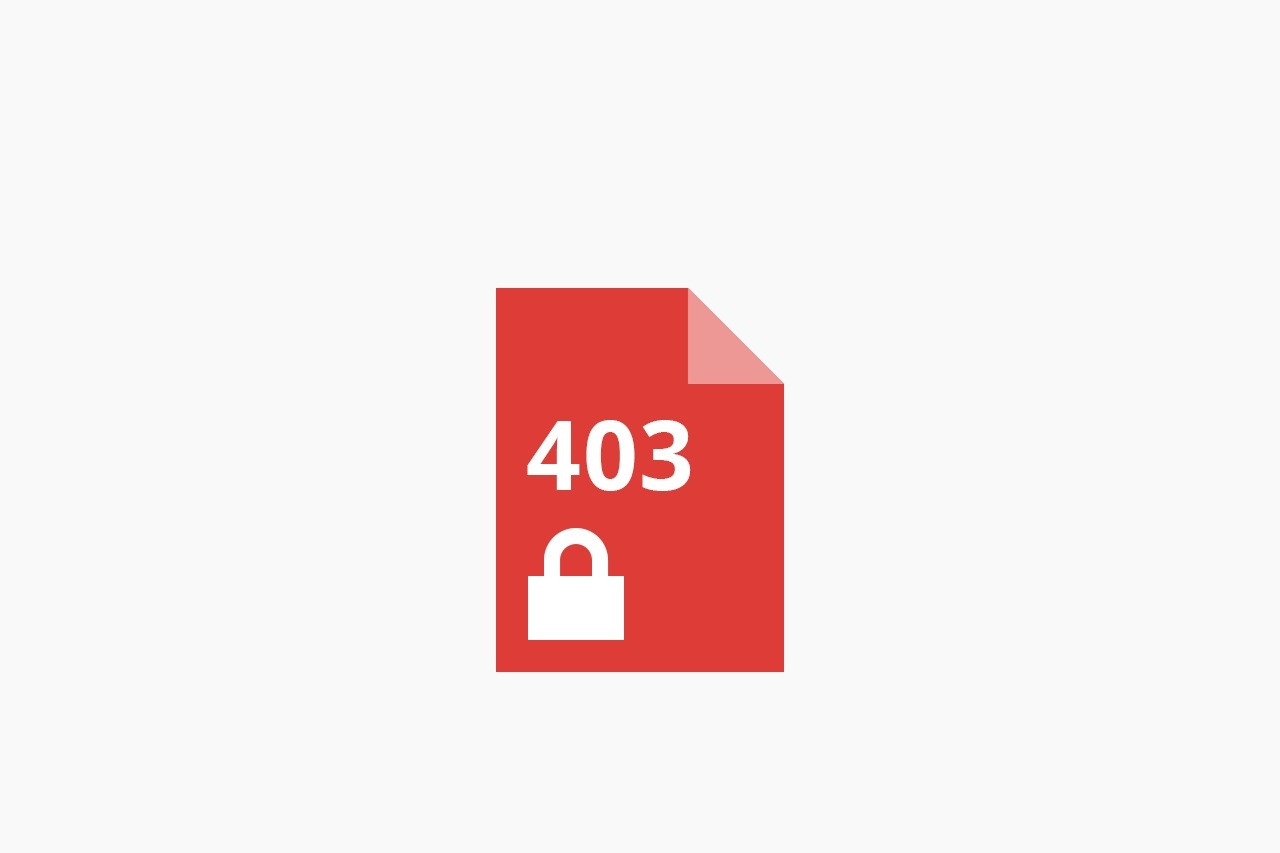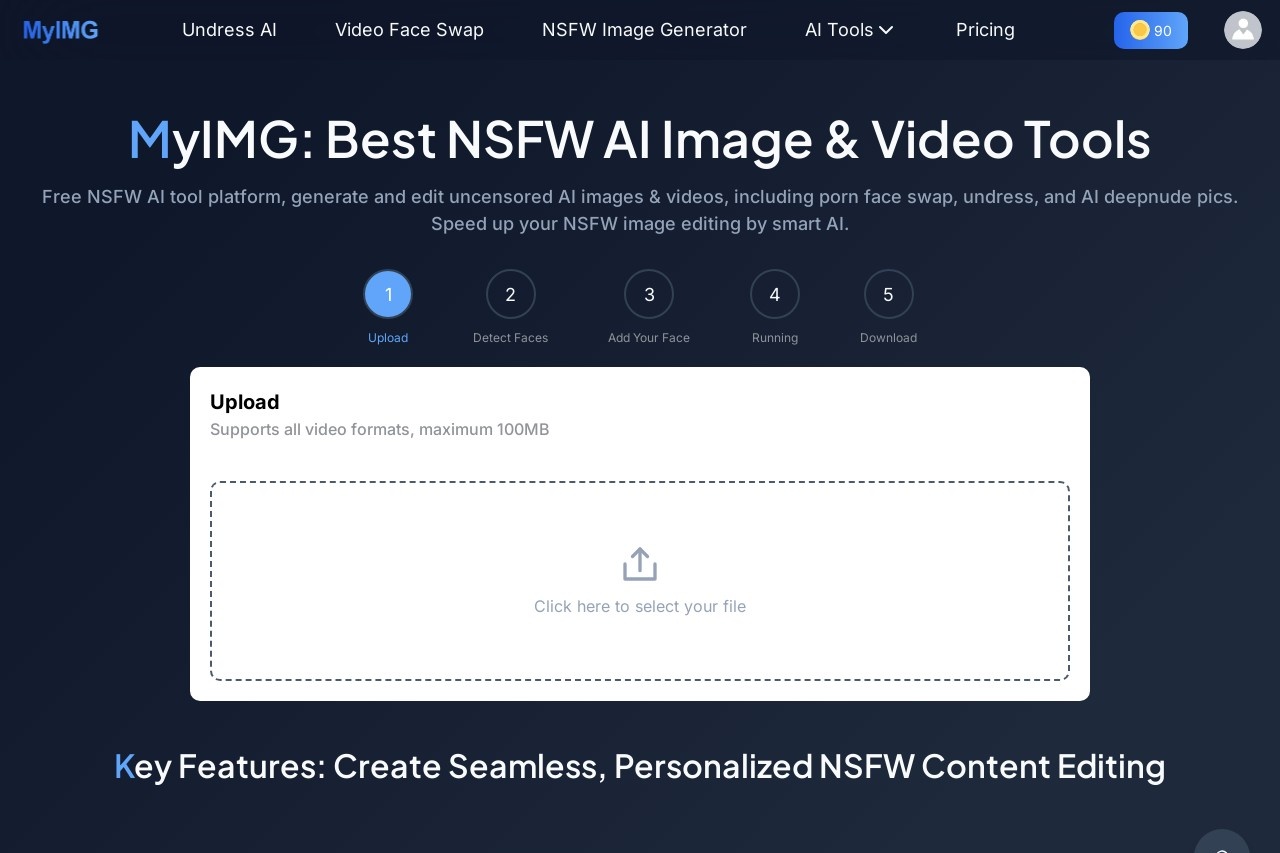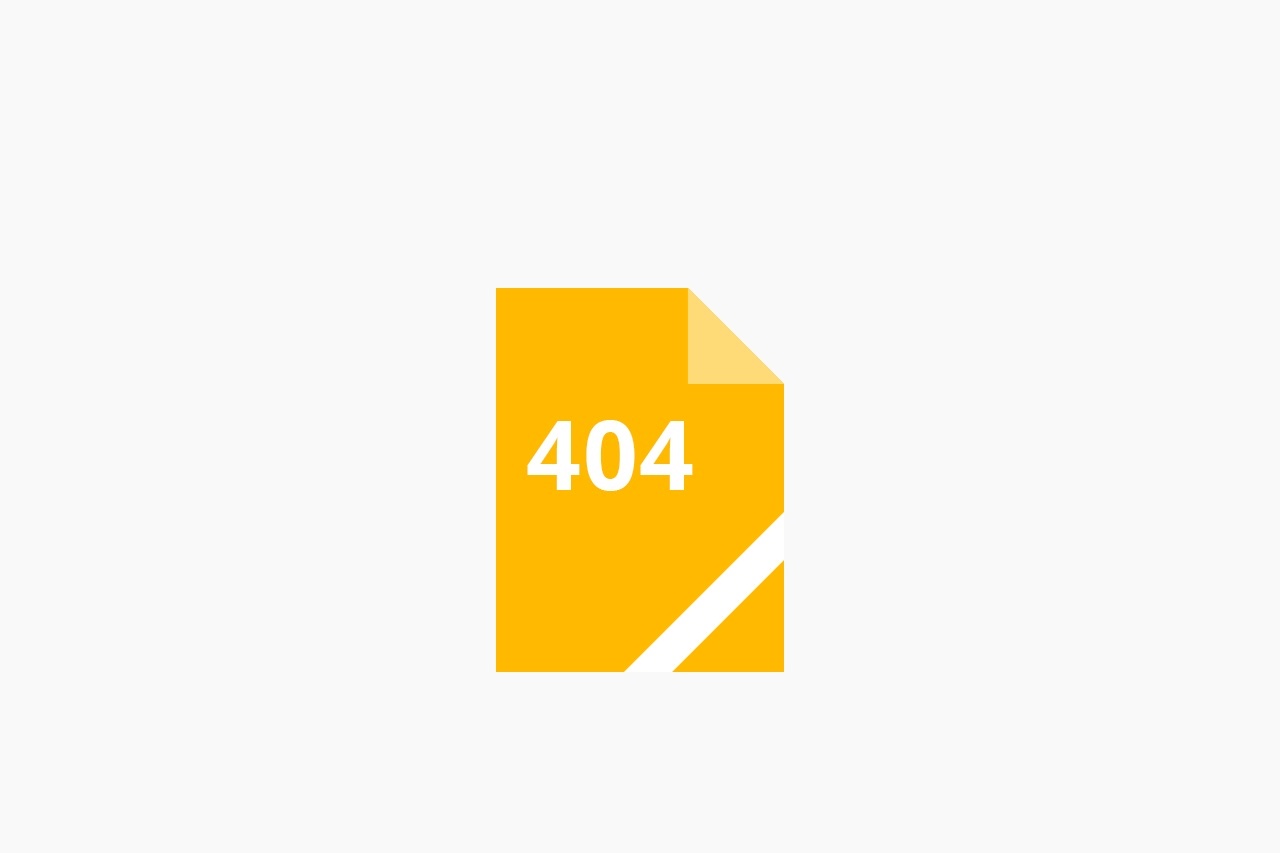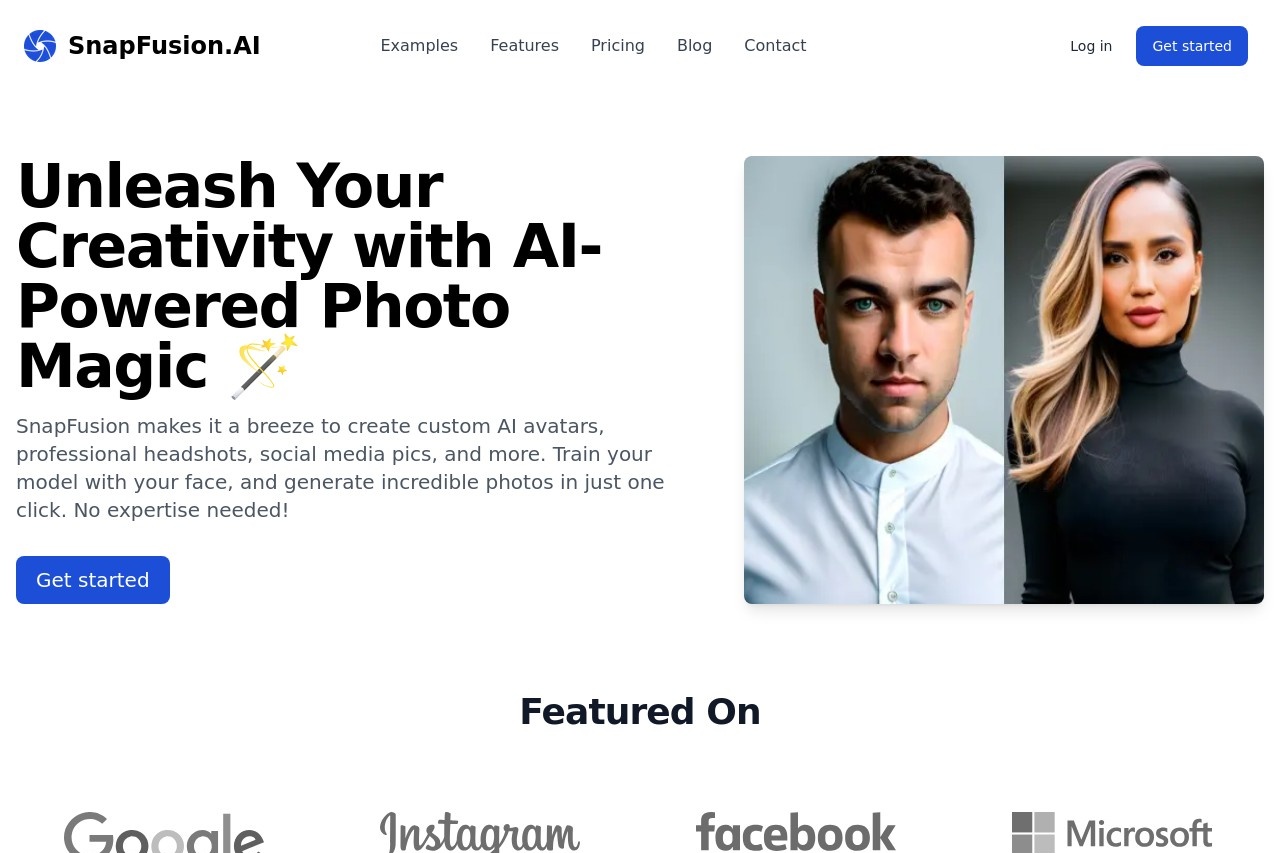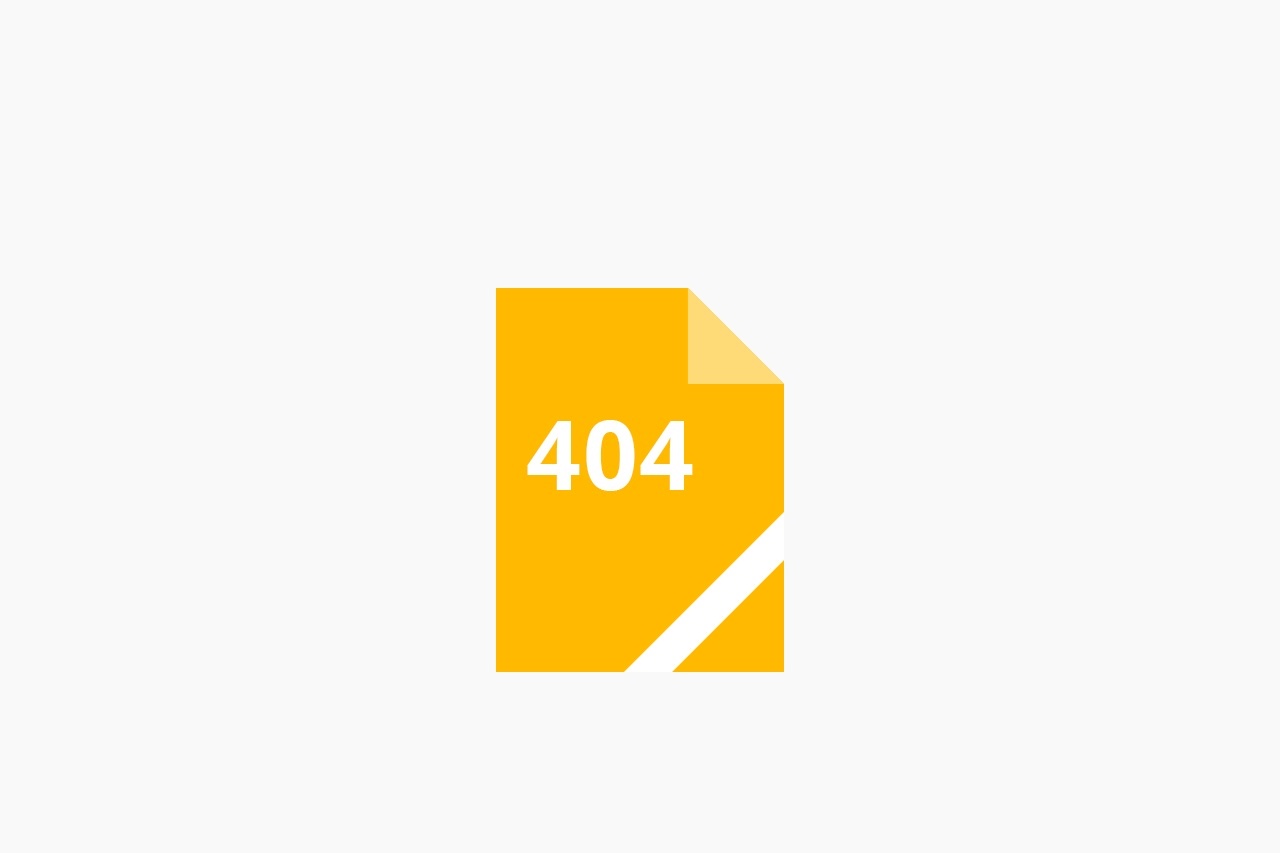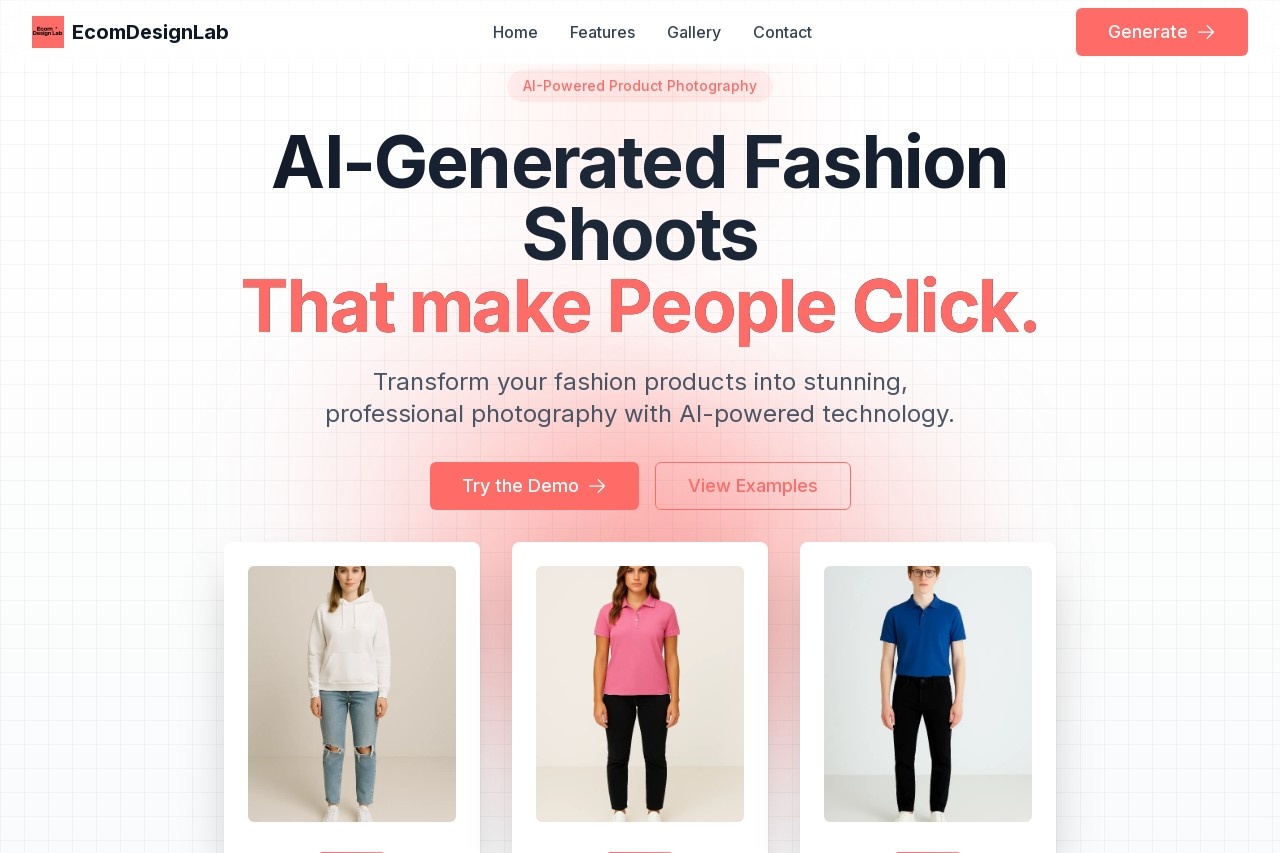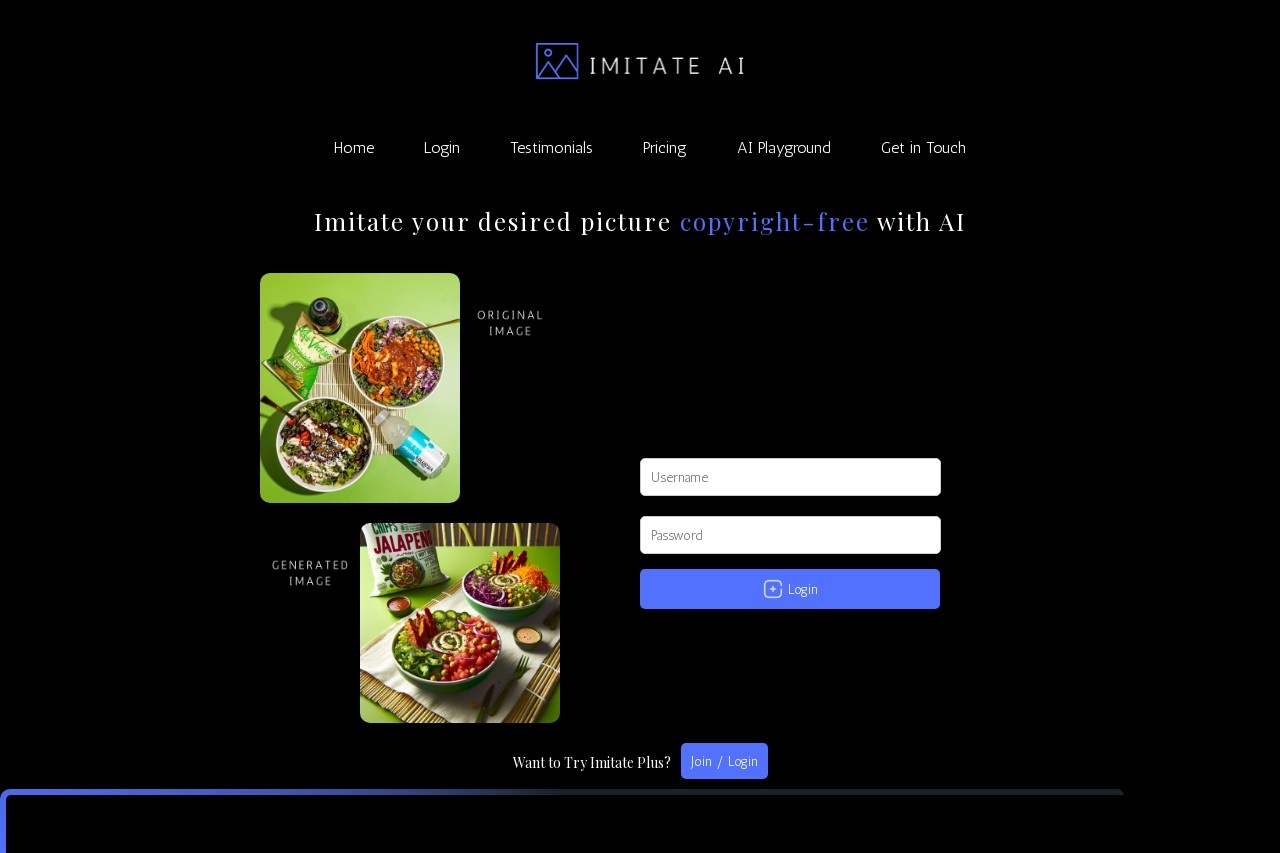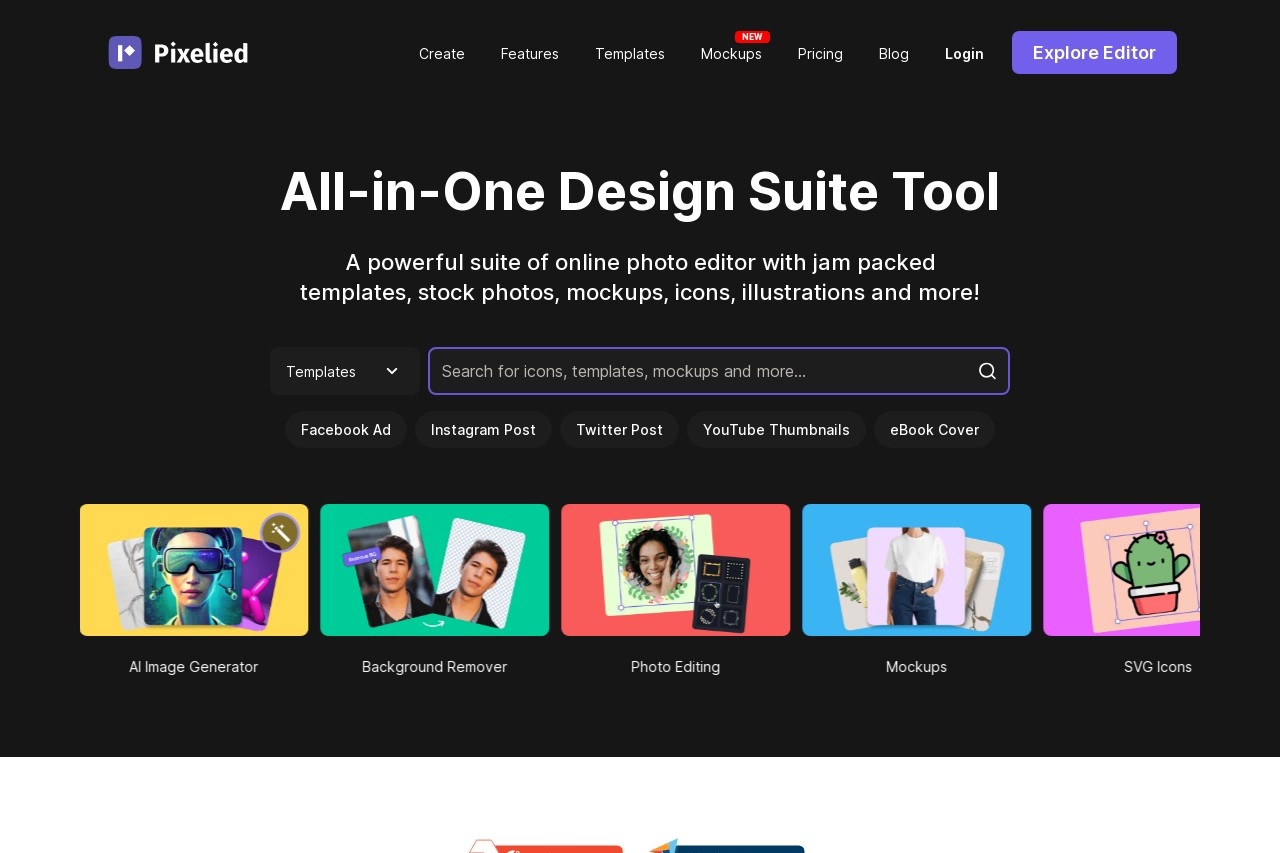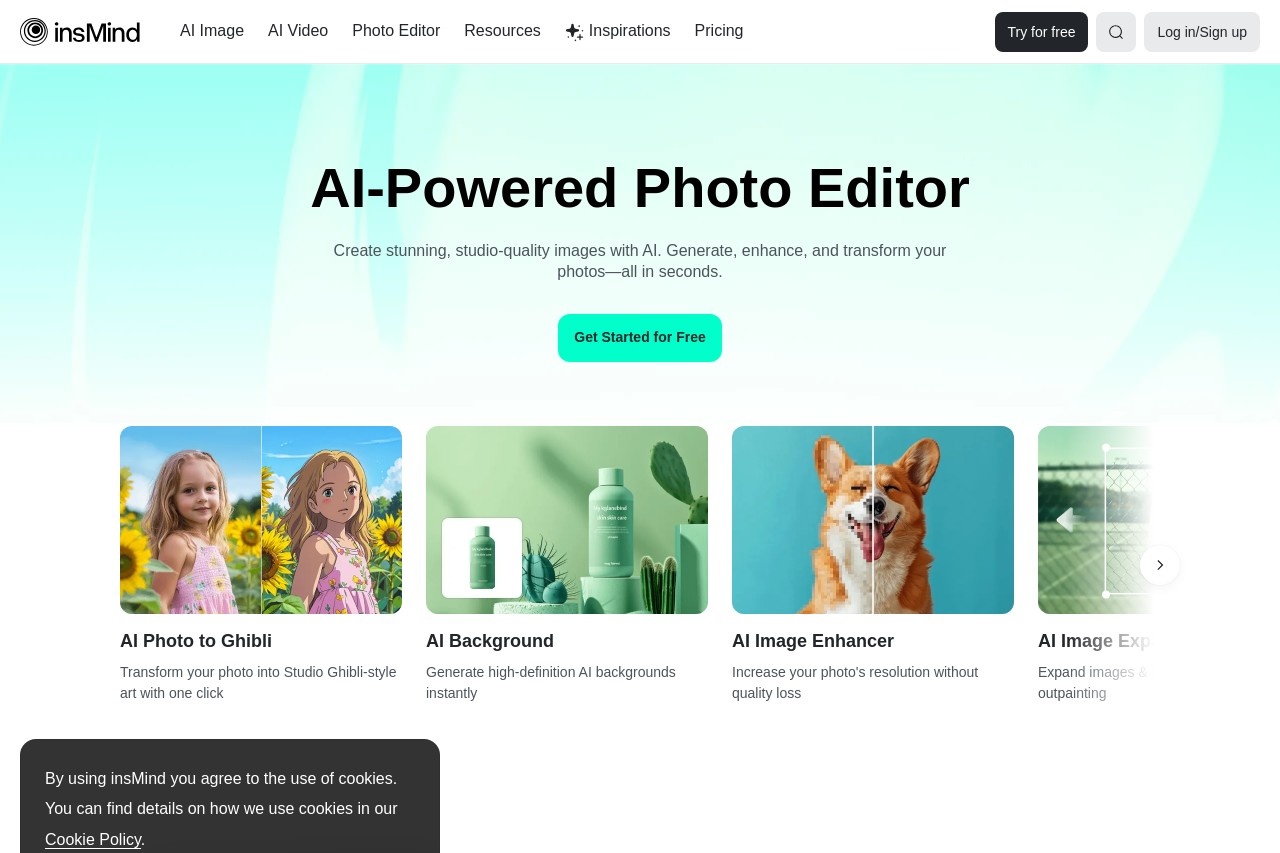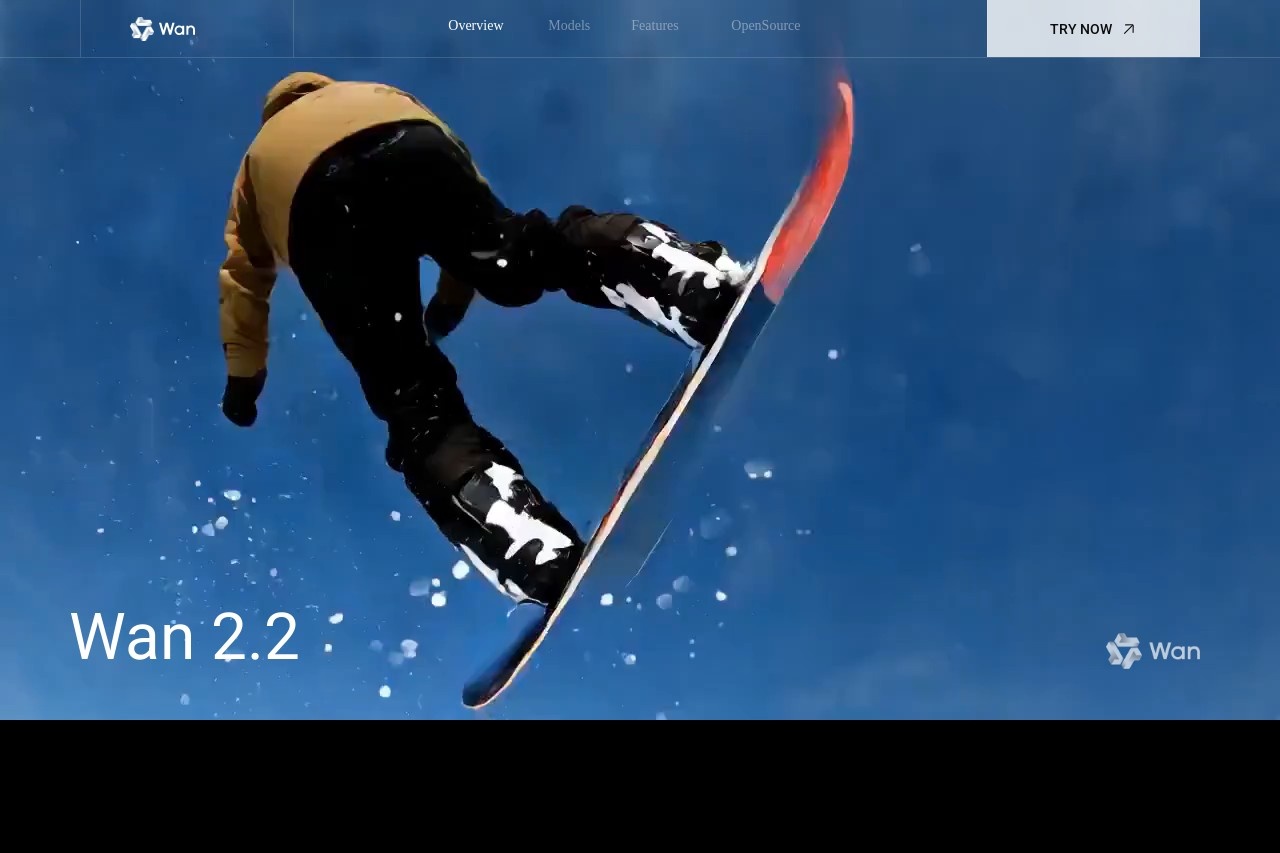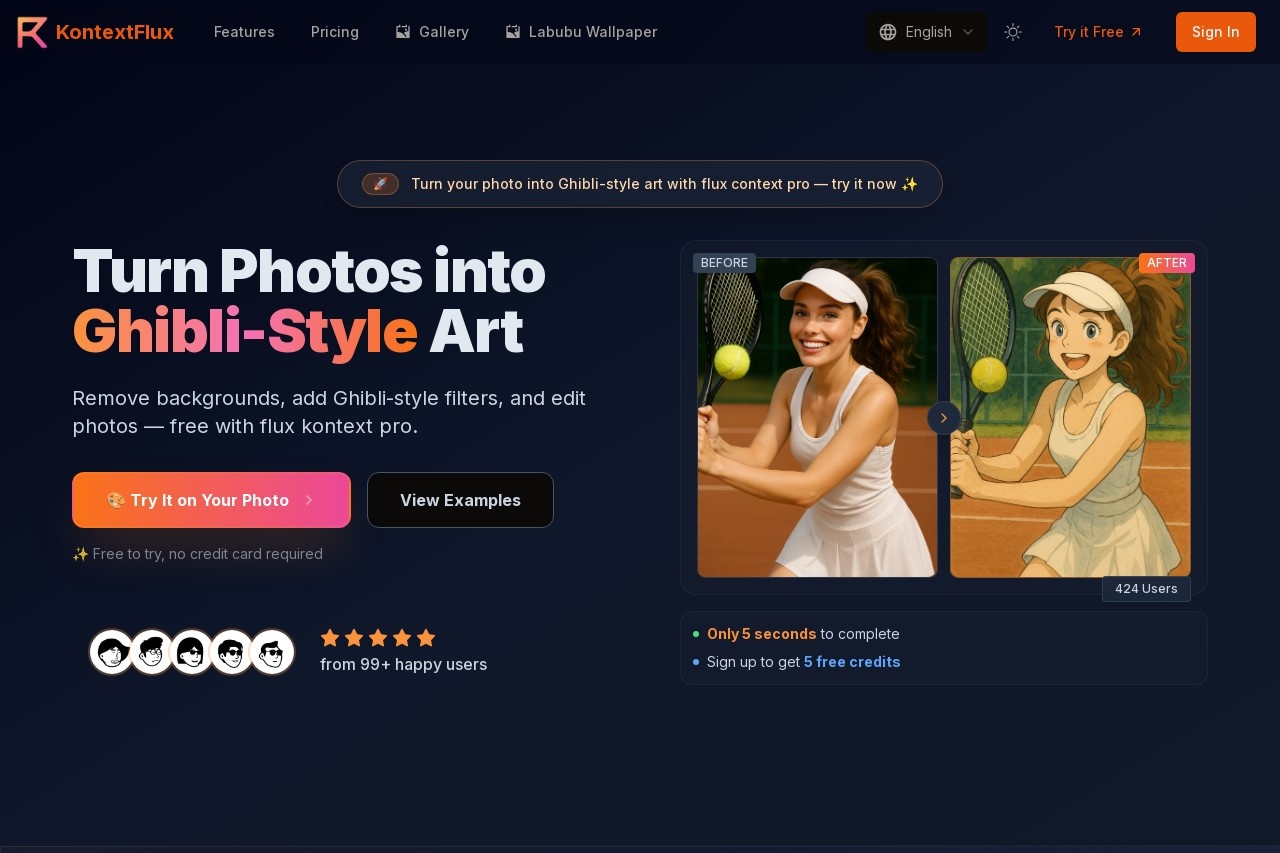pfp.fm
pfp.fm: Enhance Your Profile Picture
In today's digital world, your profile picture is often the first impression you make. Whether for social media, professional networks, or gaming platforms, a high-quality and eye-catching profile picture (PFP) can set you apart. That's where pfp.fm comes in—a tool designed to help you enhance and customize your profile picture effortlessly.
Why Use pfp.fm?
pfp.fm offers a range of features to make your profile picture stand out:
- AI-Powered Enhancements: Automatically improve image quality, adjust lighting, and sharpen details.
- Custom Filters & Effects: Apply artistic filters, frames, or overlays to match your personal or brand style.
- Background Removal: Instantly remove or replace backgrounds for a cleaner look.
- One-Click Optimization: Resize and format your PFP for any platform (e.g., Twitter, LinkedIn, Discord).
How It Works
Using pfp.fm is simple:
- Upload your current profile picture.
- Choose from enhancement options or let the AI suggest improvements.
- Download your polished PFP and update it across your accounts.
Who Can Benefit?
pfp.fm is perfect for:
- Professionals: Elevate your LinkedIn or portfolio headshots.
- Gamers & Streamers: Create vibrant avatars for Twitch or Steam.
- Social Media Users: Refresh your Instagram or Twitter presence.
With pfp.fm, you don’t need design skills—just a few clicks to transform your profile picture into something memorable. Try it today and make every pixel count!