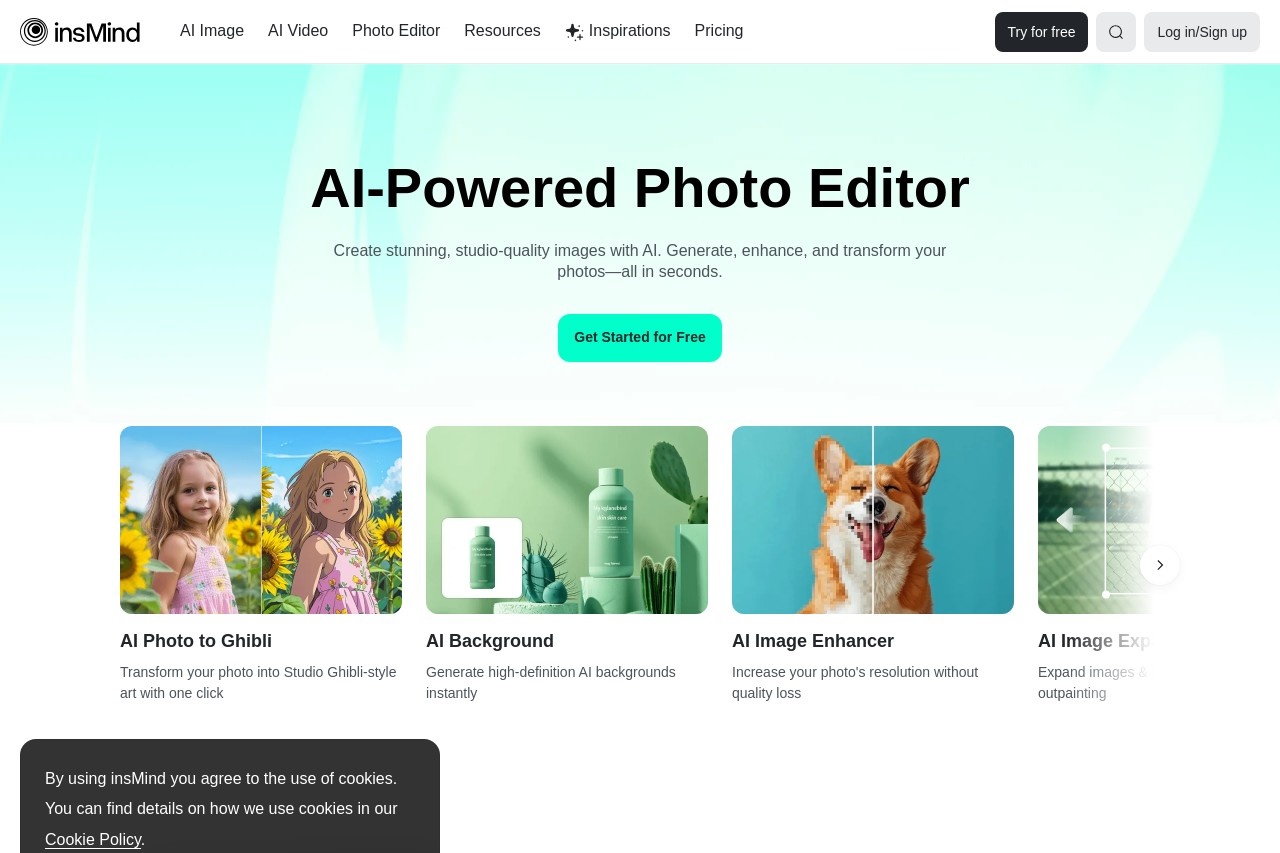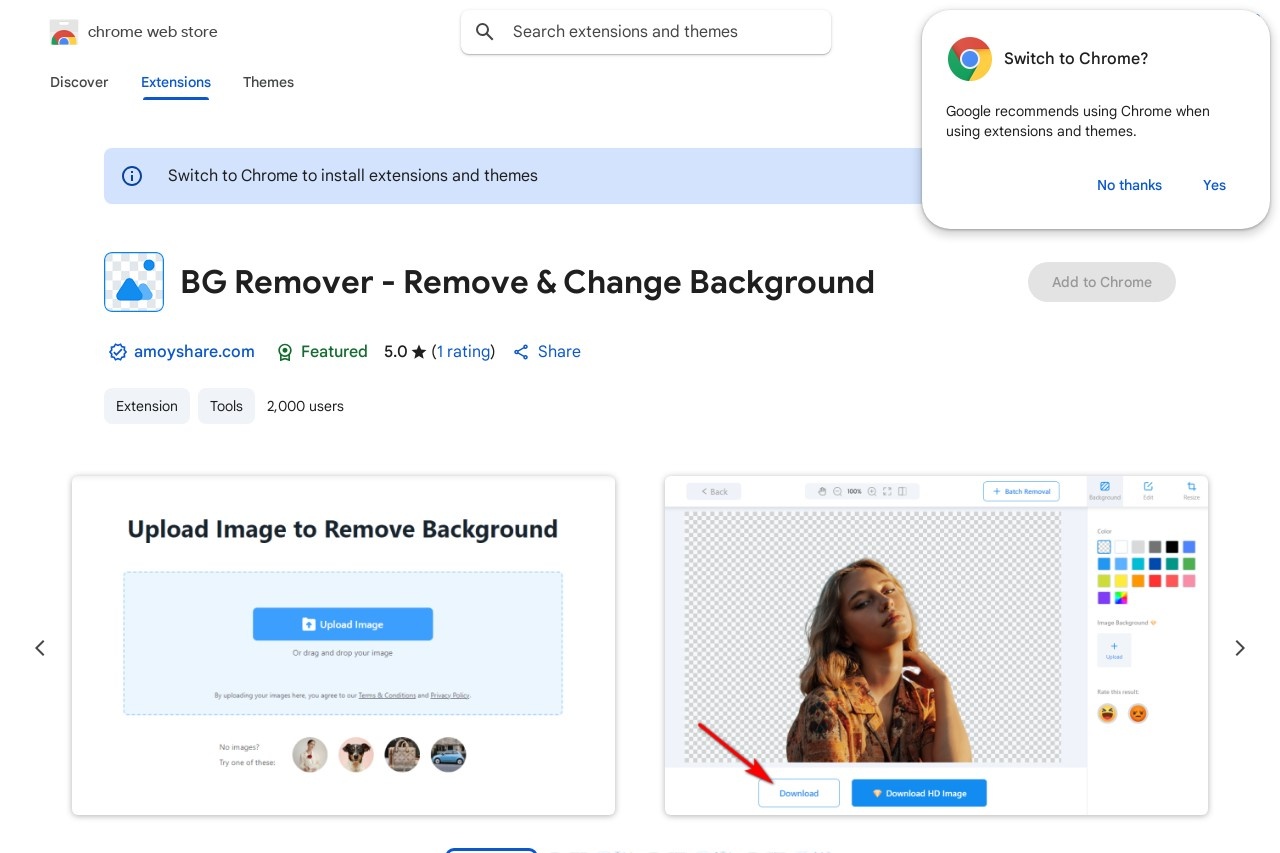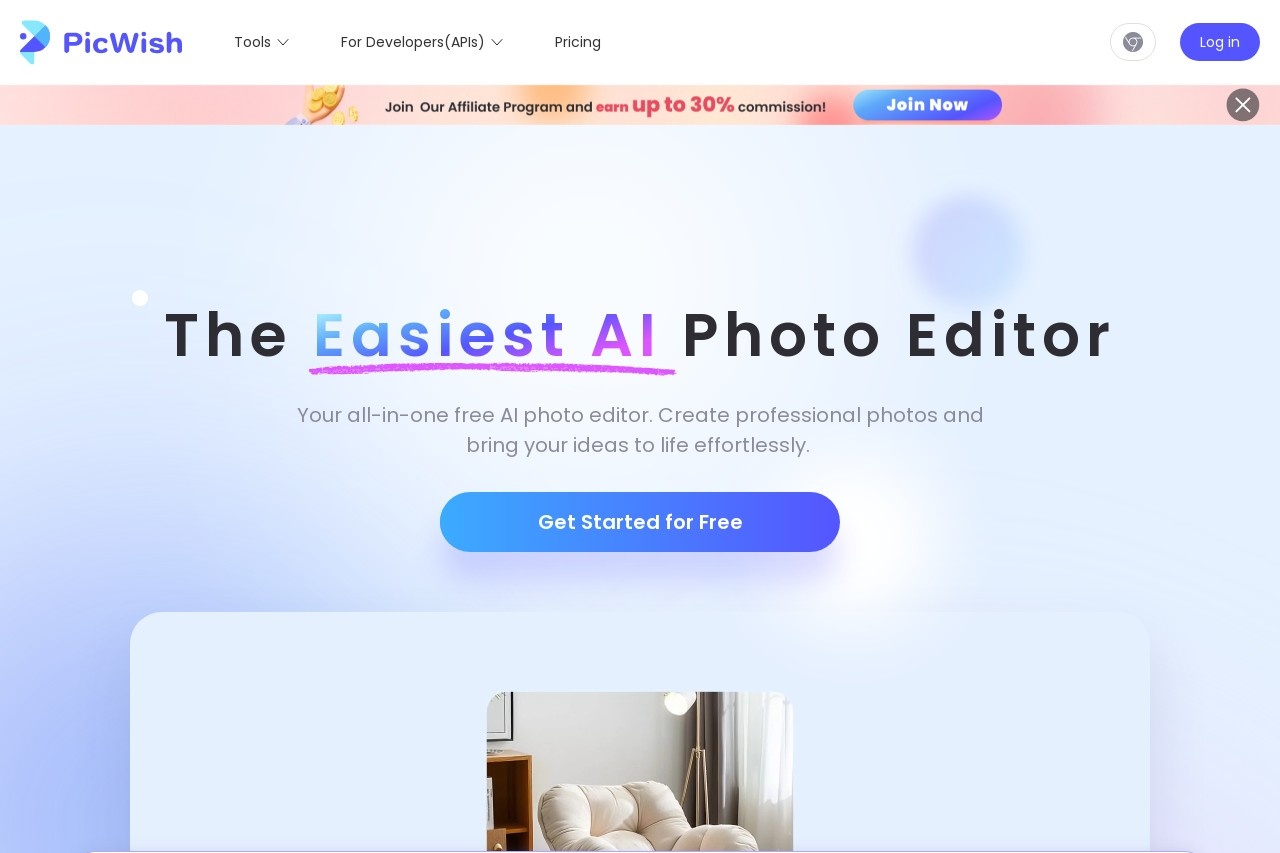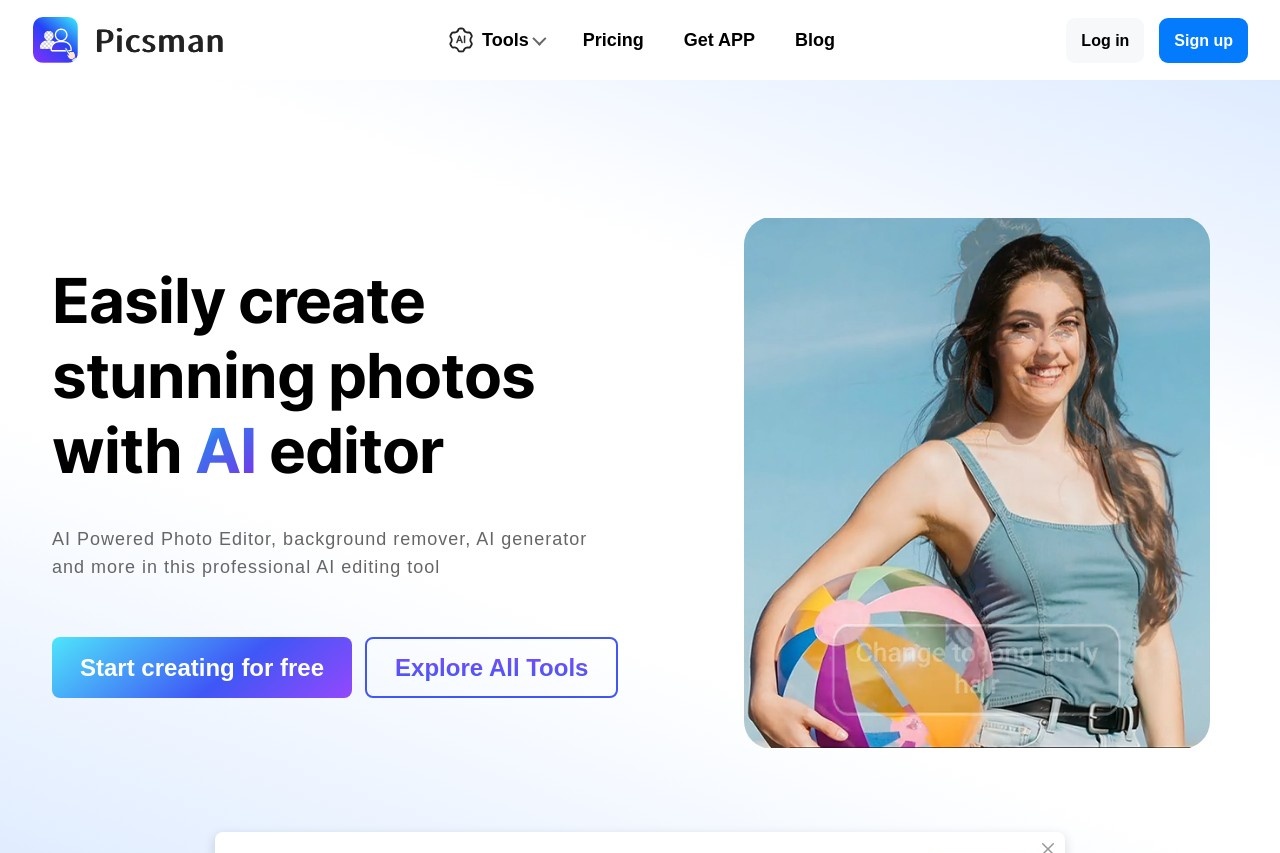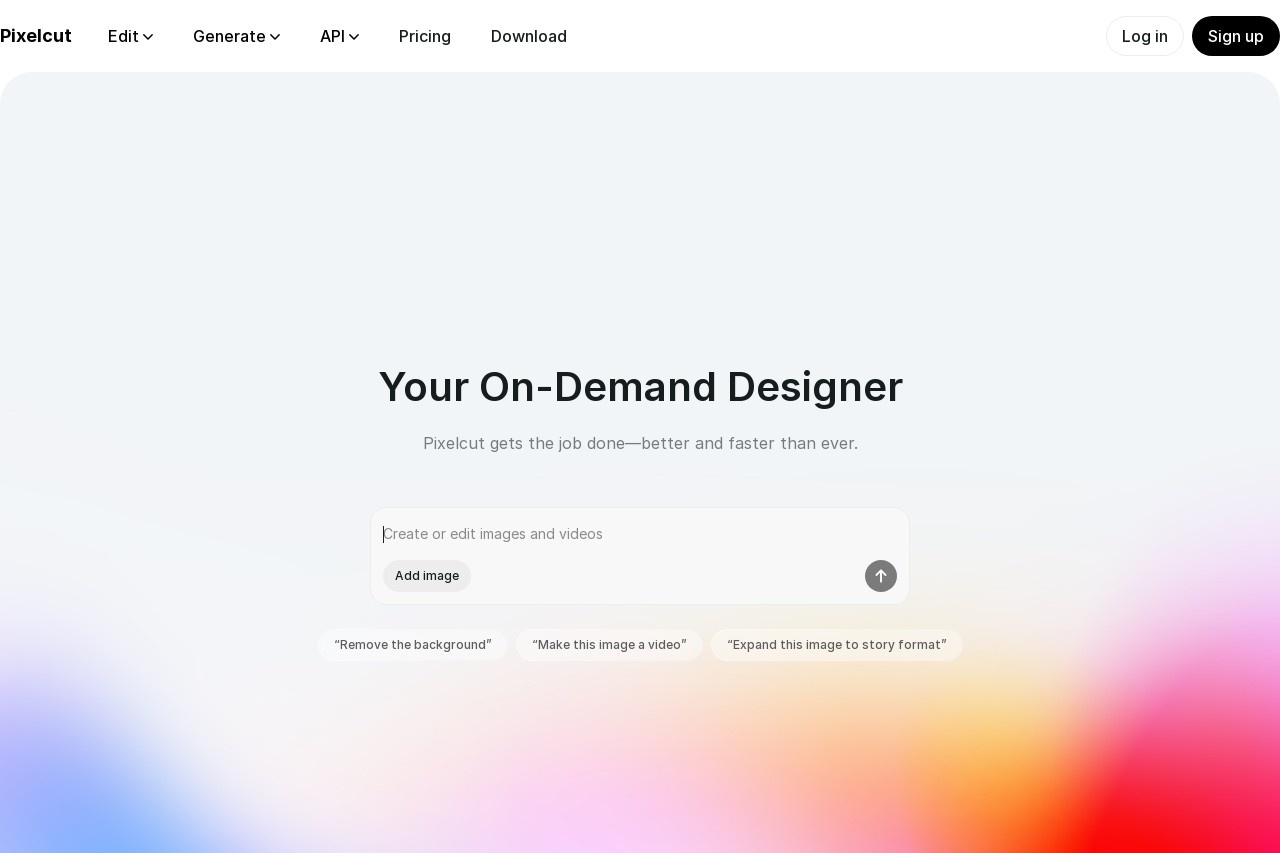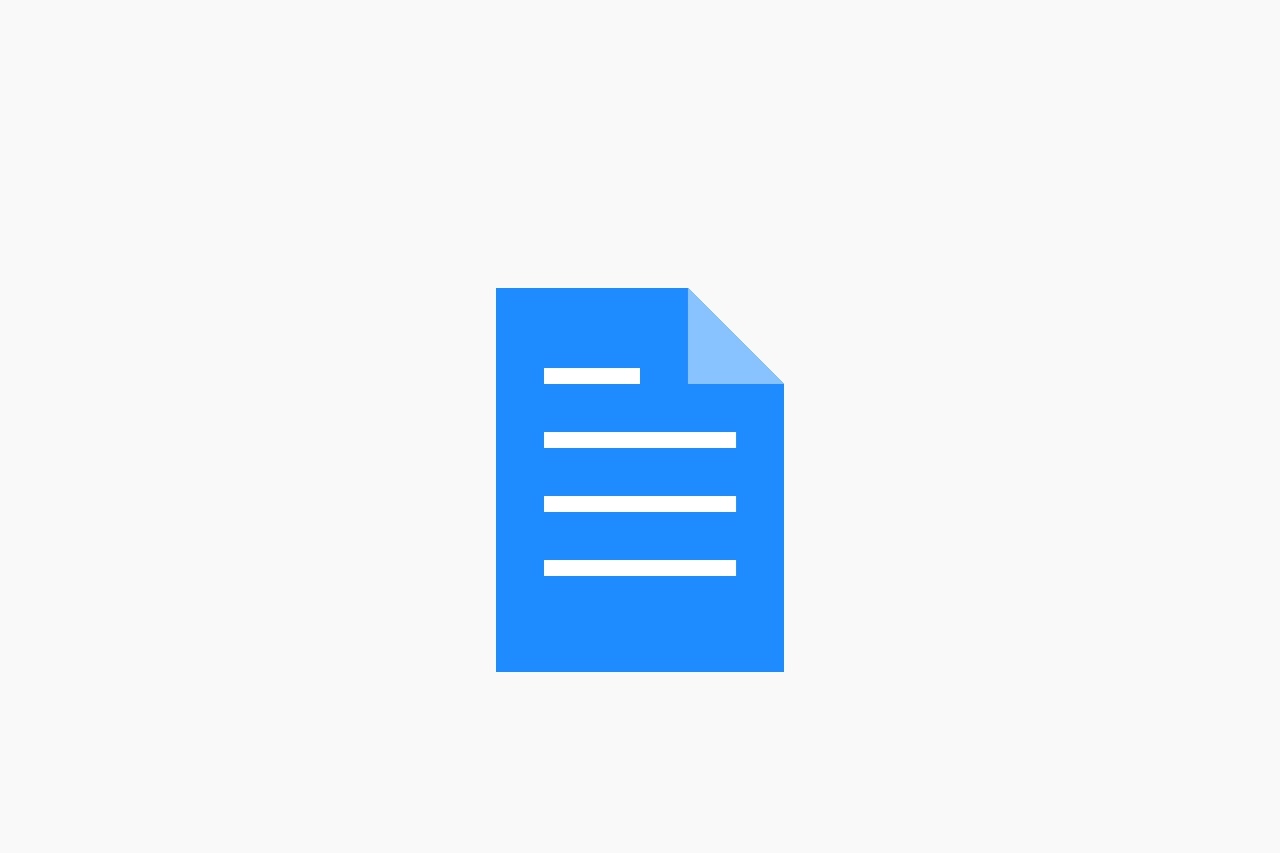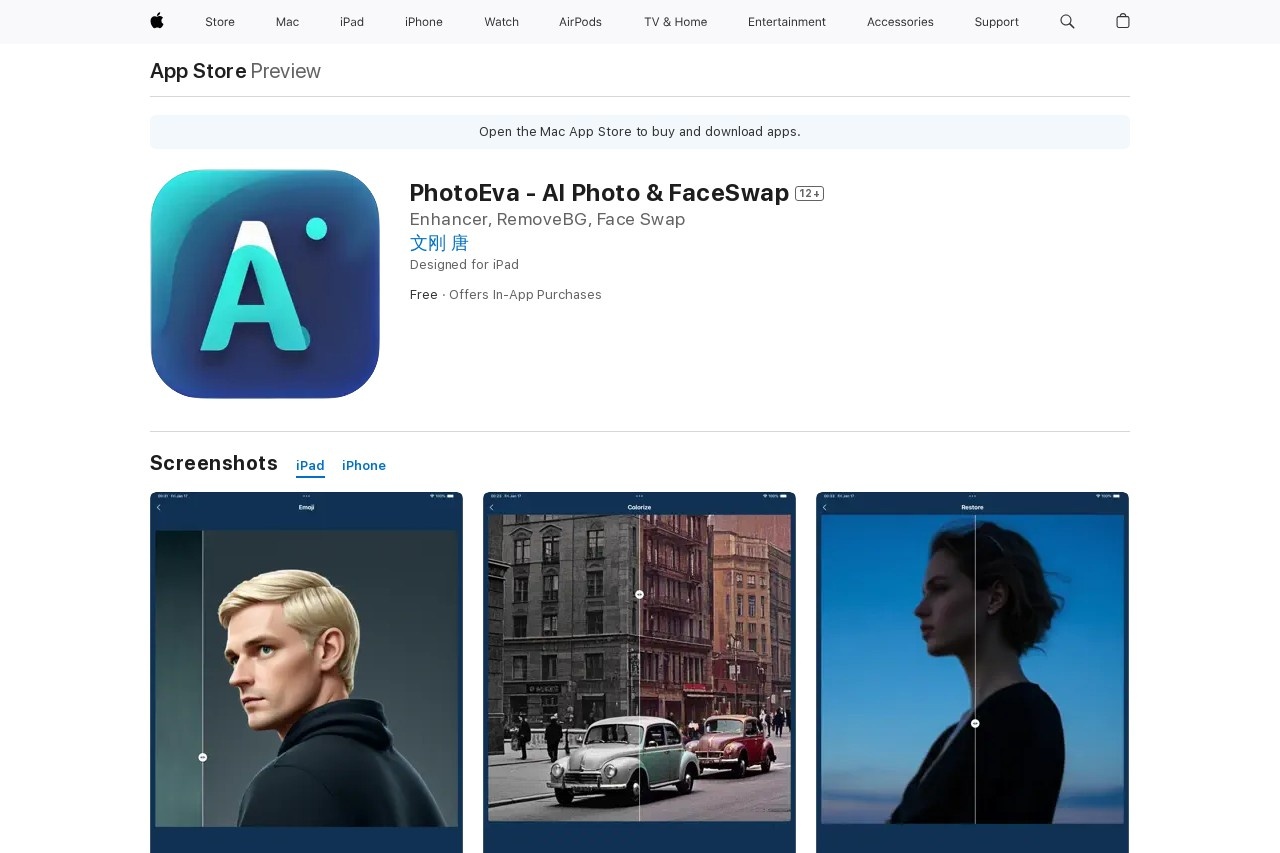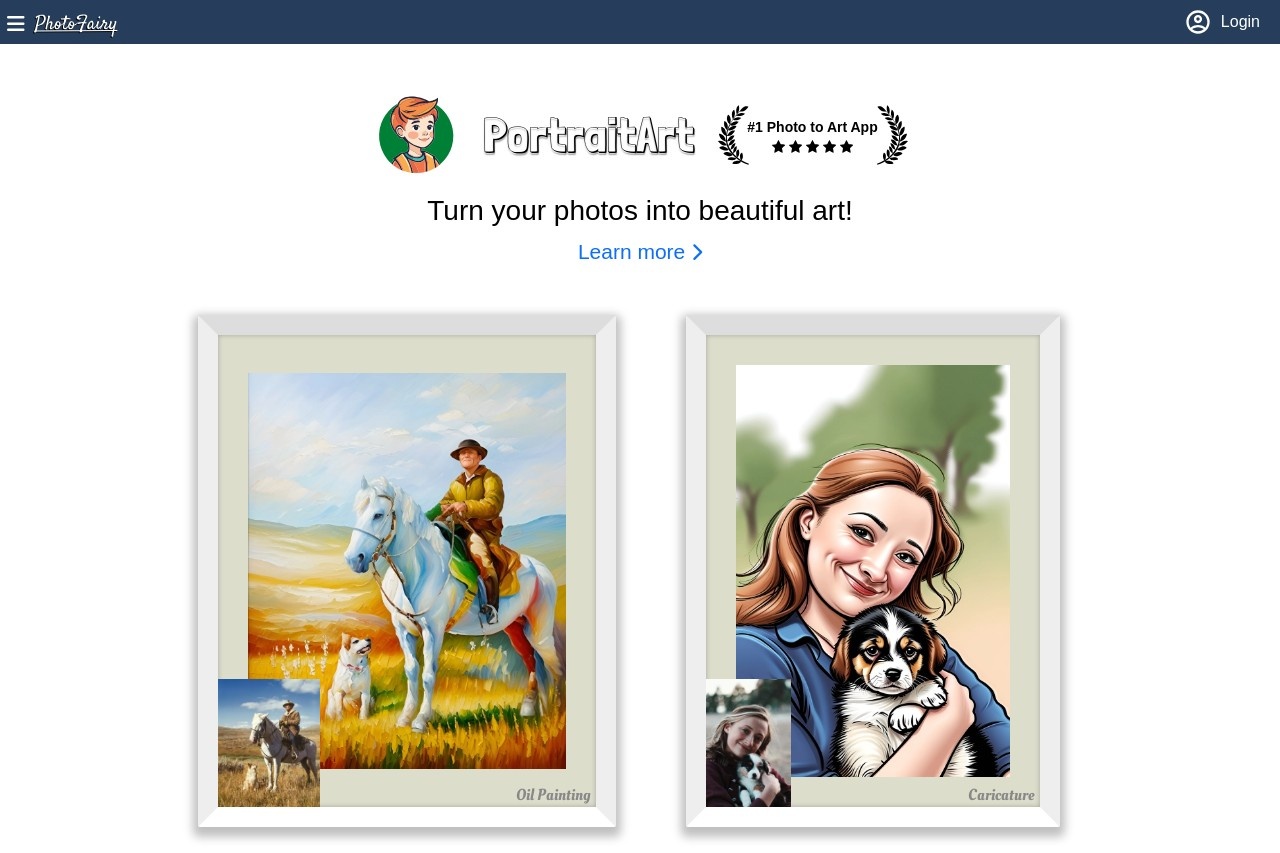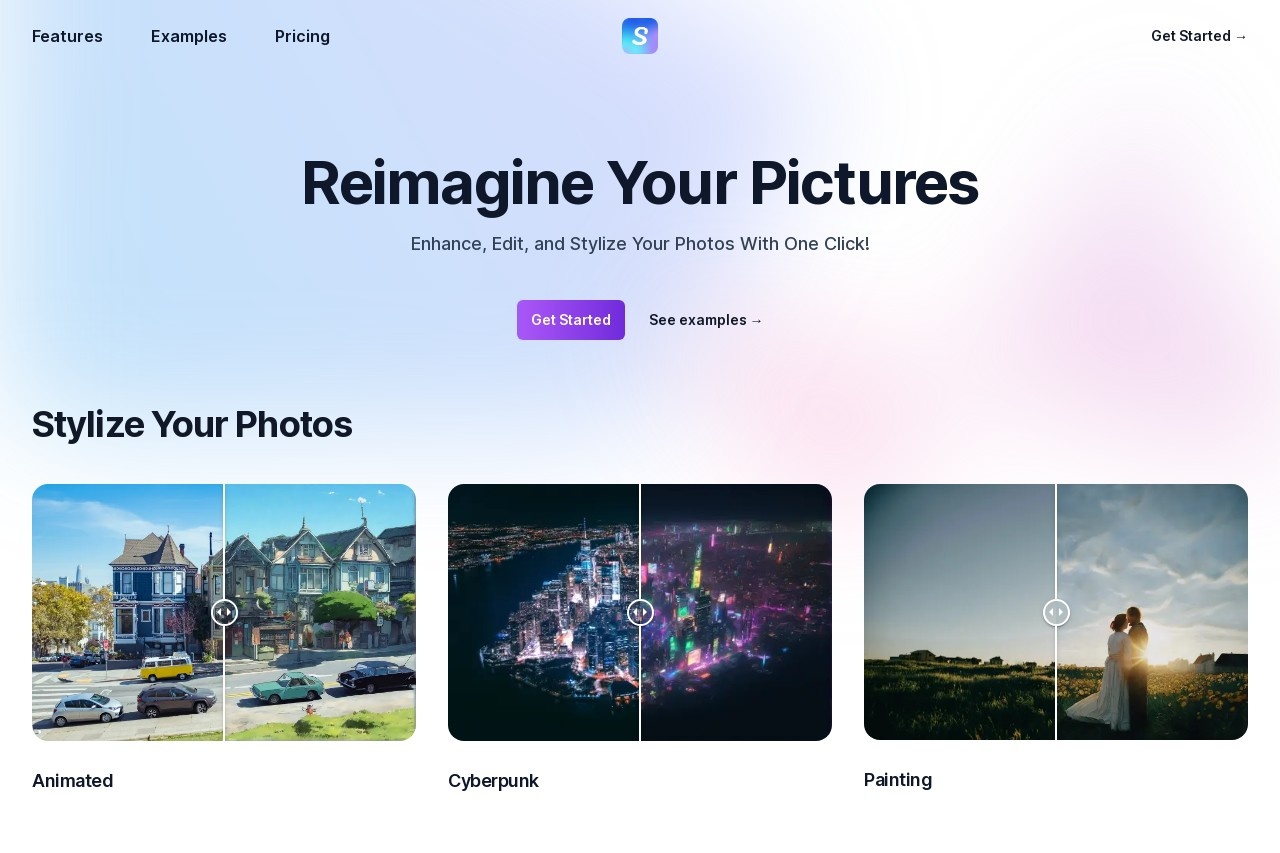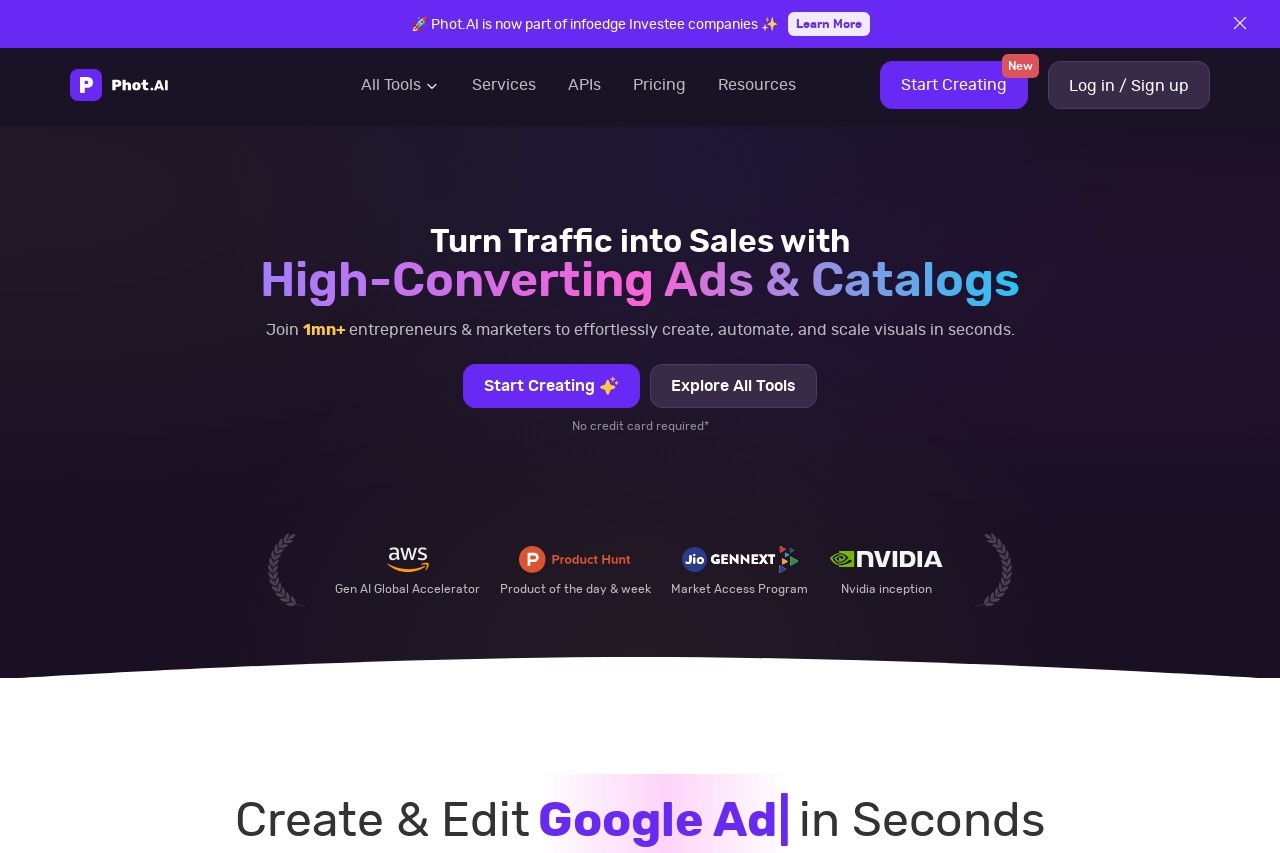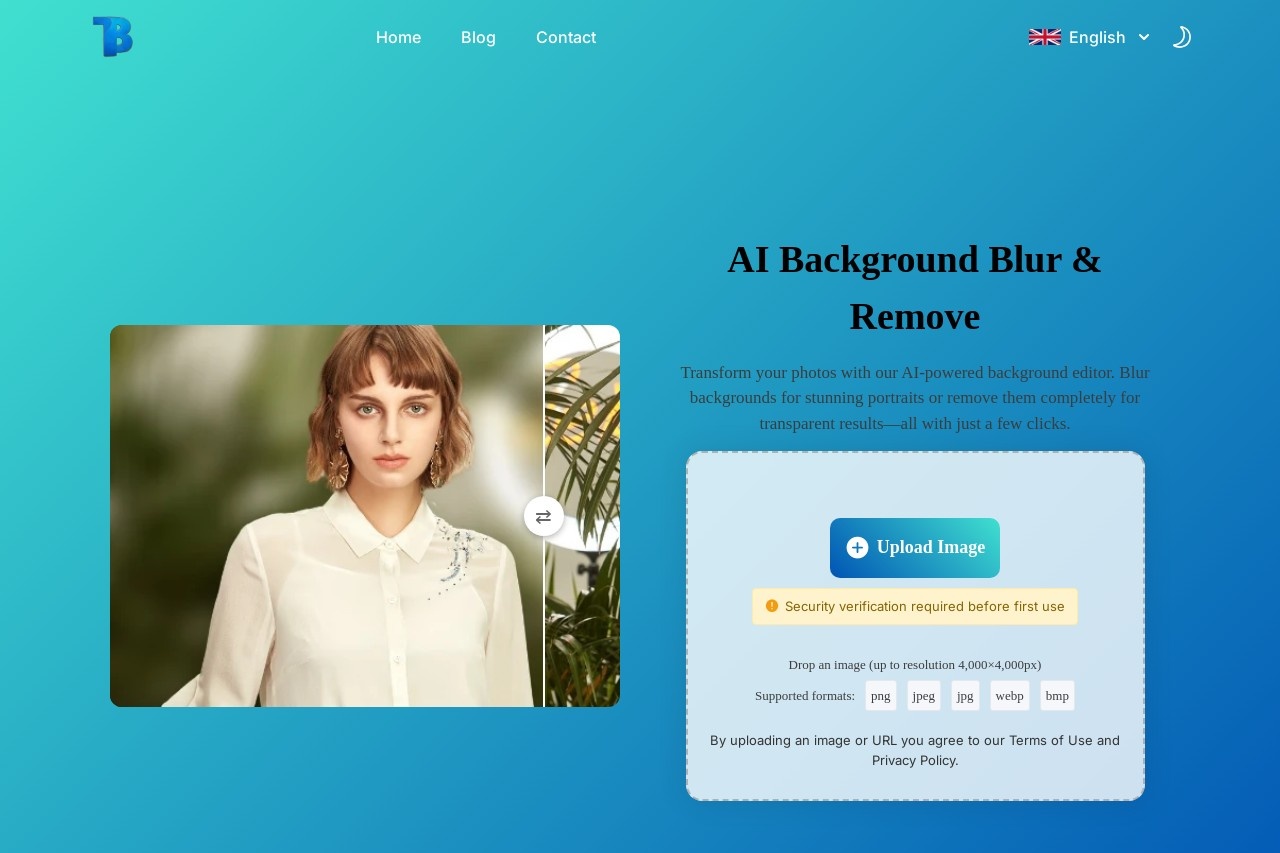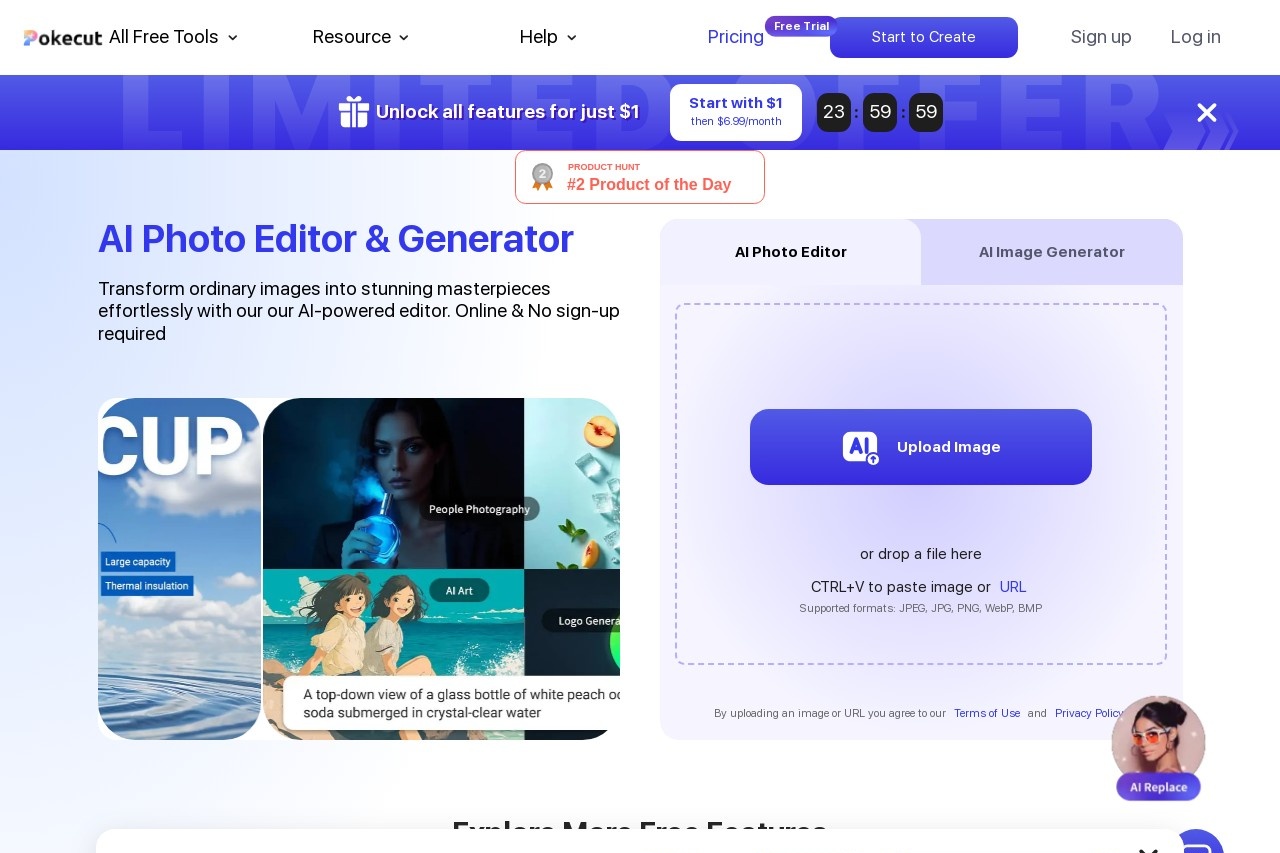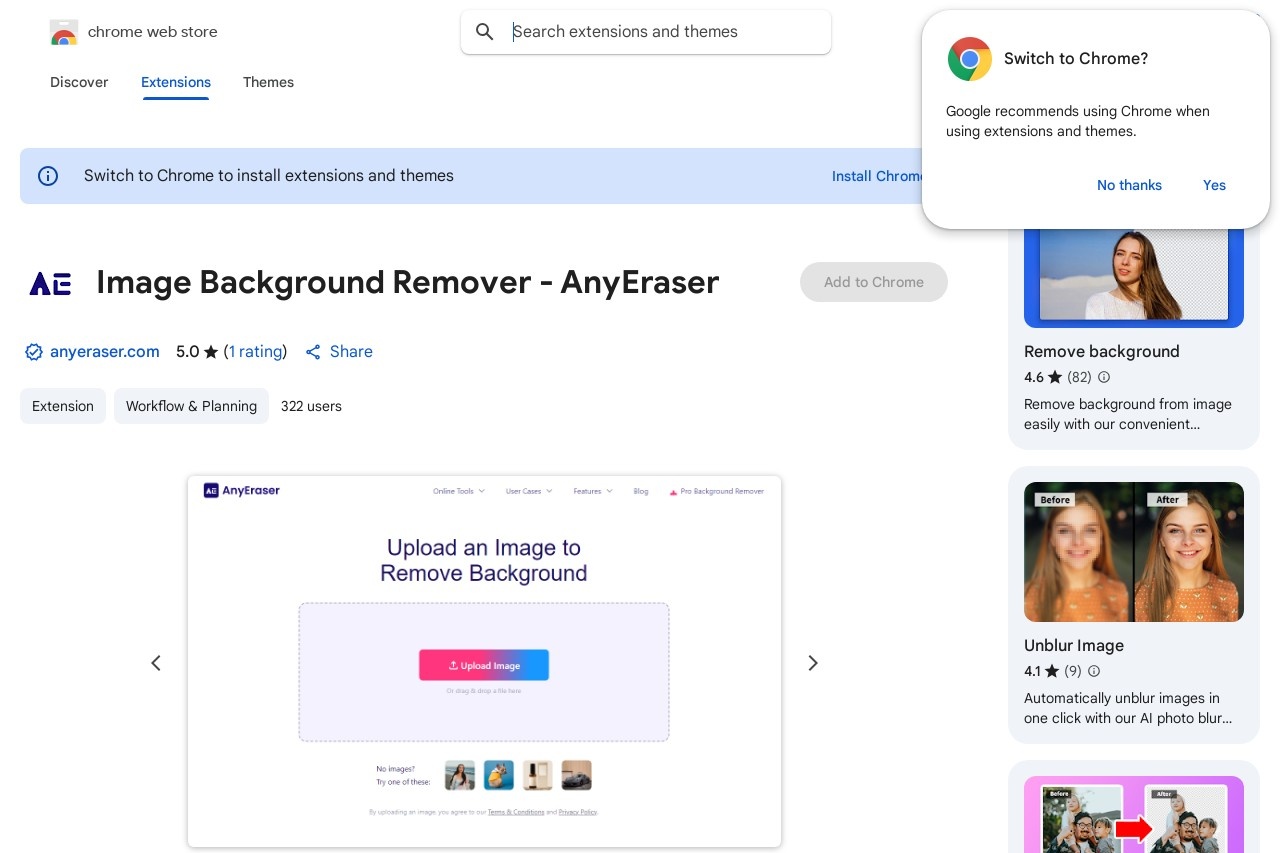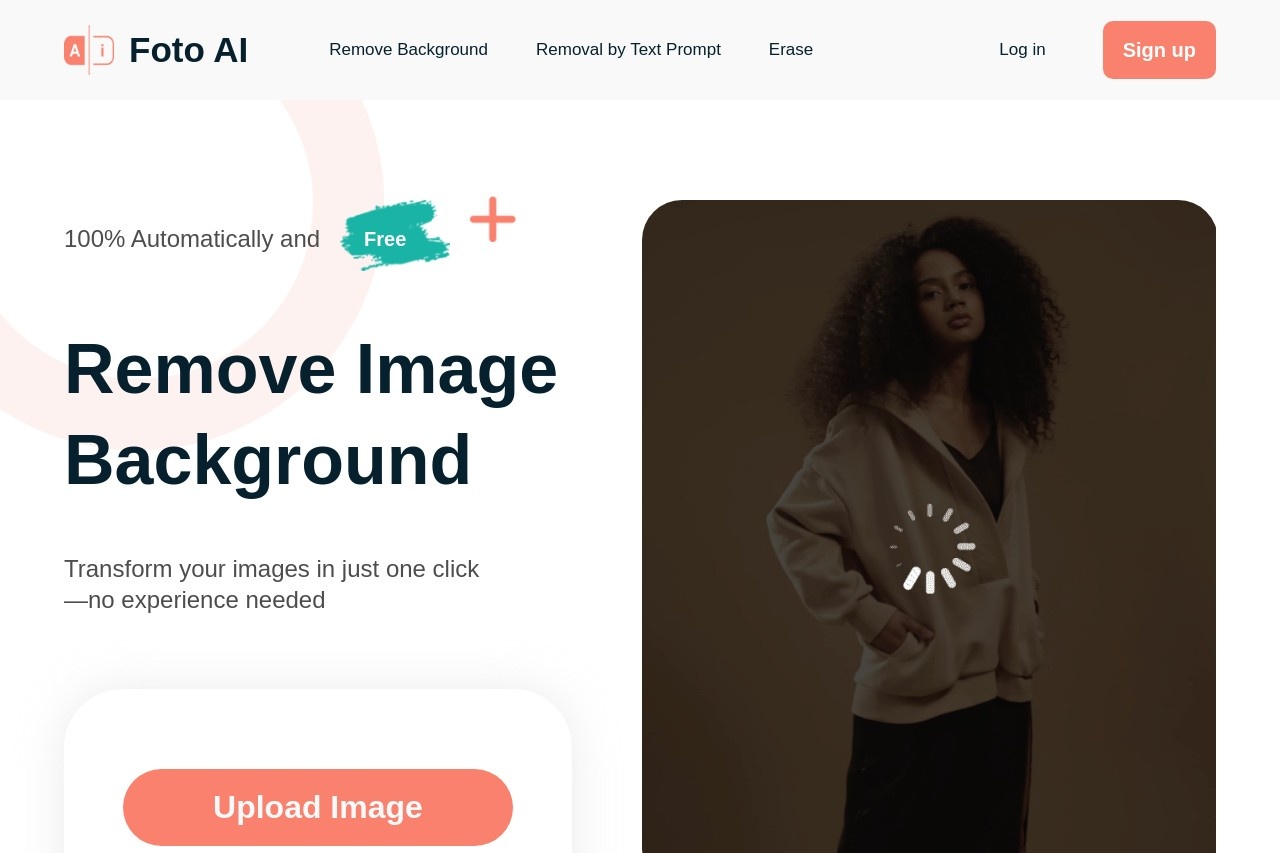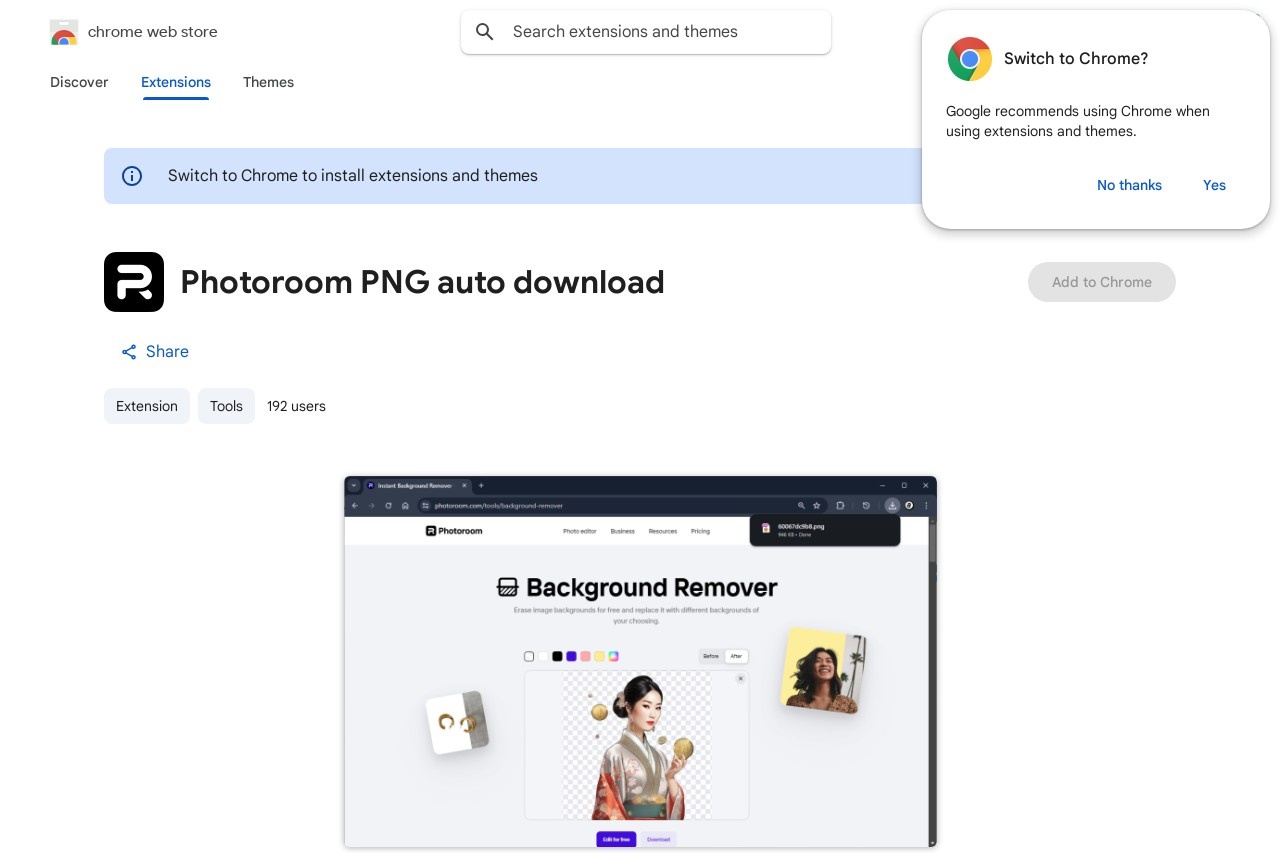
Automatically downloads transparent PNGs after background removal on Photoroom.
Photoroom
Photoroom: Instant Transparent PNG Downloads
Photoroom revolutionizes image editing by offering one-click background removal with automatic transparent PNG downloads. This AI-powered tool eliminates manual cutouts, saving hours for designers, marketers, and content creators.
Key Features
- AI Background Removal - Instantly detects and removes backgrounds with 98% accuracy
- Auto-Download PNGs - Saves transparent images directly to your device
- Batch Processing - Handles multiple images simultaneously
- No Watermarks - Professional-grade results without branding
How It Works
The process requires just three steps:
- Upload your image (JPG/PNG formats supported)
- Wait 2-5 seconds for automatic processing
- Download the transparent PNG file instantly
Use Cases
Photoroom serves diverse professional needs:
- E-commerce product listings
- Social media content creation
- Presentation materials
- Digital advertising assets
The platform maintains original image resolution up to 8K, ensuring crisp visuals for both web and print applications. Unlike traditional editors, Photoroom requires no layer management or manual selection tools - its AI handles complex edges like hair and transparent materials effortlessly.
Technical Specifications
- File Size: Up to 25MB per image
- Output Format: PNG with alpha channel
- Color Preservation: Maintains original color profiles
- API Access: Available for enterprise users
With its combination of speed, accuracy, and automation, Photoroom has become the go-to solution for professionals needing studio-quality transparent images without the studio workflow.
Photoroom: AI-Powered Photo Editing for Products and Portraits
Photoroom is an innovative photo editing platform that leverages artificial intelligence to simplify and enhance the process of editing product and portrait images. With its advanced AI tools, users can achieve professional-quality results without extensive technical knowledge.
Key Features of Photoroom
- Background Removal: Instantly detect and remove backgrounds with pixel-perfect precision
- Background Replacement: Swap backgrounds with solid colors, patterns, or custom images
- AI Enhancements: Automatic quality improvements for lighting, colors, and sharpness
- Batch Processing: Edit multiple photos simultaneously for efficient workflows
- Template Library: Pre-designed layouts optimized for e-commerce and social media
Who Can Benefit from Photoroom?
Photoroom serves a wide range of users across different industries:
- E-commerce sellers: Create consistent, professional product images for online stores
- Photographers: Quickly edit portrait sessions with AI assistance
- Social media managers: Produce eye-catching visual content efficiently
- Small businesses: Maintain brand consistency across marketing materials
How Photoroom Stands Out
Unlike traditional photo editors, Photoroom specializes in AI-driven solutions that dramatically reduce editing time. The platform's algorithms are specifically trained to handle common challenges in product and portrait photography, such as:
- Precise edge detection for complex subjects like hair or transparent objects
- Automatic shadow generation for realistic background replacements
- Smart object recognition for selective editing
Available as both web-based and mobile applications, Photoroom offers flexibility for users to edit anywhere. The intuitive interface makes advanced editing techniques accessible to beginners while providing enough control for professionals.
For businesses looking to scale their visual content production, Photoroom's API integration allows for automated image processing within existing workflows. This makes it particularly valuable for e-commerce platforms needing to process large volumes of product images.