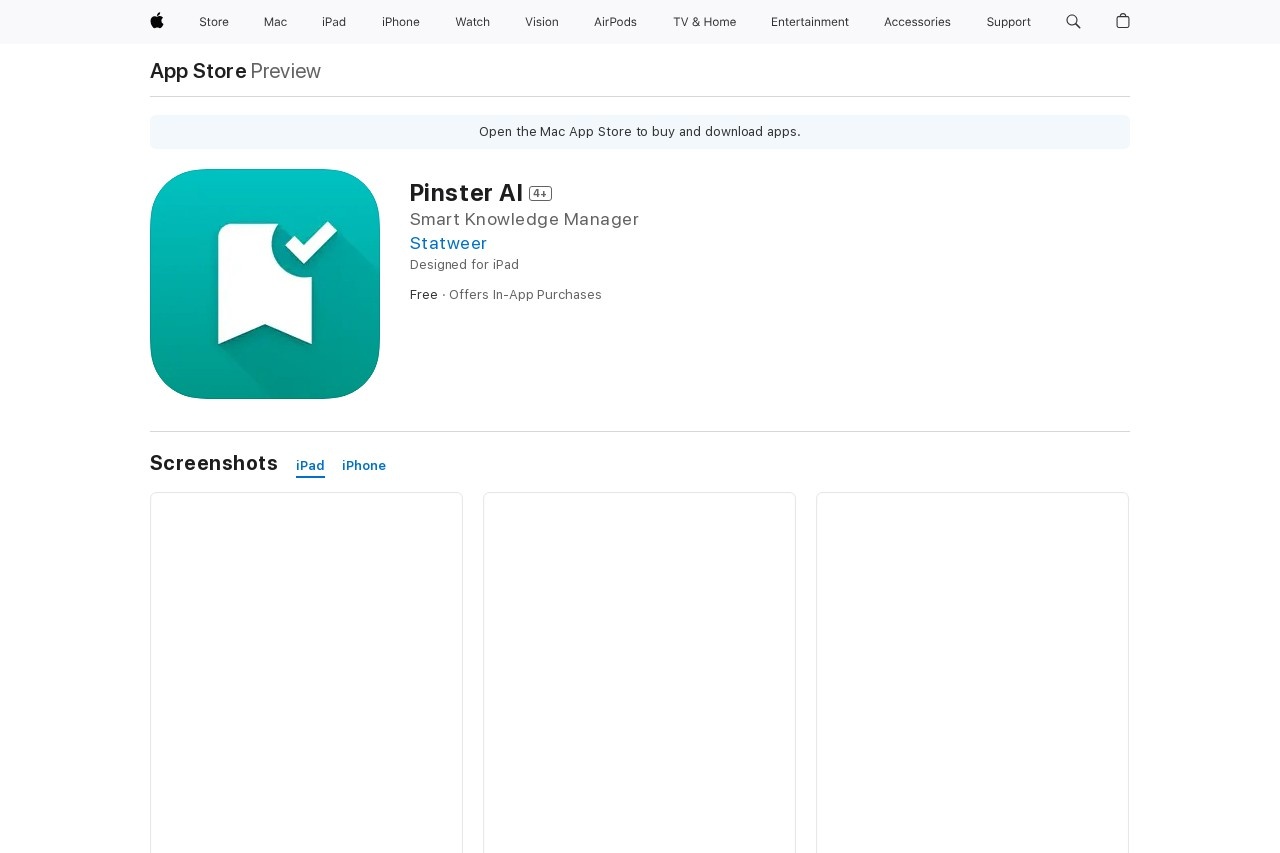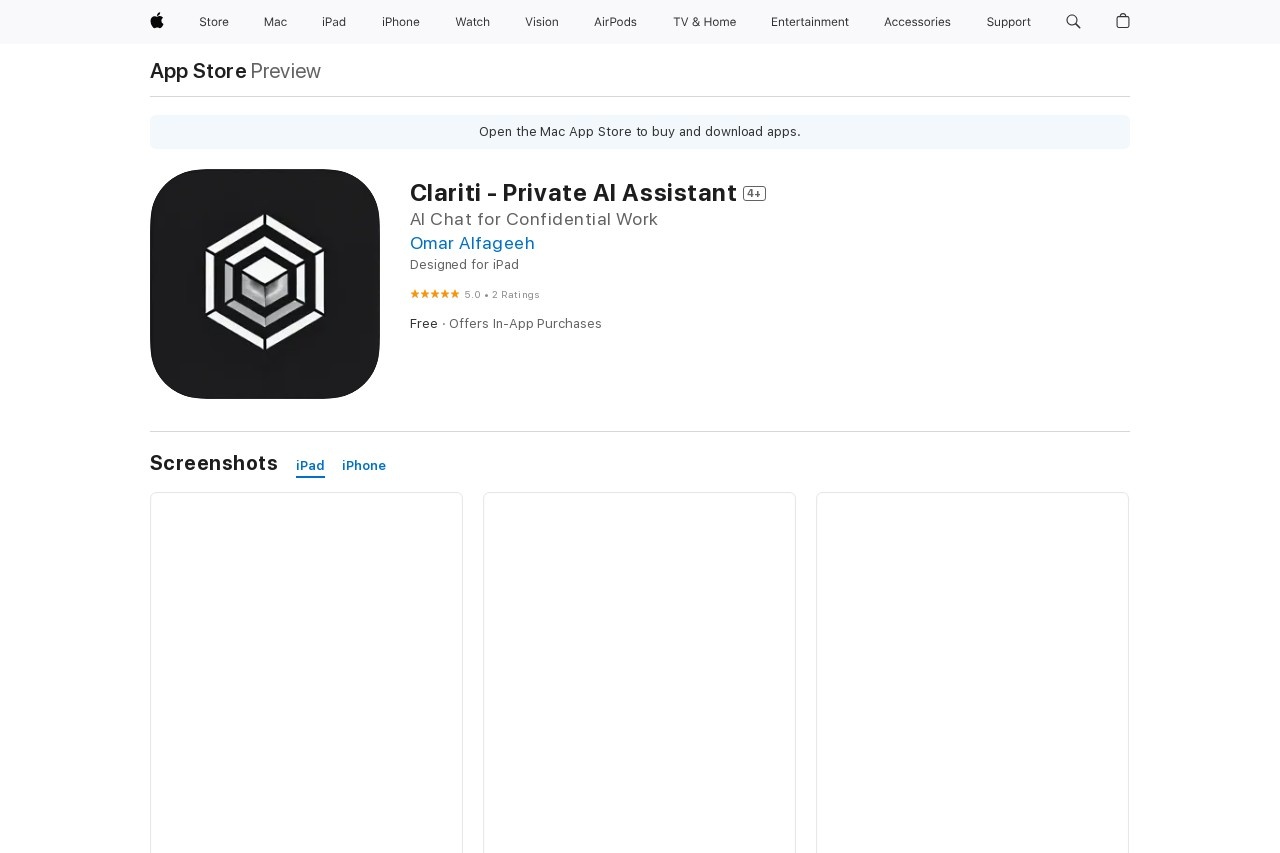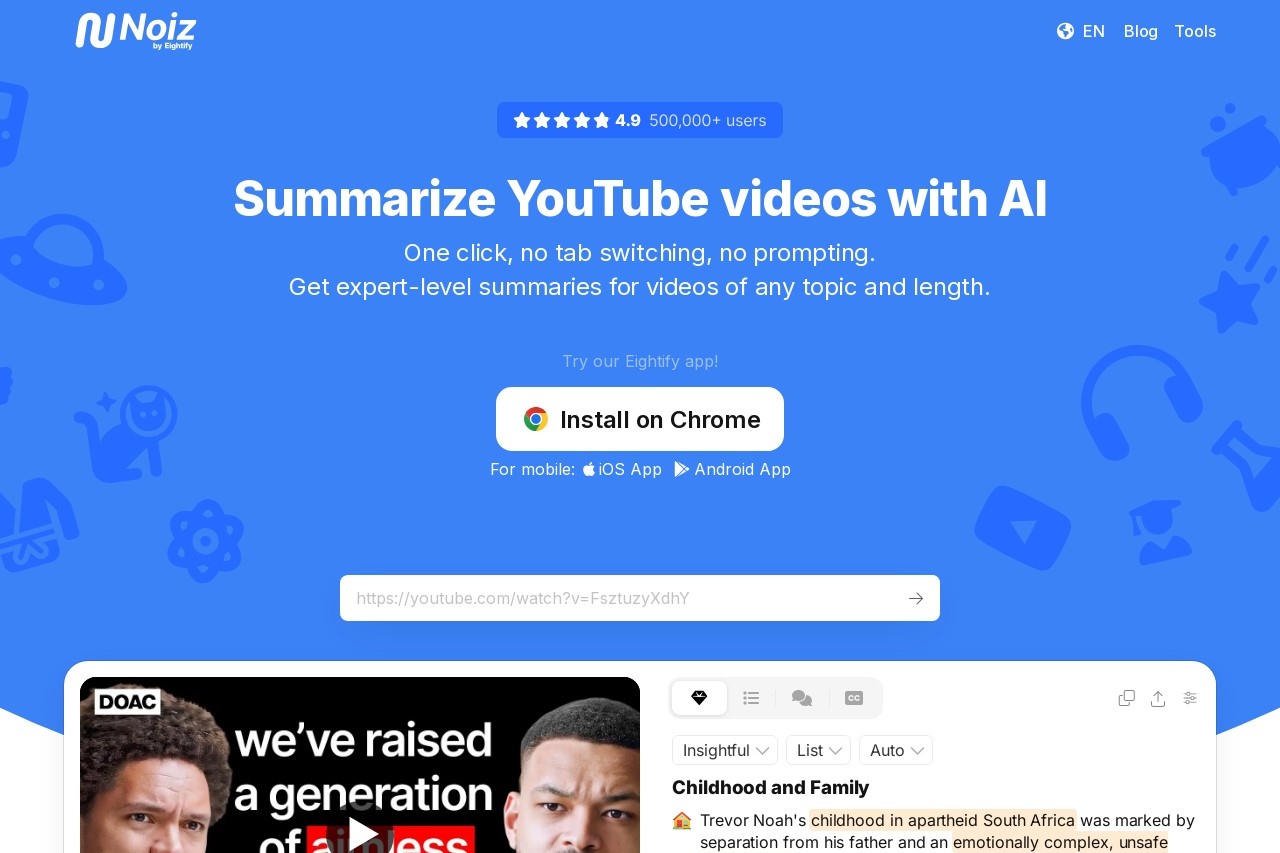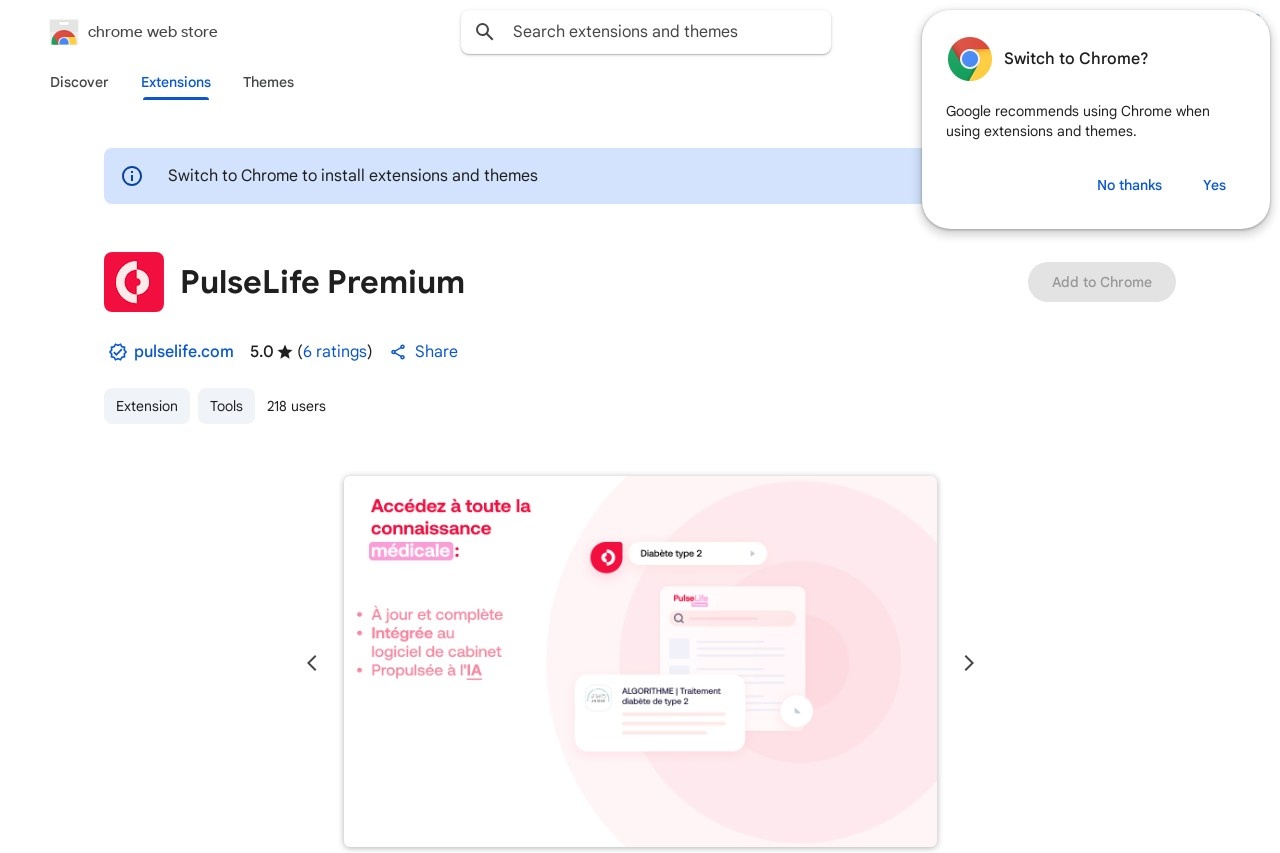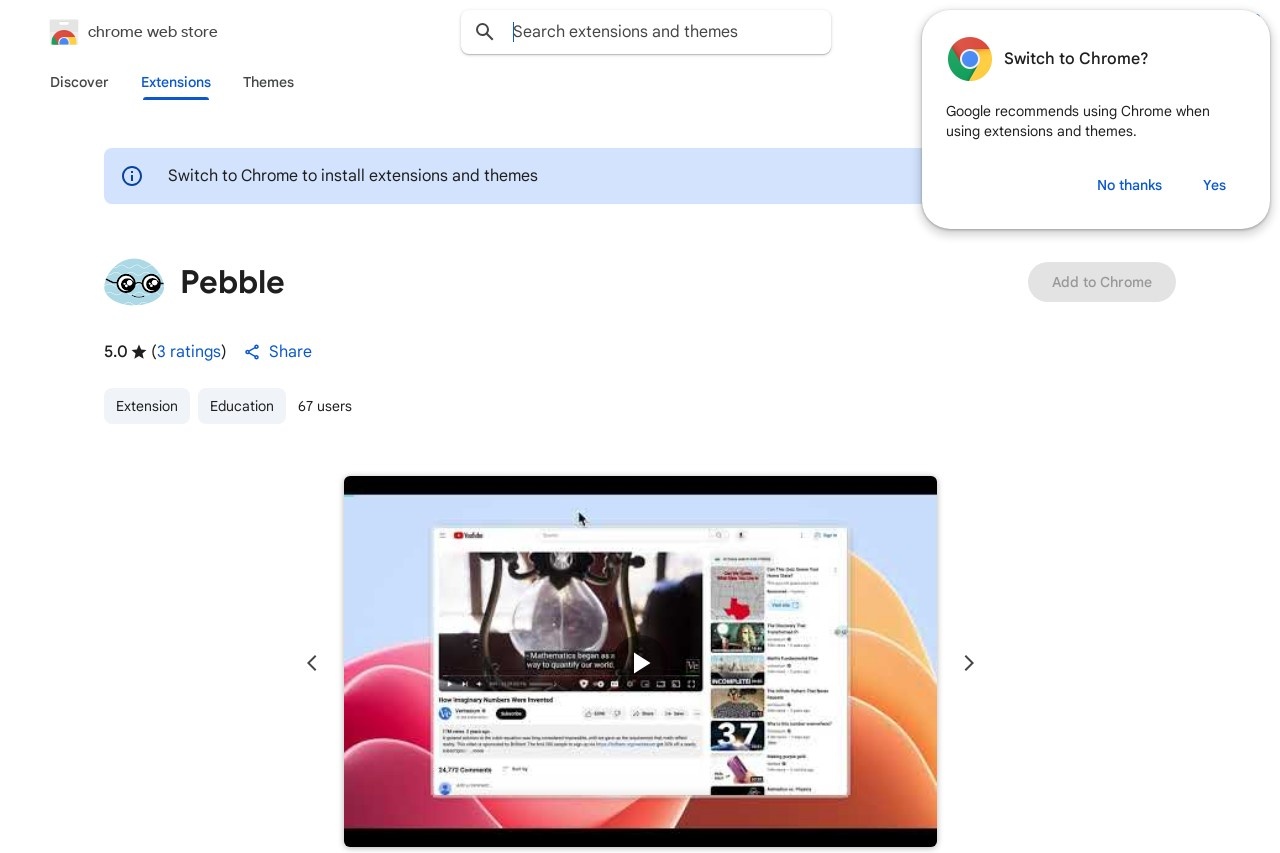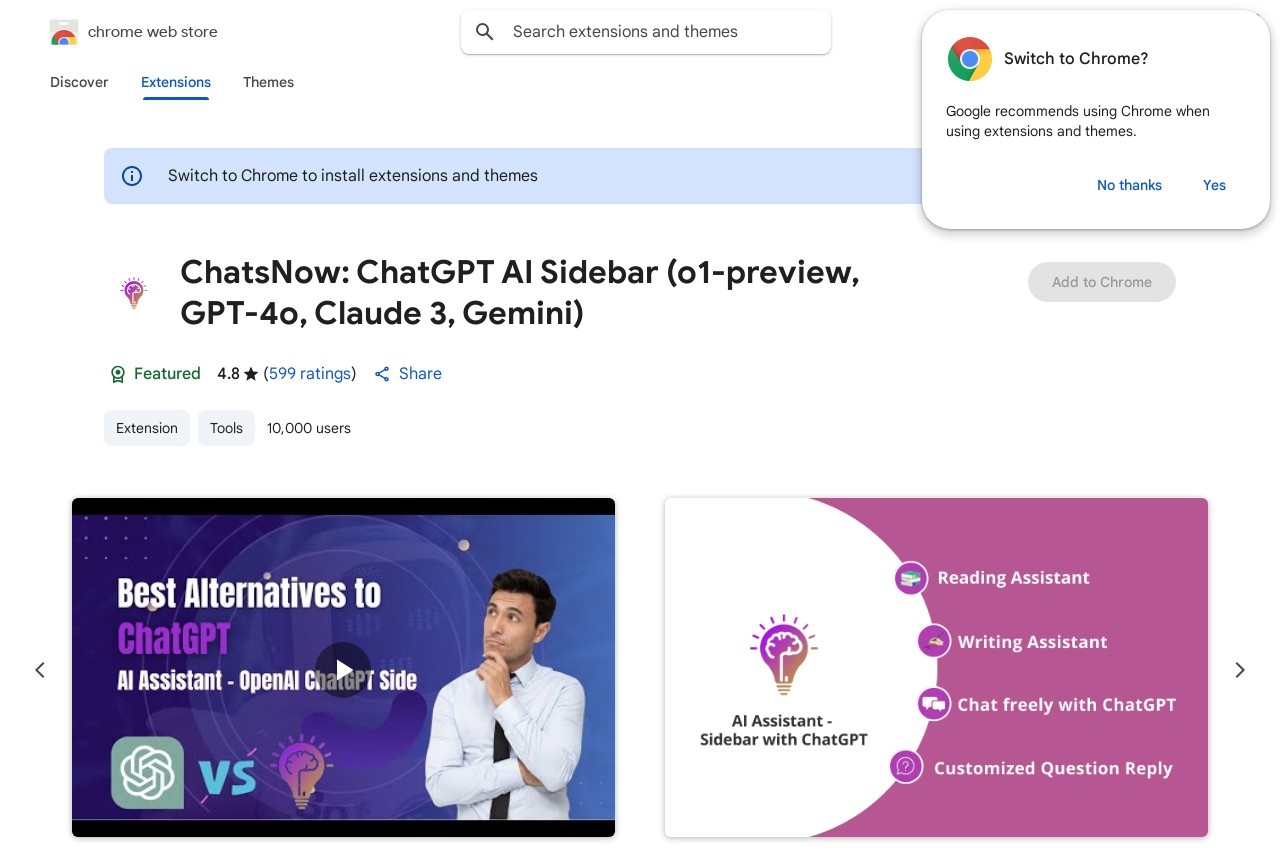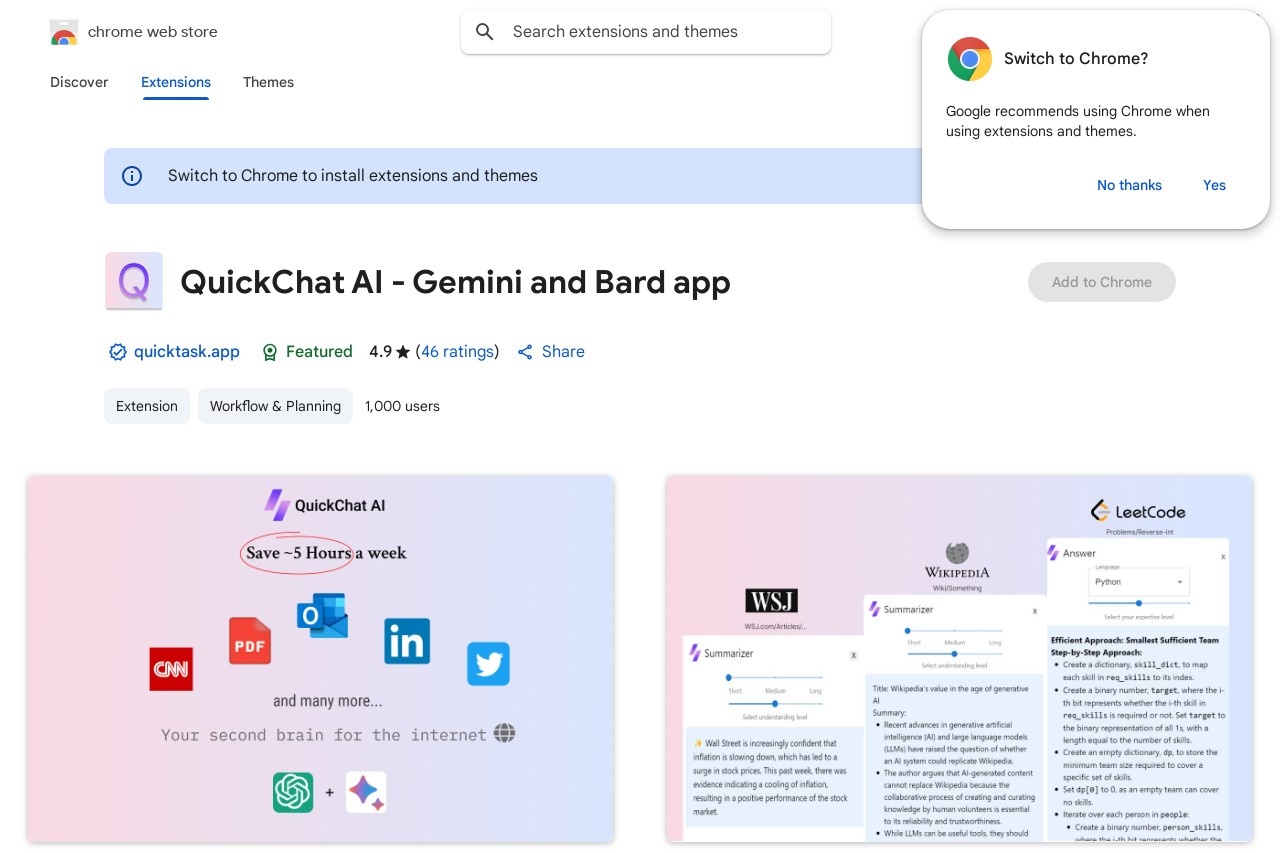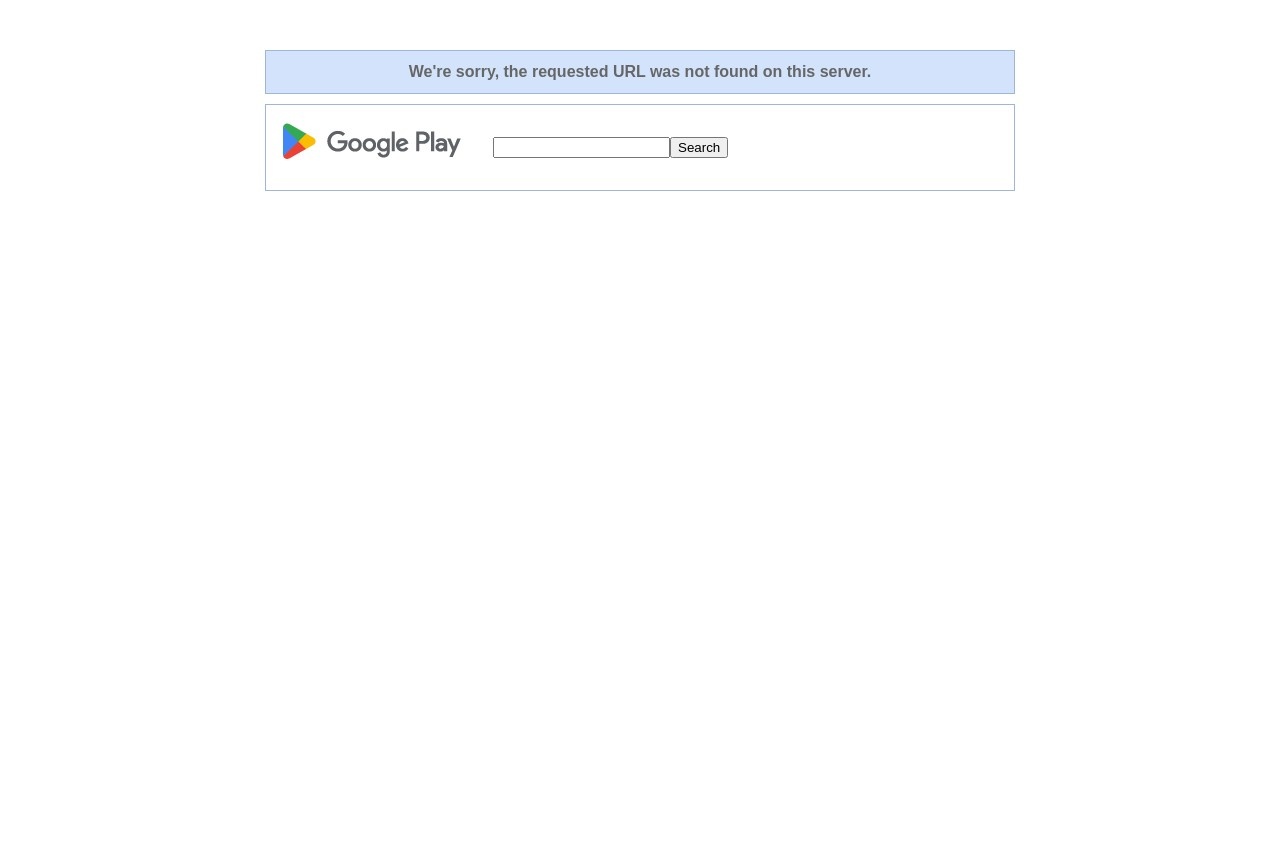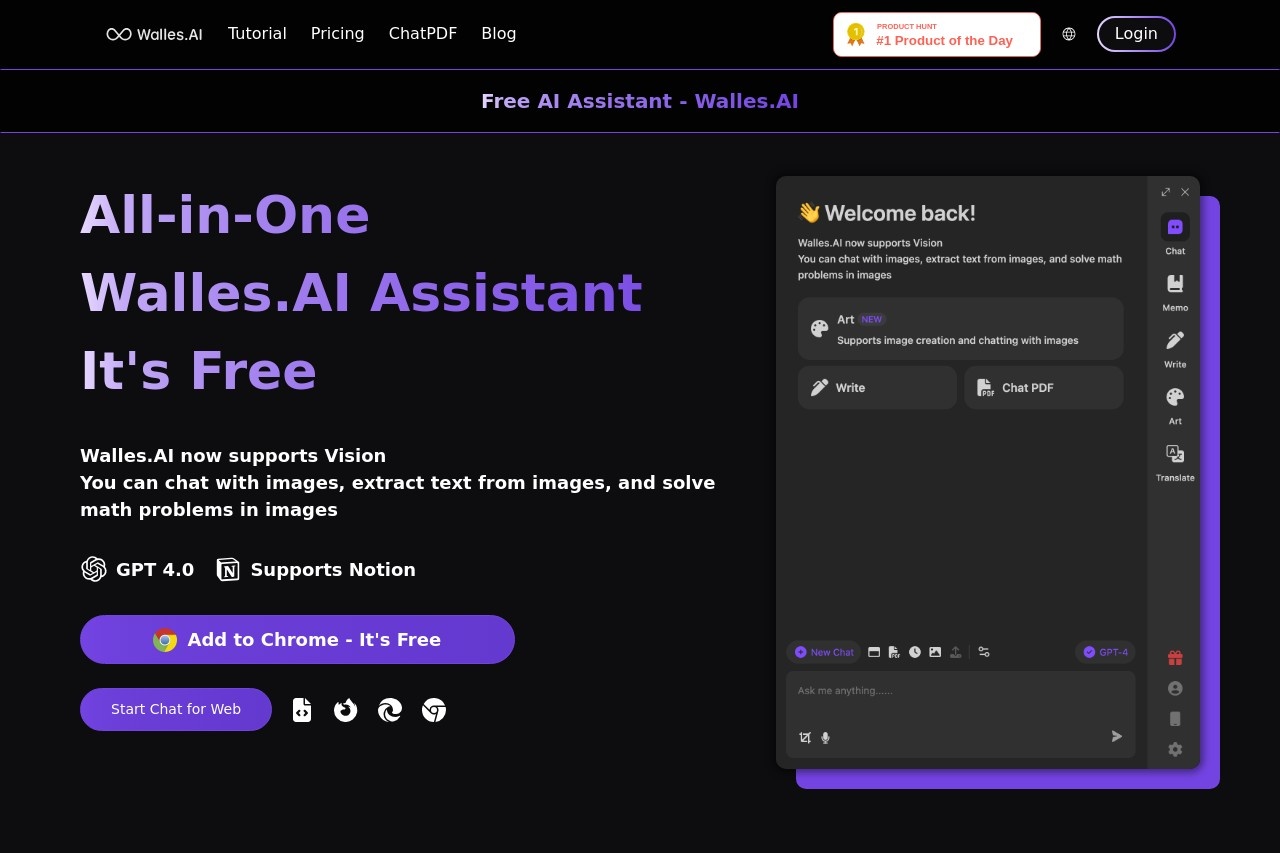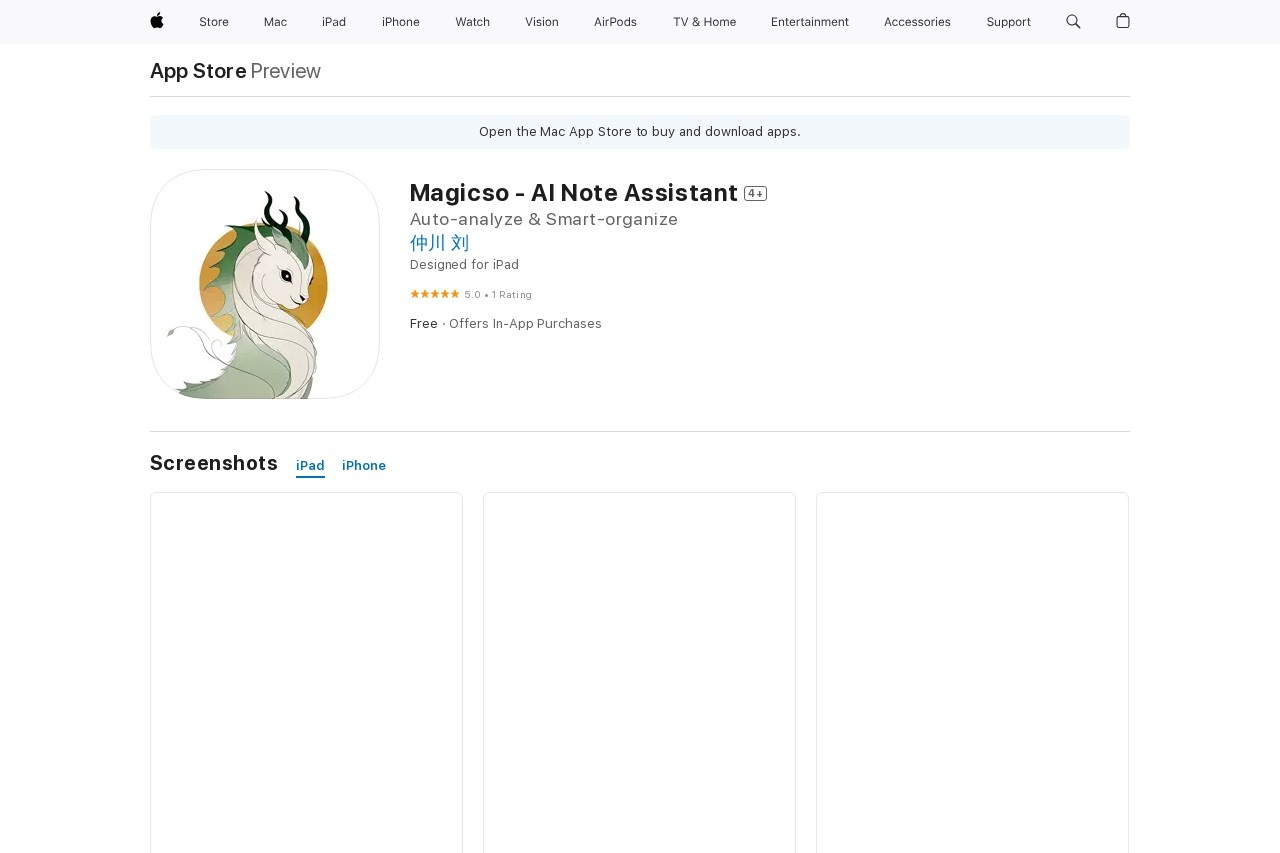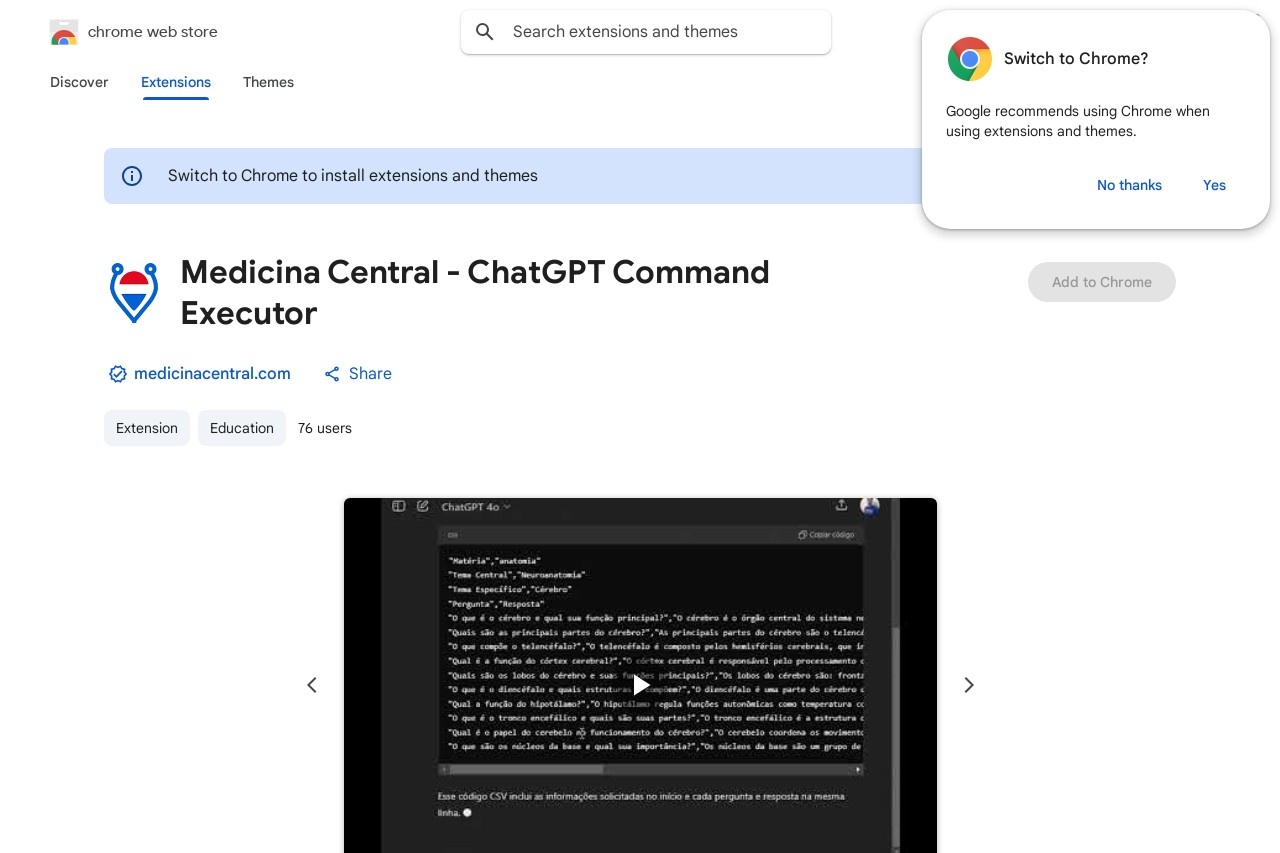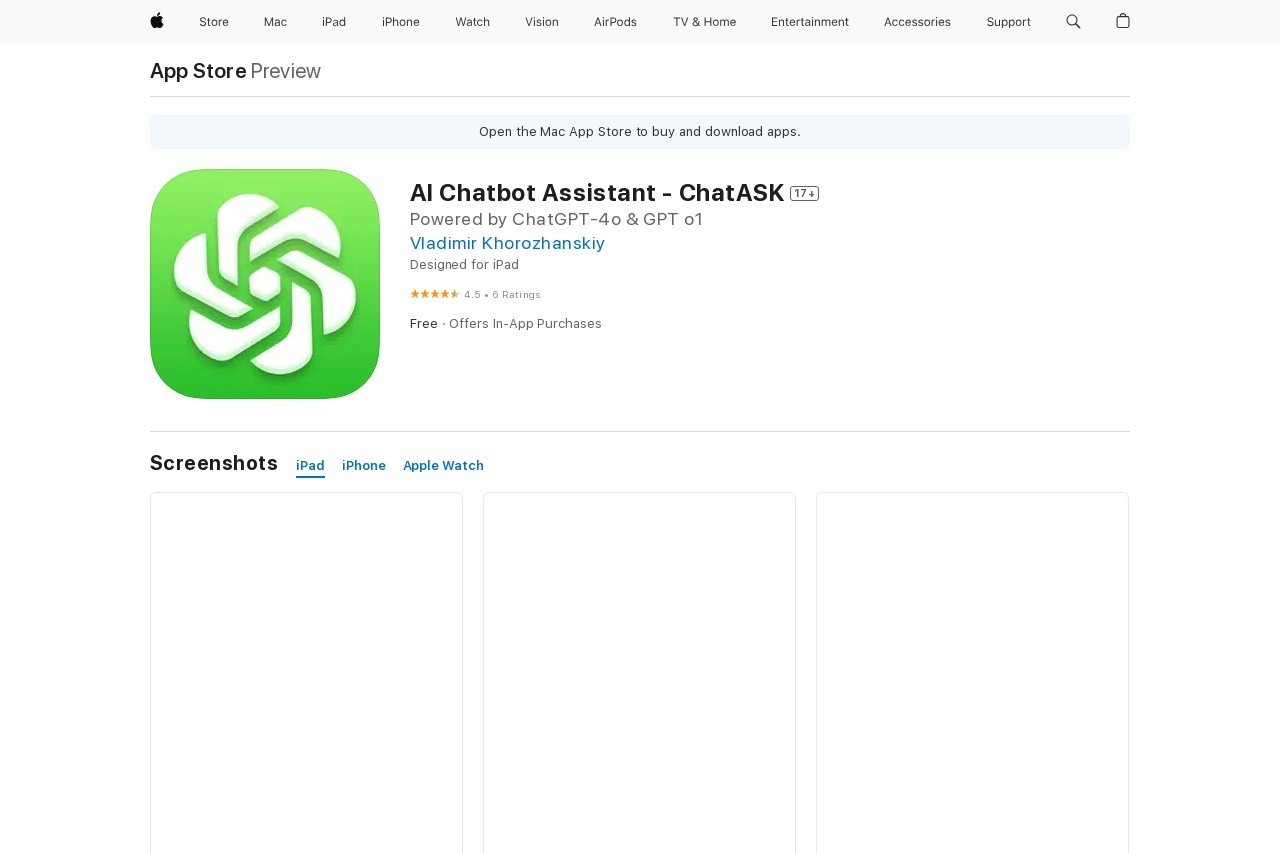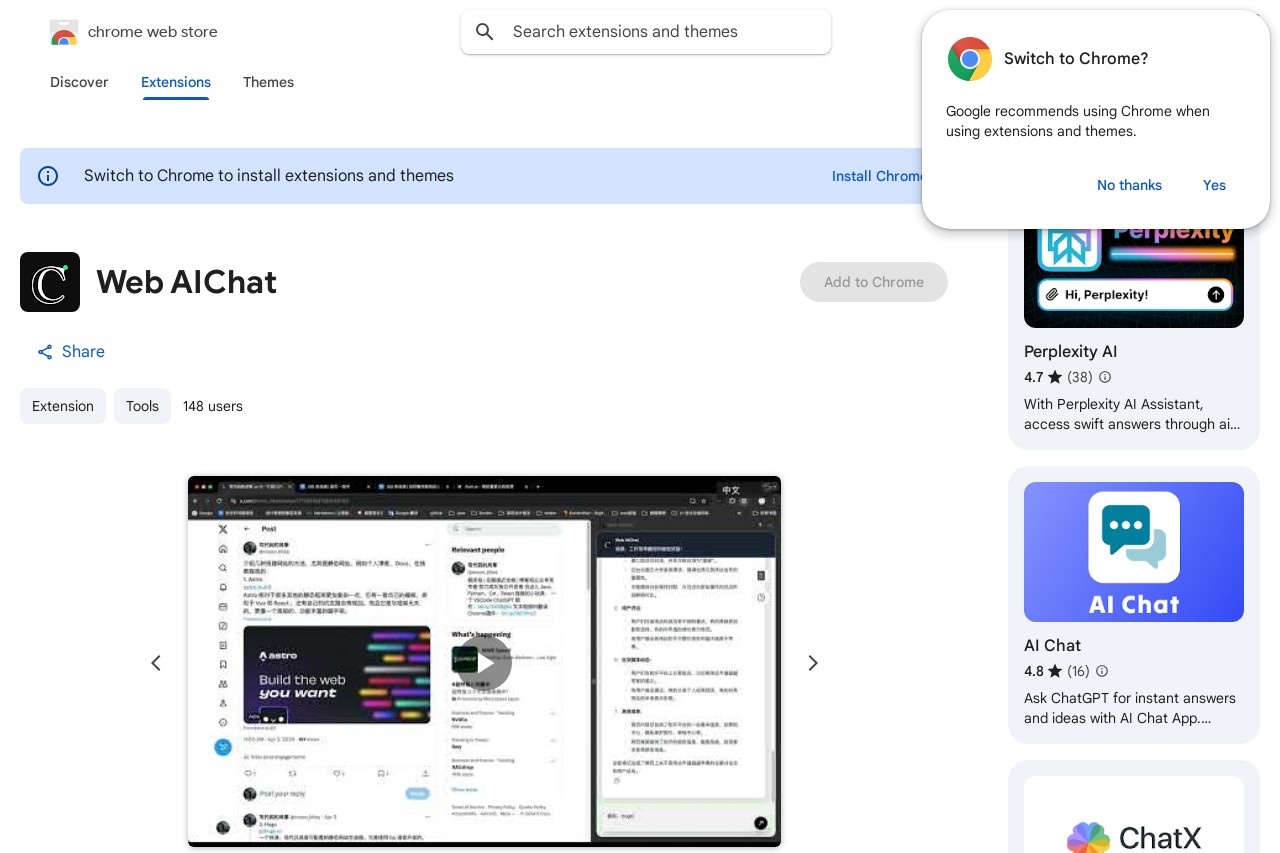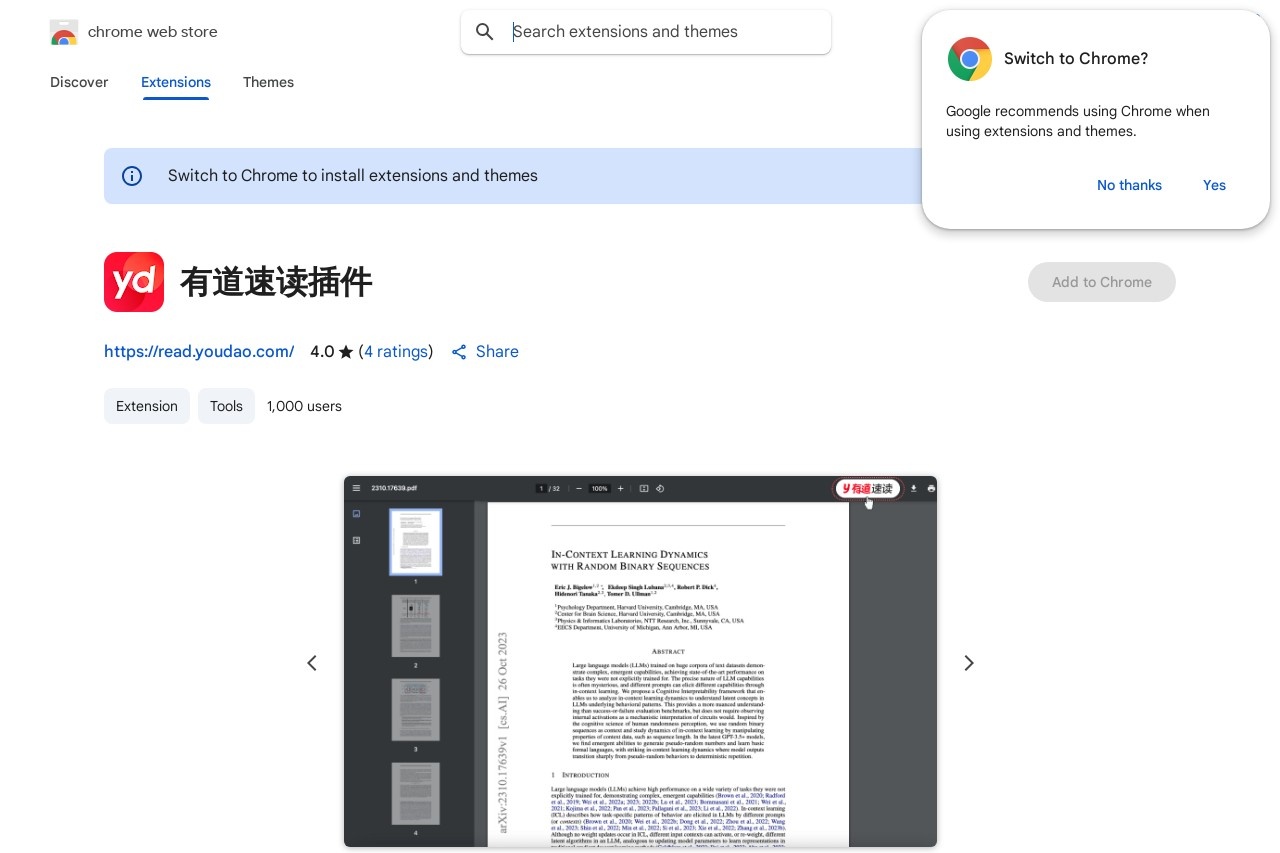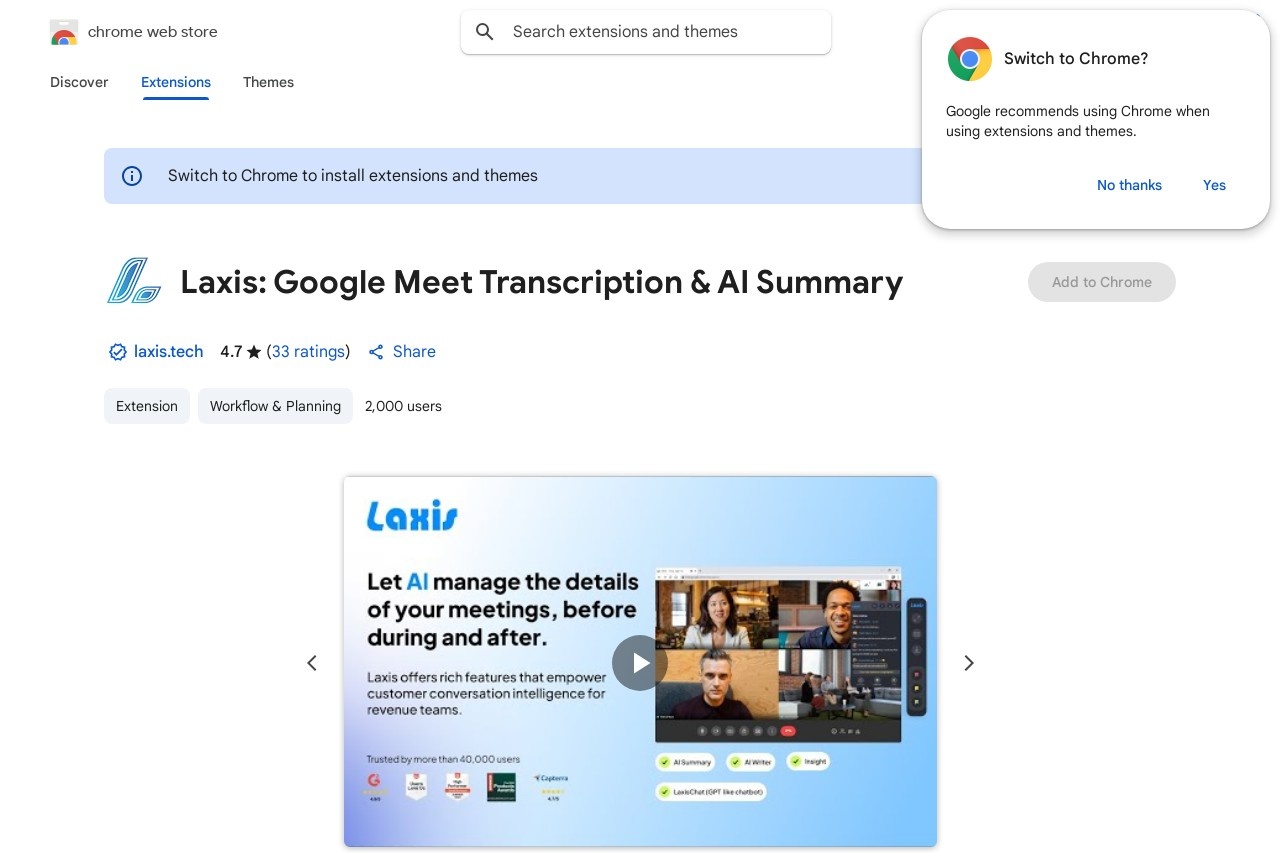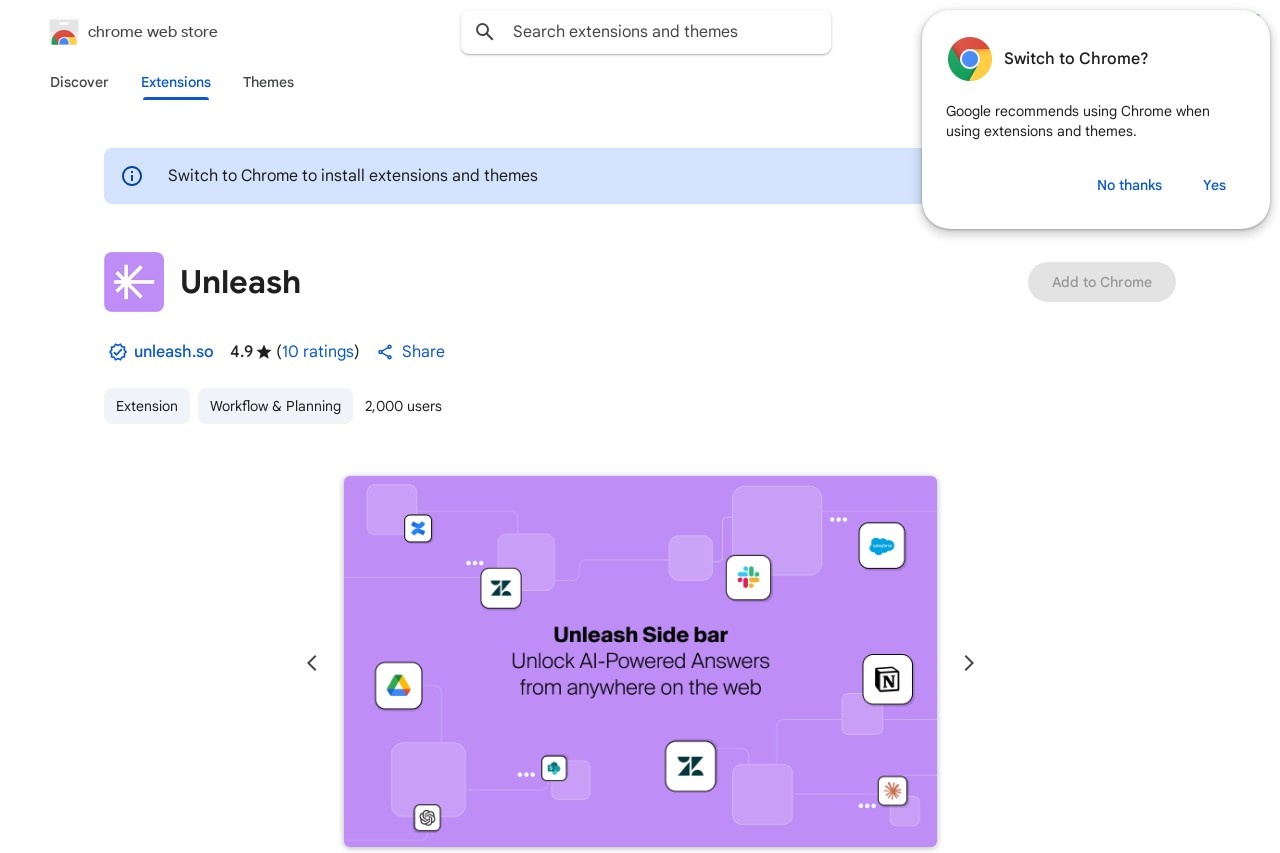Pinster
Pinster AI: Now Available on the App Store
Pinster AI, the innovative artificial intelligence tool designed to enhance productivity and creativity, is now available for download on the App Store. Whether you're a professional, student, or hobbyist, Pinster AI offers a suite of features to streamline your workflow and unlock new possibilities.
Key Features of Pinster AI
- Smart Assistance: Get real-time suggestions for tasks like writing, brainstorming, or problem-solving.
- Multi-Platform Sync: Seamlessly access your work across devices with cloud integration.
- Customizable Tools: Tailor Pinster AI to your needs with adjustable settings and preferences.
- User-Friendly Interface: Designed for ease of use, with intuitive navigation and clear instructions.
Why Choose Pinster AI?
Pinster AI stands out from other AI applications due to its focus on adaptability and user experience. Unlike rigid tools, Pinster learns from your habits and preferences, offering personalized recommendations over time. Whether you're drafting an email, organizing ideas, or exploring creative projects, Pinster AI acts as a reliable partner.
How to Get Started
Downloading Pinster AI is simple:
- Open the App Store on your iOS device.
- Search for "Pinster AI" in the search bar.
- Tap "Download" and install the app.
- Launch Pinster AI and follow the setup prompts to begin.
With its growing library of features and regular updates, Pinster AI is poised to become an essential tool for anyone looking to leverage AI in their daily tasks. Download it today and experience the future of intelligent assistance!