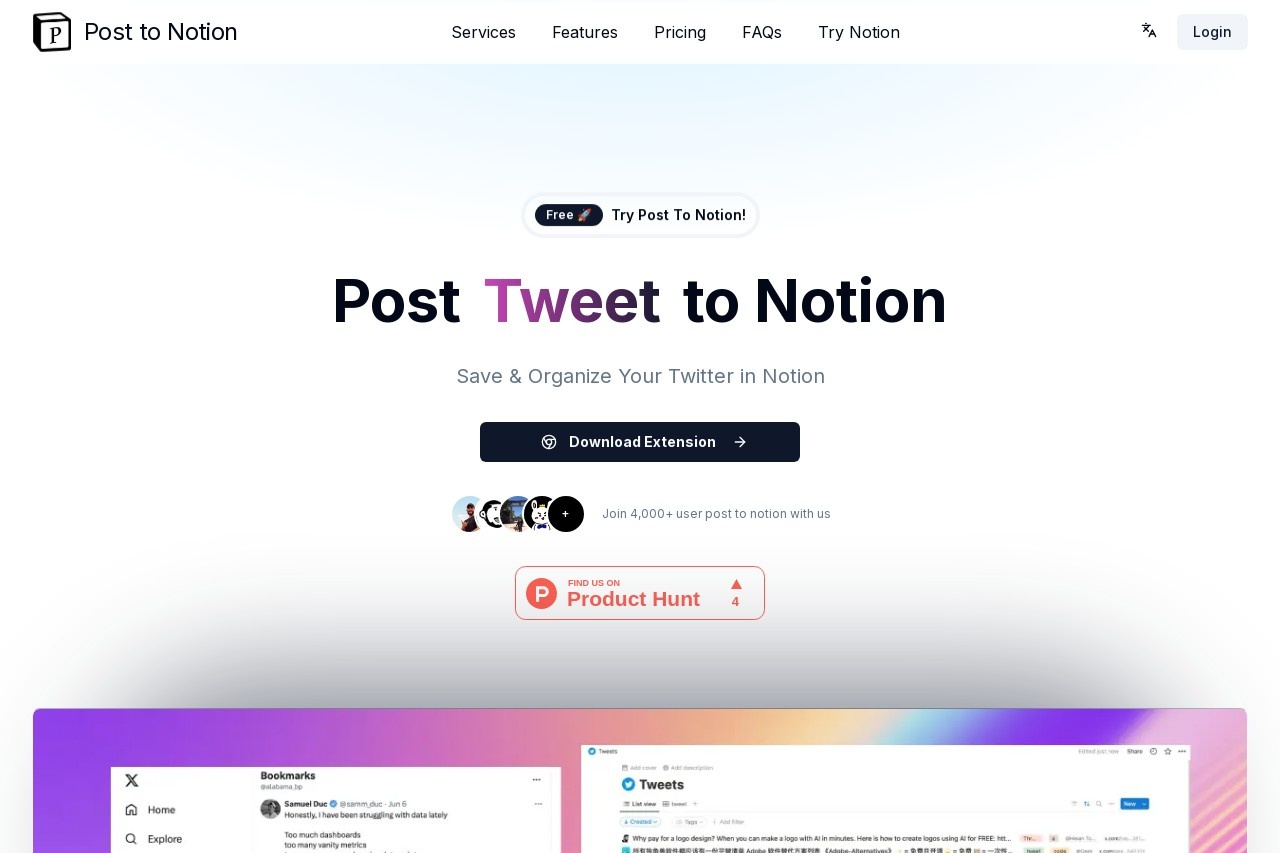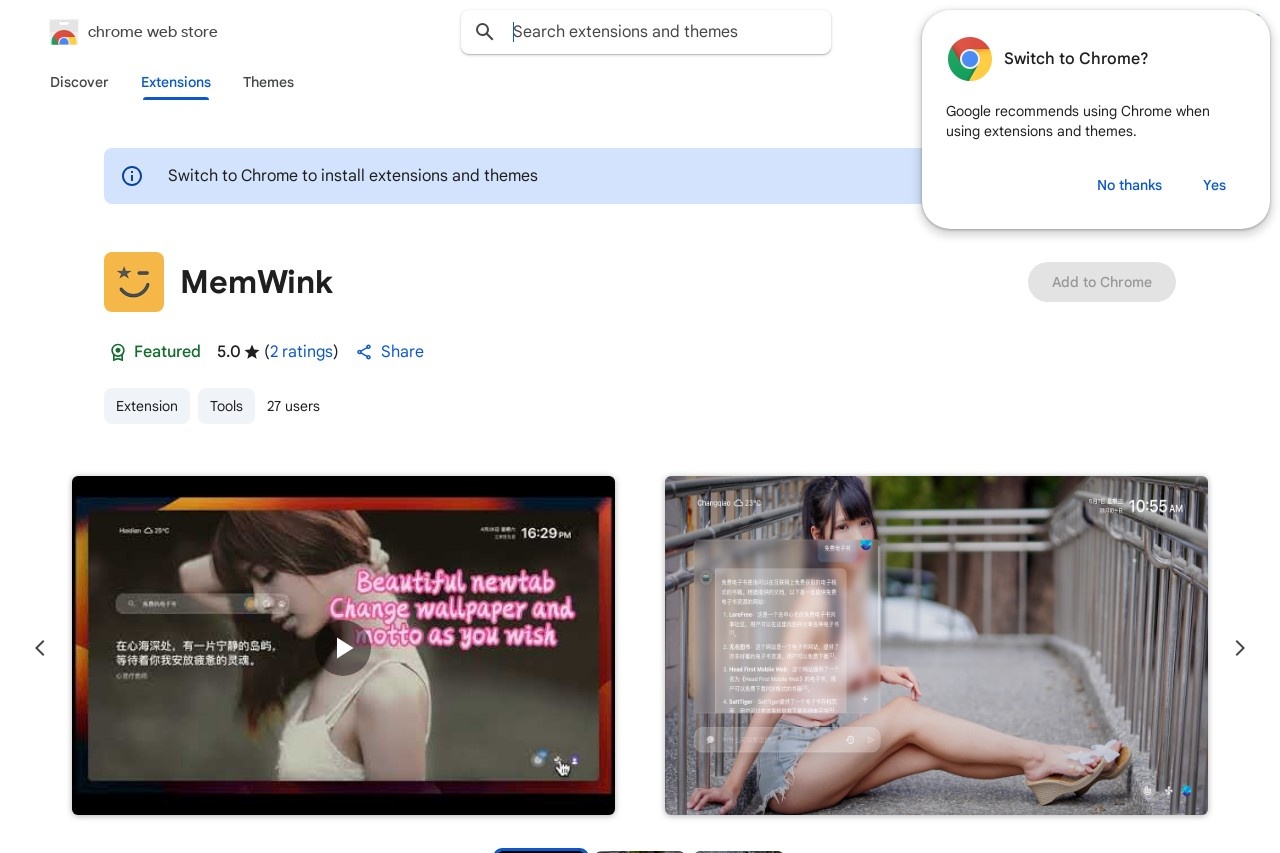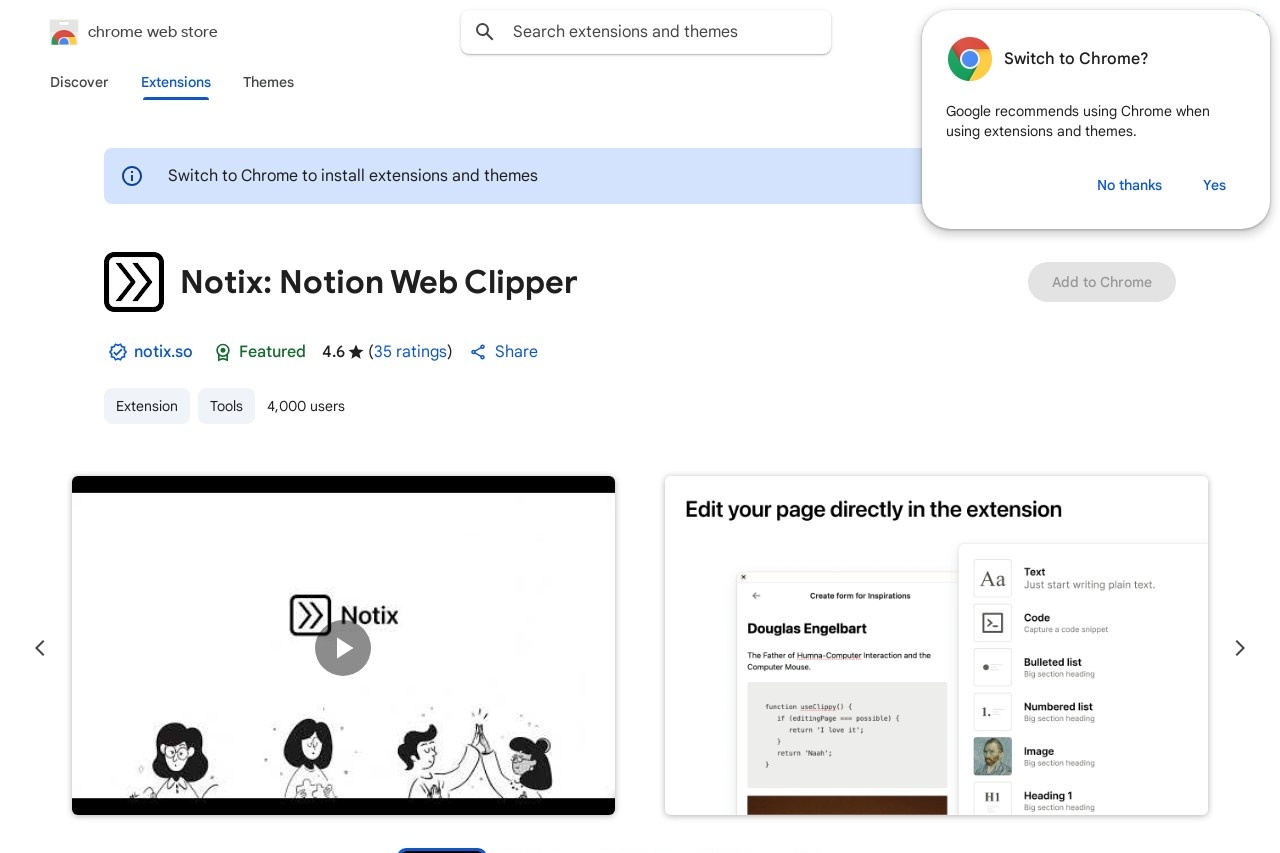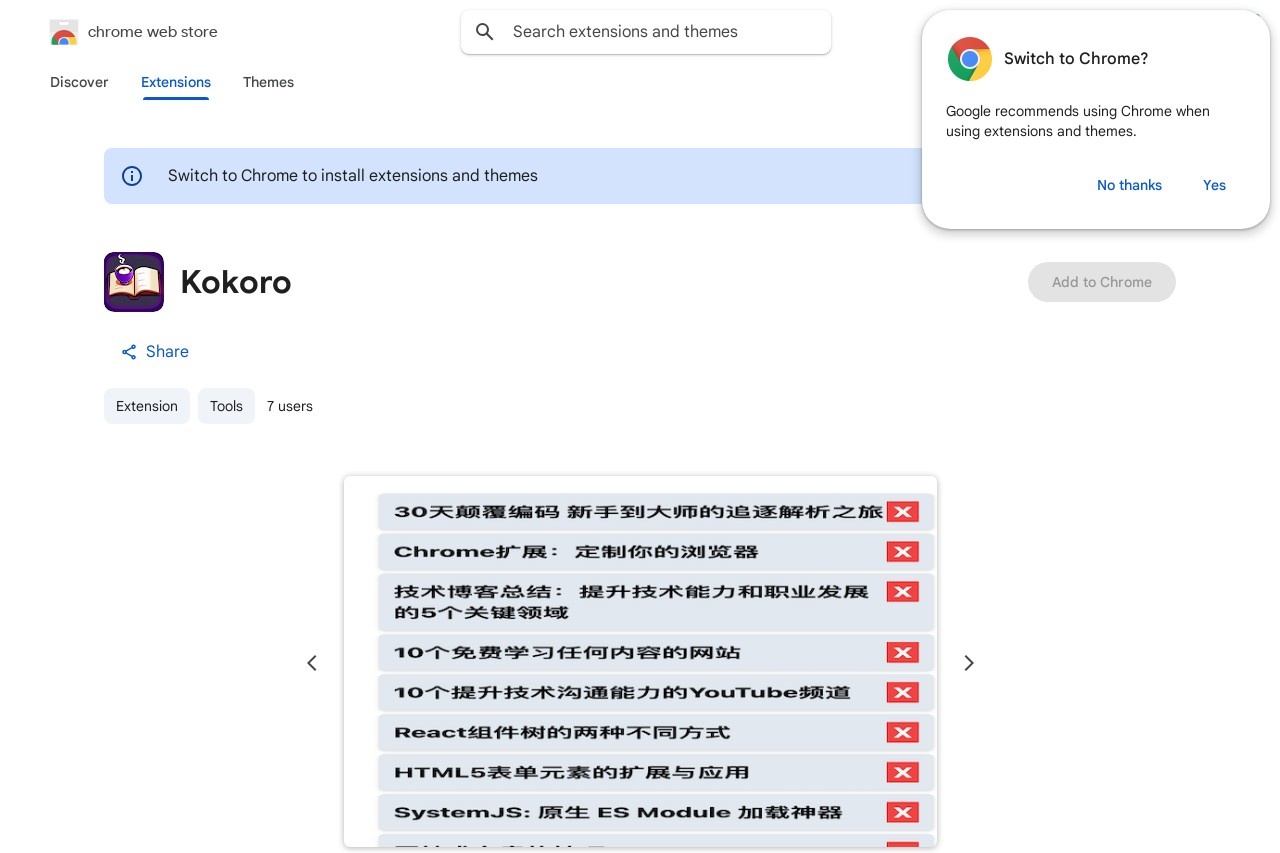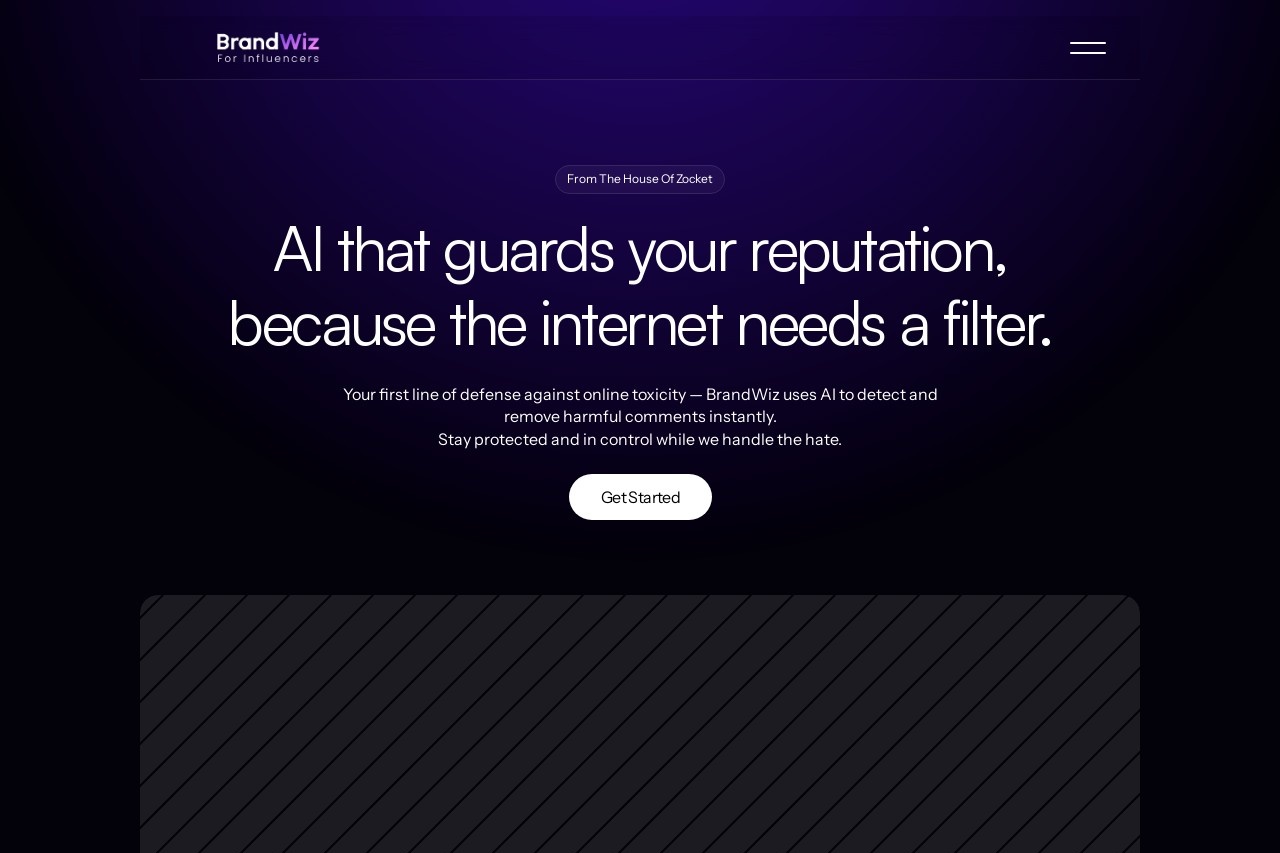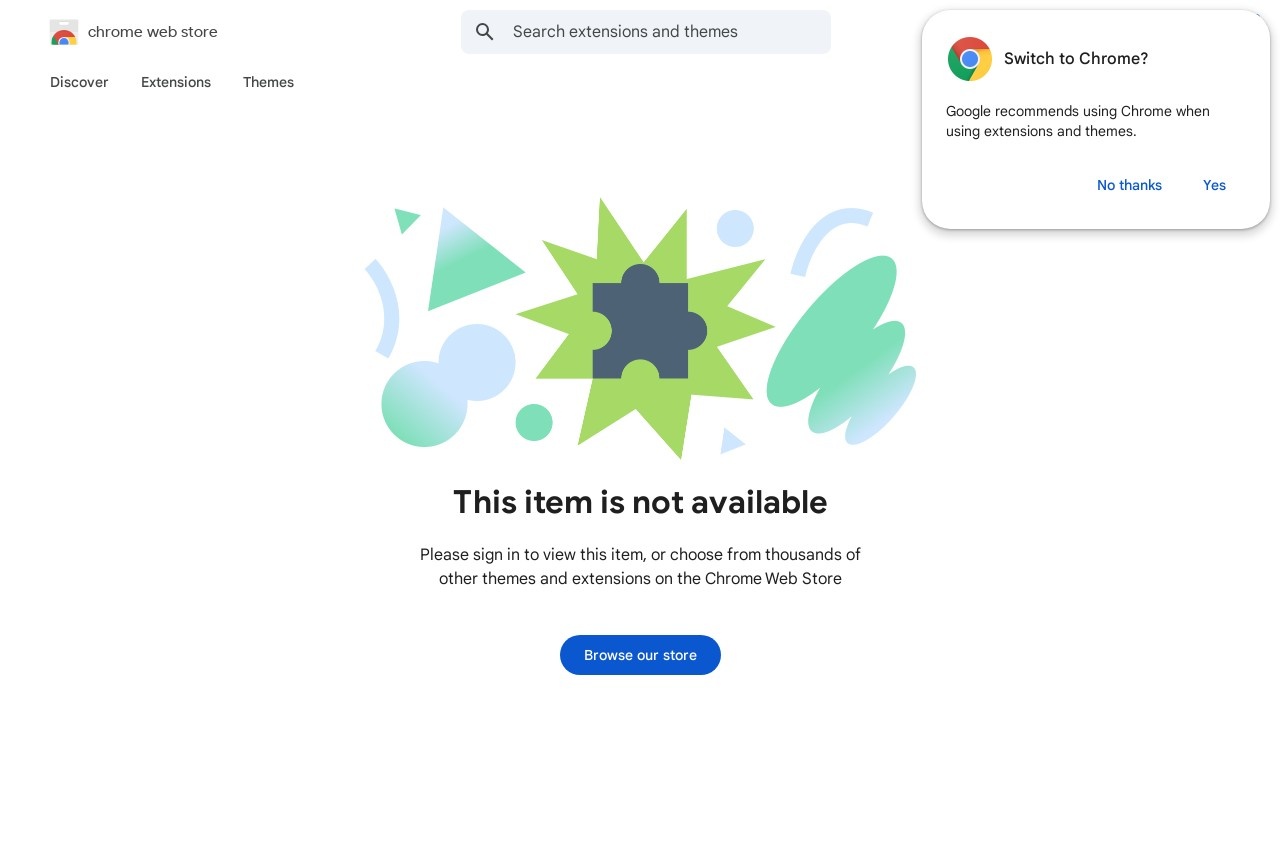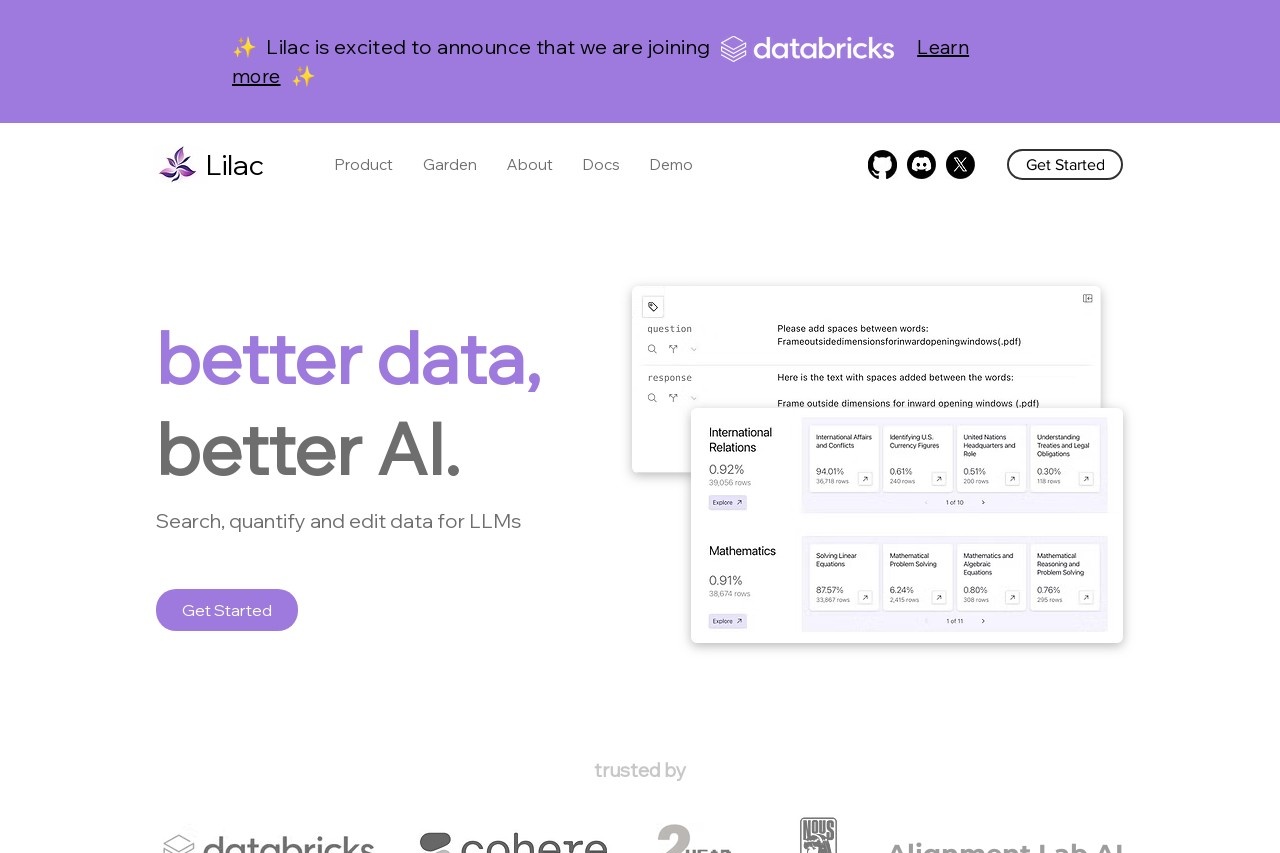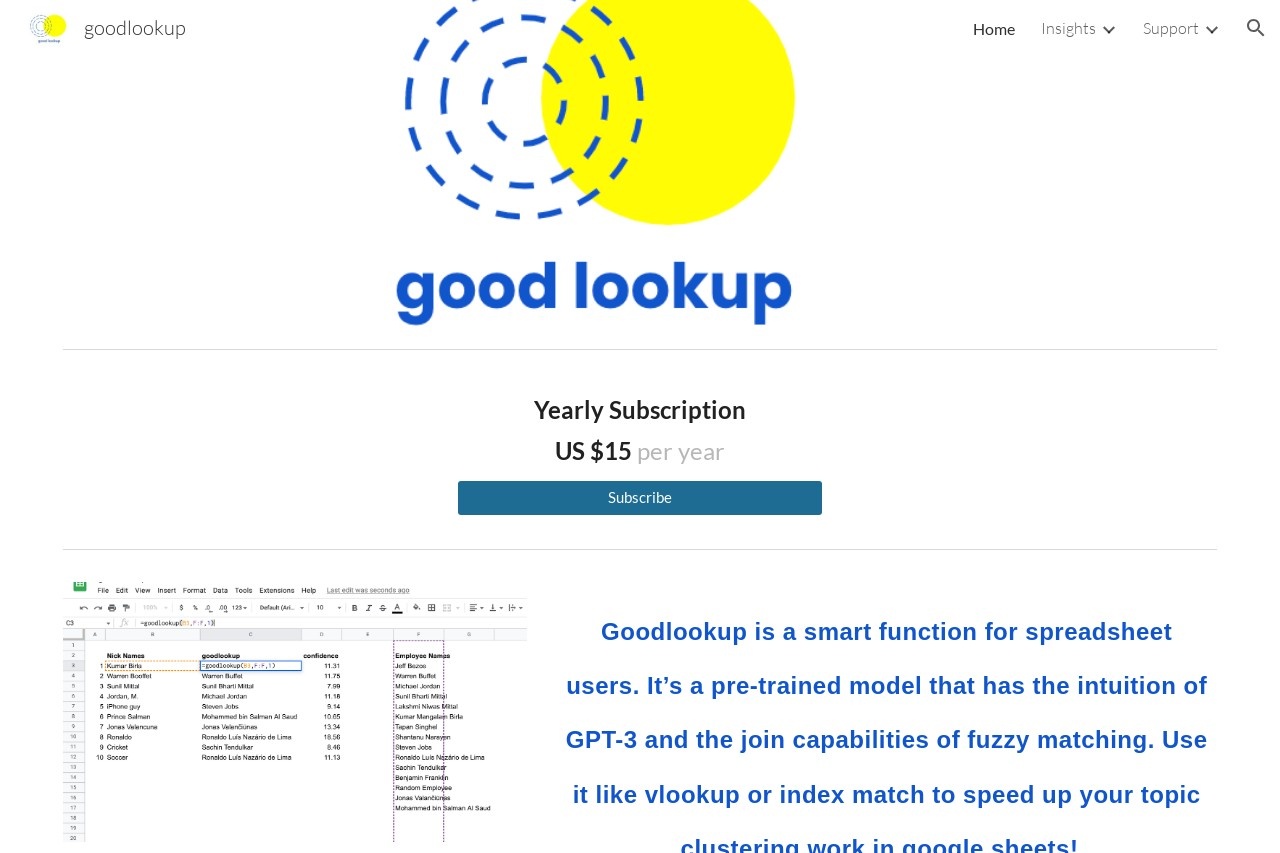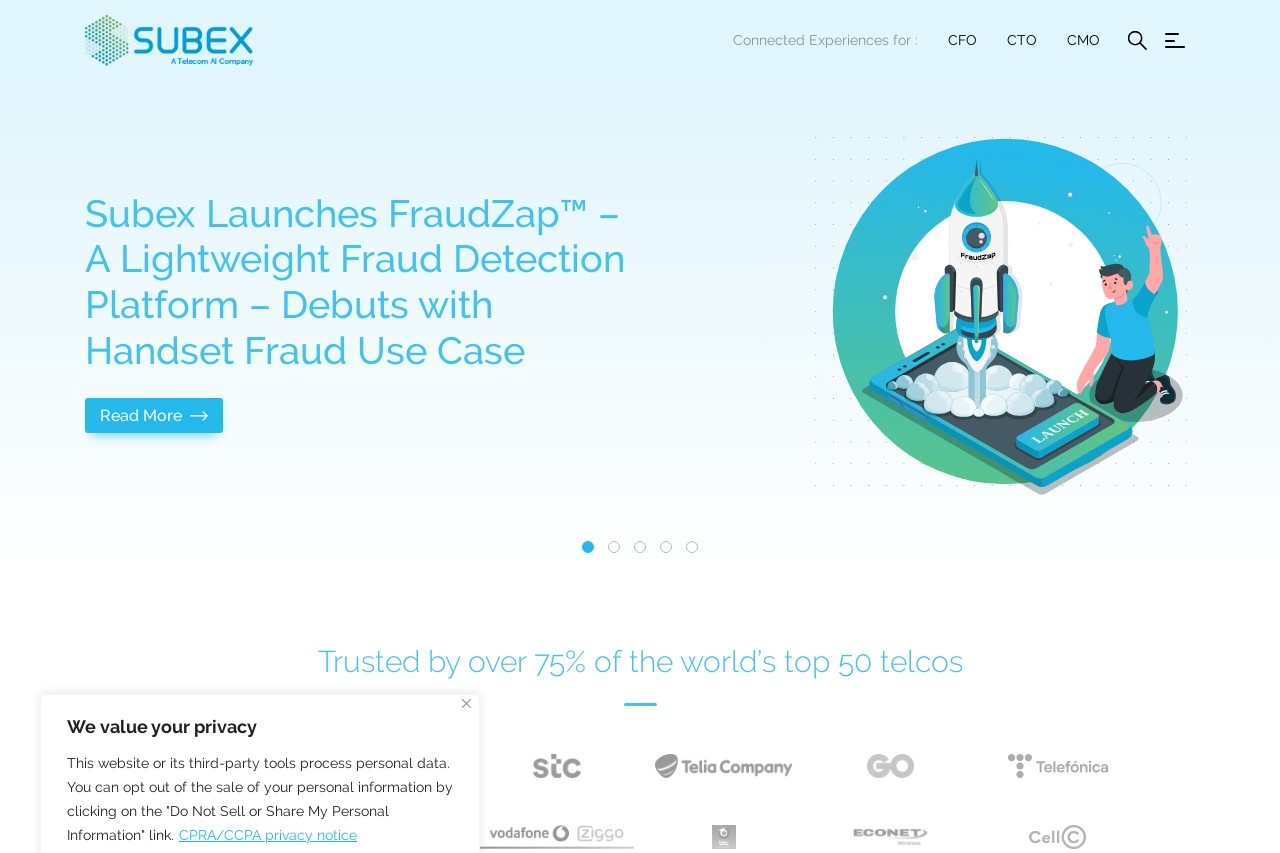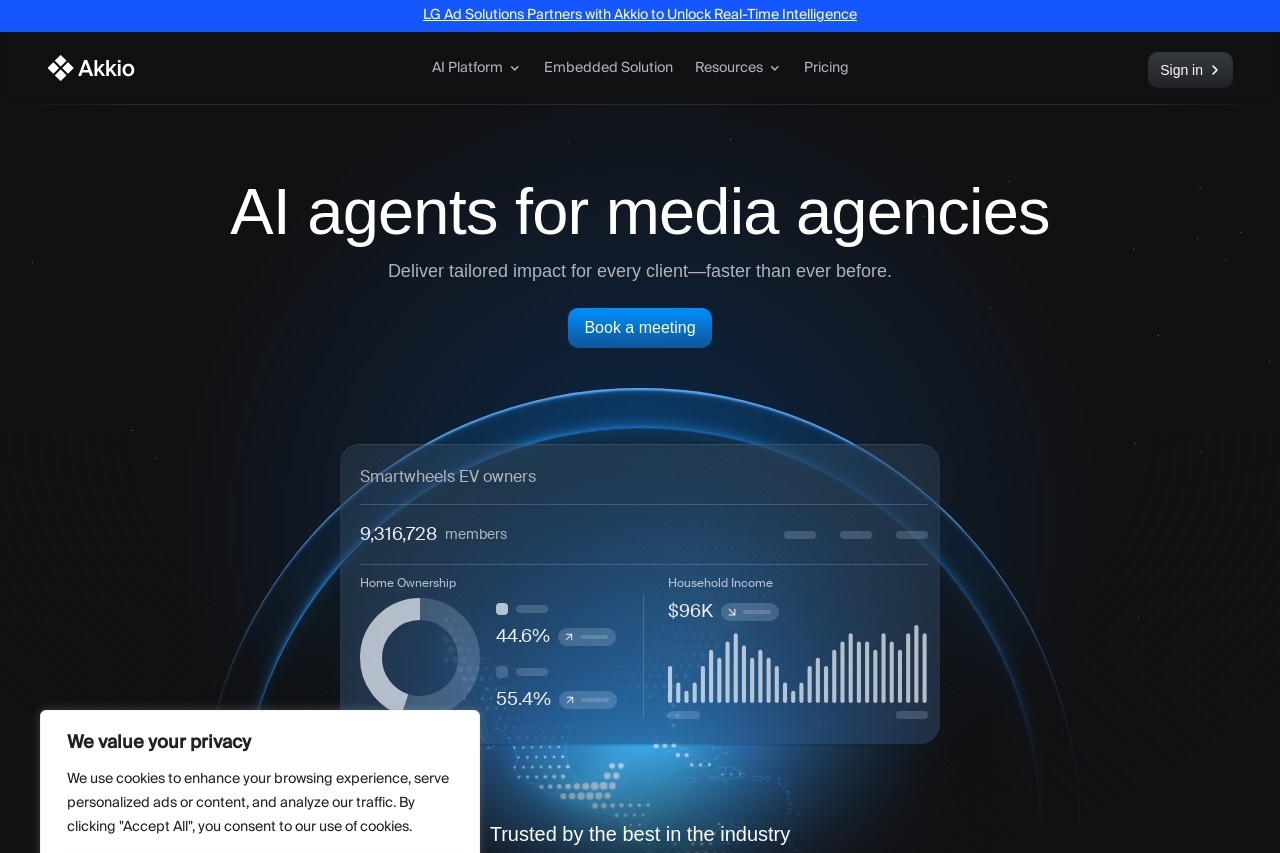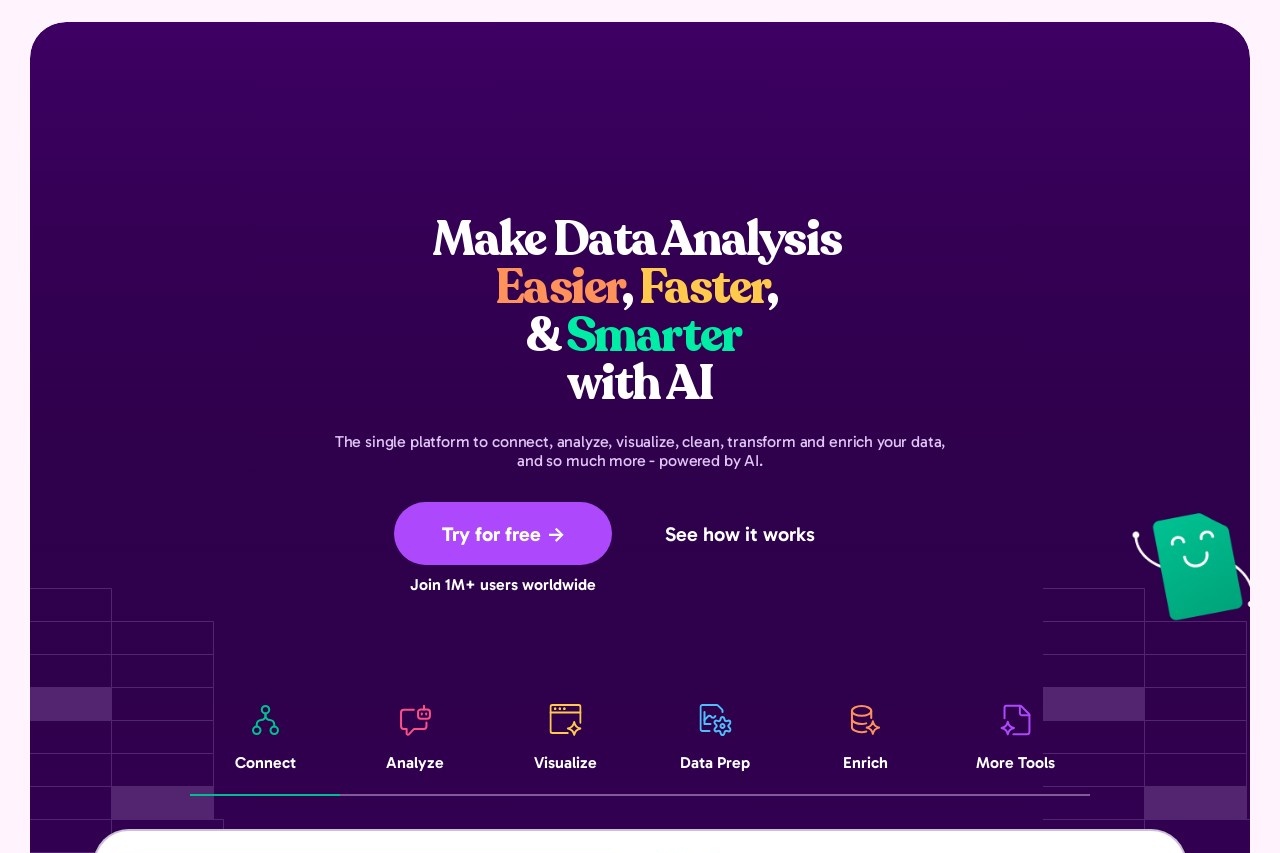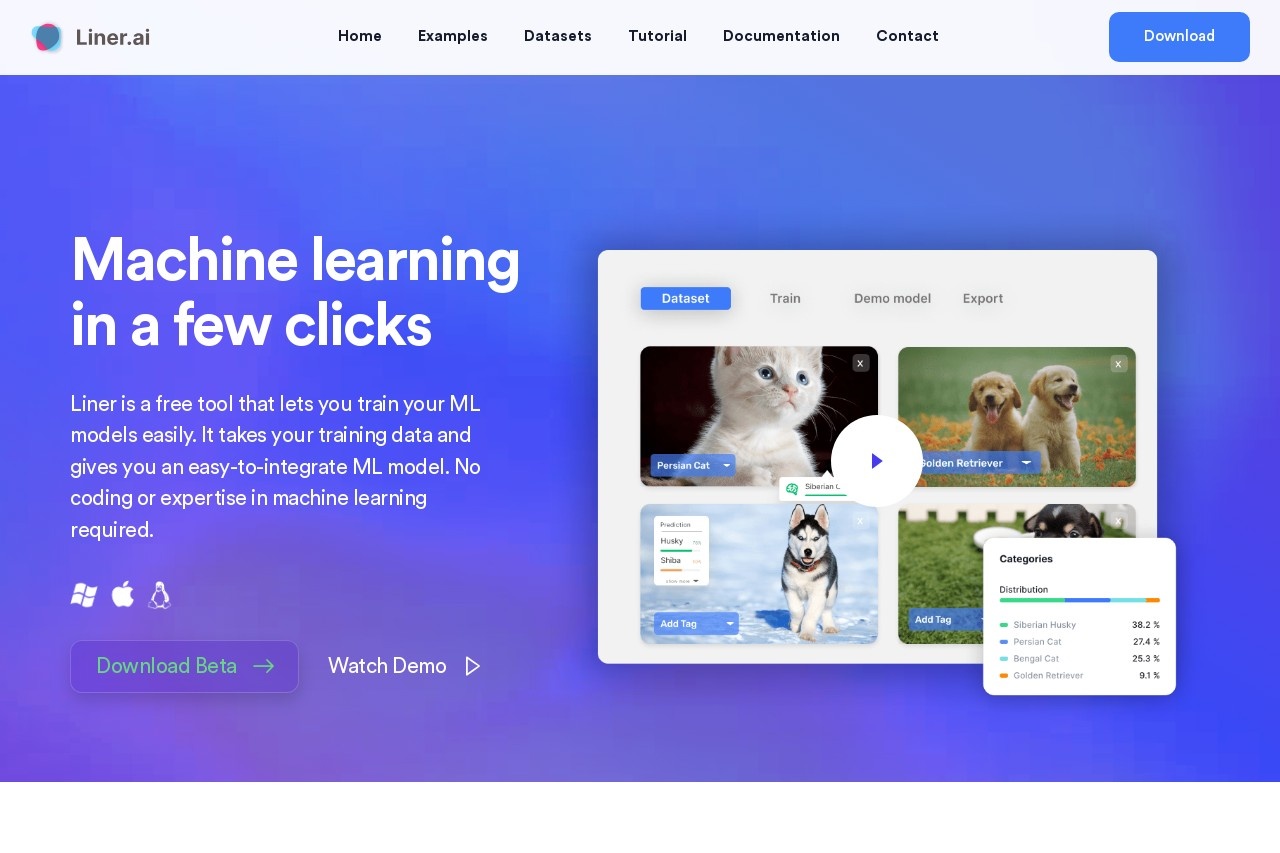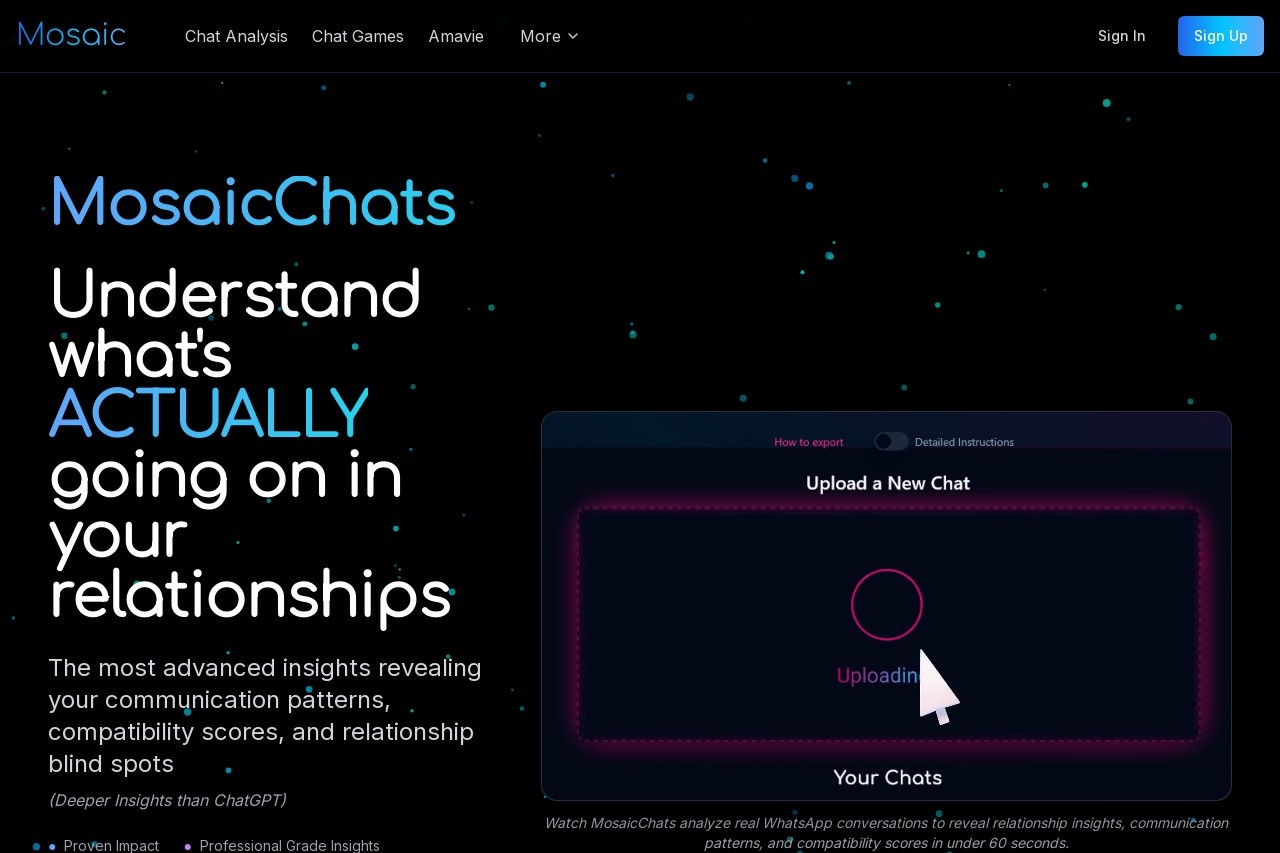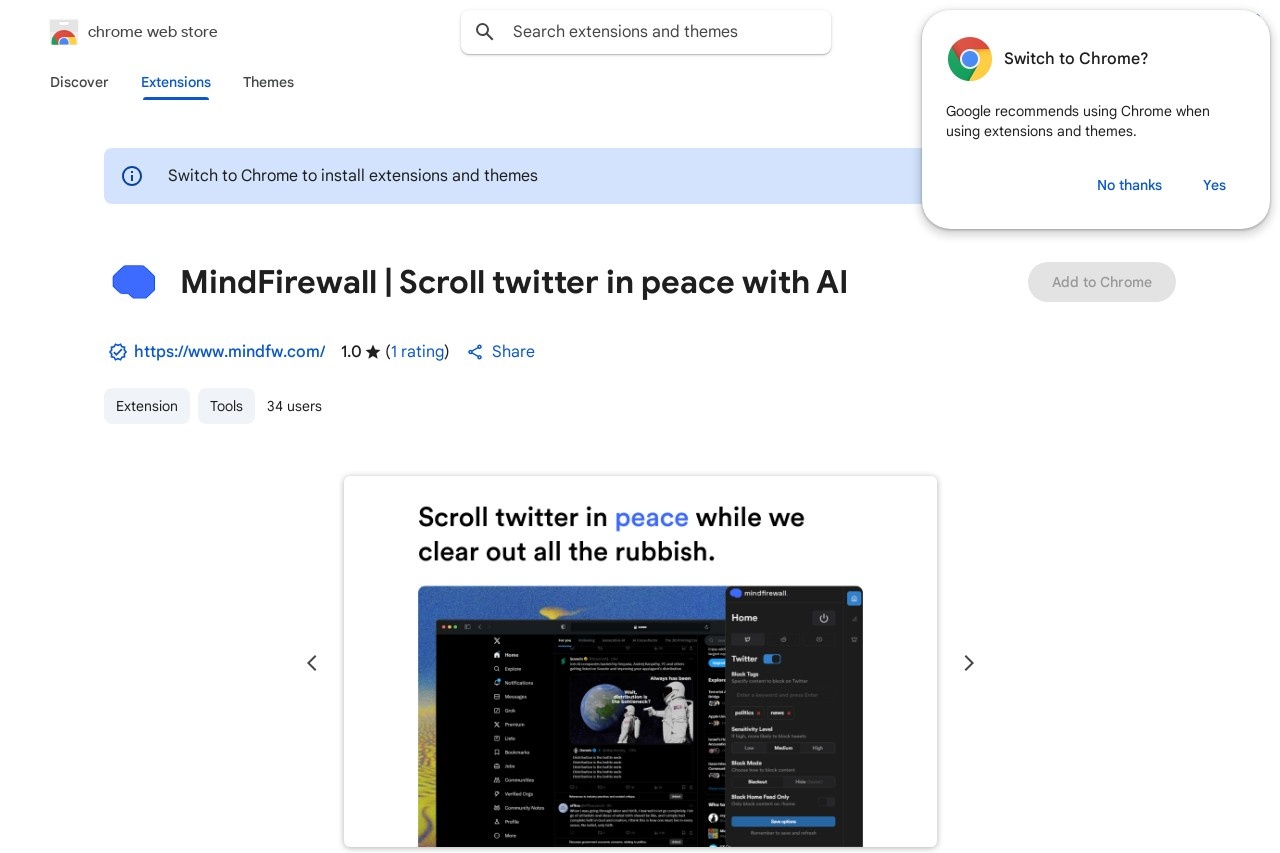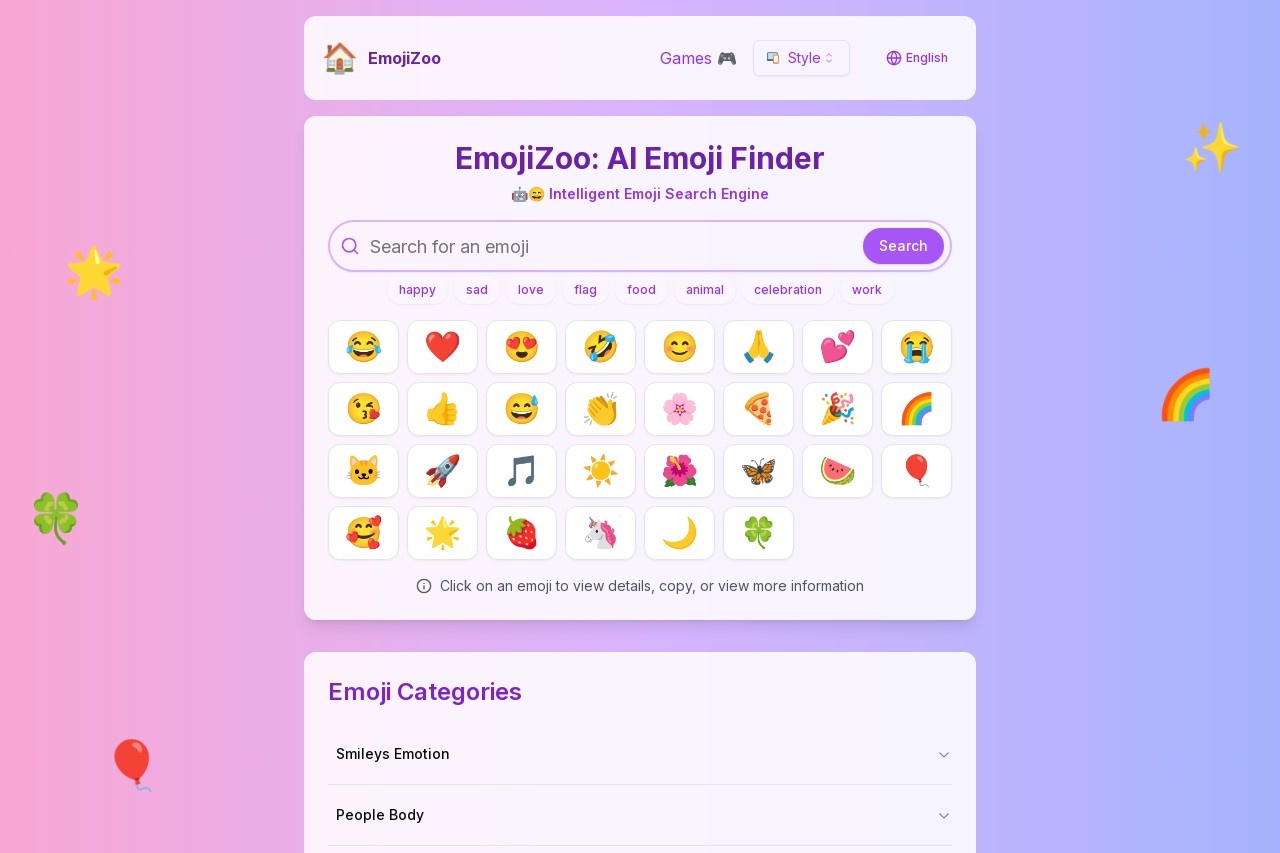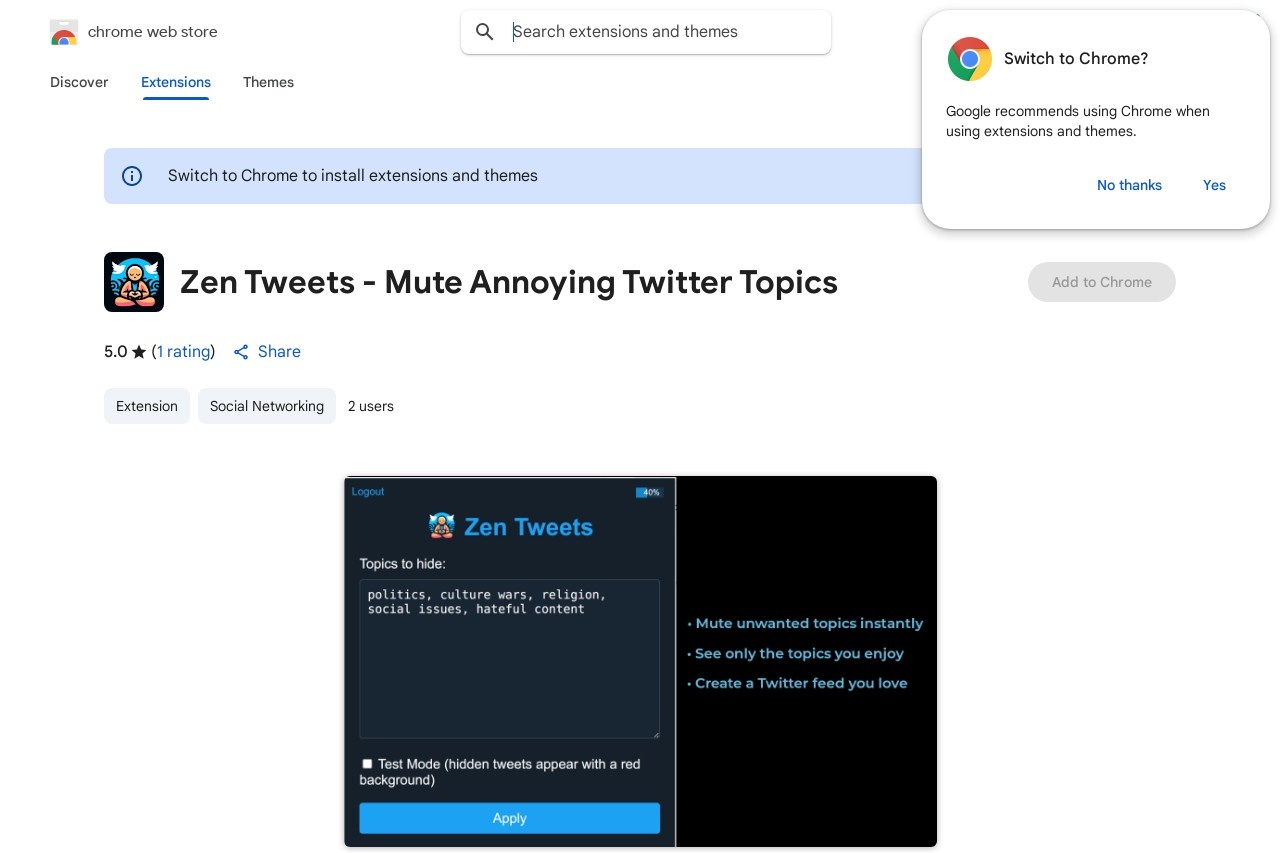Post to Notion
Post to Notion: Save and Organize Your X.com Favorites
Managing your favorite content from X.com (formerly Twitter) can be challenging, especially when you want to reference it later. With Post to Notion, you can seamlessly save and organize your X.com favorites directly into Notion, creating a centralized knowledge hub for all your saved posts.
Why Use Post to Notion?
- Centralized Storage: Keep all your saved X.com content in one organized location within Notion.
- Easy Categorization: Tag and sort posts by topic, project, or priority for quick retrieval.
- Rich Context: Preserve full post details including text, images, links, and author information.
- Cross-Platform Access: View and edit your saved content from any device with Notion access.
How It Works
The process is simple and requires just a few steps:
- Connect your X.com account to the Post to Notion service
- Select which favorites you want to transfer
- Choose your destination Notion database
- Let the tool automatically sync your selected content
Advanced Organization Features
Post to Notion goes beyond simple saving by offering powerful organization tools:
- Automatic tagging based on post content
- Customizable database templates for different use cases
- Option to add personal notes and annotations
- Search functionality across all saved posts
Whether you're a researcher collecting references, a marketer tracking trends, or just someone who wants to better organize their saved content, Post to Notion provides an efficient solution for managing your X.com favorites in a more productive way.
By integrating your X.com favorites with Notion's powerful organizational tools, you can transform random saved posts into a structured knowledge base that supports your work and personal projects.